-
Инструкции по эксплуатации
1
SONY PSP-3008 инструкция по эксплуатации
(52 страницы)
- Языки:Русский
-
Тип:
PDF -
Размер:
1.03 MB -
Описание:
Игровая приставка
Просмотр
На NoDevice можно скачать инструкцию по эксплуатации для SONY PSP-3008. Руководство пользователя необходимо для ознакомления с правилами установки и эксплуатации SONY PSP-3008. Инструкции по использованию помогут правильно настроить SONY PSP-3008, исправить ошибки и выявить неполадки.
(скачивание инструкции бесплатно)
Формат файла: PDF
Доступность: Бесплатно как и все руководства на сайте. Без регистрации и SMS.
Дополнительно: Чтение инструкции онлайн
Safety and Support
Безопасность и поддержка
PSP-3008
4-115-361
-71
(1)
GB
RU
Страница:
(1 из 52)
навигация
1
2
3
4
5
6
7
8
9
10
11
12
13
14
15
16
17
18
19
20
21
22
23
24
25
26
27
28
29
30
31
32
33
34
35
36
37
38
39
40
41
42
43
44
45
46
47
48
49
50
51
52
Оглавление инструкции
- Страница 1 из 53
GB RU Safety and Support Безопасность и поддержка PSP-3008 4-115-361-71(1) - Страница 2 из 53
Regulatory information WARNING • The nameplate is located in the battery compartment of the unit. • This equipment complies with EN55022 Class B and EN55024 for use in following areas: residential, commercial and light-industrial. To avoid electrical shock, do not open the cabinet. Refer servicing - Страница 3 из 53
Headphones Adjust your headphone volume so that surrounding sounds can be heard. If you experience ringing or any discomfort in your ears, discontinue use of your Headphones. Radio waves Radio waves may affect electronic equipment or medical devices (for example, pacemakers), which may cause - Страница 4 из 53
Table of contents WARNING . . . . . . . . . . . . . . . . . . . . . . . . . . . . . . . . . 2 About the PSP™ system documentation . . . . . . . . . 4 About the PSP™ system documentation The PSP™ (PlayStation®Portable) system documentation includes the following: x Before use Precautions . . . . . . - Страница 5 из 53
Before use Precautions Carefully read the supplied instructions before use. Retain them for future reference. Safety This product has been designed with the highest concern for safety. However, any electrical device, if used improperly, has the potential for causing fire, electrical shock or - Страница 6 из 53
• Do not touch or insert foreign objects into the connectors of the system or accessories. • Do not touch the system or AC Adaptor for an extended period of time while in use. Depending on the conditions of use, the system or the AC Adaptor may reach temperatures of 40° C or more. Extended contact - Страница 7 из 53
About the «pickup» Do not touch the «pickup» located inside the disc cover of the system. Touching the pickup may damage the system. • When using Memory Stick Duo™ media without an erasure prevention switch, take care not to overwrite or delete data by accident. If your Memory Stick Duo™ media has - Страница 8 из 53
Cases and coverings • When placing the PSP™ system in a commercially available case, turn off the power or put the system in sleep mode. Do not use the system while it is in the case. Leaving the system on, or using it while in a case or covering may cause overheating or may damage the system. • - Страница 9 из 53
Handling and care of exterior surfaces Follow the guidelines listed below to help avoid deterioration or discolouration of the PSP™ system: • Do not use solvents or other chemicals to clean the exterior surface. • Do not allow the system to remain in direct contact with rubber or vinyl products for - Страница 10 из 53
About the battery Battery Pack precautions Warning Do not handle a damaged or leaking Battery Pack. Contact with the material can result in injury or burns to the eyes or skin. Even if foreign substances are not immediately visible, chemical changes in the material can result in injuries occurring - Страница 11 из 53
• USB charging uses the power supply of the USB port of the connected device. Charge the battery by connecting the PSP™ system to a device equipped with a high-power USB port. If a low-power USB port or a USB hub is used, the battery may not be able to be charged. • When the AC Adaptor and a USB - Страница 12 из 53
*3 To use Memory Stick Micro™ media, you must first insert it into an M2 Duo-size adaptor. If the Memory Stick Micro™ is inserted directly into the system, it may not be able to be ejected. Compatible media The media types listed below can be used on the PSP™ system. Throughout this manual, the - Страница 13 из 53
File size limitation The specification of the file system used on Memory Stick™ media limits the size of files that can be recorded or played to less than 4 GB per file. MagicGate™ is a term of copyright-protection technology developed by Sony Corporation. GB Before use Compatible media 13 - Страница 14 из 53
Troubleshooting Before requesting service Go through this section if you experience difficulty in operating the PSP™ system. Should any problem persist, contact the appropriate PSP™ customer service helpline which can be found within every PSP™ format software manual. Power, battery and charging - Страница 15 из 53
Black or continuously lit pixels on the screen do not disappear. , LCD screens are made with highly precise technology, but in some cases, black (dark) pixels or continuously lit pixels may appear on the screen. This is not a system malfunction. For details, see «Precautions» ( page 5). Video - Страница 16 из 53
UMD® The system does not recognise the UMD®. , Slide the POWER/HOLD switch up and hold it for at least three seconds until the POWER indicator turns off. Power will be completely cut off. After that, turn the system back on. Upon starting a UMD®, a message recommending an update is displayed. , - Страница 17 из 53
Photo Images do not display. , Depending on the image data size, certain images are not viewable. , If images are edited using a PC, they may not be viewable. Network A connection to the network cannot be established. , Check that the WLAN switch on top of the system is turned on. , If «WLAN Power - Страница 18 из 53
The date and time are reset. , If the battery is not recharged and runs out, or if the Battery Pack is replaced, the system date and time settings may be reset. Follow the on-screen instructions to set the time and date. The analog stick does not function properly. , At a scene where the symptoms - Страница 19 из 53
IMPORTANT GUARANTEE Thank you for buying this Product. The term «Product» means the PSP™ system. This Guarantee does not cover any software whether or not packaged with the Product. The system software pre-installed on the PSP™ system is licensed to you, not sold, and is for use only as part of the - Страница 20 из 53
v. use in conjunction with unauthorised software, virus infection, or fire, flood or other natural calamity. 6. You may not claim under this guarantee where you are in material breach of your system software licence (see http://www.scei.co.jp/psp-eula). 7. To the extent permitted by applicable law, - Страница 21 из 53
Additional information Weight Approx. 189 g (including Battery Pack) Specifications Operating environment temperature 5°C — 35°C PSP™ (PlayStation®Portable) system LCD screen 4.3 inches (16:9) full-transparent type, TFT drive Approximately 16,770,000 colours displayed Memory Stick™ For details, - Страница 22 из 53
AC Adaptor Input AC 100-240 V, 50/60 Hz Output DC 5 V, Max. 1500 mA External dimensions Approx. 61 × 23 × 84 mm (width × height × depth) (excludes largest projection) Weight Approx. 62 g Battery Pack Battery type Lithium-ion rechargeable battery Voltage DC 3.6 V Capacity 1200 mAh Software Software - Страница 23 из 53
Contains Macromedia® Flash® Player technology by Adobe Copyright © 1995-2008 Adobe Systems Incorporated. All rights reserved. Flash, Macromedia, and Macromedia Flash are either trademarks or registered trademarks of Adobe Systems Incorporated in the United States and/or other countries. Portions of - Страница 24 из 53
About national export control This product may fall within the scope of national export control legislation. You must comply fully with the requirements of such legislation and of all other applicable laws of any jurisdiction in relation to this product. Notice about U.S. Export Administration - Страница 25 из 53
GB Additional information 25 Specifications - Страница 26 из 53
ПРЕДОСТЕРЕЖЕНИЕ Во избежание поражения электрическим током не открывайте корпус устройства. Для ремонта обращайтесь только к квалифицированному специалисту. ВНИМАНИЕ! Использование, регулировка или обслуживание изделия способами, не упомянутыми в данном Руководстве, может привести к воздействию - Страница 27 из 53
Фоточувствительность Всегда играйте в хорошо освещенном помещении. Каждый час делайте перерыв на 15 минут. Не играйте, если вы устали или страдаете от недосыпания. Некоторые люди чувствительны к вспышкам света, мерцающему свету или к геометрическим формам и рисункам, могут иметь скрытую - Страница 28 из 53
• Проявляйте осторожность при использовании беспроводной связи в автомобиле, поскольку радиоволны могут влиять на работу электрооборудования в некоторых автомобилях. Система DNAS Компания Sony Computer Entertainment Inc. использует систему динамической проверки подлинности (DNAS) в качестве - Страница 29 из 53
Содержание ПРЕДОСТЕРЕЖЕНИЕ . . . . . . . . . . . . . . . . . . . . . 26 Сведения о документации системы PSP™ . . . . 29 Сведения о документации системы PSP™ В документацию системы PSP™ (PlayStation®Portable) входит следующее: x Перед использованием Меры предосторожности . . . . . . . . . . . . . . - Страница 30 из 53
Перед использованием Меры предосторожности Перед использованием внимательно прочитайте прилагаемую инструкцию. Сохраните ее для дальнейшего пользования. Совместимость аксессуаров Некоторые аксессуары, разработанные для использования с системами PSP-1000 и/или PSP-2000, не совместимы с системами - Страница 31 из 53
* Такие ожоги возникают при длительном контакте кожи с предметами, нагретыми до сравнительно невысоких температур (40°С и более). • При подключении системы к плазменному или проекционному* телевизору не оставляйте на экране неподвижное изображение в течение длительного времени, поскольку в - Страница 32 из 53
• Не подсоединяйте адаптер переменного тока к трансформатору или инвертору. Подсоединение адаптера переменного тока к трансформатору напряжения во время заграничных поездок или к инвертору для использования системы в автомобиле может привести к перегреву адаптера переменного тока, что в свою - Страница 33 из 53
Memory Stick Duo™ Для получения наилучших результатов следуйте данным инструкциям: Если по какой-либо причине произошла потеря ПО или данных, обычно нет возможности восстановить утраченное. Компания Sony Computer Entertainment Inc., а также ее дочерние компании и филиалы не несут ответственности за - Страница 34 из 53
Не разбирайте систему или прилагаемые принадлежности Используйте систему PSP™ и принадлежности в соответствии с инструкциями в данном Руководстве. Не разрешается анализ или модификация системы, а также анализ и использование примененных в ней схемотехнических решений. Разборка аннулирует гарантию - Страница 35 из 53
Уход за поверхностями корпуса Следуйте приведенным ниже инструкциям по предотвращению изнашивания или обесцвечивания системы PSP™. • Не применяйте растворители и другие химикаты для очистки внешней поверхности. • Не допускайте длительного прямого контакта системы с изделиями из резины или винила. • - Страница 36 из 53
Сведения о батарее Меры предосторожности при использовании аккумулятора Предостережение Не трогайте поврежденный или протекший аккумулятор. При попадании на кожу или в глаза это вещество может причинить травму. Даже если инородные вещества сразу не заметны, химические изменения в материале могут - Страница 37 из 53
Примерный срок зарядки аккумулятора Зарядка с помощью адаптера переменного тока Приблизительно 2 ч. 20 мин. Зарядка при помощи кабеля USB Приблизительно 5 ч. Цифры приведены для случая, когда батарея не имеет остаточного заряда. Подсказки Игра 3-6 часов*1 Просмотр видео 3-5 часов*2 *1 Основано на - Страница 38 из 53
Замена аккумулятора • Перед заменой аккумулятора в целях безопасности отсоедините шнур питания от электрической розетки и отсоедините все кабели. • Если система не используется по окончании зарядки батареи или после извлечения аккумулятора, может потребоваться переустановка даты и времени. Если это - Страница 39 из 53
*1 Совместимость с технологией MagicGate™. *2 Поддерживает скоростную передачу данных по параллельному интерфейсу. *3 Перед использованием носителя Memory Stick Micro™ следует вставить носитель в адаптер M2 стандартного размера Duo. Если носитель Memory Stick Micro™ вставить непосредственно в - Страница 40 из 53
Устранение неисправностей Перед обращением в службу При возникновении проблем во время использования системы PSP™ воспользуйтесь этим разделом. Если проблема не устраняется, обратитесь в соответствующую службу технической поддержки PSP™, адрес которой можно найти в каждом руководстве по - Страница 41 из 53
Экран Экран затемнен и изображение на нем едва различимо. , Используйте кнопку ЭКРАН на передней панели системы для настройки яркости. При воспроизведении видео в телевизоре по сторонам от изображения (или сверху и снизу) видны черные полосы. , Поскольку размер выводимого на экран телевизора - Страница 42 из 53
, Проверьте, не отключен ли звук. Нажмите кнопку ЗВУК на передней панели системы для включения звука. , Когда подключены наушники или выходной кабель видео, динамики системы PSP™ не воспроизводят звук. Громкость не увеличивается. , Если для параметра «AVLS» в разделе (Настройки звука) установлено - Страница 43 из 53
Видео Видеозаписи не воспроизводятся. , Некоторые типы данных не воспроизводятся. Система не распознает видеофайл. , Видеозаписи несовместимых форматов не распознаются системой. , Система может не распознать измененное имя файла или папки на карте Memory Stick Duo™ или файл или папку, перемещенные - Страница 44 из 53
, Убедитесь, что настройки системы правильные. Обратитесь к инструкциям, прилагаемым к сетевому оборудованию и предоставленным поставщиком услуг Интернета, чтобы установить правильные настройки сети. , В зависимости от настройки точки доступа, возможно, потребуется ввести MAC-адрес системы. - Страница 45 из 53
, При использовании концентратора USB или других устройств, в зависимости от условий эксплуатации ПК, карта Memory Stick Duo™, установленная в систему, может быть не распознана ПК. Попробуйте подсоединить систему PSP™ непосредственно к ПК с помощью кабеля USB. , Если для параметра «Перезарядка USB» - Страница 46 из 53
ГАРАНТИЯ Благодарим вас за приобретение данного Продукта. Под термином «Продукт» подразумевается игровая компьютерная система PSP™. Даная гарантия не распространяется на какое-либо программное обеспечение, поставляемое отдельно или совместно с Продуктом. Системное программное обеспечение, заранее - Страница 47 из 53
7. В пределах, допустимых действующим законодательством, данная гарантия будет единственным и исключительным средством при устранении дефектов данного Продукта и все другие гарантии, положения и условия, выраженные или подразумеваемые в отношении данного Продукта, не применяются, и ни SCEE, ни - Страница 48 из 53
Дополнительная информация Внешние габариты Прибл. 169,4 × 18,6 × 71,4 мм (ширина × высота × глубина) (без выступающих элементов) Вес Прибл. 189 г (с аккумулятором) Характеристики Конструкция и технические характеристики могут быть изменены без уведомления. Рабочая температура UMD® Карта Memory - Страница 49 из 53
Аккумулятор Лазер UMD® Длина волны 655-665 нм Мощность Макс. 0,28 мВт Тип Полупроводниковый, непрерывного излучения Беспроводная локальная сеть IEEE 802.11b Вид модуляции DS-SS (соответствует IEEE 802.11b) Адаптер переменного тока Литиево-ионная переряжаемая батарея Напряжение питания 3,6 В - Страница 50 из 53
This product contains Internet browser software of ACCESS Co., Ltd. Copyright © 1996-2008 ACCESS Co., Ltd. is a trademark or registered trademark of ACCESS Co., Ltd. in Japan and other countries. This product incorporates copyright protection technology that is protected by method claims of certain - Страница 51 из 53
Товарные знаки » «, «PlayStation», » «, » » и «UMD» являются зарегистрированными товарными знаками Sony Computer Entertainment Inc. » » и «XMB» являются товарными знаками Sony Corporation и Sony Computer Entertainment Inc. ATOK is a registered trademark of JUSTSYSTEM CORP. in Japan and other - Страница 52 из 53
eu.playstation.com/psp © 2008 Sony Computer Entertainment Inc. All rights reserved. Printed in China - Страница 53 из 53
Инструкции и руководства похожие на SONY PSP-3008 Black Base
Другие инструкции и руководства из категории Игровая приставка
© 2023 manuals-help.ru, Все права защищены
Перед Вами Инструкция игровой приставки Sony PSP-3008 Black+NFS. Вы можете ознакомиться и скачать данное руководство по эксплуатации бесплатно.
Инструкция по применению на русском языке, предложенная производителем, позволяет
правильно использовать Вашу бытовую технику и электронику.
Страницы и текст этой инструкции
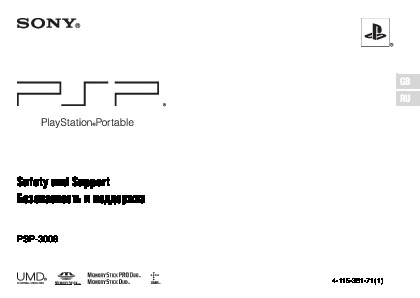
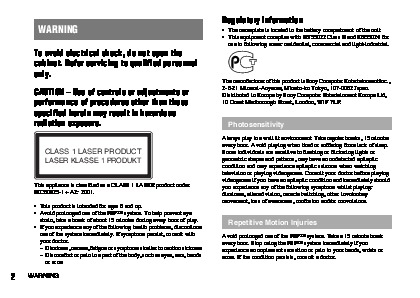
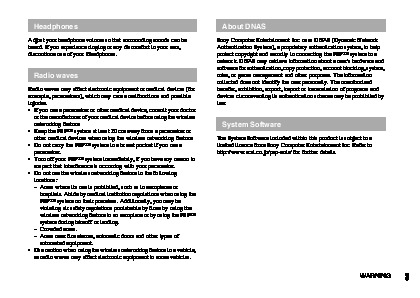
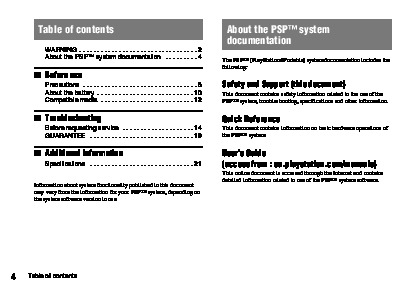
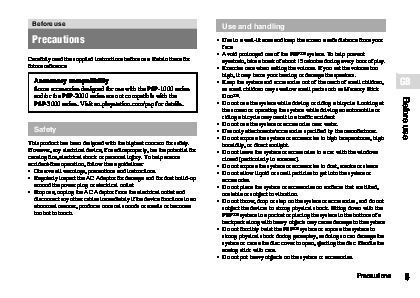
Как использовать наш сайт инструкций OnlineManuals.ru
Наша цель состоит в том, чтобы предоставить вам быстрый доступ к содержанию инструкции для игровой приставки Sony PSP-3008 Black+NFS.
С помощью онлайн просмотра, Вы можете быстро просмотреть содержимое инструкции и найти решение проблемы с игровой приставки Sony PSP-3008 Black+NFS.
Для Вашего удобства
Если листать руководство пользователя игровой приставки Sony PSP-3008 Black+NFS прямо на сайте, не очень удобно для Вас, есть два возможных решения:
• Просмотр в полноэкранном режиме — легко просмотреть руководство пользователя (без загрузки его на свой компьютер), Вы можете использовать режим полноэкранного просмотра.
Для просмотра инструкции пользователя игровой приставки Sony PSP-3008 Black+NFS на полном экране, используйте кнопку «Открыть в Pdf-viewer».
• Загрузка на компьютер — Вы можете также скачать Инструкция игровой приставки Sony PSP-3008 Black+NFS на свой компьютер и сохранить его в файлах.
Многие люди предпочитают читать документы не на экране, а в печатной версии.
Возможность печати руководства пользователя также была предусмотрена на нашем сайте,
и вы можете использовать ее, нажав на иконку «печать» в Pdf-viewer.
Нет необходимости печатать все руководство игровой приставки Sony PSP-3008 Black+NFS, можно выбрать только нужные страницы инструкции.
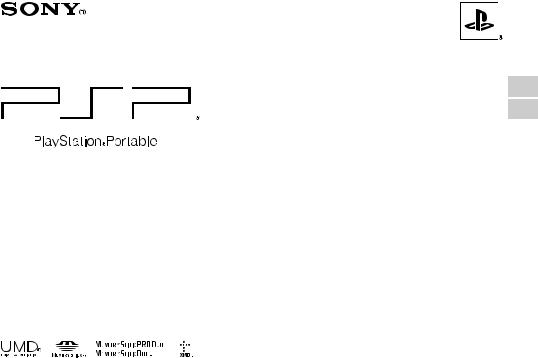
GB
RU
Safety and Support
Безопасность и поддержка
PSP-3008
4-115-361-71(1)

WARNING
To avoid electrical shock, do not open the cabinet. Refer servicing to qualified personnel only.
CAUTION – Use of controls or adjustments or performance of procedures other than those specified herein may result in hazardous radiation exposure.
CLASS 1 LASER PRODUCT
LASER KLASSE 1 PRODUKT
This appliance is classified as a CLASS 1 LASER product under IEC60825-1 + A2: 2001.
•This product is intended for ages 6 and up.
•Avoid prolonged use of the PSP™ system. To help prevent eye strain, take a break of about 15 minutes during every hour of play.
•If you experience any of the following health problems, discontinue use of the system immediately. If symptoms persist, consult with your doctor.
–Dizziness, nausea, fatigue or symptoms similar to motion sickness
–Discomfort or pain in a part of the body, such as eyes, ears, hands or arms
2 WARNING
Regulatory information
•The nameplate is located in the battery compartment of the unit.
•This equipment complies with EN55022 Class B and EN55024 for use in following areas: residential, commercial and light-industrial.
The manufacturer of this product is Sony Computer Entertainment Inc., 2-6-21 Minami-Aoyama, Minato-ku Tokyo, 107-0062 Japan. Distributed in Europe by Sony Computer Entertainment Europe Ltd, 10 Great Marlborough Street, London, W1F 7LP.
Photosensitivity
Always play in a well lit environment. Take regular breaks, 15 minutes every hour. Avoid playing when tired or suffering from lack of sleep. Some individuals are sensitive to flashing or flickering lights or geometric shapes and patterns, may have an undetected epileptic condition and may experience epileptic seizures when watching television or playing videogames. Consult your doctor before playing videogames if you have an epileptic condition and immediately should you experience any of the following symptoms whilst playing: dizziness, altered vision, muscle twitching, other involuntary movement, loss of awareness, confusion and/or convulsions.
Repetitive Motion Injuries
Avoid prolonged use of the PSP™ system. Take a 15 minute break every hour. Stop using the PSP™ system immediately if you experience an unpleasant sensation or pain in your hands, wrists or arms. If the condition persists, consult a doctor.

Headphones
Adjust your headphone volume so that surrounding sounds can be heard. If you experience ringing or any discomfort in your ears, discontinue use of your Headphones.
Radio waves
Radio waves may affect electronic equipment or medical devices (for example, pacemakers), which may cause malfunctions and possible injuries.
•If you use a pacemaker or other medical device, consult your doctor or the manufacturer of your medical device before using the wireless networking feature.
•Keep the PSP™ system at least 20 cm away from a pacemaker or other medical devices when using the wireless networking feature.
•Do not carry the PSP™ system in a breast pocket if you use a pacemaker.
•Turn off your PSP™ system immediately, if you have any reason to suspect that interference is occurring with your pacemaker.
•Do not use the wireless networking feature in the following locations:
–Areas where its use is prohibited, such as in aeroplanes or hospitals. Abide by medical institution regulations when using the PSP™ system on their premises. Additionally, you may be violating air safety regulations punishable by fines by using the wireless networking feature in an aeroplane or by using the PSP™ system during takeoff or landing.
–Crowded areas.
–Areas near fire alarms, automatic doors and other types of automated equipment.
•Use caution when using the wireless networking feature in a vehicle, as radio waves may affect electronic equipment in some vehicles.
About DNAS
Sony Computer Entertainment Inc. uses DNAS (Dynamic Network Authentication System), a proprietary authentication system, to help protect copyright and security in connecting the PSP™ system to a network. DNAS may retrieve information about a user’s hardware and software for authentication, copy protection, account blocking, system, rules, or game management and other purposes. The information collected does not identify the user personally. The unauthorised transfer, exhibition, export, import or transmission of programs and devices circumventing its authentication scheme may be prohibited by law.
System Software
The System Software included within this product is subject to a limited licence from Sony Computer Entertainment Inc. Refer to http://www.scei.co.jp/psp-eula/ for further details.
WARNING 3

Table of contents
WARNING . . . . . . . . . . . . . . . . . . . . . . . . . . . . . . . . . 2 About the PSP™ system documentation . . . . . . . . . 4
x Before use
Precautions . . . . . . . . . . . . . . . . . . . . . . . . . . . . . . . . 5 About the battery . . . . . . . . . . . . . . . . . . . . . . . . . . . 10 Compatible media . . . . . . . . . . . . . . . . . . . . . . . . . . 12
x Troubleshooting
Before requesting service . . . . . . . . . . . . . . . . . . . . 14 GUARANTEE . . . . . . . . . . . . . . . . . . . . . . . . . . . . . 19
x Additional information
Specifications . . . . . . . . . . . . . . . . . . . . . . . . . . . . . 21
Information about system functionality published in this document may vary from the information for your PSP™ system, depending on the system software version in use.
About the PSP™ system documentation
The PSP™ (PlayStation®Portable) system documentation includes the following:
Safety and Support (this document)
This document contains safety information related to the use of the PSP™ system, troubleshooting, specifications and other information.
Quick Reference
This document contains information on basic hardware operations of the PSP™ system.
User’s Guide
(access from : eu.playstation.com/manuals)
This online document is accessed through the Internet and contains detailed information related to use of the PSP™ system software.
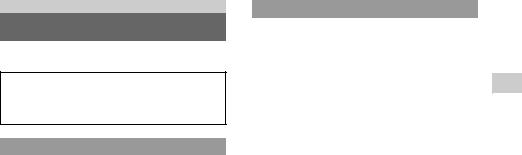
Before use
Precautions
Carefully read the supplied instructions before use. Retain them for future reference.
Accessory compatibility
Some accessories designed for use with the PSP-1000 series and/or the PSP-2000 series are not compatible with the PSP-3000 series. Visit eu.playstation.com/psp for details.
Safety
This product has been designed with the highest concern for safety. However, any electrical device, if used improperly, has the potential for causing fire, electrical shock or personal injury. To help ensure accident-free operation, follow these guidelines:
•Observe all warnings, precautions and instructions.
•Regularly inspect the AC Adaptor for damage and for dust build-up around the power plug or electrical outlet.
•Stop use, unplug the AC Adaptor from the electrical outlet and disconnect any other cables immediately if the device functions in an abnormal manner, produces unusual sounds or smells or becomes too hot to touch.
Use and handling
•Use in a well-lit area and keep the screen a safe distance from your face.
•Avoid prolonged use of the PSP™ system. To help prevent eyestrain, take a break of about 15 minutes during every hour of play.
•Exercise care when setting the volume. If you set the volume too high, it may harm your hearing or damage the speakers.
|
• Keep the system and accessories out of the reach of small children, |
GB |
|
|
as small children may swallow small parts such as Memory Stick |
||
|
Duo™. |
Before |
|
|
• Do not use the system while driving or riding a bicycle. Looking at |
||
|
the screen or operating the system while driving an automobile or |
||
|
riding a bicycle may result in a traffic accident. |
||
|
• Do not use the system or accessories near water. |
use |
|
|
• Use only attachments/accessories specified by the manufacturer. |
||
|
• Do not expose the system or accessories to high temperatures, high |
||
|
humidity, or direct sunlight. |
||
|
• Do not leave the system or accessories in a car with the windows |
||
|
closed (particularly in summer). |
||
|
• Do not expose the system or accessories to dust, smoke or steam. |
||
|
• Do not allow liquid or small particles to get into the system or |
||
|
accessories. |
||
|
• Do not place the system or accessories on surfaces that are tilted, |
||
|
unstable or subject to vibration. |
||
|
• Do not throw, drop or step on the system or accessories, and do not |
||
|
subject the devices to strong physical shock. Sitting down with the |
||
|
PSP™ system in a pocket or placing the system in the bottom of a |
||
|
backpack along with heavy objects may cause damage to the system. |
||
|
• Do not forcibly twist the PSP™ system or expose the system to |
||
|
strong physical shock during gameplay, as doing so can damage the |
||
|
system or cause the disc cover to open, ejecting the disc. Handle the |
||
|
analog stick with care. |
||
|
• Do not put heavy objects on the system or accessories. |
||
|
Precautions |
5 |

•Do not touch or insert foreign objects into the connectors of the system or accessories.
•Do not touch the system or AC Adaptor for an extended period of time while in use. Depending on the conditions of use, the system or the AC Adaptor may reach temperatures of 40° C or more. Extended contact under these conditions may cause low-temperature burns*.
*Low-temperature burns are burns that occur when the skin is in contact with objects of the AC relatively low temperatures (40° C or more) for an extended period of time.
•When connecting the system to a plasma or projection* TV, do not leave a still image on the TV screen for an extended period of time, as this may leave a faint image permanently on the screen.
*Except LCD screen types
•When disconnecting the AC Adaptor, hold it by the plug and pull straight out from the electrical socket. Never pull by the cord and do not pull at an angle.
•Do not use the system to play games, video or music when the system is covered with any type of fabric. If you want to pause or temporarily store the system while playing games, video or music, put the system in Sleep Mode before placing it in case or covering.
•Do not connect the AC Adaptor to a voltage transformer or inverter. Connecting the AC Adaptor to a voltage transformer for overseas travel or an inverter for use in an automobile may cause heat to build up in the AC Adaptor and may cause burns or a malfunction.
•The socket-outlet shall be installed near the equipment and shall be easily accessible.
AC Adaptor use
•Do not touch the plug of the AC Adaptor with wet hands.
•Do not touch the AC Adaptor or the system, if connected to an electrical outlet, during an electrical storm.
•Do not use a power source other than the supplied (or approved replacement) Battery Pack and AC Adaptor.
•Do not allow dust or foreign matter to build up around the system or accessory connectors. If there is dust or foreign matter on the system’s connectors or the AC Adaptor, wipe it off with a dry cloth before connecting. Dust or other matter on the connectors can result in fire or electrical shock.
•Unplug the AC Adaptor from the electrical outlet, disconnect any other cables and remove the Battery Pack from the system before cleaning or when you do not intend to use the system for an extended period of time.
•Protect the AC Adaptor from being walked on or compressed particularly at plugs and the point where they exit from the system.
6 Precautions
LCD screen
•The LCD screen is made of glass and may crack if subjected to excessive force.
•Black (dark) pixels and continuously lit pixels may appear in certain locations on the LCD screen. The appearance of such spots is a normal occurrence associated with LCD screens and is not a sign of a system malfunction. LCD screens are made using highly precise technology. However, a very small number of dark pixels or continuously lit pixels exist on each screen. Also, a distorted image may remain on the screen for several seconds after the system has been turned off.
•Direct exposure to sunlight may damage the system’s LCD screen.
•When using the system in a cold environment, you may notice shadows on the graphics or the screen may appear darker than usual. This is not a malfunction, and the screen will return to normal when the temperature rises.
•Do not leave still images displayed on the screen for an extended period of time. This may cause a faint image to be left permanently on the screen.

About the «pickup»
Do not touch the «pickup» located inside the disc cover of the system. Touching the pickup may damage the system.
Pickup
Memory Stick Duo™
For best results, follow these guidelines:
•Do not touch the connector area (A) with your hands or with metal objects.
•Do not press hard when writing on the memo area (B).
•Do not use or store a Memory Stick Duo™ in the following:
–Places subject to high temperatures, such as in a hot vehicle
–Locations exposed to direct sunlight
–Locations that are very humid or conducive to corrosion
•When using Memory Stick Duo™ media without an erasure prevention switch, take care not to overwrite or delete data by accident. If your Memory Stick Duo™ media has an erasure prevention switch, you can prevent data from being saved, edited, or deleted by setting the switch in the LOCK position.
Recorded data
Do not use the Memory Stick Duo™ in the following ways, as doing so may result in data loss or corruption:
•Removing the Memory Stick Duo™ or turning off the system while it is loading or saving data or being formatted.
•Using it in a location that is exposed to static electricity or electrical interference.
If, for any reason, software or data loss or corruption occurs, it is usually not possible to recover the software or data. Sony Computer Entertainment Inc. and its subsidiaries and affiliates accept no liability for damages, costs or expenses arising from software, data loss or corruption.
Precautions
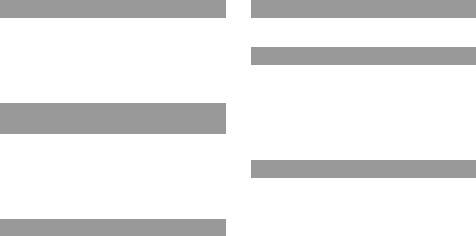
Cases and coverings
•When placing the PSP™ system in a commercially available case, turn off the power or put the system in sleep mode. Do not use the system while it is in the case. Leaving the system on, or using it while in a case or covering may cause overheating or may damage the system.
•Put both the PSP™ system and the Remote Control in Hold Mode to help prevent unintended operation.
Never disassemble the system or accessories
Use the PSP™ system and accessories according to the instructions in this manual. No authorisation for the analysis or modification of the system, or the analysis and use of its circuit configurations, is provided. Disassembling will void the system warranty and may be harmful. The LCD screen, in particular, contains dangerous, high-voltage parts, and the laser beam for reading UMD® may cause visual impairment if exposed directly to the eyes.
Using the access point
When using the PSP™ system’s «Scan» function to select a wireless LAN access point, access points that are not intended for public use may be displayed. Only connect to a personal access point that you are authorised to use, or one that is available through a public wireless LAN or hotspot service.
Overseas use
When travelling note any applicable wireless regulations.
Moisture condensation
If the PSP™ system or UMD® is brought directly from a cold location to a warm one, moisture may condense on the lens inside the system or on the UMD®. Should this occur, the system may not operate properly. In this case, remove the UMD® and turn off and unplug the system. Do not put the UMD® back in until the moisture evaporates (this may take several hours). If the system still does not operate properly, contact the appropriate PSP™ customer service helpline which can be found within every PSP™ format software manual.
UMD® handling
•Do not touch the opening on the rear of the disc (recorded surface of the disc) with your fingers.
•Do not allow dust, sand, foreign objects or other types of dirt to get on the disc.
•If the UMD® becomes dirty, gently wipe the exterior and recorded surfaces of the UMD® using a soft cloth. Do not use solvents or other chemicals.
•Do not use a UMD® that is cracked or warped or has been repaired. The UMD® may break inside the PSP™ system, leading to injury or malfunction.
8 Precautions

Handling and care of exterior surfaces
Follow the guidelines listed below to help avoid deterioration or discolouration of the PSP™ system:
•Do not use solvents or other chemicals to clean the exterior surface.
•Do not allow the system to remain in direct contact with rubber or vinyl products for an extended period of time.
•Do not use a chemically-treated cleaning cloth to wipe off the system.
Before using the analog stick
•Do not attempt to remove the analog stick from the system front, as doing so will damage the system and may result in injury.
•For best results, go to 

Cleaning
For safety reasons, unplug the AC Adaptor from the electrical outlet, disconnect any other cables and remove the Battery Pack from the system before cleaning.
Cleaning the exterior surface and LCD screen
Wipe gently with a soft cloth.
Cleaning the connectors
If the headphones or remote control connectors become dirty, this could cause noise or interruptions in sound. Wipe the connectors with a dry, soft cloth to keep in clean condition.
GB
use Before
Precautions 9
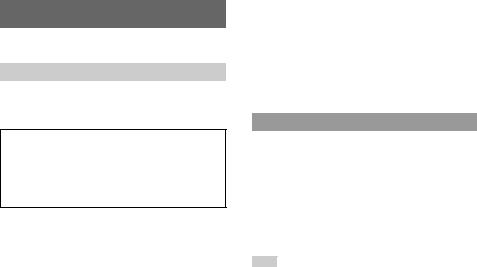
About the battery
Battery Pack precautions

Do not handle a damaged or leaking Battery Pack.
Contact with the material can result in injury or burns to the eyes or skin. Even if foreign substances are not immediately visible, chemical changes in the material can result in injuries occurring at a later time.
If you come into contact with material from a leaking Battery Pack, take the following actions:
•If the material gets into the eyes, do not rub. Immediately rinse the eyes with clean water and seek medical attention.
•If the material comes into contact with the skin or clothes, immediately rinse the affected area with clean water. Consult your doctor if inflammation or soreness develops.
Handle the Battery Pack with care.
The Battery Pack may explode or present a fire or chemical burn hazard if it is not handled carefully.
•Do not allow the Battery Pack to come into contact with fire or subject it to extreme temperatures such as in direct sunlight, in a vehicle exposed to the sun or near a heat source.
•Do not cause the Battery Pack to short-circuit.
•Do not disassemble or tamper with the Battery Pack.
•Prevent damage to the Battery Pack. Do not carry or store the Battery Pack with metal items such as coins or keys. If damaged, discontinue use.
•Do not throw or drop the Battery Pack or subject it to strong physical shock.
•Do not put heavy objects on or apply pressure to the Battery Pack.
•Do not allow the Battery Pack to come into contact with liquids. If it becomes wet, discontinue use until it is completely dry.
•Keep the Battery Pack out of the reach of small children.
•If the PSP™ system will not be used for an extended period of time, remove the Battery Pack and store it in a cool, dry place out of the reach of children.
•Use only the supplied Battery Pack or a replacement marked for use with correct model of the PSP™ system.
Charging
You can charge the battery using the AC Adaptor or a USB cable (sold separately). For details about how to charge the battery, refer to the supplied Quick Reference manual.
Estimating the battery charge time
|
Charging with the AC Adaptor |
Approximately 2 hours 20 minutes |
|
Charging using a USB cable |
Approximately 5 hours |
Figures shown are for when charging a battery with no charge remaining.
Hints
•Do not use the PSP™ system with the AC Adaptor when the Battery Pack is not inserted in the system. If the AC Adaptor is disconnected suddenly, it may result in damage to the system.
•Charge in a temperature of 10°C to 30°C. Charging may not be as effective in other environments.
•Charging may take longer when the system is turned on during charging or when a USB cable is used for charging.
10 About the battery
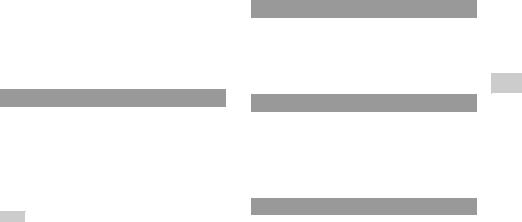
•USB charging uses the power supply of the USB port of the connected device. Charge the battery by connecting the PSP™ system to a device equipped with a high-power USB port. If a low-power USB port or a USB hub is used, the battery may not be able to be charged.
•When the AC Adaptor and a USB cable are connected to the PSP™ system, the battery is charged by the power supply of the AC Adaptor.
•Do not use or charge the PSP™ system with the battery cover removed. If the battery is suddenly removed, the battery may be dropped and damaged, which may cause a system malfunction.
Estimated battery duration
|
Game |
Approximately 3 — 6 hours*1 |
|
Video playback |
Approximately 3 — 5 hours*2 |
*1 Based on tests conducted using the supplied Battery Pack, with the system in single player mode, with Headphones with Remote Control in use, and with wireless LAN not in use.
*2 Based on tests conducted using variables of system speakers versus Headphones, volume level and screen brightness level.
Hint
Battery duration may vary depending on the type of content being played or usage conditions such as screen brightness and environmental factors. As the battery pack ages, it will have a shorter duration.
Battery Pack life
•The Battery Pack has a limited life span. Battery duration will decrease with repeated usage and age. When battery duration becomes short or if the Battery Pack bulges, replace the battery immediately.
•The Battery Pack life span varies depending on how it is stored, the conditions of use and environmental factors, such as temperature.
Replacing the Battery Pack
•For safety reasons, turn off the system and remove the power cord from the electrical outlet and disconnect any other cables before replacing the Battery Pack.
•If the system is left unused after the battery charge runs out or the battery pack has been removed, the date and time settings may be reset. If this occurs, the date and time setting screen will be displayed the next time the PSP™ system is turned on.
Storing the Battery Pack
When the system will not be used for an extended period of time, remove the Battery Pack from the system. Store the Battery Pack in a cool, dry place out of the reach of children.
About the battery 11
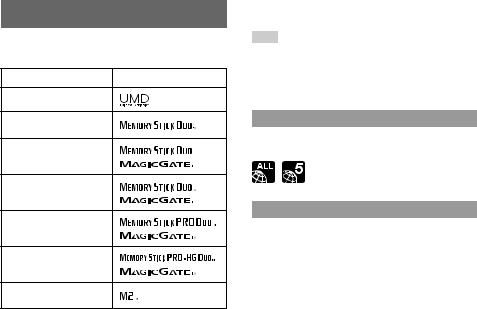
Compatible media
The media types listed below can be used on the PSP™ system. Throughout this manual, the term «Memory Stick Duo™» is used to refer to all types of Memory Stick™ media in the table below.
UMD®
Memory Stick Duo™ (not
MagicGate™-compatible)
MagicGate™ Memory Stick
Duo™ *1
Memory Stick Duo™ (MagicGate™ compatible) *1 *2
Memory Stick PRO Duo™ *1 *2
Memory Stick PRO-HG
Duo™ *1 *2
Memory Stick Micro™ (M2™) *1 *2 *3
*1 Compatible with MagicGate™
*2 Compatible with high-speed data transfer over a parallel interface.
*3 To use Memory Stick Micro™ media, you must first insert it into an M2 Duo-size adaptor. If the Memory Stick Micro™ is inserted directly into the system, it may not be able to be ejected.
Hints
•The standard-size Memory Stick™ cannot be used with the system.
•Performance of all Memory Stick™ media is not guaranteed.
•If a Memory Stick Duo™ is formatted in a device other than the PSP™
system, such as a PC, it is possible that the system will not recognise it. If this happens, go to 

UMD®
UMD® contain a region code that is assigned to each sales region. This system can play UMD® marked with either region code «ALL» or «5».
Memory Stick™
Parallel data transfer (high-speed data transfer)
Parallel data transfer is a high-speed data transfer technology that allows multiple data input/output connectors on the Memory Stick™ to be used at the same time (parallel interface). The PSP™ system supports 4-bit parallel data transfer. However, the time required for reading/writing differs according to the media in use.
12 Compatible media

File size limitation
The specification of the file system used on Memory Stick™ media limits the size of files that can be recorded or played to less than 4 GB per file.
MagicGate™

Compatible media 13
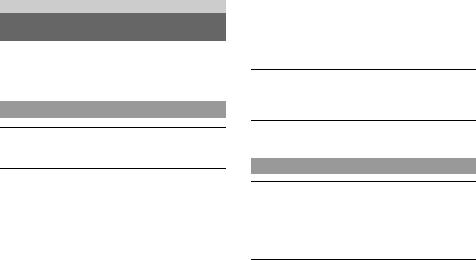
Troubleshooting
Before requesting service
Go through this section if you experience difficulty in operating the PSP™ system. Should any problem persist, contact the appropriate PSP™ customer service helpline which can be found within every PSP™ format software manual.
Power, battery and charging issues
The power does not turn on.
,The battery charge may have run out. Charge the battery.
,Check that the Battery Pack is properly inserted.
The battery does not charge, or does not fully recharge.
,When using the AC Adaptor, check that the AC Adaptor is properly inserted in the system and the electrical outlet.
,When using the USB cable, check that the USB cable is fully inserted into the system and the USB device and that the USB device is turned on.
,The battery may not charge efficiently or charging may take longer depending on the usage conditions or environmental factors
during charging. For details, see «About the battery» (
,Check that the system connectors (such as the USB connector) and the AC Adaptor or USB cable connectors are clean. If not, wipe the connectors with a soft, dry cloth.
,When using an AC Adaptor, check that the correct AC Adaptor for this product is being used.
,Some USB devices cannot be used to charge the battery. For details, see «About the battery» (
,When you connect a USB cable during gameplay, the PSP™ system does not automatically change to USB mode.
,If «USB Auto Connect» under 


The battery charge doesn’t last long.
,The charge may run out sooner depending on the storage method,
usage conditions or environment factors. For details, see «About the battery» (
The Battery Pack is bulged or swollen.
, If the Battery Pack bulges, replace the Battery Pack immediately.
Screen
The screen suddenly turns dark.
,If «Backlight Auto-Off» under
,If «Auto Sleep» under
The screen is dark and hard to see.
, Use the display button on the system front to adjust the brightness.
14 Before requesting service
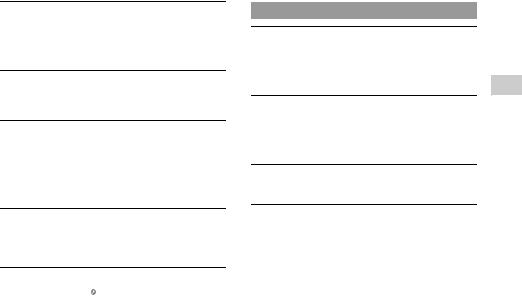
Black or continuously lit pixels on the screen do not disappear.
,LCD screens are made with highly precise technology, but in some cases, black (dark) pixels or continuously lit pixels may appear on
the screen. This is not a system malfunction. For details, see «Precautions» (
The colour of the screen does not look right.
,If «Theme» under 
Video cannot be output to the TV.
,Check that the video output cable is fully inserted into the system and the TV.
,Some TVs may not be able to output video from the PSP™ system.
,The PSP™ system outputs in the NTSC video format. If a display is used which does not support the NTSC video format, no picture will be displayed. Check with the TV manufacturer for details.
When video is output to a TV, black bars are displayed on the sides (or top and bottom) of the image.
,Because the size of the video image output to the TV for games or Internet browser screens is predetermined, horizontal or vertical black bars may be displayed at the edges of the image.
When the PSP™ system is connected to a TV, the screen suddenly goes dark.
,If «Screensaver» under 
Sound
There is no sound.
,Check that the volume is not set to zero. Try raising the volume.
,Check that the mute setting is not on. Press the sound button on the system front to clear the mute setting.
,When headphones or a video output cable is connected, no sound is output from the PSP™ system speakers.
The volume does not turn up.
,If «AVLS» under 
,When a video output cable is connected, the volume cannot be changed using the PSP™ system’s volume + button / volume — button. Adjust the volume on the connected device.
The headphones do not emit sound or the sound contains noise.
, Check that the headphones are fully inserted.
The PSP™ system’s internal microphone does not pick up sound.
,When a headset (sold separately) is connected, the PSP™ system receives sound through the headset’s microphone. The internal microphone cannot be used.
Before requesting service 15

UMD®
The system does not recognise the UMD®.
,Slide the POWER/HOLD switch up and hold it for at least three seconds until the POWER indicator turns off. Power will be completely cut off. After that, turn the system back on.
Upon starting a UMD®, a message recommending an update is displayed.
,Update the system software. For details on updates, refer to the Quick Reference manual supplied with the system.
Video
Videos do not play.
, Some types of data may not be able to be played.
The system does not recognise a video file.
,Video data of types that are not compatible with the system will not be recognised.
,If the file or folder name on the Memory Stick Duo™ is changed, or if the file or folder is moved to another location using a PC, the system may not recognise it.
Memory Stick Duo™
The Memory Stick Duo™ cannot be inserted.
,Set the Memory Stick Duo™ in the proper direction when inserting.
,Check that media of a type that can be used with the PSP™ system is inserted. For details, see «Compatible media» (
The system does not recognise the Memory Stick Duo™.
,If Memory Stick Duo™ media is formatted using a PC, it may not
be recognised by the PSP™ system. If this happens, copy any data
you want to keep on the PC, and then go to 

,Check that the Memory Stick Duo™ is properly inserted. Try taking out the Memory Stick Duo™ and reinserting it.
The system can’t save or load data.
,There may be a problem with the Memory Stick Duo™. Try using another Memory Stick Duo™, if available.
16 Before requesting service
Music
Music does not play.
,The playback methods may be limited for some music data that is distributed through the Internet. In such cases, the data may not be able to be played on the PSP™ system.
The system does not recognise a music file.
,Check that the music data is saved in the correct folder on the
Memory Stick Duo™. For details, refer to the User’s Guide (
,Music data of types that are not compatible with the system will not be recognised.
,To play WMA format data, you must first activate «Enable WMA Playback» under 








































































