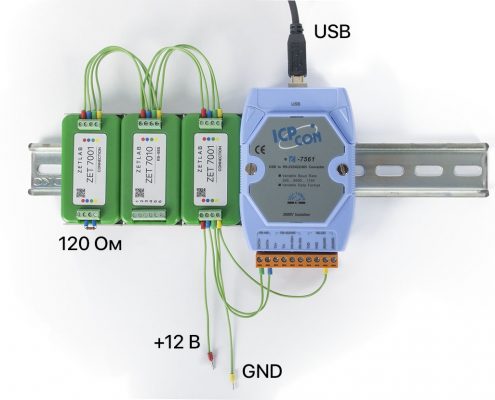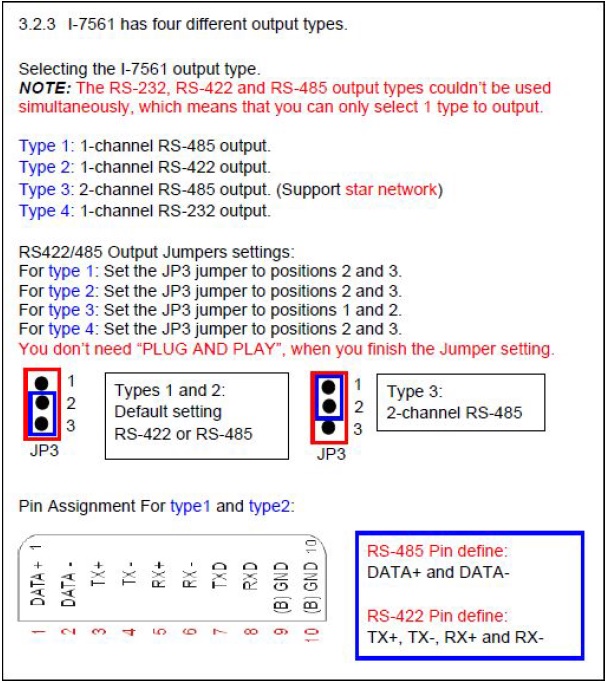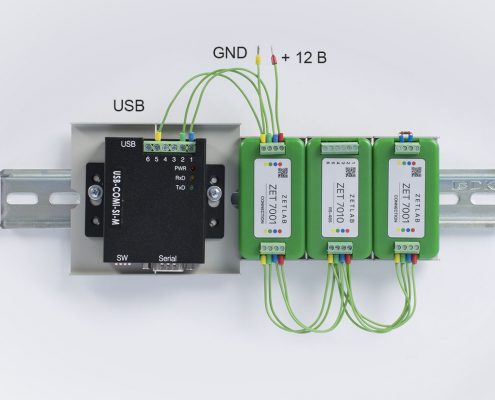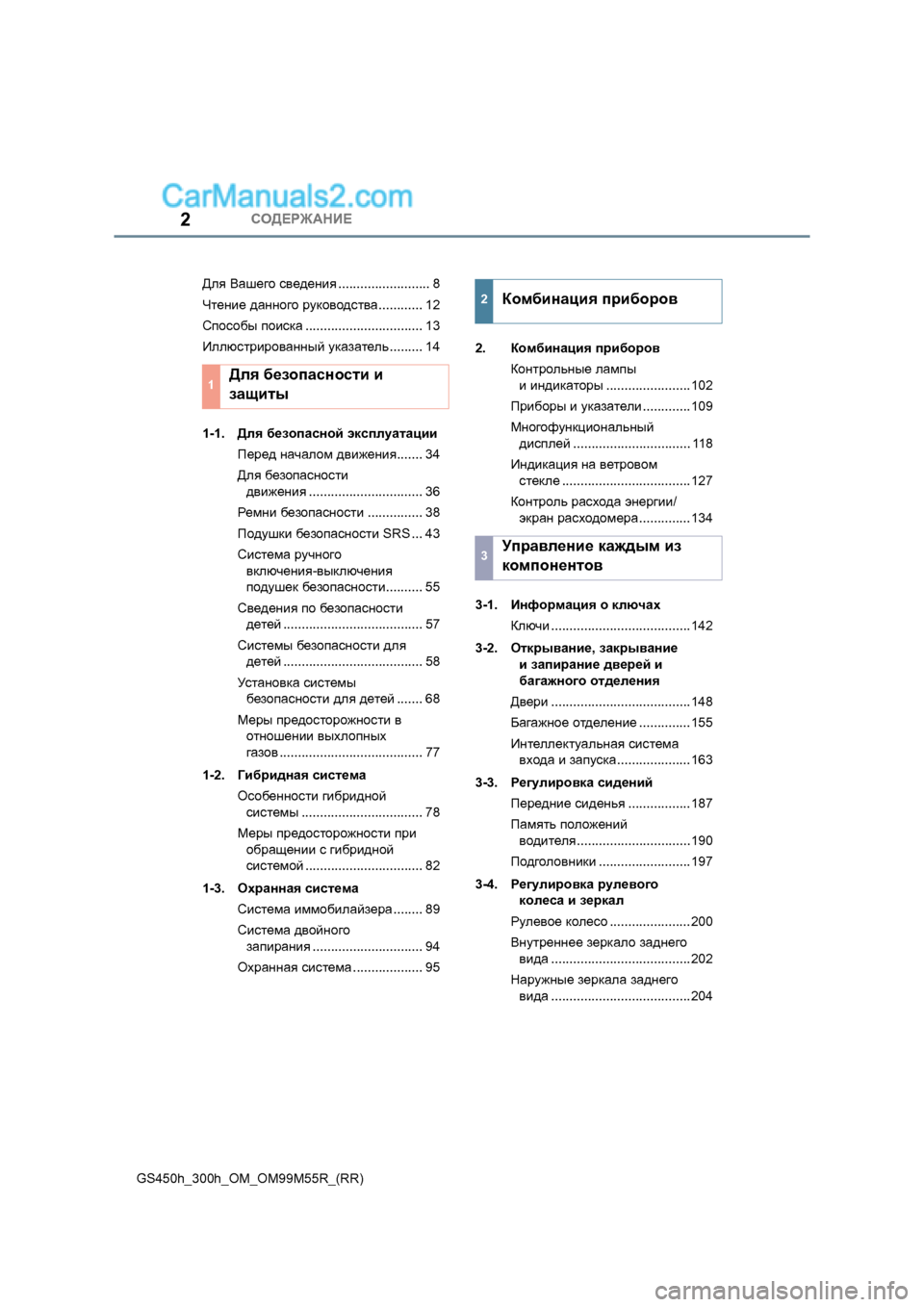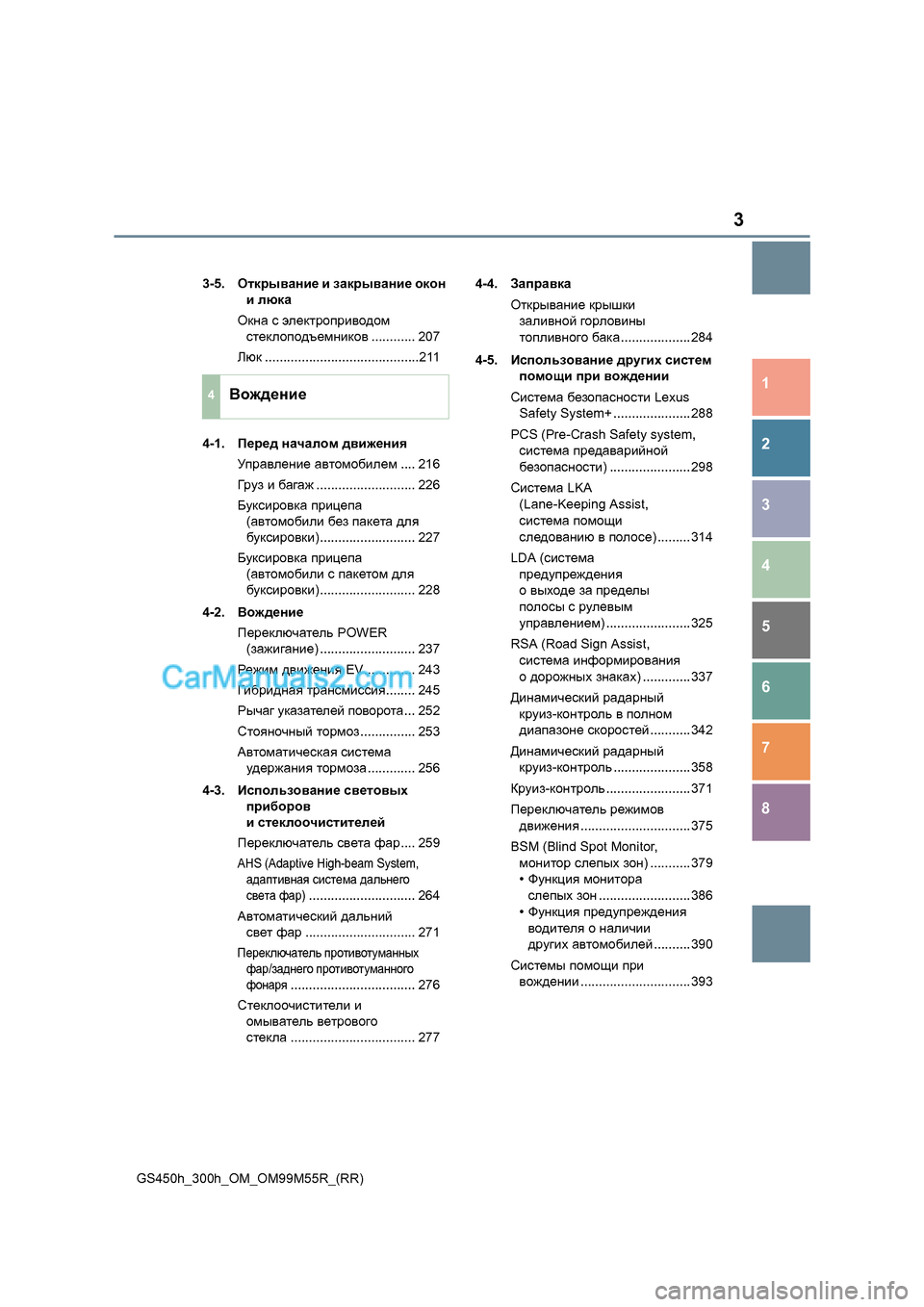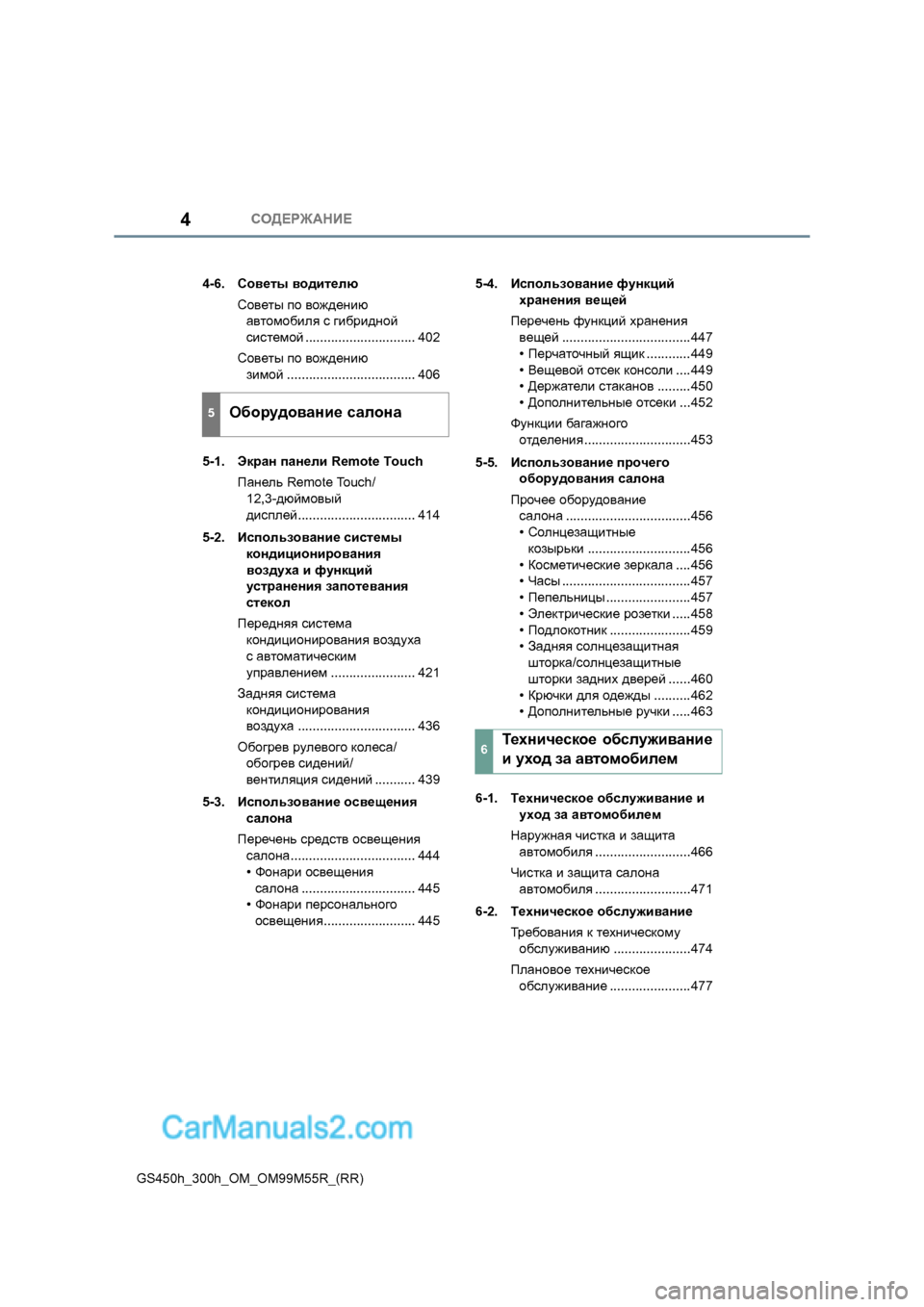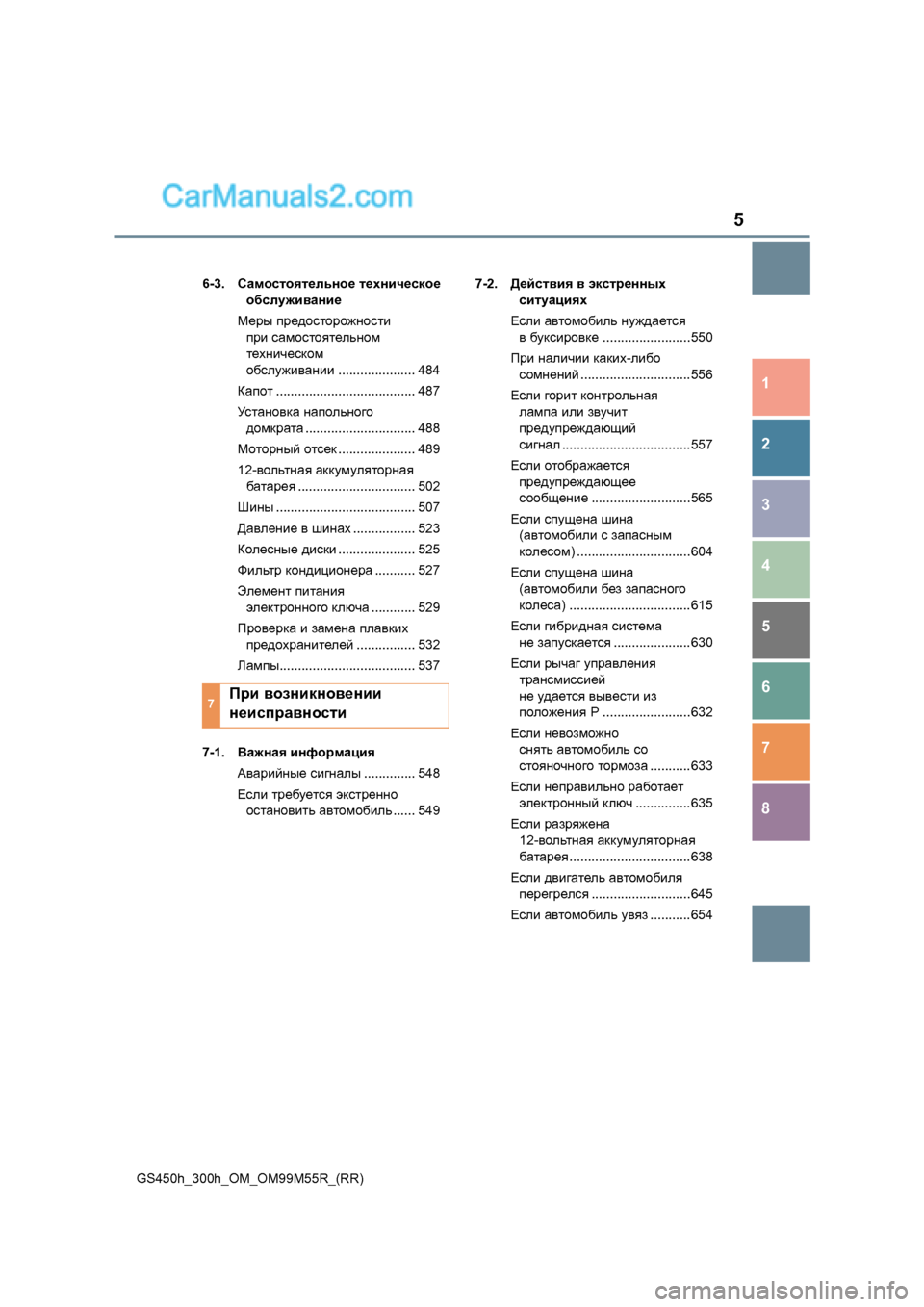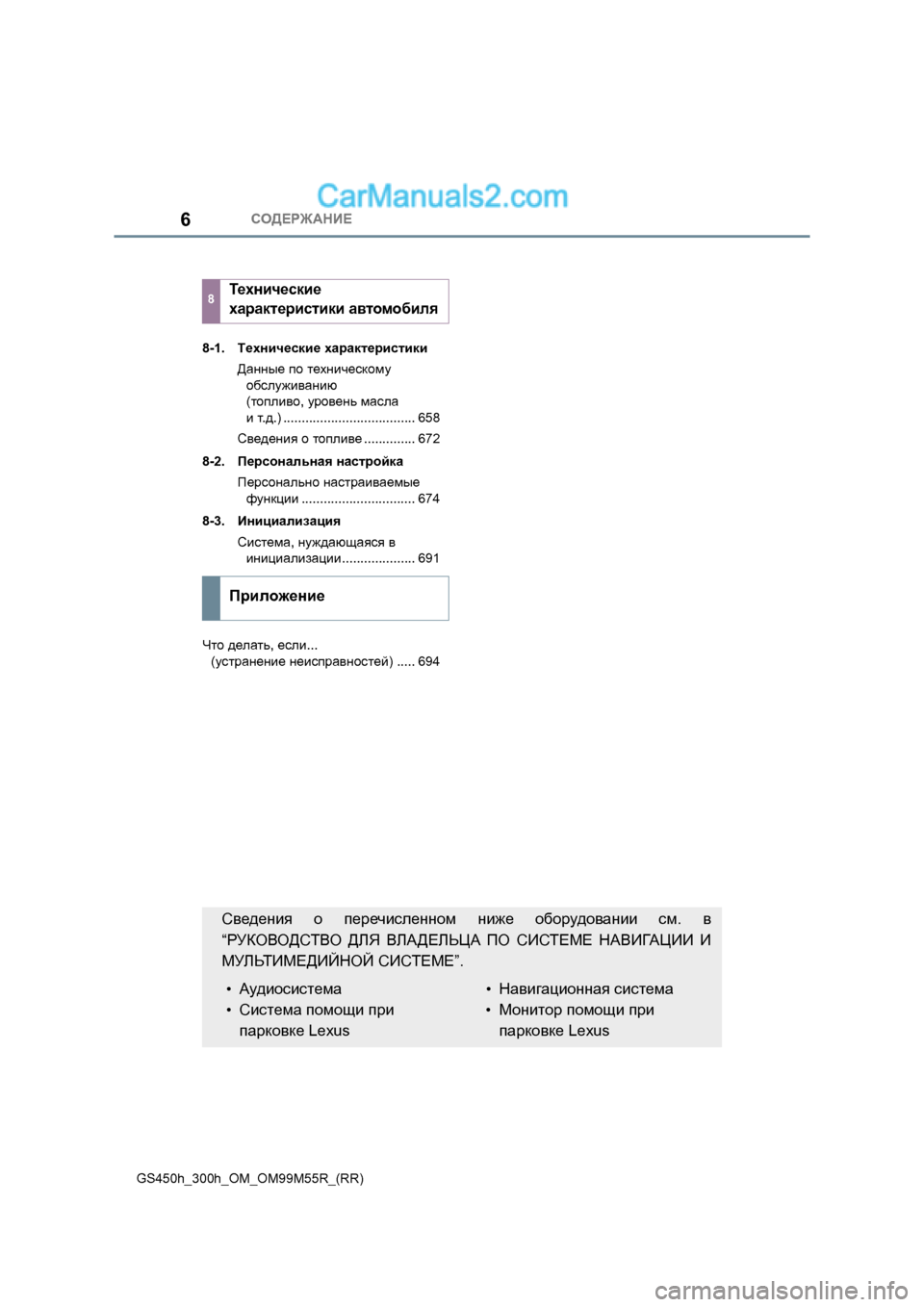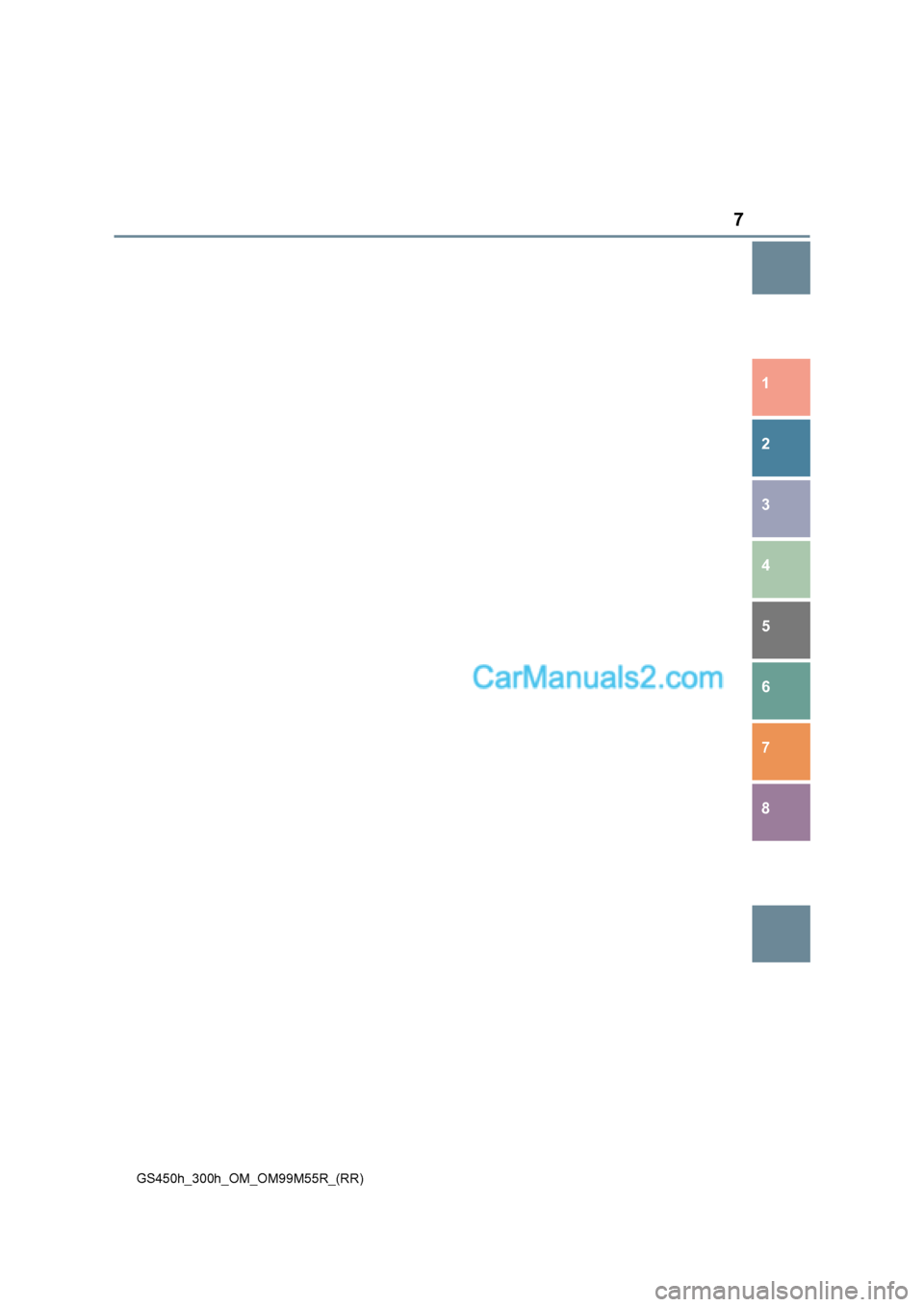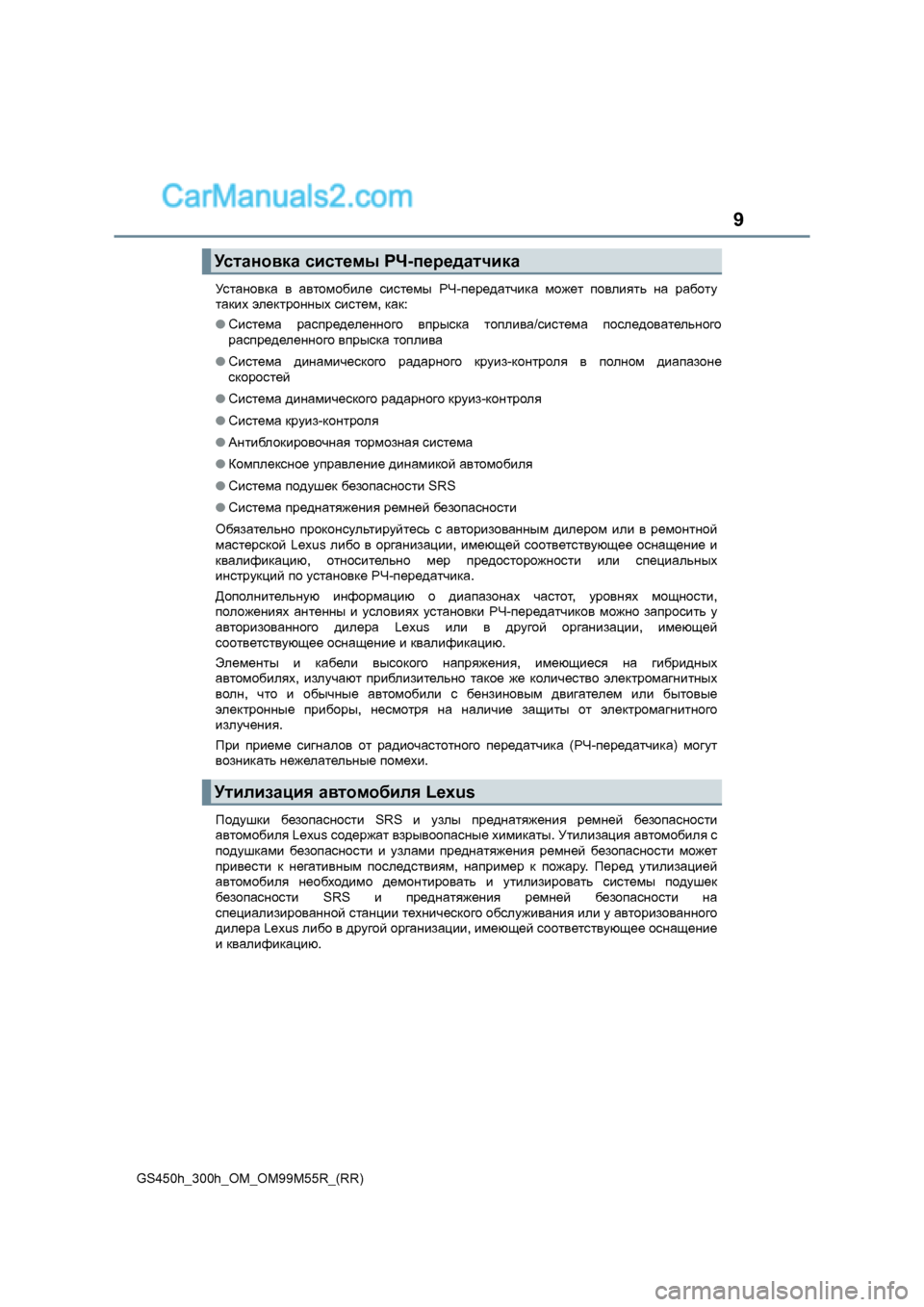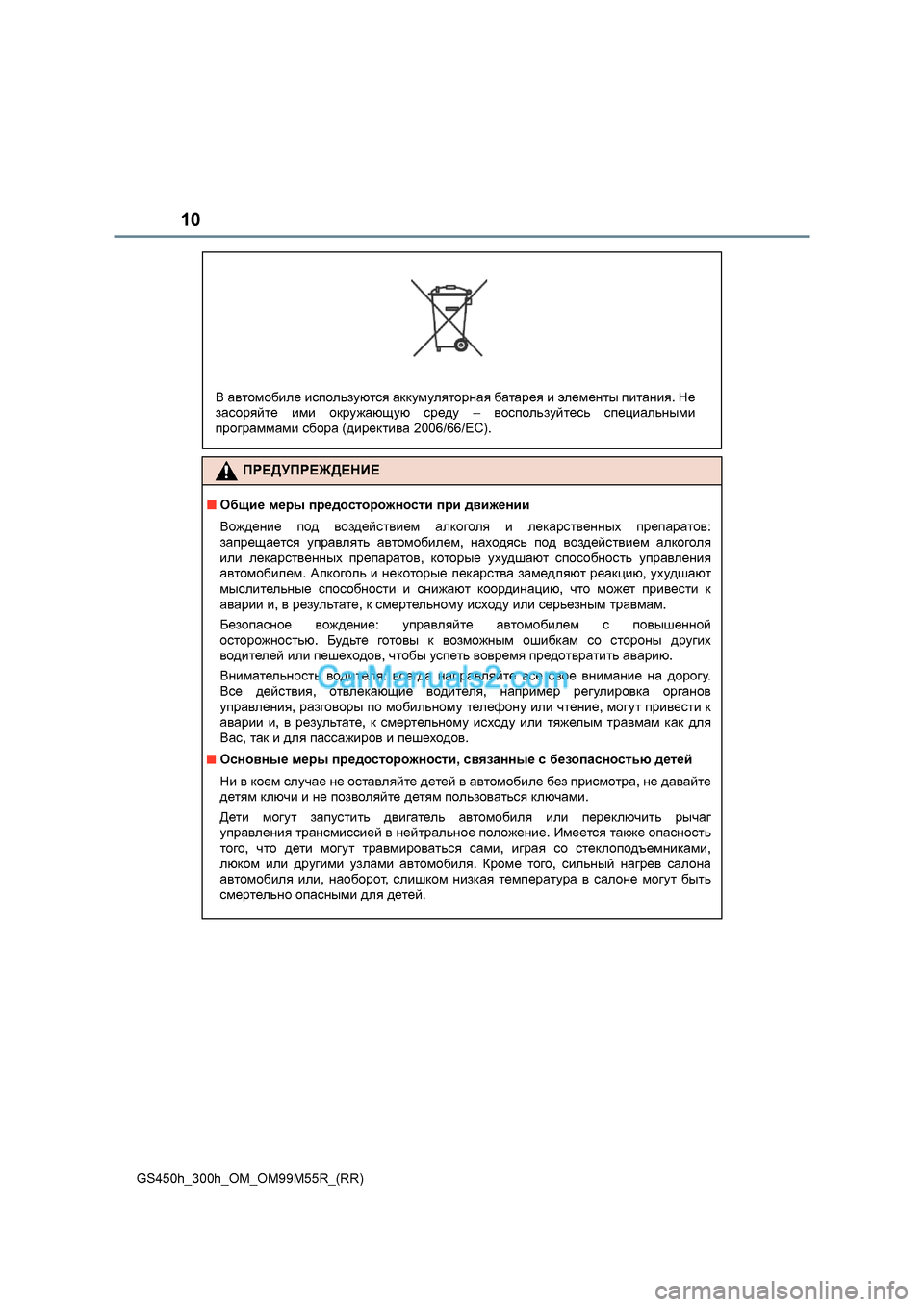На чтение 4 мин. Просмотров 697 Опубликовано 15.12.2019
На примере ICP-CON i-7561 и USB-COMi-Si-M
Содержание
- Введение
- Общая информация
- Важно
- Схема подключения ICP-CON i-7561
- Настройка преобразователя ICP-CON i-7561
- Схема подключения USB-COMi-SI-M
- Настройка USB-COMi-SI-M
- Преобразователь USB-to-Serial ICP-DAS I-7561: описание и характеристики
Введение
Цифровые датчики ZETSENSOR с интерфейсом RS-485 могут быть подключены к сторонним устройствам, поддерживающим этот же интерфейс.
В частности, цифровые датчики ZETSENSOR можно подключать к ПК с помощью преобразователей интерфейса RS-485 в USB сторонних производителей.
В статье рассмотрены примеры подключения цифрового тензодатчика ZET 7010 к двум преобразователям интерфейсов USB ↔ RS‑485: ICP-CON i-7561 [1] и USB-COMi-Si-M [2].
Общая информация
Используется двухпроводной интерфейс RS-485 (Half Duplex).
- +12 (9..24) В (оранжевого или красного цвета);
- DATA- (синего цвета);
- DATA+ (бело-синего или зеленого цвета);
- GND (бело-оранжевого или желтого цвета).
Цифровой датчик и преобразователь соединяются тремя проводами: DATA-, DATA+ и GND.
Рисунок 1. Разъёмы цифрового тензодатчика ZET 7010
Важно
На линии между DATA+ и DATA- должен быть установлен терминатор — резистор на 120 Ом
Если длина линии более 10 м, то терминаторы необходимо разместить по ее краям. В некоторых преобразователях терминатор уже встроен в корпус, как, например, в ZET 7070.
Питание на датчик ZETSENSOR подается внешнее: +9..+24 В относительно GND.
Питание, подаваемое на преобразователь, зависит от спецификации этого устройства. Обычно преобразователи USB в RS-485 питаются по USB.
Преобразователь обычно доступен в системе Windows в виде COM-порта, а в Linux — в виде устройства /dev/ttyUSB*. Для работы с ними можно использовать практически любое приложение с поддержкой Modbus RTU.
Пример подключения тензодатчика ZET 7010 к преобразователю ICP-CON i-7651 изображен на рисунке 2.
Рисунок 2. Подключение ZET 7010 к ICP-CON i-7561.
Настройка преобразователя ICP-CON i-7561
Преобразователь должен быть настроен на двухпроводной режим RS-485. Для этого нужно открыть корпус и установить джампер JP3 в состояние 2-3 (рисунок 3).
Рисунок 3. Настройка ICP-CON i-7561
Схема подключения USB-COMi-SI-M
Пример подключения тензодатчика ZET 7010 к преобразователю интерфейса USB в RS-485 с оптической изоляцией USB-COMi-SI-M изображен на рисунке 4.
Можно использовать выход DB9 или терминальный блок TB1. Распиновка в обоих вариантах следующая: 1 (DATA-), 2 (DATA+) и 5 (GND).
Следует обратить внимание на резистор 120 Ом. В данном примере длина линии небольшая, поэтому достаточно одного терминатора в произвольном месте.
Рисунок 4. Подключение ZET 7010 к USB-COMi-SI-M
Настройка USB-COMi-SI-M
Преобразователь должен быть настроен на режим RS-485 Half Duplex (2 wire) without Echo, в соответствии с памяткой по настройке [4]. Для этого джамперы SW требуется переключить в состояния OFF, OFF, ON, ON (рисунок 5).
Рисунок 5. Настройка USB-COMi-SI-M
В данной статье использовалась литература:
3.2.4 I-7561 is designed Termination resistor (120 Ohm) on board
Add / Remove resistor Jumper. For RS-485 channel one.
For Add resistor: Set JP2 jumper to positions 2 and 3.
For Remove resistor: Set JP2 jumper to positions 1 and 2.
Конвертер USB в RS-232/422/485, изоляция, кабель USB CA-USB18 1.8 м, драйверы до Win 7
USB-конвертер I-7561 позволяет подключить промышленное оборудование с последовательными интерфейсами любого типа напрямую в USB-порт ноутбука, персонального компьютера или рабочей станции. Обмен информацией при помощи адаптера будет происходить как в одну, так и в другую сторону. После установки драйвера в системе появится эмулятор COM-порта, который по своей природе аналогичен реальному порту на материнской плате. На борту конструкции размещены: «всеядный» COM-порт RS-232/422/485 и USB-порт 1.1/2.0.
Преобразователь USB-to-Serial ICP-DAS I-7561: описание и характеристики
- Скорость COM-порта: 0.3…115.2 Кбит/с. Дальность последовательных маршрутов: 1.2 км на скорости 9.6 Кбит/с, 400 м при 115.2 Кбит/с. Разъем: съемная клеммная колодка с винтовой фиксацией (10 pin).
- Интеллектуальный чип Self-Tuner ASIC применяется для автоматической настройки скорости, формата данных (бит) и направления передачи, гарантируя безотказную совместную работу оборудования.
- Стандарт USB: 1.1/2.0. Высокопроизводительный режим Hi-Speed поддерживает скорости до 480 Мбит/с. Коннектор: USB типа B. В комплекте прилагается кабель А-В длиной 1.8 м. Встроены LED-индикаторы.
- Внушительный набор драйверов гарантирует совместимость с большинством 32 и 64-битных версий ОС Windows и Linux. Максимально упрощают управление клиентами, обновление ПО и реконфигурацию.
- Конвертер получает питание напрямую от USB-порта. Внешний источник не требуется. Используется смарт-технология управления энергоснабжением (режимы ожидания, дистанционный контроль).
- Бесконтактная оптическая изоляция: 3 кВ со стороны RS-232/422/485. Предотвращает повреждение цепей от импульсных выбросов напряжения. Предусмотрена ESD-защита последовательной линии.
- Габариты: 72х115х35. Монтаж: на DIN-рейку.
Хорошо защищенный USB-адаптер I-7561 — достойное решение для эксплуатации в тяжелых промышленных условиях. Изделие демонстрирует устойчивую работу при экстремальных температурах от -25 до +75 С. Конвертер не вызывает конфликтов при подключении новых и устаревших последовательных устройств, относится к типу Plug-and-Play и не требует дополнительных ресурсов, таких как IRQ, DMA или адреса ввода/вывода.
Любые вопросы по характеристикам модуля, особенностям его подключения и настройки адресуйте техническим специалистам нашей компании в Москве или Санкт-Петербурге.
Содержание
- Введение
- Общая информация
- Схема подключения ICP-CON i-7561
- Схема подключения USB-COMi-SI-M
- Преобразователь USB-to-Serial ICP-DAS I-7561: описание и характеристики
3.2.4 I-7561 is designed Termination resistor (120 Ohm) on board
Add / Remove resistor Jumper. For RS-485 channel one.
For Add resistor: Set JP2 jumper to positions 2 and 3.
For Remove resistor: Set JP2 jumper to positions 1 and 2.
На примере ICP-CON i-7561 и USB-COMi-Si-M
Введение
Цифровые датчики ZETSENSOR с интерфейсом RS-485 могут быть подключены к сторонним устройствам, поддерживающим этот же интерфейс.
В частности, цифровые датчики ZETSENSOR можно подключать к ПК с помощью преобразователей интерфейса RS-485 в USB сторонних производителей.
В статье рассмотрены примеры подключения цифрового тензодатчика ZET 7010 к двум преобразователям интерфейсов USB ↔ RS‑485: ICP-CON i-7561 [1] и USB-COMi-Si-M [2].
Общая информация
Используется двухпроводной интерфейс RS-485 (Half Duplex).
- +12 (9..24) В (оранжевого или красного цвета);
- DATA- (синего цвета);
- DATA+ (бело-синего или зеленого цвета);
- GND (бело-оранжевого или желтого цвета).
Цифровой датчик и преобразователь соединяются тремя проводами: DATA-, DATA+ и GND.
Рисунок 1. Разъёмы цифрового тензодатчика ZET 7010
Важно
На линии между DATA+ и DATA- должен быть установлен терминатор — резистор на 120 Ом
Если длина линии более 10 м, то терминаторы необходимо разместить по ее краям. В некоторых преобразователях терминатор уже встроен в корпус, как, например, в ZET 7070.
Питание на датчик ZETSENSOR подается внешнее: +9..+24 В относительно GND.
Питание, подаваемое на преобразователь, зависит от спецификации этого устройства. Обычно преобразователи USB в RS-485 питаются по USB.
Преобразователь обычно доступен в системе Windows в виде COM-порта, а в Linux — в виде устройства /dev/ttyUSB*. Для работы с ними можно использовать практически любое приложение с поддержкой Modbus RTU.
Пример подключения тензодатчика ZET 7010 к преобразователю ICP-CON i-7651 изображен на рисунке 2.
Рисунок 2. Подключение ZET 7010 к ICP-CON i-7561.
Настройка преобразователя ICP-CON i-7561
Преобразователь должен быть настроен на двухпроводной режим RS-485. Для этого нужно открыть корпус и установить джампер JP3 в состояние 2-3 (рисунок 3).
Рисунок 3. Настройка ICP-CON i-7561
Схема подключения USB-COMi-SI-M
Пример подключения тензодатчика ZET 7010 к преобразователю интерфейса USB в RS-485 с оптической изоляцией USB-COMi-SI-M изображен на рисунке 4.
Можно использовать выход DB9 или терминальный блок TB1. Распиновка в обоих вариантах следующая: 1 (DATA-), 2 (DATA+) и 5 (GND).
Следует обратить внимание на резистор 120 Ом. В данном примере длина линии небольшая, поэтому достаточно одного терминатора в произвольном месте.
Рисунок 4. Подключение ZET 7010 к USB-COMi-SI-M
Настройка USB-COMi-SI-M
Преобразователь должен быть настроен на режим RS-485 Half Duplex (2 wire) without Echo, в соответствии с памяткой по настройке [4]. Для этого джамперы SW требуется переключить в состояния OFF, OFF, ON, ON (рисунок 5).
Рисунок 5. Настройка USB-COMi-SI-M
В данной статье использовалась литература:
Конвертер USB в RS-232/422/485, изоляция, кабель USB CA-USB18 1.8 м, драйверы до Win 7
USB-конвертер I-7561 позволяет подключить промышленное оборудование с последовательными интерфейсами любого типа напрямую в USB-порт ноутбука, персонального компьютера или рабочей станции. Обмен информацией при помощи адаптера будет происходить как в одну, так и в другую сторону. После установки драйвера в системе появится эмулятор COM-порта, который по своей природе аналогичен реальному порту на материнской плате. На борту конструкции размещены: «всеядный» COM-порт RS-232/422/485 и USB-порт 1.1/2.0.
Преобразователь USB-to-Serial ICP-DAS I-7561: описание и характеристики
- Скорость COM-порта: 0.3…115.2 Кбит/с. Дальность последовательных маршрутов: 1.2 км на скорости 9.6 Кбит/с, 400 м при 115.2 Кбит/с. Разъем: съемная клеммная колодка с винтовой фиксацией (10 pin).
- Интеллектуальный чип Self-Tuner ASIC применяется для автоматической настройки скорости, формата данных (бит) и направления передачи, гарантируя безотказную совместную работу оборудования.
- Стандарт USB: 1.1/2.0. Высокопроизводительный режим Hi-Speed поддерживает скорости до 480 Мбит/с. Коннектор: USB типа B. В комплекте прилагается кабель А-В длиной 1.8 м. Встроены LED-индикаторы.
- Внушительный набор драйверов гарантирует совместимость с большинством 32 и 64-битных версий ОС Windows и Linux. Максимально упрощают управление клиентами, обновление ПО и реконфигурацию.
- Конвертер получает питание напрямую от USB-порта. Внешний источник не требуется. Используется смарт-технология управления энергоснабжением (режимы ожидания, дистанционный контроль).
- Бесконтактная оптическая изоляция: 3 кВ со стороны RS-232/422/485. Предотвращает повреждение цепей от импульсных выбросов напряжения. Предусмотрена ESD-защита последовательной линии.
- Габариты: 72х115х35. Монтаж: на DIN-рейку.
Хорошо защищенный USB-адаптер I-7561 — достойное решение для эксплуатации в тяжелых промышленных условиях. Изделие демонстрирует устойчивую работу при экстремальных температурах от -25 до +75 С. Конвертер не вызывает конфликтов при подключении новых и устаревших последовательных устройств, относится к типу Plug-and-Play и не требует дополнительных ресурсов, таких как IRQ, DMA или адреса ввода/вывода.
Любые вопросы по характеристикам модуля, особенностям его подключения и настройки адресуйте техническим специалистам нашей компании в Москве или Санкт-Петербурге.
I-7561
1-портовый преобразователь USB в RS-232/422/485
Все товары группы
Показать все
Основные свойства
-
Габаритные размеры, мм
72 x 115 x 35
- Характеристики
- Документация и ПО
- Дополнительные товары (3)
- Интерфейс USB
-
Тип USB-порта
USB Type B
-
Стандарт USB
USB 1.1/2.0/3.0
- Параметры последовательной связи
-
Количество последовательных портов
1
-
Тип последовательных портов
RS-232/RS-422/RS-485 (нельзя использовать одновременно)
-
Разъем последовательного порта
Клемма
-
Передаваемые сигналы
RS-232: Tx, Rx, GND
RS-422: TxD+, TxD-, RxD+, RxD-
RS-485: Data+, Data-
Интерфейсы RS-232, RS-422 и RS-485 не могут использоваться одновременно
- Требования к электропитанию
-
Рабочее напряжение
5 В пост. (посредством USB-интерфейса)
-
Максимальная потребляемая мощность
0.5 Вт
- Условия эксплуатации
-
Рабочая температура, °C
-25 ~ +75
-
Температура хранения, °C
-30 ~ +75
-
Рабочая влажность, %
10 ~ 90, без образования конденсата
- Операционная система
-
Драйверы для ОС
Linux Base
Windows XP/2003/Vista/2008/7/8/8.1/10 (x86/x64)
- Конструктивные свойства
-
Материал корпуса
Пластик
- Размеры и вес
-
Габаритные размеры, мм
72 x 115 x 35
-
Вес нетто, кг
0.11
- Монтаж
-
Монтаж
На DIN-рейку
- Комплект поставки
-
Комплект поставки
Кабель USB
Устройство
Документация
Datasheet (англ.): скачать (0,4 Мб)
Руководство по аппаратной и программной части (англ.): скачать (2.8 Мб)
Руководство для пользователей Linux (англ.): скачать (0.6 Мб)
Программное обеспечение
Драйвер USB — Windows Vista/Windows 7 (32/64 bit): скачать (3 Мб)
Драйвер USB — Windows 98/ME/2K/XP: скачать (2 Мб)
Драйвер USB — Windows XP 64 bit: скачать (0.2 Мб)
Драйвер USB — Windows 10: скачать (2 Мб)
Аксессуары
Начальная цена
$144,26
—
Начальная цена
$144,26
Начальная цена
$144,26
$144,26
—
$144,26
Текущая цена
$144,26
| /
21 на складе
11 724,66 ₽
Конвертер USB в RS-232/422/485, изоляция, кабель USB CA-USB18 1.8 м, драйвер для Win 10
Порты ввода-вывода |
|
| Количество разъемов RS-232/422/485 | 1 |
| Скорость RS-232/422/485 (максимум) | 115200 Бит/с |
| Гальваническая развязка по RS-232/422/485 | 3000 В |
| Тип коннектора | Клеммная колодка |
| Количество разъемов USB | 1 |
| Количество USB v3.0 | 1 |
Порты и кабели в комплекте |
|
| Провода в комплекте | CA-USB18 USB Type A в Type B Cable 1.8 m |
Электропитание |
|
| Требования по напряжению DC | 5~5 В |
| Мощность потребления | 0.5 Вт |
Операционная система и ПО |
|
| Поддержка ОС | Linux kernel 2.6, Windows XP, Windows 7, Windows 10 |
Требования к условиям использования |
|
| Требования к температуре при работе | -25~75 °С |
| Требования к влажности | 10~90 % |
Требования к условиям хранения |
|
| Требования к температуре хранения | -30~75 °С |
Реализация корпуса |
|
| Внешний вид и материал | Пластик |
| Монтаж | На DIN-рейку |
Размеры |
|
| Ширина | 72 мм |
| Высота | 115 мм |
| Глубина | 35 мм |
Рекомендованные продукты
-
8 на складе
I-7563
Конвертер USB в RS-485, 3 порта RS-485 (на ПК будет один виртуальный COM порт), изоляция, кабель USB CA-USB18 1.8 м
Начальная цена
$167,30
—
Начальная цена
$167,30
Начальная цена
$167,30
$167,30
—
$167,30Текущая цена
$167,30
13 597,22 ₽
Начальная цена
$167,30
—
Начальная цена
$167,30
Начальная цена
$167,30
$167,30
—
$167,30Текущая цена
$167,30
8 на складе
-
I-7563U
Конвертер USB в RS-485, 3 порта RS-485 (на ПК будет один виртуальный COM порт), изоляция, кабель USB CA-USB18 1.8 м, драйвер для Win 8 и 10
Начальная цена
$163,57
—
Начальная цена
$163,57
Начальная цена
$163,57
$163,57
—
$163,57Текущая цена
$163,57
13 294,07 ₽
Начальная цена
$163,57
—
Начальная цена
$163,57
Начальная цена
$163,57
$163,57
—
$163,57Текущая цена
$163,57
-
81 на складе
I-7561U
Конвертер USB в RS-232/422/485, изоляция, кабель USB CA-USB18 1.8 м, драйвер для Win 8 и 10
Начальная цена
$144,13
—
Начальная цена
$144,13
Начальная цена
$144,13
$144,13
—
$144,13Текущая цена
$144,13
11 714,09 ₽
Начальная цена
$144,13
—
Начальная цена
$144,13
Начальная цена
$144,13
$144,13
—
$144,13Текущая цена
$144,13
81 на складе
-
6 на складе
tM-7561
Конвертер USB в RS-485 с изоляцией, кабель USB CA-USB18 1.8 м, драйвер для Win 8 и 10
Начальная цена
$107,09
—
Начальная цена
$107,09
Начальная цена
$107,09
$107,09
—
$107,09Текущая цена
$107,09
8 703,69 ₽
Начальная цена
$107,09
—
Начальная цена
$107,09
Начальная цена
$107,09
$107,09
—
$107,09Текущая цена
$107,09
6 на складе
-
Снят с производства
I-7560
Конвертер USB в RS-232, кабель CA-USB18 1.8 м
Начальная цена
$76,21
—
Начальная цена
$76,21
Начальная цена
$76,21
$76,21
—
$76,21Текущая цена
$76,21
6 193,93 ₽
Начальная цена
$76,21
—
Начальная цена
$76,21
Начальная цена
$76,21
$76,21
—
$76,21Текущая цена
$76,21
Снят с производства
Конвертер USB в RS-232/422/485 с автоматическим контролем за направлением передачи данных для RS-485, совместим с ОС: Windows 98/2000/XP/Vista (32/64- bit)/7(32/64- bit) и Linux.
Предназначен для подключения последовательных устройств к ПК посредством USB интерфейса. Получает питание от порта USB и не требует внешних источников. Имеет изоляцию (до 3000 В) выходов, которая защищает от напряжений, вызванных высоковольтными помехами, возникающих при наличии замкнутых цепей заземления.
Также, при своей работе I-7561 использует встроенный чип «»Self Tuner»»(автоматически переключает формат данных, направление и скорость обмена для сети RS-485, что в свою очередь повышает корректность передачи пакетов).
I-7561 можно применить, например, в организации системы контроля и управления технологическим процессом на производстве. В такой системе конвертер будет преобразовывать сигналы с ПК из интерфейса USB в RS-485 и передавать по магистрали информацию и команды на исполнительные устройства. Обратная связь исполнительных устройств с ПК будет осуществляться также через I-7561.
ICP DAS I-7561 — конвертер USB в 1 x RS-232/422/485 с автоматическим контролем за направлением передачи данных для RS-485, гальваническая изоляция 3кВПитание модуль ADAM-4562 получает по USB, поэтому не требует внешних источников питания.
Техническое описание ICP DAS I-7561
| Потребляемая мощность I-7561 | 1.5 Вт |
| Условия эксплуатации I-7561 | Темп.: -20…+75 °С, влажн.: 5…95 % |
| Наработка на отказ I-7561 | 80 000 ч |
| LED индикаторы | Power |
| Сигналы выходного интерфейса RS-485 | Data+/- |
| Сигналы выходного интерфейса RS-422 | TxD+/-,RxD+/- |
| Сигналы выходного интерфейса RS-232 | TxD,RxD,GND |
| Возможность управления направлением передачи для RS-485 | да |
| Напряжение питания I-7561 | +10 В…+30 В |
| Входной интерфейс I-7561 | USB 2.0 |
| Возможность аппаратного управления потоком данных | да |
| Выходной интерфейс I-7561 | RS-232/422/485 |
| Тип модуля | Конвертер USB в RS-232/422/485 |
| Количество выходов I-7561 | 1 |
| Максимальная скорость передачи данных | 115.2К |
| Изоляция выходов I-7561 | 3000 В |
| Физические параметры | |
|---|---|
| Вес | 300 г |
| Технические характеристики | |
| Интерфейсы (порты) |
|
| Кол-во COM-портов | 1 |
| Наличие гальванической изоляции | есть |
| кол-во портов USB | 1 |
- Manuals
- Brands
- Lexus Manuals
- Automobile Accessories
- GS300
Manuals and User Guides for Lexus GS300. We have 4 Lexus GS300 manuals available for free PDF download: Owner’s Manual, User Manual, Installation Instructions Manual
Lexus GS300 User Manual (623 pages)
Brand: Lexus
|
Category: Automobile
|
Size: 10.63 MB
Table of Contents
-
Important Information about Occupant Restraint Systems
2
-
Event Data Recorder
3
-
Table of Contents
6
-
How to Use this Manual
6
-
Instrument Panel (Vehicles with Navigation System)
9
-
Pictorial Index
10
-
Instrument Panel (Vehicles Without Navigation System)
11
-
Audio System
12
-
Instrument Cluster
13
-
Front Seat
17
-
Steering Wheel and Column
18
-
Switch Box
19
-
Exterior View
20
-
Basic Operation
22
-
Quick Reference
22
-
Driver’s Seat
23
-
Quick Reference
23
-
Steering Wheel
23
-
Automatic Transmission Overview
24
-
Headlight and Turn Signal Switches
26
-
Headlight Dimmer Switch
26
-
Windshield Wiper Switch
27
-
-
Instruments and Controls
28
-
Keys and Doors
29
-
Using a Mechanical Key
29
-
Smart Access System with Push−Button Start
31
-
Engine Immobilizer
32
-
Entry Functions
34
-
Alarms and Warning Messages
36
-
Locking the Doors with Entry Function
40
-
Unlocking the Doors with Entry Function
43
-
Changing the Doors to be Unlocked
44
-
Unlocking the Trunk Lid with Entry Function
45
-
Battery Power Saving
47
-
Starting the Engine When the Electronic Key Battery Is Discharged
48
-
Wireless Remote Control
49
-
Locking/Unlocking the Doors
51
-
Sounding an Alarm
52
-
Unlocking the Trunk Lid
52
-
Operating the Windows and Moon Roof
53
-
Replacing the Battery
54
-
Doors — Locking with a Mechanical Key
56
-
Locking Doors with Inside Lock Button
57
-
Locking Doors with Power Door Lock Switch
58
-
Automatic Door Locking and Unlocking Functions
59
-
Locking with Rear Door Child−Protector
61
-
-
Theft Deterrent System
61
-
Testing the Theft-Deterrent System
63
-
Instruments and Controls
64
-
-
Mirror Defogger Switch
64
-
Headlight Switch
65
-
Switches
65
-
Daytime Running Light System
66
-
Adaptive Front Lighting System (AFS)
67
-
Automatic Headlight Leveling System
67
-
-
Headlight Dimmer and Turn Signal Switches
68
-
Fog Light Switch
69
-
Windshield Wiper and Washer Switches
70
-
Rain−Sensing Windshield Wipers
71
-
Shifting the Windshield Wiper Position
74
-
-
Headlight Cleaner Switch
76
-
Rear Window and Outside Rear View Mirror Defogger Switch
77
-
Power Window Switches
78
-
Operating the Window Lock Switch
79
-
Operating the Windows from Outside the Vehicle
79
-
If the Battery Is Disconnected or Run down
80
-
Jam Protection Function
80
-
-
Emergency Flasher Switch
81
-
Seat Heater Switches
82
-
Seat Ventilator/Heater Switches
84
-
Seat Ventilator
85
-
Seat Heater
86
-
-
Engine Coolant Temperature Gauge
89
-
Fuel Gauge
89
-
-
Gauges, Meters and Service Reminder Indicators
89
-
Tachometer
90
-
Odometer and Trip Meter
91
-
Light Sensitive Optitron Meter
92
-
Service Reminder Indicators and Warning Buzzers
93
-
Brake System Warning Light (Red) and Buzzer
95
-
Brake System Warning Light (Yellow)
96
-
Driver’s Seat Belt Reminder Light and Buzzer
96
-
-
Front Passenger’s Seat Belt Reminder Light
97
-
SRS Warning Light
97
-
Discharge Warning Light
98
-
Malfunction Indicator Lamp
98
-
Master Warning Light
99
-
”ABS” Warning Light
99
-
Adaptive Front Lighting System off Indicator Light
100
-
Low Tire Pressure Warning Light
100
-
Open Door Warning Light
100
-
Electric Power Steering System Warning Light
101
-
Key Reminder Buzzer
101
-
Low Fuel Level Warning Light
101
-
Pre−Collision System Warning Light
101
-
How to Check All the Service Reminder Indicators
102
-
Cruise Information
103
-
-
Multi−Information Display
103
-
Graphic Information
105
-
Warning Messages
105
-
Headlight Leveling System Failure Warning
106
-
Moon Roof Warning
106
-
Parking Brake Release Warning
106
-
Trunk Open Warning
106
-
Low Engine Oil Pressure Warning
107
-
Low Washer Fluid Warning
107
-
Rear Lights System Failure Warning
107
-
Engine Oil Maintenance Reset Warning
108
-
Low Engine Oil Level Warning
108
-
Engine Oil Replacement Reminder
109
-
Electronic Brake System Failure Warning
110
-
Four−Wheel Drive System Warning
110
-
Variable Gear Ratio Steering System Warning
110
-
Tire Pressure Warning
111
-
Electronic Key System Warning
112
-
Lexus Park Assist System Warning
113
-
Radar Cruise Control Warning
114
-
Pre−Collision System Warning
116
-
-
Instrument Panel Light Control
117
-
-
Interior Equipment
119
-
Interior Lights
119
-
Sun Visors
119
-
Personal Lights
120
-
Illuminated Entry System
121
-
Outer Scuff Lights and Courtesy Lights
122
-
Selector Lever Spot Light
122
-
Lighting Table
123
-
-
Clock
124
-
Luggage Compartment Light
124
-
To Adjust a Clock
126
-
To Set the Daylight Saving Time
126
-
-
Outside Temperature Display
127
-
Cigarette Lighter and Ashtray
128
-
Power Outlet
129
-
Rear Ashtray
129
-
Rear Console Box
130
-
Glove Box
131
-
Garage Door Opener
132
-
Programming the Homelink
132
-
Programming a Rolling Code System
134
-
Programming an Entrance Gate
134
-
Erasing the Entire Homelink Memory
135
-
Operating the Homelink
135
-
Reprogramming a Button
135
-
-
Cupholders
136
-
Coin Boxes
137
-
Overhead Console Box
138
-
Door Pockets
139
-
Floor Mat
140
-
Trunk Storage Extension
140
-
Rear Electric Sunshade
141
-
First−Aid Kit Holder
143
-
Tie−Down Hooks
143
-
Exterior Equipment
144
-
Hood
145
-
-
Exterior Equipment
145
-
Trunk Lid
146
-
Trunk Lid Opener Main Switch
147
-
Trunk Lid Closer
148
-
Using a Mechanical Key (Trunk Lid)
148
-
-
Fuel Tank Cap
149
-
Internal Trunk Release Handle
149
-
In Case the Opener Is Not Actuated
152
-
-
Moon Roof
153
-
Operating the Moon Roof from Outside the Vehicle
154
-
Occupant Restraint Systems
158
-
Front Seats Precautions
159
-
-
Occupant Restraint Systems
159
-
Adjusting Front Seats
161
-
Seat Adjustment Precautions
161
-
Adjusting Seat Position
162
-
Adjusting Seat Cushion Angle and Height
163
-
Adjusting Seatback Angle
163
-
Adjusting Lumbar Support
164
-
Rear Seats Precautions
164
-
Armrest
165
-
Head Restraints
165
-
Seat Belts
168
-
Fastening Front and Rear Seat Belts
170
-
Seat Belt Comfort Guides
172
-
Seat Belt Extender
173
-
Seat Belt Pretensioners
176
-
-
SRS Driver Airbag and Front Passenger Airbag
179
-
SRS Side Airbags and Curtain Shield Airbags
189
-
Cupholders
195
-
Child Restraint
199
-
Types of Child Restraint System
201
-
Child Seats Installation with 3-Point Type Seat Belt
202
-
Infant Seat Installation
202
-
Convertible Seat Installation
206
-
Booster Seat Installation
211
-
Using a Top Strap
214
-
To Use the Anchor Bracket
215
-
Child Seat Installation with Child Restraint Lower Anchorages
216
-
-
Driving Position Memory System
219
-
Recalling the Memorized Position
219
-
Setting the Driving Position
219
-
Conditions for Memorized Position Activation
220
-
Memory Recall Function
220
-
Resetting the Driving Position on the Electronic Key
220
-
Setting the Driving Position Onto the Electronic Key
220
-
-
Front Passenger Seat Position Memory System
221
-
Steering Wheel and Mirrors
224
-
Tilt and Telescopic Steering Column
225
-
-
Steering Wheel and Mirrors
225
-
Automatic Tilt Away
226
-
Outside Rear View Mirrors
226
-
Power Rear View Mirror Control
227
-
Folding Rear View Mirrors
228
-
Outer Foot Lights
229
-
-
Inside Rear View Mirror
230
-
Compass
231
-
Calibrating the Compass (Deviation Calibration)
232
-
Calibrating the Compass (Circling Calibration)
233
-
-
Vanity Mirrors
235
-
-
Touch Screen
237
-
Initial Screen
238
-
Touch Switch Operation
238
-
Information Menu
239
-
Trip Information
239
-
Hands−Free System
241
-
Bluetooth
245
-
Entering the Bluetooth Phone
246
-
Selecting the Bluetooth Phone
248
-
To Confirm the Bluetooth Information
250
-
To Reconnect the Bluetooth Phone
250
-
To Change the Device Name
251
-
To Change the Passkey
252
-
Deleting the Bluetooth Phone
253
-
Calling on the Bluetooth Phone
254
-
Receiving on the Bluetooth Phone
260
-
Talking on the Bluetooth Phone
260
-
Changing the Settings of the Bluetooth Phone
262
-
To Change the Phone Book
263
-
To Transfer the Telephone Number
263
-
To Register the One Touch Dial
265
-
To Delete the Memory
266
-
To Delete the Dialed Number
267
-
To Delete the Received Calls
268
-
To Delete the One Touch Dial
269
-
Language
270
-
Setting Screen
271
-
Screen Adjustment
272
-
Color and Tone Adjustment
273
-
Automatic Air Conditioning Controls
275
-
Air Flow Selection
278
-
Climate Control
279
-
“DUAL” Switch
280
-
Air Conditioning Manual Control
281
-
Windshield Defogging and Defrosting
284
-
Micro Dust and Pollen Filter
285
-
Heating
286
-
Operating Tips (Air Conditioning)
286
-
Air Conditioning
287
-
Ventilation
287
-
Defogging and Defrosting
288
-
Center Vents, Side Vents and Rear Vents
289
-
Replacing the Air Conditioning Filter
290
-
The Air Conditioning Filter
291
-
Audio System
295
-
Using Your Audio System: some Basics
299
-
Turning the Audio System On, Volume Control and Mode Selection
300
-
Tone and Balance
302
-
Automatic Sound Levelizer (ASL)
303
-
DSP Control
303
-
Positioning Selector
303
-
Your Cassette Player
304
-
Your Radio Antenna
304
-
Radio Operation
305
-
Your Automatic Changer
305
-
Presetting a Station
306
-
Selecting a Station
307
-
RDS (Radio Data System)
308
-
Displaying the Radio ID
310
-
How to Subscribe to an XM Satellite Radio
310
-
Radio Operation (XM Satellite Radio Broadcast)
310
-
Listening to the Satellite Radio
311
-
Presetting a Channel
312
-
Selecting a Channel
312
-
Channel Category
313
-
Displaying the Title and Name
314
-
If the Satellite Radio Tuner Malfunctions
315
-
Cassette Tape Player Operation
317
-
CD Player Operation
321
-
Inserting or Ejecting Cds
321
-
Playing a CD
323
-
Searching for a Desired Disc
324
-
Selecting a Desired Disc
324
-
Searching for a Desired Track
325
-
Selecting a Desired Track
325
-
Other CD Player Functions
326
-
If the CD Player Malfunctions
327
-
DVD Player Operation (for a Mark Levinson Brand Audio System)
328
-
Operating a DVD Video Disc
335
-
Precautions on DVD Video Disc
335
-
Playing a DVD Video Disc
336
-
Displaying Operation Switches
337
-
Description of each Switch
338
-
Angle Mark
342
-
DVD Language
342
-
Parental
342
-
Subtitle Language
342
-
Entry of Language Code
343
-
Operating a Video CD
347
-
DVD Player and DVD Video Disc Information
350
-
If the DVD Player Malfunctions
350
-
DVD Video Disc Glossary
351
-
Audio Remote Control (Steering Switches)
352
-
Audio System Operating Hints
354
-
Caring for Your Cassette Player and Tapes
354
-
Radio Reception
354
-
Caring for Your CD Player or DVD Player, and Discs
355
-
Starting and Driving
360
-
Three−Way Catalytic Converters
361
-
Engine Exhaust Caution
362
-
Operating the Engine Switch
363
-
To Select “ACC”, “IG−ON” or “OFF” Mode
365
-
“ACC” Mode
366
-
“IG−ON” Mode
366
-
“OFF” Mode
367
-
Steering Lock
368
-
Before Cranking
370
-
How to Start the Engine
370
-
Normal Starting Procedure
371
-
Stopping the Engine
372
-
-
Parking Brake
373
-
Automatic Transmission
374
-
Normal Driving
375
-
Driving Pattern Selector Switch
376
-
AI (Artificial Intelligence) Shifting Control
377
-
Driving in “S” Mode
378
-
Shift Range Positions
378
-
Maximum Allowable Speeds
379
-
Using Engine Braking
380
-
“S” Mode Indicator Light
380
-
Backing up
383
-
Good Driving Practice
384
-
Parking
384
-
-
Automatic Transmission Selector Lever
385
-
Electronic Throttle Control System
385
-
If You Cannot Shift the Selector Lever
385
-
Intuitive Parking Assist
386
-
Where to Display (Parking Assist)
388
-
Indicators and Steering Guide Symbol
389
-
Dual Sensors
390
-
Collision will be Unavoidable
391
-
Collision will be Avoided by Changing the Steering
392
-
Collision will be Avoided with the Present Steering Angle
393
-
Rear Corner Sensors
394
-
Back Sensors
395
-
Numerous Obstacles Are Detected on the Front and Rear Simultaneously
396
-
Detection Range of Sensors
397
-
Intuitive Parking Assist Failure Warning
399
-
When Snowflakes or Mud Gets on the Sensors
400
-
When the Sensor Is Malfunctioning
400
-
When the Neutral Point of the Steering Sensor Is Unknown
401
-
When the Steering Sensor Is Malfunctioning
401
-
When the Detection Range of the Sensors Is Shorter
402
-
Rear View Monitor Display
403
-
Setting the Intuitive Parking Assist
406
-
Changing the Volume of the Beeps
407
-
Display Setting (Parking Assist)
408
-
Explanations of Parking Sonar Symbols
408
-
-
Rear View Monitor System
409
-
Area Displayed on Screen
411
-
Rear View Monitor System Camera
412
-
-
Cruise Control
413
-
Cancelling the Preset Speed
414
-
Cruise Control Setting Operation
414
-
Resetting to a Faster Speed
414
-
Setting at a Desired Speed
414
-
Cruise Control Failure Warning
415
-
Resetting to a Slower Speed
415
-
Resuming the Preset Speed
415
-
-
Dynamic Radar Cruise Control
416
-
Changing the Dynamic Radar Cruise Control Mode
417
-
Vehicle−To−Vehicle Distance Control Mode
417
-
Dynamic Radar Cruise Control Operations
418
-
Turning the Dynamic Radar Cruise Control System on
422
-
Setting Operation (Dynamic Radar Cruise Control)
423
-
Braking Control
428
-
Approach Warning
429
-
Millimeter Wave Radar Sensor
430
-
Vehicle−To−Vehicle Distance Control Mode Failure Warning
431
-
Conventional (Fixed Speed) Cruise Control Mode
433
-
-
Adaptive Variable Suspension System
438
-
Conventional Cruise Control Mode Failure Warning
438
-
Slip Indicator Light
439
-
-
Traction Control System
439
-
Traction Control off Mode
440
-
Traction Control System Failure Warning
441
-
-
Vehicle Stability Control System
441
-
Hill−Start Assist Control System
443
-
Vehicle Stability Control Failure Warning
443
-
Hill−Start Assist Control System Failure Warning
445
-
-
Variable Gear Ratio Steering System
445
-
Variable Gear Ratio Steering System Failure Warning
446
-
Vehicle Dynamics Integrated Management
447
-
Brake Booster
448
-
Brake System
448
-
Anti−Lock Brake System
449
-
“ABS” Warning Light
451
-
Brake Assist System
452
-
-
Brake Pad Wear Limit Indicators
452
-
Drum−In−Disc Type Parking Brake System
452
-
Electric Power Steering System
453
-
Tire Pressure Warning System
454
-
Tire Pressure Warning System Malfunction
458
-
Replacing Tires and Wheels
460
-
-
Tire Pressure Warning System Reset Switch
461
-
Selector Switch
463
-
Pre−Collision System
464
-
Pre−Collision Sensor
465
-
Pre−Collision Brake Assist System
466
-
Pre−Collision Seat Belts
466
-
Adaptive Variable Suspension Control
467
-
Pre−Collision System Failure Warning
467
-
Precaution for Pre−Collision System
468
-
Driving Tips
470
-
Starting and Driving
470
-
-
Break−In Period
471
-
Operation in Foreign Countries
471
-
Tips for Driving in Various Conditions
471
-
Winter Driving Tips
473
-
Dinghy Towing
474
-
How to Save Fuel and Make Your Vehicle Last Longer
475
-
Trailer Towing
475
-
Vehicle Load Limits
477
-
Cargo and Luggage
478
-
Stowage Precautions
478
-
Capacity and Distribution
479
-
Steps for Determining Correct Load Limit
479
-
In Case of an Emergency
482
-
-
If Your Engine Stalls While Driving
483
-
If Your Vehicle will Not Start
483
-
Jump Starting
484
-
Starting a Flooded Engine
484
-
-
If You Cannot Increase Engine Speed
487
-
If Your Vehicle Overheats
488
-
If You Have a Flat Tire (Vehicles with Run−Flat Tires)
489
-
If You Have a Flat Tire (Vehicles with Standard Tires)
490
-
Compact Spare Tire
492
-
Access to Spare Tire
494
-
To Remove the Spare Tire
496
-
-
If Your Vehicle Becomes Stuck
502
-
If Your Vehicle Needs to be Towed
503
-
Towing with a Wheel Lift Type Truck
503
-
Using a Flat Bed Truck
505
-
Towing with a Sling Type Truck
506
-
Emergency Towing
507
-
Emergency Towing Eyelet Precautions
508
-
Installing Towing Eyelet
509
-
Tips for Towing a Stuck Vehicle
509
-
If You Cannot Shift Automatic Transmission Selector Lever
510
-
-
If You Lose Your Keys or Lock Yourself out
511
-
Maintenance
512
-
Maintenance Requirements
513
-
Scheduled Maintenance
513
-
General Maintenance
514
-
Vehicle Interior Maintenance
515
-
Vehicle Exterior Maintenance
516
-
Does Your Vehicle Need Repairing?
517
-
Emission Inspection and Maintenance (I/M) Programs
518
-
Service Procedures and Specifications
520
-
-
Introduction
521
-
Vehicle Identification
521
-
Theft Prevention Labels
522
-
Engine Compartment Overview
523
-
Engine Compartment Overview (GS300)
524
-
Removing the Engine Compartment Cover
525
-
Do−It−Yourself Service Precautions
526
-
Positioning the Jack
528
-
Parts and Tools
529
-
Engine Specifications
533
-
Specifications (GS430)
533
-
Lubrication System Data
534
-
Cooling System Data
535
-
Electrical System Data
535
-
Ignition System Data
535
-
-
Specifications (GS300)
536
-
Fuel Type
539
-
Gasoline Containing Detergent Additives
539
-
Octane Rating
539
-
Quality Gasoline
539
-
Cleaner Burning Gasoline
540
-
Gasoline Containing MMT
540
-
Gasoline Quality
540
-
Oxygenates in Gasoline
540
-
-
Facts about Engine Oil Consumption
541
-
Fuel Pump Shut off System
541
-
Importance of Engine Oil Level Check
542
-
Checking the Engine Oil Level
543
-
Used Engine Oil
543
-
Engine Oil Selection
546
-
Oil Identification Marks
547
-
-
Checking the Engine Coolant Level
548
-
Coolant Type Selection
549
-
Checking the Radiator and Condenser
550
-
Spark Plugs
550
-
Chassis Specifications
553
-
Specifications (GS430)
553
-
Tires and Wheels Data
555
-
Specifications (GS300)
556
-
Checking Brake Fluid
559
-
Checking Tire Inflation Pressure
560
-
Inspection and Adjustment Procedure
561
-
Tire Information
563
-
Tire Symbols (Standard and Run−Flat Tire)
563
-
Tire Symbols (Compact Spare Tire)
565
-
DOT and Tire Identification Number (TIN)
567
-
Tire Size
567
-
Name of each Section of Tire
568
-
Temperature A, B, C
569
-
Traction AA, A, B, C
569
-
Treadwear
569
-
Uniform Tire Quality Grading
569
-
Glossary of Tire Terminology
570
-
-
Run−Flat Tires
573
-
All Season Tires
574
-
Summer Tires
574
-
-
Types of Tires
574
-
Checking and Replacing Tires
575
-
Rotating Tires
575
-
Tire Selection
578
-
Installing Snow Tires and Chains
579
-
Replacing Wheels
581
-
When to Replace Your Wheels
581
-
Aluminum Wheel Precautions
582
-
Wheel Selection
582
-
Suspension and Chassis
583
-
Electrical Components Specifications
585
-
Fuses
585
-
-
Checking Battery Condition
592
-
Checking Battery Exterior
593
-
Battery Recharging Precautions
595
-
Checking and Replacing the Blade Type Fuses
595
-
Checking the Cartridge Type Fuses
598
-
Adding Washer Fluid
600
-
Checking the Headlight Aim
600
-
Adjusting the Headlight Aiming (Low Beam)
601
-
Adjusting the Headlight Aiming (High Beam)
603
-
-
Replacing Light Bulbs
605
-
Body Specifications
611
-
Dimensions and Weight
611
-
-
Protecting Your Vehicle from Corrosion
612
-
Washing and Waxing
613
-
Cleaning the Interior
615
-
Advertisement
Lexus GS300 Owner’s Manual (670 pages)
Brand: Lexus
|
Category: Automobile
|
Size: 6.89 MB
Table of Contents
-
Table of Contents
3
-
For Your Information
9
-
Reading this Manual
13
-
How to Search
14
-
Pictorial Index
15
-
1-1. for Safe Use
47
-
Before Driving
47
-
For Safe Driving
49
-
Seat Belts
51
-
SRS Airbags
55
-
Safety Information for Children
64
-
Child Restraint Systems (Except for Taiwan)
65
-
Child Restraint Systems (for Taiwan)
71
-
Installing Child Restraints
76
-
Exhaust Gas Precautions
86
-
-
1-2. Theft Deterrent System
87
-
Engine Immobilizer System
87
-
Alarm
90
-
-
2 Instrument Cluster
96
-
Warning Lights and Indicators
97
-
Indicators
100
-
Gauges and Meters (GS350/GS300)
105
-
Gauges and Meters (GS F)
110
-
Multi-Information Display (GS350/GS300)
118
-
Multi-Information Display (GS F)
126
-
Head-Up Display
137
-
Fuel Consumption Information
144
-
Fuel Consumption
144
-
Information
144
-
-
3 Operation of each Component
148
-
3-1. Key Information
149
-
Keys
149
-
-
Opening, Closing and Locking the Doors and Trunk
154
-
Doors
154
-
Trunk
161
-
Smart Entry & Start System
168
-
-
Adjusting the Seats
178
-
Front Seats
178
-
Driving Position Memory
181
-
Head Restraints
186
-
-
3-4. Adjusting the Steering Wheel and Mirrors
189
-
Steering Wheel
189
-
Inside Rear View Mirror
191
-
Outside Rear View Mirrors
193
-
-
Opening, Closing the Windows and Moon Roof
196
-
Power Windows
196
-
Moon Roof
199
-
-
-
4 Driving
204
-
4-1. before Driving
205
-
Driving the Vehicle
205
-
Cargo and Luggage
213
-
Trailer Towing (Vehicles Without Towing Package)
214
-
Trailer Towing (Vehicles with Towing Package)
215
-
-
Driving Procedures
222
-
Engine (Ignition) Switch
222
-
Automatic Transmission
227
-
Turn Signal Lever
235
-
Parking Brake
236
-
Brake Hold
239
-
ASC (Active Sound Control) (GS F)
241
-
-
Operating the Lights and Wipers
242
-
Headlight Switch
242
-
AHS (Adaptive High-Beam System)
246
-
Automatic High Beam
251
-
Fog Light Switch
254
-
Windshield Wipers and Washer
256
-
-
Refueling
262
-
Opening the Fuel Tank Cap
262
-
-
Using the Driving Support Systems
266
-
Lexus Safety System
266
-
PCS (Pre-Crash Safety System)
273
-
(Lane-Keeping Assist)
286
-
-
LDA (Lane Departure Alert with Steering Control)
296
-
Dynamic Radar Cruise Control with Full-Speed Range
306
-
Dynamic Radar Cruise Control
319
-
Cruise Control
331
-
Driving Mode Select Switch
334
-
BSM (Blind Spot Monitor)
338
-
The Blind Spot Monitor Function
343
-
The Rear Cross Traffic Alert Function
345
-
-
TVD (Torque Vectoring Differential) (GS F)
348
-
Driving Assist Systems
350
-
-
Driving Tips
358
-
Winter Driving Tips
358
-
Eco-Friendly Driving Tips
363
-
-
-
5 Interior Features
366
-
5-1. Remote Touch Screen
367
-
Display
367
-
Remote Touch Screen
368
-
Display
371
-
-
Using the Air Conditioning System and Defogger
374
-
Front Automatic Air Conditioning System
374
-
Rear Air Conditioning System
387
-
Heated Steering Wheel/Seat Heaters/Seat Ventilators
390
-
-
5-3. Using the Interior Lights
395
-
Interior Lights List
395
-
Interior Lights
396
-
Personal Lights
396
-
-
-
Using the Storage Features
398
-
List of Storage Features
398
-
Glove Box
399
-
Console Box
400
-
Cup Holders
401
-
Auxiliary Boxes
403
-
-
Trunk Features
404
-
-
Using the Other Interior Features
408
-
Other Interior Features
408
-
Sun Visors
408
-
Vanity Mirrors
408
-
Ashtrays
409
-
Clock
409
-
Power Outlets
410
-
Armrest
411
-
Rear Door Sunshades
412
-
Rear Sunshade
412
-
Trunk Storage Extension
414
-
Assist Grips
415
-
Coat Hooks
415
-
-
Garage Door Opener
416
-
-
-
6 Maintenance and Care
422
-
Cleaning and Protecting the Vehicle Exterior
423
-
Maintenance and Care Cleaning and Protecting the Vehicle Exterior
423
-
Cleaning and Protecting the Vehicle Interior
428
-
6-2. Maintenance
431
-
Requirements
431
-
Scheduled Maintenance
433
-
-
6-3. Do-It-Yourself Maintenance
449
-
Do-It-Yourself Service Precautions
449
-
Hood
451
-
Positioning a Floor Jack
452
-
Engine Compartment
454
-
Tires
474
-
Tire Inflation Pressure
485
-
Wheels
487
-
Air Conditioning Filter
489
-
Electronic Key Battery
491
-
Checking and Replacing Fuses
494
-
Light Bulbs
499
-
-
-
7 When Trouble Arises
508
-
7-1. Essential Information
508
-
Emergency Flashers
509
-
If Your Vehicle Has to be Stopped in an Emergency
510
-
If the Vehicle Is Trapped in Rising Water
511
-
-
Steps to Take in an Emergency
512
-
If Your Vehicle Needs to be Towed
512
-
If You Think Something Is Wrong
517
-
Fuel Pump Shut off System
518
-
If a Warning Light Turns on or a Warning Buzzer Sounds
519
-
If a Warning Message Is Displayed
525
-
If You Have a Flat Tire (Vehicles with Spare Tire)
556
-
If You Have a Flat Tire
556
-
With Spare Tire)
556
-
If You Have a Flat Tire (Vehicles Without Spare Tire)
572
-
If You Have a Flat Tire
572
-
Without Spare Tire)
572
-
If the Engine will Not Start
588
-
If the Parking Brake Cannot be Released
590
-
If the Electronic Key Does Not Operate Properly
592
-
If the Vehicle Battery Is Discharged
595
-
If Your Vehicle Overheats
600
-
If the Vehicle Becomes Stuck
606
-
-
Specifications Maintenance Data
608
-
Maintenance Data (Fuel, Oil Level, Etc.)
609
-
Fuel Information
626
-
-
Customization
628
-
Customizable Features
628
-
-
8-3. Initialization
645
-
Item to Initialize
645
-
Index
646
-
-
What to Do if
646
-
(Troubleshooting)
646
-
Alphabetical Index
651
-
Lexus GS300 Owner’s Manual (602 pages)
Brand: Lexus
|
Category: Automobile
|
Size: 12.6 MB
Table of Contents
-
Table of Contents
2
-
Event Data Recorder
10
-
For Your Information
10
-
Reading this Manual
12
-
How to Search
13
-
Pictorial Index
16
-
Instrument Panel
18
-
For Safe Use before Driving
31
-
-
1-1. for Safe Use
32
-
Before Driving
32
-
For Safe Driving
36
-
Seat Belts
36
-
SRS Airbags
43
-
Front Passenger Occupant Classification System
54
-
Safety Information for Children
58
-
Child Restraint Systems
61
-
Installing Child Restraints
65
-
Exhaust Gas Precautions
71
-
-
1-2. Theft Deterrent System
72
-
Alarm
74
-
Engine Immobilizer System
74
-
-
2 Instrument Cluster
77
-
Instrument Cluster Warning Lights
77
-
Warning Lights and Indicators
80
-
Gauges and Meters (GS350/GS300)
86
-
Gauges and Meters (GS F)
92
-
Multi-Information Display (GS350/GS300)
100
-
Multi-Information Display (GS F)
108
-
Multi-Information Display (GS F)
111
-
Head-Up Display
122
-
Fuel Consumption
128
-
Fuel Consumption Information
129
-
-
-
3 Operation of each Component
133
-
3-1. Key Information
134
-
Keys
134
-
-
Opening, Closing and Locking the Doors and Trunk
139
-
Doors
139
-
Trunk
145
-
Smart Access System with Push-Button Start
152
-
-
3-3. Adjusting the Seats
160
-
Front Seats
160
-
Driving Position Memory
162
-
Head Restraints
167
-
-
3-4. Adjusting the Steering Wheel and Mirrors
170
-
Steering Wheel
170
-
Inside Rear View Mirror
171
-
Outside Rear View Mirrors
173
-
-
Opening, Closing the Windows and Moon Roof
177
-
Power Windows
177
-
Moon Roof
180
-
-
-
4 Driving
183
-
4-1. before Driving
184
-
Driving the Vehicle
184
-
Cargo and Luggage
193
-
Vehicle Load Limits
196
-
Trailer Towing
197
-
Dinghy Towing
198
-
-
Driving Procedures
199
-
Engine (Ignition) Switch
199
-
Automatic Transmission
204
-
Turn Signal Lever
212
-
Operating Instructions
212
-
Parking Brake
213
-
Brake Hold
215
-
ASC (Active Sound Control) (GS F)
217
-
-
4-3. Operating the Lights and Wipers
218
-
Headlight Switch
218
-
Automatic High Beam
221
-
Windshield Wipers and Washer
225
-
-
4-4. Refueling
230
-
Opening the Fuel Tank Cap
230
-
-
4-5. Using the Driving Support Systems
234
-
Lexus Safety System
234
-
PCS (Pre-Collision System)
240
-
LKA (Lane-Keeping Assist)
251
-
Dynamic Radar Cruise Control with Full-Speed Range
260
-
Cruise Control
272
-
Driving Mode Select Switch
275
-
(Blind Spot Monitor)
280
-
The Blind Spot Monitor Function
283
-
The Rear Cross Traffic Alert Function
285
-
-
TVD (Torque Vectoring Differential) (GS F)
288
-
Driving Assist Systems
290
-
-
4-6. Driving Tips
298
-
Winter Driving Tips
298
-
-
-
5 Interior Features
303
-
Remote Touch/12.3-Inch Display
304
-
Display
304
-
5-2. Using the Air Conditioning System and Defogger
310
-
Front Automatic Air Conditioning System
310
-
Rear Air Conditioning
311
-
Rear Air Conditioning
312
-
Rear Air Conditioning
314
-
Other Functions
316
-
-
Rear Air Conditioning System
321
-
Air Outlets
322
-
Heated Steering Wheel/ Seat Heaters/Seat Ventilators
324
-
-
Using the Interior Lights
329
-
Interior Lights List
329
-
Interior Lights
330
-
Personal Lights
330
-
-
-
5-4. Using the Storage Features
332
-
List of Storage Features
332
-
Console Box
333
-
Glove Box
333
-
Cup Holders
334
-
Auxiliary Boxes
335
-
-
Trunk Features
336
-
-
5-5. Using the Other Interior Features
340
-
Other Interior Features
340
-
Sun Visors
340
-
Vanity Mirrors
340
-
Ashtrays
341
-
Clock
341
-
Armrest
342
-
Power Outlets
342
-
Rear Door Sunshades
343
-
Rear Sunshade
343
-
Trunk Storage Extension
345
-
Assist Grips
346
-
Coat Hooks
346
-
Garage Door Opener
347
-
LEXUS Enform Safety Connect
354
-
-
-
6 Maintenance and Care
359
-
Cleaning and Protecting the Vehicle Exterior
360
-
Maintenance and Care Cleaning and Protecting the Vehicle Exterior
360
-
Cleaning and Protecting the Vehicle Interior
364
-
Maintenance
367
-
Maintenance Requirements
367
-
Scheduled Maintenance
367
-
General Maintenance
369
-
Vehicle Interior
370
-
Vehicle Exterior
371
-
Emission Inspection and Maintenance (I/M) Programs
372
-
-
Do-It-Yourself Maintenance
373
-
Do-It-Yourself Service Precautions
373
-
Hood
375
-
Positioning a Floor Jack
376
-
Engine Compartment
378
-
Checking Tires
395
-
Tires
395
-
Tire Inflation Pressure
405
-
Wheels
408
-
Air Conditioning Filter
410
-
Electronic Key Battery
412
-
Checking and Replacing Fuses
414
-
Headlight Aim (Vehicles with Single-Beam Headlights)
418
-
Light Bulbs
420
-
-
7-1. Essential Information
425
-
Emergency Flashers
426
-
If Your Vehicle Has to be Stopped in an Emergency
427
-
-
-
-
7 When Trouble Arises
425
-
7-2. Steps to Take in an Emergency
428
-
If Your Vehicle Needs to be Towed
428
-
If You Think Something Is Wrong
434
-
Fuel Pump Shut off System
435
-
If a Warning Light Turns on or a Warning Buzzer Sounds
436
-
If a Warning Message Is Displayed
443
-
If You Have a Flat Tire (Vehicles with Spare Tire)
474
-
If You Have a Flat Tire (Vehicles Without Spare Tire)
485
-
If the Engine will Not Start
499
-
If the Parking Brake Cannot be Released
501
-
If the Electronic Key Does Not Operate Properly
503
-
If the Vehicle Battery Is Discharged
506
-
If Your Vehicle Overheats
511
-
If the Vehicle Becomes Stuck
517
-
-
Specifications Maintenance Data
519
-
(Fuel, Oil Level, Etc.)
520
-
Lubrication System
524
-
Electrical System
528
-
-
Fuel Information
534
-
Tire Information
537
-
Uniform Tire Quality Grading
541
-
-
Customization
547
-
Customizable Features
547
-
-
8-3. Initialization
562
-
Items to Initialize
562
-
-
-
9 For Owners
563
-
Reporting Safety Defects for U.S. Owners
564
-
Seat Belt Instructions for Canadian Owners (in French)
565
-
SRS Airbag Instructions for Canadian Owners (in French)
567
-
Headlight Aim Instructions for Canadian Owners (in French) (Vehicles with Single-Beam Headlights)
575
-
(Troubleshooting)
577
-
For Information Regarding the Equipment Listed Below, Refer to the «NAVIGA
577
-
What to Do if
577
-
Alphabetical Index
582
-
Advertisement
Lexus GS300 Installation Instructions Manual (36 pages)
TOWING HITCH DETACHABLE
Brand: Lexus
|
Category: Automobile Accessories
|
Size: 6.42 MB
Advertisement
Related Products
-
Lexus GS430
-
Lexus GS30 2016
-
Lexus GS300 1998
-
Lexus GS300h
-
Lexus GS 350 2013
-
Lexus GS350 NAVI
-
Lexus GS350 2010
-
Lexus GS 350
-
Lexus GS350 2015
-
Lexus GS350f 2016
Lexus Categories
Automobile
Car Navigation system
Automobile Accessories
Automobile Electronics
Car Receiver
More Lexus Manuals
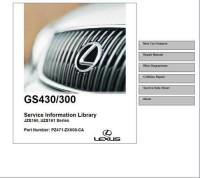
сборник руководств на английском языке по техническому обслуживанию и ремонту + электросхемы автомобилей Lexus GS300/430 в кузовах JZS160 и UZS161.
- Автор: —
- Издательство: Toyota Motor Corporation
- Год издания: —
- Страниц: —
- Формат: ISO
- Размер: 188,4 Mb
Руководство на английском языке по техническому обслуживанию и ремонту автомобилей Lexus GS300/400 1998 года выпуска.
- Автор: —
- Издательство: Toyota Motor Corporation
- Год издания: —
- Страниц: —
- Формат: PDF
- Размер: 28,4 Mb

Руководство на английском языке по техническому обслуживанию и ремонту автомобилей Lexus GS300/400 2000 года выпуска.
- Автор: —
- Издательство: Toyota Motor Corporation
- Год издания: —
- Страниц: 1111
- Формат: PDF
- Размер: 16,1 Mb

Руководство на английском языке по техническому обслуживанию и ремонту автомобилей Lexus GS300/430 2005 года выпуска.
- Автор: —
- Издательство: Toyota Motor Corporation
- Год издания: —
- Страниц: —
- Формат: ISO
- Размер: 222,0 Mb
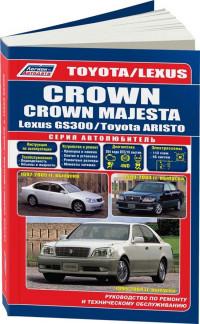
Руководство по эксплуатации, техническому обслуживанию и ремонту автомобилей Lexus GS300/Toyota Aristo 1997-2005 и Toyota Crown/Crown Majesta 1999-2004 годов выпуска.
- Автор: —
- Издательство: Легион-Автодата
- Год издания: —
- Страниц: 496
- Формат: —
- Размер: —
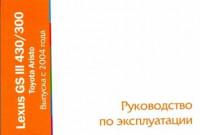
Руководство по эксплуатации и техническому обслуживанию автомобилей Lexus GS300/430 и Toyota Aristo с 2004 года выпуска.
- Автор: —
- Издательство: MoToR
- Год издания: —
- Страниц: 500
- Формат: —
- Размер: —
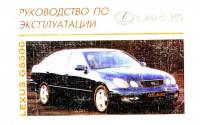
Руководство по эксплуатации и техническому обслуживанию автомобиля Lexus GS300.
- Автор: —
- Издательство: Toyota Motor Corporation
- Год издания: 1998
- Страниц: 197
- Формат: PDF
- Размер: 28,4 Mb

Cборник руководств по техническому обслуживанию и ремонту + электросхемы автомобиля Lexus GS450h в кузове GWS191.
- Автор: —
- Издательство: Toyota Motor Corporation
- Год издания: —
- Страниц: —
- Формат: ISO
- Размер: 62,6 Mb
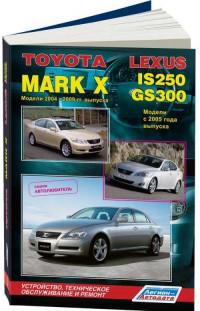
Руководство по техническому обслуживанию и ремонту автомобилей Lexus GS300, IS250 с 2005 и Toyota Mark X 2004-2009 годов выпуска.
- Автор: —
- Издательство: Легион-Автодата
- Год издания: —
- Страниц: 448
- Формат: —
- Размер: —
Профиль The-Worst
The-Worst
Был 3 часа назад
35 лет
Я езжу на Subaru Impreza — Subaru Time (до этого — Infiniti Q70, Lexus GS, Lexus IS и Toyota Corolla)
Санкт-Петербург, Россия
Руководство владельца на русском языке в формате «PDF» на 578 стр.,
перевод далеко не идеальный, но сути не меняет:
Manual
21 января 2020
2
Ранее Как убрать клей со стекол после растонирования
Далее Toyota TechStream
Разместить рекламу
Реклама
Комментарии
2
Войдите или зарегистрируйтесь, чтобы писать комментарии, задавать вопросы и участвовать в обсуждении.
Войти
Зарегистрироваться
Yauheni960
Я езжу на Lexus GS (S190)
Огромное Спасибо!
2 года
JX-35
Я езжу на Toyota Crown Hybrid
Спасибо!
3 года
- Manuals
- Brands
- Lexus Manuals
- Automobile Accessories
- GS300
Manuals and User Guides for Lexus GS300. We have 4 Lexus GS300 manuals available for free PDF download: Owner’s Manual, User Manual, Installation Instructions Manual
Lexus GS300 User Manual (623 pages)
Brand: Lexus
|
Category: Automobile
|
Size: 10.63 MB
Table of Contents
-
Important Information about Occupant Restraint Systems
2
-
Instrument Panel (Vehicles with Navigation System)
9
-
Instrument Panel (Vehicles Without Navigation System)
11
-
-
Steering Wheel and Column
18
-
Automatic Transmission Overview
24
-
Headlight and Turn Signal Switches
26
-
Headlight Dimmer Switch
26
-
Windshield Wiper Switch
27
-
Instruments and Controls
28
-
-
Using a Mechanical Key
29
-
Smart Access System with Push−Button Start
31
-
Alarms and Warning Messages
36
-
Locking the Doors with Entry Function
40
-
Unlocking the Doors with Entry Function
43
-
Changing the Doors to be Unlocked
44
-
Unlocking the Trunk Lid with Entry Function
45
-
Starting the Engine When the Electronic Key Battery Is Discharged
48
-
Wireless Remote Control
49
-
Locking/Unlocking the Doors
51
-
Unlocking the Trunk Lid
52
-
Operating the Windows and Moon Roof
53
-
Doors — Locking with a Mechanical Key
56
-
Locking Doors with Inside Lock Button
57
-
Locking Doors with Power Door Lock Switch
58
-
Automatic Door Locking and Unlocking Functions
59
-
Locking with Rear Door Child−Protector
61
-
Theft Deterrent System
61
-
Testing the Theft-Deterrent System
63
-
Instruments and Controls
64
-
-
Mirror Defogger Switch
64
-
-
Daytime Running Light System
66
-
Adaptive Front Lighting System (AFS)
67
-
Automatic Headlight Leveling System
67
-
-
Headlight Dimmer and Turn Signal Switches
68
-
Windshield Wiper and Washer Switches
70
-
Rain−Sensing Windshield Wipers
71
-
Shifting the Windshield Wiper Position
74
-
-
Headlight Cleaner Switch
76
-
Rear Window and Outside Rear View Mirror Defogger Switch
77
-
-
Operating the Window Lock Switch
79
-
Operating the Windows from Outside the Vehicle
79
-
If the Battery Is Disconnected or Run down
80
-
Jam Protection Function
80
-
-
Emergency Flasher Switch
81
-
Seat Ventilator/Heater Switches
84
-
Engine Coolant Temperature Gauge
89
-
-
Gauges, Meters and Service Reminder Indicators
89
-
Odometer and Trip Meter
91
-
Light Sensitive Optitron Meter
92
-
Service Reminder Indicators and Warning Buzzers
93
-
Brake System Warning Light (Red) and Buzzer
95
-
Brake System Warning Light (Yellow)
96
-
Driver’s Seat Belt Reminder Light and Buzzer
96
-
-
Front Passenger’s Seat Belt Reminder Light
97
-
Discharge Warning Light
98
-
Malfunction Indicator Lamp
98
-
Adaptive Front Lighting System off Indicator Light
100
-
Low Tire Pressure Warning Light
100
-
Open Door Warning Light
100
-
Electric Power Steering System Warning Light
101
-
Low Fuel Level Warning Light
101
-
Pre−Collision System Warning Light
101
-
How to Check All the Service Reminder Indicators
102
-
Multi−Information Display
103
-
Headlight Leveling System Failure Warning
106
-
Parking Brake Release Warning
106
-
Low Engine Oil Pressure Warning
107
-
Low Washer Fluid Warning
107
-
Rear Lights System Failure Warning
107
-
Engine Oil Maintenance Reset Warning
108
-
Low Engine Oil Level Warning
108
-
Engine Oil Replacement Reminder
109
-
Electronic Brake System Failure Warning
110
-
Four−Wheel Drive System Warning
110
-
Variable Gear Ratio Steering System Warning
110
-
Tire Pressure Warning
111
-
Electronic Key System Warning
112
-
Lexus Park Assist System Warning
113
-
Radar Cruise Control Warning
114
-
Pre−Collision System Warning
116
-
Instrument Panel Light Control
117
-
-
Illuminated Entry System
121
-
Outer Scuff Lights and Courtesy Lights
122
-
Selector Lever Spot Light
122
-
-
Luggage Compartment Light
124
-
To Set the Daylight Saving Time
126
-
Outside Temperature Display
127
-
Cigarette Lighter and Ashtray
128
-
-
Programming the Homelink
132
-
Programming a Rolling Code System
134
-
Programming an Entrance Gate
134
-
Erasing the Entire Homelink Memory
135
-
Operating the Homelink
135
-
Reprogramming a Button
135
-
-
Trunk Storage Extension
140
-
Rear Electric Sunshade
141
-
-
-
Trunk Lid Opener Main Switch
147
-
Using a Mechanical Key (Trunk Lid)
148
-
-
-
Internal Trunk Release Handle
149
-
In Case the Opener Is Not Actuated
152
-
-
Operating the Moon Roof from Outside the Vehicle
154
-
Occupant Restraint Systems
158
-
Front Seats Precautions
159
-
-
Occupant Restraint Systems
159
-
Adjusting Front Seats
161
-
Seat Adjustment Precautions
161
-
Adjusting Seat Position
162
-
Adjusting Seat Cushion Angle and Height
163
-
Adjusting Seatback Angle
163
-
Adjusting Lumbar Support
164
-
Rear Seats Precautions
164
-
-
Fastening Front and Rear Seat Belts
170
-
Seat Belt Comfort Guides
172
-
Seat Belt Pretensioners
176
-
-
SRS Driver Airbag and Front Passenger Airbag
179
-
SRS Side Airbags and Curtain Shield Airbags
189
-
-
Types of Child Restraint System
201
-
Child Seats Installation with 3-Point Type Seat Belt
202
-
Infant Seat Installation
202
-
Convertible Seat Installation
206
-
Booster Seat Installation
211
-
To Use the Anchor Bracket
215
-
Child Seat Installation with Child Restraint Lower Anchorages
216
-
-
Driving Position Memory System
219
-
Recalling the Memorized Position
219
-
Setting the Driving Position
219
-
Conditions for Memorized Position Activation
220
-
Memory Recall Function
220
-
Resetting the Driving Position on the Electronic Key
220
-
Setting the Driving Position Onto the Electronic Key
220
-
-
Front Passenger Seat Position Memory System
221
-
Steering Wheel and Mirrors
224
-
Tilt and Telescopic Steering Column
225
-
-
Steering Wheel and Mirrors
225
-
Outside Rear View Mirrors
226
-
Power Rear View Mirror Control
227
-
Folding Rear View Mirrors
228
-
-
Inside Rear View Mirror
230
-
Calibrating the Compass (Deviation Calibration)
232
-
Calibrating the Compass (Circling Calibration)
233
-
-
Touch Switch Operation
238
-
Entering the Bluetooth Phone
246
-
Selecting the Bluetooth Phone
248
-
To Confirm the Bluetooth Information
250
-
To Reconnect the Bluetooth Phone
250
-
To Change the Device Name
251
-
To Change the Passkey
252
-
Deleting the Bluetooth Phone
253
-
Calling on the Bluetooth Phone
254
-
Receiving on the Bluetooth Phone
260
-
Talking on the Bluetooth Phone
260
-
Changing the Settings of the Bluetooth Phone
262
-
To Change the Phone Book
263
-
To Transfer the Telephone Number
263
-
To Register the One Touch Dial
265
-
To Delete the Dialed Number
267
-
To Delete the Received Calls
268
-
To Delete the One Touch Dial
269
-
Color and Tone Adjustment
273
-
Automatic Air Conditioning Controls
275
-
Air Conditioning Manual Control
281
-
Windshield Defogging and Defrosting
284
-
Micro Dust and Pollen Filter
285
-
Operating Tips (Air Conditioning)
286
-
Defogging and Defrosting
288
-
Center Vents, Side Vents and Rear Vents
289
-
Replacing the Air Conditioning Filter
290
-
The Air Conditioning Filter
291
-
Using Your Audio System: some Basics
299
-
Turning the Audio System On, Volume Control and Mode Selection
300
-
Automatic Sound Levelizer (ASL)
303
-
Your Automatic Changer
305
-
RDS (Radio Data System)
308
-
Displaying the Radio ID
310
-
How to Subscribe to an XM Satellite Radio
310
-
Radio Operation (XM Satellite Radio Broadcast)
310
-
Listening to the Satellite Radio
311
-
Displaying the Title and Name
314
-
If the Satellite Radio Tuner Malfunctions
315
-
Cassette Tape Player Operation
317
-
Inserting or Ejecting Cds
321
-
Searching for a Desired Disc
324
-
Selecting a Desired Disc
324
-
Searching for a Desired Track
325
-
Selecting a Desired Track
325
-
Other CD Player Functions
326
-
If the CD Player Malfunctions
327
-
DVD Player Operation (for a Mark Levinson Brand Audio System)
328
-
Operating a DVD Video Disc
335
-
Precautions on DVD Video Disc
335
-
Playing a DVD Video Disc
336
-
Displaying Operation Switches
337
-
Description of each Switch
338
-
Entry of Language Code
343
-
DVD Player and DVD Video Disc Information
350
-
If the DVD Player Malfunctions
350
-
DVD Video Disc Glossary
351
-
Audio Remote Control (Steering Switches)
352
-
Audio System Operating Hints
354
-
Caring for Your Cassette Player and Tapes
354
-
Caring for Your CD Player or DVD Player, and Discs
355
-
Three−Way Catalytic Converters
361
-
Engine Exhaust Caution
362
-
Operating the Engine Switch
363
-
To Select “ACC”, “IG−ON” or “OFF” Mode
365
-
How to Start the Engine
370
-
Normal Starting Procedure
371
-
-
Automatic Transmission
374
-
Driving Pattern Selector Switch
376
-
AI (Artificial Intelligence) Shifting Control
377
-
Shift Range Positions
378
-
Maximum Allowable Speeds
379
-
“S” Mode Indicator Light
380
-
Good Driving Practice
384
-
-
Automatic Transmission Selector Lever
385
-
Electronic Throttle Control System
385
-
If You Cannot Shift the Selector Lever
385
-
Intuitive Parking Assist
386
-
Where to Display (Parking Assist)
388
-
Indicators and Steering Guide Symbol
389
-
Collision will be Unavoidable
391
-
Collision will be Avoided by Changing the Steering
392
-
Collision will be Avoided with the Present Steering Angle
393
-
Numerous Obstacles Are Detected on the Front and Rear Simultaneously
396
-
Detection Range of Sensors
397
-
Intuitive Parking Assist Failure Warning
399
-
When Snowflakes or Mud Gets on the Sensors
400
-
When the Sensor Is Malfunctioning
400
-
When the Neutral Point of the Steering Sensor Is Unknown
401
-
When the Steering Sensor Is Malfunctioning
401
-
When the Detection Range of the Sensors Is Shorter
402
-
Rear View Monitor Display
403
-
Setting the Intuitive Parking Assist
406
-
Changing the Volume of the Beeps
407
-
Display Setting (Parking Assist)
408
-
Explanations of Parking Sonar Symbols
408
-
-
Rear View Monitor System
409
-
Area Displayed on Screen
411
-
Rear View Monitor System Camera
412
-
-
-
Cancelling the Preset Speed
414
-
Cruise Control Setting Operation
414
-
Resetting to a Faster Speed
414
-
Setting at a Desired Speed
414
-
Cruise Control Failure Warning
415
-
Resetting to a Slower Speed
415
-
Resuming the Preset Speed
415
-
-
Dynamic Radar Cruise Control
416
-
Changing the Dynamic Radar Cruise Control Mode
417
-
Vehicle−To−Vehicle Distance Control Mode
417
-
Dynamic Radar Cruise Control Operations
418
-
Turning the Dynamic Radar Cruise Control System on
422
-
Setting Operation (Dynamic Radar Cruise Control)
423
-
Millimeter Wave Radar Sensor
430
-
Vehicle−To−Vehicle Distance Control Mode Failure Warning
431
-
Conventional (Fixed Speed) Cruise Control Mode
433
-
-
Adaptive Variable Suspension System
438
-
Conventional Cruise Control Mode Failure Warning
438
-
-
Traction Control System
439
-
Traction Control off Mode
440
-
Traction Control System Failure Warning
441
-
-
Vehicle Stability Control System
441
-
Hill−Start Assist Control System
443
-
Vehicle Stability Control Failure Warning
443
-
Hill−Start Assist Control System Failure Warning
445
-
-
Variable Gear Ratio Steering System
445
-
Variable Gear Ratio Steering System Failure Warning
446
-
Vehicle Dynamics Integrated Management
447
-
-
Anti−Lock Brake System
449
-
-
Brake Pad Wear Limit Indicators
452
-
Drum−In−Disc Type Parking Brake System
452
-
Electric Power Steering System
453
-
Tire Pressure Warning System
454
-
Tire Pressure Warning System Malfunction
458
-
Replacing Tires and Wheels
460
-
-
Tire Pressure Warning System Reset Switch
461
-
-
Pre−Collision Brake Assist System
466
-
Pre−Collision Seat Belts
466
-
Adaptive Variable Suspension Control
467
-
Pre−Collision System Failure Warning
467
-
Precaution for Pre−Collision System
468
-
Operation in Foreign Countries
471
-
Tips for Driving in Various Conditions
471
-
How to Save Fuel and Make Your Vehicle Last Longer
475
-
-
Capacity and Distribution
479
-
Steps for Determining Correct Load Limit
479
-
In Case of an Emergency
482
-
If Your Engine Stalls While Driving
483
-
If Your Vehicle will Not Start
483
-
Starting a Flooded Engine
484
-
If You Cannot Increase Engine Speed
487
-
If Your Vehicle Overheats
488
-
If You Have a Flat Tire (Vehicles with Run−Flat Tires)
489
-
If You Have a Flat Tire (Vehicles with Standard Tires)
490
-
To Remove the Spare Tire
496
-
If Your Vehicle Becomes Stuck
502
-
If Your Vehicle Needs to be Towed
503
-
Towing with a Wheel Lift Type Truck
503
-
Using a Flat Bed Truck
505
-
Towing with a Sling Type Truck
506
-
Emergency Towing Eyelet Precautions
508
-
Installing Towing Eyelet
509
-
Tips for Towing a Stuck Vehicle
509
-
If You Cannot Shift Automatic Transmission Selector Lever
510
-
-
If You Lose Your Keys or Lock Yourself out
511
-
Maintenance Requirements
513
-
Scheduled Maintenance
513
-
Vehicle Interior Maintenance
515
-
Vehicle Exterior Maintenance
516
-
Does Your Vehicle Need Repairing?
517
-
Emission Inspection and Maintenance (I/M) Programs
518
-
Service Procedures and Specifications
520
-
Vehicle Identification
521
-
Theft Prevention Labels
522
-
Engine Compartment Overview
523
-
Engine Compartment Overview (GS300)
524
-
Removing the Engine Compartment Cover
525
-
Do−It−Yourself Service Precautions
526
-
Engine Specifications
533
-
Specifications (GS430)
533
-
Lubrication System Data
534
-
Electrical System Data
535
-
-
Specifications (GS300)
536
-
Gasoline Containing Detergent Additives
539
-
Cleaner Burning Gasoline
540
-
Gasoline Containing MMT
540
-
Oxygenates in Gasoline
540
-
Facts about Engine Oil Consumption
541
-
Fuel Pump Shut off System
541
-
Importance of Engine Oil Level Check
542
-
Checking the Engine Oil Level
543
-
-
Oil Identification Marks
547
-
Checking the Engine Coolant Level
548
-
Coolant Type Selection
549
-
Checking the Radiator and Condenser
550
-
Chassis Specifications
553
-
Specifications (GS430)
553
-
Tires and Wheels Data
555
-
Specifications (GS300)
556
-
Checking Tire Inflation Pressure
560
-
Inspection and Adjustment Procedure
561
-
-
Tire Symbols (Standard and Run−Flat Tire)
563
-
Tire Symbols (Compact Spare Tire)
565
-
DOT and Tire Identification Number (TIN)
567
-
Name of each Section of Tire
568
-
Uniform Tire Quality Grading
569
-
Glossary of Tire Terminology
570
-
-
Checking and Replacing Tires
575
-
Installing Snow Tires and Chains
579
-
When to Replace Your Wheels
581
-
Aluminum Wheel Precautions
582
-
Suspension and Chassis
583
-
Electrical Components Specifications
585
-
-
Checking Battery Condition
592
-
Checking Battery Exterior
593
-
Battery Recharging Precautions
595
-
Checking and Replacing the Blade Type Fuses
595
-
Checking the Cartridge Type Fuses
598
-
Checking the Headlight Aim
600
-
Adjusting the Headlight Aiming (Low Beam)
601
-
Adjusting the Headlight Aiming (High Beam)
603
-
-
Replacing Light Bulbs
605
-
Dimensions and Weight
611
-
Protecting Your Vehicle from Corrosion
612
-
Cleaning the Interior
615
Advertisement
Lexus GS300 Owner’s Manual (670 pages)
Brand: Lexus
|
Category: Automobile
|
Size: 6.89 MB
Table of Contents
-
-
Safety Information for Children
64
-
Child Restraint Systems (Except for Taiwan)
65
-
Child Restraint Systems (for Taiwan)
71
-
Installing Child Restraints
76
-
Exhaust Gas Precautions
86
-
1-2. Theft Deterrent System
87
-
Engine Immobilizer System
87
-
-
-
Warning Lights and Indicators
97
-
Gauges and Meters (GS350/GS300)
105
-
Gauges and Meters (GS F)
110
-
Multi-Information Display (GS350/GS300)
118
-
Multi-Information Display (GS F)
126
-
Fuel Consumption Information
144
-
-
3 Operation of each Component
148
-
Opening, Closing and Locking the Doors and Trunk
154
-
Smart Entry & Start System
168
-
-
Driving Position Memory
181
-
3-4. Adjusting the Steering Wheel and Mirrors
189
-
Inside Rear View Mirror
191
-
Outside Rear View Mirrors
193
-
Opening, Closing the Windows and Moon Roof
196
-
-
-
Trailer Towing (Vehicles Without Towing Package)
214
-
Trailer Towing (Vehicles with Towing Package)
215
-
-
Engine (Ignition) Switch
222
-
Automatic Transmission
227
-
ASC (Active Sound Control) (GS F)
241
-
-
Operating the Lights and Wipers
242
-
AHS (Adaptive High-Beam System)
246
-
Windshield Wipers and Washer
256
-
-
Opening the Fuel Tank Cap
262
-
-
Using the Driving Support Systems
266
-
PCS (Pre-Crash Safety System)
273
-
(Lane-Keeping Assist)
286
-
-
LDA (Lane Departure Alert with Steering Control)
296
-
Dynamic Radar Cruise Control with Full-Speed Range
306
-
Dynamic Radar Cruise Control
319
-
Driving Mode Select Switch
334
-
BSM (Blind Spot Monitor)
338
-
The Blind Spot Monitor Function
343
-
The Rear Cross Traffic Alert Function
345
-
-
TVD (Torque Vectoring Differential) (GS F)
348
-
Driving Assist Systems
350
-
-
Eco-Friendly Driving Tips
363
-
-
-
5-1. Remote Touch Screen
367
-
Using the Air Conditioning System and Defogger
374
-
Front Automatic Air Conditioning System
374
-
Rear Air Conditioning System
387
-
Heated Steering Wheel/Seat Heaters/Seat Ventilators
390
-
-
5-3. Using the Interior Lights
395
-
Using the Storage Features
398
-
List of Storage Features
398
-
-
Using the Other Interior Features
408
-
Other Interior Features
408
-
Trunk Storage Extension
414
-
-
-
6 Maintenance and Care
422
-
Cleaning and Protecting the Vehicle Exterior
423
-
Maintenance and Care Cleaning and Protecting the Vehicle Exterior
423
-
Cleaning and Protecting the Vehicle Interior
428
-
-
Scheduled Maintenance
433
-
6-3. Do-It-Yourself Maintenance
449
-
Do-It-Yourself Service Precautions
449
-
Positioning a Floor Jack
452
-
Tire Inflation Pressure
485
-
Air Conditioning Filter
489
-
Electronic Key Battery
491
-
Checking and Replacing Fuses
494
-
-
-
7 When Trouble Arises
508
-
7-1. Essential Information
508
-
If Your Vehicle Has to be Stopped in an Emergency
510
-
If the Vehicle Is Trapped in Rising Water
511
-
Steps to Take in an Emergency
512
-
If Your Vehicle Needs to be Towed
512
-
If You Think Something Is Wrong
517
-
Fuel Pump Shut off System
518
-
If a Warning Light Turns on or a Warning Buzzer Sounds
519
-
If a Warning Message Is Displayed
525
-
If You Have a Flat Tire (Vehicles with Spare Tire)
556
-
If You Have a Flat Tire
556
-
If You Have a Flat Tire (Vehicles Without Spare Tire)
572
-
If You Have a Flat Tire
572
-
If the Engine will Not Start
588
-
If the Parking Brake Cannot be Released
590
-
If the Electronic Key Does Not Operate Properly
592
-
If the Vehicle Battery Is Discharged
595
-
If Your Vehicle Overheats
600
-
If the Vehicle Becomes Stuck
606
-
-
Specifications Maintenance Data
608
-
Maintenance Data (Fuel, Oil Level, Etc.)
609
-
-
-
Customizable Features
628
-
-
Lexus GS300 Owner’s Manual (602 pages)
Brand: Lexus
|
Category: Automobile
|
Size: 12.6 MB
Table of Contents
-
-
For Safe Use before Driving
31
-
-
Front Passenger Occupant Classification System
54
-
Safety Information for Children
58
-
Child Restraint Systems
61
-
Installing Child Restraints
65
-
Exhaust Gas Precautions
71
-
1-2. Theft Deterrent System
72
-
Engine Immobilizer System
74
-
-
-
Instrument Cluster Warning Lights
77
-
Warning Lights and Indicators
80
-
Gauges and Meters (GS350/GS300)
86
-
Gauges and Meters (GS F)
92
-
Multi-Information Display (GS350/GS300)
100
-
Multi-Information Display (GS F)
108
-
Multi-Information Display (GS F)
111
-
Fuel Consumption Information
129
-
-
-
3 Operation of each Component
133
-
Opening, Closing and Locking the Doors and Trunk
139
-
Smart Access System with Push-Button Start
152
-
3-3. Adjusting the Seats
160
-
Driving Position Memory
162
-
3-4. Adjusting the Steering Wheel and Mirrors
170
-
Inside Rear View Mirror
171
-
Outside Rear View Mirrors
173
-
Opening, Closing the Windows and Moon Roof
177
-
-
-
Engine (Ignition) Switch
199
-
Automatic Transmission
204
-
Operating Instructions
212
-
ASC (Active Sound Control) (GS F)
217
-
-
4-3. Operating the Lights and Wipers
218
-
Windshield Wipers and Washer
225
-
-
Opening the Fuel Tank Cap
230
-
-
4-5. Using the Driving Support Systems
234
-
PCS (Pre-Collision System)
240
-
LKA (Lane-Keeping Assist)
251
-
Dynamic Radar Cruise Control with Full-Speed Range
260
-
Driving Mode Select Switch
275
-
-
The Blind Spot Monitor Function
283
-
-
The Rear Cross Traffic Alert Function
285
-
-
TVD (Torque Vectoring Differential) (GS F)
288
-
Driving Assist Systems
290
-
-
Remote Touch/12.3-Inch Display
304
-
5-2. Using the Air Conditioning System and Defogger
310
-
Front Automatic Air Conditioning System
310
-
Rear Air Conditioning
311
-
Rear Air Conditioning
312
-
Rear Air Conditioning
314
-
-
Rear Air Conditioning System
321
-
Heated Steering Wheel/ Seat Heaters/Seat Ventilators
324
-
-
Using the Interior Lights
329
-
5-4. Using the Storage Features
332
-
List of Storage Features
332
-
-
5-5. Using the Other Interior Features
340
-
Other Interior Features
340
-
-
Trunk Storage Extension
345
-
LEXUS Enform Safety Connect
354
-
-
-
6 Maintenance and Care
359
-
Cleaning and Protecting the Vehicle Exterior
360
-
Maintenance and Care Cleaning and Protecting the Vehicle Exterior
360
-
Cleaning and Protecting the Vehicle Interior
364
-
-
Maintenance Requirements
367
-
Scheduled Maintenance
367
-
Emission Inspection and Maintenance (I/M) Programs
372
-
-
Do-It-Yourself Maintenance
373
-
Do-It-Yourself Service Precautions
373
-
Positioning a Floor Jack
376
-
Tire Inflation Pressure
405
-
Air Conditioning Filter
410
-
Electronic Key Battery
412
-
Checking and Replacing Fuses
414
-
Headlight Aim (Vehicles with Single-Beam Headlights)
418
-
-
7-1. Essential Information
425
-
If Your Vehicle Has to be Stopped in an Emergency
427
-
-
-
7 When Trouble Arises
425
-
7-2. Steps to Take in an Emergency
428
-
If Your Vehicle Needs to be Towed
428
-
If You Think Something Is Wrong
434
-
Fuel Pump Shut off System
435
-
If a Warning Light Turns on or a Warning Buzzer Sounds
436
-
If a Warning Message Is Displayed
443
-
If You Have a Flat Tire (Vehicles with Spare Tire)
474
-
If You Have a Flat Tire (Vehicles Without Spare Tire)
485
-
If the Engine will Not Start
499
-
If the Parking Brake Cannot be Released
501
-
If the Electronic Key Does Not Operate Properly
503
-
If the Vehicle Battery Is Discharged
506
-
If Your Vehicle Overheats
511
-
If the Vehicle Becomes Stuck
517
-
-
Specifications Maintenance Data
519
-
(Fuel, Oil Level, Etc.)
520
-
Uniform Tire Quality Grading
541
-
-
-
Customizable Features
547
-
-
-
-
Reporting Safety Defects for U.S. Owners
564
-
Seat Belt Instructions for Canadian Owners (in French)
565
-
SRS Airbag Instructions for Canadian Owners (in French)
567
-
Headlight Aim Instructions for Canadian Owners (in French) (Vehicles with Single-Beam Headlights)
575
-
For Information Regarding the Equipment Listed Below, Refer to the «NAVIGA
577
-
Advertisement
Lexus GS300 Installation Instructions Manual (36 pages)
TOWING HITCH DETACHABLE
Brand: Lexus
|
Category: Automobile Accessories
|
Size: 6.42 MB
Advertisement
Related Products
-
Lexus GS430
-
Lexus GS30 2016
-
Lexus GS300 1998
-
Lexus GS300h
-
Lexus GS 350 2013
-
Lexus GS350 NAVI
-
Lexus GS350 2010
-
Lexus GS 350
-
Lexus GS350 2015
-
Lexus GS350f 2016
Lexus Categories
Automobile
Car Navigation system
Automobile Accessories
Automobile Electronics
Car Receiver
More Lexus Manuals
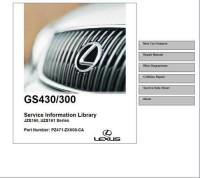
сборник руководств на английском языке по техническому обслуживанию и ремонту + электросхемы автомобилей Lexus GS300/430 в кузовах JZS160 и UZS161.
- Автор: —
- Издательство: Toyota Motor Corporation
- Год издания: —
- Страниц: —
- Формат: ISO
- Размер: 188,4 Mb
Руководство на английском языке по техническому обслуживанию и ремонту автомобилей Lexus GS300/400 1998 года выпуска.
- Автор: —
- Издательство: Toyota Motor Corporation
- Год издания: —
- Страниц: —
- Формат: PDF
- Размер: 28,4 Mb

Руководство на английском языке по техническому обслуживанию и ремонту автомобилей Lexus GS300/400 2000 года выпуска.
- Автор: —
- Издательство: Toyota Motor Corporation
- Год издания: —
- Страниц: 1111
- Формат: PDF
- Размер: 16,1 Mb

Руководство на английском языке по техническому обслуживанию и ремонту автомобилей Lexus GS300/430 2005 года выпуска.
- Автор: —
- Издательство: Toyota Motor Corporation
- Год издания: —
- Страниц: —
- Формат: ISO
- Размер: 222,0 Mb
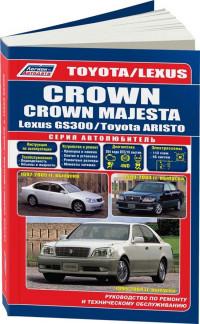
Руководство по эксплуатации, техническому обслуживанию и ремонту автомобилей Lexus GS300/Toyota Aristo 1997-2005 и Toyota Crown/Crown Majesta 1999-2004 годов выпуска.
- Автор: —
- Издательство: Легион-Автодата
- Год издания: —
- Страниц: 496
- Формат: —
- Размер: —
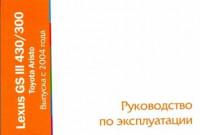
Руководство по эксплуатации и техническому обслуживанию автомобилей Lexus GS300/430 и Toyota Aristo с 2004 года выпуска.
- Автор: —
- Издательство: MoToR
- Год издания: —
- Страниц: 500
- Формат: —
- Размер: —
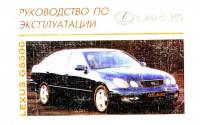
Руководство по эксплуатации и техническому обслуживанию автомобиля Lexus GS300.
- Автор: —
- Издательство: Toyota Motor Corporation
- Год издания: 1998
- Страниц: 197
- Формат: PDF
- Размер: 28,4 Mb

Cборник руководств по техническому обслуживанию и ремонту + электросхемы автомобиля Lexus GS450h в кузове GWS191.
- Автор: —
- Издательство: Toyota Motor Corporation
- Год издания: —
- Страниц: —
- Формат: ISO
- Размер: 62,6 Mb
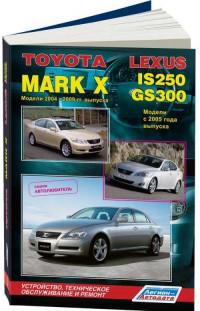
Руководство по техническому обслуживанию и ремонту автомобилей Lexus GS300, IS250 с 2005 и Toyota Mark X 2004-2009 годов выпуска.
- Автор: —
- Издательство: Легион-Автодата
- Год издания: —
- Страниц: 448
- Формат: —
- Размер: —

Формат: PDF
Страниц: 197
Тип иллюстраций: черно-белые
В руководстве по эксплуатации Lexus GS300 1998-2000 г. выпуска подробно описаны технические и эксплуатационные характеристики автомобиля. Даны правила пользования основными приборами и элементами управления.
Любой возникший вопрос по поводу автомобиля Lexus GS300 1998-2000 г. выпуска можно решить исходя из данного мануала.
Пользуясь изданием владелец машини может продлить срок эксплуатации автомобиля и сэкономить значительную сумму на СТО.
Page 1 of 700
Page 2 of 700
Page 3 of 700
Page 4 of 700
Page 5 of 700
Page 6 of 700
Page 7 of 700
Page 8 of 700
Page 9 of 700
Page 10 of 700
- Load next 10 pages
View, print and download for free: Lexus GS300h 2016 Инструкция по эксплуатации (in Russian), 700 Pages. Search in Lexus GS300h 2016 Инструкция по эксплуатации (in Russian) online. CarManualsOnline.info is the largest online database of car user manuals. Lexus GS300h 2016 Инструкция по эксплуатации (in Russian) PDF Download.
All product names, logos, and brands are property of their respective owners.
Privacy Policy | About Us & Contact
инструкцияLexus GS 300 (2019)

GS350_300_OM_OM30G96U_(U)
Pictorial index
Search by illustration
1
For safety
and security
Make sure to read through them
2
Instrument cluster
How to read the gauges and meters, the variety of
warning lights and indicators, etc.
3
Operation of
each component
Opening and closing the doors and windows,
adjustment before driving, etc.
4
Driving
Operations and advice which are necessary for driving
5
Interior features
Usage of the interior features, etc.
6
Maintenance
and care
Caring for your vehicle and maintenance procedures
7
When trouble
arises
What to do in case of malfunction or emergency
8
Vehicle
specifications
Vehicle specifications, customizable features, etc.
9
For owners
Reporting safety defects for U.S. owners, and seat belt,
SRS airbag and headlight aim instructions for Canadian
owners
Index
Search by symptom
Search alphabetically
Посмотреть инструкция для Lexus GS 300 (2019) бесплатно. Руководство относится к категории автомобили, 1 человек(а) дали ему среднюю оценку 8. Руководство доступно на следующих языках: английский. У вас есть вопрос о Lexus GS 300 (2019) или вам нужна помощь? Задайте свой вопрос здесь
- Lexus 2019 GS 300,GS 350 Owner’s Manual (OM30G96U)
Главная
Не можете найти ответ на свой вопрос в руководстве? Вы можете найти ответ на свой вопрос ниже, в разделе часто задаваемых вопросов о Lexus GS 300 (2019).
Не нашли свой вопрос? Задайте свой вопрос здесь
Page 1 of 700
Page 2 of 700
Page 3 of 700
Page 4 of 700
Page 5 of 700
Page 6 of 700
Page 7 of 700
Page 8 of 700
Page 9 of 700
Page 10 of 700
- Load next 10 pages
View, print and download for free: Lexus GS300h 2016 Инструкция по эксплуатации (in Russian), 700 Pages. Search in Lexus GS300h 2016 Инструкция по эксплуатации (in Russian) online. CarManualsOnline.info is the largest online database of car user manuals. Lexus GS300h 2016 Инструкция по эксплуатации (in Russian) PDF Download.
All product names, logos, and brands are property of their respective owners.
Privacy Policy | About Us & Contact
Need a manual for your Lexus GS 300 (2006)? Below you can view and download the PDF manual for free. There are also frequently asked questions, a product rating and feedback from users to enable you to optimally use your product. If this is not the manual you want, please contact us.
Is your product defective and the manual offers no solution? Go to a Repair Café for free repair services.
Manual

Rating
Let us know what you think about the Lexus GS 300 (2006) by leaving a product rating. Want to share your experiences with this product or ask a question? Please leave a comment at the bottom of the page.
Are you satisfied with this Lexus product?
Yes No
Be the first to rate this product
0 votes
Frequently Asked Questions
Our support team searches for useful product information and answers to frequently asked questions. If you find an inaccuracy in our frequently asked questions, please let us know by using our contact form.
My car has a timing chain, what is the replacement interval for it? Verified
With normal use, a timing chain should last the entire lifespan of the car and does not need to be replaced.
This was helpful (2327)
I can’t open one or more of the doors from the inside, why is that? Verified
The child safety lock is probably activated. This can often be deactivated with a mechanism in the door.
This was helpful (724)
How often should I change my oil? Verified
Almost every car has its own exact guideline, but in general it’s wise to change your oil every 10.000 to 15.000 kilometers or once every year. Polluted oil can cause serious damage to the engine over time.
This was helpful (614)
When should the airbag on the side of the passenger seat be switched off? Verified
When driving with a child in a car seat on the passenger seat, the airbag on that side should be switched off. This is also advisable for children up to 12 years old that take place in the passenger seat. This is to prevent injuries in case of an accident.
This was helpful (565)
The car keys won’t unlock the car from a distance anymore, why is that? Verified
Car keys that can unlock from a distance generally work with a battery. When it runs out, the key won’t work anymore. Replace the battery and try again.
This was helpful (540)
Will a lower tire pressure result in more grip when driving in the snow? Verified
No, although the tires will have more surface in contact with the road with a lower pressure, it will nevertheless result in less stability. Always drive with the correct tire pressure!
This was helpful (317)
I filled my car with the wrong fuel, what should I do? Verified
Do not drive! It does not matter wether you put diesel in a gasoline car or gasoline in a diesel car. In both cases it can cause damage to the enige and/or other parts of the car. Contact roadside assistance.
This was helpful (213)
Where can I find the VIN number of my car? Verified
This can vary between brands and models, but on many cars the VIN number can be found on the door jamb, under the hood or on the metal flooring at the front seat.
This was helpful (178)
How often should I replace the blades on my windscreen wipers? Verified
It’s advisable to replace the wiper blades at least once a year. Signs that the blades need to be replaced are streaking, leaving a haze, making noise or the rubber coming off.
This was helpful (157)
What is the VIN number? Verified
VIN stands for Vehicle Identification Number and is a unique number that every car has. This makes the car indentifyable after for example a crash or in the case of a recall. It also allows a car to be identified in the case the number plates are missing.
This was helpful (131)
How many miles is one kilometer? Verified
One kilometer equals 0,621 mile. Ten kilometers makes 6,21 miles. One mile equals 1,609 kilometer. Ten miles makes 16,09 kilometers.
This was helpful (131)
Can I use the windscreen wipers while there is ice on the windscreen? Verified
No, this is not advisable. Ice is sharp and can damage the rubber on the wiper blades.
This was helpful (125)
What is the service interval for my Lexus? Verified
Lexus advises to have your car checked every 15.000 kilometers or every year at a certified dealership.
This was helpful (6)
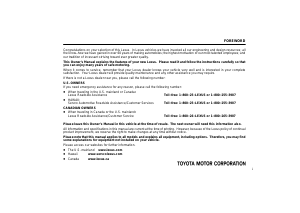
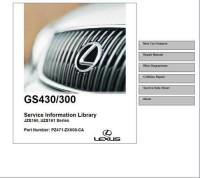
сборник руководств на английском языке по техническому обслуживанию и ремонту + электросхемы автомобилей Lexus GS300/430 в кузовах JZS160 и UZS161.
- Автор: —
- Издательство: Toyota Motor Corporation
- Год издания: —
- Страниц: —
- Формат: ISO
- Размер: 188,4 Mb
Руководство на английском языке по техническому обслуживанию и ремонту автомобилей Lexus GS300/400 1998 года выпуска.
- Автор: —
- Издательство: Toyota Motor Corporation
- Год издания: —
- Страниц: —
- Формат: PDF
- Размер: 28,4 Mb

Руководство на английском языке по техническому обслуживанию и ремонту автомобилей Lexus GS300/400 2000 года выпуска.
- Автор: —
- Издательство: Toyota Motor Corporation
- Год издания: —
- Страниц: 1111
- Формат: PDF
- Размер: 16,1 Mb

Руководство на английском языке по техническому обслуживанию и ремонту автомобилей Lexus GS300/430 2005 года выпуска.
- Автор: —
- Издательство: Toyota Motor Corporation
- Год издания: —
- Страниц: —
- Формат: ISO
- Размер: 222,0 Mb
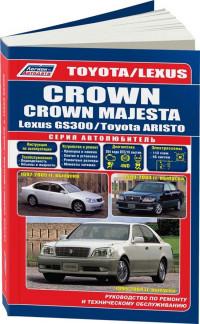
Руководство по эксплуатации, техническому обслуживанию и ремонту автомобилей Lexus GS300/Toyota Aristo 1997-2005 и Toyota Crown/Crown Majesta 1999-2004 годов выпуска.
- Автор: —
- Издательство: Легион-Автодата
- Год издания: —
- Страниц: 496
- Формат: —
- Размер: —
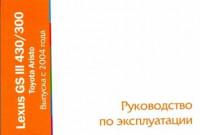
Руководство по эксплуатации и техническому обслуживанию автомобилей Lexus GS300/430 и Toyota Aristo с 2004 года выпуска.
- Автор: —
- Издательство: MoToR
- Год издания: —
- Страниц: 500
- Формат: —
- Размер: —
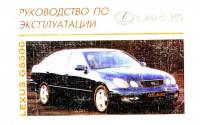
Руководство по эксплуатации и техническому обслуживанию автомобиля Lexus GS300.
- Автор: —
- Издательство: Toyota Motor Corporation
- Год издания: 1998
- Страниц: 197
- Формат: PDF
- Размер: 28,4 Mb

Cборник руководств по техническому обслуживанию и ремонту + электросхемы автомобиля Lexus GS450h в кузове GWS191.
- Автор: —
- Издательство: Toyota Motor Corporation
- Год издания: —
- Страниц: —
- Формат: ISO
- Размер: 62,6 Mb
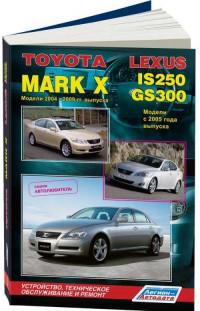
Руководство по техническому обслуживанию и ремонту автомобилей Lexus GS300, IS250 с 2005 и Toyota Mark X 2004-2009 годов выпуска.
- Автор: —
- Издательство: Легион-Автодата
- Год издания: —
- Страниц: 448
- Формат: —
- Размер: —
Trending: ABS, стекло
Page 1 of 700
Page 2 of 700
Page 3 of 700
Page 4 of 700
Page 5 of 700
Page 6 of 700
Page 7 of 700
Page 8 of 700
Page 9 of 700
Page 10 of 700
- Load next 10 pages
Trending: стекло, ABS
View, print and download for free: Lexus GS300h 2016 Инструкция по эксплуатации (in Russian), 700 Pages. Search in Lexus GS300h 2016 Инструкция по эксплуатации (in Russian) online. CarManualsOnline.info is the largest online database of car user manuals. Lexus GS300h 2016 Инструкция по эксплуатации (in Russian) PDF Download.
All product names, logos, and brands are property of their respective owners.
Privacy Policy | About Us & Contact