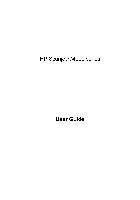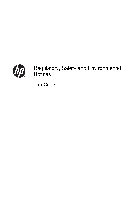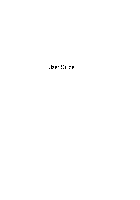-
Драйверы
6
-
Инструкции по эксплуатации
14
Языки:
HP ScanJet G4010 инструкция по эксплуатации
(34 страницы)
- Языки:Русский
-
Тип:
PDF -
Размер:
399.21 KB -
Описание:
Сканер
Просмотр
HP ScanJet G4010 инструкция по эксплуатации
(28 страниц)
- Языки:Английский
-
Тип:
PDF -
Размер:
475.5 KB
Просмотр
HP ScanJet G4010 инструкция по эксплуатации
(32 страницы)
- Языки:Словенский
-
Тип:
PDF -
Размер:
382.96 KB
Просмотр
HP ScanJet G4010 инструкция по эксплуатации
(32 страницы)
- Языки:Испанский
-
Тип:
PDF -
Размер:
365.74 KB
Просмотр
HP ScanJet G4010 инструкция по эксплуатации
(32 страницы)
- Языки:Эстонский
-
Тип:
PDF -
Размер:
332.59 KB
Просмотр
HP ScanJet G4010 инструкция по эксплуатации
(34 страницы)
- Языки:Французский
-
Тип:
PDF -
Размер:
339.55 KB
Просмотр
HP ScanJet G4010 инструкция по эксплуатации
(32 страницы)
- Языки:Португальский
-
Тип:
PDF -
Размер:
336.81 KB
Просмотр
HP ScanJet G4010 инструкция по эксплуатации
(32 страницы)
- Языки:Румынский
-
Тип:
PDF -
Размер:
380.34 KB
Просмотр
HP ScanJet G4010 инструкция по эксплуатации
(28 страниц)
- Языки:Шведский
-
Тип:
PDF -
Размер:
339.49 KB
Просмотр
HP ScanJet G4010 инструкция по эксплуатации
(32 страницы)
- Языки:Немецкий
-
Тип:
PDF -
Размер:
341.56 KB
Просмотр
HP ScanJet G4010 инструкция по эксплуатации
(30 страниц)
- Языки:Литовский
-
Тип:
PDF -
Размер:
367.53 KB
Просмотр
HP ScanJet G4010 инструкция по эксплуатации
(30 страниц)
- Языки:Финский
-
Тип:
PDF -
Размер:
333.14 KB
Просмотр
HP ScanJet G4010 инструкция по эксплуатации
(32 страницы)
- Языки:Корейский
-
Тип:
PDF -
Размер:
406.5 KB
Просмотр
HP ScanJet G4010 инструкция по эксплуатации
(32 страницы)
- Языки:Хорватский
-
Тип:
PDF -
Размер:
357.9 KB
Просмотр
На NoDevice можно скачать инструкцию по эксплуатации для HP ScanJet G4010. Руководство пользователя необходимо для ознакомления с правилами установки и эксплуатации HP ScanJet G4010. Инструкции по использованию помогут правильно настроить HP ScanJet G4010, исправить ошибки и выявить неполадки.
Код: 42423
Извините, товара сейчас нет в наличии
Бесплатная доставка
по Красноярску
Извините, товара сейчас нет в наличии
Новости интернет-магазина «Лаукар»:
Дополнительная информация в категории Сканер:
В интернет-магазине бытовой техники «Лаукар» Вы можете скачать инструкцию к товару Сканер HP ScanJet G4010 совершенно бесплатно.
Все инструкции, представленные на сайте интернет-магазина бытовой техники «Лаукар», предоставляются производителем товара.
Перед началом использования товара рекомендуем Вам ознакомиться с инструкцией по применению.
Для того чтобы скачать инструкцию, Вам необходимо нажать на ссылку «скачать инструкцию», расположенную ниже, а в случае, если ссылки нет,
Вы можете попробовать обратиться к данной странице позднее,
возможно специалисты интернет-магазина бытовой техники «Лаукар» еще не успели загрузить для скачивания инструкцию к товару:
Сканер HP ScanJet G4010.

Фирма-производитель оставляет за собой право на внесение изменений в конструкцию, дизайн и комплектацию товара: Сканер HP ScanJet G4010. Пожалуйста, сверяйте информацию о товаре с информацией на
официальном сайте компании производителя.
Вам требуется помощь по использованию изделия?
Все инструкции по категориям
инструкция по эксплуатации HP SCANJET G4010 PHOTO SCANNER
Diplodocs поможет скачать инструкцию HP SCANJET G4010 PHOTO SCANNER — PR�RU?KA NA IN�TAL�CIU A PODPORU .

Введите модель изделия HP…
Вы также можете скачать следующие инструкции, относящиеся к данному изделию:
 |
HP SCANJET G4010 PHOTO SCANNER |  |
||
 |
HP SCANJET G4010 PHOTO SCANNER SETUP AND SUPPORT GUIDE |  |
Данное изделие, хотя и относится к торговой марке HP, могло быть произведено COMPAQ, HEWLETT PACKARD после слияния, приобретения или смены названия.
Фрагмент инструкции: руководство пользователя HP SCANJET G4010 PHOTO SCANNER — PR�RU?KA NA IN�TAL�CIU A PODPORU
Подробные указания по применению содержатся в руководстве пользователя.
«+» ). , 1 » 11. » 4 ,. » 5 Readme HP Precisionscan Pro. , » , , 18. , , » , » , :. » , ) Imaging Devices ( ,
17
Ῥ‚‘‚— ‗ ‗ ―‒‡‒ —‘‗„―‒—“‘ ”‛“‚‘–‛“. Windows 95 Windows 95 1. 2 3 4 ( 5 , , ,. Windows 2000: 1. 2 ECP Printer Port ( 3. Windows NT: , Windows NT Microsoft Windows NT. «+» ECP). Ports ( ), , , ,. , Scanners (. ) (Windows 95) Imaging Device ) (Windows 98). Windows 98: Windows 98. 18
Ῥ‚‘‚— ‗ ‗ ―‒‡‒ —‘‗„―‒—“‘ ‚‛”‚‛‘. / (IRQ). / (I/O base (Input/Output) conflict) , ,. (IRQ) , DIP. Device Manager ( Windows 95 1. 2 3 4 ( 5 ,. : LPTIRQ7. , , Windows 2000: 1. 2 ECP Printer Port ( 3. «+» ECP). Ports ( ), , IRQ. Scanners (. ) (Windows 95) Imaging Device ) (Windows 98). Windows 98: (I/O base ). IRQ) ,. IRQ ,. IRQ (I/O),
19
Windows NT: , Windows NT Microsoft Windows NT. 20
Ῥ‚‘‚— ‗ ‛“‚‘— ’ ‚ ―――…‗‘ ‘ ’‘‚“ . Windows 95 1. 2 3 4
q q
Windows 98:. COM : LPT1: (IRQ) 07. / 0378h-…, ,. 278h-…, , LPT2: (IRQ) 05. , IRQ. EPP , BIOS ECP. , EPP. BIOS,. ( , / LPT. LPT
5 6 7 8
Windows NT: 1 Administrative tools ( Windows NT Diagnostics ( 2 3 , Resources ( ) Windows NT). ,
21
―‗‒ ’‚‘ ‚ ‖‖‗‘ ‘ ‘ ‛’‡‗‒
» «. ῴ“‘ ‥ ” ―‒“… ’‚‘ ‚ ‖‖‗‘ ‘ ‛’‡‗‒
: Windows 2000. 1 ( 2 ). 3 Add/Remove ( Windows NT), Remove ( 4. / HP Precisionscan Pro ) (Windows 95, Windows 98 ) (Windows 2000 Windows Me). Start ( ), ), Control Panel ( Add/Remove Programs ( Settings ). Windows NT 4…
Предварительный просмотр первых 3 страниц инструкции
У вас отключен JavaScript или устаревшая версия Adobe Flash Player
Обновить Flash player
На этой странице вы можете совершенно бесплатно скачать Инструкция по эксплуатации HP Scanjet G4010 Photo Scanner.
У документа PDF Инструкция по эксплуатации 28 страниц, а его размер составляет 475 Kb.
Читать онлайн Сканеры HP Scanjet G4010 Photo Scanner Инструкция по эксплуатации
Скачать файл PDF «HP Scanjet G4010 Photo Scanner Инструкция по эксплуатации» (475 Kb)
Популярность:
1918 просмотры
Подсчет страниц:
28 страницы
Тип файла:
Размер файла:
475 Kb
Прочие инструкции HP Scanjet G4010 Photo Scanner
Прочие инструкции HP Сканеры
Прочие инструкции HP
-
HP Scanjet G4010 — page 1
HP Scanjet G4000 series User Guide …
-
HP Scanjet G4010 — page 2
…
-
HP Scanjet G4010 — page 3
Contents 1 How to use the scanner . ……………………………………………………………………………2 Where to get additional information…………….. ………………….. ………………….. ……….2 Accessibility……………….. ……………………….. …………………………. ……………. …
-
HP Scanjet G4010 — page 4
1 How to use the scanner This manual describes how to use the HP Scanjet G4000 series Photo Scanners and their accessories. This section presents an overview of the scanner and how t o use it. ● Where to get additional in formation ● Accessibility ● How to use the HP Photosmart software ● Front panel and accessories overview ● Scanning ov …
-
HP Scanjet G4010 — page 5
3. Click th e languag e that you want. A list of guides is d isplayed. 4. Click Onscreen Use r Guide . Button Disa ble Utilit y To prevent buttons from being accidentally p ushed, you can use the But ton Disable Utili ty to disable th e buttons. You can use the same util ity to re-enable the buttons. To use the Butto n Disable Utilit y, complete th …
-
HP Scanjet G4010 — page 6
Front-panel bu ttons Icon Feature name Description Scan button Scans pictures, graph ics, documents, or obj ects. Scan Film button Scans transpar ent positiv es (such as 35 mm slide s) and negatives. Scann ing film requires that you use t he transparent materials ada pter (TMA) located on the underside of the scanner lid. Copy button Scans the item …
-
HP Scanjet G4010 — page 7
You can reach the qual ity and speed settings by doing the follo wing: 1. Open the HP Sol ution Center and sele ct your device . 2. Click Settings . 3. Point to Scan Settings . 4. Click Scan Preferen ces . 5. Click Quality v s. Speed . For more informatio n about the speed and qua lity settings, click Help in the Quality vs . Speed dialog box. Scan …
-
HP Scanjet G4010 — page 8
Scan pictures and documents Use the Scan button to scan p ictures or documents quickly. ● Select original type — document or picture ● Scan pictures ● Scan multiple pict ures with one scan ● Scan documents Select or iginal typ e — document or picture You have two choices for orig inal type: Document or Picture . The scanner optimize s s …
-
HP Scanjet G4010 — page 9
5. Click Scan . 6. When the scan is fini shed, place an item on t he scanner glass and th en click Scan to scan another picture, o r click Done . The s oftware sa ves the scan to a subfolder in the My Scans folder. The subfolder is named f or the current year and month. The scanned image is also sent to the HP Pho tosmart software by de fault. Note …
-
HP Scanjet G4010 — page 10
3. Under the Wh at are you scanning? hea ding, click Document , and then sele ct one of the foll owing optio ns: – Color – This is the default set ting. – Grayscale – This option converts any color ed original to grayscale, and creates a smaller file size th an the Co lor optio n. – Black & White – This is the best option for scanni …
-
HP Scanjet G4010 — page 11
Scan film This section contai ns information about using the transpare nt materials adapt er (TMA) to scan positives, including 35 mm sl ides, and negati ves. This section describes two HP Scanjet G4000 series models. T he procedures are no t the same for each mode l. Be careful to check t hat you are followin g the procedure for your model. How to …
-
HP Scanjet G4010 — page 12
Note Check the model nu mber on the scanner lid. The steps below are for the HP Scanjet G4010. I f you are using an HP Scanj et G4050, se e Scan positives (such as 35 mm slides) or neg atives — HP Scanjet G405 0 . 1. Open the scanner lid and remove the TMA cove r by pulling the cover u p. 2. Remove the negative strip holder f rom the slide h olde …
-
HP Scanjet G4010 — page 13
If there is unu sed space in the negative strip holde r, push the nega tives all the way to the bottom of the ho lder and slide the T MA cover in to fill in the empty space. b. Insert the negati ve strip holder back int o the slide holder. 4. Close the scanner lid. 5. Press the Scan Film ( ) button on t he scanner, or click Scan Film in HP Solut io …
-
HP Scanjet G4010 — page 14
“templates.” The t emplates are recta ngular fr ames that you can use to op timally place your media for scanning. Note Check the model nu mber on the scanner lid. The steps below are for the HP Scanjet G4050. I f you are using an HP Scanj et G4010, se e Scan positives (such as 35 mm slides) or neg atives — HP Scanjet G401 0 . 1. Open the sca …
-
HP Scanjet G4010 — page 15
4. If you are scanning negat ives, place the templ ate containing the negatives onto the scanner glass. Align the arrow on the template with th e corner reference mark on the scanner bed. 5. Close the scanner lid. 6. Press the Scan Film ( ) button on t he scanner, or click Scan Film in HP Solut ion Center. 7. In the What are you scannin g? dialog b …
-
HP Scanjet G4010 — page 16
Tips for scanning tra nsparent items ● To scan items l arger than those tha t the transparent mat erials adapter (TMA) or template accepts, place th e transparency on the scanner glass, place a white sheet of paper on top of the transparency, and th en scan as described in Scan pictures . ● When scanning a 35 mm slide or negative, th e scanner …
-
HP Scanjet G4010 — page 17
Scan to a PDF file Use the Scan to PDF but ton ( ) to scan a document or picture and save it as a PDF file. 1. Place the original face down on the scanner glass, as indicated by the re ference mark. 2. Press the Scan to PDF button ( ). The What are you scanni ng? dialog box appears. 3. Under the Wh at are you scanning? hea ding, click Document , an …
-
HP Scanjet G4010 — page 18
3. Under the What a re you scanning ? heading, clic k either Docu ment or Pictu re , and then select the appropriate option s for the document or picture you are scanning . 4. In the Scan to area, select E-mail . 5. Click Scan . 6. When you are finished with the first docu ment page or picture, place the next page on the glass and click Scan to sca …
-
HP Scanjet G4010 — page 19
2 Care and maintenance This section presents informat ion about how t o care for and maintain the scanner. ● Clean the scanner glass ● Clean the transparent materi als adapter (TMA ) ● Order maintenance a nd scanner supplie s Occasional cleaning o f your scanner helps ensure higher-qual ity scans. The amo unt of care necessary depends u pon s …
-
HP Scanjet G4010 — page 20
3 Troubleshooting This section contai ns solutions for common p roblems with the scan ner and the transparent mate rials adapter (TMA ). ● Scanner initializa tion or hardware problems ● Scanner operation p roblems ● Slides, negatives, and TMA issues Scanner initialization or hardware problems This section co ntains solutions fo r initializati …
-
HP Scanjet G4010 — page 21
Scanner has stopped working proper ly If the scanner stops scann ing, complete the followin g steps, in order. After each step, start a scan to see if the scanner is w orking. If the problem continues, proceed wit h the next step. 1. A cable might be loo se. Ensure that bot h the USB cable and powe r cable are securely connected. 2. Turn the scanne …
-
HP Scanjet G4010 — page 22
Scanner will not tur n on If the scann er will not turn o n when you press the front-panel scan ner buttons, check fo r these possible problems: ● The scanner might ha ve been unplugged. Che ck to see that the pow er cable has not become disconne cted from the scanner or un plugged from t he power source . ● The scanner might be turned off . Ch …
-
HP Scanjet G4010 — page 23
Issues with scanning documents or text (OCR) The scanner uses optical chara cter recognition (OCR) to conver t text on a page to text that you can edit on your com puter. ● If you scan text but canno t edit it, make sure tha t you make the following sele ctions during scanning : – HP Scanni ng (Select Docume nt .) – Scan to (Select a word-pro …
-
HP Scanjet G4010 — page 24
Scanner glass ne eds to be cleaned Clean the scanner glass under the following conditi ons: ● Ink is on the glass. ● Fingerprints are on t he glass. ● Items have excessive amou nt of dust or dirt on them. ● Smudges or other marks a ppear on scanned ima ges. ● Haze or dust is on the glass. Allow the glass to dry th oroughly before sca nnin …
-
HP Scanjet G4010 — page 25
The scanned images are dark ● Check to see if the TMA light is on before you click Scan or Accept . ● The bulb in the TMA ligh t source might be broken or not workin g. If the bulb is broken, service is required. ● The selection area mig ht not be made correctl y. Make a selection area that only includes the photo , without borders. The TMA d …
-
HP Scanjet G4010 — page 26
Index Symbols/Numerics 6–color scanning 4 A accessibility 2 attachments, e-mail 15 Auto Correct Photos 7 B bit depth settings 4 blurry images, troubleshoot 21 Button Disable Utility 3 buttons, front panel about 3 scan from 4 settings 16 troubleshoot 20 C clean scanner glass 17 TMA 17 color Auto Correct Photos 7 document scan options 8 quality vs. …
-
HP Scanjet G4010 — page 27
from front panel buttons 4 from the HP Solution Center 5 from TWAIN soft ware 5 models, scanner 9 multiple pictures 7 original types 6 pictures 6 preview image 5 quality vs. speed 4 slides or negatives with HP Scanjet G4010 9 slides or negatives with HP Scanjet G4050 11 transparent items 14 Scan button 3, 6, 7 Scan Film button 3 Scan to PDF button …
-
HP Scanjet G4010 — page 28
26 HP Scanjet G4000 series …