Посмотреть инструкция для HP Pavilion DV6 бесплатно. Руководство относится к категории ноутбуки, 27 человек(а) дали ему среднюю оценку 8.5. Руководство доступно на следующих языках: английский. У вас есть вопрос о HP Pavilion DV6 или вам нужна помощь? Задайте свой вопрос здесь
Ноутбук HP Pavilion DV6 имеет вес 2910 грамм и диагональ экрана 15.6 дюймов. Его процессор Intel® Core™ i7 имеет тактовую частоту 2.2 ГГц и возможность ускорения до 3.1 ГГц. Он имеет 4 ядра и 8 потоков, работает на системной шине 5 GT/s и устанавливается в разъем BGA 1224. На материнской плате установлен чипсет Intel® HM65 Express. Встроенная память составляет 8 ГБ, максимальная память — также 8 ГБ.
HP Pavilion DV6 является ноутбуком высокой производительности, обладающим всеми необходимыми функциями для эффективной работы и развлечений.
Ноутбук имеет легкий вес, что позволяет брать его с собой в путешествия или на работу. Экран имеет умеренную диагональ, которая удобна для работы с текстом и изображениями. Процессор Intel® Core™ i7 способен обрабатывать сложные задачи, и предназначен для потребностей продвинутого пользователя.
Сочетание процессора, чипсета и памяти позволяет достичь высокой производительности, которая необходима для запуска многозадачных приложений, обработки фотографий и видео файлов, а также для игр с высокими требованиями к графике.
В целом, HP Pavilion DV6 является ноутбуком, который идеально подходит для пользователей с высокими требованиями к производительности и функциональности. Он легок, удобен в использовании и способен обрабатывать сложные задачи на высоком уровне.
Главная
| HP | |
| Pavilion DV6 | A7N58EA | |
| ноутбук | |
| 0886112869632, 0886112891909, 0886112994358, 0887111014375, 0887111031488, 0887111253569, 0887111260079, 1000001264127, 886112583859, 886112613853, 886112613877, 886112613983, 886112869632, 886112891909, 886112916961, 886112994358, 887111014375, 887111031488, 887111253569, 887111260079 | |
| английский | |
| Руководство пользователя (PDF) |
Вес и размеры
| Вес | 2910 g |
| Ширина | 378 mm |
| Глубина | 246.8 mm |
| Высота | 35.2 mm |
Экран
| Диагональ экрана | 15.6 « |
| Разрешение экрана | 1366 x 768 пикселей |
| Сенсорный экран | Нет |
| LED подсветка | Да |
| Тип HD | HD |
| Поверхность дисплея | Глянцевый |
| Собственное форматное соотношение | 16:9 |
| Яркость дисплея | 200 cd/m² |
Процессор
| Тактовая частота процессора | 2.2 GHz |
| Семейство процессоров | Intel® Core™ i7 |
| Модель процессора | i7-2670QM |
| Повышеная частота процессора | 3.1 GHz |
| Количество ядер процессора | 4 |
| Потоки процессора | 8 |
| Скорость передачи данных системной шины | 5 GT/s |
| Сокет процессора | BGA 1224 |
| Чипсет материнской платы | Intel® HM65 Express |
| Производитель процессора | Intel |
| Тип кэша процессора | L3 |
| Кеш-память процессора | 6 MB |
| Частота шины процессора | — MHz |
| Технологический процесс | 32 nm |
| Операционные режимы процессора | 64-разрядный |
| Пошаговое выполнение | D2 |
| Тип шины | DMI |
| Кодовое название процессора | Sandy Bridge |
| ECC-память поддерживается процессором | Нет |
| TDP | 45 W |
| Серии процессора | Intel Core i7-2600 Mobile Series |
| Паритет FSB | Нет |
| Максимальное количество полос PCI Express | 16 |
| Версия PCI Express слотов | 2.0 |
| Конфигурации последовательной шины периферии PCI Express | 1×16, 2×8, 1×8+2×4 |
| Т-соединение | 100 °C |
| Соотношение шины/ядра | 22 |
| Поколение процессора | Процессор Intel® Core™ i7 2-го поколения |
Память
| Оперативная память | 8 GB |
| Тип внутренней памяти | DDR3-SDRAM |
| Слоты памяти | 2x SO-DIMM |
| Максимальная внутренняя память | 8 GB |
| Конфигурация памяти (слоты х емкость) | 2 x 4 GB |
Устройства хранения данных
| Полный объем хранения | 500 GB |
| Носитель | Жесткий диск |
| Число установленных жестких дисков | 1 |
| Емкость жесткого диска | 500 GB |
| Интерфейс жесткого диска | SATA |
| Скорость вращения шпинделя | 5400 RPM |
| Размер жесткого диска | 2.5 « |
| Встроенный кардридер | Да |
| Совместимые карты памяти | MMC, SD |
| Тип оптического привода | DVD Super Multi DL |
Графический адаптер
| Модель встроенного графического адаптера | Intel® HD Graphics 3000 |
| Модель дискретного графического адаптера | AMD Radeon HD 7690M XT |
| Объём памяти дискретного графического адаптера | 2 GB |
| Тип памяти дискретного графического адаптера | GDDR5 |
| Базовая частота встроенного графического адаптера | 650 MHz |
| Идентификатор встроенного графического адаптера | 0x116 |
| Динамическая частота встроенного графического адаптера (макс.) | 1200 MHz |
| Встроенный графический адаптер | Да |
| Дискретный графическоо адаптер | Да |
| Ряд встроенных графических адаптеров | Intel® HD Graphics |
Прочие свойства
| Технология LightScribe | Нет |
| Сетевой адаптер в комплекте | Да |
| Семейство графического адаптера | Intel |
Аудио
| Аудиосистема | Beats Audio |
| Число встроенных динамиков | 2 |
| Встроенный микрофон | Да |
Сеть
| Bluetooth | Нет |
| Wi-Fi | Да |
| Wi-Fi стандартов | 802.11b, 802.11g, Wi-Fi 4 (802.11n) |
| Подключение Ethernet | Да |
| Скорость передачи данных Ethernet LAN | 10,100,1000 Мбит/с |
| Свивка кабеля | 10/100/1000Base-T(X) |
Порты и интерфейсы
| Количество портов USB 2.0 | 2 |
| Количество портов USB 3.2 Gen 1 (3.1 Gen 1) Type-A | 2 |
| Количество eSATA/USB 2.0 портов | 0 |
| Количество eSATA/USB 3.2 Gen 1 (3.1 Gen 1) портов | 0 |
| Количество портов eSATA | 0 |
| Количество портов VGA (D-Sub) | 1 |
| Количество HDMI портов | — |
| Количество портов DisplayPort | 0 |
| Порт DVI | Нет |
| Количество портов Ethernet LAN ( RJ-45) | 1 |
| Порты FireWire | 0 |
| Количество портов Thunderbolt | 0 |
| Линейные выходы наушников | 2 |
| Линейный вход микрофона | Да |
| Порт выхода S/PDIF | Нет |
| Разъем докстанции | Нет |
| ExpressCard слот | Нет |
| Количество слотов CardBus PCMCIA | 0 |
| Тип слота CardBus PCMCIA | Нет |
| Слот SmartCard | Нет |
| Порт подключения наушников | 3,5 мм |
| Подключение микрофона | 3,5 мм |
| Тип зарядного порта | Гнездо для постоянного тока |
Клавиатура
| Манипулятор | Cенсорная панель |
| Раскладка клавиатуры | — |
| Цифровая клавиатура | Да |
| Полноразмерная клавиатура | Да |
| Островная клавиатура | Да |
программное обеспечение
| Установленная операционная система | Windows 7 Home Premium |
| Архитектура операционной системы | 64-разрядный |
Дизайн
| Тип продукта | Ноутбук |
| Цвет товара | Серебристый |
| Формат | Раскладной |
| Страна производства | Китай |
Особые свойства процессора
| Технология Intel My WiFi | Да |
| Технология Intel Anti-Theft | Да |
| Технология Intel Hyper-Threading | Да |
| Технология Intel Turbo Boost | 2.0 |
| Intel Small Business Advantage (SBA) | Нет |
| Технология Enhanced Intel SpeedStep | Да |
| Intel Clear Video HD Technology | Да |
| Технология Intel Clear Video | Нет |
| Intel® InTru™ 3D Technology | Да |
| Intel® Insider™ | Да |
| Intel® Quick Sync Video Technology | Да |
| Intel Flex Memory Access | Да |
| Intel Smart Cache | Да |
| Intel AES New Instructions | Да |
| Intel Trusted Execution Technology | Нет |
| Intel Enhanced Halt State | Да |
| Intel VT-x with Extended Page Tables (EPT) | Да |
| Intel Demand Based Switching | Нет |
| Технология Intel® Clear Video для мобильных интернет-устройств (Intel CVT for MID) | Нет |
| Intel® 64 | Да |
| Execute Disable Bit | Да |
| Состояние бездействия | Да |
| технологии термомониторинга | Да |
| Поддерживаемые наборы команд | AVX |
| Код процессора | SR02S |
| Конфигурация Центрального Процессора (макс.) | 1 |
| Доступные встроенные опции | Нет |
| литография Graphics & IMC | 32 nm |
| Технология Intel Virtualization for Directed I/O (VT-d) | Нет |
| версия технологии Intel® Identity Protection | 1.00 |
| Технология Визуализации (VT-x) Intel | Да |
| Бесконфликтный процессор | Нет |
| Intel Dual Display Capable Technology | Да |
| Intel FDI Technology | Да |
| Intel Rapid Storage Technology | Нет |
| Интегрированный 4G WiMAX | Да |
| Intel Fast Memory Access | Да |
| Технология Intel Wireless Display (WiDi) | Да |
| Размер корпуса процессора | 31 mm |
| ID ARK процессора | 53470 |
| Технология Intel Identity Protection | Да |
Батарея
| Технология батареи | Литий-ионная (Li-Ion) |
| Количество элементов аккумулятора | 6 |
| Время работы батареи (макс) | — h |
Энергопитание
| Рассеиваемая мощность адаптера переменного тока | 120 W |
Безопасность
| Слот кабельной блокировки | Нет |
Содержимое упаковки
| Инструкция | Да |
| Краткая инструкция пользователя | Да |
Условия эксплуатации
| Диапазон температур при эксплуатации | 5 — 35 °C |
| Диапазон температур при хранении | -20 — 60 °C |
| Диапазон относительной влажности при эксплуатации | 10 — 90 % |
| Диапазон относительной влажности при хранении | 5 — 95 % |
| Рабочая высота | -15 — 3048 m |
| Высота в нерабочем режиме | -15 — 12192 m |
Свойства
| Карта типов изображений |
|
показать больше
Не можете найти ответ на свой вопрос в руководстве? Вы можете найти ответ на свой вопрос ниже, в разделе часто задаваемых вопросов о HP Pavilion DV6.
От чего зависит скорость загрузки в Интернете?
Скорость загрузки в Интернете зависит от вашего типа соединения. Если ваша скорость составляет 25 Мб/сек, это означает, что теоретически скорость загрузки будет составлять 25 Мб/сек.
Каковы размеры экрана ноутбук?
Размер ноутбук обычно выражается в дюймах, 1 дюйм — 2,54 сантиметра. Под размером понимается размер диагонали ноутбук, поэтому экран необходимо измерять от нижнего левого угла к верхнему правому.
Что такое HDMI?
HDMI расшифровывается как «интерфейс для мультимедиа высокой четкости». Кабель HDMI используется для передачи аудио- и видеосигналов между устройствами.
Как лучше всего выполнять чистку ноутбук?
Для удаления отпечатков пальцев лучше всего использовать слегка влажную салфетку для уборки или мягкую чистую ткань. Пыль в труднодоступных местах лучше всего удаляется потоком сжатого воздуха.
Как почистить клавиатуру?
Удерживая клавиатуру вверх дном, удалите загрязнения при помощи баллончика со сжатым воздухом. Клавиши можно протереть влажной тканью.
Что такое Bluetooth?
Bluetooth — это способ обмена данными по беспроводной сети между электронными устройствами с помощью радиоволн. Расстояние между двумя устройствами обменивающимися данными в большинстве случаев составляет не более десяти метров.
Какой вес HP Pavilion DV6?
HP Pavilion DV6 имеет вес 2910 g.
Какой размер экрана HP Pavilion DV6?
Размер экрана HP Pavilion DV6 составляет 15.6 «.
Какая высота HP Pavilion DV6?
HP Pavilion DV6 имеет высоту 35.2 mm.
Какое разрешение экрана дисплея HP Pavilion DV6?
Разрешение экрана HP Pavilion DV6 следующее 1366 x 768 пикселей.
Какая ширина HP Pavilion DV6?
HP Pavilion DV6 имеет ширину 378 mm.
Какая толщина HP Pavilion DV6?
HP Pavilion DV6 имеет толщину 246.8 mm.
Инструкция HP Pavilion DV6 доступно в русский?
К сожалению, у нас нет руководства для HP Pavilion DV6, доступного в русский. Это руководство доступно в английский.
Не нашли свой вопрос? Задайте свой вопрос здесь
Results 1-20 of 72



Hp Pavilion DV6-1378 User Manual (38 pages)
Hp pavilion dv6-1378: supplementary guide
Manual is suitable for 133 more products:
Pavilion DV6-1388Pavilion DV6143Pavilion DV6156Pavilion DV6155Pavilion DV6154Pavilion DV6153Pavilion DV6152Pavilion DV6151Pavilion DV6150Pavilion DV6149Pavilion DV6148Pavilion DV6147Pavilion DV6146Pavilion DV6145Pavilion DV6144Pavilion DV6142Pavilion DV6158Pavilion DV6141Pavilion DV6140Pavilion DV6139
Brand:
Hp |
Category:
Laptop |
Size: 0.5 MB

Hp Pavilion DV6-1030 User Manual (129 pages)
Notebook pc
Manual is suitable for 180 more products:
Pavilion DV6-2020,dv6-2020SAPavilion DV6-1054Pavilion DV6-3217Pavilion DV6-3216Pavilion DV6-3212Pavilion DV6-3210Pavilion DV6-3189Pavilion dv6-3181Pavilion DV6-3170Pavilion DV6-3163Pavilion DV6-3153Pavilion DV6-3145Pavilion DV6-3132Pavilion DV6-3131Pavilion DV6-3124Pavilion DV6-3122Pavilion DV6-3090Pavilion DV6-3089Pavilion DV6-3077Pavilion DV6-3070
Brand:
Hp |
Category:
Laptop |
Size: 4.84 MB

Hp Pavilion dv6 Maintenance And Service Manual (176 pages)
Entertainment pc
Manual is suitable for 83 more products:
Pavilion DV6-1030Pavilion DV6-2020,dv6-2020SAPavilion DV6-3077Pavilion DV6-3163Pavilion DV6-3153Pavilion DV6-3145Pavilion DV6-3131Pavilion DV6-3090Pavilion DV6-3089Pavilion DV6-3070Pavilion dv6-3181Pavilion DV6-3055Pavilion DV6-3034Pavilion DV6-3032Pavilion DV6-3031Pavilion DV6-3025Pavilion DV6-3022Pavilion DV6-3019Pavilion DV6-3017Pavilion DV6-3170
Brand:
Hp |
Category:
Laptop |
Size: 5.78 MB

Hp Pavilion dv6 Maintenance And Service Manual (166 pages)
Entertainment pc
Manual is suitable for 17 more products:
Pavilion DV6-1122Dv6-1230us — Pavilion Entertainment — Core 2 Duo 2.1 GHzPavilion dv6-1200 — Artist Edition Entertainment Notebook PCPavilion dv6-1100 — Entertainment Notebook PCPavilion dv6-1000 — Entertainment Notebook PCdv6t — Pavilion Entertainment Customizable Notebook PCdv6-1245dx — Pavilion — LaptopPavilion DV6-1230Pavilion DV6-1240Dv6-1030us — Pavilion Entertainment — Core 2 Duo GHzDv6 1280us — Pavilion Entertainment — Turion X2 Ultra 2.4 GHzDv6 1240us — Pavilion Entertainment — Core 2 Duo 2.1 GHzDv6 1260se — Pavilion Artist Edition 2Pavilion DV6-1280Pavilion DV6-1260Dv6 1268nr — Pavilion Entertainment — Turion X2 Ultra 2.2 GHzNM204UA — Pavilion — Turion X2 2.2 GHz
Brand:
Hp |
Category:
Laptop |
Size: 5.79 MB

Hp Pavilion DV6-3121 User Manual (108 pages)
Notebook pc
Manual is suitable for 11 more products:
Pavilion DV6-3127Pavilion DV6-3143Pavilion DV6-3152Pavilion DV6-3225Pavilion DV6-3232Pavilion DV6-3236Pavilion DV6-3250Pavilion DV6-3257Pavilion DV6-3267Pavilion DV6T-3200Pavilion dv6-3300
Brand:
Hp |
Category:
Laptop |
Size: 4 MB

Hp Pavilion DV6-1050 User Manual (25 pages)
Notebook tour
Manual is suitable for 10 more products:
Pavilion DV6-1240Dv6 1053cl — Pavilion Entertainment — Core 2 Duo 2.13 GHzDv6-1030us — Pavilion Entertainment — Core 2 Duo GHzDv6-1230us — Pavilion Entertainment — Core 2 Duo 2.1 GHzdv6-1245dx — Pavilion — Laptopdv6t — Pavilion Entertainment Customizable Notebook PCPavilion dv6-1000 — Entertainment Notebook PCPavilion dv6-1100 — Entertainment Notebook PCPavilion dv6-1200 — Artist Edition Entertainment Notebook PCNM204UA — Pavilion — Turion X2 2.2 GHz
Brand:
Hp |
Category:
Laptop |
Size: 0.46 MB

Hp Pavilion DV6-1378 Maintenance And Service Manual (278 pages)
Notebook pc
Manual is suitable for 249 more products:
Pavilion DV6-1388Pavilion DV6446Pavilion DV6365Pavilion DV6375Pavilion DV6405Pavilion DV6408Pavilion DV6409Pavilion DV6415Pavilion DV6423Pavilion DV6425Pavilion DV6426Pavilion DV6433Pavilion DV6439Pavilion DV6445Pavilion DV6449Pavilion DV6353Pavilion DV6450Pavilion DV6451Pavilion DV6452Pavilion DV6458
Brand:
Hp |
Category:
Laptop |
Size: 3.44 MB

HP Pavilion dv6 Entertainment PC
Maintenance and Service Guide
© Copyright 2008, 2009 Hewlett-Packard
Development Company, L.P.
ATI Mobility Radeon is a registered trademark of Advanced Micro Devices, Inc. Bluetooth is a trademark owned by its proprietor and used by Hewlett-
Packard Company under license. Intel, Celeron, Core, and Pentium are trademarks of Intel Corporation in the U.S. and
other countries. Microsoft, Windows, and Windows Vista are U.S. registered trademarks of Microsoft Corporation. SD Logo is a trademark of its proprietor.
The information contained herein is subject to change without notice. The only warranties for HP products and services are set forth in the express warranty statements accompanying such products and services. Nothing herein should be construed as constituting an additional warranty. HP shall not be liable for technical or editorial errors or omissions contained herein.
Third Edition: May 2009
First Edition: December 2008
Document Part Number: 505495-003
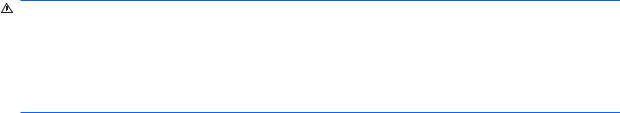
Safety warning notice
WARNING! To reduce the possibility of heat-related injuries or of overheating the computer, do not place the computer directly on your lap or obstruct the computer air vents. Use the computer only on a hard, flat surface. Do not allow another hard surface, such as an adjoining optional printer, or a soft surface, such as pillows or rugs or clothing, to block airflow. Also, do not allow the AC adapter to contact the skin or a soft surface, such as pillows or rugs or clothing, during operation. The computer and the AC adapter comply with the user-accessible surface temperature limits defined by the International Standard for Safety of Information Technology Equipment (IEC 60950).
iii
iv Safety warning notice

Table of contents
|
1 |
Product description |
|
|
2 |
External component identification |
|
|
Top components ………………………………………………………………………………………………………………….. |
8 |
|
|
TouchPad ……………………………………………………………………………………………………………. |
8 |
|
|
Lights ………………………………………………………………………………………………………………….. |
9 |
|
|
Buttons, speakers and fingerprint reader ………………………………………………………………… |
11 |
|
|
Keys ………………………………………………………………………………………………………………….. |
13 |
|
|
Front components ……………………………………………………………………………………………………………… |
14 |
|
|
Rear component ………………………………………………………………………………………………………………… |
15 |
|
|
Right-side components ……………………………………………………………………………………………………….. |
15 |
|
|
Left-side components …………………………………………………………………………………………………………. |
16 |
|
|
Bottom components …………………………………………………………………………………………………………… |
17 |
|
|
Display components …………………………………………………………………………………………………………… |
18 |
|
|
Wireless antennas (select models only) ………………………………………………………………………………… |
19 |
|
|
3 |
Illustrated parts catalog |
|
|
Service tag ……………………………………………………………………………………………………………………….. |
20 |
|
|
Computer major components ………………………………………………………………………………………………. |
21 |
|
|
Display assembly components …………………………………………………………………………………………….. |
33 |
|
|
AntiGlare display assembly spare parts …………………………………………………………………. |
33 |
|
|
BrightView display assembly spare parts ……………………………………………………………….. |
35 |
|
|
Plastics Kit ………………………………………………………………………………………………………………………… |
37 |
|
|
Cable Kit …………………………………………………………………………………………………………………………… |
38 |
|
|
Miscellaneous parts ……………………………………………………………………………………………………………. |
39 |
|
|
Sequential part number listing ……………………………………………………………………………………………… |
40 |
|
|
4 Removal and replacement procedures |
||
|
Preliminary replacement requirements ………………………………………………………………………………….. |
52 |
|
|
Tools required …………………………………………………………………………………………………….. |
52 |
|
|
Service considerations …………………………………………………………………………………………. |
52 |
|
|
Plastic parts …………………………………………………………………………………………. |
52 |
|
|
Cables and connectors …………………………………………………………………………. |
53 |
v
|
Drive handling ……………………………………………………………………………………… |
53 |
|
Grounding guidelines …………………………………………………………………………………………… |
54 |
|
Electrostatic discharge damage ……………………………………………………………… |
54 |
|
Packaging and transporting guidelines ……………………………………… |
55 |
|
Workstation guidelines …………………………………………………………… |
55 |
|
Equipment guidelines …………………………………………………………….. |
56 |
|
Component replacement procedures ……………………………………………………………………………………. |
57 |
|
Service tag …………………………………………………………………………………………………………. |
57 |
|
Computer feet …………………………………………………………………………………………………….. |
58 |
|
Battery ………………………………………………………………………………………………………………. |
59 |
|
Webcam/microphone module ……………………………………………………………………………….. |
60 |
|
Optical drive ……………………………………………………………………………………………………….. |
62 |
|
Memory module ………………………………………………………………………………………………….. |
64 |
|
TV tuner module …………………………………………………………………………………………………. |
66 |
|
RTC battery ……………………………………………………………………………………………………….. |
67 |
|
Hard drive ………………………………………………………………………………………………………….. |
69 |
|
WLAN module …………………………………………………………………………………………………….. |
72 |
|
Switch cover and keyboard …………………………………………………………………………………… |
76 |
|
Power button board …………………………………………………………………………………………….. |
80 |
|
Display assembly ………………………………………………………………………………………………… |
81 |
|
Top cover …………………………………………………………………………………………………………… |
91 |
|
Bluetooth module ………………………………………………………………………………………………… |
94 |
|
Modem module …………………………………………………………………………………………………… |
95 |
|
Audio/infrared board ……………………………………………………………………………………………. |
97 |
|
USB board …………………………………………………………………………………………………………. |
98 |
|
Power connector cable ………………………………………………………………………………………… |
99 |
|
System board ……………………………………………………………………………………………………. |
101 |
|
TV tuner module cable ……………………………………………………………………………………….. |
103 |
|
Modem module cable ………………………………………………………………………………………… |
104 |
|
Fan/heat sink assembly ……………………………………………………………………………………… |
105 |
|
Processor …………………………………………………………………………………………………………. |
107 |
|
5 Setup Utility |
|
|
Starting the Setup Utility ……………………………………………………………………………………………………. |
109 |
|
Using the Setup Utility ………………………………………………………………………………………………………. |
110 |
|
Changing the language of the Setup Utility …………………………………………………………… |
110 |
|
Navigating and selecting in the Setup Utility ………………………………………………………….. |
110 |
|
Displaying system information …………………………………………………………………………….. |
111 |
|
Restoring default settings in the Setup Utility ………………………………………………………… |
111 |
|
Exiting the Setup Utility ………………………………………………………………………………………. |
111 |
|
Setup Utility menus ………………………………………………………………………………………………………….. |
112 |
|
Main menu ……………………………………………………………………………………………………….. |
112 |
|
Security menu …………………………………………………………………………………………………… |
112 |
vi
|
System Configuration menu ……………………………………………………………………………….. |
112 |
|
|
Diagnostics menu ……………………………………………………………………………………………… |
113 |
|
|
6 |
Specifications |
|
|
Computer specifications ……………………………………………………………………………………………………. |
114 |
|
|
15.6-inch, WXGA BrightView display specifications ………………………………………………………………. |
115 |
|
|
16.0-inch WXGA BrightView display specifications ……………………………………………………………….. |
116 |
|
|
15.6-inch WXGA AntiGlare display specifications …………………………………………………………………. |
117 |
|
|
16.0-inch WXGA AntiGlare display specifications …………………………………………………………………. |
118 |
|
|
Hard drive specifications …………………………………………………………………………………………………… |
119 |
|
|
Blu-ray ROM DVD±R/RW SuperMulti Double-Layer Drive specifications …………………………………. |
120 |
|
|
DVD±RW and CD-RW SuperMulti Double-Layer Combo Drive specifications ………………………….. |
121 |
|
|
System DMA specifications ……………………………………………………………………………………………….. |
122 |
|
|
System interrupt specifications …………………………………………………………………………………………… |
123 |
|
|
System I/O address specifications ……………………………………………………………………………………… |
124 |
|
|
System memory map specifications ……………………………………………………………………………………. |
127 |
|
|
7 |
Screw listing |
|
|
Phillips PM2.0×3.0 screw ………………………………………………………………………………………………….. |
129 |
|
|
Phillips PM2.0×3.0 screw ………………………………………………………………………………………………….. |
131 |
|
|
Phillips PM2.0×14.0 captive screw ……………………………………………………………………………………… |
133 |
|
|
Phillips PM2.5×3.0 screw ………………………………………………………………………………………………….. |
134 |
|
|
Phillips PM2.5×4.0 screw ………………………………………………………………………………………………….. |
135 |
|
|
Phillips PM2.5×5.0 screw ………………………………………………………………………………………………….. |
137 |
|
|
Phillips PM2.5×5.0 captive screw ……………………………………………………………………………………….. |
139 |
|
|
Phillips PM2.5×5.5 captive screw ……………………………………………………………………………………….. |
140 |
|
|
Phillips PM2.5×6.5 screw ………………………………………………………………………………………………….. |
141 |
|
|
Phillips PM3.0×3.5 screw ………………………………………………………………………………………………….. |
144 |
|
|
8 Backup and Recovery |
||
|
Recovering system information ………………………………………………………………………………………….. |
145 |
|
|
Creating recovery discs ……………………………………………………………………………………… |
146 |
|
|
Backing up your information ………………………………………………………………………………………………. |
147 |
|
|
When to back up ……………………………………………………………………………………………….. |
147 |
|
|
Backup suggestions …………………………………………………………………………………………… |
147 |
|
|
Using system restore points ……………………………………………………………………………….. |
147 |
|
|
When to create restore points ………………………………………………………………. |
148 |
|
|
Create a system restore point ………………………………………………………………. |
148 |
|
|
Restore to a previous date and time ……………………………………………………… |
148 |
|
|
Performing a recovery ………………………………………………………………………………………………………. |
149 |
|
|
Recovering from the recovery discs …………………………………………………………………….. |
149 |
|
|
Recovering from the dedicated recovery partition (select models only) …………………….. |
149 |
vii
|
9 Connector pin assignments |
|
|
1394 ………………………………………………………………………………………………………………………………. |
150 |
|
Audio-in (microphone) ………………………………………………………………………………………………………. |
150 |
|
Audio-out (headphone) ……………………………………………………………………………………………………… |
151 |
|
External monitor ………………………………………………………………………………………………………………. |
151 |
|
HDMI ……………………………………………………………………………………………………………………………… |
152 |
|
RJ-11 (modem) ……………………………………………………………………………………………………………….. |
153 |
|
RJ-45 (network) ……………………………………………………………………………………………………………….. |
153 |
|
Universal Serial Bus …………………………………………………………………………………………………………. |
154 |
|
10 Power cord set requirements |
|
|
Requirements for all countries or regions …………………………………………………………………………….. |
155 |
|
Requirements for specific countries or regions …………………………………………………………………….. |
156 |
|
11 Recycling |
|
|
Battery ……………………………………………………………………………………………………………………………. |
157 |
|
Display ……………………………………………………………………………………………………………………………. |
157 |
|
Index …………………………………………………………………………………………………………………………………………….. |
163 |
viii
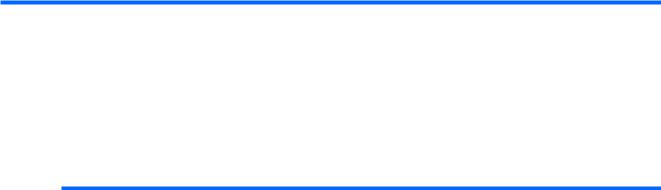
1 Product description
|
Category |
Description |
Computer models |
Computer models |
|
equipped with |
equipped with |
||
|
graphics subsystems |
graphics subsystems |
||
|
with discrete memory |
with UMA memory |
||
|
Product Name |
HP Pavilion dv6 Entertainment PC |
√ |
√ |
|
Processors |
Intel® Core™2 Duo T9900 3.06-GHz with 6-MB |
√ |
√ |
|
L2 cache and 1066-MHz front side bus (FSB) |
|||
|
Intel® Core™2 Duo T9800 2.93-GHz with 6-MB |
√ |
√ |
|
|
L2 cache and 1066-MHz front side bus (FSB) |
|||
|
Intel Core2 Duo T9600 2.80-GHz with 6-MB L2 |
√ |
√ |
|
|
cache and 1066-MHz FSB |
|||
|
Intel Core2 Duo T9550 2.66-GHz with 6-MB L2 |
√ |
√ |
|
|
cache and 1066-MHz FSB |
|||
|
Intel Core2 Duo T9400 2.53-GHz with 6-MB L2 |
√ |
√ |
|
|
cache and 1066-MHz FSB |
|||
|
Intel Core2 Duo T6600 2.20-GHz with 2-MB L2 |
√ |
√ |
|
|
cache and 800-MHz FSB |
|||
|
Intel Core2 Duo T6500 2.10-GHz with 2-MB L2 |
√ |
√ |
|
|
cache and 800-MHz FSB |
|||
|
Intel Core2 Duo T6400 2.00-GHz with 2-MB L2 |
√ |
√ |
|
|
cache and 800-MHz FSB |
|||
|
Intel Core2 Duo T5800 2.00-GHz with 2-MB L2 |
√ |
√ |
|
|
cache and 800-MHz FSB |
|||
|
Intel Pentium® Dual-Core T4300 2.10-GHz with |
√ |
√ |
|
|
1-MB L2 cache and 800-MHz FSB |
|||
|
Intel Pentium® Dual-Core T4200 2.00-GHz with |
√ |
√ |
|
|
1-MB L2 cache and 800-MHz FSB |
|||
|
Intel Pentium Dual-Core T3400 2.16-GHz with 1- |
√ |
√ |
|
|
MB L2 cache and 667-MHz FSB |
|||
|
Intel Core2 Duo P8800 2.66-GHz with 3-MB L2 |
√ |
√ |
|
|
cache and 1066-MHz FSB |
|||
|
Intel Core2 Duo P8700 2.53-GHz with 3-MB L2 |
√ |
√ |
|
|
cache and 1066-MHz FSB |
|||
|
Intel Core Duo P8600 2.40-GHz with 3-MB L2 |
√ |
√ |
|
|
cache and 1066-MHz FSB |
|||
1

|
Category |
Description |
Computer models |
Computer models |
|
equipped with |
equipped with |
||
|
graphics subsystems |
graphics subsystems |
||
|
with discrete memory |
with UMA memory |
||
|
Intel Core Duo P8400 2.26-GHz with 3-MB L2 |
√ |
√ |
|
|
cache and 1066-MHz FSB |
|||
|
Intel Core Duo P7550 2.26-GHz with 3-MB L2 |
√ |
√ |
|
|
cache and 1066-MHz FSB |
|||
|
Intel Core Duo P7450 2.13-GHz with 3-MB L2 |
√ |
√ |
|
|
cache and 1066-MHz FSB |
|||
|
Intel Celeron® 900 2.20-GHz with 1-MB L2 cache |
√ |
||
|
and 667-MHz FSB |
|||
|
Intel Celeron® T1600 1.66-GHz with 1-MB L2 |
√ |
||
|
cache and 667-MHz FSB |
|||
|
Chipset |
Northbridge: Intel PM45 |
√ |
|
|
Northbridge: Intel GM45 |
√ |
||
|
Southbridge: Intel ICH9M |
√ |
√ |
|
|
Graphics |
nVIDIA GeForce 9200M GS with 512 MB of |
√ |
|
|
dedicated video memory (64 MB × 16 DDR2 × 4 |
|||
|
PCs) |
|||
|
● Up to 767 MB video memory on computer |
|||
|
models equipped with 1 GB of main system |
|||
|
memory |
|||
|
● Up to 1279 MB video memory on computer |
|||
|
models equipped with 2 GB of main system |
|||
|
memory |
|||
|
● Up to 1791 MB video memory on computer |
|||
|
models equipped with 3 GB of main system |
|||
|
memory |
|||
|
● Up to 1791 MB video memory on computer |
|||
|
models equipped with 4 GB of main system |
|||
|
memory (32-bit OS) |
|||
|
● Up to 2303 MB video memory on computer |
|||
|
models equipped with 4 GB of main system |
|||
|
memory (64-bit OS) |
|||
|
ATI Discrete PCI Express x 16 Graphics |
√ |
||
|
● ATI Mobility RadeonTM HD 4650 (M96) with |
|||
|
1 GB dedicated video memory (64MBx16 |
|||
|
DDR3 x 8 PCs) |
|||
|
● ATI Mobility Radeon HD 4530 (M92) with |
|||
|
512 MB dedicated video memory (64MBx16 |
|||
|
DDR3 x 4 PCs) |
|||
|
Intel Extreme Graphics — Intel GMA 4700MHD |
√ |
||
2 Chapter 1 Product description

|
Category |
Description |
Computer models |
Computer models |
|
equipped with |
equipped with |
||
|
graphics subsystems |
graphics subsystems |
||
|
with discrete memory |
with UMA memory |
||
|
Unified memory architecture (UMA) with shared |
√ |
||
|
video memory: |
|||
|
● Up to 270 MB of graphics subsystem |
|||
|
memory on computer models equipped with |
|||
|
1024 MB of main system memory |
|||
|
● Up to 782 MB of graphics subsystem |
|||
|
memory on computer models equipped with |
|||
|
2048 MB of main system memory |
|||
|
● Up to 1294 MB of graphics subsystem |
|||
|
memory on computer models equipped with |
|||
|
3072 MB of main system memory |
|||
|
● Up to 1294 MB of graphics subsystem |
|||
|
memory on computer models equipped with |
|||
|
4096 MB of main system memory (32-bit |
|||
|
OS) |
|||
|
● Up to 1759 MB of graphics subsystem |
|||
|
memory on computer models equipped with |
|||
|
4096 MB of main system memory (64-bit |
|||
|
OS) |
|||
|
● Memory size is dynamic change |
|||
|
Panels |
● 15.6-inch, WXGA (1366 × 768) BrightView |
√ |
√ |
|
● 16.0-inch, WXGA (1366 × 768) BrightView |
√ |
√ |
|
|
● 15.6-inch WXGA (1366 × 768) AntiGlare |
√ |
√ |
|
|
● 16.0-inch, WXGA (1366 × 768) AntiGlare |
√ |
√ |
|
|
● AntiGlare glass panel cover support |
√ |
√ |
|
|
● Support for lighted logo on display enclosure |
√ |
√ |
|
|
● Typical brightness 200 nits |
√ |
√ |
|
|
Memory |
2 SODIMM slots |
√ |
√ |
|
Customer-accessible/upgradable |
√ |
√ |
|
|
PC2-6400, 800-MHz, DDR2 |
√ |
√ |
|
|
Dual-channel support |
√ |
√ |
|
3

|
Category |
Description |
Computer models |
Computer models |
|
equipped with |
equipped with |
||
|
graphics subsystems |
graphics subsystems |
||
|
with discrete memory |
with UMA memory |
||
|
Supports up to 8 GB system memory |
√ |
√ |
|
|
● 1024-MB total system memory (1024 MB × |
|||
|
1, dual-channel) |
|||
|
● 2048-MB total system memory (1024 MB × |
|||
|
2, dual-channel) |
|||
|
● 2048-MB total system memory (2048 MB × |
|||
|
1, dual-channel) |
|||
|
● 3072-MB total system memory (2048 MB + |
|||
|
1024 MB) |
|||
|
● 4096-MB total system memory (2048 MB × |
|||
|
2, dual-channel) |
|||
|
● 6144-MB total system memory (2048 MB + |
|||
|
4096 MB) |
|||
|
● 8192-MB total system memory (4096 MB × |
|||
|
2, dual-channel) |
|||
|
Hard drives |
Supports all Serial ATA (SATA) 9.5 mm, 6.35-cm |
√ |
√ |
|
(2.5-inch) hard drives |
|||
|
Supports one hard drive |
√ |
√ |
|
|
Support for HP ProtectSmart Hard |
√ |
√ |
|
|
Drive Protection |
|||
|
Single hard drive configurations: |
√ |
√ |
|
|
● 160 GB (5400 rpm) |
|||
|
● 250 GB (7200 rpm) (select models only) |
|||
|
● 250 GB (5400 rpm) |
|||
|
● 320 GB (7200 rpm) (select models only) |
|||
|
● 320 GB (5400 rpm) |
|||
|
● 400 GB (5400 rpm) |
|||
|
● 500 GB (5400 rpm) (select models only) |
|||
|
Optical drives |
12.7-mm tray load |
√ |
√ |
|
Serial ATA |
√ |
√ |
|
|
Fixed (removal of 1 screw required) |
√ |
√ |
|
|
Supports the following optical drives: |
√ |
√ |
|
|
● DVD±RW and D-RW SuperMulti Double- |
|||
|
Layer Combo Drive with |
|||
|
● Blu-ray ROM DVD±R/RW SuperMulti |
|||
|
Double-Layer Drive |
|||
|
● Blu-ray ROM with LightScribe DVD±R/RW |
|||
|
SuperMulti Double-Layer Drive |
|||
4 Chapter 1 Product description

|
Category |
Description |
Computer models |
Computer models |
|
equipped with |
equipped with |
||
|
graphics subsystems |
graphics subsystems |
||
|
with discrete memory |
with UMA memory |
||
|
Webcam |
VGA camera |
√ |
√ |
|
Fixed (no tilt) |
√ |
√ |
|
|
Activity LED |
√ |
√ |
|
|
640 × 480 by 24 frames per second |
√ |
√ |
|
|
Microphone |
2 omnidirectional microphones, dual-array with |
√ |
√ |
|
appropriate software (supports beam forming, |
|||
|
echo cancellation, and noise suppression) |
|||
|
Audio |
HD Audio (IDT) |
√ |
√ |
|
Supports Microsoft® Premium Requirements |
√ |
√ |
|
|
Pavilion-branded Altec Lansing speakers |
√ |
√ |
|
|
Modem |
56K V.92 data/fax modem (select models only) |
√ |
√ |
|
Supports all worldwide certification requirements |
√ |
√ |
|
|
Ethernet |
Integrated Realtek 10/100/1000 network |
√ |
|
|
interface card (NIC) |
|||
|
Integrated Realtek 10/100 NIC |
√ |
||
|
Wireless |
Integrated wireless local area network (WLAN) options by way of wireless module: |
||
|
Broadcom BCM4312 802.11b/g |
√ |
√ |
|
|
Broadcom BCM4312 802.11b/g + Bluetooth® |
√ |
√ |
|
|
with two antennas |
|||
|
Broadcom 4322 802.11a/b/g/n WLAN |
√ |
√ |
|
|
Broadcom 4322 802.11a/b/g/n WLAN + |
√ |
√ |
|
|
Bluetooth |
|||
|
Intel Wi-Fi Link 5100 802.11a/b/g/n |
√ |
√ |
|
|
WLAN module with two antennas |
|||
|
Intel Wi-Fi Link 5100 802.11a/b/g/n |
√ |
√ |
|
|
WLAN module + Bluetooth with two antennas |
|||
|
Intel Wi-Fi Link 5100 802.11a/b/g WLAN module |
√ |
√ |
|
|
with two antennas |
|||
|
Intel Wi-Fi Link 5100 802.11a/b/g WLAN module |
√ |
√ |
|
|
+ Bluetooth with two antennas |
|||
|
TV tuner |
Integrated NTSC/ATSC/ANG hybrid |
√ |
√ |
|
TV tuner module (select models only) |
|||
|
Integrated worldwide analog DVB-T/ANG |
√ |
√ |
|
|
TV tuner module (select models only) |
|||
|
Integrated DVB-T TV tuner module (select |
√ |
||
|
models only) |
|||
|
Support for TV tuner antennas for both DVB-T |
√ |
√ |
|
|
and NTSC/ATSC (select models only) |
|||
5

|
Category |
Description |
Computer models |
Computer models |
|
equipped with |
equipped with |
||
|
graphics subsystems |
graphics subsystems |
||
|
with discrete memory |
with UMA memory |
||
|
External media card |
One ExpressCard 54 slot |
√ |
√ |
|
Digital Media Slot, supports Secure Digital (SD ) |
√ |
√ |
|
|
Memory Card, MultiMediaCard (MMC), Memory |
|||
|
Stick (MS, Memory Stick Pro (MSP), xD-Picture |
|||
|
Card (XD) |
|||
|
Internal card |
Two Mini Card slots |
√ |
√ |
|
expansion |
● One slot for WLAN |
||
|
● One slot for TV tuner or other technologies |
|||
|
Ports |
VGA, 15-pin supporting 1920 × 1200 resolution |
√ |
|
|
at 75Hz |
|||
|
VGA, 15-pin supporting 1600 × 1200 resolution |
√ |
||
|
at 75Hz |
|||
|
High-Definition Multimedia Interface (HDMI) |
√ |
√ |
|
|
v1.3b supporting 1080p with HDCP key |
|||
|
eSATA port combo with fourth USB port |
√ |
√ |
|
|
Four USB 2.0 ports |
√ |
√ |
|
|
IEEE 1394a |
√ |
||
|
RJ-11 modem (select models only) |
√ |
√ |
|
|
RJ-45 Ethernet |
√ |
√ |
|
|
Consumer infrared |
√ |
√ |
|
|
MCX connector for TV antennas (select models |
√ |
√ |
|
|
only) |
|||
|
Two stereo headphone jacks (audio-out) |
√ |
√ |
|
|
Microphone input (audio-in) |
√ |
√ |
|
|
2-pin AC power for 90-W AC adapter |
√ |
√ |
|
|
Docking |
Expansion port 3 supports the HP xb3000 |
√ |
√ |
|
Notebook Expansion Base and HP Notebook |
|||
|
QuickDock |
|||
|
Keyboard/pointing |
16-inch full-size keyboard with numeric keypad |
√ |
√ |
|
devices |
|||
|
Standard IMR keyboard with molded keyboard |
√ |
√ |
|
|
characters |
|||
|
EspressoTextured Keyboard (select models |
√ |
√ |
|
|
only) |
|||
|
TouchPad supports 2-way scrolling |
√ |
√ |
|
|
Taps enabled as default |
√ |
√ |
|
|
Power requirements |
6-cell, 47-Wh, 2.55-Ah Li-ion battery |
√ |
|
6 Chapter 1 Product description

|
Category |
Description |
Computer models |
Computer models |
|
equipped with |
equipped with |
||
|
graphics subsystems |
graphics subsystems |
||
|
with discrete memory |
with UMA memory |
||
|
6-cell, 55-Wh, 2.55-Ah Li-ion battery (Germany |
√ |
||
|
only) |
|||
|
6-cell, 55-Wh, 2.55-Ah Li-ion battery |
√ |
||
|
12-cell, 95-Wh, 8.8-Ah Li-ion battery |
√ |
||
|
90-W AC adapter with localized cable plug |
√ |
||
|
support (2-wire plug with ground pin, supports 2- |
|||
|
pin DC connector) |
|||
|
65-W AC adapter with localized cable plug |
√ |
||
|
support (2-wire plug with ground pin, supports 2- |
|||
|
pin DC connector) |
|||
|
Security |
Security cable slot |
√ |
√ |
|
Fingerprint reader (select models only) |
√ |
√ |
|
|
Operating system |
Preinstalled: |
||
|
Windows Vista® Business (32 bit) |
√ |
√ |
|
|
Windows Vista Home Basic (32 bit) |
√ |
√ |
|
|
Windows Vista Premium (32 bit and 64 bit) |
√ |
√ |
|
|
Windows Vista Ultimate (64 bit) |
√ |
√ |
|
|
Serviceability |
AC adapter |
√ |
√ |
|
Battery (system) |
√ |
√ |
|
|
Hard drive |
√ |
√ |
|
|
Memory module |
√ |
√ |
|
|
Optical drive |
√ |
√ |
|
|
Mini Card components |
√ |
√ |
|
|
WLAN module |
√ |
√ |
|
7
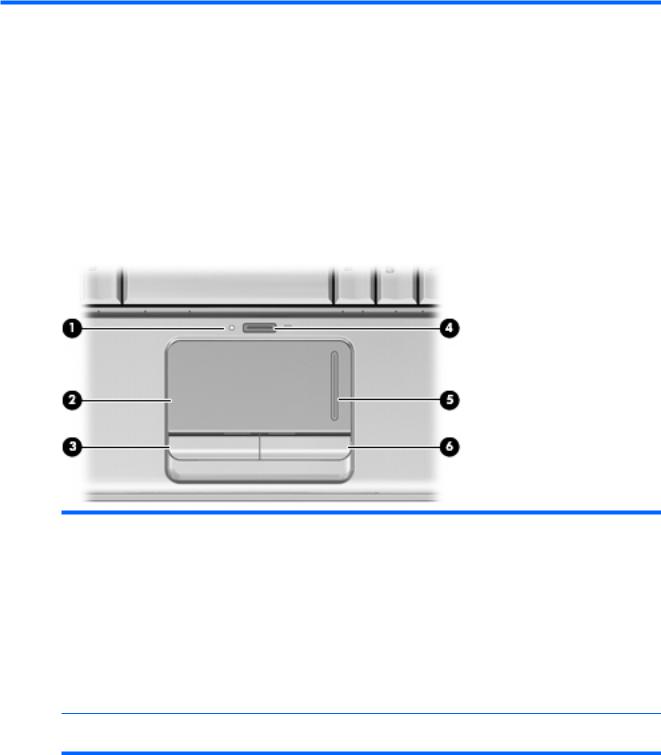
2 External component identification
Top components
TouchPad
|
Item |
Component |
Description |
|
(1) |
TouchPad light |
● White: TouchPad is enabled. |
|
● Amber: TouchPad is disabled. |
||
|
(2) |
TouchPad* |
Moves the pointer and selects or activates items on the screen. |
|
(3) |
Left TouchPad button* |
Functions like the left button on an external mouse. |
|
(4) |
TouchPad on/off button |
Enables/disables the TouchPad. |
|
(5) |
TouchPad vertical scroll zone |
Scrolls up or down. |
|
(6) |
Right TouchPad button* |
Functions like the right button on an external mouse. |
*This table describes factory settings. To view and change TouchPad preferences, select Start > Control Panel > Hardware and Sound > Mouse.
8 Chapter 2 External component identification
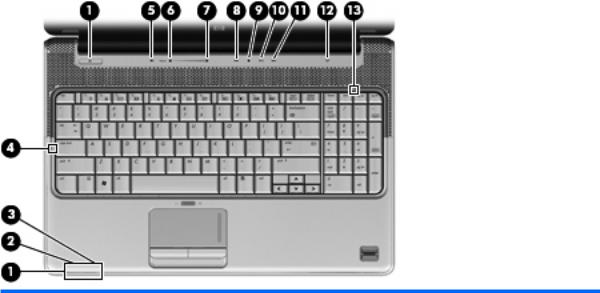
Lights
|
Item |
Component |
Description |
|
(1) |
Power lights* (2) |
● On: The computer is on. |
|
● Blinking: The computer is in the Sleep state. |
||
|
● Off: The computer is off or in Hibernation. |
||
|
(2) |
Battery light |
● On: A battery is charging. |
|
● Blinking: A battery that is the only available power source has |
||
|
reached a low battery level. When the battery reaches a |
||
|
critical battery level, the battery light begins blinking rapidly. |
||
|
● Off: If the computer is plugged into an external power source, |
||
|
the light is turned off when all batteries in the computer are |
||
|
fully charged. If the computer is not plugged into an external |
||
|
power source, the light stays off until the battery reaches a |
||
|
low battery level. |
||
|
(3) |
Drive light |
● Blinking: The hard drive or optical drive is being accessed. |
|
● Amber: HP ProtectSmart Hard Drive Protection has |
||
|
temporarily parked the hard drive. |
||
|
(4) |
Caps lock light |
On: Caps lock is on. |
|
(5) |
Volume mute light |
● White: Computer sound is turned on. |
|
● Amber: Computer sound is turned off. |
||
|
(6) |
Volume down light |
On: The volume scroll zone is being used to decrease speaker |
|
volume. |
||
|
(7) |
Volume up light |
On: The volume scroll zone is being used to increase speaker |
|
volume. |
||
|
(8) |
Previous/rewind light |
On: The previous/rewind button has been pressed. |
|
(9) |
Play/pause light |
On: The play/pause button has been pressed. |
|
(10) |
Next/fast forward light |
On: The next/fast forward button has been pressed. |
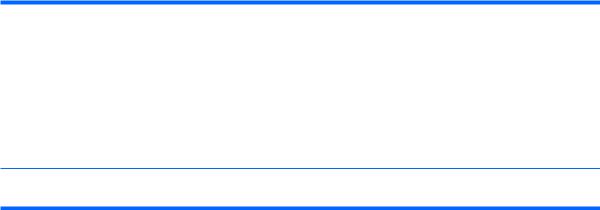
|
Item |
Component |
Description |
|
(11) |
Stop light |
On: The stop button has been pressed. |
|
(12) |
Wireless light |
● Blue: An integrated wireless device, such as a wireless local |
|
area network (WLAN) device and/or a Bluetooth device, is |
||
|
turned on. |
||
|
● Amber: All wireless devices are turned off. |
||
|
(13) |
Num lock light |
On: The integrated numeric keypad is enabled, or num lock is |
|
enabled on a connected optional keypad. |
*The 2 power lights display the same information. The light on the power button is visible only when the computer is open. The power light on the front of the computer is visible whether the computer is open or closed.
10 Chapter 2 External component identification
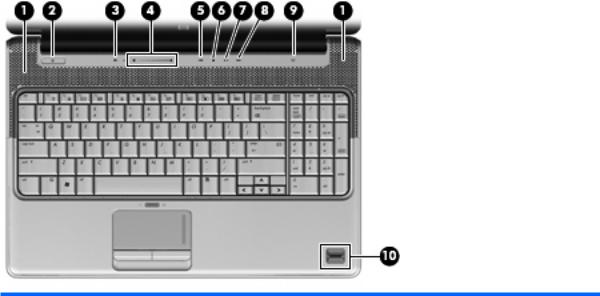
Buttons, speakers and fingerprint reader
|
Item |
Component |
Description |
|
(1) |
Speakers (2) |
Produce sound. |
|
(2) |
Power button* |
● When the computer is off, press the button to turn on the |
|
computer. |
||
|
● When the computer is on, press the button briefly to initiate |
||
|
Sleep. |
||
|
● When the computer is in the Sleep state, press the button |
||
|
briefly to exit Sleep. |
||
|
● When the computer is in Hibernation, press the button briefly |
||
|
to exit Hibernation. |
||
|
If the computer has stopped responding and Windows® shutdown |
||
|
procedures are ineffective, press and hold the power button for at |
||
|
least 5 seconds to turn off the computer. |
||
|
To learn more about your power settings, select Start > Control |
||
|
Panel > System and Maintenance > Power Options. |
||
|
(3) |
Volume mute button |
Mutes and restores speaker sound. |
|
(4) |
Volume scroll zone |
Adjusts speaker volume. Slide your finger to the left to decrease |
|
volume and to the right to increase volume. You can also tap the |
||
|
minus sign (-) on the scroll zone to decrease volume, or tap the |
||
|
plus sign (+) on the scroll zone to increase volume. |
||
|
(5) |
Previous/rewind button |
● Plays the previous track or chapter when the button is pressed |
|
once. |
||
|
● Rewinds media when the button is pressed simultaneously |
||
|
with the fn key. |
||
|
(6) |
Play/pause button |
Plays or pauses media. |
Top components 11

|
Item |
Component |
Description |
|
|
(7) |
Next/fast forward button |
● |
Plays the next track or chapter when the button is pressed |
|
once. |
|||
|
● |
Fast forwards media when pressed simultaneously with the |
||
|
fn key. |
|||
|
(8) |
Stop button |
Stops playback. |
|
|
(9) |
Wireless button |
Turns the wireless feature on or off, but does not create a wireless |
|
|
connection. |
|||
|
NOTE: A wireless network must be set up in order to establish a |
|||
|
wireless connection. |
|||
|
(10) |
Fingerprint reader (select models only) |
Allows a fingerprint logon to Windows, instead of a password logon. |
*This table describes factory settings. For information about changing factory settings, refer to the user guides located in Help and Support.
12 Chapter 2 External component identification
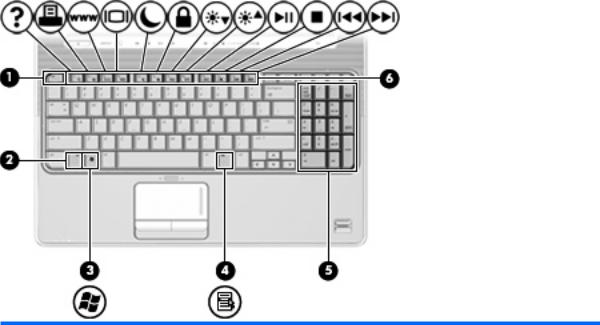
Keys
|
Item |
Component |
Description |
|
(1) |
esc key |
Displays system information about your computer when pressed in |
|
combination with the fn key. |
||
|
(2) |
fn key |
Executes frequently used system functions when pressed in |
|
combination with a function key or the esc key. |
||
|
(3) |
Windows logo key |
Displays the Windows Start menu. |
|
(4) |
Windows applications key |
Displays a shortcut menu for items beneath the pointer. |
|
(5) |
Integrated numeric keypad keys |
Can be used like the keys on an external numeric keypad. |
|
(6) |
Function keys |
Execute frequently used system functions when pressed in |
|
combination with the fn key. |
||
Top components 13
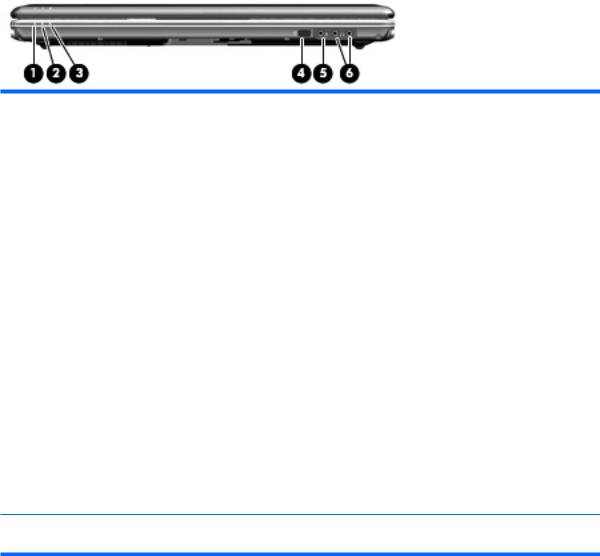
Front components
|
Item |
Component |
Description |
|
|
(1) |
Power light |
● |
On: The computer is on. |
|
● |
Blinking: The computer is in the Sleep state. |
||
|
● |
Off: The computer is off or in Hibernation. |
||
|
(2) |
Battery light |
● |
On: A battery is charging. |
|
● |
Blinking: A battery that is the only available power source has |
||
|
reached a low battery level. When the battery reaches a |
|||
|
critical battery level, the battery light begins blinking rapidly. |
|||
|
● |
Off: If the computer is plugged into an external power source, |
||
|
the light is turned off when all batteries in the computer are |
|||
|
fully charged. If the computer is not plugged into an external |
|||
|
power source, the light stays off until the battery reaches a low |
|||
|
battery level. |
|||
|
(3) |
Drive light |
● |
Blinking: The hard drive or optical drive is being accessed. |
|
● |
Amber: HP ProtectSmart Hard Drive Protection has |
||
|
temporarily parked the hard drive. |
|||
|
(4) |
Consumer infrared lens |
Receives a signal from the remote control. |
|
|
(5) |
Audio-in (microphone) jack |
Connects an optional computer headset microphone, stereo array |
|
|
microphone, or monaural microphone. |
|||
|
(6) |
Audio-out (headphone) jacks (2) |
Produce sound when connected to optional powered stereo |
|
|
speakers, headphones, ear buds, a headset, or television audio. |
NOTE: This table describes factory settings. For information about changing factory settings, refer to the user guides located in Help and Support.
14 Chapter 2 External component identification
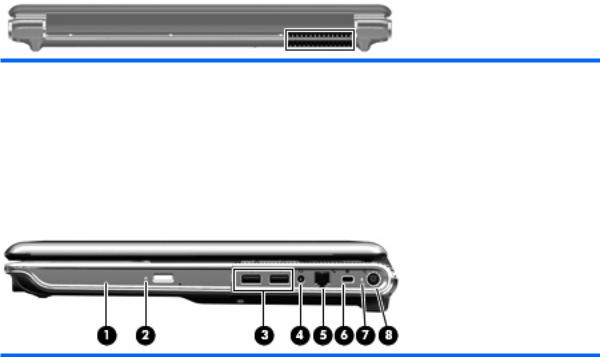
Rear component
|
Component |
Description |
|
Vent |
Enables airflow to cool internal components. |
|
NOTE: The computer fan starts up automatically to cool internal |
|
|
components and prevent overheating. It is normal for the internal |
|
|
fan to cycle on and off during routine operation. |
|
Right-side components
|
Item |
Component |
Description |
|
(1) |
Optical drive |
Reads optical discs and, on select models, also writes to optical |
|
discs. |
||
|
(2) |
Optical drive light |
Blinking: The optical drive is being accessed. |
|
(3) |
USB ports (2) |
Connect optional USB devices. |
|
(4) |
TV antenna/cable jack (select models only) |
Connects a TV antenna, a digital cable device, or a satellite device |
|
that receives standard or high-definition TV broadcasts. |
||
|
(5) |
RJ-11 (modem) jack (select models only) |
Connects a modem cable. |
|
(6) |
Security cable slot |
Attaches an optional security cable to the computer. |
|
NOTE: The security cable is designed to act as a deterrent, but |
||
|
it may not prevent the computer from being mishandled or stolen. |
||
|
(7) |
Activity light for the power connector |
Indicates that the power is on. |
|
(8) |
Power connector |
Connects an AC adapter. |
Rear component 15
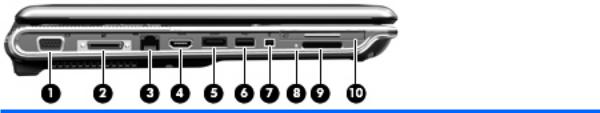
Left-side components
|
Item |
Component |
Description |
|
|
(1) |
External monitor port |
Connects an external VGA monitor or projector. |
|
|
(2) |
Expansion port 3 |
Connects the computer to an optional docking device or an optional |
|
|
expansion product. |
|||
|
NOTE: The computer has only one expansion port. The term |
|||
|
expansion port 3 describes the type of expansion port. |
|||
|
(3) |
RJ-45 (network) jack |
Connects a network cable. |
|
|
(4) |
HDMI port |
Connects an optional video or audio device, such as a high- |
|
|
definition television, or any compatible digital or audio component. |
|||
|
(5) |
eSATA/USB port (select models only) |
Connects an optional high-performance eSATA component, such |
|
|
as an eSATA external hard drive, or connects an optional USB |
|||
|
device. |
|||
|
NOTE: Depending on your computer model, the computer may |
|||
|
include a USB port only. |
|||
|
(6) |
USB port |
Connects an optional USB device. |
|
|
(7) |
1394 port (select models only) |
Connects an optional IEEE 1394 or 1394a device, such as a |
|
|
camcorder. |
|||
|
(8) |
Activity light for the Digital Media Slot |
Indicates that the component installed in the Digital Media Slot is |
|
|
operating. |
|||
|
(9) |
Digital Media Slot |
Supports the following optional digital card formats: |
|
|
● |
Memory Stick (MS) |
||
|
● Memory Stick Pro (MSP) |
|||
|
● |
MultiMediaCard (MMC) |
||
|
● Secure Digital (SD) Memory Card |
|||
|
● Secure Digital High Capacity (SDHC) Memory Card |
|||
|
● xD-Picture Card (XD) Type H |
|||
|
● xD-Picture Card (XD)Type M |
|||
|
(10) |
ExpressCard slot |
Supports optional ExpressCard/54 cards. |
|
16 Chapter 2 External component identification
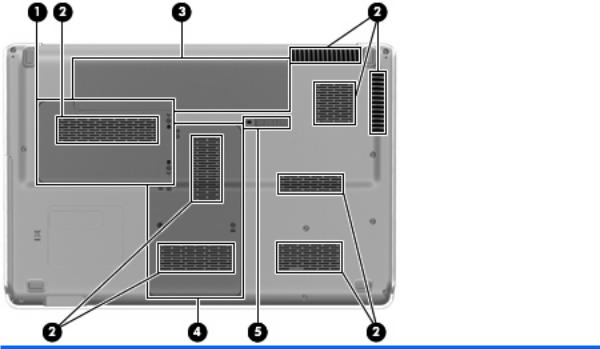
Bottom components
|
Item |
Component |
Description |
|
(1) |
Hard drive bay |
Holds the hard drive. |
|
(2) |
Vents (8) |
Enable airflow to cool internal components. |
|
NOTE: The computer fan starts up automatically to cool internal |
||
|
components and prevent overheating. It is normal for the internal |
||
|
fan to cycle on and off during routine operation. |
||
|
(3) |
Battery bay |
Holds the battery. |
|
(4) |
Memory module compartment |
Contains the memory module slots. |
|
Also holds the WLAN module, TV tuner card (select models only), |
||
|
and the Intel Turbo Memory card (select models only). |
||
|
CAUTION: To prevent an unresponsive system, replace the |
||
|
wireless module only with a wireless module authorized for use in |
||
|
the computer by the governmental agency that regulates wireless |
||
|
devices in your country or region. If you replace the module and |
||
|
then receive a warning message, remove the module to restore |
||
|
computer functionality, and then contact technical support through |
||
|
Help and Support. |
||
|
(5) |
Battery release latch |
Releases the battery from the battery bay. |
Bottom components 17
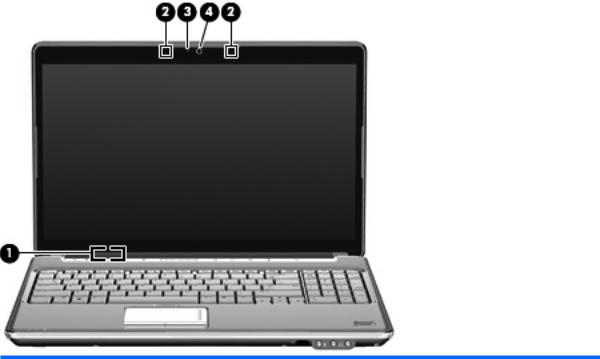
Display components
|
Item |
Component |
Description |
|
(1) |
Internal display switch |
Turns off the display and initiates Sleep if the display is closed while |
|
the power is on. |
||
|
(2) |
Internal microphones (2) |
Record sound. |
|
(3) |
Integrated webcam light |
On: The integrated webcam is in use. |
|
(4) |
Integrated webcam |
Records audio and video and captures still photographs. |
18 Chapter 2 External component identification
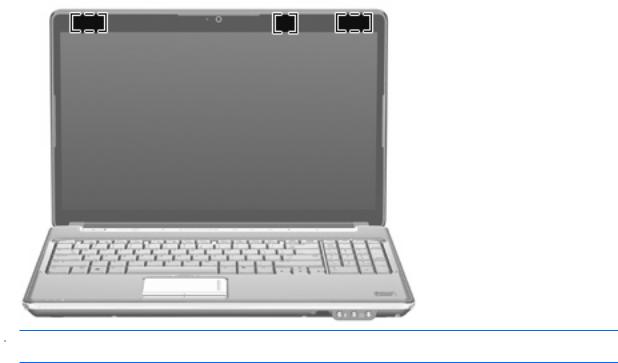
Wireless antennas (select models only)
On select computer models, at least 2 antennas send and receive signals from one or more wireless devices.

To see wireless regulatory notices, refer to the section of the Regulatory, Safety and Environmental Notices that applies to your country or region. These notices are located in Help and Support.
Wireless antennas (select models only) 19

3 Illustrated parts catalog
Service tag
When ordering parts or requesting information, provide the computer serial number and model description provided on the service tag.
(1)Product name: This is the product name affixed to the front of the computer.
(2)Serial number (s/n): This is an alphanumeric identifier that is unique to each product.
(3)Part number/Product number (p/n): This number provides specific information about the product’s hardware components. The part number helps a service technician to determine what components and parts are needed.
(4)Model description: This is the alphanumeric identifier used to locate documents, drivers, and support for the computer.
(5)Warranty period: This number describes the duration of the warranty period for the computer.
20 Chapter 3 Illustrated parts catalog
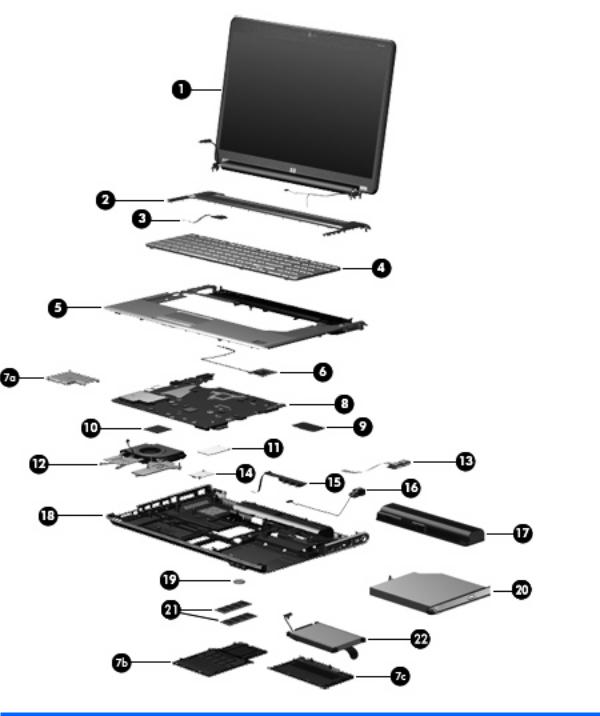
Computer major components
|
Item |
Description |
Spare part number |
|
(1) |
Display assembly (includes wireless antenna transceivers and cables) |
|
|
15.6-inch WXGA BrightView display assembly with low light VGA webcam and 2 |
511867-001 |
|
|
microphones, Onyx |
||
Computer major components 21

|
Item |
Description |
Spare part number |
|
15.6-inch WXGA BrightView display assembly with low light VGA webcam and 2 |
517862-001 |
|
|
microphones, Moonlight White (replaced by 571743–001) |
||
|
15.6-inch WXGA BrightView display assembly with standard VGA webcam and 2 |
571743–001 |
|
|
microphones, Moonlight White (replaces 517862–001) |
||
|
15.6-inch WXGA BrightView display assembly with low light VGA webcam and 2 |
518776-001 |
|
|
microphones, Espresso Black (replaced by 571745-001) |
||
|
15.6-inch WXGA BrightView display assembly with standard VGA webcam and 2 |
571745-001 |
|
|
microphones, Espresso Black (replaces 518776–001) |
||
|
15.6-inch WXGA AntiGlare display assembly with low light VGA webcam and 2 |
518775-001 |
|
|
microphones, Moonlight White (replaced by 571744–001) |
||
|
15.6-inch WXGA AntiGlare display assembly with standard VGA webcam and 2 |
571744–001 |
|
|
microphones, Moonlight White (replaces 518775–001) |
||
|
15.6-inch WXGA AntiGlare display assembly with low light VGA webcam and 2 |
518777-001 |
|
|
microphones, Espresso Black (replaced by 571746-001) |
||
|
15.6-inch WXGA AntiGlare display assembly with standard VGA webcam and 2 |
571746-001 |
|
|
microphones, Espresso Black (replaces 518777–001) |
||
|
16.0-inch WXGA BrightView display assembly with low light VGA webcam and 2 |
511865-001 |
|
|
microphones, Onyx |
||
|
16.0-inch WXGA BrightView display assembly with low light VGA webcam and 2 |
512357-001 |
|
|
microphones, Moonlight White (replaced by 571738-001) |
||
|
16.0-inch WXGA BrightView display assembly with standard VGA webcam and 2 |
571738-001 |
|
|
microphones, Moonlight White (replaces 512357–001) |
||
|
16.0-inch WXGA BrightView display assembly with low light VGA webcam and 2 |
518771-001 |
|
|
microphones, Espresso Black (replaced by 571740-001) |
||
|
16.0-inch WXGA BrightView display assembly with low light VGA webcam and 2 |
571740-001 |
|
|
microphones, Espresso Black (replaces 518771–001) |
||
|
16.0-inch WXGA AntiGlare display assembly with low light VGA webcam and 2 |
511866-001 |
|
|
microphones, Onyx |
||
|
16.0-inch WXGA AntiGlare display assembly with low light VGA webcam and 2 |
512358-001 |
|
|
microphones, Moonlight White (replaced by 571739-001) |
||
|
16.0-inch WXGA AntiGlare display assembly with standard VGA webcam and 2 |
571739-001 |
|
|
microphones, Moonlight White (replaces 512358–001) |
||
|
16.0-inch WXGA AntiGlare display assembly with low light VGA webcam and 2 |
518772-001 |
|
|
microphones, Espresso Black (replaced by 571741-001) |
||
|
16.0-inch WXGA AntiGlare display assembly with standard VGA webcam and 2 |
571741-001 |
|
|
microphones, Espresso Black (replaces 518772–001) |
||
|
NOTE: See Display assembly componentson page 33 for more information on display assembly spare part |
||
|
numbers. |
||
|
(2) |
Switch cover (includes LED board and cable) |
|
|
Onyx |
512829-001 |
|
|
Moonlight White (replaced by 571747-001 on select models) |
518110-001 |
|
|
Moonlight White (replaces 518110–001 on select models) |
571747-001 |
|
|
Espresso Black (replaced by 571757-001 on select models) |
518790-001 |
|
22 Chapter 3 Illustrated parts catalog

|
Item |
Description |
Spare part number |
|
Espresso Black (replaces 518790–001 on select models) |
571757-001 |
|
|
(3) |
Power button board for computers with discrete graphics subsystem memory |
512835-001 |
|
(includes cable) |
||
|
Power button board for computers with UMA graphics subsystem memory (includes |
512834-001 |
|
|
cable) |
(4)Keyboard, Onyx, IMR, molded keyboard characters (includes keyboard cable)
|
For use in Belgium |
511885-A41 |
|
For use in the Czech Republic |
511885-221 |
|
For use in France |
511885-051 |
|
For use in Germany |
511885-041 |
|
For use in Greece |
511885-DJ1 |
|
For use in Hungary |
511885-211 |
|
For International use |
511885-B31 |
|
For use in Israel |
511885-BB1 |
|
For use in Italy |
511885-061 |
|
For use in Latin America |
511885-161 |
|
For use in Portugal |
511885-131 |
|
For use in Russia |
511885-251 |
|
For use in Spain |
511885-071 |
|
For use in Switzerland |
511885-BG1 |
|
For use in Taiwan |
511885-AB1 |
|
For use in Turkey |
511885-141 |
|
For use in the United Kingdom |
511885-031 |
|
For use in the United States |
511885-001 |
|
Espresso Textured Keyboard, Onyx, (includes keyboard cable) |
|
|
For use in Denmark, Norway, and Sweden |
514115-DH1 |
|
For use in French Canada |
514115-121 |
|
For use in Japan |
514115-291 |
|
For use in Saudi Arabia |
514115-171 |
|
For use in South Korea |
514115-AD1 |
|
For use in Thailand |
514115-281 |
Espresso Textured Keyboard, Moonlight White, (replaced by 517863–xx1) (includes keyboard cable)
|
For use in Belgium |
517864-A41 |
|
For use in the Czech Republic |
517864-221 |
|
For use in Denmark, Norway, and Sweden |
517864-DH1 |
Computer major components 23

|
Item |
Description |
Spare part number |
|
For use in France |
517864-051 |
|
|
For use in French Canada |
517864-121 |
|
|
For use in Germany |
517864-041 |
|
|
For use in Greece |
517864-DJ1 |
|
|
For use in Hungary |
517864-211 |
|
|
For international use |
517864-B31 |
|
|
For use in Israel |
517864-BB1 |
|
|
For use in Italy |
517864-061 |
|
|
For use in Japan |
517864-291 |
|
|
For use in Latin America |
517864-161 |
|
|
For use in Portugal |
517864-131 |
|
|
For use in Russia |
517864-251 |
|
|
For use in Saudi Arabia |
517864-171 |
|
|
For use in South Korea |
517864-AD1 |
|
|
For use in Spain |
517864-071 |
|
|
For use in Switzerland |
517864-111 |
|
|
For use in Taiwan |
517864-AB1 |
|
|
For use in Thailand |
517864-281 |
|
|
For use in Turkey |
517864-141 |
|
|
For use in the United Kingdom |
517864-031 |
|
|
For use in the United States |
517864-001 |
|
|
Keyboard, Moonlight White, IMR, molded keyboard characters (replaces 517864-xx1) (includes keyboard cable) |
||
|
For use in Belgium |
517683-A41 |
|
|
For use in the Czech Republic |
517683-221 |
|
|
For use in France |
517683-051 |
|
|
For use in Germany |
517683-041 |
|
|
For use in Greece |
517683-DJ1 |
|
|
For use in Hungary |
517683–211 |
|
|
For international use |
517683-B31 |
|
|
For use in Israel |
517683-BB1 |
|
|
For use in Italy |
517683-061 |
|
|
For use in Latin America |
517683-161 |
|
|
For use in Portugal |
517683-131 |
|
|
For use in Russia |
517683-251 |
|
24 Chapter 3 Illustrated parts catalog

|
Item |
Description |
Spare part number |
|
For use in Spain |
517683-071 |
|
|
For use in Switzerland |
517683-BG1 |
|
|
For use in Taiwan |
517683-AB1 |
|
|
For use in Turkey |
517683-141 |
|
|
For use in the United Kingdom |
517683-031 |
|
|
For use in the United States |
517683-001 |
|
|
Keyboard, Espresso Black, IMR, molded keyboard characters (includes keyboard cable) |
||
|
For use in Belgium |
518965-A41 |
|
|
For use in the Czech Republic |
518965-221 |
|
|
For use in France |
518965-051 |
|
|
For use in Germany |
518965-041 |
|
|
For use in Greece |
518965-DJ1 |
|
|
For use in Hungary |
518965-211 |
|
|
For international use |
518965-B31 |
|
|
For use in Israel |
518965-BB1 |
|
|
For use in Italy |
518965-061 |
|
|
For use in Latin America |
518965-161 |
|
|
For use in Portugal |
518965-131 |
|
|
For use in Russia |
518965-251 |
|
|
For use in Saudi Arabia |
518966-171 |
|
|
For use in Spain |
518965-071 |
|
|
For use in Switzerland |
518965-111 |
|
|
For use in Taiwan |
518965-AB1 |
|
|
For use in Turkey |
518965-141 |
|
|
For use in the United Kingdom |
518965-031 |
|
|
For use in the United States |
518965-001 |
|
|
Espresso Textured Keyboard, Espresso Black, IMR, (includes keyboard cable) |
||
|
For use in Belgium |
518966-A41 |
|
|
For use in the Czech Republic |
518966-221 |
|
|
For use in Denmark, Norway, and Sweden |
518966-DH1 |
|
|
For use in France |
518966-051 |
|
|
For use in French Canada |
518966-121 |
|
|
For use in Germany |
518966-041 |
|
|
For use in Greece |
518966-DJ1 |
|
Computer major components 25

|
Item |
Description |
Spare part number |
|
For use in Hungary |
518966-211 |
|
|
For international use |
518966-B31 |
|
|
For use in Israel |
518966-BB1 |
|
|
For use in Italy |
518966-061 |
|
|
For use in Japan |
518966-291 |
|
|
For use in Latin America |
518966-161 |
|
|
For use in Portugal |
518966-131 |
|
|
For use in Russia |
518966-251 |
|
|
For use in Saudi Arabia |
518966-171 |
|
|
For use in South Korea |
518966-AD1 |
|
|
For use in Spain |
518966-071 |
|
|
For use in Switzerland |
518966- |
|
|
For use in Taiwan |
518966-AB1 |
|
|
For use in Thailand |
518966-281 |
|
|
For use in Turkey |
518966-141 |
|
|
For use in the United Kingdom |
518966-031 |
|
|
For use in the United States |
518966—001 |
|
|
Espresso Textured Keyboard, Espresso Black, (includes keyboard cable) |
||
|
For use in Belgium |
570228-A41 |
|
|
For use in the Czech Republic |
570228-221 |
|
|
For use in Denmark, Norway, and Sweden |
570228-DH1 |
|
|
For use in France |
570228-051 |
|
|
For use in French Canada |
570228-121 |
|
|
For use in Germany |
570228-041 |
|
|
For use in Greece |
570228-DJ1 |
|
|
For use in Hungary |
570228-211 |
|
|
For international use |
570228-B31 |
|
|
For use in Israel |
570228-BB1 |
|
|
For use in Italy |
570228-061 |
|
|
For use in Japan |
570228-291 |
|
|
For use in Latin America |
570228-161 |
|
|
For use in Portugal |
570228-131 |
|
|
For use in Russia |
570228-251 |
|
|
For use in Saudi Arabia |
570228-171 |
|
26 Chapter 3 Illustrated parts catalog

|
Item |
Description |
Spare part number |
|
For use in South Korea |
570228-AD1 |
|
|
For use in Spain |
570228-071 |
|
|
For use in Switzerland |
570228–111 |
|
|
For use in Taiwan |
570228-AB1 |
|
|
For use in Thailand |
570228-281 |
|
|
For use in Turkey |
570228-141 |
|
|
TFor use in the United Kingdom |
570228-031 |
(5)Top cover (includes TouchPad and TouchPad buttons, and speaker assembly):
|
For use only with computer models equipped with a fingerprint reader, Onyx |
512828-001 |
|
|
For use only with computer models not equipped with a fingerprint reader, Onyx |
511888-001 |
|
|
For use only with computer models equipped with a fingerprint reader, Moonlight White |
518108-001 |
|
|
For use only with computer models not equipped with a fingerprint reader, Moonlight |
518109-001 |
|
|
White |
||
|
For use only with computer models equipped with a fingerprint reader, Espresso Black |
518788-001 |
|
|
For use only with computer models not equipped with a fingerprint reader, Espresso |
518789-001 |
|
|
Black |
||
|
(6) |
Fingerprint reader board (select models only) |
Included with the top cover |
|
Plastics Kit, includes: |
511890-001 |
|
|
● (7a) Express card slot bezel |
||
|
● (7b) Memory module cover |
||
|
● (7c) Hard drive bay cover |
||
|
NOTE: See Plastics Kit on page 37 for more information. |
||
|
(8) |
System board (includes replacement thermal material): |
|
|
● For use with computer models equipped with UMA graphics subsystem memory |
511863-001 |
|
|
● For use with computer models equipped with discrete graphics subsystem |
511864-001 |
|
|
memory |
||
|
● For use with computer models equipped with ATI Mobility Radeon HD4650 |
518431-001 |
|
|
graphics with 1-GB memory |
||
|
● For use with computer models equipped with ATI Mobility Radeon HD4530 |
518432-001 |
|
|
graphics with 512-MB memory |
||
|
● For use with computer models equipped with UMA graphics and GM47 chipset |
518433-001 |
(9)Modem module:
NOTE: The modem module spare part kit does not include a modem module cable. The modem module cable is included in the Cable Kit, spare part number 512832-001. For more information, see Cable Kit on page 38.
|
For use in all countries and regions except Australia and New Zealand |
461749-001 |
|
|
For use only in Australia and New Zealand |
461749-011 |
|
|
(10) |
Processor (includes replacement thermal material): |
|
Computer major components 27

|
Item |
Description |
Spare part number |
|
Intel Core2 Duo T9900 3.06-GHz with 6-MB L2 cache and 1066-MHz FSB |
570434-001 |
|
|
Intel Core2 Duo T9800 2.93-GHz with 6-MB L2 cache and 1066-MHz FSB |
507951-001 |
|
|
Intel Core2 Duo T9600 2.80-GHz with 6-MB L2 cache and 1066-MHz FSB |
507955-001 |
|
|
Intel Core2 Duo T9550 2.66-GHz with 6-MB L2 cache and 1066-MHz FSB |
507953-001 |
|
|
Intel Core2 Duo T9400 2.53-GHz with 6-MB L2 cache and 1066-MHz FSB |
507954-001 |
|
|
Intel Core2 Duo T6600 2.20-GHz with 2-MB L2 cache and 800-MHz FSB |
513593-001 |
|
|
Intel Core2 Duo T6500 2.10-GHz with 2-MB L2 cache and 800-MHz FSB |
572928-001 |
|
|
Intel Core2 Duo T6400 2.00-GHz with 2-MB L2 cache and 800-MHz FSB |
513592-001 |
|
|
Intel Core2 Duo T5800 2.00-GHz with 2-MB L2 cache and 800-MHz FSB |
515040-001 |
|
|
Intel Pentium Dual-Core T4300 2.10-GHz with 1-MB L2 cache and 800-MHz FSB |
572929-001 |
|
|
Intel Pentium Dual-Core T4200 2.00-GHz with 1-MB L2 cache and 800-MHz FSB |
513599-001 |
|
|
Intel Pentium Dual-Core T3400 2.16-GHz with 1-MB L2 cache and 667-MHz FSB |
509549-001 |
|
|
Intel Core Duo P8800 2.66-GHz with 3-MB L2 cache and 1066-MHz FSB |
570036-001 |
|
|
Intel Core Duo P8700 2.53-GHz with 3-MB L2 cache and 1066-MHz FSB |
507960-001 |
|
|
Intel Core Duo P8600 2.40-GHz with 3-MB L2 cache and 1066-MHz FSB |
507961-001 |
|
|
Intel Core Duo P8400 2.26-GHz with 3-MB L2 cache and 1066-MHz FSB |
507962-001 |
|
|
Intel Core Duo P7550 2.26-GHz with 3-MB L2 cache and 1066-MHz FSB |
573076-001 |
|
|
Intel Core Duo P7450 2.13-GHz with 3-MB L2 cache and 1066-MHz FSB |
507122-001 |
|
|
Intel Celeron 900 2.20-GHz with 1-MB L2 cache and 667-MHz FSB |
534419–001 |
|
|
Intel Celeron T1600 1.66-GHz with 1-MB L2 cache and 667-MHz FSB (for use only |
501894-001 |
|
|
with computers equipped with UMA graphics memory subsystems) |
||
|
(11) |
WLAN module: (Bluetooth supported) |
|
|
Intel Wi-Fi Link 5100 802.11a/b/g/n WLAN module for use with computer models in all |
480985-001 |
|
|
countries and regions |
||
|
Intel Wi-Fi Link 5100 802.11a/b/g WLAN module for use with computer models in all |
482957-001 |
|
|
countries and regions |
||
|
Broadcom 4322 802.11a/b/g/n WLAN module for use only with computer models in |
487330-001 |
|
|
Antigua and Barbuda, Barbados, Belize, Canada, the Cayman Islands, Guam, |
||
|
Puerto Rico, Trinidad and Tobago, the U.S. Virgin Islands, and the United States |
||
28 Chapter 3 Illustrated parts catalog

|
Item |
Description |
Spare part number |
|
Broadcom 4322 802.11a/b/g/n WLAN module for use only with computer models in |
487330-002 |
|
|
Afghanistan, Albania, Algeria, Andorra, Angola, Antigua and Barbuda, Argentina, |
||
|
Armenia, Aruba, Australia, Austria, Azerbaijan, the Bahamas, Bahrain, Bangladesh, |
||
|
Barbados, Belarus, Belgium, Belize, Benin, Bermuda, Bhutan, Bolivia, |
||
|
Bosnia and Herzegovina, Botswana, Brazil, the British Virgin Islands, Brunei, Bulgaria, |
||
|
Burkina Faso, Burundi, Cameroon, Cape Verde, the Central African Republic, Chad, |
||
|
Chile, the People’s Republic of China, Colombia, Comoros, the Congo, Costa Rica, |
||
|
Croatia, Cyprus, the Czech Republic, Denmark, Djibouti, Dominica, |
||
|
the Dominican Republic, East Timor, Ecuador, Egypt, El Salvador, Equitorial Guinea, |
||
|
Eritrea, Estonia, Ethiopia, Fiji, Finland, France, French Guiana, Gabon, Gambia, |
||
|
Georgia, Germany, Ghana, Gibraltar, Greece, Grenada, Guadeloupe, Guatemala, |
||
|
Guinea, Guinea-Bissau, Guyana, Haiti, Honduras, Hong Kong, Hungary, Iceland, India, |
||
|
Ireland, Israel, Italy, the Ivory Coast, Jamaica, Jordan, Kazakhstan, Kenya, Kiribati, |
||
|
Kyrgyzstan, Laos, Latvia, Lebanon, Lesotho, Liberia, Liechtenstein, Lithuania, |
||
|
Luxembourg, Macedonia, Madagascar, Malawi, Malaysia, the Maldives, Mali, Malta, |
||
|
the Marshall Islands, Martinique, Mauritania, Mauritius, Mexico, Micronesia, Monaco, |
||
|
Mongolia, Montenegro, Morocco, Mozambique, Namibia, Nauru, Nepal, |
||
|
the Nether Antilles, the Netherlands, New Zealand, Nicaragua, Niger, Nigeria, Norway, |
||
|
Oman, Pakistan, Palau, Panama, Papua New Guinea, Paraguay, Peru, the Philippines, |
||
|
Poland, Portugal, the Republic of Moldova, Romania, Russia, Rwanda, Samoa, |
||
|
San Marino, Sao Tome and Principe, Saudi Arabia, Senegal, Serbia, the Seychelles, |
||
|
Sierra Leone, Singapore, Slovakia, Slovenia, the Solomon Islands, Somalia, |
||
|
South Africa, South Korea, Spain, Sri Lanka, St. Kitts and Nevis, St. Lucia, |
||
|
St. Vincent and the Grenadines, Suriname, Swaziland, Sweden, Switzerland, Taiwan, |
||
|
Tajikistan, Tanzania, Togo, Tonga, Trinidad and Tobago, Tunisia, Turkey, |
||
|
Turkmenistan, Tuvalu, Uganda, Ukraine, the United Arab Emirates, |
||
|
the United Kingdom, Uruguay, Uzbekistan, Vanuatu, Venezuela, Vietnam, Yemen, |
||
|
Zaire, Zambia, and Zimbabwe |
||
|
Broadcom BCM4312 802.11b/g WLAN module for use only with computer models in |
459263-001 |
|
|
Antigua and Barbuda, Barbados, Belize, Canada, the Cayman Islands, Guam, |
||
|
Puerto Rico, Trinidad and Tobago, the U.S. Virgin Islands, and the United States |
||
|
Broadcom BCM4312 802.11b/g WLAN module for use only with computer models in |
459263-002 |
|
|
Afghanistan, Albania, Algeria, Andorra, Angola, Antigua and Barbuda, Argentina, |
||
|
Armenia, Aruba, Australia, Austria, Azerbaijan, the Bahamas, Bahrain, Bangladesh, |
||
|
Barbados, Belarus, Belgium, Belize, Benin, Bermuda, Bhutan, Bolivia, |
Bosnia and Herzegovina, Botswana, Brazil, the British Virgin Islands, Brunei, Bulgaria, Burkina Faso, Burundi, Cameroon, Cape Verde, the Central African Republic, Chad, Chile, the People’s Republic of China, Colombia, Comoros, the Congo, Costa Rica, Croatia, Cyprus, the Czech Republic, Denmark, Djibouti, Dominica,
the Dominican Republic, East Timor, Ecuador, Egypt, El Salvador, Equitorial Guinea, Eritrea, Estonia, Ethiopia, Fiji, Finland, France, French Guiana, Gabon, Gambia, Georgia, Germany, Ghana, Gibraltar, Greece, Grenada, Guadeloupe, Guatemala, Guinea, Guinea-Bissau, Guyana, Haiti, Honduras, Hong Kong, Hungary, Iceland, India, Ireland, Israel, Italy, the Ivory Coast, Jamaica, Jordan, Kazakhstan, Kenya, Kiribati, Kyrgyzstan, Laos, Latvia, Lebanon, Lesotho, Liberia, Liechtenstein, Lithuania, Luxembourg, Macedonia, Madagascar, Malawi, Malaysia, the Maldives, Mali, Malta, the Marshall Islands, Martinique, Mauritania, Mauritius, Mexico, Micronesia, Monaco, Mongolia, Montenegro, Morocco, Mozambique, Namibia, Nauru, Nepal,
the Nether Antilles, the Netherlands, New Zealand, Nicaragua, Niger, Nigeria, Norway, Oman, Pakistan, Palau, Panama, Papua New Guinea, Paraguay, Peru, the Philippines, Poland, Portugal, the Republic of Moldova, Romania, Russia, Rwanda, Samoa,
San Marino, Sao Tome and Principe, Saudi Arabia, Senegal, Serbia, the Seychelles, Sierra Leone, Singapore, Slovakia, Slovenia, the Solomon Islands, Somalia,
South Africa, South Korea, Spain, Sri Lanka, St. Kitts and Nevis, St. Lucia,
St. Vincent and the Grenadines, Suriname, Swaziland, Sweden, Switzerland, Taiwan, Tajikistan, Tanzania, Togo, Tonga, Trinidad and Tobago, Tunisia, Turkey, Turkmenistan, Tuvalu, Uganda, Ukraine, the United Arab Emirates,
the United Kingdom, Uruguay, Uzbekistan, Vanuatu, Venezuela, Vietnam, Yemen, Zaire, Zambia, and Zimbabwe
Computer major components 29

|
Item |
Description |
Spare part number |
|
Broadcom BCM4312 802.11b/g WLAN module for use only with computer models in |
504593-001 |
|
|
Antigua and Barbuda, Barbados, Belize, Canada, the Cayman Islands, Guam, |
||
|
Puerto Rico, Trinidad and Tobago, the U.S. Virgin Islands, and the United States |
||
|
Broadcom BCM4312 802.11b/g WLAN module for use only with computer models in |
504593-002 |
|
|
Afghanistan, Albania, Algeria, Andorra, Angola, Antigua and Barbuda, Argentina, |
||
|
Armenia, Aruba, Australia, Austria, Azerbaijan, the Bahamas, Bahrain, Bangladesh, |
||
|
Barbados, Belarus, Belgium, Belize, Benin, Bermuda, Bhutan, Bolivia, |
||
|
Bosnia and Herzegovina, Botswana, Brazil, the British Virgin Islands, Brunei, Bulgaria, |
||
|
Burkina Faso, Burundi, Cameroon, Cape Verde, the Central African Republic, Chad, |
||
|
Chile, the People’s Republic of China, Colombia, Comoros, the Congo, Costa Rica, |
||
|
Croatia, Cyprus, the Czech Republic, Denmark, Djibouti, Dominica, |
||
|
the Dominican Republic, East Timor, Ecuador, Egypt, El Salvador, Equitorial Guinea, |
||
|
Eritrea, Estonia, Ethiopia, Fiji, Finland, France, French Guiana, Gabon, Gambia, |
||
|
Georgia, Germany, Ghana, Gibraltar, Greece, Grenada, Guadeloupe, Guatemala, |
||
|
Guinea, Guinea-Bissau, Guyana, Haiti, Honduras, Hong Kong, Hungary, Iceland, India, |
||
|
Ireland, Israel, Italy, the Ivory Coast, Jamaica, Jordan, Kazakhstan, Kenya, Kiribati, |
||
|
Kyrgyzstan, Laos, Latvia, Lebanon, Lesotho, Liberia, Liechtenstein, Lithuania, |
||
|
Luxembourg, Macedonia, Madagascar, Malawi, Malaysia, the Maldives, Mali, Malta, |
||
|
the Marshall Islands, Martinique, Mauritania, Mauritius, Mexico, Micronesia, Monaco, |
||
|
Mongolia, Montenegro, Morocco, Mozambique, Namibia, Nauru, Nepal, |
||
|
the Nether Antilles, the Netherlands, New Zealand, Nicaragua, Niger, Nigeria, Norway, |
||
|
Oman, Pakistan, Palau, Panama, Papua New Guinea, Paraguay, Peru, the Philippines, |
||
|
Poland, Portugal, the Republic of Moldova, Romania, Russia, Rwanda, Samoa, |
||
|
San Marino, Sao Tome and Principe, Saudi Arabia, Senegal, Serbia, the Seychelles, |
||
|
Sierra Leone, Singapore, Slovakia, Slovenia, the Solomon Islands, Somalia, |
||
|
South Africa, South Korea, Spain, Sri Lanka, St. Kitts and Nevis, St. Lucia, |
||
|
St. Vincent and the Grenadines, Suriname, Swaziland, Sweden, Switzerland, Taiwan, |
||
|
Tajikistan, Tanzania, Togo, Tonga, Trinidad and Tobago, Tunisia, Turkey, |
||
|
Turkmenistan, Tuvalu, Uganda, Ukraine, the United Arab Emirates, |
||
|
the United Kingdom, Uruguay, Uzbekistan, Vanuatu, Venezuela, Vietnam, Yemen, |
||
|
Zaire, Zambia, and Zimbabwe |
||
|
Broadcom BCM4312 802.11b/g WLAN module for use only with computer models in |
504664-001 |
|
|
Antigua and Barbuda, Barbados, Belize, Canada, the Cayman Islands, Guam, |
||
|
Puerto Rico, Trinidad and Tobago, the U.S. Virgin Islands, and the United States |
||
30 Chapter 3 Illustrated parts catalog

|
Item |
Description |
Spare part number |
|
Broadcom BCM4312 802.11b/g WLAN module for use only with computer models in |
504664-002 |
|
|
Afghanistan, Albania, Algeria, Andorra, Angola, Antigua and Barbuda, Argentina, |
||
|
Armenia, Aruba, Australia, Austria, Azerbaijan, the Bahamas, Bahrain, Bangladesh, |
||
|
Barbados, Belarus, Belgium, Belize, Benin, Bermuda, Bhutan, Bolivia, |
||
|
Bosnia and Herzegovina, Botswana, Brazil, the British Virgin Islands, Brunei, Bulgaria, |
||
|
Burkina Faso, Burundi, Cameroon, Cape Verde, the Central African Republic, Chad, |
||
|
Chile, the People’s Republic of China, Colombia, Comoros, the Congo, Costa Rica, |
||
|
Croatia, Cyprus, the Czech Republic, Denmark, Djibouti, Dominica, |
||
|
the Dominican Republic, East Timor, Ecuador, Egypt, El Salvador, Equitorial Guinea, |
||
|
Eritrea, Estonia, Ethiopia, Fiji, Finland, France, French Guiana, Gabon, Gambia, |
||
|
Georgia, Germany, Ghana, Gibraltar, Greece, Grenada, Guadeloupe, Guatemala, |
||
|
Guinea, Guinea-Bissau, Guyana, Haiti, Honduras, Hong Kong, Hungary, Iceland, India, |
||
|
Ireland, Israel, Italy, the Ivory Coast, Jamaica, Jordan, Kazakhstan, Kenya, Kiribati, |
||
|
Kyrgyzstan, Laos, Latvia, Lebanon, Lesotho, Liberia, Liechtenstein, Lithuania, |
||
|
Luxembourg, Macedonia, Madagascar, Malawi, Malaysia, the Maldives, Mali, Malta, |
||
|
the Marshall Islands, Martinique, Mauritania, Mauritius, Mexico, Micronesia, Monaco, |
||
|
Mongolia, Montenegro, Morocco, Mozambique, Namibia, Nauru, Nepal, |
||
|
the Nether Antilles, the Netherlands, New Zealand, Nicaragua, Niger, Nigeria, Norway, |
||
|
Oman, Pakistan, Palau, Panama, Papua New Guinea, Paraguay, Peru, the Philippines, |
||
|
Poland, Portugal, the Republic of Moldova, Romania, Russia, Rwanda, Samoa, |
||
|
San Marino, Sao Tome and Principe, Saudi Arabia, Senegal, Serbia, the Seychelles, |
||
|
Sierra Leone, Singapore, Slovakia, Slovenia, the Solomon Islands, Somalia, |
||
|
South Africa, South Korea, Spain, Sri Lanka, St. Kitts and Nevis, St. Lucia, |
||
|
St. Vincent and the Grenadines, Suriname, Swaziland, Sweden, Switzerland, Taiwan, |
||
|
Tajikistan, Tanzania, Togo, Tonga, Trinidad and Tobago, Tunisia, Turkey, |
||
|
Turkmenistan, Tuvalu, Uganda, Ukraine, the United Arab Emirates, |
||
|
the United Kingdom, Uruguay, Uzbekistan, Vanuatu, Venezuela, Vietnam, Yemen, |
||
|
Zaire, Zambia, and Zimbabwe |
||
|
(12) |
Fan/heat sink assembly (includes replacement thermal material): |
|
|
For use only with computer models equipped with ATI Mobility Radeon HD4650 |
518435-001 |
|
|
graphics subsystems |
||
|
For use only with computer models equipped with graphics subsystems with discrete |
512837-001 |
|
|
graphics memory |
||
|
For use only with computer models equipped with graphics subsystems with UMA |
512830-001 |
|
|
graphics memory |
(13)USB board
|
For use with computer models equipped with graphics subsystems with UMA graphics |
516497-001 |
|
|
memory |
||
|
For use with computer models equipped with graphics subsystems with discrete |
516855-001 |
|
|
graphics memory |
||
|
(14) |
Bluetooth module |
483113-001 |
|
Bluetooth cable (not illustrated) |
489822-001 |
|
|
(15) |
Audio/infrared board (includes cable): |
|
|
For use with computer models equipped with UMA graphics subsystem memory |
511892-001 |
|
|
For use with computer models equipped with discrete graphics subsystem memory |
512836-001 |
(16)Power connector cable
NOTE: The power connector cable is available in the Cable Kit, spare part number 512832-001. For more information, see Cable Kit on page 38.
(17)Battery
Computer major components 31

|
Item |
Description |
Spare part number |
|
12-cell, 95-Wh, 8.8-Ah Li-ion battery for use with all computer models |
511884-001 |
|
|
6-cell, 55-Wh, 2.55-Ah Li-ion battery for use with all computer models |
511872-001 |
|
|
6-cell, 55-Wh, 2.55-Ah Li-ion battery for use only with computers for Germany |
511872-002 |
|
|
6-cell, 47-Wh, 2.55-Ah Li-ion battery for use with all computer models |
511883-001 |
|
|
(18) |
Base enclosure (includes rubber feet) |
511887-001 |
|
Rubber Feet Kit (not illustrated, includes 4 base enclosure rubber feet) |
516499-001 |
|
|
(19) |
RTC battery |
449729-001 |
|
TV tuner module (not illustrated): |
NOTE: The TV tuner module spare part kits do not include a TV tuner module cable. The TV tuner module cable is included in the Cable Kit, spare part number 512832-001.
|
NTSC/ATSC/ANG hybrid TV tuner module |
482899-001 |
||
|
DVB-T/ANG TV tuner module |
482899-002 |
||
|
DVB-T TV tuner module (for use only with computers equipped with discrete graphics |
482899-003 |
||
|
memory) |
|||
|
TV tuner external antenna cable (not illustrated): |
|||
|
With F-PAL jack |
482900-001 |
||
|
With PAL jack |
482900-002 |
||
|
(20) |
Optical drive (includes bezel and bracket): |
||
|
DVD±RW and CD-RW SuperMulti Double-Layer Combo Drive |
511880-001 |
||
|
Blu-ray ROM DVD±R/RW SuperMulti Double-Layer Drive |
511881-001 |
||
|
Blu-ray ROM with LightScribe DVD±R/RW SuperMulti Double-Layer Drive |
511882-001 |
||
|
(21) |
Memory module (DDR2, 800-MHz, PC2-6400, 1-DIMM): |
||
|
4 GB |
511871-001 |
||
|
2 GB |
511870-001 |
||
|
1 GB |
511869-001 |
||
|
(22) |
Hard drive (includes left and right bracket rails, connector cable, Mylar cover with tab, and four rubber isolators): |
||
|
160 |
GB, 5400 rpm |
511873-001 |
|
|
250 |
GB, 7200 rpm (select models only) |
511874-001 |
|
|
250 |
GB, 5400 rpm |
511875-001 |
|
|
320 |
GB, 7200 rpm (select models only) |
511876-001 |
|
|
320 |
GB, 5400 rpm |
511877-001 |
|
|
400 |
GB, 5400 rpm |
511878-001 |
|
|
500 |
GB, 5400 rpm |
511879-001 |
|
|
Hard Drive Hardware Kit (not illustrated, includes left and right bracket rails, connector |
483862-001 |
||
|
cable, Mylar cover with tab, and 4 rubber isolators) |
|||
32 Chapter 3 Illustrated parts catalog

Display assembly components
The HP Pavilion dv6 Entertainment PC offers two types of display assemblies. Component spare parts are listed in this section for AntiGlare display assemblies and BrightView display assemblies.
AntiGlare display assembly spare parts
|
Item |
Description |
Spare part number |
|
(1) |
Display enclosure, Onyx (for 16-inch only) (includes wireless antenna transceivers |
513478-001 |
|
and cables) |
||
|
Display enclosure, Moonlight White (for 16-inch only) (includes wireless antenna |
517861-001 |
|
|
transceivers and cables) |
||
|
Display enclosure, Espresso Black (for 16-inch only) (includes wireless antenna |
518774-001 |
|
|
transceivers and cables) |
||
|
Display enclosure, Moonlight White (for 15.6-inch only) (includes wireless antenna |
518775-001 |
|
|
transceivers and cables) (replaced by 571744–001) |
||
|
Display enclosure, Moonlight White (for 15.6-inch only) (includes wireless antenna |
571744–001 |
|
|
transceivers and cables) (replaces 518775–001) |
||
|
Display enclosure, Espresso Black (for 15.6-inch only) (includes wireless antenna |
518777-001 |
|
|
transceivers and cables) (replaced by 571746–001) |
||
|
Display enclosure, Espresso Black (for 15.6-inch only) (includes wireless antenna |
571746–001 |
|
|
transceivers and cables) (replaces 518777–001) |
||
|
(2) |
Display inverter |
488317-001 |
|
(3) |
Webcam/microphone module, low light VGA (includes cable) |
512827-001 |
|
Webcam/microphone , standard VGA (includes cable) |
571742–001 |
|
|
(4) |
Display Hinge Kit (for 16-inch only) (includes left and right hinges) |
513477-001 |
|
Display Hinge Kit (for 15.6-inch only) (includes left and right hinges) |
519209-001 |
|
|
Display Rubber Kit, (for 16-inch only) (not illustrated, includes display bezel rubber |
512361-001 |
|
|
screw covers) |
||
|
Display Rubber Kit, (for 15.6-inch only) (not illustrated, includes display bezel rubber |
513479-001 |
|
|
screw covers) |
||
Display assembly components 33

|
Item |
Description |
Spare part number |
|
Display Screw Kit (not illustrated) |
512362-001 |
|
|
Display LCD cable (not illustrated) |
512825-001 |
|
34 Chapter 3 Illustrated parts catalog

BrightView display assembly spare parts
|
Item |
Description |
Spare part number |
|
(1) |
Display bezel (includes logo and display lid switch actuator magnet) |
|
|
For use with computer models equipped with 16-inch displays |
512359-001 |
|
|
For use with computer models equipped with 15.6-inch displays |
512364-001 |
|
|
(2) |
Webcam/microphone module, low light VGA (includes cable) (replaced by |
512827-001 |
|
571742-001) |
||
|
Webcam/microphone module, standard VGA (includes cable) (replaces 512827– |
571742-001 |
|
|
001) |
||
|
(3) |
BrightView display panel (includes display panel cable): |
|
|
For use with computer models equipped with 16-inch display panels |
511868-001 |
|
|
For use with computer models equipped with 15.6-inch display panels |
512363-001 |
|
|
(4) |
Display Hinge Kit (includes left and right hinges) |
|
|
For use with computer models equipped with 16-inch display panels |
512360-001 |
|
|
For use with computer models equipped with 15.6-inch display panels |
512365-001 |
|
|
(5) |
Display inverter |
488317-001 |
|
(6a) |
Display cable |
512825-001 |
|
(6b) |
Wireless antenna cable (included in Cable Kit 512832-001) |
|
|
(6c) |
Webcam/microphone cable (includes module) |
512827-001 |
|
Webcam/microphone cable (includes module) (replaces 512827–001) |
571742-001 |
|
Display assembly components 35

|
Item |
Description |
Spare part number |
|
(7) |
Display enclosure, Onyx (includes wireless antenna transceivers and cables and |
512824-001 |
|
logo LED board and cable) 16-inch |
||
|
DIsplay enclosure, Moonlight White (includes wireless antenna transceivers and |
517860-001 |
|
|
cables and logo LED board and cable) 15.6-inch |
||
|
DIsplay enclosure, Espresso Black (includes wireless antenna transceivers and |
518773-001 |
|
|
cables and logo LED board and cable) 16-inch |
||
|
Display Rubber Kit (not illustrated, includes display bezel rubber screw covers) 15.6- |
513479-001 |
|
|
inch |
||
|
Display Rubber Kit (not illustrated, includes display bezel rubber screw covers) 16- |
512361-001 |
|
|
inch |
||
|
Display Screw Kit (not illustrated) |
512362-001 |
|
36 Chapter 3 Illustrated parts catalog

Plastics Kit
|
Item |
Description |
Spare part number |
|
Plastics Kit |
511890-001 |
(1)ExpressCard slot bezel
(2)Hard drive bay cover (includes 2 captive screws, secured by C-clips)
(3)Memory module compartment cover (includes 1 captive screw, secured by a C-clip)
Plastics Kit 37

Cable Kit
|
Item |
Description |
Spare part number |
|
Cable Kit |
512832-001 |
|
|
(1) |
Fingerprint reader cable |
|
|
(2) |
Audio/Infrared module cable |
|
|
(3) |
Modem module cable (includes RJ-11 jack) |
|
|
(4) |
USB cable |
|
|
(5) |
Power connector cable |
|
|
TV tuner module cable (not illustrated) |
||
38 Chapter 3 Illustrated parts catalog

Miscellaneous parts
|
Description |
Spare part number |
|
AC adapters |
|
|
65-W AC adapter |
463958-001 |
|
90-W AC adapter, PFC |
463955-001 |
|
90-W AC adapter for use only in Germany |
510485-005 |
|
Power cords, Black: |
|
|
Argentina |
490371-D01 |
|
Australia and New Zealand |
490371-011 |
|
Belgium, Europe, Finland, France, Germany, Greece, the Netherlands, Norway, Portugal, Spain, |
490371-021 |
|
and Sweden |
|
|
Brazil |
490371-201 |
|
Canada, French Canada, Latin America, Thailand, and the United States |
490371-001 |
|
Denmark |
490371-081 |
|
India |
490371-D61 |
|
Israel |
490371-BB1 |
|
Italy |
490371-061 |
|
Japan |
490371-291 |
|
The People’s Republic of China |
490371-AA1 |
|
South Africa |
490371-AR1 |
|
South Korea |
490371-AD1 |
|
Switzerland |
490371-111 |
|
Taiwan |
490371-AB1 |
|
The United Kingdom and Hong Kong |
490371-031 |
|
Bluetooth cable |
489822–001 |
|
Remote controls |
|
|
Full-function remote control |
465540-001 |
|
Full-function remote control with teletext |
465541-001 |
|
Rubber Kit |
516499–001 |
Miscellaneous parts 39

|
Description |
Spare part number |
|
|
Headphone, black, with volume control and stereo/mono switch |
371693–001 |
|
|
Screw Kit |
516498-001 |
|
|
● |
Phillips PM2.0×3.0 screw |
|
|
● Phillips PM2.0×14.0 captive screw |
||
|
● |
Phillips PM2.5×3.0 screw |
|
|
● |
Phillips PM2.5×4.0 screw |
|
|
● |
Phillips PM2.5×5.0 screw |
|
|
● Phillips PM2.5×5.0 captive screw |
||
|
● Phillips PM2.5×5.5 captive screw |
||
|
● |
Phillips PM2.5×6.5 screw |
|
|
● |
Phillips PM3.0×3.5 screw |
|
Sequential part number listing
|
Spare part |
Description |
|
number |
|
|
371693-001 |
Headphone, black, with volume control and stereo/mono switch |
|
449729-001 |
RTC battery |
|
459263-001 |
Broadcom BCM4312 802.11b/g WLAN module for use only with computer models in |
|
Antigua and Barbuda, Barbados, Belize, Canada, the Cayman Islands, Guam, Puerto Rico, |
|
|
Trinidad and Tobago, the U.S. Virgin Islands, and the United States |
|
|
459263-002 |
Broadcom BCM4312 802.11b/g WLAN module for use only with computer models in Afghanistan, Albania, |
|
Algeria, Andorra, Angola, Antigua and Barbuda, Argentina, Armenia, Aruba, Australia, Austria, |
|
|
Azerbaijan, the Bahamas, Bahrain, Bangladesh, Barbados, Belarus, Belgium, Belize, Benin, Bermuda, |
|
|
Bhutan, Bolivia, Bosnia and Herzegovina, Botswana, Brazil, the British Virgin Islands, Brunei, Bulgaria, |
|
|
Burkina Faso, Burundi, Cameroon, Cape Verde, the Central African Republic, Chad, Chile, |
|
|
the People’s Republic of China, Colombia, Comoros, the Congo, Costa Rica, Croatia, Cyprus, |
|
|
the Czech Republic, Denmark, Djibouti, Dominica, the Dominican Republic, East Timor, Ecuador, Egypt, |
|
|
El Salvador, Equitorial Guinea, Eritrea, Estonia, Ethiopia, Fiji, Finland, France, French Guiana, Gabon, |
|
|
Gambia, Georgia, Germany, Ghana, Gibraltar, Greece, Grenada, Guadeloupe, Guatemala, Guinea, |
|
|
Guinea-Bissau, Guyana, Haiti, Honduras, Hong Kong, Hungary, Iceland, India, Ireland, Israel, Italy, |
|
|
the Ivory Coast, Jamaica, Jordan, Kazakhstan, Kenya, Kiribati, Kyrgyzstan, Laos, Latvia, Lebanon, |
|
|
Lesotho, Liberia, Liechtenstein, Lithuania, Luxembourg, Macedonia, Madagascar, Malawi, Malaysia, |
|
|
the Maldives, Mali, Malta, the Marshall Islands, Martinique, Mauritania, Mauritius, Mexico, Micronesia, |
|
|
Monaco, Mongolia, Montenegro, Morocco, Mozambique, Namibia, Nauru, Nepal, the Nether Antilles, |
|
|
the Netherlands, New Zealand, Nicaragua, Niger, Nigeria, Norway, Oman, Pakistan, Palau, Panama, |
|
|
Papua New Guinea, Paraguay, Peru, the Philippines, Poland, Portugal, the Republic of Moldova, |
|
|
Romania, Russia, Rwanda, Samoa, San Marino, Sao Tome and Principe, Saudi Arabia, Senegal, Serbia, |
|
|
the Seychelles, Sierra Leone, Singapore, Slovakia, Slovenia, the Solomon Islands, Somalia, South Africa, |
|
|
South Korea, Spain, Sri Lanka, St. Kitts and Nevis, St. Lucia, St. Vincent and the Grenadines, Suriname, |
|
|
Swaziland, Sweden, Switzerland, Taiwan, Tajikistan, Tanzania, Togo, Tonga, Trinidad and Tobago, |
|
|
Tunisia, Turkey, Turkmenistan, Tuvalu, Uganda, Ukraine, the United Arab Emirates, the United Kingdom, |
|
|
Uruguay, Uzbekistan, Vanuatu, Venezuela, Vietnam, Yemen, Zaire, Zambia, and Zimbabwe |
|
|
461749-001 |
Modem module for use in all countries and regions except Australia and New Zealand |
|
461749-011 |
Modem module for use only in Australia and New Zealand |
40 Chapter 3 Illustrated parts catalog

|
Spare part |
Description |
|
number |
|
|
463955-001 |
90-W AC adapter, PFC |
|
463958-001 |
65-W AC adapter |
|
465540-001 |
Full-function remote control |
|
465541-001 |
Full-function remote control with teletext |
|
480985-001 |
Intel Wi-Fi Link 5100 802.11a/b/g/n WLAN module for use with computer models in all countries and |
|
regions |
|
|
482899-001 |
NTSC/ATSC/ANG hybrid TV tuner module |
|
482899-002 |
DVB-T/ANG TV tuner module |
|
482899-003 |
DVB-T TV tuner module (for use only with computers equipped with discrete graphics memory) |
|
482900-001 |
TV tuner external antenna cable with F-PAL jack |
|
482900-002 |
TV tuner external antenna cable with PAL jack |
|
482957-001 |
Intel Wi-Fi Link 5100 802.11a/b/g WLAN module for use with computer models in all countries and |
|
regions |
|
|
483113-001 |
Bluetooth module |
|
483862-001 |
Hard Drive Hardware Kit (includes left and right bracket rails, connector cable, Mylar cover with tab, and |
|
4 rubber isolators |
|
|
487330-001 |
Broadcom 4322 802.11a/b/g/n WLAN module for use only with computer models in Antigua and Barbuda, |
|
Barbados, Belize, Canada, the Cayman Islands, Guam, Puerto Rico, Trinidad and Tobago, |
|
|
the U.S. Virgin Islands, and the United States |
|
|
487330-002 |
Broadcom 4322 802.11a/b/g/n WLAN module for use only with computer models in Afghanistan, Albania, |
|
Algeria, Andorra, Angola, Antigua and Barbuda, Argentina, Armenia, Aruba, Australia, Austria, |
|
|
Azerbaijan, the Bahamas, Bahrain, Bangladesh, Barbados, Belarus, Belgium, Belize, Benin, Bermuda, |
|
|
Bhutan, Bolivia, Bosnia and Herzegovina, Botswana, Brazil, the British Virgin Islands, Brunei, Bulgaria, |
|
|
Burkina Faso, Burundi, Cameroon, Cape Verde, the Central African Republic, Chad, Chile, |
|
|
the People’s Republic of China, Colombia, Comoros, the Congo, Costa Rica, Croatia, Cyprus, |
|
|
the Czech Republic, Denmark, Djibouti, Dominica, the Dominican Republic, East Timor, Ecuador, Egypt, |
|
|
El Salvador, Equitorial Guinea, Eritrea, Estonia, Ethiopia, Fiji, Finland, France, French Guiana, Gabon, |
|
|
Gambia, Georgia, Germany, Ghana, Gibraltar, Greece, Grenada, Guadeloupe, Guatemala, Guinea, |
|
|
Guinea-Bissau, Guyana, Haiti, Honduras, Hong Kong, Hungary, Iceland, India, Ireland, Israel, Italy, |
|
|
the Ivory Coast, Jamaica, Jordan, Kazakhstan, Kenya, Kiribati, Kyrgyzstan, Laos, Latvia, Lebanon, |
|
|
Lesotho, Liberia, Liechtenstein, Lithuania, Luxembourg, Macedonia, Madagascar, Malawi, Malaysia, |
|
|
the Maldives, Mali, Malta, the Marshall Islands, Martinique, Mauritania, Mauritius, Mexico, Micronesia, |
|
|
Monaco, Mongolia, Montenegro, Morocco, Mozambique, Namibia, Nauru, Nepal, the Nether Antilles, |
|
|
the Netherlands, New Zealand, Nicaragua, Niger, Nigeria, Norway, Oman, Pakistan, Palau, Panama, |
|
|
Papua New Guinea, Paraguay, Peru, the Philippines, Poland, Portugal, the Republic of Moldova, |
|
|
Romania, Russia, Rwanda, Samoa, San Marino, Sao Tome and Principe, Saudi Arabia, Senegal, Serbia, |
|
|
the Seychelles, Sierra Leone, Singapore, Slovakia, Slovenia, the Solomon Islands, Somalia, South Africa, |
|
|
South Korea, Spain, Sri Lanka, St. Kitts and Nevis, St. Lucia, St. Vincent and the Grenadines, Suriname, |
|
|
Swaziland, Sweden, Switzerland, Taiwan, Tajikistan, Tanzania, Togo, Tonga, Trinidad and Tobago, |
|
|
Tunisia, Turkey, Turkmenistan, Tuvalu, Uganda, Ukraine, the United Arab Emirates, the United Kingdom, |
|
|
Uruguay, Uzbekistan, Vanuatu, Venezuela, Vietnam, Yemen, Zaire, Zambia, and Zimbabwe |
|
|
488317-001 |
Display inverter |
|
489822-001 |
Bluetooth cable |
|
490371-001 |
Power cord for use in Canada, French Canada, Latin America, Thailand, and the United States |
|
490371-011 |
Power cord for use in Australia and New Zealand |
Sequential part number listing 41

|
Spare part |
Description |
|
number |
|
|
490371-021 |
Power cord for use in Belgium, Europe, Finland, France, Germany, Greece, the Netherlands, Norway, |
|
Portugal, Spain, and Sweden |
|
|
490371-031 |
Power cord for use in the United Kingdom and Hong Kong |
|
490371-061 |
Power cord for use in Italy |
|
490371-081 |
Power cord for use in Denmark |
|
490371-111 |
Power cord for use in Switzerland |
|
490371-201 |
Power cord for use in Brazil |
|
490371–291 |
Power cord for use in Japan |
|
490371-AA1 |
Power cord for use in the People’s Republic of China |
|
490371-AB1 |
Power cord for use in Taiwan |
|
490371-AD1 |
Power cord for use in South Korea |
|
490371-AR1 |
Power cord for use in South Africa |
|
490371-BB1 |
Power cord for use in Israel |
|
490371-D01 |
Power cord for use in Argentina |
|
490371-D61 |
Power cord for use in India |
|
501894-001 |
Intel Celeron T1600 1.66-GHz processor with 1-MB L2 cache and 667-MHz FSB (for use only with |
|
computers equipped with UMA graphics memory subsystems) |
|
|
504593-001 |
Broadcom BCM4312 802.11b/g WLAN module for use only with computer models in |
|
Antigua and Barbuda, Barbados, Belize, Canada, the Cayman Islands, Guam, Puerto Rico, |
|
|
Trinidad and Tobago, the U.S. Virgin Islands, and the United States |
|
|
504593-002 |
Broadcom BCM4312 802.11b/g WLAN module for use only with computer models in Afghanistan, Albania, |
|
Algeria, Andorra, Angola, Antigua and Barbuda, Argentina, Armenia, Aruba, Australia, Austria, |
|
|
Azerbaijan, the Bahamas, Bahrain, Bangladesh, Barbados, Belarus, Belgium, Belize, Benin, Bermuda, |
|
|
Bhutan, Bolivia, Bosnia and Herzegovina, Botswana, Brazil, the British Virgin Islands, Brunei, Bulgaria, |
|
|
Burkina Faso, Burundi, Cameroon, Cape Verde, the Central African Republic, Chad, Chile, |
|
|
the People’s Republic of China, Colombia, Comoros, the Congo, Costa Rica, Croatia, Cyprus, |
|
|
the Czech Republic, Denmark, Djibouti, Dominica, the Dominican Republic, East Timor, Ecuador, Egypt, |
|
|
El Salvador, Equitorial Guinea, Eritrea, Estonia, Ethiopia, Fiji, Finland, France, French Guiana, Gabon, |
|
|
Gambia, Georgia, Germany, Ghana, Gibraltar, Greece, Grenada, Guadeloupe, Guatemala, Guinea, |
|
|
Guinea-Bissau, Guyana, Haiti, Honduras, Hong Kong, Hungary, Iceland, India, Ireland, Israel, Italy, |
|
|
the Ivory Coast, Jamaica, Jordan, Kazakhstan, Kenya, Kiribati, Kyrgyzstan, Laos, Latvia, Lebanon, |
|
|
Lesotho, Liberia, Liechtenstein, Lithuania, Luxembourg, Macedonia, Madagascar, Malawi, Malaysia, |
|
|
the Maldives, Mali, Malta, the Marshall Islands, Martinique, Mauritania, Mauritius, Mexico, Micronesia, |
|
|
Monaco, Mongolia, Montenegro, Morocco, Mozambique, Namibia, Nauru, Nepal, the Nether Antilles, |
|
|
the Netherlands, New Zealand, Nicaragua, Niger, Nigeria, Norway, Oman, Pakistan, Palau, Panama, |
|
|
Papua New Guinea, Paraguay, Peru, the Philippines, Poland, Portugal, the Republic of Moldova, |
|
|
Romania, Russia, Rwanda, Samoa, San Marino, Sao Tome and Principe, Saudi Arabia, Senegal, Serbia, |
|
|
the Seychelles, Sierra Leone, Singapore, Slovakia, Slovenia, the Solomon Islands, Somalia, South Africa, |
|
|
South Korea, Spain, Sri Lanka, St. Kitts and Nevis, St. Lucia, St. Vincent and the Grenadines, Suriname, |
|
|
Swaziland, Sweden, Switzerland, Taiwan, Tajikistan, Tanzania, Togo, Tonga, Trinidad and Tobago, |
|
|
Tunisia, Turkey, Turkmenistan, Tuvalu, Uganda, Ukraine, the United Arab Emirates, the United Kingdom, |
|
|
Uruguay, Uzbekistan, Vanuatu, Venezuela, Vietnam, Yemen, Zaire, Zambia, and Zimbabwe |
|
|
504664-001 |
Broadcom BCM4312 802.11b/g WLAN module for use only with computer models in |
|
Antigua and Barbuda, Barbados, Belize, Canada, the Cayman Islands, Guam, Puerto Rico, |
|
|
Trinidad and Tobago, the U.S. Virgin Islands, and the United States |
|
42 Chapter 3 Illustrated parts catalog


