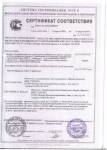-
Contents
-
Table of Contents
-
Troubleshooting
-
Bookmarks
Quick Links
ABX Micros
ES60
User manual
P/n: RAB237AEN
Explore the future
Related Manuals for horiba ABX Micros ES60
Summary of Contents for horiba ABX Micros ES60
-
Page 1
ABX Micros ES60 User manual P/n: RAB237AEN Explore the future… -
Page 3
ABX MICROS ES60 OT/CT User Manual P/n: RAB237AEN HORIBA ABX SAS B.P. 7290 34184 MONTPELLIER Cedex 4 — FRANCE… -
Page 4
When a subsequent software version is released, only the electronic version (CD-ROM and/or online help) of this user manual is updated and supplied by HORIBA ABX. To update a paper document, please contact your local HORIBA ABX Technical Support Representative. -
Page 5
Other product names mentioned within this publication may be registered trademarks of other companies. Copyright 2008 HORIBA ABX SAS All rights reserved. No part of this book may be reproduced or transmitted in any form or by any means, electronic, mechanical, photocopying, recording, or otherwise, without the prior written permission of HORIBA ABX SAS. -
Page 6
User Manual — RAB237AEN… -
Page 7: Table Of Contents
Contents Introduction 1. Warning and precautions ………………1-3 1.1. Recommendations ………………1-3 1.2. Limited guarantee ……………….1-3 1.3. Safety Precautions ……………….1-4 1.3.1. Electronic and moving parts……………1-4 1.3.2. Biological risks ………………1-4 2. Operational conditions ………………1-5 2.1. Environment………………..1-5 2.2. Location ………………….1-5 2.3. Grounding ………………….1-5 2.4. Humidity/temperature conditions …………..1-5 2.5.
-
Page 8
ABX Micros ES60 OT/CT 8.1.3. ABX Micros ES60 «Pack» installation kit ……….. 1-20 8.2. Reagent installation………………1-20 8.3. Instrument connectors………………. 1-21 8.4. Printer………………….1-22 8.4.1. Integrated ticket printer…………….1-22 8.4.2. External printer (optional) ……………. 1-22 User Manual — RAB237AEN… -
Page 9
Contents Specifications 1. Specifications …………………..2-2 1.1. Introduction ………………..2-2 1.2. Parameters ………………….2-2 1.3. Instrument specifications ……………..2-4 1.4. Technical specifications ………………2-5 2. Summary of performance data …………….2-6 2.1. Precision (Reproducibility) …………….2-6 2.2. Precision (Repeatability) …………….2-10 2.3. Linearity ………………….2-10 2.4. Carry-over …………………2-11 2.5. Normal ranges ………………..2-11 2.6. -
Page 10
ABX Micros ES60 OT/CT Description & Technology 1. ABX Micros ES60 OT/CT description …………..3-2 1.1. ABX Micros ES60 CT description …………..3-2 1.1.1. Overview ………………..3-2 1.1.2. Front view (covers opened)……………. 3-2 1.1.3. Left side view (covers opened)…………..3-2 1.2. -
Page 11
Contents Workflow 1. Checks and startup………………..4-3 1.1. Reagent level checks ………………4-3 1.1.1. Bottle units ………………..4-3 1.1.2. Pack unit ………………..4-3 1.2. Printer power and on-line checks …………..4-3 1.3. Instrument startup ……………….4-3 1.4. User identification……………….4-4 1.4.1. User profile selection……………..4-4 1.4.2. Entering user password …………….4-6 1.4.3. -
Page 12
ABX Micros ES60 OT/CT 7.3. Flags linked to linearity range and rejected analysis ……..4-28 7.3.1. Results exceeding linear range…………..4-28 7.3.2. Results rejected ………………4-28 7.3.3. Result comparison ………………. 4-28 7.3.4. HGB blank reference…………….4-29 7.4. Morphology flags ………………4-29 7.4.1. -
Page 13
Contents Quality assurance 1. «Quality control» menu ………………5-2 2. QC tab …………………….5-3 2.1. Introduction ………………..5-3 2.2. «QC» tab description ………………5-4 2.3. Control management………………5-4 2.3.1. Control status icons ……………….5-4 2.3.2. Control creation………………5-5 2.3.3. Control closing ………………5-8 2.4. QC results …………………..5-9 2.4.1. Displaying QC results …………….5-9 2.4.2. -
Page 14
ABX Micros ES60 OT/CT Setup 1. Accessing the «Settings» menu…………….6-2 2. System settings………………… 6-3 2.1. System tab description ………………6-3 2.2. System date/time settings …………….6-3 2.3. Sleep mode settings ………………6-4 2.4. Sound settings………………..6-4 3. Localization settings………………… 6-5 3.1. -
Page 15
Contents Maintenance & Troubleshooting 1. Introduction ………………….7-3 2. Daily maintenance ………………..7-3 2.1. Startup and shutdown cycles …………….7-3 2.2. Automatic cleaning ………………7-4 3. Maintenance procedures………………7-5 3.1. General cleaning of the instrument…………..7-5 3.2. Cover dismantling ……………….7-6 3.3. Service ………………….7-7 3.3.1. Service menu description…………….7-7 3.3.2. -
Page 16
ABX Micros ES60 OT/CT 5.3. Troubleshooting parameters…………….7-32 5.3.1. Problems on all parameters …………..7-32 5.3.2. Problems on RBC/PLT parameters only………… 7-33 5.3.3. Problems on WBC/HGB parameters only ……….7-35 5.4. Troubleshooting system operations …………… 7-36 6. Alarms and error messages …………….7-37 6.1. -
Page 17
Introduction 1. Warning and precautions ………………1-3 1.1. Recommendations ………………1-3 1.2. Limited guarantee ………………1-3 1.3. Safety Precautions………………1-4 1.3.1. Electronic and moving parts …………..1-4 1.3.2. Biological risks ………………1-4 2. Operational conditions ………………1-5 2.1. Environment ………………..1-5 2.2. Location …………………..1-5 2.3. Grounding ………………..1-5 2.4. Humidity/temperature conditions …………..1-5 2.5. -
Page 18
ABX Micros ES60 OT/CT 8.4.1. Integrated ticket printer …………..1-22 8.4.2. External printer (optional) …………..1-22 1–2 User Manual — RAB237AEN… -
Page 19: Introduction
Work safety reliability and general characteristics are guaranteed by HORIBA ABX under the following conditions: ◆ User manual must be entirely read and personnel trained by HORIBA ABX before attempting to operate instrument. ◆ The user always operates with full knowledge and appreciation of instrument warnings, alarms and flags.
-
Page 20: Safety Precautions
◆The battery may explode if it is not replaced correctly! Ask your local HORIBA ABX Technical Support Representative, replace only with the same or equivalent type recommended by the manufacturer. Dispose of used batteries according to the battery manufacturer’s instructions.
-
Page 21: Operational Conditions
OT/CT is designed for safety from voltage surges according to INSTALLATION CATEGORY II and POLLUTION DEGREE 2 (IEC 61010-1 (2002)). Please contact your local HORIBA ABX Technical Support Representative if use conditions do not comply with the recommended specifications. 2.2. Location ◆…
-
Page 22: Environmental Protection
In accordance with the European Directive (2002/96/CE, known also as W.E.E.E) instruments having this symbol and sold into a European country by HORIBA ABX or an authorised representative must be disposed of and recycled correctly at the end of its useful life.
-
Page 23: Graphics And Symbols
Introduction 4. Graphics and symbols Switch off position Switch on position Alternating current Manufacturer This product conforms to the EC In Vitro Diagnostic Medical Directives named in the Device Declaration of Conformity. Caution, consult accompanying Biological risks documents Reagent Fragile, handle with care Keep dry Do not stack Temperature limitation…
-
Page 24: Labels
ABX Micros ES60 OT/CT 5. Labels 5.1. Instrument rear view labels Diag.1-1 ABX Micros ES60 OT/CT rear view Identification label Output label Supply module label Diluent and waste connection labels 5.1.1. Identification label Diag.1-2 ABX Micros ES60 Diag.1-3 ABX Micros ES60 5.1.2.
-
Page 25: Supply Module Label
Introduction 5.1.3. Supply module label Diag.1-5 Supply module label ON/OFF switch Fuses location Power supply connector To replace the 2 fuses located on the left of the power supply connector on the back of the analyser, carry out the following procedure: ◆…
-
Page 26: Biological Risks» Label
ABX Micros ES60 OT/CT 5.2. «Biological risks» label ◆ This label is located on the reagent compartment cover (See 1.3.2. Biological risks, page 1-4). Diag.1-7 Biological risk label 5.3. Internal label ◆ This label is located on the WBC chamber cover (main covers must be opened to reach it). Diag.1-8 ESD label Electrostatic Sensitive Device (ESD).
-
Page 27: Presentation
Introduction 6. Presentation The ABX Micros ES60 OT/CT, which is small in size, has 8 main parts: ◆ The electrical supply, ◆ The electronic main board, ◆ The dilution pneumatics, ◆ The control panel, including the touch screen, ◆ A reagent compartment, ◆…
-
Page 28: Software Overview
ABX Micros ES60 OT/CT 7. Software overview 7.1. Generic screen The generic screen is composed of: Menu access buttons: See 7.2. Menu access buttons description, page 1-12. Exit button: See 7.3. «Exit» button and «Exit» screen, page 1-12. Status area: See 7.4.
-
Page 29: Status» Button Description
Introduction Diag.1-11 Exit screen Press radio button corresponding to the action to perform (See Tab.1-1 Exit screen icons description, page 1-13). Press «OK» button. Tab.1-1 Exit screen icons description Button Name Description Logout Disconnects current user and displays the «Login» screen. Restart Restart the analyser.
-
Page 30: Contextual Help» Button Description
ABX Micros ES60 OT/CT 7.5. «Contextual help» button description ◆ The «Contextual help» button (Diag.1-13) opens the help file corresponding to the current screen (context sensitive help). If no help topic is available for the current screen, the following message is displayed: «No help available for this screen.»…
-
Page 31: Data Transmission Buttons
Introduction Tab.1-4 Virtual keyboard specific keys Button Name Action Description Valid Validation It validates entry and moves to the next text field. Delete Deletion It allows to delete entries. It moves the pointer backward (to the left) in the selected Previous Navigation text field.
-
Page 32: Miscellaneous
ABX Micros ES60 OT/CT 7.8. Miscellaneous 7.8.1. Navigation buttons Arrows ◆ The four arrow buttons described hereafter, allow the user to scroll between table lines and pages. Button Name Description Scrolls the upper line of the table. Down Scrolls the next line of the table. Page up Scrolls the previous page of the table.
-
Page 33: Check Box
Introduction Diag.1-15 Dialog box Dialog box icons description Button Name Description Displays an information message: Press «OK» button to close the Information dialog box. Action Press «OK» button to confirm. Ask user confirmation for an action: Press «OK» button to continue Confirmation or «Cancel»…
-
Page 34: Combo Box
ABX Micros ES60 OT/CT 7.8.4. Combo box ◆ A combo box is composed of a field and up and down buttons (Diag.1-21). The user can scroll between a list of values defined for the combo box. Diag.1-21 Combo box 7.8.5. Radio button Radio buttons allow to select a software option (single choice): ◆…
-
Page 35: Installation
Introduction 8. Installation An HORIBA ABX representative will install your instrument. 8.1. Package contents 8.1.1. Package contents check A thorough inspection is carried out on the instrument before sending it. We, nevertheless, recommend checking the total system as soon as it is received to report any anomalies to the carrier.
-
Page 36: Abx Micros Es60 «Pack» Installation Kit
ABX Micros ES60 OT/CT Part number Designation EAC019A Diluent/Waste male connector EAE011A 4 ML Tubing, Crystal 3×6 FBL001A Rubber stopper 2 holes XDA566A Red reagent bottle stopper XEA017A Reagent straw L=270mm 8.1.3. ABX Micros ES60 «Pack» installation kit The ABX Micros ES60 «pack»…
-
Page 37: Instrument Connectors
Never type data with the external keyboard when reading barcode label with the external barcode reader. Risk of erroneous data entries! Do not connect any printer which has not been recommended by an HORIBA ABX qualified engineer. ◆External barcode reader on USB port validated by HORIBA ABX is…
-
Page 38: Printer
◆A non exhaustive list of printers that can be used with the instrument can be found on the website: http://www.horiba-abx.com/documentation: Other/printers/instrument printer list/abx micros es60. ◆For more detailed information, please contact your local HORIBA ABX Technical Support Representative. 1–22 User Manual — RAB237AEN…
-
Page 39
Specifications 1. Specifications …………………..2-2 1.1. Introduction………………..2-2 1.2. Parameters………………..2-2 1.3. Instrument specifications …………….2-4 1.4. Technical specifications…………….2-5 2. Summary of performance data …………….2-6 2.1. Precision (Reproducibility)…………….2-6 2.2. Precision (Repeatability) …………….2-10 2.3. Linearity …………………2-10 2.4. Carry-over ………………..2-11 2.5. Normal ranges ………………..2-11 2.6. Accuracy ………………..2-11 3. -
Page 40: Introduction
ABX Micros ES60 OT/CT Specifications 1. Specifications 1.1. Introduction ◆ WBC, RBC and PLT histograms ◆ Quantitative flags ◆ Parameter selection by software settings The ABX Micros ES60 OT/CT performs automated blood counts and requires no manual operations for aspirating blood, dilutions, measuring, calculations, print-outs and computer transfer of data.
-
Page 41
Specifications Parameter Definition Hemoglobin Hematocrit Mean Corpuscular Volume Mean Corpuscular Hemoglobin MCHC Mean Corpuscular Hemoglobin Concentration Red cell Distribution Width Platelets Mean Platelet Volume WBC, RBC and PLT Distribution Curves PDW and PCT have not been established as indications for this product, in the United States. -
Page 42: Instrument Specifications
ABX Micros ES60 OT/CT 1.3. Instrument specifications Tab.2-3 Instrument specifications ABX Micros ES60 CT/ABX Micros ES60 OT OT: 60 samples/hour Throughput analysis* CT: 50 samples/hour Minimum blood sample requirement: 50µl Minimum sample volume Analyser sample volume: 10µl WBC: approximately 1/260…
-
Page 43: Technical Specifications
Specifications 1.4. Technical specifications Tab.2-4 Technical specifications ABX Micros ES60 CT/ABX Micros ES60 OT Software Designed by HORIBA ABX, installed on a Flash EPROM Memory capacity 1000 results Display Operated touch screen, LVDS screen: 8 4, 640×480, 256000 colours Hard copy printing (integrated or external printer)
-
Page 44: Summary Of Performance Data
ABX Micros ES60 OT/CT 2. Summary of performance data 2.1. Precision (Reproducibility) ◆ The ABX Micros ES60 OT/CT was initially calibrated with Minocal calibrator (lot N° MCAL058). ◆ Three levels of ABX Minotrol 16 control material (lot N°: MX058) were run in duplicate twice daily for 20 days.
-
Page 45
Specifications Tab.2-6 Precision SD (ABX Micros ES60 MINOTROL 16 SD of runs SD of daily Total imprecision Parameters Within run SD Control means means (SD) MX058 High 0.19 0.16 0.22 0.28 MX058 Normal 0.09 0.09 0.09 0.13 MX058 Low 0.04 0.05 0.04 0.06… -
Page 46
ABX Micros ES60 OT/CT Precision CV% Tab.2-7 Precision CV% (ABX Micros ES60 MINOTROL 16 Within run CV% of run CV% of daily Total imprecision Parameters Control means means (CV%) MX058 High 1.35% 0.97% 1.01% 1.55% MX058 Normal 1.56% 1.25% 1.05% 1.76% MX058 Low 2.96%… -
Page 47
Specifications Tab.2-8 Precision CV% (ABX Micros ES60 MINOTROL 16 Within run CV% of run CV% of daily Total imprecision Parameters Control means means (CV%) MX058 High 0.95% 0.82% 1.08% 1.40% MX058 Normal 1.22% 1.25% 1.15% 1.69% MX058 Low 2.06% 2.58% 1.97% 3.05% MX058 High… -
Page 48: Precision (Repeatability)
ES60 OT/CT 2.2. Precision (Repeatability) ◆ Based on 10 consecutive samplings from 1 fresh normal whole blood, without any alarms. Tab.2-9 Precision (Repeatability) Precision table: N=10 ABX Micros ES60 OT ABX Micros ES60 CT Parameters 1.48% 1.65% 0.96% 1.19% 0.51% 1.00%…
-
Page 49: Carry-Over
µm 0.983 0.986 Lymphocytes 0.997 0.989 Monocytes 0.920 0.868 Granulocytes 0.990 0.989 Reference analyzers ABX Micros 60 ABX Micros 60 n: number of specimens analyzed. : correlation coefficient from the regression curve Reference/ABX Micros ES60. User Manual — RAB237AEN 2–11…
-
Page 50: Limitations
ES60 OT/CT 3. Limitations Whilst every effort is taken by HORIBA ABX to investigate and indicate all known interferences, it is by no means possible to guarantee that all interferences have been identified. At all times, results should be validated and communicated only once all information relating to the patient has been assessed and taken into account.
-
Page 51: Anti-Coagulants And Their Effects (On Whole Blood)
Specifications 3.2.3. Anti-coagulants and their effects (on whole blood) This is a list of commonly used anti-coagulants used for whole blood collections: ◆ Heparin — Causes an increase in cell clumping (WBCs and PLTs) and modifies cytoplasmic color with Romanowsky staining (blue background). An increase in HCT and MCV with high heparin concentrations >…
-
Page 52: Rbc Red Blood Cells (Erythrocytes)
ABX Micros ES60 OT/CT ◆ Multiple myeloma — The precipitation of proteins in multiple myeloma patients may give elevated WBC counts. ◆ Hemolysis — Hemolyzed specimens contain red cell stroma which may elevate WBC counts. ◆ Leukemia — A very low WBC count may result in this disease state because of possible increased fragility of the leukocytes leading to some destruction of these cells during counting.
-
Page 53: Hct (Hematocrit)
Specifications 3.3.4. HCT (Hematocrit) ◆ Red Blood cell Agglutination — May produce erroneous HCT and MCV values. Red blood cells agglutination may be detected by observing abnormal MCH and MCHC values, as well as examination of a stained blood smear in such cases. Manual laboratory methods may be required to obtain an accurate HCT value.
-
Page 54: Mpv (Mean Platelet Volume)
ABX Micros ES60 OT/CT ◆ Platelet agglutination — Clumped platelets due to poor collection techniques or platelet satellitosis caused by EDTA activation of immunoglobulins may cause a low platelet count and/or an elevated WBC count. ◆ These types of specimens should be re-collected in sodium-citrate anticoagulant and re-analyzed «For Platelets Only»! 3.3.10.
-
Page 55: Reagent
Support Representative for all information regarding the recommended products. ◆ The HORIBA ABX reagents specified for this instrument have been approved in accordance with the European Directive 98/79/CE (Annex III) for in-vitro medical devices. ◆ Refer to reagent leaflets for all reagent specifications.
-
Page 56: Waste Handling Procedure
ABX Micros ES60 OT/CT Tab.2-16 Reagent consumption on ABX Micros ES60 OT (software version V1.1.X) Cycle Diluent Lyse Cleaner ABX Minoclair Startup 23.2 Shutdown 13.0 Analysis 15.2 Prime all reagents 26.8 10.3 Automatic cleaning 16.1 12.6 Concentrated cleaning 16.1 Cal photometer 16.1 Backflush 5.
-
Page 57
Description & Technology 1. ABX Micros ES60 OT/CT description …………..3-2 1.1. ABX Micros ES60 CT description …………..3-2 1.1.1. Overview …………………3-2 1.1.2. Front view (covers opened)…………..3-2 1.1.3. Left side view (covers opened)…………..3-2 1.2. ABX Micros ES60 OT description…………..3-3 1.2.1. Overview …………………3-3 1.2.2. -
Page 58: Abx Micros Es60 Ot/Ct Description
ABX Micros ES60 OT/CT Description & Technology 1. ABX Micros ES60 OT/CT description 1.1. ABX Micros ES60 CT description 1.1.1. Overview Diag.3-1 ABX Micros ES60 LCD display & touchscreen Cap piercing mechanism & tube holder Reagent compartment Printer Barcode reader USB port 1.1.2.
-
Page 59: Abx Micros Es60 Ot Description
Description & Technology 1.2. ABX Micros ES60 OT description 1.2.1. Overview Diag.3-4 ABX Micros ES60 LCD display & touchscreen Manual sampling needle Reagent compartment Printer USB port 1.2.2. Front view (door opened) Diag.3-5 ABX Micros ES60 OT front side Carriage assembly Sampling needle and manual sample bar WBC/HGB chamber RBC/PLT chamber…
-
Page 60: Software Menus Description
ABX Micros ES60 OT/CT 2. Software menus description Diag.3-7 User menu Creation Suppression QC results Historic Creation LJ statistics Coefficient edition Sample identification Calibration results XB (data or curves) consultation, Quality control printing Calibration Result history Patient results research/consult./printing/sending Prime Maintenance Reagents Creation…
-
Page 61: Technology
Description & Technology 3. Technology 3.1. Sampling 3.1.1. ABX Micros ES60 Blood collection tube is placed into the tube holder. The tube holder door is then closed by the operator. The cap-piercing mechanism moves the tube holder up and pierces the sample tube. Aspiration of 10µl of blood.
-
Page 62: Rbc/Plt
ABX Micros ES60 OT/CT Tab.3-3 HGB measurement HGB measurement Method Photometry Wavelength 550nm Count period 2×5 seconds Temperature reaction Ambient ◆ 10µl of blood sample contained in the sampling needle is pushed with 1.2ml of ABX Minidil LMG along with 0.5ml of ABX Minidil LMG from the outer needle into the WBC/HGB chamber. ◆…
-
Page 63: Cbc Measurement Principles
Description & Technology Diag.3-9 Sample dilution ABX Micros ES60 CT/ABX Micros ES60 Sample ABX Diluent ABX Lyse 3.3. CBC measurement principles 3.3.1. RBC/PLT ◆ The RBCs and PLTs are measured by an electronic impedance variation principle. This means that an electronic field is generated around the micro-aperature in which the blood cells pass through. The cells create a resistance in the electronic field as they pass through the calibrated micro- aperture.
-
Page 64: Es60
Ot/ABX Micros ES60 OT/CT Results ◆ A certain amount of cells will pass through the calibrated micro-aperture within a specific time frame. They are then measured by pulse height, thresholded, grouped by size and mathematically calculated along with the calibration coefficient to give a final numerical value for both RBCs and PLTs.
-
Page 65: Hgb
Description & Technology 3.3.2. HGB ◆ The hemoglobin measurement is based on a startup cycle. This cycle includes an hemoglobin blank test sequence which includes 2 hemoglobin blank measurements. Each analysis cycle run after start-up also has a HGB blank measurement which is compared to the initial start-up HGB blank. Each analysis cycle run thereafter compares the HGB blank reading to the previous cycle HGB blank reading.
-
Page 66: Pdw
ABX Micros ES60 OT/CT 3.3.8. PDW ◆ The PDW (Platelet Distribution Width) is calculated from the platelet histogram/distribution curve. ◆ The PDW is represented by the width of the curve between 15% of the number of platelets starting from the low threshold 2fl (S1) and 15% of the number of platelets begining with the variable high threshold (S2).
-
Page 67
Description & Technology The granulocytes subpopulation of the WBC’s contains 3 sub-populations within itself, which are somewhat the same in nature. They all contain cytoplasmic granuler material which stain various colors. when viewed microscopically. These 3 sub-populations are as followed: ◆Neutrophils ◆Eosinophils ◆Basophils… -
Page 68
ABX Micros ES60 OT/CT 3–12 User Manual — RAB237AEN… -
Page 69: Workflow
Workflow 1. Checks and startup………………..4-3 1.1. Reagent level checks ………………4-3 1.1.1. Bottle units ……………….4-3 1.1.2. Pack unit ………………..4-3 1.2. Printer power and on-line checks …………..4-3 1.3. Instrument startup ………………4-3 1.4. User identification ………………4-4 1.4.1. User profile selection…………….4-4 1.4.2. Entering user password ……………..4-6 1.4.3.
-
Page 70
ABX Micros ES60 OT/CT 7.3.4. HGB blank reference…………….4-29 7.4. Morphology flags ………………4-29 7.4.1. Flags on PLT distribution curve…………4-29 7.4.2. Flags on WBC distribution curve …………4-29 4–2 User Manual — RAB237AEN… -
Page 71: Checks And Startup
1.1. Reagent level checks 1.1.1. Bottle units ◆ The system manages automatically the HORIBA ABX reagents (reagent level and expiry date). If this function is configured, you will be informed on the reagents status at the end of instrument startup. See Section 7, 4.2.
-
Page 72: User Identification
— The «Lab tech» corresponds to the laboratory technician who runs the analyses. — The «Scientist» correponds to the person in charge of the laboratory. He manages the system. The «Technician» profile is dedicated to the HORIBA ABX local representative technician only.
-
Page 73
«Valid» key of the virtual keyboard. ◆For each «Scientist» profile connection, a password will be required. Ask your local HORIBA ABX Technical Support Representative to know the default «Scientist» password. ◆… -
Page 74: Entering User Password
ABX Micros ES60 OT/CT 1.4.2. Entering user password Once the user profile login button is pressed the login password screen is displayed. Enter password into the «Password» field using the keyboard or the virtual keyboard and press «Valid» key. ◆When an erroneous password is entered the following error message is displayed: «Invalid password.
-
Page 75: Status Area
Workflow 1.5. Status area 1.5.1. Introduction ◆ The «Status» button (Diag.4-1) is blinking to indicate that an alarm has been raised. Press the «Status» button. Diag.4-1 Status button ◆ The «Status» area (Diag.4-2) is displayed showing automatically the category concerned by the alarm.
-
Page 76: Functions Checked By The Instrument
ABX Micros ES60 OT/CT Help message corresponding to the system alarm message selected in the table above. This help message gives corrective actions to perform (See Section 7, 6.1. System alarms, page 7-37). System alarm messages are displayed in the «Status» area until the problem is solved.
-
Page 77
Workflow QC status ◆ To select the QC category, press the «QC status» button Diag.4-4. Diag.4-4 QC Status button Tab.4-4 QC category alarm messages Status according to Status according to Locking alarm user profile user profile Alarm message options Lab tech Scientist Lab tech Scientist… -
Page 78
ABX Micros ES60 OT/CT Archive status ◆ To select the archive category, press the «Archive status» button Diag.4-6. Diag.4-6 Archive status button Tab.4-6 Archive category alarm messages Status according to Status according to Locking alarm user profile user profile Alarm message options Lab tech Scientist… -
Page 79: Daily Quality Control
Perform a repeatability and a calibration (See Section 5, 4.2. Calibration procedure, page 5-22). Re-run the control blood. Open a new vial of control material. If the problem persists, call your local HORIBA ABX Technical Support Representative. User Manual — RAB237AEN 4–11…
-
Page 80: Blood Sample Collection
ABX Micros ES60 OT/CT 3. Blood sample collection ◆ See Section 2, 3.2. Blood specimens, page 2-12 for collection requirements. Blood samples must be gently and thoroughly mixed with a rocking or tilting motion just before placing the sample into the tube holder for the analysis cycle. ◆…
-
Page 81: Entering Patient Sample Information
Workflow 4.1. Entering patient sample information 4.1.1. Sample ID ◆ Sample ID is the sample identification number (16 alphanumeric characters maximum). ◆ It is a mandatory field. If it is not entered, the «OK» button is disable. ◆ It could be entered as follows: Press «Sample ID»…
-
Page 82: Patient First Name
ABX Micros ES60 OT/CT 4.1.4. Patient first name ◆ The patient first name has up to 20 alphabetic characters maximum. ◆ To enter patient first name, press «First name» field to select it and type in the patient first name using the virtual keyboard (See 4.2.
-
Page 83: Sample Identification Using The Virtual Keyboard
Workflow 4.2. Sample identification using the virtual keyboard ◆ Press «Virtual keyboard» button to open the virtual keyboard (Diag.4-11). Diag.4-11 Virtual keyboard button ◆ Press the text field (located above the virtual keyboard) corresponding to the requested item ◆ Use «Previous» and «Next» keys to move backward or forward in the selected text field Diag.4-12). Diag.4-12 Previous/Next keys ◆…
-
Page 84: Running Analysis
ABX Micros ES60 OT/CT 5. Running analysis A patient analysis cannot be run if the instrument is locked. The «Status» button is red and the «OK» button is disable. Press «OK» button to validate sample identification. If a blank counting has to be done, the following message is displayed: «A reference cycle hemoglobin has to be carried out, press the manual sample bar to run this cycle.»…
-
Page 85
Workflow Tube holder selection: The sample tube holder has 4 positions according to the sample tube characteristics. The required position is selected when it is at the 12:00 o’clock position inside the sampling compartment. Turn the tube holder either «Right» or «Left». A «Clicking» sound will be heard once it is correctly placed. The tube holder is associated with 3 switches located on the inside «Right-hand»… -
Page 86: Results
ABX Micros ES60 OT/CT 6. Results 6.1. Results from analyser ◆ Once analysis is completed, the data are treated by the instrument calculation software which allows the display of results in accordance with the instrument settings (parameters, units, curves, alarms, etc.). ◆…
-
Page 87: Patient Information
Workflow 6.2.2. Patient information ◆ A summary of patient information is displayed at the top of the «Result display» screen: sample ID, patient ID, patient name, analysis date and time. ◆ More detailed information on the patient can be displayed by pressing the «Patient identification»…
-
Page 88: Detailed Results
ABX Micros ES60 OT/CT 6.2.5. Detailed results ◆ To display detailed results of one parameter family, press the corresponding histogram area. Diag.4-19 Histogram area ◆ The «Detailed results» screen is displayed. Diag.4-20 Detailed results It gives for each parameter of the selected family the following information: ◆…
-
Page 89: Results Sending And Transmitting
Workflow 6.3. Results sending and transmitting 6.3.1. Printing results Results can be printed: ◆ Automatically: See Section 6, 7.2. Result settings, page 6-15 to set this option. ◆ Manually. Integrated printer accepts «latin characters» only. Please use an external printer when non «latin characters» are used. In the results screen, press «Print»…
-
Page 90
ABX Micros ES60 OT/CT Result printout on external printer A result printout on external printer contains (Diag.4-21) Headers set in the «Settings» menu. Patient demography and analysis information (date, operator). Analyser and analysis alarms, if any were reported. WBC parameters and associated results. WBC flags, if any were reported (See 7. -
Page 91
Workflow Result printout on integrated ticket printer A result printout on integrated ticket printer contains (Diag.4-22) Printout information (date, user name) Patient demography and analysis information (date, operator). Analyser and analysis alarms, if any were reported. WBC parameters and associated results. WBC flags, if any were reported (See 7. -
Page 92: Sending Results
ABX Micros ES60 OT/CT 6.3.3. Sending results The instrument can be linked to the LIS using an ABX or an ASTM format. Results can be sent to the LIS: ◆ Automatically: See Section 6, 7.2. Result settings, page 6-15 to set this option. The automatic sending of results is blocked if the following alarms and flags are triggered: ◆Alarms: «QCtl»…
-
Page 93: Analysis Run With The Simplified Identification
Workflow 6.4. Analysis run with the simplified identification ◆ Simplified identification allows to run a control blood or a patient analysis directly from the result screen and without entering all the sample information in the «Sample identification» menu. Diag.4-24 Simplified identification ◆…
-
Page 94: Result History
ABX Micros ES60 OT/CT 6.5. Result history 6.5.1. Result history menu description ◆ To access the «Result history» menu, press «Result history menu» button (Diag.4-26). Diag.4-26 Result history menu button ◆ The «Result history» menu displays all stored results. Diag.4-27 Result history The «Result history»…
-
Page 95: Filtering Results With The Filter Check Box
Workflow 6.5.2. Filtering results with the filter check box ◆ The results can be filtered by 4 different items: «Date», «Sample ID», «Patient ID» and/or «Name». Check the filter check box (Diag.4-28). Diag.4-28 Filter check box Filter check box Filter parameters Enter date in the «Date»…
-
Page 96: Flags
ABX Micros ES60 OT/CT 7. Flags 7.1. Introduction These instrument flags can be classified into 3 different groups: Results exceeding normal limits: See 7.2. Normal limits, page 4-28. Flags linked to results that exceed the linear range of the instrument or leading to «Rejected Analysis»: See 7.3.
-
Page 97: Hgb Blank Reference
Workflow 7.3.4. HGB blank reference ◆ A suspicious flag, shown by an exclamation mark (!) located next to the hemoglobin result shows that the HGB blank carried out during the analysis differs from the previous cycle s HGB blank. This (!) means that both HGB blanks were outside the instrument precision limits. ◆…
-
Page 98
ABX Micros ES60 OT/CT ◆ Platelet aggregates ◆ Nucleated red blood cells ◆ This flag corresponds to the number of cells counted in the first channels, out of the total number of lymphocytes. The «M2» flag indicates an excessive number of cells in the 130fl to 160fl zone. The pathological elements which may be found in this area will include: ◆… -
Page 99: Quality Assurance
Quality assurance 1. «Quality control» menu ………………5-2 2. QC tab …………………….5-3 2.1. Introduction………………..5-3 2.2. «QC» tab description ………………5-4 2.3. Control management ………………5-4 2.3.1. Control status icons …………….5-4 2.3.2. Control creation ……………….5-5 2.3.3. Control closing ………………5-8 2.4. QC results…………………5-9 2.4.1. Displaying QC results…………….5-9 2.4.2.
-
Page 100: Quality Control» Menu
ABX Micros ES60 OT/CT Quality assurance 1. «Quality control» menu ◆ The Quality Control allows to monitor a set of analyses based on known sample values and ranges over a period of several months. Statistical computations performed on these populations allow the extraction of qualitative information related to the stability of the instrument.
-
Page 101: Qc Tab
Quality assurance 2. QC tab 2.1. Introduction ◆ The «QC» tab is the control blood management menu: lot information and status, QC results, and statistical results. ◆ The «QC» tab displays a succinct view of all activated controls. To access the «QC» tab: Press «Quality control menu»…
-
Page 102: Qc» Tab Description
ABX Micros ES60 OT/CT 2.2. «QC» tab description The «QC» tab is composed of the following elements: ◆ 3 fields, located at the top of the tab, give information on the selected control: — the «Name» field displays the control name. — the «Lot number»…
-
Page 103: Control Creation
Quality assurance 2.3.2. Control creation Introduction A new lot of control blood can be created by two different ways: ◆ Importation of control information from USB key: See Control importation, page 5-5. ◆ Creation with the «Control Modification» screen: See Control creation, page 5-6.
-
Page 104
ES60 OT/CT Control file downloading Connect to HORIBA ABX website: http://www.horiba-abx.com/documentation: hematology/ quality control target. In the «quality control target» page, click the control name («minotrol 16» for example ). In the control page, click the instrument name «micros es 60». -
Page 105
Quality assurance Control identification Press «Lot number» field to select it and enter the control lot number. Read the contol label by means of barcode reader or type the control lot number using the virtual keyboard or an external keyboard (if one is connected). Press «Name»… -
Page 106: Control Closing
ABX Micros ES60 OT/CT Enter «Target» and «Tolerance» values for each parameter in the corresponding fields: — Press value fields to select them. — Type the control target values in the fields using the virtual keyboard or an external keyboard (if one is connected).
-
Page 107: Qc Results
Quality assurance 2.4. QC results ◆ Results are compared with the entered target values (See Entering control target values, page 5- 7) to establish if the QC run is passed or invalid (See 2.4.1. Displaying QC results, page 5-9). ◆ The current QC results can be printed and sent to the LIS: See 2.4.2.
-
Page 108
ABX Micros ES60 OT/CT Control information ◆ A summary of control information is displayed at the top of the «QC result display» screen: sample ID (= QC lot number), control name, control expiration date, analysis date and time. ◆ The «Control information» button (located at the top of the screen, Diag.5-10) allows to display a dialog box containing the following information (press «OK»… -
Page 109: Qc Results Printing And Transmitting
Quality assurance results printing and transmitting 2.4.2. QC Printing QC results QC results can be printed: ◆ Automatically: See Section 6, 7.2. Result settings, page 6-15 to set this option. ◆ Manually. Integrated printer accepts «latin characters» only. Please use an external printer when non «latin characters»…
-
Page 110
ABX Micros ES60 OT/CT QC result printout on an external printer A result printout contains (Diag.5-13) Headers set in the «Settings» menu. Control ID, control name and analysis information (date, operator). Analyser and analysis alarms, if any were reported. Parameters and associated results. WBC, RBC and PLT flags, if any were reported (See Section 4, 7. -
Page 111
Quality assurance QC result printout on integrated ticket printer A result printout on integrated ticket printer contains (Diag.5-14) Printout information (date, user name) Control ID, control name Analysis information (date, operator). Analyser and analysis alarms, if any were reported. WBC parameters and associated results. WBC flags, if any were reported (See Section 4, 7. -
Page 112
ABX Micros ES60 OT/CT Sending results The instrument can be linked to the LIS using an ABX or an ASTM format. QC results can be sent to the LIS: ◆ Automatically: See Section 6, 7.2. Result settings, page 6-15 to set this option. The automatic sending of results is blocked if the following alarms and flags are triggered: ◆Alarms: «QCtl»… -
Page 113: Qc Result History
Quality assurance 2.4.3. QC result history ◆ The «QC» tab allows to display the 100 latest QC results. Accessing the «QC result history» screen Press «Quality control menu» button to access the «Quality control» menu. Press corresponding radio button to select the control. Press «History»…
-
Page 114: Levey Jennings Graphs
ABX Micros ES60 OT/CT 2.5. Levey Jennings graphs ◆ Levey Jennings (LJ) curves are graphical representations of Quality control data based on the daily value for each control parameter, its target value and range that are plotted on a graph for periodic review.
-
Page 115: Printing Levey Jennings Statistics
Quality assurance 2.5.3. Printing Levey Jennings statistics To print LJ statistics, an external printer must be configured as default printer. If integrated printer is selected, the «Print» button is not available. To configure printer: See Section 6, 4.3.2. Printer settings, page 6-8.
-
Page 116
ABX Micros ES60 OT/CT Diag.5-21 LJ graphs printout (example) 5–18 User Manual — RAB237AEN… -
Page 117: Patient Quality Control (Xb)
Quality assurance 3. Patient Quality Control (XB) 3.1. Introduction ◆ The (XB) Patient Quality Control is used to detect any change in the quality of results by using patient data only. ◆ This data monitoring is performed without any user intervention and is applied to 3 parameters: MCV, MCH and MCHC.
-
Page 118: Xb Printing
ABX Micros ES60 OT/CT 3.3. XB printing ◆ XB statistics can be printed on the integrated ticket printer or on an external printer. ◆ It depends on which printer is selected by default. To set the default printer: See Section 6, 4.3.2.
-
Page 119: Calibration
4. Calibration 4.1. General recommendations General recommendations on calibration: ◆The calibration on HORIBA ABX instruments is an exceptional procedure, which must be carried out, particularly in the case of certain technical interventions (installation, maintenance, service intervention). ◆The calibration should not be carried out to compensate a drift on a result due for example to clogging of the instrument.
-
Page 120: Calibration Procedure
ABX Micros ES60 OT/CT 4.2. Calibration procedure 4.2.1. Startup cycle ◆ Run a startup cycle from the «Status area» before calibration creation. The startup cycle must be successfully run before starting any calibration. 4.2.2. Repeatability check ◆ Before carrying out a calibration, it is essential to make sure that the instrument is in perfect operating condition and to follow the steps bellow: Carry out a concentrated cleaning procedure (See Section 7, 3.3.5.
-
Page 121
Quality assurance Calibrator identification Enter the calibrator lot number: ◆ Press «Lot number» field to select it. ◆ Type the calibrator lot number using the virtual keyboard or an external keyboard (if one is connected). Enter the calibrator name: ◆ Press «Name»… -
Page 122
The system will automatically re-set itself to re- run that sample. If you acquire 3 rejects continuously on the same number sample, abort calibration and contact your local HORIBA ABX Technical Support Representative! Place the cap back onto the vial, gently and thoroughly mix the material for the next calibration sample run. -
Page 123: Calibration Results
5-27), the calibration coefficients are rejected and the previous coefficients will remain unchanged in memory. When the calibration fails, the operator may restart the calibration again or call local HORIBA ABX Technical Support Representative for further instructions. «Calibration result» screen description To access «Calibration result»…
-
Page 124
ABX Micros ES60 OT/CT the «Manu» line allows the user to enter coefficients manually (See 4.7.1. Changing calibration coefficients, page 5-29). Diag.5-28 Calibration result summary view ◆ In detailed view (Diag.5-29), the result table displays for each parameter (WBC, RBC, HGB, HCT, PLT and MPV) the analysis results of the last calibration procedure. -
Page 125: Calibration Passed
Quality assurance 4.4. Calibration passed ◆ For the instrument to pass calibration, the data must meet the statistical criteria which has 2 conditions: The coefficient of variations must be within their limits (See Tab.5-2 Coefficient of variation limits, page 5-27). The difference between the target value and the average for each parameter calibrated, must be less than 20%.
-
Page 126: Rdw Calibration
ABX Micros ES60 OT/CT 4.6. RDW calibration Introduction ◆ The RDW calibration is a separate calibration outside the calibration menu. ◆ The RDW calibration coefficient default value is normally set at 1.00. The RDW calibration is normally performed by taking blood samples from 100 healthy, normal and drug free individuals.
-
Page 127: Calibration Coefficients
Should any variation of quality control results outside the assayed ranges occur after calibration, it is highly recommended that you contact your local HORIBA ABX Technical Support Representative before manually editing the calibration coefficients! 4.7.1. Changing calibration coefficients In the «Calibration result»…
-
Page 128
ABX Micros ES60 OT/CT 5–30 User Manual — RAB237AEN… -
Page 129
Setup 1. Accessing the «Settings» menu …………….6-2 2. System settings …………………6-3 2.1. System tab description ………………6-3 2.2. System date/time settings …………….6-3 2.3. Sleep mode settings ………………6-4 2.4. Sound settings………………..6-4 3. Localization settings…………………6-5 3.1. Localization tab description…………….6-5 3.2. Language setting ……………….6-5 3.3. -
Page 130: Accessing The «Settings» Menu
ABX Micros ES60 OT/CT Setup 1. Accessing the «Settings» menu Press «Maintenance menu» button to access the «Maintenance» menu (Diag.6-1). Diag.6-1 Maintenance button Press «Serv.» tab. Press «Settings» button (Diag.6-2). Diag.6-2 Settings button The «Settings» menu is displayed. Diag.6-3 Settings menu 6–2 User Manual — RAB237AEN…
-
Page 131: System Settings
Setup 2. System settings 2.1. System tab description ◆ Enter menu «Maintenance\Serv.\Settings\Syst.» The «Syst.» tab allows to set: ◆ System date and time: See 2.2. System date/time settings, page 6-3. ◆ Sleep mode: See 2.3. Sleep mode settings, page 6-4. ◆…
-
Page 132: Sleep Mode Settings
ABX Micros ES60 OT/CT 2.3. Sleep mode settings ◆ The «Sleep» screen allows to set the inactivity time from which the sleep mode is activated and the screen contrast level during sleep mode. ◆During sleep mode, the analyser reduces the screen luminance. ◆The sleep mode does not stop cycles programmed or in progress.
-
Page 133: Localization Settings
Setup 3. Localization settings Localization settings can only be done by a user with a «Scientist» profile. 3.1. Localization tab description ◆ Enter menu «Maintenance\Serv.\Settings\Local.». The «Local.» tab allows to set: ◆ The system language: See 3.2. Language setting, page 6-5.
-
Page 134: Update Contextual Help
3.6. Update contextual help Help files are provided on a CD-ROM and have to be pasted onto your USB key. Please contact your local HORIBA ABX Technical Support Representive to have detailed information on procedure to follow. Once help files are pasted onto your USB key: In the «Local.»…
-
Page 135: Peripheral Settings
◆A non exhaustive list of printers that can be used with the instrument can be found on the website: http://www.horiba-abx.com/documentation: Other/printers/instrument printer list/abx micros es60. ◆For more detailed information, please contact your local HORIBA ABX Technical Support Representative. User Manual — RAB237AEN…
-
Page 136: Printer Settings
ABX Micros ES60 OT/CT 4.3.2. Printer settings In the «Periph.» tab: Press «Printer» radio button. Press «Edit» button. Press one of the three radio buttons to select «Internal», «Local» or «Remote» printer. «Internal» printer (integrated ticket printer) is selected by default. If «Local»…
-
Page 137: User Settings
The user name is displayed in the «Login name» field. ◆ The user profile is represented with the correponding icon: Lab tech, Scientist or Technician (for HORIBA ABX technician only). See Section 4, 1.4.1. User profile selection, page 4-4. This tab allows to create, delete or modify a user account: ◆…
-
Page 138: User Account Modification
ABX Micros ES60 OT/CT 5.3. User account modification In the «User» tab: Press a user account in the table to select it. Press «Edit» button. It is possible to: ◆ Ask for a new password on next user connection using the «Change password» check box. If this option is selected, when the user logs for the first time on the instrument, a new password is required.
-
Page 139: Analysis Settings
Setup 6. Analysis settings Analysis settings can only be done by a user with a «Scientist» profile. 6.1. Analysis tab description ◆ Enter menu «Maintenance\Serv.\Settings\Analys.» The «Analys.» tab allows to set: ◆ Units: See 6.2. System units settings, page 6-11. ◆…
-
Page 140: Analysis Limits
ABX Micros ES60 OT/CT Japan Standard mmol International µm µm PCT* PDW* PDW and PCT have not been established as indications for this product, in the United States. The use of PDW and PCT should be restricted to research and Investigational measurements only.
-
Page 141: Alarm Sensitivity Settings
Setup ◆ Bibliography for man and woman: AIDE MEMOIRE D HEMATOLOGIE (1998) Prof : C. SULTAN / M. GOUAULT — HELMANN / M. IMBERT Service Central d’Hématologie de l’Hôpital Henri Mondor Faculté de médecine de Créteil (Paris XII) ◆ Bibliography for child (male, from 4 to 10 years old) : Lecture critique de l’hémogramme: valeurs seuils à…
-
Page 142: Analysis Running
ABX Micros ES60 OT/CT Tab.6-2 Default values of XB alarms Alarm Min. value Max. value MCV (µm3) MCH (pg) MCHC (g/dl) 6.5. Analysis running ◆ The «Running» screen allows to set analysis running modes. In the «Analys.» tab: Press «Running» radio button. Press «Edit»…
-
Page 143: Parameter Settings
Setup 7. Parameter settings Parameter settings can only be done by a user with a «Scientist» profile. 7.1. Parameters tab description ◆ Enter menu «Maintenance\Serv.\Settings\Param.» The «Param.» tab allows to set: ◆ Which results can be printed and/or uploaded: See 7.2.
-
Page 144: Report Header Settings
ABX Micros ES60 OT/CT ◆Use the scroll bar, «Up», «Down», «Page up» and «Page down» buttons to scroll up and down table content if it does not fit in the screen (See Arrows, page 1-16). ◆The RUO parameters (PCT and PDW) can only be set if the «With RUO data»…
-
Page 145: Analyser Settings
Setup 8. Analyser settings Analyser settings can only be done by a user with a «Scientist» profile. 8.1. Cycles tab description ◆ Enter menu «Maintenance\Serv.\Settings\Cycles». The «Cycles» tab allows to: ◆ set the automatic run of startup and cleaning cycles: See 8.2.
-
Page 146: Instrument Startup And Shutdown Programming
ABX Micros ES60 OT/CT 8.3. Instrument startup and shutdown programming The time programming is the same for each selected day. 8.3.1. Instrument startup programming In the «Cycles» tab: Press «On / Off» radio button. Press «Edit» button. In «Starting», set the instrument startup time: ◆…
-
Page 147: Printing Settings
Setup 9. Printing settings To print settings, an external printer must be set as default printer: See 4.3.2. Printer settings, page 6-8. ◆ Settings printout contains all the settings. ◆ If integrated ticket printer is selected, the «Print» button is not available. In the «Settings»…
-
Page 148
ABX Micros ES60 OT/CT 6–20 User Manual — RAB237AEN… -
Page 149
Maintenance & Troubleshooting 1. Introduction ………………….7-3 2. Daily maintenance ………………..7-3 2.1. Startup and shutdown cycles …………….7-3 2.2. Automatic cleaning………………7-4 3. Maintenance procedures………………7-5 3.1. General cleaning of the instrument ……………7-5 3.2. Cover dismantling………………7-6 3.3. Service………………….7-7 3.3.1. Service menu description …………..7-7 3.3.2. Prime………………..7-8 3.3.3. -
Page 150
ABX Micros ES60 OT/CT 5.3.3. Problems on WBC/HGB parameters only ……….. 7-35 5.4. Troubleshooting system operations…………. 7-36 6. Alarms and error messages …………….7-37 6.1. System alarms………………… 7-37 6.1.1. Instrument alarms…………….7-37 6.1.2. QC alarms………………7-38 6.1.3. Reagent alarms………………. 7-38 6.1.4. -
Page 151: Maintenance & Troubleshooting
Maintenance & Troubleshooting Maintenance & Troubleshooting 1. Introduction ◆ One of the principal factors contributing to accurate and reliable results is a well-maintained instrument. The ABX Micros ES60 OT/CT is designed to keep this maintenance automatically to a minimum providing that the operator is aware of its schedule. This section of the manual will describe the daily and periodic maintenance procedures.
-
Page 152: Automatic Cleaning
ABX Micros ES60 OT/CT 2.2. Automatic cleaning ◆ Automatic cleaning cycle is automatically performed when a programmable number of analysis cycles has been reached. It is recommended to perform at least one automatic cleaning cycle during a day. Setup the frequency according to the workload of the laboratory (See Section 6, 8.2.2.
-
Page 153: Maintenance Procedures
— Active on Aspergillus fumigatus — Active on Mycobacterium tuberculosis (B.K) — Antiviral (VIH, HBV and rotavirus) Product example validated by HORIBA ABX: ANIOS detergent disinfectant; WIP ANIOS; ref: 1316.424 Please also refer to the W.H.O (World Health Organization) guidelines: «Laboratory Biosafety Manual, 2nd edition», for further information.
-
Page 154: Cover Dismantling
ABX Micros ES60 OT/CT 3.2. Cover dismantling ◆ Using the key from the installation kit, turn the locker (Diag.7-5-A) to open the pneumatic protection door. Diag.7-5 Cover dismantling ◆ Unscrew the 3 cover fixation screws (Diag.7-5-B) and loosen the 2 screws (Diag.7-5-C) under the reagent flap.
-
Page 155: Service
Maintenance & Troubleshooting 3.3. Service 3.3.1. Service menu description ◆ Several service functions are available for the operator to clean and check the instrument. See «Service» menu overview (Tab.7-1). Tab.7-1 Service menu Service menu Sub-menus level 1 Sub-menus level 2 Settings (See Section 6, Setup, page 6-2)
-
Page 156: Prime
ABX Micros ES60 OT/CT 3.3.2. Prime ◆ This service function will allow the operator to prime all reagents or pack. In «Service» menu, press «Customer services» button (Diag.7-9). Diag.7-9 Customer services button The «Hydrau.» tab is displayed. Diag.7-10 Hydrau. tab Press «All reagents priming»…
-
Page 157: Chambers Draining
Maintenance & Troubleshooting 3.3.4. Chambers draining ◆ This service function will allow the operator to check for proper chamber draining and to maintain some of the parts of the hydraulic manifold as it flushes waste out of the instrument. In «Service» menu, press «Customer services» button (Diag.7-9). The «Hydrau.»…
-
Page 158: Automatic Cleaning
ABX Micros ES60 OT/CT 3.3.6. Automatic cleaning ◆ Provides an automatic cleaning cycle to run at any time when the operator wishes to clean the instrument. In «Service» menu, press «Customer services» button (Diag.7-9). The «Hydrau.» tab is displayed. Press «Automatic cleaning» radio button. Press «Start cycle»…
-
Page 159
Maintenance & Troubleshooting Sensor state check The «Moves» tab also allows to know the state of needle and carriage sensors. To know the needle sensor state: Press «Needle» radio button. Press «Needle sensor» button (Diag.7-14). Diag.7-14 Needle sensor button A dialog box displays the needle sensor state (See Tab.7-2 Needle sensor state description, page 7-11). -
Page 160: Extended Concentrated Cleaning
◆ If the problem still persists, repeat steps <1> through <11> again. ◆ If the problem still persists after the second cleaning, call your local HORIBA ABX Technical Support Representative. 7–12 User Manual — RAB237AEN…
-
Page 161: Reagent Installation
3.5.2. Alphalyse 360 Required products: ◆ Lyse straw (P/n: G0166740). Contact your local HORIBA ABX Technical support to order it. Open the pack pulling the flap A and open the level window B (Diag.7-17). Diag.7-17 Opening Replace the rigid straw by the Lyse straw and install the Alphalyse 360 as shown on Diag.7-18.
-
Page 162: Reagent Pack Connection
ABX Micros ES60 OT/CT Diag.7-18 Alphalyse 360 installation 3.5.3. Reagent pack connection Remove the 3 reagent output protections (Diag.7-19). Diag.7-19 Reagent output protections Install the pack into the compartment of the instrument (Diag.7-20). Push the pack down in order to plug correctly the pack onto the male connectors. Diag.7-20 Pack installation Cut the seal then remove the waste input protection (Diag.7-21).
-
Page 163: Abx Diluent & Waste Connections (Bottle Version Only)
Maintenance & Troubleshooting The free male connector must be plugged onto the pack upper valve in order to receive the waste liquids (Diag.7-22). Diag.7-22 Waste connector It is recommended not to remove the pack several times before the reagents are totally used to avoid leak problems. 3.3.2.
-
Page 164: Integrated Ticket Printer Paper Changing
ABX Micros ES60 OT/CT 3.6. Integrated ticket printer paper changing Lift the lever (Diag.7-24-A) then the printers cover (Diag.7-24-B). Diag.7-24 Printer’s cover opening Remove the old roll. Load the new paper roll (Diag.7-25). Diag.7-25 Paper roll loading Close the printer by pressing simultaneously on both sides of the cover (Diag.7-26). Diag.7-26 Printer’s paper closing 7–16 User Manual — RAB237AEN…
-
Page 165: Unblocking Sampling Needle
Maintenance & Troubleshooting 3.7. Unblocking sampling needle Concerns: ◆ Unblocking sampling needle in case of fibrin clot. Instrument response/problem type: ◆ Low results on all parameters in any analysis mode ◆ No results on all parameters in any analysis mode ◆…
-
Page 166
ABX Micros ES60 OT/CT Procedure on ABX Micros ES60 Open the main door (See 3.2. Cover dismantling, page 7-6). Hold the sampling needle mounting bracket on the upper right edge and move the sampling needle downwards until you can see the top of the needle and sample tubing. Remove the tubing from the top of the sampling needle. -
Page 167: Replacing Sampling Needle
Maintenance & Troubleshooting 3.8. Replacing sampling needle Concerns: ◆ Replacing sampling needle. Instrument response/problem type: ◆ Low results on all parameters in any analysis mode ◆ No results on all parameters in any analysis mode ◆ Possible high reference blanks on startup Required tools: ◆…
-
Page 168
ABX Micros ES60 OT/CT Procedure on ABX Micros ES60 Open the main door (See 3.2. Cover dismantling, page 7-6). Hold the sampling needle mounting bracket on the upper right edge and move the sampling needle downwards until you can see the top of the needle and sample tubing. Remove the tubing from the top of the sampling needle. -
Page 169: Service Functions
4.6. Version, page 7-30. 4.2. Reagent management ◆ ABX Micros ES60 OT/CT offers an automatic reagent management if HORIBA ABX reagents are configured. ◆ The management of reagents is carried out through the Reagent tab. ◆ To access the Reagent tab: See 4.2.1.
-
Page 170: Reagent Creation
ABX Micros ES60 OT/CT For each reagent type, it displays the following information: ◆ The reagent name in the «Name» field. ◆ A graphical representation of the reagent level (in percentage). ◆ The number of remaining cycles in the «Remain» field. In pack mode: It displays the following information: ◆…
-
Page 171: Reagent Replacement
Maintenance & Troubleshooting Pack unit In the «Reag.» tab: Press «View» button (Diag.7-29). The «Edit reagent» screen is displayed. Press «Edit» button. Press «Lot» field to select it. Read the reagent pack label by means of barcode reader or type the reagent pack lot number using the virtual keyboard or an external keyboard (if one is connected).
-
Page 172: Reagent Priming
ABX Micros ES60 OT/CT 4.2.4. Reagent priming This function primes all reagents of the pack in pack mode and the selected reagent in the bottle mode. In the «Reag.» tab: Press «Prime» button (Diag.7-31). Diag.7-31 Prime button A priming cycle must be done after each reagent installation (creation or replacement).
-
Page 173: Archives Management
Maintenance & Troubleshooting 4.3. Archives management 4.3.1. Archives tab access and description ◆ Enter «Maintenance\Arch». ◆ For each kind of archive, the last archiving operation date is displayed. ◆ One icon, for each type of archive, displays the archive status: No archive needed.
-
Page 174: Archives Creation
ABX Micros ES60 OT/CT Logs archives ◆ Logs archives can only be created (See 4.3.2. Archives creation, page 7-26). A log archive can be full or partial. It is required when the last logs archive dates from more than 1 month. QC archives ◆…
-
Page 175: Consulting Result Archives On External Computer
Maintenance & Troubleshooting Never remove the USB key from the front slot before the progress indication window closes. ◆ During the archive creation, the following message is displayed: «Archive creation in progress. Please wait.» 4.3.3. Consulting result archives on external computer Consulting result with a spreadsheet application Paste the result archive files on your external computer.
-
Page 176: Restoring Archive
ABX Micros ES60 OT/CT 4.3.4. Restoring archive ◆Only «Settings» and «Analyser» archives can be restored. ◆Archives can only be restored by user with a «Scientist» profile. In the «Arch.» tab: Press «Settings» or «Analyser» radio button. Press «Restore» button (Diag.7-38). Diag.7-38 Restore button ◆…
-
Page 177: Logs
Maintenance & Troubleshooting 4.5. Logs 4.5.1. Logs tab access and description ◆ Enter menu «Maintenance\Logs.» ◆ The «Logs» tab contains all of the notifications made automatically by the software while instrument is in operation. Each log contains the following information: ◆…
-
Page 178: Version
ABX Micros ES60 OT/CT 4.6. Version ◆ Enter menu «Maintenance\Vers.» ◆ The «Vers.» tab contains all of the version numbers (application, analyser, help, etc.). 7–30 User Manual — RAB237AEN…
-
Page 179: Troubleshooting
Before coming to the conclusion that the instrument has malfunctioned and needs repair, check the following points of operation. After checking these points and verifying that the problem still occurs, contact your local HORIBA ABX Technical Support Representative for further assistance.
-
Page 180: Calibration
Blocked sampling needle 3.7. Unblocking sampling needle, page 7-17) Sampling needle depth not No results in analysis adjusted correctly Contact your local HORIBA ABX Technical Possible defective Pre-amp on Support Representative for assistance main board Perform a concentrated cleaning (See 3.3.5.
-
Page 181: Problems On Rbc/Plt Parameters Only
7-9), rerun sample Alarm flags on most Possible fibrin clot in «T» fitting parameters below WBC chamber possible tube Contact your local HORIBA ABX Technical cap debris in «T» fitting below Support Representative WBC chamber Perform a concentrated cleaning (See 3.3.5.
-
Page 182
Concentrated cleaning, page 7-9), rerun sample No results in analysis Check for diluent delivering into chamber, Has diluent been delivered contact your local HORIBA ABX Technical correctly into RBC chamber? Support Representative Perform a concentrated cleaning (See 3.3.5. Possible dirty aperture… -
Page 183: Problems On Wbc/Hgb Parameters Only
Remove and flush out sampling needle (See sampling needle 3.7. Unblocking sampling needle, page 7-17) Check syringe block for leakage and contact Possible leakage from syringe Startup failed your local HORIBA ABX Technical Support block Representative Possible contaminated Check and/or replace reagent(s) if necessary reagent(s) (See 3.5.
-
Page 184: Troubleshooting System Operations
3.3.5. Possible dirty apertures Concentrated cleaning, page 7-9), rerun sample Check syringe blocks for leakage and contact Possible leakage from syringe your local HORIBA ABX Technical Support blocks Representative Perform a concentrated cleaning (See 3.3.5. Possible dirty chamber Concentrated cleaning, page…
-
Page 185: Alarms And Error Messages
Shutdown / Restart). — Check version numbers (See 4.6. Version, page 7-30). — Contact your local HORIBA ABX Technical Support Representative for assistance. Analyser Run a Startup cycle directly from this A communication error with the analyser occurred: communication failed status screen.
-
Page 186: Qc Alarms
ABX Micros ES60 OT/CT 6.1.2. QC alarms Diag.7-43 QC status button System alarm Help message Possible cause / Corrective action message A QC analysis is out of normality limits: — Check the last control results. Check the last QC «lot number» result Invalid QC «lot — Run an analysis for this control (See Section 4, 2.2.
-
Page 187: Archive Alarms
Maintenance & Troubleshooting System alarm Help message Possible cause / Corrective action message Check DILUENT level in Maintenance menu / DILUENT reagent is almost empty Low reagent level Reagent screen. If necessary, replace the (counter of tests lower than 10): DILUENT appropriate reagent, run priming cycle from — Replace the DILUENT reagent.
-
Page 188: Application Alarms
Check the connection with the LIS or LIS connection failed — Restart the instrument. its availability or its configuration. — Contact your local HORIBA ABX Technical Support Representative for assistance. More than 3 print jobs pending. Printer queue full Please wait or check the status of — Check if printer is on line.
-
Page 189: Logs
— Restart the instrument. — Check version numbers (See 4.6. Version, page 7-30). — Contact your local HORIBA ABX Technical Support Representative for assistance. Critical cycle error — Run a startup cycle by pressing the «Startup» button. A software problem occurs during data saving or file opening…
-
Page 190: Errors Logs
— Check if LIS connection cable is correctly plugged. Cannot upload result — Restart the instrument. — Contact your local HORIBA ABX Technical Support Representative for assistance. A QC analysis is out of normality limits: — Check the last control results.
-
Page 191
Error during XB loading or No parameter for XB calculation or Cannot update XB statistics, the Corrupted datas or Recording error application must be reinstalled, — Contact your local HORIBA ABX Technical Support contact your local technical support. Representative for assistance. Cannot send calibration factors, try to Internal communication error. -
Page 192
Possible cause/Corrective action — Check if LIS connection cable is correctly plugged. — Restart the instrument. Send result failed. — Contact your local HORIBA ABX Technical Support Representative for assistance. Internal read/write error. Minor error (key not found in %s). -
Page 193
Maintenance & Troubleshooting Printer Message Possible cause/Corrective action No report, missing printer, no printer selected, printer initialization error. — Check if printer is on line. If not, switch it on. Printing calibration report failed. — Check if there is enough paper. If not, See 3.6. -
Page 194
Analyser Message Possible cause/Corrective action Internal communication error: Analyser connection failed (internal — Contact your local HORIBA ABX Technical Support RS232). Representative for assistance. Internal communication error: Analyser com port initialisation failed — Contact your local HORIBA ABX Technical Support Representative for assistance. -
Page 195: Qc Logs
6.2.3. QC logs Message Possible cause/Corrective action Cannot open control configuration QC list recovery impossible. file, the application must be — Contact your local HORIBA ABX Technical Support reinstalled, contact your local Representative for assistance. technical support. 6.2.4. Maintenance logs Message…
-
Page 196
ABX Micros ES60 OT/CT 7–48 User Manual — RAB237AEN… -
Page 197
Index Index Accuracy Chap 2-11 Anti-coagulants Chap 2-13 Archives Chap 7-25 Creation Chap 7-26 Restoring archive Chap 7-28 Automatic cleaning Chap 7-4 Calibration Chap 5-21 Carry-over Chap 2-11 Check box Chap 1-17 Combo box Chap 1-18 Contextual help button Chap 1-14 Contextual toolbar Chap 1-14 Control blood runnning Chap 4-11 Cover dismantling Chap 7-6… -
Page 198
ABX Micros ES60 OT/CT Known interfering substances Chap 2-13 Labels Chap 1-8 Linearity Chap 2-10 LJ graphs Chap 5-16 Logs Chap 7-29 Measurement principles Chap 3-7 Menu access buttons Chap 1-12 Navigation buttons Chap 1-16 Normal ranges Chap 2-11 Operational conditions Chap 1-5 Electromagnetic environment Chap 1-5 Environment Chap 1-5 Grounding Chap 1-5… -
Page 199
Index Radio button Chap 1-18 Reagents Closing Chap 7-24 Creation Chap 7-22 Replacement Chap 7-23 Results Chap 4-18 Display Chap 4-18 Flags Chap 4-28 History Chap 4-26 Printing Chap 4-21 Sending Chap 4-24 Sample collection Chap 4-12 Requirements Chap 2-12 Tube caps Chap 2-13 Sample identification Chap 4-12 Sample stability Chap 2-12… -
Page 200
ABX Micros ES60 OT/CT Specifications Instrument specifications Chap 2-4 Technical specifications Chap 2-5 Startup Chap 4-3 Chap 7-3 Status area Chap 4-7 Status button Chap 1-13 Text field Chap 1-18 User account Creation Chap 6-9 Deletion Chap 6-10 Modification Chap 6-10 User profile Chap 4-4 Virtual keyboard Chap 1-14 Work session Chap 4-6…
(Ocr-Read Summary of Contents of some pages of the horiba ABX MICROS ES60 Document (Main Content), UPD: 05 August 2023)
-
115, Quality assurance User Manual — RAB237AEN 5–17 2.5.3. Printing Levey Jennings statistics 1- Press the «Print» button to print the LJ statistics. A message is displayed asking to choose between printing the LJ Report (= LJ data) or the LJ graphs Report (= LJ curves) or both. 2- Check the check box corresponding to your choice then press «OK» button. A printing progress message is displayed. See Diag.5-20 LJ data printout (example), …
-
94, ABX Micros ES60 OT/CT 4–26 User Manual — RAB237AEN 6.5. Result history 6.5.1. Result history menu description ◆ To access the «Result history» menu, press «Result history menu» button (Diag.4-26). ◆ The «Result history» menu displays all stored results. 1- The «Result history» menu allows to display the results of the current session or archived results of the previous sessions: — To display results of the current session, pre…
-
65, horiba ABX MICROS ES60 Description & Technology User Manual — RAB237AEN 3–9 3.3.2. HGB ◆ The hemoglobin measurement is based on a startup cycle. This cycle includes an hemoglobin blank test sequence which includes 2 hemoglobin blank measurements. Each analysis cycle run after start-up also has a HGB blank measurement which is compared to the initial start-up HGB blank. Each analysis cycle run thereafter compares the HGB blank reading to the previous…
-
147, Setup User Manual — RAB237AEN 6–19 9. Printing settings ◆ Settings printout contains all the settings. ◆ If integrated ticket printer is selected, the «Print» button is not available. In the «Settings» tab: 1- Press «Print» button. 2- The following message is displayed: «Settings printing in progress.» To print settings, an external printer must be set as default printer: See 4.3.2. Printer…
-
167, Maintenance & Troubleshooting User Manual — RAB237AEN 7–19 3.8. Replacing sampling needle Concerns: ◆ Replacing sampling needle. Instrument response/problem type: ◆ Low results on all parameters in any analysis mode ◆ No results on all parameters in any analysis mode ◆ Possible high reference blanks on startup Required tools: ◆ None Required products: ◆ None Intervention time: ◆ Approximate…
-
119, horiba ABX MICROS ES60 Quality assurance User Manual — RAB237AEN 5–21 4. Calibration 4.1. General recommendations Calibration principle: ◆ Running the calibrator at least 4 times without taking into account the values of the first result (See 4.2. Calibration procedure, page 5-22). ◆ Calibrating the instrument on the average of the last three results according to indications of the manual (See 4.4. Calibration passed, page 5-27). ◆ Running the calibrator 3 t…
-
21, Introduction User Manual — RAB237AEN 1–5 2. Operational conditions 2.1. Environment ◆ The operation of the ABX Micros ES60 OT/CT should be restricted to indoor location use only. This instrument is operational at an altitudes of maximum 3000 meters (9800 feet) in bottle version and 3000 meters (9800 feet) in pack version. ◆ The ABX Micros ES60 OT/CT is designed for safety from voltage surges according to INSTALLATION CATEGORY II and POLLUT…
-
101, Quality assurance User Manual — RAB237AEN 5–3 2. QC tab 2.1. Introduction ◆ The «QC» tab is the control blood management menu: lot information and status, QC results, and statistical results. ◆ The «QC» tab displays a succinct view of all activated controls. To access the «QC» tab: 1- Press «Quality control menu» button (Diag.5-1) to access the «Qualit…
-
74, horiba ABX MICROS ES60 ABX Micros ES60 OT/CT 4–6 User Manual — RAB237AEN 1.4.2. Entering user password 1- Once the user profile login button is pressed the login password screen is displayed. 2- Enter password into the » Password » field using the keyboard or the virtual keyboard and press » Valid » key. 3- Once logged in the «Sample identification» menu is displayed (See 4. Sample identification menu, page 4-12). 1.4.3. Creating a work session ◆ The user is…
-
138, ABX Micros ES60 OT/CT 6–10 User Manual — RAB237AEN 5.3. User account modification In the «User» tab: 1- Press a user account in the table to select it. 2- Press «Edit» button. 3- It is possible to: ◆ Ask for a new password on next user connection using the «Change password» check box. If this option is selected, when the user logs for the first time on the instrument, a new password is required. ◆ Set the auto-disconnecti…
-
143, Setup User Manual — RAB237AEN 6–15 7. Parameter settings 7.1. Parameters tab description ◆ Enter menu «Maintenance\Serv.\Settings\Param.» The «Param.» tab allows to set: ◆ Which results can be printed and/or uploaded: See 7.2. Result settings, page 6-15. ◆ Which parameter can be printed and/or uploaded: See 7.3. Parameter settings, page 6-15. ◆ Which information will be displayed on header re…
-
5, User Manual — RAB237AEN Graphics ◆ All graphics including screens, printouts and photographs are for illustration purposes only and are not contractual. Trademarks ◆ Microsoft and Windows are registered trademarks of Microsoft Corporation. ◆ Other product names mentioned within this publication may be registered trademarks of other companies. Copyright 2008 HORIBA ABX SAS All rights reserved. No part of this book …
-
29, horiba ABX MICROS ES60 Introduction User Manual — RAB237AEN 1–13 1- Press radio button corresponding to the action to perform (See Tab.1-1 Exit screen icons description, page 1-13). 2- Press «OK» button. Tab.1-1 Exit screen icons description 7.4. «Status» button description ◆ The «Status» button allows to display the «Status» area. This screen informs the user on general system state, locks and actions to perform to unlock the instrument (See Section 4, 1.5. Status area, pag…
-
188, ABX Micros ES60 OT/CT 7–40 User Manual — RAB237AEN 6.1.5. Application alarms Diag.7-46 Application status button System alarm message Help message Possible cause / Corrective action Barcode reader error Restart the analyser (Logout screen / Shutdown / Restart). — Check barcode reader settings (See Section 6, 4.2. Barcode reader (optional), page 6-7). — Restart the instrument. Ticket printer error Restart the analyser (Logout screen / Shutdo…
-
141, Setup User Manual — RAB237AEN 6–13 ◆ Bibliography for man and woman: AIDE MEMOIRE D’HEMATOLOGIE (1998) Prof : C. SULTAN / M. GOUAULT — HELMANN / M. IMBERT Service Central d’Hématologie de l’Hôpital Henri Mondor Faculté de médecine de Créteil (Paris XII) ◆ Bibliography for child (male, from 4 to 10 years old) : Lecture critique de l’hémogramme: valeurs seuils à reco…
-
32, ABX Micros ES60 OT/CT 1–16 User Manual — RAB237AEN 7.8. Miscellaneous 7.8.1. Navigation buttons Arrows ◆ The four arrow buttons described hereafter, allow the user to scroll between table lines and pages. «Previous» and «Next» buttons ◆ At the top of each result screen (patient, QC, archived results) the «Previous» and «Next» buttons allow the user to navigate between results. ◆ The displaying order of the resu…
-
198, 2 User Manual — RAB237AEN ABX Micros ES60 OT/CT K Known interfering substances Chap 2-13 L Labels Chap 1-8 Linearity Chap 2-10 LJ graphs Chap 5-16 Logs Chap 7-29 M Measurement principles Chap 3-7 Menu access buttons Chap 1-12 N Navigation buttons Chap 1-16 Normal ranges Chap 2-11 O Operational conditions Chap 1-5 Electromagnetic environment Chap 1-5 Environment Chap 1-5 Grounding Chap 1-5 Humidity and temperature Chap 1-5 Location Chap 1-5 Main supply Chap 1-5 P Para…
-
97, Workflow User Manual — RAB237AEN 4–29 7.3.4. HGB blank reference ◆ A suspicious flag, shown by an exclamation mark (!) located next to the hemoglobin result shows that the HGB blank carried out during the analysis differs from the previous cycle’s HGB blank. This (!) means that both HGB blanks were outside the instrument precision limits. ◆ This result can be reported, but the parameter should be monitored for the next …
Table of Contents for horiba ABX MICROS ES60:
-
Technical Manual — RAA033AEN RAS544 / 7 ABX Micros ES60/ESV60 ◆ On next screen, click the button «Eteindre le Micros*». *: Turn off the ABX Micros ES60/ESV60 ◆ Remove the USB key. ◆IP address: To know the IP address, the ABX Micros ES60/ESV60 must be connected to a PC and be turned ON. On the PC, click on “Start/Run”, enter “cmd” and click on “ok”. When the following window appears, enter “ipconfig”. Pr
-
Exploded views Technical Manual — RAA033AEN — S08 / 13 10. Carriage Number Reference Designation 1 XEA343AS KIT, PULLEY ASSY MICROS 2 DBE014A CABLE, BUSHING D=3,2 BLACK 3 FBR002A BELT, NEEDLE MICROS 290MM 4 XBA250A SENSOR, IR WASTE CH. 5D (2 EAR) 5 GBC049A MOTOR, PULLEY (NEEDLE) 6 DAL008A MOTOR, STEPPER MICROS/P60 7 FBR003A BELT, CARRIAGE MICROS 380MM 8 XDA639AS CARRIAGE, NEEDLE ASSY MICROS 9 XDA638AS CARRIAGE, FRAME ASSY MICROS60 2 4 7 6 5 4 5 6 1 3 2 2 1 8 9
-
RAS528A RAS528 / 2 Technical Manual — RAA033AEN 1. Preliminary (20 min.) ◆ Switch on the instrument and run a «Startup» cycle. ◆ Run an «Automatic cleaning» cycle: — Enter: Maintenance\Service\Customer Services\ Hydrau. — Select «Automatic cleaning» and press the «Start cycle» button. ◆ Switch off the instrument, remove the supply cable and open the instrument cover. ◆ Spray the bactericidal cleaner on all assemblies that may provide biologic risks and wait for 10 minutes (assemblies in contact with
-
Hydraulic & pneumatic principles Technical Manual — RAA033AEN — S02 / 13 3.3.3. Clean circuit
-
Technical Manual — RAA033AEN RAS545 / 5 ABX Micros ES60/ESV60 4. Internal barcode reader If the barcode reader flat cable (flex) need to be removed, the power supply drawer should be opened to disconnect this cable from the SBC9312 board. Follow the «RAS522: Power supply & SBC board dismantling» procedure, to access to the flex connector on the SBC9312 board. ◆Unscrew and remove the upper screw. ◆Loosen
-
Disposal gloves, eyes protection and lab coat must be worn by the operator. Local or national regulations must be applied in all the operations. ABX Micros ES60/ESV60 RAS546: Screen replacement • Concerns • Screen dismantling and replacement • Required tools • Hexagonal key • Required products • None • Intervention time • 20 mn • Frequency • On request • Specific kit or consumables Screen replacement RAS546A
-
Exploded views Technical Manual — RAA033AEN — S08 / 21 20. Wire kits Number Reference Designation 1 XEC006AS Printer wire kit (XBA690A +XBA691A) 2 XEC008BS Front cover wire kit (XBA686A + DAD140A + XBA689A + XBA697A + XBA688A) 2 1
-
Disposal gloves, eyes protection and lab coat must be worn by the operator. Local or national regulations must be applied in all the operations. ABX Micros ES60/ESV60 RAS543: OS & software installation • Concerns • Installation of the Operating System and/or the ABX Micros ES60/ESV60 application • Required tools • USB key • External keyboard �
-
RAS521A RAS521 / 6 Technical Manual — RAA033AEN 6. Liquid syringe 6.1. O’ring and piston replacement ◆Spread a little amount of grease (LAM009A) on the coggs of the piston axis ◆Move by hand the piston axis up and down in order to spread the grease all around the gearings and along the axis Before this operation, remove the reagent pack. In case of a leak on one of the three syringes it is recommended to replace the entire di
-
ABX Micros ES60/ESV60 S03 / 28 — Technical Manual — RAA033AEN 5. Synoptics ◆ See synoptic diagrams on next page.
-
Technical Manual — RAA033AEN RAS521 / 9 ABX Micros ES60/ESV60 8. Specific Reagent pack Run this procedure in case of problem only (leaks,etc…) The O’rings (FAA036A) are not included in the XEA328AS kit. ◆Disconnect the pack if this one is still connected. ◆Dismantle the reagent pack front panel unscrewing the four torx screws. ◆Use a pair of pliers to cut the O’rings of the reagent connectors. ◆Replace the O’rings by new ones (FAA036A). ◆Replace as well the waste connector O’rings (FA
-
Alarm & error list Technical Manual — RAA033AEN — S06 / 1 Section 06: A larm & error l ist 1. Alarms………………………………………………………………………………………………..S06-2 1.1. Alarms non triggered by errors…………………………………………………………S06-2 1.2. Alarms triggered by errors……………………………………………………………….S06-3 2. Errors …………..
-
Exploded views Technical Manual — RAA033AEN — S08 / 9 6. Boards Number Reference Designation 1 XAA591AS MOTHER BOARD ABX Micros ES60 1* XAA592AS Mother Board ABX Micros ESV60 (veterinary version) 2 XAA607AS SBC9312 BOARD + COM MES60 ABX Micros ES60 2* XAA608AS SBC9312 BOARD + COM MES60 ABX Micros ESV60 2** XAA609AS SBC9312 BOARD + COM MES60 SCIL 3 GBC318A BOARD MYLAR PROTECTION 4 XAA580A USB BOARD MES60 5 AAK014A PCB, IDE FLASH MODULE MES60 6 BBC010A PCB, BATTE
Questions, Opinions and Exploitation Impressions:
You can ask a question, express your opinion or share our experience of horiba ABX MICROS ES60 device using right now.
HORIBA ABX SAS B.P. 7290 34184 MONTPELLIER Cedex 4 — FRANCE
◆ This document applies to the latest software version as indicated above. ◆ When a subsequent software version changes the information in this manual, a new section and/ or sections will be released.
Notice of liability ◆ The Information in this manual is distributed on an «As Is» basis, without warranty. While every precaution has been taken in the preparation of this manual, HORIBA Medical will not assume any liability to any persons or entities with respect to loss or damage, caused or alleged to be caused directly or indirectly by not following the instructions contained in this manual, or by using the computer software and hardware products described herein in a manner inconsistent with our product labeling.
Potential hazards ◆ To alert the operator of potentially hazardous conditions, one of the bold captioned headings which are described below is provided wherever necessary throughout this text.
Flags a procedure that if not followed properly, can prove to be extremely hazardous to either the operator or the environment or both. Emphasizes an operating procedure that must be followed to avoid possible damage to the instrument or erroneous test results. Emphasizes important information especially helpful to the operator before, during or after a specific operational function. Graphics ◆ All graphics including screens and printouts, photographs are for illustration purposes only and are not contractual.
Trademarks ◆ Other product names mentioned within this publication may be registered trademarks of other companies.
Copyright 2009 HORIBA Medical All rights reserved. No part of this book may be reproduced or transmitted in any form or by any means, electronic, mechanical, photocopying, recording, or otherwise, without the prior written permission of HORIBA Medical. HORIBA Medical Rue du Caducée — Parc Euromédecine 34184 MONTPELLIER Cedex 4 — FRANCE Tel: + 33 (0)4 67 14 15 16 Fax: + 33 (0)4 67 14 15 17
1. Operational conditions 1.1. Environment ◆ The operation of the ABX Micros ES60/ESV60 should be restricted to indoor location use only. Instrument is operational at an altitude of maximum 3000 meters (9840 feet). ◆ The ABX Micros ES60/ESV60 is designed for safety from voltages surges according to INSTALLATION CATEGORY II and POLLUTION DEGREE 2 (IEC 61010-1) Please contact your local HORIBA Medical representative for information regarding operation locations, when it does not comply with the recommended specifications.
1.2. Location ◆ The ABX Micros ES60/ESV60 should be placed on a clean and leveled table or workbench. ◆ Please note that the instrument, printer and reagents weigh approximately 20 kilograms (44 lbs). ◆ Avoid exposure to sunlight. ◆ Place your instrument in a well-ventilated area. ◆ Place your instrument where it is not exposed to water or vapor. ◆ Place your instrument where it is free from vibration or shock. ◆ Place your instrument where an independent power receptacle can be used. ◆ Use a receptacle different from the one used by a device that easily generate noise such as a centrifuge, etc… ◆ Provide a space of at least 20 cm (8 inches) at the back of the instrument for arranging the power cable and tubings.
The power switch and input voltage supply connection should always be accessible. When positioning the system for operational use, leave the required amount of space for easy accessibility to these items.
1.3. Grounding ◆ Proper grounding is required when installing the system. Check the wall outlet ground (Earth) for proper grounding to the facilities electrical ground. If you are unsure of the outlet grounding, contact your facilities engineer to verify the proper outlet ground.
1.4. Humidity/temperature conditions ◆ The ABX Micros ES60/ESV60 must operate between temperatures of 16°C to 30°C (61°F to 86°F). ◆ Maximum relative humidity 85% for temperature up to 30°C (86°F) without condensation. ◆ If it is stored at a temperature less than 10°C (50°F), the instrument should stand for 1 hour at the correct room temperature before use.
1.5. Electromagnetic environment check ◆ The ABX Micros ES60/ESV60 has been designed to produce less than the accepted level of electromagnetic interference in order to operate in conformity with its destination, allowing the correct operation of other instruments also in conformity with their destination. ◆ In case of suspected electromagnetic noise, check that the instrument has not been placed in the proximity of electromagnetic fields or short wave emissions, (i. e. Radar, X-rays, Scanners, Cell phones, etc…).
1.6. Main supply ◆ Grounding is required. Check that the earth wall-plug is correctly connected to the laboratory grounding system. If there is no such system a ground stake should be used. ◆ Use only main supply cable delivered with the ABX Micros ES60/ESV60. ◆ Main supply voltage fluctuations must not exceed +/-10% of the nominal voltage.
2. Environmental protection 2.1. Disposal used accessories and consumables ◆ Must be collected by a laboratory specialized in elimination and recycling of this kind of material according to the local legislation.
2.2. Disposal ABX Micros ES60/ESV60 instrument ◆ It should be disposed of, in accordance with local legislation, and should be treated as being contaminated with blood. The appropriate biological precautions should be taken.
If any doubt, please contact your HORIBA Medical representative service department.
2.3. European Legislation In accordance with the European Directive (2002/96/CE, known also as W.E.E.E) instruments having the above symbol and sold into a European country by HORIBA Medical or an authorised representative must be disposed of and recycled correctly at the end of its useful life. Due to the local changing regulations in each country, please contact your local representative for detailed and upto date information on how to appropriately dispose of the instrument.
2.4. Transportation and storage conditions ◆ Condition for storage and transportation: Temperature from -20°C to +65°C (-4°F to 122°F).
Prior to the shipping of an instrument by transporter, whatever the destination, an external decontamination of the instrument must be carried out.
1. Specifications ………………………………………………………………………………………S01-2 1.1. Parameters……………………………………………………………………………………S01-2 1.2. Instrument specifications ………………………………………………………………..S01-3 1.3. Technical specifications………………………………………………………………….S01-3 2. Description …………………………………………………………………………………………S01-4 2.1. Overview……………………………………………………………………………………..S01-4 2.1.1. ABX Micros ES60 CT ………………………………………………………………S01-4 2.1.2. ABX Micros ES60 OT………………………………………………………………S01-4 2.2. Front view (covers opened)……………………………………………………………..S01-4 2.2.1. ABX Micros ES60 CT ………………………………………………………………S01-4 2.2.2. ABX Micros ES60 OT………………………………………………………………S01-5 2.3. Left side view (covers opened) …………………………………………………………S01-5 2.4. Rear view …………………………………………………………………………………….S01-5
1. Specifications 1.1. Parameters — 16 parameters Parameter WBC LYM% LYM# MON% MON# GRA% GRA# RBC HGB HCT MCV MCH MCHC RDW PLT MPV WBC, RBC and PLT Distribution Curves
Definition White blood cells Lymphocyte Percentage Lymphocyte Absolute number Monocyte Percentage Monocyte Absolute number Granulocyte Percentage Granulocyte Absolute number Red blood cells Hemoglobin Hematocrit Mean Corpuscular Volume Mean Corpuscular Hemoglobin Mean Corpuscular Hemoglobin Concentration Red cell Distribution Width Platelets Mean Platelet Volume
— 18 parameters Parameter WBC LYM% LYM# MON% MON# GRA% GRA# RBC HGB HCT MCV MCH MCHC RDW PLT MPV PDW* PCT* WBC, RBC and PLT Distribution Curves
Definition White blood cells Lymphocyte Percentage Lymphocyte Absolute number Monocyte Percentage Monocyte Absolute number Granulocyte Percentage Granulocyte Absolute number Red blood cells Hemoglobin Hematocrit Mean Corpuscular Volume Mean Corpuscular Hemoglobin Mean Corpuscular Hemoglobin Concentration Red cell Distribution Width Platelets Mean Platelet Volume Platelet Distribution Width Plateletcrit
*PDW and PCT have not been established as indications for this product, in the United States. The use of PDW and PCT should be restricted to Research Use Only.
1.2. Instrument specifications ABX MICROS ES60 (OT/CT)/ ABX MICROS ESV60 (OT) Approximately 60 Samples/hour for the ABX Micros ES60 OT, 50 Throughput analysis Samples/hour for the ABX Micros ES60 CT and 50 Samples /hour for the ABX Micros ESV60. Minimum blood sample requirement 50µl Minimum sample volume Analyzer sample volume 10µl WBC Approximately 1/260 for ABX Micros ES60 and 1/255 for ABX Dilution ratios Micros ESV60 RBC/PLT Approximately 1/15000 Impedance change for WBC, RBC, PLT. Spectrophotometry for HGB. Measurements and Impedance change for LYM%, MON%, GRA%. Computation Computation from stored Data that was directly measured for MCV, MCH, MCHC, RDW, MPV, LYM#, MON#, GRA#. Counting Aperture Diameter WBC: 80µm / RBC: 50µm. Performed in the WBC/HGB Chamber. Hemoglobin Measurement Light source LED (Light Emiting Diode) at wavelength 550nm. Statistics and Quality Control Extended Quality Control package. Automatic Calibration procedure. Calibration Direct entering of Calibration Coefficients. ABX Micros ES60: 3 Reagents or 1 Pack of Reagents: Diluent: ABX Minidil LMG (10L) Cleaner: ABX Miniclean (1L) or ABX Cleaner (0.5L) Reagents Lyse: ABX Minilyse LMG (1L), ABX Alphalyse (0.4L) or ABX Alphalyse 360 (0.36L) Pack all reagents: ABX Minipack LMG (4.2L) ABX Micros ESV60: ABX VetPack Automatic disposal Wastes Waste handling according to Local/National regulations
1.3. Technical specifications ABX MICROS ES60 (OT/CT)/ ABX MICROS ESV60 (OT) Designed by HORIBA Medical, Installed on a Flash EPROM 1000 results Operated touch screen, LVDS Screen: 8’’4, 640×480, 256000 colours Hard Copy printing (Internal or external printer) Outputs External output (RS232) C 39, C 128, ITF (2of5), CODABAR, ISBT C128 (for ABX Micros ES60 Barcode reader CT only). (External barcode reader optional for ABX Micros ES60) Internal ticket printer ABX Micros ES60 only Power supply 100V, 240V (+/- 10%) 50/60Hz. Power Consumption Maximum: 150VA (-30%, +10%) Power requirements In use: 100VA (-30%, +10%) Stand-by mode: 35 VA (-30%, +10%) Heat output 197Kj/h (187BTU/h) Height Approximately 430mm (16.9 inches) Dimensions Width Approximately 360mm (14.2 inches) Depth Approximately 360mm (14.2 inches) Weight Weight Approximately 17Kgs (37.5 lbs) Software Memory capacity Display
2. Description 2.1. Overview 2.1.1. ABX Micros ES60 CT 4 1 3 1- LCD display touchscreen 2- Cap piercing mechanism & Tube Holder 3- Reagent compartment 4- Printer 5- Barcode reader 6- USB port
2.1.2. ABX Micros ES60 OT 4 1 3
1- LCD display & touchscreen 2- Manual sampling needle 3- Reagent compartment 4- Printer 5- USB port
2.2. Front view (covers opened) 2.2.1. ABX Micros ES60 CT
2.2.2. ABX Micros ES60 OT
1 1- Carriage assembly 2- Sampling needle and analysis start bar 3- WBC/HGB chamber 4- RBC chamber
2.3. Left side view (covers opened)
1- Diluent temperature sensor 2- Liquid syringe 3- Valve blocks 4- Vacuum/waste syringe
2.4. Rear view
1- 2 RS232 ports 2- 2 USB ports 3- 1 Jack connector: not functional 4- 1 PS2 ports 5- 1 RJ45 port 6- 1 power supply 7- 1 Diluent input connector 8- 1 Waste output connector
1. Generalities…………………………………………………………………………………………S02-2 2. ABX Micros ES60 OT hydraulic………………………………………………………………S02-3 2.1. Tubes list ……………………………………………………………………………………..S02-3 2.2. Function of valves………………………………………………………………………….S02-3 2.3. Hydraulic cycle description …………………………………………………………….S02-4 2.3.1. Atmosphere circuit …………………………………………………………………S02-4 2.3.2. Diluent circuit ……………………………………………………………………….S02-5 2.3.3. Clean circuit………………………………………………………………………….S02-6 2.3.4. Lyse circuit ……………………………………………………………………………S02-7 2.3.5. WBC / RBC counting circuit …………………………………………………….S02-8 2.3.6. Drain / bubbling circuit …………………………………………………………..S02-9 3. ABX Micros ES60 CT hydraulic ……………………………………………………………. S02-10 3.1. Tubes list …………………………………………………………………………………… S02-10 3.2. Function of valves……………………………………………………………………….. S02-10 3.3. Hydraulic cycle description …………………………………………………………..S02-11 3.3.1. Atmosphere circuit ………………………………………………………………. S02-11 3.3.2. Diluent circuit …………………………………………………………………….. S02-12 3.3.3. Clean circuit……………………………………………………………………….. S02-13 3.3.4. Lyse circuit …………………………………………………………………………. S02-14 3.3.5. WBC / RBC counting circuit …………………………………………………..S02-15 3.3.6. Drain / bubbling circuit ………………………………………………………… S02-16 4. Pneumatic diagrams ……………………………………………………………………………S02-17 4.1. ABX Micros ES60 CT bottle version ……………………………………………….. S02-17 4.2. ABX Micros ES60 CT pack version………………………………………………….S02-17 4.3. ABX Micros ES60 OT bottle version……………………………………………….. S02-17 4.4. ABX Micros ES60 OT pack version ………………………………………………… S02-17
1. Generalities ◆ The ABX Micros ES60/ESV60 instrument has been designed for simple mechanical operations. ◆ 4 stepper motors provide movements to mechanical assemblies. ◆ Pressure and vacuum are provided by the vacuum/waste syringe up and down movements (A). ◆ Liquid movements are achieved either by means of mechanical assembly movements (B) or by pressure/vacuum syringe and simultaneous action of specific valves.
◆ Dilution chambers The diode and the cell of the spectrophotometer are glued on the WBC/HGB chamber. Chamber positions can be modified in order to obtain the best sampling position possible. WBC chamber
◆ Dilutions: First dilution is carried out in the WBC/HGB chamber (with a bubbling phasis). The RBC blood sample is aspirated from this dilution. Lyse is sent from the drain nipple of the WBC/HGB chamber. ◆Rinse: To obtain the best rinse in the counting heads, diluent is sent from the liquid syringes. This is carried out before, between and after the two counts.
A window on the HGB/WBC chamber allows the needle to move down into the chamber and to inject reagents. As important light or variation of light can cause HGB result drifts, close instrument cover and door before running blood analyses. ◆ Bubbling: Insulators avoid polluted liquid overflows during bubbling phasis. They also allows an accurate adjustment of the bubbling volume. ◆ ABX Micros ES60 CT specifics: — The piercing needle is equipped with two injectors to obtain a homogeneous diluent flow during needle rinsing phasis (see procedures RAS188A and RAS187A). — Atmosphere is provided to sample tubes to allow a correct aspiration of blood.
2. ABX Micros ES60 OT hydraulic 2.1. Tubes list DESIGNATION
2.2. Function of valves Valve number Functions 1 2 4 5 6 7 8 10 11 12 13
Controls the lyse distribution Cancels the pressure/vacuum in the pressure/vacuum syringe Controls the cleaner input in the WBC counting head during the rinsing Controls the drain of the pressure/vacuum syringe Activates the vacuum needed in the WBC/RBC counting heads Controls the diluent input in the RBC counting head during the rinsing Controls the aspiration of the diluent/air input inside the needle rinse block Controls the diluent inside the aspiration needle Controls the diluent distribution Controls the drain of the WBC chamber Controls the drain of the RBC chamber
2.3. Hydraulic cycle description 2.3.1. Atmosphere circuit
2.3.2. Diluent circuit
2.3.3. Clean circuit
2.3.4. Lyse circuit
2.3.5. WBC / RBC counting circuit
2.3.6. Drain / bubbling circuit
3. ABX Micros ES60 CT hydraulic 3.1. Tubes list DESIGNATION
3.2. Function of valves Valve number
3.3. Hydraulic cycle description 3.3.1. Atmosphere circuit
3.3.2. Diluent circuit
3.3.3. Clean circuit
3.3.4. Lyse circuit
3.3.5. WBC / RBC counting circuit
3.3.6. Drain / bubbling circuit
4.2. ABX Micros ES60 CT pack version see following pages
4.3. ABX Micros ES60 OT bottle version see following pages
4.4. ABX Micros ES60 OT pack version see following pages
1. Main board………………………………………………………………………………………….S03-2 1.1. Test points ……………………………………………………………………………………S03-2 1.2. General view ………………………………………………………………………………..S03-3 2. SBC9312 board ……………………………………………………………………………………S03-4 3. USB board…………………………………………………………………………………………..S03-4 4. Connections ………………………………………………………………………………………..S03-5 4.1. Connection table …………………………………………………………………………..S03-5 4.2. Cables, flat cables, motors and sensors ……………………………………………..S03-6 4.2.1. DAD075A …………………………………………………………………………….S03-6 4.2.2. DAD076A …………………………………………………………………………….S03-7 4.2.3. DAD138A …………………………………………………………………………….S03-8 4.2.4. DAD140A …………………………………………………………………………….S03-9 4.2.5. DAL008A ……………………………………………………………………………S03-10 4.2.6. XBA199A ……………………………………………………………………………S03-11 4.2.7. XBA250A ……………………………………………………………………………S03-12 4.2.8. XBA272B…………………………………………………………………………….S03-13 4.2.9. XBA275A ……………………………………………………………………………S03-14 4.2.10. XBA281A …………………………………………………………………………. S03-15 4.2.11. XBA319B………………………………………………………………………….. S03-16 4.2.12. XBA363A …………………………………………………………………………. S03-17 4.2.13. XBA365A …………………………………………………………………………. S03-18 4.2.14. XBA686A …………………………………………………………………………. S03-19 4.2.15. XBA687A …………………………………………………………………………. S03-20 4.2.16. XBA688A …………………………………………………………………………. S03-21 4.2.17. XBA689A …………………………………………………………………………. S03-22 4.2.18. XBA690A …………………………………………………………………………. S03-23 4.2.19. XBA691A …………………………………………………………………………. S03-24 4.2.20. XBA692A …………………………………………………………………………. S03-25 4.2.21. XBA697A …………………………………………………………………………. S03-26 4.2.22. XDA472D …………………………………………………………………………S03-27 5. Synoptics…………………………………………………………………………………………..S03-28
1. Main board 1.1. Test points
Liquid syringe motor voltage Air syringe motor voltage Carriage motor voltage Needle motor voltage Aperture voltage (check)
Factory adjusted 280 mV +/-7 R68 (826 mV +/-7 for ABX Micros ESV60) Factory adjusted 400 mV +/-7 R75 (350 mV +/-7 for ABX Micros ESV60) Factory adjusted R82 180 mV +/-3 No adjustment -12 V +/- 0.5 No adjustment +12 V +/- 0.4 No adjustment +5 V +/-0.2 No adjustment +24 V +2.5/-1
1.2. General view
2. SBC9312 board PS2 Keyboard
3. USB board
4. Connections 4.1. Connection table From
To J26 on master board (XAA355E) Power supply J29 on SBC9312 board (XAA586C) RBC Chamber J38 on master board (XAA355E) HGB photometer J39 on master board (XAA355E) WBC chamber J21 on master board (XAA355E) Temperature sensor J11 on master board (XAA355E) Vertical carriage motor J1 on master board (XAA355E) Vertical carriage home sensor J7 on master board (XAA355E) Horizontal carriage motor J2 on master board (XAA355E) Horizontal carriage home sensor J8 on master board (XAA355E) Waste/Vacuum syringe motor J4 on master board (XAA355E) Waste/Vacuum syringe home sensor J10 on master board (XAA355E) Dilution syringe motor J3 on master board (XAA355E) Dilution syringe home sensor J9 on master board (XAA355E) RBC/WBC/Waste drain sensor J13 on master board (XAA355E) Start cycle switch J30 on master board (XAA355E) Piercing assembly (CT model only) J6 on master board (XAA355E) J1 on 5 valves assembly J35 on master board (XAA355E) J1 on 6 valves assembly J36 on master board (XAA355E) J2 on 5 valves assembly 2 valves assembly (CT model only) J22 on master board (XAA355E) J1 on Com & dimming board (XAA581A) J2 on Com & dimming board (XAA581A) J8 on SBC9312 board (XAA586C) J10 on SBC9312 board (XAA586C) J2 on USB board (XAA580A) J3 on Com &dimming board (XAA581A) CN1 on DC-AC inverter (ABC009A) J19 on SBC9312 board (XAA586C) CN1 on VGA screen J17 on SBC9312 board (XAA586C) Touch screen J28 on SBC9312 board (XAA586C) Barcode reader CBC016A (CT model only) J9 on SBC9312 board (XAA586C) J5 on Thermal printer J27 on SBC9312 board (XAA586C) J4 on Thermal printer
Reference XBA692A XBA723A XDA472B XBA722A XBA281A DAL008A XBA250A DAL008A XBA250A XBA273AS XBA319B XBA273AS XBA319B XBA199A XBA278A XBA275A DAD076A DAD075A XBA363A DAD138A XBA697A XBA689A XBA687A XBA686A XBA688A DAD140A XBA690A XBA691A
4.2. Cables, flat cables, motors and sensors 4.2.1. DAD075A
4.2.2. DAD076A
4.2.3. DAD138A
4.2.4. DAD140A
4.2.5. DAL008A
4.2.6. XBA199A
4.2.7. XBA250A
4.2.8. XBA272B
4.2.9. XBA275A
4.2.10. XBA281A
4.2.11. XBA319B
4.2.12. XBA363A
4.2.13. XBA365A
4.2.14. XBA686A
4.2.15. XBA687A
4.2.16. XBA688A
4.2.17. XBA689A
4.2.18. XBA690A
4.2.19. XBA691A
4.2.20. XBA692A
4.2.21. XBA697A
4.2.22. XDA472D
5. Synoptics ◆ See synoptic diagrams on next page.
1. Measuring principles …………………………………………………………………………….S04-2 1.1. WBC and differential count …………………………………………………………….S04-2 1.1.1. General counting principles …………………………………………………….S04-2 1.1.2. Differential Measuring principles………………………………………………S04-2 1.2. RBC/PLT ………………………………………………………………………………………S04-4 1.3. Hemoglobin measurement principle…………………………………………………S04-5 1.4. Hematocrit measurement principle…………………………………………………..S04-6 1.5. RDW calculation …………………………………………………………………………..S04-6 1.6. MCV, MCH, MCHC calculation ………………………………………………………S04-6 1.7. Measuring the MPV: ………………………………………………………………………S04-6 1.8. Calculating the PCT: ………………………………………………………………………S04-6 1.9. Calculating the PDW: …………………………………………………………………….S04-6 2. ABX Micros ES60 CT cycle description ……………………………………………………S04-7 2.1. Cycle start condition………………………………………………………………………S04-7 2.2. Cap piercing …………………………………………………………………………………S04-7 2.3. Sampling ……………………………………………………………………………………..S04-7 2.4. Needle rinses………………………………………………………………………………..S04-8 2.5. Dilutions………………………………………………………………………………………S04-8 2.6. Counts …………………………………………………………………………………………S04-9 3. ABX Micros ES60 OT cycle description ………………………………………………….S04-10 3.1. Cycle start condition……………………………………………………………………. S04-10 3.2. Sampling …………………………………………………………………………………… S04-10 3.3. Outer sampling needle rinse …………………………………………………………. S04-10 3.4. WBC/HGB chamber rinse & HGB blank measure…………………………….. S04-10 3.5. Dilutions…………………………………………………………………………………….S04-11 3.6. Counts ……………………………………………………………………………………….S04-12
1. Measuring principles 1.1. WBC and differential count 1.1.1. General counting principles The WBC measurement principles are the same as the RBC/PLT measuring principles. The WBC count is performed in the WBC/HGB chamber. The electronic signal-processing device places an electronic threshold between the WBC and PLT signals. The electronic pulses for the WBC are then placed into 256 channels according to their pulse size. The pulses are then thresholded, grouped and then mathematically calculated to create a numerical value for the determination of the WBC’s.
1.1.2. Differential Measuring principles The Diluent preserves and prepares the WBC cell membrane for differentiation reaction. The Lyse has specific reactions with each sub-population of the WBC cytoplasmic membranes. ◆ When the Lyse reacts with the Lymphocytes cytoplasmic membranes, it allows the release of water-soluble cytoplasm and shrinks the cell membrane around the nucleus. ◆ When the Lyse reacts with the Monocytes cytoplasmic membranes, it has an intermediate reaction, maintaining it’s large size in comparison to the Lymphocytes. ◆ When the Lyse reacts with the Granulocytes cytoplasmic membranes, it has a limited reaction due to a molecule in their cytoplasmic structure which protects them from the shrinking action of the lyse. This limited reaction makes the Granulocytes the largest of the sub-populations in the cell differentiation. After the differential lysing action, the ABX Micros ES60/ESV60 analyzes the height of each pulse as the cells pass through the micro-aperture in the WBC chamber. These pulses are then channelized, thresholded, grouped according to their size, ( 30fL to > 450fL), and calculated mathematically to create the WBC distribution curve, which is also known as the WBC Histogram. The 3 sub-populations of WBC’s are placed according to the number of cells and the size of cells in each sub-population. The distribution of WBC’s are as followed: Lymphocytes Monocytes Granulocytes
This differentiation term is also known as LMG’s.
Cells passing through the WBC aperture creating electronic pulses.
Cells are grouped according to the number of cells and the cell size.
Pulses are electronically calculated and smoothed to produce the WBC distribution curve. ◆Results Number of cells counted per volume unit x calibration coefficient
◆Histograms Distribution curves on 256 counting channels from 30fl to 450fl.
◆ Technical characteristics for the WBC count: Dilution Initial blood volume Vol. ABX Diluent Vol. Lyse Final dilution ratio
10 µl 2100 µl 520µl for ABX Micros ES60 and 470µl for ABX Micros ESV60 1/260 for ABX Micros ES60 and 1/255 for ABX Micros ESV60
Impedance 80µm 200mb 2 (or 3)x6 sec.
1.2. RBC/PLT The RBC’s and PLT’s are measured by an electronic impedance variation principle. This means that an electronic field is generated around the microaperture within the chamber in which the blood cells are pulled through. The sample is diluted with an electrolytic Diluent (electronic current conducting fluid), mixed then pulled through a calibrated micro-aperture. Two electrodes are placed on either side of the aperture and electric current continuously passes between the two electrodes. As the blood cells pass through the aperture, they create resistance (Impedance) in the electronic field between the two electrodes. The voltage, which measures the cells, is proportional to the size of the cell. Since the current is constant and remains unchanged, the larger the cell is, the «more» resistance it has. The smaller the cell is, the «less» resistance it has. These electronic voltages vary in pulse size as the cells pass through the aperture. The pulses are amplified, channeled according to size and threshold, grouped and then mathematically calculated along with the calibration coefficients to give a final numerical value for both RBC’s and PLT’s.
◆Histograms RBC: Distribution curves on 256 counting channels from 30fl to 300fl. PLT distribution curve: PLT: Distribution curves on 128 channels from 2fl to a mobile threshold. This threshold moves according to the microcyte population present in the analysis area.
◆ Technical characteristics for the RED BLOOD CELL and PLATELET count: Dilution First dilution volume used 28.3 µl: rate 1/170 Vol. ABX Diluent 2500 µl Final dilution rate 1/15000 Measurement Method Ruby diameter Depression of count Duration of the count
Impedance 50µm 200mb 2 (or 3)x6 sec.
1.3. Hemoglobin measurement principle During the Startup cycle, an HGB blank test sequence including 2 blank measures is run. If the difference between these two measures is too important, a third measure is performed.
HGB reference blank sequence will be carried out prior to an analysis to come. If the operator: — Has left system more than 10 minutes after analysis. — Has not carried out the Startup cycle after switching on the system. Every cycle, an HGB blank is carried out on diluent and compared to the previous HGB blank analysis. Lyse reagent is added to the first dilution in the WBC/HGB chamber. ◆ Lyse This reagent contains potassium ferrocyanide [Fe(CN)]K and potassium cyanide [KCN]. The hemoglobin freed by the lysis of the red blood cells combines with the potassium cyanide to form the chromogenous cyanmethemoglobin compound. The compound is then measured by spectrophotometry, through the optical part of the WBC/HGB chamber, with a wave length of 550 nm. ◆ Technical characteristics for the measurement of the hemoglobin: Dilution Initial blood volume 10 µl Vol. ABX Diluent 2100 µl Vol. Lyse 520µl for ABX Micros ES60 and 470µl for ABX Micros ESV60 Final dilution ratio 1/260 for ABX Micros ES60 and 1/255 for ABX Micros ESV60
1.4. Hematocrit measurement principle The height of the impulse generated by the passage of a cell through the micro-aperture is directly proportional to the volume of the analyzed RBC. The hematocrit is measured as a function of the numeric integration of the MCV.
1.5. RDW calculation The RDW (Red cell Distribution Width) is used to determine erythrocyte abnormalities linked to Anisocytosis. The RDW will enable the user to follow the evolution of the width of the curve in relation to the cell number and average volume. The RDW is also a calculation from the RBC histogram, as follow: RDW =
K = system constant SD = Determined standard deviation according to statistical studies on cell distribution. MCV = Mean Corpuscular Volume of erythrocytes
1.6. MCV, MCH, MCHC calculation ◆ MCV (Mean Cell Volume) is calculated directly from the entire RBC histogram. ◆ MCH (Mean Corpuscular Hemoglobin) is calculated from the HGB value and the RBC count. The Mean HGB weight in each RBC is given by the formula: MCH (pg) = HGB/RBC x 10 ◆ MCHC (Mean Corpuscular Hemoglobin Concentration) is calculated according to the HGB and HCT values. The Mean HGB concentration in the total volume of RBC is given by the formula: MCHC (g/dL) = HGB/HCT x 100
1.7. Measuring the MPV: MPV (Mean Platelet Volume) is directly derived from the analysis of the platelet distribution curve. The MPV is expressed in µm3 or fl.
1.8. Calculating the PCT: Thrombocrit is calculated according to the following formula: PCT%=
1.9. Calculating the PDW: This count is derived from the platelet curve. PDW (Platelet Distribution Curve)= Width of the curve between 15% of the number of platelets starting from 2 fl (S1) and 15% of the number of platelets beginning with the variable top threshold (S2) as shown on next diagram:
2. ABX Micros ES60 CT cycle description 2.1. Cycle start condition
◆Needle «1» in the sampling position. ◆RBC chamber «2» filled with 2.5 mL of diluent. ◆WBC/HGB chamber «3» filled with 2.5 mL of diluent. ◆Liquid syringes «4» in standby position. ◆Vacuum syringe «5» in the lower position.
2.2. Cap piercing ◆ Carriage motion over the WBC/HGB chamber. ◆ WBC/HGB chamber drain: Aspiration by means of the vacuum syringe raise.
◆Diluent injection into the WBC/HGB chamber through the channels (A) and (B): — Diluent is delivered by means of the liquid syringes raise.
◆ HGB blank measure (beep triggered). ◆ Carriage return over the piercing device. ◆ Atmosphere is provided inside the tube: Liquid valve #3 is activated. ◆ Cap piercing: — Sampling holder rises in the upper position. — The needle pierces the tube cap.
2.3. Sampling ◆ Sampling needle moves down to the lower position (inside the tube).
◆Aspiration of 10 µL of blood sample: — The liquid syringes assembly moves down and pulls down the sampling syringe «1».
◆ The sampling needle comes back in the upper position. ◆ RBC chamber drain. ◆ Counting head rinse. ◆ Carriage motion over the WBC/HGB chamber. ◆ Sampling holder door opens. ◆ WBC/HGB chamber drain.
2.4. Needle rinses ◆The liquid syringe «2» sends diluent for rinse through the outer piercing needle «A» and inner piercing needle «B». — A: Piercing needle outer channel — B: Sampling needle outer channel — C: Sampling needle inner channel ◆The polluted diluent is sent to the WBC/ HGB chamber. ◆WBC/HGB chamber drain. ◆Second needle rinses.
The piercing needle inner rinse is equivalent to the sampling needle outer rinse. ◆ WBC/HGB chamber drain. ◆ The sampling needle moves down into the WBC/HGB chamber.
2.5. Dilutions ◆ Injection of 1.7 mL of diluent into the WBC/HGB chamber + injection of 10 µL of blood sample: Raise of the liquide syringe: — delivers 0.5 mL of diluent from the outer sampling needle (B) — injects 1.2 mL of diluent + blood sample from the inner sampling needle ( C). ◆ Bubbling (by means of vacuum syringe downward motion). ◆ Sampling needle moves up. ◆ Outer needle short aspiration (dries the needle). ◆ Sampling needle moves back in the chamber. ◆ Aspiration of 30 µL of diluted blood (dilution 1/170). ◆ Sampling needle moves up. ◆ Injection of 0.4 mL of diluent into the WBC/HGB chamber Raise of the liquide syringes (D): — delivers 0.4 mL of diluent from the outer sampling needle (B). ◆ Carriage motion over the RBC chamber. ◆ Sampling needle moves down to the RBC chamber. ◆ Lyse injection into the WBC/HGB chamber + bubbling:
The liquid syringes raise and the syringe «1» delivers lyse via the WBC chamber bottom. FINAL DILUTION in the WBC CHAMBER: — ABX Micros ES60: 1.7 mL + 0.4 mL diluent + 0.52 mL of lyse = 1/260. — ABX Micros ESV60: 1.7 mL + 0.4mL diluent + 0.47 mL of lyse = 1/255. ◆ Injection of 2.5 mL of diluent into the RBC chamber + injection of 30 µL of diluted blood: The liquid syringes raise: — delivers 0.5 mL diluent via the outer sampling needle. — injects diluted blood from the inner needle + 2 ml of diluent. FINAL DILUTION in the RBC CHAMBER: — 30 µL of diluted blood at 1/170 + 2.5 mL diluent. (1/170) * (30/2500) = 1/15000 ◆ Bubbling. ◆ Sampling needle moves up. ◆ Carriage motion over the WBC/HGB chamber. ◆ Counting head rinse.
2.6. Counts ◆ First counts (beep triggered). ◆ Counting head rinse. ◆ Second counts (beep triggered).
A third count (C3) is carried out if the difference between first (C1) and second count (C2) is not within acceptable limits: ◆WBC: If C1 or C2 > 3000, C3 is carried out if difference between C1 and C2 > 7%. If Max C1 or C2 < 3000, C3 is carried out if difference between C1 and C2 > 9%. ◆RBC: If C1 or C2 > 16000, C3 is carried out if difference between C1 and C2 > 5%. If Max C1 or C2 < 16000, C3 is carried out if difference between C1 and C2 > 8%. ◆PLT: If C1 or C2 > 400, C3 is carried out if difference between C1 and C2 > 15%. If Max C1 or C2 < 400, C3 is carried out if difference between C1 and C2 > 20%. ◆ Counting head rinse. ◆ WBC chamber drain. ◆ Diluent injection into the WBC chamber from the outer sampling needle. ◆ RBC chamber drain. ◆ Carriage motion over the RBC chamber. ◆ Diluent injection into the RBC chamber from the outer sampling needle. ◆ Carriage & needle motions back to the initial positions. ◆ Results display and printed out.
3. ABX Micros ES60 OT cycle description 3.1. Cycle start condition
◆Needle «1» in the sampling position. ◆RBC chamber «2» filled with 2.5 mL of diluent. ◆WBC/HGB chamber «3» filled with 2.5 mL of diluent. ◆Liquid syringes «4» in standby position. ◆Vacuum syringe «5» in the lower position.
3.2. Sampling
◆Aspiration of 10 µL of blood sample: — The liquid syringes assembly moves down and pulls down the sampling syringe «1».
3.3. Outer sampling needle rinse
◆The sampling needle moves up. ◆During this motion, the liquid syringe «2» sends diluent for rinse through the rinsing block (A). ◆The polluted diluent is aspirated from the upper tube by means of the vacuum syringe raise.
3.4. WBC/HGB chamber rinse & HGB blank measure ◆ Sampling carriage transfer over the WBC/HGB chamber. ◆ Counting head rinse: Diluent is delivered by means of the liquid syringes raise. ◆ WBC/HGB chamber drain: Aspiration by means of the vacuum syringe raise.
◆Needle motion downward of a few steps. ◆Diluent is delivered from the rinsing block: -The liquid syringes move up and a flow of diluent is delivered to the chamber via the outer needle.
◆ WBC/HGB chamber drain (second time). ◆ Diluent is delivered from the outer needle (second time). ◆ HGB blank measure (beep triggered). ◆ RBC and WBC/HGB chamber drains.
3.5. Dilutions ◆ Sampling needle moves down to the WBC/HGB chamber. ◆ Injection of 1.7 mL of diluent into the WBC/HGB chamber + injection of 10 µL of blood sample: Raise of the liquide syringe: — delivers 0.5 mL of diluent from the outer sampling needle. — injects 1.2 mL of diluent + blood sample from the inner sampling needle. ◆ Bubbling (by means of vacuum syringe downward motion). ◆ Sampling needle moves up. ◆ Outer needle short aspiration (dries the needle). ◆ Sampling needle moves back in the chamber. ◆ Aspiration of 30 µL of diluted blood (dilution 1/170). ◆ Sampling needle moves up. ◆ Injection of 0.4 mL of diluent into the WBC/HGB chamber Raise of the liquide syringes (D): — delivers 0.4 mL of diluent from the outer sampling needle (B). ◆ Outer needle aspiration ◆ Carriage motion over the RBC chamber. ◆ Sampling needle moves down into the RBC chamber. ◆ Lyse injection into the WBC/HGB chamber + bubbling: The liquid syringes raise and the syringe «1» delivers lyse via the WBC chamber bottom. FINAL DILUTION in the WBC CHAMBER: — ABX Micros ES60: 1.7 mL + 0.4 mL diluent + 0.52 mL of lyse = 1/260. — ABX Micros ESV60: 1.7 mL + 0.4mL diluent + 0.47 mL of lyse = 1/255. ◆ Injection of 2.5 mL of diluent into the RBC chamber + injection of 30 µL of diluted blood: The liquid syringes raise: — delivers 0.5 mL diluent via the outer sampling needle. — injects diluted blood from the inner needle + 2 ml of diluent.
FINAL DILUTION in the RBC CHAMBER: — 30 µL of diluted blood at 1/170 + 2.5 mL diluent. (1/170) * (30/2500) = 1/15000 ◆ Bubbling. ◆ Sampling needle moves up. ◆ Carriage motion over the WBC/HGB chamber. ◆ Counting head rinse.
3.6. Counts ◆ First counts (beep triggered). ◆ Counting head rinse. ◆ Second counts (beep triggered).
A third count (C3) is carried out if the difference between first (C1) and second count (C2) is not within acceptable limits: ◆WBC: If C1 or C2 > 3000, C3 is carried out if difference between C1 and C2 > 7%. If Max C1 or C2 < 3000, C3 is carried out if difference between C1 and C2 > 9%. ◆RBC: If C1 or C2 > 16000, C3 is carried out if difference between C1 and C2 > 5%. If Max C1 or C2 < 16000, C3 is carried out if difference between C1 and C2 > 8%. ◆PLT: If C1 or C2 > 400, C3 is carried out if difference between C1 and C2 > 15%. If Max C1 or C2 < 400, C3 is carried out if difference between C1 and C2 > 20%. ◆ Counting head rinse. ◆ WBC chamber drain. ◆ Diluent injection into the WBC chamber from the outer sampling needle. ◆ RBC chamber drain. ◆ Carriage motion over the RBC chamber. ◆ Diluent injection into the RBC chamber from the outer sampling needle. ◆ Carriage & needle motions back to the initial positions. ◆ Results display and printed out.
1. Maintenance menu overview …………………………………………………………………S05-2
1. Maintenance menu overview Pressure Bubbling Temperature Adjustments
Needle home Carriage home (CT) Needle height Needle depht (CT) Carriage position Production mode US / Standard mode Reagents mode Model
Config. Parameters Headers
Needle Carriage Liquid syringe Vacuum syringe Valves Piercing motor (CT) Door opening (CT) Current Temperature Aperture voltages Burning
All reagents priming Backflush Chambers draining Concentrated cleaning Automatic cleaning
1. Alarms………………………………………………………………………………………………..S06-2 1.1. Alarms non triggered by errors…………………………………………………………S06-2 1.2. Alarms triggered by errors……………………………………………………………….S06-3 2. Errors …………………………………………………………………………………………………S06-4 2.1. Errors listed by n°…………………………………………………………………………..S06-4 2.2. Erros listed by topics ……………………………………………………………………. S06-10 2.2.1. QC …………………………………………………………………………………….S06-10 2.2.2. Printer ……………………………………………………………………………….. S06-10 2.2.3. Barcode……………………………………………………………………………… S06-10 2.2.4. Software, connection and communication……………………………….. S06-11 2.2.5. Mechanical and service cycles ……………………………………………….S06-13
1. Alarms ◆ When an alarm is triggered on the instrument, the status button blinks. ◆ Press «Status» button to display the «Status» area.
◆ The alarms are sorted by 5 categories (A). Press the corresponding category button to display the alarm messages.
1.1. Alarms non triggered by errors Alarm N° 1 2 3 4 7
A statistic dot is out of limits (the alarm is enable/desable depending of the following batch result). Suggested action: Check XB data in QC menu XB screen. Inter QC time limit
time set elapsed. number> Suggested action: Run the appropriate control. Check the last QC result in QC menu and rerun the appropriate Invalid QC control if necessary. Cycle cancelled by user Run a startup cycle directly from this status screen. The cycle has not been able to be completely performed or: No result received or: Startup cycle failed No previous result to display Suggested action: Run a startup cycle directly from this status screen. Reagent temperature A reagent is not at the correct temperature: error Run a startup cycle directly from this status screen. Check %s expiration date in Maintenance menuReagent screen. If necessary, replace the appropriate reagent by another lot number, run Reagent %s expired priming cycle from reagent screen and run a Startup cycle. (%s = Lyse, Diluent, Cleaner or Pack)» «Check%s level in Maintenance menu Reagent screen. If necessary, replace Low reagent level %s the appropriate reagent , run priming cycle from reagent screen and run a Startup cycle. (%s = Lyse, Diluent, Cleaner or Pack)» %s archive should be Archive the %s category in the Maintenance menu Archive screen by archived connecting a USB key on the analyser. Bar code reader error Restart the analyser (Logout screenShutdownRestart). LIS connection error Check the connection with the LIS or its availability or its configuration. Printer queue full More than 3 print jobs pending. Wait or check the status of your printer. An error occurred during the last print job. Print error Check the status of your printer and consult the error log. XB Drift
S06 / 2 — Technical Manual — RAA033AEN
Alarm & error list
1.2. Alarms triggered by errors Refer to the «2.1.Errors listed by n°» table to see the corresponding error(s). Alarm N°
5
Alarm
Critical cycle error
Description and action
Run a startup cycle directly from this status screen.
16
Parameters WBC , RBC , HGB & PLT > startup limits or Delay between 2 analyses (X hour adjustable) is over. Invalid startup cycle or Technician ask for a restart without Shutdown. Suggested action: Run a startup cycle directly from this status screen. The connection with the analyzer is not correctly Analyser connection initialyzed. failed Restart the analyser (Logout screenShutdownRestart). Analyser communication Run a startup cycle directly from this status screen. failed Check level in maintenance menuReagent screen. If Reagent empty necessary, replace the appropriate reagent, run priming cycle from reagent screen and run a Startup cycle. Ticket printer error Restart the analyser (Logout screenShutdownRestart).
17
Application error
6
8
9
11
Restart the analyser (Logout screenShutdownRestart).
corresponding error n° 95 96 97 98 99 100 101 102 103 104 105 106 107 108
94
10
108
11 90 19 20 23 27 34 35 39 41 42 47 58 63 90 93
Technical Manual — RAA033AEN — S06 / 3
ABX Micros ES60/ESV60
2. Errors ◆ When the instrument detects an error, the status button blinks and the error message is displayed in the «Logs» tab. ◆ To access the «Logs» tab: 1 — Press «Maintenance menu» button 2 — Press «Logs» tab.
2.1. Errors listed by n° N°
Error
1
Unexpected error (%ld)
2
Settings file not found
3
Settings file corrupted
4
Settings file not found : Translations
5 6 7 8 9
Software internal error, try to restart the application.
10 Incompatible EPROM version.
11
Internal connection failure, please contact your local technical support.
Internal read command failure, try to restart the application. Internal write command failure, try to 13 restart the application. 12
S06 / 4 — Technical Manual — RAA033AEN
Detail Internal read/write error. Suggested action: Application must be reinstalled Internal read/write error. Suggested action: Application must be reinstalled Setting file is corrupted. Suggested action: Application must be reinstalled Setting file is missing. Suggested action: Application must be reinstalled N/A N/A N/A N/A Reception of an analysis result instead of a QC result or conversely. Internal read/write error. Suggested action: Try to restart the application. Suggested action: Contact your local technical support. Internal communication error. or Serial port opening error Suggested action: perform a Diagnostic procedure (RAS544) and if not ok, try to reinstall the application. Internal communication error. Suggested action: Try to restart the application. Internal communication error. Suggested action: Try to restart the application.
Alarm & error list
N° 14
Error Analyser connection failed (internal RS232)
15 Cannot configure bar code reader.
16 Cannot connect to bar code reader.
17 Cannot connect to bar code reader.
Read write / error on history file, the 18 application must be reinstalled, contact your local technical support.
Cannot update XB statistics, the 19 application must be reinstalled, contact your local technical support.
Cannot send calibration factors, try to restart the application. Internal command error, try to restart 21 the application.: (code = %s) 20
22 All reagents prime service cycle failed 23
Backup of current default reagents configuration files failed
24 Invalid reagents import file format
25 Copy of default reagents files failed
26 Invalid default reagents import file Copy of new default species configuration files failed. Copy of new default species 28 configuration files failed. 27
29 Invalid default species installation file 30 31 Analyser com port initialisation failed
Detail RS232 port opening error. Internal communication error. Suggested action: Application must be reinstalled. Error during the barcode reader serial port opening Suggested action: Restart the analyser (Logout screenShutdownRestart), if not OK, perform a Diagnostic procedure (RAS544) Error during the barcode reader initialization. Suggested action: Restart the analyser (Logout screenShutdownRestart), if not OK, perform a Diagnostic procedure (RAS544) Error during the barcode reader initialization. Suggested action: Restart the analyser (Logout screenShutdownRestart), if not OK, perform a Diagnostic procedure (RAS544) Error during «result historic», or «QC list», or «LJ graphic», or «LJ save», or «result save» or «result in historic save» recuperation. Suggested action: Application must be reinstalled. Error during XB loading or No parameter for XB calculation or Corrupted datas or Recording error Suggested action: Application must be reinstalled. Internal communication error. Suggested action: Try to restart the application. Internal communication error. Suggested action: Try to restart the application. Suggested action: Restart the analyser (Logout screen Shutdown Restart) and run a Startup. Internal read/write error. Suggested action: Try to restart the application. If not ok, application must be reinstalled. Bad file format or corrupted file Import is not possible Suggested action: Try to import another file. Bad file format or corrupted file Copy is not possible Suggested action: Try to restart the application. Bad file format or corrupted file Import is not possible Suggested action: Try to import another file. Internal read/write error. Suggested action: Try to restart the application. Internal read/write error. Suggested action: Try to restart the application. Corrupted species file. Installation is not possible Suggested action: Try to import another file. N/A Error during instrument serial port opening Suggested action: perform a Diagnostic procedure (RAS544)
Technical Manual — RAA033AEN — S06 / 5
ABX Micros ES60/ESV60
N°
Error
32 Archive restoration failed
33 Bar code reader initialisation failed
Read write / error on history file, the 34 application must be reinstalled, contact your local technical support. Error cannot read QC controls files, the 35 application must be reinstalled, contact your local technical support. Read / write error on settings file, the 36 application must be reinstalled, contact your local technical support. Production comm. port initialisation 37 failed Error cannot read QC controls files, the 38 application must be reinstalled, contact your local technical support. Read error on history file, the 39 application must be reinstalled, contact your local technical support. 40 41 QC file write error. Read / write error on reagents file, the 42 application must be reinstalled, contact your local technical support. Read / write error on XB file, the 43 application must be reinstalled, contact your local technical support. Read / write error on settings file, the 44 application must be reinstalled, contact your local technical support. 45
46
47 48 49 50
Detail Internal read/write error. Suggested action: perform a Diagnostic procedure (RAS544) Barcode reader initialization failure in the sample identification screens. Suggested action: Restart the analyser (Logout screenShutdownRestart), if not OK, perform a Diagnostic procedure (RAS544) Error during «result historic», or «QC list», or «LJ graphic», or «LJ save», or «result save» or «result in historic save» recuperation. Suggested action: Application must be reinstalled. QC files repository does not exist or QC files have been corrupted during QC purge. Suggested action:Application must be reinstalled. The setting file exists but its format is not correct. Corrupted file. Suggested action: Application must be reinstalled. N/A Internal read/write error. The files cannot be load. Suggested action: Application must be reinstalled. Internal read/write error. Error during historic results recovery Suggested action: Application must be reinstalled N/A Internal read/write error. Suggested action: Application must be reinstalled. The reagent list has not been loaded during starting Suggested action: Application must be reinstalled
XB files loading (opening) error. Suggested action: Application must be reinstalled The setting file do not exist. Suggested action: Application must be reinstalled Error during internal printer serial port opening. Ticket printer comm. port Suggested action: initialisation failed, try to restart the Restart the analyser (Logout screen Shutdown Restart). application. If not OK, perform a Diagnostic procedure (RAS544) Error during internal printer initialization or functionning. Ticket printer do not answer (timeout) Suggested action: Perform a Diagnostic procedure (RAS544). Read/write error on LJ file, the application must be reinstalled, files loading (opening) error. contact your local technical support. Send result failed. Check communication protocol setup. N/A Corrupted species file. Import is not possible Cannot import the species file on disk. Suggested action: Try to import another file.
S06 / 6 — Technical Manual — RAA033AEN
Alarm & error list
N°
51
52
53
54
55
56 57
58
59
60
61
62 63 64 65 66 67
68
69
Error
Detail
Possible causes: — USB key withdrawal Online help installation failed, check — Missing file the help file on your USB key. — Corrupted file Suggested action: check the help file on USB key. Critical error, the application must be Internal error. reinstalled, contact your local Suggested action: Application must be reinstalled technical support. Critical error, the application must be Internal error. reinstalled, contact your local Suggested action: Application must be reinstalled technical support. Critical error, the application must be Internal error. reinstalled, contact your local Suggested action: Application must be reinstalled technical support. Critical error, the application must be Internal error. reinstalled, contact your local Suggested action: Application must be reinstalled technical support. Invalid limit value, the application Species file is corrupted. must be reinstalled, contact your local Suggested action: Application must be reinstalled technical support. Invalid patient type, software internal Internal read/write error. error. Suggested action: Application must be reinstalled Reception of an analysis result instead of a QC result or Software internal error, try to restart conversely. Internal read/write error. the application. Suggested action: Try to restart the application. Internal read/write error. Minor error (key not found in %s). Suggested action: Application must be reinstalled Get user list failed (unable to open the Internal read/write error. Suggested action: Application must be file), the application must be reinstalled reinstalled, contact your local technical support. Possible causes: Bad RS connection parameter setting, Ethernet, FTP: Bad IP LIS connection failed address, bad user name or password, etc… Suggested action: Check communication protocol setup. Software internal error, please contact Suggested action: Application must be reinstalled. your local technical support. If not ok, contact your local technical support. Internal read/write error. Error while deleting user. Suggested action: Try to restart the application. If not ok, application must be reinstalled. Error while modifying user N/A N/A N/A Error during carriage motion check cycle Carriage positioning mechanic cycle Suggested action: manually check the mechanical movement failed and run a Startup Error during diluter motion check cycle Diluter positioning mechanic cycle Suggested action: manually check the mechanical movement failed and run a Startup Error during door opening check cycle Door opening mechanic cycle failed Suggested action: manually check the mechanical movement and run a Startup
Technical Manual — RAA033AEN — S06 / 7
ABX Micros ES60/ESV60
N° 70
Error Needle positioning mechanic cycle failed
71 Tube piercing mechanic cycle failed
72
Valve positioning mechanic cycle failed
73
Waste piston positioning mechanic cycle failed
Read error on QC file, the application 74 must be reinstalled, contact your local technical support. 75 Printing calibration report failed. 76 Printing LJ report failed. 77 Printing log report failed. 78 Printing QC report failed. 79 Printing QC matrix report failed. 80 Printing result report failed. 81 Printing settings report failed. 82 Printing XB report failed. 83 QC control not found Previous invalid QC result automatic 84 deletion. 85 Cleaning service cycle failed 86
Concentrated cleaning service cycle failed
87 Draining service cycle failed 88 The %s species import failed. 89 Delete %s species failed.
90 Ticket printer initialisation failed. Cannot save closed reagent, please contact your local technical support. Software internal error, please contact 92 your local technical support. Cannot open control configuration file, the application must be 93 reinstalled, contact your local technical support. 91
94
Invalid startup cycle (wbc/rbc/hgb/ plt)
S06 / 8 — Technical Manual — RAA033AEN
Detail Error during needle motion check cycle Suggested action: manually check the mechanical movement and run a Startup Error during tube piercing motion check cycle Suggested action: manually check the mechanical movement and run a Startup Error during valves check cycle Suggested action: Restart the analyser (Logout screen Shutdown Restart). Error during waste piston motion check cycle Suggested action: manually check the mechanical mouvement and run a Startup Error on QC list import. Suggested action: Application must be reinstalled Print error or report generation error. Print error or report generation error. Print error or report generation error. Print error or report generation error. Print error or report generation error. Print error or report generation error. Print error or report generation error. Print error or report generation error. Impossible to found a QC with this ID. A QC failed is removed when instantly followed by a QC passed. Suggested action: Restart the analyser (Logout screen Shutdown Restart) and run a Startup. Suggested action: Restart the analyser (Logout screen Shutdown Restart) and run a Startup. Suggested action: Restart the analyser (Logout screen Shutdown Restart) and run a Startup. Already existing species or corrupted species file Import is not possible Suggested action: Try to import another file. Internal read/write error. Suggested action: application must be reinstalled. Error during internal printer initialization Suggested actions: Restart the analyser (Logout screenShutdownRestart). If not OK, perform a Diagnostic procedure (RAS544) Internal read/write error. Application must be reinstalled. Suggested action: Application must be reinstalled. If not ok, contact your local technical support. QC list recovery impossible. Suggested action: Application must be reinstalled Parameters WBC , RBC , HGB & PLT > startup limits Suggested action: Run a startup cycle directly from this status screen.
Alarm & error list
N°
Error Detail Internal command error : Temperature 95 Temperature sensor unplugged. sensor unplugged. Internal command error : Temperature 96 Replace temperature sensor. sensor error. Error during carriage motion. Internal command error : Carriage 97 Problem of home detection, blocked motor or motor out of motor. order. Error during needle motion. Internal command error : Needle 98 Problem of home detection, blocked motor or motor out of motor. order. Error during pressure syringe motion. Internal command error : Pressure 99 Problem of blocked pneumatical circuit, home detection, syringe motor. blocked motor or motor out of order. Error during liquid syringe motion. Internal command error : Liquid 100 Problem of home detection, blocked motor or motor out of syringe motor. order. Error during tube piercing motion. Internal command error : Piercing 101 Problem of tube holder position switches, blocked motor or motor. motor out of order. Error during door opening cycle. Internal command error : No tube 102 Problem of tube holder position switches, or missing tube holder or door opened. holder. Error of tube holder detection. Internal command error : Tube holder 103 Error of tube holder positioning or defective tube holder position. position switches. Internal command error : Close tube 104 Defective detection door switch. holder door. Internal command error : Tube holder 105 door error: please open the door Defective tube holder detection door or blocked door. manually. Internal command error : Sensor error 106 Defective/Misadjusted draining sensor or diluent empty. or diluent empty. Internal command error : Bad HGB Error during HGB blank measurement. 107 reference measure. Run a startup cycle. Check HGB blank (see RAS523A) Internal command error : Analyser 108 Restart the instrument. communication failed.
Technical Manual — RAA033AEN — S06 / 9
ABX Micros ES60/ESV60
2.2. Erros listed by topics 2.2.1. QC N°
Error
41 QC file write error. 83 QC control not found Previous invalid QC result automatic 84 deletion.
Detail Internal read/write error. Suggested action: Application must be reinstalled. Impossible to found a QC with this ID. A QC failed is removed when instantly followed by a QC passed.
2.2.2. Printer N°
Error
Detail Error during internal printer serial port opening. Ticket printer comm. port Suggested action: 45 initialisation failed, try to restart the Restart the analyser (Logout screen Shutdown Restart). application. If not OK, perform a Diagnostic procedure (RAS544) Error during internal printer initialization or functionning. 46 Ticket printer do not answer (timeout) Suggested action: Perform a Diagnostic procedure (RAS544). 75 Printing calibration report failed. Print error or report generation error. 76 Printing LJ report failed. Print error or report generation error. 77 Printing log report failed. Print error or report generation error. 78 Printing QC report failed. Print error or report generation error. 79 Printing QC matrix report failed. Print error or report generation error. 80 Printing result report failed. Print error or report generation error. 81 Printing settings report failed. Print error or report generation error. 82 Printing XB report failed. Print error or report generation error. Error during internal printer initialization Suggested actions: 90 Ticket printer initialisation failed. Restart the analyser (Logout screenShutdownRestart). If not OK, perform a Diagnostic procedure (RAS544)
2.2.3. Barcode N°
Error
9/ Software internal error, try to restart the 58 application.
15 Cannot configure bar code reader.
16 Cannot connect to bar code reader. 17 Bar code reader cannot read.
S06 / 10 — Technical Manual — RAA033AEN
Detail Reception of an analysis result instead of a QC result or conversely. Internal read/write error. Suggested action: Try to restart the application. Error during the barcode reader serial port opening Suggested action: Restart the analyser (Logout screenShutdownRestart), if not OK, perform a Diagnostic procedure (RAS544) Error during the barcode reader initialization. Suggested action: Restart the analyser (Logout screenShutdownRestart), if not OK, perform a Diagnostic procedure (RAS544) Error during the barcode reader functionning.
Alarm & error list
2.2.4. Software, connection and communication N°
Error
1
Unexpected error (%ld)
2
Settings file not found
3
Settings file corrupted
4
Settings file not found : Translations
10 Incompatible EPROM version.
11
Internal connection failure, please contact your local technical support.
Internal read command failure, try to restart the application. Internal write command failure, try to restart 13 the application. 12
14 Analyser connection failed (internal RS232) Read write / error on history file, the 18/ application must be reinstalled, contact your 34 local technical support.
Cannot update XB statistics, the application 19 must be reinstalled, contact your local technical support.
Cannot send calibration factors, try to restart the application. Internal command error, try to restart the 21 application.: (code = %s) 20
23
Backup of current default reagents configuration files failed
24 Invalid reagents import file format
25 Copy of default reagents files failed
26 Invalid default reagents import file 27
Backup of current default species configuration files failed
Detail Internal read/write error. Suggested action: Application must be reinstalled Internal read/write error. Suggested action: Application must be reinstalled Setting file is corrupted. Suggested action: Application must be reinstalled Setting file is missing. Suggested action: Application must be reinstalled Suggested action: Contact your local technical support. Internal communication error. or Serial port opening error Suggested action: perform a Diagnostic procedure (RAS544) and if not ok, try to reinstall the application. Internal communication error. Suggested action: Try to restart the application. Internal communication error. Suggested action: Try to restart the application. RS232 port opening error. Internal communication error. Suggested action: Application must be reinstalled. Error during «result historic», or «QC list», or «LJ graphic», or «LJ save», or «result save» or «result in historic save» recuperation. Suggested action: Application must be reinstalled. Error during XB loading or No parameter for XB calculation or Corrupted datas or Recording error Suggested action: Application must be reinstalled. Internal communication error. Suggested action: Try to restart the application. Internal communication error. Suggested action: Try to restart the application. Internal read/write error. Suggested action: Try to restart the application. If not ok, application must be reinstalled. Bad file format or corrupted file Import is not possible Suggested action: Try to import another file. Bad file format or corrupted file Copy is not possible Suggested action: Try to restart the application. Bad file format or corrupted file Import is not possible Suggested action: Try to import another file. Internal read/write error. Suggested action: Try to restart the application.
Technical Manual — RAA033AEN — S06 / 11
ABX Micros ES60/ESV60
N°
Error Detail Copy of new default species configuration files Internal read/write error. 28 failed. Suggested action: Try to restart the application. Corrupted species file. Installation is not possible 29 Invalid default species installation file Suggested action: Try to import another file. Error during instrument serial port opening 31 Analyser com port initialisation failed Suggested action: perform a Diagnostic procedure (RAS544) Internal read/write error. 32 Archive restoration failed Suggested action: perform a Diagnostic procedure (RAS544) Barcode reader initialization failure in the sample identification screens. 33 Bar code reader initialisation failed Suggested action: Restart the analyser (Logout screenShutdownRestart), if not OK, perform a Diagnostic procedure (RAS544) Read / write error on history file, the Error of historic result reading during purge. 34 application must be reinstalled, contact your Suggested action: Application must be reinstalled. local technical support. Error cannot read QC controls files, the QC files repository does not exist or QC files have been 35 application must be reinstalled, contact your corrupted during QC purge. local technical support. Suggested action:Application must be reinstalled. Read / write error on settings file, the The setting file exists but its format is not correct. 36 application must be reinstalled, contact your Corrupted file. local technical support. Suggested action: Application must be reinstalled. 37 Production comm. port initialisation failed N/A Error cannot read QC controls files, the Internal read/write error. 38 application must be reinstalled, contact your The files cannot be load. local technical support. Suggested action: Application must be reinstalled. Read error on history file, the application must Internal read/write error. 39 be reinstalled, contact your local technical Error during historic results recovery support. Suggested action: Application must be reinstalled Read / write error on reagents file, the The reagent list has not been loaded during starting 42 application must be reinstalled, contact your Suggested action: Application must be reinstalled local technical support. Read / write error on XB file, the application XB files loading (opening) error. 43 must be reinstalled, contact your local technical Suggested action: support. Application must be reinstalled Read / write error on settings file, the The setting file do not exist. 44 application must be reinstalled, contact your Suggested action: local technical support. Application must be reinstalled Read/write error on LJ file, the application must 47 be reinstalled, contact your local technical files loading (opening) error. support. 48 Send result failed. Check communication protocol setup. Corrupted species file. Import is not possible 50 Cannot import the species file on disk. Suggested action: Try to import another file. Possible causes: — USB key withdrawal Online help installation failed, check the help 51 — Missing file file on your USB key. — Corrupted file Suggested action: check the help file on USB key. Critical error, the application must be Internal error. 52 reinstalled, contact your local technical Suggested action: Application must be reinstalled support.
S06 / 12 — Technical Manual — RAA033AEN
Alarm & error list
N°
Error Invalid limit value, the application must be 56 reinstalled, contact your local technical support. 57 Invalid patient type, software internal error. 59 Minor error (key not found in %s).
Detail Species file is corrupted. Suggested action: Application must be reinstalled Internal read/write error. Suggested action: Application must be reinstalled Internal read/write error. Suggested action: Application must be reinstalled
Get user list failed (unable to open the file), the Internal read/write error. Suggested action: Application 60 application must be reinstalled, contact your must be reinstalled local technical support. Possible causes: Bad RS connection parameter setting, Ethernet, FTP: Bad IP 61 LIS connection failed address, bad user name or password, etc… Suggested action: Check communication protocol setup. 62/ Software internal error, please contact your local Suggested action: Application must be reinstalled. 92 technical support. If not ok, contact your local technical support. Internal read/write error. 63 Error while deleting user. Suggested action: Try to restart the application. If not ok, application must be reinstalled. Read error on QC file, the application must be Error on QC list import. 74 reinstalled, contact your local technical Suggested action: Application must be reinstalled support. Already existing species or corrupted species file 88 The %s species import failed. Import is not possible Suggested action: Try to import another file. Internal read/write error. 89 Delete %s species failed. Suggested action: application must be reinstalled. Cannot save closed reagent, please contact your 91 Internal read/write error. Application must be reinstalled. local technical support. Cannot open control configuration file, the QC list recovery impossible. 93 application must be reinstalled, contact your Suggested action: Application must be reinstalled local technical support. Internal command error : Analyser 108 Restart the instrument. communication failed.
2.2.5. Mechanical and service cycles N°
Error
22 All reagents prime service cycle failed 67 Carriage positioning mechanic cycle failed
68 Diluter positioning mechanic cycle failed
69 Door opening mechanic cycle failed
70 Needle positioning mechanic cycle failed
Detail Suggested action: Restart the analyser (Logout screen Shutdown Restart) and run a Startup. Error during carriage motion check cycle Suggested action: manually check the mechanical movement and run a Startup Error during diluter motion check cycle Suggested action: manually check the mechanical movement and run a Startup Error during door opening check cycle Suggested action: manually check the mechanical movement and run a Startup Error during needle motion check cycle Suggested action: manually check the mechanical movement and run a Startup
Technical Manual — RAA033AEN — S06 / 13
ABX Micros ES60/ESV60
N° 71
72
73 85 86 87 95 96 97
98
99
100
101
102
103 104 105 106 107
Error
Detail Error during tube piercing motion check cycle Tube piercing mechanic cycle failed Suggested action: manually check the mechanical movement and run a Startup Error during valves check cycle Valve positioning mechanic cycle failed Suggested action: Restart the analyser (Logout screen Shutdown Restart). Error during waste piston motion check cycle Waste piston positioning mechanic cycle failed Suggested action: manually check the mechanical mouvement and run a Startup Suggested action: Restart the analyser (Logout screen Cleaning service cycle failed Shutdown Restart) and run a Startup. Suggested action: Restart the analyser (Logout screen Concentrated cleaning service cycle failed Shutdown Restart) and run a Startup. Suggested action: Restart the analyser (Logout screen Draining service cycle failed Shutdown Restart) and run a Startup. Internal command error : Temperature sensor Temperature sensor unplugged. unplugged. Internal command error : Temperature sensor Replace temperature sensor. error. Error during carriage motion. Internal command error : Carriage motor. Problem of home detection, blocked motor or motor out of order. Error during needle motion. Internal command error : Needle motor. Problem of home detection, blocked motor or motor out of order. Error during pressure syringe motion. Internal command error : Pressure syringe Problem of blocked pneumatical circuit, home detection, motor. blocked motor or motor out of order. Error during liquid syringe motion. Internal command error : Liquid syringe motor. Problem of home detection, blocked motor or motor out of order. Error during tube piercing motion. Internal command error : Piercing motor. Problem of tube holder position switches, blocked motor or motor out of order. Error during door opening cycle. Internal command error : No tube holder or door Problem of tube holder position switches, or missing tube opened. holder. Error of tube holder detection. Internal command error : Tube holder position. Error of tube holder positioning or defective tube holder position switches. Internal command error : Close tube holder Defective detection door switch. door. Internal command error : Tube holder door Defective tube holder detection door or blocked door. error: please open the door manually. Internal command error : Sensor error or diluent Defective/ misadjusted draining sensor or diluent empty. empty. Internal command error : Bad HGB reference Error during HGB blank measurement. measure. Run a startup cycle. Check HGB blank (see RAS523A)
S06 / 14 — Technical Manual — RAA033AEN
Maintenance
Section07: Maintenance
1. Maintenance………………………………………………………………………………………..S07-5 2. Maintenance kit……………………………………………………………………………………S07-5 3. Procedures…………………………………………………………………………………………..S07-6
RAS520: Installation 1. Unpacking……………………………………………………………………………………. RAS520-2 2. Package kit: ………………………………………………………………………………….. RAS520-3 3. Installation kits………………………………………………………………………………. RAS520-3 4. Visual checks………………………………………………………………………………… RAS520-5 5. Reagent installation ……………………………………………………………………….. RAS520-7 6. Printers ………………………………………………………………………………………. RAS520-10 7. Connexion………………………………………………………………………………….. RAS520-11 8. Instrument startup ………………………………………………………………………… RAS520-12 9. Check up after intervention……………………………………………………………. RAS520-13 10. Archive parameters …………………………………………………………………….. RAS520-13
RAS521: Yearly maintenance 1. Preparation …………………………………………………………………………………… RAS521-2 2. Yearly maintenance kit description …………………………………………………… RAS521-2 3. Chambers …………………………………………………………………………………….. RAS521-3 4. Insulator replacement …………………………………………………………………….. RAS521-4 5. Vacuum syringe…………………………………………………………………………….. RAS521-5 6. Liquid syringe ……………………………………………………………………………….. RAS521-6 7. Axis lubricating……………………………………………………………………………… RAS521-8 8. Specific Reagent pack…………………………………………………………………….. RAS521-9 9. Specific ABX Micros ES60 CT ………………………………………………………… RAS521-10 10. Specific ABX Micros ES60 OT………………………………………………………. RAS521-11 11. Pulley ………………………………………………………………………………………. RAS521-12 12. Check and adjustments ……………………………………………………………….. RAS521-12
RAS522: Power supply & SBC board dismantling 1. Dismantling ………………………………………………………………………………….. RAS522-2 2. Power supply voltages check …………………………………………………………… RAS522-6
RAS523: Main board check & adjustment 1. Main board general view ………………………………………………………………… RAS523-2 2. Power supply voltages check …………………………………………………………… RAS523-3 3. Aperture voltage check …………………………………………………………………… RAS523-3 4. Motor voltages adjustment………………………………………………………………. RAS523-4 5. WBC/RBC/PLT thresholds adjustment ……………………………………………….. RAS523-4 6. Drain sensor adjustment …………………………………………………………………. RAS523-5 7. HGB photometer adjustment …………………………………………………………… RAS523-6 8. WBC gain adjustment …………………………………………………………………….. RAS523-7 9. RBC/PLT gain adjustment………………………………………………………………… RAS523-8
Technical Manual — RAA033AEN — S07 / 1
ABX Micros ES60/ESV60
10. Summary adjustment table ……………………………………………………………. RAS523-9
RAS524: Vacuum check & adjustment RAS525: Bubbling check & adjustment RAS526: Thermic adjustment RAS527: Needle & carriage adjustment 1. Screen description: ………………………………………………………………………… RAS527-2 2. Needle home adjustment………………………………………………………………… RAS527-4 3. Carriage home adjustment (CT model only)……………………………………….. RAS527-5 4. Needle position adjustment …………………………………………………………….. RAS527-6 5. Barrel front/rear ajustment ………………………………………………………………. RAS527-9 6. Carriage position adjustment …………………………………………………………. RAS527-10
RAS528: Instrument decontamination 1. Preliminary (20 min.)……………………………………………………………………… RAS528-2 2. Manual decontamination (20 min.)…………………………………………………… RAS528-2 3. Analysis circuit decontamination (30 min.)………………………………………… RAS528-2 4. Drain and rinse (30 min.)………………………………………………………………… RAS528-3
RAS529: Drain and rinse 1. Preliminary (5 min.)……………………………………………………………………….. RAS529-2 2. Drain and rinse (30 min.)………………………………………………………………… RAS529-2
RAS530: Check up after intervention 1. Preleminary ………………………………………………………………………………….. RAS530-2 2. Repeatability ………………………………………………………………………………… RAS530-3 3. Control ………………………………………………………………………………………… RAS530-3 4. Calibration …………………………………………………………………………………… RAS530-3
RAS543: OS & software installation RAS544: Diagnostic tool 1. Touchscreen test……………………………………………………………………………. RAS544-2 2. Printer and barcode reader ……………………………………………………………… RAS544-2 3. Serial number/MAC adress ……………………………………………………………… RAS544-2 4. RTC EEPROM test………………………………………………………………………….. RAS544-2 5. Screen test ……………………………………………………………………………………. RAS544-3 6. Buzzer test……………………………………………………………………………………. RAS544-4 7. Barcode test………………………………………………………………………………….. RAS544-5
S07 / 2 — Technical Manual — RAA033AEN
Maintenance
8. RS232 ports test …………………………………………………………………………….. RAS544-5 9. Memory test………………………………………………………………………………….. RAS544-6 10. RTC and EEPROM test ………………………………………………………………….. RAS544-6 11. Printer test ………………………………………………………………………………….. RAS544-6
RAS545: Boards replacement 1. Main board…………………………………………………………………………………… RAS545-2 2. SBC9312 board …………………………………………………………………………….. RAS545-3 3. USB board ……………………………………………………………………………………. RAS545-4 4. Internal barcode reader…………………………………………………………………… RAS545-5
RAS546: Screen replacement RAS547: External barcode reader setup 1. Initial setup…………………………………………………………………………………… RAS547-2 2. Interface selection………………………………………………………………………….. RAS547-2 3. Data formatting……………………………………………………………………………… RAS547-2 4. Code selection………………………………………………………………………………. RAS547-2 5. Decoding parameters……………………………………………………………………… RAS547-3
Technical Manual — RAA033AEN — S07 / 3
ABX Micros ES60/ESV60
S07 / 4 — Technical Manual — RAA033AEN
Maintenance
1. Maintenance 1.1. Introduction Customer maintenance has to be carried out according to the recommended frequency, after having attended a HORIBA Medical approved customer training course. The system warranty may be affected if damage occurs after a non trained technician intervenes or if replaced spare parts and consumables do not come from a HORIBA Medical approved origin.
1.2. Daily customer maintenance Only a Startup and a Shutdown are required at the beginning and the end of the day. Those cycles are described in the User manual.
1.3. Weekly customer maintenance An overall check for cleanliness of the system is recommended every week. All traces of blood or reagent have to be wiped off as soon as possible using a piece of cloth and distilled water.
Never use solvent or abrasive cleaning material to clean the system.
1.4. Maintenance periodicity Number of cycles < 6000/year > 6000/year
Maintenance 1/year every 6 month
2. Maintenance kit ◆ Yearly maintenance kit (XEC061AS) contents: Part numbers FAA017A FAA023A FAA029A FAA036A FAA046A FAA049A FAA053A FAA054A FAA055A GBC236A GBG275A GBC364A
Designation O’ring, 30,8×3,6 NIT. 70SH (vacuum syringe O’ring) O’ring, 16×1,25 NIT. 70SH (not used on ABX Micros ES60) O’ring, 15×1,5 NIT. 70SH (Diluent piston O’ring) O’ring, 6×1,5 SILIC. 60SH (Lyse piston O’ring) O’ring, 2,75×1,6 VITON (Coaxial O’ring) O’ring, 2,2×1 SILIC. 60SH (not used on ABX Micros ES60) O’ring, 1,4×1,25 FLUOCARBO. O’ring, 0,74×1 FLUOCARBO O’ring, 1,07×1,27 FLUOCARBO (Sampling syringe O’ring) Diluent piston Flat seal, ep = 0.5 (Aperture seal) Insulator
Qty 1 1 1 2 2 2 1 2 2 1 4 1
Technical Manual — RAA033AEN — S07 / 5
ABX Micros ES60/ESV60
3. Procedures ◆Maintenance and adjustments that need to be done on ABX Micros ES60/ ESV60 are divided up into procedures according to the specific assemblies. This should make any update easier as all interventions can be carried out with the corresponding procedure on its own. ◆Each procedure has to be read in full before beginning the intervention.
3.1. Procedure list P/N and tittle RAS520: Installation
RAS521: Yearly maintenance
Concerns Unpacking — Package & installation kits — Visual checks — Reagents installation Printers — Connexion — Startup — Check after intervention — Archive parameters Preparation — Yearly maintenance kit description — Chamber maintenance Insulator replacement — Vacuum & Liquid syringes maintenance — Axis lubricating — Reagent pack O’ring replacement — Sampling needle or O’ring replacement Piercing needle or O’ring replacement — Pulley maintenance — Check & adjustments
RAS522: Power supply & SBC board dismantling
Dismantling — Power supply voltages check
RAS523: Main board check & adjustment
Main board general view — Power supply voltage check — Aperture voltage check — WBC/RBC/PLT thresholds check and adjustment — Motor voltage adjustment Drain sensor adjustment — HGB photometer adjustment — WBC/RBC/PLT gain adjustment — Summary adjustment table.
RAS524: Vacuum check & adjustment RAS525: Bubbling check & adjustment RAS526: Thermic adjustment RAS527: Needle & carriage adjustment RAS528: Instrument decontamination RAS529: Drain and rinse RAS530: Check up after intervention RAS531: Remote display setup RAS543: OS & software installation RAS544: Diagnostic tool
Vacuum check and adjustment Bubbling check and adjustment Temperature sensor adjustment Needle and carriage home adjustment — Needle and carriage position adjustment Preliminary — Manual decontamination — Analysis circuit decontamination — Drain & rinse Preliminary — Drain & rinse Preliminary — Repeatability — Control — Calibration DHCP server — Fixed IP (not available for this version) OS & Software installation Touchscreen test — Serial N° & MAC adress- RTC Eprom test — Screen test — Buzzer test — Barcode test — RS232 ports test — SD card test RTC and EEPROM test Printer test Main board — SBC9312 board — USB board — Internal barcode reader Screen dismantling & replacement
RAS545: Boards replacement RAS546: Screen replacement RAS547: External barcode reader External barcode reader configuration and test setup
S07 / 6 — Technical Manual — RAA033AEN
Maintenance
3.2. Training department procedure list P/N and tittle RAS520: Installation
RAS521: Yearly maintenance
RAS524: Vacuum check & adjustment RAS525: Bubbling check & adjustment RAS523: Main board check & adjustment RAS526: Thermic adjustment RAS527: Needle & carriage adjustment RAS530: Check up after intervention RAS528: Instrument decontamination RAS529: Drain and rinse RAS547: External barcode reader setup RAS543: OS & software installation RAS544: Diagnostic tool RAS531: Remote display setup RAS545: Boards replacement RAS546: Screen replacement RAS522: Power supply & SBC board dismantling
Concerns Unpacking — Package & installation kits — Visual checks — Reagents installation Printers — Connexion — Startup — Check after intervention — Archive parameters Preparation — Yearly maintenance kit description — Chamber maintenance Insulator replacement — Vacuum & Liquid syringes maintenance — Axis lubricating — Reagent pack O’ring replacement — Sampling needle or O’ring replacement Piercing needle or O’ring replacement — Pulley maintenance — Check & adjustments Vacuum check and adjustment Bubbling check and adjustment Main board general view — Power supply voltage check — Aperture voltage check — WBC/RBC/PLT thresholds check and adjustment — Motor voltage adjustment Drain sensor adjustment — HGB photometer adjustment — WBC/RBC/PLT gain adjustment — Summary adjustment table. Temperature sensor adjustment Needle and carriage home adjustment — Needle and carriage position adjustment Preliminary — Repeatability — Control — Calibration Preliminary — Manual decontamination — Analysis circuit decontamination — Drain & rinse Preliminary — Drain & rinse External barcode reader configuration and test OS & Software installation Touchscreen test — Serial N° & MAC adress- RTC Eprom test — Screen test — Buzzer test — Barcode test — RS232 ports test — SD card test RTC and EEPROM test Printer test DHCP server — Fixed IP (not available for this version) Main board — SBC9312 board — USB board — Internal barcode reader Screen dismantling & replacement Dismantling — Power supply voltages check
Technical Manual — RAA033AEN — S07 / 7
ABX Micros ES60/ESV60
S07 / 8 — Technical Manual — RAA033AEN
ABX Micros ES60/ESV60 RAS520A
Installation
RAS520: Installation
• Concerns • Unpacking • Kits (package & installation) • Visual check • Reagents installation • Printers • Connexions • Startup
• Required tools • None
• Required products • ABX Micros ES60 reagents: bottles or pack
• Intervention time • 0 h 30
• Frequency • On request
• Specific kit or consumables • All included in the instrument cardboard box
Disposal gloves, eyes protection and lab coat must be worn by the operator. Local or national regulations must be applied in all the operations.
RAS520A 1. Unpacking ◆ The instrument is enveloped in a special, protective foam before being placed in a cardboard box. ◆ Carrefully unpack the system as follow:
B
A
C
D
E
RAS520 / 2
F
Technical Manual — RAA033AEN
ABX Micros ES60/ESV60 2. Package kit:
t
Reference DAC011A or DAC012A HAN516B 1103113 (for human model only) XBA725A (optional) 7005057 + LAU014A 7001070 RAX055x RAX061x or RAX062x or RAX064x RAC075x (french model only) RAB238xxx or RAB239xxx
Designation Power supply cable EU or Power supply USA Pen for touchscreen Thermic paper roll USB Barcode reader Cardboard box + sticker Waste plastic bag Reagent leaflet CD ROM User manual CD ROM for ABX Micros ES60/ESV60 User manual CD ROM for ABX Micros ESV60 User manual CD ROM for SCIL VET ABC+ Maintenance book Daily guide ABX Micros ES60 Daily guide ABX Micros ESV60
Qty 1 1 5 1 1 1 1 1 1 1
3. Installation kits ◆ Remove the cardboard box containing the installation kit from its location:
Technical Manual — RAA033AEN
RAS520 / 3
RAS520A XEC001A: ABX Micros ES60 bottle Reference DAR006A DAR012A DAR013A DAR023A EAB032A EAE007A EAE009A FAA017A FAA029A FAA036A GBC337A MAB001A MAB002A MAB003A MAB069A MAB090A XEA019A XEA821A GBG138A EAC019A EAE011A FBL001A XDA566A XEA017A
Designation Fuse 5×20 0.8A T250V Fuse 5×20 2A T 250V Fuse 5×20 2.5A T250V Fuse 5×20 4A 250V «T» connector D=1.6 mm T210-6 Tygon tube 1.52 mm (0.60’’) Tygon tube 2.29 mm (0.090’’) O’ring 30.8×3.6 nit. 70SH O’ring 15×1.5 nit. 70SH O’ring 6×1.5 Silic. 60SH Dust sheet Bent key 2 mm Bent key 2.5 mm Bent key 1.5 mm Spherical key 2.5 mm Male Torx bent key KM1011 grease pot Vactra oil 100 mL bottle Cover key Male Luer connector I=3 Cristal tube 3×6 Rubber stopper 2 holes D inf = 28 Machined red cap Reagent straws
Qty 1 2 2 1 1 2m 2m 1 1 2 1 1 1 1 1 1 1 1 1 2 4m 1 2 3
XEC002A: ABX Micros ES60/ESV60 Pack Reference DAR006A DAR012A DAR013A DAR023A EAB032A EAE007A EAE009A FAA017A FAA029A FAA036A GBC337A MAB001A MAB002A MAB003A MAB069A MAB090A XEA019A XEA821A GBG138A
RAS520 / 4
Designation Fuse 5×20 0.8A T250V Fuse 5×20 2A T 250V Fuse 5×20 2.5A T250V Fuse 5×20 4A 250V «T» connector D=1.6 mm T210-6 Tygon tube 1.52 mm (0.60’’) Tygon tube 2.29 mm (0.090’’) O’ring 30.8×3.6 nit. 70SH O’ring 15×1.5 nit. 70SH O’ring 6×1.5 Silic. 60SH Dust sheet Bent key 2 mm Bent key 2.5 mm Bent key 1.5 mm Spherical key 2.5 mm Male Torx bent key KM1011 grease pot Vactra oil 100 mL bottle Cover key
Technical Manual — RAA033AEN
Qty 1 2 2 1 1 2m 2m 1 1 2 1 1 1 1 1 1 1 1 1
ABX Micros ES60/ESV60 4. Visual checks
◆Using the key from the installation kit, turn the locker to open the front panel.
◆Unscrew the 3 CHC fixation screws and loosen the 2 located under the reagent flap. ◆Remove the cover: pull it backward and slowly lift it up to the rear of the instrument.
◆If the instrument is equipped with a printer on the cover, disconnect its connectors when removing the cover.
Technical Manual — RAA033AEN
RAS520 / 5
RAS520A
◆Cut and remove the tyrap maintening the carriage on the frame. ◆Check that the needle is not bend and make sure it is in its upper position.
◆Loosen the CHC screw. ◆Lift and remove the chamber cover. ◆Check that both chambers are correctly fixed in their clips and that the electrode blocks are firmly screwed to the chambers. ◆Install the chamber cover back. ◆Remove the tape mantening the tube holder.
◆Check that the connectors on the main board are securely in place. ◆Install back the cover. ◆If the instrument is equipped with a printer on the cover, connect its connectors when installing back the cover. ◆Remove the screen protection
RAS520 / 6
Technical Manual — RAA033AEN
ABX Micros ES60/ESV60 5. Reagent installation 5.1. Bottle connections 5.1.1. ABX Cleaner
◆ABX Cleaner (ABX Miniclean or ABX Cleaner) is placed inside the reagent compartement. ◆Install the reagent straw and the bottle stopper (XEA017A and XDA566A) on the ABX Cleaner bottle. ◆Connect the blue tube to the ABX Cleaner bottle.
5.1.2. ABX Lyse ◆ 3 different ABX Lyse bottles are available. — ABX Minilyse LMG (1 L) — ABX Alphalyse 360 (0.36 L) — ABX Alphalyse (0,4 L) ◆ Depending on the ABX Lyse bottle, the straws are differents (note that the installation kit only includes straw and cap for ABX Minilyse LMG bottle).
ABX Minilyse LMG
◆ABX Minilyse LMG is placed inside the reagent compartment. ◆Install the reagent straw and the bottle stopper (XEA017A and XDA566A) on the ABX Minilyse LMG bottle. ◆Connect the white tube to the ABX Minilyse LMG bottle.
Technical Manual — RAA033AEN
RAS520 / 7
RAS520A ABX Alphalyse 360 (0.36L) .
◆The ABX Alphalyse 360 straw (P/n: G0166740) is not provided in the installation kit. Contact your local HORIBA Medical Technical support to order it. ◆Open the pack pulling the flap A and open the level window B
A
B
◆Install the G0166740 straw on the ABX Alphalyse 360 bottle. ◆Connect the white tube to the ABX Alphalyse 360 bottle. ◆Install the ABX Alphalyse 360 bottle into the reagent compartment.
G0166740
ABX Alphalyse (0.4L)
◆The ABX Alphalyse straw (P/n: GBG145A + GBG155A) is not provided in the installation kit. Contact your local HORIBA MEDICAL Technical support to order it. ◆Install the reagent straw and the bottle stopper (GBG155A and GBG145A) on the ABX Alphalyse bottle. ◆Connect the white tube to the ABX Alphalyse bottle. ◆Install the ABX Alphalyse bottle into the reagent compartment.
RAS520 / 8
Technical Manual — RAA033AEN
GBG155A
GBG145A
ABX Micros ES60/ESV60 5.2. Diluent & waste connection Diluent connection:
1 m maximum
◆Install a Luer male connector (EAC019A) on a 3×6 cristal tube (EAE001A) having a length of 1 meter maximum. ◆Install a straw (XEA017A) on this tubing. ◆Connect this tubing to the Diluent input at the rear of the instrument ◆Plunge the straw in the ABX Diluent container using the rubber stopper (FBL001A).
◆The ABX Diluent container should be installed at the same level than the instrument. ◆Make sure that the Diluent Luer connector is firmly screwed to the rear connection. Waste connection:
◆Prepare the waste container using the Waste plastic bag (7001070) and the cardboard box with sticker (7005057 + LAU014A). ◆Install a Luer male connector (EAC019A) on a 3×6 cristal tube (EAE001A). ◆Connect this tubing to the Waste output at the rear of the instrument ◆Plunge the tubing in the waste container previously prepared.
◆The waste container should be installed below the instrument. ◆Make sure that the waste Luer connector is firmly screwed to the rear connection. ◆Always follow the recommended procedures for waste disposal. Never connect the instrument wastes directly to the laboratory drain pipes. ◆If required, waste can be neutralized before being discarded. Follow your laboratory’s protocol when neutralizing and disposing of waste. ◆Dispose of the waste container according to the local or national regulatory requirements.
Technical Manual — RAA033AEN
RAS520 / 9
RAS520A 5.3. Pack connection
◆Remove the reagent output protections, as well as the waste input protection.
◆Install the pack directly in the reagent compartment. ◆Push the pack down in order to correctly plug the pack on the male connectors.
◆The free male connector must be plugged on the pack upper valve to receive the waste liquids.
In order to avoid leak problems, it is recommended not to unplug several times the same reagent pack.
6. Printers 6.1. Integrated ticket printer ABX Micros ES60 includes an integrated ticket printer: ◆ It allows printing of results, QC matrix and XB statistics. All the printouts are in grey levels. Button
RAS520 / 10
Name
Action
Feed paper
Enable user to load paper into the printer.
Pause
Allows to stop and start again printing without losing data (when paper loading is required for example).
Printer self test
Press both button simultaneously and start the instrument with the «ON/OFF» button to start a printer self test.
Technical Manual — RAA033AEN
ABX Micros ES60/ESV60 ◆Integrated ticket printer accepts «latin characters» only. ◆Please use an external printer when non «latin characters» are used.
6.2. External printer An external printer can be set up. It can be used: ◆ Locally (connected to the USB port) ◆ Remotely (connected on laboratory network)
◆User must check his printer compatibility with ABX Micros ES60/ESV60. ◆A non exhaustive list of printer that can be used with the instrument can be found on the website: http://www.horiba-abx.com/documentation/Other/printers. ◆To acquire the complete and updated list of compatible drivers and printers, please refer to the website: http://www.linuxprinting.org/driver_list.cgi. ◆HORIBA Medical does not guarantee the functioning of all these printers. If necessary, try out several drivers. ◆For more detailed information, please contact your local HORIBA Medical Technical Support Representative.
7. Connexion Plug the connectors that you need on the rear side of the ABX Micros ES60/ESV60: ◆ 2 RS232 ports: — COM1: to send data to the LIS (top). — COM2: reserved for factory. ◆ 2 USB ports: — 1 to connect an external printer — 1 available ◆ 1 power supply connector: to connect power supply cable to the ABX Micros ES60/ESV60. ◆ 1 PS2 port: to connect an external keyboard. ◆ 1 RJ45 port: to connect to LAN Network. RS232 ports
USB ports
PS2 port (keyboard)
RJ45 port (network)
Power supply connector
Setup Please refer to RAS531: Remote display setup procedure
Technical Manual — RAA033AEN
RAS520 / 11
RAS520A 8. Instrument startup 8.1. Reagent prime ◆ Turn on the instrument. ◆ Press the «Stop» button when the startup cycle starts, the error message «Command has been cancelled» is displayed. ◆ Press the «Valid» button. ◆ Enter the Technician menu by pressing the «Tech» button. ◆ Enter the password: 01hb05 using the virtual keyboard or the external keyboard, if connected. ◆ Press the «Valid» button twice. ◆ Enter: Maintenance/Service/Adjustment/Prod
◆ Press the «Edit» button: — For Pack model, select «Pack» in the «Reagents mode» field, even if «Pack» is already selected. — For Bottle model, select «Bootles» in the «Reagents mode» field, even if «Bootles» is already selected. ◆ Press the «Valid» button. ◆ Enter: Maintenance/Reagent ◆ Refer to the User manual to enter the lot number, name and volume for each reagent, pack or bottle depending of the model.
◆ Press the «Serv.» tab. ◆ Press the «Service cycle» button. ◆ Select «All reagents priming» then press the «Start cycle» button.
RAS520 / 12
Technical Manual — RAA033AEN
ABX Micros ES60/ESV60 8.2. Startup ◆ When all reagents are primed, press the «Status» button. ◆ Press the «Startup» button and wait for the end of the cycle.
◆If a problem occurs during the first phasis of the startup (mechanical initialization), the cycle stops and an error message is displayed. No values are displayed. ◆If the startup finishes with a wrong blank reference, an error message is displayed (Startup failed) and the mesured blank values are displayed. ◆If the startup finishes with correct blank values, the values are displayed.
9. Check up after intervention ◆ Perform a «RAS530: Check up after intervention» to ensure the correct functioning of the instrument.
10. Archive parameters ◆ Once all parameters have been adjusted, and the instrument is ready, ◆ Press the Maintenance button, then the Arch. tab.
◆ Select: — «Settings» in order to save the application parameters (Ranges, etc…) — «Analyser» in order to save instruments parameters (mechanical adjustments, ◆ Press the «Complete Archive» button.
◆ Insert a USB key into the front slot of the instrument and follow the instruction on the screen.
Technical Manual — RAA033AEN
RAS520 / 13
RAS520A
RAS520 / 14
Technical Manual — RAA033AEN
ABX Micros ES60/ESV60 RAS521A
Yearly maintenance
RAS521: Yearly maintenance
• Concerns • Chambers maintenance • Isolator replacement • Vacuum & liquid syringes maintenance • Axis lubricating • Pack connections maintenance (Pack model only) • Needle O’ring replacement • Piercing needle O’ring replacement (CT model only) • Pulley maintenance
• Required tools • Hexagonal keys • Cutting pliers • Dynamometric screw driver (100, 120, 400 & 700 mNm)
• Required products • Grease ( LAM009A + LAM004A) • Oil (XEA821A) • Distilled water • Soft paper • Ethanol
• Intervention time •2h
• Frequency • 1/Year
• Specific kit or consumables • Yearly maintenance kit XEC061AS
Disposal gloves, eyes protection and lab coat must be worn by the operator. Local or national regulations must be applied in all the operations.
RAS521A 1. Preparation ◆ Run a drain chamber cycle (MaintenanceServiceCustomer servicesHydrau.Chambers Draining). ◆ Turn off the instrument then remove the power supply cable. ◆ Open the front door. ◆ Remove the cover.
2. Yearly maintenance kit description ◆ XEC061AS contents: Part numbers FAA017A FAA023A FAA029A FAA036A FAA046A FAA049A FAA053A FAA054A FAA055A GBC236A GBG275A GBC364A
RAS521 / 2
Designation O’ring, 30,8×3,6 NIT. 70SH (vacuum syringe O’ring) O’ring, 16×1,25 NIT. 70SH (not used on ABX Micros ES60) O’ring, 15×1,5 NIT. 70SH (Diluent piston O’ring) O’ring, 6×1,5 SILIC. 60SH (Lyse piston O’ring) O’ring, 2,75×1,6 VITON (Coaxial O’ring) O’ring, 2,2×1 SILIC. 60SH (not used on ABX Micros ES60) O’ring, 1,4×1,25 FLUOCARBO. O’ring, 0,74×1 FLUOCARBO O’ring, 1,07×1,27 FLUOCARBO (Sampling syringe O’ring) Diluent piston Flat seal, ep = 0.5 (Aperture seal) Insulator
Technical Manual — RAA033AEN
Qty 1 1 1 2 2 2 1 2 2 1 4 1
ABX Micros ES60/ESV60 3. Chambers ◆ Loosen the WBC/RBC chamber cover screws and remove the cover. ◆ Record the tube position before dismantling the chambers.
3.1. RBC chamber
◆Disconnect the chamber tubing and unclip the RBC chamber. ◆Dismantle the electrode (6) by loosening the 2 fixation screws (7) and the coaxial ground screw(3). ◆Install the chamber over a piece of absorbant paper or cloth. ◆Carefully remove the counting head (4) and plunge the aperture (5) in distilled water. ◆Replace the O’rings (2) by new ones (GBG275A).
Do not manipulate the aperture using hard instrument. Clean the aperture with a piece of soft paper or preferably, in between 2 fingers.
◆Use a previously cut micropipette tip to replace the electrode O’ring (FAA046A). ◆Clean the chamber and the counting head with liquid soap, do not introduce any sharp instruments inside so as to avoid damaging the inside of the chamber and the aperture. ◆Reassemble the electrode.
◆Do not apply too much pressure on the electrode fixation screws, as it can break the aperture: tightening torque = 120 mN.m / 17 Ozf.in ◆It is recommended to reconnect the tubes on the counting head before reassembling the «electrode/chamber/counting head» assy in order to avoid applying constraint on the chamber. ◆ Rinse thoroughly with distilled water then dry the exterior of the chamber with a soft paper. ◆ Position the chamber in its fixation clips and reconnect the tubes.
Technical Manual — RAA033AEN
RAS521 / 3
RAS521A 3.2. WBC chamber ◆Disconnect the chamber tubing and unclip the WBC chamber. ◆Dismantle the electrode (6) by loosening the 2 fixation screws (7) and the coaxial ground screw(3). ◆Proceed as described for the RBC chamber, to clean the chamber and to replace the electrode and aperture O’rings.
The spectrophotometer can not be dismantled from the chamber. If this one has been dammaged it is necessary to replace the whole chamber assy. When cleaning the spectrophotometer, make sure to thoroughly rinse it in order to obtain a correct HGB blank measure.
4. Insulator replacement
◆Remove the insulator from the drain line exiting the RBC chamber. ◆Install the sponge filter GBC364A in its place. Take care to orient the sponge filter so that the recess in the housing that accommodates the clamp is closer to the top of the housing (the ABX logo molded into one end cap of the housing will be facing downwards).
RAS521 / 4
Technical Manual — RAA033AEN
ABX Micros ES60/ESV60 5. Vacuum syringe 5.1. O’ring replacement ◆ Manually pull the piston out of the syringe in order to freed it from the syringe body.
To pull the piston out of the syringe body, the syringe has to be linked to the atmosphere by pressing the valve 2.
◆Unscrew the fixation screws «A» in order to remove the syringe body.
B
A
◆Unscrew the O’ring tightening screws «B» and remove the O’ring. ◆Spread a little amount of silicone grease between two fingers and apply a very thin film of grease (LAM004A) on a new O’ring (FAA017A). ◆Reinstall in the reverse order. Apply the following torque to the screws «A»: 700 mN.m. ◆Push the piston back inside the syringe body before tightening the O’ring fixation screws «B». Use the dynamometric screwdriver to tighten the screws «B» to 400 mN.m.
B A
◆ Check the watertightness of the syringe by running a «Check pressure» cycle (MaintenanceServiceAdjustmentsSensorsPressure). ◆ Run cycles and check for correct operations.
5.2. Lubrication ◆ Disconnect the diluent and waste inputs located at the rear of the instrument.
◆Using a small and flat screwdriver, spread a little amount of grease (LAM009A) on the gearings of the air syringe reductor plate.
Technical Manual — RAA033AEN
RAS521 / 5
RAS521A
◆Spread a little amount of grease (LAM009A) on the coggs of the piston axis
◆Move by hand the piston axis up and down in order to spread the grease all around the gearings and along the axis
6. Liquid syringe 6.1. O’ring and piston replacement Before this operation, remove the reagent pack. In case of a leak on one of the three syringes it is recommended to replace the entire dilution block. If not proceed as following:
◆Pull the piston assy in the upper position and clamp the diluent and lyse tubing. ◆Disconnect the diluent/lyse/sampling tubings from the 3 syringes and the tube on the sampling syringe side. ◆Unscrew the 4 fixation screws (2), and remove the dilution block (1).
RAS521 / 6
Technical Manual — RAA033AEN
ABX Micros ES60/ESV60
◆Unscrew the 6 screws (1) and (2) in order to remove the body cover (3).
◆Pull out the pistons «1», «2» and «3» from the body with their respective O’ring still around. ◆Replace the lyse (FAA036A) and diluent (FAA029A) O’rings by new ones. Spread a little amount of silicone grease between two fingers and apply a very thin film of grease (LAM004A) on the new O’ring. Check the cleanliness of the piston and of the syringe bodies. If necessary clean with a soft paper. ◆Once a year, change the diluent piston (GBC236A) by the new from the kit. Spread a little amount of silicone grease between two fingers and apply a very thin film of grease (LAM004A) on the new O’ring. ◆Spread a little amount of silicone grease between two fingers and apply a very thin film of grease on the 2 new sampling syringe O rings (FAA055A). Replace the old ones «4». ◆Reinstall the dilution block assy in the reverse order. ◆Use the A301 dynamometric screwdriver to tighten the screws «1» and «2» to 400 mN.m
6.2. Lubrication ◆Disconnect the diluent and waste inputs located at the rear of the instrument (or remove the reagent pack). ◆Move the liquid syringe by hand in order to have an access to the motor gearings. ◆Spread a little amount of grease (LAM009A) on the gearings and on the piston axis. ◆Move by hand the syringe assembly to spread the grease on all parts of the gearings and piston axis.
Technical Manual — RAA033AEN
RAS521 / 7
RAS521A 7. Axis lubricating
◆Clean the carriage and the needle carriage axis. ◆Put a drop of oil (XEA821A) on each axis. ◆Refer to RAN199A: «Lubrication: information»
RAS521 / 8
Technical Manual — RAA033AEN
ABX Micros ES60/ESV60 8. Specific Reagent pack Run this procedure in case of problem only (leaks,etc…) The O’rings (FAA036A) are not included in the XEA328AS kit.
◆Disconnect the pack if this one is still connected. ◆Dismantle the reagent pack front panel unscrewing the four torx screws.
◆Use a pair of pliers to cut the O’rings of the reagent connectors. ◆Replace the O’rings by new ones (FAA036A).
◆Replace as well the waste connector O’rings (FAA036A).
Technical Manual — RAA033AEN
RAS521 / 9
RAS521A 9. Specific ABX Micros ES60 CT 9.1. Sampling needle or O’ring replacement
◆Disconnect the tube «1» from the top of the needle «2». ◆Unscrew the 2 screws «3» in order to free the needle rinsing block «4» from the carriage frame «5».
◆Remove the clip «3» and manually lift up the sampling needle. ◆Remove the rinsing block/needle assy from the carriage taking care not to bend the needle. ◆Lift up the O’ring holder «1» and replace the O’rings «2» (FAA054A) by new ones previously greased (with LAM004A). Wipe all excess of grease away. ◆If necessary clean the inner surface of the rinsing block with a little piece of paper. ◆Proceed the same way to replace the needle if necessary. ◆Reassemble in the reverse order. Use a dynamometric screwdriver to tighten the screws «3» to 700 mN.m (99.4 Ozf.in).
◆The sampling needle is not included in the XEA328AS kit. The reference is GBC052AS.
RAS521 / 10
Technical Manual — RAA033AEN
ABX Micros ES60/ESV60 9.2. Piercing needle or O’ring replacement
◆Disconnect the tube «1» from the piercing needle «4». ◆Lift the needle «2» in the upper position. ◆Loosen the 2 screws «3» just enough to enable the rinsing block to be lifted up of about 5 mm. ◆Pull the piercing needle «4» (foreward) and replace it by a new one if necessary. ◆Replace the piercing needle O’ring «5» (FAA036A) by a new one. Spread a little amount of silicone grease between two fingers and apply a very thin film of grease (LAM004A) on a new O’ring ◆Reassemble in the reverse order. Apply the same torque: 700 mN.m (99.4 Ozf.in) to tighten the two screws «3».
◆It is recommended to check the correct motion of the needle. Proceed as follows: Enter: MaintenanceServiceMechanical cycles Moves Needle. ◆The piercing needle is not included in the XEA328AS kit. The reference is GBC189A.
10. Specific ABX Micros ES60 OT 10.1. Sampling needle ◆Disconnect the tube «7» from the top of the needle. Manually lift up the sampling needle. ◆Unscrew the 2 screws «5» in order to freed the needle rinsing block «2» from the carriage frame. ◆Remove the clip «6». ◆Remove the rinsing block/needle assy from the carriage taking care not to bend the needle. ◆If necessary clean the inner surface of the rinsing block by means of a little piece of soft paper. ◆Spread a little amount of grease (LAM004A) in between the rinsing block «2» and its support. ◆Lift up the O ring holder «4» and replace the O’ring «3» by a new one (FAA053A) previously greased (with LAM004A). ◆Wipe all excess of grease away. ◆Proceed the same way to replace the needle if necessary. ◆Reassemble in the reverse order. Use a dynamometric screwdriver to tighten the screws «5» to 100 mN.m.
◆It is recommended to check the correct motion of the needle. Proceed as follows: Enter: MaintenanceServiceMechanical cyclesMovesNeedle ◆The sampling needle is not included in the XEA328AS kit. The reference is GBC069AS.
Technical Manual — RAA033AEN
RAS521 / 11
RAS521A 11. Pulley ◆Blockage problems may occur on some instruments during the needle or carriage motions giving some motor error messages. ◆Before replacing the concerned motor, it is necessary to check the correct rotation of the free pulley located at the end of the notched belt.
A
◆Remove the axle screw of the pulley and clean its 2 parts and the washer. Reinstall the pulley assy, the rounded edge facing the pulley. ◆Check that the pulley turns freely after the tightening. Add a drop of oil (LAM007A) if necessary. ◆A — XEA343AS: KIT,PULLEY ASSY MICROS
12. Check and adjustments 12.1. Needle & carriage position check ◆ Perform a «RAS527: Needle & carriage adjustment» to ensure the correct position of the needle and the carriage.
12.2. Hydraulic ◆If necessary, refer to the corresponding procedure: — RAS524: Vacuum check & adjustment procedure. — RAS525: Bubbling check & adjustment procedure. — RAS526: Thermic adjustment procedure.
12.2.1. Vacuum ◆ Barflex connected instead of the tube coming from the valve «8». Value: — 200 mbar ± 10 mbar ◆ Check vacuum drop down during 30 secondes ≤2 mbar
12.2.2. Bubbling ◆ Default values: — Bubbling 1: 190 — Bubbling 2: 80
12.2.3. Temperature ◆ Thermometer plunged into the RBC chamber. ◆ Temperature diluent = temperature displayed ± 2°
Temperature adjustment must be done 20 minutes at least after the instrument has been switched on.
12.3. Main board adjustment ◆ Perform a «RAS523: Main board check & adjustment» to ensure the correct adjustment of all the voltages, thresholds and gains.
12.4. Check up after intervention ◆ Perform a «RAS530: Check up after intervention» to ensure the correct functioning of the instrument.
RAS521 / 12
Technical Manual — RAA033AEN
ABX Micros ES60/ESV60 RAS522A
Power supply & SBC board dismantling
RAS522: Power supply & SBC board dismantling
• Concerns • Dismantling of the drawer allowing the access to: — The SBC board — The power supply — The power supply fan
• Required tools • hexagonal keys • cutting pliers
• Required products • None
• Intervention time • 30 mn
• Frequency • On request
• Specific kit or consumables
Disposal gloves, eyes protection and lab coat must be worn by the operator. Local or national regulations must be applied in all the operations.
RAS522A 1. Dismantling ◆ Turn off the instrument and remove the power supply cable. ◆ Open the Front door. ◆ Unscrew the 4 CHC screws maintening the upper cover. ◆ Disconnect the printer wires (no printer on Vet model) and remove the upper cover.
◆Gently disconnect the flat cable coming from J22 on the mother board and connected on J1 on the small «Com & dimming board».
As the «Com & dimming board» is sticked on the SBC board, maintain this board with the fingers when disconnecting the flat cable.
◆Remove the IDE flash module.
◆Unscrew the 4 CHC screws a the rear of the power supply drawer.
RAS522 / 2
Technical Manual — RAA033AEN
ABX Micros ES60/ESV60 C
B ◆Slowly pull the drawer until the connector of the flat cable previously disconnected appears (A). ◆Disconnect the power supply connector (B). ◆Unscrew the 2 CHC screws (C) maintening the mylar protection.
C
◆Unscrew the last mylar screw (A) and remove the mylar.
A
A
◆Unscrew the CHC screw maintening the LVDS wire on the power supply assembly. This allows to pull a little bit more the drawer.
◆Disconnect: A: The backlight connector (BL OUT), connected on J3 on «Com & dimming board». B: The USB connector (USB), connected on J10 (USB3) on SBC board.
C B A
C: On ABX Micros ES60 CT, the printer connector (PRT) connected on Print PWR on SBC board. ◆This allows to pull a little bit more the drawer.
Technical Manual — RAA033AEN
RAS522 / 3
RAS522A
◆On ABX Micros ES60 CT, carrefuly disconnect the Barcode reader flat cable (A) by unlocking the connector.
A
◆Unscrew the last CHC screw maintening the LVDS wire on the power supply assembly.
The Barcode reader flat cable connector is very fragile. Take care not to damage it when disconnecting the flat cable.
◆Disconnect: — The Touchscreen connector (T), connected in «Touch» on SBC board (A).
A
— On ABX Micros ES60 CT, the printer connector (PRT), connected on Print on SBC board (B). — The LVDS wire (C). ◆Make sure that the IDE flash module has been removed. ◆The drawer may be entirely removed.
◆Unscrew the 3 spacers and the CHC screws.
RAS522 / 4
Technical Manual — RAA033AEN
B C
ABX Micros ES60/ESV60
◆Unscrew the 4 spacers maintening the 2 RS ports. ◆Remove the SBC board.
◆Unscrew the 3 CHC screws and remove the power supply upper plate.
◆To remove the fan, unscrew the 2 nuts with washers. ◆Cut the tyraps maintening the wiring, disconnect the connector and remove the fan.
When installing back the fan, make sure that the sticker is on the upper side. ◆ Install in reverse order. ◆ Insert the drawer in the ABX Micros ES60/ESV60. ◆ Take care to the wirings when pushing the drawer in the instrument.
Technical Manual — RAA033AEN
RAS522 / 5
RAS522A 2. Power supply voltages check ◆ Install the power supply cable and turn on the ABX Micros ES60/ESV60. ◆ Check the power supply voltages, the test points are located on the right side of the main board: Supplies DS6 DS3 DS4 DS5
TP20 TP22 TP23 TP21
No adjustment available for power supply voltages.
2.1. Power supply — 12 V Target check: -12V +/- 0.5 ◆ Check between TP20 and TP31 (Ground) -12V Power supply voltage.
2.2. Power supply + 12 V Target check: +12V +/-0.4 ◆ Check between TP21 and TP31 (Ground) +12V Power supply voltage.
2.3. Power Supply +24V Target check: 24V +2.5/-1 ◆ Check between TP22 and TP31 (Ground) +24V Power supply voltage.
2.4. Power Supply +5V Target check: 5V +/- 0.2 ◆ Check between TP23 and TP31 (Ground) +5V Power supply voltage.
◆ Install back the upper cover then close the front door.
RAS522 / 6
Technical Manual — RAA033AEN
ABX Micros ES60/ESV60 RAS523A
Main board check & adjustment
RAS523: Main board check & adjustment
• Concerns • Check of: — Power supply voltages — Aperture voltage • Adjustment of: — Thresholds — Motor voltages — Drain sensor — HGB photometer — Gains
• Required tools • Voltmeter • Thermometer • Screwdriver
• Required products • LYM latex • GRA latex • RBC/PLT latex
• Intervention time • 30 minutes
• Frequency • On request
• Specific kit or consumables • None
Disposal gloves, eyes protection and lab coat must be worn by the operator. Local or national regulations must be applied in all the operations.
RAS523A 1. Main board general view
Temperature sensor
J11
J38
J39
RBC Coax
WBC Coax
TP31 TP30 TP29
HGB assembly
J21
TP25
SBC 9312 Main board XAA587A
R75
Gain
R87
TP4
Threshold Gain
R81
Threshold J17
TP33 TP15
PLT Pulse Process
Threshold TP13
Gain
TP11
RBC Pulse Process
TP34 TP7
TP28
WBC Pulse Process
J22 TP2
Supplies
TP12 TP17 TP8
J13
TP1
TP6
DS6 DS3 DS4 DS5
R5
Drain sensor
TP19
Aperture Voltage
R73
R80
TP27
R68
TP16
R16
R97
R74
TP14
TP10
TP9 R82
R86
R89
TP32
TP24
TP18 TP26
HGB
TP20 TP22 TP23 TP21
DS1 E3
E4
E1
J5
J31
Vacuum Syringe
Liquid Syringe
Carriage
+5V R168
TP38
R177
TP37
R186
(7, 9, 10, 11, 12, 13 for CT model)
J36
TP35
Liquid valves 7,8,10,11,12,13
TP3
J35
R195
(1, 2, 3, 4, 5, 6, 8 for CT model)
TP36
Liquid valves 1, 2, 4, 5, 6
Ground
J26
Power supply
+24V
Needle
+12V -12V
Cycle start
J30
Motor PIERCING ASSY (for CT model only)
RAS523 / 2
J6
J4
Sensor
VACUUM SYRINGE
J10
J3
J9
Sensor Motor LIQUID SYRINGE
Technical Manual — RAA033AEN
J2
J8
J1
J7
Sensor Motor HORIZONTAL CARRIAGE
J37
Sensor Motor NEEDLE
ABX Micros ES60/ESV60 2. Power supply voltages check ◆ Remove the ABX Micros ES60/ESV60 cover. ◆ Switch on instrument. ◆ Ground on TP31 (no adjustments) TEST POINTS TP20 TP22 TP23 TP21
VOLTAGE — 12 V +/- 0.5 + 24 V + 2.5/- 1 + 5 V +/- 0.2 + 12 V +/- 0.4
No adjustment available for power supply voltages.
3. Aperture voltage check ◆ Remove the ABX Micros ES60/ESV60 cover. ◆ Switch on instrument. ◆ Access to the «Aperture voltage» menu: Maintenance/Service/Mechanical cycles/Burning ◆ Select «Aperture voltage».
◆ Voltmeter connected between TP31 (ground) and TP19 ◆ Press the «Start cycle» button. ◆ Target value: 60 V +2.8/-1.5 (no adjustments) ◆ Press the «Valid» button to terminate.
No adjustment available for aperture voltages.
Technical Manual — RAA033AEN
RAS523 / 3
RAS523A 4. Motor voltages adjustment ◆ Remove the ABX Micros ES60/ESV60 cover. ◆ Switch on instrument. ◆ Ground on TP31, check and if necessary adjust the following voltages:
Vacuum Syringe
Liquid Syringe
Potentiometers R195 R186 R177 R168 +5V
Carriage
R168
TP38
R177
TP37
Test points TP36 TP35 TP37 TP38
R186
TP35
Voltage 2.50 V ± 0.05 V 2.50 V ± 0.05 V 1.50 V ± 0.05 V 1.00 V ± 0.05 V
R195
TP36
Motors Vacuum syringe Liquid syringe Carriage Needle
Ground
J26 +24V
Needle
+12V -12V
J30
J6
Motor
J10
J4
Sensor
J3
J9
J8
J2
Sensor Motor LIQUID SYRINGE
VACUUM SYRINGE
J1
J7
J37
Sensor Motor CARRIAGE
Sensor Motor NEEDLE
5. WBC/RBC/PLT thresholds adjustment ◆ Remove the ABX Micros ES60/ESV60 cover and switch on instrument. ◆ Ground on TP31, check and if necessary adjust the following voltages: Thresholds WBC RBC PLT
Voltages 280 mV +/- 7 (826 mV +/-7 on ABX Micros ESV60) 400 mV ± 7 (350 mV +/-7 on ABX Micros ESV60) 180 mV ± 3
J11
J38
J39
RBC Coax
WBC Coax
Test points
Potentiometers
TP10
R68
TP13
R75
TP16
R82
TP31 TP30 TP29
J21
TP15
PLT Pulse Process
RAS523 / 4
R75
TP33
Gain
R81
Gain
R87
TP4
Threshold
TP27 TP19
Threshold
Aperture Voltage
R73
R80
Threshold J17
R16
R68
TP16
TP25
R97
TP13 TP11
RBC Pulse Process
Technical Manual — RAA033AEN
Gain
R74
TP14
TP10
TP9 R82
R86
R89
TP32
TP24
TP18 TP26
HGB
TP34 TP7
WBC Pulse Process
TP28
ABX Micros ES60/ESV60 6. Drain sensor adjustment
J13
TP6
R5
Drain sensor
TP12 TP17 TP8
J22
DS1
6.1. Description The vacuum/waste syringe and the chambers drains are controled by an infrared sensor located below the syringe. Controls carried out by the cell during a cycle are as follows: ◆ Control of the correct operation of the cell: At the first chamber drain, air must be detected in the cell within defined timeout, and followed by liquids. If this switch «air-liquid» has been successfull, the adjustment of the cell (see below) is validated. If not, the cycle is stopped and the following message is triggered: «Reagent diluent empty» (check the connection or the adjustment of the cell). ◆ Control of the chamber drains: A first measure controls that liquids circulate in the cell during a defined timeout. A second measure checks that air has replaced liquid. If so, the drain phasis is validated.
6.2. Adjustment ◆ Raise the piston up and press the valve <2>. ◆ Manually perform a syringe drain pressing the valve <5> and pulling down the syringe piston. Make sure the cell is perfectly drained (no bubble). ◆ Connect a voltmeter between the ground TP31 and TP6 and adjust, by increasing this adjustment voltage from an inferior value (like 3V), to the target 4.5V ± 0.3 V by means of R5. ◆ Fill the syringe up with diluent and connect it on the detection cell.
◆ Push diluent through the sensor and check that the voltage falls down below 1 Volt on the voltmeter.
Check the commutation from 4.5 Volts to ~ 0 Volt once again pushing and drawning alternately liquid and air through the sensor by means of the syringe. ◆ If nothing happens, switch off the instrument, disconnect the connector from J13 and replace the drain detection sensor by a new one. ◆ Switch on the instrument and carry out the new sensor adjustment as described above.
However it is posible to control the correct operation of the sensor by means of the LED located next to R5. Indeed the LED should be lit when liquid circulates through the sensor and switched off with air.
Technical Manual — RAA033AEN
RAS523 / 5
RAS523A 7. HGB photometer adjustment ◆The HGB photometer calibration must be done 20 min at least after the instrument has been switched on. ◆This adjustment must be done with the WBC chamber cover installed! ◆If the WBC chamber has been dismantled previously, make sure no liquid has flown in between the spectrophotomer and the chamber. Clean the inner surfaces of the spectrophotometer as well as the chamber. Reassemble the assy and tighten the two screws to the following torque: 400mN.m ◆ Remove the ABX Micros ES60/ESV60 cover and dismantle the WBC/HGB chamber cover. ◆ Check the general cleanliness of the WBC chamber/spectrophotometer assy. ◆ Re-install the chamber cover and switch on instrument. ◆ Enter: MaintenanceServiceAdjustmentsGains. and select «Photometer».
◆ Press the «Adjust» button, the curent channel is displayed on the screen. ◆ By means of R97 adjust the HGB channel according to the room temperature using the following chart table. Room T° (°C) 15 16 17 18 19 20 21 22 23 24 25 26 27 28 29 30 31 32 33 34 35
RAS523 / 6
Mini 240 240 239 238 237 236 235 234 234 233 232 231 230 229 228 228 227 226 225 224 223
Channel Nominal 245 245 244 243 242 241 240 239 239 238 237 236 235 234 233 233 232 231 230 229 228
Technical Manual — RAA033AEN
Maxi 250 250 249 248 247 246 245 244 244 243 242 241 240 239 238 238 237 236 235 234 233
ABX Micros ES60/ESV60 8. WBC gain adjustment The gain adjustment must be done in STANDARD mode only (not in US). Enter menu: Maintenance/Service/Adjustment/Prod, press the Edit button and select STANDARD in the US/STANDARD list. Press the Valid button.
8.1. LYM ◆ Put the LYM latex on a Vortex during 1 minute or shake thoroughly.
As the WBC gain is a factory adjustment, it is mandatory not to readjust it without taking the following precautions: ◆Carry out previously an autoconcentrated cleaning to make sure of the cleanliness of the WBC counting circuit (If necessary clean the WBC chamber aperture). ◆Do not operate gain adjustment as long as the Lym. and Gran. values are not stable. ◆Make sure the Latex has been thoroughly mixed before. ◆ Run a blank cycle to check the cleanliness of the instrument. ◆ Access to the «Gains» menu: Maintenance/Service/Adjustments/Gains and select WBC.
◆ Press the «Adjust» button. ◆ When the message «Close the door or push the trigger to start» appears: — ABX Micros ES60 OT: Present the LYM vial of Latex to the open probe and press the sampling bar located behind the sampling needle. — ABX Micros ES60 CT: Put the LYM latex vial into the tube holder position and close the door of the piercing mechanism. An analysis cycle starts ◆ During the cycle measuring phasis, the Lymphocyte and Granulocyte volumes are displayed every 3 seconds. Wait for several results to be displayed and check the stability of both values. ◆ Do not consider here the GRA value.
It is mandatory not to operate the gain adjustment as long as the Lym and Gra values are not stable. ◆ After one minute, the last volume value displayed on the screen is printed out as well as the WBC histogram. ◆ Check that this printed values corresponds to the following target values: LYM = 52 +/-1 (74+/-1 on ABX Micros ESV60) ◆ If not, rerun a «WBC» gain cycle after having previously mixed the latex vial again and, by means of R74, adjust the volume to the target values during the measuring phasis.
The «Edit» button allows the technician to change the latex target values if the latex run on the instrument is different from the latex recommended above.
Technical Manual — RAA033AEN
RAS523 / 7
RAS523A 8.2. GRA When the LYM gain is correctly adjusted, follow the same procedure to check the GRA gain: ◆ When the message «Close the door or push the trigger to start» appears: — ABX Micros ES60 OT: Present the GRA vial of Latex to the open probe and press the sampling bar located behind the sampling needle. — ABX Micros ES60 CT: Put the GRA latex vial into the tube holder and close the door of the piercing mechanism. An analysis cycle starts ◆ During the cycle measuring phasis, the Lymphocyte and Granulocyte volumes are displayed every 3 seconds. ◆ Wait for several results to be displayed and check the stability of both values. ◆ Do not consider here the LYM value. ◆ After one minute, the last volume value displayed on the screen is printed out as well as the WBC histogram. ◆ Check that this printed values corresponds to the following target values: GRA = 188 +/-2 (222+/-5 on ABX Micros ESV60) ◆ If not, re-adjust LYM gain with the LYM latex.
9. RBC/PLT gain adjustment The gain adjustment must be done in STANDARD mode only (not in US). Enter menu: Maintenance/Service/Adjustment/Prod, press the Edit button and select STANDARD in the US/STANDARD list. Press the Valid button. ◆ Put the RBC/PLT latex on a Vortex during 1 minute or shake thoroughly.
As the RBC/PLT gain is a factory adjustment, it is mandatory not to readjust it without taking the following precautions: ◆Carry out previously an autoconcentrated cleaning to make sure of the cleanliness of the RBC/PLT counting circuit (If necessary clean the RBC/PLT chamber aperture). ◆Do not operate gain adjustment as long as the RBC and PLT values are not stable. ◆Make sure the Latex has been thoroughly mixed before. ◆ Run a blank cycle to check the cleanliness of the instrument. ◆ Enter: MaintenanceServiceAdjustmentsGains and select RBC and PLT.
◆ Press the «Adjust» button. ◆ When the message «Close the door or push the trigger to start» appears: — ABX Micros ES60 OT: Present the RBC/PLT vial of Latex to the open probe and press the sampling bar located behind the sampling needle. — ABX Micros ES60 CT: Put the RBC/PLT latex vial into the tube holder position and close the door of the piercing mechanism. An analysis cycle starts
RAS523 / 8
Technical Manual — RAA033AEN
ABX Micros ES60/ESV60 ◆ During the cycle measuring phasis, the RBC and PLT volumes are displayed every 3 seconds. Wait for several results to be displayed and check the stability of both values.
It is mandatory not to operate the gain adjustment as long as the RBC and PLT values are not stable. ◆ After one minute, the last volume value displayed on the screen is printed out as well as the RBC and PLT histograms, and the CBC’s results. ◆ Check that this printed values corresponds to the following target values: RBC = 72 +/-1 PLT = 60 +/-1 ◆ If not, rerun a «RBC and PLT» gain cycle after having previously mixed the latex vial again and adjust the volume to the target values during the measuring phasis by means of following potentiometers: RBC gain with R81 PLT gain with R87
The «Edit» button allows the technician to change the latex target values if the latex run on the instrument is different from the latex recommended above.
10. Summary adjustment table Target value Adjustment WBC threshold
Test point TP10
Ground TP31
WBC gain (latex) RBC threshold
TP13
TP31
RBC gain (latex) PLT threshold
TP16
TP31
PLT gain (latex)
Potentiometer ABX Micros ES60
ABX Micros ESV60
R68
280 mV +/-7
826 mV +/-7
R74
LYM = 52 +/-1 GRA = 188 +/-2
LYM = 74 +/-1 GRA = 222 +/-5
R75
400 mV +/-7
350 mV +/-7
R81
72 +/-1
R82
180 mV +/-3
R87
60 +/-1
Vacuum syringe motor
TP36
TP31
R195
2.5V +/- 0.05
Liquid syringe motor
TP35
TP31
R186
2.5V +/- 0.05
Carriage motor
TP37
TP31
R177
1.5V +/- 0.05
Needle motor
TP38
TP31
R168
1.0V +/- 0.05
Drain sensor
TP6
TP31
R6
4.5V +/- 0.3 on air < 1V on liquid
Power supply (check)
TP20
TP31
No adjustment
-12 V +/- 0.5
TP21
TP31
No adjustment
+12 V +/- 0.4
TP22
TP31
No adjustment
+24 V +2.5/- 1
TP21
TP31
No adjustment
+5 V +/- 0.2
R97
According to the room temperature: See “7. HGB photometer adjustment, page 6”
No adjustment
60V -1.5/+2.8
HGB photometer Aperture voltage (check)
TP19
TP31
Technical Manual — RAA033AEN
RAS523 / 9
RAS523A
RAS523 / 10
Technical Manual — RAA033AEN
ABX Micros ES60/ESV60 RAS524A
Vacuum check & adjustment
RAS524: Vacuum check & adjustment
• Concerns • Vacuum check and adjustment
• Required tools • Barflex
• Required products • None
• Intervention time • 0 h 15
• Frequency • On request
• Specific kit or consumables • None
Disposal gloves, eyes protection and lab coat must be worn by the operator. Local or national regulations must be applied in all the operations.
RAS524A Target value: — 200 mbar +/- 10 ◆ Access to the «Adjust.» menu: Maintenance/Service/Adjustments/Adjust. and select «Pressure».
◆ Click the «Start cycle» button, the following message appears: — Disconnect the tube from the wacuum/waste syringe coming from the valve «8».
◆ Follow the instructions given on the screen: (disconnect the tubing and plug a Barflex on air syringe). ◆ Press the «Valid» button: the piston raises in order to create a vacuum in the syringe body. ◆ Check the stability of the vacuum during 30 seconds: the vacuum drop must be < 2mbar. ◆ If the value is not stable: — Check the quality of the vacuum syringe O’ring (P/n: FAA017A) and replace it if dirty or damaged (see RAS521: Yearly maintenance). — Check the correct greasing of this O’ring (see RAN199A technical note). — Check the tubing watertightness, replace them if too loosy. — Start this procedure again. ◆ If the value is stable but not correct (-200 mB +/-10): — Press the «Edit» button. — Change the value: decrease the value to reduce vacuum or increase the value to augment the vacuum. — Press the «Valid» button. ◆ Check the vacuum again. ◆ Reconnect the tube. ◆ Press the «Valid» button.
RAS524 / 2
Technical Manual — RAA033AEN
ABX Micros ES60/ESV60 RAS525A
Bubbling check & adjustment
RAS525: Bubbling check & adjustment
• Concerns • Bubbling check and adjustment
• Required tools • None
• Required products • None
• Intervention time • 15 minutes
• Frequency • On request
• Specific kit or consumables • None
Disposal gloves, eyes protection and lab coat must be worn by the operator. Local or national regulations must be applied in all the operations.
RAS525A ◆ An overflow protection tank is installed on the drain circuit of each chamber. This one prevents from polluted liquid to overflow during bubbling phasis.
◆ Access to the «Adjust.» menu: Maintenance/Service/Adjustments/Adjust and select «Bubbling»..
◆ Press the «Check» button, the following message appears: — Please close tube holder door and valid to continue (CT model only) ◆ Close the tube holder and press the «Valid» button. ◆ The bubbling check cycle starts. ◆ Two bubblings are adjustable: — «BUBBLING 1» is the first dilution (WBC/HGB chamber) bubbling value. — «BUBBLING 2» is the second dilution (WBC/HGB chamber + lyse) value and RBC chamber bubbling value. ◆ Both values correspond to a number of steps carried out by the waste/vacuum syringe. Default values are: — BUBBLING 1: 190 — BUBBLING 2: 80
These values are factory adjusted (and may be different from the default values shown above) and should be modified only when hematologic erroneous results are given by the instument. If values are too important, liquid overflows can occur or if bubbling is too low, homogeneity of the dilution can be affected. Ranges: ◆150 < BUBBLING 1 < 200 ◆60 < BUBBLING 2 < 120 ◆ To modify the bubbling values, press the «Edit» button and type in new step value. ◆ Start this procedure again to check the bubbling.
RAS525 / 2
Technical Manual — RAA033AEN
ABX Micros ES60/ESV60 RAS526A
Thermic adjustment
RAS526: Thermic adjustment
• Concerns • Temperature sensor calibration
• Required tools • Thermometer
• Required products • None
• Intervention time • 0 h 15
• Frequency • On request
• Specific kit or consumables • None
Disposal gloves, eyes protection and lab coat must be worn by the operator. Local or national regulations must be applied in all the operations.
RAS526A Temperature adjustment must be done 20 minutes at least after the instrument has been switched on. This adjustment must be run as quickly as possible. ◆ Plunge a thermometer in the RBC chamber. ◆ Access to the «Adjust.» menu: Maintenance/Service/Adjustments/Adjust. and select «Temperature».
◆ Press the «Adjust» button. ◆ Press «Valid» on next screen (Plunge a thermometer in the RBC chamber), a reagent prime cycle starts. ◆ At the end of the prime cycle, the following screen appears.
◆ Type in the value read on the thermometer in the «Calibration measure» window then press the «Valid» button. ◆ Press again the «Adjust» button. ◆ At the end of the new reagent prime cycle, check that: Temperature value displayed on the screen = temperature value read on the thermometer +/-2°C ◆ This adjustment has a direct influence on the LMG results.
RAS526 / 2
Technical Manual — RAA033AEN
ABX Micros ES60/ESV60 RAS527A
Needle & carriage adjustment
RAS527: Needle & carriage adjustment
• Concerns • Needle & carriage position check and adjustment
• Required tools • Hexagonal keys • GBC218A tool
• Required products • None
• Intervention time • 30 mn
• Frequency • On request
• Specific kit or consumables • None
Disposal gloves, eyes protection and lab coat must be worn by the operator. Local or national regulations must be applied in all the operations.
RAS527A 1. Screen description: 1.1. Moves screen 1.1.1. Sub assembly movements check: ◆ This screen allows to check the different moves of the sub assemblies. ◆ Access to the «Moves» menu: Maintenance/Service/Mechanical Cycles/Moves:
CT model only
◆ «Start cyle» button to launch the selected movement:
1.1.2. Needle & Carriage Sensors check: This function allows to check the needle and carriage sensor functioning. Wait a few seconds to check the change of status. ◆ Needle sensor: — In the «Moves» menu select «Needle» and press the «Needle Sensor» button. — Manually move the needle carriage (up & down), check the Needle button status:
Needle carriage flag in the sensor
Needle carriage flag out of the sensor
◆ Carriage sensor: — In the «Moves» menu select «Carriage» and press the «Carriage Sensor» button. — Manually move the needle carriage (up & down), check the Carriage button status:
Carriage flag in the sensor
RAS527 / 2
Technical Manual — RAA033AEN
Carriage flag out of the sensor
ABX Micros ES60/ESV60 1.2. Position screen ◆ This screen allows the adjustment of the needle and carriage positions. ◆ Access to the «Position» menu: Maintenance/Service/Adjustments/Position:
CT model only
◆ Use the «Check» button to launch the selected position (except for needle home):
◆ Use the «Adjust» button to adjust the selected position:
◆ Adjustments are described thereafter.
Technical Manual — RAA033AEN
RAS527 / 3
RAS527A 2. Needle home adjustment If the needle detector has been replaced by a new one or dismantled for any reason, it is mandatory to re-position it at the right height. Proceed as following: ◆ Enter: MaintenanceServiceAdjustmentsPosition and select «Needle home». ◆ Press the «Adjust» button and follow the instructions on the screen: ◆ Install the piece of plastic underneath the needle rinsing block.
OT model
CT model
◆ Push the sampling needle downward until it stops against the piece of plastic and press the «Valid» button in order to raise the needle back in its upper position. ◆ The current number of steps, the mini and maxi values are displayed. ◆ If the current value is out of ranges, adjust the Needle Home sensor position as follow: For a current number of steps out of ranges, unloosen the 2 cell fixation screws and gently move the sensor: — upward if the current value is too low — downward if the current value is too high.
Tighten the screws and rerun a «Needle sensor» cycle. Check that the current value is correct.
◆10 steps correspond to around 1 mm. ◆Ranges: — ABX Micros ES60 CT: 422 < current value < 432 — ABX Micros ES60 OT: 65 < current value < 75
RAS527 / 4
Technical Manual — RAA033AEN
ABX Micros ES60/ESV60 3. Carriage home adjustment (CT model only) 3.1. Check ◆ Enter: MaintenanceServiceAdjustmentsPosition and select «Carriage home». ◆ Turn the tube holder in order to use the smaller hole (needle position 2). ◆ CLose the tube holder and press the «Check» button. ◆ The carriage moves over the tube holder, the tube holder moves up and the sampling needle gets down. ◆ Check the centring of the sampling needle during this cycle.
3.2. Adjustment: ◆ Enter: MaintenanceServiceAdjustmentsPosition and select «Carriage home». ◆ Turn the tube holder in order to use the smaller hole (needle position 2). ◆ CLose the tube holder. ◆ Manually move the carriage over the tube holder. ◆ Push the sampling needle donward into the smaller hole of the tube holder. ◆ Slowly move the carriage to center the needle in the hole.
◆ Press the «Adjust.» button. ◆ The needle raises up, the carriage comes back to its initial position, then the value is displayed. ◆ This value must be recorded between 1 and 50. ◆ Valid this value or cancel to keep the previous one. ◆ Check the position again (see above). ◆ For a current value of steps out of range, unloosen the 2 screws and gently move the sensor: — towards the right if the current value is too low. — towards the left if the current value is too high.
It is also possible to enter the value by pressing the «Edit» button, and typing in the value.
Technical Manual — RAA033AEN
RAS527 / 5
RAS527A 4. Needle position adjustment 4.1. Needle height adjustment When replacing a needle, it is mandatory to adjust the height of the needle in the chambers. Proceed as follows: ◆ Remove the WBC/HGB chamber cover. ◆ Enter: MaintenanceServiceAdjustmentsPosition and select «Needle height». ◆ Press the «Adjust.» button and follow the instructions on the screen. ◆ Manually move the carriage over the edge of the RBC chamber. ◆ Manually pull down the needle until it comes into contact with the edge of the RBC chamber.
◆ Press the «Valid» button: the needle moves up to the initial position: the value is displayed. ◆ Valid this value or cancel to keep the previous one. ◆ Press the «Check» button: the needle moves into the WBC chamber: check that the needle does not touch the bottom of the chamber or the electrode. ◆ Press the «Valid» button, the needle moves into the RBC chamber: check that the needle does not touch the bottom of the chamber or the electrode.
It is also possible to enter the value by pressing the «Edit» button, and typing in the value.
RAS527 / 6
Technical Manual — RAA033AEN
ABX Micros ES60/ESV60 4.2. Needle depth adjustment (CT model only) ◆ Enter: MaintenanceServiceAdjustmentsPosition and select «Needle depth». ◆ Turn the tube holder to one of the four positions.
Needle 2
Needle 5
Needle 6
Needle 4
◆ Press the «Adjust» button. ◆ Close the tube holder and press the «Valid» button. ◆ The sampler assy moves to the upper position (exept in «Needle 6» position). ◆ Manually pull down the needle until it comes into contact with the bottom of the required sampling position. ◆ Press the «Valid» button. ◆ The sampler assy comes back to the initial position and the sampler door is opened.
The ABX Micros ES60 CT adjusts automatically the needle depth whatever the tube holder position can be. ◆ A message is displayed and gives the measured value for the detected position. ◆ Press the «Valid» button to use it or the «Cancel» button to keep the previous one. ◆ Turn the tube holder to another needle position and carry out the same procedure to adjust the needle depth. ◆ It is also possible to directly enter the required number of steps for each sampling position. Proceed as follow: — Press the «Edit button». — Select the «Barrel position» using the arrows, the corresponding number of steps is displayed in the «Needle depth» window. — Enter the new value: increase the number of steps to move the needle deeper or decrease the value to raise the needle. Needle
Barrel — decrease the value + increase the value
Technical Manual — RAA033AEN
RAS527 / 7
RAS527A — Confirm the new value by pressing the «Valid» button or cancel. — The minimum and maximum step values are as follow: Needle pos.
Mini 1 1 1 1 1 1
1 2 3 4 5 6
Number of steps Default 790 660 890 960 1040 920
Maxi 1100 1100 1100 1100 1100 1100
Specific adjustment for control blood position If the needle touches the bottom of the control vial, or if the control blood vial is not well emptied, perform the following adjustment:
Theorical level for position 6 adjustment
◆ Enter: MaintenanceServiceAdjustmentsPosition and select «Needle depth». ◆ Select «6» for barrel position. ◆ Install an empty vial in position 6. ◆ Press the «Adjust» button. ◆ Close the tube holder. ◆ Manually move the needle down, inside the vial, then press the «Valid» button: the needle moves up and the value is displayed. ◆ Press the «Valid» button to confirm the new value, or the «Cancel» button to keep the previous one. ◆ For the bottom vial thickness, it is necessarry to add 20 steps to the new value. ◆ Press the «Edit» button, and enter the value+20 steps for Neddle depth. ◆ Press the «Valid» button. ◆ Select «Needle depth» again, and press the «Check» button. ◆ The needle moves down into the vial, then it moves up to the home position. Check that the needle do not touch the bottom of the vial.
RAS527 / 8
Technical Manual — RAA033AEN
ABX Micros ES60/ESV60 5. Barrel front/rear ajustment This adjustment is factory made but it is possible, if necessary, to re adjust it. ◆ Loosen the Tube holder axis (A) then move it forward or backward to center the needle in the hole of the tube holder. ◆ Tighten the axis
A
Technical Manual — RAA033AEN
RAS527 / 9
RAS527A 6. Carriage position adjustment 6.1. Adjustment This adjustment is the same for a ABX Micros ES60 CT and for a ABX Micros ES60 OT (CT model on pictures). The needle position in the WBC chamber can be adjusted as follows: ◆ Enter: MaintenanceServiceAdjustmentsPosition and select «Carriage position». ◆ Press the «Adjust» button and follow the instructions on the screen. ◆ Position the tool (P/N: GBC218A) over the RBC and WBC chambers. ◆ Manually lower the needle into the WBC chamber.
◆ Validate to raise the needle back to its upper position: the value is displayed. ◆ Valid this value or cancel to keep the previous one.
6.2. Check ◆ Enter: MaintenanceServiceAdjustmentsPosition and select «Carriage position». ◆ Position the tool (P/N: GBC218A) over the RBC and WBC chambers. ◆ Press the «Check» button and follow the instructions on the screen. ◆ The needle comes down to the WBC chamber: check that the needle is centered in the hole of the tool. ◆ Press the «Valid» button. ◆ If the needle is not well centered in the hole, start the «Carriage position adjustment again, or press the «Edit button and modify the value as follow: — If the needle goes too far on the right, add 1 step to the current value for 0.1 mm. — If the needle is too much on the left, decrease the current value of 1 step for 0.1 mm.
Increase the value
◆ Check the position again.
RAS527 / 10
Technical Manual — RAA033AEN
Decrease the value
ABX Micros ES60/ESV60 RAS528A
Instrument decontamination
RAS528: Instrument decontamination
• Concerns • Instrument decontamination before maintenance operation in the following cases: — Instrument move out of the biologic risks area — Maintenance intervention on contaminate suspected assemblies.
• Required tools • Hexagonal keys • Clamps • Flat screwdriver • Torx keys
• Required products • Fungicidal, bactericidal, virus killing detergent spray, non corrosive for metals, non plastic altering • Bleach solution 9°Cl • Deionize water • Protection gloves • Absorbant paper • Distilled water
• Intervention time • 1h35
• Frequency • On request
• Specific kit or consumables • Drain and rinse kit XEA349AS for Pack equipped instrument
Disposal gloves, eyes protection and lab coat must be worn by the operator. Local or national regulations must be applied in all the operations.
RAS528A 1. Preliminary (20 min.) ◆ Switch on the instrument and run a «Startup» cycle. ◆ Run an «Automatic cleaning» cycle: — Enter: MaintenanceServiceCustomer Services Hydrau. — Select «Automatic cleaning» and press the «Start cycle» button. ◆ Switch off the instrument, remove the supply cable and open the instrument cover. ◆ Spray the bactericidal cleaner on all assemblies that may provide biologic risks and wait for 10 minutes (assemblies in contact with the operator such as instrument cover, tube holder, keyboard, start key, sampling needle neighboured assemblies…
2. Manual decontamination (20 min.) ◆ Remove the WBC/HGB chamber cover. ◆ Dilute the 9°Cl bleach to 1 part of bleach for 4 of deionize water (1/5). ◆ Instrument environment must be cleaned and decontaminated. ◆ No sponge, nor cloth must be used. Only absorbant paper, thrown after use, in contamination bins, can be employed. For small or weak assemblies use accurate drier papers. ◆ All assemblies that is suspected to have contact with biologic product must be disinfected with the diluted bleach (the stainless steel must bleached below 30°Celsius). ◆ Blood stains or salt marks must be cleaned with spray detergent first. Concerned assemblies: — Outer surfaces of the instrument (perpex, covers, touchscreen, reagent locations…) — Keyboards — Waste connector plug — Liquid valve push — Needle neighboured assemblies — Tube holder assy — Overflow trays ◆ Reinstall all the assemblies and setup the instrument in its initial configuration.
3. Analysis circuit decontamination (30 min.) 3.1. Bottle version ◆ Prepair 1 bottle containing 1/2 litre of bleach diluted to 1 part of bleach for 9 parts of deionize water (1/10). ◆ Prepair 1 bottle containing 1/2 litre of distilled water. ◆ Switch on the instrument. ◆ Replace the reagent bottles by the diluted bleach bottle. ◆ Run a «All reagents priming» cycle: — Enter: MaintenanceServiceCustomer Services Hydrau. — Select «All reagents priming» and press the «Start cycle» button. ◆ Fill a sample tube with diluted bleach to 1 part of bleach for 4 of deionize water (1/5). ◆ Run 15 analysis cycles: 1- for a ABX Micros ES60 CT: — Enter: MaintenanceServiceMechanical cyclesBurning — Select «Burning» and type in «15» in the «Number of burning cycles» window. — Press the «Start cycle» button. 2- For a ABX Micros ES60 OT — Manually run 15 cycles. ◆ Leave the instrument operating until it stops.
RAS528 / 2
Technical Manual — RAA033AEN
ABX Micros ES60/ESV60 3.2. Pack version ◆ Prepair 1 bottle containing 1/2 litre of bleach diluted to 1 part of bleach for 9 parts of deionize water (1/10). ◆ Prepair 1 bottle containing 1/2 litre of distilled water. ◆ Prepair one empty bottle of 1 litre for waste. ◆ Switch on the instrument. ◆ Replace the reagent pack by the Drain & Rinse kit (XEA349AS). ◆ Plunge the straws into the diluted bleach bottle and the waste tube into the empty waste bottle. ◆ Run one «All reagents priming» cycle: — Enter: MaintenanceServiceCustomer Services Hydrau. — Select «All reagents priming» and press the «Start cycle» button. ◆ Fill a sample tube with diluted bleach to 1 part of bleach for 4 of deionize water (1/5). ◆ Run 15 analysis cycles: 1- for a ABX Micros ES60 CT: — Enter: MaintenanceServiceMechanical cyclesBurning — Select «Burning» and type in «15» in the «Number of burning cycles» window. — Press the «Start cycle» button. 2- For a ABX Micros ES60 OT — Manually run 15 cycles. ◆ Leave the instrument operating until it stops.
4. Drain and rinse (30 min.) ◆ Remove the 3 reagent straws from the bottle containing the diluted bleach. ◆ Wrap the straws in absorbant paper. ◆ Run 2 «All reagents priming» cycles: — Enter: MaintenanceServiceCustomer Services Hydrau. — Select «All reagents priming» and press the «Start cycle» button twice. ◆ The bleach is drained. ◆ Replace the diluted bleach by the distilled water bottle and plunge the straws in distilled water. ◆ Run 6 «All reagents priming» cycles: — Enter: MaintenanceServiceCustomer Services Hydrau. — Select «All reagents priming» and press the «Start cycle» button 6 times. ◆ Remove the 3 reagent straws from the distilled water (wrap the straws in absorbant paper). ◆ Run 2 «All reagents priming» cycles: — Enter: MaintenanceServiceCustomer Services Hydrau. — Select «All reagents priming» and press the «Start cycle» button twice. ◆ The distilled water is drained. ◆ Run a «Standby» cycle. ◆ Re-install the reagent bottles and the straws (or re-install the Pack instead of the Drain & Rinse kit). ◆ Run one «All reagents priming» cycles: — Enter: MaintenanceServiceCustomer Services Hydrau. — Select «All reagents priming» and press the «Start cycle» button. ◆ Switch off the instrument. ◆ Close the instrument cover.
Technical Manual — RAA033AEN
RAS528 / 3
RAS528A
RAS528 / 4
Technical Manual — RAA033AEN
ABX Micros ES60/ESV60 RAS529A
Drain and rinse
RAS529: Drain and rinse
• Concerns • Instrument rinse and drain before: — an extended shutdown — an instrument removing
• Required tools • None
• Required products • Distilled water
• Intervention time • 0 h 35
• Frequency • On request
• Specific kit or consumables • Drain and rinse kit XEA349AS for Pack equipped instrument.
Disposal gloves, eyes protection and lab coat must be worn by the operator. Local or national regulations must be applied in all the operations.
RAS529A 1. Preliminary (5 min.) ◆ Switch on the instrument and run a «Startup» cycle. ◆ Run an «Automatic cleaning» cycle: — Enter: MaintenanceServiceCustomer Services Hydrau. — Select «Automatic cleaning» and press the «Start cycle» button.
2. Drain and rinse (30 min.) 2.1. Bottle version ◆ Prepair one bottle containing 1/2 litre of distilled water. ◆ Remove the 3 reagent straws from the bottles and container. ◆ Wrap the straws in absorbant paper. ◆ Run 2 «All reagents priming» cycles: — Enter: MaintenanceServiceCustomer Services Hydrau. — Select «All reagents priming» and press the «Start cycle» button twice. ◆ The reagents are drained. ◆ Replace the reagent bottles by the distilled water bottle and plunge the straws into distilled water. ◆ Run 6 «All reagents priming» cycles: — Enter: MaintenanceServiceCustomer Services Hydrau. — Select «All reagents priming» and press the «Start cycle» button 6 times. ◆ Remove the 3 reagent straws from the distilled water (wrap the straws in absorbant paper). ◆ Run 2 «All reagents priming» cycles: — Enter: MaintenanceServiceCustomer Services Hydrau. — Select «All reagents priming» and press the «Start cycle» button twice. ◆ The distilled water is drained. ◆ Run a «Standby» cycle. ◆ Check that the diluent syringe piston is in park position (upper position). ◆ Remove the distilled water and install the installation kit box instead. ◆ Install a tyrap in order to block the needle carriage.
◆ Clean the reagent stains from the instrument. ◆ Put an adhesive tape on the tube holder door (ABX Micros ES60 CT) to prevent from opening it. ◆ Switch the instrument off.
RAS529 / 2
Technical Manual — RAA033AEN
ABX Micros ES60/ESV60 2.2. Pack version ◆ Prepair one bottle containing 1/2 litre of distilled water. ◆ Prepair one empty bottle of 1/2 litre for waste. ◆ Install the «Drain and rinse kit», XEA349AS instead of the Reagent pack. ◆ Plunge the waste tube into the empty waste bottle. ◆ Wrap the 3 reagent straws in absorbant paper. ◆ Run 2 «All reagents priming» cycles: — Enter: MaintenanceServiceCustomer Services Hydrau. — Select «All reagents priming» and press the «Start cycle» button twice. ◆ The reagents are drained. ◆ Plunge the straws into distilled water.
To the waste or to an empty bottle
◆ Run 6 «All reagents priming» cycles: — Enter: MaintenanceServiceCustomer Services Hydrau. — Select «All reagents priming» and press the «Start cycle» button 6 times. ◆ Remove the 3 reagent straws from the distilled water (wrap the straws in absorbant paper). ◆ Run 2 «All reagents priming» cycles: — Enter: MaintenanceServiceCustomer Services Hydrau. — Select «All reagents priming» and press the «Start cycle» button twice. ◆ The distilled water is drained. ◆ Run a Standby cycle. ◆ Check that the diluent syringe piston is in park position (upper position). ◆ Remove the Drain and rinse kit. ◆ Switch off the instrument. ◆ Install a tyrap in order to block the needle carriage.
◆ Clean the reagent stains from the instrument. ◆ Put an adhesive tape on the tube holder door (ABX Micros ES60 CT) to prevent from opening it. ◆ Switch the instrument off. ◆ Install the installation kit box on the pack location.
Technical Manual — RAA033AEN
RAS529 / 3
RAS529A
RAS529 / 4
Technical Manual — RAA033AEN
ABX Micros ES60/ESV60 RAS530A
Check up after intervention
RAS530: Check up after intervention
• Concerns Check up and control of the instrument accuracy: • Repeatability • Control • Calibration
• Required tools • None
• Required products • Fresh and normal blood sample • Control blood • Calibration blood sample
• Intervention time • 1h
• Frequency • on request
• Specific kit or consumables • None
Disposal gloves, eyes protection and lab coat must be worn by the operator. Local or national regulations must be applied in all the operations.
RAS530A
Cleaning Reagent check
Startup
OK
Repeatability
OK
Quality control
Not OK
Calibration
OK
End
1. Preleminary ◆This procedure must be perform on a clean instrument. ◆If the instrument is suspected not to be perfectly clean, run an «Automatic cleaning» cycle: — Enter: MaintenanceServiceCustomer Services Hydrau. — Select «Automatic cleaning» and press the «Start cycle» button. ◆ Run a «Startup» cycle and ensure the results are correct.
RAS530 / 2
Technical Manual — RAA033AEN
ABX Micros ES60/ESV60 2. Repeatability ◆ Based on 20 consecutive analyses without alarm from one fresh and normal blood sample. ◆ Run 20 consecutive analyses ◆ Control to have variation coefficients (CV) within the following acceptable limits: Parameters
Measurement range From to
CV
WBC
< 2.5 %
4.75
12.50 x 103/mm3
RBC
<2%
4.00
HGB HCT
< 1.7 % <2%
12.0 37.0
5.00 x 106/mm6 16.6 g/dL 50.0 %
PLT
<5%
150
355 x 103/mm3
X: Mean Xi: Measure value n: Measure number SD: Standard deviation
CV is calculated by means of the below formula:
3. Control ◆ Run a Quality Control, as described in the User manual. ◆ If the results of this Quality Control are within the ranges, this procedure is finished. ◆ If the results are out of the ranges, run a calibration procedure
4. Calibration ◆ Run a calibration only if the Control results are out of ranges. ◆ Refer to the User manuel to run this calibration.
Calibration coefficient ranges ◆ After any calibration has been performed on the ABX Micros ES60, verify that all parameter calibration coefficients are within their specified ranges, as indicated in this table: Coefficients of calibration WBC RBC HGB HCT PLT MPV RDW PDW
Minimum
Maximum
0.89 0.73 0.83 0.87 0.99 0.75 0.75 00.75
1.29 1.05 1.39 1.29 1.41 1.13 1.25 1.25
Technical Manual — RAA033AEN
RAS530 / 3
RAS530A
RAS530 / 4
Technical Manual — RAA033AEN
ABX Micros ES60/ESV60 RAS543A
OS & software installation RAS543: OS & software installation
• Concerns • Installation of the Operating System and/or the ABX Micros ES60/ESV60 application
• Required tools • USB key • External keyboard
• Required products • None
• Intervention time • 20 mn
• Frequency • On request
• Specific kit or consumables • ABX Micros ES60: XEC071AS • ABX Micros ESV60: XEC072AS or • http://www.horiba-abx.com
Disposal gloves, eyes protection and lab coat must be worn by the operator. Local or national regulations must be applied in all the operations.
RAS543A ◆ On a personal computer, from the CD ROM, copy the following files on an empty USB key (32Mo minimum): — ARMBSP_SYSTEM_X.X.X (X.X.X.X) — NMH_Application_V.X.X.X.X or NMV_Application_V.X.X.X.X ◆ Connect the USB key, the keyboard and the power supply. ◆ Turn ON the instrument. ◆ Follow the diagram on next page to release: — The system (OS linux) and the ABX Micros ES60/ESV60 apllication. or — The ABX Micros ES60/ESV60 application only.
RAS543 / 2
Technical Manual — RAA033AEN
ABX Micros ES60/ESV60 «A system installation file has been found on USB mass storage device». «Current system version: X.Y.Z(X.Y.Z.R)» «New system version: X.Y.Z(X.Y.Z.R)» «Do you want to install it? (y/n)».
If you want to install system (OS Linux) & ABX Micros ES 60 application
y + Enter «Warning: current system is going to be entirely replaced» «Are you sure you want to continue ? (y/n)» y + Enter If you want to install ABX Micros ES 60 application only
«Do you want to format the storage memory ? (y/n)» If selected, all datas & parameters will be lost
y + Enter
n + Enter
Recommended
«Installation successfull» «Unplug the USB mass storage device and press ENTER to reboot» DO NOT REMOVE the USB key then press Enter «A system installation file has been found on USB mass storage device». «Current system version: X.Y.Z(X.Y.Z.R)» «New system version: X.Y.Z(X.Y.Z.R)» «Do you want to install it? (y/n)».
n + Enter «An application installation file has been found on USB mass storage device». «Do you want to install it? (y/n)» y + Enter «Do you want to erase application data and configuration ? (y/n)» If you want to erase data and configuration
y + Enter
n + Enter
If you want to keep data and configuration (recommended)
«Please, wait during installation. This operation may take a few minutes.» Wait for 8 or 10 minutes «Installation successfull» «Unplug the USB mass storage device and press ENTER»
If system has been installed
Remove the USB key then press Enter
If application only has been installed
«TSLIB calibration utility» «Touch crosshair to calibrate»
Wait for the start of the ABX Micros ES 60 application
Technical Manual — RAA033AEN
RAS543 / 3
RAS543A
RAS543 / 4
Technical Manual — RAA033AEN
ABX Micros ES60/ESV60 RAS544A
Diagnostic tool RAS544: Diagnostic tool
• Concerns • Enter Serial number -> MAC Adress • Test all hardware features
• Required tools • External keyboard
• Required products • None
• Intervention time • 20 mn
• Frequency • On request or after SBC9312 board replacement
• Specific kit or consumables • XEC027AS: ABX Micros ES60/ESV60 Diagnostic kit
Disposal gloves, eyes protection and lab coat must be worn by the operator. Local or national regulations must be applied in all the operations.
RAS544A The diagnostic kit allows to check the different sub assemblies of the ABX Micros ES60/ESV60. ◆ Connect the keyboard and the power supply cable. ◆ Insert the USB key in the front USB port then turn ON the ABX Micros ES60/ESV60.
1. Touchscreen test ◆ A cross appears on the screen. Press the center of this cross, it will move to the next position. Press the cross for each position. ◆ The message «Dalle calibrée, vous pouvez lancer les tests*» appears. *: «Touchscreen calibrated, you can launch the tests»
If the touchscreen test is failed, it will not allow you to correctly perform the rest of the procedure. None of the following tests block the rest of the procedure until the end. ◆ Click the button: «2- SAV».
2. Printer and barcode reader ◆ The message «Disposez vous d’une imprimante:Interne? Externe?*» *: «Have you got a printer: Internal? External?» and the message «Disposez vous d’un lecteur code barre: Oui Non»** appear **: «Have you got a barcode reader: Yes No»? ◆ Select your printer. ◆ Declare or not your barcode reader. ◆ Click the button: «Test suivant*» *: «Next»
3. Serial number/MAC adress ◆ On next screen, enter the ABX Micros ES60/ESV60 number and the day: example: Micros n: 7 06 ESO H 00008* JOUR: 10 (actual day) The MAC adress appears example 00:50:C2:58:93:F1 *: the serial number is located on a label behind the instrument. ◆ Click the button: «Test suivant*» *: «Next»
4. RTC EEPROM test ◆ On next screen, enter the date and time: example: Date: 10 31 2006 (Month, day, year) Heure: 10 36 52 (hours, minutes, secondes) ◆ Click the button: «1- RTC» ◆ Click the button: «Test suivant*» *: «Next»
RAS544 / 2
Technical Manual — RAA033AEN
ABX Micros ES60/ESV60 5. Screen test ◆ Click the button: «1- Demarrer le test de l’ecran»*. *: «1- Start the screen test». ◆ A black screen appears, check that there is no default (missing pixel, for example). ◆ On next screen : «Avez vous constate des defauts sur l’ecran noir ?»*: *: «Have you seen some default on the black screen ?» — If you want to test the black screen again, click the button: «4- Recommencer le test*». The test starts again. *: «4- Start the test again» or — If you have seen some defaults, click the button: « 2- Oui*». *: «2- Yes» The message: «Erreur ’’test noir’’ non passe»* is displayed. Click the «Accepter»**button, the Diagnostic software goes to next test. *: «Error ’’black test’’ failed». **: «Accept» or — If the black screen is ok, click the button: «3- Non*». *: «3- No» ◆ A red screen appears, then a green, and a blue. Follow the same procedure for those screens. ◆ The following screen appears:
ZONE 1
ZONE 3
ZONE 2
For each color, check the 3 different zones as follow: — Zone 1: Progressive range from dark to clear. — Zone 2: Range vertical dark/clear hatches. — Zone 3: Diagonal dark/clear hatches starting with a dark triangle in the left upper corner. ◆ On next screen : «Avez vous constate des defauts sur l’ecran mire ?»*: *: «Have you seen some default on the test screen ?» — If you want to test the screen again, click the button: «4- Recommencer le test*». The test starts again. *: «4- Start the test again» or — If you have seen some defaults, click the button: « 2- Oui*».
Technical Manual — RAA033AEN
RAS544 / 3
RAS544A *: «2- Yes» The message: «Erreur ’’test mire’’ non passe»* is displayed. Click the «Accepter»**button, the Diagnostic software goes to next test. *: «Error ’’screen test’’ failed». **: «Accept» or — If the screen is ok, click the button: «3- Non*». *: «3- No» ◆ On next screen: — If you want to test the screen again, click the button: «4- Recommencer le test*». The test starts again. *: «4- Start the test again» or — Click the button: «Test suivant*» *: «Next» ◆ On next screen, click the button: «1- Demarrer le test de luminosite»* *:»Start the luminosity test» ◆ On next screen : «Avez vous constate un changement de luminosité?»*: *: «Have you seen a luminosity change?» — If you want to run the luminosity test again, click the button: «4- Recommencer*». The test starts again. *: «4- Start again» or — If you have not seen a luminosity change, click the button: « 3- Non*». *: «3- No» The message: «Erreur: test de luminosite non passe»* is displayed. Click the «Accepter»**button, the Diagnostic software goes to next test. *: «Error: luminosity test failed». **: «Accept» or — If you have seen a luminosity change, click the button: «2- Oui*». *: «2- Yes»
6. Buzzer test ◆ On next screen, click the button: «1- Lancer le test du buzzer*» *: «Launch the buzzer test» ◆ On next screen: «Avez vous entendu les 3 frequences differentes?»* *: «Did you heard the 3 different frequencies?» — If you want to test the buzzer again, click the button: «4- Recommencer*». *: «Start again» or — If you did not correctly heard the buzzer, click the button: «3- Non*». *: «No» The message: «Erreur: test du buzzer non valide»* is displayed. Click the «Accepter»**button, the Diagnostic software goes to next test. *: «Error: Buzzer test invalid». **: «Accept» or — If you heard correctly the buzzer, click the button: «2- Oui*». *: «Yes»
RAS544 / 4
Technical Manual — RAA033AEN
ABX Micros ES60/ESV60 7. Barcode test ◆ On next screen, click the button: «1- Demarrer le test code barres»*. *: «Start the barcode reader test» — Wait for the scanner initialization, then pass the following barcodes in front of the barcode reader, at a distance from approximately 10 to 15 cm. — Check that all the barcodes are correctly read.
CODE 39
Interleaved 2 of 5
CODABAR
CODE 128
ISTB128
◆ Click the button: «Test suivant*» *: «Next»
8. RS232 ports test ◆ Plug a serial cable (DAC028A) between serial port 1 and serial port 2 at the rear of the instrument.
◆ Click the button: «1 — Demarrer le test des ports serie»*. *: «1- Start the serial port test». ◆ Click the button: «Test suivant*» when it becomes green. *: Next
Technical Manual — RAA033AEN
RAS544 / 5
RAS544A 9. Memory test ◆ On next screen, if not selected, select «Disk on chip» in the column «Choix utilisateur*» *: «User choice» ◆ Click the button: «1- Test Memoire*». *: «1- Memory test» ◆ Click the button: «Test suivant*» when it becomes green. *: Next
10. RTC and EEPROM test ◆ On next screen, click on «Arreter»*. *: «Stop» Turn the ABX Micros ES60/ESV60 OFF. — Unplug the serial cable (DAC028A) from the serial port 1 & 2 at the rear of the instrument (leave the USB key). ◆ Turn the ABX Micros ES60/ESV60 ON. — The first screen displays the date and time of the instrument when it has been turned off and the date and time after boot. ◆ Click the button: «Test suivant*» *: Next ◆ In order to test the ethernet connexion, the ABX Micros ES60/ESV60 should be connected to a PC by the mean of an ethernet cross cable on the RJ45 port at the rear of the instrument.
◆ Enter the IP address (See “IP address:, page 7”) of the test PC, then click on «2- IP fixe». ◆ Click the button: «Test suivant*» *: Next ◆ If the ABX Micros ES60/ESV60 is not connected, click on «3- Bypass».
11. Printer test ◆ Click the button: «1- Imprimer resultats»*. *: «Print results». The results of the test are printed (this will check the printer). ◆ Check the correct printout of the results:
RAS544 / 6
Technical Manual — RAA033AEN
ABX Micros ES60/ESV60 RAPPORT DU TEST DE SAV Micros nb 611ESCH82195 valide MAC : 00:50:C2:58:90:10 Tech: Nom du test 1 Touch screen test 2 PS2 port test 3 RTC EEPROM test 4 Screen test 5 Luminosity test 6 Buzzer test 7 Barcode test 8 USB test 9 RS232 port test 10 RS232 port 3 test 11 SD card test 12 Disk on chip 13 SD/IDE test 14 Linux test 15 RTC and EEPROM test 16 Ethernet port test
Resultat du test ok ok ok ok ok ok ok non ok non non ok ok non ok non
— ok: test done and passed — nok: test done, but not passed — non applicable: test for factory only, or not done applicable applicable applicable
applicable applicable
Fin du test: 11/10/2007 — 14:29:00
◆ On next screen, click the button «Eteindre le Micros*». *: Turn off the ABX Micros ES60/ESV60 ◆ Remove the USB key.
◆IP address: To know the IP address, the ABX Micros ES60/ESV60 must be connected to a PC and be turned ON. On the PC, click on “Start/Run”, enter “cmd” and click on “ok”. When the following window appears, enter “ipconfig”.
Press on Enter, the IP address is displayed.
Technical Manual — RAA033AEN
RAS544 / 7
RAS544A
RAS544 / 8
Technical Manual — RAA033AEN
ABX Micros ES60/ESV60 RAS545A
Boards replacement RAS545: Boards replacement
• Concerns • Main board, SBC9312 board, USB board and barcode reader board replacement.
• Required tools • Hexagonal key
• Required products • Backup of the previous parameters (analyser & settings) on a USB key.
• Intervention time • 1 h 00
• Frequency • On request
• Specific kit or consumables • XEC027AS: ABX Micros ES60/ESV60 Diagnostic kit
Disposal gloves, eyes protection and lab coat must be worn by the operator. Local or national regulations must be applied in all the operations.
RAS545A 1. Main board 1.1. Preliminary ◆ This board includes: — A software EPROM: pneumatical and mechanical cycles… — A RAM: stepper motor parameters…
1.2. Dismantling
◆Turn off the instrument and remove the power supply cable. ◆Remove the upper cover. ◆Unscrew the 2 CHC screws with washers maintening the coaxial cables on the support plate.
◆Disconnect all connectors from the main board. ◆Unscrew the 2 CHC screws at the rear of the instrument.
◆Unscrew the 6 CHC screws and remove the Main board. ◆Remove the Coaxial protection (A) by unscrewing the 2 CHC screws at the rear of the board. ◆Install the Coaxial protection on the new board by screwing the 2 CHC screws at the rear of the board. ◆Install the new board at the place of the previous one and screw it using the 6 CHC screws (do not forget the 2 at the rear of the instrument). ◆Connect back all connectors. ◆Screw the 2 CHC screws with washers maintening the coaxial cables on the support plate.
1.3. Adjustment Run a «RAS523: Main board check & adjustment» procedure.
RAS545 / 2
Technical Manual — RAA033AEN
A
ABX Micros ES60/ESV60 1.4. Restoring parameter
◆If a backup has been previously done (see RAS520: Installation “10. Archive parameters, page 13”) on a USB key, it is possible to restore all analyser settings (mechanical adjustments) from this USB key by pressing the «Archive restore» button:
2. SBC9312 board 2.1. Preliminary ◆ This board includes: — One Flash EPROM: Operating system Linux ARMBSP (Size ~ 16 Mo) — One EEPROM: serial number, MAC address — One IDE flash module: Application software, customer parameters (pathological limits…), sample results, QC, logs…
2.2. Dismantling ◆ See «RAS522: Power supply & SBC board dismantling» procedure ◆ If the previous IDE flash module is not damaged, install it on the new SBC9312 board. In this case, all application/user settings/results/QC/logs will not be loosen. ◆ If the previous IDE flash module has been damaged, use the IDE flash module supplied with the new SBC9312 board. The software application is already installed on it. In this case, it is possible to restore all user settings.
2.3. Diagnostic Run a «RAS544: Diagnostic tool» procedure.
Technical Manual — RAA033AEN
RAS545 / 3
RAS545A 2.4. Restoring parameter
◆If a backup has been previously done (see RAS520: Installation “10. Archive parameters, page 13”) on a USB key, it is possible to restore all customer settings (pathological limits…) from this USB key by pressing the «Archive restore» button:
3. USB board
◆Disconnect the USB board connector. ◆Unscrew the 2 CHC screws then remove the board. ◆Install the new one in reverse order. ◆Run a «RAS544: Diagnostic tool» procedure.
RAS545 / 4
Technical Manual — RAA033AEN
ABX Micros ES60/ESV60 4. Internal barcode reader
◆Unscrew and remove the upper screw. ◆Loosen the lower screw and turn the white plate.
◆Unscrew the 2 black CHC screws and carrefuly remove the barcode reader with its flat cable.
◆Carrefuly open the barcode reader connector to disconnect the flat cable. ◆Connect the Flex to the new barcode reader then install in reverse order. ◆Run a «RAS544: Diagnostic tool» procedure. Closed
Open
If the barcode reader flat cable (flex) need to be removed, the power supply drawer should be opened to disconnect this cable from the SBC9312 board. Follow the «RAS522: Power supply & SBC board dismantling» procedure, to access to the flex connector on the SBC9312 board.
Technical Manual — RAA033AEN
RAS545 / 5
RAS545A
RAS545 / 6
Technical Manual — RAA033AEN
ABX Micros ES60/ESV60 RAS546A
Screen replacement
RAS546: Screen replacement
• Concerns • Screen dismantling and replacement
• Required tools • Hexagonal key
• Required products • None
• Intervention time • 20 mn
• Frequency • On request
• Specific kit or consumables
Disposal gloves, eyes protection and lab coat must be worn by the operator. Local or national regulations must be applied in all the operations.
RAS546A E ◆Turn on the ABX Micros ES60 and disconnect the power supply cable. ◆Open the front door. ◆Unscrew the screen ground (A). Take care to the washers. ◆Unscrew the 3 LVDS cable fixations (B). ◆Disconnect the LVDS cable (C). ◆Disconnect the touch screen flat cable (D). ◆Unscrew the 4 torks screws maintening the screen on the front door. ◆Carefully remove the screen and disconnect the inverter board cable.
D
E
A
B
B
E
E
◆Connect the inverter board cable on the screen assembly. ◆Screw the screen on the front door using the 4 Torks screws. ◆Connec the LVDS flat cable. ◆Connect the touch screen flat cable (see below). ◆Screw the 2 LVDS fixation on the screen plate. ◆Screw the ground on the screen plate (2 washers). ◆Connect the power supply cable and turn on the ABX Micros ES60/ESV60. ◆Run a «RAS544: Diagnostic tool» procedure.
to be cut ◆When installing a new screen assembly, the sides of the flat cable should be cut on 2 mm in order to ensure a correct entry of the male connector in the female connector
ok 2 mm
◆Take care to the sense of the Touch screen connector when reassembling the screen assy. ◆Make sure the arrows are in this position
RAS546 / 2
Technical Manual — RAA033AEN
C B
ABX Micros ES60/ESV60 RAS547A
External barcode reader setup
RAS547: External barcode reader setup
• Concerns • Internal barcode reader setup
• Required tools • None
• Required products • None
• Intervention time •
• Frequency • On request
• Specific kit or consumables • XEA725A
Disposal gloves, eyes protection and lab coat must be worn by the operator. Local or national regulations must be applied in all the operations.
RAS547A ◆Never type data with the external keyboard when reading barcode label with the external barcode reader. Risk of erroneous data entries! ◆Never use a PS2 keyboard at the same time as the external barcode reader (connected on the USB port). Risk of erroneous data entries! ◆Never connect external barcode reader on PS2 port.
1. Initial setup $+$* Restore system default configuration
2. Interface selection ◆ The ALT-mode selection allows barcodes sent to PC to be interpreted correctly independently from the keyboard nationality used.
Make sure the Num Lock key on your keyboard is ON.
$+UA04$- USB-KBD -ALT-MODE
3. Data formatting $+EA10$- no Terminator
4. Code selection $+ Enter configuration
AZ0 Disable all family codes
AB11AB*0ll6 Code39, no C.D. , 1 to 16 char
AC110416 ITF, no C.D. , 4 to 16 char
AD111AD*0316 Codabar, no start/stop, 3 to 16 char
AI11 Code128, C.D. control without transmission
$- Exit and save configuration
RAS547 / 2
Technical Manual — RAA033AEN
ABX Micros ES60/ESV60 5. Decoding parameters $+ Enter configuration
ED3 4 good reads before accepting code
$- Exit and save configuration
Technical Manual — RAA033AEN
RAS547 / 3
RAS547A
RAS547 / 4
Technical Manual — RAA033AEN
Exploded views
Section08: Exploded views
1. List …………………………………………………………………………………………………….S08-2 2. ABX Micros ES60/ESV60 front cover……………………………………………………….S08-5 3. ABX Micros ES60/ESV60 upper cover ……………………………………………………..S08-6 4. ABX Micros ES60/ESV60 internal left side view ………………………………………..S08-7 5. Power supply……………………………………………………………………………………….S08-8 6. Boards ………………………………………………………………………………………………..S08-9 7. Screen ……………………………………………………………………………………………… S08-10 8. Liquid syringe…………………………………………………………………………………….S08-11 9. Vacuum syringe………………………………………………………………………………….S08-12 10. Carriage ………………………………………………………………………………………….S08-13 11. Valves……………………………………………………………………………………………..S08-14 12. WBC Chamber ………………………………………………………………………………… S08-15 13. RBC Chamber………………………………………………………………………………….. S08-16 14. ABX Micros ES60 OT rinsing block ……………………………………………………..S08-17 15. ABX Micros ES60 CT rinsing block ……………………………………………………… S08-17 16. Sample tube holder assembly (CT) ……………………………………………………… S08-18 17. Sample tube holder motor (CT) …………………………………………………………..S08-19 18. Sampling bar (OT) …………………………………………………………………………….S08-20 19. Reagent connection assembly ……………………………………………………………. S08-20 20. Wire kits………………………………………………………………………………………….S08-21 21. Miscellaneous………………………………………………………………………………….. S08-22
Technical Manual — RAA033AEN — S08 / 1
ABX Micros ES60/ESV60
1. List N° in drawing 1 2 2* 2** 1 2
GBC320A GBC321A GBC322A GBC323A XDB083AS XDB084AS
1
XDA474DS
2
XDB061A
3
XDA473BS
4
XDB062A
4*
XDB134A
5
GBC333A
1 2 3 1
XBA710AS XBA699AS XEC009AS XAA591AS
6. Boards, p9
1*
XAA592AS
6. 6. 6. 6. 6. 6. 6. 7. 8. 8. 8. 8. 8. 8. 8. 8. 8. 8. 8. 8. 8. 8. 8.
2 2* 2** 3 4 5 6 1 1 2 3 4 5 6 7 8 9 10 11 12 13 14 15
XAA607AS XAA608AS XAA609AS GBC318A XAA580A AAK014A BBC010A XBA721AS XDA473BS XBA273AS GBC173A GBC032A GBC244A GBC028A FAA036A GBC029A FAA029A GBC031A GBC236A GBC027A FAA055A GBC033A XBA319B
Drawing 2. ABX Micros ES60/ESV60 front cover, p5 2. ABX Micros ES60/ESV60 front cover, p5 2. ABX Micros ES60/ESV60 front cover, p5 2. ABX Micros ES60/ESV60 front cover, p5 3. ABX Micros ES60/ESV60 upper cover, p6 3. ABX Micros ES60/ESV60 upper cover, p6 4. ABX Micros ES60/ESV60 internal left side view, p7 4. ABX Micros ES60/ESV60 internal left side view, p7 4. ABX Micros ES60/ESV60 internal left side view, p7 4. ABX Micros ES60/ESV60 internal left side view, p7 4. ABX Micros ES60/ESV60 internal left side view, p7 4. ABX Micros ES60/ESV60 internal left side view, p7 5. Power supply, p8 5. Power supply, p8 5. Power supply, p8 6. Boards, p9
Boards, p9 Boards, p9 Boards, p9 Boards, p9 Boards, p9 Boards, p9 Boards, p9 Screen, p10 Liquid syringe, p11 Liquid syringe, p11 Liquid syringe, p11 Liquid syringe, p11 Liquid syringe, p11 Liquid syringe, p11 Liquid syringe, p11 Liquid syringe, p11 Liquid syringe, p11 Liquid syringe, p11 Liquid syringe, p11 Liquid syringe, p11 Liquid syringe, p11 Liquid syringe, p11 Liquid syringe, p11
S08 / 2 — Technical Manual — RAA033AEN
Reference
Designation ABX Micros ES60 CT front cover ABX Micros ES60 OT front cover ABX Micros ESV60 front cover SCIL abc VET front cover UPPER COVER ASSY ABX Micros ES60 UPPER COVER ASSY ABX Micros ESV60 SYRINGE, WASTE CPTE MICROS (See 9. Vacuum syringe, page S08-12) VALVE, LIQ 5 VALVES ASSY M60 (See 11. Valves, page S08-14) SYRINGE, 3 SYRINGE BLOCK ASSY (See 8. Liquid syringe, page S08-11) VALVE, LIQ 6 VALVES ASSY M60 CT (See 11. Valves, page S08-14) VALVE, LIQ 6 VALVES ASSY M60 OT (See 11. Valves, page S08-14) Chamber cover (See 21. Miscellaneous, page S08-22) Power supply assemby Power supply fan Fuse kit ABX Micros ES60/ESV60 MOTHER BOARD ABX Micros ES60 Mother Board ABX Micros ESV60 (veterinary version) SBC9312 BOARD + COM MES60 ABX Micros ES60 SBC9312 BOARD + COM MES60 ABX Micros ESV60 SBC9312 BOARD + COM MES60 SCIL BOARD MYLAR PROTECTION USB BOARD MES60 PCB, IDE FLASH MODULE MES60 PCB, BATTERY, LITHIUM 3V SCREEN ASSY ABX Micros ES60/ESV60 SYRINGE, 3 SYRINGE BLOCK ASSY MOTOR, STEP BY STEP + GEARING SYRINGE, COGGRAIL FOR LIQ. SYR. SYRINGE, 3 SYR. TRANSL. GUIDE MOTOR, REDUCTOR PLATE ASSY SYRINGE, DILUTION BLOCK BODY O’RING, FLOWCELL + LYSE DISP. MIC SYRINGE, DILUTION BLOCK COVER O’RING, DISPENSER MICROS 15×1,5 SYRINGE, LYSE PISTON MIC/P60/80 SYRINGE, DILUENT PISTON (KELF) O’RING, TEFLON 12µL SYRINGE MIC O’RING, MICROS SAMPLING SYRINGE NEEDLE, SAMPLING DISPENSER MIC SENSOR, IR WASTE AG/HE + SYR.MIC
Exploded views
Drawing 9. Vacuum syringe, p12 9. Vacuum syringe, p12 9. Vacuum syringe, p12 9. Vacuum syringe, p12 9. Vacuum syringe, p12 9. Vacuum syringe, p12 9. Vacuum syringe, p12 9. Vacuum syringe, p12 9. Vacuum syringe, p12 9. Vacuum syringe, p12 9. Vacuum syringe, p12 10. Carriage, p13 10. Carriage, p13 10. Carriage, p13 10. Carriage, p13 10. Carriage, p13 10. Carriage, p13 10. Carriage, p13 10. Carriage, p13 10. Carriage, p13 11. Valves, p14 11. Valves, p14 11. Valves, p14 11. Valves, p14 11. Valves, p14 11. Valves, p14 11. Valves, p14 11. Valves, p14 12. WBC Chamber, p15 12. WBC Chamber, p15 12. WBC Chamber, p15 12. WBC Chamber, p15 13. RBC Chamber, p16 13. RBC Chamber, p16 13. RBC Chamber, p16 13. RBC Chamber, p16 14. ABX Micros ES60 OT rinsing block, p17 14. ABX Micros ES60 OT rinsing block, p17 14. ABX Micros ES60 OT rinsing block, p17 14. ABX Micros ES60 OT rinsing block, p17 14. ABX Micros ES60 OT rinsing block, p17 15. ABX Micros ES60 CT rinsing block, p17 15. ABX Micros ES60 CT rinsing block, p17 15. ABX Micros ES60 CT rinsing block, p17 15. ABX Micros ES60 CT rinsing block, p17 15. ABX Micros ES60 CT rinsing block, p17 15. ABX Micros ES60 CT rinsing block, p17 15. ABX Micros ES60 CT rinsing block, p17 16. Sample tube holder assembly (CT), p18
N° in drawing 1 2 3 4 5 6 7 8 9 10 11 1 2 3 4 5 6 7 8 9 1 1* 2 3 4 5 6 7 1 2 3 4 1 2 3 4 1 2 3 4 5 1 2 3 4 5 6 7 1
Reference XBA273AS XDA474DS CAG008A GBC035A XBA319B GBC235A FAA017A GBC238A GBC260AS GBC244A GBC143A XEA343AS DBE014A FBR002A XBA250A GBC049A DAL008A FBR003A XDA639AS XDA638AS XDB062A XDB134A XDB061A XDB041A XDB042A XDB135A EAZ006A XDB136A XDA471ES XBA722AS GBG275A FAK003A XDA470ES XBA723AS GBG275A FAK001A DBK019A GBC069AS GBC071A FAA053A GBC070A DBK019A GBC052AS GBC124A FAA054A GBC123A FAA036A GBC279A XDB094AS
Designation MOTOR, STEP BY STEP + GEARING VAC/WASTE SYRINGE ASSY SYRINGE, PLASTIC GUIDE L=63,5 SYRINGE, COGGRAIL FOR AIR SYR. SENSOR, IR WASTE AG/HE + SYR.MIC CHAMBER, WASTE/VAC. SYR. PISTON O’RING, TANK MIN/AG + WASTE MIC CHAMBER, WASTE CHICANE MICROS CHAMBER, INJ.WASTE/VAC.SYR.BODY MOTOR, REDUCTOR PLATE ASSY SYRINGE, PULLEY SYR/LIQ + AIR MIC KIT, PULLEY ASSY MICROS CABLE, BUSHING D=3,2 BLACK BELT, NEEDLE MICROS 290MM SENSOR, IR WASTE CH. 5D (2 EAR) MOTOR, PULLEY (NEEDLE) MOTOR, STEPPER MICROS/P60 BELT, CARRIAGE MICROS 380MM CARRIAGE, NEEDLE ASSY MICROS CARRIAGE, FRAME ASSY MICROS60 VALVE, LIQ 6 VALVES ASSY M60 CT VALVE, LIQ 6 VALVES ASSY M60 OT VALVE, LIQ 5 VALVES ASSY M60 VALVE, LIQ. 2 WAYS/NC 24V 4W VALVE, LIQ. 3 WAYS 24V 4W VALVE, LIQ. 2WAYS/NC W/O COIL VALVE, SOLENOID 24V 4W VALVE, LIQ. 3WAYS W/O COIL CHAMBER, WBC/HB MICROS 60 CPTE CABLE, COAX WBC ABX Micros ES60/ESV60 O’RING, APERTURE D=0,5 CHAMBER,APERTURE 80µm CHAMBER, RBC MICROS COMPLETE COAX RBC ABX Micros ES60/ESV60 O’RING, APERTURE D=0,5 CHAMBER,APERTURE 50µm CLIP, SAMPLING NEEDLE HOLDER NEEDLE, SAMPLING MICROS OT/LC NEEDLE GUIDE NEEDLE O’RING NEEDLE RINSING BLOCK CLIP, SAMPLING NEEDLE HOLDER NEEDLE, SAMPLING MICROS CT NEEDLE,GUIDE MICROS CT O’RING, SAMPL. NEEDLE CT/C+/P80 NEEDLE, RINSING BLOCK MICROS CT O’RING, FLOW CELL+LYSE DISP. MIC NEEDLE, PIERC. MIC CT (2 PINS) SAMPLE TUBE HOLDER ASSEMBLY MES60
Technical Manual — RAA033AEN — S08 / 3
ABX Micros ES60/ESV60
N° in drawing 2 3 4 5 6 6* 7 8 9 1 2 3 4 5 1 2 3 1 2 3 4 1
CAE006A DAM006A FCB001A GBC058A GBC226AS GBC229AS GBC330A KAG001A GBC362A XDB094AS GBC056A CAE006A DAL009A DBE018A GBC219A CAE006A GBC368A XDA538AS EAC019A EAC010A EAC008A XEC006AS
20. Wire kits, p21
2
XEC008BS
21. 21. 21. 21. 21. 21.
Miscellaneous, p22 Miscellaneous, p22 Miscellaneous, p22 Miscellaneous, p22 Miscellaneous, p22 Miscellaneous, p22
1 2 3 4 5 6
GBC177A FAJ010A XBA619A XBA281A CBE081A XEC007BS
21. Miscellaneous, p22
7
XEC009AS
21. 21. 21. 21. 21.
8 9 10 11 12
GBC364A GBC333A 1103113 EAE061AS XBA727A
Drawing 16. 16. 16. 16. 16. 16. 16. 16. 16. 17. 17. 17. 17. 17. 18. 18. 18. 19. 19. 19. 19. 20.
Sample tube holder assembly (CT), p18 Sample tube holder assembly (CT), p18 Sample tube holder assembly (CT), p18 Sample tube holder assembly (CT), p18 Sample tube holder assembly (CT), p18 Sample tube holder assembly (CT), p18 Sample tube holder assembly (CT), p18 Sample tube holder assembly (CT), p18 Sample tube holder assembly (CT), p18 Sample tube holder motor (CT), p19 Sample tube holder motor (CT), p19 Sample tube holder motor (CT), p19 Sample tube holder motor (CT), p19 Sample tube holder motor (CT), p19 Sampling bar (OT), p20 Sampling bar (OT), p20 Sampling bar (OT), p20 Reagent connection assembly, p20 Reagent connection assembly, p20 Reagent connection assembly, p20 Reagent connection assembly, p20 Wire kits, p21
Miscellaneous, p22 Miscellaneous, p22 Miscellaneous, p22 Miscellaneous, p22 Miscellaneous, p22
S08 / 4 — Technical Manual — RAA033AEN
Reference
Designation SWITCH, MICROSWITCH XC5-81-S2 VALVE, SOLENOID MICROS CT PIERC SAMPLING, BRAKING GEAR MIC/SPS COVER, TUBE HOLDER PLASTIC DOOR SAMPLING, STANDARD TUBE HOLDER SAMPLING,OPTIONAL TUBE HOLDER SPRING, CT DOOR SAMPLING, PLASTIC SCREW 3×8, Q50 SAMPLING, GEARING FOR CLOSE TUBE SAMPLE TUBE HOLDER ASSEMBLY MES60 SAMPLING, CAM FOR PIERCING BLOCK SWITCH, MICROSWITCH XC5-81-82 MOTOR, MICROS CT PIERCER CABLE, BUSHING D=9,5 BLACK SAMPLING, NEW TOUCH BAR MICROS SWITCH, MICROSWITCH XC5-81-S2 TOUCH BAR HOLDER REAGENT, CONNEXION PLATE FITTING, LUER MALE I=3MM FITTING, LUER FEMALE CONNECT. ANTI TRACTION RING Printer wire kit (XBA690A +XBA691A) Front cover wire kit (XBA686A + DAD140A + XBA689A + XBA697A + XBA688A) COVER, LATCH FOR MICROS DOOR COVER, LOCKER REF: E3-59-15 SENSOR, IR L=360 (Waste detection) SENSOR, TEMPERATURE MIC./LC220 PRINTER Barcode kit (CBC018A + DAD140A) Fuses kit (2xDAR012A + 1xDAR006A + 2xDAR013A + 1xDAR045A) Insulator Cover, WBC/RBC metal MES60 Thermal paper roll TEFLON TUBE 1,32×1,93, Lg = 2m Cable, ground with flat clip Lg=190mm d=4
Exploded views
2. ABX Micros ES60/ESV60 front cover
1
2
Number 1 2 2* 2**
Reference GBC320A GBC321A GBC322A GBC323A
or
2*
or 2**
Designation ABX Micros ES60 CT front cover ABX Micros ES60 OT front cover ABX Micros ESV60 front cover SCIL abc VET front cover
Technical Manual — RAA033AEN — S08 / 5
ABX Micros ES60/ESV60
3. ABX Micros ES60/ESV60 upper cover
1
2
Number Reference 1 XDB083AS 2 XDB084AS
Designation UPPER COVER ASSY ABX Micros ES60 UPPER COVER ASSY ABX Micros ESV60
S08 / 6 — Technical Manual — RAA033AEN
Exploded views
4. ABX Micros ES60/ESV60 internal left side view
2
1
Number 1 2 3 4 4* 5
Reference XDA474DS XDB061A XDA473BS XDB062A XDB134A GBC333A
3
4 or 4*
5
Designation SYRINGE, WASTE CPTE MICROS (See 9. Vacuum syringe, page S08-12) VALVE, LIQ 5 VALVES ASSY M60 (See 11. Valves, page S08-14) SYRINGE, 3 SYRINGE BLOCK ASSY (See 8. Liquid syringe, page S08-11) VALVE, LIQ 6 VALVES ASSY M60 CT (See 11. Valves, page S08-14) VALVE, LIQ 6 VALVES ASSY M60 OT (See 11. Valves, page S08-14) Chamber cover (See 21. Miscellaneous, page S08-22)
Technical Manual — RAA033AEN — S08 / 7
ABX Micros ES60/ESV60
5. Power supply 1
3 2
Number Reference 1 XBA710AS 2 XBA699AS 3 XEC009AS
Designation Power supply assemby Power supply fan Fuse kit ABX Micros ES60/ESV60
S08 / 8 — Technical Manual — RAA033AEN
Exploded views
6. Boards
1 or 1*
3
6 4
5 2 or 2* or 2** Number 1 1* 2 2* 2** 3 4 5 6
Reference XAA591AS XAA592AS XAA607AS XAA608AS XAA609AS GBC318A XAA580A AAK014A BBC010A
Designation MOTHER BOARD ABX Micros ES60 Mother Board ABX Micros ESV60 (veterinary version) SBC9312 BOARD + COM MES60 ABX Micros ES60 SBC9312 BOARD + COM MES60 ABX Micros ESV60 SBC9312 BOARD + COM MES60 SCIL BOARD MYLAR PROTECTION USB BOARD MES60 PCB, IDE FLASH MODULE MES60 PCB, BATTERY, LITHIUM 3V
Technical Manual — RAA033AEN — S08 / 9
ABX Micros ES60/ESV60
7. Screen
1
Number Reference 1 XBA721AS
Designation SCREEN ASSY ABX Micros ES60/ESV60
S08 / 10 — Technical Manual — RAA033AEN
Exploded views
8. Liquid syringe 2
1
3
15
6
4
7 8 9
5
12
13 x2
10 14 11
Number 1 2 3 4 5 6 7 8 9 10 11 12 13 14 15
Reference XDA473BS XBA273AS GBC173A GBC032A GBC244A GBC028A FAA036A GBC029A FAA029A GBC031A GBC236A GBC027A FAA055A GBC033A XBA319B
Designation SYRINGE, 3 SYRINGE BLOCK ASSY MOTOR, STEP BY STEP + GEARING SYRINGE, COGGRAIL FOR LIQ. SYR. SYRINGE, 3 SYR. TRANSL. GUIDE MOTOR, REDUCTOR PLATE ASSY SYRINGE, DILUTION BLOCK BODY O’RING, FLOWCELL + LYSE DISP. MIC SYRINGE, DILUTION BLOCK COVER O’RING, DISPENSER MICROS 15×1,5 SYRINGE, LYSE PISTON MIC/P60/80 SYRINGE, DILUENT PISTON (KELF) O’RING, TEFLON 12µL SYRINGE MIC O’RING, MICROS SAMPLING SYRINGE NEEDLE, SAMPLING DISPENSER MIC SENSOR, IR WASTE AG/HE + SYR.MIC
Technical Manual — RAA033AEN — S08 / 11
ABX Micros ES60/ESV60
9. Vacuum syringe 1 3
4
5
11 6
10
7 2 8
9
Number 1 2 3 4 5 6 7 8 9 10 11
Reference XBA273AS XDA474DS CAG008A GBC035A XBA319B GBC235A FAA017A GBC238A GBC260AS GBC244A GBC143A
Designation MOTOR, STEP BY STEP + GEARING VAC/WASTE SYRINGE ASSY SYRINGE, PLASTIC GUIDE L=63,5 SYRINGE, COGGRAIL FOR AIR SYR. SENSOR, IR WASTE AG/HE + SYR.MIC CHAMBER, WASTE/VAC. SYR. PISTON O’RING, TANK MIN/AG + WASTE MIC CHAMBER, WASTE CHICANE MICROS CHAMBER, INJ.WASTE/VAC.SYR.BODY MOTOR, REDUCTOR PLATE ASSY SYRINGE, PULLEY SYR/LIQ + AIR MIC
S08 / 12 — Technical Manual — RAA033AEN
Exploded views
10. Carriage 2 4
8
2
4
6
5 6
1
5 2 7
3
1
9
Number 1 2 3 4 5 6 7 8 9
Reference XEA343AS DBE014A FBR002A XBA250A GBC049A DAL008A FBR003A XDA639AS XDA638AS
Designation KIT, PULLEY ASSY MICROS CABLE, BUSHING D=3,2 BLACK BELT, NEEDLE MICROS 290MM SENSOR, IR WASTE CH. 5D (2 EAR) MOTOR, PULLEY (NEEDLE) MOTOR, STEPPER MICROS/P60 BELT, CARRIAGE MICROS 380MM CARRIAGE, NEEDLE ASSY MICROS CARRIAGE, FRAME ASSY MICROS60
Technical Manual — RAA033AEN — S08 / 13
ABX Micros ES60/ESV60
11. Valves
1 or 1*
2
5
6
7
3
Number 1 1* 2 3 4 5 6 7
6
4
Reference XDB062A XDB134A XDB061A XDB041A XDB042A XDB135A EAZ006A XDB136A
Designation VALVE, LIQ 6 VALVES ASSY M60 CT VALVE, LIQ 6 VALVES ASSY M60 OT VALVE, LIQ 5 VALVES ASSY M60 VALVE, LIQ. 2 WAYS/NC 24V 4W VALVE, LIQ. 3 WAYS 24V 4W VALVE, LIQ. 2WAYS/NC W/O COIL VALVE, SOLENOID 24V 4W VALVE, LIQ. 3WAYS W/O COIL
S08 / 14 — Technical Manual — RAA033AEN
Exploded views
12. WBC Chamber 1
3 x2
4
2
Number 1 2 3 4
Reference XDA471ES XBA722AS GBG275A FAK003A
Designation CHAMBER, WBC/HB MICROS 60 CPTE CABLE, COAX WBC ABX Micros ES60/ESV60 O’RING, APERTURE D=0,5 CHAMBER,APERTURE 80µm
Technical Manual — RAA033AEN — S08 / 15
ABX Micros ES60/ESV60
13. RBC Chamber 1
3 x2
4
2
Number 1 2 3 4
Reference XDA470ES XBA723AS GBG275A FAK001A
Designation CHAMBER, RBC MICROS COMPLETE COAX RBC ABX Micros ES60/ESV60 O’RING, APERTURE D=0,5 CHAMBER,APERTURE 50µm
S08 / 16 — Technical Manual — RAA033AEN
Exploded views
14. ABX Micros ES60 OT rinsing block 1
Number 1 2 3 4 5
2
Reference DBK019A GBC069AS GBC071A FAA053A GBC070A
3
4
5
Designation CLIP, SAMPLING NEEDLE HOLDER NEEDLE, SAMPLING MICROS OT/LC NEEDLE GUIDE NEEDLE O’RING NEEDLE RINSING BLOCK
15. ABX Micros ES60 CT rinsing block 1
Number 1 2 3 4 5 6 7
2
Reference DBK019A GBC052AS GBC124A FAA054A GBC123A FAA036A GBC279A
3
4
5
6
7
Designation CLIP, SAMPLING NEEDLE HOLDER NEEDLE, SAMPLING MICROS CT NEEDLE,GUIDE MICROS CT O’RING, SAMPL. NEEDLE CT/C+/P80 NEEDLE, RINSING BLOCK MICROS CT O’RING, FLOW CELL+LYSE DISP. MIC NEEDLE, PIERC. MIC CT (2 PINS)
Technical Manual — RAA033AEN — S08 / 17
ABX Micros ES60/ESV60
16. Sample tube holder assembly (CT)
1
2 x4 6 or 6*
3
4 7 5
8
Number 1 2 3 4 5 6 6* 7 8 9
Reference XDB094AS CAE006A DAM006A FCB001A GBC058A GBC226AS GBC229AS GBC330A KAG001A GBC362A
Designation SAMPLE TUBE HOLDER ASSEMBLY MES60 SWITCH, MICROSWITCH XC5-81-S2 VALVE, SOLENOID MICROS CT PIERC SAMPLING, BRAKING GEAR MIC/SPS COVER, TUBE HOLDER PLASTIC DOOR SAMPLING, STANDARD TUBE HOLDER SAMPLING,OPTIONAL TUBE HOLDER SPRING, CT DOOR SAMPLING, PLASTIC SCREW 3×8, Q50 SAMPLING, GEARING FOR CLOSE TUBE
S08 / 18 — Technical Manual — RAA033AEN
9
Exploded views
17. Sample tube holder motor (CT)
1
3
5
2
4
3
5
Number 1 2 3 4 5
Reference XDB094AS GBC056A CAE006A DAL009A DBE018A
Designation SAMPLE TUBE HOLDER ASSEMBLY MES60 SAMPLING, CAM FOR PIERCING BLOCK SWITCH, MICROSWITCH XC5-81-82 MOTOR, MICROS CT PIERCER CABLE, BUSHING D=9,5 BLACK
Technical Manual — RAA033AEN — S08 / 19
ABX Micros ES60/ESV60
18. Sampling bar (OT)
1
2
3
Number Reference 1 GBC219A 2 CAE006A 3 GBC368A
Designation SAMPLING, NEW TOUCH BAR MICROS SWITCH, MICROSWITCH XC5-81-S2 TOUCH BAR HOLDER
19. Reagent connection assembly 1
2 x2
3 x2 4 x2
Number 1 2 3 4
Reference XDA538AS EAC019A EAC010A EAC008A
Designation REAGENT, CONNEXION PLATE FITTING, LUER MALE I=3MM FITTING, LUER FEMALE CONNECT. ANTI TRACTION RING
S08 / 20 — Technical Manual — RAA033AEN
Exploded views
20. Wire kits 1 2
Number Reference 1 XEC006AS 2 XEC008BS
Designation Printer wire kit (XBA690A +XBA691A) Front cover wire kit (XBA686A + DAD140A + XBA689A + XBA697A + XBA688A)
Technical Manual — RAA033AEN — S08 / 21
ABX Micros ES60/ESV60
21. Miscellaneous 1 4 3 2
6 7 5
9
10 8
11
12
Number 1 2 3 4 5 6 7 8 9 10 11 12 13
Reference GBC177A FAJ010A XBA619A XBA281A CBE081A XEC007BS XEC009AS GBC364A GBC333A 1103113 EAE061AS XBA725A XBA727A
13
Designation COVER, LATCH FOR MICROS DOOR COVER, LOCKER REF: E3-59-15 SENSOR, IR L=360 (Waste detection) SENSOR, TEMPERATURE MIC./LC220 Printer Barcode kit (CBC018A + DAD140A) Fuses kit (2xDAR012A + 1xDAR006A + 2xDAR013A + 1xDAR045A) Insulator Cover, WBC/RBC metal MES60 Thermal paper roll TEFLON TUBE 1,32×1,93, Lg = 2m USB barcode reader Cable, ground with flat clip Lg=190mm d=4
S08 / 22 — Technical Manual — RAA033AEN
Категории раздела
|
Гематологические анализаторы [132] |
|
Биохимические анализаторы (в т.ч. фотометры) [180] |
|
Анализаторы газов и электролитов [40] |
|
ИФА- оборудование [70] |
|
Анализаторы гемостаза [31] |
|
Вспомогательное лабораторное оборудование(pH-метры, центрифуги, весы, боксы, и т.п.) [97] |
Терминал
|
МОМЕНТАЛЬНАЯ ОПЛАТА за WebMoney, RBK Money, MoneyMail, WebCreds, Яндекс.Деньги, терминалы |
|
|
Мини-чат
Для добавления необходима авторизация
Свежие фотографии
Показать все
Друзья сайта
Технический портал Левши
Радио Кот
Ремонт теле-видео-аудио аппаратуры
Электроника и Медтехника
Медтехника-НТ
Ламповые усилители
Создай свой сайт(быстро и бесплатно)
Мы Вконтакте
Соц. закладки
Статистика
Онлайн всего: 37
Гостей: 36
Пользователей: 1
vasiliy90