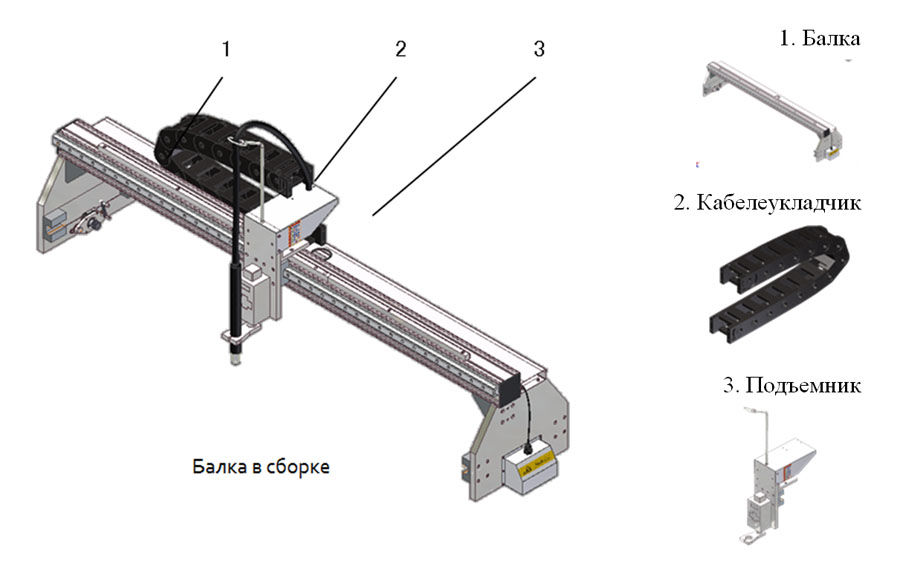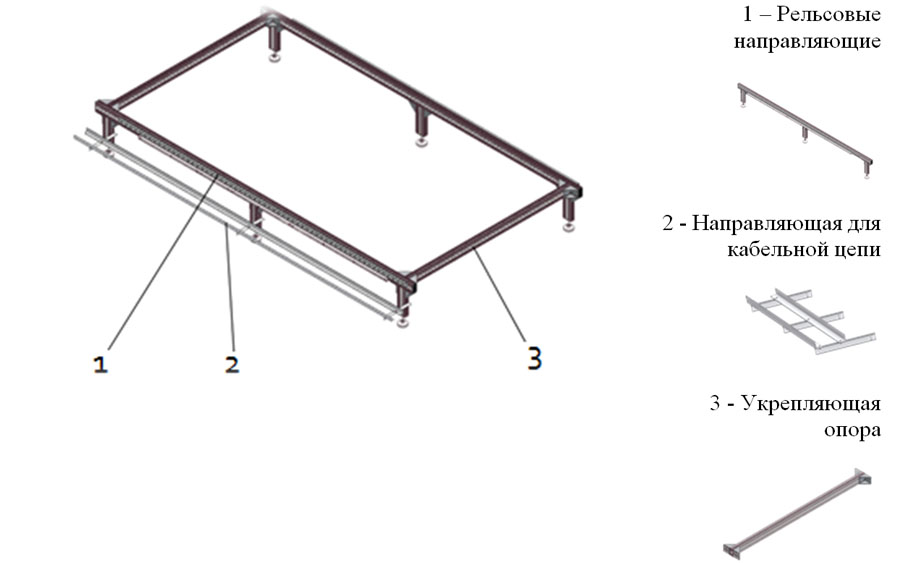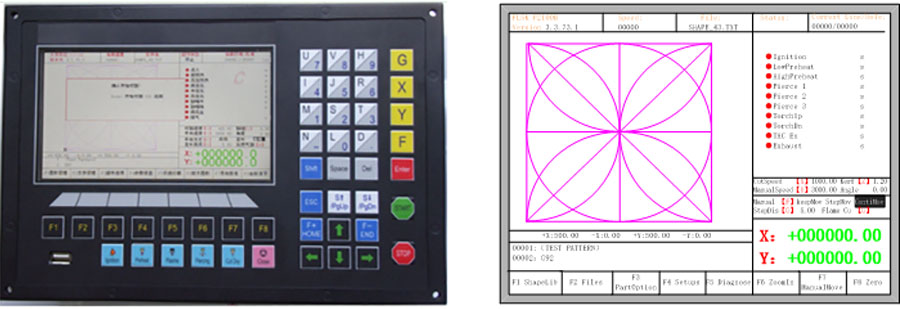Доставка по всей России и СНГ
Сервис и обслуживание
8 (800) 775-78-57
Технические характеристики
| Название модели | WONDERCUT |
| Входное напряжение (В) | 220 |
| Частота (Гц) | 50/60 |
| Потребляемая мощность (Вт) | 180 |
| Рабочая зона резки в ширину(мм) | 1500 |
| Рабочая зона резки в длину(мм) | 3000 |
| Длина поперечной направляющей (мм) | 1780 |
| Длина продольной направляющей (мм) | 3800 |
| Максимальная скорость перемещения (мм/мин) | 6000 |
| Максимальная толщина газопламенной резки (мм) | 25 |
| Толщина плазменной резки (mm) | до 25 |
| ЧПУ контролер | 7” LCD, цветной |
| Программное обеспечение раскроя | подходит и для газокислородной и для плазменной резки |
Специальная цена на WONDERCUT с отсрочкой 30 дней.
Малые портативные координатные машины термической и воздушно-плазменной резки металла серии WONDERCUT представляют собой легкие обрабатывающие комплексы для раскроя листового металлопроката по заданным чертежам с использованием системы ЧПУ. Машины позволяют осуществлять резку заготовок сложной конфигурации с высокой точностью и качеством поверхности реза.
Портальная машина WONDERCUT имеет ряд преимуществ перед аналогичными, поставляемыми в Россию, машинами:
- ● Система ЧПУ с 7-дюймовым цветным дисплеем и интерфейсом на русском языке. Библиотека шаблонов, которые можно использовать, не прибегая к программам автоматизированного раскроя.
- ● Конструкция из прочного сплава обеспечивает портативность и надежность.
- ● Оборудование включает в себя функции как плазменной, так и газопламенной резки, обеспечивая легкое переключение между типами резки.
- ● В комплект входит ПО для автоматизированного раскроя FASTCAM
WONDERCUT в сборе:
Для удобства перевозки и сокращения затрат клиента, мы разделяем WONDERCUT на составляющие части и упаковываем их в порядке, указанном на схеме ниже (размеры в соответствии с конкретными требованиями работы).
1. Балка в сборе
Компоненты балки упаковываются одним комплектом в собранном виде. Балка в сборе включает в себя 3 компонента:
2,3. Рельсовые направляющие в сборе и укрепляющая панель
Рельсовые направляющие упаковываются в разобранном виде. Пользователи производят сборку деталей и устанавливают направляющие для использования. Комплект рельсовых направляющих включает три компонента:
4. Стойка ЧПУ
- ● Контроллер: HG612T — обеспечивает профессиональные функции резки
- ● Экран: 7”
- ● Cодержит программу передвижения, которая подходит и для газокислородной и для плазменной резки.
Рабочий процесс делится на этапы:
Контроллер ЧПУ HG612 и его интерфейс:
5. Стол для резки металла
Станок WONDERCUT поставляется на выбор с водяным или воздушным столом.
|
Водяной стол |
Воздушный стол |
|
Отдельно стоящие конструкции на основании установки WONDERCUT |
|
|
Разборная конструкция |
Разборная конструкция открытого типа |
|
Требует проведения сварочных работ при монтаже |
Не требует проведения сварочных работ при монтаже |
|
|
|
6. Источники плазменной резки:
Hypertherm PMX 45XP/65/85/105/125
(поставляются опционно)
Размеры и вес машины:
|
Длина балки |
1930 мм |
|
Длина вертикальной направляющей |
70 мм |
|
Вес балки |
80 кг |
|
Вес машины |
960 кг |
|
Вес вертикальной направляющей |
4 кг |
|
Вес машины |
960 кг |
|
Необходимое место под установку |
2500 * 4500 |
Комплект поставки
|
Поз. |
Описание |
Кол-во |
Цена, руб с НДС |
|
Оборудование для резки с ЧПУ |
|||
|
1. |
Машина для резки с ЧПУ WONDERCUT (1500х3000)
|
1 шт. |
уточняйте |
|
2. |
Машина для резки с ЧПУ WONDERCUT (1500х3000)
|
1 шт. |
уточняйте |
Машина на площадке:
Условия оплатыОплата в российских рублях на основании заключенного договора. Фиксированная стоимость договора, без привязки к курсу валют. |
Сроки изготовления и поставкиСрок изготовления: 35 дней после внесения предоплаты Срок доставки: 45 дней |
Пусконаладочные работы и ОбучениеПредставитель завода-изготовителя прибывает на место для установки оборудования и пусконаладочных работ, а также проводит обучение для персонала.Производитель предоставляет материалы по установке (инструкции). |
Гарантийные обязательстваГарантия составляет 12 месяцев и продлевается на срок ремонтных работ. Транспортные расходы по гарантийному ремонту несет Поставщик. |
Выбор комплектации
Наши проекты
Резка металла плазмой — современное решение, которое компания «Центр сварки» воплотила в ПНР станков плазменной резки металла с ЧПУ. Будучи официальным дилером Hypertherm в данном направлении мы используем оригинальные технологии: программное обеспечение, комплектующие, запчасти и расходные материалы.
Это лишь часть из множества, введенных в эксплуатацию станков на производстве. За информацией о проведенных пуско-наладочных работах в других городах, обращайтесь к специалистам компании —
по телефону горячей линии сервисного центра 8-800-775-78-57 или по электронной почте: service@centresm.ru
фвыа
Ввод в эксплуатацию
Слепов Алексей
сервисный специалист
Задайте вопросы лично мне,
по телефону :
+7 (983) 508-51-95
или на почту
slepov@centresm.ru
Оставьте заявку и наш специалист
подробно расскажет как наиболее
эффективно интегрировать оборудование
а Вашу производственную линию
заявка на звонок
причины работать именно с нами
Закажи демонстрацию оборудования
прямо сейчас или приезжай к нам
Отзывы наших клиентов
Андрей Александров
Региональный менеджер
Работаю на станках уже более года. Программой овладел напролет за одну ночь. Горело два заказа, потому времени на раскачку не было. Качество обработки материала нареканий не вызывало ни разу. Машины просты и надежны.
Кристина Кириллова
Счастливый покупатель
Хорошая и довольно долго работающая на рынке компания, запускала консоли — меня устроило и по качеству сборки и по работе
Ваш персональный
технический специалист
Михайлов Андрей
личный менеджер
Задайте их лично мне,
по телефону :
8 983 508 37 65
или на почту
rezka@centresm.ru
Оставьте заявку
и наш специалист
подробно ответит на все
интересующие вас вопросы
оставить заявку
Найди любой мануал:
Например: Sony VGN-FW460J/T
Вы можете бесплатно скачать Руководство по эксплуатации для Huawei HG612.
Также вы сможете прочесть онлайн этот документ без скачивания.
Скачать Руководство по эксплуатации для Huawei HG612
Тип файла
PDF
Размер
1.02 Mb
Кол-во страниц
58
Просмотров
1516
Читать онлайн Руководство по эксплуатации для Huawei HG612 (Страница 1)
Другие Компьютерные комплектующие Huawei HG612
Топ Huawei Компьютерные комплектующие
Вопросы
Ранее вы смотрели
Эта страница полезна для вас? Поделитесь ссылкой:

EchoLife HG612 FTTC VDSL NTE
User Guide
HUAWEI TECHNOLOGIES CO., LTD.

EchoLife HG612 FTTC VDSL NTE
V100R001
User Guide
Issue 01
Date 2009-05-15
Huawei Technologies Co., Ltd. provides customers with comprehensive technical support and service. For any assistance, please contact our local office or company headquarters.
Huawei Technologies Co., Ltd.
|
Address: |
Huawei Industrial Base |
|
Bantian, Longgang |
|
|
Shenzhen 518129 |
|
|
People’s Republic of China |
|
|
Website: |
http://www.huawei.com |
|
Email: |
terminal@huawei.com |
|
Huawei Proprietary and Confidential |
|
|
Copyright © Huawei Technologies Co., Ltd |

Copyright © Huawei Technologies Co., Ltd. 2009. All rights reserved.
No part of this document may be reproduced or transmitted in any form or by any means without prior written consent of Huawei Technologies Co., Ltd.
The product described in this manual may include copyrighted software of Huawei Technologies Co., Ltd and possible licensors. Customers shall not in any manner reproduce, distribute, modify, decompile, disassemble, decrypt, extract, reverse engineer, lease, assign, or sublicense the said software, unless such restrictions are prohibited by applicable laws or such actions are approved by respective copyright holders under licenses.
Trademarks and Permissions



Other trademarks, product, service and company names mentioned are the property of their respective owners.
Notice
Some features of the product and its accessories described herein rely on the software installed, capacities and settings of local network, and may not be activated or may be limited by local network operators or network service providers. Thus the descriptions herein may not exactly match the product or its accessories you purchase.
Huawei Technologies Co., Ltd reserves the right to change or modify any information or specifications contained in this manual without prior notice or obligation.
NO WARRANTY
THE CONTENTS OF THIS MANUAL ARE PROVIDED “AS IS”. EXCEPT AS REQUIRED BY APPLICABLE LAWS, NO WARRANTIES OF ANY KIND, EITHER EXPRESS OR IMPLIED, INCLUDING BUT NOT LIMITED TO, THE IMPLIED WARRANTIES OF MERCHANTABILITY AND FITNESS FOR A PARTICULAR PURPOSE, ARE MADE IN RELATION TO THE ACCURACY, RELIABILITY OR CONTENTS OF THIS MANUAL.
TO THE MAXIMUM EXTENT PERMITTED BY APPLICABLE LAW, IN NO CASE SHALL HUAWEI TECHNOLOGIES CO., LTD BE LIABLE FOR ANY SPECIAL, INCIDENTAL, INDIRECT, OR CONSEQUENTIAL DAMAGES, OR LOST PROFITS, BUSINESS, REVENUE, DATA, GOODWILL OR ANTICIPATED SAVINGS.
Import and Export Regulations
Customers shall comply with all applicable export or import laws and regulations and will obtain all necessary governmental permits and licenses in order to export, re-export or import the product mentioned in this manual including the software and technical data therein.
Huawei Proprietary and Confidential
Copyright © Huawei Technologies Co., Ltd

|
EchoLife HG612 FTTC VDSL NTE |
|
|
User Guide |
Contents |
|
Contents |
|||||
|
About This Document ………………………………………………………………………………….. |
1 |
||||
|
1 Safety Precautions …………………………………………………………………………………… |
1-1 |
||||
|
2 Product Overview ……………………………………………………………………………………. |
2-1 |
||||
|
2.1 |
Product Features……………………………………………………………………………………………. |
2-1 |
|||
|
2.2 |
Hardware Structure ……………………………………………………………………………………….. |
2-1 |
|||
|
2.2.1 Appearance ……………………………………………………………………………………….. |
2-1 |
||||
|
2.2.2 Indicators…………………………………………………………………………………………… |
2-2 |
||||
|
2.2.3 Interfaces and Buttons…………………………………………………………………………. |
2-2 |
||||
|
3 Getting Started ………………………………………………………………………………………… |
3-1 |
||||
|
3.1 |
Connecting the Cables |
……………………………………………………………………………………. |
3-1 |
||
|
3.2 |
Powering on the HG612 …………………………………………………………………………………. |
3-1 |
|||
|
3.3 |
Logging In to the Web-Based Configuration Utility …………………………………………… |
3-2 |
|||
|
3.4 |
ATM Mode Configuration ……………………………………………………………………………… |
3-3 |
|||
|
3.4.1 Configuring the ……………………………………………………..ATM Route–PPPoA |
3-3 |
||||
|
3.4.2 Configuring the ………………………………………………………ATM Route–DHCP |
3-4 |
||||
|
3.4.3 Configuring the ……………………………………………………….ATM Route–Static |
3-5 |
||||
|
3.4.4 Configuring the ……………………………………………………..ATM Route–PPPoE |
3-5 |
||||
|
3.4.5 Configuring the ………………………………………………………………..ATM Bridge |
3-6 |
||||
|
3.5 |
PTM Mode Configuration ………………………………………………………………………………. |
3-7 |
|||
|
3.5.1 Configuring the ………………………………………………………PTM Route–DHCP |
3-7 |
||||
|
3.5.2 Configuring the ………………………………………………………..PTM Route–Static |
3-7 |
||||
|
3.5.3 Configuring the ………………………………………………………PTM Route–PPPoE |
3-8 |
||||
|
3.5.4 Configuring the ………………………………………………………………..PTM Bridge |
3-9 |
||||
|
4 Checking the Status…………………………………………………………………………………. |
4-1 |
||||
|
4.1 |
Checking Device Information …………………………………………………………………………. |
4-1 |
|||
|
4.2 |
Checking xTM Information…………………………………………………………………………….. |
4-1 |
|||
|
4.3 |
Checking WAN Information …………………………………………………………………………… |
4-2 |
|||
|
4.4 |
Checking LAN Information ……………………………………………………………………………. |
4-2 |
|||
|
5 Parameter Settings…………………………………………………………………………………… |
5-1 |
||||
|
5.1 |
Configuring the DSL……………………………………………………….…………………………….. |
5-1 |
|||
|
Issue 01 (2009-05-15) |
Huawei Proprietary and Confidential |
i |
|||
|
Copyright © Huawei Technologies Co., Ltd |
|||||

|
EchoLife HG612 FTTC VDSL NTE |
||
|
Contents |
User Guide |
|
|
5.2 |
Configuring the ATM …………………………………………………………………………………….. |
5-1 |
|
5.3 |
Configuring the PTM …………………………………………………………………………………….. |
5-4 |
|
5.4 |
Configuring the WAN ……………………………………………………………………………………. |
5-4 |
|
5.5 |
Configuring the LAN …………………………………………………………………………………….. |
5-7 |
|
5.6 |
Configuring the Routing Function ……………………………………………………………………. |
5-9 |
|
5.7 |
Configuring the Firewall ………………………………………………………………………………. |
5-10 |
|
5.8 |
Configuring the NAT …………………………………………………………………………………… |
5-10 |
|
5.9 |
Configuring the IGMP …………………………………………………………………………………. |
5-12 |
|
5.10 |
Configuring the QoS ………………………………………………………………………………….. |
5-12 |
|
5.11 |
Configuring the SNTP………………………………………………………………………………… |
5-14 |
|
5.12 |
Configuring the CWMP ……………………………………………………………………………… |
5-14 |
|
5.13 |
Configuring the UPnP ………………………………………………………………………………… |
5-16 |
|
5.14 |
Configuring the LED………………………………………………………………………………….. |
5-16 |
|
6 Maintenance ……………………………………………………………………………………………. |
6-1 |
|
|
6.1 |
Account Management ……………………………………………………………………………………. |
6-1 |
|
6.2 |
Device Management ………………………………………………………………………………………. |
6-1 |
|
6.3 |
Diagnosis ……………………………………………………………………………………………………… |
6-3 |
|
6.4 |
Log Management …………………………………………………………………………………………… |
6-4 |
|
7 FAQs |
7-1 |
|
|
A Technical …………………………………………………………………………Specifications |
A-1 |
|
|
B Default ………………………………………………………………………………………Settings |
B-1 |
|
|
C Acronyms …………………………………………………………………and Abbreviations |
C-1 |
|
ii |
Huawei Proprietary and Confidential |
Issue 01 (2009-05-15) |
|
|
Copyright © Huawei Technologies Co., Ltd |
|||

|
EchoLife HG612 FTTC VDSL NTE |
|
|
User Guide |
Figures |
|
Figures |
||
|
Figure 2-1 |
HG612 appearance……………………………………………………………………………… |
2-1 |
|
Figure 3-1 |
Cable connections of the HG612 ………………………………………………………….. |
3-1 |
|
Issue 01 (2009-05-15) |
Huawei Proprietary and Confidential |
iii |
|
|
Copyright © Huawei Technologies Co., Ltd |
|||

|
EchoLife HG612 FTTC VDSL NTE |
|
|
User Guide |
Tables |
|
Tables |
||||
|
Table 2-1 Indicators on the HG612……………………………………………………………………….. |
2-2 |
|||
|
Table 2-2 Interfaces and buttons on the HG612………………………………………………………. |
2-2 |
|||
|
Table 3-1 Requirements on computer settings for logging in to the Web-based configuration |
||||
|
utility………………………………………………………………………………………………………… |
3-2 |
|||
|
Table 4-1 Device information ………………………………………………………………………………. |
4-1 |
|||
|
Table 4-2 WAN information ………………………………………………………………………………… |
4-2 |
|||
|
Table 4-3 xDSL information………………………………………………………………………………… |
4-2 |
|||
|
Table 4-4 Network information ……………………………………………………………………………. |
4-3 |
|||
|
Table 4-5 Ethernet information…………………………………………………………………………….. |
4-3 |
|||
|
Table 5-1 DSL parameters …………………………………………………………………………………… |
5-1 |
|||
|
Table 5-2 ATM parameters ………………………………………………………………………………….. |
5-2 |
|||
|
Table 5-3 PTM parameter……………………………………………………………………………………. |
5-4 |
|||
|
Table 5-4 WAN parameters………………………………………………………………………………….. |
5-5 |
|||
|
Table 5-5 Protocol parameters ……………………………………………………………………………… |
5-6 |
|||
|
Table 5-6 LAN parameters ………………………………………………………………………………….. |
5-8 |
|||
|
Table 5-7 Static routing parameters ………………………………………………………………………. |
5-9 |
|||
|
Table 5-8 Dynamic routing parameters………………………………………………………………… |
5-10 |
|||
|
Table 5-9 Firewall parameters ……………………………………………………………………………. |
5-10 |
|||
|
Table 5-10 ALG parameters……………………………………………………………………………….. |
5-11 |
|||
|
Table 5-11 DMZ parameters ………………………………………………………………………………. |
5-11 |
|||
|
Table 5-12 Port-mapping parameters…………………………………………………………………… |
5-11 |
|||
|
Table 5-13 IGMP parameters……………………………………………………………………………… |
5-12 |
|||
|
Table 5-14 QoS parameters………………………………………………………………………………… |
5-13 |
|||
|
Table 5-15 Classification parameters…………………………………………………………………… |
5-13 |
|||
|
Table 5-16 SNTP parameters ……………………………………………………………………………… |
5-14 |
|||
|
Table 5-17 CWMP parameters……………………………………………………………………………. |
5-15 |
|||
|
Issue 01 (2009-05-15) |
Huawei Proprietary and Confidential |
v |
||
|
Copyright © Huawei Technologies Co., Ltd |
||||

|
EchoLife HG612 FTTC VDSL NTE |
|||
|
Tables |
User Guide |
||
|
Table 5-18 |
UPnP parameters………………………………………………………………………………. |
5-16 |
|
|
Table 5-19 |
LED parameters……………………………………………………………………………….. |
5-16 |
|
|
Table 6-1 Account parameters ……………………………………………………………………………… |
6-1 |
||
|
Table 6-2 Reset parameters………………………………………………………………………………….. |
6-2 |
||
|
Table 6-3 Configuration-file parameters………………………………………………………………… |
6-2 |
||
|
Table 6-4 Firmware-upgrade parameters ……………………………………………………………….. |
6-2 |
||
|
Table 6-5 Multicast-upgrade parameters………………………………………………………………… |
6-3 |
||
|
Table 6-6 BT agent parameters …………………………………………………………………………….. |
6-3 |
||
|
Table 6-7 |
Diagnose parameters…………………………………………………………………………….. |
6-4 |
|
|
Table 6-8 |
Fault management parameters ……………………………………………………………….. |
6-4 |
|
|
Table 6-9 |
Log parameters ……………………………………………………………………………………. |
6-5 |
|
|
Table 6-10 |
Parameters on the Displaying Logs tab………………………………………………….. |
6-5 |
|
vi |
Huawei Proprietary and Confidential |
Issue 01 (2009-05-15) |
|
|
Copyright © Huawei Technologies Co., Ltd |
|||

|
EchoLife HG612 FTTC VDSL NTE |
|
|
User Guide |
About This Document |
About This Document
Purpose
This document describes the functions, features, and configuration methods of the EchoLife HG612 fiber to the curb (FTTC) Very High Speed Digital Subscriber Line (VDSL) Network Termination Equipment (NTE) (hereinafter referred to as the HG612).
By reading this document, you can find out the functions and features of the HG612 and the procedures for installing and configuring the HG612.
Related Versions
The following table lists the product version related to this document.
|
Product Name |
Version |
|
HG612 |
V100R001 |
Intended Audience
This document is intended for:
zInstallation and commissioning engineers
zTechnical support engineers
Organization
This document is organized as follows.
|
Chapter |
Describes |
||||||
|
1 |
Safety Precautions |
The safety precautions to be followed during the use |
|||||
|
of the HG612. |
|||||||
|
2 |
Product Overview |
The functions, features, indicators, and interfaces of |
|||||
|
the HG612. |
|||||||
|
Issue 01 (2009-05-15) |
Huawei Proprietary and Confidential |
1 |
|||||
|
Copyright © Huawei Technologies Co., Ltd |
|||||||

|
EchoLife HG612 FTTC VDSL NTE |
||||
|
About This Document |
User Guide |
|||
|
Chapter |
Describes |
|||
|
3 |
Getting Started |
How to connect the cables of the HG612, power on |
||
|
the HG612, and log in to the Web-based |
||||
|
configuration utility of the HG612. |
||||
|
4 |
Checking the Status |
The parameters on the Web-based configuration |
||
|
utility and how to obtain the information about the |
||||
|
working status of the HG612 from the Web-based |
||||
|
configuration utility. |
||||
|
5 |
Parameter Settings |
How to configure the functions and set the parameters |
||
|
of the HG612. |
||||
|
6 |
Maintenance |
Certain maintenance operations performed on the |
||
|
HG612, such as login account management, software |
||||
|
upgrade, and network status diagnosis. |
||||
|
7 |
FAQs |
Certain common questions about the use of the |
||
|
HG612 and the related solutions. |
||||
|
A Technical Specifications |
The technical specifications of the HG612. |
|||
|
B Default Settings |
The default settings of the HG612. |
|||
|
C Acronyms and |
The acronyms and abbreviations involved in this |
|||
|
Abbreviations |
document. |
Conventions
Symbol Conventions
The symbols that may be found in this document are defined as follows.
|
Symbol |
Description |
|||
|
Indicates a hazard with a high level of risk, which if |
||||
|
not avoided, will result in death or serious injury. |
||||
|
Indicates a hazard with a medium or low level of risk, |
||||
|
which if not avoided, could result in minor or |
||||
|
moderate injury. |
||||
|
Indicates a potentially hazardous situation, which if |
||||
|
not avoided, could result in equipment damage, data |
||||
|
loss, performance degradation, or unexpected results. |
||||
|
Indicates a tip that may help you solve a problem or |
||||
|
save time. |
||||
|
2 |
Huawei Proprietary and Confidential |
Issue 01 (2009-05-15) |
||
|
Copyright © Huawei Technologies Co., Ltd |
||||

|
EchoLife HG612 FTTC VDSL NTE |
|||
|
User Guide |
About This Document |
||
|
Symbol |
Description |
||
|
Provides additional information to emphasize or |
|||
|
supplement important points of the main text. |
General Conventions
The general conventions that may be found in this document are defined as follows.
|
Convention |
Description |
|
Times New Roman |
Normal paragraphs are in Times New Roman. |
|
Boldface |
Names of files, directories, folders, and users are in |
|
boldface. For example, log in as user root. |
|
|
Italic |
Book titles are in italics. |
|
Courier New |
Examples of information displayed on the screen are |
|
in Courier New. |
Command Conventions
The command conventions that may be found in this document are defined as follows.
|
Convention |
Description |
|
Boldface |
The keywords of a command line are in boldface. |
|
Italic |
Command arguments are in italics. |
|
[ ] |
Items (keywords or arguments) in square brackets [ ] |
|
are optional. |
|
|
{ x | y | … } |
Optional items are grouped in braces and separated |
|
by vertical bars. One item is selected. |
|
|
[ x | y | … ] |
Optional items are grouped in brackets and separated |
|
by vertical bars. One item is selected or no item is |
|
|
selected. |
|
|
{ x | y | … } * |
Optional items are grouped in braces and separated |
|
by vertical bars. A minimum of one item or a |
|
|
maximum of all items can be selected. |
|
|
[ x | y | … ] * |
Optional items are grouped in brackets and separated |
|
by vertical bars. Several items or no item can be |
|
|
selected. |
|
Issue 01 (2009-05-15) |
Huawei Proprietary and Confidential |
3 |
|
|
Copyright © Huawei Technologies Co., Ltd |
|||

|
EchoLife HG612 FTTC VDSL NTE |
|
|
About This Document |
User Guide |
GUI Conventions
The GUI conventions that may be found in this document are defined as follows.
|
Convention |
Description |
|
Boldface |
Buttons, menus, parameters, tabs, windows, and |
|
dialog titles are in boldface. For example, click OK. |
|
|
> |
Multi-level menus are in boldface and separated by |
|
the «>» signs. For example, choose File > Create > |
|
|
Folder. |
Keyboard Operations
The keyboard operations that may be found in this document are defined as follows.
|
Format |
Description |
|
Key |
Press the key. For example, press Enter and press |
|
Tab. |
|
|
Key 1+Key 2 |
Press the keys concurrently. For example, pressing |
|
Ctrl+Alt+A means the three keys should be pressed |
|
|
concurrently. |
|
|
Key 1, Key 2 |
Press the keys in turn. For example, pressing Alt, A |
|
means the two keys should be pressed in turn. |
Mouse Operations
The mouse operations that may be found in this document are defined as follows.
|
Action |
Description |
|
Click |
Select and release the primary mouse button without |
|
moving the pointer. |
|
|
Double-click |
Press the primary mouse button twice continuously |
|
and quickly without moving the pointer. |
|
|
Drag |
Press and hold the primary mouse button and move |
|
the pointer to a certain position. |
|
4 |
Huawei Proprietary and Confidential |
Issue 01 (2009-05-15) |
|
|
Copyright © Huawei Technologies Co., Ltd |
|||

|
EchoLife HG612 FTTC VDSL NTE |
|
|
User Guide |
1 Safety Precautions |
1 Safety Precautions
For safety purposes, carefully read through these safety precautions and observe them during operation.
Basic Requirements
zKeep the device dry during storage, transportation, and operation of the device.
zPrevent collision of the device with other objects during storage, transportation, and operation of the device.
zDo not attempt to dismantle the device. In case of any fault, contact the authorized maintenance center for assistance or repair.
zWithout prior written consent, no organization or individual is permitted to make any change to the structure, safety, and performance design of the device.
zWhile using the device, observe all applicable laws, directives and regulations, and respect the legal rights of other people.
Environmental Requirements
zPlace the device in a well-ventilated place. Do not expose the device to direct sunlight.
zKeep the device clean, free of dust and stain.
zDo not place the device near a water source or in a damp area.
zPlace the device on a stable surface.
zDo not place any object on the top of the device. Reserve a minimum space of 10 cm at the four sides and on the top of the device for heat dissipation.
zDo not place the device on or near inflammable materials such as foam.
zKeep the device away from heat source or fire, such as a radiator or a candle.
zKeep the device away from any household appliances with strong magnetic field or electric field, such as microwave oven, refrigerator, or mobile phone.
Operation Requirements
zDo not allow children to play with the device or accessories. Swallowing the accessories may be fatal.
zUse the accessories such as the power adaptor provided or authorized only by the manufacturer.
zEnsure that the device does not get wet. If water gets into the device, disconnect the power supply immediately and unplug all the cables connected to the device, such as
|
Issue 01 (2009-05-15) |
Huawei Proprietary and Confidential |
1-1 |
|
|
Copyright © Huawei Technologies Co., Ltd |
|||

|
EchoLife HG612 FTTC VDSL NTE |
|
|
1 Safety Precautions |
User Guide |
the power cable, and telephone cable and then contact the authorized maintenance center.
zBefore plugging or unplugging any cable, shut down the device and disconnect the power supply.
zWhile plugging or unplugging any cable, ensure that your hands are dry.
zDo not step on, pull, or stretch any cable. Otherwise, the cable may get damaged, leading to malfunction of the device.
zDo not use old or damaged cables.
zKeep the power plug clean and dry, to prevent electric shock or other dangers.
zDuring lightning, disconnect the device from the power supply and unplug all the cables connected to the device, such as the power cable, and telephone cable.
zIf the device is not used for a long time, disconnect the power supply and unplug the all the cables connected to the device, such as the power cable, and telephone cable.
zIf smoke, sound, or smell is emitted from the device, stop using the device immediately, disconnect the power supply, and unplug the power supply and other cables. Contact the authorized maintenance center for repair.
zEnsure that no object (such as metal shavings) enters the device through the heat dissipation vent.
zDo not scratch or abrade the shell of the device. The shed painting may lead to skin allergy or malfunctions of the device. If the shed painting material drops into the host, a short circuit may occur.
Cleaning Requirements
zBefore cleaning the device, stop using it, disconnect the power supply, and unplug all the cables connected to the device, such as the power cable, and telephone cable.
zDo not clean the device cover with any cleaning solution or cleanser spray. Use a piece of soft cloth to clean the device cover.
Environmental Protection
Do not dispose the abandoned device in a garbage can. You need to dispose it according to the local regulations on disposing of device packing materials, exhausted battery and abandoned device, and support the recycling activity.
|
1-2 |
Huawei Proprietary and Confidential |
Issue 01 (2009-05-15) |
|
|
Copyright © Huawei Technologies Co., Ltd |
|||

|
EchoLife HG612 FTTC VDSL NTE |
|
|
User Guide |
2 Product Overview |
2 Product Overview
2.1 Product Features
The HG612 provides a user-friendly GUI, complemented by a fresh and unique appearance. On the network side, it supports the VDSL2 technology for rapid Internet access and high-speed broadband access, which is much faster than the Asymmetric Digital Subscriber Line 2+ (ADSL2+). The HG612 is also compatible with the ADSL, ADSL2 and ADSL2+.
The HG612 provides powerful routing and bridging functions and supports network address translation (NAT) and firewall technologies, with flexible network configuration and quality of service (QoS) policies. In addition, the HG612 provides quality guarantee for latency-sensitive voice services and for video services susceptible to packet loss. The HG612 provides high-bandwidth and premium-quality broadband services for home users.
As a broadband network terminal, the HG612 is an extension of the broadband network of an operator. The HG612 provides powerful remote maintenance and administration functions. It supports the latest Technical Report 069 (TR-069) terminal management standards and the remote upgrade, thus facilitating large-scale deployment and maintenance.
2.2 Hardware Structure
2.2.1 Appearance
Figure 2-1 shows the appearance of the HG612.
Figure 2-1 HG612 appearance
|
Issue 01 (2009-05-15) |
Huawei Proprietary and Confidential |
2-1 |
|
|
Copyright © Huawei Technologies Co., Ltd |
|||
|
EchoLife HG612 FTTC VDSL NTE |
|
|
2 Product Overview |
User Guide |
2.2.2 Indicators
Table 2-1 describes the indicators on the HG612.
Table 2-1 Indicators on the HG612
|
Indicator |
Color |
Status |
Description |
|
|
POWER |
Green |
On |
The HG612 is powered on. |
|
|
Green |
Blinking |
The HG612 is booting (to be confirmed if all |
||
|
more LEDs blink). |
||||
|
— |
Off |
The HG612 is powered off, or the power module |
||
|
is faulty. |
||||
|
DSL |
Green |
On |
The HG612 is activated. |
|
|
Green |
Blinking |
The HG612 is performing line training. |
||
|
— |
Off |
No VDSL connection exists, or the VDSL |
||
|
connection is disconnected. |
||||
|
LAN1 |
Green |
On |
The Ethernet connection is set up, but no data is |
|
|
being transmitted. |
||||
|
Green |
Blinking |
The Ethernet connection is set up, and data is |
||
|
being transmitted. |
||||
|
— |
Off |
The Ethernet connection is disconnected. |
||
|
LAN2 |
Green |
On |
The Ethernet connection is set up on the LAN2 |
|
|
interface. |
||||
|
In this case, you need to disconnect the Ethernet |
||||
|
connection on the LAN2 interface, and then set |
||||
|
up an Ethernet connection on the LAN1 |
||||
|
interface. |
||||
|
— |
Off |
No Ethernet connection is set up on the LAN2 |
||
|
interface. |
||||
|
Note |
||||
|
LED = light-emitting diode |
||||
2.2.3 Interfaces and Buttons
|
Table 2-2 describes the interfaces and buttons on the HG612. |
||||
|
Table 2-2 Interfaces and buttons on the HG612 |
||||
|
Interface or Button |
Description |
|||
|
DSL |
This interface is used to connect to the MODEM interface on |
|||
|
a splitter. |
||||
|
2-2 |
Huawei Proprietary and Confidential |
Issue 01 (2009-05-15) |
||
|
Copyright © Huawei Technologies Co., Ltd |
||||

|
EchoLife HG612 FTTC VDSL NTE |
|||
|
User Guide |
2 Product Overview |
||
|
Interface or Button |
Description |
||
|
LAN1, LAN2 |
This interface is used to connect to the Ethernet interface on |
||
|
a computer. |
|||
|
RESET |
To restore the default settings of the HG612, press this |
||
|
button. |
|||
|
After you restore the default settings, your customized data |
|||
|
is lost. Therefore, use this function with caution. |
|||
|
BBU |
This interface is used to connect to an external battery. |
||
|
POWER |
This interface is used to connect to a power adapter. |
||
|
Issue 01 (2009-05-15) |
Huawei Proprietary and Confidential |
2-3 |
|
|
Copyright © Huawei Technologies Co., Ltd |
|||

-
Contents
-
Table of Contents
-
Bookmarks
Quick Links
EchoLife HG612 FTTC VDSL NTE
User Guide
HUAWEI TECHNOLOGIES CO., LTD.
Related Manuals for Huawei EchoLife HG612
Summary of Contents for Huawei EchoLife HG612
-
Page 1
EchoLife HG612 FTTC VDSL NTE User Guide HUAWEI TECHNOLOGIES CO., LTD. -
Page 2
User Guide Issue Date 2009-05-15 Part Number 202127 Huawei Technologies Co., Ltd. provides customers with comprehensive technical support and service. For any assistance, please contact our local office or company headquarters. Huawei Technologies Co., Ltd. Address: Huawei Industrial Base Bantian, Longgang… -
Page 3
Thus the descriptions herein may not exactly match the product or its accessories you purchase. Huawei Technologies Co., Ltd reserves the right to change or modify any information or specifications contained in this manual without prior notice or obligation. NO WARRANTY THE CONTENTS OF THIS MANUAL ARE PROVIDED “AS IS”. -
Page 4: Table Of Contents
2.2.3 Interfaces and Buttons………………2-2 3 Getting Started …………………. 3-1 3.1 Connecting the Cables………………..3-1 3.2 Powering on the HG612 ………………..3-1 3.3 Logging In to the Web-Based Configuration Utility ……….. 3-2 3.4 ATM Mode Configuration ………………3-3 3.4.1 Configuring the ATM Route–PPPoA………….. 3-3 3.4.2 Configuring the ATM Route–DHCP……………
-
Page 5
EchoLife HG612 FTTC VDSL NTE Contents User Guide 5.2 Configuring the ATM………………..5-1 5.3 Configuring the PTM ………………..5-4 5.4 Configuring the WAN ………………..5-4 5.5 Configuring the LAN ………………..5-7 5.6 Configuring the Routing Function…………….5-9 5.7 Configuring the Firewall ………………. 5-10 5.8 Configuring the NAT ……………….. -
Page 6
EchoLife HG612 FTTC VDSL NTE User Guide Figures Figures Figure 2-1 HG612 appearance………………2-1 Figure 3-1 Cable connections of the HG612 …………..3-1 Huawei Proprietary and Confidential Issue 01 (2009-05-15) Copyright © Huawei Technologies Co., Ltd… -
Page 8
User Guide Tables Tables Table 2-1 Indicators on the HG612………………. 2-2 Table 2-2 Interfaces and buttons on the HG612…………..2-2 Table 3-1 Requirements on computer settings for logging in to the Web-based configuration utility……………………3-2 Table 4-1 Device information ………………. 4-1 Table 4-2 WAN information ………………… -
Page 9
EchoLife HG612 FTTC VDSL NTE Tables User Guide Table 5-18 UPnP parameters………………. 5-16 Table 5-19 LED parameters……………….. 5-16 Table 6-1 Account parameters ………………6-1 Table 6-2 Reset parameters………………..6-2 Table 6-3 Configuration-file parameters…………….6-2 Table 6-4 Firmware-upgrade parameters …………….6-2 Table 6-5 Multicast-upgrade parameters……………. -
Page 10: About This Document
EchoLife HG612 fiber to the curb (FTTC) Very High Speed Digital Subscriber Line (VDSL) Network Termination Equipment (NTE) (hereinafter referred to as the HG612). By reading this document, you can find out the functions and features of the HG612 and the procedures for installing and configuring the HG612. Related Versions The following table lists the product version related to this document.
-
Page 11: A Technical Specifications
User Guide Chapter Describes 3 Getting Started How to connect the cables of the HG612, power on the HG612, and log in to the Web-based configuration utility of the HG612. 4 Checking the Status The parameters on the Web-based configuration…
-
Page 12: General Conventions
EchoLife HG612 FTTC VDSL NTE User Guide About This Document Symbol Description Provides additional information to emphasize or supplement important points of the main text. General Conventions The general conventions that may be found in this document are defined as follows.
-
Page 13
EchoLife HG612 FTTC VDSL NTE About This Document User Guide GUI Conventions The GUI conventions that may be found in this document are defined as follows. Convention Description Buttons, menus, parameters, tabs, windows, and Boldface dialog titles are in boldface. For example, click OK. -
Page 14: Safety Precautions
EchoLife HG612 FTTC VDSL NTE User Guide 1 Safety Precautions Safety Precautions For safety purposes, carefully read through these safety precautions and observe them during operation. Basic R equirements Keep the device dry during storage, transportation, and operation of the device.
-
Page 15
EchoLife HG612 FTTC VDSL NTE 1 Safety Precautions User Guide the power cable, and telephone cable and then contact the authorized maintenance center. Before plugging or unplugging any cable, shut down the device and disco nnect the power supply. While plugging or unplugging any cab le, ensure that your hands are dry. -
Page 16: Product Overview
The HG612 provides high-bandwidth and premium-quality broadband services for home users. As a broadband network terminal, the HG612 is an extension of the broadband networ of an operator. The HG612 provides powerful remote maintenance and administ ration functions.
-
Page 17: Indicators
Note LED = light-emitting diode 2.2.3 Interfaces and Buttons Table 2-2 describes the interfaces and buttons on the HG612. Table 2-2 Interfaces and buttons on the HG612 Interface or Button Description This interface is used to connect to the MODEM interface on a splitter.
-
Page 18
This interface is used to connect to the Ethernet interface on a computer. RESET To restore the default settings of the HG612, press this button. After you restore the default settings, your customized data is lost. Therefore, use this function with caution. -
Page 19: Getting Started
4. Power adapter 3.2 P owering on the HG612 To power on the HG612, press the POWER button on the top of the HG612. After you power on the HG612, the DSL indicator blinks in green, which indicates that the HG612 is performing line training. After the DSL indicator stops blinking, the POWER and DSL indicators turn on, which indicates that the HG612 is working properly.
-
Page 20: Logging In To The Web-Based Configuration Utility
User Guide 3.3 L ogging In to the Web-Based Configuration Utility The HG612 provides a simple and easy Web-based configuration utility through which you can view and set the parameters of the HG612. By default, y ou cannot log in to the Web-based configuration utility before you enable the login function through TR069.
-
Page 21: Atm Mode Configuration
By d efault, both the user name and the password are admin. By default, the IP address of the LAN interface of the HG612 is 192.168.1.1. You can change this IP address. After changing the IP address, ensure that the IP address of the computer is in the same…
-
Page 22: Configuring The Atm Route-Dhcp
Step 3 Set LAN parameters. 1. In the navigation tree, choose Basic > LAN. 2. Set the IP address and subnet mask of the HG612. 3. Select Enable f or DHCP server, and then set the corresponding parameters. 4. Cl ick Submit.
-
Page 23: Configuring The Atm Route-Static
EchoLife HG612 FTTC VDSL NTE User Guide 3 Getting Started 3.4.3 Configuring the ATM Route–Static Step 1 Configure the ATM PVC. 1. In the navigat ion tree, choose Basic > ATM. 2. Enter VPI/VCI pro vided by the ISP. 3. Set DSL link type to EoA.
-
Page 24: Configuring The Atm Bridge
EchoLife HG612 FTTC VDSL NTE 3 Getting Started User Guide Note The name of this PVC should beg in with atm. The DSL link type of this ATM PVC should be EoA. Select Ena ble for WAN connection. 4. Select a service from the Service list drop-down list box 5.
-
Page 25: Ptm Mode Configuration
EchoLife HG612 FTTC VDSL NTE User Guide 3 Getting Started tep 3 Set LAN parameters. 1. In the navigation tree, choose Basic > LA 2. Set the IP address and subnet mask of the LAN co nnection. 3. Click Submit.
-
Page 26: Configuring The Ptm Route-Pppoe
EchoLife HG612 FTTC VDSL NTE 3 Getting Started User Guide 4. Cl ick Submit. Step 2 Set W AN parameters. 1. In the navigation tree, choose Basic > WAN. 2. Select a PVC from the Layer2 interface drop-down list bo Note The name of this PVC should begin with ptm.
-
Page 27: Configuring The Ptm Bridge
EchoLife HG612 FTTC VDSL NTE User Guide 3 Getting Started 10. Select Enable for DHCP spoofing as require 11. Select the authentication mode provided by the ISP. 12. Select a dialing method, and then click Submit. Step 3 Set LAN parameter 1.
-
Page 28: Checking The Status
Parameter Description Product type It indicates the product type. Hardware version It indicates the hardware version of the HG612. Software version It indicates the software version of the HG612. Firmware version It indicates the firmware version of the HG61 Batch number It indicates the batch number of the HG612.
-
Page 29: Checking Wan Information
EchoLife HG612 FTTC VDSL NTE 4 Checking the Status User Guide 4.3 Checking WAN Information Function You can check the connection status and line status of the WAN and the xDSL. Path Choose Status > WAN. Parameter Description Table 4-2 describes WAN information.
-
Page 30: Table 4-5 Ethernet Information
EchoLife HG612 FTTC VDSL NTE User Guide 4 Checking the Status You can check the interface and connection information of the LAN. Path Choose Status > LAN. Parameter Description Table 4-4 describes network information. Table 4-4 Network information Parameter Description…
-
Page 31: Parameter Settings
Parameter Settings 5.1 Configuring the DSL Functio The DSL standard used by the HG612 must be the same as that used by the upper-laye equipment so that the two can communicate with each other. Currently, multiple DSL standards are available.
-
Page 32
EoA: The EoA includes the bridge, PPPoE and IPoE modes of the ATM. PPPoA: If this option is selected, the HG612 is used as a router. The HG 612 uses the embedded PPP dial-up software to set up… -
Page 33
EchoLife HG612 FTTC VDSL NTE User Guide 5 Parameter Settings Parameter Description Service type It specifies the traffic management type used for the PVC. UBR Without PCR: The ATM network makes the best efforts to transmit UBR user information. This is called best-effort transmission. -
Page 34: Configuring The Ptm
Table 5-3 describes PTM parameters. Table 5-3 PTM parameter Parameter Description DSL latency It specifies the DSL latency for the HG612. PTM priority You can select either of the following two options: Normal Priority High Priority 5.4 Configuring the WAN…
-
Page 35
The HG612 communicates with the upper-layer network equipment of an operator through the WAN interface. During the communication, the parameter settings of the HG612 must be consistent with those of the upper-layer network equipment. On the WAN Connection page, you can set WAN parameters. -
Page 36: Table 5-5 Protocol Parameters
Description Connection type You can select one of the following options: DHCP: If this option is selected, the HG612 obtains its IP address used for the WAN connection from the DHCP server of the service provider. Static: If this option is selected, the HG612 uses the static IP address provided by the service provider for the WAN connection.
-
Page 37: Configuring The Lan
Web-based configuration utility of the HG612 through the Internet Explore after entering the IP address of the LAN interface of the HG612. On the LAN settings page, you can change the parameter settings. For example, you can change the IP address of the LAN interface based on the IP address allocation of the LAN.
-
Page 38
5 Parameter Settings User Guide in to the Web-based configuration utility, you need to enter the new IP address of the LAN interface of the HG612 in the address bar of the Internet Explorer. Path Choose Basic > LAN. Parameter Description Table 5-6 describes LAN parameter. -
Page 39: Configuring The Routing Function
This destination IP address can also be 0.0.0.0, which indicates that the destination address is not specified. Then, the HG612 checks whether there is another routing rule is using this destination IP address. If not, data packets are routed based the other parameter settings. For example, data packets can be transmitted to the gateway that is set through Default gateway.
-
Page 40: Configuring The Firewall
It specifies the RIP version supported by the HG612. 5.7 Configuring the Firewall Function The firewall can prevent unauthorized access to the WAN interface of the HG612. The firewall function, however, is valid only when the HG612 works in routing mode. Path Choose Advanced >…
-
Page 41: Table 5-11 Dmz Parameters
EchoLife HG612 FTTC VDSL NTE User Guide 5 Parameter Settings determine when and how to perform the translation between WAN IP addresses and LAN IP addresses. Path Choose Advanced > NAT. Parameter Description Table 5-10 describes application-level gateway (ALG) parameters.
-
Page 42: Configuring The Igmp
EchoLife HG612 FTTC VDSL NTE 5 Parameter Settings User Guide Parameter Description External port It specifies the external port. Internal port It specifies the internal port. Internal host It specifies the internal host. Remote host It specifies the remote host.
-
Page 43: Table 5-14 Qos Parameters
Different applications provided by the HG612 impose different QoS requirements. To meet these QoS requirements, the HG612 may resort to service classification to provide the required QoS through DiffServ. The HG612 sets an independent queue for each priority and uses a strict priority or the weighted round robin (WRR) mechanism to control the output of each priority queue.
-
Page 44: Configuring The Sntp
ACS automatically allocates the parameter settings of the HG612. You need only to set the ACS parameters on the HG612 and complete the relevant settings on the ACS. The network parameters can be automatically set through the TR069 function. You do not need to set any other parameters on the HG612.
-
Page 45
ACS URL It specifies the URL of the ACS. ACS user name It specifies the user name used by the HG612 to access the ACS. To access the ACS, the HG612 needs to provide this user name and the corresponding password for the authentication performed by the ACS. -
Page 46: Configuring The Upnp
It specifies whether to enable the UPnP function on the UPnP HG612. 5.14 Configuring the LED Function The HG612 can control whether to turn on the LEDs. Path Choose Advanced > LED. Parameter Description Table 5-19 describes LED parameters. Table 5-19 LED parameters…
-
Page 47: Maintenance
User Guide 6 Maintenance Maintenance 6.1 Account Management Functio The Web-based configuration utility of the HG612 provides the password protection function. You can create and modify the accounts used to access the Web-based configuration utility of the HG612. Path Choose Maintenance >…
-
Page 48: Table 6-2 Reset Parameters
EchoLife HG612 FTTC VDSL NTE 6 Maintenance User Guide You can manage the HG612. For example, you can reboot the HG612, restore the default settings, perform backup operatio ns, and upgrade the configuration file. Path Choose Maintenance > Device. Parameter Desc…
-
Page 49: Diagnosis
BT = British Telecom 6.3 D iagnosis Function Through the diagnosis function, you can check whether the HG612 is connected to the LAN, the DSL, or the Internet. The fault managemen t function is only used for the VDSL PTM mode. Path Choose Maintenance >…
-
Page 50: Log Management
EchoLife HG612 FTTC VDSL NTE 6 Maintenance User Guide Parameter Desc ription able 6-7 desc ribes diagn osis parameters able 6-7 Di agnose para meters Parameter Description IP address It specifies the IP address to be pinged. Start To start to ping the specified IP address, click this button.
-
Page 51: Table 6-9 Log Parameters
The events whose levels are higher than or equal to this level are recorded. Enable log server If Enable is selected, the HG612 starts to record all the events that match the specified condition. Primary server It specifies the primary server address or domain name of…
-
Page 52: Faqs
The HG612 incorporates the DHCP server software. Questio n 2 How can I quickly restore the default settings of the HG612? To restore the default settings of the HG612, power on the HG612, press and hold the RESET button, and then release the RESET button.
-
Page 53: A Technical Specifications
EchoLife HG612 FTTC VDSL NTE User Guide A Technical Specifications Technical Specifications Item Specification 162 mm × 120 mm × 29 mm Dimensions Weight About 320 g Power consumption < 6 W Overall power supply 12 V DC, 0.7 A Operating 0ºC to 40ºC…
-
Page 54: B Default Settings
EchoLife HG612 FTTC VDSL NTE User Guide B Default Settings Default Settings Parameter Default Value IP address of the LAN 192.168.1.1 interface Subnet mask of the LAN 255.255.255.0 interface Administrator name admin Administrator password admin Huawei Proprietary and Confidential Issue 01 (2009-05-15)
-
Page 55: C Acronyms And Abbreviations
EchoLife HG612 FTTC VDSL NTE User Guide C Acronyms and Abbreviations Acronyms and Abbreviations Automatic Configuration Server ADSL Asymmetrical Digital Subscriber Line ADSL2+ Asymmetrical Digital Subscrib er Line 2plus synchronous Transfer Mode roadband Access Server Constant Bit Rate Content Distribution Netwo…
-
Page 56
EchoLife HG612 FTTC VDSL NTE C Acronyms and Abbreviations User Guide Internet Group Ma nagement Protocol Internet Protoc IPoA IP over ATM oEoA over Ethernet over ATM Local Area Network ogical Link Control Media Access Control aximum Burst Size NAPT… -
Page 57
EchoLife HG612 FTTC VDSL NTE User Guide C Acronyms and Abbreviations imple Network Time Protocol ransfer Control Protocol Unspecified Bit Rate User Datagram Protocol Uniform Resource Lo cator Universal Serial Bus niversal Plug and Play Virtual Channel Identifier Very High Speed Digital Sub… -
Page 58
HUAWEI TECHNOLOGIES CO., LTD. Huawei Industrial Base Bantian, Longgang Shenzhen 518129 People’s Republic of China www.huawei.com Part Number: 202127…
Page 1 — User Guide
EchoLife HG612 FTTC VDSL NTE User Guide HUAWEI TECHNOLOGIES CO., LTD.
Page 2
EchoLife HG612 FTTC VDSL NTE User Guide About This Document Issue 01 (2009-05-15) Huawei Proprietary and Confidential Copyright © Huawei Tech
Page 3 — NO WARRANTY
About This Document EchoLife HG612 FTTC VDSL NTE User Guide 2 Huawei Proprietary and Confidential Copyright © Huawei Technologies Co., LtdIss
Page 4 — Contents
EchoLife HG612 FTTC VDSL NTE User Guide About This Document Issue 01 (2009-05-15) Huawei Proprietary and Confidential Copyright © Huawei Tech
Page 5
About This Document EchoLife HG612 FTTC VDSL NTE User Guide 4 Huawei Proprietary and Confidential Copyright © Huawei Technologies Co., LtdIss
Page 6 — Figures
EchoLife HG612 FTTC VDSL NTE User Guide 1 Safety Precautions Issue 01 (2009-05-15) Huawei Proprietary and Confidential Copyright © Huawei Techno
Page 7
1 Safety Precautions EchoLife HG612 FTTC VDSL NTE User Guide 1-2 Huawei Proprietary and Confidential Copyright © Huawei Technologies Co., LtdIss
Page 8
EchoLife HG612 FTTC VDSL NTE User Guide 2 Product Overview Issue 01 (2009-05-15) Huawei Proprietary and Confidential Copyright © Huawei Technolo
Page 9
2 Product Overview EchoLife HG612 FTTC VDSL NTE User Guide 2-2 Huawei Proprietary and Confidential Copyright © Huawei Technologies Co., LtdIssue
Page 10 — About This Document
EchoLife HG612 FTTC VDSL NTE User Guide 2 Product Overview Issue 01 (2009-05-15) Huawei Proprietary and Confidential Copyright © Huawei Technolo
Page 11 — Conventions
EchoLife HG612 FTTC VDSL NTE User Guide 3 Getting Started Issue 01 (2009-05-15) Huawei Proprietary and Confidential Copyright © Huawei Technolog
Page 12 — Command Conventions
EchoLife HG612 FTTC VDSL NTE V100R001 User Guide Issue 01 Date 2009-05-15 Part Number 202127 Huawei Technologies Co., Ltd. provides cu
Page 13 — Mouse Operations
3 Getting Started EchoLife HG612 FTTC VDSL NTE User Guide 3-2 Huawei Proprietary and Confidential Copyright © Huawei Technologies Co., LtdIssue
Page 14 — 1 Safety Precautions
EchoLife HG612 FTTC VDSL NTE User Guide 3 Getting Started Issue 01 (2009-05-15) Huawei Proprietary and Confidential Copyright © Huawei Technolog
Page 15 — Requirements
3 Getting Started EchoLife HG612 FTTC VDSL NTE User Guide 3-4 Huawei Proprietary and Confidential Copyright © Huawei Technologies Co., LtdIssue
Page 16 — 2 Product Overview
EchoLife HG612 FTTC VDSL NTE User Guide 3 Getting Started Issue 01 (2009-05-15) Huawei Proprietary and Confidential Copyright © Huawei Technolog
Page 18
EchoLife HG612 FTTC VDSL NTE User Guide 3 Getting Started Issue 01 (2009-05-15) Huawei Proprietary and Confidential Copyright © Huawei Technolog
Page 19 — 3 Getting Started
3 Getting Started EchoLife HG612 FTTC VDSL NTE User Guide 3-8 Huawei Proprietary and Confidential Copyright © Huawei Technologies Co., LtdIssue
Page 20
EchoLife HG612 FTTC VDSL NTE User Guide 3 Getting Started Issue 01 (2009-05-15) Huawei Proprietary and Confidential Copyright © Huawei Technolog
Page 21 — TM Mode Configuration
EchoLife HG612 FTTC VDSL NTE User Guide 4 Checking the Status Issue 01 (2009-05-15) Huawei Proprietary and Confidential Copyright © Huawei Techn
Page 22 — 3.4.2 onfiguring the AT
4 Checking the Status EchoLife HG612 FTTC VDSL NTE User Guide 4-2 Huawei Proprietary and Confidential Copyright © Huawei Technologies Co., LtdIs
Page 23
Copyright © Huawei Technologies Co., Ltd. 2009. All rights reserved. No part of this document may be reproduced or transmitted in any form or by any
Page 24 — 3.4.5 onfiguring the A
EchoLife HG612 FTTC VDSL NTE User Guide 4 Checking the Status Issue 01 (2009-05-15) Huawei Proprietary and Confidential Copyright © Huawei Techn
Page 25 — 3.5 PTM Mode Configuration
EchoLife HG612 FTTC VDSL NTE User Guide 5 Parameter Settings Issue 01 (2009-05-15) Huawei Proprietary and Confidential Copyright © Huawei Techno
Page 26
5 Parameter Settings EchoLife HG612 FTTC VDSL NTE User Guide 5-2 Huawei Proprietary and Confidential Copyright © Huawei Technologies Co., LtdIss
Page 27
EchoLife HG612 FTTC VDSL NTE User Guide 5 Parameter Settings Issue 01 (2009-05-15) Huawei Proprietary and Confidential Copyright © Huawei Techno
Page 28 — 4 Checking the Status
5 Parameter Settings EchoLife HG612 FTTC VDSL NTE User Guide 5-4 Huawei Proprietary and Confidential Copyright © Huawei Technologies Co., LtdIss
Page 30 — Parameter Description
5 Parameter Settings EchoLife HG612 FTTC VDSL NTE User Guide 5-6 Huawei Proprietary and Confidential Copyright © Huawei Technologies Co., LtdIss
Page 31 — 5 Parameter Settings
EchoLife HG612 FTTC VDSL NTE User Guide 5 Parameter Settings Issue 01 (2009-05-15) Huawei Proprietary and Confidential Copyright © Huawei Techno
Page 32
5 Parameter Settings EchoLife HG612 FTTC VDSL NTE User Guide 5-8 Huawei Proprietary and Confidential Copyright © Huawei Technologies Co., LtdIss
Page 33
EchoLife HG612 FTTC VDSL NTE User Guide 5 Parameter Settings Issue 01 (2009-05-15) Huawei Proprietary and Confidential Copyright © Huawei Techno
Page 34 — 5.4 Configuring the WAN
EchoLife HG612 FTTC VDSL NTE User Guide Contents Issue 01 (2009-05-15) Huawei Proprietary and Confidential Copyright © Huawei Technologies Co.,
Page 35
5 Parameter Settings EchoLife HG612 FTTC VDSL NTE User Guide 5-10 Huawei Proprietary and Confidential Copyright © Huawei Technologies Co., LtdIs
Page 36
EchoLife HG612 FTTC VDSL NTE User Guide 5 Parameter Settings Issue 01 (2009-05-15) Huawei Proprietary and Confidential Copyright © Huawei Techno
Page 37 — 5.5 Configuring the LAN
5 Parameter Settings EchoLife HG612 FTTC VDSL NTE User Guide 5-12 Huawei Proprietary and Confidential Copyright © Huawei Technologies Co., LtdIs
Page 38
EchoLife HG612 FTTC VDSL NTE User Guide 5 Parameter Settings Issue 01 (2009-05-15) Huawei Proprietary and Confidential Copyright © Huawei Techno
Page 39 — Function
5 Parameter Settings EchoLife HG612 FTTC VDSL NTE User Guide 5-14 Huawei Proprietary and Confidential Copyright © Huawei Technologies Co., LtdIs
Page 40 — 5.8 Configuring the NAT
EchoLife HG612 FTTC VDSL NTE User Guide 5 Parameter Settings Issue 01 (2009-05-15) Huawei Proprietary and Confidential Copyright © Huawei Techno
Page 41
5 Parameter Settings EchoLife HG612 FTTC VDSL NTE User Guide 5-16 Huawei Proprietary and Confidential Copyright © Huawei Technologies Co., LtdIs
Page 42 — 5.10 Configuring the QoS
EchoLife HG612 FTTC VDSL NTE User Guide 6 Maintenance Issue 01 (2009-05-15) Huawei Proprietary and Confidential Copyright © Huawei Technologies
Page 43
6 Maintenance EchoLife HG612 FTTC VDSL NTE User Guide 6-2 Huawei Proprietary and Confidential Copyright © Huawei Technologies Co., LtdIssue 01 (
Page 44 — 5.12 Configuring the CWMP
EchoLife HG612 FTTC VDSL NTE User Guide 6 Maintenance Issue 01 (2009-05-15) Huawei Proprietary and Confidential Copyright © Huawei Technologies
Page 45
Contents EchoLife HG612 FTTC VDSL NTE User Guide ii Huawei Proprietary and Confidential Copyright © Huawei Technologies Co., LtdIssue 01 (2009-0
Page 46 — 5.14 Configuring the LED
6 Maintenance EchoLife HG612 FTTC VDSL NTE User Guide 6-4 Huawei Proprietary and Confidential Copyright © Huawei Technologies Co., LtdIssue 01 (
Page 47 — 6 Maintenance
EchoLife HG612 FTTC VDSL NTE User Guide 6 Maintenance Issue 01 (2009-05-15) Huawei Proprietary and Confidential Copyright © Huawei Technologies
Page 48 — Parameter Desc
EchoLife HG612 FTTC VDSL NTE User Guide 7 FAQs Issue 01 (2009-05-15) Huawei Proprietary and Confidential Copyright © Huawei Technologies Co., Lt
Page 49
EchoLife HG612 FTTC VDSL NTE User Guide A Technical Specifications Issue 01 (2009-05-15) Huawei Proprietary and Confidential Copyright © Huawei
Page 50 — 6.4 Log Management
EchoLife HG612 FTTC VDSL NTE User Guide B Default Settings Issue 01 (2009-05-15) Huawei Proprietary and Confidential Copyright © Huawei Technolo
Page 51
EchoLife HG612 FTTC VDSL NTE User Guide C Acronyms and Abbreviations Issue 01 (2009-05-15) Huawei Proprietary and Confidential Copyright © Huawe
Page 52
C Acronyms and Abbreviations EchoLife HG612 FTTC VDSL NTE User Guide C-2 Huawei Proprietary and Confidential Copyright © Huawei Technologies Co.
Page 53 — A Technical Specifications
EchoLife HG612 FTTC VDSL NTE User Guide C Acronyms and Abbreviations Issue 01 (2009-05-15) Huawei Proprietary and Confidential Copyright © Huawe
Page 54 — B Default Settings
HUAWEI TECHNOLOGIES CO., LTD.Huawei Industrial BaseBantian, LonggangShenzhen 518129People’s Republic of Chinawww.huawei.comPart Number: 202127
Page 57
EchoLife HG612 FTTC VDSL NTE User Guide Tables Issue 01 (2009-05-15) Huawei Proprietary and Confidential Copyright © Huawei Technologies Co., Lt