Grundig Ocean Boy 350 World Receiver Manual
CONTROLS
 |
|
| SNOOZE |
|
| +/– |
|
| MEMO |
|
| LIGHT |
|
| DIST/LOCAL |
|
| RADIO/BUZZ |
|
| ALARM OFF |
|
| BAND |
|
| MODE |
|
| SLEEP |
|
| Key Lock |
|
| 1…5 |
|
DC 6 V |
|
 |
|
 VOL. VOL. |
|
| Back of the set: | |
|
Display
- Pressing the MODE button briefly changes the display mode:
- When the radio is off, the display indication toggles between time and alarm time.
- When the radio is on, the display indication toggles between radio frequency, time and alarm time.
- If no button is pressed within 5 seconds, the display returns to the original indication.
POWER SUPPLY
Battery supply
Back-up batteries for preset memory
In order to keep the presets stored in the memory during the time that the unit is switched off, it is necessary to insert two additional back-up batteries.
- Place these batteries size R03, AAA, alkaline type in the battery compartment.
- These batteries should always be inserted, regardless of the power supply (mains voltage or batteries).
Note on Environmental Protection
Do not throw exhausted batteries in the household refuse.
Hand over the old batteries to your dealer or public collecting points when buying new ones.
AC Mains adapter (not included)
You can connect the set to the mains using a mains adapter.
Only use a mains adapter which supplies DC 6 V with the negative pole at the centre pin of the plug ( 
Before connecting the mains adapter
- Check that the mains voltage indicated on the type plate ofthe adapter matches your local mains voltage.
- If the mains adapter is equipped with a voltage selector, setthis to the local voltage.
- Connect the mains adapter to the DC 6 V socket of the set and to the wall socket.
- The mains supply is switched on.
Note: If the DC 6 V socket is in use, the battery supply will switch off automatically.
Note:
The unit remains connected to the mains even when it is switched off. The unit is only fully isolated from the mains if the mains plug is removed from the wall socket.
CLOCK
Setting the clock time
- While the time is being displayed, press the MODE button and hold it pressed, until the time indication starts flashing.
- Use the – button to set the hours and the + button to set the minutes.
- A single press of the – or + button advances the setting by 1 hour or 1 minute respectively. If the button is held pressed, the setting advances rapidly.
- The minutes will not be carried over to the hours if, for example, the minutes indication changes from ’59’ to ’00’.
- Press the MODE button once more to store the setting.
- If no button is pressed within 5 seconds, the time setting mode stops and the setting is stored automatically.
Setting the alarm time
- Press the MODE button briefly until the display shows the current alarm time.
- While the alarm time is being indicated, press and hold down the MODE button until the alarm time indication starts flashing.
- Use the – button to set the hours and the + button to set the minutes (in the same way as the clock time).
- Press the MODE button once more to store the setting.
- If no button is pressed within 5 seconds, the alarm time setting mode stops and the setting is stored automatically.
ALARM
Switching the alarm on
Interrupting and repeating the alarm
- The alarm can be interrupted with the SNOOZE button.
- After 5 minutes, the alarm comes on again.
- It is possible to interrupt the alarm function several timesduring the switch-on period.
Switching the alarm off
RADIO
Radio reception
Aerials
- For FM reception extend the telescopic aerial fully. Toimprove the reception you can incline and rotate the aerial.
If the FM signal received is too strong (in the direct vicinity of the transmitter) you can retract the aerial. - For MW and LW reception, the set has a built-in aerial, sothe telescopic aerial is not needed. You can direct the aerial by turning the set itself.
- For short wave reception (SW) extend the telescopic aerialand position it vertically.
Selecting Distant or Local
- Slide the DIST/LOCAL selector to the LOCAL position to reduce interference and distortion when listening to strong FM or SW stations. This causes the signal to be weakened, thus reducing interference.
Automatic tuning
- To activate automatic station search (AUTO TUNING), press + or – until the frequency display begins ‘to run’; then release the button.
- The search stops as soon as a station is found and tuned to.
- Stations which are received with a weakfield strength may be skipped. These can be tuned to manually.
Manual tuning
- Briefly press the + or – button to tune in the corresponding direction in individual steps.
- If you keep the button depressed, you can rapidly scanlarge frequency ranges.
- When you release the button, AUTO TUNING is automatically switched to.
- If you briefly press one of the + or – buttons, manual tuning is switched to.
Last Station Memory
- Your unit is provided with the function ‘LAST STATION MEMORY’, which means that the station that was playing when the set was switched off will be selected again when the unit is switched back on.
Storing stations
You can programme 20 stations into the memory, 5 on each waveband.
- Select the waveband with the BAND switch.
- Tune to the station you want to store.
- Press MEMO.
- The indication ‘M’ starts flashing on the display for 5 seconds.
- The indication ‘M’ starts flashing on the display for 5 seconds.
- Press the number (1…5) you want to assign the station to.
- Press MEMO again to store the station.
- Select and store in this way all desired stations.
Note:
If no station is stored within the 5 seconds that ‘M’ is flashing, the storing mode is abandoned with no change to the current memory.
Calling up a stored station
- Select the waveband with the BAND switch.
- To call up a stored station, simply press the correspondingbutton.
- The unit switches to the station and the display indicates the waveband, frequency, ‘M’ and the memory location number.
- The unit switches to the station and the display indicates the waveband, frequency, ‘M’ and the memory location number.
SLEEP Function
- Press the SLEEP button briefly.
- The unit switches on the radio and the display will show the previously set ‘sleep’ period.
- The ‘sleep’ time can be adjusted from 90 minutes —> 10 minutes by pressing the SLEEP button continuously
.
- After the preset sleep time has elapsed, the radio will switch off automatically.
- The SLEEP function can be terminated prematurely by pressing the y button.
Key Lock
The Key Lock function is used to prevent accidental operation or changes to the settings (e.g. when travelling, etc.).
Use of the stand
- Fold out the stand on the rear of the set. You can now use the set in an inclined position.
GENERAL
Further notes
- Only a soft cloth which picks up dustshould be used to clean the cabinet.
Do not use aggresive polishes or cleaning agents. - Do not expose the unit to moisture (e.g. dripping or splashing).
- The type label is on the bottom of theunit.
Technical specifications
Wavebands:
MW …….522 – 1620 kHz
LW………..144 – 281 kHz
SW.5.950 – 15.600 MHz
FM …….87.5 – 108 MHz
Power output:……800 mW peak power
The unit meets the CEE regulations concerning interference radiation.
This product fulfills European directives 89/336/EEC, 73/23/EEC and 93/68/EEC.
This set complies with the safety regulations according to VDE 0860 / BS 415 and thus with the international safety regulations according to IEC 65.
Subject to technical alterations and alterations in styling. E & O.E.
TROUBLESHOOTING
If a fault occurs, first check the points listed below before taking the set for repair.
If you are unable to remedy a problem by following these hints, consult your dealer or service centre.
Under no circumstances should you try to repair the set yourself, as this would invalidate the guarantee.
| Problem | Possible cause | Solution |
 button does not work button does not work |
Key Lock switch is activated | Switch off the Key Lock function |
No sound |
 VOL. is not adjusted VOL. is not adjustedHeadphones are connected Batteries are exhausted Batteries are incorrectly inserted Mains adapter is not securely connected |
Adjust the  VOL. VOL.Disconnect the headphones Insert new batteries Insert the batteries correctly Connect the mains adapter properly |
Poor sound quality |
Batteries are nearly exhausted (  indicator lights up) indicator lights up) |
Insert new batteries or use a mains adapter |
Poor radio reception |
Weak radio aerial signal Set too close to TV, VCR or computer |
Aim the aerial for best reception: FM: incline and rotate telescopic aerial MW/LW: rotate the entire set SW: extend telescopic aerial vertically Keep the set away from electrical equipment |
Alarm does not work |
Alarm time is not adjusted Headphones are connected |
Adjust the alarm time Disconnect the headphones |
Set does not react to operation of any button |
Electrostatic discharge Key Lock switch is activated |
Switch off the set, disconnect the mains adapter/remove batteries, reconnect after a few minutes. Switch off the Key Lock function |
Documents / Resources
Download manual
Here you can download full pdf version of manual, it may contain additional safety instructions, warranty information, FCC rules, etc.
Download Grundig Ocean Boy 350 World Receiver Manual
Руководства Grundig Ocean Boy 350 Размер файлов: 5199 KB, Язык: English, Формат: pdf, Платформа: Windows/Linux, Дата: 2017-03-07
На данной странице вы можете скачать руководства Grundig Ocean Boy 350. Мы предлагаем вам ознакомиться с руководством пользователя, инструкцией по сервисному обслуживанию и ремонту.
Также здесь вы найдете список заказных номеров на комплектующие Grundig Ocean Boy 350.
Все файлы предоставляются исключительно в ознакомительных целях. И не являютя руководством по ремонту, а направлены лишь на то чтобы помочь вам более детально ознакомиться с принципом построения устройства.
Содержимое представленных здесь руководств требуют от вас знания технического английского языка.
Если вы собираетесь скачать руководство по сервисному обслуживанию Grundig Ocean Boy 350, иными словами сервис мануал, вы дожны обладать хотя бы минимальными познаниями в области электроники и пониманием базовых принципов работы электромеханических устройств.
Для просмотра руководств вам понадобится Adobe Acrobat Reader версии 9 и выше либо другая программа для просмотра pdf файлов.
В связи с популярностью информации представленной на сайте и ее бесплатного предоставления конечному пользователю, убедительная просьба использовать специальные программные продукты для многопотокового скачивания файлов.
Руководства для Grundig Ocean Boy 350
- Руководство пользователя (User manual)
- Руководство по сервисному обслуживанию (Service manual)
- Руководство по ремонту (Repair manual)
- Перечень комплектующих (PartList)
|
10 898 торговых марок |
Скачайте инструкцию БЕСПЛАТНО! Diplodocs позволяет скачать несколько типов инструкций для наилучшего использования GRUNDIG OCEAN BOY 350 |
|
Вам требуется помощь по использованию изделия? Все инструкции по категориям |
инструкция по эксплуатации GRUNDIG OCEAN BOY 350Diplodocs поможет скачать инструкцию GRUNDIG OCEAN BOY 350 .
Введите модель изделия GRUNDIG…
|
Copyright © 2005 — 2012 — Diplodocs —
Все права защищены.
Торговые марки принадлежат их соответствующим владельцам.
Перейти к контенту
-
Contents
-
Table of Contents
-
Troubleshooting
-
Bookmarks
Quick Links
OB 350 page 1
World Receiver
Ocean Boy 350
1
Related Manuals for Grundig OCEAN BOY 350
Summary of Contents for Grundig OCEAN BOY 350
-
Page 1
OB 350 page 1 World Receiver Ocean Boy 350… -
Page 2
……….per l’uso risponde alle prescrizioni dell’articolo 2, comma 1, del Decreto Ministeriale 28 Agosto 1995, n. 548. Français ……….Fatto a Braga il 02/03/1998 GRUNDIG AUDIO INTERNACIONAL, LDA. Italiano ……….Apartado 34 4701 Braga Codex – Portugal Português ………. -
Page 3
OB 350 page 3 SNOOZE – MEMO LIGHT VOL. DIST/LOCAL RADIO/BUZZER DC 6 V ALARM OFF ->+ Band MODE SLEEP 1…5 Key Lock… -
Page 4
OB 350 page 4 INDEX Deutsch Seite Français Page Português Página Bedienelemente …….6 Commandes……..18 Controlos……..30 Stromversorgung ……7 Alimentation ……..19 Alimentação……..31 Uhrenbetrieb ……..8 Horloge……..20 Relógio ……..32 Wecker ……….8 Réveil………..20 Despertador ……..32 Radio ……..9-10 Radio ……..21-22 Rádio ……..33-34 Allgemein………10-11 Généralités…….22-23 Generalidades ……34-35 Fehlerbehebung ……11 Dépannage……..23 Detecção de avarias ……35… -
Page 5
OB 350 page 5 INDEX Nederlands Pagina Svenska Sida Knoppen ……..42 Kontroller ……..54 Stroomvoorziening……43 Strömförsörjning ……55 Klok……….44 Klocka ………56 Wekken ……..44 Väckning ……..56 Radio ……..45-46 Radio ……..57-58 Algemeen ……..46-47 Allmänt ……..58-59 Problemen oplossen……47 Felsökning……..59 Dansk Side Suomi Sivu Kontroller ……..48 Säätimet ……..60 Forsyning ……..49 Käyttöjännite ………61… -
Page 6
OB 350 page 12 CONTROLS Key Lock – (base of the set) to lock all buttons – to switch the radio on and off – to switch off the alarm (radio or buzzer) when 1…5 – station memory presets alarm function is activated DC 6 V –… -
Page 7: Power Supply
OB 350 page 13 POWER SUPPLY Battery supply AC Mains adapter (not included) • Open the battery compartment You can connect the set to the mains using a mains adapter. and insert as shown 4 batteries, Only use a mains adapter which supplies DC 6 V with the type LR6, UM3 or AA-cells.
-
Page 8
OB 350 page 14 CLOCK ALARM Setting the clock time Switching the alarm on • While the time is being displayed, press the • Press the ALARM OFF button once until the MODE button and hold it pressed, until the alarm indicator ‘ ‘ appears steadily on the time indication starts flashing. -
Page 9
OB 350 page 15 RADIO Radio reception Automatic tuning • Switch the radio on and off with the button. • To activate automatic station search ( ), press + AUTO TUNING or – until the frequency display begins ‘to run’; then release –… -
Page 10
OB 350 page 16 RADIO GENERAL Storing stations SLEEP Function You can programme 20 stations into the memory, 5 on each • Press the SLEEP button briefly. waveband. – The unit switches on the radio and the display will show the previously set ‘sleep’ period. •… -
Page 11: Troubleshooting
OB 350 page 17 GENERAL TROUBLESHOOTING Further notes: If a fault occurs, first check the points listed below before taking the set for repair. If you are unable to remedy a problem by following these hints, consult your dealer • Only a soft cloth which picks up dust or service centre.
В представленном списке руководства для конкретной модели Радиоприемника — Grundig Ocean Boy 350. Вы можете скачать инструкции к себе на компьютер или просмотреть онлайн на страницах сайта бесплатно или распечатать.
В случае если инструкция на русском не полная или нужна дополнительная информация по этому устройству, если вам нужны
дополнительные файлы: драйвера, дополнительное руководство пользователя (производители зачастую для каждого
продукта делают несколько различных документов технической помощи и руководств), свежая версия прошивки, то
вы можете задать вопрос администраторам или всем пользователям сайта, все постараются оперативно отреагировать
на ваш запрос и как можно быстрее помочь. Ваше устройство имеет характеристики:Тип: переносной, Настройка частоты: аналоговая, Прием: FM, ДВ, СВ, КВ, Количество динамиков: 1, Дополнительная информация: цвет черно-серый, полные характеристики смотрите в следующей вкладке.
Для многих товаров, для работы с Grundig Ocean Boy 350 могут понадобиться различные дополнительные файлы: драйвера, патчи, обновления, программы установки. Вы можете скачать онлайн эти файлы для конкретнй модели Grundig Ocean Boy 350 или добавить свои для бесплатного скачивания другим посетителями.
Если вы не нашли файлов и документов для этой модели то можете посмотреть интсрукции для похожих товаров и моделей, так как они зачастую отличаются небольшим изменениями и взаимодополняемы.
Обязательно напишите несколько слов о преобретенном вами товаре, чтобы каждый мог ознакомиться с вашим отзывом или вопросом. Проявляйте активность что как можно бльше людей смогли узнать мнение настоящих людей которые уже пользовались Grundig Ocean Boy 350.
Михаил
2017-12-21 21:51:16
Отличный приемник
Михаил
2017-12-21 21:51:50
Отличный приемник
хорошый
виктор
2019-03-07 01:01:13
очень хороший приемник . советую купить
Отлично
Сергец
2019-11-22 12:39:56
Как настроить память
Вадим
2020-01-14 02:06:03
Надёжный приемник
Vadim
2020-01-14 02:07:08
Приемник отличный
Павел
2020-04-28 18:49:20
Приемник хороший. Цифровой. Будильник включает или радио, или зуммер. Может питаться от блока питания 6в с минусом по центру. Такой блок с подходящим разъемом выпускает Robiton. На случай перебоев с сетью, чтобы настройки не обнулились, предусмотрены мизинчиковые батарейки. Для приемника такого габарита хорошая акустика. Но тюнер неважный, вдали от станции принимает плохо.
Павел
2020-04-28 18:57:20
Хороший приемник. Цифровой. Будильник включает или радио, или зуммер. Может питаться от блока питания 6в с минусом по центру. Такой блок с подходящим разъемом делает Robiton. На случай перебоев сети, для сохранения настроек предусмотрены мизинчиковые батарейки. Для своих габаритов хорошая акустика. Но тюнер неважный — вдали от станции прием плохой.
Пока выбираю
Основные и самые важные характеристики модели собраны из надежных источников и по характеристикам можно найти похожие модели.
| Технические характеристики | |
| Тип | переносной |
| Настройка частоты | аналоговая |
| Прием | FM, ДВ, СВ, КВ |
| Количество динамиков | 1 |
| Дополнительная информация | цвет черно-серый |
Здесь представлен список самых частых и распространенных поломок и неисправностей у Радиоприемников. Если у вас такая поломка то вам повезло, это типовая неисправность для Grundig Ocean Boy 350 и вы можете задать вопрос о том как ее устранить и вам быстро ответят или же прочитайте в вопросах и ответах ниже.
| Название поломки | Описание поломки | Действие |
|---|---|---|
| Не Включается | ||
| Нет Сигнала | ||
| Не Ловит Радио | ||
| Хрипит Звук | ||
| Нет Звука | ||
| Нет Сигнала | ||
| Supra-Sa-26 | Сильно Отстают На Целых 30 Секунд В Минуту ???? | |
| Не Настраиваются Часы | Невозможно Настроить Часы , | |
| Не Настраивается Время | Настраиваю Время. Через Какой-То Промежуток Часы Начинают Идти Вперед (Как Будто Зажаты Кнопки Hour И Time), А Минуты Идут В Обычном Режиме. Кнопки Исправны, Нажимаются Как И Раньше. Проблема Возникла Внезапно, Часы Никто Не Настраивал. | |
| Каждый Час Звучит Сигнал | Каждый Час Звучит Сигнал | |
| Как Отключить Поставленный Будильник | ||
| Отломились Микровыключатель И Микрорезистор Регулировки Громкости И Изображения Движка Громкости | После Трех Лет Эксплуатации Одновременно Отломились Указанные Детали. Детали Назодятся Под Соответствующими Кнопками Сверху Корпуса На Дополнительной Малой Плате. При Нажатии Кнопок Крепления Микровыключателя И Микрорезистора К Плате Управления Работают Н | |
| Не Работает От Аккумуляторной Бат | ||
| Не Заряжается Новый Аккумулятор | ||
| Erisson-1203 | Часы Дисплей Sda-24Hg Светит Тускло | |
| Тихий Звук | ||
| Время Постоянно Мигает | Постоянно Мигает Настроенное Время | |
| Самовыключение | После Включения Интернет Приемник Работает От 5 Мин До 60-65 Мин, Потом Сам Выключается !? | |
| Как Устранить Время | Какие Кнопки Нажать, Чтобы Правильно Установить Время? | |
| Не Работают Кнопки | ||
| Сломался Проектор | В Один Прекрасный День Решил Выключить Будильник И Слабенько, Кулаком Ударил По Проектору, Дабы Он Выключился, Но Получилось Наоборот. Проектор Провалился Внутрь. Как Разобрать Или Же Починить ? | |
| Сильно Спешат | Часы Сильно Спешат. Как Отрегулировать Ход Часов? | |
| Tesler Cr-230P | Сильно Спешат | |
| Не Настраивается Время. | Не Включается Кнопка Cet В Режиме Часов | |
| Не Убирается Громкость Приёмника |
В нашей базе сейчас зарегестрированно 18 353 сервиса в 513 города России, Беларусии, Казахстана и Украины.

КВАНТ-9
⭐
⭐
⭐
⭐
⭐
Адресс:
бул. Маршала Рокоссовского, д.3
Телефон:
74991684715
Сайт:
n/a
Время работы
Будни: с 1000 до 1900
Суббота: выходной
Воскресенье: выходной

НИКОМ
⭐
⭐
⭐
⭐
⭐
Адресс:
Зеленый проспект д.30
Телефон:
74959267226
Сайт:
n/a
Время работы
Будни: с 1000 до 2000
Суббота: с 1100 до 1800
Воскресенье: с 1100 до 1800

AEPERSON
⭐
⭐
⭐
⭐
⭐
Адресс:
Старый Зыковский проезд, дом 3
Телефон:
74952369008
Сайт:
n/a
Время работы
Будни: с 1000 до 1930
Суббота: с 1100 до 1600
Воскресенье: выходной

СИМ2 СЕРВИС
⭐
⭐
⭐
⭐
⭐
Адресс:
Складочная ул., д.1, стр.18, 3 подъезд, офис 103.
Телефон:
74993430653
Сайт:
n/a
Время работы
Будни: с 1000 до 1800
Суббота: с 1100 до 1700
Воскресенье: с 1100 до 1700

СЕРВИС СЛАИР
⭐
⭐
⭐
⭐
⭐
Адресс:
маршала федоренко д.7
Телефон:
79778029960
Сайт:
n/a
Время работы
Будни: с 1000 до 1800
Суббота: с 1000 до 1500
Воскресенье: выходной
Посмотреть инструкция для Grundig Ocean Boy 350 бесплатно. Руководство относится к категории Радио, 10 человек(а) дали ему среднюю оценку 8.1. Руководство доступно на следующих языках: английский. У вас есть вопрос о Grundig Ocean Boy 350 или вам нужна помощь? Задайте свой вопрос здесь
Не можете найти ответ на свой вопрос в руководстве? Вы можете найти ответ на свой вопрос ниже, в разделе часто задаваемых вопросов о Grundig Ocean Boy 350.
В чем разница между FM и AM?
Когда звук считается слишком громким?
Как лучше всего выполнять чистку Радио?
Инструкция Grundig Ocean Boy 350 доступно в русский?
Не нашли свой вопрос? Задайте свой вопрос здесь
249 ₽
Инструкция (руководство пользователя) на Портативный радиоприемник Grundig Ocean Boy 350
Артикул: grundig-ocean-boy-350
Категория: Grundig
-
Описание
-
Детали
Описание
Инструкцию по эксплуатации Grundig Ocean Boy 350 на русском языке можно будет скачать в личном кабинете после оформления и оплаты заказа.
- Радиоприемники
- Grundig
- Количество динамиков1
- Типкарманный
- ПриемFM, ДВ, СВ, КВ
- Настройка частотыцифровая
- Дополнительная информацияаналогичные модели двух цветов — черно-серый и хром
- Показать все
Перед приобретением Grundig Ocean Boy 350 по самой низкой цене, изучите характеристики, видео обзоры, плюсы и минусы модели, отзывы покупателей.
Технические характеристики*
| Количество динамиков | 1 |
| Тип | карманный |
| Прием | FM, ДВ, СВ, КВ |
| Настройка частоты | цифровая |
| Дополнительная информация | аналогичные модели двух цветов — черно-серый и хром |
* Точные характеристики уточняйте у продавца.
Отзывы о Grundig Ocean Boy 350
Другие модели
Grundig Sonoclock 54
Grundig Ocean Boy 500
Grundig GS350DL
Grundig G5
Grundig Sonoclock 55
Grundig SC 9100 RDS
Grundig Sonoclock 790
Grundig Yacht Boy 80
Grundig Concert Boy 80
Grundig TR 1200
Посмотреть инструкция для Grundig Ocean Boy 350 бесплатно. Руководство относится к категории радио, 10 человек(а) дали ему среднюю оценку 8.1. Руководство доступно на следующих языках: английский. У вас есть вопрос о Grundig Ocean Boy 350 или вам нужна помощь? Задайте свой вопрос здесь
Радио Grundig Ocean Boy 350 — это портативное радио, разработанное немецкой компанией Грундиг. Оно имеет компактный и легкий дизайн, позволяющий легко брать его с собой в путешествия или прогулки. Радио оснащено AM/FM-тюнером, который позволяет пользователю легко настраиваться на любимые радиостанции.
Grundig Ocean Boy 350 обладает широким диапазоном частот, что позволяет слушать радио как в городах, так и в сельской местности. Оно также оснащено встроенным динамиком, который обеспечивает ясный и четкий звук без искажений.
Радио имеет удобную ручку для переноски и функцию автоматического поиска радиостанций, что облегчает настройку и переключение сигналов. Также есть возможность подключения наушников, чтобы слушать музыку в частном пространстве.
Grundig Ocean Boy 350 работает от батарейки, что делает его идеальным выбором для экскурсий в природу или походов. Он также имеет встроенные магниты, позволяющие легко прикрепить радио к металлической поверхности.
Общественное мнение о радио Grundig Ocean Boy 350 положительное. Пользователи отмечают его надежность, простоту использования и качество звука. Радио Grundig Ocean Boy 350 — отличное приобретение для любителей радио и подходит как для повседневного использования, так и для путешествий.
Главная
| Grundig | |
| Ocean Boy 350 | |
| радио | |
| английский | |
| Руководство пользователя (PDF) |
Не можете найти ответ на свой вопрос в руководстве? Вы можете найти ответ на свой вопрос ниже, в разделе часто задаваемых вопросов о Grundig Ocean Boy 350.
В чем разница между FM и AM?
FM означает «частотная модуляция», AM — «амплитудная модуляция». Основная разница между FM- и AM-радиостанциями состоит в качестве звука.
Когда звук считается слишком громким?
Уровень звука выше 80 децибел может нанести вред слуху. Уровень звука выше 120 децибел может нанести прямое повреждение слуху. Вероятность повреждения слуха зависит от частоты и продолжительности прослушивания.
Как лучше всего выполнять чистку радио?
Для удаления отпечатков пальцев лучше всего использовать слегка влажную салфетку для уборки или мягкую чистую ткань. Пыль в труднодоступных местах лучше всего удаляется потоком сжатого воздуха.
Что такое Bluetooth?
Bluetooth — это способ обмена данными по беспроводной сети между электронными устройствами с помощью радиоволн. Расстояние между двумя устройствами обменивающимися данными в большинстве случаев составляет не более десяти метров.
Инструкция Grundig Ocean Boy 350 доступно в русский?
К сожалению, у нас нет руководства для Grundig Ocean Boy 350, доступного в русский. Это руководство доступно в английский.
Не нашли свой вопрос? Задайте свой вопрос здесь



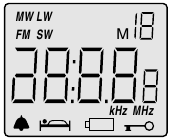







 .
.














