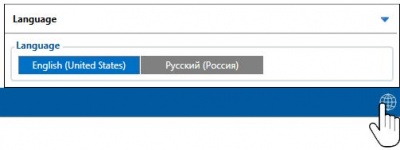-
Contents
-
Table of Contents
-
Bookmarks
Quick Links
Related Manuals for Teltonika FMB920
Summary of Contents for Teltonika FMB920
-
Page 1
FMB920 User Manual V0.27… -
Page 2: Table Of Contents
…………..13 ECHNICAL NFORMATION ABOUT INTERNAL BATTERY ………………..14 LECTRICAL CHARACTERISTICS ………………..14 BSOLUTE AXIMUM ATINGS CONNECTION, PINOUT, ACCESSORIES ……………… 15 FMB920 : …………..15 OW TO INSERT CARD INTO DEVICE FMB9XX …………..15 OW TO ADD ICRO CARD INTO…
-
Page 3
GSM O ……..35 PERATORS OAMING PERATOR LIST LACKLIST PERATOR LIST ………………36 CQUISITION ODE SETTINGS 5.10 ………………….. 38 EATURES SETTINGS 5.10.1 Green Driving ………………….39 5.10.1.1 Data output……………………39 5.10.1.2 Auto Calibaration ………………….40 5.10.2 Over Speeding ………………….40 5.10.3 Excessive Idling ………………….. -
Page 4
6.1.14 battery ……………………70 6.1.15 fc_reset ……………………71 6.1.16 towingreact ………………….71 6.1.17 odoset:# ……………………71 6.1.18 odoget ……………………71 6.1.19 btgetlist # …………………… 71 6.1.20 obdinfo ……………………71 6.1.21 faultcodes ………………….. 72 6.1.22 setkey # # …………………… 72 6.1.23 delkey # # …………………… -
Page 5
7.4.7 Incoming call action (ID=3005) …………….83 7.4.8 SMS Event Time Zone (ID=3006) …………….83 7.4.9 Hands Free Call Settings (ID=3007) ……………. 83 7.4.10 GSM number index (ID=3008) …………….83 7.4.11 Roaming Operator List (ID=5000-5049) …………..83 7.4.12 Black List (ID=5500-5549) ………………84 ……………… -
Page 6
7.6.3.2 Jamming Eventual records (ID=11303) …………….99 7.6.3.3 Jamming Output Control (ID=11304) ……………… 99 7.6.3.4 Time Until Jamming Event Detection(ID=11305) …………..99 7.6.3.5 Jamming DOUT on duration [ms] (ID=11301) …………..100 7.6.3.6 Jamming DOUT off duration [ms] (ID=11302) …………..100 7.6.4 Trip scenario parameters ……………… -
Page 7
7.10.1.3 Unplug detection mode (ID=11502) …………….120 7.10.1.4 Unplug send sms to (ID=7067) ………………120 7.10.1.5 SMS Text (ID=8067) ………………….120 7.10.2 Towing Detection………………..120 7.10.2.1 Scenario setting (ID=11600) ……………….. 120 7.10.2.2 Eventual Records (ID=11601) ………………121 7.10.2.3 Activation Timeout (min) (ID=11602) …………….121 7.10.2.4 Event Timeout (s) (ID=11603) ……………… -
Page 8
………………….144 ONNECTING IRES ………………..144 ONNECTING OWER OURCE ………………..144 ONNECTING GNITION ………………..144 ONNECTING ROUND FMB920 INSTALLATION INSTRUCTION …………….146 EC DECLARATION OF CONFORMITY …………….147 CHANGE LOG ……………………. 149… -
Page 9: Introduction
The device uses SELV limited power source. The nominal voltage is 12 V DC. The allowed range of voltage is 6 V…30 V DC. To avoid mechanical damage, it is advised to transport the FMB920 device in an impact- proof package. Before usage, the device should be placed so that its LED indicators are visible, which show the status of operation the device is in.
-
Page 10: Legal Notice
Package contents The FMB920 device is supplied to the customer in a cardboard box containing all the equipment that is necessary for operation. The package contains: Already implemented FMB920 device into case;…
-
Page 11: Basic Characteristics
Basic characteristics GSM / GPRS / GNSS features: Teltonika TM2500 quad band module (GSM 850 / 900 / 1800 / 1900 MHz); GPRS class 12; SMS (text, data). Integrated GNSS receiver Up to -162 dBm GNSS receiver sensitivity.
-
Page 12: Technical Features
Table 1 FMB920 Supply voltage Description Voltage Duration Normal operation 10-30V Unlimited Protection turns on, device turns off Unlimited Maximum voltage <70V Unlimited Maximum voltage impulse 5 milliseconds Technical features Table 1. FMB920 specifications Part name Physical specification Technical details Power supply 6…30 V DC…
-
Page 13: Technical Information About Internal Battery
0.64 — 66 0 – 45 3.75~3.90 battery FMB920 internal battery is used for detecting external voltage disconnection. CAUTION: RISK OF EXPLOSION IF BATTERY IS REPLACED BY AN INCORRECT TYPE. DISPOSE OF USED BATTERIES ACCORDING TO THE INSTRUCTIONS. Battery Disposal instructions: Battery should not be disposed of with general household waste.
-
Page 14: Electrical Characteristics
Electrical characteristics VALUE Min. Typ. Max. Unit CHARACTERISTIC DESCRIPTION Supply Voltage: Supply Voltage (Recommended Operating Conditions) Digital Output (Open Drain grade): Drain current (Digital Output OFF) μA Drain current (Digital Output ON, Recommended Operating Conditions) Static Drain-Source resistance (Digital mΩ Output ON) Digital Input: Input resistance (DIN1)
-
Page 15: Connection, Pinout, Accessories
3 CONNECTION, PINOUT, ACCESSORIES How to insert SIM card into FMB920 device: Remove FMB920 cover Insert SIM card as shown Attach cover Device is ready Note: SIM card insertion/removal must be performed when FMB device is powered off –…
-
Page 16: Installing Fmb920 Drivers
64 bit http://avl1.teltonika.lt/downloads/software/Framework/.NET%20F Windows 10 ramework%204.6.2/NDP462-KB3151800-x86-x64-AllOS-ENU.exe Drivers: Please download Port drivers from Teltonika website: http://avl1.teltonika.lt/downloads/FMB9XY/MS_USB_ComPort_Driver_exe_v1.1032.3.zip Installing drivers: Extract and run FP_INBOX_InstallDriver_v1.1032.3.exe. This driver is used to detect FMB920 device connected to the computer. Click ‘Next’ in driver installation window (figures below):…
-
Page 17
Figure 2 Driver installation window This will launch device driver installation wizard. In the following window click ‘Install’ button: Figure 3 Driver installation window Setup will continue installing drivers and will display a window about successful process at the end. Click ‘Finish’ to complete setup:… -
Page 18: Accessories
Figure 4 Driver installation window You have now installed drivers for FMB920 device successfully. Table 4 FMB920 pinout description Pin Name Description Power supply for module. Power supply range (6…30) V DC (+) VCC (1030)V DC (+) GND(VCC(1030)V DC)(-) Ground pin. (630)V DC (―) DIN 1 Digital input, channel 1.
-
Page 19
In cases when sensor output signal is negative, an additional relay has to be installed to convert negative signal to positive. Figure 6 Inverting relay connection Immobilizer relay When connected as shown below, FMB920 disables engine starter when output is ON. More details about relays can be found below. Figure 7 Immobilizer relay connection… -
Page 20: Terminal Log For Fmb Devices
Required Terminal application can be downloaded here: http://avl1.teltonika.lt/Downloads/Software/Terminal.zip After connecting FMB device to PC, it creates two ports: MTK USB Debug Port – used for modem trace; MTK USB Modem Port – used for Terminal log.
-
Page 21: Navigate Led
Navigate LED Behavior Meaning Permanently switched on GNSS signal is not received Blinking every second Normal mode, GNSS is working GNSS is turned off because: Deep sleep mode GNSS antenna short circuited Status LED Behavior Meaning Blinking every second Normal mode Blinking every 2 seconds Deep sleep mode…
-
Page 22: Operational Basics
After timeout is reached and all conditions for GPS sleep mode are met, device goes to sleep mode. While in GPS sleep mode, FMB920 turns GPS module off and it is still making new periodic records. As a result power usage decreases, in turn saving vehicle battery.
-
Page 23: Online Deep Sleep Mode
It keeps adding these intervals until it is time to make a record, then FMB920 records its location and adds odometer value, which is equal to the sum of all distances, measured every second. The are two odometers I/O elements: Total odometer and Trip odometer.
-
Page 24: Features
Continuous odometer stops counting, when vehicle is at stop and ignition is turned off. Figure 9 Odometer continuous and Not continuous distance counting parameter example Features Using available features can greatly increase FMB920 usability options. 4.4.1 ECO driving/Green driving Scenarios Four scenarios are available on FMB920 device.
-
Page 25: Over Speeding Scenario
To save GPRS traffic ECO driving/Green driving event will be generated (included into records) only when FMB920 measured values are higher than those set in configuration, without additional I/O settings. To prevent generating false events, harsh acceleration and harsh braking is monitored only when following conditions are fulfilled: …
-
Page 26: Dout Control Via Call
If Crash trace is enabled FMB920 will collect acceleration data every 40 msec. Buffer is big enough to hold data for 5 seconds and on Crash Event detection, records will be generated from this buffer, following these conditions: …
-
Page 27: Bluetooth
It can be configured to acquire and send data to server. If device is not able to send data to server, GSM is not available FMB920 will start storing records to flash memory. It is possible to store up to 122880 data records with 64mb SD memory card. It will send data later when GPRS is available again.
-
Page 28: Main Buttons Description
Figure 10 FMB920 configurator window when selecting the connection method Figure 11 FMB920 configurator main window when connected to it and successfully loaded parameters Figure 12 FMB920 configurator status column 5.1.1 Main Buttons description: ‘Connect to device’ (Figure 10) – connects device.
-
Page 29: Keyword Sms (Gprs) Commands
Records: how much records were sended to server from last data reset, when last record send to server was and when was last server response. SMS count: how much FMB920 received SMS and how much SMS was send from device.
-
Page 30: Security Info
Object Motion Detection Settings, where user can configure 4 ways how FMB920 will detect stopped movement, and change its working mode (for working modes, read section 5.9). Other functionalities that depend from movement source: power manager, fuel consumption and trip.
-
Page 31
Table 5 Configuration parameters Movement Source Vehicle on Stop mode Vehicle Moving mode Ignition If ignition (ignition source) is logic If ignition (ignition source) is logic (recommended) high Movement Internal movement sensor does Internal movement sensor detects (movement sensor) not detect movement movement GPS fix is available and vehicle GPS fix is available and vehicle… -
Page 32: Records Settings
Example of bad configuration Records settings Here user can modify if FMB920 device will send newest records first, meaning, that the most important thing is to know recent position of car, older records are being sent right after newest records arrive to AVL application.
-
Page 33: Gsm Settings, Sms/Call Part
Essential fields in ‘SMS’ part is ‘Login’ and ‘Password’. The login and password are used with every SMS sent to FMB920. If login and password are not set, in every SMS sent to FMB920 device two spaces before command have to be used (<space><space><command>).
-
Page 34
Figure 16 SMS \ call Settings configuration Incoming Call Settings This parameter defines device action during incoming call: Do Nothing Hang up – automatically hang up incoming call Report Position – Report position to calling number via SMS … -
Page 35: Gsm Operators, Roaming Operator List, Blacklist Operator List
GSM Operators, Roaming Operator list, Blacklist Operator list Operators list – FMB920 can work in different modes (use different settings) according to the operator list defined. Operator list is used for Data Acquisition Mode switching (see chapter 5.9 Data Acquisition Mode settings for more details).
-
Page 36: Data Acquisition Mode Settings
Any not written operator in roaming operator list (not home operator) will be recognized as unknown operator and FMB920 will work in Unknown mode (make sure it is configured to allow data sending – GPRS context is enabled).
-
Page 37
‘Min Saved Records’ defines minimum number of coordinates and I/O data that should be transferred with one connection to server. If FMB920 does not have enough coordinates to send to server, it will check again after time interval defined in ‘Sending Period’. -
Page 38
Note: Keep in mind that FMB920 operates in GMT:0 time zone, without daylight saving. FMB920 is able to collect records using four methods at the same time: time, distance, angle and speed based data acquisition: Time based data acquiring (Min. period) – records are being acquired every time when defined interval of time passes. -
Page 39: Features Settings
5.10 Features settings In Features window five different scenarios are available. Figure 21 Scenarios configuration 5.10.1 Green Driving Scenario is activated and DOUT1 is ON, when vehicle exceeds on of Max. Acceleration, Max Braking or Max Cornering parameters value. You can configure all three parameters in m/s (meter per second squered) units.
-
Page 40: Green Driving
If any of three cases are satisfied event is generated. Record is saved and sent to server (FMB920 must be configured properly). Event value is multiplied by 10 before sending/saving record to get more precision…
-
Page 41: Auto Calibaration
Digital output No.1 is activated for a period of time to warn driver. Output on-time should/can be configured separately for each case. *Example. If acceleration harsh event of 3.55 m/s2 detected. Record with value 3.55*10 = 35.5 ≈ 36 will be saved ant sent to server. Auto Calibaration 5.10.1.2 1.
-
Page 42: Trip Settings
configured secure number. If call is received FMBXX turns on DOUT1 for user defined Duration timeout (s). If Duration timeout set to „0“(s), DOUT1 will be OFF. DOUT1 can be turned off by Duration timeout (s) or by DIN1 (DOUT deactivation settings).
-
Page 43
Eco score =10/ ((Total events)/ (Trip distance in km* Allowed events per km)) Allowed events per km = (Allowed events/100) Note: when Total events < 1, we ignore formula and then Eco score is equal to 10. If Allowed events is configured to 0, then If (Total events >… -
Page 44: Dout Control Depending On Functionality Priority
Figure 24 Trip continuous distance counting parameter example 5.10.7 DOUT control depending on functionality priority All DOUT control functionalities now have their own priority (non-configurable). Depending on priority DOUT control may be overtaken by higher priority functionality without finishing previous scenario. DOUT control scenarios and functionalities by priority: 1.
-
Page 45: Manual Geofence
Figure 25 Auto Geofence configuration 5.12 Manual Geofence FMB920 has 50 configurable Geofence zones and it can generate an event when defined Geofence zone border is crossed. Frame border – frame border is an additional border around Geofence zone. It is additional area around defined zone used to prevent false event recording when object stops on the border of the area and because of GNSS errors some records are made inside area and some –…
-
Page 46
Figure 26 Geofence border Shape – can be rectangle or circle. User can choose what geozone shape will be only when drawing it on the map. Priority – priority of Geofence event: low, high or panic. These levels define priority of event information sending to server. -
Page 47: Gps Fuel Counter
(Used Fuel * Correction coefficient). By default it is 1, min 0.01 and max 2. For example when correction coefficient is 1 and FMB920 calculate that used fuel of 35 m distance is 20 ml, to server will be sent value: 20 ml, if correction coefficient is 1.2 to server will be sent value: 20 * 1.2 = 24 ml.
-
Page 48: Scenarios Accelerometer
Duration (in ms), check Ignition state. If Ignition is still OFF during configured «Ignition check after Event Timeout» time, then event is generated. If configured — sends sms event or makes a call. Function will be reactivated after FMB920 again detects change of Ignition state from ON to OFF.
-
Page 49: Crash Detection
Threshold and duration values are set depending of accident power which you want to detect. FMB920 can detect a slight tapping on the device (Threshold=100mg, Duration=1ms) or can detect severe accident (Threshold=4000mg, Duration=5ms).
-
Page 50
Each record will have accurate timestamps in milliseconds. Usually between 20 to 30 records is generated on crash event detection. Figure 31 example of Crash Trace logic… -
Page 51: Bluetooth
5.15 Bluetooth Figure 32 Bluetooth general functionality 5.15.1 General functionality General functionality configures Bluetooth to work in slave mode. This mode allows any external device to connect to FMBXX. Parameter BT Radio allows user to select if he wants to enable or disable Bluetooth. There are three different scenarios: …
-
Page 52
Enable (visible) – Bluetooth functionality will be enabled and any external device will be able to detect and connect to FMBXX. Local Name parameter lets user to declare visible name of FMBXX to external devices. Local PIN parameter lets user to configure Bluetooth PIN of FMBXX device. FMBXX Bluetooth has several different security modes: … -
Page 53: How To Connect Bluetooth Hands Free Adapter To Fmb Device
1. Connect FMB device to PC using USB cable. 2. Launch FMB Configurator and connect to device as shown in Figure 33 below. Figure 33 FMB920 configurator connected devices window 3. After successful connection to device wait few moments while device load current…
-
Page 54
Figure 34 1- Bluetooth settings; 2 — Enable Bluetooth; 3 — Bluetooth local name; 4 — Bluetooth security mode; 5 — Hands Free connection mode; 6 — External Bluetooth device name; 7 — Authorized Devices MAC List; 4. When device configuration is loaded press „Bluetooth“ settings (Figure 34 1 position). 5. -
Page 55: Connecting Bluetooth Hands Free Adapter
Now we need to send command to FMB920 from Bluetooth terminal, type: .log:1 Device will respond Debug enabled and FMB920 log will how up. Do not forget to start save log file to mobile phone. Hands Free device Bluetooth connection pairing instructions depends on specific model.
-
Page 56: Device Debug Over Android Smartphone
5.18 Device debug over Android smartphone 1. Scan for visible BT devices using your Android smartphone and connect to your FMB device. Default FMB BT name: FMBxx_last_7_imei_digits Default PIN code: 5555 2. Download “Bluetooth Terminal” application. You can use link or QR code shown here: https://play.google.com/store/apps/details?id=com.hatfl abs.btt 3.
-
Page 57
(My Files/Bluetooth Terminal), select log files and press button Share via Email and send them to the Teltonika support. In order to pair FMB device with Android smartphone, make sure that BT radio is enabled (visible) in device configuration. It can be checked via SMS command too: getparam 800 The answer has to be 2, which means “Enabled and visible”. -
Page 58: How To Connect Obd Ii Bluetooth Dongle To Fmb Device
1. Connect FMB device to PC using USB cable. 2. Launch FMB Configurator and connect to device as shown in Figure 33 below. Figure 36 FMB920 configurator connected devices window 3. After successful connection to device wait few moments while device load current configuration, then go to Bluetooth section that visible at Figure 37.
-
Page 59: Connecting To Bluetooth Obd Ii Dongle
4. When device configuration is loaded press „Bluetooth“ settings (Figure 37 1 position). 5. Turn on BT Radio by pressing „Enable (visible)“ (Figure 37 2 position). “Local name” (Figure 34 3 position) automatically will be “FMBxx_last 7 imei digits”, you can leave it or type your own name.
-
Page 60: Supported Bluetooth Obd Ii Dongles
This event can be triggered by every I/O element. Then any of the I/O elements is triggered, FMB920 sends a configured SMS message to a defined phone number. If SMS events is activated, but there are no numbers defined in GSM…
-
Page 61
The sent SMS messages format is according to: “Date Time Current Coordinate Event Text” For example, if FMB920 is configured to send an SMS, when Ignition reaches High level, with priority High and configured to generate event on both range enter and exit (figure 41), then the sent SMS is: “2017/06/13 13:52:18 Lon:25.255537 Lat:54.667193 Ignition 1”… -
Page 62: I/Osettings
External Voltage, Speed, Battery Voltage and Battery Current. Priority (AVL packet priority) can be Low, High or Panic. All records made by FMB920 are regular. Regular packets are sent as Low priority records. When low priority event is triggered, FMB920 makes additional record with indication that the reason for that was I/O element change (depends from Operand configuration).
-
Page 63: Operand On Entrance
5.21.2 Operand On Entrance Record is generated when actual value input is between high and low level values. Current value >= Low level Generate record Current value <= High level Figure 43 On Entrance operand logic 5.21.3 Operand On Both Record is generated when actual value input increases or decreases and becomes higher or lower than high or low level values.
-
Page 64: Operand On Change
Figure 46 Hysteresis operand logic 5.21.6 Operand On Change Record is generated when value changes. Current value != last value Generate record Figure 47 On change operand logic 5.21.7 Operand On Delta Change Record is generated when value changes and absolute value of last value minus actual input value becomes equal or higher than high level value.
-
Page 65: All I/Oelements Description
Figure 49 Averaging counting explanation For Boolean values 5τ, values is used, that means value change is taken when new values is averaged to more then 99.3%. 5.22 All I/O elements description 5.22.1 Permamaent I/O elements Permanent I/O elements (are always sent to server if enabled) Property Name Description Ignition…
-
Page 66: Sms Command List
(wake up depends on Send Period parameter). FMB920 will receive the SMS when it wakes up (exits deep sleep mode). While FMB920 is in GPS Sleep or Online Deep Sleep mode and user tries to send SMS message it will arrive to device, because GSM module is enabled.
-
Page 67: Countrecs
3.# — LOGIN 4.# — PASS 5.# — IP 6.# — PORT 7.# — MODE (0-TCP/1-UDP) countrecs Returns records number deleterecords Delete all records from SD card setdigout # # Set digital output 1.# – 0 or 1 (0 — OFF or 1 – ON) 2.# –…
-
Page 68
# — old keyword log2sd #,#,#,# log2sd command should be used for enabling log2sd requested mode or create connection to Debug Server. 1. # — action (0 – stop, 1 – stop and connect to server, 2 – start, 3 – connect only, 4 – get parameters) 2. -
Page 69
Init Device initialization time Uptime Total up time (in seconds) Device MAC address Example: “Ver:02.00.01_06 GPS:AXN_3.80_3333_16070400,0000,, Hw:FMB920 Mod:4 IMEI:352094082042885 Init: 2017-6-16 5:54 Uptime: 16574 BT:31F5BFE66261”. 6.1.3 getstatus Response details Description Data Link Indicate module connection to server at the moment: 0 – Not connected, 1 –… -
Page 70
Latitude (Last good Latitude) Long Longitude (Last good Longitude) Altitude Speed Ground speed, km/h Ground direction, degrees Date Current date Time Current GMT time Example: “ GPS:1 Sat:0 Lat:54.666042 Long:25.225031 Alt:0 Speed:0 Dir:0 Date: 2017/6/16 Time: 12:52:30”. 6.1.5 getio Response details Description DIN1 Digital input 1 value… -
Page 71
Answer: Param ID:2001 Value:wap2 Example: ‘setparam 2001:wap;2002:user;2003:pass’ will change configured APN name, APN username and APN password. SMS command of limited to 160 characters. 6.1.10 flush #,#,#,#,#,#,# Initiates all data sending by GPRS to specified target server. Comma separated parameters go as numbered: 1.# — IMEI 2.# — APN… -
Page 72
BatState Battery connected (1) or disconnected (0) from device FSMState Current battery state ChargerIC Battery charging status ExtV External Voltage BatV Battery voltage BatI Battery charging current Example: “BatState: 1 FSMState: ACTIVE ChargerIC: OFF ExtV: 11796 BatV: 3942 BatI: 0”. 6.1.15 fc_reset Reset GPS fuel consumption value. -
Page 73: Faultcodes
Example: “Prot:0,VIN:N/A,TM:10,CNT:0,ST:OFF,P1:0x0,P2:0x0,P3:0x0,P4:0x0,MIL:0,DTC:0,ID0,Hdr:0,Phy:0”. 6.1.21 faultcodes Response details Description LIST Returns list of fault codes; response when no faults: “No fault codes detected.” Example: “P0100,P0200,P0300,C0300,B0200,U0100”. 6.1.22 setkey # # «setkey <oldkeyword> <newkeyword>» — Set new or change the keyword. Configuration should be not locked. Example: New keyword (set): <name>{space}<pass>{space}setkey{space}{space}<newkeyword>…
-
Page 74: Bbread
GPS module to sleep, in deep sleep mode (value 2) module turns GPS module to sleep and device is deregistered from network (note, that FMB920 do not receive SMS while in deep sleep), online Deep Sleep mode (value 3) device works as in…
-
Page 75: Sleep Timeout (Id=103)
Sleep timeout (ID=102) Uint8 7.1.2 Sleep timeout (ID=103) Sleep timeout is time after which FMB920 goes to GPS sleep, Deep Sleep or Online Deep Sleep if other requirements are met. It is measured in minutes. Minimum Maximum Default value…
-
Page 76
Minimum Maximum Default value Goes with (depends on) Value value value parameters type Uint8 7.1.7 GNSS Source (ID=109) This parameter sets Satellite System, available values: Undefined value:0 Beidou only value:1 Glonass only value:2 Galileo only value:4 Galileo+Beidou value:5 Galileo+Glonass value:6 only value:8 +Beidou… -
Page 77: High Voltage Level (Id=104)
15 – Digital Input, Accelerometer, Power voltage and Engine RPM Minimum Maximum Default value Goes with (depends on) Value value value parameters type High voltage level (ID=104) Low voltage level (ID=105) Movement Start Delay(s) Uint8 (ID=19001) Movement Stop Delay(s) (ID=19002) 7.1.9 High voltage level (ID=104) Sets high level of voltage.
-
Page 78: Led Indication (Id=108)
Default value Goes with (depends on) Value value value parameters type Synchronization settings 55 char (ID=900) avl1.teltonika.lt S8[55] string NTP Resync (ID=901) NTP server 2 (ID=903) 7.1.17 NTP server 2 (ID=903) Minimum Maximum Default value Goes with (depends on) Value…
-
Page 79: Battery Charge Mode (Id=110)
7.1.18 Battery charge mode (ID=110) Sets when charging is allowed: 0 – On Need, 1 – After Ignition ON. Minimum Maximum Default value Goes with (depends on) Value value value parameters type Uint8 Records parameters 7.2.1 Sorting (ID=1002) Record sorting parameter is responsible for record sorting order. Value of 0 arranging data starting from newest, while value of 1 arranging data starting from oldest.
-
Page 80: Gprs Parameters
strongly recommended, when using active data link timeout, that data sending to the server should not be very rare (24 hours or more). If data sending is more frequent, then the operator will not disconnect the device form the server. GPRS parameters 7.3.1 GPRS content ac…
-
Page 81: Domain (Id=2004)
7.3.5 Domain (ID=2004) Parameter defines AVL data destination server IP address. Example: 212.47.99.62 Minimum Maximum Default value Goes with (depends on) Value value value parameters type 55 char GPRS content activation Empty S8[55] string (ID=2000) 7.3.6 Target Server Port (ID=2005) Parameter defines AVL data destination server port number.
-
Page 82: Backup Server Protocol (Id=2009)
7.3.10 Backup Server Protocol (ID=2009) Parameter defines GPRS data transport protocol. Module can use TCP or UDP transport protocol to send data to backup server. For TCP protocol value is 0, for UDP protocol value is 1. Minimum Maximum Default value Goes with (depends on) Value value…
-
Page 83: Gsm Predefined Numbers (Id=6000-6009)
(ID=12000) 7.4.4 GSM Predefined Numbers (ID=6000-6009) In this field GSM numbers are written, to which will be sent “Event SMS” text message. Example: +37060012346 Minimum Maximum Default value Goes with (depends on) Value value value parameters type GSM number index (ID=3008) Green driving Send SMS to (ID=7034) Over Speeding Send SMS To…
-
Page 84: Incoming Call Action (Id=3005)
Parameter defines roaming operator list. According to this list module selects operating profile. If roaming operator list is left empty, FMB920 will automatically detect home operator. If home operator will be written to roaming operator list any part, it will be detected as home operator, not roaming.
-
Page 85: Black List (Id=5500-5549)
7.4.12 Black List (ID=5500-5549) Operator Blacklist — if user wants that FMB920 do not connect and work with a particular operator it must be written to Operator BlackList. All functionality described 5.8 chapter (GSM Operators, Roaming Operator list, Blacklist Operator list).
-
Page 86: Min Distance (Id=10051)
value value parameters type Min Distance (ID=10051) Min Angle (ID=10052) Min Speed Delta (ID=10053) 2592000 Uint32 Min Saved Records (ID=10054) Send Period (ID=10055) Min Distance (ID=10051) 7.5.2.2 This parameter indicates distance in meters in order to acquire new record. Record is stored when the distance between previous records is greater than parameters value.
-
Page 87: Min Saved Records (Id=10054)
Send Period (ID=10055) Min Saved Records (ID=10054) 7.5.2.5 This parameter defines minimum number of records in one data packet that can be sent to server. It has higher priority than Data Send Period (ID=10055). Minimum Maximum Default value Goes with (depends on) Value value value…
-
Page 88: Send Period (Id=10105)
Send Period (ID=10105) Send Period (ID=10105) 7.5.3.3 This parameter indicates frequency (time interval in seconds) of sending data to server. Minimum Maximum Default value Goes with (depends on) Value value value parameters type Min Period (ID=10100) 2592000 Min Saved Records Uint32 (ID=10104) 7.5.4…
-
Page 89: Min Speed Delta (Id=10153)
Min Speed Delta (ID=10153) Min Saved Records (ID=10154) Send Period (ID=10155) Min Speed Delta (ID=10153) 7.5.4.4 This parameter indicates speed difference in order to acquire new record. If speed difference between last recorded coordinate and current position is greater than defined value, new record is stored.
-
Page 90: Min Saved Records (Id=10204)
Minimum Maximum Default value Goes with (depends on) Value value value parameters type Min Saved Records 2592000 3600 (ID=10204) Uint32 Send Period (ID=10205) Min Saved Records (ID=10204) 7.5.5.2 This parameter defines minimum number of records in one data packet that can be sent to server.
-
Page 91: Min Angle (Id=10252)
Min Angle (ID=10252) Min Speed (ID=10253) Min Saved Records (ID=10254) Send Period (ID=10255) Min Angle (ID=10252) 7.5.6.3 This parameter indicates angle in degrees in order to acquire new record. If angle difference between last recorded coordinate and current position is greater than defined value, new record is stored.
-
Page 92: Min Saved Records (Id=10254)
value value parameters type Min Period (ID=10250) Min Distance (ID=10251) Min Angle (ID=10252) 2592000 Uint32 Min Speed (ID=10253) Min Saved Records (ID=10254) Features Parameters 7.6.1 Green driving parameters Green driving priority (ID=11000) 7.6.1.1 Defines priority of green driving scenario: 0 – disabled, 1 – low, 2 – high, 3 – panic. Minimum Maximum Default value…
-
Page 93: Max Cornering (Id=11006)
Green driving Digital output off duration (ID=11002) Green driving Send SMS to (ID=7034) Green driving SMS text (ID=8034) Max Braking Force (ID=11005) 7.6.1.3 It is max allowed braking force which can be reached while braking without triggering harsh braking event (m/s Minimum Maximum Default value…
-
Page 94: Green/Eco Driving (Id=11007)
duration (ID=11002) Green driving Send SMS to (ID=7034) Green driving SMS text (ID=8034) Green/Eco driving (ID=11007) 7.6.1.5 Choose between Eco driving(accelerometer) and Green driving(gps). 0 – GPS, 1 – Accelerometer Minimum Maximum Default value Goes with (depends on) Value value value parameters type…
-
Page 95: Green Driving Digital Output On Duration (Id=11001)
(ID=8034) Green driving Digital output on duration (ID=11001) 7.6.1.7 Output ON duration in mili-seconds Minimum Maximum Default value Goes with (depends on) Value value value parameters type Green driving priority (ID=11000) Max Acceleration Force (ID=11004) Max Braking Force (ID=11005) Max Cornering (ID=11006) Green/Eco driving (ID=11007) 5000 Green driving digital output…
-
Page 96: Overspeeding Scenario Parameters
Minimum Maximum Default value Goes with (depends on) Value value value parameters type Green driving priority (ID=11000) Max Acceleration Force (ID=11004) Max Braking Force (ID=11005) Max Cornering (ID=11006) Green/Eco driving (ID=11007) Green driving digital output control settings (ID=11003) Uint8 Green driving Digital output on duration (ID=11001) Green driving Digital output off duration (ID=11002)
-
Page 97: Max Allowed Speed (Id=11104)
Minimum Maximum Default value Goes with (depends on) Value value value parameters type Max allowed Speed (ID=11104) Overspeeding output control (ID=11103) Overspeeding Digital output on duration (ID=11101) Overspeeding Digital output off Uint8 duration (ID=11102) Over Speeding Send SMS To (ID=7032) Over Speeding SMS Text (ID=8032) Max allowed Speed (ID=11104)
-
Page 98: Overspeeding Digital Output Off Duration (Id=11102)
(ID=7032) Over Speeding SMS Text (ID=8032) Overspeeding Digital output on duration (ID=11101) 7.6.2.4 Output ON duration in mili-seconds Minimum Maximum Default value Goes with (depends on) Value value value parameters type Overspeeding priority (ID=11100) Max allowed Speed (ID=11104) Overspeeding output control (ID=11103) 5000 Overspeeding Digital output off…
-
Page 99: Overspeeding Sms Text (Id=8032)
Overspeeding Digital output on duration (ID=11101) Overspeeding Digital output off duration (ID=11102) Over Speeding SMS Text (ID=8032) GSM Predefined Numbers (ID=6000-6009) Overspeeding SMS Text (ID=8032) 7.6.2.7 Configure over speeding sms event text here. Minimum Maximum Default value Goes with (depends on) Value value value…
-
Page 100
Jamming Eventual records (ID=11303) 7.6.3.2 Disables or enables eventual records. 0 – Disable, 1 – Enable Minimum Maximum Default value Goes with (depends on) Value value value parameters type Jamming priority (ID=11300) Jamming Output Control (ID=11304) Time Until Jamming Event Detection(ID=11305) Uint8 Jamming DOUT on duration… -
Page 101: Jamming Dout On Duration [Ms] (Id=11301)
Jamming DOUT on duration [ms] (ID=11301) 7.6.3.5 Sets time period, that Dout will be on. Minimum Maximum Default value Goes with (depends on) Value value value parameters type Jamming priority (ID=11300) Jamming Eventual records (ID=11303) Jamming Output Control 5000 (ID=11304) Int32 Time Until Jamming Event Detection(ID=11305)
-
Page 102: Ignition Off Timeout (Id=11804)
source (ID=11806) Eventually Records (ID=11801) 7.6.4.2 Disables or enables eventual records. 0 – Disable, 1 – Enable. Minimum Maximum Default value Goes with (depends on) Value value value parameters type Trip priority (ID=11800) Trip mode (ID=11802) Start Speed (ID=11803) Ignition Off Timeout (ID=11804) Eco Score allowed events Uint8 (ID=700)
-
Page 103: Trip Sms Text (Id=8031)
(ID=700) Trip Send SMS To (ID=7031) Trip SMS Text (ID=8031) Odometer distance calculation source (ID=11806) Ignition Off Timeout (ID=11804) 7.6.4.5 This parameter represents timeout to wait if ignition (ignition source) is off in order to detect TRIP STOP and generate event. Minimum Maximum Default value…
-
Page 104: Total Odometer Value (11807)
Ignition Off Timeout (ID=11804) Eco Score allowed events (ID=700) Trip SMS Text (ID=8031) Odometer distance calculation source (ID=11806) GSM Predefined Numbers (ID=6000-6009) Trip SMS Text (ID=8031) 7.6.4.8 Configure trip sms event text here. Minimum Maximum Default value Goes with (depends on) Value value value…
-
Page 105: Dout Control Via Call Scenario Parameters
7.6.5 DOUT control via call scenario parameters Digital Output control (ID=12000) 7.6.5.1 Disable or enable scenario. If enabled DOUT1 will be controlled via authorized numbers calls. Minimum Maximum Default value Goes with (depends on) Value value value parameters type DOUT deactivation (ID=12001) Duration timeout (ID=12002) Uint8 Authorized phone numbers…
-
Page 106: Eventual Records (Id=20002)
7.7.2 Eventual Records (ID=20002) 0 – disable, include parameter to all records, 1 – enable, include parameter to record only if event was generated. Minimum Maximum Default value Goes with (depends on) Value value value parameters type AutoGeofencing priority (ID=20000) Activation Timeout (ID=20003) Deactivate by (ID=20005) AutoGeofence event generating…
-
Page 107: Radius (Id=20004)
7.7.5 AutoGeofence event generating (ID=20001) Generate event: 0 – on exiting zone , 1 – on entering zone; 2 – on both; Minimum Maximum Default value Goes with (depends on) Value value value parameters type AutoGeofencing priority (ID=20000) Eventual Records (ID=20002) Activation Timeout (ID=20003) Uint8 Deactivate by (ID=20005)
-
Page 108: Sms Text (Id=8030)
GSM Predefined Numbers (ID=6000-6009) 7.7.8 SMS Text (ID=8030) Configure AutoGeofence sms event text here. Minimum Maximum Default value Goes with (depends on) Value value value parameters type AutoGeofencing priority (ID=20000) Eventual Records (ID=20002) Activation Timeout (ID=20003) AutoGeofence Deactivate by (ID=20005) S8[180] AutoGeofence event generating (ID=20001)
-
Page 109: Geozone Manual Geofence Event Generating (Id=20101)
#1 Geozone Manual Geofence event generating (ID=20101) 7.8.1.2 Generate event: 0 – No event, 1 — on exiting zone, 2 – on entering zone; 3 – on both; Minimum Maximum Default value Goes with (depends on) Value value value parameters type #1 Geozone Manual Geofencing priority (ID=20100)
-
Page 110: Geozone Frame Border (Id=20103)
7.8.1.4 Geozone Frame border (ID=20103) Frame border is an additional border around Geofence zone. Minimum Maximum Default value Goes with (depends on) Value value value parameters type #1 Geozone Manual Geofencing priority (ID=20100) #1 Geozone Manual Geofence event generating (ID=20101) #1 Geozone Eventual Records (ID=20102) #1 Geozone Shape type…
-
Page 111: Geozone Radius (Id=20105)
7.8.1.6 Geozone Radius (ID=20105) Radius of circle when circular zone is used (radius in meters). Minimum Maximum Default value Goes with (depends on) Value value value parameters type #1 Geozone Manual Geofencing priority (ID=20100) #1 Geozone Manual Geofence event generating (ID=20101) #1 Geozone Eventual Records (ID=20102) #1 Geozone Frame border…
-
Page 112: Geozone Y1 (Id=20107)
(ID=20111) 7.8.1.8 Geozone Y1 (ID=20107) Geofence zone left bottom corner Y coordinate (latitude). Minimum Maximum Default value Goes with (depends on) Value value value parameters type #1 Geozone Manual Geofencing priority (ID=20100) #1 Geozone Manual Geofence event generating (ID=20101) #1 Geozone Eventual Records (ID=20102) #1 Geozone Frame border (ID=20103)
-
Page 113: Geozone X1 (Id=20109)
#1 Geozone Max allowed speed (ID=20111) 7.8.1.10 Geozone X1 (ID=20109) Geofence zone upper right corner Y coordinate (latitude). Minimum Maximum Default value Goes with (depends on) Value value value parameters type #1 Geozone Manual Geofencing priority (ID=20100) #1 Geozone Manual Geofence event generating (ID=20101) #1 Geozone Eventual Records (ID=20102)
-
Page 114: Geozone Max Allowed Speed (Id=20111)
#1 Geozone X1 (ID=20109) #1 Geozone Max allowed speed (ID=20111) 7.8.1.12 Geozone Max allowed speed (ID=20111) It is max allowed speed which can be reached in geozone (km/h). Minimum Maximum Default value Goes with (depends on) Value value value parameters type #1 Geozone Manual Geofencing priority (ID=20100)
-
Page 115: Send Sms To #1-5 Geozone (Id=7025-7029), #6-50 Geozone (Id=7071-7115)
Send 7.8.2.1 sms to #1-5 Geozone (ID=7025-7029), #6-50 Geozone (ID=7071-7115) Enable/disable sms event sending. 0 – Disable, 1-10 – sms will be sent to configured GSM number. Minimum Maximum Default value Goes with (depends on) Value value value parameters type GSM Predefined Numbers (ID=6000-6009) SMS Text #1-5 Geozone…
-
Page 116
7.9.2 Highway Consumption L/100km (ID=11901) Consumption on highway Minimum Maximum Default value Goes with (depends on) Value value value parameters type City Consumption L/100km (ID=11900) Average Consumption L/100km (ID=11902) City Speed [km/h] (ID=11903) Highway Speed [km/h] (ID=11904) Average Speed [km/h] (ID=11905) Double Correction coefficient… -
Page 117
7.9.4 City Speed [km/h] (ID=11903) Speed in the city Minimum Maximum Default value Goes with (depends on) Value value value parameters type City Consumption L/100km (ID=11900) Highway Consumption L/100km (ID=11901) Average Consumption L/100km (ID=11902) Highway Speed [km/h] (ID=11904) Average Speed [km/h] Unit64 (ID=11905) Correction coefficient… -
Page 118
km/h (ID=11909) 7.9.6 Average Speed [km/h] (ID=11905) Average speed of the vehicle Minimum Maximum Default value Goes with (depends on) Value value value parameters type City Consumption L/100km (ID=11900) Highway Consumption L/100km (ID=11901) Average Consumption L/100km (ID=11902) City Speed [km/h] (ID=11903) Highway Speed [km/h] (ID=11904) Unit64… -
Page 119: Fuel Consumption On Idling [L/H] (Id=11907)
Highway Consumption every km/h (ID=11909) 7.9.8 Fuel Consumption on Idling [L/h] (ID=11907) Sets fuel consumption while vehicle is idling Minimum Maximum Default value Goes with (depends on) Value value value parameters type City Consumption L/100km (ID=11900) Highway Consumption L/100km (ID=11901) Average Consumption L/100km (ID=11902) City Speed [km/h] (ID=11903)
-
Page 120: Scenarios Accelerometer
km/h (ID=11909) 7.9.10 Highway Consumption every km/h (ID=11909) Minimum Maximum Default value Goes with (depends on) Value value value parameters type City Consumption L/100km (ID=11900) Highway Consumption L/100km (ID=11901) Average Consumption L/100km (ID=11902) City Speed [km/h] (ID=11903) Highway Speed [km/h] (ID=11904) Uint64 Average Speed [km/h]…
-
Page 121: Unplug Send Sms To (Id=7067)
Send sms to (ID=7067) SMS Text (ID=8067) Unplug detection mode (ID=11502) 7.10.1.3 Sets Unplug detection mode. 0 – simple, 1 – advanced. Simple – unplug detection according to external voltage only Advanced – unplug detection according to: external voltage and accelerometer Minimum Maximum Default value…
-
Page 122: Eventual Records (Id=11601)
Duration (msec) (ID=11607) Towing Send SMS (ID=7066) SMS Text (ID=8066) 7.10.2.3 Activation Timeout (min) (ID=11602) Activation timeout is time after which FMB920 turns ON Towing detection function if other requirement is met (Ignition OFF state detected). Minimum Maximum Default value…
-
Page 123: Towing Make Call(Sms Event Number Id) (Id=11604)
Minimum Maximum Default value Goes with (depends on) Value value value parameters type Scenario setting (ID=11600) Eventual Records (ID=11601) Activation Timeout (min) (ID=11602) Make Call(Sms Event Number ID) (ID=11604) Uint8 Treshold (mg) (ID=11605) Angle (deg) (ID=11606) Duration (msec) (ID=11607) Towing Send SMS (ID=7066) SMS Text (ID=8066) 7.10.2.5 Towing Make Call(Sms Event Number ID) (ID=11604) If function enabled makes call to specified phone number (configured in pre defined…
-
Page 124: Angle (Deg) (Id=11606)
SMS Text (ID=8066) 7.10.2.7 Angle (deg) (ID=11606) Value used to detect towing when ignition is OFF. Minimum Maximum Default value Goes with (depends on) Value value value parameters type Scenario setting (ID=11600) Eventual Records (ID=11601) Activation Timeout (min) (ID=11602) Event Timeout (s) (ID=11603) Make Call(Sms Event Number Double ID) (ID=11604)
-
Page 125: Crash Detection
Make Call(Sms Event Number ID) (ID=11604) Treshold (mg) (ID=11605) Angle (deg) (ID=11606) Duration (msec) (ID=11607) SMS Text (ID=8066) 7.10.2.10 SMS Text (ID=8066) Configure Towing detection sms event text here. Minimum Maximum Default value Goes with (depends on) Value value value parameters type Scenario setting (ID=11600)
-
Page 126: Crash Trace (Id=11406)
value value parameters type Scenario settings (ID=11400) Duration [ms] (ID=11401) 7900 1500 Crash trace (ID=11406) Uint16 Crash sms send to (ID=7068) SMS Text (ID=8068) Crash trace (ID=11406) 7.10.3.4 Minimum Maximum Default value Goes with (depends on) Value value value parameters type Scenario settings (ID=11400) Duration [ms] (ID=11401)
-
Page 127: Eventual Records (Id=11203)
Minimum Maximum Default value Goes with (depends on) Value value value parameters type Eventual records (ID=11203) Excessive idling minimum stop duration (ID=11205) Excessive idling minimum move duration (ID=11206) Excessive idling output control (ID=11204) Excessive idling output on Uint8 duration (ID=11201) Excessive idling output off duration (ID=11202) Excessive idling Send SMS To…
-
Page 128
Eventual records (ID=11203) Excessive idling minimum move duration (ID=11206) Excessive idling output control (ID=11204) Excessive idling output on duration (ID=11201) Excessive idling output off duration (ID=11202) Excessive idling Send SMS To (ID=7033) Excessive idling SMS Text (ID=8033) Excessive idling minimum move duration (ID=11206) 7.10.4.4 Defines minimum time in seconds of vehicle idling before scenario disables. -
Page 129
Excessive idling output on duration (ID=11201) Excessive idling output off duration (ID=11202) Excessive idling Send SMS To (ID=7033) Excessive idling SMS Text (ID=8033) Excessive idling output on duration (ID=11201) 7.10.4.6 Output ON duration in seconds Minimum Maximum Default value Goes with (depends on) Value value value… -
Page 130
(ID=7033) Excessive idling SMS Text (ID=8033) Excessive idling Send SMS To (ID=7033) 7.10.4.8 Enable/disable sms event sending. 0 – Disable, 1-10 – sms will be sent to configured GSM number. Minimum Maximum Default value Goes with (depends on) Value value value parameters type… -
Page 131: Bluetooth
External name (ID=805) Uint8 External PIN (ID=806) Connection mode (ID=807) Authorized devices MAC list (ID=830 — 834) Local name (ID 801) 7.11.1.2 Parameter defines a visible name of FMB920 device. Minimum Maximum Default value Goes with (depends on) Value value value…
-
Page 132
External name (ID=805) Uint8 External PIN (ID=806) Connection mode (ID=807) Authorized devices MAC list (ID=830 — 834) External MAC (ID=804) 7.11.1.5 Defines external device’s MAC, for FMB920 to auto connect to. Minimum Maximum Default value Goes with (depends on) Value value value… -
Page 133: Authorized Devices Mac List (Id=830 — 834)
Connection mode (ID=807) 7.11.1.8 Defines a mode in which FMB920 will connect to external devices. 0 – None, 1 – FMB920 will connect to Hands Free Headset, 2 – FMB920 will connect to OBDII Bluetooth dongle, 3 – Data Link. Minimum…
-
Page 134: I/O#1 Operand (Id=50001)
Minimum Maximum Default value Goes with (depends on) Value value value parameters type I/O#1 operand (ID=50001) I/O#1 High level (ID=50002) I/O#1 Low level (ID=50003) I/O#1 Event only (ID=50004) Uint8 I/O#1 averaging length (ID=50005) I/O#1 send SMS (ID=7000) I/O#1 SMS text (ID=8000) 7.12.2 I/O#1 operand (ID=50001) Parameter defines when event is sent: 0 –…
-
Page 135: I/O#1 Event Only (Id=50004)
Minimum Maximum Default value Goes with (depends on) Value value value parameters type I/O#1 property parameter priority Ignition (ID=50000) I/O#1 operand (ID=50001) I/O#1 High level (ID=50002) Uint8 I/O#1 Event only (ID=50004) I/O#1 averaging length (ID=50005) I/O#1 send SMS (ID=7000) I/O#1 SMS text (ID=8000) 7.12.5 I/O#1 Event only (ID=50004) Parameter defines when IO element value is sent: 0 –…
-
Page 136: I/O#1 Sms Text (Id=8000)
Minimum Maximum Default value Goes with (depends on) Value value value parameters type GSM Predefined Numbers (ID=6000-6009) I/O#1 property parameter priority Ignition (ID=50000) I/O#1 operand (ID=50001) Uint8 I/O#1 High level (ID=50002) I/O#1 Low level (ID=50003) I/O#1 Event only (ID=50004) I/O#1 SMS text (ID=8000) 7.12.8 I/O#1 SMS text (ID=8000) Configure I/O#1 sms event text here.
-
Page 137
Value range Parameter ID Parameter Type Default value Parameter name 50015 Uint16 65535 Movement Average 7001 Uint8 Send SMS 8001 String SMS Text 50020 Uint8 Data Mode Priority 50021 Uint8 Data Mode Operand 50022 Uint8 Data Mode Hight level 50023 Uint8 Data Mode Low level 50024… -
Page 138
Value range Parameter ID Parameter Type Default value Parameter name 8007 String SMS Text 50080 Uint8 External Voltage Priority 50081 Uint8 External Voltage Operand 50082 Uint16 1000 60000 External Voltage Hight level 50083 Uint16 60000 External Voltage Low level 50084 Uint8 External Voltage Event only 50085… -
Page 139
Value range Parameter ID Parameter Type Default value Parameter name 50140 Uint8 Active GSM Operator Priority 50141 Uint8 Active GSM Operator Operand 50142 Uint32 999999 Active GSM Operator Hight level 50143 Uint32 999999 Active GSM Operator Low level 50144 Uint8 Active GSM Operator Event only 7014 Uint8… -
Page 140
Value range Parameter ID Parameter Type Default value Parameter name 50202 Uint32 1000000 Fuel Used GPS Hight level 50203 Uint32 1000000 Fuel Used GPS Low level 50204 Uint8 Fuel Used GPS Event only 50205 Uint16 65535 Fuel Used GPS Average 7020 Uint8 Send SMS… -
Page 141: Obd Ii (Bluetooth)
Value range Parameter ID Parameter Type Default value Parameter name 7070 Uint8 Send SMS 8070 String SMS Text 50510 Uint8 Eco Score Priority 50511 Uint8 Eco Score Operand 50512 Uint8 Eco Score High level 50513 Uint8 Eco Score Low level 50514 Uint8 Eco Score Event only…
-
Page 142: St Obd Ii (Bluetooth) Property Parameter High Level (Id=40102)
1st OBD II (Bluetooth) property parameters SMS Text (ID=8038) 7.13.3 1 OBD II (Bluetooth) property parameter High level (ID=40102) Parameter defines high value of triggered OBD II property. This parameter is used to set thresholds for OBD II properties to generate events. Minimum Maximum Default value…
-
Page 143: St Obd Ii (Bluetooth) Property Parameters Send Sms To (Id=7038)
Minimal Maximum Default value Goes with (depends on) Value value value parameters type 1st OBD II (Bluetooth) property parameter priority (ID=40100) 1st OBD II (Bluetooth) property parameter operand (ID=40101) 1st OBD II (Bluetooth) property parameter High level (ID=40102) Uint8 1st OBD II (Bluetooth) property parameter Low level (ID=40103) 1st OBD II (Bluetooth) property parameters Send SMS to (ID=7038)
-
Page 144: All Obd Ii (Bluetooth) I/O Elements Parameters Property Id
Minimal Maximum Default value Goes with (depends on) Value value value parameters type 1st OBD II (Bluetooth) property parameter priority (ID=40100) 1st OBD II (Bluetooth) property parameter operand (ID=40101) 1st OBD II (Bluetooth) property parameter High level (ID=40102) Number of DTC S8[160] 1st OBD II (Bluetooth) property parameter Low level (ID=40103)
-
Page 145: Mounting Recommendations
cleared Absolute fuel rail pressure 40360 40361 40362 40363 40364 7064 8064 Hybrid battery pack 40370 40371 40372 40373 40374 7065 8065 remaining life Engine oil temperature 40380 40381 40382 40383 40384 7066 8066 Fuel injection timing 40390 40391 40392 40393 40394 7067…
-
Page 146
GND vehicle computer. Connecting the GND at an arbitrary point to the mass of the car is unacceptable, as static and dynamic potentials on the line GND will be unpredictable, which can lead to unstable FMB920 operation and even its failure. -
Page 147: Fmb920 Installation Instruction
9 FMB920 installation instruction FMB920 is the device that has internal GNSS and GSM antenna. Device should be mounted with the sticker view to the open sky (metal free). FMB920 area with sticker and GNSS antenna is shown in figure 25.
-
Page 148: Ec Declaration Of Conformity
10 EC Declaration of Conformity…
-
Page 150: Change Log
11 CHANGE LOG Date Version Comments 2016-08-25 0.01 Preliminary draft release. 2016-10-31 0.02 Preliminary draft release update. 2016-11-10 0.03 Preliminary draft release update. 2016-11-17 0.04 Removed internal comments. 2016-12-06 0.05 Formating changes 2016-12-12 0.06 4.4.6 Crash Trace operation updated 2016-12-12 0.07 Fixed for LVD certification Added Bluetooth connection info.
-
Page 151
Added I\O elements ICCID and SD status. Added “Synchronization settings” parameters values. Minor changes 2017-04-27 0.22 Correction “AutoGeofencing” parameters values. Added SMS ID “Towing Detection” Added Note: Firmware downgrade. Added Note: Operand On Delta Change Minor changes Battery description. Correction “Green driving” parameters values. 2017-05-25 0.23 Correction “Green driving”…
This manual is also suitable for:
Fmb900
Как вставить карту Micro-SIM
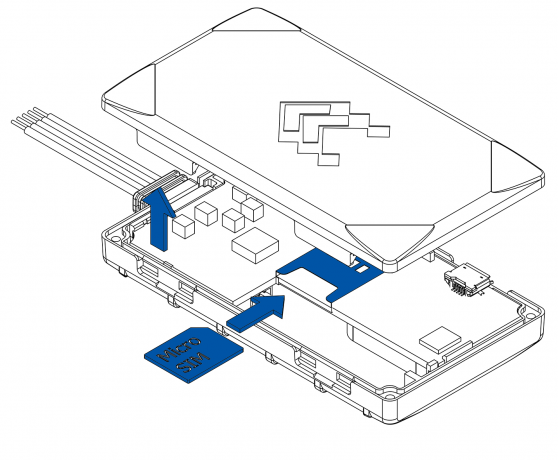
Внимание! Установка и удаление карты Micro-SIM должна выполняться, когда устройство выключено — внешнее напряжение отключено. В противном случае карта Micro-SIM может быть повреждена или устройство не обнаружит ее.
Раcспиновка разъёма
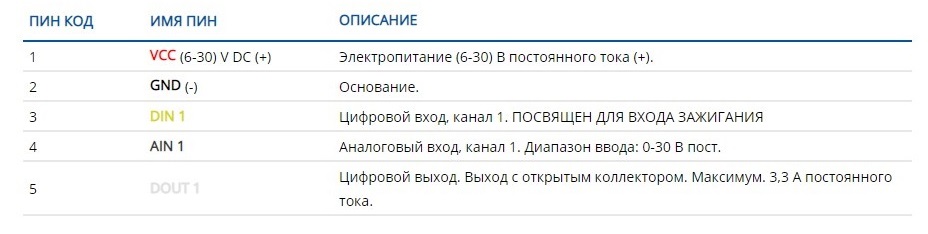
Подключение к ПК (Windows)
1. Включите питание FMB900 с напряжением постоянного тока 6-30 В с помощью кабеля питания . Светодиоды должны начать мигать, см. « Состояние светодиодов FMB900 ».
2. Подключите устройство к компьютеру с помощью кабеля Micro-USB или Bluetooth:
3. Теперь вы готовы использовать устройство на своем компьютере.
Установка драйвера ПК (Windows)
Конфигурация (Windows)
Сначала на устройстве FMB900 будут установлены заводские настройки по умолчанию. Эти настройки должны быть изменены в соответствии с потребностями пользователя.
Основная настройка может быть выполнена с помощью программного обеспечения Teltonika Configurator . Получить последнюю FMB900/920 Configurator версию от сюда.
Конфигуратор работает в ОС Microsoft Windows и использует обязательную версию MS .NET Framework. Убедитесь, что у вас установлена правильная версия.
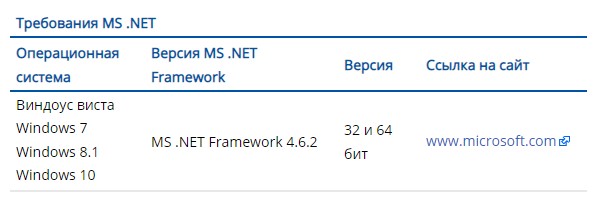
Загруженный Конфигуратор будет в сжатом архиве. Распакуйте его и запустите Configurator.exe. После запуска язык программного обеспечения можно изменить, нажав в правом нижнем углу.
Процесс настройки начинается с нажатия на подключенное устройство:
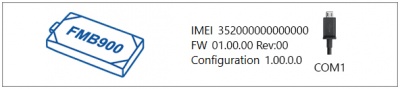
После подключения к Конфигуратору отобразится окно статуса :
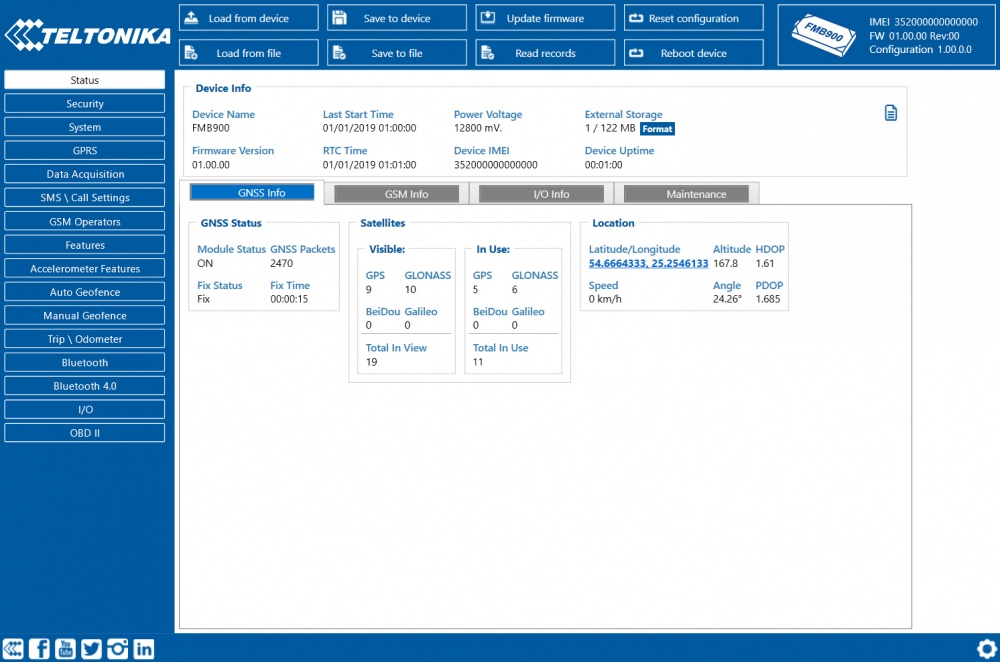
Различные вкладки окна состояния отображают информацию о GNSS , GSM , I / O , обслуживании и т. Д. FMB900 имеет один редактируемый пользователем профиль, который можно загрузить и сохранить на устройстве. После любого изменения конфигурации изменения должны быть сохранены на устройстве с помощью кнопки « Сохранить на устройстве» .
Основные кнопки предлагают следующую функциональность:
Наиболее важным разделом конфигуратора является GPRS — где можно настроить все параметры вашего сервера и GPRS, а также Data Acquisition — где можно настроить параметры сбора данных. Более подробную информацию о конфигурации FMB900 с помощью Конфигуратора можно найти здесь .
Быстрая настройка SMS
Конфигурация по умолчанию имеет оптимальные параметры для обеспечения наилучшего качества трека и использования данных.
Быстро настройте свое устройство, отправив ему SMS-команду:
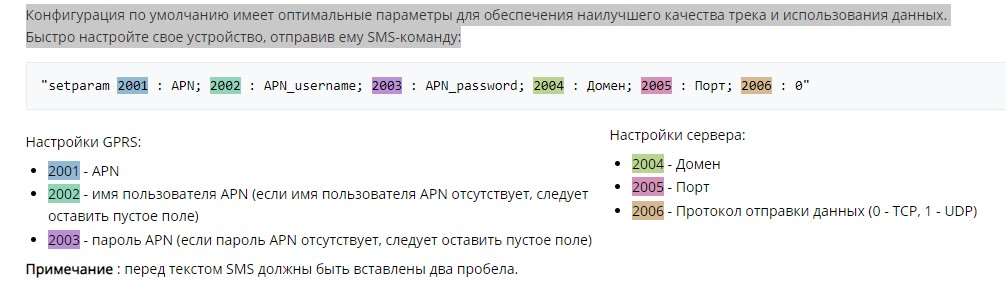
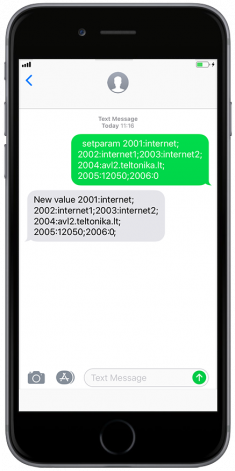
Настройки конфигурации по умолчанию
Обнаружение движения:
Движение автомобиля будет определяться акселерометром
Зажигание будет обнаруживаться при напряжении питания транспортного средства между 13,2 — 30 В
Устройство делает запись при движении, если происходит одно из следующих событий:
300 секунд проходит
Автомобиль поворачивает на 10 °
Автомобиль проезжает 100 метров
Разница в скорости между последней координатой и текущим положением больше 10 км/час.
Устройство делает запись при останове, если:
Проходит 1 час, когда автомобиль стоит и зажигание выключено
Отправка записей на сервер:
Если устройство сделало запись, она отправляется на сервер каждые 120 секунд
После успешной настройки SMS устройство FMB900 синхронизирует время и обновляет записи на настроенном сервере . Временные интервалы и элементы ввода / вывода по умолчанию можно изменить с помощью Teltonika Configurator или параметров SMS .
Рекомендации по монтажу
Соединительные провода:
Подключение источника питания:
Соединительный провод зажигания:
Подключение провода заземления:
Схема подключения
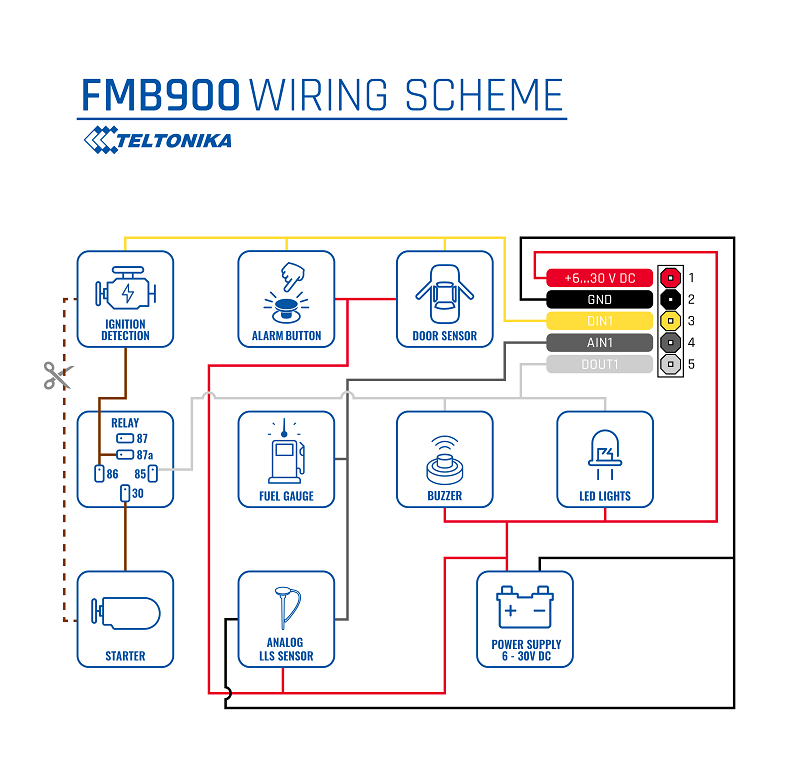
ОБРАТИТЬ ВНИМАНИЕ! Подключение источника питания должно выполняться в точке с очень низким сопротивлением бортовой сети автомобиля. Эти точки в автомобиле являются клеммами аккумулятора. Поэтому мы рекомендуем подключать питание FMB900 (провода GND и POWER) непосредственно к клеммам аккумулятора. Другой допустимый вариант — подключить провода к главному кабелю POWER внутри блока предохранителей (если его нет, то к источнику питания, где находятся предохранители компьютера автомобиля), провод GND должен быть подключен в специальной точке, предназначенной для подключения GND автомобильный компьютер. Подключение GND в произвольной точке к массе автомобиля недопустимо, так как статические и динамические потенциалы на линии GND будут непредсказуемыми, что может привести к нестабильной работе FMB900 и даже к его выходу из строя.
Информация по технике безопасности
Это сообщение содержит информацию о том, как безопасно работать с FMB900. Следуя этим требованиям и рекомендациям, вы избежите опасных ситуаций. Вы должны внимательно прочитать эти инструкции и строго следовать им перед началом эксплуатации устройства!
Меры предосторожности
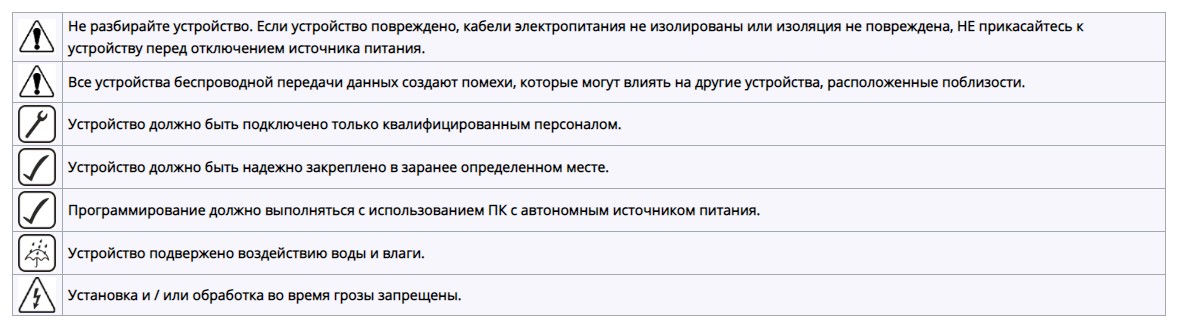
Teltonika FMB920 GPS PDF User Guides and Manuals for Free Download: Found (5) Manuals for Teltonika FMB920 Device Model (Operation & User’s Manual, Installation Manual)
More GPS Device Models:
-
TomTom
PRO 7150
Let’s drive business®www.tomtom.com/businessTomTom PRO 7150 TRUCKYour trucks are large, now your satnav is too. The new TomTom PRO 7150 TRUCK has a 5″ screen that makes navigating your trucks even easier giving clear visual instructions to guide your drivers around restrictions.With the TomTom PRO 7150 TRUCK yo …
PRO 7150 GPS, 2
-
SPOT
Connect
Globalstar Spot Connect User’s GuideDECLARATION OF CONFORMITY FOR EUROPEAN CUSTOMERSHereby, Globalstar Europe Satellite Services Ltd., declares that this SPOT Satellite GPS Messenger, is in compliance with the essential requirements and other relevant provisions of Directive 1995/5/EC. The declaration of conformity m …
Connect GPS, 15
-
GPS-TEKNIK
GT30X
GPS Personal Tracker User Manual V6.0 GT30X WWW.GPS-TEKNIK.SE [email protected] FORUM — WWW.GPS-TEKNIK.EU WWW.GPS-TEKNIK.SE WWW.GPS-TEKNIK.EU [email protected] — WWW.GPS-TEKNIK.EU …
GT30X GPS, 20
-
Holux
GM-120
Main Features • Point tracking/Route recording • Object quick search • Gray level display • 20 parallel satellite-tracking channels for fast acquisition and reacquisition (TTFF) • Waterproof—ideal for outdoor sports • Specially designed for personal navigation, mountaineering, investigation and milit …
GM-120 GPS, 8
Recommended Documentation:
FMB920 — маленький умный трекер с микрокартой SD, Bluetooth v3.0 и встроенным аккумулятором аварийного питания.
FMB920 — лёгкий, ГНСС/GSM/Bluetooth терминал, предназначенный для трекинга в режиме реального времени. Трекер собирает данные о местонахождении и работе движущегося объекта и передаёт их по GSM-сети на сервер. Подключение внешних Bluetooth-устройств позволит значительно расширить функциональные возможности трекера FMB920.
FMB920 идеально подходит для применений, где требуется определение местоположения удалённых объектов:
- безопасность
- управление автопарками
- аренда автомобилей
- службы такси
- общественный транспорт
- логистические компании
- легковые автомобили и т. п.
Bluetooth
Встроенная функция Bluetooth обеспечивает подключение беспроводной гарнитуры и различные датчики с поддержкой Bluetooth. Связывайтесь со своими сотрудниками через Bluetooth гарнитуру. Теперь больше нет несанкционированных звонков! Убедитесь, что ваши сотрудники соблюдают правила дорожного движения и всегда пользуются телефоном только через Bluetooth-гарнитуру!
MicroSD
Вы не потеряете ни одной записи благодаря наличию microSD-карты ёмкостью до 32 ГБ! При временном отсутствии сотовой связи FMB900 сохранит все данные на microSD карте.
Современная противоугонная система
Предотвратите угон вашего транспортного средства при помощи современной противоугонной системы, совмещающей в себе функции геозоны и обнаружения буксировки.
Ультра компактный размер
Легко установить, сложно обнаружить! Устройство защищено от внепланового отключения благодаря не. Размер трекера всего: 79 x 43 x 12 мм.
Умная функция обнаружения аварии
Обеспечьте безопасность ваших сотрудников при помощи умной функция обнаружения аварии (SMART Crash detection). Оповещение о тревоге приходит мгновенно сразу после инцидента, это спасёт жизнь вашим сотрудникам!
Отличительные особенности
- Bluetooth приёмопередатчик с поддержкой Bluetooth V3.0 для подключения внешних устройств
- Карта памяти microSD ёмкостью до 32 ГБ, до 275 миллионов записей
- Перезаряжаемый аккумулятор
- Полностью управляемый с помощью SMS и конфигуратора цифровой выход
- Ультракомпактный форм-фактор и простой монтаж в зонах с ограниченным доступом
- Быстрый «холодный» старт
- Трекинг в режиме реального времени
- Передача полученных данных по GPRS (TCP/IP и UDP/IP протоколы)
- Умный алгоритм GPRS-соединения для экономии GPRS-трафика
- Работа в роуминге по списку предпочтительных GSM-операторов
- Обнаружение событий с входов/выходов и оповещение по GPRS или SMS
- Авто геозонирование и обнаружение буксировки для защиты от угона
- Режим Deep Sleep (энергопотребление менее чем 2 mA)
- Обновление ПО и настроек по GPRS
- Умный режим сбора данных
- Высокая точность трека даже в условиях плотной городской застройки
- Цветной ленточный несъёмный кабель
- Простая установка
- Внутренние ГНСС и GSM антенны с высоким усилением
- 2 индикатора LED
- Настройки по Bluetooth
- Датчик аварии
- Обнаружение буксировки благодаря наличию акселерометра
- Умный сбор данных на основе времени, расстояния, угола, зажигания и любых других событий на входах/выходах
- Настройки при помощи SMS команд и конфигуратора на ПК.
GSM/GPRS
- 4 диапазона 900/1800 МГц, 850/1900 МГц
- GPRS Multi-Slot Class 12 (до 240 kbps)
- GPRS Mobile Station Class B
- SMS (текст/данные)
Bluetooth
- Bluetooth V3.0
- Bluetooth приёмопередатчик с поддержкой Bluetooth V3.0 для подключения внешних устройств: голосовые вызовы по Bluetooth, настройка по Bluetooth, Bluetooth-датчики
ГНСС
- трекинг: 33/99 канала
- чувствительность — 165 дБм
- «горячий» старт <1s
- «тёплый» старт < 25s
- «холодный» старт < 35s
- протокол NMEA-183
- GPS, ГЛОНАСС, GALILEO, BEIDOU, SBAS, QZSS, DGPS, AGPS
- точность < 3 м
Интерфейсы
- 1 цифровой вход
- 1 аналоговый вход
- 1 цифровой выход «открытый» коллектор (подключение внешних реле, LED, зуммеров и т. п.)
- Встроенный акселерометр
- Внутренняя ГНСС антенна с большим коэффициентом усиления
- Внутренняя GSM антенна с большим коэффициентом усиления
Питание, В
- +10…+30 В постоянного тока с защитой от перенапряжений
- перезаряжаемый аккумулятор
Размеры, мм
- (Д) 79 x (Ш) 43 x (В) 12
FMB920 — маленький умный трекер с микрокартой SD, Bluetooth v3.0 и встроенным аккумулятором аварийного питания.
FMB920 — лёгкий, ГНСС/GSM/Bluetooth терминал, предназначенный для трекинга в режиме реального времени. Трекер собирает данные о местонахождении и работе движущегося объекта и передаёт их по GSM-сети на сервер. Подключение внешних Bluetooth-устройств позволит значительно расширить функциональные возможности трекера FMB920.
FMB920 идеально подходит для применений, где требуется определение местоположения удалённых объектов:
- безопасность
- управление автопарками
- аренда автомобилей
- службы такси
- общественный транспорт
- логистические компании
- легковые автомобили и т. п.
BLUETOOTH
Встроенная функция Bluetooth обеспечивает подключение беспроводной гарнитуры и различные датчики с поддержкой Bluetooth. Связывайтесь со своими сотрудниками через Bluetooth гарнитуру. Теперь больше нет несанкционированных звонков! Убедитесь, что ваши сотрудники соблюдают правила дорожного движения и всегда пользуются телефоном только через Bluetooth-гарнитуру!
MICROSD
Вы не потеряете ни одной записи благодаря наличию microSD-карты ёмкостью до 32 ГБ! При временном отсутствии сотовой связи FMB900 сохранит все данные на microSD карте.
СОВРЕМЕННАЯ ПРОТИВОУГОННАЯ СИСТЕМА
Предотвратите угон вашего транспортного средства при помощи современной противоугонной системы, совмещающей в себе функции геозоны и обнаружения буксировки.
УЛЬТРА КОМПАКТНЫЙ РАЗМЕР
Легко установить, сложно обнаружить! Устройство защищено от внепланового отключения благодаря не. Размер трекера всего: 79 x 43 x 12 мм.
УМНАЯ ФУНКЦИЯ ОБНАРУЖЕНИЯ АВАРИИ
Обеспечьте безопасность ваших сотрудников при помощи умной функция обнаружения аварии (SMART Crash detection). Оповещение о тревоге приходит мгновенно сразу после инцидента, это спасёт жизнь вашим сотрудникам!
ОТЛИЧИТЕЛЬНЫЕ ОСОБЕННОСТИ
- Bluetooth приёмопередатчик с поддержкой Bluetooth V3.0 для подключения внешних устройств
- Карта памяти microSD ёмкостью до 32 ГБ, до 275 миллионов записей
- Перезаряжаемый аккумулятор
- Полностью управляемый с помощью SMS и конфигуратора цифровой выход
- Ультракомпактный форм-фактор и простой монтаж в зонах с ограниченным доступом
- Быстрый «холодный» старт
- Трекинг в режиме реального времени
- Передача полученных данных по GPRS (TCP/IP и UDP/IP протоколы)
- Умный алгоритм GPRS-соединения для экономии GPRS-трафика
- Работа в роуминге по списку предпочтительных GSM-операторов
- Обнаружение событий с входов/выходов и оповещение по GPRS или SMS
- Авто геозонирование и обнаружение буксировки для защиты от угона
- Режим Deep Sleep (энергопотребление менее чем 2 mA)
- Обновление ПО и настроек по GPRS
- Умный режим сбора данных
- Высокая точность трека даже в условиях плотной городской застройки
- Цветной ленточный несъёмный кабель
- Простая установка
- Внутренние ГНСС и GSM антенны с высоким усилением
- 2 индикатора LED
- Настройки по Bluetooth
- Датчик аварии
- Обнаружение буксировки благодаря наличию акселерометра
- Умный сбор данных на основе времени, расстояния, угола, зажигания и любых других событий на входах/выходах
- Настройки при помощи SMS команд и конфигуратора на ПК.