Быстрый поиск кабеля или пар
в жгуте
Устанавливаемые кабельные системы стано
вятся все более сложными, что значительно
затрудняет поиск требуемого кабеля с
использованием традиционных технологий.
При распространении тестового сигнала
по таким кабелям даже на коротком рас
стоянии возможны наводки на другие кабели.
По одному кабелю может распространяться
исходный тестовый сигнал, а по другим –
наведенный. Поиск нужного кабеля с помо
щью традиционных средств не дает точного
ответа, требует навыков и тренировок,
времени на повторное тестирование, хотя
даже большие усилия часто не помогают
избежать ошибок.
IntelliTone Pro использует две передовых
технологии для изолирования кабелей или
пар проводов. Цифровой режим можно
использовать для изолирования кабелей
на витой паре, подключенных к коммутатору,
или внутри жгута. Аналоговый режим
SmartTone™ можно использовать для изоли
рования пар проводов в незаделанной
розетке или в телекоммуникационном блоке.
Подавление шумов экономит
ваше время
Флуоресцентные лампы, оборудование,
компьютерные мониторы и электрическая
проводка – все это создает помехи, которые
замедляют процесс нахождения кабеля.
Синхронизированный цифровой сигнал,
излучаемый генератором тона IntelliTone Pro,
а также микропроцессор, установленный
в детекторе IntelliTone Pro и управляющий
идентификацией сигнала, подавляют шумы
и снижают вероятность ложных сигналов,
тем самым позволяя точно определить
местоположение кабеля. Эти технологии
помогут вам сэкономить часы, выполняя
работы по поиску кабеля.
Безопасное и эффективное
излучение тона в активную сеть
В современных сетевых устройствах при
подключении кабеля к портам используется
схема подавления синфазных помех. Это
позволяет снизить помехи и перекрестные
наводки в кабеле; однако это может также
снизить уровень обычного сигнала генера
тора тона. В отличии от обычного сигнала,
уровень цифрового сигнала IntelliTone
не снижается и остается высоким несмотря
на схему подавления синфазных помех.
Кроме того, генератор тона IntelliTone
автоматически распределяет уровень сигнала
по каждой жиле кабеля, делая поиск кабеля
в работающих сетях быстрым, эффективным
и безопасным.
Проверка целостности жил кабеля
с помощью схемы соединения
Благодаря мощной диагностической функции
IntelliTone снижается вероятность ошибок во
время перекоммутации и добавления кабелей.
Функция Cablemap (схема соединения) в детек
торе IntelliTone Pro 200 позволяет определять
наиболее распространенные ошибки при раз
делке витой пары. Технология IntelliTone
автоматически проверяет целостность каждой
жилы на всем протяжении кабеля и с помо
щью светодиодной или звуковой индикации
отображает наличие несоответствий.
Определение возможностей
поддержки сетевых служб и поиск
неисправностей
Службы: Kуда подключена розетка – к сети
передачи данных, к телефонной станции
или не подключена вовсе? С помощью свето
диодных индикаторов детектор IntelliTone Pro
200 идентифицирует наиболее распростра
ненные типы подключений в современных
сетях, включая телефонию и сети передачи
данных, а также определяет соединения
10/100/Gigabit Ethernet.
Поиск неисправностей в телекоммуни
кациях: Определение напряжения, поля
рности и обратного провода Линии 1 с
помощью IntelliTone Pro 100 и 200. IntelliTone
Pro 200 имеет возможность поиска
неисправностей и в Линии 2. Кроме того, он
обеспечивает проверку работоспособности
телефонной линии с помощью встроенного
источника питания (Talk Battery).
Целостность: После обнаружения место
нахождения кабеля следующим шагом
является определение целостности всех жил
в кабеле. Генераторы тона серий IntelliTone
Pro 100 и 200 сделают это легко – исключая
необходимость в дополнительном диагнос
тическом средстве.
Быстрый поиск кабеля или пар
в жгуте
Устанавливаемые кабельные системы стано
вятся все более сложными, что значительно
затрудняет поиск требуемого кабеля с
использованием традиционных технологий.
При распространении тестового сигнала
по таким кабелям даже на коротком рас
стоянии возможны наводки на другие кабели.
По одному кабелю может распространяться
исходный тестовый сигнал, а по другим –
наведенный. Поиск нужного кабеля с помо
щью традиционных средств не дает точного
ответа, требует навыков и тренировок,
времени на повторное тестирование, хотя
даже большие усилия часто не помогают
избежать ошибок.
IntelliTone Pro использует две передовых
технологии для изолирования кабелей или
пар проводов. Цифровой режим можно
использовать для изолирования кабелей
на витой паре, подключенных к коммутатору,
или внутри жгута. Аналоговый режим
SmartTone™ можно использовать для изоли
рования пар проводов в незаделанной
розетке или в телекоммуникационном блоке.
Подавление шумов экономит
ваше время
Флуоресцентные лампы, оборудование,
компьютерные мониторы и электрическая
проводка – все это создает помехи, которые
замедляют процесс нахождения кабеля.
Синхронизированный цифровой сигнал,
излучаемый генератором тона IntelliTone Pro,
а также микропроцессор, установленный
в детекторе IntelliTone Pro и управляющий
идентификацией сигнала, подавляют шумы
и снижают вероятность ложных сигналов,
тем самым позволяя точно определить
местоположение кабеля. Эти технологии
помогут вам сэкономить часы, выполняя
работы по поиску кабеля.
Безопасное и эффективное
излучение тона в активную сеть
В современных сетевых устройствах при
подключении кабеля к портам используется
схема подавления синфазных помех. Это
позволяет снизить помехи и перекрестные
наводки в кабеле; однако это может также
снизить уровень обычного сигнала генера
тора тона. В отличии от обычного сигнала,
уровень цифрового сигнала IntelliTone
не снижается и остается высоким несмотря
на схему подавления синфазных помех.
Кроме того, генератор тона IntelliTone
автоматически распределяет уровень сигнала
по каждой жиле кабеля, делая поиск кабеля
в работающих сетях быстрым, эффективным
и безопасным.
Проверка целостности жил кабеля
с помощью схемы соединения
Благодаря мощной диагностической функции
IntelliTone снижается вероятность ошибок во
время перекоммутации и добавления кабелей.
Функция Cablemap (схема соединения) в детек
торе IntelliTone Pro 200 позволяет определять
наиболее распространенные ошибки при раз
делке витой пары. Технология IntelliTone
автоматически проверяет целостность каждой
жилы на всем протяжении кабеля и с помо
щью светодиодной или звуковой индикации
отображает наличие несоответствий.
Определение возможностей
поддержки сетевых служб и поиск
неисправностей
Службы: Kуда подключена розетка – к сети
передачи данных, к телефонной станции
или не подключена вовсе? С помощью свето
диодных индикаторов детектор IntelliTone Pro
200 идентифицирует наиболее распростра
ненные типы подключений в современных
сетях, включая телефонию и сети передачи
данных, а также определяет соединения
10/100/Gigabit Ethernet.
Поиск неисправностей в телекоммуни
кациях: Определение напряжения, поля
рности и обратного провода Линии 1 с
помощью IntelliTone Pro 100 и 200. IntelliTone
Pro 200 имеет возможность поиска
неисправностей и в Линии 2. Кроме того, он
обеспечивает проверку работоспособности
телефонной линии с помощью встроенного
источника питания (Talk Battery).
Целостность: После обнаружения место
нахождения кабеля следующим шагом
является определение целостности всех жил
в кабеле. Генераторы тона серий IntelliTone
Pro 100 и 200 сделают это легко – исключая
необходимость в дополнительном диагнос
тическом средстве.
-
Contents
-
Table of Contents
-
Bookmarks
Quick Links
IT200
IntelliTone
Pro Toner and Probe
Users Manual
March 2006
© 2006 Fluke Corporation. All rights reserved.
All product names are trademarks of their respective companies.
Related Manuals for Fluke IT200
Summary of Contents for Fluke IT200
-
Page 1
IT200 IntelliTone Pro Toner and Probe Users Manual March 2006 © 2006 Fluke Corporation. All rights reserved. All product names are trademarks of their respective companies. -
Page 2
90 days, unless otherwise stated. Ni-Cad, Ni-MH and Li-Ion batteries, cables or other peripherals are all considered parts or acces- sories. The warranty extends only to the original buyer or end user customer of a Fluke Networks authorized reseller, and does not apply to any product which, in Fluke Networks’… -
Page 3: Table Of Contents
Overview of Features………………..1 Registration ……………………3 Contacting Fluke Networks ………………3 Unpacking ……………………4 ITK200 IntelliTone Pro Kit………………4 IT200 IntelliTone Pro Toner ………………4 IT200 IntelliTone Pro Probe ………………4 Safety Information………………….5 Battery Status ……………………6 Auto Power Down ………………….6 Locating and Isolating Terminated UTP/STP Cables with the IntelliTone ….6 Isolating Individual Wire Pairs with the SmartTone Analog Function …….9…
-
Page 4
Testing for Continuity ………………..15 Battery Life and Replacement…………….. 16 Accessories ………………….. 17 Specifications …………………… 18 Environmental and Regulatory Specifications …………18 IT200 Toner Electrical Specifications…………… 19 IT200 Probe Electrical Specifications…………… 19 Feature Compatibility………………..20 Certifications and Compliance …………….20 Dimensions………………….. 20… -
Page 5: Overview Of Features
The IT200 IntelliTone Pro toner and probe let you The IntelliTone feature also lets you use the IT200 toner locate, isolate, and validate twisted pair (UTP, Cat 5e, Cat and probe to validate and troubleshoot wiring on RJ11 6), coax cables (RG6, RG59, and others for CATV/CCTV), and RJ45 cables.
-
Page 6
IT200 Users Manual The IntelliTone feature also lets you use the IT200 toner and probe to validate and troubleshoot wiring on RJ11 and RJ45 cables. The IT200 toner detects telephone and Ethernet service, indicates polarity and active line numbers on voice circuits, and indicates active pair number on Ethernet circuits. -
Page 7: Registration
To www.flukenetworks.com register, fill out the online registration form on the Fluke Networks website at www.flukenetworks.com/registration. support@flukenetworks.com If you do not have Internet access, print the registration +1-425-446-4519 form from the CD included with the product.
-
Page 8: Unpacking
Users Manual IT200 IntelliTone Pro Toner Unpacking • IT200 Toner with 9V battery The IT200 products come with the accessories listed • 1 RJ11 to RJ11 patch cord below. If an accessory is damaged or missing, contact the • 1 RJ45 to RJ45 patch cord place of purchase immediately.
-
Page 9: Safety Information
Safety Information • Never use the toner, probe, or test leads if they Safety Information are damaged. Inspect the cases and test leads Table 1 describes the international electrical symbols used for damage before use. on the tester and in this manual. •…
-
Page 10: Battery Status
IT200 Users Manual Battery Status Auto Power Down LEDs on the toner and probe light for 1 second at power The toner turns off automatically after approximately 2 ½ on to indicate the battery status: hours of inactivity. The probe turns off automatically after 1 hour of inactivity.
-
Page 11
RJ11 and RJ45 connectors. Use the following: continuity test (page 15) to check for shorts on Connect the IT200 toner to a jack or punch-down coax and non-terminated cables. block as shown in Figure 1. Turn the probe’s rotary switch to (isolate). -
Page 12
IT200 Users Manual Connecting the Toner Locating Cables Isolating Cables SmartTone Analog 1kHz toning Volume control Digital toning ash04f.eps Figure 1. Locating and Isolating Cables… -
Page 13: Isolating Individual Wire Pairs With The Smarttone Analog Function
SmartTone Analog Function the wires of the pair, and the black lead must be connected to the other wire of the pair. position on the IT200 probe and toner lets you Put the toner and probe in the position.
-
Page 14: Validating Rj11 And Rj45 Cable Maps
Each LED that corresponding to an active pin flashes briefly, then should light for about 1 You can use the IT200 or IT100 toner and IT200 probe to second. The brief flash shows which LED is next validate the cable map on RJ11 and RJ45 connectors. The in the sequence.
-
Page 15
Validating RJ11 and RJ45 Cable Maps CABLE = Shield (If enabled. See text.) ash05f.eps Figure 2. Validating Cable Maps… -
Page 16: Validating The Cable’s Shield
IT200 Users Manual Validating the Cable’s Shield To disable shield validation via the probe’s SYNC LED, do the following: To use the probe’s SYNC LED for shield validation during Remove the battery door and disconnect the battery cable map tests, do the following: from the probe.
-
Page 17: Validating Telephone Service And Polarity
Validating Telephone Service and Polarity Validating Telephone Service and Telephone RJ45 punch-down Polarity RJ11 block The toner detects telephone service and circuit polarity on its banana, RJ11, and RJ45 jacks. Note This test requires power from the Central Office. Turn off the toner. Line 1 Line 2 Connect the toner to the circuit as shown in Figure 3.
-
Page 18: Validating Ethernet Service
IT200 Users Manual Validating Ethernet Service The toner detects link pulses for 10BASE-T, 100BASE-TX, RJ45 Ethernet jack and 1000BASE-T Ethernet service on pins 1, 2 and 3, 6 of its RJ45 jack. Turn off the toner. Green: service on 3, 6 Connect the toner to the circuit as shown in Figure 4.
-
Page 19: Testing For Continuity
Testing for Continuity Testing for Continuity You can use the toner to test circuits and components for continuity. If you are testing a circuit, verify that it is not powered. Use the toner’s continuity E function to check for continuity. Use a voltage meter to check other types of circuits for power.
-
Page 20: Battery Life And Replacement
IT200 Users Manual WX Warning Maintenance To avoid possible electric shock or personal Clean the case with a soft cloth dampened with water or injury: a mild soap solution. • Turn off the toner or probe and disconnect all WCaution test leads before replacing the battery.
-
Page 21: Accessories
Testing for Continuity Accessories To order accessories (Table 2), contact Fluke Networks. For the latest list of IT200 accessories and other cable testers visit the Fluke Networks website at www.flukenetworks.com. Table 2. Accessories Fluke Networks Model Accessory or Part Number…
-
Page 22: Specifications
IT200 Users Manual Specifications Specifications apply at 23 C (73 F), unless otherwise noted. Environmental and Regulatory Specifications Operating temperature 32 °F to 104 °F (0 C to 40 Storage temperature -4 °F to +140 °F (-20 C to +60 Operating relative humidity 95 % (50 °F to 95 °F;…
-
Page 23: It200 Toner Electrical Specifications
IT200 Probe Electrical Specifications Tone detection Detects IntelliTone signal from IT100 or IT200 toner and 1 kHz signal from other toners. Battery type and life 9V alkaline (NEDA 1604A or IEC 6LR61); 20 hours typical Auto power down Turns off automatically after 1 hour of inactivity…
-
Page 24: Feature Compatibility
IT200 Users Manual Feature Compatibility Product Compatibility IntelliTone Toner/Probe Feature IntelliTone Toner and Probe Works with Legacy Toner or Probe IntelliTone locate mode IntelliTone isolate mode Cable map validation Shield validation Analog tone 1 kHz Visual / audible proximity indicators Requires IntelliTone IP200 probe.

Test Cable using IntelliTone™ Pro 200 LAN Toner and Probe

Fluke Intellitone Pro 200 LAN. Новый инструмент в коллекции.

BSL014 Fluke Networks IntelliTone Pro 200 Tone & probe Kit

Как Пользоваться ТОНЕРОМ “Fluke Networks”? Этот Тонер Очень Поможет Вам в Поиске Кабелей в Apt!

IntelliTone™ Pro 200 LAN Toner and Cable Network Probe

Episode 82 Fluke Intellitone 200 Tone and Probe Review 120 Degree Sector and POE on battery

Fluke IntelliTone Pro 200 How To Trace Cable And Review

Fluke Networks IntelliTone Pro 200 Kit Review
Intellitone, Pro: генератор тона и детектор
- Изображение
- Текст
Технические данные
IntelliTone
™
Pro:
генератор тона и детектор
Каждый день специалисты по уста
новке кабельных систем и системные
администраторы сталкиваются
с необходимостью обнаружения
кабелей с помощью приборов,
использующих технологии, которые
разработаны 40 лет назад.
Так было
до недавних пор.
Генератор тона и детектор
серии IntelliTone™ Pro от компании
Fluke Networks предоставит вам
передовые цифровые и аналоговые
технологии поиска кабелей, не
уступающие по совершенству
кабельным системы, которые
вы используете. IntelliTone – это
выдающееся и пока единственное
решение, позволяющее быстро
и достоверно обнаружить любой
тип скрытого или уложенного в жгут
кабеля или пар проводов, используемых
как для передачи данных, так и голоса
или видео – даже в работающей сети.
Передовая технология цифрового
и аналогового генерирования тона
с помощью одного прибора
IntelliTone™ Pro является первым генератором
тона, одновременно обеспечивающим гене
рацию как аналогового, так и цифрового тона.
Это означает, что он оборудован наиболее
мощными технологиями определения место
нахождения и проверки кабеля для любой
рабочей среды, даже для активных сетей.
•
Исключение ошибок при нахождении
кабеля; исключает влияние шумов
и ложных сигналов
•
Находит нужный жгут с кабелем
•
Позволяет точно определить нужный
кабель в жгуте, исключая возможные
наводки
•
При монтаже проверяет целостность
кабеля типа витая пара между двумя
точками (обрывы, замыкания и пере
вернутые пары)
•
Определяет отдельные пары жил
с помощью новой технологии генери
рования аналогового сигнала SmartTone™
•
Определение наличия сигнала в поме
щениях с повышенным уровнем шума
с помощью нескольких светодиодных
индикаторов
Быстрое и удобное определение
местонахождения кабеля
Компания Fluke Networks применила накоп
ленный десятилетний опыт в области тести
рования кабеля при создании решений для
поиска медных кабелей. Результатом стало
то, что, мы называем технологией IntelliTone –
процесс цифровой передачи и интерпретации
сигнала, который позволяет быстро опреде
лить местонахождение кабеля.
Позволяет идентифицировать кабели там,
где другим приборам это не под силу
Технология IntelliTone основана на излуче
нии в кабель интеллектуального синхронизи
рованного цифрового сигнала. Сигнал состоит
из нескольких типов тонов, что позволяет:
•
НАХОДИТЬ нужный жгут с кабелем
в режиме максимального излучения.
•
ВЫДЕЛЯТЬ кабель из связки кабелей
при использовании минимального
уровня излучения.
•
ПРОВЕРЯТЬ целостность жил кабеля
с помощью сигнала, излучаемого
в каждую жилу.
Нахождение скрытых кабелей
Самая сложная, и наиболее трудоемкая
проблема – это поиск конкретного кабеля
среди других кабелей и жгутов в кабельных
каналах. В режиме обнаружения (LOCATE)
IntelliTone излучает в кабель цифровой
сигнал в режиме максимального излучения,
что позволяет быстро обнаружить место
нахождение скрытого кабеля.
Быстрый поиск кабеля или пар в жгуте Устанавливаемые кабель…
Страница 2
- Изображение
- Текст
Быстрый поиск кабеля или пар
в жгуте
Устанавливаемые кабельные системы стано
вятся все более сложными, что значительно
затрудняет поиск требуемого кабеля с
использованием традиционных технологий.
При распространении тестового сигнала
по таким кабелям даже на коротком рас
стоянии возможны наводки на другие кабели.
По одному кабелю может распространяться
исходный тестовый сигнал, а по другим –
наведенный. Поиск нужного кабеля с помо
щью традиционных средств не дает точного
ответа, требует навыков и тренировок,
времени на повторное тестирование, хотя
даже большие усилия часто не помогают
избежать ошибок.
IntelliTone Pro использует две передовых
технологии для изолирования кабелей или
пар проводов. Цифровой режим можно
использовать для изолирования кабелей
на витой паре, подключенных к коммутатору,
или внутри жгута. Аналоговый режим
SmartTone™ можно использовать для изоли
рования пар проводов в незаделанной
розетке или в телекоммуникационном блоке.
Подавление шумов экономит
ваше время
Флуоресцентные лампы, оборудование,
компьютерные мониторы и электрическая
проводка – все это создает помехи, которые
замедляют процесс нахождения кабеля.
Синхронизированный цифровой сигнал,
излучаемый генератором тона IntelliTone Pro,
а также микропроцессор, установленный
в детекторе IntelliTone Pro и управляющий
идентификацией сигнала, подавляют шумы
и снижают вероятность ложных сигналов,
тем самым позволяя точно определить
местоположение кабеля. Эти технологии
помогут вам сэкономить часы, выполняя
работы по поиску кабеля.
Безопасное и эффективное
излучение тона в активную сеть
В современных сетевых устройствах при
подключении кабеля к портам используется
схема подавления синфазных помех. Это
позволяет снизить помехи и перекрестные
наводки в кабеле; однако это может также
снизить уровень обычного сигнала генера
тора тона. В отличии от обычного сигнала,
уровень цифрового сигнала IntelliTone
не снижается и остается высоким несмотря
на схему подавления синфазных помех.
Кроме того, генератор тона IntelliTone
автоматически распределяет уровень сигнала
по каждой жиле кабеля, делая поиск кабеля
в работающих сетях быстрым, эффективным
и безопасным.
Проверка целостности жил кабеля
с помощью схемы соединения
Благодаря мощной диагностической функции
IntelliTone снижается вероятность ошибок во
время перекоммутации и добавления кабелей.
Функция Cablemap (схема соединения) в детек
торе IntelliTone Pro 200 позволяет определять
наиболее распространенные ошибки при раз
делке витой пары. Технология IntelliTone
автоматически проверяет целостность каждой
жилы на всем протяжении кабеля и с помо
щью светодиодной или звуковой индикации
отображает наличие несоответствий.
Определение возможностей
поддержки сетевых служб и поиск
неисправностей
Службы: Kуда подключена розетка – к сети
передачи данных, к телефонной станции
или не подключена вовсе? С помощью свето
диодных индикаторов детектор IntelliTone Pro
200 идентифицирует наиболее распростра
ненные типы подключений в современных
сетях, включая телефонию и сети передачи
данных, а также определяет соединения
10/100/Gigabit Ethernet.
Поиск неисправностей в телекоммуни
кациях: Определение напряжения, поля
рности и обратного провода Линии 1 с
помощью IntelliTone Pro 100 и 200. IntelliTone
Pro 200 имеет возможность поиска
неисправностей и в Линии 2. Кроме того, он
обеспечивает проверку работоспособности
телефонной линии с помощью встроенного
источника питания (Talk Battery).
Целостность: После обнаружения место
нахождения кабеля следующим шагом
является определение целостности всех жил
в кабеле. Генераторы тона серий IntelliTone
Pro 100 и 200 сделают это легко – исключая
необходимость в дополнительном диагнос
тическом средстве.
Идентификация и диагностика
услуг POTS с возможностью
автоматического определения линии,
полярности и определения обратного
провода (Линия 1 и Линия 2)
Идентификация и диагностика
соединений Ethernet с индикацией
сетевого адаптера/концентратора
Индикатор заделки
кабеля позволяет
определить, подключен
ли кабель
IntelliTone излучает тон в активную
сеть, снижая вероятность ошибки
при поиске кабеля и исключая
возможные наводки
Штекерные разъемы позволяют
использовать только нужные
провода и упрощают их замену
Прибор поддерживает все
виды кабелей для видео,
голоса и данных (RJ45, RJ11,
коаксиальный и обычный
двухжильный)
Поворотный переключатель
обеспечивает простое
переключение между
выполняемыми функциями
Проверка целостности кабеля
исключает необходимость
в дополнительном диагностическом
приборе
Многоуровневый свето
диодный индикатор облегчает
идентификацию наличия сигнала
в помещениях с высоким уро
внем шума. Визуально предста
вляет выбор между тестами
схемы соединения (только
в модели 200)
Поворотный переключатель
сэкономит время и позволит
выбрать необходимый режим
генерации тона, как на детекторе,
так и на генераторе
Проверка целостности кабеля
исключает необходимость
в дополнительном
диагностическом приборе
Аналоговый режим используется
для нахождения отдельных пар
проводов с помощью SmartTone
Светодиод SYNC
показывает наличие
сигнала IntelliTone
и состояние батарей
при включении
Выбор между двумя цифровыми режимами
обнаружения:
– позволяет определить местонахождение
кабеля на расстоянии
– позволяет находить кабель в жгуте
или на коммутационной панели
Состояние батареи: 3уровневые индикаторы
состояния на генераторе и детекторе светятся
одну секунду при включении
Автоматическое отключение питания:
Питание генератора автоматически
отключается после 2,5 часов бездействия.
Детектор автоматически отключается после
1 часа бездействия.
Аналоговая технология SmartTone™:
Генераторы тона IntelliTone Pro позволяют
генерировать четыре различные типа анало
говых сигналов, чередующихся каждый раз
при замыкании тестируемой пары, а детек
торы IntelliTone Pro позволяют обнаруживать
этот сигнал или любой другой аналоговый
сигнал, генерируемый другими тестерами
Цифровая технология IntelliTone со сложной
цифровой обработкой сигнала обеспечивает
высокоточные измерения
Функции генератора тона и детектора:
Заглушка (только
в модели 200) работает
с функцией CableMap,
устраняя необходимость
в отдельном приборе для
проверки схемы соединения
Безопасное и эффективное
излучение тона в активные сети
в цифровом режиме IntelliTone
Точное нахождение пар проводов
с помощью встроенного аналогового
генератора тона SmartTone
Fluke Networks
P.O. Box 777, Everett, WA USA 982060777
Fluke Networks работает более чем в 50 странах
мира. За информацией о местных дистрибьюторах
и представительствах обращайтесь на сайт
www.flukenetworks.com/contact
.
©2006 Fluke Corporation. Все права защищены.
Напечатано в США. 6/2006 2137198 DRUSN Ред. Б
N E T W O R K
S U P E R
V I S I O N
Комплект IntelliTone Pro 100
•
Позволяет идентифицировать кабели там, где другим приборам это не под силу
•
Обработка сигнала IntelliTone исключает влияние шумов и ложных сигналов
•
Аналоговый сигнал SmartTone позволяет точно определять отдельные
пары проводов
•
Безопасное и точное генерирование тона в активных сетях
•
Диагностика полярности кабеля, непрерывности волокон и напряжения
внутреннего источника
•
Идентификация и диагностика аналоговых телефонных сетей, службы Линии
1 и полярности
Комплект IntelliTone Pro 200
(добавляет расширенные функции)
•
Идентификация и диагностика связи линий Ethernet 10/100/1 Гбайт с сетью
и выдача сведений о сетевом адаптере/концентраторе
•
Идентификация и диагностика аналоговых телефонных сетей, POTSслужбы
Линии 2 и полярности
•
При монтаже проверяет схему соединения (CableMap)
кабеля типа витая пара
и обнаруживает отсутствие
проводов в разъемах
Спецификации
Общие
Диапазон рабочих температур
0 ºC 40 ºC
Диапазон температур хранения
20 ºC 60 ºC
Относительная рабочая
влажность (% без конденсации)
95% (10 ºC 35 ºC)
75% (35 ºC 40 ºC)
Неконтролируемая < 50 °F (< 10 °C)
Вибрация
Случайная, 2 гр, 5 Гц 500 Гц
Тряска
1 м, тест на бросание с модулем и без него
Безопасность
EN 610101 1е издание + поправки 1, 2
Высота
3000 м
EMC
EN 613261
Тип батареи и время работы
9 В щелочная (NEDA 1604A или IEC 6LR61); обычно 20 часов
Области применения
Кабельные системы, включая кабели типа STP и UTP, 75 Ом и 50 Ом коаксиальный кабель, а также двухжильный кабель,
используемый в системах управления, безопасности и общего назначения. Сети передачи данных 10 BaseT или
10/100/1000 BaseT. Услуги телефонных сетей POTS.
Генератор
тона
Габариты
14,1 x 7,5 x 3,2 см
Дисплей
Светодиодный
Управление
Поворотный переключатель
Интерфейс генератора
Основной порт Mod8 для генерирования тона на всех 4 парах кабелей UTP / STP, разъем Fтипа для коаксиальных
кабелей, штекерные разъемы (2) – два провода
Частота генератора
Сигнал IntelliTone™: закодированный цифровой сигнал. Аналоговый сигнал SmartTone: 5001200 Гц, 4 типов сигналов
Напряжение внутреннего
источника (Talk Battery)
6 В, 600 Вт
Выходная мощность
5 В в размахе
Защита по напряжению
100 В
Автоматическое
отключение питания
Автоматически отключается после 2,5 часов бездействия
Детектор
Габариты
22,2 x 4,8 x 3,2 см
Дисплей
(8) светодиодных индикаторов, светодиодный индикатор Synch
Звук
IntelliTone: звуковые файлы, управляемые микропроцессором. Аналоговый тон: Обнаруженный сигнал тонера
Управление
Поворотный переключатель, регулятор уровня громкости
Детектор тона
Определяет цифровой сигнал IntelliTone™ в тестах на обнаружение, изолирование и при проверке схемы соединения
Определяет аналоговый сигнал SmartTone (5001200 Гц), а также сигнал других аналоговых генераторов тона
Интерфейс генератора
Основной порт Mod8 для проверки схемы соединения по всем 4 парам кабеля UTP/STP
Автоматическое
отключение питания
Автоматически отключается после одного часа бездействия
Информация для заказа
Номер по
каталогу
Комплектность
MT820060A
Комплект IntelliTone Pro 200
Включает генератор тона и пробник IntelliTone Pro 200,
коаксиальный адаптер Fтипа, два коммутационных кабеля RJ11
и RJ45, тестовый шнур с разъемами типа “крокодил”, ремешок,
компактдиск и краткое руководство пользователя, две 9В батареи
MT820050A
Комплект IntelliTone Pro 100
Включает генератор тона и пробник IntelliTone Pro 100,
коаксиальный адаптер Fтипа , коммутационный кабель RJ11
и RJ45, тестовый шнур с разъемами типа “крокодил”, ремешок,
компактдиск и краткое руководство пользователя, две 9 В батареи
MT820061A
Генератор тона IntelliTone Pro 200
MT820051A
Генератор тона IntelliTone Pro 100
MT820063A
Детектор IntelliTone Pro 200
MT820053A
Детектор IntelliTone Pro 100
Аксессуары к детектору и генератору тона IntelliTone Pro
MT820205
Кейс для IntelliTone Pro
MT820320
Тестовые шнуры с иголками для прокола изоляции
MT820322
Тестовые шнуры с разъемом типа “крокодил”
Комментарии

IntelliTone™ Pro
200 LAN Toner and 200 Probe
Users Manual
August 2014, Rev. 2 9/2017
©2014, 2017 Fluke Corporation
All product names are trademarks of their respective companies.
LIMITED WARRANTY AND LIMITATION OF LIABILITY
Each Fluke Networks product is warranted to be free from defects in material and workmanship under normal use and service unless stated otherwise herein. The warranty period for the mainframe is one year and begins on the date of purchase. Parts, accessories, product repairs and services are warranted for 90 days, unless otherwise stated. Ni-Cad, Ni-MH and Li-Ion batteries, cables or other peripherals are all considered parts or accessories. The warranty extends only to the original buyer or end user customer of a Fluke Networks authorized reseller, and does not apply to any product which, in Fluke Networks’ opinion, has been misused, abused, altered, neglected, contaminated, or damaged by accident or abnormal conditions of operation or handling. Fluke Networks warrants that software will operate substantially in accordance with its functional specifications for 90 days and that it has been properly recorded on non-defective media. Fluke Networks does not warrant that software will be error free or operate without interruption.
Fluke Networks authorized resellers shall extend this warranty on new and unused products to end-user customers only but have no authority to extend a greater or different warranty on behalf of Fluke Networks. Warranty support is available only if product is purchased through a Fluke Networks authorized sales outlet or Buyer has paid the applicable international price. To the extent permitted by law, Fluke Networks reserves the right to invoice Buyer for repair/replacement when a product purchased in one country is submitted for repair in another country.
For a list of authorized resellers, visit www.flukenetworks.com/wheretobuy.
Fluke Networks warranty obligation is limited, at Fluke Networks option, to refund of the purchase price, free of charge repair, or replacement of a defective product which is returned to a Fluke Networks authorized service center within the warranty period.
To obtain warranty service, contact your nearest Fluke Networks authorized service center to obtain return authorization information, then send the product to that service center, with a description of the difficulty, postage and insurance prepaid (FOB destination). Fluke Networks assumes no risk for damage in transit. Following warranty repair, the product will be returned to Buyer, transportation prepaid (FOB destination). If Fluke Networks determines that failure was caused by neglect, misuse, contamination, alteration, accident or abnormal condition of operation or handling, or normal wear and tear of mechanical components, Fluke Networks will provide an estimate of repair costs and obtain authorization before commencing the work. Following repair, the product will be returned to the Buyer transportation prepaid and the Buyer will be billed for the repair and return transportation charges (FOB Shipping point).
THIS WARRANTY IS BUYER’S SOLE AND EXCLUSIVE REMEDY AND IS IN LIEU OF ALL OTHER WARRANTIES, EXPRESS OR IMPLIED, INCLUDING BUT NOT LIMITED TO ANY IMPLIED WARRANTY OF MERCHANTABILITY OR FITNESS FOR A PARTICULAR PURPOSE. FLUKE NETWORKS SHALL NOT BE LIABLE FOR ANY SPECIAL, INDIRECT, INCIDENTAL OR CONSEQUENTIAL DAMAGES OR LOSSES, INCLUDING LOSS OF DATA, ARISING FROM ANY CAUSE OR THEORY.
Since some countries or states do not allow limitation of the term of an implied warranty, or exclusion or limitation of incidental or consequential damages, the limitations and exclusions of this warranty may not apply to every buyer. If any provision of this Warranty is held invalid or unenforceable by a court or other decision-maker of competent jurisdiction, such holding will not affect the validity or enforceability of any other provision.
4/15
Fluke Networks PO Box 777
Everett, WA 98206-0777 USA
Contents
|
Title |
Page |
|
Overview of Features ……………………………………………………………………………………… |
1 |
|
Registration …………………………………………………………………………………………………… |
1 |
|
Contacting Fluke Networks …………………………………………………………………………….. |
2 |
|
Unpacking ……………………………………………………………………………………………………… |
2 |
|
IT200 IntelliTone Pro LAN Kit ……………………………………………………………………… |
2 |
|
IT200 IntelliTone Pro LAN Toner …………………………………………………………………. |
2 |
|
IP200 IntelliTone Pro Probe ………………………………………………………………………… |
2 |
|
Symbols …………………………………………………………………………………………………………. |
2 |
|
WSafety Information ……………………………………………………………………………….. |
4 |
|
Battery Status ………………………………………………………………………………………………… |
4 |
|
Auto Power Down ………………………………………………………………………………………….. |
4 |
|
Locating and Isolating Terminated UTP/STP Cables with the IntelliTone …………….. |
5 |
i

IntelliTone Pro 200 LAN
Users Manual
|
Isolating Individual Wire Pairs with the SmartTone Analog Function …………………. |
7 |
|
SmartTone Positive Identification ……………………………………………………………….. |
7 |
|
Validating RJ11 and RJ45 Cable Maps ……………………………………………………………… |
8 |
|
Validating the Cable’s Shield …………………………………………………………………………… |
10 |
|
Validating Ethernet Service …………………………………………………………………………….. |
11 |
|
Testing for Continuity …………………………………………………………………………………….. |
12 |
|
Maintenance ………………………………………………………………………………………………….. |
12 |
|
Battery Life and Replacement …………………………………………………………………….. |
13 |
|
Accessories ………………………………………………………………………………………………… |
14 |
|
Specifications …………………………………………………………………………………………………. |
15 |
|
IT200 Toner Electrical Specifications ……………………………………………………………. |
16 |
|
IP200 Probe Electrical Specifications ……………………………………………………………. |
16 |
|
Feature Compatibility ………………………………………………………………………………… |
17 |
|
Dimensions ………………………………………………………………………………………………… |
17 |
|
Weight (with battery) ………………………………………………………………………………… |
17 |
ii
IntelliTone™ Pro 200 LAN Toner
IntelliTone™ Pro 200 Probe
Overview of Features
The IntelliTone Pro 200 LAN toner and Pro 200 probe let you locate, isolate, and validate twisted pair (UTP, Cat 5e, Cat 6), coax cables (RG6, RG59, and others for CATV/CCTV), bare wire (such as speaker wire and security network wire), and Cat 3 telephone cabling. The toner also lets you validate data services.
The toner and probe feature both digital and analog toning and detection. The digital IntelliTone tone is primarily used on data cables, and on active networks. In these environments, the digital signal eliminates cable misidentification due to signal bleed and radiated or ambient noise.
The analog tone is primarily used on voice cables, and on bare wire. The SmartTone™ analog technology will change cadence when a pair is shorted at the far end. This makes exact pair identification easy and precise.
The IntelliTone feature also lets you use the toner and probe to validate and troubleshoot wiring on RJ11 and RJ45 cables.
The toner detects Ethernet service and indicates active pair number on Ethernet circuits.
The toner and probe also provide standard functions such as visual and audible signal strength indication, digital toning/detection, SmartTone analog toning/detection, and continuity testing.
Registration
Registering your product with Fluke Networks gives you access to valuable information on product updates, troubleshooting tips, and other support services. To register, fill out the online registration form on the Fluke Networks website at www.flukenetworks.com/
registration.
1
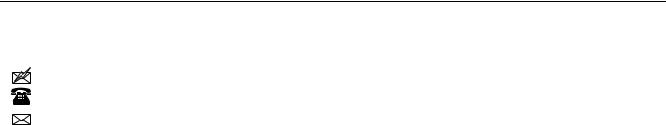
IntelliTone Pro 200 LAN
Users Manual
Contacting Fluke Networks
www.flukenetworks.com/support info@flukenetworks.com
1-800-283-5853, +1-425-446-5500
Fluke Networks
6920 Seaway Boulevard, MS 143F
Everett WA 98203 USA
Fluke Networks operates in more than 50 countries worldwide. For more contact information, go to our website.
Test lead set, banana jacks to alligator clips
F connector adapter, female to female
Quick Reference Guide
IT200 IntelliTone Pro LAN Toner
IT200 Toner with 9 V battery
1 RJ11 to RJ11 patch cord
1 RJ45 to RJ45 patch cord
Test lead set, banana jacks to alligator clips
F connector adapter, female to female
Quick Reference Guide
Unpacking
The IntelliTone products come with the accessories listed below. If an accessory is damaged or missing, contact the place of purchase immediately.
IT200 IntelliTone Pro LAN Kit
IT200 Toner with 9 V battery
IP200 Probe with 9 V battery
2 RJ11 to RJ11 patch cords
2 RJ45 to RJ45 patch cords
IP200 IntelliTone Pro Probe
IP200 Probe with 9 V battery
Quick Reference Guide
Symbols
Table 1 describes the symbols used on the tester and in this manual.
2
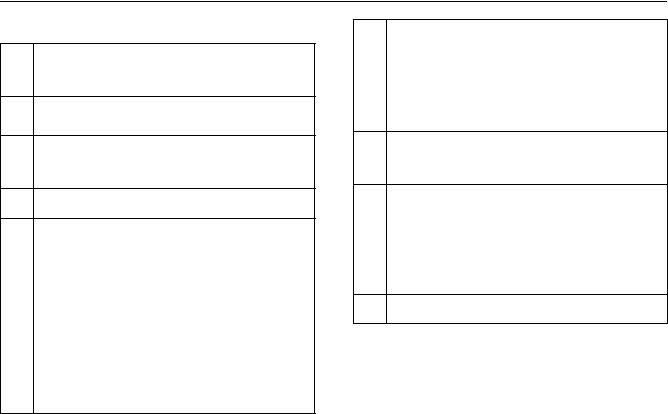
Symbols
Table 1. Symbols
W Warning or Caution: Risk of damage or destruction to equipment or software. See explanations in the manuals.
X Warning:injury. Risk of fire, electric shock, or personal
j This equipment not for connection to public communications networks, such as active telephone systems.
Consult the user documentation.
~This product complies with the WEEE Directive marking requirements. The affixed label indicates that you must not discard this electrical/electronic product in domestic household waste. Product Category: With reference to the equipment types in the WEEE Directive Annex I, this product is classed as category 9 «Monitoring and Control Instrumentation» product. Do not dispose of this product as unsorted municipal waste.
To return unwanted products, contact the manufacturer’s web site shown on the product or your local sales office or distributor.
40 year Environment Friendly Use Period (EFUP) under China Regulation — Administrative Measure on the Control of Pollution Caused by Electronic Information Products. This is the period of time before any of the identified hazardous substances are likely to leak out, causing possible harm to health and the environment.
P Conformite Europeene. Conforms to the requirements of the European Union and the European Free Trade Association (EFTA).
Korea (KCC): Class A Equipment (Industrial Broadcasting and Communication Equipment).
Class A: Equipment meets requirements for industrial electromagnetic wave equipment and the seller or user should take notice of it. This equipment is intended for use in business environments and is not to be used in homes.
Conforms to relevant Australian standards.
3
IT200 IntelliTone Pro Toner and Probe
Users Manual
March 2006 © 2006 Fluke Corporation. All rights reserved. All product names are trademarks of their respective companies.
LIMITED WARRANTY AND LIMITATION OF LIABILITY Each Fluke Networks product is warranted to be free from defects in material and workmanship under normal use and service. The war-ranty period for the mainframe is one year and begins on the date of purchase. Parts, accessories, product repairs and services are war-ranted for 90 days, unless otherwise stated. Ni-Cad, Ni-MH and Li-Ion batteries, cables or other peripherals are all considered parts or acces-sories. The warranty extends only to the original buyer or end user customer of a Fluke Networks authorized reseller, and does not apply to any product which, in Fluke Networks’ opinion, has been misused, abused, altered, neglected, contaminated, or damaged by accident or abnormal conditions of operation or handling. Fluke Networks warrants that software will operate substantially in accordance with its func-tional specifications for 90 days and that it has been properly recorded on non-defective media. Fluke Networks does not warrant that software will be error free or operate without interruption. Fluke Networks authorized resellers shall extend this warranty on new and unused products to end-user customers only but have no author-ity to extend a greater or different warranty on behalf of Fluke Networks. Warranty support is available only if product is purchased through a Fluke Networks authorized sales outlet or Buyer has paid the applicable international price. Fluke Networks reserves the right to invoice Buyer for importation costs of repair/replacement parts when product purchased in one country is submitted for repair in another country. Fluke Networks warranty obligation is limited, at Fluke Networks option, to refund of the purchase price, free of charge repair, or replace-ment of a defective product which is returned to a Fluke Networks authorized service center within the warranty period. To obtain warranty service, contact your nearest Fluke Networks authorized service center to obtain return authorization information, then send the product to that service center, with a description of the difficulty, postage and insurance prepaid (FOB destination). Fluke Net-works assumes no risk for damage in transit. Following warranty repair, the product will be returned to Buyer, transportation prepaid (FOB destination). If Fluke Networks determines that failure was caused by neglect, misuse, contamination, alteration, accident or abnormal con-dition of operation or handling, or normal wear and tear of mechanical components, Fluke Networks will provide an estimate of repair costs and obtain authorization before commencing the work. Following repair, the product will be returned to the Buyer transportation prepaid and the Buyer will be billed for the repair and return transportation charges (FOB Shipping point). THIS WARRANTY IS BUYER’S SOLE AND EXCLUSIVE REMEDY AND IS IN LIEU OF ALL OTHER WARRANTIES, EXPRESS OR IMPLIED, INCLUDING BUT NOT LIMITED TO ANY IMPLIED WARRANTY OR MERCHANTABILITY OR FITNESS FOR A PARTICULAR PURPOSE. FLUKE NETWORKS SHALL NOT BE LIABLE FOR ANY SPECIAL, INDIRECT, INCIDENTAL OR CONSEQUENTIAL DAMAGES OR LOSSES, INCLUDING LOSS OF DATA, ARISING FROM ANY CAUSE OR THEORY. Since some countries or states do not allow limitation of the term of an implied warranty, or exclusion or limitation of incidental or conse-quential damages, the limitations and exclusions of this warranty may not apply to every buyer. If any provision of this Warranty is held invalid or unenforceable by a court or other decision-maker of competent jurisdiction, such holding will not affect the validity or enforce-ability of any other provision. 4/04
Fluke Networks PO Box 777 Everett, WA 98206-0777 USA
i
Table of Contents
Title Page Overview of Features……………………………………………………………………………………….1 Registration…………………………………………………………………………………………………….3 Contacting Fluke Networks ………………………………………………………………………………3 Unpacking ………………………………………………………………………………………………………4
ITK200 IntelliTone Pro Kit…………………………………………………………………………….4 IT200 IntelliTone Pro Toner ………………………………………………………………………….4 IT200 IntelliTone Pro Probe ………………………………………………………………………….4
Safety Information…………………………………………………………………………………………..5 Battery Status ………………………………………………………………………………………………….6 Auto Power Down …………………………………………………………………………………………..6 Locating and Isolating Terminated UTP/STP Cables with the IntelliTone ………………6 Isolating Individual Wire Pairs with the SmartTone Analog Function …………………..9
SmartTone Positive Identification …………………………………………………………………9 Validating RJ11 and RJ45 Cable Maps ……………………………………………………………….10 Validating the Cable’s Shield…………………………………………………………………………….12 Validating Telephone Service and Polarity…………………………………………………………13 Validating Ethernet Service………………………………………………………………………………14
IT200 Users Manual
ii
Testing for Continuity …………………………………………………………………………………….. 15 Battery Life and Replacement……………………………………………………………………… 16 Accessories ………………………………………………………………………………………………… 17
Specifications …………………………………………………………………………………………………. 18 Environmental and Regulatory Specifications ………………………………………………. 18 IT200 Toner Electrical Specifications…………………………………………………………….. 19 IT200 Probe Electrical Specifications…………………………………………………………….. 19 Feature Compatibility…………………………………………………………………………………. 20 Certifications and Compliance …………………………………………………………………….. 20 Dimensions………………………………………………………………………………………………… 20 Weight (with battery)…………………………………………………………………………………. 20
1
IT200 IntelliTone Pro Toner IT200 IntelliTone Pro Probe
Overview of Features The IT200 IntelliTone Pro toner and probe let you locate, isolate, and validate twisted pair (UTP, Cat 5e, Cat 6), coax cables (RG6, RG59, and others for CATV/CCTV), bare wire (such as speaker wire and security network wire), and Cat 3 telephone cabling. The toner also lets you validate voice and data services.
The toner and probe feature both digital and analog toning and detection. The digital IntelliTone tone is primarily used on data cables, and on active networks. In these environments, the digital signal eliminates cable misidentification due to signal bleed and radiated or ambient noise.
The analog tone is primarily used on voice cables, and on bare wire. The SmartTone™ analog technology will
change cadence when a pair is shorted at the far end. This makes exact pair identification easy and precise. The IntelliTone feature also lets you use the IT200 toner and probe to validate and troubleshoot wiring on RJ11 and RJ45 cables.
The IT200 toner detects telephone and Ethernet service, indicates polarity and active line numbers on voice circuits, and indicates active pair number on Ethernet circuits.
The IT200 toner and probe also provide standard functions such as visual and audible signal strength indication, digital toning/detection, SmartTone analog toning/detection, and continuity testing.
IT200 Users Manual
2
The IntelliTone feature also lets you use the IT200 toner and probe to validate and troubleshoot wiring on RJ11 and RJ45 cables.
The IT200 toner detects telephone and Ethernet service, indicates polarity and active line numbers on voice circuits, and indicates active pair number on Ethernet circuits.
The IT200 toner and probe also provide standard functions such as visual and audible signal strength indication, digital toning/detection, SmartTone analog toning/detection, and continuity testing.
Registration
3
Registration Registering your product with Fluke Networks gives you access to valuable information on product updates, troubleshooting tips, and other support services. To register, fill out the online registration form on the Fluke Networks website at www.flukenetworks.com/registration. If you do not have Internet access, print the registration form from the CD included with the product. Fill out the form, then mail or fax it to the appropriate address for your country.
Contacting Fluke Networks For technical support, please contact us via [email protected]
www.flukenetworks.com
[email protected]
+1-425-446-4519
• Australia: 61 (2) 8850-3333 or 61 (3) 9329-0244 • Beijing: 86 (10) 6512-3435 • Brazil: 11 3044 1277 • Canada: 1-800-363-5853 • Europe: +44-(0)1923-281-300 • Hong Kong: 852 2721-3228 • Japan: 03-3434-0510 • Korea: 82 2 539-6311 • Singapore: 65 6799-5566 • Taiwan: (886) 2-227-83199 • USA: 1-800-283-5853 Visit our website for a complete list of phone numbers.
IT200 Users Manual
4
Unpacking The IT200 products come with the accessories listed below. If an accessory is damaged or missing, contact the place of purchase immediately.
ITK200 IntelliTone Pro Kit • IT200 Toner with 9V battery
• IT200 Probe with 9V battery
• 2 RJ11 to RJ11 patch cords
• 2 RJ45 to RJ45 patch cords
• Test lead set, banana jacks to alligator clips
• F connector adapter, female to female
• Quick Reference Guide
• Product Manuals CD
IT200 IntelliTone Pro Toner • IT200 Toner with 9V battery
• 1 RJ11 to RJ11 patch cord
• 1 RJ45 to RJ45 patch cord
• Test lead set, banana jacks to alligator clips
• F connector adapter, female to female
• Quick Reference Guide
• Product Manuals CD
IT200 IntelliTone Pro Probe • IT200 Probe with 9V battery
• Quick Reference Guide
• Product Manuals CD
Safety Information
5
Safety Information Table 1 describes the international electrical symbols used on the tester and in this manual.
Table 1. International Electrical Symbols
W Warning: Risk of personal injury. See explanations in the manual. Caution: Risk of damage or destruction to equipment or software. See explanations in the manual.
X Warning: Risk of electric shock.
j This equipment not for connection to public communications networks, such as active telephone systems.
~ Do not put circuit boards in the garbage. Dispose of circuit boards in accordance with local regulations.
P Conformité Européenne
; N10140
Meets C-Tick EMC standard
WXWarning
• Never use the toner or probe on circuits of more than 100V.
• Never use the toner, probe, or test leads if they are damaged. Inspect the cases and test leads for damage before use.
• Disconnect unused test leads and connectors from the toner when testing telephone circuits.
• Never open the case except to change the battery; no user-serviceable parts are inside.
• Turn off the toner or probe and disconnect all test leads before replacing the battery.
• Use only a 9V battery, properly installed in the case, to power the toner and probe.
• If this equipment is used in a manner not specified by the manufacturer, the protection provided by the equipment may be impaired.
WCaution • Avoid touching the probe tip to patch panel
connections and using the tip to dig into cable bundles. Doing so regularly may damage the probe tip over time.
• To avoid unreliable test results, replace the battery as soon as the low battery indication appears.
IT200 Users Manual
6
Battery Status LEDs on the toner and probe light for 1 second at power on to indicate the battery status:
Toner battery
status LED Probe battery
status LED
Green: Battery is good.
Yellow: Battery is marginal.
Red: Battery is low.
See “Battery Life and Replacement” on page 16 for more information on the battery.
Auto Power Down The toner turns off automatically after approximately 2 ½ hours of inactivity. The probe turns off automatically after 1 hour of inactivity.
To reactivate the toner or probe, turn the rotary switch to any position except OFF.
Locating and Isolating Terminated UTP/STP Cables with the IntelliTone The IntelliTone Pro toner provides two toning modes for locating and isolating cables; one digital tone M and one SmartTone 1kHz analog tone H.
With the toner set to digital tone mode, the probe can be set to either locate M or isolate N.
Both toning signals are available at all connectors on the toner.
Locating and Isolating Terminated UTP/STP Cables with the IntelliTone
7
The digital tone M is optimized for 4 pair UTP data environments and the SmartTone analog tone H is optimized for two wire locating.
To locate and isolate cables using the digital tone, do the following:
1. Connect the IT200 toner to a jack or punch-down block as shown in Figure 1.
2. Turn the toner’s rotary switch to M.
3. Turn the IT200 probe’s rotary switch to M (locate).
4. Use the probe to find the general location of the tone at a cable rack, patch panel, or behind a wall. The SYNC LED lights up green when the probe is receiving the IntelliTone signal.
In locating mode, the probe’s LEDs light up from 1 to 8 as the signal strength increases. The higher the number, the stronger the signal.
Note
If you cannot locate the IntelliTone signal on 2-conductor cables, the cable may be shorted. Use the cable map test (page 10) to test for shorts on cables with RJ11 and RJ45 connectors. Use the continuity test (page 15) to check for shorts on coax and non-terminated cables.
5. Turn the probe’s rotary switch to N (isolate).
6. Use the probe to isolate the tone source in the cable bundle or at the patch panel. The SYNC LED lights up green when the probe is receiving the IntelliTone signal.
In isolating mode, the probes LEDs light up from 1 to 8 as the signal strength increases.
IT200 Users Manual
8
Locating Cables Isolating Cables
VolumecontrolDigital
toning
SmartToneTM,Analog 1kHz
toning
Connecting the Toner
ash04f.eps
Figure 1. Locating and Isolating Cables
Isolating Individual Wire Pairs with the SmartTone Analog Function
9
Isolating Individual Wire Pairs with the SmartTone Analog Function The H position on the IT200 probe and toner lets you use the probe to trace using an analog 1kHz tone.
SmartTone is intended for use on dry pairs of wires that are un-terminated at both ends of the run. It is not intended to be used on live wires with a DC power source (e.g., live telephone lines), nor will it work on wire pairs that are carrying AC signals. SmartTone works on many types of wire pairs including twisted pair, house wiring, and coax (the shield is one wire and the center conductor is the other wire of the pair).
SmartTone Positive Identification 1. The toner red lead must be connected to one of
the wires of the pair, and the black lead must be connected to the other wire of the pair.
2. Put the toner and probe in the H position. 3. At the far end of the cable run, place the probe
near the wires you are tracing. Pick the pair that gives the loudest signal in the toner speaker.
4. Short and release the two wires of the pair. If you hear a change in the pattern of the tone, then you have located the target pair of wires. If you don’t hear a change in the tone pattern, then pick a different pair and try again until you find the pair that causes the tone pattern to change.
IT200 Users Manual
10
Validating RJ11 and RJ45 Cable Maps You can use the IT200 or IT100 toner and IT200 probe to validate the cable map on RJ11 and RJ45 connectors. The cable map function finds the most common wiring faults on twisted pair cabling: shorts, opens, and crossed pairs.
1. Connect an IT200 or IT100 toner to a RJ11 or RJ45 jack, as shown in Figure 1.
2. Turn the toner’s rotary switch to M
3. If necessary, use the IP200 probe to locate the correct connector at the other end of the cabling, as described in the previous section.
4. Connect the IP200 probe to the RJ11 or RJ45 jack; then turn the probe’s rotary switch to CABLE MAP.
5. The probe’s LEDs and beeper indicate the cable map, as follows:
• The number of each LED corresponds to a pin on the connector. You can enable the SYNC LED to validate the shield. See “Validating the Cable’s Shield” on page 12.
• Each LED that corresponding to an active pin flashes briefly, then should light for about 1 second. The brief flash shows which LED is next in the sequence.
• The probe also beeps in different tones to indicate good wiring, miswires, shorts, and opens.
• Miswire: If one LED flashes briefly, then another LED lights for one second, the wire for the first LED is miswired to the pin for the second LED.
• Short: If two LEDs turn on for 1 second at the same time, those two pins are shorted together. If more than 2 wires are shorted together, the LEDs for the shorted pins indicate opens.
• Open: If an LED flashes briefly, then no LEDs turn on, that pin is open.
Validating RJ11 and RJ45 Cable Maps
11 IN
TELLITO
NE
INTELLIT
ON
E Pro
200 PROBE
200 PROBE
…
…
…
4321
4321
4321
4321
= Shield (If enabled. See text.)
4321
4321
…
…
…
CABLEMAP
ash05f.eps
Figure 2. Validating Cable Maps
IT200 Users Manual
12
Validating the Cable’s Shield To use the probe’s SYNC LED for shield validation during cable map tests, do the following:
1. Remove the battery door and disconnect the battery from the probe, as described under “Battery Life and Replacement” on page 16.
1. Turn the probe’s rotary switch to CABLE MAP. Note: The battery must be disconnected from the probe for at least 30 seconds.
2. Replace the battery and battery door.
The SYNC LED will now indicate a good, open, or shorted shield as described in the previous section.
To disable shield validation via the probe’s SYNC LED, do the following:
1. Remove the battery door and disconnect the battery from the probe.
2. Turn the probe’s rotary switch any position except CABLE MAP. Note: The battery must be disconnected from the probe for at least 30 seconds.
3. Replace the battery and battery door.
Validating Telephone Service and Polarity
13
Validating Telephone Service and Polarity The toner detects telephone service and circuit polarity on its banana, RJ11, and RJ45 jacks.
Note
This test requires power from the Central Office.
1. Turn off the toner.
2. Connect the toner to the circuit as shown in Figure 3. Disconnect unused test leads and connectors from the toner.
3. Turn the toner’s rotary switch to SERVICE.
4. The LEDs indicate telephone service and polarity as shown in Figure 3.
The toner checks for continuity between the red and black test leads and across the middle pair of the RJ45/RJ11 jack (line 1).
Telephonepunch-downblock
RJ45RJ11
Green: + polarity(red connected to tip)
SERVICE
Red: — polarity(red connected to ring)
Yellow: ringing voltage
Line 2Line 1
Continuity ornon-telephonevoltage
No voltageNo continuity
ash01f.eps
Figure 3. Validating Telephone Service and Polarity
IT200 Users Manual
14
Validating Ethernet Service The toner detects link pulses for 10BASE-T, 100BASE-TX, and 1000BASE-T Ethernet service on pins 1, 2 and 3, 6 of its RJ45 jack.
1. Turn off the toner.
2. Connect the toner to the circuit as shown in Figure 4.
3. Turn the toner’s rotary switch to SERVICE.
4. The Ethernet LED indicates service on pins 1, 2 or 3, 6 as shown in Figure 4.
The toner checks for continuity between pins 4, 5. Continuity indicates the toner is connected to a network device that is turned off.
Note
If the Ethernet LED alternates between red and green, the Ethernet service is Auto-MDIX.
SERVICE
RJ45 Ethernetjack
Red:service on 1, 2
Continuity ornon-Ethernetvoltage
No voltageNo continuity
Green:service on 3, 6
ash08f.eps
Figure 4. Validating Ethernet Service
Testing for Continuity
15
Testing for Continuity You can use the toner to test circuits and components for continuity.
1. If you are testing a circuit, verify that it is not powered. Use the toner’s continuity E function to check for continuity. Use a voltage meter to check other types of circuits for power.
2. Turn off the toner.
3. Connect the toner to the circuit or component as shown in Figure 5.
4. Turn the toner’s rotary switch to E.
5. The ALED indicates an open or closed circuit as shown in Figure 5.
>10k=
=
ash09f.eps
Figure 5. Continuity Test
IT200 Users Manual
16
Maintenance
Clean the case with a soft cloth dampened with water or a mild soap solution.
WCaution To avoid damaging the case, do not use solvents or abrasive cleansers.
Battery Life and Replacement
The toner and probe batteries last for about 20 hours of typical use.
Figure 6 shows how to replace the battery in the toner and probe.
Note
The position of the probe’s rotary switch when the battery is replaced enables or disables shield validation for cable map tests. See “Validating the Cable’s Shield” on page 12.
WXWarning
To avoid possible electric shock or personal injury:
• Turn off the toner or probe and disconnect all test leads before replacing the battery.
• Use only a 9V battery, properly installed in the case, to power the toner and probe.
WCaution To avoid unreliable test results, replace the battery as soon as the low battery indication appears. See “Battery Status” on page 6.
Testing for Continuity
17
See text regardingprobe’s switch positionduring battery replacement.
ash10f.eps
Figure 6. Replacing the Battery
Accessories
To order accessories (Table 2), contact Fluke Networks.
For the latest list of IT200 accessories and other cable testers visit the Fluke Networks website at www.flukenetworks.com.
Table 2. Accessories
Accessory
Fluke Networks Model or Part Number
Test lead set, banana jacks to alligator clips
MT-8203-22
Test lead set, banana jacks to alligator clips with bed of nails
MT-8203-20
Soft carrying case MT-8202-05
IT200 Users Manual
18
Specifications Specifications apply at 23 oC (73 oF), unless otherwise noted.
Environmental and Regulatory Specifications
Operating temperature 32 °F to 104 °F (0 oC to 40 oC)
Storage temperature -4 °F to +140 °F (-20 oC to +60 oC)
Operating relative humidity (% RH without condensation)
95 % (50 °F to 95 °F; 10 oC to 35 oC) 75 % (95 °F to 104 °F; 35 oC to 40 oC) uncontrolled < 50 °F (< 10 oC)
Vibration Random, 2 g, 5 Hz-500 Hz
Shock 1 m drop test
Safety EN 61010-1 1st Edition + Amendments 1, 2
Altitude 3000 m
EMC EN 61326-1
Specifications
19
IT200 Toner Electrical Specifications
Talk battery voltage 6 V into 600 Ω
Output power 5 V p-p
Voltage protection 100 V
Tone frequencies 1 digital tone 500 kHz 1 analog tone 1 kHz
Battery type and life 9V alkaline (NEDA 1604A or IEC 6LR61); 20 hours typical
Auto power down Turns off automatically after 4 hours of inactivity
IT200 Probe Electrical Specifications
Tone detection Detects IntelliTone signal from IT100 or IT200 toner and 1 kHz signal from other toners.
Battery type and life 9V alkaline (NEDA 1604A or IEC 6LR61); 20 hours typical
Auto power down Turns off automatically after 1 hour of inactivity
IT200 Users Manual
20
Feature Compatibility
Product Compatibility
IntelliTone Toner/Probe Feature IntelliTone Toner and Probe Works with Legacy Toner or Probe
IntelliTone locate mode
IntelliTone isolate mode
Cable map validation
Shield validation
Analog tone 1 kHz
Visual / audible proximity indicators
Requires IntelliTone IP200 probe.
Certifications and Compliance
P Conforms to relevant European Union directives.
; N10140
Meets C-Tick EMC standard.
Dimensions
Toner: 5.54 in x 2.94 in x 1.25 in (14.1 cm x 7.5 cm x 3.2 cm)
Probe: 8.73 in x 1.88 in x 1.26 in (22.2 cm x 4.8 cm x 3.2 cm)
Weight (with battery)
Toner: 6.0 oz (170 g)
Probe: 4.7 oz (133 g)

IntelliTone™ Pro
200 LAN Toner and 200 Probe
Users Manual
August 2014, Rev. 2 9/2017
©2014, 2017 Fluke Corporation
All product names are trademarks of their respective companies.
LIMITED WARRANTY AND LIMITATION OF LIABILITY
Each Fluke Networks product is warranted to be free from defects in material and workmanship under normal use and service unless stated otherwise herein. The warranty period for the mainframe is one year and begins on the date of purchase. Parts, accessories, product repairs and services are warranted for 90 days, unless otherwise stated. Ni-Cad, Ni-MH and Li-Ion batteries, cables or other peripherals are all considered parts or accessories. The warranty extends only to the original buyer or end user customer of a Fluke Networks authorized reseller, and does not apply to any product which, in Fluke Networks’ opinion, has been misused, abused, altered, neglected, contaminated, or damaged by accident or abnormal conditions of operation or handling. Fluke Networks warrants that software will operate substantially in accordance with its functional specifications for 90 days and that it has been properly recorded on non-defective media. Fluke Networks does not warrant that software will be error free or operate without interruption.
Fluke Networks authorized resellers shall extend this warranty on new and unused products to end-user customers only but have no authority to extend a greater or different warranty on behalf of Fluke Networks. Warranty support is available only if product is purchased through a Fluke Networks authorized sales outlet or Buyer has paid the applicable international price. To the extent permitted by law, Fluke Networks reserves the right to invoice Buyer for repair/replacement when a product purchased in one country is submitted for repair in another country.
For a list of authorized resellers, visit www.flukenetworks.com/wheretobuy.
Fluke Networks warranty obligation is limited, at Fluke Networks option, to refund of the purchase price, free of charge repair, or replacement of a defective product which is returned to a Fluke Networks authorized service center within the warranty period.
To obtain warranty service, contact your nearest Fluke Networks authorized service center to obtain return authorization information, then send the product to that service center, with a description of the difficulty, postage and insurance prepaid (FOB destination). Fluke Networks assumes no risk for damage in transit. Following warranty repair, the product will be returned to Buyer, transportation prepaid (FOB destination). If Fluke Networks determines that failure was caused by neglect, misuse, contamination, alteration, accident or abnormal condition of operation or handling, or normal wear and tear of mechanical components, Fluke Networks will provide an estimate of repair costs and obtain authorization before commencing the work. Following repair, the product will be returned to the Buyer transportation prepaid and the Buyer will be billed for the repair and return transportation charges (FOB Shipping point).
THIS WARRANTY IS BUYER’S SOLE AND EXCLUSIVE REMEDY AND IS IN LIEU OF ALL OTHER WARRANTIES, EXPRESS OR IMPLIED, INCLUDING BUT NOT LIMITED TO ANY IMPLIED WARRANTY OF MERCHANTABILITY OR FITNESS FOR A PARTICULAR PURPOSE. FLUKE NETWORKS SHALL NOT BE LIABLE FOR ANY SPECIAL, INDIRECT, INCIDENTAL OR CONSEQUENTIAL DAMAGES OR LOSSES, INCLUDING LOSS OF DATA, ARISING FROM ANY CAUSE OR THEORY.
Since some countries or states do not allow limitation of the term of an implied warranty, or exclusion or limitation of incidental or consequential damages, the limitations and exclusions of this warranty may not apply to every buyer. If any provision of this Warranty is held invalid or unenforceable by a court or other decision-maker of competent jurisdiction, such holding will not affect the validity or enforceability of any other provision.
4/15
Fluke Networks PO Box 777
Everett, WA 98206-0777 USA
Contents
|
Title |
Page |
|
Overview of Features ……………………………………………………………………………………… |
1 |
|
Registration …………………………………………………………………………………………………… |
1 |
|
Contacting Fluke Networks …………………………………………………………………………….. |
2 |
|
Unpacking ……………………………………………………………………………………………………… |
2 |
|
IT200 IntelliTone Pro LAN Kit ……………………………………………………………………… |
2 |
|
IT200 IntelliTone Pro LAN Toner …………………………………………………………………. |
2 |
|
IP200 IntelliTone Pro Probe ………………………………………………………………………… |
2 |
|
Symbols …………………………………………………………………………………………………………. |
2 |
|
WSafety Information ……………………………………………………………………………….. |
4 |
|
Battery Status ………………………………………………………………………………………………… |
4 |
|
Auto Power Down ………………………………………………………………………………………….. |
4 |
|
Locating and Isolating Terminated UTP/STP Cables with the IntelliTone …………….. |
5 |
i

IntelliTone Pro 200 LAN
Users Manual
|
Isolating Individual Wire Pairs with the SmartTone Analog Function …………………. |
7 |
|
SmartTone Positive Identification ……………………………………………………………….. |
7 |
|
Validating RJ11 and RJ45 Cable Maps ……………………………………………………………… |
8 |
|
Validating the Cable’s Shield …………………………………………………………………………… |
10 |
|
Validating Ethernet Service …………………………………………………………………………….. |
11 |
|
Testing for Continuity …………………………………………………………………………………….. |
12 |
|
Maintenance ………………………………………………………………………………………………….. |
12 |
|
Battery Life and Replacement …………………………………………………………………….. |
13 |
|
Accessories ………………………………………………………………………………………………… |
14 |
|
Specifications …………………………………………………………………………………………………. |
15 |
|
IT200 Toner Electrical Specifications ……………………………………………………………. |
16 |
|
IP200 Probe Electrical Specifications ……………………………………………………………. |
16 |
|
Feature Compatibility ………………………………………………………………………………… |
17 |
|
Dimensions ………………………………………………………………………………………………… |
17 |
|
Weight (with battery) ………………………………………………………………………………… |
17 |
ii
IntelliTone™ Pro 200 LAN Toner
IntelliTone™ Pro 200 Probe
Overview of Features
The IntelliTone Pro 200 LAN toner and Pro 200 probe let you locate, isolate, and validate twisted pair (UTP, Cat 5e, Cat 6), coax cables (RG6, RG59, and others for CATV/CCTV), bare wire (such as speaker wire and security network wire), and Cat 3 telephone cabling. The toner also lets you validate data services.
The toner and probe feature both digital and analog toning and detection. The digital IntelliTone tone is primarily used on data cables, and on active networks. In these environments, the digital signal eliminates cable misidentification due to signal bleed and radiated or ambient noise.
The analog tone is primarily used on voice cables, and on bare wire. The SmartTone™ analog technology will change cadence when a pair is shorted at the far end. This makes exact pair identification easy and precise.
The IntelliTone feature also lets you use the toner and probe to validate and troubleshoot wiring on RJ11 and RJ45 cables.
The toner detects Ethernet service and indicates active pair number on Ethernet circuits.
The toner and probe also provide standard functions such as visual and audible signal strength indication, digital toning/detection, SmartTone analog toning/detection, and continuity testing.
Registration
Registering your product with Fluke Networks gives you access to valuable information on product updates, troubleshooting tips, and other support services. To register, fill out the online registration form on the Fluke Networks website at www.flukenetworks.com/
registration.
1
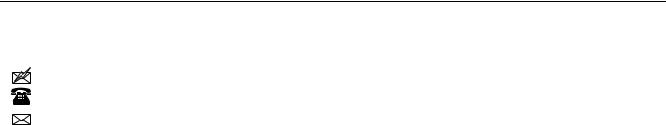
IntelliTone Pro 200 LAN
Users Manual
Contacting Fluke Networks
www.flukenetworks.com/support info@flukenetworks.com
1-800-283-5853, +1-425-446-5500
Fluke Networks
6920 Seaway Boulevard, MS 143F
Everett WA 98203 USA
Fluke Networks operates in more than 50 countries worldwide. For more contact information, go to our website.
Test lead set, banana jacks to alligator clips
F connector adapter, female to female
Quick Reference Guide
IT200 IntelliTone Pro LAN Toner
IT200 Toner with 9 V battery
1 RJ11 to RJ11 patch cord
1 RJ45 to RJ45 patch cord
Test lead set, banana jacks to alligator clips
F connector adapter, female to female
Quick Reference Guide
Unpacking
The IntelliTone products come with the accessories listed below. If an accessory is damaged or missing, contact the place of purchase immediately.
IT200 IntelliTone Pro LAN Kit
IT200 Toner with 9 V battery
IP200 Probe with 9 V battery
2 RJ11 to RJ11 patch cords
2 RJ45 to RJ45 patch cords
IP200 IntelliTone Pro Probe
IP200 Probe with 9 V battery
Quick Reference Guide
Symbols
Table 1 describes the symbols used on the tester and in this manual.
2
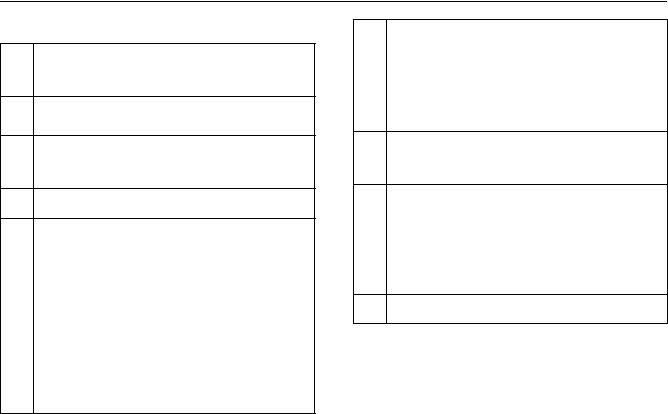
Symbols
Table 1. Symbols
W Warning or Caution: Risk of damage or destruction to equipment or software. See explanations in the manuals.
X Warning:injury. Risk of fire, electric shock, or personal
j This equipment not for connection to public communications networks, such as active telephone systems.
Consult the user documentation.
~This product complies with the WEEE Directive marking requirements. The affixed label indicates that you must not discard this electrical/electronic product in domestic household waste. Product Category: With reference to the equipment types in the WEEE Directive Annex I, this product is classed as category 9 «Monitoring and Control Instrumentation» product. Do not dispose of this product as unsorted municipal waste.
To return unwanted products, contact the manufacturer’s web site shown on the product or your local sales office or distributor.
40 year Environment Friendly Use Period (EFUP) under China Regulation — Administrative Measure on the Control of Pollution Caused by Electronic Information Products. This is the period of time before any of the identified hazardous substances are likely to leak out, causing possible harm to health and the environment.
P Conformite Europeene. Conforms to the requirements of the European Union and the European Free Trade Association (EFTA).
Korea (KCC): Class A Equipment (Industrial Broadcasting and Communication Equipment).
Class A: Equipment meets requirements for industrial electromagnetic wave equipment and the seller or user should take notice of it. This equipment is intended for use in business environments and is not to be used in homes.
Conforms to relevant Australian standards.
3






























