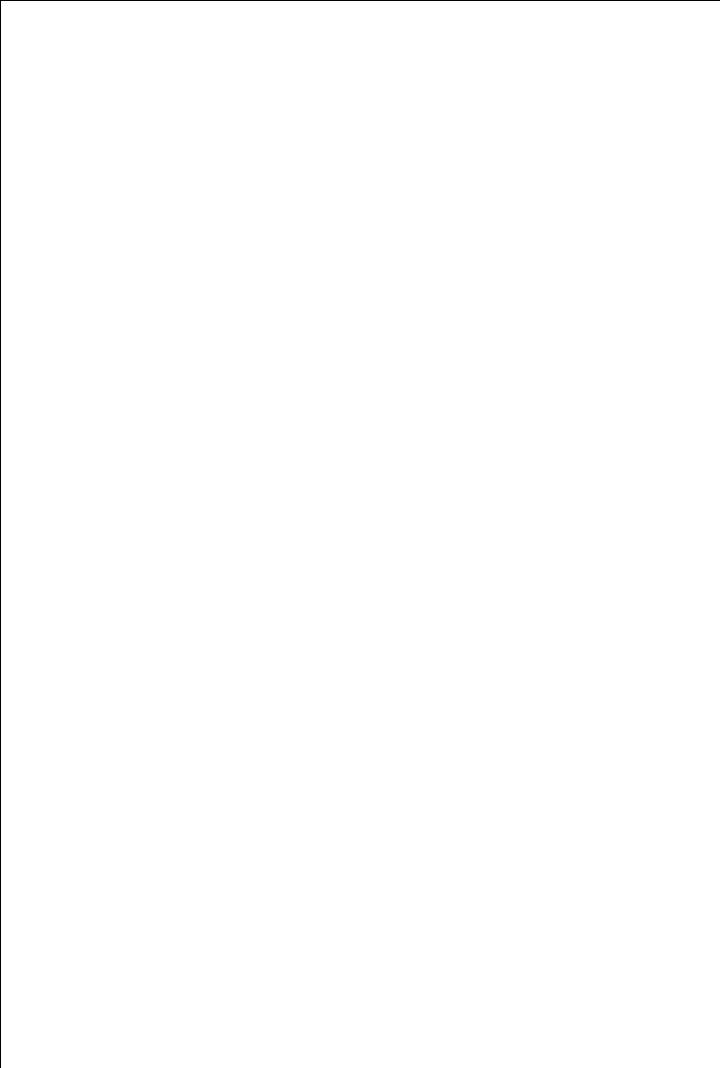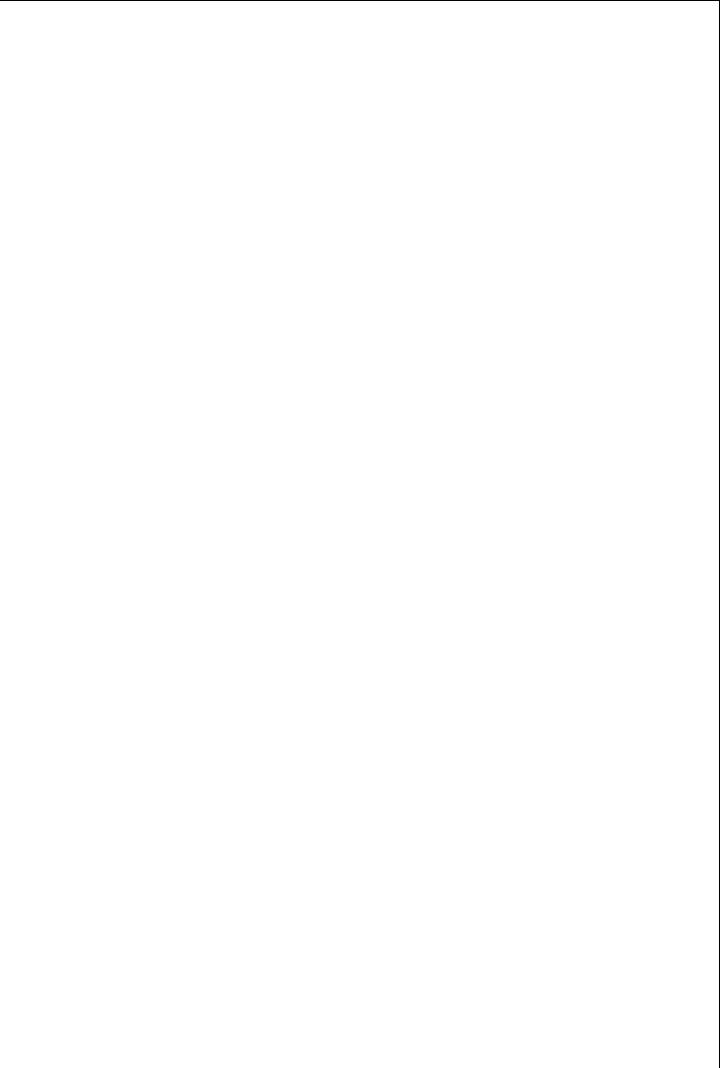-
Contents
-
Table of Contents
-
Troubleshooting
-
Bookmarks
Quick Links
M•ONE &
M•ONE XL
DUAL EFFECTS PROCESSORS
U U S S E E R R ‘ ‘ S S M M A A N N U U A A L L
Related Manuals for TC Electronic M-ONE
Summary of Contents for TC Electronic M-ONE
-
Page 1
M•ONE & M•ONE XL DUAL EFFECTS PROCESSORS U U S S E E R R ’ ’ S S M M A A N N U U A A L L… -
Page 3: Important Safety Instructions
IMPORTANT SAFETY INSTRUCTIONS The lightning flash with an arrowhead The exclamation point within an symbol within an equilateral triangle, is equilateral triangle is intended to alert intended to alert the user to the the user to the presence of important presence of uninsulated «dangerous voltage»…
-
Page 4
Class B Digital device, pursuant to part 15 of the FCC rules. Certificate Of Conformity These limits are designed to provide TC Electronic A/S, Sindalsvej 34, 8240 reasonable protection against harmful Risskov, Denmark, hereby declares on own interference in residential installations. This… -
Page 5: Table Of Contents
Tremolo — Hard & Soft … .36 Phaser — Vintage & Smooth ..37 TC Electronic, Sindalsvej 34, DK-8240 Risskov — tcdk@tcelectronic.com English version Rev 4 — SW — V 1.43 — ST…
-
Page 7: Introduction
INTRODUCTION Congratulations on the purchase of your new TC Electronic M•ONE or M•ONE XL unit. The M•ONE is a Dual Engine Multi-effects Processor, focusing mainly on high quality Reverbs. The M•ONE can be used for a number of purposes due to flexible routing of the two Engines and more than 20 TC algorithms.
-
Page 8: Front Panel
FRONT PANEL POWER button INPUT — Analog/Digital DYNAMIC meters 1+2 Power on/off. Indicates whether the M•ONE These two meters show the is set to analog or digital Input. gain reduction when an Engine IN LEVEL knob When set to digital Input, the is running Dynamic algorithms.
-
Page 9
FRONT PANEL ROUTING key ALGO/EDIT 1+2 STORE key Press the ROUTING key to set Press this key to enter the Edit Selects the Store menu. the Engine Routing. display and the Algorithm Presets can be stored in the The options are: Dual Send/ Change display of the currently User bank only. -
Page 10: Rear Panel
DO NOT OPEN SERIAL NO. TYPE: MAN001 WARNING MADE IN THAILAND TO REDUCE THE RISK OF FIRE OR ELECTRIC S/PDIF TC ELECTRONIC SHOCK DO NOT EXPOSE THIS EQUIPMENT TO RAIN OR MOISTURE AVIS: RISQUE DE CHOC ELECTRIQUE-NE PAS UL6500 OUVRIR. EN/IEC 60065…
-
Page 11: Signal Flow Diagram & Soldering Instructions
SIGNAL FLOW & SOLDERING INSTRUCTIONS M-ONE INPUT PPM Left Bypass Input Right Selector ANALOG ANALOG IN OUT LEVEL OUT RANGE LEVEL Left Left Engine 1 ANALOG ANALOG Bypass INPUTS OUTPUTS Fx In [balanced] [balanced] Right Right Engine 2 Bypass Fx Out 44.1kHz…
-
Page 12: The M•One Display
THE M•ONE DISPLAY Overload LEDs Analog/Digital Routing Algo Indicator Preset Number ANALOG DIGITAL LOCK DUALSEND/RET EDITED FACTORYUSER MIDIIN IAH2HAIAJ MORE INPUT Input Meters Text Line Dynamic Meters Preset Bank MIDI Activity Indicator Analog/Digital Dynamic Meters Analog/Digital indicator states the chosen These two meters are used to show the gain Input.
-
Page 13: I/O Setup
I&O SETUP I/O Setup Internal 48kHz: The M•ONE runs at internal 48kHz. Basic operation Digital: The M•ONE locks to the • Press the I/O SETUP key to enter the global incoming Digital clock. setup parameters of the M•ONE. Please note that when using internal •…
-
Page 14: Utility & Midi
UTILITY & MIDI Utility Routing Lock Locks the current Routing, meaning that the Basic operation current selected routing will act as a “global • Press the UTILITY key to enter the local routing” and that “preset routings” will not take setup parameters of the M•ONE.
-
Page 15: Routings
ROUTINGS Parallel The Routing Menu sets the Routing of the two Engines. When the Routing menu is entered, the arrow in the Routing display M•ONE icon is lit. Routings are stored with presets, DUAL EFFECTS PROCESSOR ENG1 but it is also possible to keep a locked “global routing”…
-
Page 16
ROUTINGS Parallel/Serial Serial M•ONE M•ONE ENG 2 FEED DUAL EFFECTS PROCESSOR DUAL EFFECTS PROCESSOR ENG 1 ENG 2 ENG1 MIXER MIXER SENDS RETURNS SENDS RETURNS FX BAL ENG2 FX BAL Parallel-Serial Serial The Parallel-Serial routing is similar to the In Serial mode the signal always passes Dual Input routing except for one thing: The Engine 1 before Engine 2. -
Page 17: Dual Mono
ROUTINGS Stereo Linked Dual Mono M•ONE M•ONE DUAL MONO STEREO LINKED DUAL EFFECTS PROCESSOR DUAL EFFECTS PROCESSOR ENG1 ENG1 MIXER MIXER STEREO SEND RETURNS INSERTS ENG2 ENG2 FX BAL FX BAL In the Stereo Linked Routing the Engines In the Dual Mono routing, the two Engines are perform the exact same effect with totally independent, meaning mono in/mono synchronized parameter settings.
-
Page 18: Recall
RECALL EDIT Recall Edit Recalling a Preset Editing a preset on the M•One is quite easy if Recalling a preset means loading/activating a you follow the steps below. preset. • Press RECALL to enter the RECALL menu. Editing the effects currently loaded in the •…
-
Page 19: Store
STORE Preset types The TAP function allows you to tap a global User presets — RAM tempo into the M•ONE. This tempo can be User presets that can be edited and stored in used for Delay time, Chorus Rate etc. any User location.
-
Page 20: Reverb
REVERB — HALL The Reverbs Hall Most of the Reverbs in the M•ONE contain two Decay different parts; the Reflections and the Tail. Range: 0.02s — 20sec • The Reflections, or Early Reflections, The Decay parameter determines the length of simulate the first reflections that are heard.
-
Page 21
REVERB — HALL Low Color Mod Depth Range: -50 — +50 Range: -25 — +25 This parameter adjusts the Decay time in the Sets the depth of the Modulation. The Depth lower frequency spectra. Remove rumble while has been optimized for each Reverb type. The preserving the warmth of the Reverb Tail by +/-25 range is calculated as the variation from decreasing the lower frequency Decay time. -
Page 22: Room
REVERB — ROOM Room Reflect Level Range: 0dB to -100dB Decay This parameter adjusts the level of the Early Range: 0.02s — 2,5s Reflections. The Decay parameter determines the length of the Reverb Tail. The length is defined as the Many older Reverbs did not utilize time it takes for the Reverb Tail to decay Early Reflection patterns.
-
Page 23: Small Room
REVERB — SMALL ROOM (M•ONE XL ONLY) Small Room Reflect Level Range: 0dB to -100dB Decay This parameter adjusts the level of the Early Range: 0.02s — 2.5s Reflections. The Decay parameter determines the length of the Reverb Tail. The length is defined as the Many older Reverbs did not utilize time it takes for the Reverb Tail to decay Early Reflection patterns.
-
Page 24: Plate 1
REVERB — PLATE Plate 1 Low Color Range: -50 — +50 Decay This parameter adjusts the Decay time in the Range: 0.02s — 20s lower frequency spectra. Remove rumble while The Decay parameter determines the length of preserving the warmth of the Reverb Tail by the Reverb Tail.
-
Page 25: Plate 2
REVERB — PLATE Plate 2 Reflect Level Range: 0dB to -100dB Decay This parameter adjusts the level of the Early Range: 0.02s — 20s Reflections. The Decay parameter determines the length of the Reverb Tail. The length is defined as the time it takes for the Reverb Tail to decay Many older Reverbs did not utilize approximately 60dB.
-
Page 26: Spring
REVERB — SPRING Spring A reverb algorithm designed to reproduce the sound of the old spring reverbs, such as the ones used in vintage guitar amps. Decay Range: 0.02s — 20s The Decay parameter determines the length of the Reverb Tail. The length is defined as the time it takes for the Reverb Tail to decay approximately 60dB.
-
Page 27: Live
REVERB — LIVE Live Low Color Range: -50 — +50 Decay This parameter adjusts the Decay time in the Range: 0.02s — 20s lower frequency spectra. Remove rumble while The Decay parameter determines the length of preserving the warmth of the Reverb Tail by the Reverb Tail.
-
Page 28: Ambience
REVERB — AMBIENCE Ambience preserving the warmth of the Reverb Tail by decreasing the lower frequency Decay time. As opposed to the Spring reverb, the Ambience algorithm is a very natural sounding reverb. Reflect Level Range: 0dB to -100dB Decay This parameter adjusts the level of the Early Range: 0.02s — 2,5s Reflection.
-
Page 29: Other Algorithms Delay — One Tap & Two Tap
DELAY — ONE TAP & TWO TAP One Tap Two Tap The One Tap Delay mode operates with one The Two Tap Delay mode operates with two delay line only. Taps, each with its own set of parameters. Delay Time Delay Time 1+2 Range: 0 — 4000ms Range: 0 — 4000ms…
-
Page 30: Delay — Pingpong
DELAY — PINGPONG (M•ONE XL ONLY) Ping Pong Delay time Range: 0 to 1800ms The time between the repetitions. Feedback Range: 0 to 100% Determines how many repetitions there will be. Width Range: -100 to 100% The Width parameter determines whether the Left or Right repetitions is panned 100% or not.
-
Page 31: Chorus — Classic & 4-Voice
CHORUS — CLASSIC & 4 VOICE Classic 4-Voice The 4-voice Chorus is based on two Classic A Chorus/Flanger is basically a delay Chorus blocks connected in serial, phase- being pitch-modulated by an LFO (Low reversed and with a fixed Delay time. This Frequency Oscillator).
-
Page 32: Flange — Classic & 4-Voice
FLANGE — CLASSIC & 4 VOICE Classic 4-Voice A Chorus/Flanger is basically a delay being The 4-voice Flanger is based on two Classic pitch-modulated by an LFO (Low Frequency Flanger blocks connected in serial, phase- Oscillator). reversed and with a fixed Delay time. This The M•ONE Classic Flanger is based on 2 gives you twice the amount on “voices”…
-
Page 33: Pitch — Detune & Pitch Shift
PITCH — DETUNE & PITCH SHIFT Pitch Detune Pitch 1 Range: -1200 — 1200 cent Pitch Detune is similar to the Pitch algorithm Determines the pitch value of the first fixed meaning that a fixed voice is added to the voice.
-
Page 34: Parametric Equalizer
PARAMETRIC EQUALIZER The M•ONE Equalizer is a three band BndWdth 3 — Bandwidth 3 parametric type with an additional high and Range: 0.1oct — 4oct low shelving band. The Bandwidth of the third EQ band. Low Shelving Band: Gain 3 Range: -12dB — 12dB Low Freq The cut or boost of this band.
-
Page 35: Compressor & Limiter
DYNAMICS — COMPRESSOR & LIMITER Compressor Limiter A compressor is meant to reduce the dynamic A Limiter can be conceived as a compressor content of the Input signal and thereby keep with a high Ratio setting. It is primarily used to the signal at a more constant level.
-
Page 36: Gate/Expander
DYNAMICS — GATE/EXPANDER Gate Release Range: 20ms — 7 sec. A Gate is also known as a ”downward Release is the time that the Gate uses to expander”. Meaning that when the signal drops release the gain reduction when the signal below a set Threshold the gate will ”close”…
-
Page 37: De-Esser
DYNAMICS — DE-ESSER De-esser A De-esser is used to remove sibilant sounds from various instruments — especially voices. To remove only the unwanted (most significant) “esses” a De-esser must work dynamically. It could therefore be compared to Compressor working on a specific frequency area only.
-
Page 38: Tremolo — Hard & Soft
TREMOLO — HARD & SOFT Tremolo Soft A tremolo is basically an identical level change The Soft Tremolo mode is softer sounding than in left and right channels. This effect is the Hard mode as the signal is only at its typically heard on guitar tracks or tracks where peaks for a short while.
-
Page 39: Phaser — Vintage & Smooth
PHASER — VINTAGE & SMOOTH Vintage Smooth The Vintage Phaser utilizes four All-pass The Smooth Phaser utilizes twelve All- filters. These pass filters. These filters creates a comb filters creates a comb looking characteris- looking characteristic. When the tic. When the filtered sound is mixed with the direct filtered sound is mixed with the direct sound, the “phasing sound”…
-
Page 40: Midi Implementation Chart
APPENDIX — MIDI IMPLEMENTATION CHART DUAL EFFECTS PROCESSOR M•ONE — NOVEMBER — 1999 Function Transmitted Recognized Remarks Basic Channel Default Changed 1-16 1-16 Mode Default Messages Altered Note Number True Voice Velocity Note ON Note OFF After Touch Key’s Ch’s Pitch Bend Control Change from 16 and up…
-
Page 41: Technical Specifications
APPENDIX — TECHNICAL SPECIFICATIONS M•ONE — Standard Digital Inputs and Outputs Connectors: RCA Phono (S/PDIF) Formats: S/PDIF (24 bit), EIAJ CP-340, IEC 958 Output Dither: HPF/TPDF dither 24/20/16/8 bit Sample Rates: 44.1 kHz, 48 kHz Processing Delay: 0.1 ms @ 48 kHz Frequency Response DIO: DC to 23.9 kHz ±…
-
Page 42
APPENDIX — TECHNICAL SPECIFICATIONS M•ONE — XL Digital Inputs and Outputs Connectors: RCA Phono (S/PDIF) Formats: S/PDIF (24 bit), EIAJ CP-340, IEC 958 Output Dither: HPF/TPDF dither 24/20/16/8 bit Sample Rates: 44.1 kHz, 48 kHz Processing Delay: 0.1 ms @ 48 kHz Frequency Response DIO: DC to 23.9 kHz ±… -
Page 43: Troubleshooting
APPENDIX — TROUBLESHOOTING Problems sending and receiving MIDI information You will need to reset the System Parameters! This is easily done by performing a System Parameter reset as described below. The «System Parameter reset», restores the factory defaults in the I/O and Utility menus.
-
Page 44: Preset List
APPENDIX — PRESET LIST — M•ONE Presets in the standard M•ONE M-One halls De-Essed Hall Vintage Hall & Room De-Essed Plate Natural Hall + Ambient Chorused Hall vocal/Choir halls Compresed Live verb Vocal ambient & Hall Compresed Room verb Vocal Delay & Spring…
-
Page 45
Careless Whisper Medium Room/Big Hall Big Viking Hall CountryRoom Big/Smal Ambience & Hall Crispy Room & Delay Ambience & Room M-One Hall & Delay NonLin Vox Plate/Warm Hall PingPong & Hall Warm Club & Sn Plate Play Them Noseflutes Warm Plates Pop Dr./Vocal… -
Page 46
APPENDIX — PRESET LIST M•ONE XL M-One halls De-Essed Hall Vintage Hall & Room De-Essed Plate Natural Hall + Ambient Chorused Hall Vocal/Choir Halls Compresed Live verb Vocal ambient & Hall Compresed Room verb Vocal Delay & Spring Wet Chorus-Phaser…
This manual is also suitable for:
M-one xl
TC Electronic is a Danish audio equipment company that designs and imports guitar effects, bass amplification, computer audio interfaces, audio plug-in software, live sound equalizers, studio and post-production equipment, studio effect processors, and broadcast loudness processors and meters. In August 2015, the company was purchased by Music Group, a holding company chaired by Uli Behringer.
Their official website is https://www.tcelectronic.com/
A directory of user manuals and instructions for tc-electronic products can be found below. tc-electronic products are patented and trademarked under brands
Contact Info:
- MAILING ADDRESS
7325 HINDS AVE, NO HOLLYWOOD, CA, 91605- Contact-us
Search
tc electronic SUB ’N’ UP OCTAVER Next-Generation Polyphonic Octave Pedal SUB ’N’ UP OCTAVER Next-Generation Polyphonic Octave Pedal with Monophonic Octaver and Built-In TonePrint Technology Important Safety Instructions Terminals marked with this symbol carry electrical current of sufficient magnitude to constitute risk of electric shock. Use only high-quality professional speaker cables with ¼” TS or …
Continue reading “tc electronic SUB ’N’ UP OCTAVER Next-Generation Polyphonic Octave Pedal User Manual”
tc electronic PLETHORA X3 User Guide Important Safety Instructions CAUTION RISK OF ELECTRIC SHOCK DO NOT OPEN Terminals marked with this symbol carry electrical current of sufficient magnitude to constitute risk of electric shock. Use only high-quality professional speaker cables with ¼” TS or twist-locking plugs pre-installed. All other installation or modification should be performed …
Continue reading “tc electronic PLETHORA X3 User Guide”
tc electronic TAILSPIN VIBRATO Controls Input/Output jacks – Connect a 1/4″ cable from your guitar to the INPUT jack, and connect a cable from the OUTPUT jack to your amplifier. 9 V DC – Connect a 9 V power supply (not included). Footswitch – Turns the effect on and off. The LED will light when …
Continue reading “tc electronic TAILSPIN VIBRATO User Guide”
P0CQ2 Drip Spring Reverb Instruction Manual DRIP SPRING REVERB Retro Spring Reverb with Adjustable Dwell, Mix and Tone for Sparkling Reverb Sound Quick Start Guide Controls Input/Output jacks – Connect a 1/4″ cable from your guitar to the INPUT jack, and connect a cable from the OUTPUT jack to your amplifier. 9V DC – Connect …
Continue reading “tc electronic P0CQ2 Drip Spring Reverb Instruction Manual”
TC ELECTRONIC BG250 Bass Head Amplifiers with Tone Print Effects Important Safety Instructions Terminals marked with this symbol carry electrical current of sufficient magnitude to constitute risk of electric shock. Use only high-quality professional speaker cables with ¼” TS or twist-locking plugs pre-installed. All other installation or modification should be performed only by qualified personnel. This symbol, …
Continue reading “TC ELECTRONIC BG250 Bass Head Amplifiers with Tone Print Effects User Guide”
Quick Start Guide FLASHBACK 2 DELAY AND LOOPERVisit musictribe.com to download the full manual FLASHBACK 2 DELAY AND LOOPER Controls USB – Connects to your computer for firmware updates and TonePrint editing. Delay – Adjusts the delay time. MASH LED – Indicates the intensity of MASH functionality. Level – Adjusts the level of the delay …
Continue reading “tc electronic Flashback 2 Delay and Looper Owner’s Manual”
tc electronic Vortex Mini Flanger Pedal Controls Depth – Controls the intensity of the effect. peed – Adjusts the speed of the flanger effect. Output Footswitch – Turns the effect on and off. USB – Connect to your computer for firmware updates and TonePrint editing. Power – Connect a 9V / >100 mA power supply. …
Continue reading “tc electronic Vortex Mini Flanger Pedal User Guide”
tc electronic Flashback 2 X4 Delay Flagship Delay Pedal Controls (1) Delay Type – Select delay type, TonePrint 1-6, or the looper. (2) SUBDIV – Select the rhythmic subdivision of the beat, or your own custom setting. (3) DELAY – Adjusts the delay time. (4) FEEDBACK – Determines the number of delay repeats. (5) BANK/STORE …
Continue reading “tc electronic Flashback 2 X4 Delay Flagship Delay Pedal User Guide”
TC Electronic HONEY POT FUZZ Vintage-Flavored Fuzz Pedal with Massive Wall of Tones and Miles of Sustain Quick Start Guide Controls Input/Output jacks – Connect a 1/4″ cable from your guitar to the INPUT jack, and connect a cable from the OUTPUT jack to your amplifier. 9 V DC – Connect a 9 V power …
Continue reading “tc electronic Honey Pot Fuzz Vintage-Flavored Fuzz Pedal User Guide”
Quick Start Guide SUB ‘N’ UP OCTAVER Visit musictribe.com to download the full manual Controls USB – Connects to your computer for firmware updates and TonePrint editing. Dry – Sets the output level for the dry signal. Sub – Adds a harmony voice one octave below the dry signal. Output Footswitch – Turns the effect …
Continue reading “tc electronic Sub N Up Mini Octaver Pedal User Guide”
Manuals Directory
Manualsdir.ru — Онлайн поиск инструкций и руководств
Nova system
- Текст
- Оригинал
Advertising
NOVA System
Руководство Пользователя
© 2008 I.S.P.A. Engineering, перевод на русский язык
Advertising
Популярные бренды
- Apple
- Bissell
- Brother
- Canon
- Casio
- Dell
- Garmin
- Honeywell
- HP
- LG
- Motorola
- Nikon
- Panasonic
- Pioneer
- Samsung
- Sharp
- SINGER
- Sony
- Whirlpool
- Yamaha
Популярные инструкции
- Nikon — D5000
- Nikon — D40
- Nikon — D3100
- Nikon — D90
- Nikon — D7000
- Nikon — D80
- Nikon — D3000
- HP — Officejet Pro 8600
- Canon — EOS 60D
В настоящее время вы находитесь на странице с руководствами . Выберите одну из категорий продуктов, чтобы быстро найти нужное руководство . Не удалось найти нужный продукт ? Тогда попробуйте вбить в строку поиска и модель, чтобы найти нужное руководство . На ManualsPDF.ru в настоящее время имеется 216 руководств , разделенных на 6. Самые популярные категории продуктов :
- Без категории
- Hi-Fi системы
- Гитарные усилители
Самые популярные продукты из на сегодня:
- TC Electronic DITTO LOOPER
- TC Electronic Plethora X5
- TC Electronic Ditto X4 Looper
SANTO
Indbygningskøleskabe
Kjøleskap for innbygging
Kylskåp för inbyggnad
Kalusteisiin sijoitettava jääkaappi
Встраиваемые холодильники
k Brugsanvisning
n Bruksanvisning
s Bruksanvisning
q Käyttöohje
u Инструкция по эксплуатации
Kære kunde,
inden du tager det nye køleskab i brug, skal du læse denne brugsanvis-
ning grundigt. Den indeholder vigtige oplysninger om sikker brug,
opstilling og vedligeholdelse af apparatet.
Gem brugsanvisningen, så du kan slå op i den senere. Sørg for, at den
følger med apparatet, hvis det overdrages til andre.
Henvisning: Denne brugsanvisning gælder for flere teknisk lignende
modeller med varierende udstyr. Se venligst kun de henvisninger, der
vedrører din køleskabsmodel.
Vha. en advarselstrekant og/eller vha. signaler (Advarsel!, Forsigtig!,
1
Obs!) gives der henvisninger, som er vigtige for din sikkerhed eller for
apparatets funktionsdygtighed. Disse skal overholdes.
0 1. Dette symbol og numre giver dig anvisninger om betjening af apparatet
skridt for skridt.
2. …..
Efter dette symbol får du supplerende oplysninger om betjening og
3
praktisk anvendelse af apparatet.
Tips og henvisninger vedr. økonomisk og miljørigtig brug af apparatet
2
er markeret med et trekløver.
Forklaringer til fagudtryk, der anvendes i brugsanvisningen, kan du
finde helt til sidst i afsnittet «Fagudtryk».
For evt. fejl indeholder brugsanvisningen henvisninger om, hvad du selv
kan gøre for at afhjælpe, se afsnittet «Hvad skal man gøre, hvis …». Hvis
disse henvisninger ikke er tilstrækkelige, står vores kundeservice altid til
rådighed.
2
T
ry
k
t på m
ilj
øven
li
gt pap
ir
– Den, der tænker økologisk, handler også derefter…
Indhold
Sikkerhed . . . . . . . . . . . . . . . . . . . . . . . . . . . . . . . . . . . . . . . . . . . . . . . . . . . . . . 5
Kassering . . . . . . . . . . . . . . . . . . . . . . . . . . . . . . . . . . . . . . . . . . . . . . . . . . . . . . 7
Information om apparatets emballering . . . . . . . . . . . . . . . . . . . . . . . . . . . . . 7
Kassering af gamle apparater . . . . . . . . . . . . . . . . . . . . . . . . . . . . . . . . . . . . . . 7
Fjernelse af transportsikring . . . . . . . . . . . . . . . . . . . . . . . . . . . . . . . . . . . . . 8
Opstilling . . . . . . . . . . . . . . . . . . . . . . . . . . . . . . . . . . . . . . . . . . . . . . . . . . . . . . 8
Opstillingssted . . . . . . . . . . . . . . . . . . . . . . . . . . . . . . . . . . . . . . . . . . . . . . . . . . 8
Maskinen har brug for luft . . . . . . . . . . . . . . . . . . . . . . . . . . . . . . . . . . . . . . . . 9
Installering . . . . . . . . . . . . . . . . . . . . . . . . . . . . . . . . . . . . . . . . . . . . . . . . . . . . . 9
Elektrisk tilslutning . . . . . . . . . . . . . . . . . . . . . . . . . . . . . . . . . . . . . . . . . . . . . . 10
Beskrivelse af apparatet . . . . . . . . . . . . . . . . . . . . . . . . . . . . . . . . . . . . . . . . . 11
Oversigt over apparatet . . . . . . . . . . . . . . . . . . . . . . . . . . . . . . . . . . . . . . . . . . 11
Betjeningspanel . . . . . . . . . . . . . . . . . . . . . . . . . . . . . . . . . . . . . . . . . . . . . . . . . 12
Knap til temperaturindstilling . . . . . . . . . . . . . . . . . . . . . . . . . . . . . . . . . . . . . 12
Temperaturvisning . . . . . . . . . . . . . . . . . . . . . . . . . . . . . . . . . . . . . . . . . . . . . . . 13
Inden idriftsættelse . . . . . . . . . . . . . . . . . . . . . . . . . . . . . . . . . . . . . . . . . . . . . 13
Ibrugtagning — indstilling af termostat . . . . . . . . . . . . . . . . . . . . . . . . . . . . 13
COOLMATIC/FROSTMATIC . . . . . . . . . . . . . . . . . . . . . . . . . . . . . . . . . . . . . . . 14
COOLMATIC-knap . . . . . . . . . . . . . . . . . . . . . . . . . . . . . . . . . . . . . . . . . . . . . . . 14
FROSTMATIC-knap . . . . . . . . . . . . . . . . . . . . . . . . . . . . . . . . . . . . . . . . . . . . . . . 14
Slukning af apparatet . . . . . . . . . . . . . . . . . . . . . . . . . . . . . . . . . . . . . . . . . . . 15
Indvendigt tilbehør . . . . . . . . . . . . . . . . . . . . . . . . . . . . . . . . . . . . . . . . . . . . . 16
Hylder . . . . . . . . . . . . . . . . . . . . . . . . . . . . . . . . . . . . . . . . . . . . . . . . . . . . . . . . . 16
Variabel indvendig dør . . . . . . . . . . . . . . . . . . . . . . . . . . . . . . . . . . . . . . . . . . . 16
Fugtighedsregulering . . . . . . . . . . . . . . . . . . . . . . . . . . . . . . . . . . . . . . . . . . . . 17
Variabel opbevaringsboks . . . . . . . . . . . . . . . . . . . . . . . . . . . . . . . . . . . . . . . . . 17
Flaskeholder . . . . . . . . . . . . . . . . . . . . . . . . . . . . . . . . . . . . . . . . . . . . . . . . . . . . 18
Rigtig opbevaring . . . . . . . . . . . . . . . . . . . . . . . . . . . . . . . . . . . . . . . . . . . . . . . 19
Nedfrysning og opbevaring i frostboks . . . . . . . . . . . . . . . . . . . . . . . . . . . . 20
Fremstilling af isterninger . . . . . . . . . . . . . . . . . . . . . . . . . . . . . . . . . . . . . . . 21
3
Indhold
Afrimning . . . . . . . . . . . . . . . . . . . . . . . . . . . . . . . . . . . . . . . . . . . . . . . . . . . . . 21
Kølerummet afrimes automatisk . . . . . . . . . . . . . . . . . . . . . . . . . . . . . . . . . . . 21
Afrimning af frostboks . . . . . . . . . . . . . . . . . . . . . . . . . . . . . . . . . . . . . . . . . . . 22
Rengøring og vedligeholdelse . . . . . . . . . . . . . . . . . . . . . . . . . . . . . . . . . . . . 23
Tips til energibesparelse . . . . . . . . . . . . . . . . . . . . . . . . . . . . . . . . . . . . . . . . . 24
Hvad skal man gøre, hvis … . . . . . . . . . . . . . . . . . . . . . . . . . . . . . . . . . . . . . . 25
Afhjælpning ved fejl . . . . . . . . . . . . . . . . . . . . . . . . . . . . . . . . . . . . . . . . . . . . . 25
Skift lampen . . . . . . . . . . . . . . . . . . . . . . . . . . . . . . . . . . . . . . . . . . . . . . . . . . . . 26
Driftslyde . . . . . . . . . . . . . . . . . . . . . . . . . . . . . . . . . . . . . . . . . . . . . . . . . . . . . . 27
Bestemmelser, standarder, direktiver . . . . . . . . . . . . . . . . . . . . . . . . . . . . . . 27
Fagudtryk . . . . . . . . . . . . . . . . . . . . . . . . . . . . . . . . . . . . . . . . . . . . . . . . . . . . . . 28
Service og reservedele . . . . . . . . . . . . . . . . . . . . . . . . . . . . . . . . . . . . . . . . . . 29
4
1 Sikkerhed
Sikkerheden af vore kølemaskiner svarer til teknikkens anerkendte reg-
ler og sikkerhedsloven for maskiner. Alligevel føler vi os forpligtede til
at gøre Dem kendt med de efterfølgende sikkerhedshenvisninger:
Formålsbestemt anvendelse
• Kølemaskinen er beregnet til brug i normale husholdninger. Den er
egnet til køling af fødevarer. Hvis maskinen anvendes til andet end
det oprindelige formål eller betjenes forkert, overtager fabrikanten
ingen ansvar for eventuelle skader.
• Ombygninger eller forandringer af kølemaskinen er af sikkerheds-
grunde ikke tilladte.
• Hvis De skulle anvende kølemaskinen industrielt eller til andre formål
end køling af fødevarer, bedes De iagttage de lokalt gældende lovlige
bestemmelser.
Før ibrugtagning første gang
• Kølemaskinen skal kontrolleres for transportskader. En beskadiget
maskine må under ingen omstændigheder tilsluttes! Henvend Dem
ved skadestilfælde venligst til leverandøren.
Kølemiddel
Apparatet indeholder kølemidlet Isobutan (R600a) i kølemiddelkredslø—
bet, en naturgas, der ikke skader miljøet, men som kan brænde.
• Advarsel — Ved transport og opstilling af apparatet skal du være
opmærksom på, at der ikke beskadiges nogle dele i kølemiddelkreds-
løbet.
• Ved beskadigelse af kølemiddelkredsløbet:
– hold ild og antændingskilder væk;
– udluft rummet, hvor apparatet står, grundigt.
Sikkerhed af børn
• Emballagedele (f.eks. folier, styropor) kan være farlige for børn. Fare
for kvælning! Hold emballagedele borte fra børn !
• Udtjente apparater skal gøres ubrugelige inden kasseringen. Netstik-
ket trækkes ud, netledningen skæres igennem, eventuelt forhånden-
værende smæk- eller skydelåse fjernes og ødelægges. Derved
forhindres, at legende børn låser sig inde i maskinen (fare for kvæl-
ning!) eller kommer i andre livsfarlige situationer.
5
Sikkerhed
• Børn er ikke opmærksomme på faren i forbindelse med elektriske
apparater. Hold dem derfor under opsyn og lad dem aldrig lege med
maskinen.
I den daglige brug
• Beholdere med brændbare gasser og væsker kan blive utætte ved
kuldeindvirkning. Fare for eksplosion! Opbevar ingen beholdere med
brændbare stoffer som f.eks. spraydåser, gas til lightere etc. i kølema-
skinen.
• Flasker og dåser må ikke komme i fryserummet. De kan revne, når
indholdet fryser – ved kulsyreholdigt indhold endda eksplodere! Læg
aldrig saftevand, juice, øl, vin, champagne osv. ind i fryserummet.
Undtagelse: Snaps med højt spiritusindhold kan opbevares i fryse-
rummet.
• Is og isterninger må ikke tages i munden med det samme, når de lige
er taget ud af fryserummet. Meget koldt is kan fryse fast til læber
eller tunge og forårsage men.
• Rør ikke ved dybfrostvarer med våde hænder. Det er muligt, at hæn-
derne ellers fryser fast på dem.
• Advarsel — elektriske apparater, der ikke er godkendt af producenten,
må ikke anvendes inde i apparatets levnedsmiddelrum.
• Advarsel — udluftningshuller i apparatbeklædningerne eller i indbyg-
ningsmøblernes kontruktion må ikke lukkes.
• Advarsel — for at afrimningen skal gå hurtigt, må der ikke anvendes
andre former for mekaniske indretninger eller eventuelle kunstige
midler end det, som anbefales af producenten.
• Inden rengøring skal maskinen principielt frakobles og netstikket
trækkes ud eller sikringen frakobles hhv. drejes ud.
• Træk netstikket altid ud ved stikket, aldrig ved hjælp af ledningen.
Ved fejl
• Skulle en fejl forekomme i maskinen, så se venligst først efter i
«Afhjælpning af fejl» i denne brugsanvisning. Hvis henvisningerne der
ikke kan hjælpe videre, foretag intet yderligere arbejde på egen hånd.
• Reparationer af maskinen må kun foretages af en fagmand. Usagkyn-
dige reparationer kan medføre betydelig risiko for brugeren. Ved
reparationer bør De derfor kontakte Deres fagforhandler eller vor
kundeservice.
6
 Новые цифровые фортепиано ROCKDALE!
Новые цифровые фортепиано ROCKDALE!06 — 09 — 2023
В коллекции клавишных инструментов ROCKDALE появились новинки: цифровые фортепиано в классическом корпусе – модели AREIETTA, TOCCATA, BOLERO и компактная интерьерная модель RONDO.
далее
Инструкции по эксплуатации
Укажите здесь торговую марку и тип
В настоящее время вы находитесь на странице с руководствами TC Electronic. Выберите одну из категорий продуктов, чтобы быстро найти нужное руководство TC Electronic. Не удалось найти нужный продукт TC Electronic? Тогда попробуйте вбить в строку поиска TC Electronic и модель, чтобы найти нужное руководство TC Electronic. На ManualsPDF.ru в настоящее время имеется 225 руководств TC Electronic, разделенных на 6. Самые популярные категории продуктов TC Electronic:
- без категории
- hi-fi системы
- гитарные усилители
Самые популярные продукты из TC Electronic на сегодня:
- TC Electronic DITTO LOOPER
- TC Electronic PolyTune Clip
- TC Electronic Plethora X5


 TC Electronic is a Danish audio equipment company that designs and imports guitar effects, bass amplification, computer audio interfaces, audio plug-in software, live sound equalizers, studio and post-production equipment, studio effect processors, and broadcast loudness processors and meters. In August 2015, the company was purchased by Music Group, a holding company chaired by Uli Behringer.
TC Electronic is a Danish audio equipment company that designs and imports guitar effects, bass amplification, computer audio interfaces, audio plug-in software, live sound equalizers, studio and post-production equipment, studio effect processors, and broadcast loudness processors and meters. In August 2015, the company was purchased by Music Group, a holding company chaired by Uli Behringer.