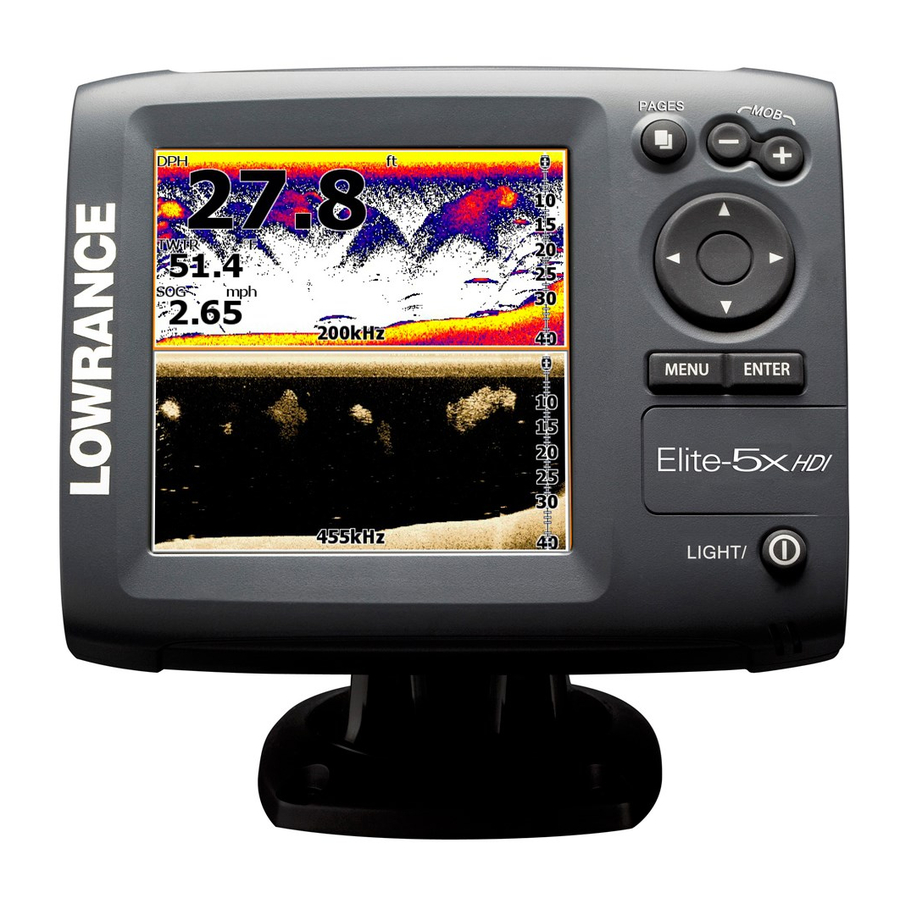- Manuals
- Brands
- Lowrance Manuals
- Sonar
- Elite-5x HDI
- Operation manual
-
Contents
-
Table of Contents
-
Bookmarks
Quick Links
Elite-5x HDI
Installation & Operation
Operation manual
manual
Related Manuals for Lowrance Elite-5x HDI
Summary of Contents for Lowrance Elite-5x HDI
-
Page 1
Elite-5x HDI Installation & Operation Operation manual manual… -
Page 2
Copyright © 2013 Navico All rights reserved. Lowrance® and Navico® are registered trademarks of Navico. Navico may find it necessary to change or end our policies, regulations and special offers at any time. We reserve the right to do so without notice. All features and specifications subject to change without notice. -
Page 3: Table Of Contents
Accessing the Settings menu ….5 DownScan Operation ….13 Accessing menu items……5 Working with menus …….. 6 DownScan menu ……..13 Dialogs…………. 6 Ping Speed ……….15 Entering text ……….6 DownScan options……… 16 Table of Contents | Elite-5x HDI…
-
Page 4
Range ………… 20 Index ……….31 Frequency ……….20 Ping Speed ……….21 Fish ID ……….22 DownScan options……… 23 Sonar Settings ……..24 Installation ……….25 Settings ………. 27 Settings menu……..27 System……….. 27 Table of Contents | Elite-5x HDI… -
Page 5: Introduction
: (+) used to zoom in; (-) ZooM KeYS and DownScan. used to zoom out Refer to the “Sonar Operation” section for information about conventional sonar features and settings. DownScan features and settings are covered in the “DownScan Operation” section. Introduction | Elite-5x HDI…
-
Page 6: Basic Operation
The DownScan and Sonar pages have menus that can only be accessed when those pages are Pages displayed. This unit has four pages: DownScan, Sonar, Sonar/Downscan (vertical) and Sonar/Downscan (horizontal). DownScan page Pages dialog DownScan menu Basic Operation | Elite-5x HDI…
-
Page 7: Accessing The Settings Menu
EntEr. Two-panel page Horizontal panels Press the PagES key twice to switch active panels. The page menu for the active page will be displayed when the MEnu key is pressed. Basic Operation | Elite-5x HDI…
-
Page 8: Working With Menus
On/Off features Select an on/off menu item and press EntEr to turn it on/off. Dropdown menus Access dropdown menu, press the keypad up/ down to select the desired item and press EntEr. Basic Operation | Elite-5x HDI…
-
Page 9: Entering Text
2. Repeat Step 1 for each character. 3. When entry is completed, highlight OK and press EntEr. Switches letters to uppercase/ lowercase Switches keyboard between ALPHA and QWERTY layout Basic Operation | Elite-5x HDI…
-
Page 10: Cursor
400ft or less Inland/Coastal • NMEA 0183 configuration options Trolling • Units (Enables depth and temperature Clear Water 400ft or less Inland/Coastal configuration options) Brackish 400ft or less Fresh-Saltwater mix Water 400ft or less Ice fishing Basic Operation | Elite-5x HDI…
-
Page 11: Restore Defaults
Backlight dialog. 2. Select Standby and press EntEr. 3. Press any key to resume normal operation. nOtE: Leaving your unit in Standby mode when your boat is not in use will run down your battery. Basic Operation | Elite-5x HDI…
-
Page 12: Sonar Page
Displays the water column moving from right to moving from right to left. You can overlay left on your unit’s screen. DownScan sonar on the conventional sonar page by selecting DownScan Overlay on the Sonar settings menu. Pages | Elite-5x HDI…
-
Page 13: Combo Pages
(side) or horizontally (over). Configure Highlight a combo page on the Page dialog and press Menu. Select the desired configuration and Allows you to select/customize overlay data. press enter. Pages | Elite-5x HDI…
-
Page 14
6. Select the desired data and press enter. 7. Repeat Steps 5 and 6 to add more data. 8. Press Menu and select Return to Overlays. Press enter. 9. Press Menu, select Done Configuring and press enter. Pages | Elite-5x HDI… -
Page 15: Downscan Operation
You can review your sonar history by pressing the keypad to the left until the screen starts to move in reverse and the sonar history bar appears at the bottom of the screen. DownScan history bar Stops sonar transmission; pauses sonar scroll DownScan Operation | Elite-5x HDI…
-
Page 16: Auto Contrast
Contrast set Contrast set Contrast set to 40% to 60% to 80% DownScan units do not have a Sensitivity setting like traditional sonar units. Contrast functions as the sensitivity setting for DownScan units. DownScan Operation | Elite-5x HDI…
-
Page 17: Ping Speed
Upper and lower limits must be at least 5 ft (2m) apart. nOTe: When using a custom range, you may not receive any digital depth readings, or you may receive incorrect depth information. DownScan Operation | Elite-5x HDI…
-
Page 18: Downscan Options
Split Zoom filters out undesired signals. Changes the display to a split zoom view. You can select a 2X or 4X zoom level. Press the +/- keys to zoom in/zoom out. DownScan Operation | Elite-5x HDI…
-
Page 19
Settings” on page 24. Stops sonar transmission and pauses the sonar chart, allowing you to get a better look at suspended targets and structure. nOTe: Sonar history (Trackback) will not be recorded when sonar is stopped. DownScan Operation | Elite-5x HDI… -
Page 20: Sonar Operation
Exit cursor mode. The features described in this section are for conventional sonar. Sonar Menu Refer to the “DownScan operation” section for Press Menu from any sonar information on DownScan features. page to access the Sonar menu. Sonar Operation | Elite-5x HDI…
-
Page 21: Sensitivity
Auto Sensitivity is turned on by You can make adjustments to Sensitivity and Colorline from the Adjust menu. default. Contrast and Overlay options will only be active on the Adjust menu with DownScan Overlay enabled. Sonar Operation | Elite-5x HDI…
-
Page 22: Range
50 kHz pro- view a section of the water column that does not vides the best depth penetration. include the water surface. Upper and lower limits must be at least 5 ft (2m) apart. Sonar Operation | Elite-5x HDI…
-
Page 23: Ping Speed
Noise Rejection Uses advanced signal processing to monitor the ef- fects noise (boat pumps, water conditions, engine ignition systems, etc.) has on your display, and then filters out undesired signals. Sonar Operation | Elite-5x HDI…
-
Page 24: Fish Id
Split Flasher Split Zoom Color Allows you to change the look of the display using palettes with varying degrees of color/brightness. Sonar Operation | Elite-5x HDI…
-
Page 25: Downscan Options
Allows you to select data to be displayed on top of the nOTe: The DownScan options menu Sonar page. will only be available when DownScan Overlay data setup is covered overlay is enabled. in the “Pages” section. Overlay data Sonar Operation | Elite-5x HDI…
-
Page 26: Sonar Settings
That allows the display to continue smooth scrolling if the bottom depth is out of transducer range. WARnInG: Manual mode should only be used by advanced sonar users. Sonar Operation | Elite-5x HDI…
-
Page 27: Installation
Before setting keel offset, measure Resets selected fishing mode to default settings. That is useful when you want to clear settings adjustments made while using a fishing mode. Transducer Keel Keel Offset (-3.5 feet) Sonar Operation | Elite-5x HDI…
-
Page 28
GPS source. the best sonar performance from your unit. Temperature calibration Calibrates data from the transducer temperature sensor with data from a known temperature source to ensure the accuracy of temperature information. Sonar Operation | Elite-5x HDI… -
Page 29: Settings
Accesses installation and configuration settings for your unit. Enables advanced features and settings System menu Displays software information (Advanced mode Restores settings Settings only) and options to fac- menu tory default settings (Advanced mode only) Settings | Elite-5x HDI…
-
Page 30: About
About screen. Selects the language used on menus and text boxes. Lowrance periodically updates unit software to add features and improve functionality. To see the latest available software version go to www. Audio lowrance.com.
-
Page 31
You can also adjust the Baud rate, but the default setting works best under most conditions. Simulator Basic Mode Advanced Mode Simulates sonar activity. Simulations can be customized on the Simulator options menu. Settings | Elite-5x HDI… -
Page 32: Specifications
Elite-5x HDI Sonar General 300ft (91 m) 455/800Khz Max depth 1000ft (305 m) 83/200kHz 5.4” H (136 mm) x 6.9” W (174 mm); Case Size 2500ft (762 m) 50/200kHz 5.9” H (151 mm) with bracket Transducer 455/800kHZ and 83/200kHz or (5”…
-
Page 33: Index
Muting Audio 3 Auto Sensitivity 19 Fishing Modes Reset 25 Frequency 15, 20 Depth range 20 NMEA 0183 29 Basic Operation 4 Depth Range 14 Noise Rejection 16, 21 Dialogs 6 Downscan options 23 Ice Mode 23 Index | Elite-5x HDI…
-
Page 34
Sonar Installation 25 Sonar Menu 18 Range 14 Sonar Options 21 Reset Fishing Mode 25 Unit Controls 3 Sonar Page 10 Reset water distance Units 29 Sonar settings 24 Upper and Lower Split Flasher 22 Limits 15, 20 Index | Elite-5x HDI… -
Page 35
Contact information Customer Service: 1-800-628-4487 (8 a.m. to 5 p.m. Central Standard Time, M-F) (Canada) 1-855-361-1564 canada@navico.com (8 a.m. to 5 p.m. Eastern Standard Time, M-F) Ordering Accessories http://store.navico.com/ Visit our website www.lowrance.com… -
Page 36
Visit our website: www.lowrance.com *988-10519-001* N2584…
File Specifications:536/536672-elite5x.pdf file (14 May 2023) |
Accompanying Data:
Lowrance Elite-5x HDI Fish Finder, Sonar PDF Operation Manual (Updated: Sunday 14th of May 2023 04:53:32 AM)
Rating: 4.1 (rated by 7 users)
Compatible devices: X100C, Elite 5 DSI, X-65, HDS-5x, Elite-5m HD Gold, HOOK2 X series, ELITE TI, HDS-12 Gen2 Touch.
Recommended Documentation:
Operation Manual (Text Version):
(Ocr-Read Summary of Contents of some pages of the Lowrance Elite-5x HDI Document (Main Content), UPD: 14 May 2023)
-
Lowrance Elite-5x HDI User Manual
-
Lowrance Elite-5x HDI User Guide
-
Lowrance Elite-5x HDI PDF Manual
-
Lowrance Elite-5x HDI Owner’s Manuals
Recommended: GM5457H, FR-1020ARS, MC7090CN, XBR-65X850A
Links & Tools
-
X-70A 3DX-70A 3DX-70A 3DX-70A 3DX-70A 3DINSTINSTINSTINSTINSTALLAALLAALLAALLAALLATION AND OPERATION AND OPERATION AND OPERATION AND OPERATION AND OPERATIONTIONTIONTIONTIONINSTRINSTRINSTRINSTRINSTRUCTIONSUCTIONSUCTIONSUCTIONSUCTIONSLOWRANCEELECTRONICS, INC.® …
X-70A 3D 44
-
SS395 SonarINSTALLATION &OPERATION MANUALWESTERN MARINE ELECTRONICS14120 NE 200th Street, PO Box 7201Woodinville, WA 98072-4001 USATelephone: (425) 481-2296 Fax: (425) 486-0909Email: [email protected] www.wesmar.comAugust 2012 …
SS395 37
-
www. furuno.c o .jpAll brand and product names are trademarks, registered trademarks or service marks of their respective holders.Installation ManualCOLOR LCD SOUNDER FCV-295SAFETY INSTRUCTIONS ………………………………………………………………….iSYSTEM CONFIGURATION …………………. …
FCV-295 32
-
QUICK REFERENCE GUIDESimrad EQ60Display areas1)Output power and pulse length2)Minimum/Maximum depth and Bottom detection and Alarms3)Gain control: School, Fish or Bottom4)Depth range setting5)Echogram settings859-164344 / Rev. B512344To start the echo sounder•Switch power on.•Allow the software to star …
EQ60 2
Operating Impressions, Questions and Answers:
- Инструкции и руководства
- Бренды
- Lowrance electronic
- ELITE-5 HDI
- Справочник Пользователя
Installation & Operation
manual
Elite-5 HDI Combo
Operation manual