-
Page 1
Cat. No. 2285 R3 EasyLyte Service Manual Na/K Na/K/Cl Na/K/Li Analyzers, Serial Numbers 5000 and above EasySampler EDIC@… -
Page 2
Information contained herein is believed by Medica to be accurate; in any event, no responsibility, whether express or implied, is assumed hereby by Medica for or in connection with the use thereof, or for infringement of any third party rights which might arise therefrom, or from any represen-… -
Page 3: Table Of Contents
Service Manual Contents Product Description Product Overview ……………………..1 System Overview ……………………..1 Table of Symbols ……………………..2 Front Assembly Components ………………….3 Front Assembly Components – Analyzer Series below 6100 …………7 Electrode Housing Components ………………..11 Rear Assembly Components ………………..12 Replacement List ……………………13 Troubleshooting Troubleshooting Overview ………………….15 Troubleshooting Guide ……………………16 AC Power Verification ……………………17…
-
Page 4
EasySampler Product Description ……………………79 Assembly and Component Overview………………80 Replacement List ……………………81 Troubleshooting Guide ……………………82 Alignment Verification……………………83 Tray Placement Verification ………………….84 Carousel Test ……………………..85 Tray Cycle Verification ……………………86 Sensor Verification ……………………87 QC Tests……………………….88 Repair Overview……………………..90 Recommended Tools ……………………90 Housing Removal ……………………91 Housing Installation ……………………93 Spindle Column Removal………………….95 Spindle Column Installation ………………….97… -
Page 5: Product Description
Replacement List in this section which lists replaceable assemblies, components, and appropriate catalog numbers. If repair to any electrical assembly is necessary, consult Schematics in the APPENDIX SECTION for further detail. Service personnel are encouraged to contact Medica directly with any problems or concerns relating to electrical assemblies.
-
Page 6: Table Of Symbols
Product Description Table of Symbols NOTES Helpful information or references to other related sections of the manual. KEY INFORMATION Could take the EasyLyte analyzer out of operation. WARNING Possible biological hazard to the operator. 6100 EASYLYTE ANALYZER’S Information for EasyLyte analyzers with serial num- bers BELOW 6100 below 6100.
-
Page 7: Front Assembly Components
Product Description Front Assembly Components This section describes the main assemblies and components of the EasyLyte front assembly. Refer to Figures P1, P2, and P3 for the location of each component. Front Housing front case of the analyzer Power Supply Assembly powers the analyzer Entry Module connection for the power cable Fuse Bay holds 2 fuses Power Supply Cable connects the power supply to the CPU assembly…
-
Page 8
Product Description Printer Assembly Front Housing Display Assembly Electrode Jack(s) Sample Detector Cable Display Cable Probe Position Scale Assembly Firmware (EPROM) Probe Position Sensor Pump Motor Interface Ports Cable AUTOSAMPLER Sensor Cable Power Supply Cable Probe Motor Cable Printer Cable Voltage Selector Switch Entry Module… -
Page 9
Product Description Front Housing Printer Assembly Probe Arm Guide Rod Display Cable Probe Position Scale Probe Motor Assembly Lead Screw Probe Motor Mounting Bracket Figure P2 Front Assembly — Right Side View… -
Page 10
Product Description Front Housing LCD Screen Display Cable Pump Head Assembly Pump Assembly Printer Cable Pump Motor Figure P3 Front Assembly — Left Side View… -
Page 11: Front Assembly Components — Analyzer Series Below 6100
Product Description 6100 Front Assembly Components – Analyzers Series Below 6100 This section describes the main assemblies and components of the EasyLyte front assembly, analyzer series below 6100. Refer to Figures P4, P5, P6 for the location of each component. Front Housing front case of the analyzer Power Supply Assembly powers the analyzer Entry Module connection for the power cable…
-
Page 12
Product Description Printer Assembly Front Housing Sample Detector Cable Electrode Jack(s) Display Cable Display Assembly Probe Position Scale Assembly Firmware (EPROM) Probe Position Sensor Pump Motor Cable AUTOSAMPLER Interface Ports Sensor Cable Power Supply Cable Probe Motor Cable Printer Cable Entry Module Voltage Selector Switch… -
Page 13
Product Description Front Housing Printer Assembly Guide Rod Probe Position Scale Probe Motor Assembly Lead Screw Probe Motor Mounting Bracket Voltage Selector Switch Figure P5 Front Assembly Right Side View 6100 — Analyzers with Serial Numbers below 6100… -
Page 14
Product Description Front Housing Display LCD Screen Cable Pump Head Assembly Pump Assembly Printer Cable Pump Motor Figure P6 Front Assembly Left Side View 6100 – Analyzers with Serial Numbers below 6100… -
Page 15: Electrode Housing Components
Product Description Electrode Housing Assembly Components This section describes the components of the EasyLyte electrode assembly. Refer to Figure P7 for the location of each component. Electrodes sodium, potassium, chloride, lithium, reference Sample Detector detects presence of air/liquid, sets sample position inside electrodes Internal Filling Solution 2 molar KCI solution, acts as ‘salt bridge’…
-
Page 16: Rear Assembly Components
Product Description Rear Assembly Components This section describes the components of the EasyLyte Rear Assembly. Refer to Figure P8 for the location of each component. Rear Housing rear case Label identifies serial number Rear Housing Label with Serial Number Autosampler Serial Port Port…
-
Page 17: Replacement List
Product Description Replacement List Consumable and assemblies items can be purchased directly from Medica. CONSUMABLE ITEMS Description Catalog No. Na Electrode 2102 K Electrode 2101 Cl Electrode 2113 Li Electrode 2106 Reference Electrode 2103 Sample Detector 2257 Sample Probe 2107…
-
Page 18
EasyLyte Na/K, 1-line display 001937-007 EasyLyte Na/K, 2-line display 001937-008 EasyLyte Na/K, Chinese 001957-001 EasyLyte Na/K/Cl or Li, Chinese 001957-002 EasyLyte Na/K, Japanese 001957-003 EasyLyte Na/K/Cl or Li, Japanese 001957-004 The CPU Part Numbers include the EasyLyte CPU Board with software installed, programmed to operate specifically in EasyLytes described as above. -
Page 19: Troubleshooting
This section describes troubleshooting the mechanical and electrical functions of the EasyLyte analyzer. This section is based on the principle of replacing suspected faulty assemblies with new assemblies. Medica recommends keeping an inventory of functioning test assemblies for troubleshooting the EasyLyte. Refer to the Troubleshooting Guide in this section to deter- mine the cause and corrective action that must be taken to properly service the EasyLyte Analyzer.
-
Page 20: Troubleshooting Guide
Troubleshooting Troubleshooting Guide Refer to the chart below to help determine the problem and corrective action needed. Problem Description Problem Source Corrective Action Steps Blank Display Power Malfunction or • AC Power Verification Defective Display • DC Power Verification • Display Verification No response Power Malfunction or •…
-
Page 21: Ac Power Verification
Troubleshooting AC Power Verification WARNING: Careless handling of AC Power, especially 220V, can be hazardous or fatal. Only qualified personnel should work with AC Power. 1. Check that the voltage selector switch is set at the proper voltage (110V or 220V). This volt- age must match the power outlet voltage.
-
Page 22
Troubleshooting 5. Remove the rear housing. Refer to Rear Housing Removal in the REPAIR SECTION. 6. Check for short circuits between the test points listed below: TP12 and TP2 TP12 and TP1 TP12 and TP3 TP12 and TP10 TP12 and TP11 If a short exists, replace the CPU board. -
Page 23
Troubleshooting 12. Check for short circuits between the test points below: TP11 and TP5 6100 TP11 and TP8 TP9 and TP6 TP9 and TP7 If a short exists, replace the CPU Board and return to normal 13. Disconnect the power supply cable (13-pin connector) from the CPU board, see Figure T4. Power Supply Pin 13 –>… -
Page 24: Dc Power Verification
Troubleshooting DC Power Verification 1. Remove the rear housing. See Rear Housing Removal in the REPAIR SECTION for details. 2. Connect the power cord first to an outlet, then to the entry module. 3. Connect the reference side of the voltage meter to TP12 on the CPU board. 4.
-
Page 25: Display Verification
Troubleshooting Display Verification 1. Disconnect the display cable from the CPU board. See Display Assembly Removal in the REPAIR SECTION for details. 2. Connect a known good display assembly to the CPU board and connect the main power cord. Verify that the test display is operative. Based on the test results, take the appropriate corrective action.
-
Page 26: Probe Motor Verification
Troubleshooting Probe Motor Verification 1. Disconnect the power cord, wait 5 seconds, then reinstall the power. The probe arm should move down and back up. If there are no error messages, resume normal operation. If an “MTS” error occurs, proceed to STEP 2. 2.
-
Page 27: Pump Motor Verification
Troubleshooting Pump Motor Verification 1. Enter the QC TEST? function and proceed to the PUMP TEST? Refer to QC Tests in this section for further instructions. 2. At the PUMP TEST? prompt, press YES. 3. The pump should rotate ten revolutions. 4.
-
Page 28: Printer Verification
Troubleshooting Printer Verification 1. Press the printer paper advance button. If the printer head moves proceed to STEP 2. If the printer head does not move, proceed to STEP 3. 2. Verify that the printer is on. Turn the printer on by pressing NO to the PRINTER OFF? ques- tion in the USER OPTIONS section.
-
Page 29: Sample Detector Verification
Troubleshooting Sample Detector Verification 1. Remove the electrode housing from the analyzer. See the EasyLyte Operators Manual for fur- ther details. 2. Remove the sample detector from the front housing. 3. Install the sample detector into the sample detector receptacle. Do not install the electrode housing or pump tubing at this time.
-
Page 30: Signal Input Verification
Troubleshooting Signal Input Verification 1. Remove and inspect electrodes and electrode housing for liquid leakage and salt build-up. All electrodes and the electrode housing surfaces MUST be completely dry. See EasyLyte Operator’s Manual for further information on consumable items. 2. Inspect the electrode pin receptacles on the EasyLyte analyzer front housing. Remove any liq- uid or salt from these areas.
-
Page 31
Troubleshooting 6. Disconnect the black wire from the back connector on the Cl-/Li+ red wire. 7. Turn on the Voltage Source. 8. Set the Voltage Source to the group 1 settings listed in the table below. Three new individual values will appear on the screen. Wait a few seconds for the values to stabilize then verify that the values are within specification. -
Page 32: Serial Communication Verification
Troubleshooting Serial Communication Verification 1. Connect the EasyLyte analyzer to a device with a known working serial port. Use a known good EasyLyte serial cable, part no. 05001334. Make cross connections as required (e.g. 2 to 3; 4 to 5). 2.
-
Page 33: Qc Tests
Troubleshooting QC Tests 1. To access the QC TEST? functions, answer the questions that appear on the EasyLyte dis- play, as shown in the chart below. LCD Screen Displays Press CALIBRATE NOW? DAILY CLEANER? STANDBY MODE? SECOND MENU? * SEE RESULTS? * * PACK USAGE? * * QUAL CONTROLS? * * OPER FUNCTS? *…
-
Page 34
CHECK CAL CONSTS? Displays the factory set electrode constants. The acceptable ranges are: Left column number: 0.92 to 1.08 Right column number: -800 to +800 If values are out of specification contact Medica. RAM/PROM TEST? Displays current software version and date installed. RAM CHECK OUT? Clears the EasyLyte memory. -
Page 35
Troubleshooting QC Test Function QC Test Function DIAGNOSTICS? Performs diagnostic testing of the EasyLyte Analyzer (See EasyLyte Operator’s Manual). LAST CAL VALUES? Checks last calibration values. Acceptable ranges are Na: 50-64, K: 50-64, Cl: 40-64, Li: 50-64. ELECTR’D VALS? Direct electrode millivolt readings. Typical values are Na: 35-125, K: 35-125 Cl: 35-125, Li: 30-60. -
Page 36: Repair
If repair to any electrical assembly is necessary, consult the Schematics in the APPENDIX SEC- TION for further detail. Service personnel are encouraged to contact Medica directly with any problems or concerns relating to electrical assemblies.
-
Page 37: Tools
Repair Recommended Tools The following is a list of the tools required to perform repairs on the EasyLyte analyzer. Please refer to this list to determine the appropriate tool and size needed. Phillips Screw Driver, #1 Phillips Screw Driver, #2 Allen Wrench, 1/16 inch Scissors Hex Nut Driver, 11/32 inch, hollow stemmed…
-
Page 38: Rear Housing Removal
Repair Rear Housing Removal 1. Disconnect the power cord from the entry module, see Figure R1. 2. Detach the four screws from the rear housing using a #2 Phillips screw driver, as shown in Figure R2. Power Cord Entry Module Figure R1 Screws Screws…
-
Page 39
Repair 3. Separate the front and back housing. See Figure R3. Front Housing Rear Housing Figure R3… -
Page 40: Rear Housing Installation
Repair Rear Housing Installation 1. Align and attach the front and back housing. See Figure R4. Verify that all cable connectors are attached properly. Refer to Figures P1 and P6 in the PRODUCT DESCRIPTION SECTION for detail. Verify that all wires are contained within the front housing before proceeding.
-
Page 41
Repair 2. Attach the four screws to the rear housing using a #2 Phillips screw driver, as shown in Figure R5. 3. Connect the power cord to the entry module, see Figure R6. Screws Screws Figure R5 Entry Module Power Cord Figure R6… -
Page 42: Power Supply Removal
Repair Power Supply Removal 1. Disconnect the power supply cable from the CPU board, see Figure R7. Refer to Figure R8 for EasyLyte analyzers with serial numbers below 6100. 2. Detach the four screws from the bottom of the front housing, using a #2 Phillips screw driver. See Figure R9.
-
Page 43
Repair 3. Lift and remove the power supply assembly from under the CPU board, as shown in Figure R10. Refer to Figure R11 for EasyLyte analyzers with serial numbers below 6100. Power Supply Assembly Figure R10 Power Supply Assembly 6100 Figure R11… -
Page 44: Power Supply Installation
Repair Power Supply Installation 1. Slide the power supply assembly under the CPU board, as shown in Figure R12. Fit into the alignment holes in the bottom of the front housing. Refer to Figure R13 for EasyLyte analyzers with serial numbers below 6100. 2.
-
Page 45
Repair 3. Connect the power supply cable to the CPU board, as shown in Figure R15. Refer to Figure R16 for EasyLyte analyzers with serial numbers below 6100. Connector to CPU Board Power Supply Cable Figure R15 Connector to CPU Board Power Supply Cable 6100… -
Page 46: Printer Removal
Repair Printer Removal 1. Remove the printer lid from the printer, see Figure R17. 2. Remove the paper roll from the printer bay, as shown in Figure R18. Printer Lid Printer Figure R17 Paper Roll Printer Bay Figure R18…
-
Page 47
Repair 3. Disconnect the printer cable from the CPU board, see Figure R19. Refer to Figure R20 for EasyLyte analyzers with serial numbers below 6100. Connector to CPU Board Printer Cable Figure R19 Connector to CPU Board Printer Cable 6100 Figure R20… -
Page 48
Repair 4. Detach the printer cable from the retaining clamps located along the right side of the CPU board, as shown in Figure R21. 5. Detach the two screws using a # 2 Phillips screw driver. See Figure R22. Retaining Clamps Printer Cable Figure R21… -
Page 49
Repair 6. Remove the printer body as shown in Figure R23. 7. Pull the printer cable up from behind the CPU board, while holding the printer body as shown in Figure R24. Printer Body Figure R23 Printer Body Printer Cable CPU Board Figure R24… -
Page 50: Printer Installation
Repair Printer Installation 1. Slide the printer cable behind the CPU board, as shown in Figure R25. 2. Install the printer body into place. See Figure R26. 3. Attach the two screws using a #2 Phillips screw driver. See Figure R27. Printer Body Printer Cable CPU Board…
-
Page 51
Repair 4. Connect the printer cable to the CPU board, see Figure R28. Refer to Figure R29 for EasyLyte analyzers with serial numbers below 6100. 5. Using scissors, cut the beginning of the paper roll into a “V” shape. See Figure R30. Insert the paper into the feeder slot inside the printer bay, and press the paper feed button. -
Page 52
Repair 7. Place the printer lid onto the printer, see Figure R32. 8. Attach the printer cable to the retaining clamps located along the right side of the CPU board, as shown in Figure R33. Printer Lid Printer Figure R32 Printer Cable Retaining Clamps Figure R33… -
Page 53: Cpu Board Removal
Repair CPU Board Removal 1. Disconnect the probe motor, sensor, pump motor, power supply and printer cables from the CPU board. See Figure R34. Refer to Figure R35 for EasyLyte analyzers with serial num- bers below 6100. 2. Remove the display cable from the top of the CPU board as shown in Figure R36. Probe Motor Cable Printer Cable Sensor Cable…
-
Page 54
Repair 3. For EasyLyte Analyzers with serial numbers below 6100, push the display cable tabs to the side to unlock. Remove the cable from the connector. See Figure R37. 4. Disconnect the electrode jacks from behind the CPU board. See Figure R38 for the location of the electrode jacks. -
Page 55
Repair 5. Disengage the CPU board from the four plastic mounting posts, located at each corner of the CPU board. To disengage, press the mounting post tab in and pull the CPU board over the tab, as shown in Figure R39. 6. -
Page 56
Repair 7. Slide the CPU board off the mounting posts. See Figure R41. Mounting Mounting Posts Posts Figure R41… -
Page 57: Cpu Board Installation
Repair CPU Board Installation 1. Align the CPU board with the plastic mounting posts. Snap the right side mounting posts of the CPU board into place. See Figure R42. Do not snap the left or center mounting posts into place at this time. Mounting Posts Figure R42…
-
Page 58
Repair 2. Connect the electrode jacks to the back of the CPU board. To connect, gently push the elec- trode jack straight into the connector pin. See Figure R43 to determine the proper connector pin position on the CPU board and the recommended installation order. See Figure R44 for EasyLyte Analyzer with serial numbers below 6100. -
Page 59
Repair 4. Attach the display cable to the CPU board. Push the display cable tabs to the front to secure cable in place. See Figure R46. 5. Connect the probe motor, sensor, pump motor, power supply and printer cables to the CPU board, see Figure R47. -
Page 60: Display Removal
Repair Display Removal 1. Detach the two short self tapping screws from the sample detector board using a #2 Phillips screw driver. See Figure R49. 2. Move and hold the display cable to expose the three display assembly screws. Detach the three short screws from the display assembly using a #2 Phillips screw driver.
-
Page 61
Repair 3. Carefully remove the display assembly and the LCD screen, holding both items together. See Figure R51. Notice the orientation of the LCD screen which is extremely important when installing the display assembly. The one-line display has soldered leads located on the top of the LCD screen;… -
Page 62: Display Installation
Repair Display Installation 1. Place the display adapter into the front housing window. The smooth edge should be facing the front housing of the analyzer. For two-line displays there is an additional orientation notch. To install correctly, arrange the adapter so that the notch is located on the top inside edge of the adapter. 2.
-
Page 63
Repair 4. Position the front housing so that the front of the analyzer is facing down. Align the display assembly and insert into place, as shown in Figure R53, using the YES/NO buttons as a guide. 5. Hold the display in place and attach the three screws using a #2 Phillips screw driver. See Figure R54. -
Page 64
Repair 6. Align the sample detector board so the sample detector cable is positioned on the right side. Attach the two screws lightly, using a #2 Phillips screw driver, see Figure R55. 7. Install the sample detector in the front of the analyzer to verify the sample detector board alignment. -
Page 65: Pump Motor Removal
Repair Pump Motor Removal 1. Remove the pump tubing from the front of the analyzer. 2. Using a wire cutter, cut the tie wrap that secures the pump motor cable wires, as shown in Figure R57. 3. Detach the four screws from the front of the analyzer, using a #1 Phillips screw driver. See Figure R58.
-
Page 66: Pump Motor Installation
Repair Pump Motor Installation 1. Install the pump motor assembly through the front housing, as shown in Figure R60. The pump motor wires are positioned below the pump when properly aligned. 2. Attach the four screws into the front of the analyzer, using a #2 Phillips screw driver. See Figure R61.
-
Page 67: Probe Motor Assembly Removal
Repair Probe Motor Assembly Removal 1. Detach the screw at the top of the probe position scale, using a #2 Phillips screw driver, as shown in Figure R62. Remove the washer. Some EasyLyte analyzers use a white spacer that should be removed also. 2.
-
Page 68
Repair 3. Remove the C-shaped retaining ring from the actuator, using the retaining ring pliers. DO NOT stretch out the retaining ring with the pliers. Disengage the actuator from the top of the lead screw assembly. See Figure R64. Save the retaining ring. 4. -
Page 69
Repair 5. Detach the three screws from the probe motor bracket, using a #2 Phillips screw driver, as shown in Figure R67. Remove the washers. The other two screws are located on the bottom edge of the bracket. 6. Remove the Probe Motor Assembly, as shown in Figure R68. Probe Motor Bracket Figure R67… -
Page 70: Probe Motor Assembly Installation
Repair Probe Motor Assembly Installation 1. Place the probe motor assembly into place. See Figure R69. 2. Attach the three washers and screws to the probe motor assembly bracket, using a #2 Phillips screw driver. See Figure R70. The other two screws are located on the bottom edge of the bracket. Probe Motor Assembly Figure R69…
-
Page 71
Repair 3. Insert the actuator through the top of the lead screw assembly as shown in Figure R71. Install the retaining ring onto the actuator using the retaining ring pliers. DO NOT stretch out the retaining ring with the pliers. 4. -
Page 72
Repair 6. Install the sample probe as follows. Refer to Figure R73 for details. A. With the probe hole facing out, align the probe collar with the white line on the top of the probe arm. When aligned, snap the probe into the probe arm. B. -
Page 73
Repair 7. Hold the sample probe against the alignment valve tool to keep in place. Install the probe position scale through the top of the housing, see Figure R74. Verify the probe position alignment slot is located on the bottom right side of the scale. Probe Position Scale Probe Position… -
Page 74
Repair Place the scale into position. The scale should be seated inside the probe position sensor and inside the mounting bracket slot. See Figure R75. Attach and slightly tighten the washer and screw at the top of the position scale. Do not fully tighten the screw. -
Page 75
Repair 11. When alignment is complete, fully tighten the probe position screw into place using a #2 Phillips screw driver, as shown in Figure R76. Screw Figure R76… -
Page 76: Guide Rod Removal
Repair Guide Rod Removal 1. Remove the sample probe from the probe arm and the solutions valve. See Figure R77. Remove the solutions valve. 2. Detach the screw from the bottom of the guide rod, using a #2 Phillips screw driver, as shown in Figure R78.
-
Page 77
Repair 3. Remove the guide rod and probe arm assembly, down and away from the housing. See Figure R79. Guide Rod Probe Arm Figure R79… -
Page 78: Guide Rod Installation
Repair Guide Rod Installation 1. Install the guide rod as shown in Figure R80. To install, first insert the guide rod into the alignment hole located in the top wall of the front assembly. 2. Attach the washer and screw to the bottom of the guide rod, using a #2 Phillips screw driver.
-
Page 79: Electrode Jack Removal
Repair Electrode Jack Removal 1. Insert the electrode jack wires into the 11/32 inch nut driver. See Figure R82. 2. Remove the hex nuts using the nut driver. See Figure R83. 3. Pull the electrode jacks from the front housing of the analyzer, as shown in Figure R84. Electrode Jack Wires Nut Driver…
-
Page 80: Electrode Jack Installation
Repair Electrode Jack Installation 1. Push the electrode jacks through the holes in the front of the analyzer, see Figure R85. 2. Insert the electrode jack wires into the 11/32 inch nut driver. See Figure R86. 3. Attach the hex nut using the nut driver, and tighten, as shown in Figure R87. Analyzer Front Housing Electrode Jack…
-
Page 81
EasySampler Product Description The EasySampler when used with the EasyLyte analyzer provides automated batch sampling of serum, plasma or diluted urine for electrolyte analysis. The EasySampler can also perform emer- gency (STAT) analysis of blood samples on demand. The EasySampler contains a 25 position sample tray which includes a STAT and two quality con- trol positions. -
Page 82: Assembly And Component Overview
EasySampler Assembly and Component Overview The EasySampler is made up of the following mechanical assemblies and associated compo- nents. Refer to Figure A1 to determine the location of each assembly or component in relation to the EasySampler. EasySampler Housing case of the EasySampler IR Windows covers the IR beam transmitter and receiver Chassis Assembly frame which supports the mechanical assemblies PC Board Assembly contains the PC board and IR transmitter and receiver…
-
Page 83
EasySampler EasySampler Replacement List The following assemblies and components can be purchased directly from Medica. Description Part No. EasySampler Housing 001074 IR Windows 001192 Chassis Assembly 001370 PC Board Assembly 001233 Motor Assembly 001328 Spindle Column Assembly 001680 Sensor Assembly… -
Page 84: Tray Placement Verification
EasySampler EasySampler Troubleshooting Guide Refer to the chart below to determine the problem and corrective action needed. Problem Description Problem Source Corrective Action Steps LCD screen displays SAFETY BEAM • Verify there is no IR obstruction “OBSTRUCTION” and OBSTRUCTION • Sensor Verification analyzer is beeping LCD screen displays “MTS”…
-
Page 85: Alignment Verification
EasySampler Alignment Verification 1. Remove and reinstall the power cord. The sample tray will rotate and then stop. 2. ALIGN PROBE/CUP? appears on the LCD screen. Press YES to verify the probe alignment. The sample probe will descend and stop above the “Daily Cleaner” cup position. 3.
-
Page 86
EasySampler Tray Placement Verification 1. Advance to the DAILY CLEANER? display; press YES. TRAY IN PLACE? appears on the LCD screen; press YES. 2. The sample tray should rotate and stop with the probe at cup position “12”. 3. CLEANER IN TRAY? appears on the LCD screen; press NO. 4. -
Page 87: Carousel Test
EasySampler Carousel Test 1. Enter the QC TEST? menu and proceed to TEST CAROUSEL?. Refer to QC Test in this section for further instructions. 2. At the TEST CAROUSEL? display, press YES. 3. CALIB CAROUSEL? appears on the LCD screen; press YES. The sample tray should spin one revolution;…
-
Page 88: Tray Cycle Verification
EasySampler Tray Cycle Verification 1. Enter the QC TEST? menu and proceed to the TEST CAROUSEL? test. Refer to QC Test in this section for further instructions. 2. At the TEST CAROUSEL? display, press YES. At the CALIB CAROUSEL? display, press NO.
-
Page 89: Sensor Verification
EasySampler Sensor Verification 1. Remove the rear housing of the EasyLyte analyzer as detailed in Rear Housing Assembly Removal in the REPAIR SECTION. 2. Connect a voltage meter to the EasyLyte analyzer. Attach one reference lead to TP11 (DGND) and the other to U13 PIN #2 on the analyzer CPU board. 3.
-
Page 90
EasySampler QC Tests 1. To access the QC TEST? functions, answer the questions that appear on the EasyLyte dis- play, as shown on the chart below. LCD Screen Displays Press CALIBRATE NOW? DAILY CLEANER? STANDBY MODE? SECOND MENU? * SEE RESULTS? * * PACK USAGE? * * QUAL CONTROLS? * * OPER FUNCTS? *… -
Page 91
EasySampler 7. Consult the table below which lists all the QC tests and their functions. To select a test press YES. To bypass a test press NO. QC Test QC Test Function QC TEST? Access to the QC Test Functions. TURN ON MV’S? START CLOCK? Analyzer QC Test Functions. -
Page 92
EasySampler Repair Overview Always consult Troubleshooting in this section first to determine the problem before attempting to service the EasySampler. Please note that complete mechanical assemblies can be replaced. Refer to the Replacement List in this section which lists replaceable assemblies and appropriate catalog numbers. Recommended Tools The following is a list of the tools required to perform repairs on the EasySampler. -
Page 93: Housing Removal
EasySampler Housing Removal 1. Turn the EasySampler upside down and gently place on a flat surface. 2. Remove the two screws from the cable retaining plate using a #2 Phillips screw driver, as shown in Figure A2. Cable Retaining Screws Plate Figure A2…
-
Page 94
EasySampler 3. Remove the EasySampler cable from the groove in the bottom of the housing. 4. Remove the three screws from the metal base using a #2 Phillips screw driver, as shown in Figure A3. 5. Turn the EasySampler to the upright position. 6. -
Page 95: Housing Installation
EasySampler Housing Installation 1. Align and place the housing over the chassis assembly, as shown in Figure A5. Be careful not to damage the IR receiver or transmitter on the PCB. 2. Turn the EasySampler upside down and gently place on a flat surface. 3.
-
Page 96
EasySampler 4. Thread the EasySampler cable into the groove in the bottom of the housing. See Figure A7. 5. Attach the two screws to the cable retaining plate using a #2 Phillips screw driver, as shown in Figure A7. Cable Retaining Plate EasySampler Cable… -
Page 97: Spindle Column Removal
EasySampler Spindle Column Removal 1. Disconnect the sensor cable and the motor cables from the PC Board. See Figure A8. 2. Turn the adjustment knob counterclockwise to loosen. Remove the adjustment knob from the bottom of the chassis assembly, as shown in Figure A9. Some EasySamplers use a spacing disk that should be removed and retained.
-
Page 98
EasySampler 3. Remove the spindle column assembly, as shown in Figure A10. Spindle Column Assembly Figure A10… -
Page 99: Spindle Column Installation
EasySampler Spindle Column Installation 1. Place the spindle column assembly down into place, as shown in Figure A11. 2. Attach the adjustment knob, see Figure A12, and turn clockwise to tighten. Some EasySamplers use a spacing disk that should be attached before the knob is installed.
-
Page 100
EasySampler 3. Attach the sensor cable and the motor cable to positions J1 and J3 on the PC board, see Figure A13. Sensor Connector (J3) Sensor Motor Connector (J1) Cable Motor Cable Figure A13… -
Page 101: Sensor Removal
EasySampler Sensor Removal 1. Loosen the two slotted screws from the motor bracket, using a #2 Phillips screw driver, as shown in Figure A14. 2. Remove the sensor and mounting block, as shown in Figure A15. 3. Remove the two slotted screws from the mounting block, using a #2 Phillips screw driver. 4.
-
Page 102: Sensor Installation
EasySampler Sensor Installation 1. Place the sensor into the mounting block. 2. Attach the two slotted screws to the mounting block, using a #2 Phillips screw driver. 3. Place the sensor and mounting block into the motor bracket. See Figure A16. 4.
-
Page 103: Motor Removal
EasySampler Motor Removal 1. Loosen the socket screw from the brass damper using a 1/16 inch Allen wrench. See Figure A18. 2. Remove the damper from the top of the motor shaft, as shown in Figure A19. Damper Socket Screw Figure A18 Damper Motor…
-
Page 104
EasySampler 3. Remove the four slotted screws from the top of the motor using a 7/32” flat head screw driv- er. See Figure A20. 4. Remove the motor from the motor shelf, See Figure A21. Slotted Screws Motor Figure A20 Motor Shelf Motor Figure A21… -
Page 105: Motor Installation
EasySampler Motor Installation 1. Place the motor into the motor shelf. 2. Pull the belt around the gear of the motor, see Figure A22 for location of gear and belt. 3. Attach the four slotted screws to the top of the motor using a 7/32” flat head screw driver, as shown in Figure A22.
-
Page 106
EasySampler 5. Tighten the socket screw to the damper using a 1/16 inch Allen wrench. See Figure A24. Damper Socket Screw Figure A24… -
Page 107: Pc Board Removal
EasySampler PC Board Removal 1. Disconnect the power cable from the PC board. See Figure A25. 2. Remove the hex nut from the heat-sink plate using a 1/4 inch open end wrench. See Figure A26. Power Cable Figure A25 Hex Nut Heat Sink Plate Figure A26…
-
Page 108
EasySampler 3. Remove the four screws from the PC board using a #2 Phillips screw driver. See Figure A27. The lower left screw may be hidden by the EMI suppressor box. If so, peel back the tape to reveal the screw. 4. -
Page 109: Pc Board Installation
EasySampler PC Board Installation 1. Place the PC Board, as shown in Figure A29, onto the base housing. 2. Install the four screws to the CPU board using a #2 Phillips screw driver, see Figure A30. Figure A29 Screws Screws Figure A30…
-
Page 110
EasySampler 3. Install the hex nut to the heat-sink plate using a 1/4 inch open end wrench, see Figure A31. 4. Connect the power cable to position J2 on the PC board, see Figure A32. Hex Nut Heat Sink Plate Figure A31 PC Board Power… -
Page 111
Specifications Specifications Analyzer Specifications Moderate Complexity CLIA Classification: Whole Blood, Serum, Plasma or Urine. Sample: Direct (undiluted) measurement Ion Selective Electrode 100 μl Whole Blood, Serum, Plasma or 400 μL diluted (1:10) Urine Sample Size: Blood Na + : 20-200 mmol/L Urine Na + : 40-1000 mmol/L Detection K + : 0.2-40… -
Page 112: Easysampler Specifications
Specifications Analyzer Specifications (continued) 15-32 o C (60-90 o F), <85% humidity Ambient Conditions: 100/115~VAC, 50-60 Hz, 0.8A/250 V fuse or 220~VAC, 50-60 Hz 0.4A/250 V fuse Power: Refer to the label on the back of the analyzer for preset power and fuse settings.
-
Page 113: Display Messages
Appendix Display Messages “!!” Na/K/Cl result(s) out of analyzer measurement range. ***** Result not reported because electrode is not calibrated. ABNORMAL CONTROL? Allows operator to select analysis of abnormal control. ABNORMAL STATS? Allows operator to display or print statistics for stored abnormal control results. AIR IN CLEANER Cleaning solution not detected correctly.
-
Page 114
Appendix BLOOD K LIMITS? Allows operator to set normal K range. BLOOD Li LIMITS? Allows operator to set normal Li range. BLOOD NA LIMITS? Allows operator to set normal Na range. CAL VALUES? Allows operator to display last calibration values. CALIBRATE NOW? Allows operator to calibrate analyzer. -
Page 115
Appendix *DIAGNOSTICS?* Allows operator to check key analyzer functions. DILUTED 1:10? Analyzer requests confirmation that urine sample has been diluted. DRIFT Cl Chloride electrode is drifting outside of preset electrode operating range. DRIFT K Potassium electrode is drifting outside of preset electrode operating range. DRIFT Li Lithium electrode is drifting outside of preset electrode operating range. -
Page 116
Appendix LAST RESULT? Allows operator to display last analysis result. Li BELOW 0.2mM/L Lithium sample concentration is below EasyLyte measurement range. Li HIGH.. Lithium result obtained is higher than the preset normal range (flashing display). Li LOW… Lithium result obtained is lower than the preset normal range (flashing display). MEAN VALUES? Allows operator to display mean values of quality control results. -
Page 117
Appendix NORMAL STATS? Allows operator to display or print statistics for stored normal control results. NOT ENOUGH DATA! In order to calculate statistics, the Analyzer requires 5 stored control results of both normal and abnormal levels. *OPER FUNCTS?* Allows operator to select “On Demand” flush, purge or calibration functions. *PACK USAGE?* Allows operator to display % pack expended. -
Page 118
Appendix PUMPCAL OK Successful completion of Pumpcal Test. PUMPCAL TEST? Allows operator to test pump calibration. PURGING STD A Standard A fluid line is being purged. PURGING STD B Standard B fluid line is being purged. PURGING FLUSH Flush Solution fluid line is being purged. *QUAL CONTROL? Allows operator to choose quality control functions. -
Page 119
Appendix SOL’N PURGE? Allows operator to purge air from fluid lines. ***STANDBY*** Appears when Analyzer is in Standby mode. STANDBY IN 1 MIN Analyzer will go into standby in 1 minute (Flashing Display). STANDBY MODE? Allows operator to put analyzer in standby mode to conserve fluids. STATISTICS? Allows operator to display statistics for all control results. -
Page 120: Qc Test? Flowcharts
QC TEST? Flowchart (Service Diagnostics) DATE/RANGES? BLOOD Na LIMITS? 246.0 Yes/No QC TEST? TURN ON MV’S? CHECK SUM CHECK CAL CONSTS? RELEASE DATE RAM/PROM TEST? RAM CHECKOUT? CLEAR MEMORY SIPPER TEST? CALIB CAROUSEL? FIND HOME? PUMP TEST? CYCLE TRAY? TEST CAROUSEL? CAL VALUES? SOLUTION PURGE? ELECTRODES VALUES?
-
Page 121: Cpu Board — Analyzer Series Below 6100
CPU Board – Analyzer Series below 6100…
-
Page 123
CPU Board… -
Page 125
Power Supply – Analyzer Series under 6100… -
Page 126: Transformer Assembly
Transformer Assembly…
-
Page 127: Easysampler Pcb
EasySampler PCB…
-
Page 130
For Service Or Technical Assistance Call: 1-800-777-5983 (In Continental US) 1-617-275-4892 (International) Medica Corporation 5 Oak Park Drive Bedford, MA 01730 EDIC@…
|
Анализатор электролитов E-Lyte 5 ф.High Technology |
||||||
|
||||||
|
||||||
|
||||||
|
||||||
|
||||||
|
||||||
|
||||||
|
||||||
|
||||||
|
||||||
|
||||||
|
||||||
|
||||||
|
||||||
|
||||||
|
||||||
|
||||||
|
||||||
|
||||||
|
||||||
|
||||||
|
||||||
|
||||||
|
1.
Анализатор электролитов
E-Lyte Plus
2.
Электролиты крови
Обмен электролитов — важнейшая составная часть
общего метаболизма, направленная на поддержание
постоянства
внутренней
среды
организма.
Электролитами называются соли, кислоты и основания,
которые в водной среде распадаются на ионы и могут
проводить электрические импульсы. Различают:
положительные катионы: натрий, калий, кальций,
магний, литий,
отрицательные анионы: хлориды, бикарбонаты,
фосфаты и органические кислоты.
Электролиты отвечают за выполнение множества
функций:
катализируют процессы обмена веществ;
поддерживают осмолярность плазмы крови;
отвечают за транспорт воды между кровеносными
сосудами и тканями;
обеспечивают оптимальную кислотность крови;
стабилизируют костную ткань.
3.
Электролиты крови
Натрий — Na+
Определение: Активный компонент водно-солевого
обмена, основной катион внеклеточной жидкости .
Нарушение концентрации: Может привести к сбоям в
работе клеток.
Измерение: Анализ уровня натрия дает информацию о
способности организма восполнять жидкость, он позволяет
проводить мониторинг функции клеток и уровня гидратации.
Регуляция: Может быть скорректирован с помощью
жидкостей (при низком уровне) или мочегонных средств
(при высоком уровне).
Калий — K+
Определение: Активный компонент водно-солевого
обмена, основной катион внутриклеточной жидкости .
Нарушение концентрации: Может существенно повлиять
на нервную систему и сердце.
Измерение: Уровень калия быстро изменяются при
критических состояниях с изменением проницаемости
клеточных мембран. Его анализ позволяет проводить
мониторинг функции клеток, особенно в кардиологии.
Регуляция: Может быть скорректирован путем введения
мочегонных средств, которые выводят избыток калия.
Кальций — Ca2+
Хлор — Cl-
Определение: Участвует в водно-солевом обмене,
процессах свертываемости крови и мышечного сокращения,
является внутриклеточным катионом.
Нарушение концентраций: Может повлиять на структуру
костной ткани и состояние нервной системы.
Измерение: Анализ содержания ионов кальция
производится с целью оценки сокращения мышц и нервной
проводимости. Вычисляется при критических состояниях
совместно с натрием и калием.
Регуляция: Регулируется паратиреоидным гормоном и
витамином Д.
Определение: Находится в организме в виде солей натрия,
кальция, магния, является основным анионом внеклеточной
жидкости.
Нарушение концентраций: Может оказать влияние на
нормальное функционирование организма.
Измерение: Анализ уровня хлора имеет большое значение
для поддержания кислотно-щелочного и осмотического
равновесия, баланса воды в организме. Ионы хлора
выводятся вместе с натрием, редко вычисляются отдельно.
Регуляция: Механизмы регуляции связаны с процессами,
стабилизирующими содержание натрия.
4.
Методы определения
электролитов крови
• Атомно-эмисcионная спектроскопия
(Пламенная фотометрия)
В основе метода лежит свойство атомов излучать свет с определенной длиной
волны при воздействии высоких температур.
• Химические методы (Колориметрия, Турбидиметрия)
Методы основаны на цветной реакции или образовании труднорастворимого
соединения при смешивании пробы с определенными реактивами.
• Оптическая флуориметрия
Метод основывается на измерении интенсивности флуоресцентного света,
испускаемого молекулами специальных оптических сенсоров, взаимодействующих
с анализируемым образцом под воздействием возбуждающего света.
• Метод потенциометрии (Ионометрия с
использованием ионселективных электродов)
Основой метода является измерение межэлектродного потенциала,
образующегося при контакте с исследуемой пробой ионселективного и
референсного электродов.
5. Метод потенциометрии
Строение электрода
Кабель
(подключение
электрода)
Схема модуля для измерения электролитов
Хлорсеребряный
электрод
Пластиковый
корпус
Внутренний
электролитный
раствор
Внутренний
хлорсеберяный
электрод
Мембрана
Референсный
электрод
Ионселективный
электрод
Анализируемая
проба
Мембрана
Соляной мостик
Потенциометрический метод анализа основан на использовании зависимости электрического сигнала
(потенциала) специального датчика, называемого измерительным электродом, от состава анализируемого
раствора. Измерительный электрод избирательно (селективно) реагирует на определенный ион. Разница
электродного потенциала, формирующаяся между ионселективным электродом и референсным электродом,
измеряется прибором и вычислительными методами преобразуется в значение концентраций на основании
ранее установленной зависимости.
6.
Анализатор
электролитов
Термопринтер
Печать результатов
измерений и
статистических
отчетов
Пробозаборник
Автоматическая
аспирация проб,
защита крышкой от
влияния внешний
среды
Передняя крышка
Защита
измерительного
блока (электродов,
трубок и других
компонентов)
E-Lyte Plus
Сенсорный ЖК
дисплей
Современное и удобное
управление
анализатором при
помощи русскоязычного
меню с подсказками и
отображением
результатов
исследований
Реагент-пак
Объединение всех
калибровочных
растворов и ёмкости для
отходов в единый и
простой к замене пак
Порт RS-232
Возможность
подключения к
компьютеру
7.
Внутреннее строение
анализатора
1
4
3
1 – датчик
2 – распределительный клапан
3 – измерительная камера с электродами
4 – перистальтический насос
2
Общий вид
Блок электродов
8. Электроды
Электроды являются многоразовыми и необслуживаемыми. Для поддержания их в рабочем
состоянии необходимо лишь по мере необходимости заполнять их специальным электролитным
раствором, предусмотренным для двух разных типов электродов: ионселективного и референсного. В
среднем процедура производится через каждые 1200 измерений, произведенных на анализаторе
электролитов.
Средний срок службы: 1 год
Гарантия: 3 месяца
9.
Реагент-пак
Реагент-пак предназначен для калибровки прибора
по параметрам: Na, K, Cl, Ca. Пак объединяет в себе
три ёмкости:
Калибрант А (Раствор стандарта А)
Калибрант В (Раствор стандарта В)
Ёмкость для отходов
В частности, калибрант А используется для
промывки иглы. Средняя частота калибровки
составляет 1 раз через каждые 10 тестов.
Расход реагент-пака:
Тестов
в день
Тестов
в год
Паков
в год
Образцов/
пак
Дней/
пак
Ст-ть
теста
5
1320
22
60
17
$ 1.50
10
2664
24
111
15
$ 0.82
20
5130
27
190
13
$ 0.48
30
7750
31
250
11
$ 0.37
40
10360
35
296
10
$ 0.31
Входящая в состав ёмкость для отходов
позволяет избежать контакта лаборанта с
биологически опасными отходами. Утилизация
реагент-пака проводится в соответствии с
принятым регламентом.
Объем пака:
общий – 500 мл:
— калибрант А – 430 мл
— калибрант В – 70 мл
Срок годности:
24 месяца
Срок стабильности:
3 месяца
10.
Промывочные
растворы
• Очищающий раствор
Раствор для очистки измерительной системы анализатора
перед выключением.
Регламент применения: 1 раз в день
Срок годности: 24 месяца
Срок стабильности: 3 месяца
• Активирующий
раствор
Раствор для активации электродов анализатора.
Запуск активации электрода необходим при использовании
нового электрода, нестабильных электродов или если
электрод не использовался длительное время.
Регламент применения: 1 раз в день
Срок годности: 24 месяца
Срок стабильности: 3 месяца
• Депротеинизирующий
раствор
Раствор для депротеинизации (очистки от белка) электродов
анализатора. Раствор получается путем смешивания
фермент (порошка) и дилюента.
Регламент применения: 2 раза в неделю или 100 образцов
Срок годности: 24 месяца
Срок стабильности: 1 неделя (после смешивания)
11.
Контроль качества
Внутрилабораторный контроль качества необходим
для оценки функциональных характеристик анализатора
и объективной проверки получаемых результатов на
точность.
Основные задачи контроля качества:
Контроль внешних факторов
Контроль стабильности выполнения методик
Контроль качества проводится с использованием
аттестованного
контрольного
материала,
представляющего
собой
жидкий
раствор
с
фиксированной концентрацией электролитов. Контроли
имеют три уровня с низким, нормальным и высоким
содержанием исследуемых показателей.
Рекомендуется
ежедневно.
проводить
контроль
качества
Контроль поставляется в запаянных ампулах, объем
одной ампулы составляет 2 мл.
Фасовка: 10 ампул каждого уровня,
всего 30 ампул.
Условия хранения: от 15 до 30°С.
Срок годности: 36 месяцев.
12.
Интерфейс
13.
Общее описание
Технические характеристики:
Измеряемые параметры:
Na+, K+, Cl-, iCa, pH
Рассчитываемые
параметры:
nCa, TCa
Скорость измерения:
30 сек (120 тестов/час)
Анализируемый
материал:
цельная кровь, сыворотка, плазма, спинномозговая
жидкость, разведенная моча
Объем образца:
65 мкл, 140 мкл (разведенная мочи 1:9)
Метод измерения:
Прямая потенциометрия
Память:
10 000 результатов
Габариты и вес:
(Д) 370 х (Ш) 270 х (В) 435 мм, 5 кг
Язык интерфейса:
Русский
14.
Расходные материалы
Артикул
Наименование
Фасовка
Объем
ELTP-2002-Mg-RU
Реагент-пак: Раствор стандарт А, раствор стандарт В
1 шт
500 мл
ELTP-2003
Промывочный раствор (Раствор активирующий)
1 фл
110 мл
ELTP-2004
Промывочный раствор (Депротеинизирующий раствор)
1 наб
5х1 мл + 5х25 мг
ELTP-2034
Промывочный раствор (Очищающий раствор)
1 фл
110 мл
ELTP-2005
Раствор для заполнения электродов (ионселективных )
1 фл
3 мл
ELTP-2006
Раствор для заполнения референсного электрода
1 фл
10 мл
ELTP-2013
Электрод Ca (кальциевый)
1 шт
—
ELTP-2014
Электрод Cl (хлорный)
1 шт
—
ELTP-2015
Электрод K (калиевый)
1 шт
—
ELTP-2016
Электрод Na (натриевый)
1 шт
—
ELTP-2017
Электрод pH
1 шт
—
ELTP-2018
Электрод референсный
1 шт
—
HT-C1012-ELT
Химический контроль, набор
1 уп
3 х 10 х 2 мл
ELTP-2008
Комплект трубок перистальтического насоса
1 шт
—
15.
Комплектация
В состав комплекта поставки анализатора электролитов
E-Lyte Plus входят следующие аксессуары:
Трубка насоса.
Прокладки для электродов.
Рулон термобумаги.
Кабель питания.
Адаптер питания.
16.
Особенности и
преимущества
Факторы выбора анализатора
электролитов
Высокая скорость анализа
Гибкость в выборе набора измеряемых параметров
Возможность измерения различных типов проб
Большой объем памяти
Удобство эксплуатации и простота обслуживания
Качество получаемых результатов
Преимущества
Паковая система реагентов
Функция самодиагностики анализатора
Низкая себестоимость теста
Возможность подключения к МИС*/ЛИС**
Недостатки
• Нет возможности подключить сканер штрих-кодов
• Нет возможности подключить автоподатчик проб
*МИС – Медицинская информационная система
**ЛИС – Лабораторная информационная система
17.
Особенности и
преимущества
Features
Advantages
Benefits
(свойства)
(преимущества)
(выгоды)
Реагент-пак
Растворы находятся в одном месте и
герметично упакованы, что исключает
контаминацию и ошибки в исследовании.
Хранение биологических отходов в той же
емкости экономит место и обеспечивает
защиту пользователя от заражения.
Вам будет удобно и легко использовать пак
в работе, процессы его замены и утилизации
крайне просты. Система контроля расхода
реагентов
позволит
Вам
постоянно
контролировать их остаток и планировать
поставки будущих периодов.
Многоразовые
необслуживаемые
электроды
Обслуживание многоразовых электродов не
требует
специальных
навыков,
для
поддержания их функционального состояния
достаточно лишь периодически заполнять их
специальным электролитическим раствором.
Использование многоразовых электродов
снижает себестоимость анализа и экономит
средства Вашей лаборатории.
Автоматическая
аспирация
Обеспечивает проведение анализа образцов
малого объема. Предотвращает риск
заражения
оператора.
Исключает
возможность преаналитической ошибки и
гарантирует точность дозирования при
отборе образца на анализ. Обеспечивает
детекцию сгустков и пузырьков воздуха в
пробе.
Нет необходимости тратить время и
средства
на
обучение
оператора,
«набивать» ему руку с целью исключения
«ручной» ошибки. За счет быстроты
аспирации пробы Вы экономите свое время,
а благодаря малости её объема – ресурсы
лаборатории.
18.
Особенности и
преимущества
Features
Advantages
Benefits
(свойства)
(преимущества)
(выгоды)
Высокая скорость
проведения анализа
Прибор
обладает
бóльшей
производительностью в сравнении с другими
конкурентами.
Вы будете меньше затрачивать время на
рутинную работу. Ваша лаборатория будет
работать максимально эффективно.
Функция
самодиагностики
Прибор при включении автоматически
проводит диагностику состояния системы и
функционального состояния электродов
благодаря встроенному микроконтроллеру.
Для получения гарантии работоспособности
анализатора
и
обеспечения
его
бесперебойной работы требуется лишь
включить анализатор.
Автоматическая
калибровка
Возможность проведения автоматической
одно- и двухточечной калибровки с
установкой её частоты позволяет оценивать
стабильность электродов и вводить
параметры коррекции.
Гибкая система настройки в анализаторе
позволяет Вам всегда быть уверенными в
точности полученных данных, являясь
гарантией
скорости
и
качества
исследования.
Большой объем памяти
Объем до 10 000 результатов в памяти
прибора обеспечивает длительное и
надежное хранение информации.
Вы в любой момент можете вернуться к
архиву исследований, просто введя номер
пробы или дату исследования.
Выбор параметров
исследования
Возможность выборочного программного
отключения параметров исследования в
соответствии с нуждами лаборатории.
Вы можете выбирать тот набор параметров,
который соответствует
именно Вашим
требованиям, без лишних результатов.
19.
Особенности и
преимущества
Features
Advantages
Benefits
(свойства)
(преимущества)
(выгоды)
Интуитивный
русифицированный
интерфейс
Простое
и
удобное
управление
анализатором при помощи большого
сенсорного экрана. Пошаговые подсказки
обеспечивают
быстроту
и
легкость
проведения анализа.
Доступный и легко осваиваемый процесс
работы на приборе позволит Вам быстрее
выполнить свою работу, не требуя при этом
высокой квалификации и каких-либо
специальных навыков.
Доступная цена
Цена на анализатор электролитов E-Lyte5 и
расходные материалы к нему на
сегодняшний день является одной из
наиболее доступных в России среди близких
конкурентных аналогов. Дополнительно
действуют специальные предложения.
Наилучшее соотношение цена – качество на
рынке. Мы делаем всё возможное, чтобы
сохранять доступность цен как на
оборудование, так и на расходные
материалы к нему даже в условиях кризиса.
Низкие
цены
позволяют
снизить
себестоимость анализа.
Импортное
производство
Для
налаживания
крупносерийного
производства требуется длительное время.
Производство оборудования в Америке
налажено давно, при этом его качество
неизменно высокое.
Можно быть уверенным в качестве и
надежности
работы
покупаемого
анализатора. Наличие сертифицированной и
высокопрофессиональной
сервисной
службы
на
территории
РФ
даёт
дополнительную гарантию в решении любых
возникающих проблем.
20. Спасибо за внимание!
E-Lyte Plus — прибор для анализа электролитов крови Na+, K+, Cl—, iCa, pH. Аппарат, с помощью электродов, способен выявить плотность ионов в исследуемом материале.
Автоматический анализатор E-Lyte Plus отбирает пробу, анализирует ее, выводит все результаты на экран, проводит внутреннюю чистку. Результаты пробы можно распечатать. Аппарат позволяет выявить до пяти параметров – натрий, калий, хлор, кальций и pH за короткое время в малом объеме образца.
Аппарат оснащен функцией гибкой настройки, позволяющей настроить аппарат под индивидуальные особенности лаборатории. Автоматическая аспирация создает эвакуацию сгустков и пузырьков воздуха в нужной пробе, исключая возможность ошибки.
Конструкция аппарата имеет, встроенную в реагент-пак, сливную ёмкость, которая устраняет связь с отходами, загрязнение, а также возможность инфицирования оператора. В приборе обеспечен постоянный мониторинг расхода реагентов, что позволяет должным образом организовать рабочий процесс.
Кроме того, в ионоселективном анализаторе E-Lyte Plus предусмотрено наличие «спящего» режима, что обеспечивает постоянную готовность прибора к работе и исключает отказы в результате его долговременного простоя.
- Прибор имеет систему самодиагностики, которая включает в себя проведение одноточечной и двухточечной калибровок, а также несколько уровней промывки жидкостных путей прибора, что гарантирует уверенность в достоверности получаемых результатов;
- Функция гибкой настройки позволяет приспособить работу прибора под индивидуальные особенности лаборатории;
- С целью повышения удобства работы реализовано использование единого реагент-пака, содержащего основные рабочие растворы, количество которых учитывается в соответствии с нуждами как небольших, так и крупных лабораторий;
- Встроенная в реагент-пак сливная ёмкость исключает контакт с отходами и возможность инфицирования оператора, а также предотвращает биологическое загрязнение;
- В приборе обеспечен постоянный мониторинг расхода реагентов, что позволяет должным образом организовать рабочий процесс;
- В ионоселективном анализаторе E-Lyte Plus предусмотрено наличие «спящего» режима, что обеспечивает постоянную готовность прибора к работе и исключает отказы в результате его долговременного простоя;
- Высокоточные и стабильные измерительные электроды заменяются независимо друг от друга;
- Интуитивный интерфейс и подсказки на экране организуют быстрый доступ к нужным функциям.
Характеристики E-Lyte Plus
- Длина, мм: 368
- Ширина, мм: 279
- Высота, мм: 438
- Вес, кг: 9.5
- Портативный прибор: Нет
- Определяемые параметры: pH, Na⁺, K⁺, Ca²⁺, Cl⁻
- Сенсорный дисплей: Да
- Принтер: Встроенный
- Считыватель штрих-кода: Да
- Производительность, тестов/час: 60
- Тип исследуемого образца: Сыворотка, Моча, Диализат
- Объем измеряемого образца, мкл: 140
- Время измерения 1 образца, сек: 40
- Тип реагентов: Электроды и растворы
- Расчетные параметры: nCa, tCa
- Электропитание, В/Гц: 110-240 В, 50/60 Гц
- Объем памяти, результатов: 7100 результатов, 300 результатов контроля качества каждого уровня
- Интерфейс: RS-232, интерфейс для подключения считывателя штрих-кода
- Подключение к ЛИС: Да
- Калибровка: Автоматическая или ручная; 2-точечная
- Принцип измерения: Прямая потенциометрия
- Аспирация образца: Прямая потенциометрия
Is the category for this document correct?
Thank you for your participation!
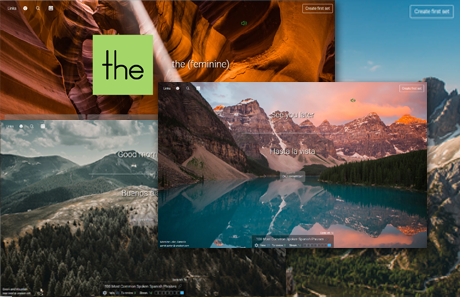
No more boring flashcards learning!
Learn languages, math, history, economics, chemistry and more with free Studylib Extension!
- Distribute all flashcards reviewing into small sessions
- Get inspired with a daily photo
- Import sets from Anki, Quizlet, etc
- Add Active Recall to your learning and get higher grades!
Related documents
Add this document to collection(s)
You can add this document to your study collection(s)
Sign in
Available only to authorized users
Add this document to saved
You can add this document to your saved list
Sign in
Available only to authorized users
<strong>Medica</strong> <strong>EasyLyte</strong> <strong>Plus</strong> <strong>Na</strong>/K/<strong>Cl</strong> <strong>Analyzer</strong> <strong>EasyLyte</strong> <strong>Plus</strong> Sodium/Potassium/Chloride <strong>Analyzer</strong> <strong>Medica</strong>’s <strong>EasyLyte</strong> <strong>Plus</strong> combines Yes/No prompted operation, simple maintenance, and reliability into one economical design. The 800mL solutions pack minimizes the need to change reagents and makes cost per test lower than ever before. Automatic probe wiping ensures operator safety. Calibration is completely automatic and electrodes are maintenance free with long life. The modular EasySampler connects quickly to the <strong>EasyLyte</strong> <strong>Plus</strong>, enhancing laboratory performance. <strong>EasyLyte</strong> <strong>Plus</strong> Specifications Home About Us Travel Employment Products Technical Support Customer Service Sales News Request Information http://www.medicacorp.com/<strong>Medica</strong>_<strong>Analyzer</strong>s/Electrolyte_<strong>Analyzer</strong>/Sodium_Potassium_Chloride_<strong>Analyzer</strong>.html23.3.2007 12:25:45
- Page 2 and 3: Medica EasyLyte Na/K Specifications
- Page 4: Medica EasySampler EasySampler Medi
Flow Chart
Whole Blood, Serum, or Plasma Analysis
End of Day Cleaning
Fluid Conservation, Maintenance
Urine Analysis
Stored Results Displayed, Printed, Deleted
Check % Pack Usage, Install New Pack,
Reset % Countdown
Run Controls, See Last Control,
See/Print Statistics, Delete Results
«On Demand» Calibration, Wash, Solutions Purge,
User Options, Probe Wiping, I.D.#, Syringe Sample,
Set Correlation,Vet Mode, Select Language,
AutoSampler, Printer Off
Check: Calibration Values
Electrode Values
Fluid Flow
Sample Detector
Pump Calibration
Change Day/Time, AutoCal,
Set Na/K/Cl/Li Ranges
Copyright ©1995 Medica
Information contained herein is believed by Medica to be accurate; in any event, no responsibility, whether express or implied, is assumed hereby
by Medica for or in connection with the use thereof, or for infringement of any third party rights which might arise therefrom, or from any represen-
tation or omissions contained therein. Information is subject to change and/or updating without notice.
CALIBRATE NOW?
Yes
ANALYZE BLOOD?
Yes
No
DAILY CLEANER?
Yes
No
STANDBY MODE?
Yes
No
✽SECOND MENU?✽
Yes
No
✽ ANALYZE URINE? ✽
Yes
No
✽ SEE RESULTS? ✽
Yes
No
✽ PACK USAGE? ✽
Yes
No
✽ QUAL CONTROL? ✽
Yes
No
✽ OPER FUNCTS? ✽
Yes
No
✽ DIAGNOSTICS? ✽
Yes
No
✽ DATE/RANGES? ✽
Yes
No
Анализатор электролитов EASYLYTE PLUS Na/K/Cl
Особенности:
Реагентные пакеты, содержащие рабочие растворы и емкость для отходов
(количество исследований зависит от потока, может достигать 1500)
Простое управление двумя кнопками
Сменные электроды, не требующие техобслуживания
Быстрая замена компонентов без использования инструментов
Калибровка: автоматическая одноточечная и двухточечная с установленным промежутком времени, по требованию
Сохранение в памяти результатов измерений 125 проб и по 20 контрольных материалов Medica каждого из трех уровней
Автоматическая подача проб при подключении устройства EasySampler
Русифицированный интерфейс
Встроенный термопринтер 57 мм
Производительность: До 60 проб в час
Пробы:
100 мкл (плазма, сыворотка или цельная кровь, для EasyLyte Calcium рекомендуется цельная кровь) или 400 мкл (моча в разведении 1:10, кроме EasyLyte Calcium)
60 мкл (для EasyLyte, EasyLyte Plus, EasyLyte Lithium подача пробы цельной крови возможна через капилляр)
Системы взятия крови с антикоагулянтом – литиевая или натриевая соль гепарина
| Технические характеристики | |
|
Na+ |
20 — 200 ммоль/л |
|
K+ |
0.2 — 40 ммоль/л |
|
Cl— |
25 — 200 ммоль/л |
|
Производительность |
До 60 тестов в час |
|
Размеры Д x Ш x В |
240 х 200 х 420 мм |
|
Вес |
5,8 кг (с пакетом реагентов) |













