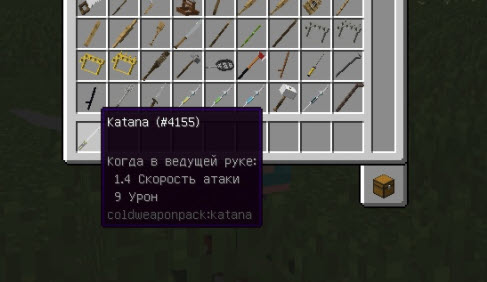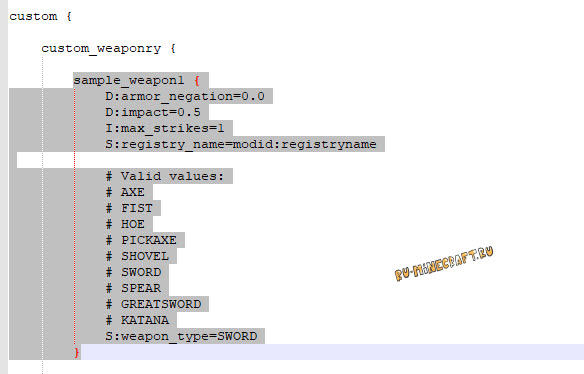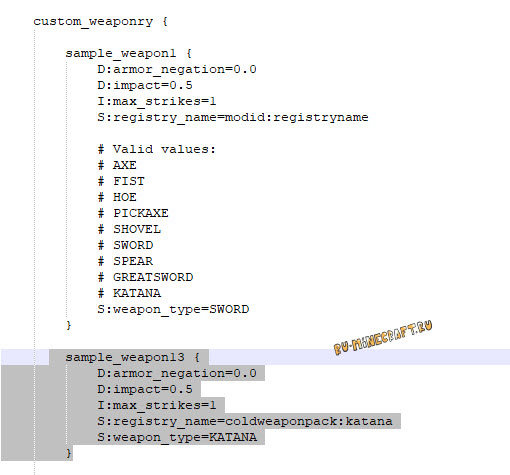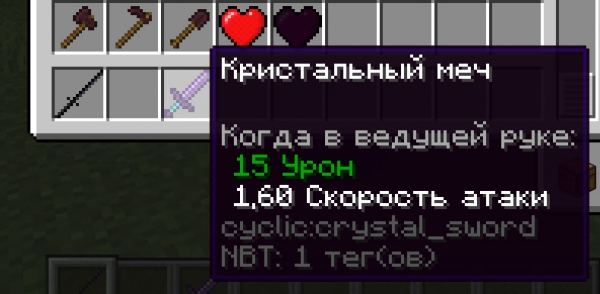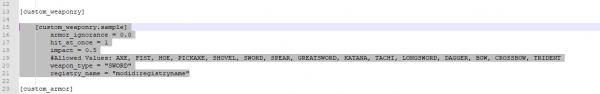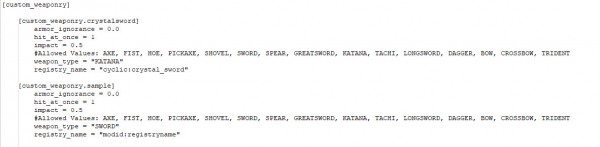This guide will tell you how to add your weapon to use with the Epic Fight Mod mod, adding weapons you can see animations to attack this mod with weapons from any mods. For a tip on this guide and help, we say – Nicastast.
The process of adding weapons itself is quite simple, but it differs slightly on versions 1.12.2 and 1.16.5, because the guide is divided so as not to get confused.
The mod itself has several supported combat mechanics, these are: Ax (ax), fist (fist), hoe (hoe), pickaxe (kirka), shovel (shovel), sword (sword), spear (spear), Greatsword (large sword), Katana (katana). Thus, you can use any of these animations on any weapon or subject from any mod.
Adding weapons by 1.12.2
First you need to find out the unique ID weapons that you want to add, for this, click the combination of F3 + H, after you can put on the desired weapon and see the hint from the game, what fashion the item belongs to and what is its name, we have ColdWeaponpack: Katana where is the mod.coldweaponpack, and katana is the name of the weapon.
Close the game, go in \.Minecraft \ config Find the Epicfight file.CFG open using a text editor.
Select sample_weapon1 {}
We insert below and rename Sample_Weapon1 in any English letters, for example Sample_Weapon13, you can also not copy the list of weapons, they are exclusively written there (made by symbol #)
In registry_name = prescribe our weapon, we have it ColdWeaponpack: Katana
weapon_type = – indicate the type of weapon from the list above.
Armor_negation parameter affects the breakdown of armor, and impact = on the force of discardation.
We save, start the game.
Adding weapons by 1.16.5 (old versions)
First you need to find out the unique ID weapons that you want to add, for this, click the combination of F3 + H, after you can put it on the desired weapon and see the hint from the game, what fashion the item owns and what is its name, we have Cyclic: Crystal_Sword, whereCyclic mod, and the subject Crystal_sword
Open the file \.Minecraft \ config \ epicfight.Toml using a text editor.
We find the section [Custom Weaponry], select both in the screenshot and insert above or below.
Rename Sample into Custom Weaponry.sample to arbitrary name in English.
weapon_type = indicate the type of weapon supported by the mod
registry_name = indicate the weapon, in our case it is Cyclic: Crystal_sword
You can also change Armor_ignorance – breaking through the armor, hit_at_once – the number of blows at a time, impact – discard
We save, start the game.
Adding weapons \ armor, 1.16.5 – 1.18.2+
The author has changed the way to add compatibility with weapons and armor from other mods, now for this you will have to create a datapac with a config and place it in the Datapaks of your world.
You can take this Datapac: Datapack on the basis.zip [1.16 kb]
Edit the Pack file.mcmeta, you need to specify the version of the pack for 1.16.5 is 6, for 1.17.1 is 7, for 1.18.2 is 9
Next, you need to create configures for each specific weapon or armor, with the desired name and the desired folder, in Datapaca on the top is made a config for ICE_Scepter weapons from the CYCLIC mod, the config for this weapon should have the following address: \ DATA \Cyclic\ Capabilites \ Weapons \Ice_Scepter.Json
The exact name of the source and weapon itself can be seen if you turn on the advanced tips (F3+H) by pointing the cursor, in our case, the subject is indicated by Cyclic: Ice_Scepter, if you add armor, we change Weapons to Armors
It is necessary to fill in the config of weapons / armor, it is better to use the official guide here, There are examples of configs for one and two – handed weapons, the possible parameters that you can change, the animation of the movement used by the player will depend on the specified type of weapon, and the attributes affect other weapons parameters, the number of enemies affected by the blow, the damage bonus, the speed of items.
Here is a basic example of a config for a sword:
{ andquot;Typeandquot;: andquot;Swordandquot;, andquot;Attributesandquot;: { andquot;Commonandquot;: { andquot;Armor_negationandquot;: 0.0, andquot;Impactandquot;: 1.1, andquot;max_strikesandquot;: 1 } } }
You can also change the position of the weapon and its size using the parameter andquot;Colliderandquot;, To configure weapons, it is best to view the off of the guide, there are tables of all parameters and examples.
After you added all the desired weapons to Datapac, place it in the Datapacks folder of your game world.
Check out this guide about the weapon mod Epic Fight Mod in Minecraft 2021! Know its details, how to install, crafting recipes, controls, & Minecraft version 1.17 compatibility!!!
Table of Contents
- Mod Overview
- Crafting Recipes
- Mod Controls
- Updates & Compatibility
- How To Install
- Other Similar Mods
Best Guns Mods 2021
| Download Page |
|---|
 |
Epic Fight Mod — Mod Overview
| Authors | maninthe_home |
|---|---|
| Date Published | August 28, 2020 |
| Mod Category | ・Weapon Mod |
| Required Mods | ・Forge |
Better Fights In Minecraft
Epic Fight Mod is a combat mod that completely overhauls how fights are done in Minecraft. With the press of a button, you can assume a fighting stance to unleash devastating attacks and combo moves on your opponents.
Adds New Weapons
Aside from changing how fights are done, Epic Fight Mod also adds a number of new weapons for the player to use. They can be crafted and can be enchanted for further enhancements and buffs.
Mod Showcase Video
Video from yesman!!!
Epic Fight Mod Crafting Recipes
Katana
| Material | Qty |
|---|---|
| Netherite Ingot | 2 |
| Iron Ingot | 1 |
Great Sword
| Material | Qty |
|---|---|
| Cobblestone | 6 |
| Plank | 1 |
You can change the Cobblestone to Iron Ingots, Gold Ingots, and Diamonds for more powerful Greatswords. For the Netherite version, you need to use a Smithing Table to combine a Diamond Greatsword and a Netherite Ingot.
Spear
| Material | Qty |
|---|---|
| Stick | 2 |
| Stone Sword | 1 |
Replace the Stone Sword with Iron, Gold, or Diamond for a more powerful Spear. For the Netherite Spear, combine a Diamond Spear and a Netherite Ingot using a Smithing Table.
Tachi
| Material | Qty |
|---|---|
| Iron Ingot | 2 |
| Iron Sword | 1 |
Combine an Iron Sword with 2 Iron Ingots. Similarly, you can combine a Gold Sword with 2 Gold Ingots or a Diamond Sword with 2 Diamond Ingots for a stronger version. For the Netherite Tachi, combine a Diamond Sword and a Netherite Ingot using a Smithing Table.
Longsword
| Material | Qty |
|---|---|
| Iron Ingot | 2 |
| Iron Sword | 1 |
Longswords require the same materials as the Tachi. Combine an Iron Sword with 2 Iron Ingots for the Iron Longsword and do the same for the Gold and Diamond variants. For the Netherite Longsword, combine a Diamond Longsword and a Netherite Ingot using a Smithing Table.
Dagger
| Material | Qty |
|---|---|
| Iron Ingot | 1 |
| Stick | 1 |
To make better Daggers, replace the Iron Ingot with either a Gold or Diamond Ingot. To craft a Netherite Dagger, use a Smithing Table to combine a Diamond Dagger with a Netherite Ingot.
Knuckle
| Material | Qty |
|---|---|
| Iron Nugget | 3 |
| Iron Ingot | 1 |
The Knuckle cannot be upgraded with higher tier ores.
Epic Fight Mod Controls
Controls Can Be Changed
The controls listed below are the default settings for Minecraft. You can change them to your liking via the Options > Controls menu.
Mouse Controls
| Mouse Key | Description |
|---|---|
| Left mouse button | Attack with your equipped weapon |
| Hold and release LMB | Unleash a powered attack with your weapon |
Keyboard Controls
| Keyboard Key | Description |
|---|---|
| R | Activate Fight Mode |
| Shift | Dodge roll. Can be used with the walk and strafe buttons |
| Ctrl + Attack | Dash Attack |
Updates & Compatibility
Update History & Changelogs
October 4, 2021
- An option for turning off the Gore Effects was added.
- Added option to switch to combat-mining mode for each item. (Experimental)
- Now the Epic fight has its own data pack system for customizing the weapons.
- Now the Epic fight supports the resource pack. (Mainly for animations)
Version Compatibility
| Version | Bedrock | Java |
|---|---|---|
| 1.16.5 | × | ✓ |
| 1.16.4 | × | ✓ |
| 1.14.4 | × | ✓ |
| 1.12.2 | × | ✓ |
How To Install Epic Fight Mod
Mod Download Links
| Mod Download |  |
|---|---|
| Required Mods | ・Forge ・OptiFine (!) Install the version required by the mod |
Steps To Install
| 1 | Download Forge 1.12.2 >> Forge download page |
|---|---|
| 2 | Download Epic Fight Mod on CurseForge. Select the latest version >> Download from CurseForge |
| 3 | Run the Forge Java file *there is no need to change the install directory if you used the default directory to install Minecraft |
| 4 | Transfer the mod .jar files to your Minecraft’s mod folder >> Know how to access it here |
| 5 | Run «Minecraft Launcher» |
| 6 | Select the Forge version that you want to play on. In this case, select «Forge 1.12.2» |
| 7 | Press «Play» to run Minecraft with the mods |
Does Not Require Other Mods
You do not need to install any other mod for you to be able to run this mod. Download the required Forge version and just place it together with the Epic Fight Mod inside your mod folder and you’re good to go!
Other Similar Mods
Mods Similar To Epic Fight Mod
Spartan Weaponry
Video from The Gamer Hobbit!!!
| Compatible Minecraft | Minecraft Java |
|---|---|
| Latest Version | 1.16.4 |
| Required Mods | Forge |
| Contents | — Great selection of weapons — Also has bows and arrows |
If you fancy carrying medieval and ancient weapons, then this is your mod. Spartan Weaponry introduces a lot of melee weapons, bows, and crossbows. Each weapon can be upgraded and modified. Bolts and arrowheads are also very varied, introducing several effects to those that they hit.
Check Out Spartan Weaponry Mod Details Here!
Related Articles
Minecraft Mod Guides & Database
Update 1.17 Related Guides
Best Texture Packs 2021
Mojang © 2009-2019. All Rights Reserved.
All trademarks, character and/or image used in this article are the copyrighted property of their respective owners.
▶Minecraft Official Website
First, you’ll need to create a pack.mcmeta by making a normal txt file and renaming it to pack.mcmeta (make sure filename extensions are turned on).
After that edit it and add these lines of code for your datapack to work.
{
"pack":{
"pack_format":6,
"description":"A short description on your pack"
}
}
📄 pack_format Values
| Version | Value |
|---|---|
| 1.16.2–1.16.5 | 6 |
| 1.17.x | 7 |
| 1.18.2 | 9 |
🗂 Making the folder path
You’ll need to make a series of folders with the following names. Every folder or file needs to be inside the last one.
data -> «modid» -> capabilities -> «type» -> «registryname».JSON
If the weapon you wish to patch has unexpected syntax like slashes (/) in their registry name like:
«bloodandmadness:weapons/hunter_axe»
You can express these unexpected syntaxes (slashes) in the folder hierarchy as such:
data -> «modid» -> capabilities -> «type» -> «Text before the slash» … -> «registryname».JSON
So for the example mentioned previously («bloodandmadness:weapons/hunter_axe») the folder hierarchy would be the following:
data -> bloodandmadness -> capabilities -> weapons -> weapons -> hunter_axe.JSON
modid: You’ll find the modid by using a zip program like 7-zip and clicking «open archive» on the mod that you want to make compatible.
From there you’ll open the data folder and then there’ll be the name, which you’ll name the «modid» folder.
type: Either weapons or armors
registrynames: When you’re in-game, you can press F3+H to turn on Advanced Tooltips to see the registry name of the item you want to configure.
❗️ You’ll need to make a txt file with only the outlined text + .json
💡 Creating the JSON file
⚔️ Weapon file
Here’s a simple example of a sword config:
{
"type": "sword",
"attributes": {
"common": {
"armor_negation": 0.0,
"impact": 1.1,
"max_strikes": 1
}
}
}
🗡 One/Two-handed weapon file
Here’s an example of a spear config with both one-handed and two-handed attributes:
{
"type": "spear",
"attributes": {
"one_hand": {
"armor_negation": 8.0,
"impact": 1.9,
"max_strikes": 1
},
"two_hand": {
"armor_negation": 0.0,
"impact": 1.3,
"max_strikes": 3
}
}
}
type: Which animations it should use. Available Type Values:
| Type | Style Info |
|---|---|
| axe | One-Handed |
| fist | Dual Wielding |
| hoe | One-Handed |
| pickaxe | One-Handed |
| shovel | One-Handed |
| sword | Dual Wielding |
| spear | One-Handed/Two-Handed |
| greatsword | Two-Handed |
| katana | Two-Handed |
| tachi | Two-Handed |
| longsword | Two-Handed |
| dagger | Dual Wielding |
| bow | Two-Handed |
| crossbow | Two-Handed |
| trident | One-Handed |
| shield | Dual Wielding |
One-Handed: Can only be used if held in the main hand.
Two-Handed: Can only be used if held in the main hand and disable the offhand function.
Dual Wielding: Can be used in the offhand if the same type of weapon is held in the main hand.
attributes: This decides if the weapon should have different stats when something is held in the off-hand
* common: If the weapon should have the same stats regardless of something being held in the off-hand or if the weapon type has the two-handed restriction.
one_hand/two_hand: If the weapon type doesn’t have the two-handed style, then they can be set to have different stats when something is held in the off-hand or not.
🔵 The next few attribute values are added to their base values.
armor_negation: This percentage won’t decrease the total damage by defense points. (base value: 0.0)
impact: This attribute will increase the total stun time of the hit target. (base value: 0.5)
max_strikes: The maximum number of hittable enemies per swing. (base value: 1.0)
damage_bonus: This attribute will increase the damage. (base value: 0.0)
speed_bonus: This attribute will increase the attack speed. (base value: 0.0)
💡 Resizing collider
You can resize the collider to make it match visually.
Here’s a simple example of an armor config:
{
"attributes":
{
...
},
"collider":
{
"number": 3,
"center": [0.0, 0.0, -1.0],
"size": [0.5, 0.8, 1.0]
}
}
number: The number of colliders interpolating between the previous pose and the current. The higher value will enhance the accuracy of collision detection but more overhead will be out there
center: The center position of the collider.
size: The x, y, and z size of the collider.
It is hard to expect the size of the collider only with the numerical estimation. You can save your time by referring to the presets. Copy the value of the preset and gradually correct the size.
Collider Presets
💡 Armor file
Here’s a simple example of an armor config:
{
"attributes": {
"stun_armor":1.5,
"weight":8.2
}
}
stun_armor: This attribute will increase the time between stuns.
weight: This attribute shortens the stun time when hit, but increases the stamina consumption of skills and decreases attack speed. Items with high attack speed will be affected more.
📦 Finishing up the Datapack
Now what you should have ended up with is:
* The data folder that contains all the JSON files and other folders like capabilities.
* The pack.mcmeta file.
✉️ This next step is only necessary if you want to be able to send the datapack.
You don’t have to make the datapack a zip, you could just put both the data folder and the pack.mcmeta file in another folder but here’s how to do it with 7-Zip.
First, you’ll have to select both the data folder and the pack.mcmeta file.
Then right-click, go under 7-Zip, and click on add to "datapack.zip".
And that’s it, all you’ll have to do now is just put the datapack in a world’s datapack folder and have fun 
The Youtube Tutorial for those who don’t want to read