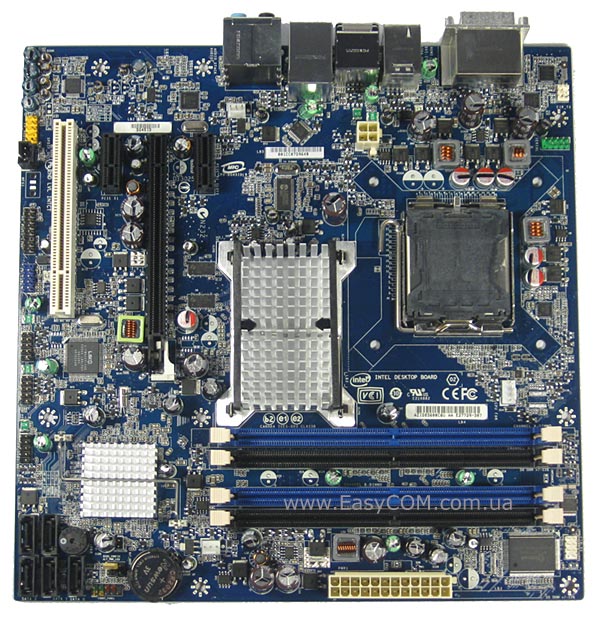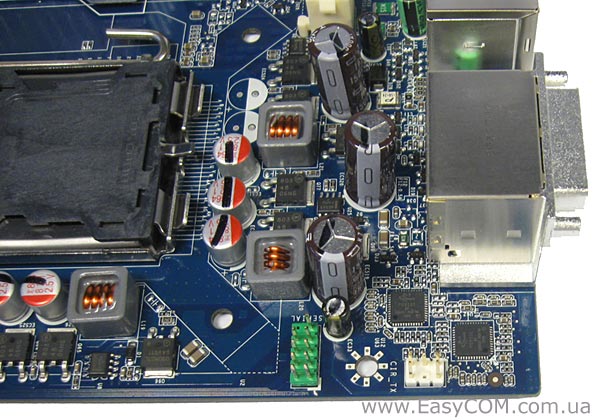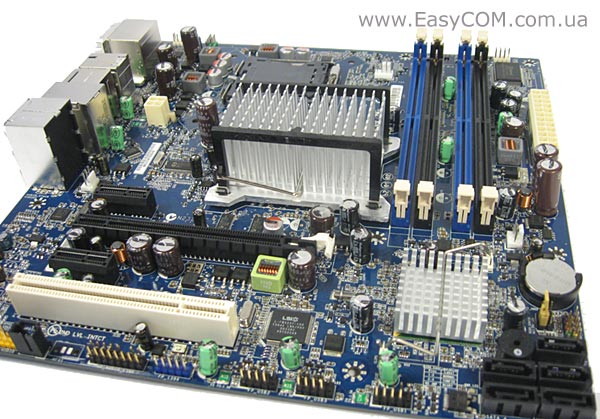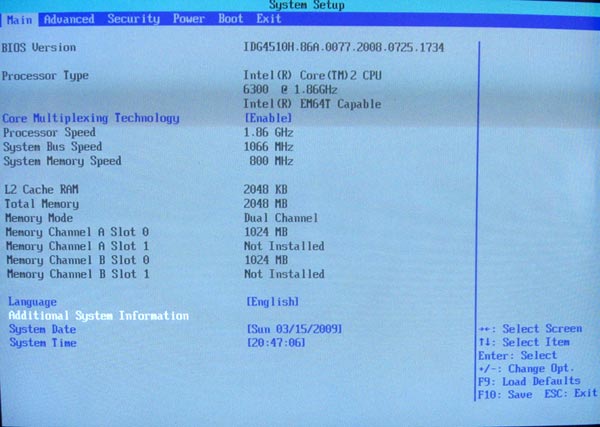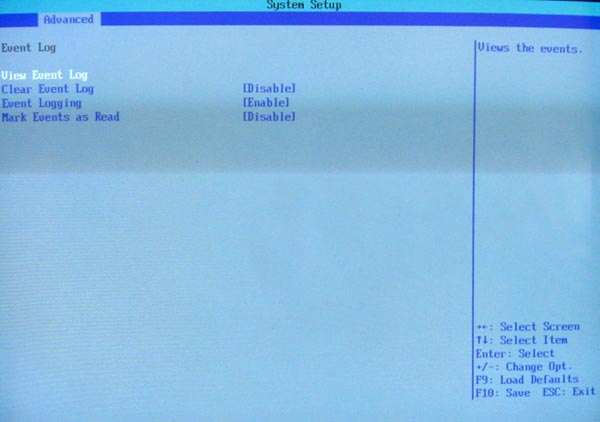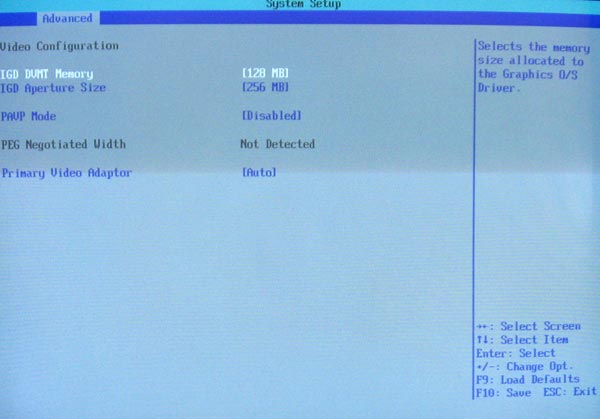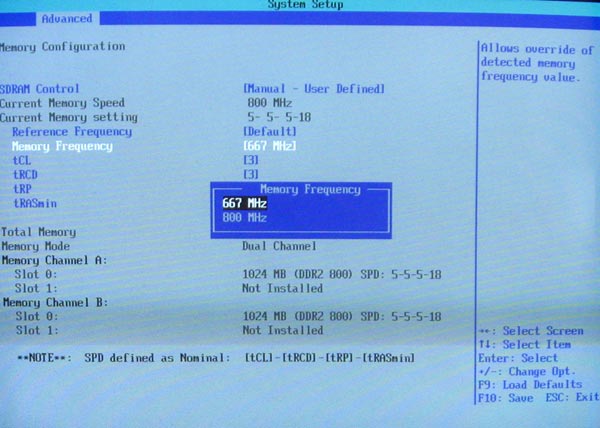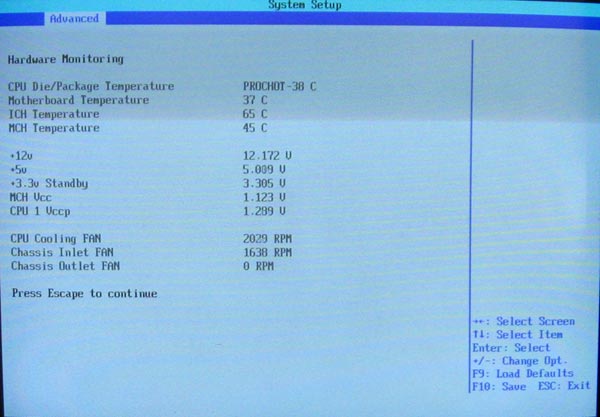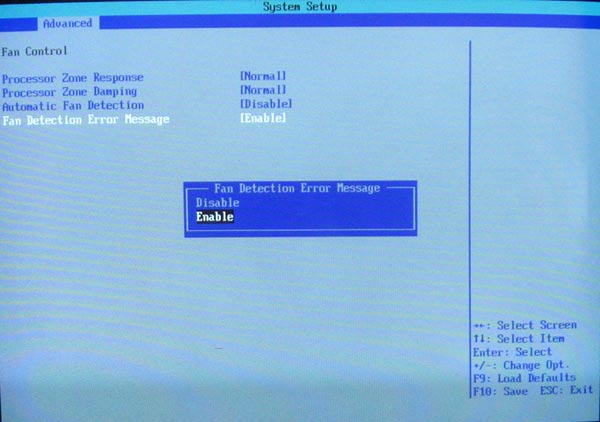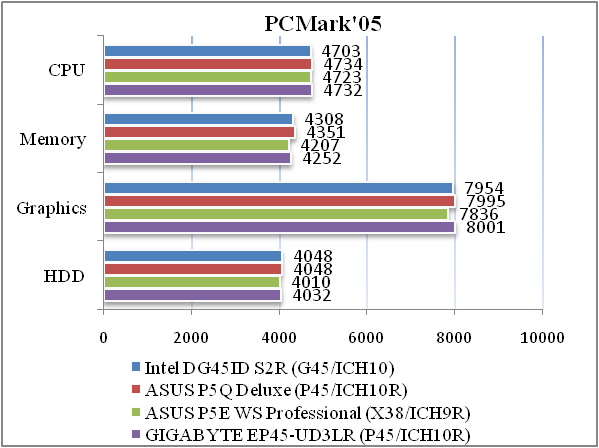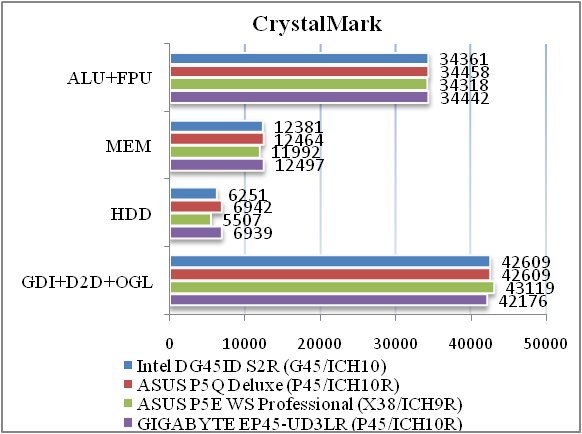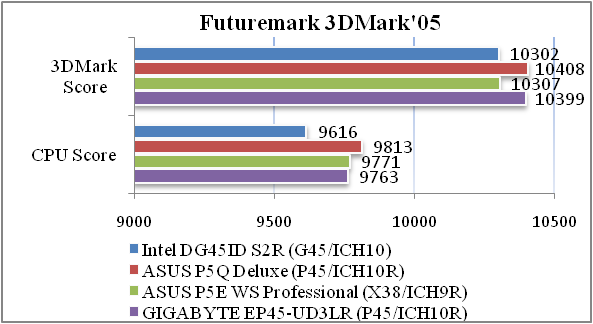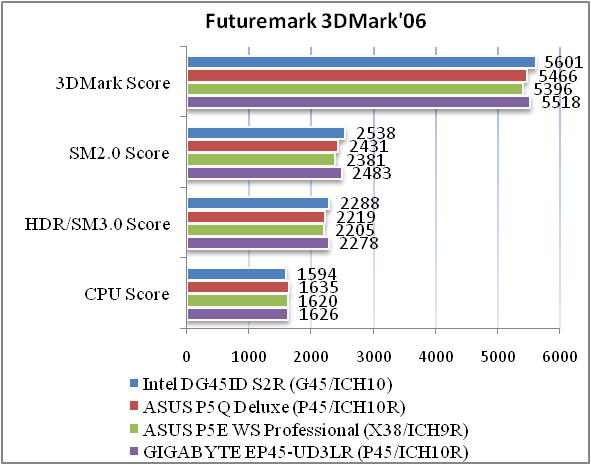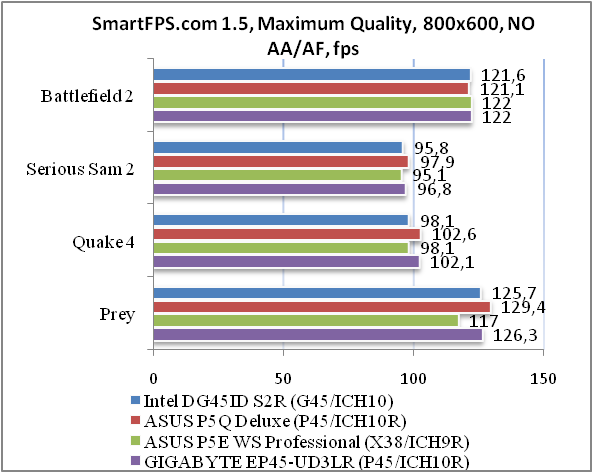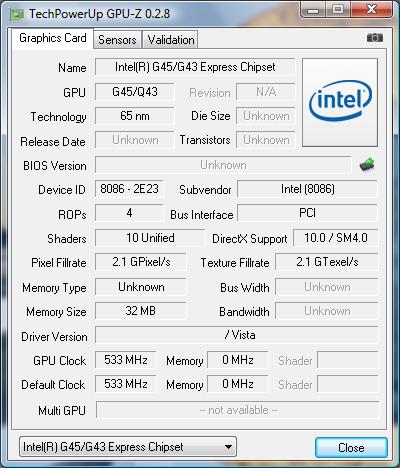- Инструкции и руководства
- Бренды
- Intel
- DG45ID
- Справочник Пользователя
Intel
®
Desktop Board DG45ID
Product Guide
Order Number: E30021-001

® DG45ID

FCC
FCC
(FCC) 15 (1)
(2)
Intel Corporation, 5200 N.E. Elam Young Parkway, Hillsboro, OR 97124 1-800-628-8686
(FCC) 15 B
FCC
(Canadian Department of Communications)
B (Radio Interference Regulations)
Le présent appareil numerique német pas de bruits radioélectriques dépassant les limites applicables aux appareils numériques de la classe B prescrites dans le Réglement sur le broullage radioélectrique édicté par le ministére des Communications du Canada.
®
DG45ID
http://intel.com/ 1-800-548-4725
*
© 2008

® DG45ID BIOS
(I.T.E.)(PC) PC PC
3BIOS BIOS
4RAID Intel® Matrix Storage Technology ® ® MST
RAID
5Intel® Rapid Recover Technology ® ® RRTIntel Rapid Recover Technology
ABIOS

iii

DG45ID

|
GB |
1,073,741,824 |
|
GHz |
|
|
KB |
1024 |
|
MB |
1,048,576 |
|
Mbit |
1,048,576 |
|
MHz |
|
iv

|
1 |
||
|
………………………………………………………………………………………. |
11 |
|
|
………………………………………………………………………………………………… |
13 |
|
|
………………………………………………………………………………………………… |
13 |
|
|
® G45 Express ………………………………………………………………………. |
14 |
|
|
G45 ………………………………………………………………………. |
14 |
|
|
DVI-I ……………………………………………………………………………… |
15 |
|
|
HDMI* ……………………………………………………………………….. |
15 |
|
|
PCI Express x16 ………………………………………………………………… |
16 |
|
|
® ™ ………………………………………………………………………….. |
16 |
|
|
…………………………………………………………………………………………… |
16 |
|
|
(I/O) ……………………………………………………………………….. |
17 |
|
|
LAN ………………………………………………………………………………………….. |
17 |
|
|
LAN ………………………………………………………………………………. |
17 |
|
|
LAN ………………………………………………………………………………. |
18 |
|
|
USB 2.0 ………………………………………………………………………………….. |
18 |
|
|
ATA …………………………………………………………………………………………….. |
19 |
|
|
ATA RAID……………………………………………………………………………….. |
19 |
|
|
Intel® Rapid Recover Technology ® ® RRT ………….. |
19 |
|
|
……………………………………………………………………………………………… |
19 |
|
|
BIOS…………………………………………………………………………………………………. |
20 |
|
|
ATA ……………………………………………………………………………. |
20 |
|
|
PCI PCI Express* ……………………………………………………………… |
20 |
|
|
……………………………………………………………………………………….. |
20 |
|
|
…………………………………………………………………………………………. |
21 |
|
|
……………………………………………………………. |
21 |
|
|
……………………………………………………………………………………….. |
21 |
|
|
…………………………………………………………………………………………. |
22 |
|
|
ACPI ………………………………………………………………… |
22 |
|
|
……………………………………………………………………………………….. |
22 |
|
|
………………………………………………………………………………. |
22 |
|
|
…………………………………………………………………………. |
23 |
|
|
(LAN) ………………………………………………………………… |
23 |
|
|
…………………………………………………………………….. |
23 |
|
|
+5 V ………………………………………………………………….. |
24 |
|
|
USB ……………………………………………………………………………….. |
25 |
|
|
PME# ……………………………………………………………………. |
25 |
|
|
WAKE# …………………………………………………………………. |
25 |
|
|
CIR ………………………………………………………………………………… |
25 |
|
|
ENERGY STAR* * …………………………………………………… |
25 |
|
|
………………………………………………………………………………………………… |
25 |
|
|
………………………………………………………………………………………………….. |
25 |
|
|
……………………………………………………………………………………………… |
25 |
|
|
2 |
||
|
……………………………………………………………………………………………… |
27 |
|
|
…………………………………………………………………………………………. |
28 |
v
|
DG45ID |
|
|
……………………………………………………………………………… |
28 |
|
…………………………………………………………………………… |
28 |
|
I/O ……………………………………………………………………………………… |
29 |
|
……………………………………………………………………………….. |
30 |
|
……………………………………………………………………………………. |
31 |
|
…………………………………………………………………………………….. |
31 |
|
………………………………………………………………………… |
34 |
|
……………………………………………………………………. |
35 |
|
…………………………………………………………………………………….. |
35 |
|
………………………………………………………………………………………. |
36 |
|
…………………………………………………………………………… |
36 |
|
DIMM………………………………………………………………………. |
36 |
|
DIMM……………………………………………………………………………… |
37 |
|
DIMM ……………………………………………………………………………………. |
38 |
|
DIMM ……………………………………………………………………………………. |
40 |
|
PCI Express x16 …………………………………………………………………… |
41 |
|
PCI Express x16 ……………………………………………………………………. |
41 |
|
PCI Express x16 ……………………………………………………………………. |
42 |
|
ATA (SATA) ………………………………………………………………………… |
43 |
|
……………………………………………………………………… |
44 |
|
……………………………………………………………………. |
45 |
|
S/PDIF ………………………………………………………………………………… |
45 |
|
…………………………………………………………………. |
45 |
|
IR (CIR) …………………………………………………………………. |
46 |
|
…………………………………………………………………………… |
47 |
|
…………………………………………………………………………… |
47 |
|
LED ……………………………………………………… |
47 |
|
……………………………………………………………………………… |
48 |
|
USB 2.0 ………………………………………………………………………….. |
48 |
|
IEEE 1394a ……………………………………………………………………… |
49 |
|
………………………………………………………………………………………. |
49 |
|
……………………………………………………………………….. |
50 |
|
………………………………………………………………………………….. |
50 |
|
………………………………………………………………………………….. |
51 |
|
BIOS …………………………………………………………………………………. |
52 |
|
……………………………………………………………………………………………… |
53 |
|
3 BIOS |
|
|
Intel® Express BIOS Update ® BIOS BIOS …………. |
61 |
|
ISO Image BIOS ISO BIOS Iflash Memory Update Utility |
|
|
Iflash BIOS ……………………………………………………… |
62 |
|
BIOS ………………………………………………………………………….. |
62 |
|
ISO Image BIOS ISO BIOS BIOS…………………………… |
62 |
|
Iflash Memory Update Utility Iflash BIOS ……………. |
63 |
|
BIOS …………………………………………………………………………………….. |
64 |
4 RAID Intel® Matrix Storage Technology ®® MST
|
Intel Matrix Storage Technology BIOS ……………….. |
65 |
|
RAID …………………………………………………………………………………. |
65 |
vi
|
Intel Matrix Storage Technology RAID …. |
66 |
|
|
“RAID ” ………………………………………………………………………. |
66 |
|
|
5 Intel® Rapid Recover Technology ® |
||
|
Intel Rapid Recover Technology ………………………………… |
67 |
|
|
…………………………………………………………………………………………… |
68 |
|
|
RAID Option ROM RAID ROM ………………………………….. |
68 |
|
|
Intel Matrix Storage Console ………………. |
68 |
|
|
………………………………………………………………………………………. |
69 |
|
|
…………………………………………………………………………………………… |
69 |
|
|
A |
||
|
BIOS …………………………………………………………………………………………. |
71 |
|
|
BIOS ………………………………………………………………………………………. |
71 |
|
|
B |
||
|
……………………………………………………………………………………………… |
73 |
|
|
………………………………………………………………………………….. |
73 |
|
|
……………………………………………………………………………………. |
74 |
|
|
…………………………………………………………………………………………. |
75 |
|
|
……………………………………………………………………………… |
75 |
|
|
2LI Pb 2LI …………………………………………………………………. |
78 |
|
|
(RoHS) ………………………………………………………………. |
79 |
|
|
RoHS ……………………………………………………………………………… |
79 |
|
|
RoHS ……………………………………………………………………………… |
80 |
|
|
EMC ……………………………………………………………………………. |
82 |
|
|
(EMC) …………………………………………………………….. |
83 |
|
|
……………………………………………………………………………………………… |
84 |
|
|
………………………………………………………………………… |
84 |
|
|
……………………………………………………………………………….. |
85 |
|
|
1. |
DG45ID ……………………………………………………………………… |
11 |
|
2. |
LAN LED ………………………………………………………………………….. |
18 |
|
3. |
+5 V ……………………………………………………………………… |
24 |
|
4. |
I/O ………………………………………………………………………………… |
29 |
|
5. |
DG45ID ………………………………………………………….. |
30 |
|
6. |
……………………………………………………………………………………. |
31 |
|
7. |
…………………………………………………………………………………………. |
32 |
|
8. |
…………………………………………………………………………………. |
32 |
|
9. |
…………………………………………………………………… |
33 |
|
10. |
………………………………………………………………………………………. |
33 |
|
11. |
…………………………………………………………………………………………. |
34 |
|
12. |
……………………………………………………………………… |
35 |
|
13. |
DIMM ……………………………………………………………………. |
36 |
|
14. |
DIMM ……………………………………………………………………. |
37 |
|
15. |
DIMM ……………………………………………………………………. |
37 |
|
16. |
DDR2 DIMM ……………………………………………………………………………… |
38 |
|
17. |
DIMM ……………………………………………………………………………………… |
39 |
|
18. |
PCI Express x16 ……………………………………………………………………… |
41 |
|
19. |
PCI Express x16 ……………………………………………………………………… |
42 |
|
20. |
ATA ……………………………………………………………………………… |
43 |
vii
|
DG45ID |
||
|
21. |
……………………………………………………………………….. |
44 |
|
22. |
……………………………………………………………………………….. |
49 |
|
23. |
……………………………………………………………………….. |
50 |
|
24. |
……………………………………………………………………………….. |
51 |
|
25. |
BIOS ………………………………………………………………………….. |
52 |
|
26. |
…………………………………………………………………………………………. |
59 |
|
27. |
DG45ID RoHS …………………………………………….. |
81 |
|
1. |
………………………………………………………………………………………….. |
9 |
|
2. |
DG45ID ……………………………………………………………………… |
12 |
|
3. |
……………………………………………………………………… |
17 |
|
4. |
LAN LED ……………………………………………………………………….. |
18 |
|
5. |
……………………………………………………………. |
45 |
|
6. |
S/PDIF ………………………………………………………………………… |
45 |
|
7. |
………………………………………………………………… |
45 |
|
8. |
CIR ………………………………………………. |
46 |
|
9. |
CIR ………………………………………………. |
46 |
|
10. |
…………………………………………………………………… |
47 |
|
11. |
…………………………………………………………………… |
47 |
|
12. |
LED ……………………………………………… |
47 |
|
13. |
……………………………………………………………………… |
48 |
|
14. |
USB 2.0 ………………………………………………………………….. |
48 |
|
15. |
IEEE 1394a ……………………………………………………………… |
49 |
|
16. |
BIOS Setup ……………………………………………… |
53 |
|
17. |
…………………………………………………………………………………………… |
71 |
|
18. |
BIOS ………………………………………………………………………………….. |
71 |
|
19. |
…………………………………………………………………………………………. |
73 |
|
20. |
……………………………………………………………………………….. |
79 |
|
21. |
RoHS …………………………………………………………… |
80 |
|
22. |
EMC ……………………………………………………………………….. |
82 |
|
23. |
……………………………………………………………………………………. |
84 |
viii

1
® DG45ID 1
|
1. |
|||
|
microATX 243.84 9.60 x 243.84 9.60 |
|||
|
LGA775 ® |
|||
|
• 240 DDR2 1.8 V SDRAM (DIMM) |
|||
|
• 800/667 MHz DDR2 SDRAM |
|||
|
• 8 GB |
|||
|
® G45 Express |
|||
|
• G45 Express (GMCH) |
|||
|
• ® 82801JR I/O (ICH10R) |
|||
|
• G45 Express Intel® Graphics Media Accelerator |
|||
|
X4500HD ® X4500HD ® GMA X4500HD |
|||
|
• PCI Express* 2.0 x16 PCI Express |
|||
|
• High-Definition Multimedia Interface* * HDMI* |
|||
|
• HDMI/DVI-I |
|||
|
• 8 (7.1) |
|||
|
• |
|||
|
• ® ® HD Audio |
|||
|
• IDT* 92HD73E |
|||
|
• S/PDIF 3 S/PDIF |
|||
|
• Dolby Home Theater* * |
|||
|
• PCI Express 2.0 x16 |
|||
|
• PCI Express 1.1 x1 |
|||
|
• PCI* |
|||
|
I/O |
I/O |
||
|
• (CIR) |
|||
|
• |
|||
9

DG45ID
1.
|
• 12 USB 2.0 |
||
|
― |
||
|
― USB |
||
|
• IEEE 1394a |
||
|
― |
||
|
― IEEE 1394a |
||
|
• ATA (SATA) 3.0 Gb ICH10R |
||
|
SATA (eSATA) |
||
|
• SATA RAID Intel® Matrix Storage Technology |
||
|
® ® MST Intel® Rapid |
||
|
Recover Technology ® ® RRT |
||
|
BIOS |
• EFI Intel® Platform Innovation Framework ® |
|
|
• 32 Mbit |
||
|
• SMBIOS |
||
|
• Intel® Rapid BIOS Boot ® BIOS |
||
|
• Intel® Express BIOS Update ® BIOS |
||
|
• (ACPI) |
||
|
• RAM (STR) |
||
|
• USB PCI Express LAN (IR) |
||
|
• ENERGY STAR* * |
||
|
• |
||
|
• Intel® Quiet System Technology |
||
|
® ® QST |
||
|
• |
||
|
LAN |
® 82567LF 10/100/1000 Mb LAN |
|
|
• Microsoft Windows Vista* Ultimate |
||
|
• Microsoft Windows Vista Enterprise |
||
|
• Microsoft Windows Vista Business |
||
|
• Microsoft Windows Vista Home Premium |
||
|
• Microsoft Windows Vista Home Basic |
||
|
• Microsoft Windows Vista Ultimate 64-bit edition |
||
|
• Microsoft Windows Vista Enterprise 64-bit edition |
||
|
• Microsoft Windows Vista Business 64-bit edition |
||
|
• Microsoft Windows Vista Home Premium 64-bit edition |
||
|
• Microsoft Windows Vista Home Basic 64-bit edition |
||
|
• Microsoft Windows* XP Media Center Edition 2005 |
||
|
• Microsoft Windows XP Professional |
||
|
• Microsoft Windows XP Professional x64 Edition |
||
|
• Microsoft Windows XP Home |
||
DG45ID (TPS) BIOShttp://support.intel.com/support/motherboards/desktop/
10

1 DG45ID
1. DG45ID
11
DG45ID
|
2. |
DG45ID |
|
|
A |
||
|
B |
PCI |
|
|
C |
PCI Express x1 2 |
|
|
D |
PCI Express x16 |
|
|
E |
PCI Express x1 1 |
|
|
F |
3 |
|
|
G |
||
|
H |
CIR |
|
|
I |
12 V 2 x 2 |
|
|
J |
||
|
K |
||
|
L |
4 |
|
|
M |
CIR |
|
|
N |
2 x 12 |
|
|
O |
DDR2 DIMM 0 |
|
|
P |
DDR2 DIMM 1 |
|
|
Q |
3 |
|
|
R |
||
|
S |
||
|
T |
LED |
|
|
U |
||
|
V |
BIOS |
|
|
W |
ATA |
|
|
X |
||
|
Y |
USB 2.0 |
|
|
Z |
IEEE 1394a |
|
|
AA |
||
|
BB |
S/PDIF |
|
DG45ID http://intel.com/design/motherbd
12


12 V 2 x 2
DG45ID LGA775LGA775
•2 31
•DG45ID http://processormatch.intel.com

® SDRAM (SPD)DIMM SPDBIOS
•240 2 (DDR2) SDRAM (DIMM)
ECC 1.8 V DDR2 800/667 MHz
(SPD)
DIMM x16 DIMM
•256 Mb 2.0 GB
•512 Mb 1 Gb 4.0 GB
•1 Gb 8.0 GB
•512 MB
13

DG45ID

PCI Express 1 GB
•SDRAM http://intel.com/technology/memory/
•2 36
•http://cmtlabs.com/mbsearch.asp
® G45 Express
G45 Express
•(DMI) G45 Express (GMCH)
•DMI 82801JR I/O (ICH10R)
GMCH PCI Express DMI 3D 2DICH10R I/O
G45 Express http://developer.intel.com/products/chipsets/
G45
G45 Express Intel Graphics Media Accelerator X4500HD X4500HD GMA X4500HDPCI Express x16
GMA X4500 HDMI DVI-IPCI Express x16 x8 x4 GMA X4500
14
GMA X4500HD
DirectX10.0* OpenGL* 2.0
4.0
Intel® Clear Video Technology ® http://intel.com/products/chipsets/clear_video/
Blu-ray Disc* DVD
30 DVD
Dynamic Video Memory Technology DVMT 5.0
DVI 1.0
DVI-I HDMI
(HDCP) 1.1
DDC2B 2 (ADD2/MEC)TV-out TV-in DVI
720p 1080i 1080p
75 Hz 2048 x 1536 (QXGA)1920 x 1080
DVI-I
DVI-I DVI 75 Hz 2048 x 1536 (QXGA) DVI DVI-to-VGA DVI VGA VGA
PCI Express x16 x8 x4 DVI-I
HDMI*
HDMI ATSC DVB HDTV 8 HDMI HDMI 1.3
PCI Express x16 x8 x4 HDMI
15
DG45ID
PCI Express x16
GMCH PCI Express 2.0 x16 PCI Express
•1.25 GHz PCI Express 1.1 2.5 Gb
500 MB 4 GB x168 GB
•2.5 GHz PCI Express 2.0 5.0 Gb
1,000 MB 8 GB x1616 GB
PCI Express http://pcisig.com
® ™
® ™http://intel.com/products/viiv/index.htm
•ICH10R I/O
•IDT 92HD73E
•3 S/PDIF
•S/PDIF
•95 dB (S/N)
•7.1
•Dolby Home Theater
• http://support.intel.com/support/motherboards/desktop/
•44 21
•49 22
3
16
|
3. |
||||||||
(I/O)
I/O
•(LPC)
•(CIR)
•IRQ PCI IRQ
•PCI
LAN
LAN
•® ICH10R
•82567LF 10/100/1000 Mb LAN
•LED RJ-45 LAN
•CSMA/CD
•ICH10R LAN LAN
•PCI Express
LAN http://support.intel.com/support/motherboards/desktop
LAN
LAN http://support.intel.com/support/motherboards/desktop DG45ID
17

DG45ID
LAN
RJ-45 LAN LED 2 LEDLAN
2. LAN LED
4 LAN LED
4. LAN LED
|
LED |
LED |
LED |
|
|
A |
LAN |
||
|
LAN |
|||
|
LAN |
|||
|
B |
10 Mb |
||
|
100 Mb |
|||
|
1000 Mb |
|||
USB 2.0
ICH10R 12 USB 2.0USB 2.0 USB 1.1
USB 1.1 USB 1.1
USB 2.0 USB 2.0 BIOS
Hi-Speed USB USB USB 2.0 USB 1.1USB 2.0
18
ATA
ICH10R ATA 3.0 GbeSATA
ATA RAID
ICH10R Intel® Matrix Storage Technology ®
RAID
•RAID 0 —
•RAID 1 —
•RAID 0+1 RAID 10 —
•RAID 5 —
Intel Matrix Storage Technology RAID4
Intel® Rapid Recover Technology ®® RRT
Intel Rapid Recover Technology SATA eSATA
Intel Rapid Recover Technology
Intel Rapid Recover Technology5
•PCI Express 2.0 x16 PCI Express 1.1
•PCI Express 1.1 x1
•PCI
19
DG45ID
BIOS
BIOS (POST) BIOS Setup PCI/PCI Express BIOS BIOS (SPI)
3 BIOS
ATA
ATA BIOSATA BIOS SetupBIOS Setup
PCI PCI Express*
PCI/PCI Express BIOS PCI/PCI ExpressIRQ DMA I/O
PCI/PCI Express BIOS Setup
BIOS BIOS SetupBIOS Setup
•SetupSetup <Enter>Setup
•SetupSetup
• 输入任何一个口令来启动计算机。
53 “ ”
20

DG45ID Wired for Management (WfM)
•Intel Quiet System Technology

Intel Quiet System TechnologyA DIMM 0
•ICH10R
•GMCH ICH10R

GMCH 66 °C GMCH 66 °C
请参见图21
21
DG45ID
•(ACPI)
(LAN)
RAM
+5 V LED
USB
(PME#)
WAKE#
(IR)
•ENERGY STAR
ACPI
ACPI ACPIACPI
ATX12V ACPI
BIOS Setup Boot Last Power State
51 24
22
•ACPI S0
•ACPI S3 S4 S5
•+12 V
4 3
(LAN)

(LAN) 5 V +5 V
(LAN) LAN
Magic Packet*

5 V +5 VACPI S3
ACPI S3PCI USB
ACPI S3 RAM S3LED LED
PCI
23

DG45ID
+5 V

电源电缆。否则可能会损坏主板和任何相连的设备。
3 LED
PCI/PCI Express
3. +5 V
http://support.intel.com/support/motherboards/desktop/ Technical Documents Technical Product Specification
24

USB

USB USB USB
USB ACPI S3
PME#
PCI PME# ACPI S3 S4 S5
WAKE#
PCI Express WAKE# ACPI S1 S3 S4 S5
CIR
(IR) ACPI S1 S3
ENERGY STAR* *
2007 (US Department of Energy) (US Environmental Protection Agency) ENERGY STAR ENERGY STAR B
ENERGY STAR http://intel.com/cd/channel/reseller/asmo-na/eng/337748.htm
(POST)
CMOS RAM54
25

15-04-2009
Впервые к нам попала материнская плата, которая в полной мере воплощает видение компании Intel относительно дизайна и функционального наполнения продукта на основе своего чипсета. Посмотрим что получит пользователь, которой хочет получить масимальную уверенность в стабильности своей системы. Материнская плата Intel Desktop Board DG45ID основана на топовом чипсете с интегрированной графикой Intel G45 Express. Этот чипсет имеет встроенное графическое ядро Intel Graphics Media Accelerator X4500HD (Intel GMA X4500HD) для которого производителем заявлена поддержка:
- DirectХ10 и OpenGL 2.0
- Shader Model 4.0.
- Ускорение декодирования видео высокой четкости (HD-Video).
- Вывод изображения на два независимых монитора.
Пересмотрим блок-схему чипсета Intel G45 Express:
Приятно, что в данной связке используется наиболее функциональный на данный момент южный мост компании Intel — ICH10R, который разрешает, кроме всего другого, еще и создавать дисковые массивы RAID уровней 0, 1, 0+1 и 5.
Особенности данной платы
Плата разработана в форм-факторе micro-ATX и, не смотря на это, на ней распаяно четыре разъема DIMM под модули памяти DDR2 с максимальной эффективной частотой 800 МГц. Размещение разъемов плат расширения не вызывает нареканий — такая схема уже становится нормой.
Еще можно отметить наличие пяти разъемов SATA, а шестой канал контроллера выведен на заднюю панель как e-SATA. Не забываем сказать еще и о распаянном на текстолите Speaker, который встречается довольно редко на платах, но бывает достаточно полезным для мониторинга проблем запуска, «озвучивая» коды ошибок.
Нельзя пройти мимо отсутствия на плате разъемов для устаревших, с точки зрения компании Intel, приборов: IDE, FDD и PS/2. Для данной компании это является нормой, но некоторым пользователям это может не понравиться, но что остается делать, ведь прогресс не стоит на месте.
Официальная спецификация:
|
Производитель |
Intel |
|
Модель |
Intel Desktop Board DG45ID |
|
Чипсет |
Intel G45 Express |
|
Процессорный разъем |
LGA 775 |
|
Поддерживаемые процессоры |
Intel Core2 Quad, Intel Core2 Duo, Intel Pentium Dual-Core, Intel Celeron Dual-Core, Intel Celeron processor 400 |
|
Поддерживаемая память |
|
|
Слоты расширения |
|
|
Дисковая подсистема |
|
|
Звуковая подсистема |
|
|
Поддержка LAN |
Сетевой контроллер Gigabit Ethernet (10/100/1000 Mbits/sec) Intel 82567LF. |
|
Питание |
4-контактный разъем ATX12V питание 24- |
|
Охлаждение |
Алюминиевые радиаторы на мостах чипсета. (на северном довольно большой, а на южном маленький) |
|
Разъемы для вентиляторов |
1 x вентилятор процессорного разъема |
|
Внешние порты I/O |
|
|
Внутренние порты I/O |
|
|
BIOS |
|
|
Комплектация |
|
|
Форм-фактор и размеры, мм |
mATX, 243,84 мм x 243,84 мм |
|
Сайт производителя |
http://www.intel.com/ Свежие версии драйверов и BIOS можно скачать тут. |
Все цены на Intel Desktop Board DG45ID
Система питания
В отношении стабилизатора питания процессора: имеем все по минимуму, даже некоторые места остались свободными (кажется, что даже планировалось устанавливать обычные электролитические конденсаторы), 4 канала, полимерные конденсаторы, корпусные дросселя. Разгон не предусмотрен, ни через BIOS, ни такой минимальной системой питания.
Комплектация и упаковка
Материнская плата Intel Desktop Board DG45ID поставляется в основном сборщикам ПК, поэтому упаковки у нее как таковой нет, в наличии антистатический пакет, в который все «накидано». Ну что здесь сделаешь, сейчас кризис, значит надо экономить, ведь зачем переплачивать за красоту!
Эта плата укомплектована лишь самым необходимым:
- небольшой, но содержательный цветной буклет-пособие;
- заглушка задней панели;
- 2 x SATA кабель данных;
- 1 x CD с драйверами;
- 1 х дискета с драйвером RAID/AHCI.
Очень интересный последний пункт комплектации, так как при отсутствии разъема FDD на плате дискетой с драйверами будет очень тяжело воспользоваться — поможет возможно только довольно экзотической и недешевый USB FDD.
Система охлаждения платы
Система охлаждения платы имеет самый простой вид, никаких тепловых трубок, окраска под медь и др. Простые радиаторы на северном и южном мостах обеспечивают, как показывают результаты наших исследований, достаточный уровень охлаждения для данного набора микросхем, хотя южный мост в процессе работы нагревается больше, чем северный.
Функциональность
Плата Intel Desktop Board DG45ID основана на чипсете Intel G45 Express (северный мост Intel G45 и южный ICH10R), что и обеспечивает базовую функциональность: 5 портов SATA, 1 порт E-SATA, 12 USB 2.0. Дополнительно к возможностям чипсета на плате реализованы:
-
Интегрированный звук, на базе 8-канального (7.1) HDA-кодека IDT 92HD73E.
Приведем результаты тестирования аналогового звукового тракта.
Режим работы 32-bit, 192 kHz
|
Неравномерность АЧХ (в диапазоне 40 Гц — 15 кГц), дБ |
+0.18, -0.26 |
Хорошо |
|
Уровень шума, дБ (А) |
-80.0 |
Средне |
|
Динамический диапазон, дБ (А) |
80.3 |
Хорошо |
|
Гармонические искажения, % |
0.0091 |
Очень хорошо |
|
Гармонические искажения + шум, дБ(A) |
-73.4 |
Средне |
|
Интермодуляционные искажения + шум, % |
0.036 |
Хорошо |
|
Взаимопроникновение каналов, дБ |
-75.7 |
Очень хорошо |
|
Интермодуляции на 10 кГц, % |
0.032 |
Хорошо |
|
Общая оценка |
Хорошо |
Режим работы 16-bit, 44 kHz
|
Неравномерность АЧХ (в диапазоне 40 Гц — 15 кГц), дБ |
+0.10, -0.15 |
Очень хорошо |
|
Уровень шума, дБ (А) |
-79.8 |
Средне |
|
Динамический диапазон, дБ (А) |
79.6 |
Средне |
|
Гармонические искажения, % |
0.0087 |
Очень хорошо |
|
Гармонические искажения + шум, дБ(A) |
-73.6 |
Средне |
|
Интермодуляционные искажения + шум, % |
0.037 |
Хорошо |
|
Взаимопроникновение каналов, дБ |
-79.0 |
Очень хорошо |
|
Интермодуляции на 10 кГц, % |
0.032 |
Хорошо |
|
Общая оценка |
Хорошо |
Также на плате есть:
-
1 сетевой контроллер на базе микросхемы Intel 82567LF (интерфейс PCIEx1) с поддержкой скорости в 10/100/1000 Мбит/с (Gigabit Ethernet);
-
контроллер FireWire (интерфейс PCI) с поддержкой 2 портов (один из них выведен на заднюю панель платы, а второй в виде колодки распаян на плате).
На задней панели платы присутствуют практически все возможные на данный момент современные порты:
- 1 x DVI-I
- 1 x HDMI (могут работать на два независимых монитора)
- 1 x IEEE 1394a
- 1 x LAN (RJ45)
- 1 x оптический S/PDIF порт
- 6 x USB 2.0/1.1
- 6 разъемов мини-джек для 8 канального аудио
- 1х E-SATA
BIOS
BIOS данной платы имеет минимальный набор настроек, он напоминает собой Phoenix BIOS из довольно далеких времен, ни о каком улучшении разгонных возможностей и язык не идет, и не всем это нужно, главное чтобы все работало стабильно и эффективно, а этим платы от Intel берут свое.
Из интересного можно отметить протокол событий (Events Log) — где можно посмотреть, очистить и активировать процесс протоколирования проблем, которые возникают в работе платы на этапе процедуры POST и при других режимах работы.
В закладке Конфигурирования видео (Video Configuration) можно настроить выделение памяти под нужды встроенного графического ядра, и количество системной памяти, которая может быть общей с графическим ядром и системной (IGD Aperture Size).
Налаживание основных таймингов памяти также доступное, и хорошо, что можно наблюдать по установленным значениям (Current memory settings) и пробовать установить другие.
Мониторинг
Микросхема мониторинга поддерживает наблюдение за температурой процессора в необыкновенном виде — как значение к максимальной возможной, системной температурой, температурой северного и южного мостов, скоростью обращения всех вентиляторов. Можно также наблюдать за напряжением на основных линиях питания и напряжением на основных узлах.
Настройки режима работы вентиляторы вынесены в отдельный пункт BIOS.
Тестирование производительности
Для тестирования использовалось следующее оборудование:
|
Процессор |
Intel Core 2 Duo E6300 (LGA775, 1,86 ГГц, L2 2 Мб) |
|
Кулер |
Thermaltake Sonic Tower (CL-P0071) + Akasa AK-183-L2B 120 мм |
|
Оперативная память |
2x DDR2-800 1024 Mб Apacer |
|
Видеокарта |
EVGA GeForce 8600GTS 256 Mб DDR3 PCI-E |
|
Жесткий диск |
Samsung HD080HJ, 80 Гб, SATA-300 |
|
Оптический привод |
ASUS DRW-1814BLT SATA |
|
Блок питания |
Seasonic SS-650JT Active PFC, 650 Вт, 120 мм вентилятор |
|
Корпус |
CODEGEN M603 MidiTower, 2х 120 мм вентиляторы на вдув/выдув |
Согласно полученным результатам, можно сказать, что плата Intel Desktop Board DG45ID по производительности не выделяется на фоне конкурирующих решений.
Производительность встроенного видео ядра
Графический процессор Intel GMA X4500HD работает на частоте 533 МГц, имеет 10 унифицированных конвейеров и 4 блока ROP, а также поддерживает DirectХ 10/SM4.0.
|
Intel Desktop Board DG45ID |
ASUS P5 QL-VM |
ASUS P5 QL-EM |
ASUS P5 Q-VM |
ASUS P5 E-V HDMI |
GIGABYTE GA-73PVM-S2H |
|
|
Intel G45 |
Intel G41 |
Intel G43 |
Intel G45 |
Intel G35 |
NVIDIA GeForce 7100/nForce 630i |
|
|
GMA X4500HD |
GMA X4500 |
GMA X4500 |
GMA X4500HD |
GMA X3500 |
GeForce 7100 |
|
|
PCMark’05 |
||||||
|
Graphics |
2516 |
2237 |
2265 |
2433 |
2058 |
1591 |
|
Futuremark 3DMark’05 |
||||||
|
3DMark Score |
1242 |
1111 |
1187 |
1162 |
1032 |
978 |
|
CPU Score |
6508 |
6235 |
6550 |
6458 |
6819 |
8448 |
|
Futuremark 3DMark’06 |
||||||
|
3DMark Score |
897 |
803 |
905 |
936 |
637 |
361 |
|
SM2.0 Score |
292 |
240 |
275 |
284 |
191 |
140 |
|
HDR/SM3.0 Score |
340 |
323 |
364 |
377 |
253 |
109 |
|
SmartFPS.com 1.5 (800×600, NO AA/AF), fps |
||||||
|
Battlefield 2 |
30,1 |
28,6 |
29,1 |
29,9 |
15,8 |
25,6 |
|
Serious Sam 2 |
12,9 |
13,5 |
13,7 |
13,9 |
13,3 |
19 |
Судя по результатам синтетических тестов, интегрированное графическое ядро Intel GMA X4500HD должно быть довольно продуктивным в сравнении с подобными ему, но игровые тесты показывают, что нормально поиграть, даже с минимальными настройками, к сожалению, практически не возможно.
Выводы
Материнская плата Intel Desktop Board DG45ID будет неплохим выбором для домашнего или офисного компьютера. Особенно привлекает офисный вариант за счет встроенного графического ядра, полного комплекта портов и бренд Intel, как производителя надежных и продуктивных плат, так как для системного администратора важна надежность и «безпроблемность».
Отсутствие разгонных настроек в BIOS, 4-фазный стабилизатор питания процессора, а также форм-фактор mАТХ гарантируют, что эта плата не будет интересная оверклокерам. А вот создание тихого и довольно мощного мультимедийного компьютера на этой плате вполне возможно.
Достоинства:
- Наиболее мощное видеоядро встроено в чипсет Intel;
- Поддержка данным ядром современных графических технологий DirectХ10 и OpenGL 2.0, Shader Model 4.0;
- Поддержка аппаратного декодирования HD-Video;
- Четыре слота для модулей памяти;
- Полный комплект современных портов ввода вывода.
Недостатки:
- довольно сильный нагрев южного моста;
- достаточно высокая цена.
Автор: Виталий Усатенко
Перевод: Анна Смирнова
Выражаем благодарность фирме ООО ПФ Сервис (г. Днепропетровск) за предоставленные для тестирования материнские платы.
- Производитель
- Intel
- Модель
- Board DG45ID
- Операционная система
-
- Неизвестная ОС
- Тип файла
-
- Инструкция
- Версия
-
N/A
32-bit
Просмотреть содержимое архива
Вы нашли то, что искали?
Дополнительная информация
E210882 Information
Some numbers printed directly on Intel® Desktop Boards (such as E210882) are not indicative of board model.
Полезно
0 %
0
Commentary
Ваше имя
-
Intel DG45ID — page 1
Intel ® Desktop Board DG45ID Product Guide Order Numbe r: E30021-0 01 …
-
Intel DG45ID — page 2
Revision History Revision Revision History Date -001 First rele ase of the Inte l ® Desktop Board DG45ID Product Guide May 2008 If an FCC declaration of conformity marking is present on the board, the following s tatement applies : FCC Declaration of Conformity This device co mplies with Pa rt 15 of the FC C Rules. Oper ation is subj ect to the fo …
-
Intel DG45ID — page 3
iii Preface This Product Guide gives in formation about board layout , component installation, BIOS update, and regulatory requirements for Intel ® Desktop Board DG45ID. Intended Audience The Product Gu ide is intended for techn ically qualified personn el. It is not intended f or general audiences. Use Only for Intended Applications All Intel Des …
-
Intel DG45ID — page 4
Intel Desktop Board DG45ID Product Guide iv NOTE Notes call attention to i mportant information. Terminology The table below gives descriptions of some common terms used in the product guide. Term Description GB Gigabyte (1,073,741,824 bytes) GHz Gigahertz (one billion hertz) KB Kilobyte (1024 bytes) MB Megabyte (1,048,57 6 bytes) Mbit Megabit (1,0 …
-
Intel DG45ID — page 5
v Contents 1 Desktop Board Features ………………………………………………………. 9 Desktop Board Components……………………………………………………………………… 11 Proce ssor ……………………………………………………………………………………………. 13 Main Me mory….. …
-
Intel DG45ID — page 6
Intel Desktop Board DG45ID Product Guide vi 2 Installing and Replacing Desktop Board Components …………….. 27 Before Yo u Begin ………………………………………………………………………………….. 27 Installation Precauti ons …………………………………………………………………………… 28 …
-
Intel DG45ID — page 7
Contents vii 4 Configuring for RAID (Intel ® Matrix Storage Techno logy (Intel ® MST)) ……………………………………………………………………………… 65 Configuring the BIOS fo r Inte l Matrix Storag e T echnology ………………………….. 65 Creating Your RAID Set ……………………………………….. …
-
Intel DG45ID — page 8
Intel Desktop Board DG45ID Product Guide viii 16. Use DD R2 DIMMs …………………………………………………………………………….. 38 17. Installin g a DI MM …………………………………………………………………………….. 39 18. Installing a PCI Express x 16 Card …………………………….. …
-
Intel DG45ID — page 9
9 1 Desktop Board Features This chapter briefly describes the featu res of Intel ® Desktop Board DG45ID. Table 1 summarizes the major features of the Desktop Board. Table 1. Feature Summar y Form Factor microATX (243.84 millimeters [9.60 inches] x 243 .84 millimeters [9.60 inches]) Processor Support for an Intel ® processor in the LGA775 package …
-
Intel DG45ID — page 10
Intel Desktop Board DG45ID Product Guide 10 Table 1. Feature Summar y (continued) Peripheral Interfaces • Up to 12 USB 2.0 ports: ― Six ports routed to the back panel ― Six ports routed to three USB headers • Up to two IEEE 1394a ports: ― One port routed to the back panel ― One port routed to an onboard IEEE 1394a header • Six Serial …
-
Intel DG45ID — page 11
Desktop Board Features 11 Desktop Board Components Figure 1 shows the approximat e location of the major co mponents on Desktop Board DG45ID. Figure 1. Desktop Board DG45ID Compo nents …
-
Intel DG45ID — page 12
Intel Desktop Board DG45ID Product Guide 12 Table 2. Desktop Board DG45ID Components Label Description A Front panel audio header B PCI bus connector C PCI Express x1 connector 2 D PCI Express x16 connector E PCI Express x1 connector 1 F Rear chassis fan header (3-pin) G Back panel connectors H Back panel CIR emi tter (output) I 12 V processor core …
-
Intel DG45ID — page 13
Desktop Board Features 13 Processor CAUTION Failure to use an appropriate powe r supply and/or not connecting th e 12 V (2 x 2 pin) power connector to the Desktop Board may re sult in damage to the bo ard, or the system may not function properly. Desktop Board DG45ID supports an Intel processor in the LGA775 package. Processors are not included wit …
-
Intel DG45ID — page 14
Intel Desktop Board DG45ID Product Guide 14 NOTE System resources and hardware (such as PCI Express) require physical me mory address locations that can reduce availabl e addressable system memory. This could result in a reductio n of as much as 1 GB or more of physical addressa ble memory being available to the operat ing system and a pplications, …
-
Intel DG45ID — page 15
Desktop Board Features 15 The Intel GMA X4500HD graphics contro ller has the following features: • Advanced graphics performance, i ncluding: ⎯ DirectX10.0* and OpenGL* 2.0 compliant ⎯ Shader Model 4.0 support • Enhanced video playback support, including: ⎯ Intel ® Clear Video Technology (for more inf ormation go to http://intel.com/prod …
-
Intel DG45ID — page 16
Intel Desktop Board DG45ID Product Guide 16 PCI Express x16 Graphics The GMCH also supports an add-in PCI Ex press discrete graphics card via the PCI Express 2.0 x16 connector as follows: • Supports PCI Express 1.1 frequency of 1. 25 GHz resulting in 2. 5 Gb/s each direction (500 MB/s total). The maximum th e oretical bandwidth on the interface i …
-
Intel DG45ID — page 17
Desktop Board Features 17 Table 3. Audio Jack Ret asking Support Jack Mic Line out Head-phones Line in/Side Surround Rear Surround Center/ Subwoofer Front Panel Green No Yes Yes No No No Pink Yes No No No No No Back Panel Blue No No No Yes No No Green No Yes Yes No No No Pink Yes No No No No No Black No No No No Yes No Orange No No No No No Yes Leg …
-
Intel DG45ID — page 18
Intel Desktop Board DG45ID Product Guide 18 LAN Status Indicators Two LEDs are built into the RJ-45 LAN co nnector located on the back panel (see Figure 2). These LEDs indicate th e operating states of the LAN. Figure 2. LAN Status LEDs Table 4 describes the LED states when the board is powered up a nd the LAN subsystem is operating. Table 4. LAN C …
-
Intel DG45ID — page 19
Desktop Board Features 19 Serial ATA The Desktop Board supports si x Serial ATA cha nnels (3.0 Gb/s) vi a ICH10R, connecting one device per channel. One chan nel is configured as a n eSATA channel. Serial ATA RAID ICH10R supports Intel ® Matrix Storage Technology which enables the following RAID (Redundant Array of Independent Dri ves) levels: • …
-
Intel DG45ID — page 20
Intel Desktop Board DG45ID Product Guide 20 BIOS The BIOS provides the Power-On Self-Tes t (POS T), the BIOS Setup pr ogram, the PCI/PCI Express au to-configuration u tilities, and the v ideo BIOS. The BIOS is stored in the Serial Peripheral Inte rface (SPI) Flash devi ce. The BIOS can be updated by following the instructions in Chapter 3. Serial A …
-
Intel DG45ID — page 21
Desktop Board Features 21 Hardware Management Features The hardware management features of Desk top Board DG45ID enable the board to be compatible with th e Wired for Management (WfM) specif ication. The board has sev eral hardware management features inc luding the followi ng: • Fan speed monitoring and control • Thermal and voltage monit orin …
-
Intel DG45ID — page 22
Intel Desktop Board DG45ID Product Guide 22 Power Management Features Power management is implemented at sev eral levels, including: • Software support through the Ad vanced Configurati on and Power Interface (A CPI) • Hardware support: ⎯ Power connectors ⎯ Fan headers ⎯ LAN wake capabilities ⎯ Instantly Available PC technology (Suspend …
-
Intel DG45ID — page 23
Desktop Board Features 23 Fan Headers The function/operation of the fa ns is as follows: • The fans are on when the comput er is in the ACPI S0 state. • The fans are off whe n the computer is in the ACPI S 3, S4, or S5 state . • All fan headers support closed-loop fan control that can adjust the fan speed according to thermal condition s. • …
-
Intel DG45ID — page 24
Intel Desktop Board DG45ID Product Guide 24 +5 V Standby Power Indicator CAUTION If the AC pow er has been swi tched off an d the standby power indicato r is still lit, disconnect the power cord befo re in stalling or removi ng any devices co nnected to the board. Failure to do so could damage the board and any attached devices. The Desktop Board? …
-
Intel DG45ID — page 25
Desktop Board Features 25 Wake from USB NOTE Wake from USB requires the use of a USB peripheral that supports Wake from U SB. USB bus activity wakes the comp uter from an ACPI S3 state. PME# Signal Wake-up Support When the PME# signal on the PCI bus is asserted, the computer wakes from an ACPI S3, S4, or S5 state. WAKE# Signal Wake-up Support When …
-
Intel DG45ID — page 26
Intel Desktop Board DG45ID Product Guide 26 …
-
Intel DG45ID — page 27
27 2 Installing and Replacing Desktop Board Components This chapter tel ls you how to: • Install the I/O sh ield • Install and remove the Desktop Board • Install and remove a processor • Install and remove memory • Install and remove a PCI Express x16 card • Connect the Serial ATA cables • Connect to the internal headers • Connect t …
-
Intel DG45ID — page 28
Intel Desktop Board DG45ID Product Guide 28 Installation Precautions When you install and test the Intel Deskt op Board, observe all warnings an d cautions in the installat ion instruction s. To avoid injury, be careful of: • Sharp pins on connectors • Sharp pins on printed circuit assemblies • Rough edges and sharp corners on the chassis • …
-
Intel DG45ID — page 29
Installing and Replacing Desktop Board Components 29 Installing the I/O Shield The Desktop Board comes with a n I/O shield. When installed in the chassis, the shield blocks radio frequency t ransmissions, protects internal components from dust and foreign objects, and promotes corre ct airflow within the chassis. Install the I/O sh ield before inst …
-
Intel DG45ID — page 30
Intel Desktop Board DG45ID Product Guide 30 Installing and Removing the Desktop Board CAUTION Only qualified technical personnel should do this procedure. Disconnect the computer from its power source before performing th e procedures described here. Failure to disconnect the power before you open the comp uter can result in personal injur y or equ …
-
Intel DG45ID — page 31
Installing and Replacing Desktop Board Components 31 Installing and Removing a Processor This section contains inf ormation on how to install and remove a processor on th e Desktop Board. Installing a Processor CAUTION Before installing or removing t he processor, make sure the AC po wer has been removed by unplugging the power cord fr om the compu …
-
Intel DG45ID — page 32
Intel Desktop Board DG45ID Product Guide 32 3. Lift the load plate ( Fi gure 7, A). Do not touc h the socket contacts ( Figure 7, B). Figure 7. Lift the Lo ad Plate 4. Remove the plastic protective sock et cover from the load plate ( Figure 8). Do no t discard the protective socket cover. Always replace the socket cover if the processor is removed …
-
Intel DG45ID — page 33
Installing and Replacing Desktop Board Components 33 5. Remove the processor from the protective processor cover. Hold the processor only at the edges, being careful not to touch the bottom of the processor (see Figure 9). Do not disc ard the protective processor co ver. Always replace the processor cover if the processor is removed from the socket …
-
Intel DG45ID — page 34
Intel Desktop Board DG45ID Product Guide 34 7. Pressing down on the load plate ( Figure 11, A), close and engage the socket lever ( Figure 11, B). Figure 11. Close the Load Plat e Installing a Processor Fan Heat Sink Desktop Board DG45ID has mounti ng holes for a processo r fan heat sink. For instructions on how to attach the processor fan heat sin …
-
Intel DG45ID — page 35
Installing and Replacing Desktop Board Components 35 Connecting the Processor Fan Heat Sink Cable Connect the processor fan heat sink cabl e to the 4-pin processor fan header (see Figure 12). A fan with a 4-pin co nnector as s hown in Figure 12, A is recommended; however, a fan with a 3-pin connector ( Figure 12, B) can be used. However, since a fa …
-
Intel DG45ID — page 36
Intel Desktop Board DG45ID Product Guide 36 Installing and Removing Memory Desktop board DG45ID has four 240-pin DDR2 DIMM sockets arrange d as DIMM 0 and DIMM 1 in bo th Channel A and Channel B. NOTE Regardless of the memory config uration used (dual or single cha nnel), Channel A, DIMM 0 must always be populated. This is a requirement of t he ICH …
-
Intel DG45ID — page 37
Installing and Replacing Desktop Board Components 37 If additional memory is to be used, install an other matched pair of DIMMs in DIMM 1 (black) in channels A and B (see Figure 14). Figure 14. Dual Chan nel Memory Configuration wi th Four DIMMs Three DIMMs If you want to use three DIMMs i n a dual-cha nnel configuration, in stall a matched pair of …
-
Intel DG45ID — page 38
Intel Desktop Board DG45ID Product Guide 38 Installing DIMMs To make sure you have the correct DIMM, place it on the i llustration of the DDR2 DIMM in Figure 16. All the notches shoul d match with the DDR2 DIMM. Figure 16. Use DDR 2 DIMMs …
-
Intel DG45ID — page 39
Installing and Replacing Desktop Board Components 39 To install a DIMM, follow these steps: 1. Observe the precautions in » Before You Begin» on page 27. 2. Turn off all peripheral devi ces connected to the computer. Tur n off the computer and disconnect the AC power cord. 3. Remove the computer’s cover an d locate the DIMM sockets (see …
-
Intel DG45ID — page 40
Intel Desktop Board DG45ID Product Guide 40 7. Insert the botto m edge of th e DIMM into the socket. 8. When the DIMM is inserted, push down on the top edge of the DIMM until the retaining clips sn ap into place. Make sure the clips are firmly in place. 9. Replace the computer’s cover an d reconnect the AC po wer cord. Removing DIMMs To remove a …
-
Intel DG45ID — page 41
Installing and Replacing Desktop Board Components 41 Installing and Removing a PCI Express x16 Card CAUTION When installing a PCI Express x16 card on th e Desktop Bo ard, ensure that the card is fully seated in the P CI Expre ss x16 connector before you power on the syste m. If the card is not fully seated in the PCI Expre ss connector, an electric …
-
Intel DG45ID — page 42
Intel Desktop Board DG45ID Product Guide 42 Removing the PCI Express x16 Card Follow these in structions t o remove the PCI Express x16 card from the connector: 1. Observe the precautions in » Before You Begin» on page 27. 2. Remove the screw ( Figure 19, A ) that secures the card’s metal bracket to the chassis back panel. 3. Push the c …
-
Intel DG45ID — page 43
Installing and Replacing Desktop Board Components 43 Connecting Serial ATA (SATA) Cables SATA cables support the Serial ATA protocol . Each cable c an be used to connect a single SATA drive to the Desktop Bo ard. For correct cable function: 1. Observe the precautions in » Before You Begin» on page 27. 2. Attach one end the SATA cable to o …
-
Intel DG45ID — page 44
Intel Desktop Board DG45ID Product Guide 44 Connecting to Internal Headers and Connectors Before connecting cables to the intern al headers and connectors, observe the precautions in “ Before You Begin” on page 27. Figure 21 shows the location of the internal headers and connectors . Item Description Item Desc ription A HD Audio Link G Front pa …
-
Intel DG45ID — page 45
Installing and Replacing Desktop Board Components 45 HD Audio Link Header See Figure 21, A for the locati on of the HD Audio Link hea der. Table 5 sho ws the pin assignments for the header. Table 5. HD Audio Link He ader Signal Names Pin Signal Name Pin Signal Name 1 BCLK 2 Ground 3 RST# 4 DVDD_IO 5 SYNC 6 Ground 7 SDO 8 3.3V_DVDD_CORE 9 SDI0 10 +1 …
-
Intel DG45ID — page 46
Intel Desktop Board DG45ID Product Guide 46 To install the cable th at connects your front pan el audio solution to the f ront panel audio header, follow these steps: 1. Observe the precautions in » Before You Begin» on page 27. 2. Turn off all peripheral devi ces connected to the computer. Tur n off the computer and disconnect the AC pow …
-
Intel DG45ID — page 47
Installing and Replacing Desktop Board Components 47 Serial Port Header See Figure 21, E for the locati on of the serial port header. Table 10 shows the pin assignments for the header. Table 10. Serial Port Header Signal Name s Pin Signal Name Pin Signal Name 1 DCD 2 RXD# 3 TXD# 4 DTR 5 Ground 6 DSR 7 RTS 8 CTS 9 RI 10 No Connection Chassis Intrusi …
-
Intel DG45ID — page 48
Intel Desktop Board DG45ID Product Guide 48 Front Panel Header See Figure 21, I for the location of the mu lti-colored front panel header. Table 13 shows the pin assignments fo r the front panel header. Table 13. Front Panel Header Signal N ames Pin Description In/Out Pin Description In/Out Hard Drive Activity LE D Power LED 1 Hard disk LED pull-up …
-
Intel DG45ID — page 49
Installing and Replacing Desktop Board Components 49 IEEE 1394a Header See Figure 21, K for the location of the IEEE 1394a header. Table 15 shows the pin assignments for the header. Table 15. IEEE 1394a Header Signal Names Pin Signal Name Pin Signal Name 1 TPA1+ 2 TPA1- 3 Ground 4 Ground 5 TPA2+ 6 TPA2- 7 +12 V 8 +12 V 9 Key (no pin) 10 Ground Conn …
-
Intel DG45ID — page 50
Intel Desktop Board DG45ID Product Guide 50 NOTE The back panel line out connector is designed to power either headphones or amplified speakers only. Poor audio qua lity may occur if passive ( non-amplified) speakers are connected to this output. Connecting Chassis Fan and Power Supply Cables Chassis Fan Cables Connect chassis fan cables to the 3-p …
-
Intel DG45ID — page 51
Installing and Replacing Desktop Board Components 51 Power Supply Cables CAUTION Failure to use an appropriate powe r supply and/or not connecting th e 12 V (2 x 2 pin) power connector to the Desktop Board may result in damage to the bo ard or the system may not function properly. The 2 x 12 pin main power connector on th e Desktop Board is backwar …
-
Intel DG45ID — page 52
Intel Desktop Board DG45ID Product Guide 52 Setting the BIOS Configuration Jumper NOTE Always turn off the power and unplug the power cord from the computer before moving the jumper. Moving the jumper wi th the power on may result in unreliable computer operation. Figure 25 shows t he location of the Desktop Board’s BIOS confi gurati on jumper bl …
-
Intel DG45ID — page 53
Installing and Replacing Desktop Board Components 53 Table 16. Jumper Settings for the BIO S Setup Program Modes Jumper Setting Mode D escription Normal (default) (1-2) The BIOS uses the current configuration and passwords for booting. Configure (2-3) After the Power-On Self-Test (POST) runs, the BIOS displays the Maintenance Menu. Use this menu to …
-
Intel DG45ID — page 54
Intel Desktop Board DG45ID Product Guide 54 11. Remove the computer cover. 12. To restore normal operation, place the jumper on pins 1-2 as shown below. 13. Replace the cover, plug in the co m puter, and turn on the computer. Replacing the Battery A coin-cell battery (CR2032) powers the re al-time clock and CMOS memory. Wh en the computer is not pl …
-
Intel DG45ID — page 55
Installing and Replacing Desktop Board Components 55 VIKTIGT! Risk för explosion om batteriet ersätts med fe laktig batterityp. Ba tterier ska kasseras enligt de lokala milj övå rdsbestämmelserna. VARO Räjähdysvaara, jos pariston tyyppi on väär ä. Paristot on kierrätettävä, jos se on mahdollista. Käytetyt p aristot on hävi tettävä …
-
Intel DG45ID — page 56
Intel Desktop Board DG45ID Product Guide 56 UPOZORNÌ NÍ V p ř ípad ě vým ě ny baterie za nesprávný dru h m ů že dojít k výbuchu. Je-li to možné, baterie by m ě ly být recyklovány. Baterie je t ř eba zlik vidovat v so uladu s místní mi p ř edpisy o životním prost ř edí. Προσοχή Υπάρχει κίνδυνος για …
-
Intel DG45ID — page 57
Installing and Replacing Desktop Board Components 57 UPOZORNENIE Ak batériu vymeníte za nesprávn y typ, hrozí nebezpe č enstvo jej výbuchu. Batérie by sa mali pod ľ a možnosti vždy recyklova ť . Likvidácia použitých ba térií sa musí vykonáva ť v súlade s miestnymi predpismi na ochranu životného prostredia. POZOR Zamenjava bate …
-
Intel DG45ID — page 58
Intel Desktop Board DG45ID Product Guide 58 To replace the battery, follow these steps: 1. Observe the precautions in » Before You Begin» (see page 27). 2. Turn off all peripheral devices connec ted to th e computer. Di sconnect the computer’s power cord from the AC power source (wall outlet or power adapter). 3. Remove the computer cov …
-
Intel DG45ID — page 59
Installing and Replacing Desktop Board Components 59 Figure 26. Removing the Batter y …
-
Intel DG45ID — page 60
Intel Desktop Board DG45ID Product Guide 60 …
-
Intel DG45ID — page 61
61 3 Updating the BIOS The BIOS Setup program can be used to vi ew and change the BIOS settings for the computer. You can ac cess the BIOS Setup program by pressing the <F2> key a fter the Power-On Self-Test ( POST) memory test begins and before the operating system boot begins. This chapter tel ls you how to updat e the BIOS by either us ing …
-
Intel DG45ID — page 62
Intel Desktop Board DG45ID Product Guide 62 Updating the BIOS with the ISO Image BIOS Update File or the Iflash Memory Update Utility You can use the i nformation in this section to update the BIOS usi ng either the Iflash Memory Update Utility or t he ISO Image BIOS update file. Obtaining the BIOS Update File You can update to a new version of the …
-
Intel DG45ID — page 63
Updating the BIOS 63 CAUTION Do not interrupt the pro cess or the system may not functio n properly. Follow these instru ctions to upgrade th e BIOS using the ISO Image BIOS file: 1. Download the ISO Image BIOS file. 2. Using software capable of un compressing and writing an ISO image file t o CD, burn the data to a blank CD. NOTE Copying the ISO I …
-
Intel DG45ID — page 64
Intel Desktop Board DG45ID Product Guide 64 CAUTION Do not interrupt the pro cess or the system may not functio n properly. 1. Uncompress the BIOS update file and copy th e .BIO file, IFLASH.EXE , and .ITK file (optional) to a bootable USB flash drive or other bootable USB media. 2. Configure the BIOS or use the F10 option during POST to boot to th …
-
Intel DG45ID — page 65
65 4 Configuring for RAID (Intel ® Matrix Storage Technology (Intel ® MST)) NOTE Intel Matrix Storage Technolo gy requires Microsoft Windo ws Vista or Microsoft Windows XP operating system and SATA hard drives. Configuring the BIOS for Intel M atrix Storage Technology 1. Assemble your system and attach one or more SATA hard drives to the SATA con …
-
Intel DG45ID — page 66
Intel Desktop Board DG45ID Product Guide 66 Loading the Intel Matrix Storage Technology RAID Drivers and Software 1. Begin Windows Setup by booting fr om the Wi ndows installation CD. 2. If you will be us ing Microsoft Windows XP , press <F6> at th e beginning of Window s Setup to install a th ird-party SCSI or RA ID driver. When prompted, in …
-
Intel DG45ID — page 67
67 5 Configuring for Intel ® Rapid Recover Technology Intel Rapid Recover technology utilizes RAID 1 (mirroring ) functionality to copy data from a designated master drive to a desi gnated recovery drive. The master and recovery drives must span 100 percent of th e available hard drive space of an array, and only one recovery volume can be present …
-
Intel DG45ID — page 68
Intel Desktop Board DG45ID Product Guide 68 Creating a Recovery Volume A recovery volume consists of two disk s – a m aster disk and a recovery disk. A recovery volume can be created with ei ther the RAID Option ROM (OROM) or the Intel ® Matrix Storage Console application. Creating a Recovery Volume Using the RAID Option ROM To create a recovery …
-
Intel DG45ID — page 69
Configuring for Intel ® Rapid Recover Technology 69 6. Select the Update policy – Continu ous update or Updat e on request . 7. Select Finish to complete the creation of the recovery volume. The system will sy nchronize th e master disk with th e recovery disk once aft er the creation of the recovery volume. Disk Synchronization Mode There are t …
-
Intel DG45ID — page 70
Intel Desktop Board DG45ID Product Guide 70 To un-mount the recovery disk, complete the following steps: 1. In the Advanced mode, right-cli ck on the recovery volume name. 2. Select Access Recovery Drive Fil es . 3. Select OK on the information di alog box. The recovery disk is now un-mounted and re appears in Intel Matrix Storage C onsole. …
-
Intel DG45ID — page 71
71 A Error Messages and Indicators Desktop Board DG45ID reports POST errors in two ways: • By sounding a beep code • By displaying an error message on the monitor BIOS Beep Codes The BIOS also issues a beep code (one long tone followed by t wo short tones) dur ing POST if the video configuration fails (a faulty video card or no card installed) …
-
Intel DG45ID — page 72
Intel Desktop Board DG45ID Product Guide 72 …
-
Intel DG45ID — page 73
73 B Regulatory Compliance This appendix contains the following regulatory compliance informatio n for Desktop Board DG45ID: • Safety standards • European Union Declaration of Conformity statement • Product Ecology statements • Electromagnetic Compatibili ty (EMC) regulations • Product certificati ons Safety Standards Desktop Board DG45ID …
-
Intel DG45ID — page 74
Intel Desktop Board DG45ID Product Guide 74 European Union Declaration of Conformity Statement We, Intel Corporation, declare u nder our sole responsibilit y that the product Intel ® Desktop Board DG45ID is in conf ormity with all applicable essent ial requirements necessary for CE marking, following the provision s of the European Coun cil Direct …
-
Intel DG45ID — page 75
Regulatory Compliance 75 Malti Dan il-prodott hu konformi mal-pr ovvedimenti tad-Direttivi Ewro pej 2004/108/EC u 2006/95/EC. Norsk Dette produktet er i henhold t il bestemmelsene i det eu ropeiske direktivet 2004/108/EC & 2006/95/EC. Polski Niniejszy produkt jest zgodny z post anowieniami Dyrektyw Unii Eu ropejskiej 2004/108/EC i 2006/95/EC. P …
-
Intel DG45ID — page 76
Intel Desktop Board DG45ID Product Guide 76 Deutsch Als Teil von Intels En gage ment für den Umwel tschutz ha t das Unternehmen das Intel Produkt-Recyclingprogramm i mplementiert, das Einzel handelskunden vo n Intel Markenprodukten ermöglicht, gebrauchte Produkte an ausgew ählte Standorte für ordnungsgemäßes Recycling zurückzugeben. Details …
-
Intel DG45ID — page 77
Regulatory Compliance 77 Portuguese Como parte deste compromisso com o respei to ao ambi ente, a Intel i mplementou o Programa de Reciclagem de Produtos para que os consum idores finais possam enviar produtos Intel usados para locais s elecionad os, onde esses produtos são reciclados de maneira adequada. Consulte o site http://intel.com/i ntel/oth …
-
Intel DG45ID — page 78
Intel Desktop Board DG45ID Product Guide 78 Lead-free 2LI/Pb-free 2LI Board The electronics indust ry is transitioning t o European Union (EU) Restriction of Hazardous Substances (RoHS)-compliant pro d ucts. The RoHS legislation restricts the use of six materials. One of these restrict ed materials is lead. Lead is t he most common and problematic …
-
Intel DG45ID — page 79
Regulatory Compliance 79 Table 20. Lead-Free Second L evel Interconnect Marks Description Mark This symbol is used to identify electrical and electroni c assemblies and components i n which the Pb concentration level in the Des ktop Boar d substrate and the solder connections from the board to the components (second-level interconnect) is not great …
-
Intel DG45ID — page 80
Intel Desktop Board DG45ID Product Guide 80 China RoHS “China RoHS” is the t erm used by indust ry generally to describe legisl ation implemented by the Ministry of Information Industry (MII) in the People’s Republic of China for the cont rol of pollution by electronic i nformation product s (EIP). The official title of the China RoHS regu …
-
Intel DG45ID — page 81
Regulatory Compliance 81 The China MII stipulates that a material Self Decl aration Table (SDT) must be i ncluded in a product’s user documentati on. The SDT fo r Desktop Board DG45ID i s shown in Figure 27. Figure 27. Desktop Board DG45 ID China RoHS Mat erial Self Declaration Table …
-
Intel DG45ID — page 82
Intel Desktop Board DG45ID Product Guide 82 EMC Regulations Desktop Board DG45ID complies with the EMC regulations stated in Table 22 when correctly installed in a compat ible host system. Table 22. EMC Regulations Regulation (Class B) Title FCC 47 CFR Part 15, Subpart B Title 47 of the Code of Federal Regul ations, Part 15, Subpart B, Radio Freque …
-
Intel DG45ID — page 83
Regulatory Compliance 83 Korean Class B statemen t translation: This is hous ehold equipment that is certified to comply with EMC requirement s. You may use this equipment in residential environments and other non-residenti al environments. Ensure Electromagnetic Compatibility (EMC) Compliance Before computer integration, make sure th at the power …
-
Intel DG45ID — page 84
Intel Desktop Board DG45ID Product Guide 84 Product Certifications Board-Level Certification Markings Desktop Board DG45ID has the product certification markings show n in Table 23. Table 23. Product Certification Markings Description Mark UL joint US/Canada Recognized Comp onent mark. Includes adjacent UL file number for Intel Desktop Boards: E210 …
-
Intel DG45ID — page 85
Regulatory Compliance 85 Chassis and Component Certifications Ensure that the chassis and certain componen ts; such as the power supply, peripheral drives, wiring, and cables; are components certified for the coun try or market where used. Agency certification marks on the product are proof of certif ication. Typical product certificatio ns include …
-
Intel DG45ID — page 86
Intel Desktop Board DG45ID Product Guide 86 …