-
Contents
-
Table of Contents
-
Troubleshooting
-
Bookmarks
Quick Links
DVD AUDIO-VIDEO/SUPER AUDIO CD PLAYER
DVD-3910
OPERATING INSTRUCTIONS
ON / STANDBY
FOR ENGLISH READERS
DENON LINK
AL 24 PLUS
PAGE
OPEN/CLOSE
PLAY
STOP
STILL / PAUSE
VIDEO MODE
HDMI / DVI
SUPER
PURE
SELECT
FORMAT
AUDIO CD
DIRECT
SETUP
SELECT
PUSH ENTER
DVD-3910
DVD AUDIO-VIDEO / SUPER AUDIO CD PLAYER
006 ~ PAGE
081
Related Manuals for Denon DVD-3910
Summary of Contents for Denon DVD-3910
-
Page 1
DVD AUDIO-VIDEO/SUPER AUDIO CD PLAYER DVD-3910 OPERATING INSTRUCTIONS ON / STANDBY DENON LINK AL 24 PLUS FOR ENGLISH READERS OPEN/CLOSE PLAY STOP STILL / PAUSE VIDEO MODE HDMI / DVI SUPER PURE SELECT FORMAT AUDIO CD DIRECT SETUP SELECT PUSH ENTER… -
Page 2: Dvd Audio
2. IMPORTANT NOTICE: DO NOT MODIFY THIS PRODUCT This product, when installed as indicated in the instructions contained in this manual, meets FCC requirements. Modification not expressly approved by DENON may void your authority, granted by the FCC, to use the product. 3. NOTE This product has been tested and found to comply with the limits for a Class B digital device, pursuant to Part 15 of the FCC Rules.
-
Page 3: Dvd Audio
PANEL FRONTAL ON / STANDBY REAR PANEL PANNEAU ARRIERE PANEL TRASERO @7 @9 #1 @8 #0 #2 !3 !4 DENON LINK AL 24 PLUS #5 #6 #7 !6 ! 7 !8 !9 @0 @1 @2 OPEN/CLOSE PLAY STOP STILL / PAUSE…
-
Page 4: Safety Instructions
Read Instructions – All the safety and operating instructions should be read before the product is operated. Retain Instructions – The safety and operating instructions should be retained for future reference. Heed Warnings – All warnings on the product and in the operating instructions should be adhered to.
-
Page 5
NOTE ON USE / OBSERVATIONS RELATIVES A L’UTILISATION / NOTAS SOBRE EL USO • Avoid high temperatures. Allow for sufficient heat dispersion when installed on a rack. • Eviter des températures élevées. Tenir compte d’une dispersion de chaleur suffisante lors de l’installation sur une étagère. -
Page 6: Table Of Contents
R6P/AA batteries …2 r Power supply cord…1 1 FEATURES 1. Digital transfer connectors The DVD-3910 can be connected to another digital transfer compatible Denon component (AV amplifier, etc.) using a single cable (included) for high quality digital sound with little transfer loss.
-
Page 7: Dvd Audio
9. 12-bit/216 MHz video D/A converter (NOTE 5) The DVD-3910 uses a video D/A converter that conducts D/A conversion of all video signals at 12 bits and allows 8X oversampling in the progressive mode to achieve the high quality picture that DVDs are meant to provide.
-
Page 8: Discs
ENGLISH 2 DISCS • The types of discs listed on the table below can be used on the DVD-3910. The marks are indicated on the disc labels or jackets. Usable Mark (logo) discs DVD video DVD audio (NOTE 1) DVD-R…
-
Page 9: Cautions On Handling Discs
Only the discs including the marks shown on page 8 can be played on the DVD-3910. Note, however, that discs with special shapes (heart-shaped discs, hexagonal discs, etc.) cannot be played on the DVD-3910. Do not attempt to play such discs, as they may damage the player. Holding Discs Avoid touching the surface of discs when loading and unloading them.
-
Page 10: Connections
(1) Connecting to a TV • Use the included audio video cord to connect the TV’s video input connector and audio input connectors to the DVD-3910’s VIDEO OUT or S-VIDEO OUT and AUDIO OUT.
-
Page 11
AUDIO IN NOTES: • Use the three commercially available video cords to connect the DVD-3910’s color component output connectors to the TV or monitor. • Set the “TV TYPE” in “VIDEO SETUP” in “SETUP” to comply with your TV’s video format. When the TV is NTSC formatted set to NTSC. -
Page 12
(3) Connecting to a AV amplifier with a built-in decoder When DVDs recorded in Dolby Digital or DTS are played, Dolby Digital or DTS bitstream signals are output from the DVD player’s digital audio output connectors. If a Dolby Digital or DTS decoder is connected, you can achieve sound with the power and sense of presence of a movie theater or concert hall. -
Page 13: Dvd Audio
2 Sound output from the DVD-3910’s digital audio output connectors In the case of bitstream output Audio recording format Dolby Digital DVD video In the case of PCM output Audio recording format 48 kHz / 16 ~ 24 bit DVD video…
-
Page 14
“SPEAKER CONFIGURATION”, “CHANNEL LEVEL” and “DELAY TIME” settings. (See pages 38 ~ 42.) • With the DVD-3910, we recommend turning the digital output off by using the PURE DIRECT MODE and only outputting analog signals in order to keep interference from the digital output circuitry to a minimum and allow you to enjoy high-quality multi- channel sound thanks to the high-bit, high sampling frequency. -
Page 15
“LPCM (44.1kHz/48kHz)” → “ON” Playing DVDs with incorrect settings may result noise that could damage your ears or the speakers. DVD-3910 NOTE: • Digital audio signals cannot be output when playing Super Audio CDs. Use analog connections to record Super Audio CDs. -
Page 16
2 DENON LINK Second Edition: • With the DENON LINK, Second Edition (2nd), the audio signals are transferred from the DVD player to the AV amplifier in digital form, with the same quality as the signals recorded on the disc. -
Page 17: Dvd Audio
NOTES: • When DENON LINK is set, the down-mixed audio signals are output only from the left and right terminals and front left and front right terminals. If you want to use the analog terminals, set to “DENON LINK” to “OFF”.
-
Page 18
TV or Monitor with “component video output” or “S-video output” or “Video output”. (See pages 10, 11.). • The “IEEE 1394 audio signal (A&M protocol)” output from the DVD-3910’s IEEE 1394 connector can only be received on AV equipment equipped with an IEEE 1394 connector. -
Page 19: Dvd Audio
• 2CH························Use this connection when you would like to enjoy the multi-channel audio output from an analog audio output connector, DENON LINK, or with the audio output from an IEEE 1394 connector. HDMI-supported monitor/AV amplifier, etc. (Supports DTS and Dolby Digital decoders) •…
-
Page 20: Dvd Audio
Make an audio connection also because an audio signal will not be output from the DVI-D connector. Commercially-available DVI cables are available in 24-pin and 29-pin types. The DVD-3910 supports the 24-pin DVI-D cable, but the 29- pin DVI cable cannot be connected.
-
Page 21: Part Names And Functions
DENON LINK indicator • This indicator lights when the audio signals are transferred by DENON LINK connections. AL24 PLUS indicator • This indicator lights when the audio signals of a DVD, etc., are being processed digitally with the AL24 processing Plus.
-
Page 22: Dvd Audio
• This is a terminal for future system expansion. Control input connector (ROOM TO ROOM/IN) • This is the input connector for wired remote control. Consult your DENON dealer if you wish to use this connector. Control output connector (ROOM TO ROOM/OUT) •…
-
Page 23: Remote Control Unit
6 REMOTE CONTROL UNIT 2 The DVD-3910 can be controlled from a distance using the included remote control unit (RC-972). (1) Inserting Batteries q Remove the remote control unit’s rear cover. w Place two R6P/AA batteries in the battery compartment in the direction indicated by the marks.
-
Page 24: Dvd Audio
ENGLISH (3) Names and Functions of Remote Control Unit Buttons 2 Button not explained here function in the same way as the corresponding buttons on the main unit. POWER OFF HDMI/DVI NTSC/PAL SELECT FORMAT SEARCH MODE BACK LIGHT ANGLE SUBTITLE TOP MENU MENU STOP…
-
Page 25: Loading Discs
Inner disc guide (8 cm disc) Disc tray NOTE: • Do not move the DVD-3910 while a disc is playing. Doing so may scratch the disc. (1) Opening and Closing the Disc Tray q Turn on the power. w Press the OPEN/CLOSE button.
-
Page 26: Changing The Default Settings
And use this to set the language for the default setting screen and messages displayed on the TV screen (“PLAY”, etc.). DIGITAL INTERFACE SETUP Use this to set the output of DVI, HDMI, DENON LINK and IEEE1394 terminals. VIDEO SETUP Use this to set the DVD-3910’s screen mode.
-
Page 27
FRANÇAIS ESPAÑOL DIGITAL INTERFACE SETUP HDMI/DVI NORMAL BLACK LEVEL ENHANCED (without HDMI Y Cb Cr) HDMI AUDIO SETUP MULTI(NORMAL) MULTI(LPCM) DENON LINK IEEE1394 IEEE1394 SETUP VIDEO SETUP TV ASPECT 4:3 PS 4:3 LB WIDE (16:9) TV TYPE NTSC MULTI VIDEO OUT… -
Page 28
ENGLISH Bold characters indicate factory defaults. AUDIO SETUP AUDIO CHANNEL MULTI CHANNEL 2 CH(SRS OFF) 2 CH(SRS ON) DIGITAL OUTPUT NORMAL LPCM (44.1 kHz/48 kHz) SOURCE DIRECT BASS ENHANCER COMPRESSION SACD FILTER 50Hz 100kHz RATINGS 0(LOCK ALL) RATING LEVEL 8(NO LIMIT) PASSWORD CHANGE OTHER SETUP… -
Page 29
When “LANGUAGE SETUP” is selected See page 26. Use the • and ª cursor buttons to select the desired setting, then press the ENTER button. DIALOG Use this to set the language of the sound output from the speakers. SUBTITLE Use this to set the language of the subtitles displayed on the TV. -
Page 30
ENGLISH w When “SUBTITLE” is selected: OFF (Factory default) Select this if you do not want to display the subtitles. (For some discs it is not possible to turn off the subtitle display.) ENGLISH Select this when you want to play the DVD with the subtitles in English. -
Page 31
Language code list Code Language Code 6565 Afar 7079 6566 Abkhazian 7082 6570 Afrikaans 7089 6577 Ameharic 7165 6582 Arabic 7168 6583 Assamese 7176 6588 Aymara 7178 6590 7185 Azerbaijani 6665 Bashkir 7265 6669 Byelorussian 7273 6671 Bulgarian 7282 6672 Bihari 7285 6678… -
Page 32
HDMI AUDIO SETUP Use this to adjust for the audio signals from the HDMI terminal. DENON LINK Use this to output digital signals from the DENON LINK terminal. IEEE1394 Use this to output digital signals from the IEEE1394 terminal. Use the • and ª cursor buttons to select the desired setting, then press the ENTER button. -
Page 33
w When “HDMI AUDIO SETUP” is selected: 2CH (Channel) (Factory default) The audio signals are output from the HDMI terminal with a down- mixed to 2 channel. MULTI(NORMAL) The multi-channel audio signals are output from the HDMI terminal with a bit-stream. MULTI(LPCM) The multi-channel audio signals are output from the HDMI terminal with a linear PCM. -
Page 34: Dvd Audio
ENGLISH B When “DELAY TIME” is selected: With 5.1-channel surround sound, ideally the distance between the listening position and all the speakers aside from the subwoofer should be the same. The delay time setting can be used to make the sound from the different speakers reach the listening position at the same time.
-
Page 35
OFF (Factory default) Digital audio signals are not output from the DENON LINK terminal. Set this when the amplifier to be connected by DENON LINK 2nd. If you connect the DENON LINK, set to 2nd. When the DENON LINK 2nd connection, Super audio CD’s signals are not output from the DENON LINK connector. -
Page 36
ENGLISH When “VIDEO SETUP” is selected See page 26. Use the • and ª cursor buttons to select the desired setting, then press the ENTER button. TV ASPECT Use this to set the shape of your TV’s screen. TV TYPE Use this to set your TV’s video format (NTSC, PAL or MULTI). -
Page 37
Select this when using the DVD-3910 connected to a progressive type TV. INTERLACED Select this when using the DVD-3910 connected to an interlace type TV. NOTE: • For the component output only, it is possible to switch between interlace image output and progressive image output. It is not possible to specify progressive image output for the Video output connector or S-Video output connector. -
Page 38: Dvd Audio
ENGLISH When “AUDIO SETUP” is selected See page 26. Use the • and ª cursor buttons to select the desired setting, then press the ENTER button. AUDIO CHANNEL Use this to adjust for the connected speaker systems. DIGITAL OUT Use this to select the digital output’s signal format. LPCM (44.1 kHz/48 kHz) Use this to set the digital audio output when playing DVDs recorded in linear PCM audio.
-
Page 39
B When “MULTI CHANNEL” is selected, use the • and ª cursor buttons to select the item to be set, then press the ENTER button. SPEAKER CONFIGURATION Use this to select the types of the different speakers. CHANNEL LEVEL Use this to adjust the output level of the different speakers. DELAY TIME Use this to set the distance from the different speakers to the listening position. -
Page 40: Dvd Audio
ENGLISH B When “DELAY TIME” is selected: With 5.1-channel surround sound, ideally the distance between the listening position and all the speakers aside from the subwoofer should be the same. The delay time setting can be used to make the sound from the different speakers reach the listening position at the same time.
-
Page 41: Dvd Audio
w When “DIGITAL OUT” is selected: NORMAL (Factory default) When playing DVDs recorded in Dolby Digital or DTS, bitstream signals are output from the digital audio output terminals. When playing DVDs recorded in linear PCM or packed PCM, linear PCM signals are output. Select “NORMAL”…
-
Page 42
ENGLISH y When “COMPRESSION” is selected: OFF (Factory default) Select this for the standard range. Select this to achieve powerful sound even when the volume is low. This setting is suited for watching DVDs late at night with the volume low.(This setting is only valid for DVDs recorder in Dolby Digital.) u When “SACD (Super Audio CD) FILTER”… -
Page 43
When “RATINGS” is selected See page 26. Use the • and ª cursor buttons to select the desired setting, then press the ENTER button. RATING LEVEL Use this to restrict playback of adult DVDs you do not want children to view. Note that even with adult DVDs, viewing cannot be restricted unless the restriction level is recorded on the disc. -
Page 44
ENGLISH Use the number buttons to input a 4-digit password, then press the ENTER button. The default password is “0000”. Do not forget the password. The setting cannot be changed without inputting the correct password. w When “PASSWORD” is selected: Use the cursor button to select the “CHANGE”, then press the ENTER button. -
Page 45: Dvd Audio
When “OTHER SETUP” is selected See page 26. Use the • and ª cursor buttons to select the desired setting, then press the ENTER button. PLAYER MODE The DVD video play mode can be set to play the DVD video contents included on a DVD audio disc.
-
Page 46
OFF (Factory default) The power does not automatically switch to the standby mode. The DVD-3910’s power turns off and the standby mode is set if the DVD-3910 remains in the stop mode for approximately 30 minutes. y When “SLIDE SHOW” is selected: Use the •… -
Page 47: Using The Pure Direct Mode
HDMI video nor audio signals are output. Also, when the “HDMI AUDIO SETUP” is set to “MULTI (NORMAL)”, the digital output setting cannot be made. When DENON LINK and IEEE 1394 settings are valid, the setting of DIGITAL OUTPUT cannot be selected.
-
Page 48: Using The Super Audio Cd Setup
Hybrid discs comprise 2-layer structure of Super Audio CD layer and a CD layer. The area/layer can be set to be played with priority. ON / STANDBY DENON LINK AL 24 PLUS Display the setting mode Press the SUPER AUDIO CD SETUP button.
-
Page 49: Adjusting The Picture Quality
11 ADJUSTING THE PICTURE QUALITY Press the PICTURE ADJUST button during playback or during pause. • The image quality adjustment screen will appear. Returns the settings to the factory default settings. M1 TO M5 Image quality settings that have been adjusted to your preference can be stored to 5 memories, M1 to M5.
-
Page 50
ENGLISH SHARPNESS (MID) (–6 to +6) (Factory default: 0) • This adjusts the sharpness of the image for the intermediate frequencies. SHARPNESS (HIGH) (–6 to +6) (Factory default: 0) • This adjusts the sharpness of the image for the high frequencies. -
Page 51
When Gamma Correction is Selected and Adjusted: Two kinds of displays are prepared for adjustment of Gamma Correction. • When use the Numerical table of Gamma Correction. (Figure 1) :Pressing the cursor button (ª) • When use the Graph of Gamma Correction. (Figure 2) :Pressing the enter button Select the adjust point with cursor buttons ( the ENTER button. -
Page 52
ENGLISH When the Display Position is Selected and Adjusted: • Press the cursor button (ª), then select the horizontal/vertical direction with the cursor buttons ( ), set the adjustment value with the (•, ª) cursor buttons, and press the ENTER button. SETUP LEVEL (0 IRE, 7.5 IRE) •… -
Page 53: Using The Video Setup
2 The video output setting of the HDMI and the DVI-D connectors can be changed. 2 The video output setting of the PICTURE MODE, PROGRESSIVE MODE and ADJUST MODE also can be changed. ON / STANDBY DENON LINK AL 24 PLUS Display the setting mode…
-
Page 54
ENGLISH Turning the VIDEO MODE knob. • The modes described below will appear on the display. Select the item you wish to set and press the select knob to define it. PICTURE MODE It is possible to select between five modes at which picture quality settings are stored (M1 to M5) as well as the standard settings set upon shipment from the factory. -
Page 55
When “TV TYPE” is selected: • The modes described below will appear on the display. Select the item you wish to set and press the VIDEO MODE knob to define it. MULTI Select this when your TV is compatible with both the NTSC and PAL formats. -
Page 56: Playback
ENGLISH 13 PLAYBACK (1) Playback ON / STANDBY DENON LINK AL 24 PLUS Turn on the power. • Press the power button, the power indicator lights green and the power turns on. When pressed again, the power turns off and indicator is off.
-
Page 57
• Press the RETURN button during playback of a video CD to return to the menu screen. • If appears on the TV screen while buttons are being operated, that operation is not possible on the DVD-3910 or with that disc. • Set the disc in the disc guide. PLAY… -
Page 58: Remote Control Unit (Rc-972)
<Resume play memory function (DVD only)> • With the DVD-3910, when the STOP button is pressed, that position is stored in the memory. At this time, “ PLAY button is pressed after pressing the STOP button, playback resumes from the position at which it was stopped.
-
Page 59: Dvd Audio
(5) Skipping to the Beginning of Chapters or Tracks Cueing using the SKIP buttons During playback, press one of the SKIP buttons on the main unit or the remote control unit. : Reverse direction (PREVIOUS) : Forward direction (NEXT) • A number of chapters or tracks equal to the number of times the button is pressed is skipped.
-
Page 60: Dvd Audio
ENGLISH (8) Selecting the still image (only for DVD-audios) During playback, press the PAGE + or PAGE – button on the remote control unit. • For DVD audio discs with still images, the desired image can be selected. • On some discs the image cannot be selected due to the intentions of the discs’…
-
Page 61: Playing Repeatedly
14 PLAYING REPEATEDLY 2 Use this function to play your favourite audio or video sections repeatedly. Playing Repeatedly (Repeat Playback) In the play mode, press the REPEAT button. • The display on the TV screen switches each time the button is pressed, and the corresponding repeat play mode or normal playback mode is set.
-
Page 62
ENGLISH Playing a Certain Section Repeatedly (A-B Repeat Playback) During playback, press the A-B button. • This sets start point A. Press the A-B button again. • This sets end point B, and repeat playback of the A-B section starts. To return to normal playback: Press the A-B button until “A TO B CANCELED”… -
Page 63: Playing Tracks In The Desired Order
2 Use this function with DVD-AUDIO discs, video CDs, Super audio CDs and music CDs to play the tracks in the desired order. 2 This function does not affect with DVD-VIDEO discs. ON / STANDBY DENON LINK AL 24 PLUS In the stop mode, press the PROGRAM/DIRECT button once.
-
Page 64: Playing Tracks In The Random Order
With DVD-AUDIO discs, random playback is performed within the selected group. 2 This function does not affect with DVD-VIDEO discs. ON / STANDBY DENON LINK AL 24 PLUS In the stop mode, press the RANDOM button. • The random play screen appears.
-
Page 65: Using The On-Screen Display
17 USING THE ON-SCREEN DISPLAY 2 Use this function to display and change information on the disc (titles, chapters, time, etc.) In the play mode, press the DISPLAY button. • The On-Screen Display appears. • The picture on the TV screen switches each time the button is pressed. •…
-
Page 66: Using The Multiple Audio, Subtitle And Angle Functions
ENGLISH 18 USING THE MULTIPLE AUDIO, SUBTITLE AND ANGLE FUNCTIONS Switching the Audio Language (Multiple Audio Function) 2 With DVDs containing multiple audio language signals, the audio language can be switched during playback. During playback, press the AUDIO button. • The current audio language number is displayed. Use the •…
-
Page 67
Switching the Subtitle Language (Multiple Subtitle Function) 2 With DVDs containing multiple subtitle language signals, the subtitle language can be switched during playback. During playback, press the SUBTITLE button. • The current subtitle language number is displayed. Use the • and ª cursor buttons to select the desired language. •… -
Page 68
ENGLISH Switching the Angle (Multiple Angle Function) 2 With DVDs containing multiple angle signals, the angle can be switched during playback. During playback, press the ANGLE button. • The current angle number is displayed. Use the • and ª cursor buttons to select the desired angle. •… -
Page 69: Using The Menus
19 USING THE MENUS Using the Top Menu 2 For DVDs containing multiple titles, the desired title can be selected and played from the top menu. During playback, press the TOP MENU button. • The top menu appears. Use the cursor or number buttons to select the desired title. •…
-
Page 70
ENGLISH Using the DVD Menu 2 Some DVDs include special menus called DVD menus. For example, DVDs with complex contents may contain guide menus, and DVDs with multiple languages may contain audio and subtitle language menus. These menus are called “DVD menus”. Here we describe the general procedure for using DVD menus. -
Page 71: Marking Scenes You Want To See Again
20 MARKING SCENES YOU WANT TO SEE AGAIN 2 Set marks at scenes you want to see again so that you can start playback from the marked position whenever you want. Setting Marks (DVD-AUDIO / DVD-VIDEO) During playback, press the MARKER button. •…
-
Page 72: Playing In The Zoom Mode
ENGLISH 21 PLAYING IN THE ZOOM MODE In the play or pause mode, press the ZOOM button. • The zoom rate increases each time the ZOOM button is pressed. For DVD video discs and video CDs: OFF Æ x1.5 Æ x2 Æ x4 Æ OFF For DVD audio discs: OFF Æ…
-
Page 73: Playing Mp3
2 There are many music distribution sites on the internet from which music files in MP3 format can be downloaded. Music downloaded as instructed on the site and written onto a CD-R/RW disc can be played on the DVD-3910. If music recorded on commercially available music CDs is converted on a computer into MP3 files using an MP3 encoder (conversion software), the data on a 12 cm CD is reduced into about 1/10 the amount of the original data.
-
Page 74
• The number of files playable with the DVD-3910 is approximately 600 or less. • With the DVD-3910 it is possible to display folder names and file names on the screen like titles. The DVD-3910 can display up to 8 characters, consisting of numbers, capital letters, and the “_” (underscore) mark. -
Page 75: Playing Wma
23 PLAYING WMA 2 Listening to WMA (Windows Media Audio) CD-R/CD-RW • This unit can play CD-R/RW music files that have been recorded in the WMA (Windows Media Audio)* audio compression format. Windows Media and the Windows logo are trademarks, or registered trademarks of Microsoft Corporation in the United States and/or other countries.
-
Page 76: Playing Still Picture Files (Jpeg Format)
ENGLISH 24 PLAYING STILL PICTURE FILES (JPEG FORMAT) 2 JPEG files stored on Kodak picture CDs, Fujicolor CDs, CD-Rs and CD-RWs can be played as a slide show and enjoyed on the DVD-3910. Playing still picture 2 Kodak picture CDs and Fujifilm Fujicolor CDs can be played on the DVD-3910.
-
Page 77
Use the • and ª cursor buttons to select the folder containing the file(s) you want to play, then press the ENTER button. To change the folder Use the cursor button to select “ROOT”, then press the ENTER button. The screen in step 1 reappears. -
Page 78
• TRACK REPEAT (the select WMA or MP3 or JPEG file is played repeatedly) NOTES: • The DVD-3910 is compatible with image data stored in JPEG format, but Denon does not guarantee that all image data stored in JPEG format can be viewed. -
Page 79: Troubleshooting
2 Are the amplifier and speakers operating properly ? If the DVD-3910 does not seem to be functioning properly, check the table below. If this does not solve the problem, the DVD-3910 may be damaged. Turn off the power, unplug the power cord from the power outlet, and contact your store of purchase or nearest Denon sales office.
-
Page 80
• Check the HDMI/DVI connection.(Check the status of the HDMI/DVI-related indicators.) • Check whether the connected monitor equipment or other equipment supports HDCP. (The DVD-3910 will not output a video signal unless the other equipment supports HDCP.) • Check the settings of “HDMI/DVI SELECT”. -
Page 81: Main Specifications
(4) Dynamic range Digital audio output: Optical digital output : Optical connector, 1 set Coaxial digital output : Pin jack, 1 set DENON LINK output : DENON LINK connector, 1 set IEEE 1394 terminal Power supply: AC 120 V, 60 Hz…
-
Page 82
TOKYO, JAPAN www.denon.com Printed in China 511 4194 001…
Страницы и текст этой инструкции

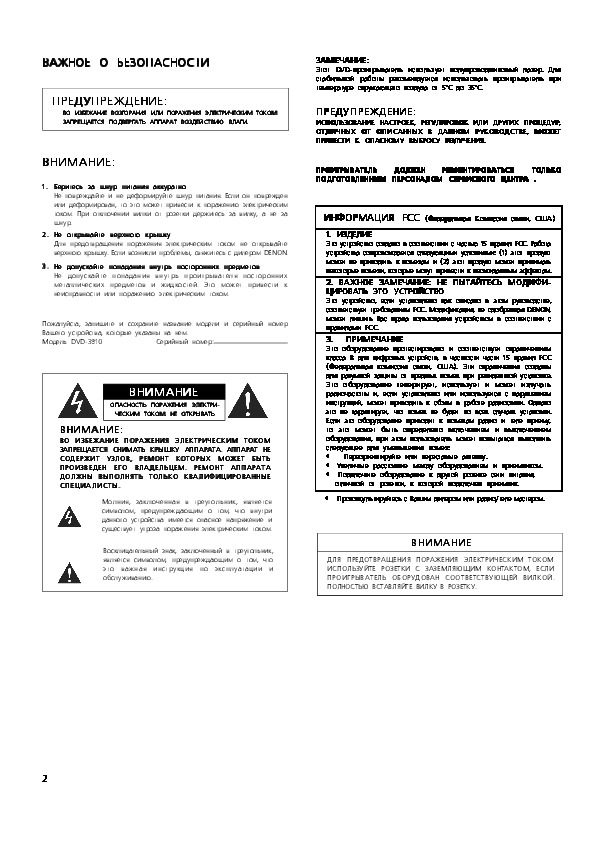
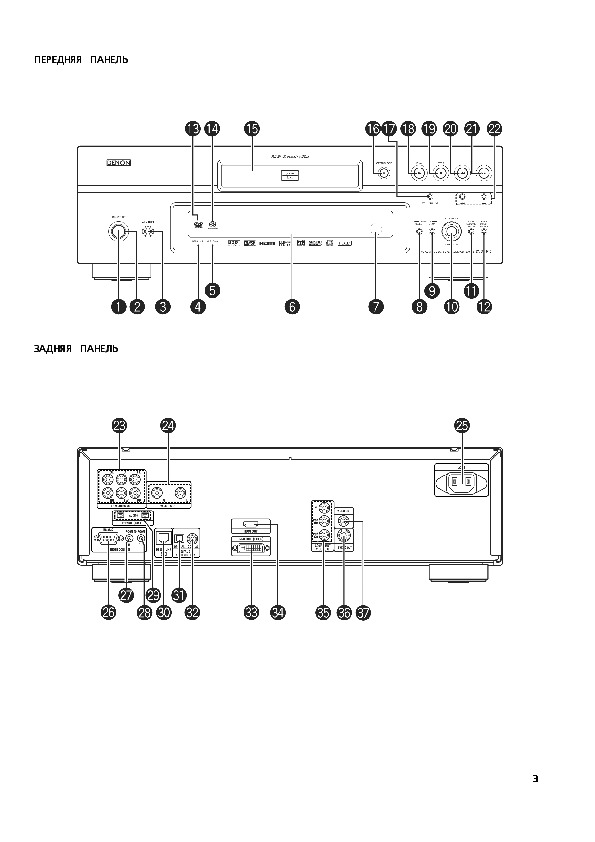
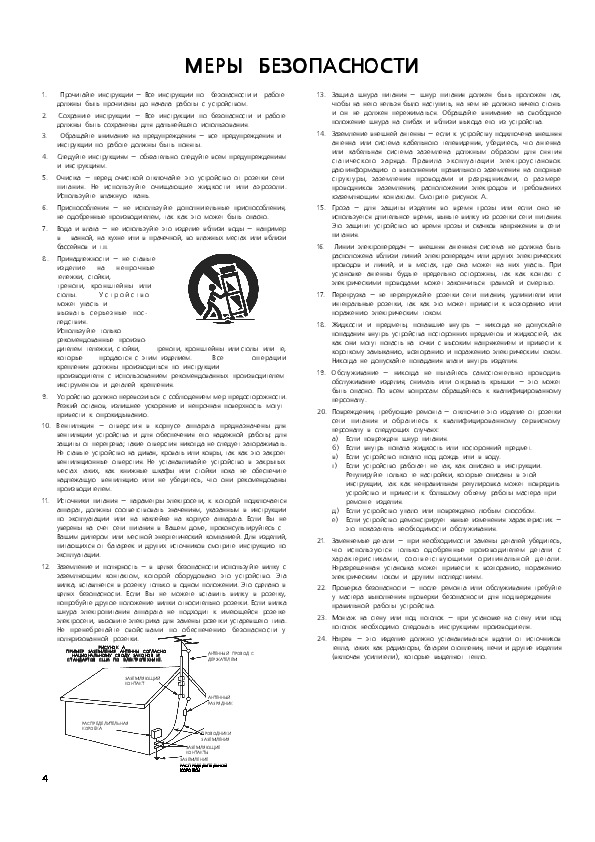
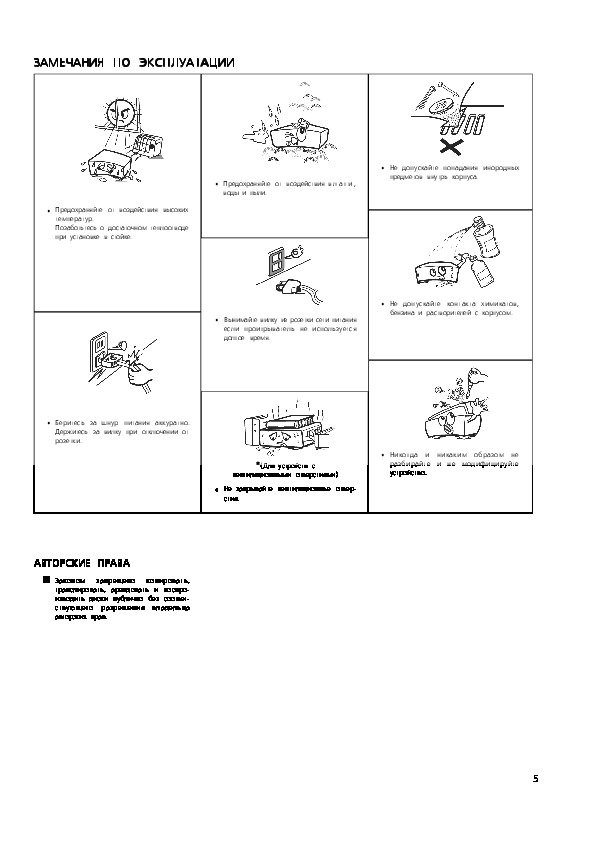
Как использовать наш сайт инструкций OnlineManuals.ru
Наша цель состоит в том, чтобы предоставить вам быстрый доступ к содержанию инструкции для — DVD-3910.
С помощью онлайн просмотра, Вы можете быстро просмотреть содержимое инструкции и найти решение проблемы с — DVD-3910.
Для Вашего удобства
Если листать руководство пользователя — DVD-3910 прямо на сайте, не очень удобно для Вас, есть два возможных решения:
• Просмотр в полноэкранном режиме — легко просмотреть руководство пользователя (без загрузки его на свой компьютер), Вы можете использовать режим полноэкранного просмотра.
Для просмотра инструкции пользователя — DVD-3910 на полном экране, используйте кнопку «Открыть в Pdf-viewer».
• Загрузка на компьютер — Вы можете также скачать Инструкция — DVD-3910 на свой компьютер и сохранить его в файлах.
Многие люди предпочитают читать документы не на экране, а в печатной версии.
Возможность печати руководства пользователя также была предусмотрена на нашем сайте,
и вы можете использовать ее, нажав на иконку «печать» в Pdf-viewer.
Нет необходимости печатать все руководство — DVD-3910, можно выбрать только нужные страницы инструкции.
- Инструкции →
- Видео →
- DVD-проигрыватели →
- Denon →
- Denon DVD-3910
Модель, к которой подходит эта инструкция: Denon DVD-3910
Скачать инструкцию к Denon DVD-3910 (6.1 Мб)
Данная инструкция написана на русском языке
Вопросы и отзывы о Denon DVD-3910
Пожалуйста, если у вас есть вопрос или отзыв, напишите пару строк в форме ниже.
Если вы скачали инструкцию, но не смогли разобраться, как пользоваться той или иной функцией прибора,
напишите свой вопрос, наши специалисты постараются найти ответ на ваш вопрос.
Страницы и текст этой инструкции

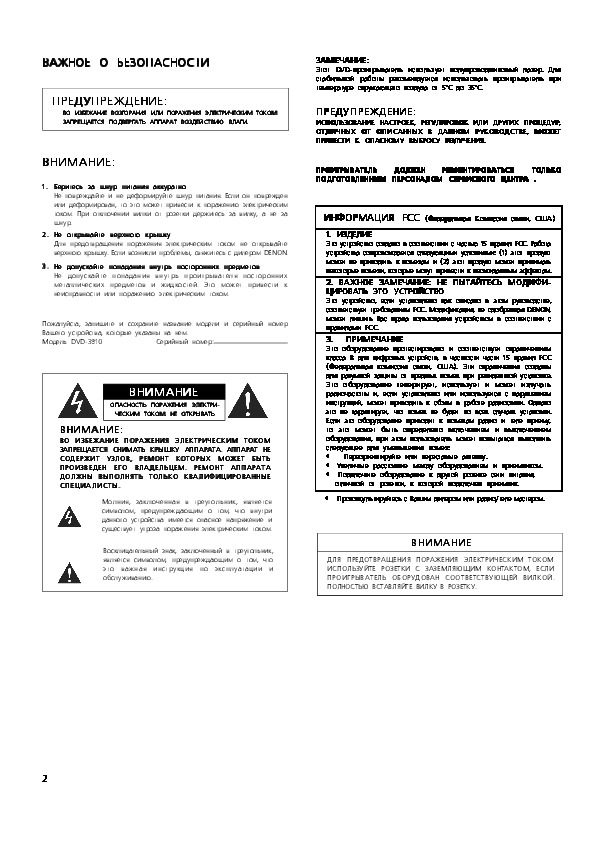
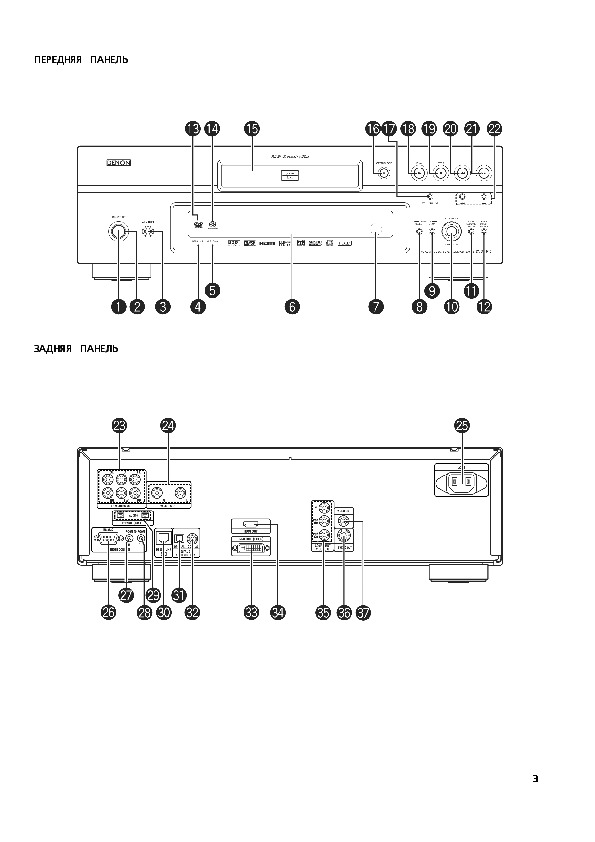
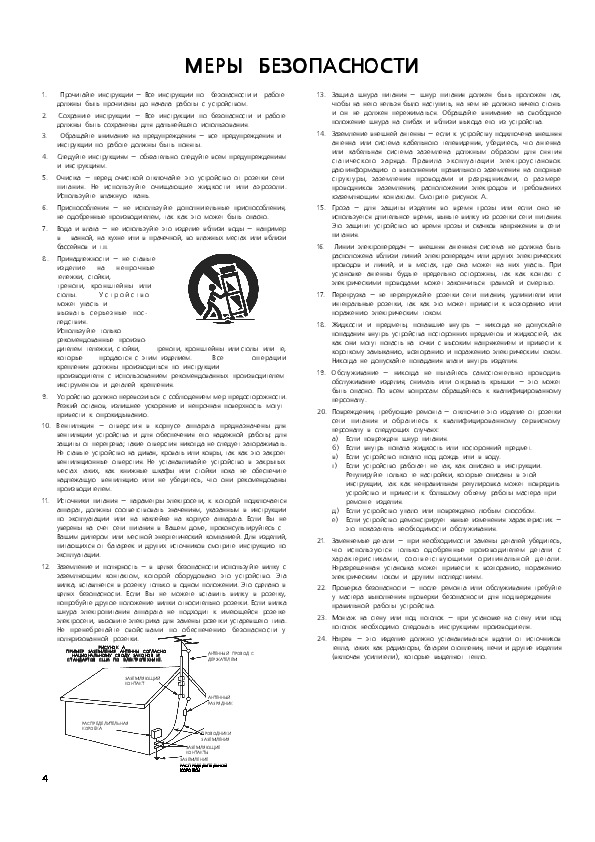
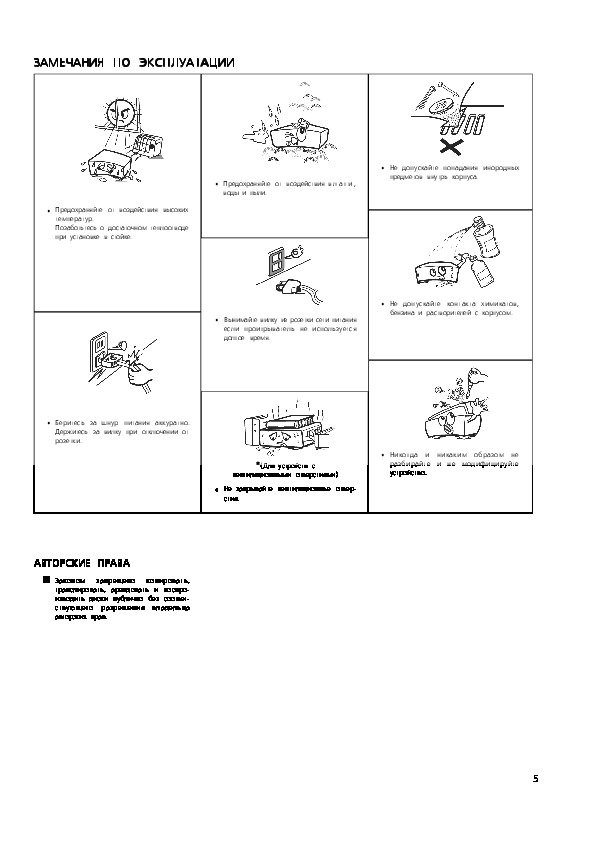
Как использовать наш сайт инструкций OnlineManuals.ru
Наша цель состоит в том, чтобы предоставить вам быстрый доступ к содержанию инструкции для — DVD-3910.
С помощью онлайн просмотра, Вы можете быстро просмотреть содержимое инструкции и найти решение проблемы с — DVD-3910.
Для Вашего удобства
Если листать руководство пользователя — DVD-3910 прямо на сайте, не очень удобно для Вас, есть два возможных решения:
• Просмотр в полноэкранном режиме — легко просмотреть руководство пользователя (без загрузки его на свой компьютер), Вы можете использовать режим полноэкранного просмотра.
Для просмотра инструкции пользователя — DVD-3910 на полном экране, используйте кнопку «Открыть в Pdf-viewer».
• Загрузка на компьютер — Вы можете также скачать Инструкция — DVD-3910 на свой компьютер и сохранить его в файлах.
Многие люди предпочитают читать документы не на экране, а в печатной версии.
Возможность печати руководства пользователя также была предусмотрена на нашем сайте,
и вы можете использовать ее, нажав на иконку «печать» в Pdf-viewer.
Нет необходимости печатать все руководство — DVD-3910, можно выбрать только нужные страницы инструкции.
Инструкцию для Denon DVD-3910 PS на русском языке, в формате pdf можно скачать с нашего сайта. Наш каталог предоставляем Вам инструкцию производителя фирмы Denon, которая была взята из открытых источников. Ознакомившись с руководством по эксплуатации от Denon, Вы на все 100% и правильно сможете воспользоваться всеми функциями устройства.
Для сохранения инструкции «DVD-плеер Blu-Ray Hi-Fi Denon DVD-3910 PS» на русском языке на вашем компьютере либо телефоне, нажмите кнопку «Скачать инструкцию». Если активна кнопка «Инструкция онлайн», то Вы можете просмотреть документ (manual), в своём браузере онлайн.
Если у Вас нет возможности скачать инструкцию по эксплуатации либо просмотреть её, Вы можете поделиться ссылкой на эту страницу в социальных сетях и при удобном моменте скачать инструкцию. Либо добавьте эту страницу в закладки Вашего браузера, нажав кнопку «Добавить страницу в закладки браузера».
-
Инструкции по эксплуатации
1
Denon DVD-3910 инструкция по эксплуатации
(43 страницы)
- Языки:Английский
-
Тип:
PDF -
Размер:
3.17 MB
Просмотр
На NoDevice можно скачать инструкцию по эксплуатации для Denon DVD-3910. Руководство пользователя необходимо для ознакомления с правилами установки и эксплуатации Denon DVD-3910. Инструкции по использованию помогут правильно настроить Denon DVD-3910, исправить ошибки и выявить неполадки.
6
6
6
6
6
ÏÐÈÍÀÄËÅÆÍÎÑÒÈ
ÏÐÈÍÀÄËÅÆÍÎÑÒÈ
ÏÐÈÍÀÄËÅÆÍÎÑÒÈ
ÏÐÈÍÀÄËÅÆÍÎÑÒÈ
ÏÐÈÍÀÄËÅÆÍÎÑÒÈ
-ÑÎÄÅÐÆÀÍÈÅ-
-ÑÎÄÅÐÆÀÍÈÅ-
-ÑÎÄÅÐÆÀÍÈÅ-
-ÑÎÄÅÐÆÀÍÈÅ-
-ÑÎÄÅÐÆÀÍÈÅ-
11111
2
22
2
2
3
3
3
3
3
4
4
4
4
4
5
5
5
5
5
6
6
6
6
6
7
77
77
8
8
8
8
8
9
9
9
9
9
10
10
10
10
10
1 1
1 1
1 1
1 1
1 1
1 2
1 2
1 2
1 2
1 2
1 3
1 3
1 3
1 3
1 3
1 4
1 4
1 4
1 4
1 4
1 5
1 5
1 5
1 5
1 5
16
16
16
16
16
1 7
1 7
1 7
1 7
1 7
18
18
18
18
18
19
19
19
19
19
20
20
20
20
20
2 1
2 1
2 1
2 1
2 1
2 2
2 2
2 2
2 2
2 2
2 3
2 3
2 3
2 3
2 3
24
24
24
24
24
25
25
25
25
25
26
26
26
26
26
•
Óáåäèòåñü â òîì, ÷òî ïåðå÷èñëåííûå íèæå ïðèíàäëåæíîñòè íàõîäÿòñÿ â êîðîáêå.
Óáåäèòåñü â òîì, ÷òî ïåðå÷èñëåííûå íèæå ïðèíàäëåæíîñòè íàõîäÿòñÿ â êîðîáêå.
Óáåäèòåñü â òîì, ÷òî ïåðå÷èñëåííûå íèæå ïðèíàäëåæíîñòè íàõîäÿòñÿ â êîðîáêå.
Óáåäèòåñü â òîì, ÷òî ïåðå÷èñëåííûå íèæå ïðèíàäëåæíîñòè íàõîäÿòñÿ â êîðîáêå.
Óáåäèòåñü â òîì, ÷òî ïåðå÷èñëåííûå íèæå ïðèíàäëåæíîñòè íàõîäÿòñÿ â êîðîáêå.
5
5
5
5
5
7
77
77
8
8
8
8
8
4
4
4
4
4
3
3
3
3
3
11111
2
22
2
2
6
6
6
6
6
11111
2
22
2
2
3
3
3
3
3
4
4
4
4
4
5
5
5
5
5
6
6
6
6
6
Àóäèî-âèäåî êàáåëü……………………………………………………………………………………………………………………………….1
Ïóëüò äèñòàíöèîííîãî óïðàâëåíèÿ (ïóëüò ÄÓ) (RC-972)………………………………………1
Áàòàðåè «AA» (R6P)……………………………………………………………………………………………………………………………….2
Ñåòåâîé øíóð ïèòàíèÿ…………………………………………………………………………………………………………………………..1
Êàáåëü DENON LINK………………………………………………………………………………………………………………………………..1
Êàáåëü IEEE 1394…………………………………………………………………………………………………………………………………………1
Èíñòðóêöèÿ ïî ýêñïëóàòàöèè……………………………………………………………………………………………………………1
Ñïèñîê ñåðâèñíûõ öåíòðîâ……………………………………………………………………………………………………………….1
ÂÎÇÌÎÆÍÎÑÒÈ
ÂÎÇÌÎÆÍÎÑÒÈ
ÂÎÇÌÎÆÍÎÑÒÈ
ÂÎÇÌÎÆÍÎÑÒÈ
ÂÎÇÌÎÆÍÎÑÒÈ
11111
Âîçìîæíîñòè……………………………………………………………………………………………………………………………………6,7
Ïðîèãðûâàòåëü DVD-3910 ìîæåò ïîäêëþ÷àòüñÿ ê äðóãèì óñòðîéñòâàì,
ñîâìåñòèìûìè ñî ñïîñîáîì öèôðîâîé ïåðåäà÷è Denon (AV-óñèëèòåëè è
ò.ï.), èñïîëüçóÿ äëÿ ýòîãî îäèí êàáåëü (ïðèëîæåí) äëÿ âûñîêîêà÷åñòâåííîãî
öèôðîâîãî çâóêà ñ ìèíèìàëüíûìè ïîòåðÿìè ïðè ïåðåäà÷å.
1.
1.
1.
1.
1.
Ðàçúåìû öèôðîâîé ïåðåäà÷è äàííûõ
Ðàçúåìû öèôðîâîé ïåðåäà÷è äàííûõ
Ðàçúåìû öèôðîâîé ïåðåäà÷è äàííûõ
Ðàçúåìû öèôðîâîé ïåðåäà÷è äàííûõ
Ðàçúåìû öèôðîâîé ïåðåäà÷è äàííûõ
(1) Ðàçúåì Denon Link
Ýòîò ðàçúåì ìîæåò èñïîëüçîâàòüñÿ äëÿ öèôðîâîé ïåðåäà÷è íå òîëüêî
âèäåîñèãíàëîâ DVD, íî è äëÿ ïåðåäà÷è ìíîãîêàíàëüíûõ
àóäèîñèãíàëîâ.
(2) Ðàçúåì IEEE 1394
Ýòîò ðàçúåì ìîæåò èñïîëüçîâàòüñÿ äëÿ öèôðîâîé ïåðåäà÷è íå òîëüêî
âèäåîñèãíàëîâ DVD, íî è äëÿ ïåðåäà÷è àóäèîñèãíàëîâ, ñèãíàëîâ Su-
per Audio CD è äðóãèõ ìíîãîêàíàëüíûõ àóäèîñèãíàëîâ.
Ïðè ïîäêëþ÷åíèè ê ïîðòó, ñîâìåñòèìîìó ñ HDCP, êàêîãî-ëèáî óñòðîéñòâà
îòîáðàæåíèÿ, îáîðóäîâàííîãî ñîîòâåòñòâóþùèì ðàçúåìîì, âîçìîæíà
öèôðîâàÿ ïåðåäà÷à âèäåîèçîáðàæåíèÿ ÷åðåç ñïåöèàëüíûé êàáåëü.
Ïðè âîñïðîèçâåäåíèè DVD AUDIO ñ ñèñòåìîé CPPM, âèäåîñèãíàë
âûâîäèòüñÿ íå ìîæåò, è ïîýòîìó àóäèîñèãíàë ÷åðåç ðàçúåì HDCP òàêæå íå
ìîæåò âûâîäèòüñÿ.
(3) Ðàçúåì HDMI
Öèôðîâûå âèäåîñèãíàëû ïåðåäàþòñÿ â ôîðìàòå ñèãíàëîâ öâåòíîñòè
(Y/Cb/Cr) èëè RGB.
Îäíîâðåìåííî ìîãóò ïåðåäàâàòüñÿ àóäèîñèãíàëû, ïîýòîìó è âèäåî, è
àóäèîñèãíàëû ìîãóò ïåðåäàâàòüñÿ ïî îäíîìó êàáåëþ.
(4) Ðàçúåì DVI-D
Öèôðîâûå âèäåîñèãíàëû ïåðåäàþòñÿ â ôîðìàòå RGB.
Äèñêè……………………………………………………………………………………………………………………………………………………..8
Ïðåäóïðåæäåíèÿ ïî îáðàùåíèþ ñ äèñêàìè……………………………………………………………..8
Ïîäêëþ÷åíèå…………………………………………………………………………………………………………………………….10-20
Íàçâàíèå äåòàëåé è ôóíêöèè…………………………………………………………………………………………….21,22
Ïóëüò äèñòàíöèîííîãî óïðàâëåíèÿ (ïóëüò ÄÓ)…………………………………………………23,24
Çàãðóçêà äèñêà……………………………………………………………………………………………………………………………….25
Èçìåíåíèå íà÷àëüíûõ ïàðàìåòðîâ…………………………………………………………………….26-47
Èñïîëüçîâàíèå ðåæèìà ïðÿìîãî âûâîäà PURE DIRECT MODE……………47,48
Èñïîëüçîâàíèå íàñòðîåê Super Audio CD (SUPER AUDIO CD SETUP)……….48
Ðåãóëèðîâêà êà÷åñòâà èçîáðàæåíèÿ (PICTURE ADJUST)……………………49-52
Èñïîëüçîâàíèå íàñòðîéêè âèäåî (VIDEO SETUP)…………………………………….53-55
Âîñïðîèçâåäåíèå………………………………………………………………………………………………………………56-60
Ïîâòîðíîå âîñïðîèçâåäåíèå………………………………………………………………………………………61, 62
Âîñïðîèçâåäåíèå äîðîæåê â æåëàåìîì ïîðÿäêå………………………………………………63
Âîñïðîèçâåäåíèå äîðîæåê â ïðîèçâîëüíîì ïîðÿäêå…………………………………64
Èñïîëüçîâàíèå èíôîðìàöèè íà ýêðàíå…………………………………………………………………..65
Èñïîëüçîâàíèå íåñêîëüêèõ ÿçûêîâ (multiple audio), ñóáòèòðîâ è ôóíêöèÿ
óãëîâ ïðîñìîòðà……………………………………………………………………………………………………………………..66-68
Èñïîëüçîâàíèå ìåíþ……………………………………………………………………………………………………….69, 70
Ïîìåòêà ñöåí, êîòîðûå Âû õîòèòå ïîñìîòðåòü ïîòîì åùå ðàç…………….71
Âîñïðîèçâåäåíèå ñ óâåëè÷åíèåì……………………………………………………………………………….72
Âîñïðîèçâåäåíèå ÌÐ3……………………………………………………………………………………………………..73, 74
Âîñïðîèçâåäåíèå WMA………………………………………………………………………………………………………..75
Âîñïðîèçâåäåíèå ôàéëîâ ñ èçîáðàæåíèÿìè (â ôîðìàòå JPEG)…76-78
Óñòðàíåíèå íåèñïðàâíîñòåé………………………………………………………………………………………..79, 80
Òåõíè÷åñêèå õàðàêòåðèñòèêè…………………………………………………………………………………………81
-
Инструкции по эксплуатации
1
Denon DVD-3910 инструкция по эксплуатации
(43 страницы)
- Языки:Английский
-
Тип:
PDF -
Размер:
3.17 MB
Просмотр
На NoDevice можно скачать инструкцию по эксплуатации для Denon DVD-3910. Руководство пользователя необходимо для ознакомления с правилами установки и эксплуатации Denon DVD-3910. Инструкции по использованию помогут правильно настроить Denon DVD-3910, исправить ошибки и выявить неполадки.
Инструкцию для Denon DVD-3910 B на русском языке, в формате pdf можно скачать с нашего сайта. Наш каталог предоставляем Вам инструкцию производителя фирмы Denon, которая была взята из открытых источников. Ознакомившись с руководством по эксплуатации от Denon, Вы на все 100% и правильно сможете воспользоваться всеми функциями устройства.
Для сохранения инструкции «DVD-плеер Blu-Ray Hi-Fi Denon DVD-3910 B» на русском языке на вашем компьютере либо телефоне, нажмите кнопку «Скачать инструкцию». Если активна кнопка «Инструкция онлайн», то Вы можете просмотреть документ (manual), в своём браузере онлайн.
Если у Вас нет возможности скачать инструкцию по эксплуатации либо просмотреть её, Вы можете поделиться ссылкой на эту страницу в социальных сетях и при удобном моменте скачать инструкцию. Либо добавьте эту страницу в закладки Вашего браузера, нажав кнопку «Добавить страницу в закладки браузера».



