- Manuals
- Brands
- Ada Manuals
- Measuring Instruments
- COSMO 120 VIDEO
- Operating manual
-
Contents
-
Table of Contents
-
Bookmarks
Quick Links
OPERATING
MANUAL
ADA COSMO
120 VIDEO
Scan here to
download detailed
operating manual
Related Manuals for Ada COSMO 120 VIDEO
Summary of Contents for Ada COSMO 120 VIDEO
-
Page 1
Scan here to download detailed operating manual OPERATING MANUAL ADA COSMO 120 VIDEO… -
Page 2: Safety Instructions
COSMO 120 VIDEO Congratulations on the purchase of laser distance meter ADA COSMO 120 Video! Permitted use · Measuring distances · Computing functions, e.g. areas, volumes, subtractions, trapezoid, Pythagorean calculation, measurements with the tilt sensor. The safety regulations and instructions along with the operating manual should be read carefully before initial operation.The person responsible for the instrument…
-
Page 3
COSMO 120 VIDEO 6. Angle / Stake out function Do not remove warning labels or safety instructions. 7. Clear / OFF Do not open instrument housing, do not change it’s construc- 8. Indirect measurements tion or modification. 9. Substraction Do not stare at beam. Laser beam can lead to eye injury (even 10. -
Page 4: Laser Classification
COSMO 120 VIDEO 11. Additional calculations Batteries should be removed if the device will not be used 12. Main result for a long time (danger of corrosion). 13. Reference point Use alkaline or Li-batteries. Display in Digital Camera mode NOTE: Built-in digital camera shows the target directly on the We reccomend to use LI /IRON Batteries (energy-plus bat- display.
-
Page 5
COSMO 120 VIDEO (13). Measurement Push the positioning bracket slightly to the right (90°) to Press button (1) to switch laser on. In the continious mode measure from the corner or the edge of the object. press this button once again to to start measurement. Press button (1) once again to start measurement. -
Page 6: Exceptions From Responsibility
COSMO 120 WARRANTY DOESN’T EXTEND TO FOLLOWING CASES: VIDEO 1. If the standard or serial product number will be changed, Exceptions from responsibility erased, removed or wil be unreadable. The user of this product is expected to follow the instructions 2.
-
Page 7: Warranty Card
COSMO 120 WARRANTY CARD VIDEO Name and model of the product _____________________________ Serial number ________________ date of sale_______________________ Инструкция по безопасной эксплуатации прибора Name of commercial organization _____________________stamp of commercial organization Запрещается: Warranty period for the instrument explotation is 24 months after the Использование…
-
Page 8
COSMO 120 VIDEO 10. Кнопка измерения трапеции производств и технологических объектов, в местах, 11. Меню/кнопка равенства где работа дальномера может привести к вредному воздействию на людей или животных. Дисплей 1. Текущая функция измерения Классификация лазерного прибора 2. Индикатор включения лазера Класс… -
Page 9
COSMO 120 VIDEO (при ярком солнечном свете). (ПОВЫШЕННОЙ ЁМКОСТИ). Яркость дисплея можно настроить с помощью кнопок ПРИБЛИЗИТЕЛЬНОЕ ВРЕМЯ НЕПРЕРЫВНОЙ РАБОТЫ или в МЕНЮ. При использовании цифровой камеры УСТРОЙСТВА*: на коротких расстояниях (меньше 10 метров) точка • LI / IRON (4 000 mAh) — около 5 часов прицеливания… -
Page 10: Освобождение От Ответственности
COSMO 120 VIDEO 3. Смещение точки отсчета с соблюдением инструкции пользователя на срок до 2 4. Цифровой уровень лет со дня покупки. Во время гарантийного срока, при 5. Звуковой сигнал предъявлении доказательства покупки, прибор будет 6. Единица измерения (угол) починен или заменен на такую же или аналогичную 7.
-
Page 11
ГАРАНТИЙНЫЕ ОБЯЗАТЕЛЬСТВА НЕ РАСПРОСТРАНЯЮТСЯ НА COSMO 120 VIDEO СЛЕДУЮЩИЕ СЛУЧАИ: 1.Если будет изменен, стерт, удален или будет неразборчив типовой или серийный номер на изделии; или его представители не несут ответственности за 2.Периодическое обслуживание и ремонт или замену запчастей в прямые или косвенные убытки, упущенную выгоду или связи… -
Page 12: Гарантийный Талон
торговой организации мп. Parabéns pela aquisição do medidor de distância a la- Гарантийный срок эксплуатации приборов составляет 24 месяца со ser ADA COSMO 120 video! дня продажи. В течении гарантийного срока владелец имеет право на бесплатный ремонт изделия по неисправностям, являющимся следствием…
-
Page 13
COSMO 120 VIDEO gasolina, equipamento de gás, produção química e assim por 6. Ângulo Função / marca função 7. Limpar / Off diante). 8. Medições indiretas Não retirar os rótulos de aviso ou instruções de segurança . 9. Subtração Nao desmonte o equipamento, não mude sua construção ou 10. -
Page 14
COSMO 120 VIDEO 9. Função da medição atual e resultado Inserir / substituir as pilhas 10. Função e resultados de medições sucessivas Retire a tampa do compartimento das pilhas. Insira as pilhas. 11. Cálculos adicionais Preste atenção na polaridade. Feche o compartimento das 12. -
Page 15
COSMO 120 VIDEO medição continua. referência. O ponto de referência pode ser: parte posterior, Pressione o botão para iniciar a medição. O resultado é parte frontal, ou final de alguma peça, ponto de contato para o tripé. O ponto selecionado será mostrado na tela com o exibido na tela. -
Page 16
COSMO 120 VIDEO GARANTIA não se estende aos seguintes casos: 1. Se o número do produto padrão ou de série será alterado, apagado, removido ou ser ilegível. em perfeito estado e ajuste o usuário é esperado para re- 2. A manutenção periódica, reparação ou substituição de peças, como alizar verificações periódicas de precisão do produto e resultado de sua excentricidade normal. -
Page 17: Cartão De Garantia
Período de garantia para a explotação instrumento é de 24 ¡Felicitaciones por la compra del medidor de distancia meses após a data de compra original. láser ADA COSMO 120! Durante este período de garantia do proprietário do produ- to tem o direito de graça reparação de seu instrumento em Uso permitido caso de defeitos de fabricação.
-
Page 18
COSMO 120 VIDEO INSTRUCCIÓN DE SEGURIDAD Clasificación láser El instrumento es un láser clase 2 producto láser con Poten- Prohibición de uso: cia <1 mW y longitud de onda 635 nm. — Uso del instrumento sin instrucción Teclado — El uso fuera de los límites establecidos 1. -
Page 19
COSMO 120 VIDEO resultados anteriores de medición, anteriores. Hay 5 Filas Incluso si el punto del laser no es visible (en la iluminación en la pantalla. brillante). Cuando la cámara digital se utiliza para objetivos cercanos 1. Función de medición corriente (<10m) el punto láser 2. -
Page 20
COSMO 120 VIDEO • LI / IRON (4 000 mAh) — aproximadamente 5 horas 6. Unidad de medida (esquina) • NiMh (2 000 mAh) — aproximadamente 3,5 horas 7. Láser Continuo * En condiciones de funcionamiento bajo temperatura am- 8. Bluetooth biente de 20 °… -
Page 21
COSMO 120 VIDEO En caso de un defecto, póngase en contacto con el distribui- incendio, accidente o un acto de un tercero y / o un uso en dor donde adquirió originalmente este producto. La garantía condiciones que no sean las habituales. no se aplicará… -
Page 22: Tarjeta De Garantía
LA GARANTÍA NO SE EXTIENDE A LOS SIGUIENTES CASOS: TARJETA DE GARANTÍA Nombre y modelo del producto _________________________________ 1. Si el número de producto estándar o serie se cambia, se borra, se ___Número de serie ___________fecha de venta___________ elimina o será ilegible. Nombre de la organización comercial _____________________ 2.
This manual is also suitable for:
A00502
Лазерный дальномер ADA COSMO 120 Video помогает осуществлять точные измерения максимально просто и быстро. Датчик наклона с круговым обзором обеспечивает прибору преимущество над стандартными моделями лазерных измерителей. А 3-кратный визир позволяет эффективно работать с удаленными объектами и даже при ярком солнечном свете.
Отличительные особенности лазерного дальномера ADA COSMO 120 Video
- Высокая точность и большая рабочая дистанция.
- Измерение наклонных объектов.
- Датчик наклона на 360 градусов.
- Измерение одинаковых расстояний.
- Расчет общей площади.
- Передача данных по Bluetooth.
Электронная рулетка обеспечивает дальность измерения до 120 м с точностью до ± 1,5 мм/м и измерение точности угла наклона до ± 0,3°. Это позволяет эффективно использовать ее в строительстве, разработке ландшафтного дизайна и в сфере архитектуры. Полученные данные применяются для расчета площади помещений, объемов закупки отделочных материалов или оценки перепадов высот при строительстве зданий.
Строительный дальномер позволяет осуществлять замер наклонных объектов. Это дает возможность производить расчет размеров крыши. Вы с легкостью можете определить площадь и периметр горизонтальных областей при этом учитывая угол наклона крыши.
Интегрированный датчик наклона даёт возможность проведения точных горизонтальных и угловых измерений. С одной стороны, развертка в 360° позволяет вычислять неизвестное расстояние по теореме Пифагора. А с другой, рулетка может выполнять роль цифрового уровня и определять наклон поверхности.
Функция измерения одинаковых отрезков помогает добиться превосходного результата между строительными объектами, например, колоннами или столбами. Для начала работы необходимо выбрать нужную длину отрезка, начальную точку и расположить прибор на плоскости. В контрольной точке лазерный дальномер издаст звуковой сигнал.
Для быстрой обработки измерений прибор оборудован Bluetooth-передатчиком. Полученные данные можно оперативно перенаправить на смартфон или рабочий компьютер. Это добавит удобства при анализе показаний и составлении электронных отчетов.
Лазерный дальномер ADA Cosmo 120 Video без поверки обладает дальностью работы от 0,05 до 120 м. Цифровой визир и датчик наклона позволяют проводить даже сложные измерения.
Ключевые особенности:
- Точность работы – ±1,5 мм.
- Цифровой визир.
- Функция измерения наклонных объектов.
- Датчик наклона 360°.
- Функция маляра.
- Вычисление одинаковых отрезков.
- Поддержка беспроводной связи.
- Автоматическое отключение.
Функциональные возможности ADA Cosmo 120 Video
Прибор оснащен цифровым визиром, который обеспечивает точное прицеливание на конкретный объект. Это удобно, если вы работает при слишком ярком освещении, например, в солнечную погоду.
Функция измерения наклонных объектов позволяет определять угол крыши дома. Для этого необходимо трижды измерить расстояние и дождаться автоматического вычисления результата. Дополнительно вы получите информацию о площади трапеции.
Дальномер оборудован датчиком наклона 360°. Благодаря этому горизонтальное расстояние определяется даже если на пути есть препятствия. Это также позволяет определять наклон любой поверхности с точностью до 0,3 °. Для более точных косвенных измерений ADA Cosmo 120 Video помещается на совместимый штатив, который приобретается отдельно.
При помощи функции маляра можно вычислять площадь всех стен помещения без записи предварительных результатов. Это может понадобиться при определении стоимости работы по отделке, например.
Лазерная рулетка также способна отмерять одинаковые отрезки с предварительно заданной длиной. Это удобно, если требуется расставить столбы на одинаковых промежутках.
Передавать данные измерений можно при помощи беспроводной связи Bluetooth.
Спустя 180 с простоя происходит автоматическое отключение приборы для сохранения заряда батареи.
Получить больше информации, ответов на интересующие вас вопросы, подробнее узнать об особенности модели и купить Лазерный дальномер с цифровым визиром ADA COSMO 120 Video по выгодной цене вы можете в нашем розничном зале или интернет магазине Ada-Rus.ru

MEASUREMENT FOUNDATION
Operating manual
Laser distance meter
ADA COSMO 120 video
|
Manufacturer: ADAINSTRUMENTS |
Address: WWW.ADAINSTRUMENTS.COM |
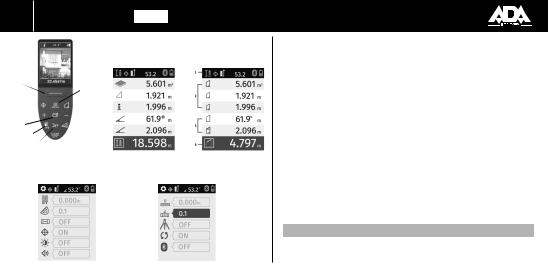
|
2 |
COSMO 120 VIDEO |
|||||||||||||||||||||
|
2 3 |
4 |
5 6 |
||||||||||||||||||||
|
1 |
11 |
1 |
||||||||||||||||||||
|
10 |
||||||||||||||||||||||
|
2 |
10 |
7 |
8 |
|||||||||||||||||||
|
3 |
9 |
|||||||||||||||||||||
|
4 |
8 |
|||||||||||||||||||||
|
11 |
||||||||||||||||||||||
|
5 |
||||||||||||||||||||||
|
6 |
9 |
|||||||||||||||||||||
|
12 |
||||||||||||||||||||||
|
7 |
||||||||||||||||||||||
|
1 |
7 |
|||||||||||||||||||||
|
2 |
8 |
|||||||||||||||||||||
|
3 |
9 |
|||||||||||||||||||||
|
4 |
|||
|
10 |
|||
|
5 |
|||
|
11 |
|||
|
6 |
|||
Congratulations on the purchase of laser distance meter ADA COSMO 120 Video!
Permitted use
·Measuring distances
·Computing functions, e.g. areas, volumes, subtractions, trapezoid, Pythagorean calculation, measurements with the tilt sensor.
The safety regulations and instructions along with the operating manual should be read carefully before initial operation.The person responsible for the instrument must ensure that equipment is used in accordance with the instructions. This person is also accountable for the deployment of personnel and for their training and for the safety of the equipment when in use.
Safety instructiProhibited use
Please follow up instructions given in operating manual.
Do not use instrument in explosive environment (filling station, gas equipment, chemical production and so on).
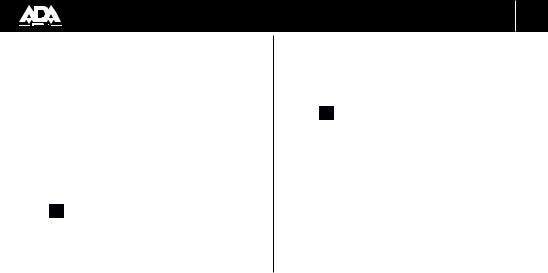
Do not remove warning labels or safety instructions.
Do not open instrument housing, do not change it’s construction or modification.
Do not stare at beam. Laser beam can lead to eye injury (even from greater distances).
Do not aim laser beam at persons or animals.
Opening of the equipment by using tools (screwdrivers, etc.), as far as not specifically permitted for certain cases.
Inadequate safety precautions at the surveying site (e.g. when measuring on the roads, construction sites and so on). Use the instrument in the places where it could be dangerous: on the air transport, near manufacturers,
production facilities, in the places where the work of laser distance meter can lead to the harmful effects on
people or animals.
Keypad 1
1.ON / Measuring
2.Digital Camera Button
3.Addition
4.Area / Volume
5.Reference / Time
6.Angle / Stake out function
7.Clear / OFF
8.Indirect measurements
9.Substraction
10.Trapezoid
11.Menu / Equal Button
Display 2
The graphics screen of the measurement window is split into different areas. The selected measuring function is shown at the left top part. The measurement field contains the previous measurement results. There are 5 rows on the display.
1. Current measurement function
2. Indicator of laser point
3. Indicator of selected reference point
4. Digital level
5. Indicator of Bluetooth
6. Battery power
7. Previous measurement
8. Result of previous measurement
9. Current measurement function and result
10. Function and the results of successive measurements
3
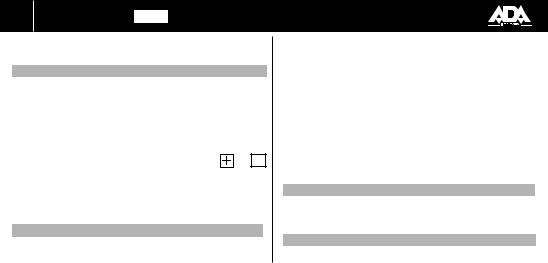
4COSMO 120 VIDEO
11.Additional calculations
12.Main result
Display in Digital Camera mode (3x magnification)
Built-in digital camera shows the target directly on the display.
The instrument takes measurements with the help of crosshairs, even if the laser dot is not visible (in bright illumination).
3x magnification. Press the key to activate the magnification function. Press the key again to magnificate the image in one, two or three times.
The brightness of the display can be adjusted with and 
When the digital camera is used for close targets (<10m) the laser dot may not coincide with the image in the center of the display. In this case you should rely on the actual laser dot for targeting the object.
Inserting / Replacing Batteries
Remove the battery compartment lid.
Insert the batteries. Pay attention to the polarity. Close the battery compartment.
The batteries should be replaced, when the battery voltage is too low.
Batteries should be removed if the device will not be used for a long time (danger of corrosion).
Use alkaline or Li-batteries.
NOTE:
We reccomend to use LI /IRON Batteries (energy-plus battery). Approximate time of continious operation*:
•LI / IRON (4 000 mAh) — about 5 hours
•NiMh (2 000 mAh) — about 3.5 hours
*in condition of operation under environment temperature 20°C and also average values of instrument settings (brightness, contrast and so on).
Laser classification
The instrument is a laser class 2 laser product with power < 1 mW and wavelength 635 nm. Laser is safety in ordinary conditions of usage.
End-piece
Fold out the end-piece (180°) to measure from the edge of the positioning bracket.
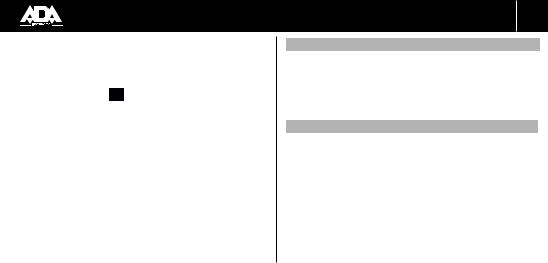
Push the positioning bracket slightly to the right (90°) to measure from the corner or the edge of the object. The sensor automatically detects the orientation of the positioning bracket and adjusts the zero point of the instrument accordingly.
Adjustment functions 3
1.Current measurement (distance)
2.Unit of measurement (corner)
3.Digital level
4.Continious laser
5.Brightness of the display
6.Sound alarm
7.Offset of reference point
8.Calibration of tilt sensor
9.Tripod
10.Factory reset
11.Bluetooth
Measurement
Press button (1) to switch laser on. In the continious mode press this button once again to to start measurement.
Press button (1) once again to start measurement. The result is shown on the display.
See information about other functions and possibilities in the operating manual on accompanying CD.
Warranty
This product is warranted by the manufacturer to the original purchaser to be free from defects in material and workmanship under normal use for a period of two (2) years from the date of purchase. During the warranty period, and upon proof of purchase, the product will be repaired or replaced (with the same or similar model at manufactures option), without charge for either parts of labour.
In case of a defect please contact the dealer where you originally purchased this product. The warranty will not apply to this product if it has been misused, abused or altered. Without limiting the foregoing, leakage of the battery, bending or dropping the unit are presumed to be defects resulting from misuse or abuse.
5
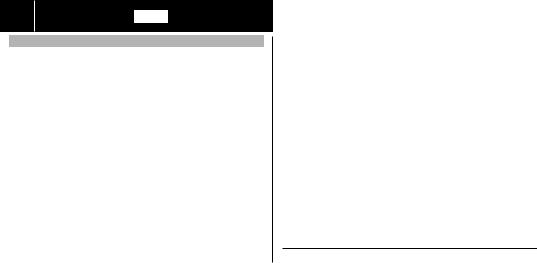
6 COSMO 120 VIDEO
Exceptions from responsibility
The user of this product is expected to follow the instructions given in operators’ manual.
Although all instruments left our warehouse in perfect condition and adjustment the user is expected to carry out periodic checks of the product’s accuracy and general performance. The manufacturer, or its representatives, assumes no responsibility of results of a faulty or intentional usage or misuse including any direct, indirect, consequential damage, and loss of profits. The manufacturer, or its representatives, assumes no responsibility for consequential damage, and loss of profits by any disaster (earthquake, storm, flood …), fire, accident, or an act of a third party and/or a usage in other than usual conditions.
The manufacturer, or its representatives, assumes no responsibility for any damage, and loss of profits due to a change of data, loss of data and interruption of business etc., caused by using the product or an unusable product. The manufacturer, or its representatives, assumes no responsibility for any damage, and loss of profits caused by usage other thsn explained in the users’ manual.
The manufacturer, or its representatives, assumes no responsibility for damage caused by wrong movement or action due to connecting with other products.
WARRANTY DOESN’T EXTEND TO FOLLOWING CASES:
1.If the standard or serial product number will be changed, erased, removed or wil be unreadable.
2.Periodic maintenance, repair or changing parts as a result of their normal runout.
3.All adaptations and modifications with the purpose of improvement and expansion of normal sphere of product application, mentioned in the service instruction, without tentative written agreement of the expert provider.
4.Service by anyone other than an authorized service center.
5.Damage to products or parts caused by misuse, including, without limitation, misapplication or nrgligence of the terms of service instruction.
6.Power supply units, chargers, accessories, wearing parts.
7.Products, damaged from mishandling, faulty adjustment, maintenance with low-quality and non-standard materials, presence of any liquids and foreign objects inside the product.
8.Acts of God and/or actions of third persons.
9.In case of unwarranted repair till the end of warranty period because of damages during the operation of the product, it’s transportation and storing, warranty doesn’t resume.
For more information you can visit our website WWW.ADAINSTRUMENTS.COM or write the letter with your questions on info@adainstruments.com

WARRANTY CARD
|
Name and model of the product |
_____________________________ |
|
Serial number |
________________ |
date of sale_______________________
Name of commercial organization _____________________stamp of commercial organization
Warranty period for the instrument explotation is 24 months after the date of original retail purchase.
During this warranty period the owner of the product has the right for free repair of his instrument in case of manufacturing defects.
Warranty is valid only with original warranty card, fully and clear filled
(stamp or mark of thr seller is obligatory).
Technical examination of instruments for fault identification which is under the warranty, is made only in the authorized service center. In no event shall manufacturer be liable before the client for direct or
consewuential damages, loss of profit or any other damage which occur in the result of the instrument outage.
The product is received in the state of operability, without any visible damages, in full completeness. It is tested in my presence. I have no complaints to the product quality. I am familiar with the conditions of qarranty service and i agree.
purchaser signature _______________________________
Before operating you should read service instruction!
If you have any questions about the warranty service and technical support contact seller of this product
ru
Инструкция по безопасной эксплуатации прибора
Запрещается:
Использование прибора не по инструкции и использование, выходящее за пределы разрешенных операций; Использование прибора во взрывоопасной среде (АЗС,
газовое оборудование, химическое производство и т.д.); Вывод прибора из строя и удаление с прибора предупредительных и указательных надписей; Вскрытие прибора с помощью инструментов (отверток и т.д.), изменение конструкции прибора или его модификация; Намеренное ослепление лазером третьих лиц, прямое
наведение прибора на солнце; Смотреть на лазерный луч;
Ненадлежащиемерыбезопасностинаучасткепроведения геодезиической съемки (например, при проведении измерений на дорогах, строительных площадках и т.д.);
Использование прибора в местах, где это может быть потенциально опасно: на воздушном транспорте, вблизи

You can only view or download manuals with
Sign Up and get 5 for free
Upload your files to the site. You get 1 for each file you add
Get 1 for every time someone downloads your manual
Buy as many as you need

