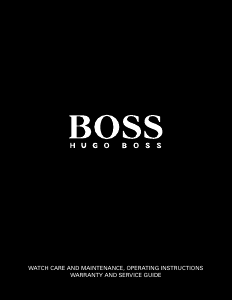- Manuals
- Brands
- Hugo Boss Manuals
- Watch
- watches
- User manual
-
Contents
-
Table of Contents
-
Bookmarks
Quick Links
WATCH CARE AND MAINTENANCE, OPERATING INSTRUCTIONS
WARRANTY AND SERVICE GUIDE
Related Manuals for Hugo Boss watches
-
Watch Hugo Boss 1512323 Operating Instructions Manual
2- and 3-hand models, date/big date display models — type a, date/big date display models — type b, automatic & multi-eye models, with retrograde day/date, analog chronographs 1/10 of a second, digital models (20 pages)
Summary of Contents for Hugo Boss watches
-
Page 1
WATCH CARE AND MAINTENANCE, OPERATING INSTRUCTIONS WARRANTY AND SERVICE GUIDE… -
Page 2: Table Of Contents
TABLE OF CONTENTS 2- and 3-Hand Models ……….1 Date/Big Date Display Models — Type A .
-
Page 3: 2- And 3-Hand Models
oPeRaTInG InsTRUCTIons 2- and 3-Hand Models Crown Seconds hand Crown Positions: Position 1 — Normal position Crown pushed against case Position 2 — To set TIME: Rotate crown in either direction…
-
Page 4: Date/Big Date Display Models — Type A
oPeRaTInG InsTRUCTIons Date/big Date Display Models — Type a Crown Date display Crown Positions: Position 1 — Normal position Crown pushed against case Position 2 — To set DATE*: Rotate crown clockwise NOTE: For models with DAY/DATE display(s): Rotate crown clockwise to set DATE, And counterclockwise to set DAY Position 3 — To set TIME: Rotate crown in either direction…
-
Page 5: Date/Big Date Display Models — Type B
oPeRaTInG InsTRUCTIons Date/big Date Display Models — Type b Big Date display Crown 1 2 3 Small seconds hand Crown Positions: Position 1 — Normal position Crown pushed against case Position 2 — To set DATE/BIG DATE*: Rotate crown clockwise NOTE: For models with DAY/DATE display(s): Rotate crown clockwise to set DATE, And counterclockwise to set DAY…
-
Page 6: Automatic Models
oPeRaTInG InsTRUCTIons automatic Models Minute Hour hand hand Crown Seconds hand The motion of your arm during normal daily activities should be sufficient to keep your automatic watch wound However, if you have not worn your watch for several days and it has stopped, you will need to wind the movement by hand before setting the time To wind the Movement: With the crown in position 1, flush against the case, turn the crown…
-
Page 7: Multi-Eye Models
Multi-eye Models Day hand Crown Date hand Second hand 24-Hour time hand Multi-eye watches are powered by multi-function movements that enable them to report such information as month, weekday and date via apertures or “eyes” in the dial Project #:…
-
Page 8: Multi-Eye Models With Retrograde Day/Date
oPeRaTInG InsTRUCTIons Multi-eye Models with Retrograde Day/Date Minute hand Hour hand Crown Day hand Date display Seconds hand Crown Positions: Position 1 — Normal position Crown pushed against case Position 2 — To set DATE*: Rotate crown counterclockwise To set DAY: Rotate crown clockwise Position 3 — To set TIME: Rotate crown in either direction *NOTE: If the Date is set between 9:00 PM and 1:00 AM, the date…
-
Page 9: Multi-Eye Models With Date/24-Hour Hand
oPeRaTInG InsTRUCTIons Multi-eye Models with Date/24-Hour Hand Minute hand Date hand Hour hand Crown 1 2 3 Seconds hand 24-Hour hand Crown Positions: Position 1 — Normal position Crown pushed against case Position 2 — To set DATE*: Rotate crown counterclockwise Position 3 — To set TIME: Rotate crown in either direction *NOTE: If the Date is set between 9:00 PM and 3:00 AM, the date…
-
Page 10: Multi-Eye Models With Day/Date/24-Hour Hand
oPeRaTInG InsTRUCTIons Multi-eye Models with Day/Date/24-Hour Hand Day hand Crown Date hand Second hand 24-Hour time hand To set Day, Time and Date: NOTE: It is important to follow steps in this sequence: 1 Pull crown out to position 3 2 Turn crown clockwise until Day hand points to correct day NOTE: While watch is running, hand indicating day of week will gradually and automatically advance between midnight and about…
-
Page 11: Multi-Eye Models With Month/Day/24-Hour Hand/Date
oPeRaTInG InsTRUCTIons Multi-eye Models with Month/Day/24-Hour Hand/Date To set Day: Minute hand 1 Pull crown out to position 3 Month 2 Turn crown clockwise: Day hand will advance by 1 day each Push button A — hand Quick correction time the hour and minute hands pass 4:00 AM (04:00) Hour of month 3 When desired day is reached, push crown back in to position 1…
-
Page 12: Dual-Time Retrograde Models With Big Date
oPeRaTInG InsTRUCTIons Dual-Time Retrograde Models with big Date Minute hand Big Date display Crown Hour hand Seconds Retrograde dual hand time display (24-hour hand) Crown positions: Position 1 — Normal position Crown pushed against case Position 2 — To set BIG DATE*: Rotate crown clockwise To set DUAL-TIME/RETROGRADE 24-HOUR HAND: Rotate crown counterclockwise…
-
Page 13: Dual-Time Gmt Models
oPeRaTInG InsTRUCTIons Dual-Time GMT Models NOTES: Setting the Hour hand on the exact hour provides the most accurate time setting If the Hour hand is set between hours, it may prevent the time from being accurately displayed and read Minute hand Hour hand The Date is synchronized with this Hour hand;…
-
Page 14: Chronographs
oPeRaTInG InsTRUCTIons Chronographs Chronograph minute hand Hour hand Minute hand Crown Date display Chronograph Small seconds hand seconds hand A chronograph combines two time-keeping functions: In addition to indicating the time on its dial, a chronograph can also be operated like a stopwatch to measure intervals of time…
-
Page 15: Analog Chronographs 1/1 Of A Second — Type A
oPeRaTInG InsTRUCTIons analog Chronographs 1/1 of a second – Type a with center-mounted chronograph seconds hand and chronograph minutes counter Minute hand Chronograph 24-Hour display minute hand Hour hand Hour hand Crown Minute hand Small Crown seconds 5 ATM hand Date display Chronograph Date display…
-
Page 16: Analog Chronographs 1/1 Of A Second — Type B
oPeRaTInG InsTRUCTIons analog Chronographs 1/1 of a second – Type b with center-mounted chronograph seconds hand, chronograph hour and minutes counters and small seconds subdial 3 Press button a again when the event resumes Small 4 Repeat steps 2 and 3 until event is ended seconds hand Chronograph 5 Push button b to reset to zero…
-
Page 17: Analog Chronographs 1/1 Of A Second — Type C
oPeRaTInG InsTRUCTIons analog Chronographs 1/1 of a second — Type C with small chronograph seconds and 24-hour hands To operate the Chronograph: NOTE: The chronograph function can be used to time an event up Minute hand Hour hand to 60 minutes in duration, in whole second increments Chronograph IMPORTANT: Crown must be in position 1, and chronograph minute…
-
Page 18: Analog Chronographs 1/1 Of A Second — Type D
oPeRaTInG InsTRUCTIons analog Chronographs 1/1 of a second — Type D with small chronograph seconds and 24-hour hands To measure the combined time of a series of shorter events (for example, the actual playing time of a football game, where play is repeatedly interrupted): 1 Push button a to start the stopwatch when the event begins 24-Hour display…
-
Page 19: Analog Chronographs 1/10 Of A Second
OPERATING INSTRUCTIONS Analog Chronographs 1/10 of a Second Crown Crown Legend Legend H — Hour hand H — Hour hand M — Minute hand M — Minute hand S — Small seconds hand (subdial at 2:30) S — Small seconds hand C — Chronograph seconds hand (center mounted) C — Chronograph seconds hand E — Chronograph minutes counter (subdial at 9:30)
-
Page 20
6. Press button A to stop chronograph. 5. Use corrector button W (on side of case at 10 o’clock) to ad- vance day of week shown in day window D. 7. Take a reading of the final time, for example: 27 minutes, 3 seconds, 4/10 seconds. -
Page 21: Analog Chronographs 1/20 Of A Second
oPeRaTInG InsTRUCTIons analog Chronographs 1/20 of a second split-time functions: 1/20 second To take intermediate time readings as a race progresses: chronograph hand 1 Press button a to start chronograph Minute hand 2 Press button b to momentarily stop chronograph Start/stop 3 Read off the intermediate time Hour hand…
-
Page 22: Regatta Chronograph
BRACELET LINK LINK Push button A • START/STOP Certain bracelet watches feature bar-shaped connecting links that function like jewelry clasps, allowing you to achieve a quick, custom fit TIPS: We recommend that you adjust one side of the bracelet at a…
-
Page 23: Removable Links
REGULAR BAR CLASP BRACELET LINK LINK Certain bracelet watches feature bar-shaped connecting links that function like jewelry clasps, allowing you to achieve a quick, custom fit TIPS: We recommend that you adjust one side of the bracelet at a time…
-
Page 24: Interchangeable Bracelet/Strap Models
oPeRaTInG InsTRUCTIons Interchangeable bracelet/strap Models Tension-pin style REPLACING STRAP (b) REMOVING STRAP (a)
-
Page 25: Interchangeable Bracelet/Strap Models
oPeRaTInG InsTRUCTIons Interchangeable bracelet/strap Models Hook and bar style Removing Strap Replacing Strap…
-
Page 26: Convertible Bracelet/Strap Models
oPeRaTInG InsTRUCTIons Convertible bracelet/strap Models Converting Bracelet to Strap…
-
Page 27: Warranty & Service Information
WaRRanTy & seRvICe InfoRMaTIon Please see the printed warranty and service guide enclosed with your watch for complete warranty and service information – or return to our service website home page and click on the Warranty and Service Information link…
-
Page 28: Care And Maintenance
Warranty and Service Information link shock All our watches have shock-resistant movements and are tested to meet international standards for shock resistance Magnetism The exposure of a timepiece to a strong magnetic field will affect…
-
Page 29
WATCH CARE AND MAINTENANCE, OPERATING INSTRUCTIONS WARRANTY AND SERVICE GUIDE… -
Page 30: Time Setting
oPeRaTInG InsTRUCTIons 2- and 3-Hand Models Crown Seconds Hand Seconds hand Crown Positions: Date Display Position 1 — Normal position Crown pushed against case Position 2 — To set TIME: Rotate crown in either direction Time setting Pull crown to position 2. To set time rotate crown in either direction. Date setting Pull crown to position 1.
-
Page 31
oPeRaTInG InsTRUCTIons Convertible bracelet/strap Models Digital models Converting Bracelet to Strap B — MODE A — SET Time setting Press A key twice to entry Time Setting mode ,select item in turn as following: Month / Day / Hour / Minute Press B key to adjust the flashing item. -
Page 32: Operating Instructions
Date counter Second hand 24-Hour time hand Multi-eye watches are powered by multi-function movements that 24 hours counter enable them to report such information as month, weekday and date via apertures or “eyes” in the dial Time setting Multi-eye watches are powered by multi-function movements that enable them to report such information as month, weekday and date via apertures or “eyes”…
-
Page 33
oPeRaTInG InsTRUCTIons Convertible bracelet/strap Models Digital models Converting Bracelet to Strap Light /Reset (A Key) (D Key) Start/stop Mode (B Key) (C Key) Set Time setting Alarm and Chime ON/OFF: 1. Real Time At any mode, press A key to EL back bright. At Alarm original state, press A key to be ON/OFF Alarm ( ) and Chime (…
- Manuals
- Brands
- Hugo Boss Manuals
- Watch
- watches
- User manual
-
Contents
-
Table of Contents
-
Bookmarks
Quick Links
WATCH CARE AND MAINTENANCE, OPERATING INSTRUCTIONS
WARRANTY AND SERVICE GUIDE
Related Manuals for Hugo Boss watches
-
Watch Hugo Boss 1512323 Operating Instructions Manual
2- and 3-hand models, date/big date display models — type a, date/big date display models — type b, automatic & multi-eye models, with retrograde day/date, analog chronographs 1/10 of a second, digital models (20 pages)
Summary of Contents for Hugo Boss watches
-
Page 1
WATCH CARE AND MAINTENANCE, OPERATING INSTRUCTIONS WARRANTY AND SERVICE GUIDE… -
Page 2: Table Of Contents
TABLE OF CONTENTS 2- and 3-Hand Models ……….1 Date/Big Date Display Models — Type A .
-
Page 3: 2- And 3-Hand Models
oPeRaTInG InsTRUCTIons 2- and 3-Hand Models Crown Seconds hand Crown Positions: Position 1 — Normal position Crown pushed against case Position 2 — To set TIME: Rotate crown in either direction…
-
Page 4: Date/Big Date Display Models — Type A
oPeRaTInG InsTRUCTIons Date/big Date Display Models — Type a Crown Date display Crown Positions: Position 1 — Normal position Crown pushed against case Position 2 — To set DATE*: Rotate crown clockwise NOTE: For models with DAY/DATE display(s): Rotate crown clockwise to set DATE, And counterclockwise to set DAY Position 3 — To set TIME: Rotate crown in either direction…
-
Page 5: Date/Big Date Display Models — Type B
oPeRaTInG InsTRUCTIons Date/big Date Display Models — Type b Big Date display Crown 1 2 3 Small seconds hand Crown Positions: Position 1 — Normal position Crown pushed against case Position 2 — To set DATE/BIG DATE*: Rotate crown clockwise NOTE: For models with DAY/DATE display(s): Rotate crown clockwise to set DATE, And counterclockwise to set DAY…
-
Page 6: Automatic Models
oPeRaTInG InsTRUCTIons automatic Models Minute Hour hand hand Crown Seconds hand The motion of your arm during normal daily activities should be sufficient to keep your automatic watch wound However, if you have not worn your watch for several days and it has stopped, you will need to wind the movement by hand before setting the time To wind the Movement: With the crown in position 1, flush against the case, turn the crown…
-
Page 7: Multi-Eye Models
Multi-eye Models Day hand Crown Date hand Second hand 24-Hour time hand Multi-eye watches are powered by multi-function movements that enable them to report such information as month, weekday and date via apertures or “eyes” in the dial Project #:…
-
Page 8: Multi-Eye Models With Retrograde Day/Date
oPeRaTInG InsTRUCTIons Multi-eye Models with Retrograde Day/Date Minute hand Hour hand Crown Day hand Date display Seconds hand Crown Positions: Position 1 — Normal position Crown pushed against case Position 2 — To set DATE*: Rotate crown counterclockwise To set DAY: Rotate crown clockwise Position 3 — To set TIME: Rotate crown in either direction *NOTE: If the Date is set between 9:00 PM and 1:00 AM, the date…
-
Page 9: Multi-Eye Models With Date/24-Hour Hand
oPeRaTInG InsTRUCTIons Multi-eye Models with Date/24-Hour Hand Minute hand Date hand Hour hand Crown 1 2 3 Seconds hand 24-Hour hand Crown Positions: Position 1 — Normal position Crown pushed against case Position 2 — To set DATE*: Rotate crown counterclockwise Position 3 — To set TIME: Rotate crown in either direction *NOTE: If the Date is set between 9:00 PM and 3:00 AM, the date…
-
Page 10: Multi-Eye Models With Day/Date/24-Hour Hand
oPeRaTInG InsTRUCTIons Multi-eye Models with Day/Date/24-Hour Hand Day hand Crown Date hand Second hand 24-Hour time hand To set Day, Time and Date: NOTE: It is important to follow steps in this sequence: 1 Pull crown out to position 3 2 Turn crown clockwise until Day hand points to correct day NOTE: While watch is running, hand indicating day of week will gradually and automatically advance between midnight and about…
-
Page 11: Multi-Eye Models With Month/Day/24-Hour Hand/Date
oPeRaTInG InsTRUCTIons Multi-eye Models with Month/Day/24-Hour Hand/Date To set Day: Minute hand 1 Pull crown out to position 3 Month 2 Turn crown clockwise: Day hand will advance by 1 day each Push button A — hand Quick correction time the hour and minute hands pass 4:00 AM (04:00) Hour of month 3 When desired day is reached, push crown back in to position 1…
-
Page 12: Dual-Time Retrograde Models With Big Date
oPeRaTInG InsTRUCTIons Dual-Time Retrograde Models with big Date Minute hand Big Date display Crown Hour hand Seconds Retrograde dual hand time display (24-hour hand) Crown positions: Position 1 — Normal position Crown pushed against case Position 2 — To set BIG DATE*: Rotate crown clockwise To set DUAL-TIME/RETROGRADE 24-HOUR HAND: Rotate crown counterclockwise…
-
Page 13: Dual-Time Gmt Models
oPeRaTInG InsTRUCTIons Dual-Time GMT Models NOTES: Setting the Hour hand on the exact hour provides the most accurate time setting If the Hour hand is set between hours, it may prevent the time from being accurately displayed and read Minute hand Hour hand The Date is synchronized with this Hour hand;…
-
Page 14: Chronographs
oPeRaTInG InsTRUCTIons Chronographs Chronograph minute hand Hour hand Minute hand Crown Date display Chronograph Small seconds hand seconds hand A chronograph combines two time-keeping functions: In addition to indicating the time on its dial, a chronograph can also be operated like a stopwatch to measure intervals of time…
-
Page 15: Analog Chronographs 1/1 Of A Second — Type A
oPeRaTInG InsTRUCTIons analog Chronographs 1/1 of a second – Type a with center-mounted chronograph seconds hand and chronograph minutes counter Minute hand Chronograph 24-Hour display minute hand Hour hand Hour hand Crown Minute hand Small Crown seconds 5 ATM hand Date display Chronograph Date display…
-
Page 16: Analog Chronographs 1/1 Of A Second — Type B
oPeRaTInG InsTRUCTIons analog Chronographs 1/1 of a second – Type b with center-mounted chronograph seconds hand, chronograph hour and minutes counters and small seconds subdial 3 Press button a again when the event resumes Small 4 Repeat steps 2 and 3 until event is ended seconds hand Chronograph 5 Push button b to reset to zero…
-
Page 17: Analog Chronographs 1/1 Of A Second — Type C
oPeRaTInG InsTRUCTIons analog Chronographs 1/1 of a second — Type C with small chronograph seconds and 24-hour hands To operate the Chronograph: NOTE: The chronograph function can be used to time an event up Minute hand Hour hand to 60 minutes in duration, in whole second increments Chronograph IMPORTANT: Crown must be in position 1, and chronograph minute…
-
Page 18: Analog Chronographs 1/1 Of A Second — Type D
oPeRaTInG InsTRUCTIons analog Chronographs 1/1 of a second — Type D with small chronograph seconds and 24-hour hands To measure the combined time of a series of shorter events (for example, the actual playing time of a football game, where play is repeatedly interrupted): 1 Push button a to start the stopwatch when the event begins 24-Hour display…
-
Page 19: Analog Chronographs 1/10 Of A Second
OPERATING INSTRUCTIONS Analog Chronographs 1/10 of a Second Crown Crown Legend Legend H — Hour hand H — Hour hand M — Minute hand M — Minute hand S — Small seconds hand (subdial at 2:30) S — Small seconds hand C — Chronograph seconds hand (center mounted) C — Chronograph seconds hand E — Chronograph minutes counter (subdial at 9:30)
-
Page 20
6. Press button A to stop chronograph. 5. Use corrector button W (on side of case at 10 o’clock) to ad- vance day of week shown in day window D. 7. Take a reading of the final time, for example: 27 minutes, 3 seconds, 4/10 seconds. -
Page 21: Analog Chronographs 1/20 Of A Second
oPeRaTInG InsTRUCTIons analog Chronographs 1/20 of a second split-time functions: 1/20 second To take intermediate time readings as a race progresses: chronograph hand 1 Press button a to start chronograph Minute hand 2 Press button b to momentarily stop chronograph Start/stop 3 Read off the intermediate time Hour hand…
-
Page 22: Regatta Chronograph
BRACELET LINK LINK Push button A • START/STOP Certain bracelet watches feature bar-shaped connecting links that function like jewelry clasps, allowing you to achieve a quick, custom fit TIPS: We recommend that you adjust one side of the bracelet at a…
-
Page 23: Removable Links
REGULAR BAR CLASP BRACELET LINK LINK Certain bracelet watches feature bar-shaped connecting links that function like jewelry clasps, allowing you to achieve a quick, custom fit TIPS: We recommend that you adjust one side of the bracelet at a time…
-
Page 24: Interchangeable Bracelet/Strap Models
oPeRaTInG InsTRUCTIons Interchangeable bracelet/strap Models Tension-pin style REPLACING STRAP (b) REMOVING STRAP (a)
-
Page 25: Interchangeable Bracelet/Strap Models
oPeRaTInG InsTRUCTIons Interchangeable bracelet/strap Models Hook and bar style Removing Strap Replacing Strap…
-
Page 26: Convertible Bracelet/Strap Models
oPeRaTInG InsTRUCTIons Convertible bracelet/strap Models Converting Bracelet to Strap…
-
Page 27: Warranty & Service Information
WaRRanTy & seRvICe InfoRMaTIon Please see the printed warranty and service guide enclosed with your watch for complete warranty and service information – or return to our service website home page and click on the Warranty and Service Information link…
-
Page 28: Care And Maintenance
Warranty and Service Information link shock All our watches have shock-resistant movements and are tested to meet international standards for shock resistance Magnetism The exposure of a timepiece to a strong magnetic field will affect…
-
Page 29
WATCH CARE AND MAINTENANCE, OPERATING INSTRUCTIONS WARRANTY AND SERVICE GUIDE… -
Page 30: Time Setting
oPeRaTInG InsTRUCTIons 2- and 3-Hand Models Crown Seconds Hand Seconds hand Crown Positions: Date Display Position 1 — Normal position Crown pushed against case Position 2 — To set TIME: Rotate crown in either direction Time setting Pull crown to position 2. To set time rotate crown in either direction. Date setting Pull crown to position 1.
-
Page 31
oPeRaTInG InsTRUCTIons Convertible bracelet/strap Models Digital models Converting Bracelet to Strap B — MODE A — SET Time setting Press A key twice to entry Time Setting mode ,select item in turn as following: Month / Day / Hour / Minute Press B key to adjust the flashing item. -
Page 32: Operating Instructions
Date counter Second hand 24-Hour time hand Multi-eye watches are powered by multi-function movements that 24 hours counter enable them to report such information as month, weekday and date via apertures or “eyes” in the dial Time setting Multi-eye watches are powered by multi-function movements that enable them to report such information as month, weekday and date via apertures or “eyes”…
-
Page 33
oPeRaTInG InsTRUCTIons Convertible bracelet/strap Models Digital models Converting Bracelet to Strap Light /Reset (A Key) (D Key) Start/stop Mode (B Key) (C Key) Set Time setting Alarm and Chime ON/OFF: 1. Real Time At any mode, press A key to EL back bright. At Alarm original state, press A key to be ON/OFF Alarm ( ) and Chime (…
инструкцияHugo Boss Chronograph 1513318

WATCH CARE AND MAINTENANCE, OPERATING INSTRUCTIONS
WARRANTY AND SERVICE GUIDE
Посмотреть инструкция для Hugo Boss Chronograph 1513318 бесплатно. Руководство относится к категории Часы, 1 человек(а) дали ему среднюю оценку 6.4. Руководство доступно на следующих языках: английский. У вас есть вопрос о Hugo Boss Chronograph 1513318 или вам нужна помощь? Задайте свой вопрос здесь
Главная
| Hugo Boss | |
| Chronograph 1513318 | |
| Часы | |
| английский | |
| Руководство пользователя (PDF) |
Не можете найти ответ на свой вопрос в руководстве? Вы можете найти ответ на свой вопрос ниже, в разделе часто задаваемых вопросов о Hugo Boss Chronograph 1513318.
Аккумулятор в моем устройстве Часы начал ржаветь. Безопасно ли пользоваться устройством?
Инструкция Hugo Boss Chronograph 1513318 доступно в русский?
Не нашли свой вопрос? Задайте свой вопрос здесь
-
Contents
-
Table of Contents
-
Bookmarks
Quick Links
WATCH CARE AND MAINTENANCE, OPERATING INSTRUCTIONS
WARRANTY AND SERVICE GUIDE
Related Manuals for Hugo Boss 1512323
Summary of Contents for Hugo Boss 1512323
-
Page 1
WATCH CARE AND MAINTENANCE, OPERATING INSTRUCTIONS WARRANTY AND SERVICE GUIDE… -
Page 2: Table Of Contents
Convertible Bracelet/Strap Models ……..24 Boss Black Racing Watch .
-
Page 3: Date/Big Date Display Models — Type A
9:00 PM and 3:00 AM Doing so could damage the calendar mechanism NOTE: The functioning of the watch is not affected during date setting When the watch is running, the date will change gradually during the period from 9:00 PM to 3:00 AM…
-
Page 4: Automatic Models
To set the Time: Once the watch is running, pull the crown out to position 2 and turn it in either direction to set hands to desired time, then push crown back in to position 1…
-
Page 5: Multi-Eye Models With Retrograde Day/Date
oPeRaTInG InsTRUCTIons Multi-eye Models with Retrograde Day/Date Minute hand Hour hand Crown Day hand Date display Seconds hand Crown Positions: Position 1 — Normal position Crown pushed against case Position 2 — To set DATE*: Rotate crown counterclockwise To set DAY: Rotate crown clockwise Position 3 — To set TIME: Rotate crown in either direction *NOTE: If the Date is set between 9:00 PM and 1:00 AM, the date…
-
Page 6: Multi-Eye Models With Day/Date/24-Hour Hand
4 Push crown in one click to position 2 5 Turn crown counterclockwise until Date hand points to correct date 6 Push crown in to position 1, flush against case Your watch is now set to correct day, time and date Project #:…
-
Page 7: Dual-Time Retrograde Models With Big Date
NOTE: If the Date is set between 9:00 PM and 1:00 AM, the date may not change on the following day Your watch features a dual-time dial with 24-hour GMT hand that allows you to monitor the time in a second time zone anywhere in…
-
Page 8: Chronographs
oPeRaTInG InsTRUCTIons Chronographs Chronograph minute hand Hour hand Minute hand Crown Date display Chronograph Small seconds hand seconds hand A chronograph combines two time-keeping functions: In addition to indicating the time on its dial, a chronograph can also be operated like a stopwatch to measure intervals of time oPeRaTInG InsTRUCTIons analog Chronographs 1/1 of a second –…
-
Page 9: Analog Chronographs 1/1 Of A Second — Type B With Center-Mounted Chronograph Seconds Hand, Chronograph Hour And Minutes Counters And Small Seconds Subdial
5 Take an accurate time signal (from a radio news station, for example) When audible tone signals the precise time, push crown back in to position 1, flush against case Watch will restart, now set to the exact second…
-
Page 10: Analog Chronographs 1/1 Of A Second — Type D With Small Chronograph Seconds And 24-Hour Hands
The instant the audible tone signals exact time, push W — Day of week corrector (at 10 o’clock) crown back in to position 1. Watch will restart, now set to the K — Month corrector (at 2 o’clock) exact time.
-
Page 11: Analog Chronographs 1/20 Of A Second
6. Press button A to stop chronograph. 5. Use corrector button W (on side of case at 10 o’clock) to ad- vance day of week shown in day window D. 7. Take a reading of the final time, for example: 27 minutes, 3 seconds, 4/10 seconds.
-
Page 12: Regatta Chronograph
TIPS: We recommend that you adjust one side of the bracelet at a time To ensure that the watch will sit properly on the wrist, it is best to remove/add an equal number of links on each side If you must remove an odd number, take the extra link from the 6 o’clock side…
-
Page 13: Interchangeable Bracelet/Strap Models Tension-Pin Style
oPeRaTInG InsTRUCTIons Interchangeable bracelet/strap Models Tension-pin style REMOVING STRAP (a) REPLACING STRAP (b) oPeRaTInG InsTRUCTIons Interchangeable bracelet/strap Models Hook and bar style Removing Strap Replacing Strap…
-
Page 14: Convertible Bracelet/Strap Models
Hour hand time To ensure that the watch will sit properly on the wrist, it is best to remove/add an equal number of links on each side If you must remove an odd number, take the extra link from the 6 o’clock side…
-
Page 15
TIPS: We recommend that you adjust one side of the bracelet at a time To ensure that the watch will sit properly on the wrist, it is best to remove/add an equal number of links on each side If you must STOPWATCH remove an odd number, take the extra link from the 6 o’clock side… -
Page 16: Warranty & Service Information
CAUTION: Do not press the push-buttons on a chronograph model when the watch is under water, or it will not remain water resistant NOTES: We recommend that you do not get your leather strap…
-
Page 17
WATCH CARE AND MAINTENANCE, OPERATING INSTRUCTIONS WARRANTY AND SERVICE GUIDE… -
Page 18
oPeRaTInG InsTRUCTIons 2- and 3-Hand Models Crown Seconds Hand Seconds hand Date Display Crown pushed against case Rotate crown in either direction Time setting Pull crown to position 2. To set time rotate crown in either direction. Date setting Pull crown to position 1. To set date rotate crown in either direction. oPeRaTInG InsTRUCTIons Convertible bracelet/strap Models Digital models… -
Page 19: Time Setting
oPeRaTInG InsTRUCTIons Multi-eye Models Day hand Crown Date hand Day counter Date hand Second hand 24-Hour time hand Date counter Second hand 24 hours counter Time setting Multi-eye watches are powered by multi-function movements that enable them to report such information as month, weekday and date via apertures or “eyes”…
-
Page 20
Converting Bracelet to Strap Light /Reset (A Key) Mode (B Key) B Key –> Real Time Time setting 1. At any state, press A key EL backlight for 3s. 2. Chronograph Press D key to Start/Stop running; When stop, press C key to zero. When running, press C key to split count.
Смотреть руководство для Hugo Boss Chronograph 1513362 ниже. Все руководства на ManualsCat.com могут просматриваться абсолютно бесплатно. Нажав кнопку «Выбор языка» вы можете изменить язык руководства, которое хотите просмотреть.
MANUALSCAT | RU
Вопросы и ответы
У вас есть вопрос о Hugo Boss Chronograph 1513362, но вы не можете найти ответ в пользовательском руководстве? Возможно, пользователи ManualsCat.com смогут помочь вам и ответят на ваш вопрос. Заполните форму ниже — и ваш вопрос будет отображаться под руководством для Hugo Boss Chronograph 1513362. Пожалуйста, убедитесь, что вы опишите свои трудности с Hugo Boss Chronograph 1513362 как можно более детально. Чем более детальным является ваш вопрос, тем более высоки шансы, что другой пользователь быстро ответит на него. Вам будет автоматически отправлено электронное письмо, чтобы проинформировать вас, когда кто-то из пользователей ответит на ваш вопрос.
Задать вопрос о Hugo Boss Chronograph 1513362
- Бренд:
- Hugo Boss
- Продукт:
- Часы
- Модель/название:
- Chronograph 1513362
- Тип файла:
- Доступные языки:
- английский, французский
Сопутствующие товары Hugo Boss Chronograph 1513362

Содержание
- История компании
- Плюсы и минусы часов
- Как отличить подделку?
- Актуальные модели
Что бы ни говорили, для каждой женщины важно присутствие и поддержка любимого мужчины. А что может дополнить эффектный образ избранника? У каждой представительницы прекрасного пола свои предпочтения. Для кого-то это обувь: дорогая и ухоженная. Кому-то нравится запах элитного парфюма. Кто-то предпочитает мужчину в деловом костюме, как признак солидности и достатка. Многие женщины обращают внимание на руки мужчины и на его часы. Элитные варианты Hugo Boss отлично дополнят образ настоящего мужчины и сразят наповал любую женщину!
История компании
История бренда Hugo Boss начинается с середины XX века, с 1923 года. В этом году Хьюго Фердинанд Босс открыл небольшую швейную фабрику в немецком городе Метцинген, которая занималась пошивом рабочей и спортивной спецодежды. С 1930 года на швейной фабрике начали шить одежду преимущественно для фашистской Германии, именно из-за этого Hugo Boss был обвинён в сотрудничестве с нацистами и лишён некоторых гражданских прав. После того как пал нацистский режим, фабрика производила одежду для почтальонов и железнодорожников.


Hugo Boss, основатель компании, ушёл из жизни в 1948 году, передав своё дело зятю, который немного расширил ассортимент продукции. Благодаря этому в 1953 году впервые был выпущен мужской костюм под маркой Хьюго Босс. Далее развитием компании занимались внуки, которые и утвердили название бренда Hugo Boss в честь своего деда. Теперь компания специализировалась на пошиве мужской высококачественной одежды. В 1998 году под маркой Hugo Boss начали выпускать модную женскую одежду. В общем, компания постоянно развивалась и смогла занять лидирующие позиции на модном рынке.


На сегодняшний день большая часть производства компании перенесена в Турцию, в город Измир. В 2009 году численность сотрудников компании составляла более 9 тыс. человек. Чистая прибыль за этот год составила около 104 млн евро. А что же с часами? Когда их начали производить? Их производством начала заниматься одна швейцарская компания, которая называлась Movado Luxury Group. Начала она своё производство, конечно же, по лицензии Hugo Boss – в 1997 году.

Представленная швейцарская компания имеет высокое качество сборки часов марки Hugo Boss, так как всем моделям свойственны строгий стиль и функциональность. Что касается дизайна корпуса, то он может сильно изменяться от одной коллекции к другой. Часы этой марки имеют единственную отличительную черту – это рельефный логотип Hugo Boss. И у всех них без исключения минеральные сапфировые стекла, которые отличаются высокой ударопрочностью.
Также отличительной чертой этих часов является единственная деталь в декоре, которая становится изюминкой этой модели. Например, оранжевый циферблат, сочетание красного и чёрного цветов, дорогой ремешок с фирменным логотипом.
Плюсы и минусы часов
Теперь давайте поговорим о достоинствах и недостатках часов знаменитой на весь мир марки Hugo Boss. Казалось бы, какие могут быть недостатки у такого именитого бренда, но всё же, давайте разберёмся. Начнём с хорошего – с плюсов. Итак, преимуществ таковы:
- презентабельный внешний вид (к этой характеристике можно отнести лаконичность и сдержанность);
- высокое качество (корпус часов выполнен из стального сплава, а стекло у часов минеральное, стойкое к возникновению царапин);
- фирменная подарочная упаковка часов Hugo Boss (тоже немаловажный критерий);
- водонепроницаемые часы.
Из минусов можно отметить только цену, которая довольно высокая, не каждый может позволить себе приобрести такие замечательные часы.
Как отличить подделку?
Существует несколько пунктов, по которым можно отличить подделку от оригинала мужских часов марки Hugo Boss. Первое – это маркировка. Оригинальные модели, которые произведены в Швейцарии, всегда маркируются Swiss made или Swiss movement. На подделках же гравировка отсутствует или же гласит: Made in Swiss или Made in Switzerland.


Второй пункт – проба. На изделии из драгоценных металлов, из которых и произведены часы, необходимо наличие пробы. Золото должно быть 18-каратной пробы. Третье, на что нужно обратить внимание – это цвет корпуса. У оригинальных мужских часов марки Hugo Boss цвет корпуса равномерный, без резкого химического запаха.
Четвёртый пункт, который тоже важен при выборе оригинальных брендовых часов – это форма. У подлинников гладкая симметричная форма. Технический паспорт также является особенностью оригинальных часов. Магазин обязан вам его предоставить. Ну и последним пунктом при выборе подлинной модели является цена. Настоящие швейцарские часы не могут продаваться с большой скидкой, так как такая работа стоит своих денег.

Актуальные модели
Существует множество моделей мужских часов от марки Hugo Boss, давайте рассмотрим несколько актуальных. Известны всему миру часы из коллекции Swing, что в переводе с английского означает «скольжение». Их уникальной особенностью стала головка, скользящая по браслету. Часы этой модели имеют шахматный рисунок на циферблате и маленький тонкий ремешок на корпусе, что придаёт им изысканность и утончённость.


Ещё одна модель часов появилась недавно, – это Aeroliner. Часы этой коллекции выдержаны в стиле авиационных хронографов 30-40 гг. ХХ века. Часы знаменитой марки Hugo Boss – это образец стиля и элегантности среди множества марок часовых механизмов, известных по всему миру. Надеемся, представленная нами информация пригодится вам при выборе хронометров Hugo Boss.


Обзор мужских часов Huggo Boss в видео ниже.
(Ocr-Read Summary of Contents of some pages of the Hugo Boss watches Document (Main Content), UPD: 12 April 2023)
-
18, 16 OPERATING INSTRUCTIONS Crown Positions: Position 1 — Normal position. Crown pushed against case. Position 2 — To set DATE*: Rotate crown clockwise. Position 3 — To set TIME: Rotate crown in either direction. *NOTE: If the Date is set between 9:00 PM and 3:00 AM, the date may not change on the following day. This chronograph can be used to time events up to 59 minutes/59 seconds in duration, in whole second increments. To Operate the Chronograph: NOTE: Use Buttons A and B to o…
-
23, 20 OPERATING INSTRUCTIONS Certain bracelet watches feature bar-shaped connecting links that function like jewelry clasps, allowing you to achieve a quick, custom fit. TIPS: We recommend that you adjust one side of the bracelet at a time. To ensure that the watch will sit properly on the wrist, it is best to remove/add an equal number of links on each side. If you must remove an odd number, take the extra link from the 6 o’clock side. To remove links:…
-
27, 24 WaRRanTy & seRvICe InfoRMaTIon Please see the printed warranty and service guide enclosed with your watch for complete warranty and service information – or return to our service website home page and click on the Warranty and Service Information link. 25
… -
21, 19 OPERATING INSTRUCTIONS To Set the Date and Time: Crown positions: Position 1 — Normal position. Crown pushed against case. Position 2 — To set DATE*: Rotate crown counterclockwise. Position 3 — To set TIME: Rotate crown in either direction. *NOTE: If the Date is set between 9:00 PM and 3:00 AM, the date may not change on the following day. To Operate the Chronograph: The chronograph function on this model can be used to time an event up to 12 hours in duration to the nearest .05…
-
6, Hugo Boss watches 4 OPERATING INSTRUCTIONS The motion of your arm during normal daily activities should be sufficient to keep your automatic watch wound. However, if you have not worn your watch for several days and it has stopped, you will need to wind the movement by hand before setting the time. To wind the Movement: With the crown in position 1, flush against the case, turn the crown clockwise, completing approximately 15 to 20 revol…
-
33, Time setting 1. Real Time Atanymode,pressAkeytoELbackbright. Timesetting: PressCkeytoenterTimeSettingstate PressBkeytoselect«Hour»,«Minute»,«Year», «Month»,«Day»setting PressDkeytoadjusttheashingitemandpress CkeytoreturntoRealTimemode DualTimesetting: At Time Setting state, press A key to select 12/24Hformat. 2.…
-
32, Time setting 5 OPERATING INSTRUCTIONS Multi-eye watches are powered by multi-function movements that enable them to report such information as month, weekday and date via apertures or “eyes” in the dial. Multi-Eye Models 925 Tatiana G 10.26.07 Designer: Project #: Creation: Modification: 4.28.08 1 2 3 Day hand Crown 24-Hour time hand Date hand Second hand 5 OPERATING INSTRUCTIONS Multi-eye watches are powered by multi-function movements that enable them to report suc…
-
2, TABLE OF CONTENTS 2- and 3-Hand Models . . . . . . . . . . . . . . . . . . . . . . . . . . . . . . . . . . . . . . . . . . . . . . . . . . 1 Date/Big Date Display Models — Type A . . . . . . . . . . . . . . . . . . . . . . . . . . . . . . . . . . . . . . 2 Date/Big Date Display Models — Type B . . . . . . . . . . . . . . . . . . . . . . . . . . . . . . . . . . . . . 3 Automatic Models . . . . . . . . . . . . . . . . . . . . . . . . . . . . . . . . . . . . . . . . . . . . . . . . . . . . . . 4…
-
25, Hugo Boss watches 22 OPERATING INSTRUCTIONS Interchangeable Bracelet/Strap Models Hook and bar style 1 2 3 4 5 6 7 8 Removing Strap Replacing Strap 23
… -
22, 20 OPERATING INSTRUCTIONS Certain bracelet watches feature bar-shaped connecting links that function like jewelry clasps, allowing you to achieve a quick, custom fit. TIPS: We recommend that you adjust one side of the bracelet at a time. To ensure that the watch will sit properly on the wrist, it is best to remove/add an equal number of links on each side. If you must remove an odd number, take the extra l…
-
31, 1 OPERATING INSTRUCTIONS Crown Positions: Position 1 — Normal position. Crown pushed against case. Position 2 — To set TIME: Rotate crown in either direction. 2- and 3-Hand Models 44 8 11 -3-04 11 -3-04 1 2 Crown Seconds hand 28 Time setting PressAkeytwicetoentryTimeSettingmode,selectiteminturnas following:Month/Day/Hour/Minute PressBkeyto…
-
4, 2 OPERATING INSTRUCTIONS Crown Positions: Position 1 — Normal position. Crown pushed against case. Position 2 — To set DATE*: Rotate crown clockwise. NOTE: For models with DAY/DATE display(s): Rotate crown clockwise to set DATE, And counterclockwise to set DAY. Position 3 — To set TIME: Rotate crown in either direction. *CAUTION: Never set the date when the hands are between 9:00 PM and 3:00 AM. Doing so could d…
-
14, 12 OPERATING INSTRUCTIONS A chronograph combines two time-keeping functions: In addition to indicating the time on its dial, a chronograph can also be operated like a stopwatch to measure intervals of time. Chronographs 1 A B 2 3 Chronograph minute hand Minute hand Crown Date display Small seconds hand Chronograph seconds hand Hour hand
… -
5, Hugo Boss watches 3 OPERATING INSTRUCTIONS Crown Positions: Position 1 — Normal position. Crown pushed against case. Position 2 — To set DATE/BIG DATE*: Rotate crown clockwise. NOTE: For models with DAY/DATE display(s): Rotate crown clockwise to set DATE, And counterclockwise to set DAY. Position 3 — To set TIME: Rotate crown in either direction. Big Date models feature an oversized date window with two single- digit disks that…
-
28, 25 CARE AND MAINTENANCE Your watch has been developed with meticulous attention to qual- ity, function and detail. Please read the following information and instructions carefully to learn about the features, proper care and operation of your new timepiece. For additional information on service and repairs, please see your Warranty & Service Guide booklet – or return to our service web- site home page and click on the Warranty and Service I…
-
17, 14 OPERATING INSTRUCTIONS Crown positions: Position 1 — Normal position. Crown pushed against case. Position 2 — To set DATE*: Rotate crown counterclockwise. Position 3 — To set TIME: Rotate crown in either direction. *NOTE: If the Date is set between 9:00 PM and 3:00 AM, the date may not change on the following day. To Operate the Chronograph: The chronograph function on these models can be used to time an event up to 11 hours/59…
Need a manual for your Hugo Boss 1513773 Nomad Watch? Below you can view and download the PDF manual for free. There are also frequently asked questions, a product rating and feedback from users to enable you to optimally use your product. If this is not the manual you want, please contact us.
Is your product defective and the manual offers no solution? Go to a Repair Café for free repair services.
Manual

Rating
Let us know what you think about the Hugo Boss 1513773 Nomad Watch by leaving a product rating. Want to share your experiences with this product or ask a question? Please leave a comment at the bottom of the page.
Are you satisfied with this Hugo Boss product?
Yes No
Be the first to rate this product
0 votes
Frequently Asked Questions
Our support team searches for useful product information and answers to frequently asked questions. If you find an inaccuracy in our frequently asked questions, please let us know by using our contact form.
My mechanical watch runs fast, what can I do? Verified
This might be caused by exposure to a magnetic field. It can be solved by a demagnetisation process performed by a professional watchmaker.
This was helpful (662)
A battery in my device is oxidized, can I still safely use it? Verified
Ja, the device can still be safely used. Firstly, remove the oxidizd battery. Never use bare hands to do this. Then clean the battery compartment with a cotton swab dipped in vinegar or lemon juice. Let it dry and insert new batteries.
This was helpful (653)
What do AM and PM stand for? Verified
AM stands for Ante Meridiem and indicates that the time is before midday. PM stands for Post Meridiem and indicates that the time is past midday.
This was helpful (570)
What is a ‘Chronograph’? Verified
A ‘Chronograph’ is literally a ‘writer of time’. The term is used to describe clocks and watches that tell the time of day as well as measure a certain period of time, like a stopwatch.
This was helpful (518)
What is a quartz movement? Verified
Watches and clocks with a quartz movement are driven by a battery. This sends an electric current through quartz crystals that will vibrate. These vibrations are passed on to the movement. Because the vibrations have a fixed frequency, watches and clocks with a quartz movement are extremely precise.
This was helpful (350)
What is GMT? Verified
GMT stands for Greenwich Mean Time (sometimes called UTC, standing for Coordinated Universal Time). It is the time for the longitude 0, that passes through Greenwich near London.
This was helpful (349)