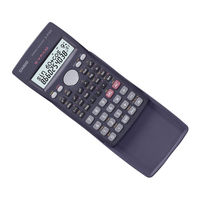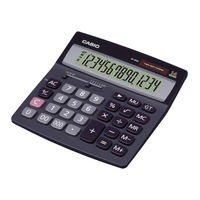Перейти к контенту
- Manuals
- Brands
- Casio Manuals
- Calculator
- FX-115MS — ADDITIONAL FUNCTIONS
Manuals and User Guides for Casio FX-115MS — ADDITIONAL FUNCTIONS. We have 3 Casio FX-115MS — ADDITIONAL FUNCTIONS manuals available for free PDF download: User Manual, Product Catalogue
Casio FX-115MS — ADDITIONAL FUNCTIONS User Manual (42 pages)
Casio User’s Guide Calculator fx-95MS, fx-100MS, fx-115MS, fx-570MS, fx-991MS
Brand: Casio
|
Category: Calculator
|
Size: 0.29 MB
Table of Contents
-
Removing and Replacing the Calculator’s Cover
3
-
Safety Precautions
4
-
Handling Precautions
5
-
Before Getting Started
9
-
Kmaking Corrections During Input
11
-
Kexponential Display Formats
12
-
Kdecimal Point and Separator Symbols
13
-
Initializing the Calculator
13
-
-
Arithmetic Calculations
13
-
Kpercentage Calculations
16
-
Kdegrees, Minutes, Seconds Calculations
17
-
-
-
Kconsecutive Calculations
19
-
Scientific Function Calculations
20
-
Ktrigonometric/Inverse Trigonometric Functions
20
-
Khyperbolic/Inverse Hyperbolic Functions
21
-
Permutation/Combination
22
-
Kangle Unit Conversion
23
-
Kcoordinate Conversion (Pol ( X , y ), Rec ( R , ))
23
-
Kengineering Notation Calculations
24
-
-
-
Kquadratic and Cubic Equations
24
-
Ksimultaneous Equations
26
-
-
Statistical Calculations
28
-
Regression Calculations
30
-
-
Kwhen You Have a Problem
34
-
-
Power Supply (Fx-95MS Only)
40
Advertisement
Casio FX-115MS — ADDITIONAL FUNCTIONS User Manual (19 pages)
Additional functions
Brand: Casio
|
Category: Calculator
|
Size: 0.18 MB
Table of Contents
-
Before Getting Started
4
-
Mathematical Expression Calculations and Editing Functions
5
-
Scientific Function Calculations
7
-
Kinputting Engineering Symbols
7
-
-
Complex Number Calculations
9
-
Kabsolute Value and Argument Calculation
10
-
Krectangular Form ↔ Polar Form Display
10
-
Kconjugate of a Complex Number
11
-
-
Statistical Calculations
13
-
Differential Calculations
14
-
Integration Calculations
15
Casio FX-115MS — ADDITIONAL FUNCTIONS Product Catalogue (16 pages)
Casio Electronic Calculator Products Catalogue
Brand: Casio
|
Category: Calculator
|
Size: 9.21 MB
Advertisement
Related Products
-
Casio FX-115ES-S-IH
-
Casio FX 115MS — Plus Scientific Calculator
-
Casio fx-115ES
-
Casio fx-115WA
-
CASIO FX-115D
-
Casio fx-115ES PLUS
-
Casio FX-115W
-
Casio Fx-115S Plus
-
Casio fx-100AU PLUS
-
Casio fx-101
Casio Categories
Watch
Calculator
Digital Camera
Electronic Keyboard
Cash Register
More Casio Manuals
PDF инструкция · 19 страниц(ы) английский
инструкцияCasio FX-115MS

E
http://world.casio.com/edu_e/
x-100MS
x-115MS (fx-912MS)
User’s Guide 2
Additional Functions)
kfx-912MS owners
Please be sure to read the important notice of this manual.
Посмотреть инструкция для Casio FX-115MS бесплатно. Руководство относится к категории Калькуляторы, 14 человек(а) дали ему среднюю оценку 8.3. Руководство доступно на следующих языках: английский. У вас есть вопрос о Casio FX-115MS или вам нужна помощь? Задайте свой вопрос здесь
Главная
Дизайн
| Тип | Научный |
| Формат | Карман |
| Цвет товара | Серый |
Вес и размеры
| Вес | 105 g |
| Размеры (ШхГхВ) | 12.7 x 78 x 154.5 mm |
показать больше
Не можете найти ответ на свой вопрос в руководстве? Вы можете найти ответ на свой вопрос ниже, в разделе часто задаваемых вопросов о Casio FX-115MS.
Что такое ошибка переполнения?
Аккумулятор в моем устройстве Калькулятор начал ржаветь. Безопасно ли пользоваться устройством?
Что означает AC на моем калькуляторе?
Какой вес Casio FX-115MS?
Инструкция Casio FX-115MS доступно в русский?
Не нашли свой вопрос? Задайте свой вопрос здесь
249 ₽
Инструкция (руководство пользователя) на Калькулятор Casio FX-115MS
Артикул: casio-fx-115ms
Категория: Casio
-
Описание
-
Детали
Описание
Инструкцию по эксплуатации Casio FX-115MS на русском языке можно будет скачать в личном кабинете после оформления и оплаты заказа.
Детали
| Формат файла |
|
|---|---|
| Размер инструкции в кб |
1107 |
-
Casio FX-115MS — page 1
E http://world.casio.com/edu_e/ f x-100MS f x-115MS ( fx-912MS) User’s Guide 2 ( Additional Functions) k fx-912MS owners Please be sure to read the important notice of this manual. …
-
Casio FX-115MS — page 2
CASIO ELECTRONICS CO., LTD . Unit 6, 1000 North Circular Road, London NW2 7JD, U.K. Please keep y our manual and all information handy for future reference . Important! …
-
Casio FX-115MS — page 3
E-1 Contents Before getting started… …………………….. 2 k Modes ………………………………………………………….. 2 Mathematical Expression Calculations and Editing Functions ………………………. 3 k Replay Cop y ………………………………………………….. 3 k CALC Memory …………………. …
-
Casio FX-115MS — page 4
E-2 Before getting started… k Modes Before starting a calculation, you must first enter the correct mode as indicated in the table belo w . • The following table shows the modes and required operations for the fx-100MS and fx-115MS. fx-100MS and fx-115MS Modes • Pressing the F ke y more than three times displa ys additional setup screens. Set …
-
Casio FX-115MS — page 5
E-3 • Mode indicators appear in the upper par t of the displa y , except for the BASE indicators, which appear in the ex ponent par t of the displa y . • Engineering symbols are automatically tur ned off while the calculator is the BASE Mode. •Y ou cannot make changes to the angle unit or other display format (Disp) settings while the calcula …
-
Casio FX-115MS — page 6
E-4 COMP CMPLX •Y ou can also edit e xpressions on the display and per- form other multi-statement operations. For more details about using multi-statements, see “Multi-statements” in the separate “User’ s Guide. ” • Only the expressions in replay memory starting from the currently displayed expression and continuing to the last e xpr …
-
Casio FX-115MS — page 7
E-5 COMP 1 2 Use the f or mula below to calculate initial v elocity A for a height of B = 14 meters and a time of C = 2 seconds. Gravitational acceleration is D = 9.8 m/s 2 . (Result: A = 16.8 ) B AC – DC 2 p 2 p u p 1 — p k , R 1 2 T — p h — p k K A I (B?) 14 = (A?) ] (C?) 2 = (D?) 9 l 8 = [ [ (A?) A I • The SOL VE function finds approxi …
-
Casio FX-115MS — page 8
E-6 To input this symbol: Perform this key operation: Unit k (kilo) A k 10 3 M (Mega) A M 10 6 G (Giga) A g 10 9 T (T era) A t 10 12 m (milli) A m 10 –3 µ (micro) A N 10 –6 n (nano) A n 10 –9 p (pico) A p 10 –12 f (femto) A f 10 –15 1 Disp •T o turn engineer ing symbols on and off, press the F key a number of times until you reach the …
-
Casio FX-115MS — page 9
E-7 CMPLX A P 0.9 J 900. 9 ⫼ 1 m Complex Number Calculations Use the F key to enter the CMPLX Mode when you want to perform calculations that include complex numbers. CMPLX ………………………………………………….. F 2 • The current angle unit setting (Deg, Rad, Gra) aff ects CMPLX Mode calculations. Y ou can store an e xpres- …
-
Casio FX-115MS — page 10
E-8 Imaginary axis Real axis k Absolute V alue and Argument Calculation Supposing the imaginary number expressed by the rectangular form z = a + bi is represented as a point in the Gaussian plane, you can determine the absolute value ( r ) and argument ( ) of the comple x number . The polar form is r ⬔ . • Example 1: To deter mine the a …
-
Casio FX-115MS — page 11
E-9 B ASE •Y ou select rectangular f orm ( a + bi ) or polar f orm ( r ⬔ ) for display of complex number calculation results. F … 1 (Disp) r 1 ( a + bi ): Rectangular form 2 ( r ⬔ ): Polar form (indicated by “ r ⬔ ” on the display) k Conjugate of a Complex Number For any complex number z where z = a + bi , its conjugate ( …
-
Casio FX-115MS — page 12
E-10 •Y ou can use the f ollowing logical operators between values in Base- n calculations: and (logical product), or (logical sum), xor (exclusive or), xnor (exclusive nor), Not (bitwise complement), and Neg (negation). • The following are the allowable ranges for each of the available number systems. Binary 1000000000 ⬉ x ⬉ 1111111111 0 ? …
-
Casio FX-115MS — page 13
E-11 1 2 3 4 P ( Q ( R ( → t SD REG SD • Example 4: To c o n v er t the value 22 10 to its binary , oc- tal, and hexadecimal equivalents. (10110 2 , 2 6 8 , 1 6 16 ) Binary mode: t b 0. b l l l 1 (d) 22 = 10110. b Octal mode: o 26. o Hexadecimal mode: h 16. H • Example 5: To con vert the value 513 10 to its binar y equivalent. Binary mode: t …
-
Casio FX-115MS — page 14
E-12 COMP Differ ential Calculations The procedure described below obtains the derivative of a function. Use the F key to enter the COMP Mode when you w ant to perf orm a calculation involving diff erentials. COMP …………………………………………………… F 1 • Three inputs are required for the diff erential expression: the fun …
-
Casio FX-115MS — page 15
E-13 COMP •Y ou can omit input of ∆ x , if you want. The calculator automatically substitutes an appropriate value for ∆ x if you do not input one. •D iscontinuous points and extreme changes in the value of x can cause inaccurate results and errors. Integration Calculations The procedure described below obtains the definite integral of a fu …
-
Casio FX-115MS — page 16
E-14 Power Supply The type of battery you should use depends on the model n umber of your calculator . fx-115MS The TWO W A Y PO WER system actually has two power supplies: a solar cell and a G13 T ype (LR44) b utton batter y . Normally , calculators equipped with a solar cell alone can operate only when relativ ely bright light is present. The TWO …
-
Casio FX-115MS — page 17
E-15 fx-100MS This calculator is powered b y a single AA-size battery . •R eplacing the Battery Dim figures on the displa y of the calculator indicate that battery power is low . Continued use of the calculator when the battery is low can result in improper operation. Replace the battery as soon as possible when displa y figures become dim. • T …
-
Casio FX-115MS — page 18
E-16 Specifications Po wer Supply: fx-100MS: Single AA-size batter y (R6P(SUM-3)) fx-115MS: Solar cell and a single G13 T ype button battery (LR44) Battery Life: fx-100MS: Approximately 17,000 hours continuous display of flashing cursor . Approximately 2 y ears when left with power turned off. fx-115MS: Approximately 3 years (1 hour use per da y). …
-
Casio FX-115MS — page 19
SA0206-D Printed in China CA 310074C-1 CASIO COMPUTER CO. , L TD . 6-2, Hon-machi 1-chome Shibuya-ku, Tokyo 151-8543, Japan …
249 ₽
Инструкция (руководство пользователя) на Калькулятор Casio FX-115MS
Артикул: casio-fx-115ms
Категория: Casio
-
Описание
-
Детали
Описание
Инструкцию по эксплуатации Casio FX-115MS на русском языке можно будет скачать в личном кабинете после оформления и оплаты заказа.
Детали
| Формат файла |
|
|---|---|
| Размер инструкции в кб |
1107 |
инструкцияCasio FX-115MS

RJA526827-001V02
fx-100MS
fx-115MS
fx-570MS
fx-991MS
User’s Guide
CASIO Worldwide Education Website
http://edu.casio.com
CASIO EDUCATIONAL FORUM
http://edu.casio.com/forum/
E
EEE Yönetmeli¤ine Uygundur
Посмотреть инструкция для Casio FX-115MS бесплатно. Руководство относится к категории калькуляторы, 15 человек(а) дали ему среднюю оценку 8.2. Руководство доступно на следующих языках: английский. У вас есть вопрос о Casio FX-115MS или вам нужна помощь? Задайте свой вопрос здесь
Главная
Дизайн
| Тип | Научный |
| Формат | Карман |
| Цвет товара | Серый |
Вес и размеры
| Вес | 105 g |
| Размеры (ШхГхВ) | 12.7 x 78 x 154.5 mm |
показать больше
Не можете найти ответ на свой вопрос в руководстве? Вы можете найти ответ на свой вопрос ниже, в разделе часто задаваемых вопросов о Casio FX-115MS.
Что такое ошибка переполнения?
Ошибка переполнения обычно возникает в тех случаях, когда суммарный результат имеет большую длину, чем можно отобразить на калькуляторе.
Аккумулятор в моем устройстве калькулятор начал ржаветь. Безопасно ли пользоваться устройством?
Продукт безопасен для использования после надлежащей очистки. Извлеките аккумулятор, надев перчатки, и очистите аккумуляторный отсек зубной щеткой, смоченной уксусом. После высыхания установите в устройство новые аккумуляторы.
Что означает AC на моем калькуляторе?
AC означает «все чисто». Этой кнопкой вы очищаете всю память калькулятора.
Какой вес Casio FX-115MS?
Casio FX-115MS имеет вес 105 g.
Инструкция Casio FX-115MS доступно в русский?
К сожалению, у нас нет руководства для Casio FX-115MS, доступного в русский. Это руководство доступно в английский.
Не нашли свой вопрос? Задайте свой вопрос здесь
| Important ! | |
| We recommend that you download the large PDF files that are available from this site and view them off-line. | |
| [ To view the contents of a file ] | |
| 1. | Align your mouse pointer with the link to the PDF file that you want. |
| 2. | If you are running Windows, right-click your mouse. If you are on a Macintosh, hold down your mouse button. |
| 3. | On the menu that appears, select [Save as] to download the file to your computer. |
| 4. | Open the downloaded file to view its contents. |
Скачать
E
http://world.casio.com/edu_e/
fx-100MS
fx-115MS
(fx-912MS)
User’s Guide 2
(Additional Functions)
kfx-912MS owners
Please be sure to read the important notice of this manual.