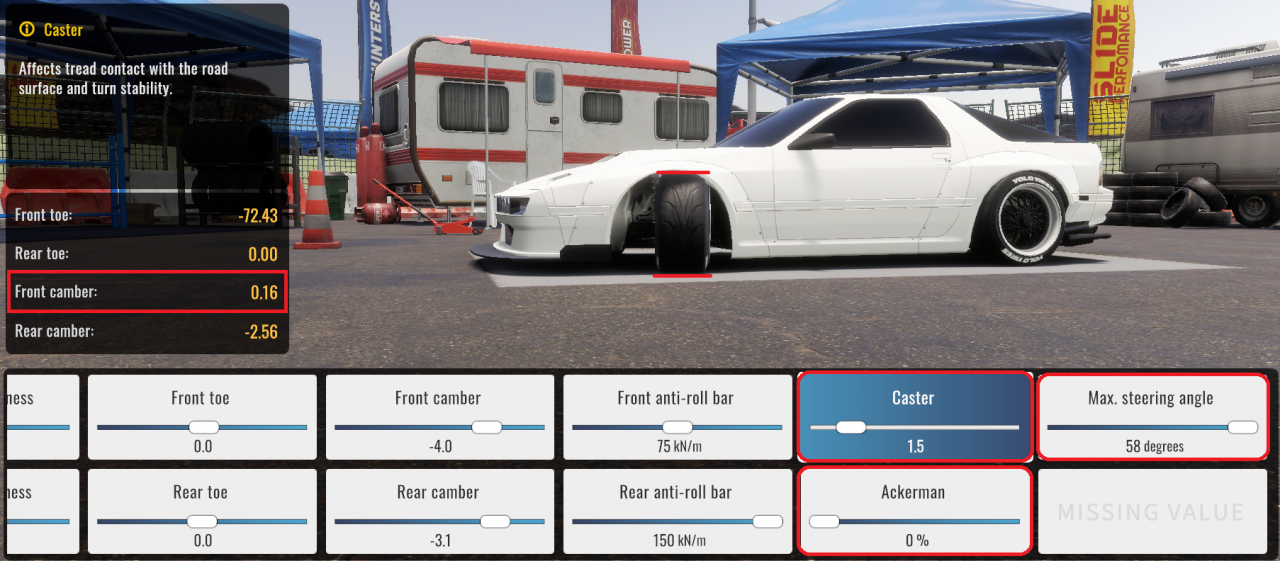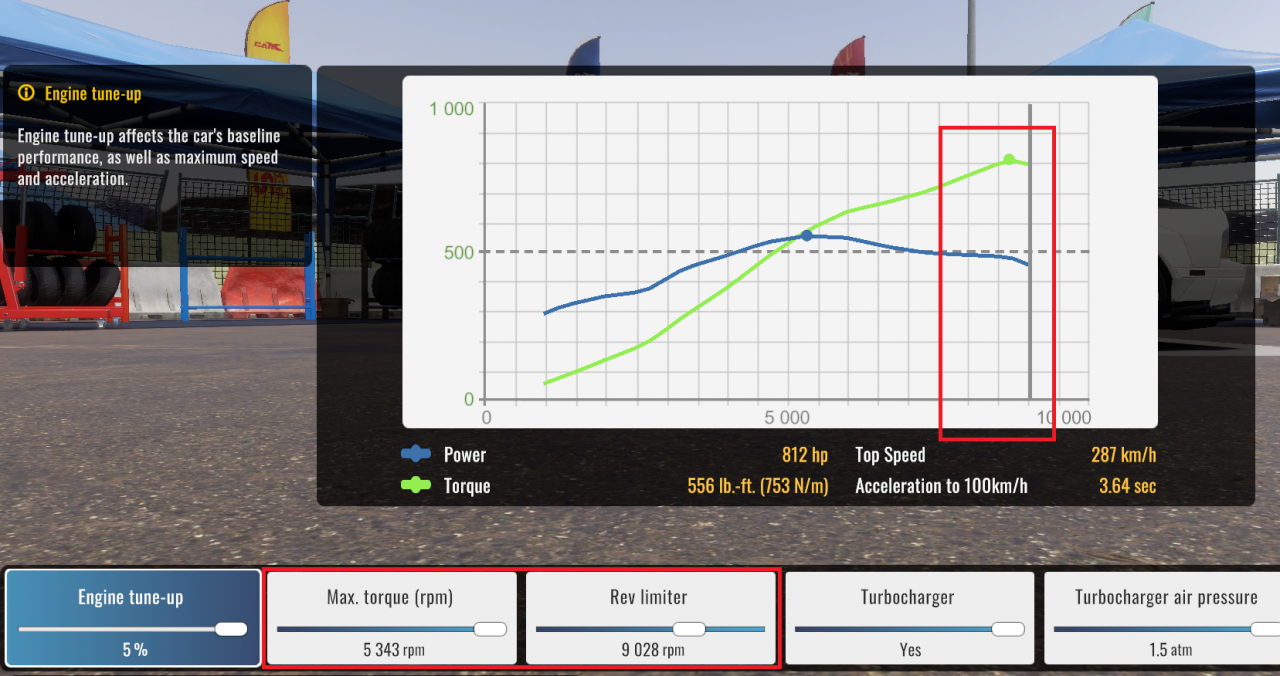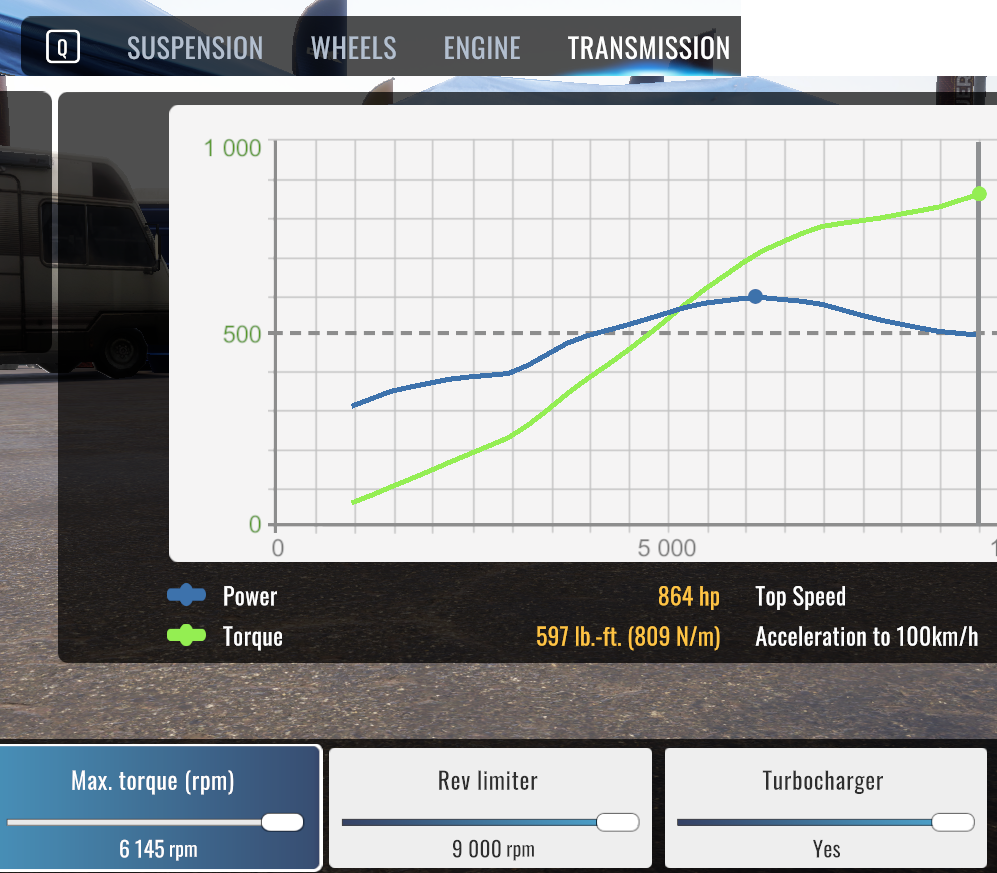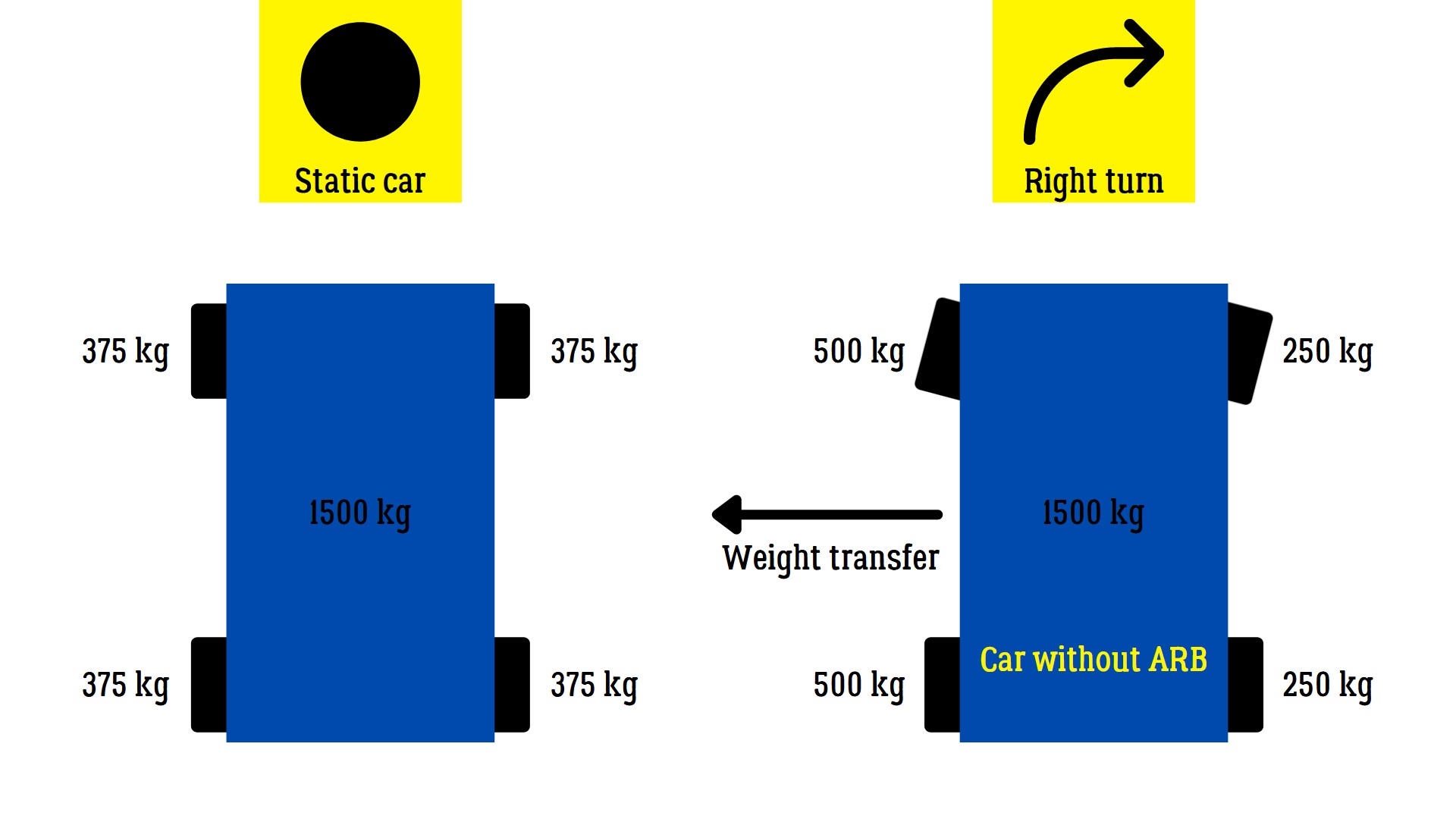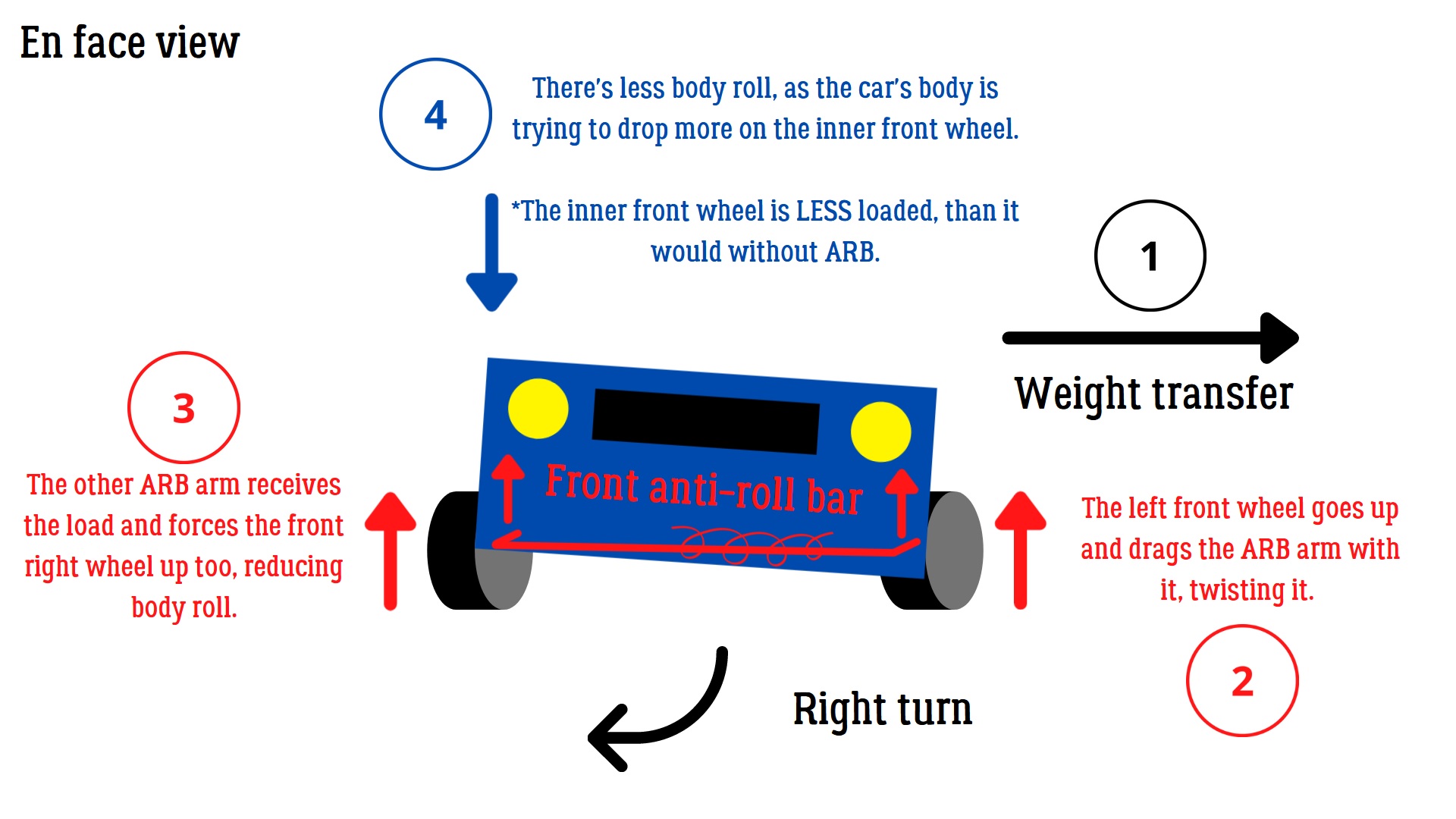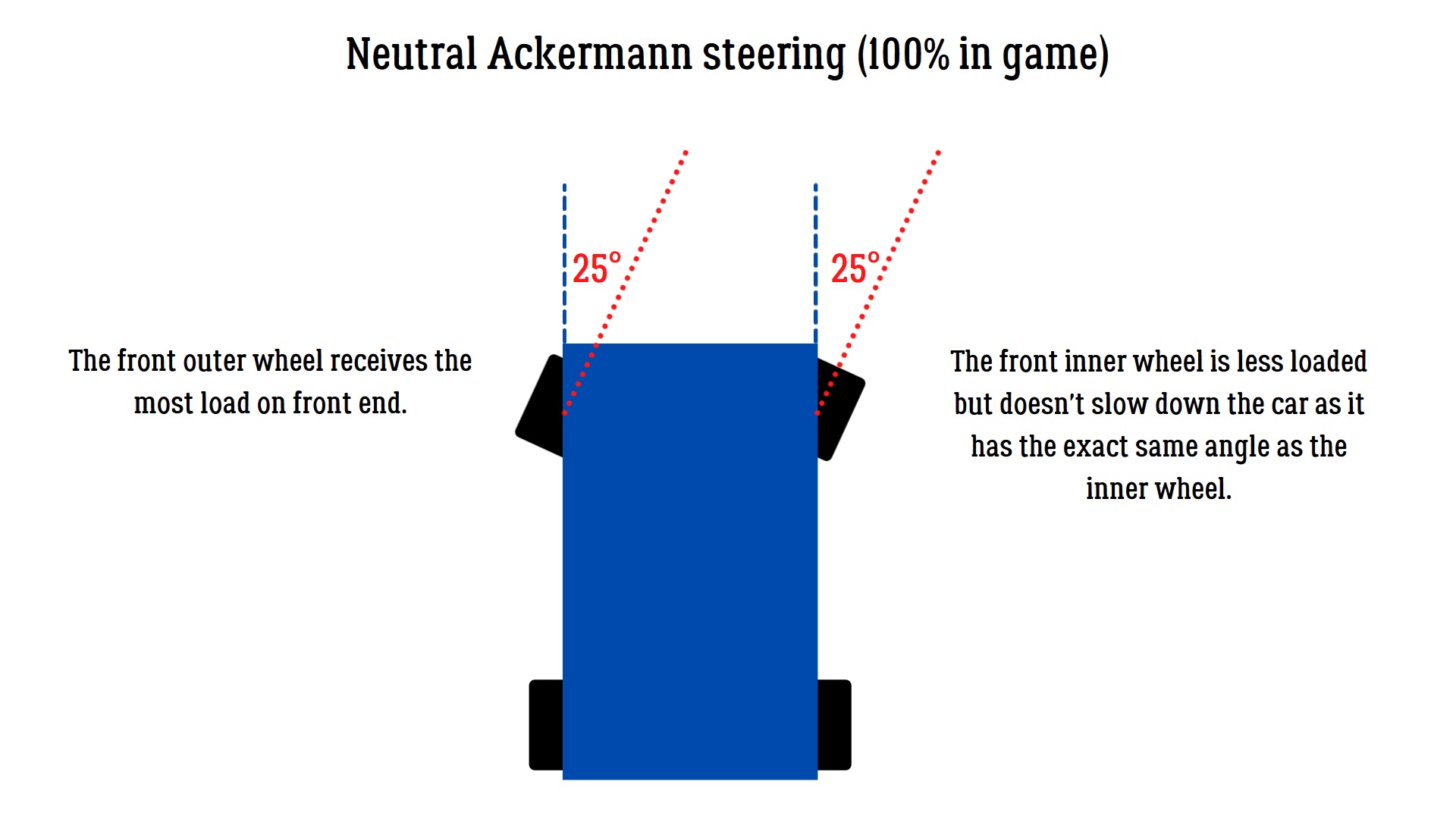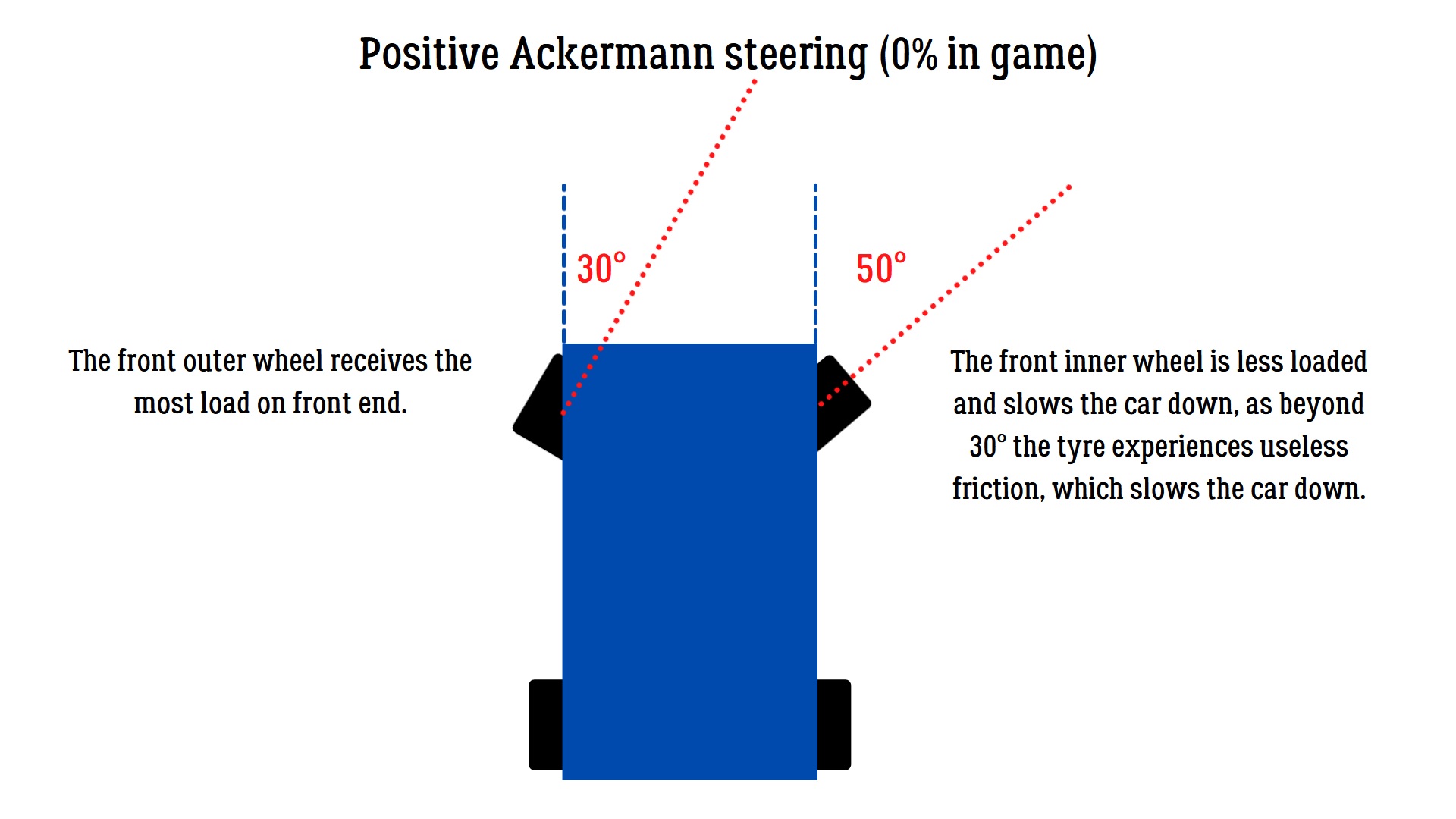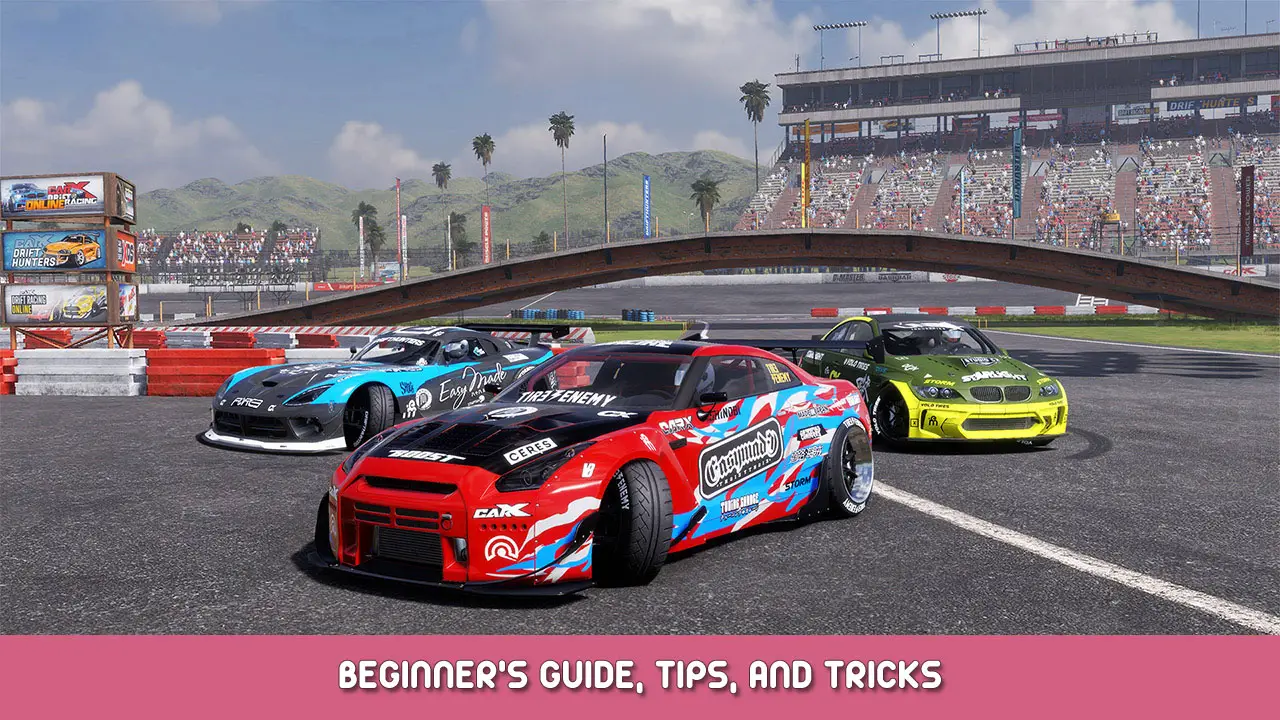
- Тема: Carx Дрифт Гонки онлайн
- Дата выпуска:
- Разработчик:
- Издатель:
Руководство для начинающих, объясняющее основы и механику CarX.
Начиная!
Добро пожаловать в CarX! При загрузке игры появляется множество опций, и это может быть довольно сложно для новичков, а для большинства новичков это довольно запутанно. Я знаю, что был полностью потерян, когда впервые открыл игру. Так что я постараюсь изо всех сил объяснить вещи здесь
Автомобили и ливреи
При запуске игры у вас в инвентаре три машины. Вы можете получить к ним доступ в каталоге в меню гаража, и вы можете изменить автомобили, дважды щелкнув автомобиль, которым вы хотели бы управлять. Также в меню гаража вы увидите вкладки, относящиеся к редактированию вашего автомобиля. Вкладка «Обвесы», вкладка «Дизайн», вкладка «Моды» и вкладка «Диностенд». Все они предназначены для редактирования вашего автомобиля, и ниже я объясню, что они означают.
Обвесы: В этой вкладке вы можете отредактировать кузов вашего автомобиля. Есть несколько обвесов на выбор, каждый из которых стоит приличную сумму денег. В каждом выбранном обвесе можно выбрать из множества разных деталей для каждой части автомобиля. т. е. вы можете выбирать из разных крыльев, капотов, спойлеров и т. д., и у каждого обвеса есть свой выбор.
Дизайн: В этой вкладке есть еще две вкладки, краски и винилы. Вкладка покраски, как вы уже догадались, предназначена для покраски различных частей вашего автомобиля. Вкладка «Винилы» предназначена для создания ливрей с набором наклеек. Я бы порекомендовал потратить немного времени на вкладку винила, чтобы привыкнуть к созданию дизайна для автомобилей и посмотреть, что выглядит хорошо и что вам нравится.
Моды: Эта вкладка предназначена для выбора модификации для вашего автомобиля. Обычно это разные версии вашего автомобиля, т.е. гонки, дрифт, ультимейт и т.д. Как следует из названия, ультимативный мод обычно является лучшим выбором, но он может быть довольно дорогим.
Dynostand: это вкладка для точной настройки производительности вашего автомобиля. Новичкам я бы рекомендовал не менять ничего, кроме развала и длины пружины. В верхней части вкладки динамометрического стенда вы можете найти другие вкладки для изменения других частей автомобиля, например, работы двигателя. Вы можете использовать это, чтобы провернуть мощность вашего автомобиля. Стоит также отметить, что динамометр недоступен при наличии некоторых модов.
Дрейфующий
Буквально весь смысл этой игры в дрейфе. Ведь дело в названии. Хотя поначалу это может показаться трудным, все, что на самом деле нужно, — это много практики. Проведение нескольких одиночных сессий и просто практика почти наверняка гарантируют ваше улучшение.
Для новичков я НАСТОЯТЕЛЬНО рекомендую установить автоматическую коробку передач, чтобы вы могли почувствовать дрифт, не беспокоясь о переключении передач.
Ниже приведен очень хороший туториал по основам дрифта в CarX.
Зарабатывание денег
Для того, чтобы что-то изменить в своей машине или купить новую машину, вам в первую очередь нужно иметь на это деньги. Есть довольно много способов заработать деньги, и я расскажу о них здесь.
Во-первых, каждый раз, когда вы дрейфуете в игре, вы зарабатываете деньги. Сумма денег зависит от того, чем вы занимаетесь (например, дрифт-гонка, многопользовательская игра и т. д.), а также от класса вашей машины. Чем выше класс, тем больше денег вы заработаете.
На мой взгляд, лучший способ заработать деньги — это дрифт-гонки. Вы можете сделать это на вкладке одиночной игры в главном меню. Выполняя множество из них, стараясь изо всех сил и побивая свои текущие рекорды, вы можете очень быстро заработать много денег. Вы можете использовать эти деньги, чтобы купить автомобиль более высокого класса и сделать то же самое снова, чтобы заработать деньги еще быстрее.
Если вам не нравится повторять одну и ту же гонку снова и снова, то многопользовательская игра также может принести вам значительную сумму денег, но не так быстро.
Еще один способ, хотя и несколько читерский, — установить мод на деньги. Существует множество модов, которые дают игроку бесплатные деньги. Я не буду ссылаться здесь, потому что это своего рода мошенничество, но знайте, что вы можете найти некоторые, если будете искать их.
Моддинг
Carx — это очень модифицируемая игра, и устанавливать моды довольно просто.
Первый способ модифицировать игру — использовать моды мастерской. Существует довольно много программ, которые можно легко загрузить и установить, просто нажав кнопку подписки. ОДНАКО. Эти моды обычно задерживают игру для всех в лобби с кем-то, у кого есть мод(ы) мастерской, особенно моды обвеса. Так что, если вы планируете играть в многопользовательскую игру, то из вежливости, пожалуйста, не используйте никакие моды обвеса мастерской.
Второй и гораздо лучший (по общему мнению) — использование плагинов. Чтобы установить плагины, вы должны сначала установить менеджер плагинов, такой как BepInEX. С помощью этого инструмента вы можете загружать пользовательские карты, плагины и всевозможные моды для игры. Ниже приведен хороший туториал по установке BepinEx и пользовательских карт.
https://youtu.be/qx7Y5zhCBeM
Пока вы этим занимаетесь, я настоятельно рекомендую скачать мод kino. Этот мод есть у большинства игроков в CarX, так как он добавляет множество полезных функций, плюс возможность установки графических модов, делающих игру потрясающей. Ниже приведен хороший учебник о том, как скачать и установить его.
В Интернете есть огромное количество руководств по bepinex, kino и другим модам carx, поэтому, если вы хотите что-то скачать, найти руководство о том, как это сделать, не составит труда.
Хотя эти моды совсем не нужны для игры, и вы все равно можете получить массу удовольствия без них, они очень полезны и делают игровой процесс намного веселее.
Различные способы игры
В CarX можно играть с помощью клавиатуры и мыши, контроллера и руля.
Если у вас есть руль, обязательно используйте его, а если нет, то вполне подойдет контроллер. Если у вас нет ни того, ни другого, клавиатуру и мышь можно использовать в крайнем случае, но это делает игру чрезвычайно сложной, и я настоятельно рекомендую инвестировать в контроллер, если вы планируете проводить много времени, играя в эту игру. Вам не нужен сверхмощный контроллер, и почти любой контроллер хорошо справится со своей задачей.
Мультиплеер
Прежде чем начать в многопользовательской игре, лучше всего почувствовать игру в одиночной игре. Как только вы немного поверите в свои способности, пришло время использовать их в многопользовательской игре!.
Для начала лучше начинать в лобби с выключенными коллизиями, чтобы если вы допустили ошибку, это не стоило другим людям. В лобби с включенными коллизиями частые столкновения с другими игроками могут привести к тому, что вас выкинут из лобби, поэтому начните с отключения коллизий! Если вы не можете найти лобби, в котором есть то, что вам нужно, вы всегда можете создать его, и люди, скорее всего, присоединятся довольно быстро.
Как только вы станете более уверены в своих силах, попробуйте присоединиться к лобби с включенными коллизиями и с кем-нибудь в тандеме. Это хороший способ попрактиковаться в управлении автомобилем, а также получить массу удовольствия. Самое веселое, что у меня когда-либо было, — это тандем с кучей друзей в индивидуальном лобби.
Также стоит отметить, что если у вас установлен мод Kino (см. раздел о моддинге), есть отдельные лобби только для людей, у которых установлен мод. В этих лобби вы можете использовать мод кино столько, сколько захотите.
Заканчивать
Я надеюсь, что это руководство помогло вам узнать кое-что о CarX и о том, как работает игра. Надеюсь, вы сможете приятно провести время в Carx и, возможно, даже встретить новых друзей! Я знаю, что встретил немало своих лучших друзей в этой игре. И помните, все, что нужно этой игре, — это практика! Потратьте немного времени, и достаточно скоро вы окажетесь там с тоннами управления автомобилем и больничными очередями. Сообщество CarX довольно удивительное, и если вам когда-нибудь понадобится помощь, вы можете попросить кого угодно, и они, скорее всего, вам помогут! А теперь выходи и дрейфуй!
Это все, чем мы делимся сегодня для этого Carx Дрифт Гонки онлайн гид. Это руководство было первоначально создано и написано ХаннаСофти. Если нам не удастся обновить это руководство, вы можете найти последнее обновление, следуя этому ссылке.
Если вы считаете, что какой-либо контент на этом сайте нарушает ваши права, включая ваши права на интеллектуальную собственность, немедленно свяжитесь с нами, используя нашу контактную форму.
Carx Дрифт Гонки онлайн
Теги:Руководство
CarX Drift Racing Online Guide
Overview
Настройка сделана максимально универсальной насколько это возможно и создана для тех, кто не знает как настроить свой автомобиль с наибольшей эффективностью (либо не хочет заморачиваться).Разумеется, для каждого конкретного автомобиля требуется индивидуальный подход, но как базовый вариант эта настройка будет работать хорошо, я обещаю 😉Обновление 01.12.20:- Добавлен вариант для 5-ти ступенчатой коробки передач- Добавлено пояснение по настройке угла аккерманаОбновление 30.12.20:- Рекомендуется использовать сцепление передних колёс 120% (было 110%)- Добавлены пояснения для диаметра дисков и профиля колёсОбновление 09.01.21:- Изменён раздел подвески в соответствии с обновлением 2.9.0Обновление 11.05.21:- Добавлен вариант для 100 зацепаОбновление 09.06.21:- Гайд адаптирован в соответствии с обновлением 2.11.0- Теперь за основу взята настройка под 100 зацеп
Вступление
Используйте только Ultimate модификацию автомобиля. Turbo, racing или drift не позволяют настроить машину в достаточной мере.
Также рекомендую использовать расширения кузова для улучшения управляемости и стабильности.
Подвеска
* Настраивайте под свой автомобиль индивидуально. Не стоит сильно занижать или завышать машину. Рекомендую настраивать после жёсткости пружин таким образом, чтобы заднее колесо было немного утоплено в арку, а переднее было полностью видно под ней. (При одинаковом размере пружин так получится из за разности их жёсткости)
** Если машина берёт слишком большой угол – убавляйте значение на 5 (85 → 80 → 75) пока машина не перестанет заугляться.
Если машина берёт недостаточный угол – увеличивайте.
Колёса
* Для особо мощных машин 19-й радиус дисков может быть маловат.
На маломощных машинах, как Hachi-Roku (AE86), лучше подойдёт 17-й радиус.
** Если машина берёт слишком большой угол – увеличивайте давление.
Если машина берёт недостаточный угол – уменьшайте давление.
*** Ширину колёсной базы настроить под выбранный обвес.
**** Для особо мощных машин (под 1000 и более лошадей) лучше ставить 35%.
Двигатель
Всё выкручиваем на максимум 😏
Коробка передач
Секвентальная трансмиссия: Да
Блокировка дифференциала: 1.00 (макс)
Главная пара: 4.10 (наиболее универсальное значение)
Если передачи слишком “короткие” – пробуйте 3.90 или ниже
Если передачи слишком “длинные” – пробуйте 4.30 или выше
Передачи
Предоставлю вам на выбор:
* Рекомендуется использовать с более низкими значениями главной пары. Пробуйте для начала 3.70, затем увеличивайте её значение на 0.20 (3.70 → 3.90 → 4.10) пока машина не начнёт нормально проворачивать колёса на каждой передаче.
Тормозная система
Всё остаётся как указано выше за исключением следующих параметров:
Подвеска
Жёсткость пружин задней подвески: 70 кН/м
Колёса
Давление в передних колёсах: 200 кПа
Давление в задних колёсах: 160 кПа
Сцепление передних и задних колёс: 120 %
Профиль передних и задних колёс: 25%
Коробка передач
Главная пара: 4.40
Заключение
На этом всё! Надеюсь, кому-нибудь помог разобраться в тонкостях настроек.
Я открыт для обсуждения, по всем вопросам – пишите)

Ever wondered, how nice would it feel to consistently hit 70⁰-80⁰ on ANY car you like without them fancy steering wheels?
This comprehensive guide will help you do just that. ^_^
Who is this guide for?
This guide is for you, if:
- You’re new to the game, or
- You have little knowledge about tuning and just want to have fun drifting, or
- You find yourself consistently tanking hours into tuning a new car, or
- You’re struggling with keyboard drifting, or
- Your car seems to be constantly spinning-out for no particular reason
I’ll try to address all of these scenarios in this guide by providing a single, universal tune guide for all cars in the game.
In this guide I’ll be explaining very basic concepts, so if you’ve pumped hundreds of hours into the game or just already know your way around tuning cars – this guide is not for you and will probably feel boring or uninformative.
What? One tune for all cars?
Well, not exactly one single tune. More like a general direction, from which you can then comfortably experiment to see what suits your own driving style.
That’s the process:
– You start with this guide, set up your new car
– Now you already have a car that is comfortable to drift and set some high-scores on tracks
– You’re free to experiment with the parameters yourself, to see what’s best for you!
So, without further-a-do, let’s jump into it!
I’ll be using the “Ultimate” setup for all examples, as it is the most tunable one.
Step one: suspension
First, we need to deal with suspension, as it is the most important component that makes all of this drift-thing work.
Ackerman, steering angle, caster and camber
These guys are the basics.
For now, let’s just set
– Ackerman to 0%
– Steering angle to the maximum value available for your car (generally, 56-60 degrees)
I’ll tell more about the reasons later.
Camber and Caster are complementary to each other – the second needs to “match” the value of the first so the outer front wheel is in the full contact with the ground when turned:
For our purposes, Camber is mostly for style: you can have as much or as little as you like, as long as Caster is set correctly (like in the image above).
Place the camera to the left of the car (as in the image above), start tuning caster and pay attention to the “front camber” value: it should be from 0 to 1.
Tip: Higher camber values (1-4) here will give the car a more “bouncy” feeling, when reaching the maximum angle – the car will actively push back to a lower drift angle. This will make drifting more forgiving to your errors, as the car will stabilise itself. Even higher camber values will most probably just make it spin-out even more.
Springs, dampers and anti-roll bars
These are mostly for the ride feel: if the back ones are soft, the car will feel heavier and more “lazy”; if the back ones are much stiffer than the front ones – the car will feel more agile and alive.
There are many nuances to it, but this is a general rule-of-thumb.
Anti-roll bars can be used to fine-tune the behaviour, following the same basic rule.
I, personally, prefer the back ones to be almost at their max stiffness, while keeping the front ones’ values around the middle.
Ride height via spring length
Simple: the lower the springs – the less inertia the car has when swinging from side to side.
For now that’s enough. 🙂
Keep your car low – 5-10 cm off the ground – and you’ll be ok.
What about toe?
Toe regulates how much your wheels “look” inward or outward.
Front toe is not really of any help to us, while any change (from 0) to rear toe will help the car push itself out of a very sharp angle (for example, when backward-drifting):

Step two: wheels
Oh yeah, make’em wide! To increase the grip, of-course.
For now, our main goal is to maximize front wheel grip to make it easier to hold on to wider angles (like 70-80+ degrees). For this, we have to tune:
Tire width
I generally make them as wide as possible for maximum wheel contact and looks. 🙂
Best grip is achieved by carefully lowering the width and testing for the individual car.
Tire pressure
The same theme here as for springs and dampers: rear is more, front is less.
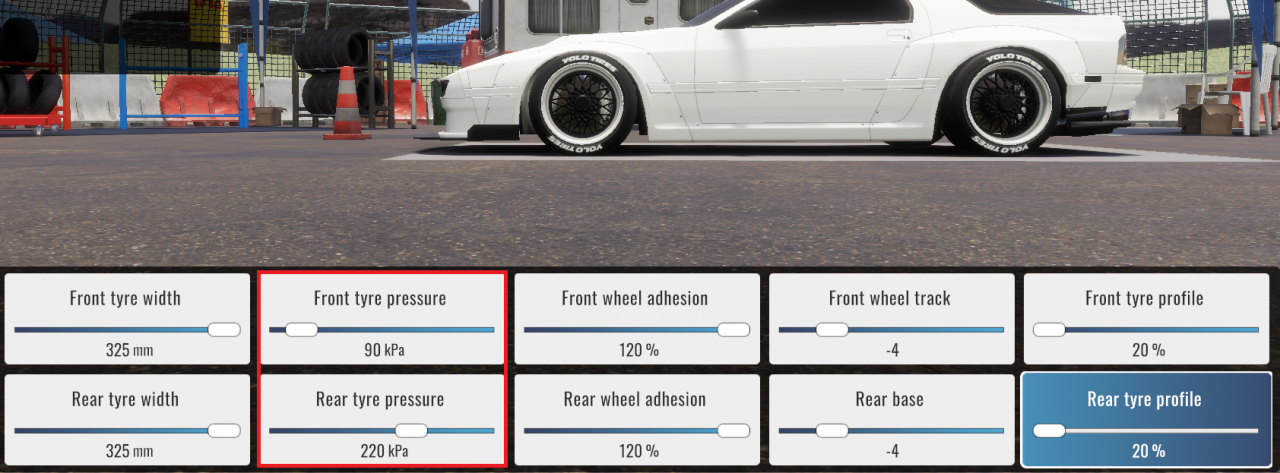
Increased friction on front tires makes it very easy to hold onto angles close to 85-90 degrees without sacrificing stability or risking spinning-out. The exact perfect value differs from car to car, so try setting 100kPa as the base value and then adjust.
As for the rear tires – set it high. With higher values comes less friction, which means easier change of direction… and easier spin-outs. So be careful.
Wheel adhesion
Just set it as high as possible: front needs it for maximum grip, rear needs it to prevent spin-outs (and for faster launches).
Wheel size, base track and tire profile
Bigger wheels spin faster and require more power – that’s just how it works. Make’em too big – they spin too fast – you spin out constantly. Make’em too small – they spin slow – need higher gears to drift, less top speed.
Tire profile affects two things:
– how forgiving the wheel is to camber and tire pressure;
– how easy it is to overcome the initial friction (spin the wheel faster than it moves);
Higher profile helps with the former, lower profile helps with the latter.
I’m not a fan of huge camber, so I prefer lower profile just so my wheels are easier to spin.
Base track is mostly aesthetics.
Step three: engine
This one is easy: just turn everything to its maximum, except for the RPM limit.
We will use RPM limit to set the top of the torque curve around the usual drifting RPM range, which is usually around the end. With this, the engine will always put out maximum torque, while you’re redlining your car through the track.
Note, however, to try to leave some wiggle-room for your throttle, just to be sure to always get that sweet power, even if you’ve let go the pedal for a bit.
Step four: transmission
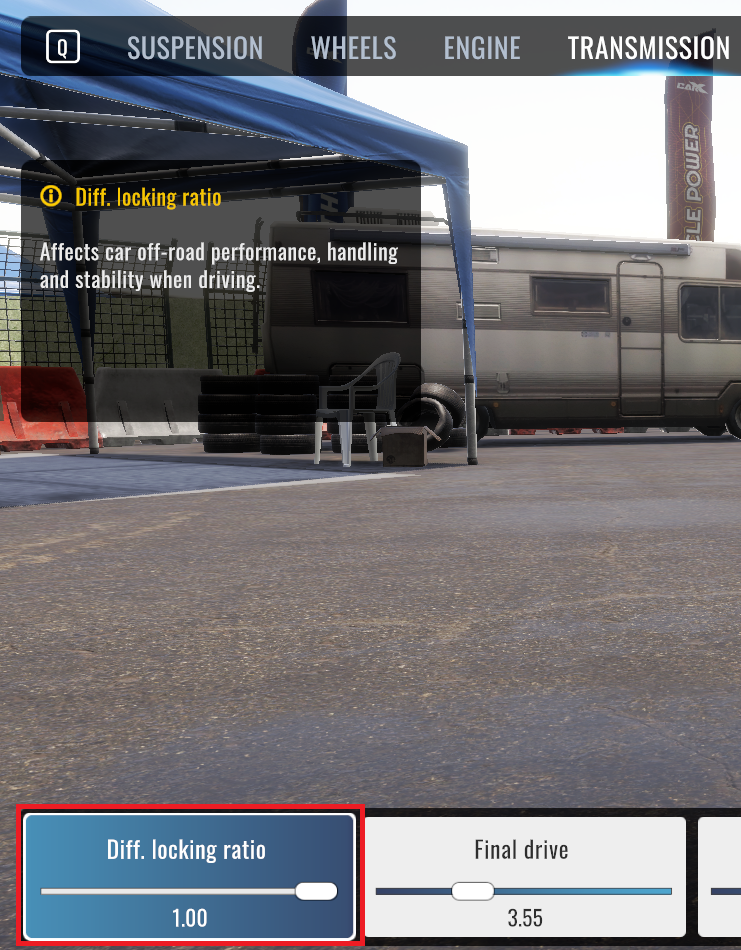
I like to set the diff to full lock, just so that the car always sends itself drifting every turn.
Configuring the gear ratios is another story.
I’m gonna leave it to you or other guides, as it’s just too time-consuming to tune them for this guide’s sake.
I mostly leave them stock, and just try to use the ones that feel right for the current speed.
Using automatic or manual transmission doesn’t matter much with this tune either.
Step five: fine-tuning
So, all is set and done, the car is ready and should already give you some solid drift performance without the need for actual steering wheels and whatnot.
But if something’s still off – I have several suggestions for you:
Play with the ackerman angle
“But you said!!!”
And yes, yes, I know. This is just to give the car a sense of stability – with 0% ackerman its less likely to spin-out.
Let’s dive into the details.
Ackerman angle allows you to control the toe of the front wheels, but only when they’re turned:
What 0% ackerman does is it makes the front inner wheel (left one, in the image above) look towards the turn’s center (or in other words – inside of the turn), while you drift.
This achieves one crucial thing: because this wheel turns forwards (just like the rest), it always fights with the process of spinning-out by pulling the inner side of the car (left side, when turning left; right side, when turning right) towards the inner side of the turn, effectively cancelling the whole spinning-out thing.
By increasing the percentage, the force of this pull inwards decreases, giving you more freedom and allowing for easier spin-outs and potentially wider drift angles.
If you want this freedom – try to balance the higher ackerman with a bit higher front tire pressure (120-180). This will increase the stability as you increase the ackerman percentage.
Play with camber
“But you said!!!”
Originally posted by me:
Camber is mostly for style
Yep, you’ve caught me again. It’s not.
It’s the easiest way to control how much tire contacts the road at all times.
This control allows you to, again, balance how much the car tends to spin-out (oversteer) or slide-out (understeer) during drifting. More camber – more oversteer, basically.
I have this peculiar example with 20 degress of camber and 35% ackerman in my garage:

Summary (TLDR)
So, to recap:
- Ackerman: 0%
- Maximum steering angle
- Stiff rear everything (springs, dampers, anti-roll bars…)
- Caster and Camber combined must give you a straight outer wheel and near-zero degrees of camber, when turning
- Low ride height (but not too low)
- Positive rear toe for more responsiveness at higher angles
- Widest tires
- Pressure: 70-120 in the front, 200-300 in the rear
- Adhesion – maximum %
- Tire profile – 20-30%
- Tire track base – mostly aesthetics
- Max-out engine, but keep the peak torque near the end of RPM range
- Gears don’t matter much
May come in handy, if quickly tuning a new car. 😉
Содержание
- Что за игра?
- Сюжетная линия
- Особенности геймплея
- Скачать
CarX Drift Racing – динамичный и затягивающий симулятор гонок, отличающийся достаточно высокой степенью детализации. Если обратить внимание на рейтинги, которые составляются репозиториями App Store и Google Play, то становится очевидно, что популярность аркадных гонок растет. Большинство любителей этого жанра вряд ли будут заинтересованы в нюансах геймплея и бесконечных настройках виртуального автомобиля. Но при этом, найдется группа геймеров, которые желают видеть подобные игры, как можно более реалистичными. CarX Drift Racing как раз можно отнести к играм с высокой степенью реалистичности, чем и завоевала популярность аудитории. Уже на старте разработки симулятора, разработчики большое внимание уделяли реализму, позволяя максимально кастомизировать свой болид внутри игры.
Характеристики
| Жанр: | Гонки, Cимуляторы, Многопользовательские игры, Спортивные игры |
| Русский язык: | Есть |
| Разработчик: | CarX Technologies |
| Год выпуска: | 2017 |
Системные требования
- Операционная система: Windows 7, 8, 10
- Процессор: 2.66 GHz Intel Core 2 Duo E6700
- Оперативная память: 4 GB
- Видеокарта: 512 MB (GeForce 8800 GT / Radeon HD 2900 PRO)
- Место на диске: 2 GB
Что за игра?
Основная тематика – разновидность гоночных соревнований под названием дрифт. Игрока ждут крутые виражи, которые будет необходимо пройти на высокой скорости, проработанная система очков и бонусов, а также гармоничная система рейтинга среди других пользователей. Проработке также подверглас и графика игры, которая передает атмосферу гонок до мельчайших деталей. Если вы любитель аркадных гонок, то руководство по скачиванию CarX Drift Racing для вас.
Чаще всего аркадные гонки выпускаются только крупными компаниями-разработчиками, как отдельные проекты. Для CarX Technologies это основное направление деятельности.

Игрокам сложно найти аркадные гонки, которые отличались бы высоким уровнем реализма. Такое положение дел фактически делает CarX Drift Racing уникальным продуктом, что позволело легко пробиться в топы репозиториев и подборки лучших игр. Общее количество загрузок уже ддавно превысило значение в 10 000 000. Количество положительных отзывов – более 1 миллиона, а средняя оценка игры – 4,6 баллов.
Сюжетная линия
Фактически эта часть отсутствует в CarX Drift Racing, поскольку основной упор сделан на реалистичность геймплея. Игроку предстоит участвовать в гонках и поднимать свой уровень в общем зачете. Уровень успеха и мастерства будет зависеть от того, насколько качественно пройден тот или иной трек. Дополнительные очки будут начислены за время прохождения и заработанные медали. Определенная цель отсутствует, но её может с успехом заменить «Зал славы», в котором собраны все лучшие гонщики. В игре доступно огромное количество новых автомобилей, которые можно открыть по мере улучшени прогресса в игре. Доступна также покупка за виртуальные деньги, получение в качестве приза на соревнованиях или за достижение. Для игрока реализована уникальная система, которая позволяет настроить буквально каждую деталь автомобиля. Процесс понимания, как это все работает, достаточно увлекательный. Управлять процессом в CarX Drift Racing лучше всего с компьютера.
Вы можете часто видеть видео-ролики с записью (стримом) игрового процесса на различных платформах и видеохостингах. В CarX Drift Racing этот процесс облегчен максимально, поскольку можно автоматически записывать видеоролики для Twitch или Youtube.
Особенности геймплея
Начнем обзор с самой главной части этой игры – автомобилей. Разработчики подготовили для нас солидный автопарк, который разделен на отдельные категории. Основная мысль в том, что новичкам доступен один набор авто, а для продвинутых гонщиков совершенно другой. Они будут отличаться характеристиками и показателями. Автомобили первой категории вряд ли покажут достойный результат, но их преимущства в невысокой стоимости. А вот машины для профессионалов будут стоить дорого, но и выдадут соответствующий результат. После того, как автомобиль приобретен, его можно тут же кастомизировать. При этом, какие-то элементы тюнинга не улучшат характеристики. Пользователю доступно изменение расцветки, замена дисков и элементов кузова, нанесение надписей и многое другое. Чтобы все это изменить, необходимо воспользоваться внутриигровыми настройками, которые разделены на 4 группы, среди которых, турбо, дрифт, гонки и сток. Все эти группы показателей будут серьезно влиять на характеристики автомобиля. К примеру, дрифт будет вносить вклад в управляемость, снижая ее и улучшая заносы. Гонки будут повышать скоростные качества, которые нужны для заездов на длинные дистанции. Если стандартные наборы улучшений не устраивают по каким-то параметрам, то можно сделать собственный (на основе руководств из сети).
Пролистывая галерею доступных автомобилей в CarX Drift Racing можно заметить, что названия автомобилей не совпадают с реальными моделями. Это связано с особенностями использования лицензий на название – на самом деле, использованные модели являются точной копией своих настоящих аналогов.
Для игры предусмотрено более 20 трасс, в основу которых положены гоночные треки, которые воссозданы в настоящей жизни (реально существуют). В этих локациях даже проводились международные соревнования по дрифту. Каждый игровой режим предусматривает использование собственного набора из трасс. Доступно пять базовых:
- Режим «События» — индивидуально сгенерированные заезды, которые разработчики создают сами и внедряют в игровой процесс;
- Режим «Дрифт» — заезд в формате классического дрифта, где необходимо заработать максимальное количество очков;
- Режим «Time Attack» — для участника предоставляется небольшой отрезок трека, который необходимо пройти за минимально возможное время;
- Режим «Игра по сети» — специальная возможность бросить вызов другим игрокам, сразившись на треке через интернет;
- Режим «Тренировок» — специальная опция для проверки настроек своего авто, а также для отработки управления.
В каждом режиме определен свой порядок получения наград и очков опыта, что позволяет заработать внутриигровую валюту. Она может быть потрачена на пакеты улучшений, а также на жлементы тюнинга.
В CarX Drift Racing также большое внимание уделяется донату. Можно вложить собственные денежные средства, чтобы приобрести особый тип внутриигровой валюты. С ее помощью станут доступны для приобретения редкие автомобили, а также пакеты тюнинга. Это даст определенное преимущество, позволив обогнать своих противников.
Скачать
В репозиториях можно редко встретить аркадную гонку, которая отличается проработанной графикой, стремящейся к фотореалистичности. Если вы любите гонки в жанре «дрифт», а также вас заинтересовал геймплей CarX Drift Racing Online, то обязательно установите игру на свой ПК – вы точно не пожалеете.
This guide aims to explain the tuning for the forgotten Time Attack mode in CarX Drift.
The time attack mode is an overshadowed mode in CarX Drift Racing Online that was available from the start of this game but is almost never played.
I think this is because of a popular belief that the physics of this game are not suitable for anything but drifting, but this is not the case.
Following this guide will allow you to experience the time attack mode just like in any other racing game without excessive drifting and also prepare yourself for the upcoming CarX Street game, which won’t be as focused on drifting as its predecessor. This guide is useful for keyboard, gamepad and wheel controllers without assists.
In each section of this guide you will find a small spreadsheet with my settings for Voodoo (Viper) tuned for Time Attack mode.
Setup: Racing vs Ultimate
When preparing your car for time attack, your first thought is to compare the stats between the cars in Ultimate and Racing modes.
Racing is better for grip and gives a more predictable handling without excessive sliding. Despite having less power than Ultimate mode, I believe this is actually its main advantage and partially explains why the car spins less. Racing mode also keeps the AWD (4WD) drivetrain for cars that have it by default (in stock mode). The Engine adjustments section is disabled in this mode.
The Racing mode also allows you to make a smaller max. steering angle. I will tell why this is important later in the guide.
The Ultimate mode gives consideraly more power and the ability to increase it even more with Engine tunes. Excessive power does harm performance in time attack mode, as there’s no traction control (TC) and functional aerodynamics in the game to make enough use of it.
So after comparing the two modes, it’s obvious that you want Racing mode only when preparing your car for time attack. It’s also cheaper and is accessible earlier in the game!
Suspension pt. 1
In this section you will find the adjustments for the following components:
- Spring length
- Spring stiffness
- Damper: slow bump and rebound
- Damper: fast bump and rebound
Spring length
The spring size determines how low your car is.
Very low settings will not allow your suspension to work properly and you will lose control on weight transfers and when going over bumps.
Very high settings will make your center of gravity higher and increase the body roll of the car in the corner.
When adjusting spring length, you should lower your suspension but make sure that the suspension is still working. Your values will typically range from 7 to 15 cm.
| Parameter | Front springs length | Rear springs length |
|---|---|---|
| Value | 7 cm | 7 cm |
Spring stiffness
The spring stiffness allows you to control how reactive the suspension will be.
Higher values (stiffer springs) mean very fast response but higher chance of losing the car at the same time, this is because you need to be much more precise with your inputs.
Lower values will make suspension’s response smoother and more forgiving.
As the majority of cars in CarX have their engines on front, it’s logical to make the front suspension slightly stiffer that the back one.
I usually use something between 120 kN/m and 180 kN/m depending on the car.
⚠️ If your car understeers, make the front suspension stiffer and/or the rear one softer.
⚠️ If your car oversteers, make the front suspension softer and/or the rear one stiffer.
| Parameter | Front stiffness | Rear stiffness |
|---|---|---|
| Value | 150 kN/m | 130 kN/m |
Damper: slow bump and rebound
“Slow” defines weight transfers from driver’s input. This includes braking, accelerating, making transitions and so on.
Bump determines how much resistance is applied on suspension’s compression.
Rebound determines how much resistance is applied on suspension’s decompression.
Higher values mean more resistance, slower reaction.
Lower values mean less resistance and faster reaction.
Extremely high values will not allow suspension to compress leading to a traction loss.
Extremely low values will provide the same effect as above, the car body will simply fall down, losing traction.
Generally, you want to find a sweet spot in which the car reacts fast enough to be controllable and smooth. Wrong setup will make it janky and unpredictable.
You can easily test the work of bump and rebound settings (slow and fast) with the help of “Suspension stiffness” slider. Simply drag it back and forth. Slow movements with mouse will correspond to slow settings and fast movements to fast settings. Your goal is the reaction where the car’s body remains at the same height and the wheel stays glued to the ground (no traction loss).
⚠️ If the body weight transfer is too fast and results in grip loss, increase the overall stiffness.
⚠️ If you lose grip because of a very slow weight transfer, decrease the overall stiffness.
| Parameter | Front bump | Rear bump | Front rebound | Rear rebound |
|---|---|---|---|---|
| Value | 8000 N s/m | 8000 N s/m | 10000 N s/m | 10000 N s/m |
Damper: fast bump and rebound
The working principle is the same as for the “slow” parameters. The difference is that “fast” parameters work mainly for fast weight transfers, like hitting road bumps and other imperfections.
⚠️ If you drive on bumpy tracks, decrease the overall stiffness.
⚠️ If you find your car jumping around bumps too often, increase the overall resistance.
| Parameter | Front fast bump | Rear fast bump | Front fast rebound | Rear fast rebound |
|---|---|---|---|---|
| Value | 15000 N s/m | 15000 N s/m | 17000 N s/m | 17000 N s/m |
Suspension pt. 2
In this section you will find the adjustments for the following components:
- Toe
- Camber
- Anti-roll bar
- Caster
- Ackerman angle
- Max. steering angle
Toe
Toe is the adjustment of the wheels according to the longitudinal axis of the vehicles. Negative toe means that the wheels are facing “outside” hence why it’s called toe-out, the positive one gives the opposite effect, thus the wheels are facing “inside”, alternatively called toe-in.
For time attacks, I would recommend to use zero toe on front and back for less resistance and more speed. Alternatively you can use a slightly negative toe on front wheels like -0.1 or -0.2 for easier turn-in. Never use positive values for rear wheels, as you will lose traction in every corner.
| Parameter | Front toe | Rear toe |
|---|---|---|
| Value | -0.2 | 0.3 |
Camber
Contrary to drifting, grip racing (time attack) doesn’t require you to use huge camber values.
Zero values provide maximum grip on a straight line, while slightly negative values allow for more grip when cornering.
⚠️For the front wheels use values between -1 and -4 degrees.
⚠️For the back wheels use values between +0.3 and -3 degrees.
| Parameter | Front camber | Rear camber |
|---|---|---|
| Value | -3 | -1 |
Anti-roll bar
Do not underestimate the effect of this setting, this is the first thing you want to tune if your car understeers or oversteers.
The anti-roll bar loads the outer wheel more and takes off load from the inner wheel, while forcing the latter up. This allows the car to roll less and reduces the grip on the end of the car where the ARB is installed. Meanwhile, the other end of the car becomes more balances and starts to have more grip.
If you install a stiff ARB in front, you give more traction to the rear end. If you make your ARB in back is stiffer than in front, you will slide all over the place and the front will be grippier. As we don’t want our car to slide, we will typically use stiff front ARB and no rear ARB.
⚠️If you experience understeer, make front softer and back stiffer.
⚠️If you experience oversteer, make front stiffer and back softer.
| Parameter | Front ARB | Rear ARB |
|---|---|---|
| Value | 70 kN/m | 0 kN/m |
Caster
The caster angle helps to stabilize your car.
With negative caster (- values) it’s very easy to steer, but the car can be unstable on high speeds and under braking. This setting cannot be used in the game.
Neutral caster (0) allow for an easy steering and give you more feedback regarding tyres’ traction in the corner, but the wheels will be less stable at high speed.
Positive caster (+ values) give stability on high speed corners and can give some extra traction in the corners due to the negative camber effect on front wheels. Higher caster give more resistance when turning the wheel. I usually put 5-7 values on my cars.
| Parameter | Caster |
|---|---|
| Value | 6 |
Ackerman angle
This setting is a personal preference.
- 0% is the maximum positive Ackerman setting (standard);
- 100% is the parallel Ackerman setting (zero);
Values below 50% will make your car slower because of useless tyre friction. Values between 50% and 100% will provide the best performance. The parallel setting (100%) can work well, especially in tight corners, because the majority of car’s weight shifts to the outside wheel.
| Parameter | Ackerman angle |
|---|---|
| Value | 50 % |
Max. steering angle
In the beginning of the guide I mentioned the fact that Racing mode allows for a smaller max. steering angle. Here you want to tune it down as much as the game allows you. The thing is that most racing cars do not use high steering angles, something between 10 and 20 degrees is more than enough. In the game though, cars are adjustable to values around 35 degrees, which is still better than 60. This is because the less degrees you have, the more precision in steering input you will get, no matter what type of controller you use.
| Parameter | Max. steering angle |
|---|---|
| Value | 34 degrees |
Wheels
In this section you will find the adjustments for the following components:
- Rim diameter
- Tyre width
- Tyre pressure
- Wheel adhesion
- Track width
- Tyre profile
Rim diameter
Bigger diameters can give you more traction. Smaller diameters can give you more acceleration and more turning precision. Be careful not to make a donk car or a go-kart, values between 18 and 21 inches are the way to go.
| Parameter | Front rim diameter | Rear rim diameter |
|---|---|---|
| Value | 19 in | 19 in |
Tyre width
The more the tyre width is, the more traction you get from that tyre.
Usually you want to max both the front and the back tyres’ width. Sometimes slightly narrower front tyres can work as well.
| Parameter | Front tyre width | Rear tyre width |
|---|---|---|
| Value | 325 mm | 355 mm |
Tyre pressure
Tyre pressure determines how big is the contact patch (the amount of grip).
Under-inflated tyres give too much friction and can slow you down.
Over-inflated tyres decrease grip by having a very small contact patch.
You should find a value that gives you the best results. I would advise for fine tuning these settings between 170 and 240 kPa.
| Parameter | Front tyre pressure | Rear tyre pressure |
|---|---|---|
| Value | 190 kPa | 180 kPa |
Wheel adhesion
A very easy setting to understand, the more adhesion a tyre has with the pavement, the more grip and speed you get from it.
It is possible to present adhesion parameter as following:
- 90% – Vintage (old/used) tyres;
- 100% – Steet tyres;
- 110% – Semi-slicks;
- 120% – Slicks.
We’re in time attack, so use slicks (120%).
| Parameter | Front wheel adhesion | Rear wheel adhesion |
|---|---|---|
| Value | 120 % | 120 % |
Track width
Track width allow for lower center of gravity and better control.
Try to keep these settings uniform across both ends of the car. There’s no need to increase one setting over another.
| Parameter | Front wheel track | Rear base |
|---|---|---|
| Value | 0 | 2 |
Tyre profile
The smaller the tyre profile is, the more you get control over your car and the more grip there is overall.
Bear in mind, that a very low profile may yield unpredictable results, as there simply won’t be enough tyre wall to absorb car movements. Simply keep it at 30%.
| Parameter | Front tyre profile | Rear tyre profile |
|---|---|---|
| Value | 30 % | 30 % |
Transmission
In this section you will find the adjustments for the following components:
- Diff. locking ratio
- Final drive
- Gears
Diff. locking ratio
Adjustable limited-slip differential.
- 0% is an open differential, which means that both of rear wheels are rotating independently.
- 100% is a completely locked differential, both of rear wheels are rotating at the same speed.
⚠️ The more the differential is locked, the faster you will exit the corners, but the risk of losing traction is higher.
| Parameter | Diff. locking ratio |
|---|---|
| Value | 0.10 |
Final drive
The final drive adjusts the overall length of all gears, without altering the ratios of every gear individually.
Bigger values mean shorter gears, lower values mean longer gears.
Typically this is adjusted according to the track layout, tracks with a lot of tight turns would need shorter gears for faster power output, while long configurations with high-speed sections would require longer gears. In the end you’ll want to find a sweet spot that would suite the majority of tracks.
| Parameter | Final drive |
|---|---|
| Value | 3.75 |
Gears
The individual adjustment of every gear’s ratio.
Bigger values mean shorter gear, smaller values mean longer gears.
This setting allows you to adjust your transmission more precisely.
| Parameter | Gear 1 | Gear 2 | Gear 3 | Gear 4 | Gear 5 | Gear 6 |
|---|---|---|---|---|---|---|
| Value | 2.26 | 1.58 | 1.19 | 1.00 | 0.77 | 0.66 |
Brakes
In this section you will find the adjustments for the following components:
- Brake torque
- Front brake bias
- ABS
- Launch control
Brake torque
The force applied to brakes, the bigger it is, the faster the car will stop. In time attack you go faster when braking.
If you plan on using ABS, max it for the best performance. If you don’t want to use ABS, fine tune the brake torque to avoid wheel lockup.
| Parameter | Brake torque |
|---|---|
| Value | 10000 N/m |
Front brake bias
This setting tells the car where to apply the braking force.
More front brake bias will mean that the front wheels will do more to stop the car, than the rear wheels.
Usually you want values somewhere between 55% and 65% for the best performance.
| Parameter | Front brake bias |
|---|---|
| Value | 62 % |
ABS
This settings helps you prevent locking the wheels when braking.
If you just want max performance, turn it on and couple it with max. brake torque. Alternatively you can disable it and achieve the same effect with a proper brake pedal work.
| Parameter | ABS |
|---|---|
| Value | Yes |
Launch control
This setting is not used in time attack races.
| Parameter | Launch control |
|---|---|
| Value | No |
Performance comparison pt. 1 (1st – 56th)
In this section I will provide my test results for cars tuned with the help of this guide.
I measured performance of all the cars listed below with Racing tune on Parking A circuit using Thrustmaster T150 wheel. The results should be very similar when using a gamepad with assists switched off.
The acceleration and handling are rated subjectively on a scale from 1 to 5 stars. ⭐
| Car name | Position | Best time | Class | Acceleration | Handling |
|---|---|---|---|---|---|
| Rolla ZR | 1 | 00:47.940 | 5 | ⭐⭐⭐⭐⭐ | ⭐⭐⭐⭐⭐ |
| Syberia WDC | 2 | 00:49.079 | 4 | ⭐⭐⭐⭐⭐ | ⭐⭐⭐⭐⭐ |
| Flanker F | 3 | 00:49.500 | 5 | ⭐⭐⭐⭐⭐ | ⭐⭐⭐ |
| Wellington S20 | 4 | 00:49.599 | 3 | ⭐⭐⭐⭐⭐ | ⭐⭐⭐⭐⭐⭐ |
| Horizon GT4 | 5 | 00:50.299 | 3 | ⭐⭐⭐⭐⭐ | ⭐⭐⭐⭐⭐ |
| EVA MR | 6 | 00:50.439 | 3 | ⭐⭐⭐⭐⭐ | ⭐⭐⭐⭐⭐ |
| Voodoo | 7 | 00:50.820 | 5 | ⭐⭐⭐⭐⭐ | ⭐⭐⭐⭐ |
| Spector RS | 8 | 00:50.859 | 5 | ⭐⭐⭐⭐⭐ | ⭐⭐⭐⭐⭐ |
| Syberia SWI | 9 | 00:50.860 | 3 | ⭐⭐⭐⭐⭐ | ⭐⭐⭐⭐⭐ |
| Last Prince | 10 | 00:50.879 | 4 | ⭐⭐⭐⭐⭐ | ⭐⭐⭐⭐⭐ |
| Atlas GT | 11 | 00:50.899 | 5 | ⭐⭐⭐⭐⭐ | ⭐⭐⭐⭐ |
| Godzilla R3 | 12 | 00:51.000 | 2 | ⭐⭐⭐⭐⭐ | ⭐⭐⭐⭐⭐ |
| Kanniedood | 13 | 00:51.000 | 4 | ⭐⭐⭐⭐⭐ | ⭐⭐⭐⭐ |
| Vanguard | 14 | 00:51.120 | 5 | ⭐⭐⭐⭐⭐ | ⭐⭐⭐⭐ |
| Phoenix NX | 15 | 00:51.619 | 2 | ⭐⭐⭐⭐⭐ | ⭐⭐⭐⭐⭐ |
| Fujin SX | 16 | 00:51.780 | 4 | ⭐⭐⭐⭐⭐ | ⭐⭐⭐⭐⭐ |
| Karnage 7C | 17 | 00:51.839 | 5 | ⭐⭐⭐⭐⭐ | ⭐⭐⭐⭐ |
| Carrot II | 18 | 00:52.000 | 5 | ⭐⭐⭐⭐⭐ | ⭐⭐⭐ |
| Lynx | 19 | 00:52.059 | 2 | ⭐⭐⭐⭐⭐ | ⭐⭐⭐⭐⭐ |
| Eleganto | 20 | 00:52.159 | 4 | ⭐⭐⭐⭐ | ⭐⭐⭐⭐ |
| SpeedLine GT | 21 | 00:52.339 | 5 | ⭐⭐⭐⭐ | ⭐⭐⭐ |
| Piranha X | 22 | 00:52.439 | 3 | ⭐⭐⭐⭐ | ⭐⭐⭐⭐⭐ |
| Asura M1 | 23 | 00:52.580 | 4 | ⭐⭐⭐⭐⭐ | ⭐⭐⭐⭐ |
| Corona | 24 | 00:52.599 | 3 | ⭐⭐⭐⭐ | ⭐⭐⭐⭐⭐ |
| Mifune | 25 | 00:52.640 | 2 | ⭐⭐⭐⭐ | ⭐⭐⭐⭐ |
| Patron GT | 26 | 00:52.660 | 5 | ⭐⭐⭐⭐ | ⭐⭐⭐⭐ |
| Cobra | 27 | 00:52.799 | 5 | ⭐⭐⭐⭐ | ⭐⭐⭐⭐⭐ |
| Panther M5 | 28 | 00:52.819 | 1 | ⭐⭐⭐⭐ | ⭐⭐⭐⭐⭐ |
| Falcon FC 90-S | 29 | 00:52.819 | 3 | ⭐⭐⭐⭐⭐ | ⭐⭐⭐⭐⭐ |
| Hachi-Roku | 30 | 00:52.859 | 1 | ⭐⭐⭐⭐ | ⭐⭐⭐⭐⭐ |
| Falcon RZ | 31 | 00:52.899 | 4 | ⭐⭐⭐⭐⭐ | ⭐⭐⭐⭐⭐ |
| Hachi-Go | 32 | 00:52.919 | 1 | ⭐⭐⭐⭐ | ⭐⭐⭐⭐⭐ |
| SpaceKnight | 33 | 00:53.020 | 5 | ⭐⭐⭐⭐ | ⭐⭐⭐ |
| Eva X | 34 | 00:53.099 | 4 | ⭐⭐⭐⭐ | ⭐⭐⭐⭐⭐ |
| Samurai II | 35 | 00:53.259 | 4 | ⭐⭐⭐⭐ | ⭐⭐⭐⭐ |
| Wanderer L30 | 36 | 00:53.300 | 5 | ⭐⭐⭐⭐ | ⭐⭐⭐⭐ |
| Judge | 37 | 00:53.459 | 4 | ⭐⭐⭐⭐ | ⭐⭐⭐⭐ |
| Sorrow | 38 | 00:53.520 | 3 | ⭐⭐⭐⭐ | ⭐⭐⭐⭐ |
| Burner JDM | 39 | 00:53.659 | 3 | ⭐⭐⭐⭐ | ⭐⭐⭐ |
| Solar | 40 | 00:53.720 | 2 | ⭐⭐⭐⭐ | ⭐⭐⭐⭐ |
| Imperior | 41 | 00:53.760 | 2 | ⭐⭐⭐⭐ | ⭐⭐⭐⭐⭐ |
| DTM 46 | 42 | 00:53.799 | 3 | ⭐⭐⭐⭐ | ⭐⭐⭐ |
| Caravan G6 | 43 | 00:53.840 | 2 | ⭐⭐⭐⭐ | ⭐⭐⭐⭐ |
| Hunter | 44 | 00:54.219 | 4 | ⭐⭐⭐ | ⭐⭐⭐⭐ |
| Penguin | 45 | 00:54.239 | 3 | ⭐⭐⭐ | ⭐⭐⭐ |
| Hakosuka | 46 | 00:54.259 | 4 | ⭐⭐⭐ | ⭐⭐⭐⭐⭐ |
| Loki 4M | 47 | 00:54.339 | 5 | ⭐⭐⭐ | ⭐⭐⭐⭐ |
| Hornet GT | 48 | 00:54.360 | 3 | ⭐⭐⭐ | ⭐⭐⭐⭐ |
| Hummel | 49 | 00:54.459 | 4 | ⭐⭐⭐⭐ | ⭐⭐⭐ |
| Bandit | 50 | 00:54.500 | 4 | ⭐⭐⭐ | ⭐⭐⭐⭐ |
| Wütend | 51 | 00:54.639 | 2 | ⭐⭐⭐ | ⭐⭐⭐⭐ |
| UDM 3 | 52 | 00:54.660 | 4 | ⭐⭐⭐ | ⭐⭐⭐⭐⭐ |
| VZ212 | 53 | 00:54.719 | 2 | ⭐⭐⭐ | ⭐⭐⭐⭐⭐ |
| Warden | 54 | 00:54.739 | 4 | ⭐⭐⭐ | ⭐⭐⭐⭐ |
| Unicorn | 55 | 00:54.740 | 4 | ⭐⭐⭐ | ⭐⭐⭐⭐ |
| Cobra GT530 | 56 | 00:54.959 | 5 | ⭐⭐⭐ | ⭐⭐⭐⭐ |
Performance comparison pt. 2 (57th – 86th)
| Car name | Position | Best time | Class | Acceleration | Handling |
|---|---|---|---|---|---|
| Zismo | 57 | 00:55.059 | 5 | ⭐⭐⭐ | ⭐⭐⭐⭐ |
| Bimmy P30 | 58 | 00:55.080 | 1 | ⭐⭐⭐ | ⭐⭐⭐⭐⭐ |
| Midnight | 59 | 00:55.179 | 3 | ⭐⭐⭐ | ⭐⭐⭐⭐⭐ |
| Black Fox | 60 | 00:55.180 | 2 | ⭐⭐⭐ | ⭐⭐⭐⭐ |
| VZ 210 | 61 | 00:55.259 | 1 | ⭐⭐⭐ | ⭐⭐⭐⭐⭐ |
| Spark ZR | 62 | 00:55.320 | 5 | ⭐⭐⭐ | ⭐⭐⭐⭐⭐ |
| Interceptor | 63 | 00:55.359 | 3 | ⭐⭐⭐ | ⭐⭐⭐⭐⭐ |
| Grace GT | 64 | 00:55.659 | 5 | ⭐⭐⭐⭐ | ⭐⭐ |
| Kitsune | 65 | 00:55.680 | 4 | ⭐⭐⭐⭐⭐ | ⭐ |
| Glorious XZ | 66 | 00:55.720 | 4 | ⭐⭐⭐⭐ | ⭐⭐⭐ |
| Panther M5 90-S | 67 | 00:55.840 | 1 | ⭐⭐⭐ | ⭐⭐⭐⭐⭐ |
| Rattlesnake | 68 | 00:55.860 | 4 | ⭐⭐⭐⭐ | ⭐⭐ |
| Thunderstrike | 69 | 00:55.899 | 2 | ⭐⭐⭐ | ⭐⭐⭐ |
| Shark GT | 70 | 00:56.080 | 5 | ⭐⭐⭐ | ⭐⭐⭐⭐⭐ |
| Interstate | 71 | 00:56.419 | 4 | ⭐⭐⭐ | ⭐⭐⭐⭐ |
| Magnum RT | 72 | 00:56.459 | 4 | ⭐⭐⭐ | ⭐⭐⭐ |
| Raven RV8 | 73 | 00:56.500 | 3 | ⭐⭐ | ⭐⭐⭐⭐ |
| Equator D | 74 | 00:56.599 | 3 | ⭐⭐⭐ | ⭐⭐ |
| Inferno | 75 | 00:56.939 | 3 | ⭐⭐⭐⭐⭐ | ⭐ |
| Nomad GT | 76 | 00:56.939 | 5 | ⭐⭐⭐ | ⭐⭐⭐ |
| Flash | 77 | 00:56.980 | 5 | ⭐⭐⭐ | ⭐⭐⭐⭐ |
| Pirate | 78 | 00:57.059 | 2 | ⭐⭐ | ⭐⭐⭐⭐ |
| Hotrod | 79 | 00:57.080 | 4 | ⭐⭐⭐⭐ | ⭐ |
| Dacohosu | 80 | 00:57.319 | 1 | ⭐⭐ | ⭐⭐⭐⭐⭐ |
| Black Jack X22 | 81 | 00:59.879 | 5 | ⭐⭐⭐⭐ | ⭐ |
| Betsy | 82 | 00:59.040 | 3 | ⭐⭐⭐ | ⭐⭐⭐ |
| Black Jack X150 | 83 | 01:00.239 | 5 | ⭐⭐⭐⭐ | ⭐ |
| Cargo | 84 | 01:00.520 | 3 | ⭐⭐⭐ | ⭐ |
| Shadow XTR | 85 | 01:01.160 | 5 | ⭐⭐⭐⭐ | ⭐ |
| Warrior | 86 | 01:02.059 | 5 | ⭐⭐⭐ | ⭐ |
Performance comparison pt. 3
Here you will find a small recap on fastest car in each class.
Class 1
Class 2
Class 3
Class 4
Class 5
The End
So, that’s pretty much it. If you have any additional info to add, feel free to comment.
Hope you enjoy the post for CarX Drift Racing Online Car Tuning Guide for Time Attack Mode in Game, If you think we should update the post or something is wrong please let us know via comment and we will fix it how fast as possible! Thank you and have a great day!