У вас уже есть продукция Canon? Зарегистрируйте свои продукты для доступа к программному обеспечению и обновлениям встроенного ПО, а также подпишитесь на рассылку, чтобы получать персонализированные советы и эксклюзивные предложения

Поддержка
Canon PIXMA iP1600
Загружайте драйверы, ПО, встроенное ПО и руководства, а также получите доступ к материалам поддержки для вашего продукта серии PIXMA.
Драйверы
Для выполнения подключения некоторых устройств к компьютеру может потребоваться драйвер. На этой вкладке вы найдете соответствующие драйверы для своего устройства или, в случае отсутствия драйверов, описание совместимости устройства с каждой операционной системой.
Полезная информация. Доступ к программному обеспечению, руководствам и другим материалам можно получить с помощью вкладок, расположенных выше.
Операционная система Обнаруженная операционная система
Программное обеспечение
Программное обеспечение загружать необязательно, но оно обеспечивает дополнительные функции и позволяет максимально эффективно пользоваться возможностями устройства. На этой вкладке можно просмотреть и загрузить доступное программное обеспечение для вашего устройства.
Операционная система Обнаруженная операционная система
Программное обеспечение
Программное обеспечение загружать необязательно, но оно обеспечивает дополнительные функции и позволяет максимально эффективно пользоваться возможностями устройства. На этой вкладке можно просмотреть и загрузить доступное программное обеспечение для вашего устройства.
Операционная система Обнаруженная операционная система
Руководства пользователя
Руководства для вашего устройства или программного обеспечения перечислены ниже.
Приложения и функции
На этой вкладке можно посмотреть доступные приложения и функции, совместимые с вашим устройством.
Встроенное ПО
Встроенное ПО — это постоянное программное обеспечение, установленное на устройстве и обеспечивающее его корректную работу. Canon может периодически выпускать обновления для этого встроенного ПО, и если обновление доступно, его можно загрузить ниже.
FAQs
На этой вкладке вы найдете ответы на часто задаваемые вопросы и другую полезную информацию, которая поможет вам в решении вопросов и проблем.
Важная информация
На этой вкладке вы найдете подборку часто задаваемых вопросов, которые, на наш взгляд, будут вам интересны.
Коды ошибок
Код ошибки или сообщение об ошибке может появиться на устройстве по различным причинам. С помощью поля поиска можно найти полезную информацию о конкретном коде ошибки, где будут указаны причина ошибки и необходимые действия по ее устранению.
Технические характеристики
Ниже приведены все технические характеристики данного продукта.
Полезные ссылки
-
-
Ремонт
Поиск центров по ремонту оборудования, полезная информация по процессу ремонта
-
Переработка
Узнайте больше о программе утилизации картриджей Canon
-
Canon ID
Регистрация продукта и управление аккаунтом Canon ID
Страницы и текст этой инструкции
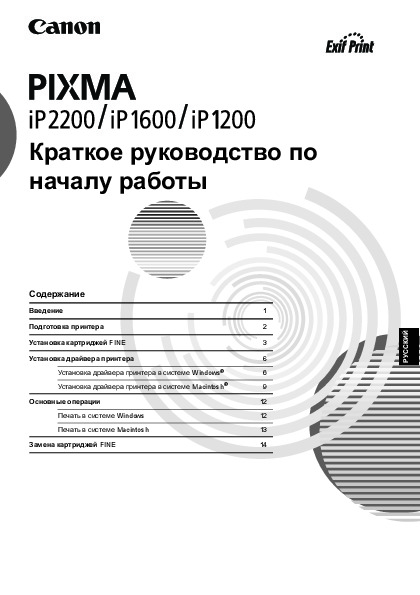
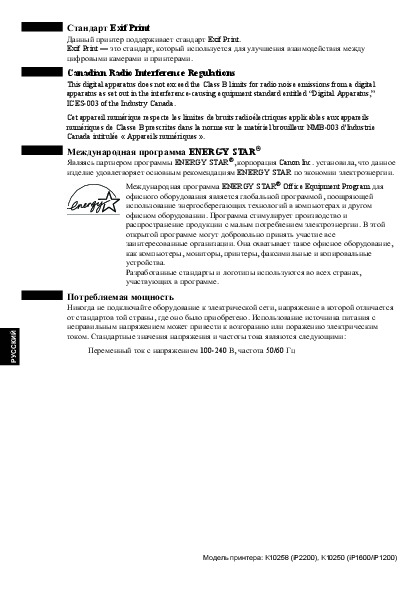
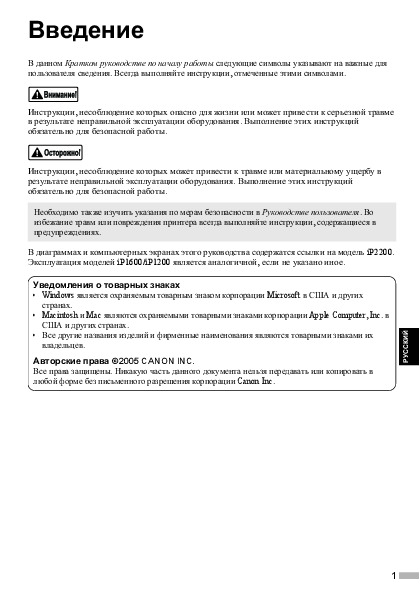
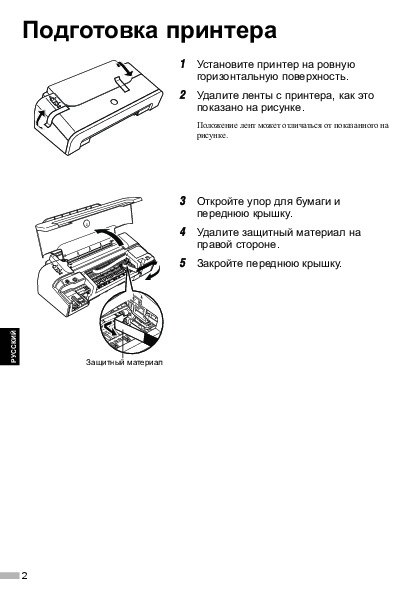
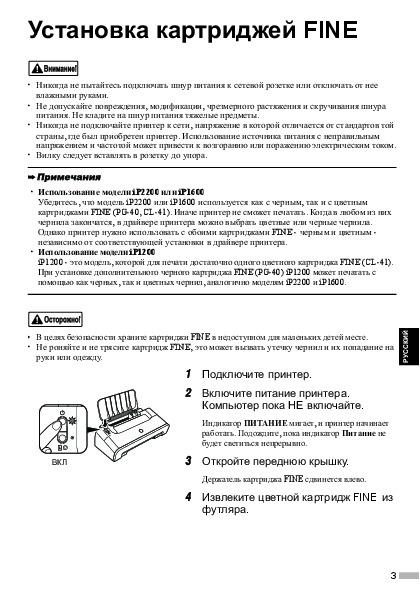
Как использовать наш сайт инструкций OnlineManuals.ru
Наша цель состоит в том, чтобы предоставить вам быстрый доступ к содержанию инструкции для струйного принтера Canon PIXMA iP1600.
С помощью онлайн просмотра, Вы можете быстро просмотреть содержимое инструкции и найти решение проблемы с струйного принтера Canon PIXMA iP1600.
Для Вашего удобства
Если листать руководство пользователя струйного принтера Canon PIXMA iP1600 прямо на сайте, не очень удобно для Вас, есть два возможных решения:
• Просмотр в полноэкранном режиме — легко просмотреть руководство пользователя (без загрузки его на свой компьютер), Вы можете использовать режим полноэкранного просмотра.
Для просмотра инструкции пользователя струйного принтера Canon PIXMA iP1600 на полном экране, используйте кнопку «Открыть в Pdf-viewer».
• Загрузка на компьютер — Вы можете также скачать Инструкция струйного принтера Canon PIXMA iP1600 на свой компьютер и сохранить его в файлах.
Многие люди предпочитают читать документы не на экране, а в печатной версии.
Возможность печати руководства пользователя также была предусмотрена на нашем сайте,
и вы можете использовать ее, нажав на иконку «печать» в Pdf-viewer.
Нет необходимости печатать все руководство струйного принтера Canon PIXMA iP1600, можно выбрать только нужные страницы инструкции.
-
Драйверы
18
-
Руководства по ремонту
1
-
Инструкции по эксплуатации
10
Языки:
Canon PIXMA iP1600 инструкция по эксплуатации
(16 страниц)
- Языки:Русский
-
Тип:
PDF -
Размер:
1.66 MB -
Описание:
This file is an electronic guide (PDF file) for PIXMA iP1200 / PIXMA iP1600 / PIXMA iP2200.
Просмотр
Canon PIXMA iP1600 инструкция по эксплуатации
(16 страниц)
- Языки:Английский
-
Тип:
PDF -
Размер:
1.36 MB -
Описание:
This file is an electronic guide (PDF file) for PIXMA iP1200 / PIXMA iP1600 / PIXMA iP2200.
Просмотр
Canon PIXMA iP1600 инструкция по эксплуатации
(16 страниц)
- Языки:Турецкий
-
Тип:
PDF -
Размер:
1.49 MB -
Описание:
This file is an electronic guide (PDF file) for PIXMA iP1200 / PIXMA iP1600 / PIXMA iP2200.
Просмотр
Canon PIXMA iP1600 инструкция по эксплуатации
(18 страниц)
- Языки:Португальский
-
Тип:
PDF -
Размер:
1.62 MB -
Описание:
This file is an electronic guide (PDF file) for PIXMA iP1200 / PIXMA iP1600 / PIXMA iP2200.
Просмотр
Canon PIXMA iP1600 инструкция по эксплуатации
(16 страниц)
- Языки:Нидерландский
-
Тип:
PDF -
Размер:
1.5 MB -
Описание:
This file is an electronic guide (PDF file) for PIXMA iP1200 / PIXMA iP1600 / PIXMA iP2200.
Просмотр
Canon PIXMA iP1600 инструкция по эксплуатации
(16 страниц)
- Языки:Испанский
-
Тип:
PDF -
Размер:
1.38 MB -
Описание:
This file is an electronic guide (PDF file) for PIXMA iP1200 / PIXMA iP1600 / PIXMA iP2200.
Просмотр
Canon PIXMA iP1600 инструкция по эксплуатации
(16 страниц)
- Языки:Итальянский
-
Тип:
PDF -
Размер:
1.37 MB -
Описание:
This file is an electronic guide (PDF file) for PIXMA iP1200 / PIXMA iP1600 / PIXMA iP2200.
Просмотр
Canon PIXMA iP1600 инструкция по эксплуатации
(16 страниц)
- Языки:Латышский
-
Тип:
PDF -
Размер:
1.41 MB -
Описание:
This file is an electronic guide (PDF file) for PIXMA iP1200 / PIXMA iP1600 / PIXMA iP2200.
Просмотр
Canon PIXMA iP1600 инструкция по эксплуатации
(16 страниц)
- Языки:Литовский
-
Тип:
PDF -
Размер:
1.47 MB -
Описание:
This file is an electronic guide (PDF file) for PIXMA iP1200 / PIXMA iP1600 / PIXMA iP2200.
Просмотр
Canon PIXMA iP1600 инструкция по эксплуатации
(16 страниц)
- Языки:Чешский
-
Тип:
PDF -
Размер:
1.49 MB -
Описание:
This file is an electronic guide (PDF file) for PIXMA iP1200 / PIXMA iP1600 / PIXMA iP2200.
Просмотр
На NoDevice можно скачать инструкцию по эксплуатации для Canon PIXMA iP1600. Руководство пользователя необходимо для ознакомления с правилами установки и эксплуатации Canon PIXMA iP1600. Инструкции по использованию помогут правильно настроить Canon PIXMA iP1600, исправить ошибки и выявить неполадки.
Просмотр
Доступно к просмотру 16 страниц. Рекомендуем вам скачать файл инструкции, поскольку онлайн просмотр документа может сильно отличаться от оригинала.
-
??????? ??????????? ?? ?????? ?????? ?????????? ???????? 1 ?????????? ???????? 2 ??????? ????????? ?????????? FINE 3 ????????? ???????? ???????? 6 ????????? ???????? ???????? ? ??????? Windows ® 6 ????????? ???????? ???????? ? ??????? Macintosh ® 9 ???????? ???????? 12 ?????? ? ??????? Windows 12 ?????? ? ??????? Macintosh 13 ?????? ?????????? FINE 14
-
???????? Exif Print ?????? ??????? ???????????? ???????? Exif Print. Exif Print — ??? ????????, ??????? ???????????? ??? ????????? ?????????????? ????? ????????? ???????? ? ??????????. Canadian Radio Interference Regulations This digital apparatus does not exceed the Class B limits for radio noise emissions from a digital apparatus as set out in the interference-causing equipment standard entitled “Digital Apparatus,” ICES-003 of the Industry Canada. Cet appareil numerique respecte les limites de bruits radioelectriques applicables aux appareils numeriques de Classe B prescrites dans la norme sur le materiel brouilleur NMB-003 d'Industrie Canada intitulee « Appareils numeriques ». ????????????? ????????? ENERGY STAR ® ® ??????? ????????? ????????? ENERGY STAR , ?????????? Canon Inc. ??????????, ??? ?????? ??????? ????????????? ???????? ????????????? ENERGY STAR ?? ???????? ??????????????. ® ????????????? ????????? ENERGY STAR Office Equipment Program ??? ???????? ???????????? ???????? ?????????? ??????????, ?????????? ????????????? ????????????????? ?????????? ? ??????????? ? ?????? ??????? ????????????. ????????? ??????????? ???????????? ? ??????????????? ????????? ? ????? ???????????? ??????????????. ????? ???????? ????????? ????? ??????????? ??????? ??????? ??? ???????????????? ???????????. ??? ?????????? ????? ??????? ????????????, ??? ??????????, ????????, ????????, ???????????? ? ????????????? ??????????. ????????????? ????????? ? ???????? ???????????? ?? ???? ???????, ??????????? ? ?????????. ???????????? ???????? ??????? ?? ??????????? ???????????? ? ????????????? ????, ?????????? ? ??????? ?????????? ?? ?????????? ??? ??????, ??? ??? ???? ???????????. ????????????? ????????? ??????? ? ???????????? ??????????? ????? ???????? ? ?????????? ??? ????????? ????????????? ??????? ?????????? ??? ? ??????????? 100-240 ?, ??????? 50/60 ?? ?????. ??????????? ???????? ?????????? ? ??????? ???? ???????? ??????????: ?????? ????????: K10258 (iP2200), K10250 (iP1600/iP1200)
-
???????? ? ?????? ??????? ??????????? ?? ?????? ?????? ????????? ??????? ????????? ?? ?????? ??? ???????????? ????????. ?????? ?????????? ??????????, ?????????? ????? ?????????. ??????????, ???????????? ??????? ?????? ??? ????? ??? ????? ???????? ? ????????? ?????? ? ?????????? ???????????? ???????????? ????????????. ?????????? ???? ?????????? ??????????? ??? ?????????? ??????. ??????????, ???????????? ??????? ????? ???????? ? ?????? ??? ????????????? ?????? ? ?????????? ???????????? ???????????? ????????????. ?????????? ???? ?????????? ??????????? ??? ?????????? ??????. ?????????? ????? ??????? ???????? ?? ????? ???????????? ? ??????????? ????????????. ?? ????????? ????? ??? ??????????? ???????? ?????? ?????????? ??????????, ???????????? ? ???????????????. ? ?????????? ? ???????????? ??????? ????? ??????????? ?????????? ?????? ?? ?????? iP2200. ???????????? ??????? iP1600/iP1200 ???????? ???????????, ???? ?? ??????? ????. ??????????? ? ???????? ?????? • Windows ???????? ?????????? ???????? ?????? ?????????? Microsoft ? ??? ? ?????? ???????. • Macintosh ? Mac ???????? ??????????? ????????? ??????? ?????????? Apple Computer, Inc. ? ??? ? ?????? ???????. • ??? ?????? ???????? ??????? ? ????????? ???????????? ???????? ????????? ??????? ?? ??????????. ??????? ????????? ????? ©2005 CANON INC. ??? ????? ????????. ??????? ????? ??????? ????????? ?????? ?????????? ??? ?????????? ? ????? ????? ??? ??????????? ?????????? ?????????? Canon Inc. 1
- 1
- 2
- 3
- 4
- 16
-
Contents
-
Table of Contents
-
Troubleshooting
-
Bookmarks
Quick Links
PIXMA iP1600
SERVICE
MANUAL
Canon
Copyright 2005, Canon U.S.A. This technical publication is the proprietary and confidential information of Canon U.S.A. which
shall be retained for reference purposes by Authorized Service Facilities of Canon U.S.A. Its unauthorized use is prohibited.
Related Manuals for Canon Pixma iP1600 Pixma iP1200
Summary of Contents for Canon Pixma iP1600 Pixma iP1200
-
Page 1: Service Manual
PIXMA iP1600 SERVICE MANUAL Canon Copyright 2005, Canon U.S.A. This technical publication is the proprietary and confidential information of Canon U.S.A. which shall be retained for reference purposes by Authorized Service Facilities of Canon U.S.A. Its unauthorized use is prohibited.
-
Page 2
3. ERROR DISPLAY 4. SERVICE MODE 5. EXTERNAL VIEW / PARTS LIST (for Asia) 7. SPECIAL NOTES ON SERVICING 8. PRODUCT TECHNICAL INFORMATION APPENDIX 2: iP2200 / iP1600 / iP1200 SERVICE TOOL QY8-13AA-000 Rev. 00 June 30, 2005 Canon Inc. (1/23) -
Page 3: Product List
9990A015AA 9989A015AA 0196B015AA 0196B016AA 1-2. Options None 1-3. Consumables Product name Product code Sales territories Remarks Canon FINE Cartridge PG-40 0615B001AA to 0615B005AA 001: EUR Other than Japan 002: AMR CL-41 0617B001AA to 0617B005AA 003: ASIA PG-50 0616B001AA to 0616B005AA…
-
Page 4: Product Specifications
2. PRODUCT SPECIFICATIONS 2-1. Printer Main Unit Specifications Paper feeding method Resolution 4,800 x 1,200 dpi (max.) Printing speed iP2200: Approx. 55 sec. (PP-101, 4 x 6, borderless printing, default print quality) iP1600, iP1200: Approx. 70 sec. (PP-101, 4 x 6, borderless printing, default print quality) For reference: Fast Standard…
-
Page 5
iP2000, iP1600: Approx. 58 dB iP1200: Approx. 56 dB Environmental requirements During operation Temperature: 5C to 35C (41F to 95F) Humidity: 10% to 90%RH (no condensation) Non-operation Temperature: 0C to 40C (32F to 104F) Humidity: 5% to 95%RH (no condensation) Power supply Input voltage / Frequency AC 100 to 240 V, 50/60Hz… -
Page 6
<Supported ink cartridges by models> Ink cartridge Standard High capacity Model PG-40 (BK) CL-41 (CL) PG-50 (BK) CL-51 (CL) iP2200 Standard package Standard package Usable as an Usable as an option option iP1600 Standard package Standard package Not usable Not usable iP1200 Usable as an Standard package… -
Page 7: Error Display
3. ERROR DISPLAY Errors are displayed by the LEDs, and ink low warnings are displayed by the Status Monitor. 3-1. Operator Call Error (Alarm LED Blinking in Orange) Alarm LED Error Corrective action blinking 2 times No paper Set paper, and press the Resume/Cancel button to feed the paper.
-
Page 8
3-3. Ink Low Warning (Ink low warnings are displayed by the Status Monitor only when the remaining ink level detection is enabled, and no Status Monitor display when disabled.) Note: The Status Monitor display in the table below is for Windows. Warning Display by Status Monitor Ink low warning 1 (approx. -
Page 9: Service Mode
4. SERVICE MODE To conduct the following functions, a host computer (Windows 98 / ME / 2000 / XP), printer driver and service tool (QY9-0068) for the iP2200, iP1600, and iP1200 are needed (though the stand-alone print function is available). If an error has occurred in the printer, the service tool cannot be used as it is.
-
Page 10
Shipment inspection pattern sample EEPROM contents can be confirmed from the shipment inspection pattern printout (top of the shipment inspection pattern). See APPENDIX 1, SHIPMENT INSPECTION PATTERN 1, for print sample. EEPROM reset / Destination setting a. Install the ink cartridge, and press the Power button to turn on the printer. (The Power LED lights in green.) b. -
Page 11
5. EXTERNAL VIEW / PARTS LIST (for Asia) 5-1. External Parts, Power Supply Unit, Logic Board Ass’y 5-2. Print Unit (10/23) -
Page 12: Parts List
Parts List Common Part Number Rank Q’ty Description Remark parts QC1-6119-000 ASF COVER iP2200 QC1-6092-000 ASF COVER iP1600, iP1200 QC1-6024-000 ACCESS COVER (E) iP2200 QC1-6142-000 ACCESS COVER (J) iP2200 QC1-6093-000 ACCESS COVER iP1600, iP1200 QC1-6025-000 FRONT PANEL iP2200 QM2-2139-000 MAIN COVER UNIT iP2200 QM2-2125-000 MAIN COVER UNIT…
-
Page 13: Troubleshooting Flowchart
6. TROUBLESHOOTING FLOWCHART 6-1. Printer Main Unit Troubleshooting Flowchart (how to confirm printer operation at refurbishment) Power ON Service Call Error? Open access cover, and install print head Service Call Error? Connect to computer < Shipment inspection pattern check items> Shipment inspection See 4.
-
Page 14
6-2. Ink Cartridge Troubleshooting Flowchart (ink cartridge operation confirmation) Connect to computer See 4. SERVICE MODE Nozzle check pattern printing for printing method. Correct? See 4. SERVICE MODE Ink cartridge cleaning for cleaning method. Nozzle check pattern printing Correct? See 4. SERVICE MODE Ink cartridge deep cleaning for cleaning method. -
Page 15: Special Notes On Servicing
7. SPECIAL NOTES ON SERVICING 7-1. Resetting the Main and Platen Waste Ink Counters The counters for the main waste ink absorber and the platen waste ink absorber can be reset separately. At waste ink absorber replacement, using the iP2200 / iP1600 / iP1200 service tool, reset the applicable waste ink counter(s).
-
Page 16
(15/23) -
Page 17
8. PRODUCT TECHNICAL INFORMATION 8-1. FAQ (Problems specific to the iP2200, iP1600, and iP1200, and their corrective actions) Function Phenomenon Possible Call / Claim Corrective action Cause Installation Carriage error (Alarm and Power — The LEDs blink alternately in orange Remove the packing material fixing the The user may not have removed the LEDs blink alternately 2 times). -
Page 18
(8-1. FAQ (Problems specific to the iP1000 and corrective actions) cont’d) Function Phenomenon Possible Call / Claim Corrective action Cause Image Smearing on printed side. — Smear on the printed side of paper 1. Correct the paper curl. The edge of paper rises due when paper quality — Cannot print properly 2. -
Page 19
8-2. Major Functions (1) Paper thickness lever (at the bottom front of the printer) The head-to-paper distance can be adjusted using the paper thickness lever. <Possible problems with this function> — The ink cartridge rubs against the paper when the amount of paper curl is large. ->… -
Page 20
A current ink cartridge is removed from the printer. -> A new ink cartridge is installed. -> The removed ink cartridge is installed again after removing the new ink cartridge. — Due to the specific print pattern, the actual remaining ink level does not match the indicated remaining ink level. -
Page 21
Alignment of cyan large nozzles in bi-directional printing Alignment of cyan small nozzles in bi-directional printing Alignment between cyan large and small nozzles Alignment of magenta large nozzles in bi-directional printing Alignment of magenta small nozzles in bi-directional printing Alignment between magenta large and small nozzles Alignment between black even and odd nozzles Alignment of black nozzle inclination Alignment of black nozzles in bi-directional printing… -
Page 22: Appendix 1: Shipment Inspection Pattern
APPENDIX 1: SHIPMENT INSPECTION PATTERN 1 Check item 1 (Non-ejection of ink): Total area of the sample below Check item 2 (Top of form) EEPROM information print (A) -> See below for details. BK nozzle check pattern C nozzle check pattern 5pl M nozzle check pattern 5pl Y nozzle check pattern 5pl C nozzle check pattern 2pl…
-
Page 23: Appendix 2: Ip2200 / Ip1600 / Ip1200 Service Tool
APPENDIX 2: iP2200 / iP1600 / iP1200 SERVICE TOOL <How to use the iP2200 / iP1600 / iP1200 Service Tool (QY9-0068)> Usage: Shipment inspection pattern printing Destination setting in EEPROM EEPROM reset Supported OS: Windows 98 / ME / 2000 / XP (J/E version) : QY9-0068 Distribution method: Provided by SSIS (Download “iP2200 / iP1600 / iP1200 Service Tool”…
-
Page 24
<How to reset the waste ink counter> In CLEAR WASTE INK COUNTER (G), select MAIN or PLATEN. The selected waste ink counter will be reset. MAIN resets the main waste ink counter. PLATEN resets the platen waste ink counter. If both the main and platen waste ink absorbers are replaced, reset both the main and platen waste ink counters.











