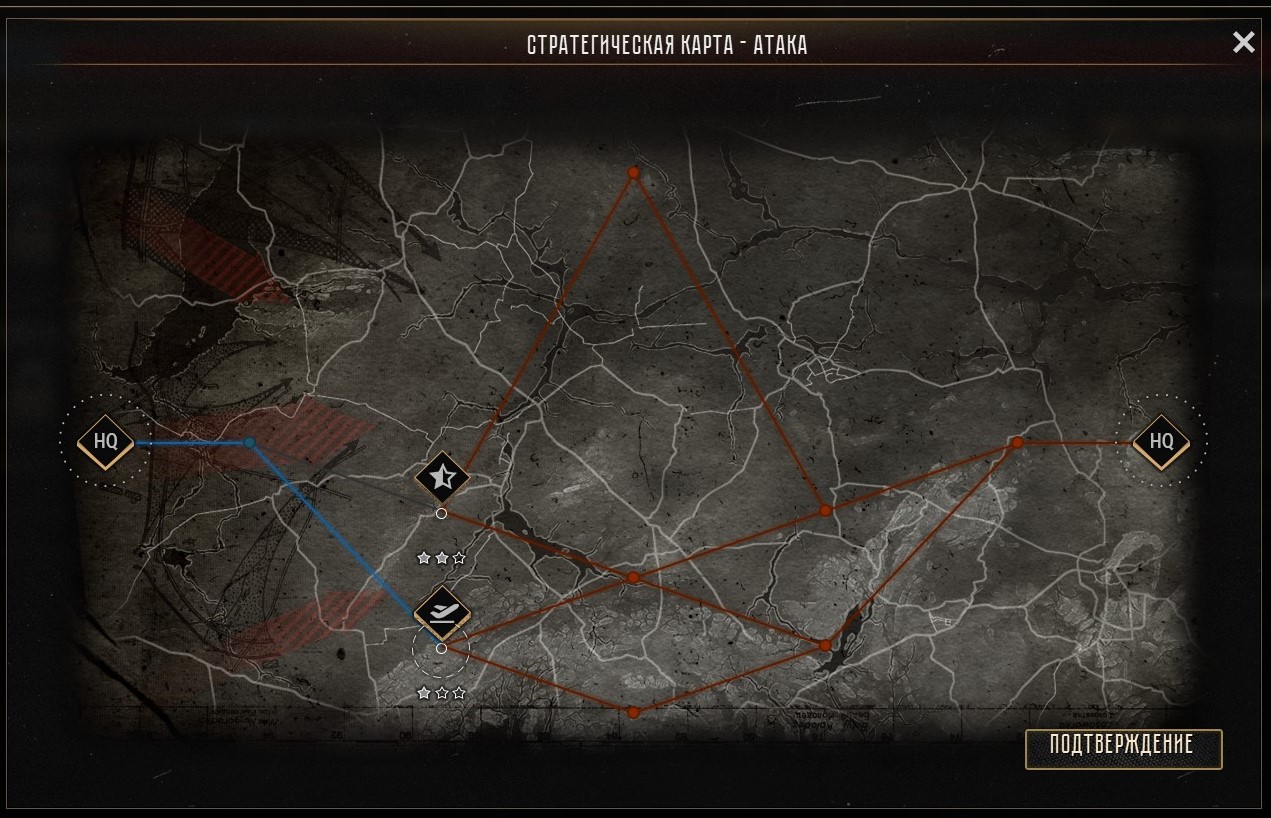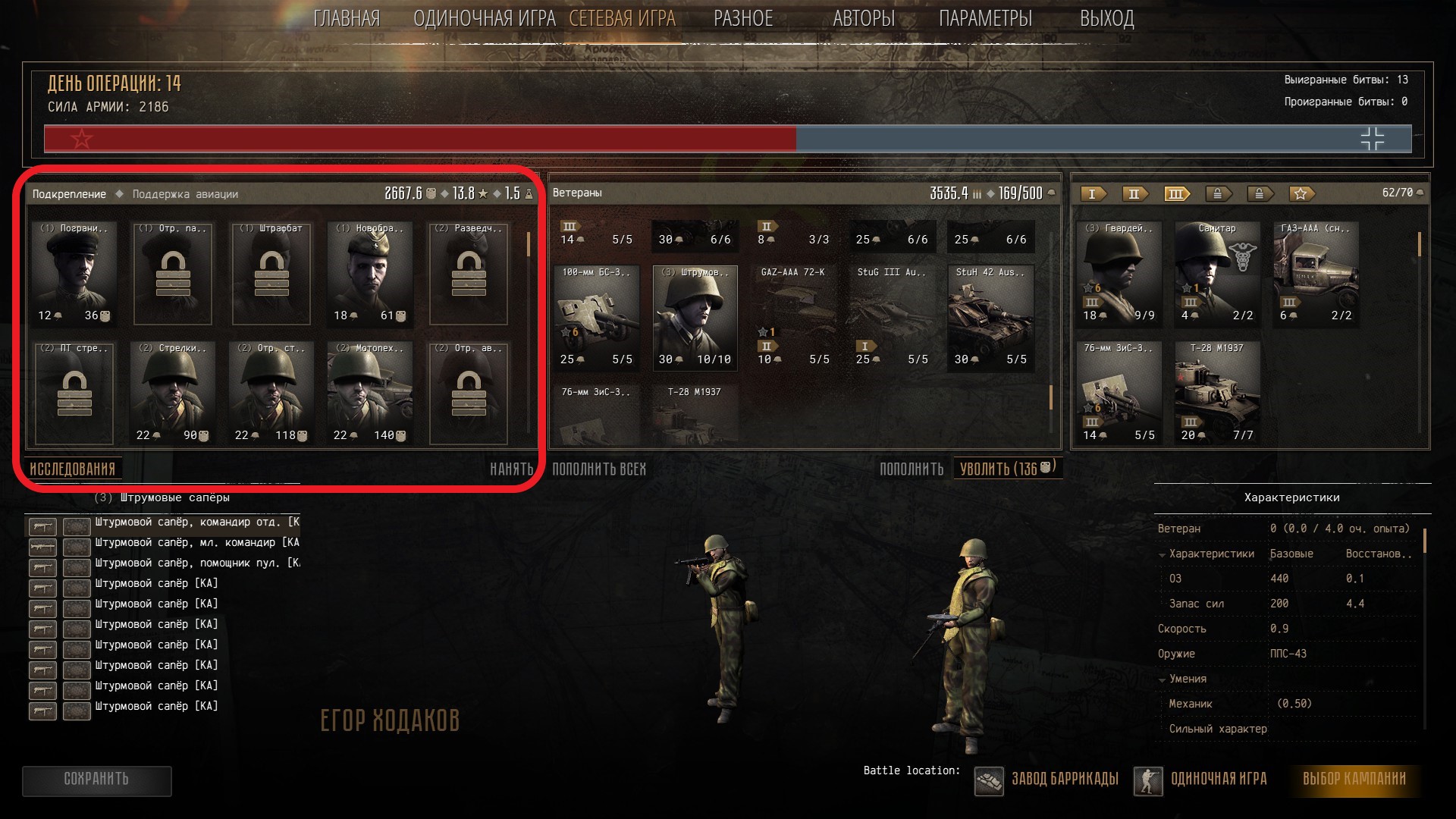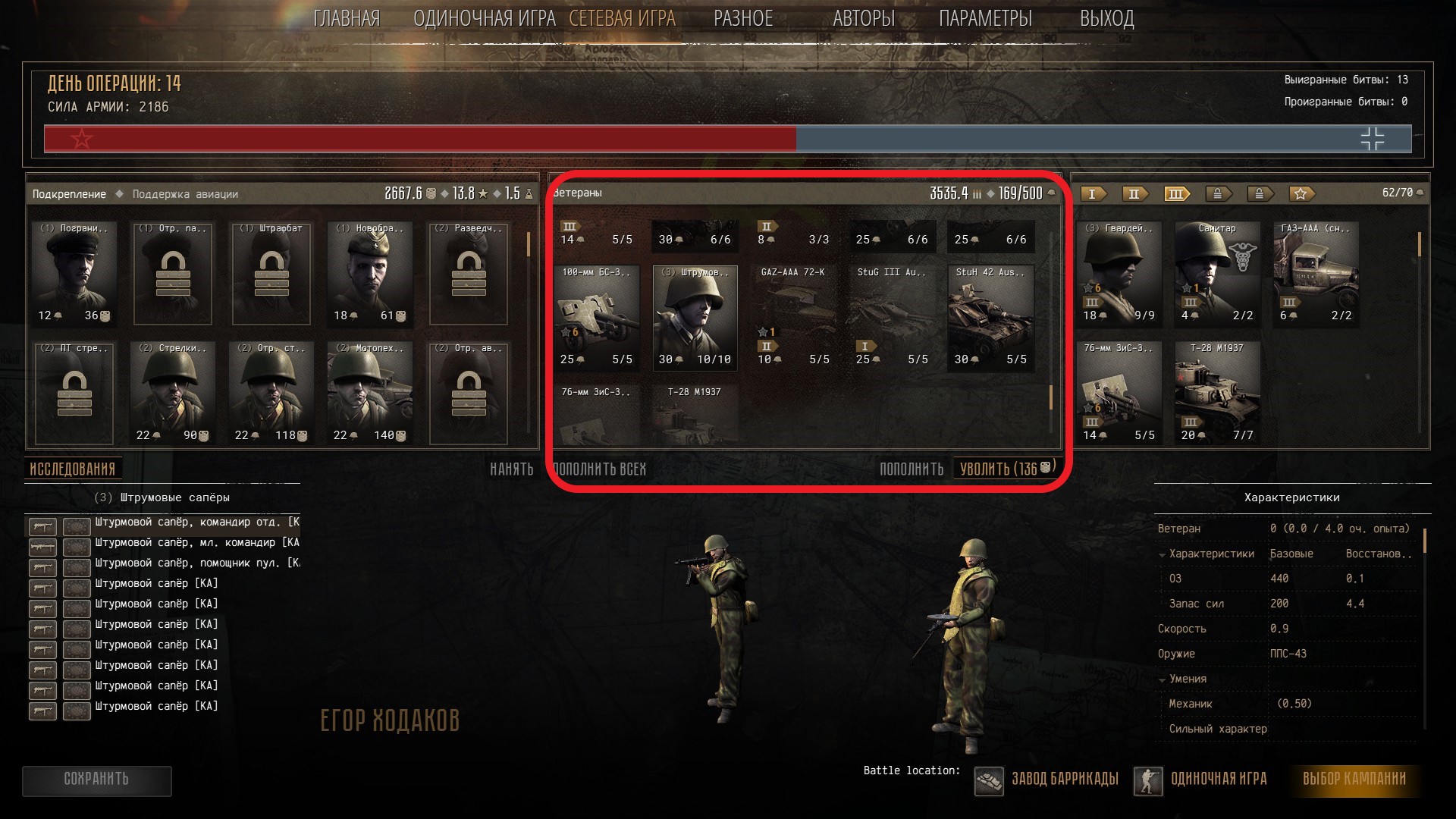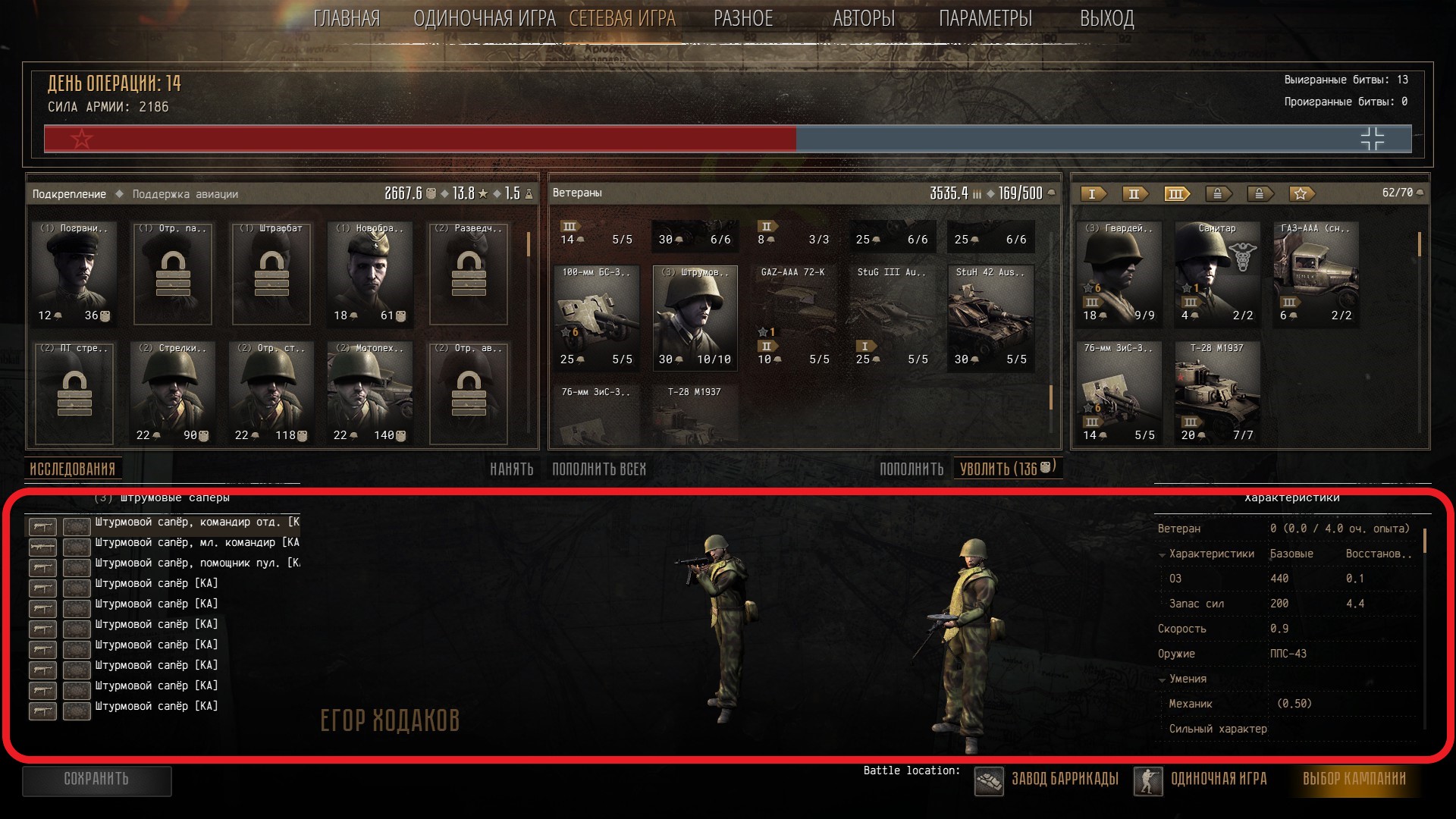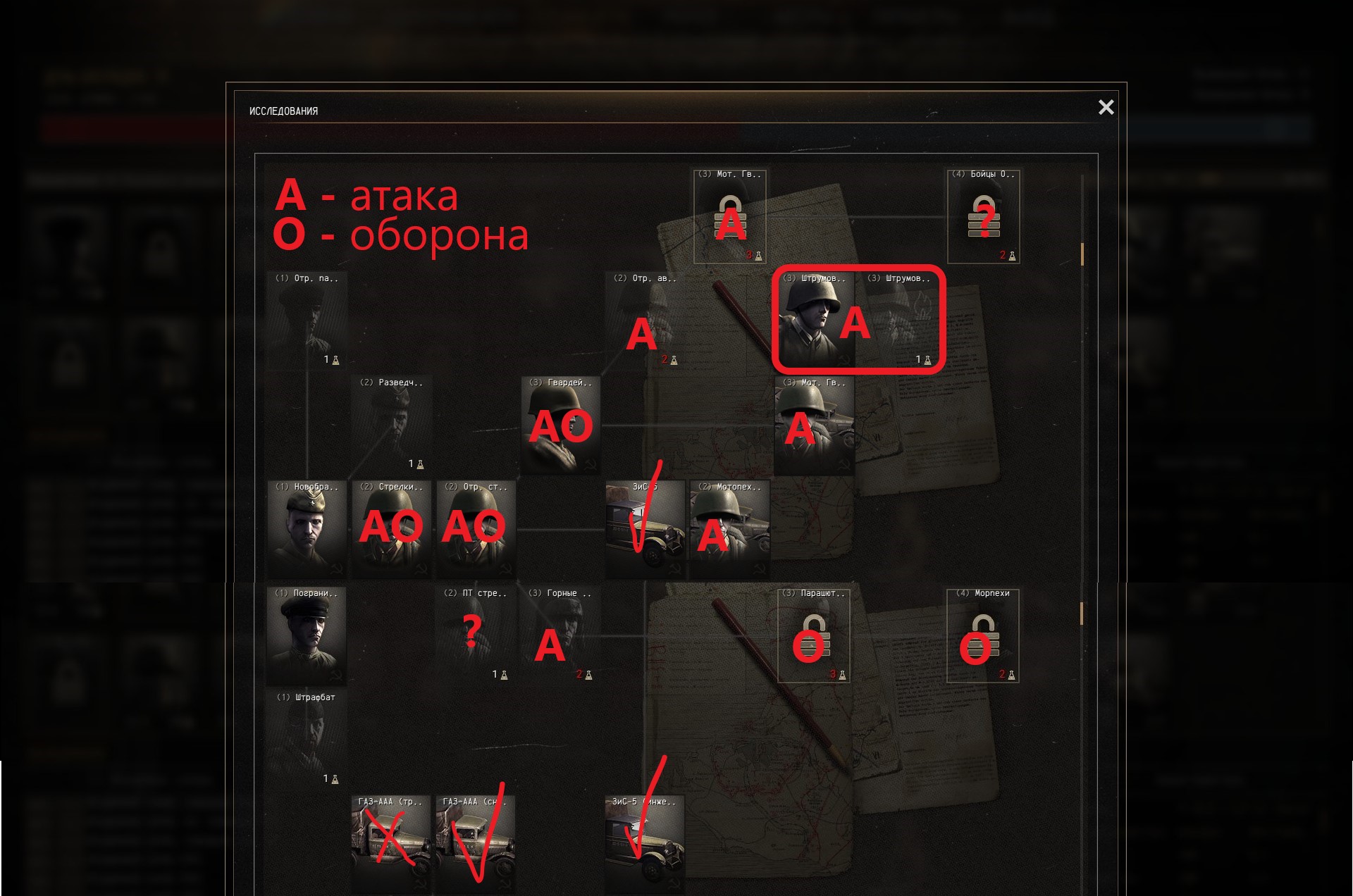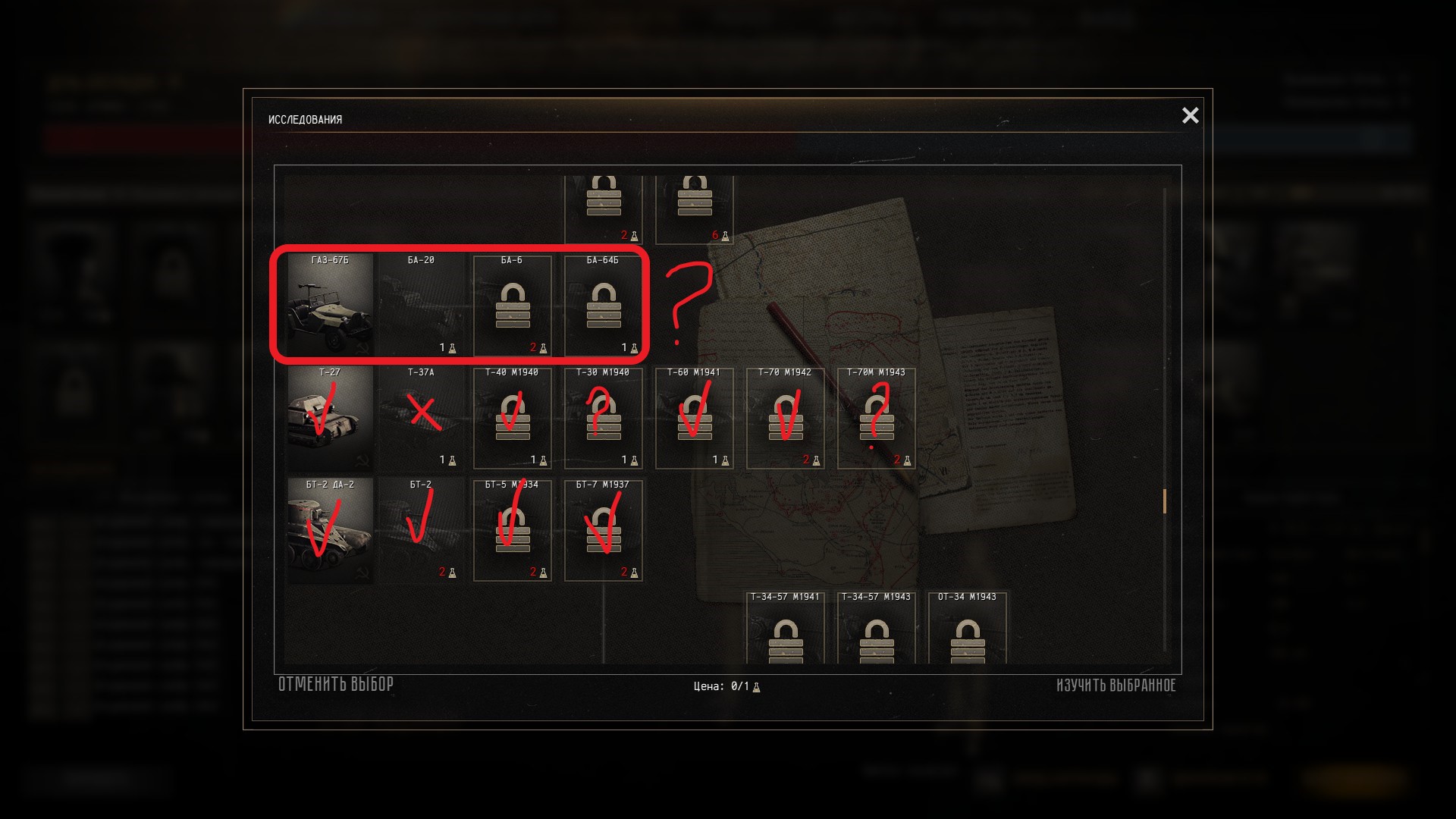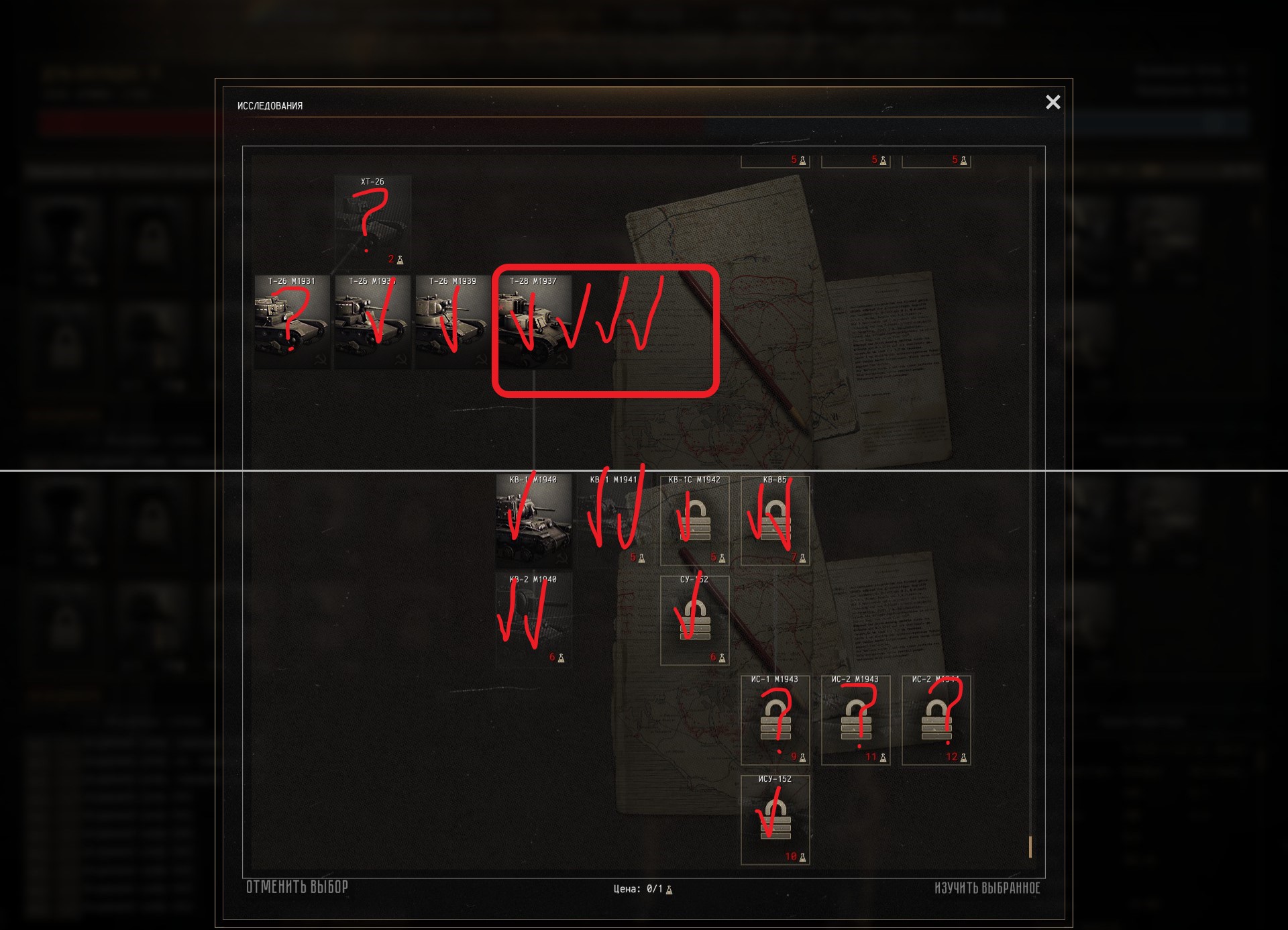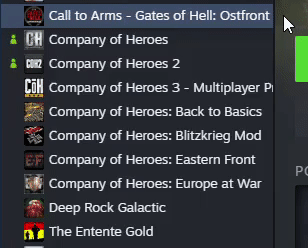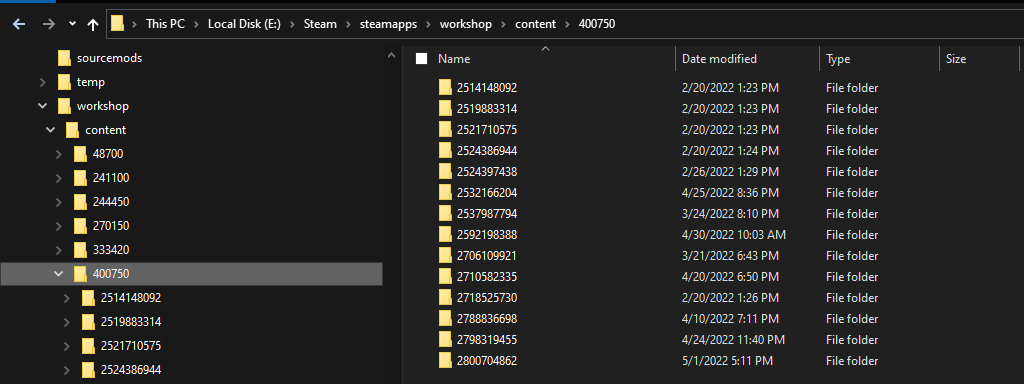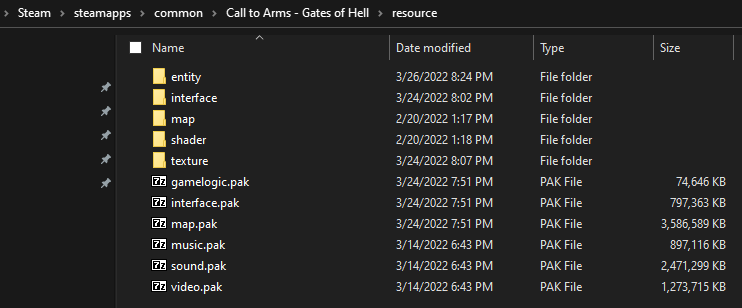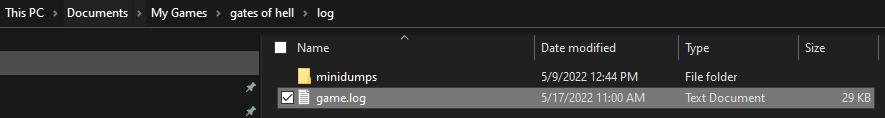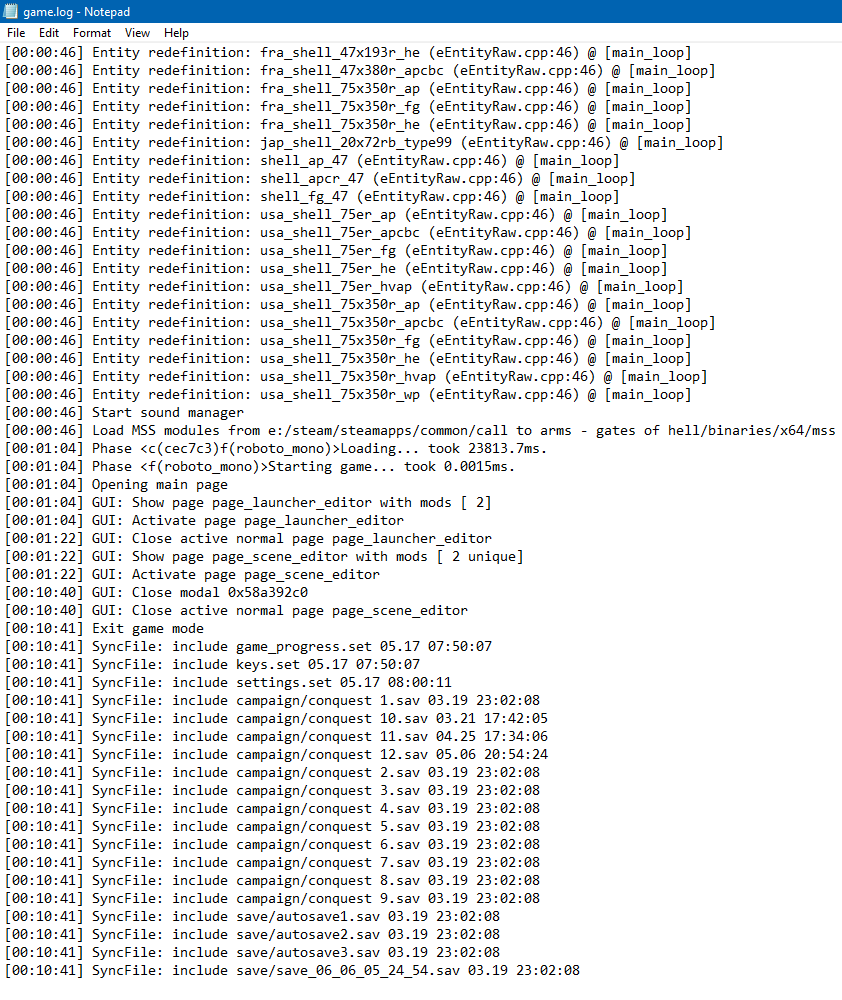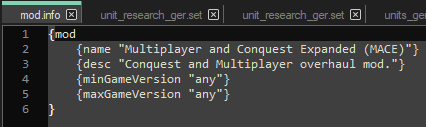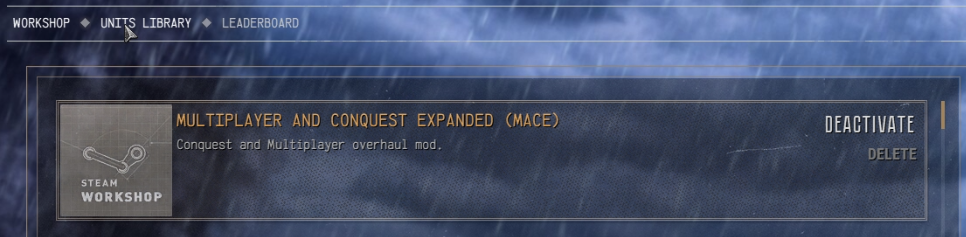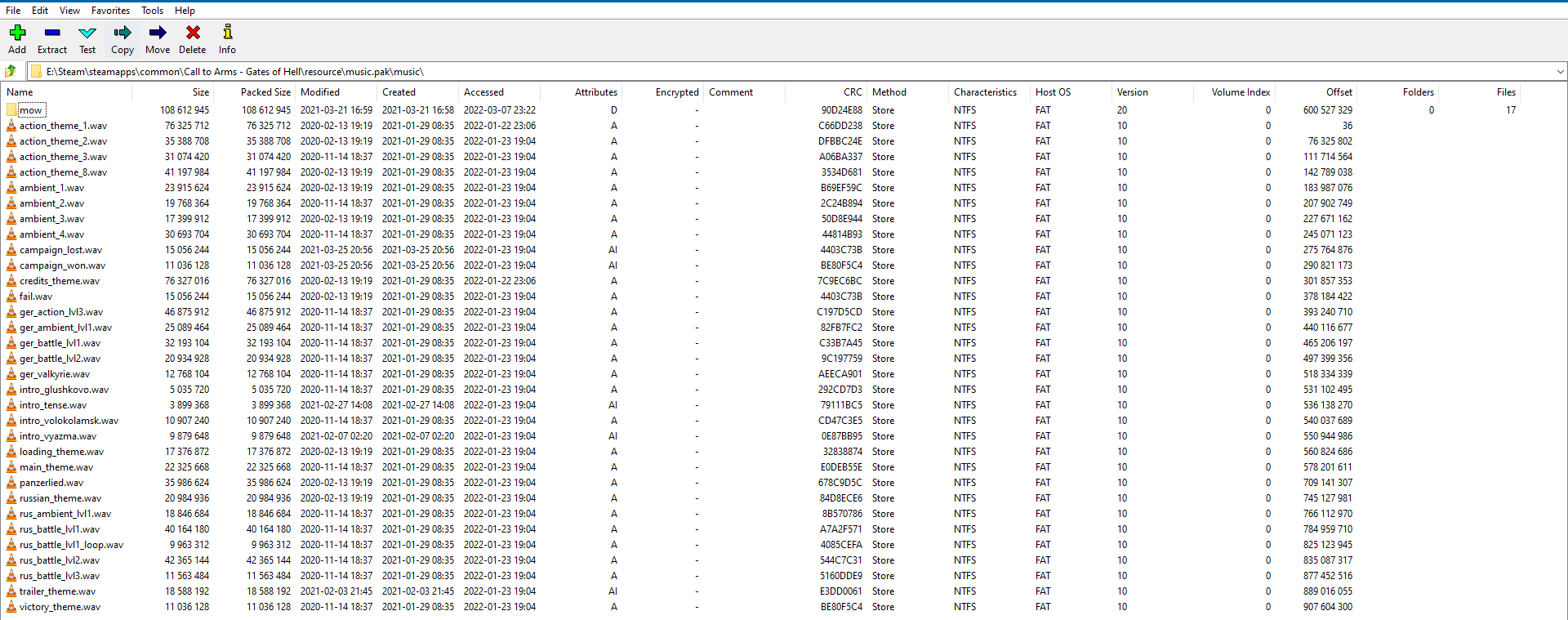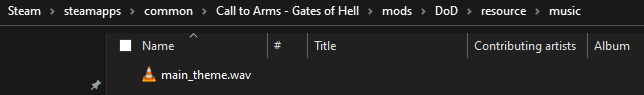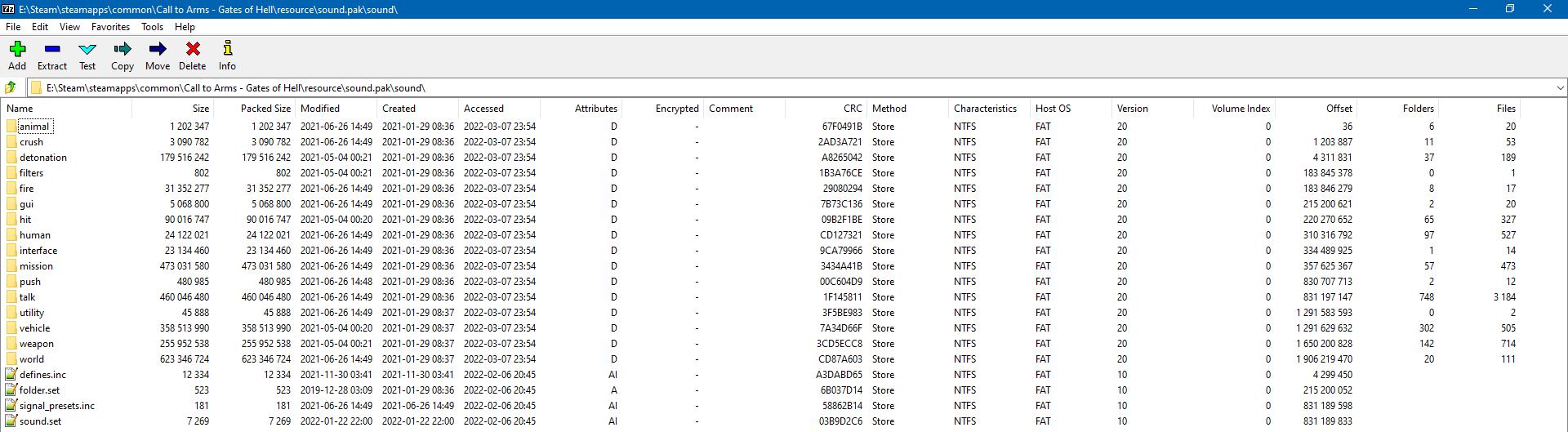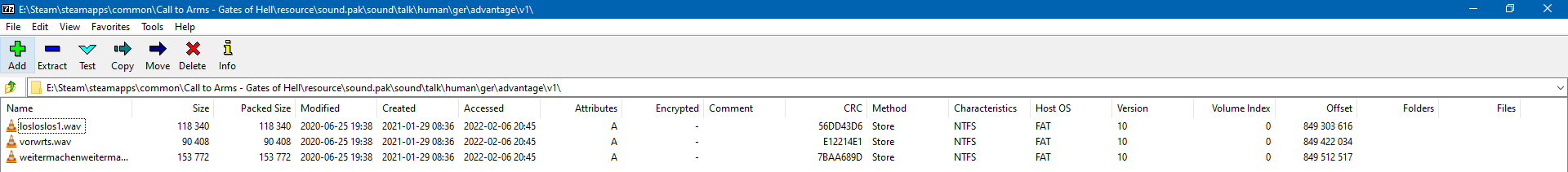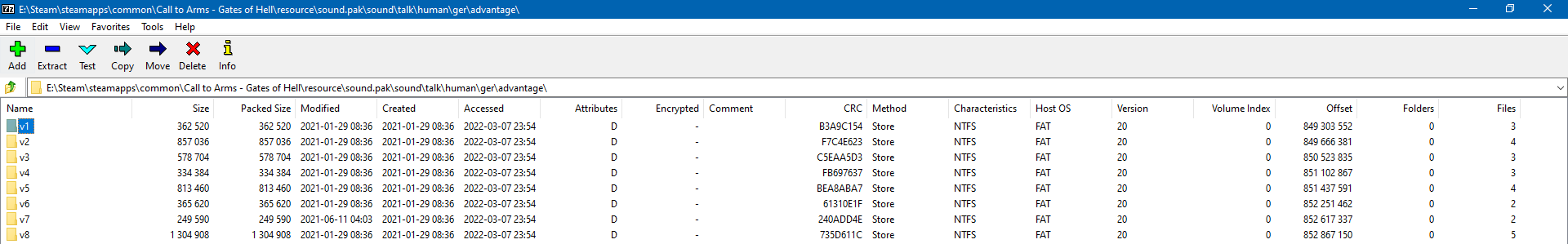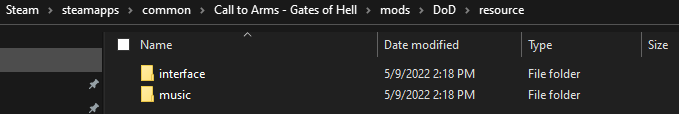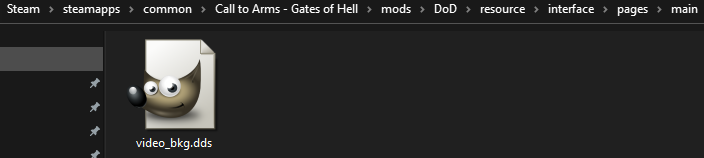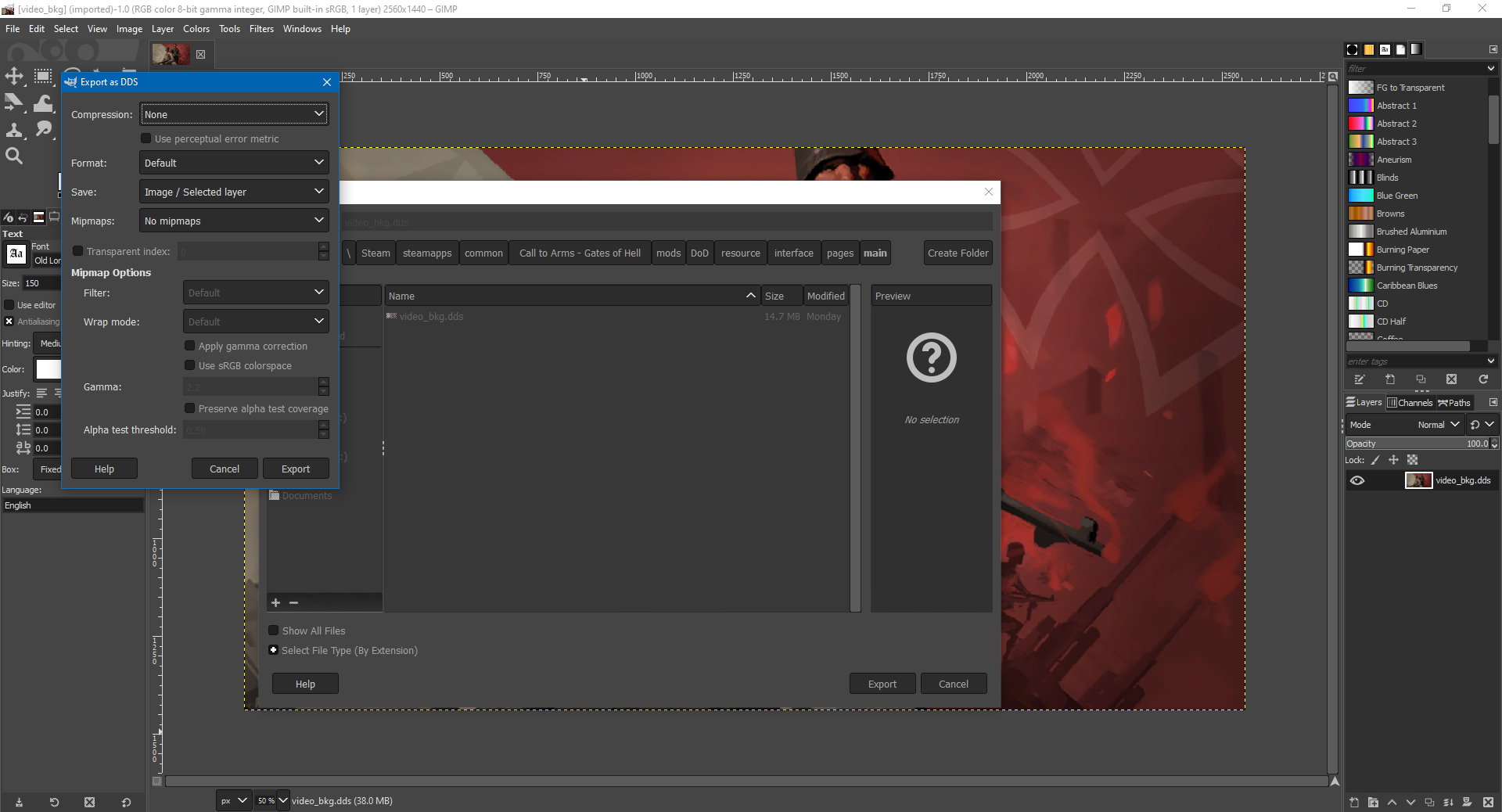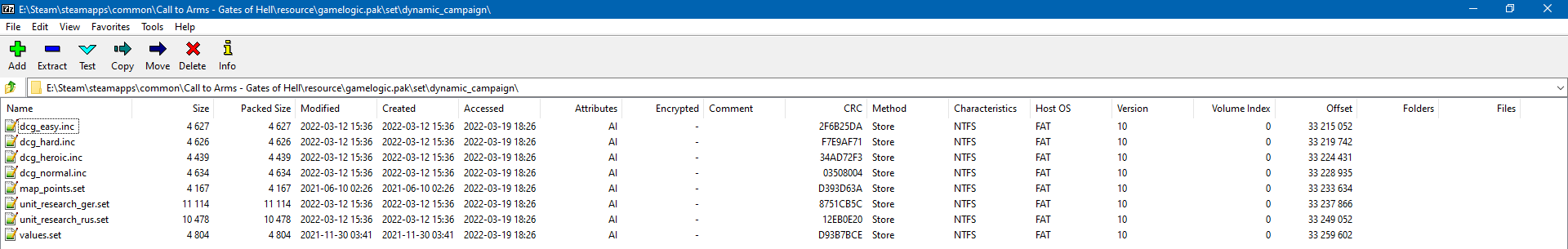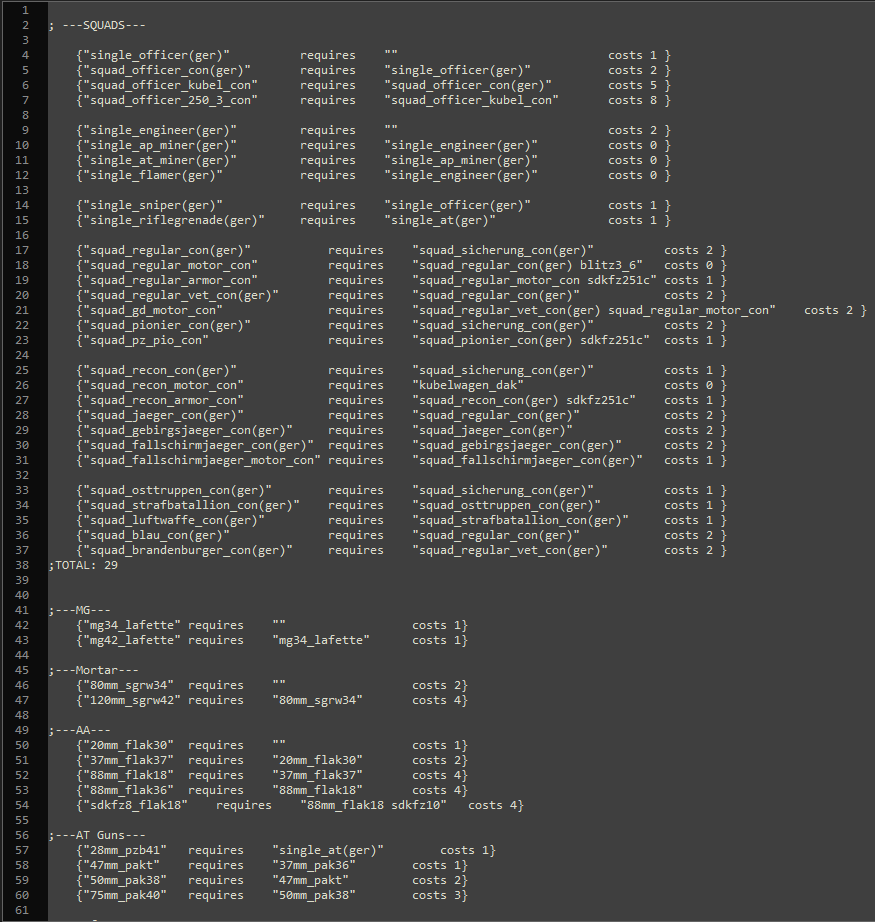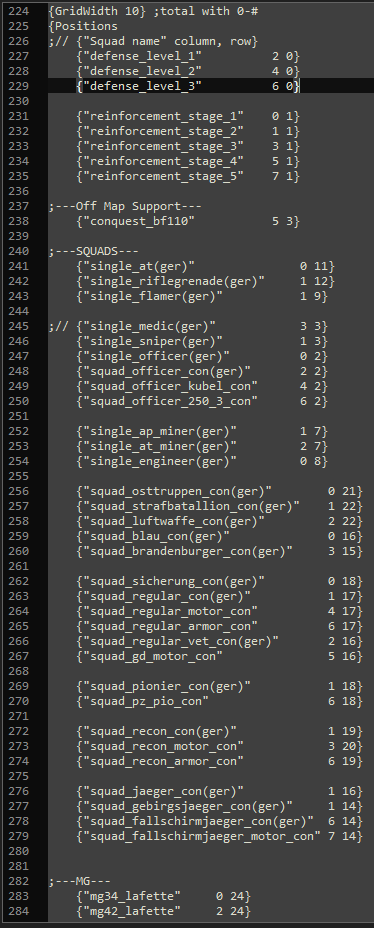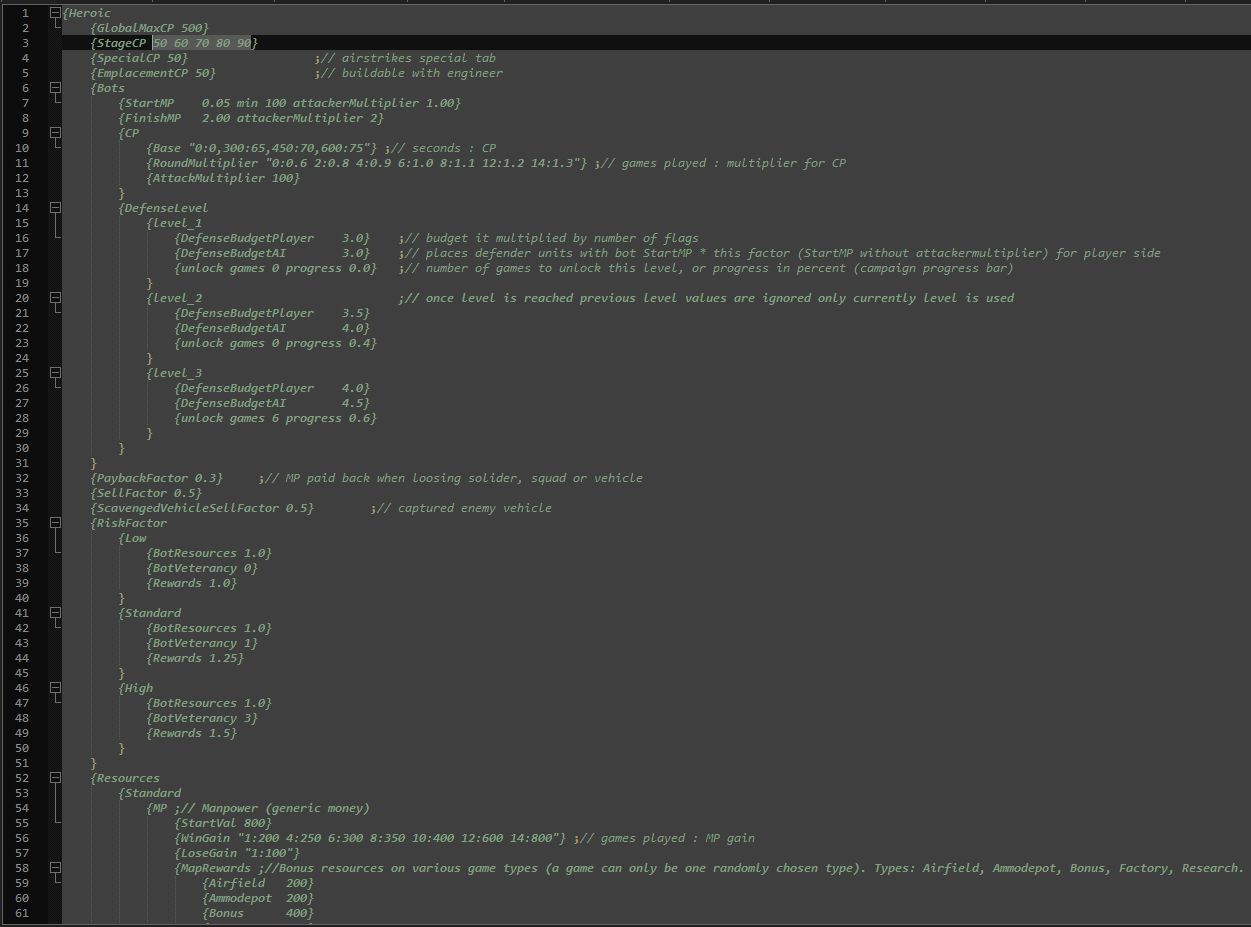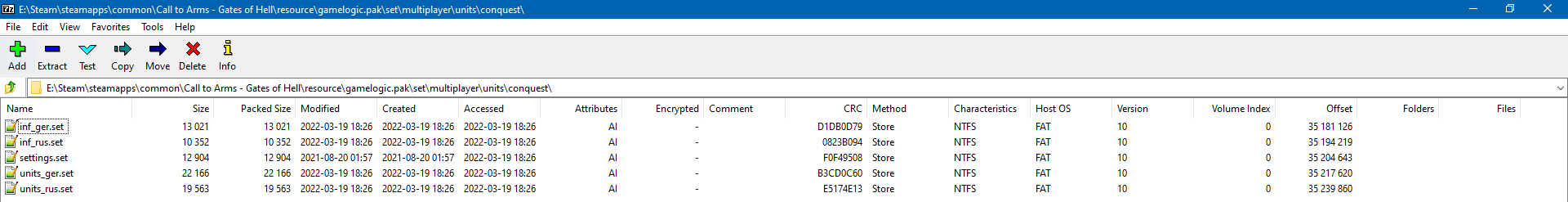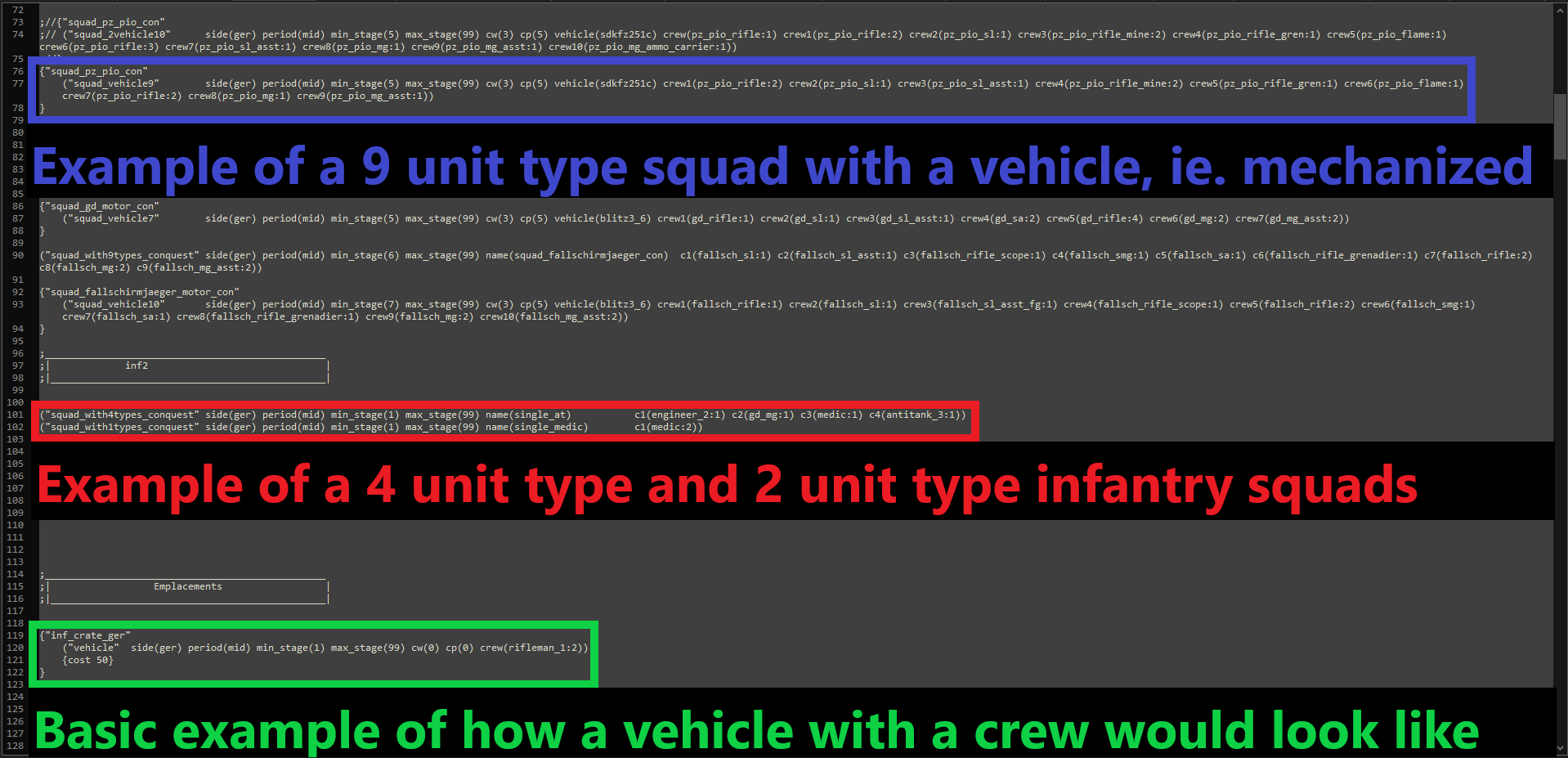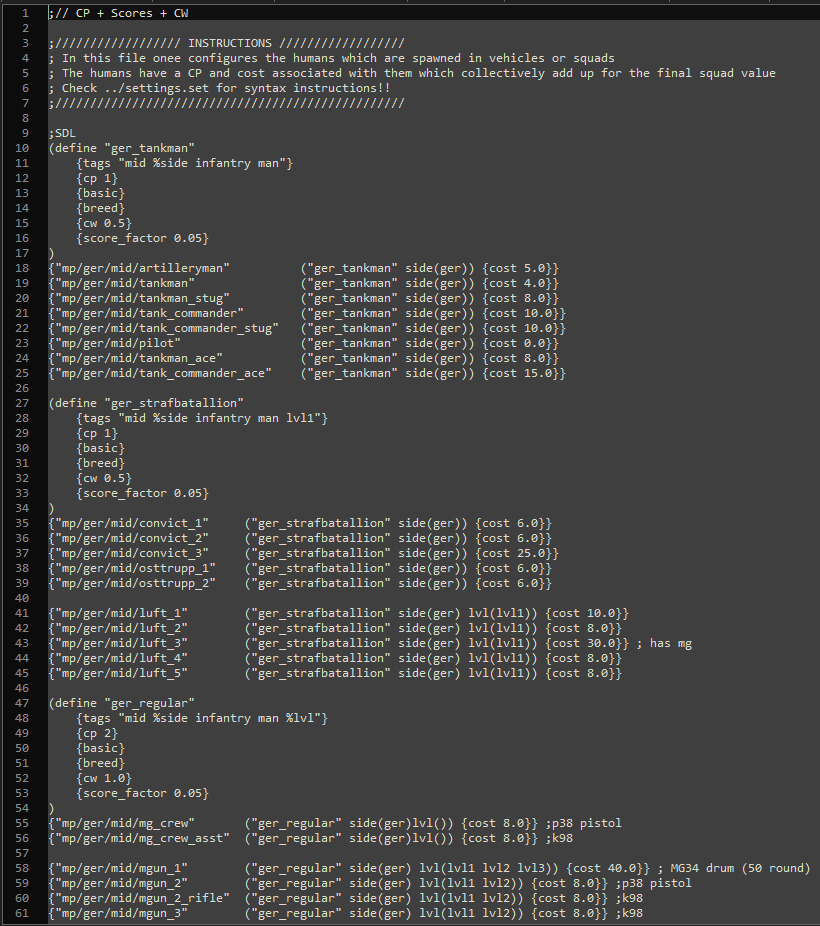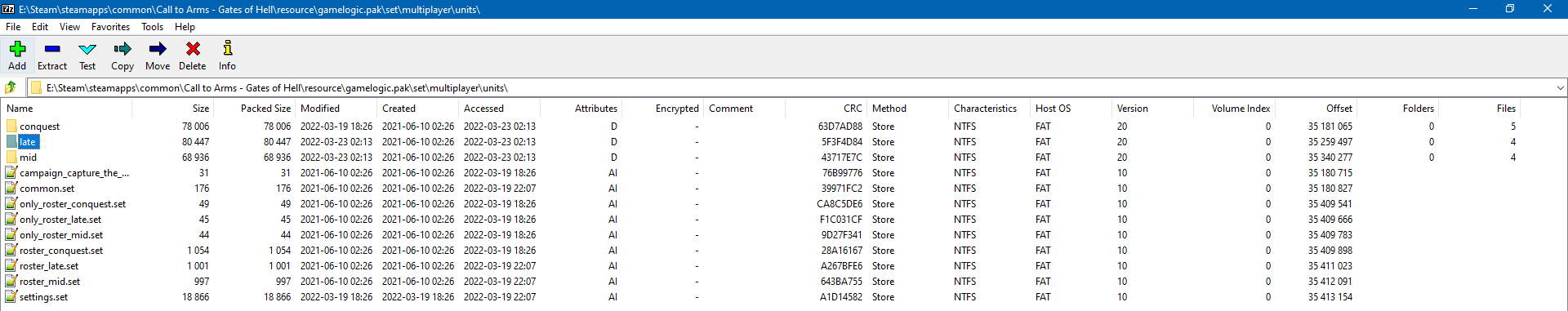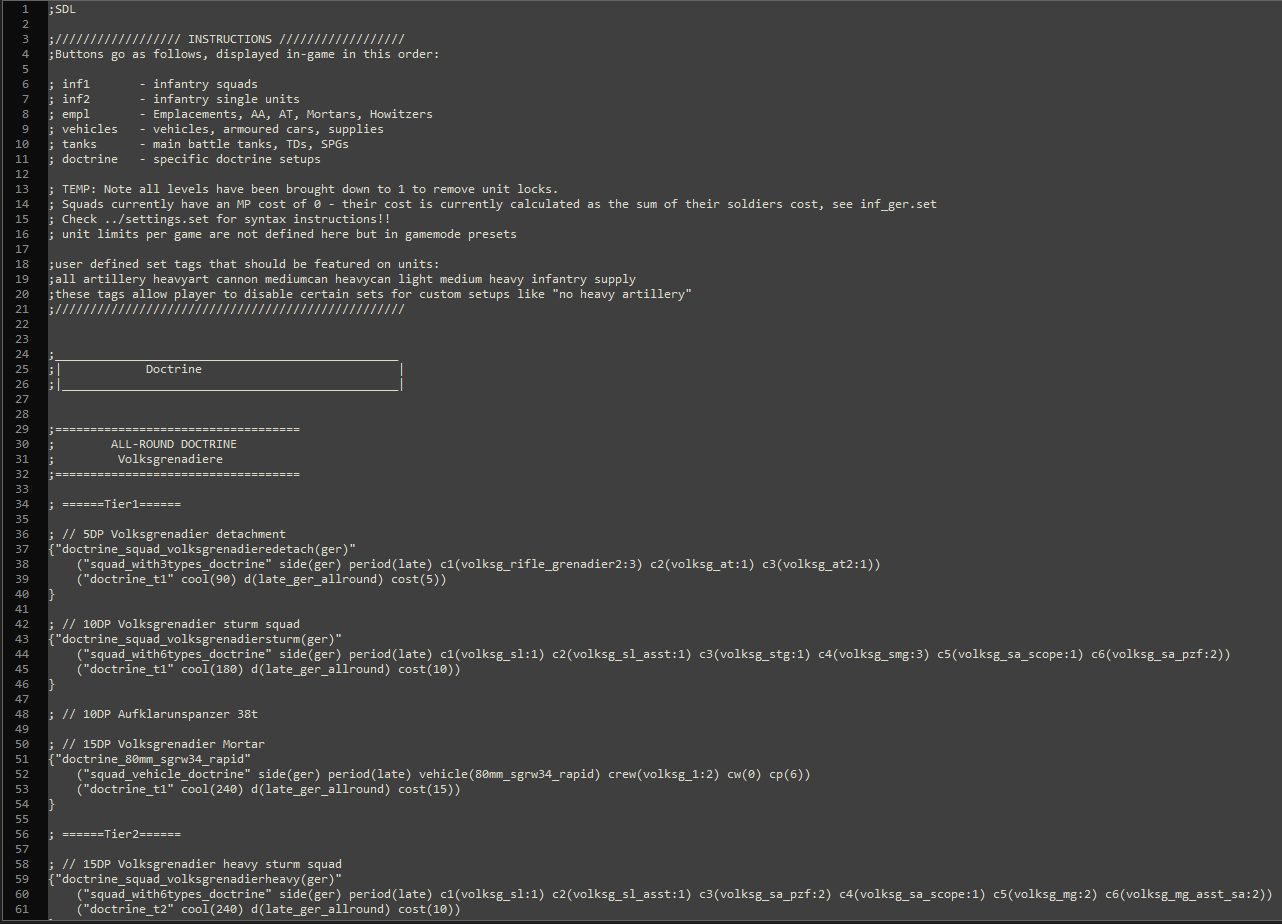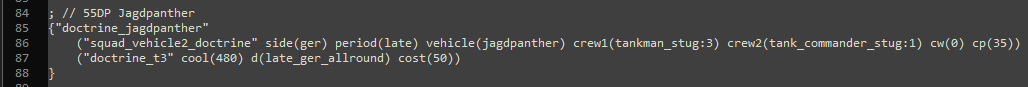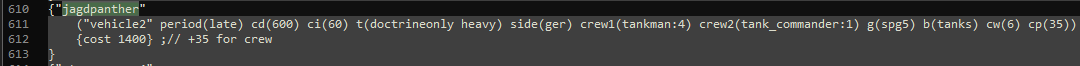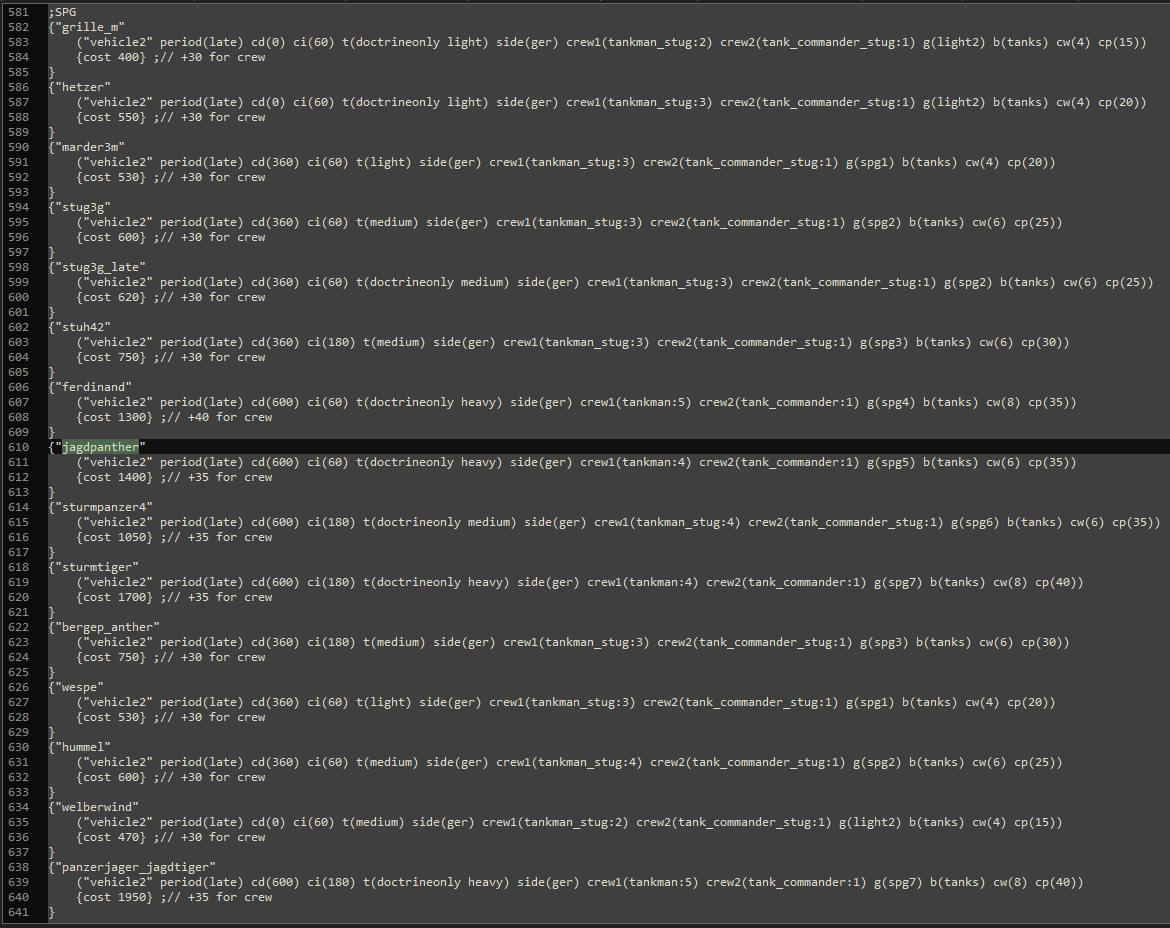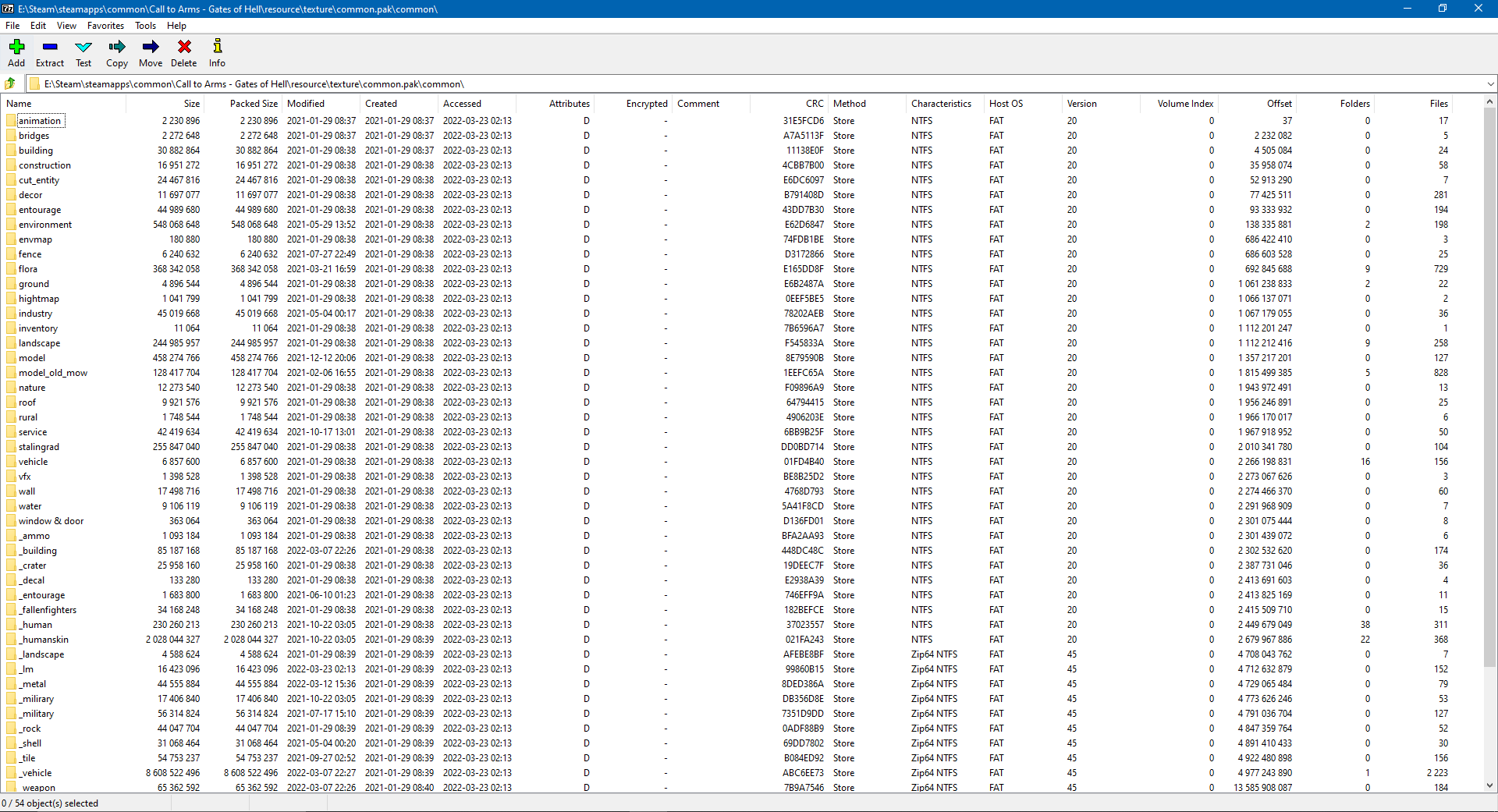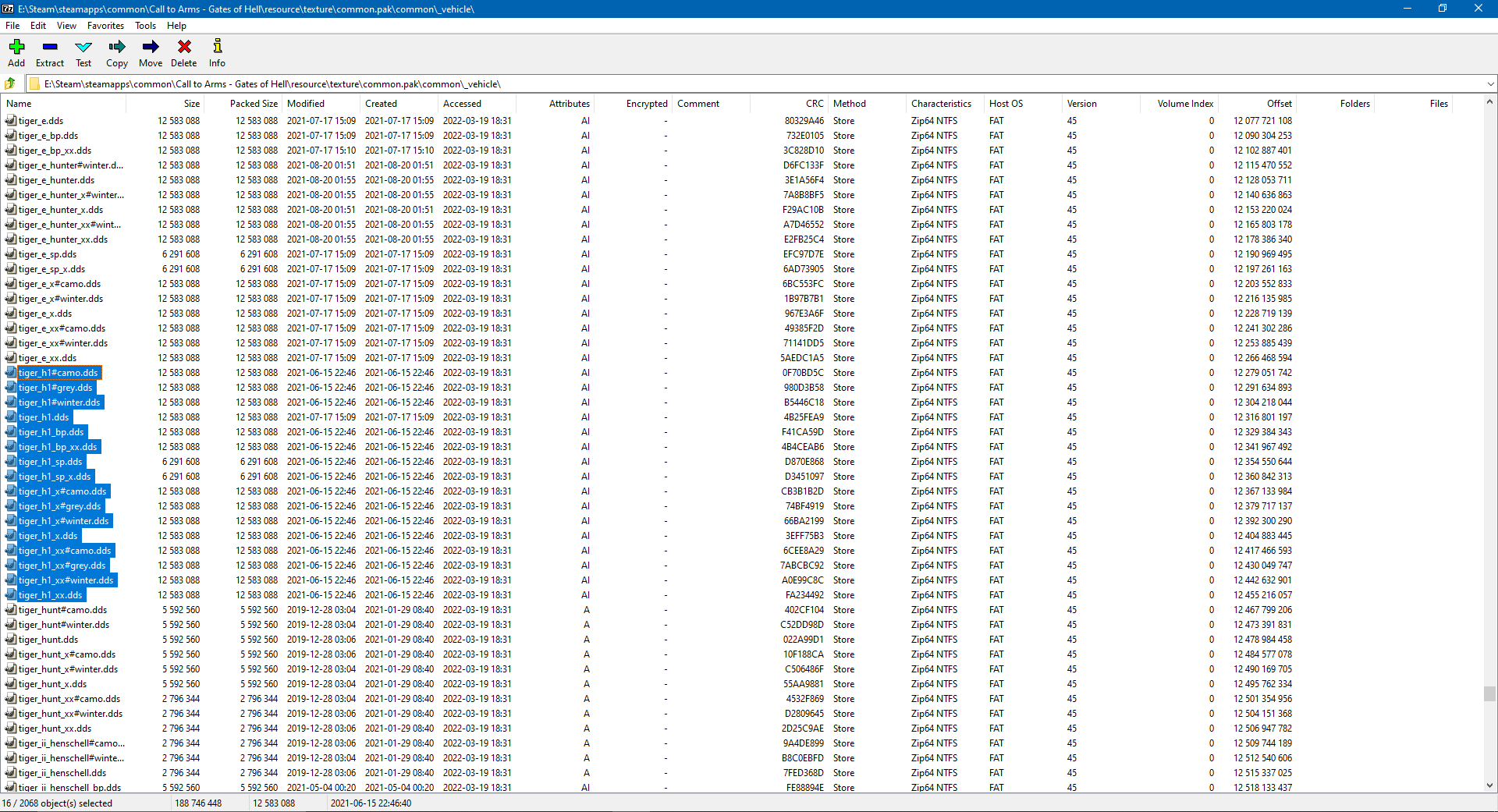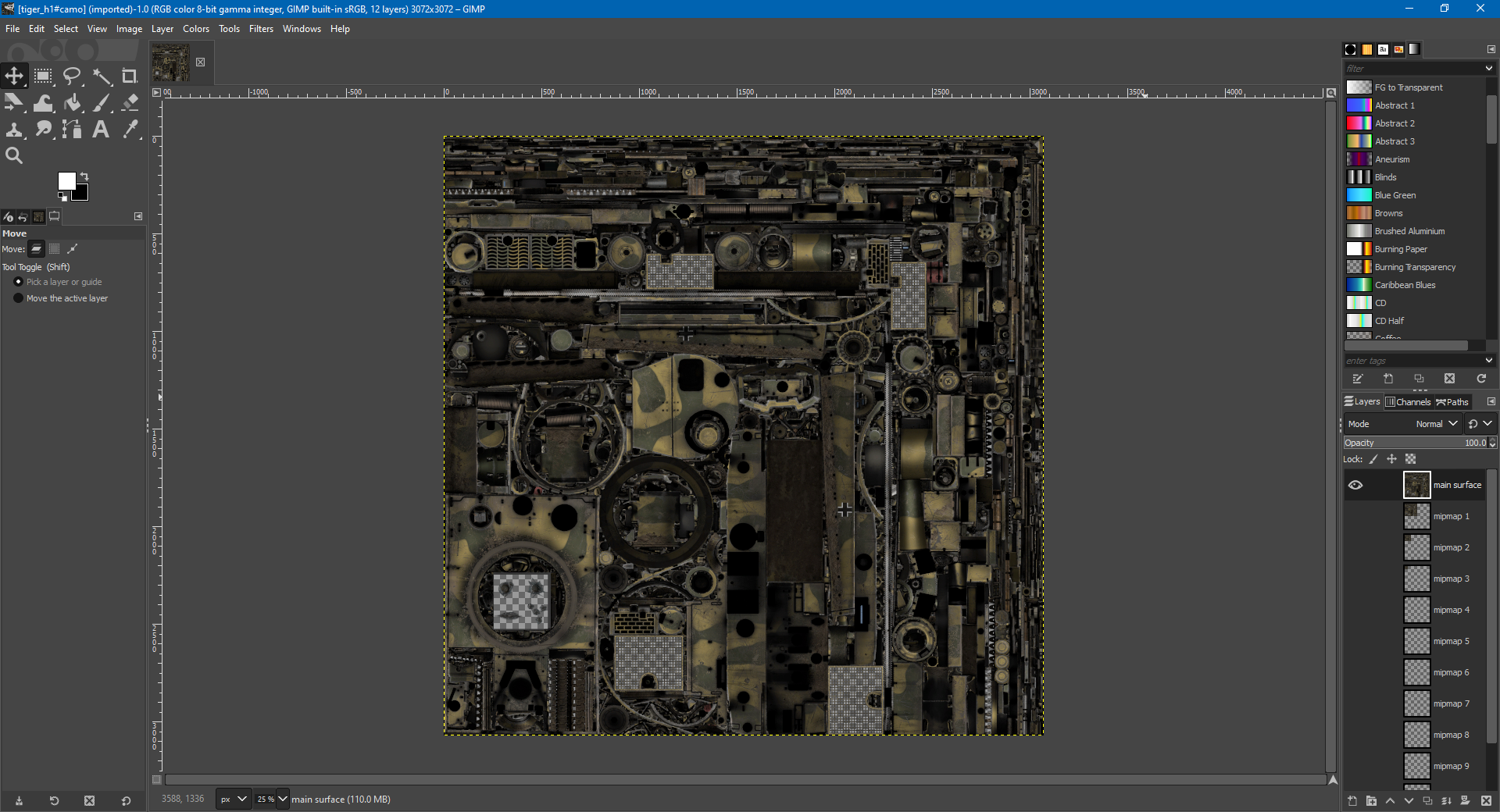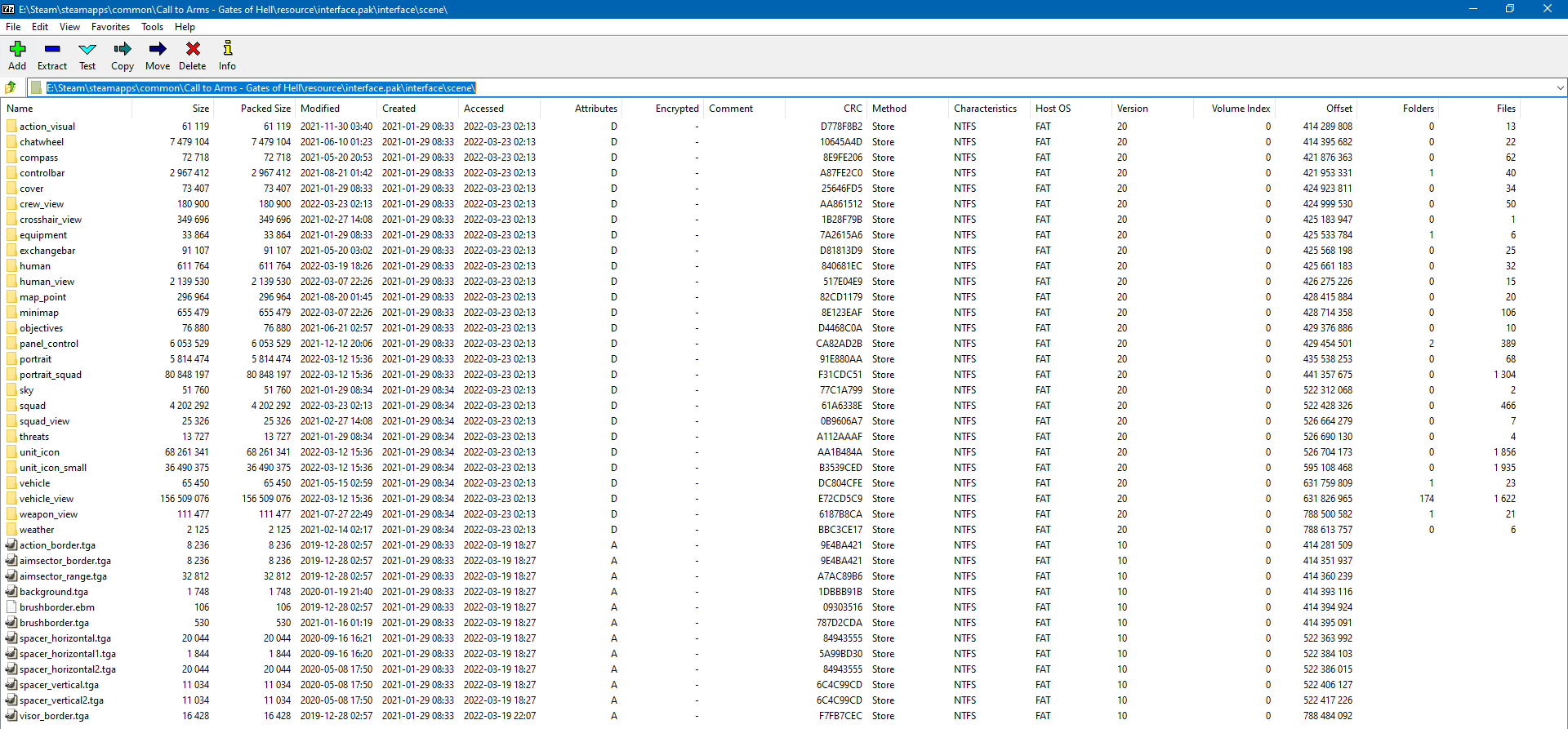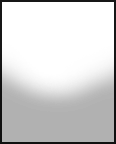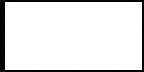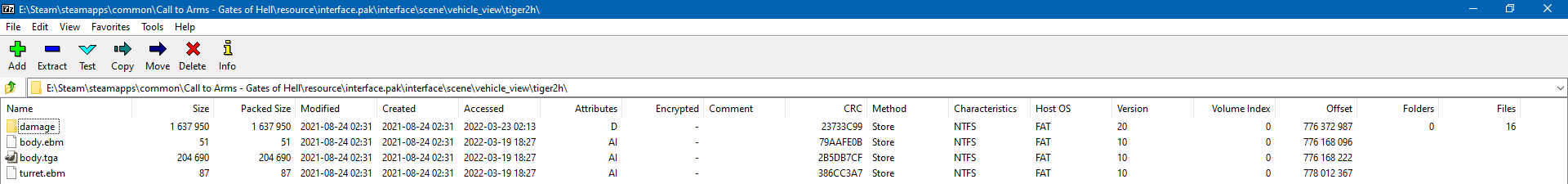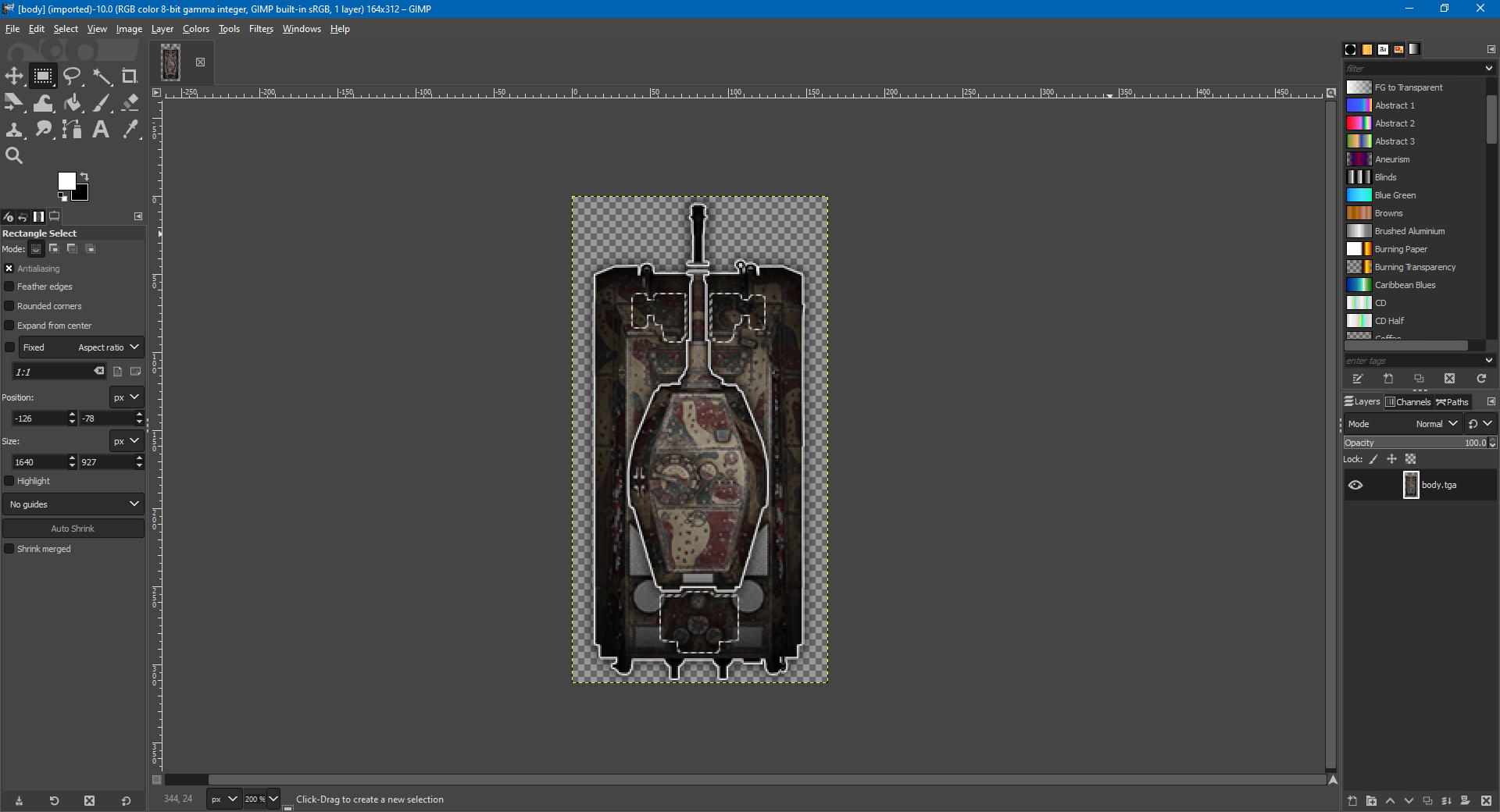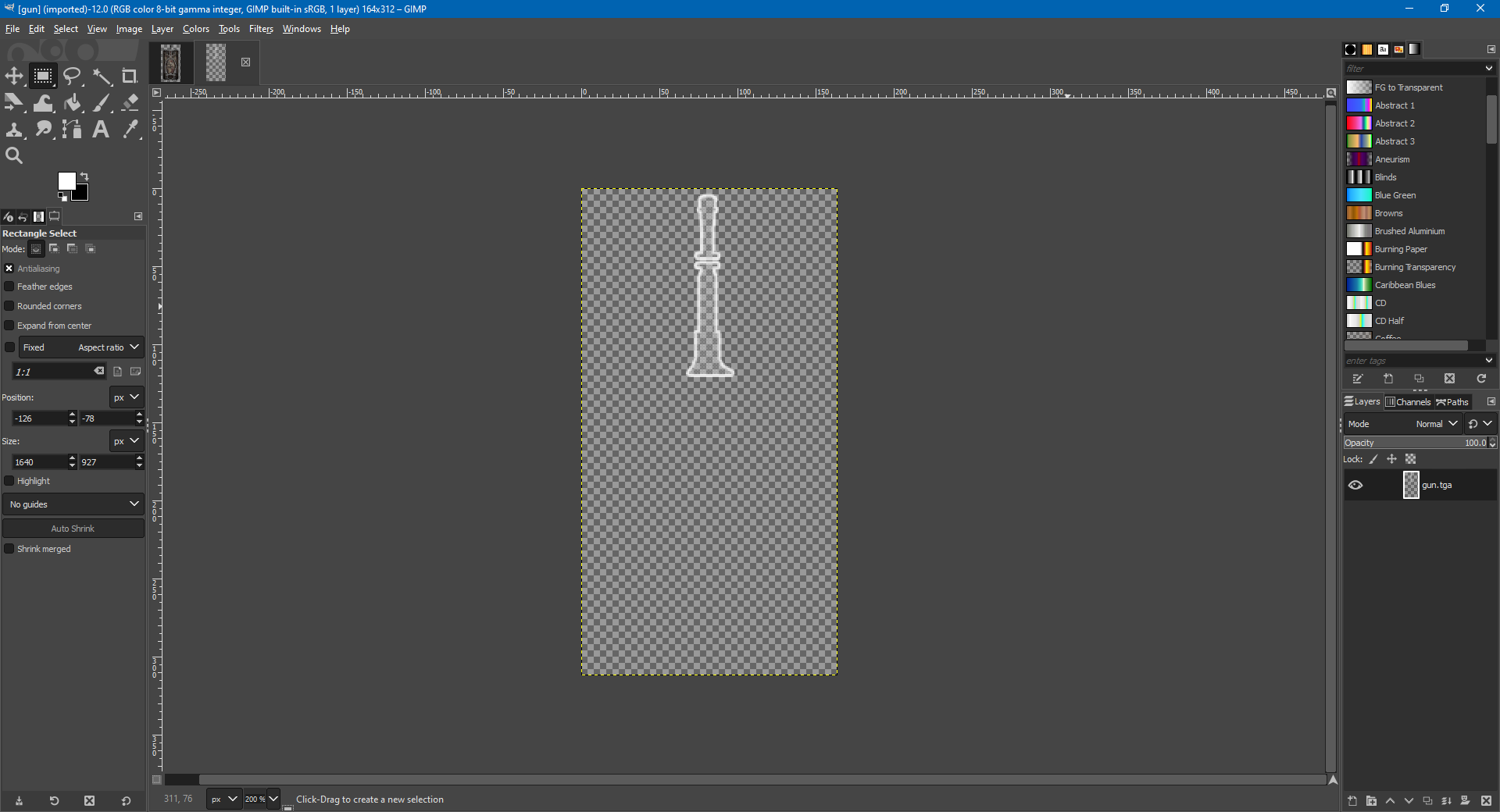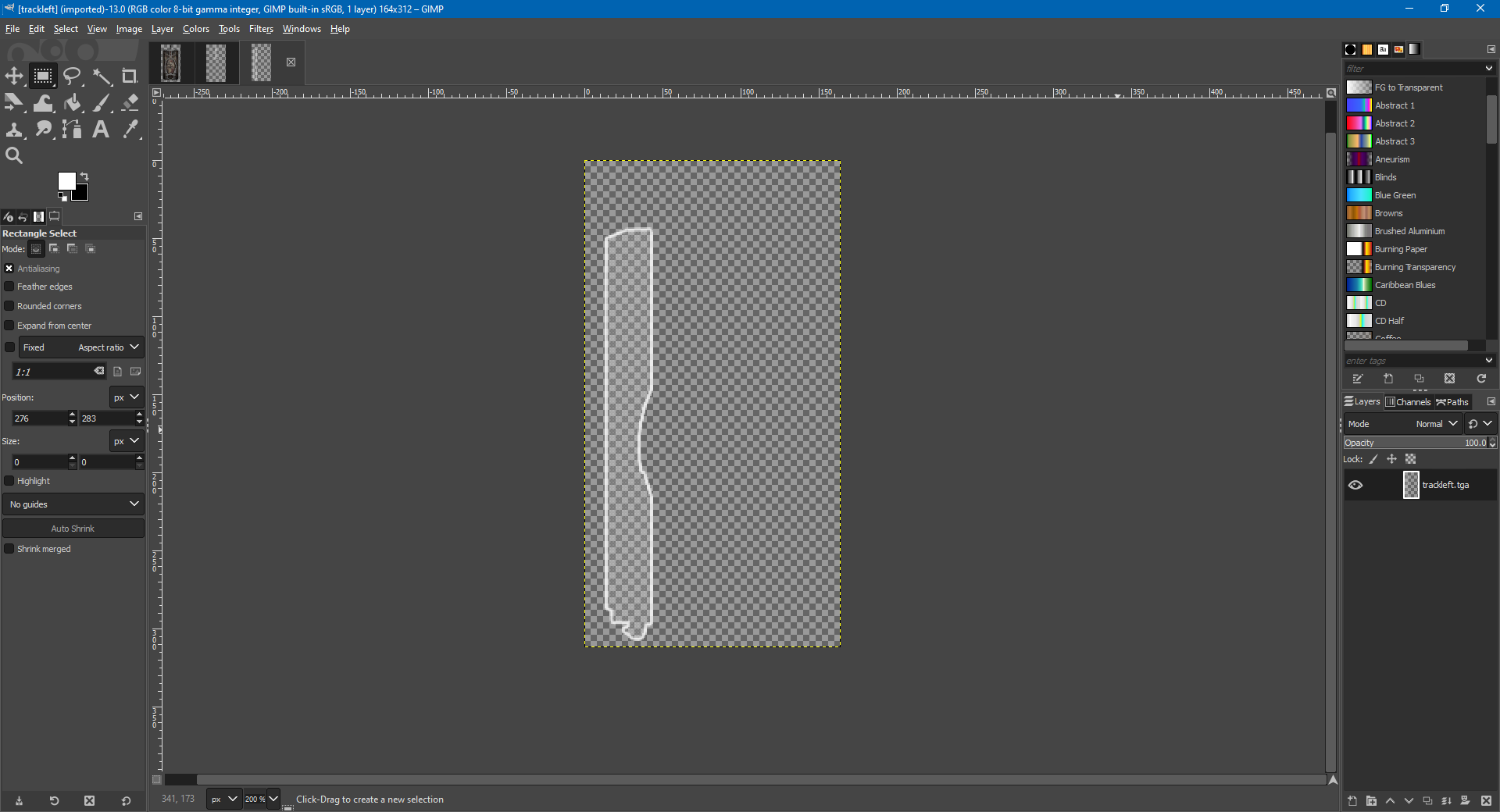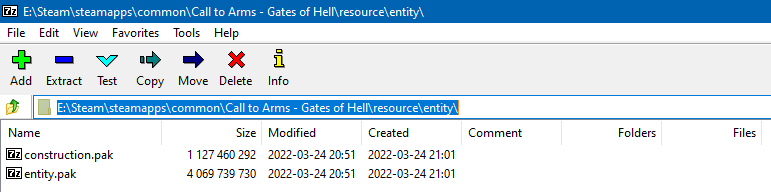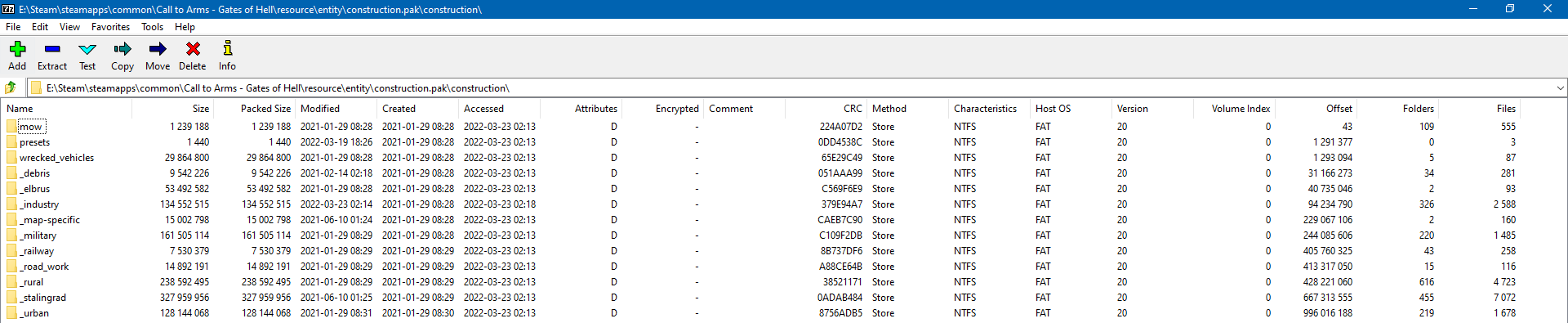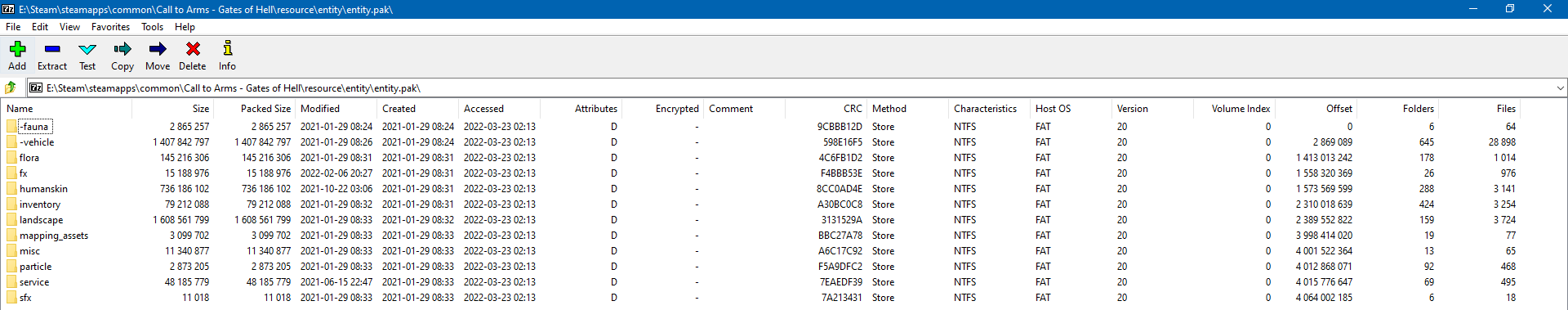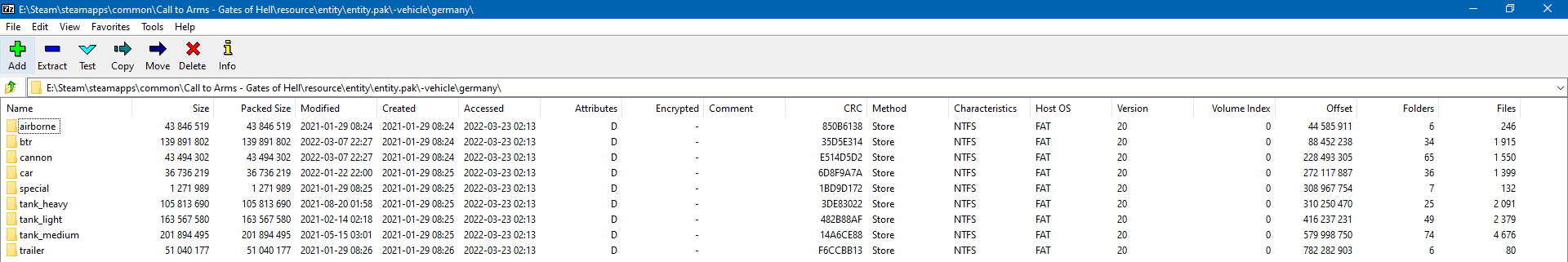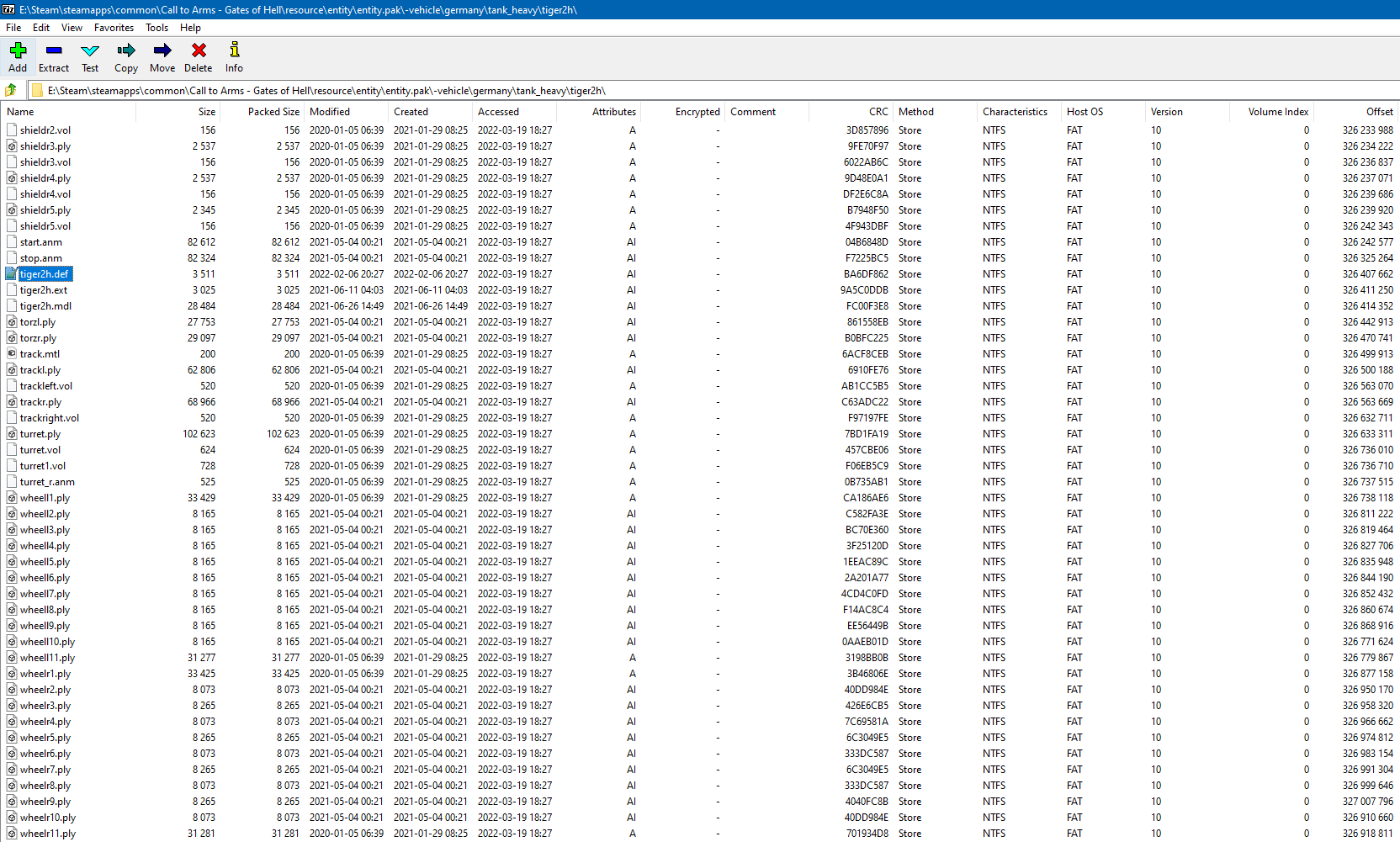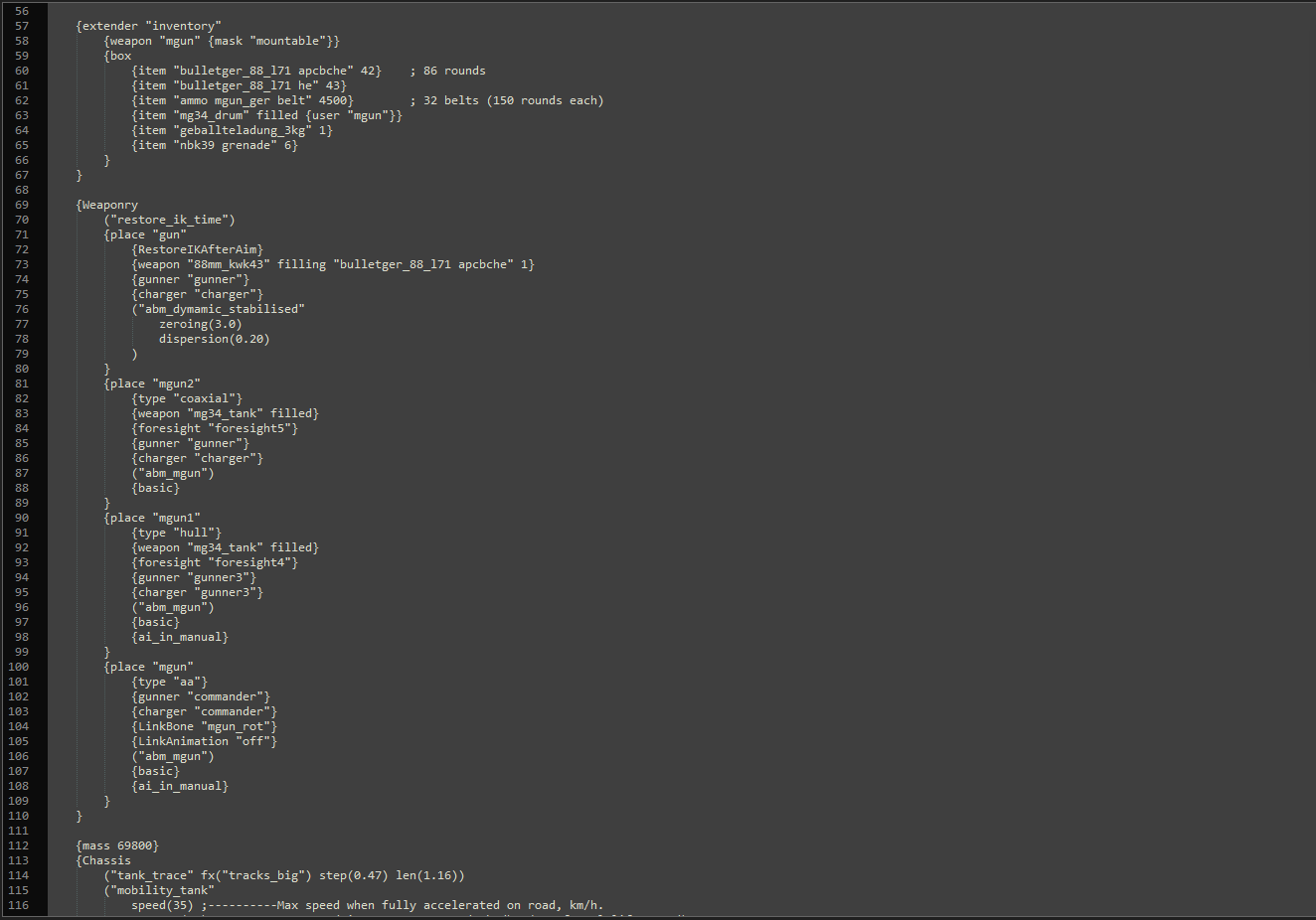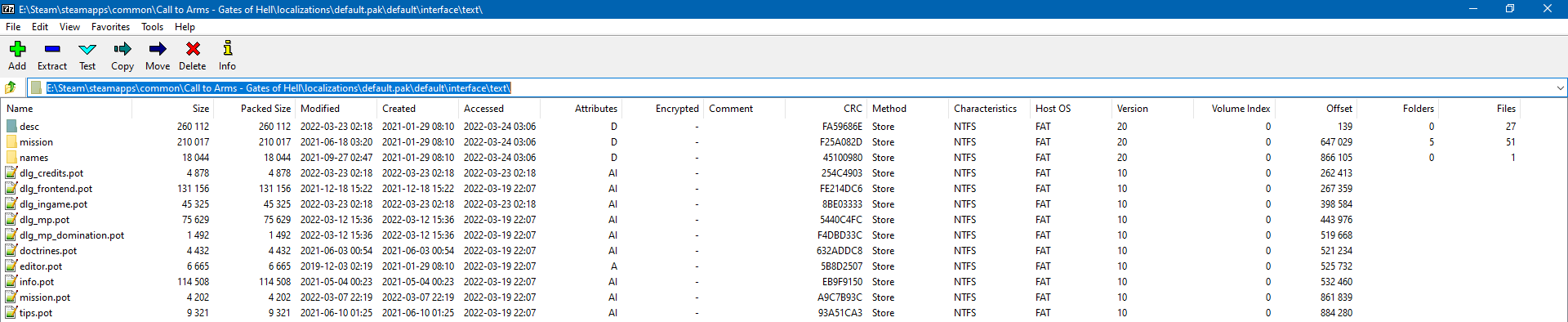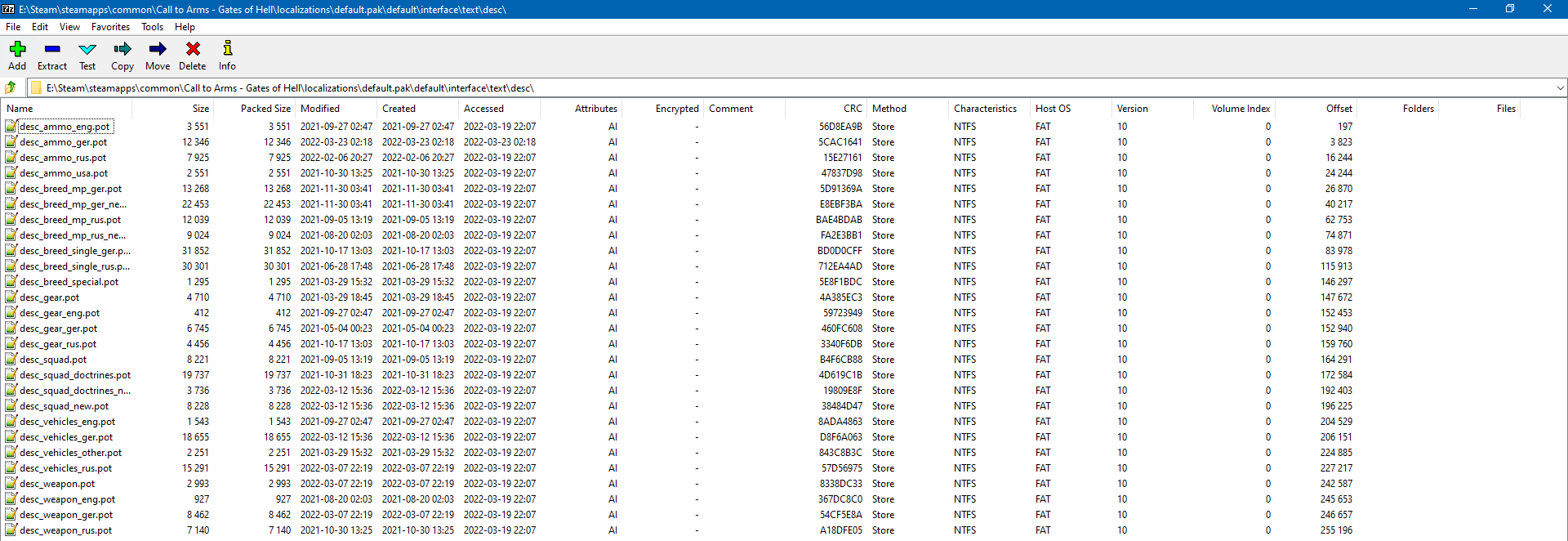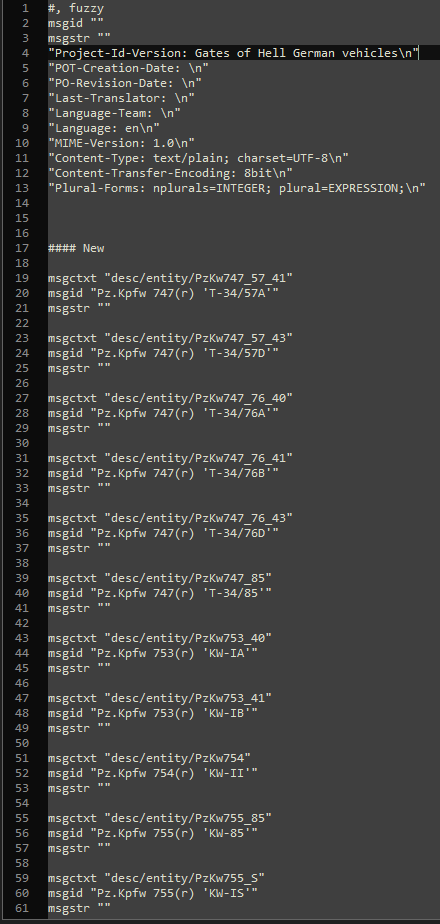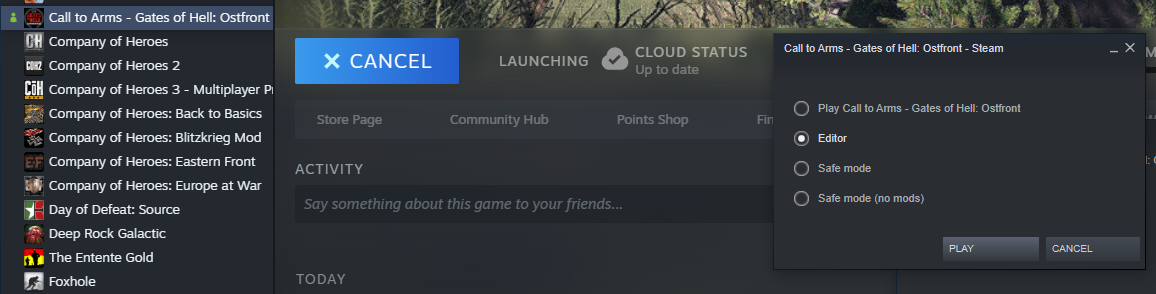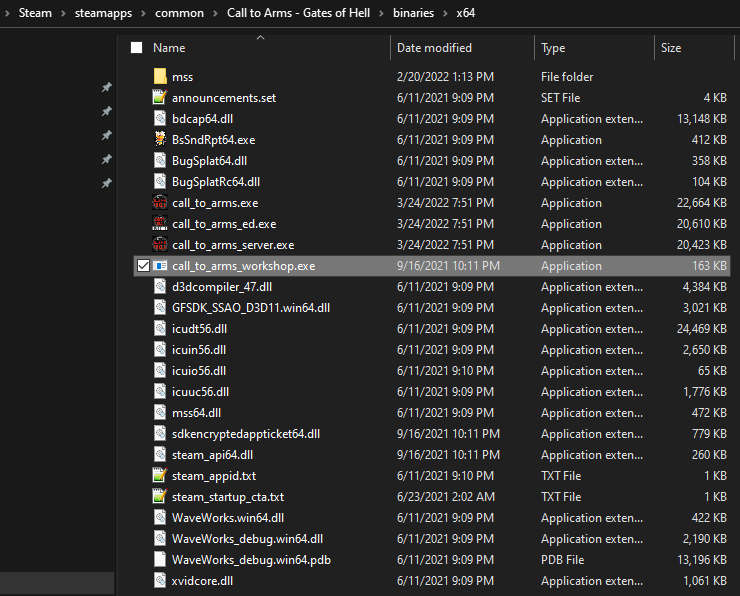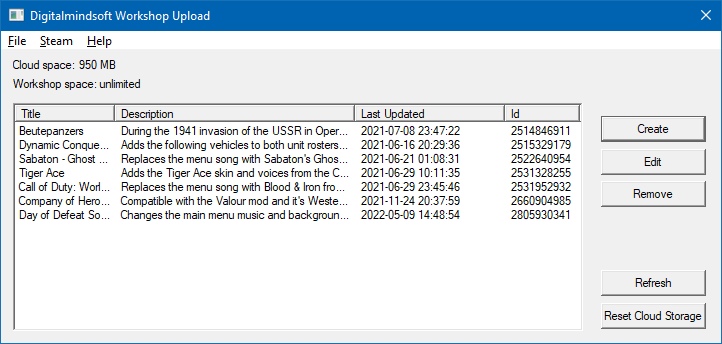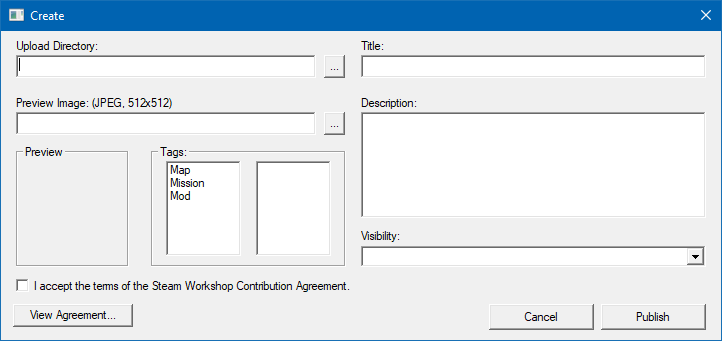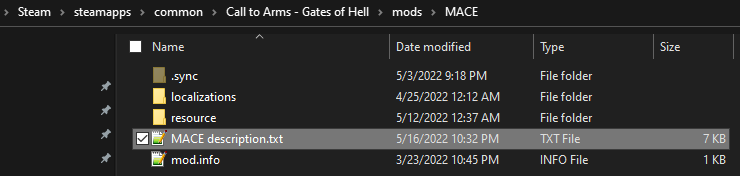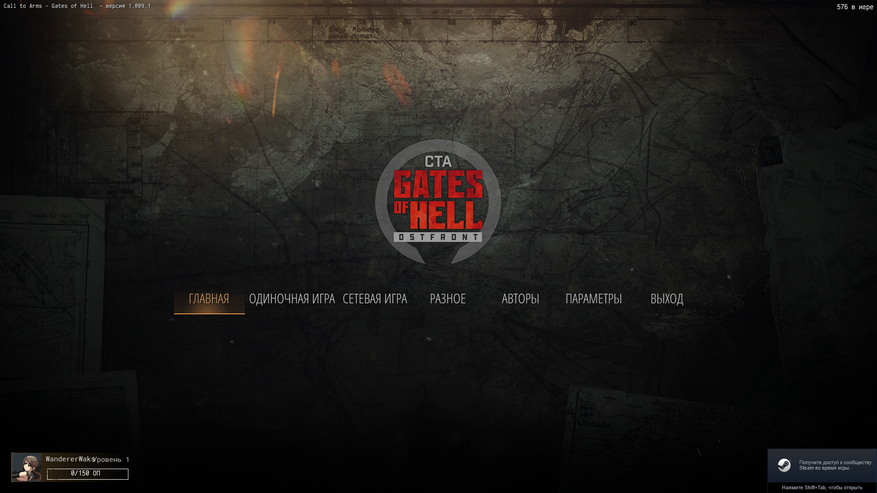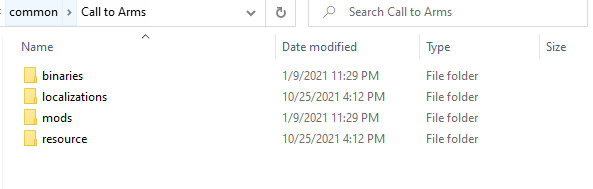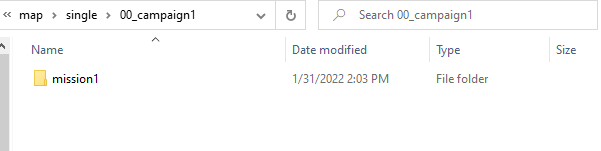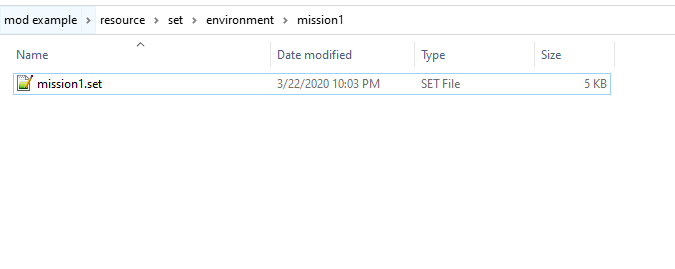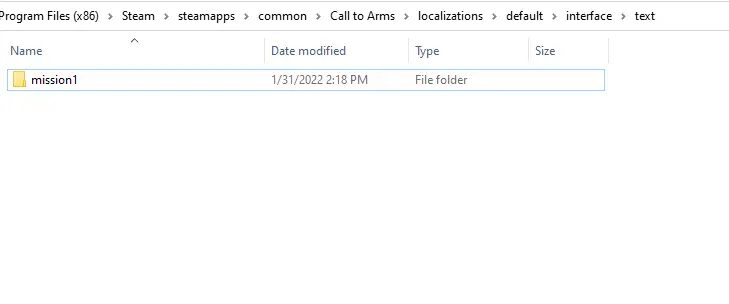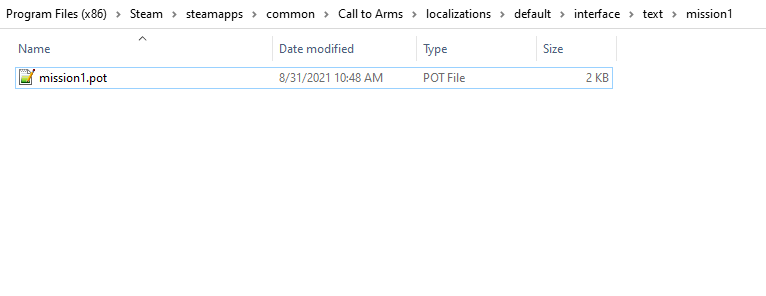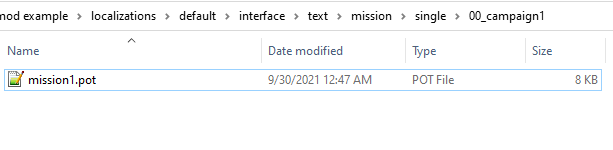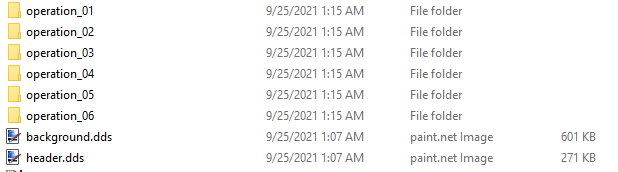Введение
Сразу отмечу пару вещей:
Я не эксперт в написании руководств
Руководство создано для понятия, с чего начать и как продолжить ДК
Сделано на основе СССРНу-с, приступим.
Создание кампании
Начнем с главного: как создать Кампанию и в чем отличия сложности и размеров кампании.
Что бы создать динамическую кампанию, вы должны нажать на соответсвующие кнопки в меню одиночной игры. Выбрав сторону и назвав кампанию перед вами встает выбор сложности и продолжительности кампании
Сложность — влияет на количество начальных ресурсов, сложность бота (его поведение и то, насколько он читак) и количество получаемых ресурсов. Вот список количества колбочек и ресурсов на сложностях:(К — колбы, Ж — жетоны, П — патроны, З — звезды)
Низкая — К=8, Ж=1200, П=1200, З=5
Средняя — К=6, Ж=1000, П=1000, З=0 (Дальше звезды также отсутвуют)
Высокая — К=4, Ж=900, П=900
Хардкор — К=4, Ж=800, П=800
Продолжительность — влияет на… продолжительность кампании. А что вы еще ожидали? Чем больше выберете — тем больше будет точек на карте, а значит и больше дней понадобиться для выигрыша. Тут лучше покажу картинками.
Короткая
Средняя
Долгая
Очень долгая
Неограниченное… Ну, тут говорить не надо — оно просто бесконечное.
Меню подготовки
Пожалуй это меню видеть вы будете часто. Из-за его простоты, мы быстро пробежимся по нему
Выделением я указал «Меню закупки». Здесь вы можете увидеть кол-во жетонов, на которые вы можете приобрести юнитов, сам список юнитов с их ценами и «Весом касок» и также здесь вы можете изучить каждого юнита по отдельности, начиная от количства бойцов и заканчивая оружием, которое он использует с количеством хп у данного юнита. Данные жетоны зарабатываются за бои или же, как я рекомендую, продавая трофейную технику. Только смотрите, не продайте нужную трофейную технику, которая вам пригодиться.
Посередине вы можете увидеть Резерв (Хз, почему их перевели Ветеранами, но ок). Здесь находятся те, кого вы приобрели. Отсюда вы можете перетащить юнитов в правую часть меню, где вы уже сможете оттуда отправить их в бой, после чего в столбце посередине они станут полу-прозрачными. Также под этим столбцом вы можете пополнить боезапас, бойцов и починить технику одной кнопкой. Также, если вы выделите юнита кликнув по его иконке, то сможете его починить/пополнить отдельно от остальных, что удобно в некоторых ситуациях. Ну и можете их уволить, если они стали лишними/ненужными или дорогими в использовании.
Также здесь можете увидеть количество боеприпасов, имеющихся у вас. Они требуются для пополнения Бк танков, патронов пехоты и… все. Зарабатываются также в боях, но в отличии от жетонов их нельзя получить при помощи трофеев.
Справа находится столбец, где вы собираете свое войско и в зависимости от того как вы прокачали «Вызов» в исследованиях, от того зависит количество «вызовов». В начале вам дается 2 вызова: на 50 и 60 касок. Конечно чем дальше вы качаетесь, тем больше вызовов вам нужно, так как чем лучше юнит, тем он дороже. Например:
Т-26 с двумя башнями и пулеметами — 8 касок
Т-26 с 45мм пушкой — 14 касок (также и след. модель)
Т-28 — 20 касок
Кв-1 — 30 касокНо и сразу открывать вызовы не стоит: сначала лучше дойдите до лучшей техники техники. Как только нашли себе хорошую стратегию и юнитов, тогда уже решайте, нужен вам доп. вызов или же хватит то, что имеете. Мне, например, с 3-мя вызовами неудобно, так как в бою чаще применяю танки, нежели пехоту, отчего мне нужно больше вызовов.
В данном месте вы можете увидеть информацию о выделеном юните: кол-во бойцов, их вид, оружие, сколько хп, какие умения и тд. В общем, если не знаете. каких бойцов вам надо — выделите их и посмотрите в этом месте.
С аспектом выбора юнитов и распределения их по вызовам закончили, теперь перейдем к их открытию. Точнее…
Исследование, часть первая «Пехота и пушки»
«Ах, черт, как много всего, аж глаза разбегаются. Здесь Пехота, тут пушки, а там, о боги, это Кв? Ис-2!? Я хочу его!»
По крайне мере такие мысли были у меня. Но обо всем по порядку
Вызов — это количество «волн», в которые вы запихиваете своих юнитов для атаки/обороны в бою. С каждым вызовом, макс. количество юнитов возможное в вызове увеличивается.
Например: 1-й вызов вмещает в себя 2 Pz.IV H, когда 2-я еще вмещает зенитку, а 3-я заместо зенитки — Т-28.
Укрепления — самое нужное в обороне. Без этого ваша оборона будет никчемной, если вы не умеете ее делать толком. А здесь ее сделают за вас. Но в чем отличие? Сейчас расскажу
Без укреплений — у вас просто точка, на которой вам придется рыть небольшие окопы и придется использовать укрытия, сделанные картой (Трубы, деревья и тд)
Небольшие укрепления — вам выдают слабую пехоту (Партизаны, новобранцы и подобные) и также на точках появляются мешки с песком, за которыми вы можете и свою пехоту поставить.
Средние укрепления — Помимо того, что ваши партизаны превращаются в стрелков, так у вас еще и появляются Максимы (пулеметы) на точках. И вроде еще больше мешков, но это не факт.
Крупные укрепления — Пехота становится поэлитнее (у меня были морпехи и горные стрелки), пулеметы не меняются (я не замечал по крайне мере), но добавляются еще минные поля.Теперь зная, что делают укрепления, вы можете меньше беспокоиться на этот счет, а главное решать — нужно оно вам это или же нет. Мне хватало и первого уровня укреплений, но пулеметы лишними не бывают как и мины, которые очень эффективны в этой игре.
Специальные юниты — бойцы одиночки (или пара), которые отличаются от всех оружием/умениями.
Ну-с… здесь, пожалуй, я отмечу, что все бойцы хороши… Но вот минеры — они меркнут, особенно когда за те же 2 очка можно прокачать Грузовик Инженеров (Привет Флезз) , где вам выдадут не только 2-х инженеров, способные делать ВСЕ (И мины установить, и окопы вскопать с траншеями, и брустверы (мешки с песком) поставить, и колючку поставить и даже ПТ ежи поставить), что вы им скажете. Да, просто бойцы дешевле грузовика, но грузовик удобен по двум причинам: он быстро доедет до нужного места и может пополнить очки Инженера, необходимые для постройки укреплений.
В общем: качайте и ПТ-ружья и огнемет. Также, если вы играете с туманом войны или большим количеством техники, то Комиссар со снайпером MUST HAVE , ибо оба с оптикой и биноклем видят дальше обычной пехоты и танков, тем самым позволяя им стрелять раньше, чем обычно и вам, в большинстве случаев, не придется брать их под прямое управление.
Пехота и грузовики — То, что необходимо иметь всегда. Без пехоты не обойтись при захвате и обороны, а грузовики нужны как для транспортировки пехоты, так и для транспортировки амуниции. Ну и они еще открывают доступ к новой пехоте (В СССР — к штурмовым саперам, которая самая элитная в плане хп и вооружения пехота у СССР).
Начинаете вы обычно с пехоты, которая особо то ничего и не может — новобранцы, пограничники, ПТ-ружье и медики. И, кстати, Медики — ваши лучшие друзья, берегите их. Они не только имеют большой запас бинтов, но также и воскрешают бойцов и строют раздатчики бинтов — мед. палатки. Только я так и не разобрался, как же их расположить, что бы они смотрели в нужную сторону.
В какую сторону стоит идти по пехоте? Ну… по факту сторона одна — направо. Но я бы рекомендовал двигаться в сторону штурмовых саперов — при штурме им просто нет замены: много хп, ППШ у большинства бойцов и еще пулемет. А если хотите — можете и вовсе прокачать их до малого отряда с, !внимание!, 4 огнеметами!. 7 бойцов, 4 из которых с огнеметами. Вот это точно будет адская прогулка)
А для обороны? Ну… Чем больше бойцов и чем мощнее оружие — тем лучше. Поэтому можете взять простых стрелков и при штурме собрать для них Mg-34 с лентой с точек. А при обороне — просто расставить их с 4-6 пулеметами на точке. И все, эту точку фиг захватишь до первого снайпера/танка/бронеавтомобиля.
Грузовики, конечно, не пехота, но тоже нужна. Если карта большая, то вам точно понадобится транспортный грузовик. рекомендую Зис-5, т.к. способен за раз перевезти до 13 бойцов, когда Газ-ААА всего 9. но это не значит, что стоит отказываться от Газ-ААА. Он хороший, просто если его прокачать до Грузовика снабжения. Вот тут он уже не заменим и вы должны его иметь желательно раньше, чем Зис-5. Поверьте, может патроны и не закончатся, но вот снаряды у танков/артиллерии точно закончатся быстро. К тому же он еще может перевозить пушки: от зениток до Б-4.
Стационарное вооружение Сюда я отнесу, помимо пулеметов, еще и зенитки с минометами.
Честно скажу, данная ветка развития не обязательна, но желательна, так как немного облегчает некоторые вещи.
Пулеметы — пока вы не прокачали второй уровень укреплений, они будут вам полезны, особенно ДШК. ДШК на треноге, конечно, отличен, но очень уязвим, отчего ему требуется укрытие или за высокой преградой (трубы, бетонные блоки или подобное) или хорошая позиция (Складка местности, за углом дома и тд).
Минометы — история похожая, но получше. Особенно с 120 мм. Эти трубы пригодятся вам и в обороне и в атаке. Единственный их минус — точность и дальность. Но в остальном они хороши: легко двигать, на нужна позиция с прямой наводкой. Имеют дымовые снаряды, а 120мм — зажигательные. В общем, рекомендую на средних этапах, когда пехоты много — помогут и не раз
Зенитки — Здесь хороши только 25 и 85 мм. 37мм, может, и мощнее 25, но все же я рекомендую эти две. Почему? 25мм лечше сбивает самолеты и лучше справляется с пехотой, когда 85мм является хорошей противотанковой пушкой. 37мм в любом случае придется исследовать, но тут дело ваше использовать или нет.
ПТО
А эти друзья-товарищи будут вам полезны больше всего в обороне. Конечно можно использовать и в атаке, но скажу честно — это трудно и не всегда нужно (об этом далее).
Что могу сказать про ПТО — оно хорошее. Кроме су-76. А 57мм оно… среднее. Объясню почему:
Су-76 брать можете, но стоит иметь контроль над ней. Также и с Зис-30. А Зис-2, может, и имеет хороший урон, но вот фугасного действия и заброневое воздействие как в реальности — почти никакое. Поэтому качайте БС-3 — эта сволочь порвет что угодно. Даже фугасом)
Кстати о фугасах…
Артиллерия
Оо, ребятки… Артиллерия — боги войны. Вы можете взять пехоту, танк побронированее и штуки 2-3 МЛ-20 и каждый бой будет вашим. Только ставьте ее в подходящую позицию, где ничего не мешает стрелять, а то помню попал я снарядом из МЛ-20 в фонарный столб и осталась всего одна пушка с одним артиллеристом из 2-х пушек и 2-х расчетов… Мде, все еще не понимаю, как так вышло.
Что могу сказать про них… Мл-20 хорошая арта. А-19 я еще не пробовал, но скорее всего как и МЛ-20 хороша, но фугас будет поменьше. А Б-4 — кому как. Перезаряжается медленно, попадает не всегда. Но дистанция — мое почтение.
А теперь реактивная артиллерия — вот эти тоже будут вашими лучшими друзьями. А что? Подъехал на метров 250, прицелился, выстрелил и от точки почти ничего не осталось. А потом сиди и перезаряжайся, отъехав в укрытие. Но минус тоже есть — перезарядка и… она может застрять. Так что следить надо за ней.
Ну-с, теперь к бронетехнике!
Исследование, часть вторая «Бронетехника»
Танк вещь необходимая на поле боя. Особенно, когда у противника тоже есть танк.
Здесь личный совет — не добивайте вражеские танки до конца, старайтесь выбить экипаж. Если вы так сделаете, то обзаведетесь бесплатным танком, который можно или продать или использовать в будущем.
Бронеавтомобили Это интересный вид техники, но увы — он полезен только в начале. Когда вам будут навстречу идти Pz. IV, то бронеавтомобили быстро потеряют свою эфективность в лобовом столкновении. Но если вы умны и ловки — то можете зайти в борт. В общем — на свой страх и риск используйте
Тягач и легкие танки — Здесь уже получше. Помимо начального тягача для пушек, вы можете исследовать интересные легкие танки. Хотите пулемет помощнее? Вот Т-40 с ДШК. Автопушку? Т-30 и Т-60 в помощь. А, хотите И броню И пушку хорошую? Пожалуйста — Т-70.
Ветка хорошая, но увы — до середины игры. Дальше уже 45мм не сможет толком пробивать броню четверок, зато они вас на ура. Хотя и не всегда.
Бт и Т-34 А вот здесь появляются нормальные танки и сразу скажу — Бт-2 Да-2 отменный пулеметный танк. Два пулемета просто рвут и мечут пехоту направо и налево на первых парах. В общем — отличный танк.
Дальше идет Бт-2, 5 и 7, которыми я не пользуюсь, но знаю точно, что они отличные танки. Только у 7-ки 45мм, у остальных — то ли 30, то ли 37мм, я не совсем запомнил. Но факт есть — они в самом начале будут очень помогать вам
А теперь к Т-34. Все Т-34 хороши. Кроме 57-х. Я уже писал, почему 57мм не самый лучший калибр. Т-34 очень хорошо справляются со своей задачей: быстро ехать и пробивать пазики. А если появятся тигры — есть Т-34-85 (Или же сушки, как угодно). В общем — плюсы есть, кроме одного — броня, если вы не ромбуете, пробивается их поздних четверок. Также и с башней, хотя в последнюю трудно попасть и могут быть рикошеты.
Т-26 и тяжелые танки Т-26 — это танк без брони, но с 45мм пушкой. Хорошо подойдет для начальных боев. Но знаете что круче? Т-28. Я не шучу, этот танк, может, в реальности и был не очень, в Тундре тоже посредственный, но здесь раскрывается его потенциал. Вы можете просто заехать им на точку и размотать всю пехоту 2-мя пулеметами, стреляющими в разные цели, и 76мм фугасом, если вдруг появилось препятствие или ББ если появился танк. Да, брони нет, но как показал опыт — немцы не пользуются бронебойными ружьями. Но винтовками пользуются. Ну и что? У вас если вывели из строя пулеметную башню — есть еще 3 пулемета. Вывели главную башню — остались пулеметы и еще экипажа. В общем — рекомендую.
Теперь переходим к танкам потяжелее. Кв-1, который самый первый, хороший. Но вот Кв-1 с пушкой Зис-5 — лучше. Броня, благодоря накладной броне, достигает 100мм и в ромбе просто не пробивается. Даже поздними четверками, хотя уже меньше. Также у Кв-1 Зис-5 пробитие лучше, чем у предыдущего, так что это плюс.
Кв-2 в представлении не нуждается — огрмоные фугасы и такая же перезарядка.
Кв-1с. В чем его прикол? Меньше брони, но выше скорость. И если я все правильно помню, то он может посоревноваться в скорости с Т-34. В общем — хороший танк.
Кв-85 — о, эта штука вам точно пригодится, особенно при встрече с тиграми и пантерами. Да, брони нету у Кв-85, но если выставить только башню — то считайте, что вас пробьют не сразу… Ну или сразу, в зависимости от бота.
Су-152 — Также, как и Кв-2 но с более быстрой перезарядкой. Но это самоходка. Брони особо нету.
(Исы я не применял в бою, говорю так, как предполагаю их использовать. Если кто-то их использовал, пишите в коменты, ваши цитаты попадут в руководство)
Ис-1 — я может и не дошел до этого танка, но скажу точно, что он наведет не мало шороху у немцев, если выставить его против тигров с пантерами.
Ис-2 — Ис-1, но лучше — 122мм пушка с легкостью прошивает Тигры и Пантеры, а если с последними все трудно — фугас в башню и готово.
Ис-2… но уже с броней получше. Да, она стала 100, а не 120 мм. Но и наклоны увеличились, а значит и пробить его в лоб можно только в башню. И то если постараться
Ису-152 — Су-152, но лучше засчет ДШК на крыше.
Фух, ну… вот и закончили с достпуной техникой для СССР. И нет, по немцам руководство делать я не стану.
А сейчас — Бой!
В бой!
Итак, вы взяли себе бойцов, распределили их по этапам и отправились в бой.
Перед вами появилась карта, точки и их вам нужно захватить. Сейчас будет пара советов, что стоит делать для победы
Начальный этап:
Не бросайте вперед пехоту. Если есть танки — они должны идти первее. Если на точке есть противотанковые ружья — пытайтесь использовать пехоту ВМЕСТЕ с танком. Танк вперед, прочистил, пехоту ближе.
Всегда старайтесь сохранить целостность стоек для пулеметов. Пулеметы — вещь нужная и необходимая, особенно немецкие. Выбили экипаж — оставьте стойку в покое и когда точка будет очищена от врага, выберите простого стрелка, подойдите к стойке и нажав X кликните пкм по стойке. А дальше просто заберите пулемет с патронами и все.
Никогда не оставляйте без присмотра артиллерию/пушки. И всегда обращайте внимание на одиночных бойцов противника. Поверьте, когда ваш Т-28 сожгут огнеметом, то вам явно будет неприятно
После первого дня атаки ВСЕГДА выкачивайте малые укрепления. Да, пехота бестолковая. но вы можете поставить свою и к тому же там еще появятся брустверы!
Во время обороны нужно знать: лучше оборонять одну точку у середины карты, чем 2, где одна у границы противника. Поверьте — будет больно
Если на вас идет танк, мощнее ваших (Допустим Pz.IV F2) то старайтесь его захватить себе в качестве трофея. Куда стрелять: башня ближе к крыше, гусеницы. Если вы находитесь в борту танка — стреляйте в переднюю часть танка, где водятел со стрелком находятся. Так вы имеете БОЛЬШЕ шансов выбить экипаж и захватить танк в целости.Куда качаться? Рекомендую качаться в Т-28, Бт-2 да-2, пехоту и 76мм пушки. Также рекомендую приобрести инженеров и снабжение. И не забываем про артиллерию
Середина кампании
Итак, прошло около 5-10 дней, вы уже научились сражаться и поняли, что начало тяжелеть. Что делать теперь? Та в принципе то же самое, что и в начале. Но:
Теперь аккуратнее используем танки и желаьельно вместе с пехотой позади танка. В атаке Т-28 идеально подойдет для зачистки первых 1-2 точек. Дальше его только в оборону или резерв отправлять.
В обороне теперь используем мины и ПТ-ежи. Старайтесь их ставить там, где противник скорее всего пойдет и поедет: дороги, заборы, кусты. Можете дерзануть и поставить их прямо у границы спавна противника. В лучшем случае это уничтожит противника, в худшем — приостановит/ослабит его
Ставьте пушки не на точках, а где-то в боках точки, что бы угол встречи с наступающим противником был под 60 градусов. Почему так? На точке пушка часто может отвлекаться на пехоту. А как бороться с пехотой?
Не бойтесь использовать старые пулеметные танки. Они не только дешевые, но и эффективные, особенно те, у кого крупный калибр или несоклько пулеметов (Т-28 вообще лучший в плане обороны)
Когда прокачаете А-19 или Мл-20 — всегда используйте их для зачистки точки. Это не только уничтожит противника. но и облегчит захват точки танками и пехотой. А если подъезжают танки — не боейтесь использовать арту на них.Куда двигаться теперь? Рекомендую вкачивать пехоту в сторону штурмовых саперов. Техника — на ваш вкус, но лучше что-то, что способно бороться с танками противника. А дальше — куда хотите
Конец кампании
Бывал я тут лишь однажды. Но, когда у вас теперь есть куча трофейных танков, лучшие танки СССР и пехота, то настало время оканчивать эту кампанию, победно вознести флаг и начать новую кампанию за немцев.
Советы… А тут, думаю, советы будут излишними. Кроме одного — фугасы против Фердинанда эффективнее.
Заключение:
Ну-с, вот и кончилось руководство. Надеюсь оно было полезным для вас. Если вы имеете свои советы, предложения по исправлению руководства и тд — пишите. Что будет действительно полезно — вставлю цитатой.
Также не забывайте вступать в официальный дискорд Gates of Hell: https://discord.gg/NHvbWd5x
А пока, на этом все. Да прибудет с вами Виталий Волкова.
Source: https://steamcommunity.com/sharedfiles/filedetails/?id=2613512958
More Call to Arms — Gates of Hell: Ostfront guilds
This covers over all the factions of Call to Arms with some comments about how they are played from over 400 hours of gameplay experience.
Contents
- Complete Faction Guide
- Introduction Overview
- USA Introduction
- U.S. Infantry Squads and Teams
- U.S. Army Vehicles
- GRM Introduction
- GRM Infantry Squads and Teams
- GRM Vehicles
- UAF Introduction
- UAF Infantry Squad and Teams
- UAF Vehicles
- Rebels Introduction
- Rebel Infantry Squads and Teams
- Rebel Vehicles
- German Bundeswehr Introduction
- German Infantry Squads and Teams
- German Vehicles
- Russian Armed Forces Introduction
- Russian Infantry Squads and Teams
- Russian Vehicles
Complete Faction Guide
Introduction Overview
Now that I have your attention I will explain to you the features, unit advantages, and unique options of all the Factions. Before we dig in deeper here are some quick rundowns of the game’s gameplay features.
Cost varies on unit roles, with close combat units being cheaper than normal and support troops. Other factors include squad size, Unit Hit Points, Sprint Stamina, Upgraded Weapon Variants and unit skills such as Aimed Shot, Medic, Mechanic, or Engineer.
Squads
Usually squad lists begin from close contact or low cost reinforcements. The second squad is used as longer distance combat skirmishers as the first complete squad. The Faction’s signature squad as the 3rd squad, usually a combination of a machinegunner, upgraded riflemen, and a medic with additional quirks to that faction. Afterwards the remaining squads are on a skill tier system with their own unique strengths and weaknesses. Most squads are 5 man and unless stated otherwise.
Teams
All Teams are three man unless stated otherwise. All Sniper teams are two man. Most of the time you can combine two teams to make one squad.
So a breakdown on the Infantry Skill Tier system I am using in this guide.
- Tier 0: 1 Combat Skill, -50 HP, No Revival Chance
- Tier 1: 2 Combat Skill, no change in Hit Points. 250 Base Hit Points unless stated otherwise.
- Tier 2: 3 Combat Skill, +50 Hit Points
- Tier 3: 4 Combat Skill, +150 Hit Points, Medic
- Tier 4: 5 Combat Skill, +250 Hit Points, Medic
- Snipers: 5 Combat Skill, Hit Points are varied, Medic
Vehicle cost includes Hit Points, Armor Protection, and Number of Weapons, number of troops inside, with some other hidden features such as Fuel Consumption and Travel Speed. Some vehicles at the same cost are not equally effective at the same role but perhaps perform better in complementing other units or dealing with specific threats.
Logistic, Transport Trucks, Heavy Artillery, Mortar Teams
They will not be covered because they are all different models with the same matching stats and similar performances. If you see any mortar team or Mechanized SPG you seen it all.
Helicopters are Combined Arms Mode only. But I think you should still know what they do.
Traits Overview
- Medics can revive fallen troops that are in critical condition but are not killed. Mechanic is a Vehicle Crewman exclusive that can repair but are unable to repair the hull Hit Points of the vehicle.
- Engineers can build defenses and repair vehicles.
- Snipers are qualified to use the Aimed Shot ability of some firearms, such as the common sniper rifles, anti-tank rifles, and some marksmen team heavy rifles.
Handheld Firearm Classification Overview
- SMG: Burst firing firearm that can be able to fire automatic at closer range. Has 80 range.
- Rifle: Single shot distance and burst or automatic at a closer distance. 100 range. 4x scoped rifles, 120 range.
- Machinegun: Burst firing when standing and crouching. Automatic fire when prone or braced to cover, as well as being mounted. 120 range.
- Marksmen Rifles: Heavy rifles that can not be fired on the move. Uses Rifle Skill. 120 range.
- Sniper Rifles: Hard hitting rifles that do the most damage with Aimed Shot. Uses Rifle Skill. 130 range.
- Pistol: A fallback weapon when primary weapon is not suited for close combat or is out of ammunition. 80 range.
- Shotgun: Hard hitting close combat weapon. Uses Rifle Skill. 50 range.
- RPG: Handheld rocket skill that reduces open ground dispersion when fired when not direct controlled. “AT Soldier” titled troop has higher skill than other tier 1 troops. Range varies from 45-70.
All handheld machineguns are not able to be fired on the move, which includes automatic rifles such as the RPK and M27 no matter how light they are. All machineguns can be mounted on the U.S. MRAP 240 as a replacement machinegun however .308 NATO guns are recommended, unless you did not know that.
With that done we are now going to overview each Faction and their units.
If you enjoy all of the sections of this guide then rate up, or rate down, share it to your friends or laugh at it. I honestly do not care.
USA Introduction
USA
It’s the U.S. armed forces composed by three branches, U.S. Army, USMC, and U.S. Navy Ground Operations (Seal Teams). Their advantage is diverse infantry squads with no real advantage or disadvantage that work the best with combined synergy of vehicles to push the advantage. The M249 machinegun has high suppression value that keeps enemy targets from attacking from cover effectively. Defenses are strong with fully traversable TOW launcher and stationary M2 .50 for protection against vehicles. It’s a faction ideal for new players with no real weakness.
U.S. Infantry Squads and Teams
Squads
All U.S. Squads are 5 man.
There are two basic Tier 1 squads being Assault for close combat and Marksmen for distant combat. Properly invested and positioned they can take on higher tier squads at a defensive advantage. M1014 Shotguns are pump action but can do a lot of damage to enemy assaulters. Scoped M4’s have better accuracy and due to balancing reasons slightly more damage than other U.S. rifles for distant combat.
- Tier 1 Defense Squad begins as the Tier 1 squad, with a machinegunner and medic, with the remaining members upgraded red dot sight M16A4 rifles that have better accuracy.
- Tier 2 Marine Squads are better as a longer distance combat squad than a close combat squad, with the M27 IAR is not that good as a machinegun but has an accurate burst for longer distances and faster reload compared to the M249. Two members have the upgraded red dot scope M16A4 and M4A1. The Squad Leaders T2 and higher at this point use M4CQBR carbines, in which are shorter and more aggressive 3 round burst at a distance rifles.
- Tier 3 Ranger Squads are the premium long distant combat squad with the SCAR-H and M240. All of them are medics and are equipped with. If you need a chokepoint held they can handle a squad or two heading their way. The M72 light anti-tank rocket does nearly half the penitration than the AT-4 but it can knock out light armored vehicles and is lighter weight than most handheld Anti-Tank.
- Tier 4 Navy Seals
- This 5 man squad is considered the 3rd best squad in the game, with weapons that are effective at both medium range and long range. Fully upgraded M4 rifles with silencers have better accuracy. Weaknesses are covered with 1 SCAR-H for most likely direct control and longer distance and a MP5SD for close combat advantage.
Teams
Tank Crewman
Mechanics with MP5’s. Found automatically inside armored vehicles.
Tier 1 AT team has M4’s with two troops of two AT-4 disposable anti-tank rockets. The AT-4 travels fast, to consider being the fastest AT rocket with 60 range. Having two soldiers instead of 1 carrying all the ammo improves the success of survivability, or can spit the team by attaching them both on two separate squads that need anti vehicle protection. Stryker ICV APC’s carry more AT-4’s
Tier 1 M203 teams are valuable as a close combat or anti defense specialist before Mortar teams are available. They come with one Squad leader and two grenadiers. You can split them as well to have one grenadier attach to a squad or reinforce a squad that lost their squad leader, or form a 6 man combined squad with the Fire Team as a recommendation
Tier 1 Support Teams
1 rifleman 1 assault rifleman 1 medic. Ideal in increasing squad size or reinforcing.
Tier 1 Fire Teams are upgraded M16A4 riflemen with a M249 machinegunner. Weapon loadouts meant for more accurate targeting and suppression to be at an advantage over other teams in a defensive situation of both close range and beyond with volumes of accurate fire.
Tier 1 Engineers
They can make the M2HB, TOW ATGM, M120 Heavy Mortar. The Best Static Defense lineup in the game.
Tier 2 Marine Marksmen Team
Using MK14 rifles they offer high damage at long range but can be used against cover at medium or close range by targeting head instead of bodies. The uniqueness of the M14 allows it to be used as a sniper rifle for an Aimed Shot damage bonus. Two marksmen and a squad leader.
Sniper Teams
A high cost sniper team with a scoped M4 and sniper rifle. The M24 is the worst sniper rifle, and it takes you out of the scoped view after each shot in Direct Control. It is best to save up for the M107 Heavy Sniper Team that costs only 50 more points and are able to damage light vehicles while extending their sniping range to 150. The units themselves have only 200 Hit points so they are best supported rather than being solo.
U.S. Army Vehicles
Vehicles
The MRAPs provide absolute small arms protection, only to be damaged by 12.7mm rifles and machineguns as well as HE explosives. Each of them is a 5 man squad with 3 as crew and 2 passengers.
M240B is a well-rounded machinegun for infantry support with its ability of greater damage and longer range, it can be dismounted by a squad member if the vehicle is critical as a combat loss. The
M2HB offers the greatest damage and accuracy in the game for a machinegun, its rate of fire is not a weakness that its accuracy can cover.
The MK19 is an area suppression and anti-fortification weapon, with impressive range that can outrange handheld AT weapons. Its high cost is close to other vehicle classes.
Lac Tow
A Tow Humvee that is effective at killing other vehicles at any range but zoom magnification in Direct Control is lacking.
M1126 Stryker
Each Stryker comes with 3 M134 handheld AT rockets in inventory to make up for its lack of anti-armored vehicle capability. All can capture territory and are crewed by Crewmen.
ICV (Infantry Command Vehicle) is the first true armored vehicle that can resist up to 20mm autocannon fire. An Armored APC with a realistic role as a command vehicle, including the ability to capture territory by itself. The M2HB on it is the only weapon it has. It need to be supported or support other units to be effective. Has smoke screen.
Mk19
The heavier Stryker with cosmetic ballistic protection cage that costs a lot more than some vehicles, but now is imperious to light autocannon fire as a grenade launcher platform.
LAV25A2
This older amphibious wheeled APC for the USMC has a 25mm autocannon that has the best AP for its class. With a commander hatched M240 it can offer accurate recon and the ability to capture points. It is resistant against light autocannon fire.
Heavy Vehicles
M1126 Stryker MGS
This 105mm gun system is a 3 man crew Stryker without passenger space. 105mm has a fast rate of fire and is usually the alternative to guided missile systems against light vehicles. It also has HEAT to exploit weaknesses of Tanks. However it is not very good at defense or other heavy vehicle fire.
M2A3 Bradly
This venerated and controversial APC has a 25mm cannon, M240, and TOW missile system. It likes to fire missiles liberally at any vehicle and its 25mm cannon can stun or damage other armored vehicles to destruction depending on range. An excellent infantry support with frontal armor that can survive other 30mm autocannon fire and decreases ATGM and Tank damage to Critical instead of Destroyed. Depending on how you use it, there is no real weaknesses as the best in class.
M1A2 SEP
The First Modern 3nd Generation MBT of the U.S. Famously used in Operation Desert Storm. With the 120mm L/44 being the best cannon in the game, it’s shortcoming of having an exposed commander M2HB for infantry protection does not seem much compared to the role it was meant to be used. Other factions have similar tanks or weapons that share this tank’s performance.
M1A2 TUSK
More armor to the sides and the commander now has an elevated M2HB on a remote mount, but now the loader, has a M240 for additional infantry protection. I don’t know how that would work with a 4 man crew, but just like in Arma 2, it just works.
UH-60 SEAL Squad
This is a special helicopter transport that is neither useful or provides a tactical advantage. Most of the time the unit gets surrounded or the helicopter gets shot down. Much like most T4 helicopter transports this is a common theme.
Heavy UH-60 SEAL Squad
A 4 man crew now with a M134 minigun on each side. The upside is accurate angle of attack fire that can bypass the protection of most low walls.
AH-64
A 30mm with HE rocket pods attack helicopter that is known for its armor protection and tank killing prowess. Only in Combined Operations mode.
AH-64 Heavy
AGM-114 Hellfire anti-tank missiles are added, but the games occurring theme is that ATGM’s are not that effective against Modern Tanks, even from the air. It is the last unit and most expensive.
GRM Introduction
GRM
The GRM movement is a fictional Islamic State uprising that features troop organization and skill varying from civilian to professional. This is an uprising that is akin to real world militant organizations. The theme for this faction is low cost and numbers. Troops have the least Hit points in the game and Civilian militias are just redeemable fodder to be martyred by holding out for better units. This faction makes use of outdated and recovered weaponry to overwhelm the enemy. The iconic AKM is one of the most powerful rifles in the game with high damage and up to 8mm of penetration. All Infantry units that are expected to have flashbangs use Molotov Incendiaries instead for a chance to completely destroy a vehicle. The strength of this faction is accepting loss, as greater numbers will take place the longer the game lasts. Quantity is quality, and sometimes maintains supremacy.
GRM Infantry Squads and Teams
Squads
All GRM Troops have a Base value of 200 Hit Points. All GRM squads are 6 man unless stated otherwise.
Tier 0 Militia
A unique squad to the GRM is an 8 man squad with two submachinegunners, 5 riflemen and a squad leader to make 8 men. It has a cooldown before it can be called in, meaning that they are not as organized to deploy as much as prepared. The squad leader only has two grenades and one smoke, no medical or pistol backups. Try giving them a medic and the squad can heal themselves. With the volume of fire the squad shoots makes its own suppression effect against enemies. Depending on use, they are a breakthrough or reinforcement unit. They of course are weak individually by having the lowest HP and combat skill in the game.
Tier 1 Conscripts
Not really conscripts but dedicated uniformed troops to the cause. Having medical and grenades this unit has two members with FAL’s. Even though not as damaging as the G3 and later M77B1 for some reason they do perform well as a long range and direct control weapon.
Tier 1 Mercenaries
GRM’s signature Tier 1 squad with 3 upgraded riflemen one medic, RPK machine-gunner and AKS-74U Squad leader. Not so much as mercenaries rather than dedicated fighters of the movement , unless somebody is paying them to stay.
Tier 2 Guards
Not so much as honor guards but these troops are trained security guards meant to protect possible faction leaders and VIP’s, as well as compounds. With upgraded AKM’s and the skill level to match, they have the ability to do the best of their ability, in which is to guard the position. The RPK-74M is one of the most accurate machineguns in the game with its own red dot sight giving an accuracy boost. The Micro Uzi is a nice upgrade to the AKS-74U, the worst rifle in the game.
Tier 3 Pasdaran
They are the revolutionary guards of the GRM movement. With no true alliance to the revolutionary cause, they are loyal to who will benefit to the cause, such as a foreign nation. That is why they have modified weapons and heavy firepower. Not much lore is in it for them, besides being an organization or party as itself? They have G3A4’s and Level 2 AKS-74’s instead of AKM’s, with the PKM and Micro Uzi and RPG-7 squad leader.
Tier 4 Assassins
Paid professionals or volunteers with high skill they have AKS-74U, two AS-VAL scoped rifles, 1 UMP, and a Micro Uzi. All of their weapons burst fire and are meant for accurate close combat. Considering there is one extra man in the squad while costing the cheapest compared to any other Tier 4 Squad they do have the drawback of lacking distant effectiveness or being defeated by other close combat specialists or upper tier squads in the open.
Teams
Tier 1 Tank Crewman
Due to the GRM theme they are the cheapest crewman. Equipped with AKS-74U’s a rifle known to be not that good at all.
Tier 1 Engineers
Can make the mounted PKM, crew towed and redeploy-able ZPU, and Sani Heavy Mortar Pit. Cheap statics that don’t quite offer anti armored vehicle effectiveness.
Tier 1 AT Team
Three man with AKS-74’s and one of them has the RPG-7 and all the ammo with it. RPG-7’s have the shortest range of 45 but the most amount of rockets carried. I guess the other two can be used as reinforcements or static weapon crewmen.
Tier 3 Heavy AT Team
Tier 3 team with Tier 2 AKS-74’s but the man with the RPG-29 only has the stock AKS-74 with no accuracy buffs (???). RPG-29 has 55 range and is the 2nd strongest AT weapon in the game.
Tier 2 Shotgunner Team
Tier 2 team with two S-12k automatic shotguns and a Squad Leader. Use them to cover a flank or chokepoint.
Tier 0 Insurgent Team
A low cost 5 man militia, but costs more pop per unit (???). Insurgents are less militarized civilians. The strength to their lack of combat performance is the strength of their weapons over distance. The MK.IV SMLE bolt action rifle has 10 rounds of accurate long range fire and damage. Some lucky snap shot can kill a damaged troop or help suppress at a distance when otherwise other rifles that are less effective over distance. The Squad leader has an AKM, while three members have SMLE rifles, and the last one has a Makarov, to remind you that they need to find better guns when available.
Sniper Team
Because they have 175 Hit Points each, they cost about 20% less than other Sniper Teams with similar weapons. However the Scoped FAL and SVD are exalted weapons. The SVD in a veteran sniper’s hand is one of the fastest sniper rifles in the game.
GRM Vehicles
Vehicles
There are four Technicals. Each technical has 5mm of armor protection. That means they are targetable by small arms fire, and do take greater damage from 7.62 and above. However thanks to that, most of these trucks with guns can be as cheap as infantry squads.
PKM
Accurate and high rate of fire machinegun, it can do a lot of damage while being able to suppress targets with its rate of fire.
KORD
A heavy machinegun on a truck to better combat other light armored vehicles while being moderately effective but not outstanding against infantry. Has 50 round magazines.
ZPU
A truck with a twin 14.5mm AA gun. Good against other light vehicles and devastating against infantry but has high dispersion that makes up for its high volume of fire.
SPG-9
The SPG-9 does the least AT damage in the game and fulfill a limited role in anti infantry support. Due to it’s very high callout cooldown I recommend passing over this unit for better anti-tank options of the same or lesser cost. I mean, no truck should face a tank, unless it’s a real ATGM.
BTR-80
A wheeled armored APC with 14.5mm gun and PKT machinegun. It can capture points and transport troops.
BTR-82A
A BTR-80 with a 30mm autocannon and PKT. Has the same features as the BTR-80 with a 200 extra cost. Can destroy cover.
T-62
This cold war tank was infamous to be the first tank to mainstream APFSDS into armored warfare. Lacking in overall effective armor penetration and accuracy than other tanks, it performs better in Direct Control and as infantry support. Turret has a 115mm cannon and PKT machinegun. Commander has a DShK 12.7 with 100 round capacity but is exposed to use it. Resistant against ATGM fire for some reason when tracks are hit. Survivable against heavy fire but can’t directly match up against Modern MBT’s. Fun Fact, has one of the highest cannon elevations for a tank.
Heavy Vehicles
BMP-3
Cheaper than the BMP-2 for some reason. Two hull PKT’s. 30mm autocannon and 100mm cannon with PKT on turret. Its 100mm ATGM missile performs more like an actual AP shell instead of an ATGM missile by losing penetration over distance. The 100mm ATGM missile also has a high explosive load for some strange reason. It’s in my opinion this vehicle’s ATGM is still not fixed. The destructive power is high with the combination of the 30mm and 100mm HE as a troop transport. This was captured from the UAF. With limited anti tank weaponry this is most ideal as infantry support.
BMP-2
This Warsaw Pact tracked APC is resistant against 30mm autocannon fire. However this APC is unique into sharing another faction called the UAF. Its turret has 4x Konkurs ATGM before a longer rearm period, 30mm autocannon, PKT machinegun, AGS Grenade Launcher. With four different weapons to choose with thermals it costs more than the T-62 Tank. The strange thing about this is that it only uses up to two weapons at a time being only the 30mm and PKT. The weapons it has are potent but they are not being used to their maximum effectiveness. If only the AGS can be used as a longer ranged anti infantry alternative to the PKT, so you don’t have to force direct control to use it. The BMP-3 and T-62 is a better choice or you can save up to a T-80BV. It is captured from the UAF.
T-80BV
This first modern MBT was made and modified from 1987 to defeat traditional HEAT warheads and ATGM missiles. The T-80 with its gas turbine consumes a lot of fuel but has plenty in reserve for the entire battle. With a 125mm cannon, PKT, and a NSVT commander machinegun it also has enough armor to combat other tanks from a distance before their armor penetration bonus is applied at close range. The Unique NSVT on the T-80 series is a high volume of fire 12.7mm machinegun that is devastating at close ranges compared to longer distances. It has the same APFSDS armor penetration as other 125mm cannons such as the T-72B. HEAT rounds are added to this tank and the T80U, and you should shoot at engines with them to cause vehicle cook offs.
T-80U
This was supposed to be the Abrams Killer. Enough ERA to stop an APSDFS round, and better ammo with a 125mm that can shoot ATGM missiles. The strange thing is they will prioritize in using the ATGM’s before Sabot when targeting other heavy armored vehicles, even though the game makes it behave to have less armor penetration and damage than the APFSDS. Has possibly the fastest turret traverse in the game. This is the best tank the GRM can get.
Mi-17 Assassins
Soviet Helicopter that is the exported version of the Mi-8MT with an Assassin Squad.
Mi-17 Heavy Assassins
Mi-8 with PKM Machinegun on each side. Provides Arial cover fire.
Mi-35
A Hind D but made for Export. Rocket Pods and 12.7 chaingun to be more effective against infantry and light armored vehicles.
Mi-35 Heavy
A Mi-35 with additional ATGMs as its payload for anti-tank.
UAF Introduction
UAF
A more modern Middle Eastern army. The UAF shares some retrofitted NATO weapons as well as Warsaw Pact. Just like the GRM their advantage is squad numbers however the cost varies in discount based on squad numbers. All UAF signature and tier squads are 6 man, with the exception of the first and second squad being 4 man and 5 man squads at a cheaper cost. In my opinion this is the best infantry faction in the game, not because of unit composition but weapon effectiveness. The AR70 is not to be underestimated and the AKS-74 covers close contact that other rifles can’t. A mix of modernized and veteran units makes this faction sort of unique in overall performance. With their gear being limited, basic combat infantry units have 25 less base hit points. All Flashbangs are replaced with Molotov
UAF Infantry Squad and Teams
Squads
All UAF Troops have a Base value of 225 Hit Points. All Upper Tier squads are 6 man.
Tier 1 Volunteer Squad
I think this is a reserve squad of selected volunteers for low contact objectives that is why the cost is low. This 4 man squad has a Squad leader with a powerful UMP-45, 2 AR70, 1 AKS-74. This basic troop is ideal in combining teams to form 7 man squads, such as the Support and Marksmen Teams.
Tier 1 Combat Squad
A 5 man squad that instead has of 1 Squad Leader, 2 AR70 rifleman and 2 AKS-74 rifleman. A balance in both close range and medium range combat. The base cost of a little under 120 can form 8 man squads in under 220 points.
Tier 1 Support Squad is the UAF’s signature squad that has 3 upgraded AR70 rifleman and one AKS-74 medic with a MAG machine gunner. The first 6 man squad that only costs 205 points, with later upper tier squads with the same layout. This is why I said the AR70 should not be underestimated.
Tier 2 Airborne
This Tier 2 Assault squad has 2 upgraded AR70, 2 upgraded AKS-74, 1 RPK-74m machinegun. The squad leaders now use the ARX-160 as an accurate target hitting carbine. Thanks to their elevated skill and weapons these troops can do almost anything at a great value, kind of what they are trained for.
Tier 3 Saka Operators
So the background of these units are composed of a whole different sovereign culture based on the fabled militias of Northern Iraq, always under conflict. Using retrofitted cold war weapons this unit of harden veterans become the force multiplier that a flank needs. Two upgraded G3A7, Tier 3 AKS-74s, 1 PKM, and Squad Leader with RPG-7. With weapons like this they can stop anything that walks.
Tier 4 Counter Terrorist Officers
This group of elites are formed from local police. It’s strange as their weapons are outdated and nothing like current counter terrorist teams. I think of this group as the team on Counterstrike. The troops have MP5’s, AKS-74U’s, 1 upgraded UMP, and Molotov’s. Just a reminder that AKS-74U is the worst weapon in the game, and 2 members have this, everyone else have close combat SMG’s. There is essentially no damage output over distance given how debuffed SMG’s are. That does not really sound counter terrorist to me rather than a door knocker. I guess no matter how much training and drills they still have to stay in budget, or earn their next weapon from a kill streak (hehehehe). Not recommended for the price.
Teams
Tier 1 Tank Crewman
They cost cheap and are slightly better than GRM crewmen, because of the +25 Hitpoints but still AKS-74U.
Tier 1 Engineers
I guess the unique feature of these engineers is that they are the only UAF unit with AKM’s. Now that may not sound that important to you but the GRM’s bread and butter is the use of the AKM rifle. 5 extra points for +25 hitpoints is not a bad deal. They can make the Stationary MAG, ZPU AA Gun, Sani Heavy Mortar Pit.
Tier 1 Support Team
One troop with an AR70 and the medic and other one with an AKS-74. This team is useful in bolstering your existing basic squads or use as reinforcement. Personally I combine the Support Team with the Marksmen team to create a cheap mixed 6 man squad that can be effective as other faction ranged combat squads.
Tier 1 Fire Team
Two upgraded AR70’s and a MAG machinegun. The only thing going against it is that the MAG has slightly less rate of fire than the PKM. AR70’s with red dots are not only really effective, but makes it better to use in Direct Control mode.
Tier 1 AT Team
AKS-74 troops just like the GRM AT team, but this time +25 hitpoints and 10 extra points.
Tier 1 Marksmen Team
The most overpowered unit the game can give you. Combining this squad to a Volunteer or Combat Squad effectively double’s that squad’s combat performance. Two scoped G3A7’s and one AR70 makes even close combat biased units have a chance. You can also save for two teams to create one squad at the combined cost of 165 points. Scoped G3’s are not heavy marksmen rifles so they can be fired on the move. That also means the troops racking up kills have G3’s, so to balance the veterancy swap out with other members of the team.
Tier 2 Demolition Team
This is like the GRM Tier 2 shotgunner team but with UAF Squad leader. The S-12K can stop anyone that breaches. I don’t know why it is called a Demolition Team when it does not have any C4. I guess the single mine from the squad leader counts?
Tier 3 Heavy AT Team
Tier 3 units with the same weapons layout as GRM, and Rebels, so they are like the 2nd cheapest RPG-29 team.
Sniper Team
The GRM Sniper team is not only has a SVD but also a G3A7. With 275 hit points each they have the same states as the Rebel Sniper team but is 10 points cheaper. That heavily implies that they are the best Snipers for the value.
UAF Vehicles
Vehicles
LAC (HUMVEE)
There are three of these armored truck with 5 AR70 riflemen each. 3 crew 2 passengers. Because the gunner is exposed they can be shot out to empty the vehicle. Don’t underestimate this truck though, it can withstand small arms itself at appropriate angels.
MAG
An effective suppression weapon. The mounted MAG has greater accuracy than the handheld version.
NSVT
The high volume of fire of the NSVT is deadly at close distances but also has armor penetration against other light vehicles. Even more deadly accurate in Direct Control mode, unique to this vehicle.
AGS-30
Like the Mk19, an automatic grenade launcher with impressive range but also high cost.
ACV-15 AAPC
A Turkish APC with a M2HB and moderate gunner protection. It can capture territory and transport troops.
ACV-15 IFV
A 25mm cannon version of the ACV-15. Even with the elevation of the 25mm cannon and MAG it still has slow turret traverse, and not ideal for moving targets. Can also capture points.
ACV-15 TOW
This Tow launching ACV-15 has a turret with two TOW launchers. Not only tracked it can resist autocannon fire. Also it’s not that expensive too, just that it has a really high callout cooldown.
M60A3
This Cold War tank from the United States has been in service to anyone considered a militaristic ally. Even though outdated it can still deal some damage to any armored combat vehicle with it’s fast reloading 105mm cannon. With a M240 and M35 (M2HB) in the commander cupola. Not only can it hold ground, it can be very useful in close contact. It can survive most ATGM’s and AT rockets but needs to be supported to handle other modern MBT Tanks. At 950 Points not only a great value, but the enemy needs something much greater in cost to match it. The M68 105mm is already stabilized so there is no need for Direct Control to be accurate.
BMP-3
For my thoughts on this look at the GRM version.
BMP-2
Also the same as the GRM version, in fact they stole it from the UAF.
T80BV
The same as the GRM version. However there is a better tank for only 150 points extra that the UAF can have.
M1A1M
A retrofitted M1A1 without the SEP package. However it costs 50 points less than the M1A2 SEP and has the same 120mm performance. Is it a bad tank? No because it is the best tank that the UAF has got. Otherwise it should not get bad to the point that you would need it. Even though slightly unmatched against the T80U, and T72B3 and T90A you do get this tank before the enemy, with extra points to spare.
Mi8SMT Counter Terrorist
Just like all transport helicopters it is in Combined Arms only. However due to the Squad choice I don’t recommend it.
Mi8SMT Heavy Counter Terrorist
1 PKM Machinegun on each side for covering fire besides the same loadout as the normal version.
Mi-35
Just like the GRM version
Mi-35 Heavy
Just like the GRM version
Rebels Introduction
Eastern European “Rebels”
I call this the Balkans faction. A little mix of Warsaw and NATO with the obvious hint of Local Sourced and improvised weaponry. What I can tell you is this plays mostly like the U.S. but has some exclusive features and other units. They have a mix of Cold War U.S. and Soviet weapons for their signature troops. That includes prototype weapons from the Russian Federation. No matter how you spin on this faction, I just call it the Green Faction. They are nether an enemy or a friend, even the German Campaign story has this playing as Ai Support or Enemy Combatants. It’s a mixed bag of a small government with local leaders becoming warlords. Yep it’s the Balkans alright. The unique feature of this faction is shown in the Combined Arms mode with all Motorized Squads 6 man instead of 5 man squads or less. They use Molotov instead of Flashbang.
Rebel Infantry Squads and Teams
Squads
All Rebel Mechanized Squads are 6 man.
Tier 1 Reservists
They are a 4 man squad of 2 M16A2, 1 AKS-74, and a Bison. I will point out that the Bison despite an SMG is really effective in close combat and suppression with its large capacity of 64 rounds. This is supposed to be a low intensity squad. The motorized version in Combined Operations adds two Bekas-12m shotgunners and changes one M16A2 into a AKS-74 rifleman, for a more close combat assault squad.
Tier 1 Rebels
Despite the name this is the normal ranged combat squad. There are two M77B1 rifleman, and if you don’t know then those are basically 7.62 NATO AK rifles that only do 4-3 extra damage than the AKM. However an extra 4 damage can make a difference especially with nearly the same rate of fire as any AK rifle and more damage over distance than the M16. 7.62 NATO however means 20 rounds. The Motorized version adds one AKS-74 rifleman to the squad.
Tier 1 Veterans
Veterans to who you might know. They can be anywhere from Chechnya to Sarajevo? This is the signature squad that has Upgraded M16A4 riflemen 1 medic, 1 M60 Machinegunner, and one Squad Leader. The M60 has a slow rate of fire but it is sustainable and accurate in both damage and suppression at a distance. The Motorized version adds 1 upgraded M16A4 rifleman.
Tier 2 Shock Troopers
I don’t know the full story about these troops, but let’s say it a unit that has gone rouge. In the story they are featured as the supporting government forces in the German NATO Campaign. Not only trained and well equipped, this tier 2 squad is not the best but is a slight discount compared to U.S. Marines. The RPK-74M likewise is an accurate suppression weapon. Squad Leaders at this point Have AN-94’s a Russian prototype rifle that is known to shot two bullets at once, so it seems like 15 shots instead of 30 but impressive. The Motorized version adds 1 Tier 2 AKS-74 rifleman
Tier 3 Contractors
An official occupation for PMC’s. Now the story is that PMC’s are not new, the founders were mercenaries themselves that cashed in local government contracts. Which is to say they made a business fighting proxy wars. So the name Private Military, as in an organized and regulated armed force, that is Contracted with a Power or Person. The whole black beret though, not so much. This Premiere force not only has 2 Tier 3 upgraded AKS-74’s but also upgraded M77B1 rifles. The Motorized version adds 1 Tier 3 AKS-74 rifleman. The Squad Leader has 3 disposable RPG22’s or Soviet made M72’s that do slightly better damage with a range of 45.
Tier 4 Special Ops
Highly trained these troops are great at stealth and highly aggressive. Featuring the M21BS is a Serbian AK carbine in 5.56, its feature is 5 round bursts at any range, based on user experience I guess. They are carbines that you should not underestimate when the distance is closing. The other members are one Tier 4 UMP-45 and Tier 4 AKS-74U. The Motorized and Helicopter version adds One Tier 4 AKS-74U rifleman, not great but it will do.
Teams
Tier 1 Tank Crewman
They have AKS-74U’s and cost slightly more than UAF and GRM because of 250 Hitpoints.
Tier 1 Engineer Team
Much like the U.S. Engineer Team they have M16A2’s 250 Hitpoints but cost two points less for -25 sprinting stamina. They can build the Stationary M60, AT-5 Spandrel (Konkurs), Sani Mortar Pit. Not Bad
Tier 1 Support Team
Two AKS-74 troops with one being a medic and 1 M16A2 riflemen. Good in combining with Reservists or Rebels Squads.
Tier 1 Fire Team
Two Upgraded M16A4 rifleman with a M60 machinegun. The M60 has the slowest rate of fire as a machinegun but is really accurate in Direct Control mode. I like to pair this with the Close Quarters Team to form an urban combat squad.
Tier 1 Close Quarters Team
A team with 3 Bison SMG, one being the Squad Leader, and 1 Bekas-12m Shotgunner. Really effective close range and an alternative to the Reservist Squad.
Tier 4 Saboteur Team
This unique Tier 4 Special Ops 2 man team has M21BS and two claymores each. They only cost 110 points. A great value to use as a small supporting force multiplier or flanker.
Tier 3 Heavy AP Team
I think this is a misprint. This is still the same Tier 3 RPG-29 team as the UAF and GRM but this time with 25 hit points more.
Sniper Team
Not only do they have the same unit Hit Points and Stamina as the UAF sniper team, but they cost 10 more points for some reason too. The Scoped M77B1 does not do as much damage as the G3A7 and there is nothing else going for them.
Rebel Vehicles
Vehicles
Armored Technicals. Well they are not really armored but there are now armored plates in the bed to protect the gunner from three directions instead of one. These Technicals are different than GRM.
M60
Mounted for better suppression on the move or in the open. Sustainability is what makes this an effective platform.
DShK
Modest and 100 rounds. Better than the KORD.
Grad-P
Now this is a single tubed man portable version of the BM-21 system, but mounted on a technical. What it fires is known to be the 9M22S Incendiary Rocket. This is a control point and fortification clearer. One strike not only sends troops flying from the initial impact, but anyone still around will get burned by fire to a killed state. Thankfully the downside is having the same range but also not the angle of attack as a mortar and takes a really long time to reload. With it being 447 points is not even a bad idea. It’s used more as a counter offensive weapon when you own territories
Konkurs ATGM
A Technical with AT-5 Spandrel.
BTR-80
See the GRM version.
BTR-82A
See the GRM bersion.
T72B
The T72B is a 1985 version of the T72 with ATGM guidance and Kontact-1 ERA design to defeat HEAT warhead weapons from most NATO tanks. Other military nations have similar tanks like this. Common theme though is that the T72B was just an updated T72A in most cases. This Rebel T72B much like the T72M3 (T72B) from the Russian Forces does not have any Refleks ATGM missiles or a NSVT.
BMP-1
Just under 800 Points this APC that predates the BMP-2 has a 73mm recoiless rifle gun and Malyutka. Not meant to combat enemy tanks, it can however be the top of the APC food chain if it is able. It’s 73mm HE is a great infantry support weapon and it is resistant to 30mm autocannon fire.
BTR-T
This Modified T62 has a 30mm autocannon and twin Konkurs ATGM launcher. It’s armored and can transport troops.
T-80BV
See the GRM version.
T-80U
See the GRM version.
Mi-17 Special Ops
Helicopter with Tier 4 motorized squad.
Mi-17 Heavy
PKM just like the others.
Mi-35
A Hind E?
Mi-35 Heavy
Now it has actual ATGM’s added.
German Bundeswehr Introduction
German Bundeswehr
This is strange territory for the last two factions. The U.S. is sort of like the Rebels. The GRM is like the UAF in some ways. Now The German and Russian military has some similar performances but troop composition is entirely different and dependent on weapons the troops use. So no matter what it is, the then West German military has finally begun to mobilize with the latest military equipment. The theme for this faction is investing in command. Not only you will get the best general purpose combat units in the game but their high cost and small presence makes it difficult to control the map. Don’t get me wrong though, with strong mechanized options such as the Leopard 2A4 and Marder 1A3 the primary strength of this faction is the individual troop performance of core squads and teams. The G36C, known as the G36A3 is the best combat rifle in the game, G36A or known as G36A2 only to be paired with scoped G3A3, and last but not least the notorious MG3 machinegun. But wait I am not done yet. More will be explained in the German Unit Sections.
German Infantry Squads and Teams
Squads
All German squads are 5 man each.
Tier 1 Aufklarer
Recon or close contact squad. With two MP7’s and G36A3’s. Squad Leaders have the upgraded G36A3. Strong in close combat. Also comes with flashbangs.
Tier 1 Schutzen
Normal ranged combat squad that has members with 2 G3A3’s, 1 G36A2, 1 G36A3, Squad leader with upgraded G36A3.
Tier 1 MG-Trupp
This signature squad has two upgraded rifles of the G36A2, 1 medic with a Normal G36A2 rifle but honestly that is a lie. All G36A2’s are already Red Dot upgraded spec with the common 3.16m group at 100m. That might not seem much compared to 3.37 but I’ll let you know on a secret, it scales down to the minimum. As they are, every unit with G36A2’s already have an upgraded rifle, including the Engineer team. Now you know the secret, it only gets slightly better from here. Also the squad has 1 MG3 machinegunner if you did not catch the name.
Tier 2 Panzergrenadiere
Known to be also Mott Schutzen, they are mechanized assault troops that are highly drilled to work with armored vehicles historically from the Wehrmacht era. This close range assault troop is not a close ranged assault troop. Sorry but that’s the truth. Instead it’s an all range, assault troop. There are usually two types of riflemen in the squads of this game, in which I will refer as the combat rifleman and the assault rifleman. Now I introduce to you the G36, the only rifle family in the game that does the same damage for both the burst fire and automatic version of the rifle. What you get is two rifles, but one is slightly better because it’s full 750RPM automatic with not decrease in damage. The G36A3 is just as good as the G36A2. The G36KA4 is ironically a Downgrade to the whole rifle series, but like all carbines or SMG’s shoots 3 round bursts regardless. The MG4 is a more conservative machinegun to the MG3, by weighing less and having a longer rate of fire for better suppression sustainability.
Tier 3 Fallschirmjagers
Airborne troops famous for climbing the Alps for some flower as part of training qualification, quite the romantic story. German elite combat troops at this point tend to be airborne. Usually having equipment either in development or not standard, these troops have the G27 7.62 NATO carbine that is effective at long and close range, however is more accurate than the G3 despite doing less damage. Thank goodness there is one troop with a G36A3 rifle while another has a MG4, The squad leader has a MATADOR-MP, it’s like a harder hitting AT-4.
Tier 4 KSK
When the door is knocking they are the one that knocks. These guys are way better than Seals and can almost compete with Spetsnaz. Meet the final form of the G36, stealth, 3.06m group at 100mm, no decrease in damage, which also includes that one guy with the G27. Fully upgraded MP7 and G36KA4, stealth with 3.40m group at 100m. Ironically these are not paratroopers but the people that rope from helicopters.
Teams
Tier 1 Tank Crew
With MP7’s they are not the worst but considering it’s a close combat weapon used in a combat squad and they are meant to be in a vehicle I guess 50 points is not bad.
Tier 1 Engineers
German engineers have the G36A2. They can build stationary MG3, Milan ER ATGM, and Krh 40 Heavy Mortar.
Tier 1 Support Team
Medic and one troop has G36A2 while the other has a G36A3. One of the strongest support teams in the game, I combine them with the Fire Team if possible.
Tier 1 Fire Team
Two G36A2 riflemen and 1 MG3 machinegunner. The strongest Fire Team in the game.
Tier 1 AT Team
2 troops have G36A3’s and 1 G36A2 AT Soldier Panzerfaust 3. Not only the slow moving Panzefaust 3 has the strongest Armor penetration and maximum range of 70 but troops all have G36A3, therefore the strongest AT Team in the game.
Sniper Team
Now this Sniper Team is really effective. 1 G22 .300WM rifle and 1 G3A3. Not only that but with 300HP a troop this is the strongest Sniper Team in the game, but not the best. This is the best sniper team in the Coalition Alliance though. They are most likely to survive normal long ranged sniping attempts when veteran. However because this is sort of a mix between a normal sniper team and heavy sniper team these guys are 425 points, in which in my opinion is not that bad considering the only other sniper team 25 points below is the U.S. and I have some bad news if you read about that unit.
Tier 1 Scout Team
This unique team supposed to have high vision, which is to say high detection. It does not seem to be the case. They are however the fastest troops in the game with the fastest movement speed and stamina regeneration. I guess they are great at recon and point capturing. Their combat performance for the price though is lacking with it being slightly worse than the Support Team. Some other factors may also apply such as camouflage bonus much like the Sniper Team but yet to be observed.
Tier 3 Elite Marksmen Team
The name implies. This is a Tier 3 heavy marksmen team. The G28 rifle though hard hitting are still lacking against Mk14 and G3A3 performances, however the sniper team can use the Aimed Shot ability with those rifles. This is not the Sniper Team though. The only benefit for this squad is its defensive flexibility against enemies that are closing in from the distance and enemy vehicles thanks to the Squad Leader attached as the 3rd man
Tier 2 Elite Engineers
I found no reason to use them. Engineers are not a combat unit to rely on and there are other units that perform better than engineer teams for the cost. This team costs 250 points and is a long calldown unit. What the game says that they can build and repair faster than other engineer squad but I have yet to see that statement be true. The only benefit to this unit is the Tier 2 unit stats of 300Hp, 3 combat skill. I guess what makes them Elite is them having double the mines and C4 as other Engineer Teams. I personally pass over this unit because the cost is not worth losing the match for.
German Vehicles
ATF Dingo
This armored car is just as good as a the MRAP, except it has German weapons on it.
MG3
Accurate and high volume of fire.
M2HB
The best 12.7 in the game.
GMG
An automatic grenade launcher.
Wiesel 1A1 TOW
This light tracked and air droppable vehicle was intended for the Soviet Invasion. If that does not excite you then this ATGM carrier can defend itself with a MG3. Both the gunners are exposed though but it can withstand small arms fire. I wish there was a hatch closing option for this vehicle.
GTK Boxer M2HB
This wheeled APC is resistant to 30mm autocannon fire. It can capture points. Strangely it also has 3 AT-4 rockets in its inventory.
GTK Boxer GMG
This APC is what you get when you want to take the point. Automatic grenade launcher and troop capacity.
SPz Marder 1A3
This Cold War IFV has a high volume 20mm for light vehicles and infantry squad targets. This however has a Milan ER ATGM on a gimbal mount. If ammo runs out there is the MG3. Not as armored as the Boxer it does have a callout cooldown to prevent imminent destruction against the enemy force. It only cost 750 points 14 population and can do what most APC of that cost can’t.
SPz Puma
This 21st Century APC has a 30mm autocannon and SPIKE-LR ATGM. This APC has no callout cooldown for it’s 900 point cost. Good against other vehicles it is not as robust as tanks.
Leopard 2A4
This is what you have been waiting for however this tank is the best in Armored Combat modes and infantry protection. Its weakness is its inability to repel enemy infantry attacks and protecting it’s command gunner. With 600 armor though and a 120mm cannon it can already match up to what the Resistance Alliance can throw. Not actually combat proven in real life, the Leopard 2 was considered the best tank in the world do to military competitions. This tank only costs 15 population. That might not seem much but other tanks of similar performances cost 20 population. That means you have enough room for an extra engineer squad to repair the tank or something or AT Squad to cover it. 15 population is a huge deal in Armored Combat mode, with the ability to call in two Leopard 2A4’s at once.
Leopard 2A5
This is an up-armored Leopard 2A4. The reason I consider this is better survivability of 800mm of armor protection. However in armored protection is when you fail to spot your target. This has the same 1400 penetration performance as other 120mm NATO tanks but now takes 200 more points and 5 more population. Now that might not be the better choice but it is an option. It is still a better value than the M1A2 SEP.
NH-90 KSK
This helicopter transport has a squad of KSK.
NH-90 Heavy
This helicopter now has a M134 minigun on each side.
Tiger
Also known as the Eurocopter. It has twin wing mounted 12mm gun pods and Hydra rockets for area suppression.
Tiger Heavy
With PARS 3 LR guided missiles. The Heavy variant costs less than other helicopters as a dedicated tank hunter by removing the rocket pods.
Russian Armed Forces Introduction
The theme of the Russians is to try a break away from the past while trying to be modernized into the future. Most of their weapons used predates the reformation of the current Russian government. Squads have different types of AK’s both new and old. In fact enjoy the AK’s as that is all they got. There are some other exotics that the Infantry has, but its main strength of this faction are the tactical options you can do with them. Overall their combat effectiveness is dominate in close combat and suppression with some surprising defensive strength.
Russian Infantry Squads and Teams
Squads
All Russian Squads are 5 man each besides exceptions.
Tier 1 Prizyvniki
Close combat assault troops in a 4 man squad. Suspiciously small enough to fully ride on the back of a tank or light vehicle. Don’t underestimate the AK-104M, as whoever has it really lays down the fire with 3 round bursts or automatic fire.
Tier 1 Kontraktniki
This 5 man rifleman squad as two AK-103’s a 3.16m group at 100mm, just as good as an upgraded AKM. The rest have ether an AK-74m or AKS-74. Thanks to their normal combat performance they don’t cost that much.
Tier 1 Veterany
Everyone has red dot AKS-74, besides the medic with a AK-74M, machinegunner with RPK-74M. But the thing is that the Russian RPK-74M model has not been updated, it is supposed to not have a red dot. That also means in Direct Control mode you only see normal sights. Beside that think of this as the Russian signature squad, a close ranged dominate suppressive squad.
Tier 2 VDV
Paratroopers, helicopter riders, even mechanized as long as it is air droppable, all seen in the music video. With red dot AK-105M and AKS-74, even an RPK-16 the only fast reloading machinegun with 96 round magazines. This is the point I explain to you what suppression it. Suppression is what damages troop morale. Moral is a base performance multiplier that decreases troop performance the more it is drained. That includes frequency of attacking from cover, movement, lastly weapon skill. To damage moral in ways incudes high volume of fire or high destructive power that causes losses. The VDV’s strength as a Tier 2 unit is the ability to produce high volume of fire as a squad to be at an advantage in close combat. The squad leaders now have the Vityazs-SN SMG that does slightly more damage than the AK-105M.
Tier 3 Gvardiya
Known as the famous Guards Rifles. These honor guard troops are not just honor but combat proven. From a tradition of the Soviet Red Army any Army recognized as a Guards unit is combat proven by bringing success to the operation no matter how many losses are taken. However Guards don’t lose that tradition by training every day and doing outstanding performances in public. Imagine it as sending entertainers to war, because they perform really well. Squad Members have the AK-15 7.62 rifle with 40 round magazines, a PKP Machinegun that is slightly better than the PKM, the squad leader has an RPG-7 while the last man has an upgraded AK-74M.
Tier 4 Spetsnaz
The world infamous Spetsnaz. The reason why Special Forces programs still exist. If your enemy has something that you don’t have, then you have to get what you enemy has. In this case after WW2 Spetsnaz units were usually under GRU, which was the combat operations unit for the KGB, sort of like how the Navy Seals are now the Boogiemen of the CIA. Now after the Cold War period Spetsnaz units are used as Counter Terrorism, VIP security and other subjects of interest. 2 VSS Vintorez, 1 AK-15, 1 Fully upgraded Vityaz-SN, and lastly the hyped AK-12 rifle that is fully loaded with a 96 round drum magazine. The AK-12 is the only rifle with 96 round capacity, because it is not classified as a machinegun. That might not be an interest to you but that makes it so this Tier 4 Squad has a weapon that is like a machinegun. Another feature is that the VSS troops have the Aimed Shot skill, effectively making them Snipers if they find a Sniper rifle but making them the best marksmen already. Two Flashbangs per troop for the only Russian Infantry Unit with them. Now if that does not make them the best Tier 4 squad in the game then I guess nothing else will. They only cost 505 points.
Teams
Tier 1 Tank Crewmen have AKS-74U’s
Tier 1 Engineers
The only Engineer unit with AK-74m. They make the KORD, AT-14 Kornet ATGM , Sani Mortar. It’s the 2nd best defense lineup in the game.
Tier 1 Support Team
2 troops, 1 medic, 2 AK-74m’s and one AKS-74.
Tier 1 Fire Team
2 upgraded AKS-74 rifleman and basic RPK-74M machinegunner
AT Team
AKS-74 riflemen with 1 man RPG-7 launcher and ammo bearer.
Tier 1 Grenadier Team
Just like the U.S. Grenadier team, this has the slightly more damaging GP-25.
Tier 2 Anti-Material Rifle Squad
This ASVK-M 12.7 rifle is the best sniper rifle in the game by having the most damage, however the man using it is not trained with the Aimed Shot skill. This is a Tier 2 Team. The other two members are Squad Leaders with Vityaz-SN’s for some reason. This team can only be used as anti-vehicle or as a heavy marksmen.
Sniper Team
The Russian have the Best Sniper Teams in the game. Now that might not be best as in value or troop stats but the key reason of what make the sniper team the best in the game are the weapon options. The SVD-K was not originally a military rifle, actually it was from the Tiger-9 hunting rifle of SVD Origin. The 9x64mm is not only big but highly damaging. Combined with the aim shot time and magazine capacity of the SVD, now this sniper can wipe out squads at 140m compared to 130m. Does that matter? Not really but if you want to play the defensive option or have the advantage on Combined Operations maps this team can remove enemy advancing squads or overwatch a contact point. Watch the enemy troops get deleted at speeds never seen before. That is why it costs the same as the U.S. Heavy Sniper Team.
Stealth Sniper Team
With the VSS and VKS rifle this sniper team is stealth. Now that might not seem much to you but any unit that has stealth weapons will not be spotted from a proximity. That means this sniper team does not have the risk of being spotted. With the Spotter also having an Aimed Shot rifle not even the enemy will know when to duck. Is it worth the 550 cost? Well I would rather go for the Spetsnaz squad for that.
Russian Vehicles
GAZ Tigr, a truck with no passengers included. The passenger capacity is 4 troops. The gunners are exposed.
PKP
This truck only costs 150. That is because it is unarmored with 1mm armor for some reason and takes full penetration damage from small arms fire. That also means that it is the fastest truck in the game. The PKP though is a good support weapon offering an elevated position to attack enemies in cover.
KORD 6P50
Now with only 5mm of armor, it can still take damage from rifles at close range but only 7.62 rifles at longer ranges. Only 50 round magazines but the cost of 221 is worth the value.
AGS-30
This truck has both a PKP and grenade launcher. Costing less than other automatic grenade launching vehicles. However that means the truck needs 4 troops to be fully effective instead of 3.
BRDM-2
This famous Armored Car with 14.5mm and PKT is small and not targetable by small arms fire. However vulnerable against 12.7mm machineguns it can fight back. Even though not an APC, it still has the ability to capture points and resupply infantry. It is not a transport though even if it has 1 passenger seat. It’s effective in urban environments by not being as tall or long as the BTR-80.
BTR-82A
If you wonder where all the BTR-82A’s came from then look no further. It’s the same story.
T72M3 (T72B)
No really it’s just an updated T72M series, well not really. The T72M is just a T72B without some features such as gun stabilization, Fire Control and aim assistance, and well most features. Even though it costs the same as the T72B3, the only difference is the lack of a NSVT and Gun Stabilization with better ammunition, and being 15 population instead of 20. The only advantage is it being able to be called out earlier. It moves so fast though.
BTR-90
This high profile BTR with a manned 30mm turret with a gimbal AT-5 launcher. However with such a high profile and not enough gun depression it can get overwhelmed in close combat. It’s survivability for the cost though, forget it. This is only a fast moving APC with anti-tank capabilities.
BMP-2M
A traditional BMP-2 with gimbal AT-5 launcher. Even though it lacks the grenade launcher it now has the ability to engage armored vehicles and infantry targets separately without losing track or misfiring the ATGM. I think of it as an improvement as the ATGM itself can be reloaded at a more modest rate after resupply or still be used after the turret is disabled in limited traverse.
T72B3
You have been waiting for this, literally in the match and now you are able to use it. How does it compare to other Soviet Tanks? A lot better. It has the Firepower of the T-80U with better armor. The NSVT gunner though is exposed. For about 1100 points though that is a great value if you survived long enough to get it. If I can change one thing about it, I will change how the ATGM it uses actually does damage to other tanks. This and the T-90M have some APDSFS repaced with heat rounds.
T-90M
About 1600 points and 300 minimum armor. You don’t want to see this. You don’t want to deal with it. If you have it though, it means you are not on the enemy team. 1450mm of maximum penetration and 1300mm of frontal facing armor makes it the best tank in the game. You don’t need it though. The dogma of this unit is, how much are you willing to lose? That is 1600 points, gone. Now that does not seem much to you but think of it this way. The maximum number of points you get in a match is 3500. That is already a little more than 1/3 the points you got, if you don’t take any losses. So ironically the strategy to save is a losing strategy (and the reason I don’t use helicopters). That don’t matter though because the U.S. has the M1A2 Tusk with way less armor for the same cost (Hahahahahaha *Wheeze*). If you really want to use this tank, just use it in Armored Warfare, and Direct Action it for the entire match. I won’t care, and perhaps it can be done by anyone that has no sense of strategy.
Mi8MT Spetsnaz
A helicoper with Spetsnaz. Now in my opinion I will actually use this because of the squad inside. What happens is these units tend to be unsupported but Spetsnaz Squads are no like other Tier 4 squads in which are at a disadvantage from a distance so they are able to hold points in the open.
Mi8MT Heavy
PKMs on the Helicopter and that would bee 100 extra points. I will not use this because of the waste of points.
KA-52
This dedicated attack helicopter with it’s avionics is also suited as a recon helicopter as well. Why it was added is because I guess the Mi28 would be too overpowered? They really did not make that many of these helicopters. 30mm limited traverse autocannon used by the BMP-2 and S80 rockets.
KA-52 Heavy
This is why it is in the game, so your Attack helicopter can launch 12 ATGM’s instead of 8. Only 1000mm of penetration though.
Этот гид помогает новым игрокам понять пользовательский интерфейс в игре.
Главные символы в пользовательском интерфейсе в игре
Картина ниже показывает Вам символы (ограниченный в красном), что я покрою в этой части руководства. Нажмите на картину, чтобы сделать его больше.
Я покрою символы на левой нижней части сначала.
1. Пункты основного момента
Эта кнопка используется, чтобы подчеркнуть те пункты на поле битвы, с которым может взаимодействовать солдат. Пункты покажут как красный цвет, когда подчеркнуто. Особенно полезно, когда Вы ищете оружие, которое было пропущено мертвыми солдатами.
Короткий путь: C (может быть изменен игроком),
Подсказки:
- Удерживание Высокого звука и нажим C будут держать пункты основного момента на постоянно.
- Чтобы удалить постоянный основной момент, нажмите C снова.
2. Трупы основного момента
Эта кнопка используется, чтобы подчеркнуть трупы, которые может ограбить любой игрок. Каждый солдат несет инвентарь, который содержит пункты, которые могут нести другие солдаты.
Короткий путь: V (может быть изменен игроком),
Подсказки:
- Удерживание Высокого звука и нажим V будут сохранять трупы подчеркнутыми постоянно.
- Чтобы удалить постоянный основной момент, нажмите V снова.
- Мертвых вражеских солдат показывают в красных и мертвых дружелюбных солдатах, отображены желтым.
3. Инвентарь
Эта кнопка используется, чтобы показать солдата или инвентарь транспортного средства. У каждого солдата и транспортного средства есть различный инвентарь, и эти пункты могут быть удалены или добавлены к игроком.
Короткий путь: я (может быть изменен игроком),
Подсказки:
- Некоторые транспортные средства перевозят дополнительный В или C4 для пехоты. Это — хорошая идея проверить то, что каждое транспортное средство имеет в его инвентаре до отправки его к фронту. Было бы лучше удалить В и C4 и распределить его среди солдат, прежде чем транспортное средство будет уничтожено.
- Добавление пунктов к инвентарю транспортного средства позволяет Вам нести их к фронту.
- Нажмите i, чтобы удалить показ инвентаря.
- Чтобы обменять предметы хранения в игре, выберите солдата, нажмите X (короткий путь для исследуют), и нажмите на солдата или транспортное средство, инвентарь которого Вы хотите исследовать. Когда оба материальных запасов показаны, Вы можете тянуться и понизиться от одного до другого. Это переместит всю сумму пунктов к другому инвентарю. Чтобы переместить только один из многих пунктов, держите изменение, таща. Щелчок правой кнопкой мыши по пункту также переместит все количество того пункта. Используя стрелы наверху инвентаря группа переместит весь инвентарь от одной единицы до другого.
4. Прямое управление
Этот символ позволяет Вам брать на себя прямое управление единицы, которую Вы выбрали.
Короткий путь: E (может быть изменен игроком),
Подсказки:
- Единицы более точны когда в Прямом управлении.
- Позволяет Вам использовать Первый способ Человека.
- Нажмите E, чтобы выключить Прямое управление
Теперь символы на правом нижнем
5. История сообщения
Нажатие на этот символ поднимает наложение Истории сообщения. Это позволяет Вам рассматривать те сообщения, которые Вы, возможно, пропустили в разгар сражения или пока в Прямом управлении.
Короткий путь: H
Наконечник:
- Игра продолжается на заднем плане, пока Вы рассматриваете наложение, не проводите слишком много времени, проходя историю, или Вы пропустите действие.
- Группа Истории сообщения может быть перемещена вокруг экрана, нажав на него и переместив мышь. Группа покажет назад в центре когда затем используемый.
6. Цели миссии
Этот символ поднимает наложение Целей Миссии. Удобный в SP, если Вы забываете, какова Ваша следующая цель. В члене парламента это показывает Вам цель стиля игры, который Вы играете.
Короткий путь: O
Подсказки:
- Игра продолжается на заднем плане, пока Вы рассматриваете наложение.
- Объективная группа может быть перемещена вокруг экрана, нажав на него и переместив мышь. Группа покажет назад в центре когда затем используемый.
7. Силуэт
Нажатие на этот символ позволяет и отключает постоянный силуэт вокруг вражеских единиц, которые являются в поле зрения Ваших солдат или транспортных средств. Это будет также силуэт Ваши отделения. Как только те единицы выходят из Вашего поля зрения единиц, они больше не silhouetted.
Короткий путь:Ничего
Подсказки:
- Враг показан с красным силуэтом.
- Союзники показаны с синим силуэтом.
- Ваше отобранное отделение показано с белым силуэтом.
- Если единица может быть замечена, ее силуэт покажет через препятствия.
8. Меню игры
Нажимание этой кнопки поднимает Меню В игре. Это дает Вам 3 варианта.
- Назад — Прибыль Вы к игре
- Варианты — Предоставляют Вам доступ к Видео, Аудио, Игре и Пультам управления
- Близко — Оставляет игру
Короткий путь: клавиша ESC
Подсказки:
- Игра продолжается на заднем плане, пока Вы находитесь в этом экране.
- Позволяет Вам понижать свои видео параметры настройки, если Вы находите, что получаете снижения FPS пока в игре.
Наконец, правые верхние символы
9. Стол счета
Этот символ показывает стол счета.
Короткий путь: клавиша TAB
Подсказки:
- Используемый, чтобы видеть каждый игроки выигрывают во время игры.
- Также используемый, чтобы рассмотреть работу пинга и PC игрока
- Дает хозяину выбор пнуть плеер во время игры, если их работа пинга или PC плоха
- Игра продолжается на заднем плане, когда показано
10. Беседа
Поднимает наложение Беседы, разрешающее Вам болтать Вашей команде или всем во время игры. Используйте кнопку свитка мыши, чтобы измениться между командой и глобальной беседой.
Короткий путь: Z (для беседы команды), Shift+Z (для глобальной беседы)
Подсказки:
- Хороший для организации тактики команды или мусора говорят противники
11. История событий
Показывает историю событий для текущей игры. Шоу, кто убил, кто и какой оружие и когда флаги захвачены и кого.
Короткий путь:Ничего
Подсказки:
- Хороший, чтобы определить, кто сделал что, если Вы были AFK.
12. Единицы передачи
Позволяет игроку передавать отобранные единицы другому игроку.
Короткий путь:Ничего
Подсказки:
- Выберите единицу, тогда нажимают кнопку. Выберите, какому игроку Вы хотите дать свое отобранное отделение. Тот игрок будет теперь владеть Вашим отделением. Вы не возвращаете его, если они не делают то же самое как выше.
- Хороший, чтобы использовать, если Вы должны уехать в течение середины игры.
- Давая единицу игроку это — хорошая идея нажать N. N (маркер команды) используется, чтобы отметить местоположение на карте, таким образом дающей игроку получения местоположение одаренной единицы. Только Ваша команда видит маркер команды.
Ресурс и наложение рабочей силы
Этот раздел покрывает ресурс и наложение рабочей силы, показанное в пределах красной границы на картине ниже.
Вот большая картина для более легкой идентификации.
У каждой игры есть предел члена парламента и CP. Они установлены хозяином, использующим таможенный выбор параметров настройки игры (показанный в ниже изображения) в меню хозяина, прежде чем игра начнется.
CP
CP — урегулирование Ресурса. Это устанавливает верхний предел пунктов ресурса, разрешенных для каждого игрока в игре. В примере, показанном ниже, предел CP равняется 25.
Это означает, что у меня может быть не больше, чем 25 пунктов ресурса на карте в любое время. Каждая единица, которую Вы приносите на поле битвы, стоит суммы пунктов ресурса.
В примере, показанном выше, Вы будете видеть, что единица Инженера стоит 5 CP. Вы отметите, что мое CP уже в 45/50. Если бы я должен был принести единицу Инженера в сражение, мое CP было бы истрачено в 50/50, и я не был бы в состоянии принести больше единицы в игру, пока я не потерял некоторых врагу.
Член парламента
Член парламента — урегулирование Рабочей силы. Это устанавливает верхний предел доступной рабочей силы, чтобы звонить в единицы и постепенно увеличивается, пока это не достигает максимума, установленного хозяином.
Изображение выше шоу (388/1203 член парламента).
Число левым (388) шоу количество члена парламента я могу потратить в это настоящее время или другими словами доступный баланс. Это уменьшает, поскольку я покупаю больше единиц, пока я не достигаю макс. набора хозяином.
Число к праву (1203) шоу количество члена парламента, который накопился начиная с начала игры. Если бы никакие единицы никогда не покупались для всей игры, член парламента в конечном счете показал бы как 3000/3000 член парламента, который является максимальной Рабочей силой, установленной хозяином к этой игре.
В ниже изображения, я покупаю Экипаж танка, Вы заметите, что они стоящие 40Mp.
После того, как купленный, 40 членов парламента будут вычтены из числа слева, и баланс — то, что остается быть потраченным.
Что Плюс знаки направо от члена парламента, которого Вы спрашиваете?
Вершина + символ и смежное число указывают, сколько члена парламента Вы зарабатываете в секунду, пока Вы не достигаете максимального члена парламента, установленного хозяином.
Основание + символ и смежное число указывают, сколько члена парламента Вы зарабатываете в секунду, если Вы теряете единицу. Когда единицы умирают, Вы получаете часть их члена парламента, возвращающегося к Вашему доступному балансу члена парламента.
Когда Вы захватываете зоны в некоторых способах игры, Вы получаете повышение своего доступного члена парламента, дающего Вам преимущество перед Вашим противником, таким образом, это платит, чтобы захватить тех ‘x’s, показанный на мини-карте в способах игры, таких как Последний оставшийся в живых.
Это завершает раздел Resource и Manpower Overlay. Спасибо за чтение.
Мини-карта
Этот раздел покроет Мини-карту, показанную ниже в пределах красной границы и параметров настройки Мини-карты, показанных ниже в пределах желтой границы.
Короткие пути: M (скрывает и показывает мини-карту), Ctrl + M (показывает и скрывает варианты установки карты),
Положение Мини-карты по умолчанию как показано выше. Символы ниже Мини-карты:
- + размер Мини-карты увеличений
- — размер Мини-карты уменьшений
- Диагональная Стрела минимизирует Мини-карту
- Символ механизма открывает наложение Установки Карты
Наложение установки карты
Полученный доступ через Ctrl+M или Символ Механизма Мини-карты. Наложение Установки Карты содержит ниже вариантов.
- Положение: варианты Левые верхние или Правые верхние
- Размер: Увеличения или размер Мини-карты уменьшений
- Прозрачность: Заставляет Мини-карту пережить так, Вы видите сцену игры позади нее или делаете ее телом, таким образом, ничто не может быть замечено позади нее.
- Управление: Позволяет и Отключает символы Мини-карты в нижней части мини-карты.
- Трассирующие снаряды: Позволяет или Отключает трассирующие снаряды, которые будут замечены на Мини-карте. Трассирующие снаряды могут быть замечены в ниже изображения желтых полос на Мини-карте.
Предоставление возможности этого позволяет проницательному игроку определять направление огня от врага. Может использоваться успешно, пытаясь определить местонахождение вражеского снайпера.
- Символы компаса: Шоу или скрывают N, S, E, W пункты компаса на карте.
- Символы команды: Шоу или скрывают символы команды, отображенные красным в ниже изображения.
- Позвольте/Отключите Символы Команды: не Мог найти то, что это делает.
- Покажите информацию о Хите: Шоу или скрывают медицинский бар для единицы, застреленной врагом. Показанный ниже в красной коробке.
- Сообщения Информации о шоу: Шоу или скрывают информационные сообщения, которые появляются во время игры
- Покажите Waypoints: не Может найти то, что это делает. Когда позволено или отключено, waypoints и пути все еще появляются на карте и в игре.
Это завершает раздел на Мини-карте.
Группа статистики единицы
Этот раздел покрывает то, что я вызываю группой статистики единицы или группой статистики, если коротко. Это показывают ниже в пределах красной границы. Эта группа предоставляет важную информацию об отобранной единице.
И завершение версия для простоты признания.
Слева портрет единицы.
В центре наверху есть имя единицы.
Ниже имени единиц у Вас есть четыре цветных бара.
Лучший красный бар с сердечным символом — визуальное представление здоровья единиц. Здоровье будет медленно восстанавливать со временем.
Синий бар с символом часов остановки — визуальное представление стойкости единиц. Стойкость исчерпана, бегая и восстанавливает, когда постоянный. Как только стойкость все израсходована, единица больше не может бежать, пока стойкость достаточно не восстановила.
Пустой бар (обычно фиолетовый) со звездным символом медали является визуальным представлением единиц veterency. Единицы veterency увеличиваются, поскольку это убивает вражеские единицы. Уровни Veterency добавляют младших любителей к способности к единицам с оружием. Я не проверил его, но я полагаю, что любители включают вещи те, которые перезагружают скорость и точность сделанных выстрелов. От тестирования это, кажется, солдат, конкретный не оружие, конкретное поэтому, даже если солдат использует другое оружие солдат, которым остается veterency уровень.
Оранжевый бар с улыбающимся лицом в основании — визуальное представление психического здоровья единиц или характера. Если единица будет находиться под огнем, то это запретит, будет медленно уменьшать. Насколько я могу сказать, сокращение оранжевого бара означает, что единица, более вероятно, будет застегнута (скройтесь за стеной вместо того, чтобы стрелять). Этот бар медленно восстанавливает, когда единица больше не находится под огнем.
Направо Основное оружие и Гранаты.
Нажимая на группу оружия Вы можете изменить тип оружия, если солдат носит больше чем одно оружие.
Нажатие на группу Гранаты позволяет Вам выбирать другие пункты, которые находятся в его инвентаре. Пункты, такие как гранаты Дыма, C4, коктейли Молотова и нож доступны, если солдат несет такие пункты.
Это завершает раздел на группе Статистики Единицы.
Единица быстрые символы действия
Этот раздел покроет то, что я называю быстрый бар символа действия показанным ниже в пределах красной границы и быстрой библиотеки символа действия показанный в пределах желтой границы.
Быстрая строка меню (красная граница) может быть изменена игроком так, чтобы это содержало те действия, которые он или она регулярно использует. Вышеупомянутая картина — конфигурация по умолчанию для этой строки меню и может быть изменена движущимися символами действия из библиотеки (желтая граница).
Чтобы заменить символ в строке меню, щелкните правой кнопкой мыши и тяните символ из библиотеки через к намеченному местоположению на баре. Как только кнопка мыши выпущена, символ действия из библиотеки заменит старый символ на баре.
Быстрая строка меню содержит пространство для 10 действий. Это удобно, если Вы не можете помнить клавиши быстрого вызова.
На картине ниже быстрой библиотеки символа действий Вы будете видеть 3 символа, у которых есть стрела в правом нижнем углу, показанном в пределах красной границы.
Стрелка указывает, что больше действий — availabe, нажимая на тот символ. Эти 2-е символы уровня могут также быть преодолены к быстрому бару действий.
Те символы, у которых есть клавиша быстрого вызова, покажут короткий путь в левом верхнем угле символа. Сумму которого конкретный пункт показывают в основе право на символ. greyed символ означает, что это — действие, которое не может выполнить единица, потому что это или не имеет ни одного пункта или не может выполнить действие с пунктом, который это держит.
В ниже примера, я подчеркнул заживающий символ комплекта.
Вы заметите, что клавиша быстрого вызова для исцеления себя является F8, и у него есть 5 заживающих комплектов в его инвентаре. Символ — greyed, потому что он имеет полное здоровье и не может использовать заживающий комплект. Символ Клеймора направо от заживающего комплекта — greyed, потому что единица не держит Клейморов в своем инвентаре.
Это исчерпывающее руководство, в котором будет подробно описано, что мы знаем о моддинге в Gates of Hell из нашего собственного опыта, пока разработчики не выпустят собственную документацию по моддингу.
Введение
Моддинг в Gates of Hell несколько прост и понятен по сравнению с чем-то вроде Company of Heroes, например, для которого требуются сторонние инструменты для моддинга, такие как Corsix, или, в случае с Company of Heroes 2, официальные инструменты, которые очень ограничены в своих возможностях. по сравнению. Поначалу это может показаться пугающим из-за всей информации, представленной здесь, но на самом деле это не так, как только вы на самом деле копаетесь в ней.
GoH предлагает текстовый моддинг и легкий доступ к файлам, которые вы можете найти здесь —
Ваше письмо здесь:SteamsteamappscommonCall to Arms – Gates of Hell
Или более простой подход — щелкнуть правой кнопкой мыши на Gates of Hell в вашей библиотеке Steam, затем перейти к управлению, а затем щелкнуть по просмотру локальных файлов, как показано на рисунке ниже —
В папке модов в каталоге игры вы найдете папку с шаблонами, которую затем сможете использовать в качестве основы для своего собственного мода. Первоначально он будет включать только файл .info и начало структуры папок.
Несколько заметок здесь —
Нужно быть очень осторожным с написанием названий папок, все буквы должны быть вместе, например GoH. Обычно я предпочитаю писать полные имена модов, например Gates of Hell, но тогда игра не будет читать папку мода, она должна быть Gates_of_Hell, если вы абсолютно хотите иметь более полное имя в качестве названия папки мода. В противном случае вы можете сделать как я и просто сократить его до самой нужной буквы и сократить его, чтобы сэкономить время и усилия, только вы все равно сможете это увидеть, мод будет отображаться в виде набора цифр, подписанных Steam. в папке Steam Workshop в любом случае, которая, кстати, находится здесь, если вы хотите посмотреть на другие моды —
Ваша буква диска здесь:Steamsteamappsworkshopcontent400750
Игра также не зарегистрирует папку мода, если в ней есть опечатки, например, если вы пишете ресурсы вместо ресурса, игра не зарегистрирует изменения вашего мода, потому что не «видит» его, так что просто имейте это в виду.
И, наконец, папки ресурсов, которые вы видите здесь, на самом деле являются файлами .pak в собственной папке ресурсов игры, а это означает, что вам не нужно создавать свои собственные файлы .pak, игра уже может видеть и регистрировать файлы в этих папках. Просто игре может потребоваться немного больше времени для загрузки файлов модов, если они не в файле .pak, но в остальном это почти так.
Теперь, если вы хотите начать с простого мода, чтобы изучить структуру папки с игрой, а также посмотреть, регистрирует ли игра наши изменения, чего может не произойти, если в некоторых именах папок есть опечатка, например, как упоминалось ранее, вы можете проверить разделы «Музыка» и «Редактирование фона» этого руководства.
Затем перейдите в папку с файлом игры, о которой говорилось ранее, а затем нажмите на папку ресурсов, которую вы встретите:
Именно здесь находится большинство игровых файлов, и, как вы можете видеть, большинство из них находится в файлах .pak, подобных тем, которые используют игры Unreal Engine.
К ним можно получить доступ с помощью программы открытия ZIP или RAR, такой как WinZIP и WinRAR, или моей предпочтительной альтернативы, 7zip, которую вы можете получить здесь —
https://www.7-zip.org/download.html – [7-zip.org]
Если вы хотите приступить к редактированию частей игры «Завоевание» и «Многопользовательская игра», то здесь все становится серьезно. Я считаю это более продвинутым моддингом просто потому, что здесь гораздо больше может пойти не так, если вы не будете осторожны с кодом, я могу сказать по опыту, что я ударил по голове больше раз, чем я могу сосчитать, когда игра начала вылетать после Я сделал простое изменение в файле, и мне потребовалось некоторое время, чтобы проверить журнал ошибок, а также сами файлы, прежде чем я смог понять, что на самом деле вызвало это. Если вы хотите узнать, как это сделать, ознакомьтесь с разделами руководства по редактированию «Захват» и «Сетевая игра».
Говоря о журнале ошибок, его можно найти в папке «Мои документы» вашей игры здесь —
C:UsersYourUserNameHereDocumentsMy Gamesgates of helllog
И это выглядит так, когда вы открываете его, при этом фактическая ошибка обычно находится внизу после сбоя игры, поэтому не пугайтесь блоков кода —
Это будет конец введения, в следующем разделе мы обсудим основы моддинга, прежде чем перейдем к более продвинутым вещам.
А вот также базовое руководство по Call to Arms, некоторые вещи отличаются по сравнению с Gates of Hell, но в основном они одинаковы для обеих игр — https://calltoarms.fandom.com/wiki/Modding/Basics – [fandom.com]
Tools
Примечание. Прежде чем кто-либо спросит, все перечисленные здесь программы бесплатны и не содержат вирусов.
Notepad ++, мощный инструмент для редактирования текста, предназначенный для программирования и кодирования, который также очень помогает в моддинге.
https://notepad-plus-plus.org/downloads/ – [notepad-plus-plus.org]
7zip, в первую очередь средство для открытия файлов ZIP и RAR, которое также открывает файлы .pak игры —
https://www.7-zip.org/download.html – [7-zip.org]
Онлайн конвертер, полезно, если вы не хотите устанавливать какие-либо сторонние программы-конвертеры, такие как я –
https://www.online-convert.com – [online-convert.com]
GIMP 2, мощная программа для редактирования изображений, которая полезна для таких вещей, как текстуры и значки.
https://www.gimp.org/downloads/ – [gimp.org]
смеситель, программное обеспечение для 3D-моделей, которое можно использовать для импорта с помощью специального плагина –
https://store.steampowered.com/app/365670/Blender/ – [steampowered.com]
Вот также плагин для Blender, позволяющий импортировать актуальные модели —
https://github.com/bjornmp/Men-of-War-Blender-Importer – [github.com]
3ds Max является единственным исключением, так как это платное приложение, но я упомяну его, потому что у Call to Arms есть плагин, который позволяет редактировать и экспортировать модели.
Расположение плагина в вашей папке Call to Arms, которое вам нужно скопировать в каталог 3ds Max, таково:
Ваша буква диска здесь:SteamsteamappscommonCall to Armsmodstoolsplugins
В настоящее время он у меня не установлен, поэтому я не могу предоставить скриншоты, но дайте мне знать, если что-то не так, и я обновлю это.
А вот также учебник Cromtec по экспорту транспортных средств на ModDB —
https://www.moddb.com/groups/men-of-war-fan-club/tutorials/cromtecs-vehicle-exporting-tutorials-written-version – [moddb.com]
Также еще одно руководство по экспорту 3ds Max от GeneralJ927 —
https://steamcommunity.com/sharedfiles/filedetails/?id=255194768 – [steamcommunity.com]
Редактирование информационного файла
В папке mods в каталоге игры вы найдете папку шаблона, которая будет содержать файл .info. Вы можете открыть его в любом текстовом редакторе, но я настоятельно рекомендую вам установить Notepad++.
Это в основном то, что вам будет представлено, для записи я использую здесь файл .info нашего мода MACE в качестве примера вместо шаблонного, чтобы на самом деле показать, что делает каждая точка.
Название говорит само за себя, именно так мод будет называться в меню менеджера модов игры, описанием будет текст под заголовком, а версия означает, если вы получите предупреждение о том, что мод или игра устарели и не могут играть. Я обычно пишу сюда, потому что это не имеет значения для некоторых модов, которые, например, редактируют музыку в главном меню, структура папок и файлов остаются прежними, но из-за письменных требований к версии игра все еще говорит, что они устарели, даже если они работает независимо от этого.
Редактирование музыки
Получите доступ к файлу music.pak в папке ресурсов игры, который упоминался во введении, с помощью 7zip или любой другой программы открытия ZIP или RAR, после чего он должен выглядеть примерно так:
Файл main_theme.wav — это то, что мы будем здесь искать, это песня, которую вы слушаете, когда запускаете игру и загружаетесь в главное меню.
Изменение его на Ghost Division от Sabaton — это первое, что я сделал, как только получил игру, и, конечно же, чтобы проверить воды моддинга, как я уже говорил ранее, потому что я никогда не модифицировал игру Men of War до этого, поэтому я не знал во что я ввязался, вы также можете посмотреть мод здесь, если вам интересно –
https://steamcommunity.com/sharedfiles/filedetails/?id=2522640954 – [steamcommunity.com]
Для музыки здесь я уже переименовал и преобразовал звуковой файл .mp3 в формат .wav с помощью этого сайта —
https://www.online-convert.com – [online-convert.com]
Остальные музыкальные файлы говорят сами за себя, и вы можете заменить их своими собственными, если хотите.
Редактирование звука
Как и при редактировании музыки выше, мы вместо этого откроем файл sound.pak, который снова находится в –
Ваш диск с буквой здесь:SteamsteamappscommonCall to Arms – Gates of Hellresource
После того, как вы откроете его с помощью 7zip, а затем соответствующая звуковая папка внутри вас будет представлена это —
Папки здесь опять же в значительной степени говорят сами за себя, например, папка с людьми, содержащая такие вещи, как звуки ходьбы пехоты, папка с транспортным средством, содержащая звуки двигателя, папка с разговорами, содержащая фактические голосовые файлы, которые вы слышите. юниты говорят во время игры, звуки оружия звуки пиу-пиу, которые вы слышите, и так далее.
Та же основная концепция, которая обсуждалась в разделе музыки, также применима и здесь, просто следуйте правильной структуре папок и замените звуки, которые вы хотите, на свои в своем собственном моде, но убедитесь, что они в том же формате файла, что и в например, .wav, в который вы снова можете преобразовать веб-сайт, ссылка на который была указана в разделе инструментов.
Небольшое примечание конкретно для голосов, они написаны на соответствующих языках (но на латыни в случае с русскими), так что может быть немного сложно понять, что они означают, если вы не говорите на этом языке. язык, поэтому, вероятно, потребуется догадываться или использовать переводчик Google, если вы хотите заменить какой-то конкретный файл. Также есть несколько разных вариантов голоса для каждого юнита, например, в ванильной игре для пехоты есть 8 разных возможных голосов.
В качестве примера я оставлю свой мод Company of Heroes, который дает юнитам некоторые голоса из игры для Valor, но для протокола я до сих пор не совсем уверен, что управляет новыми голосовыми файлами, которые можно модифицировать прямо сейчас —
https://steamcommunity.com/sharedfiles/filedetails/?id=2660904985 – [steamcommunity.com]
Редактирование фоновой картинки главного меню
Чтобы показать, что вы можете делать с главным меню, я буду использовать в качестве примера мод Day of Defeat: Source, ссылку на мод можно найти здесь, если интересно —
https://steamcommunity.com/sharedfiles/filedetails/?id=2805930341 – [steamcommunity.com]
И, как вы можете видеть здесь, я следовал той же структуре папок игры, что и ванильная игра —
Для фона это будет немного сложнее, чем для музыки, поскольку это файл .dds, который изменяет фон главного меню.
Как вы можете видеть здесь, для этого также требуется еще несколько подпапок, снова следите за опечатками, как было сказано ранее –
Чтобы получить исходный файл и использовать его как своего рода шаблон для его изменения, я предлагаю вам использовать тот же адрес в interface.pak из собственной папки ресурсов игры.
Что подводит нас к следующему пункту и инструменту, GIMP 2. Чтобы открыть файлы .dds и более поздние .tga, которые мы также получим в будущем, вам понадобится более специализированная программа, чем, например, Paint, которую использует большинство людей. для удобства, что я тоже иногда делаю. Вы можете получить это отсюда —
https://www.gimp.org/downloads/ – [gimp.org]
После того, как вы установили GIMP, откройте с ним файл video_bkg.dds и нажмите «ОК» на маленькой подсказке, которую он дает вам для загрузки MIP-карт и так далее.
После этого вам нужно будет либо найти изображение с разрешением 2560×1440 пикселей, либо масштабировать изображение, которое может стать пиксельным, так что просто имейте это в виду.
Затем просто скопируйте и вставьте изображение поверх старого и убедитесь, что оно соответствует границам, иначе останутся части, и это может выглядеть странно. После этого перейдите в «Файл», а затем «Экспортировать как», назовите его так же, как и в video_bkg, направьте его в основную папку вашего мода в интерфейсе, и он выдаст вам это окно:
Оставьте параметры такими, какие они есть, особенно Compression: None и No mipmaps, поэтому в основном просто ничего здесь не трогайте, просто нажмите кнопку «Экспорт» в правом нижнем углу окна.
Если вы все правильно выполнили здесь, например, структуру папок и не сделали опечаток в именах файлов, все должно быть хорошо, поэтому загрузите игру, перейдите в «Дополнения» и активируйте мод на вкладке «Мастерская» после того, как он загрузится. снова вас должно приветствовать новое фоновое изображение в главном меню, подобное этому –
Редактирование завоевания
В первую очередь вам придется посетить 2 места для файлов, которые находятся в файле gamelogic.pak, но я дам извлеченные адреса, чтобы не запутаться.
Первый будет —
Ваше письмо здесь:SteamsteamappscommonCall to Arms – Gates of Hellresourcesetdynamic_campaign
Это связано с деревом исследований каждой нации и другими факторами, такими как, например, сколько ресурсов у вас есть в начале, сколько свободных CP у вас есть на каждом этапе для вызова юнитов, какое соотношение ресурсов вы получаете и так далее. и так далее.
Чтобы быть еще более конкретным, unit_research_ger.set и unit_research_rus.set имеют дело с деревьями исследований ванильных наций, используя немецкий пример здесь —
Здесь требования и стоимость разблокировки находятся в файле, который находится вверху.
Хотя вышеизложенное определяет, где находится каждый юнит в дереве технологий, как вы можете видеть, сейчас оно начинается примерно со строки 224 в Notepad++. Что касается строк и столбцов, это лучшее объяснение, которое я могу дать в Paint 3D, и имейте в виду, что столбцы могут достигать максимум 8, потому что 9 кажется наполовину обрезанным, в то время как строки могут идти почти бесконечно —
В то время как файлы dcg_easy.inc, dcg_normal.inc, dcg_hard.inc и dcg_heroic.inc имеют дело с большинством других вещей, которые я упомянул, таких как размер CP этапа, который по умолчанию равен 50 для этапа I, 60 для этапа II, 70 для этапа III. , 80 для этапа IV и 90 для этапа V. Другие параметры, которые вы можете изменить здесь, — это размер армии ИИ, начальные ресурсы, очки защиты ИИ и так далее. Ниже вы можете увидеть, как выглядит пример ванильного героического файла с выделенным StageCP —
Для справки, я еще не трогал файлы map_points.set и values.set, поэтому не могу объяснить, о чем они, но если вам так хочется, вы можете поэкспериментировать и посмотреть, что произойдет, если игра вылетит. тогда вы знаете, что сделали что-то неправильно, а также можете увидеть журнал игры, который может помочь вам разобраться в проблеме.
Следующая локация, связанная с Завоеванием, находится здесь —
Ваше письмо здесь:SteamsteamappscommonCall to Arms – Gates of Hellresourcesetmultiplayerunitsconquest
Это то, где юниты в Conquest такие вещи, как количество людей в отряде, сколько экипажа у машины или сколько стоит юнит.
Опять же, чтобы быть более конкретным, эти вещи подробно описаны в файлах unit_ger.set и unit_rus.set, снова используя немецкий файл здесь в качестве примера —
3 основных типа юнитов, которые вы перечислили в файле, это пехота, смешанные или «механизированные», как я их называю, которые представляют собой пехоту в транспортных средствах, которые обычно идут отдельно, а затем очень простой пример того, как юнит транспортного средства будет выглядеть в коде. , лучшие из них присутствуют, если вы прокрутите вниз в том же файле.
Двигаясь дальше, файлы inf_ger.set и inf_rus.set перечисляют каждую отдельную модель солдата, которая доступна для отряда, и я еще не уверен, что делает файл settings.set, так как я еще не пробовал его, так что не стесняйтесь идти с ветчиной это как раньше. Пример того, как выглядит файл набора немецкой пехоты, обратите внимание на инструкции вверху —
Небольшое замечание о пехоте. Конкретные персонажи, из которых состоят отряды в игре, можно отредактировать в —
Ваше письмо здесь:SteamsteamappscommonCall to Arms – Gates of Ад/ресурс/gamelogic.pak/set/breed/mp – []
У каждой нации есть своя собственная папка с 3 подпапками, называемыми «ранняя», «средняя» и «поздняя», которые, очевидно, представляют снаряжение и тип солдат для каждой части войны в своих соответствующих файлах .set.
Если вы все правильно выполнили, то есть структуру папок, имена файлов вместе с именами юнитов и т. д. в самих файлах без опечаток или чего-либо еще в файлах исследований и юнитов .set, ваши изменения должны вступить в силу после запуска игры с помощью мод включен, будь то изменение единицы или добавление новой. Дополнительные скриншоты примеров и даже видео могут быть размещены здесь позже для дальнейшего разъяснения.
Многопользовательское редактирование
Что касается многопользовательской стороны, файлы которой находятся в —
Ваше письмо здесь:SteamsteamappscommonCall to Arms – Gates of Ад/ресурс/gamelogic.pak/set/multiplayer/units/ — []
Есть несколько файлов, которые имеют дело с настройками многопользовательской игры, а также в настоящее время 2 папки, называемые mid и Later, которые снова похожи на папку Conquest, содержат файлы пехоты и юнитов .set для каждой нации с подробным описанием, когда юниты доступны, сколько они стоят и так далее. вперед.
На данный момент мы рассмотрим поздний файл unit_ger.set, потому что я считаю, что поздняя стадия имеет самое интересное и разнообразное количество доступных юнитов, поэтому его лучше всего использовать в качестве примера —
Начиная с верхней части файла, здесь перечислены доктрины и их юниты. Как вы увидите на следующем рисунке, способ их написания очень уникален по сравнению с обычными юнитами, однако просто заметка, что любой доктринальный юнит, насколько я понимаю, также должен быть указан как обычный юнит, как, например, Ягдпантера. –
Здесь также указан как «обычный» юнит, обратите внимание на доктрину, упоминаемую только в скобках —
Что подводит нас к следующему пункту, и это действительно обычный раздел юнитов —
Здесь у нас есть указанный раздел SPG, который находится в самом низу файла, и опять же, как вы можете видеть, он сильно отличается от аналогичного кода доктрины.
Так как я не могу подчеркнуть это достаточно, я снова повторюсь, если вы хотите включить модуль в доктрину, очень важно, чтобы вы также включили его как обычный модуль, желательно с тегом доктрины только в скобках. Если вы не хотите, чтобы боевая единица была привязана к определенной доктрине, как я сделал с Wespe, Hummel и Welberwind, тогда напишите только класс техники в скобках, в нашем случае здесь легкая и средняя.
Вот и все, что касается многопользовательской части, на мой взгляд, она немного проще и прямолинейнее, чем часть Conquest, но вам все равно придется быть осторожным с опечатками и так далее. В остальном код похож, хотя и с несколькими незначительными отличиями, и на данный момент он также не требует пояснений в отношении того, какая часть кода что делает.
И снова, как и в разделе «Завоевание», позже здесь могут быть размещены дополнительные примеры фотографий и даже видео.
Редактирование текстур
Редактирование текстур довольно простое и понятное, но требует немного терпения. Они расположены в файле common.pak в —
Ваше письмо здесь:SteamsteamappscommonCall to Arms – Gates of Hellresourcetexturecommon
Опять же, если быть более точным, текстуры солдат находятся в папках _human и _humanskin, а текстуры транспортных средств, очевидно, находятся в папке _vehicle. Я упоминаю их, потому что раньше не знал, что по какой-то причине перед их именами стоит _, и потратил много времени на поиски не в тех местах, пока не посмотрел внизу этого места и не проверил их.
Я оставлю здесь абзац для транспортных средств, так как это текстуры, с которыми я имел дело больше всего. Текстуры транспортных средств имеют несколько «стадий». Если взять Tiger Ausf. Н например —
Он имеет 16 таких «этапов», так сказать, #camo означает своего рода камуфляж, #grey означает простой серый цвет текстуры или, в нашем случае, Panzergrau, #winter используется на снежных картах, bp означает чертеж, а sp означает одиночную игру, я предполагаю, для конкретных скинов кампании или миссии. _x и _xx представляют поврежденную и разрушенную текстуру состояния соответственно. Вот пример первого камуфляжа, открываемого в GIMP 2, обратите внимание на наклейки с железным крестом и на то, где они расположены, если вы хотите заменить их или нанести на них дополнительные отметки, потребуется немного поэкспериментировать, чтобы сделать это правильно —
Вот как выглядит текстура автомобиля, когда она открыта. Я знаю, что поначалу это может показаться немного неприятным, но поверьте мне, это не так сложно, как может показаться. В основном то, что вы видите здесь, является «плоской» версией, которая в настоящее время не применяется к транспортному средству, когда игра начинает отображать его в игре, появляется карта UV, которая сообщает графическому движку, где размещать части текстуры на модели и так происходит волшебство.
Я ни в коем случае не художник-график или что-то в этом роде, и мое объяснение может быть очень глупым в глазах некоторых людей, но я просто излагаю его здесь простым языком, поэтому даже такие люди, как я, не имеют большого опыта в создании или редактировании текстур. можно понять, вот и все.
Также здесь есть руководство по созданию текстурных модов для Call to Arms на ModDB, которое также может быть полезно для некоторых людей для этой игры — https://www.moddb.com/games/call-to-arms/tutorials/how-to-create-texmods-for-vehicle-units-in-call-to-arms-via-overlay – [moddb.com]
Редактирование 2D-графики
Большая часть 2D-арта и картинок для игры находится в – Yourdriveletterздесь:SteamsteamappscommonCall to Arms – Gates of Ад/ресурс/interface.pak/interface/scene/ — []
Здесь мы рассмотрим 6 примеров подпапок: портрет, портрет_отряда, unit_icon, unit_icon_small, отряд и транспортное средство_просмотр.
Наблюдения и советы этой статьи мы подготовили на основании опыта команды портрет папка содержит изображения солдат, которые вы можете найти в левом нижнем углу, когда вы находитесь в матче –
Наблюдения и советы этой статьи мы подготовили на основании опыта команды портрет_отряд есть все изображения юнитов Завоевания –
А вот базовый, рамочный и заблокированный шаблоны соответственно для создания собственных —
Наблюдения и советы этой статьи мы подготовили на основании опыта команды unit_icon содержит все многопользовательские изображения для меню вызова, которые вы найдете в правой части экрана —
И снова соответствующие им немецкие и советские шаблоны –
Наблюдения и советы этой статьи мы подготовили на основании опыта команды unit_icon_small и отряд папки имеют все значки юнитов, которые вы видите слева над мини-картой –
Еще раз соответствующие шаблоны —
Наблюдения и советы этой статьи мы подготовили на основании опыта команды Vehicle_view Папка является аналогом портрета пехоты, где представлена схема машины, однако, в отличие от папки пехоты, она является динамической, поскольку представляет урон, нанесенный машине, мы будем использовать здесь Королевский тигр в качестве примера, начиная с того, как обычно выглядит так —
А потом поврежденное состояние, когда ствол орудия и гусеницы выбиты и поэтому красные –
Теперь вы можете спросить, как этот эффект стал возможен, и это довольно просто, у каждого поврежденного компонента есть своя отдельная картинка, которая добавляется поверх основной статической, которую вы можете увидеть здесь –
А это сам файл тела, как я уже сказал статичное изображение, поверх которого добавляются поврежденные компоненты —
В папке повреждений у вас есть изображения поврежденного состояния, например, вынутое оружие —
Или левый след –
Если вы хотите, чтобы транспортное средство выглядело естественно, будет жизненно важно включить каждое новое транспортное средство, которое вы добавляете, в свою собственную подпапку Vehicle_view и все, что там находится, снова используя файлы игры vanilla в качестве справки и примера, просто следуйте той же структуре папок, и вы все должно быть в порядке.
Редактирование объекта
Сущности — это все модели, которые вы видите в игре, транспортные средства, животные, здания и так далее.
Они находятся в –
Ваша буква диска здесь:SteamsteamappscommonCall to Arms – Gates of Hellresourceentity
И содержать 2 подпапки –
Первый, строительство, как следует из названия, имеет все модели, такие как здания и оборонительные сооружения, а также укрепления, такие как, например, мешки с песком —
В то время как объект один — это остальные модели, такие как упомянутые ранее, транспортные средства, животные и так далее —
4 папки, которые я лично посетил и знаю, что они содержат: — фауна, то есть ранее упомянутые животные, — транспортное средство, довольно очевидно, что там содержится, флора, то есть такие вещи, как трава, кусты и деревья, и, наконец, инвентарь. который содержит модели амуниции, оружия, шлемов и т.д. и т.п.
Для целей этого раздела мы более подробно рассмотрим папку -vehicle и то, что она содержит, особенно немецкую, чтобы мы могли использовать ее в качестве примера —
Как видите, в нем есть несколько папок, разделяющих транспортные средства на соответствующие классы, чтобы упростить навигацию.
Давайте возьмем King Tiger в качестве примера, но просто обратите внимание, что там также есть подпапка x, которая содержит разрушенную версию транспортного средства, например, с текстурами. Он находится в папке tank_heavy, и мы откроем его файл .def, чтобы посмотреть, что в нем содержится.
Еще раз не пугайтесь огромного количества файлов здесь, они в основном являются частью модели, которые необходимы, чтобы сделать ее более естественной при движении, например, вместо того, чтобы быть статическим объектом.
В любом случае, как только мы найдем файл .def, который в нашем случае находится почти внизу, щелкните по нему, чтобы открыть его, и вы увидите это окно после открытия в текстовом редакторе –
Здесь вы можете увидеть несколько вещей, во-первых, это инвентарь в верхней части изображения. В нем перечислены все боеприпасы и другие предметы, которые будут считаться стандартным снаряжением для транспортного средства после его появления, а также будут автоматически восстанавливаться, когда оно окажется рядом с грузовиком с припасами.
Затем у нас есть вооружение, в нем перечислены все доступные орудия и позиции, которые есть у машины и которыми вы можете управлять, если находитесь в режиме прямого управления. Они говорят сами за себя: стандартно 1 основное орудие, 88 в нашем случае, 2 пулемета, 1 установленный на корпусе и 1 спаренный и установленный сверху пулемет, который обычно используется в качестве дополнительной огневой мощи, но также может Например, для стрельбы по вражеским самолетам. Небольшое примечание, но не все машины имеют последнюю башню с установленным сверху пулеметом, а некоторые машины, такие как Tiger Ausf. H, например, здесь вместо этого есть диспенсеры для дыма, в то время как у других транспортных средств может не быть ничего или быть больше оружия, так что просто имейте это в виду, это сильно отличается для каждого транспортного средства.
Наконец, у нас есть шасси в нижней части изображения, где перечислены все точные характеристики транспортного средства под ним, например, скорость, вес и запас топлива.
Просто небольшое примечание, но некоторые файлы .def могут иногда также содержать значения брони, которые, насколько я понимаю, взяты из более старого движка Men of War: Assault Squad 2, обычно они должны находиться в файле .mdl транспортного средства, который находится в той же сущности. папку, но я не буду вдаваться в это здесь, потому что у меня нет большого опыта работы с этим, но опять же, как всегда, не стесняйтесь экспериментировать с ним, если хотите, и посмотреть, что произойдет.
зверофауст был достаточно любезен, чтобы исправить эту информацию, которую вы можете прочитать здесь —
В GoH большинство значений брони для транспортных средств находится в файле [vehiclename].ext в той же папке (и упоминается в .def с тегом (включая «[vehiclename].ext»). В этом файле перечислены все параметры брони. значения для различных объемов попаданий для юнита.
Перенос объектов
В этом руководстве для Call to Arms упоминается большая часть процедуры переноса, например, машины из Men of War: Assault Squad 2, и, хотя она похожа на Gates of Hell, все же есть некоторые отличия, на которые следует обратить внимание, однако надеюсь, может дать вам хотя бы некоторые указания, как начать портировать вещи из старых игр в эту —
https://calltoarms.fandom.com/wiki/Modding/Examples – [fandom.com]
Этот раздел будет расширяться со временем.
Редактирование локализации
Файлы локализации — это весь текст, который вы видите в игре. Например, названия юнитов и описания транспортных средств, оружия, боеприпасов и т. д. и т. п.
Их можно найти здесь —
Ваше письмо здесь:SteamsteamappscommonCall to Arms – Gates of Hell/localizations/default.pak/default/interface/text/ — []
В первую очередь мы будем смотреть на папку desc, но здесь просто совет, без каламбура, файл tip.pot содержит цитаты, которые вы видите во время экранов загрузки, поэтому, если вы хотите добавить что-то смешное или мотивационное, теперь вы знаете, как это сделать. сделать это.
В любом случае, переходя к вышеупомянутой папке desc, вот что вы увидите, как только откроете ее:
Опять же, в качестве примера мы возьмем файл описания автомобиля нашего мода MACE, любезно предоставленный нам Shimakaze —
Мы назвали его desc_vehicles_ger_new.pot, но вы можете назвать свои файлы описания как-то иначе, чтобы не использовать те же файлы, которые могут быть изменены ванильной игрой или другим модом.
В любом случае, на самом деле это все, это место, где вы перечисляете каждое транспортное средство и то, как оно будет называться в игре, а также какое у него будет описание.
Преобразование и редактирование модели
Из-за моего минимального опыта в выполнении этого процесса я приведу ссылки на несколько других учебных пособий, посвященных данной теме, и, возможно, со временем добавлю больше информации в этот раздел, но на данный момент этого должно, по крайней мере, теоретически, хватить для люди, чтобы хотя бы начать что-то делать –
Учебное пособие по переносу модели автомобиля (базовый уровень) –
https://www.moddb.com/games/men-of-war-assault-squad-2/tutorials/vehicle-model-porting-tutorial-basic – [moddb.com]
Учебное пособие по переносу модели персонажа –
https://www.moddb.com/games/men-of-war-assault-squad-2/tutorials/instant-character-model-porting-tutorial-updated-on-8-23-2019 – [moddb.com]
3D’s Max — Экспорт оружия в MOW —
https://www.moddb.com/mods/unit-mod1/tutorials/3ds-max-exporting-a-weapon – [moddb.com]
И, наконец, снова учебные пособия Cromtec по экспорту транспортных средств —
https://www.moddb.com/groups/men-of-war-fan-club/tutorials/cromtecs-vehicle-exporting-tutorials-written-version – [moddb.com]
Они в основном предназначены для редактора GEM старых игр, но в сочетании с другими учебными пособиями, найденными в разделе инструментов, должны дать вам преимущество, по крайней мере, на данный момент.
Пошаговое руководство редактора
Отсюда вы можете получить доступ к редактору, вы получаете возможность для этого после того, как нажмете кнопку воспроизведения для Gates of Hell —
И это то, что вам будет представлено после загрузки —
Я не очень хорошо разбираюсь во всех возможностях этого инструмента, однако две основные вещи, которые я знаю, это как создавать юниты, что полезно, скажем, для того, чтобы позировать их для изображения, чтобы позже использовать для портретов юнитов и значков –
И чтобы создать эти красивые скриншоты, нажмите Esc на клавиатуре, затем загрузите одну или несколько папок с картами, а затем, например, загрузите одну из карт —
Основные горячие клавиши GEM Editor взяты отсюда — https://www.moddb.com/groups/men-of-war-fan-club/features/basic-instructions-for-men-of-war-map-editor – [moddb.com]
F1 — игровой интерфейс
F2 — интерфейс карты
F3 — интерфейс миссии
F6 — Окружающая среда
F9 (в режиме F3) — свойства миссии
1-0 — переход в подменю в режимах F2/F3
1-0 (цифровая клавиатура) — выбрать сторону (красный, синий и т. д.)
Меню карты F2
1. Сущности
2. местность
3. Камера (общая)
4. Здание (чтобы видеть сквозь здания)
Меню миссии F3
1. Просмотр
2. Сущности
3. Отряды
4. Путевые точки
5. Зоны
6. Триггеры
7. Камера (кинематографическая)
8. Обложки
CTRL +
Q — Блокировка камеры
T – добавить новые теги
I – Модификация инвентаря
О – открыть
С – Сохранить
F — найти объект и увеличить
0 — Центрировать на карте
М — Карта
ALT +
W — полигональный вид местности и объектов
R — Функции вызова (или выберите анимацию, когда юнит выбран в режиме F3)
T — Показать теги
I — Показать средние частоты
G — НЕ НАЖИМАТЬ — РАСШИРЯЕТ РЕДАКТОР
S — показать XYZ ориентацию объектов
H — Показать карту высот
V — Показать полигоны сущностей
X — закрыть редактор
B — Показать пространство столкновения сущностей?
A – Включение и выключение препятствий
P – включение и выключение выбранных путевых точек
Z — Отменить, повторить окно
F — Туман войны включается и выключается.
Shift +
T — Восстановить текстуры
F — вид от первого лица (только редактор)
Отдельные буквы
W – вызывает меню IK Parameters, Bone Colors, Function call, Tags и Inventory.
IK Parameters — инверсная кинематика (для анимации)
Костяные цвета — понятия не имею, что это такое
Вызов функции — вызов функций, которые вы создаете в свойствах миссии.
Теги — то же, что и Ctrl-T
Инвентарь — то же, что и CTRL-I.
T — разобрать свойства карты и заменить
C/Z/X — повернуть выбранный объект
A — Изменить высоту объекта
S — изменить масштаб объекта
Разные команды
CTRL-ALT-LSHIFT-D — скрыть весь пользовательский интерфейс в игре/редакторе.
CTRL-ALT-D — скрыть пользовательский интерфейс в игре/редакторе, кроме карты и стороны игрока.
Удерживая пробел + перетаскивание — перемещайте карту левым указателем мыши.
Shift+Перетаскивание – ровная местность
Numlock +/- — увеличивает/уменьшает размер кисти.
ALT+A – включение и выключение препятствий
ALT+P – включение и выключение выбранных путевых точек.
ALT+Z – Отменить, повторить окно
ALT+F – Туман войны включен и выключен
Чтобы удалить линии угла камеры в редакторе драгоценных камней, вам нужно:
— Переустановите игру
— Откройте профиль, который вы используете для моддинга, и удалите файл «editor_desktop.set».
Как создать туториал по миникарте, опять же взято с moddb – https://www.moddb.com/groups/gem-2-editor-fan-club/tutorials/how-to-create-a-minimap – [moddb.com]
Как создать локализацию миссии, опять же взятой с moddb — https://www.moddb.com/groups/gem-2-editor-fan-club/tutorials/how-to-create-localization-for-missions – [moddb.com]
И, наконец, как создать файл .info мода из ModDB — https://www.moddb.com/groups/gem-2-editor-fan-club/tutorials/making-modinfo – [moddb.com]
Пара быстрых замечаний: как только вы начинаете миссию в редакторе, вы можете включать и отключать моды, чтобы протестировать их, и даже можете изменять значения юнитов из их файлов, и все, что вам нужно сделать, это просто перезагрузить миссию в редакторе, и они должно вступить в силу.
Работающие примеры модов
В этом разделе мы рассмотрим, как некоторые вещи делаются в игре с помощью модов, приведя конкретные примеры модов, которые делают определенные вещи.
Используя знания о том, где найти файлы наших подписанных модов из мастерской в разделе введения, мы начнем рассматривать следующие примеры:
Скрипты и множество других улучшений пользовательского интерфейса, ИИ и так далее —
https://steamcommunity.com/sharedfiles/filedetails/?id=2524386944 – [steamcommunity.com]
Этот мод оказал влияние на некоторые вещи, которые мы видим в игре в настоящее время, такие как значки над персонажами, такими как медики или инженеры, значки со стрелками, показывающие, откуда приходит враг в миссиях завоевания, и, конечно же, множество улучшений ИИ, делающих это более агрессивно и, следовательно, вызов, поэтому, если вы заинтересованы в чем-либо из этих вещей, обязательно взгляните на него.
Добавление в игру новых наций и моделей –
https://steamcommunity.com/sharedfiles/filedetails/?id=2537987794 – [steamcommunity.com]
Valor — это большой мод, который добавляет много контента, такого как новые нации и множество новых юнитов, поэтому, если вам интересно, как это делается, проверьте его.
Улучшения от первого лица, которые делают игру похожей на то, что уже присутствует в Call to Arms –
https://steamcommunity.com/sharedfiles/filedetails/?id=2798319455 – [steamcommunity.com]
Если вы ищете, как добавить культовое ощущение от первого лица в Call to Arms с помощью прицелов и управления оружием, то вы знаете, куда идти.
Музыка в главном меню и смена фона –
https://steamcommunity.com/sharedfiles/filedetails/?id=2522640954 – [steamcommunity.com] и
https://steamcommunity.com/sharedfiles/filedetails/?id=2805930341 – [steamcommunity.com]
Если вы хотите придать своему моду немного больше стиля, то мы подошли к нашим первым двум модам в списке примеров.
Добавление захваченных вражеских танков в другую фракцию –
https://steamcommunity.com/sharedfiles/filedetails/?id=2514846911 – [steamcommunity.com]
Старый и устаревший мод, который нам нужно будет обновить в какой-то момент, вы можете посмотреть, как мы сделали трофейные советские танки доступными для немцев.
Звуки и портреты юнитов –
https://steamcommunity.com/sharedfiles/filedetails/?id=2660904985 – [steamcommunity.com]
Мой небольшой личный мод, в основном сделанный для улучшения Доблести. Опять же, если вы хотите увидеть, как сделать хотя бы некоторые из вещей, упомянутых в разделах «Звук» и «2D-арт», вы можете посмотреть здесь.
Редактирование Conquest и Multiplayer, а также добавление новых юнитов в игру –
https://steamcommunity.com/sharedfiles/filedetails/?id=2811385533 – [steamcommunity.com]
В настоящее время это наш последний мод, он был снова создан для работы с Доблестью, чтобы обновить ванильные нации с точки зрения юнитов как в Завоевании, так и в сетевой игре, поэтому, если вам интересно посмотреть, как сделать любой из них, почувствуйте себя бесплатно проверить это.
Как загрузить мод в мастерскую
Инструмент загрузки мастерской находится здесь —
Ваша буква диска здесь:SteamsteamappscommonCall to Arms – Gates of Hellbinariesx64
И это окно, которое вам будет представлено после того, как вы нажмете на файл приложения .exe —
После того, как вы нажмете кнопку «Создать», появится следующий экран:
Варианты довольно ограничены прямо сейчас, но они выполняют свою работу.
Несколько замечаний –
Имена почему-то не могут содержать символы типа : например, понятия не имею, почему именно так.
Это также место, где вы обновляете уже существующие моды, которые вы загрузили. Просто выберите свой мод из списка и нажмите на кнопку редактирования.
И, наконец, имейте в виду, что после того, как вы обновите свой уже существующий мод, описание будет удалено, опять же по какой-то неизвестной причине, поэтому обязательно включите файл резервной копии описания в папку вашего мода, например:
Заключительные слова
Спасибо, что прочитали это руководство, и мы надеемся, что оно хоть как-то помогло вам на пути моддинга.
Как указывалось ранее, это в значительной степени написано на основе нашего собственного опыта, и информация, вероятно, будет обновляться, изменяться или добавляться в зависимости от обстоятельств, по крайней мере, до тех пор, пока разработчики не решат выпустить свою собственную документацию по моддингу.
Если кто-то заинтересован в добавлении чего-либо, он может связаться с нами здесь или на нашем сервере разногласий (пригласить — https://discord.gg/BgF9AeDghx – [discord.gg] ), и мы с радостью примем любую помощь в этом. Вот также наша ссылка на патреон, средства от которой позволяют нам вкладывать больше времени и усилий в модификацию и объяснение того, как модифицировать игру — https://www.patreon.com/shieldandhammerproductions – [patreon.com] or https://www.buymeacoffee.com/shieldandhX – [buymeacoffee.com]
Cheers.
Это все о Call to Arms – Gates of Hell: Ostfront – Учебное руководство по моддингу; Надеюсь, вам понравится читать Руководство! Если вы считаете, что мы должны добавить больше информации или мы забываем/ошибаемся, сообщите нам об этом в комментариях ниже, и спасибо! До скорой встречи!
Для работы проектов iXBT.com нужны файлы cookie и сервисы аналитики.
Продолжая посещать сайты проектов вы соглашаетесь с нашей
Политикой в отношении файлов cookie
Gate of Hell: Ostfront — стратегия в реальном времени которая вышла из раннего доступа в июне 2021г. И она явно была вдохновлена игрой «В тылу врага» Действия игры разворачиваются во время Второй Мировой на восточном фронте. Под управление игроку предоставляются две фракции СССР и Германия. И лишь под вашим командованием они обретут победу.
Начало
После включения игрока встречает аскетичное меню с выбором режима игры.
В игре представлено несколько режимов игры это, как и классический режим компании. Их здесь три, одна учебная и по одной за каждую из сторон. Так и динамическая кампания, которая представляет собой набор карт нужных для завоевывания и обороны.
А так же присутствует сетевой режим. Который способен подарить не передаваемые ощущения пониже спины. В виду геймплейных проблем которые присутствуют в игре.
Геймплей
Как и говорилось выше игра представляет собой стратегию в реальном времени, в которой отсутствует постройка базы и все что вы будете делать это захватывать и удерживать стратегические точки. За место базы здесь реализовано накапливание очков за которые вы и вызываете подкрепление. Что поднимает ценность даже самых первых отрядов до небес.
Кроме контроля войск в стратегическом плане нужен контроль и в плане бое припасов. Разработчики в полной мере реализовали идею, что игрок должен следить за всем, и горе вам если забыли взять в бой ящик с боеприпасами. Но создатели игры подумали о вас, и вы можете освоить высокое искусство мародерства.
Кроме стратегического доминирования вы можете показать свои навыки игры в «шутер». Уничтожая противников взяв под управление бойца или технику. Хочется сказать сразу что использовать этот режим придется часто. Искусственный интеллект ваших ботов очень специфичен и зачастую без прямых приказов они не будут атаковать противника, который засел в укрытие в пяти метрах от него.
Ещё одной большой болью для игрока является обнаружения противника. С включенным «туманом войны» игра превращается из стратегии в хоррор. Ведь все вы видите это только то что видят ваши бойцы. И из-за любого куста может выпрыгнуть камикадзе, который подорвет весь отряд и даже самый лучший танк не спасет вас от огнемета или противотанковой гранаты.
Отряды
Здесь вы не встретите тысячи единиц военной техники, но разработчики явно стремились к этому числу. Бои вы начинаете не просто с отрядами первых годов войны, еще с довоенными образцами. И в динамической кампании может получиться так что ваш пулеметный танк столкнется с машиной конца войны.
Кроме различной техники присутствует большое количество пехотных отрядов, которые имеют различный состав, вооружение и способности. К сожалению, у отрядов отсутствует описание их способностей, и зачастую возникают проблемы понять зачем нужен этот отряд.
Кроме отрядов которые доступны вашей фракции вы можете во время боя захватить технику противника и воевать на ней.
Очень радует разработчики, которые не бросили работу над игрой продолжая добавлять новые отряды и ребалансить старые. Для особых гурманов можно зайти в мастерскую стим и превратить игру в Wolfenstein
Проблемы
Ни для кого не станет удивлением, что основной проблемой игры стали различные баги и проблемы с балансом, которые, конечно, правят, но вылазят новые. Причем баги как критические, так и просто раздражающие. С балансом все намного сложнее при игре против ИИ это не так заметно, но стоит начать играть против людей и сразу начинаешь понимать почему «Артиллерия — бог войны»
ИИ, ох этот ИИ. Сказать что он плохой это ни чего не сказать. Интеллект ваших ботов очень плох, бойцы зачастую не будут атаковать противника без вашего приказа, а если противник находится в «не зоны действия» оружия, то отряд даже не подумает сокращать дистанцию или вообще как либо двигаться. При этом компьютер хоть и не гениальный, но на фоне отрядов под управлениям игрока выглядит интеллектуалом.
Необходимость приобретения сразу двух игр, так как Gate of Hell представляет собой дополнение для Call to Arms. Что, как по мне, странно, так как разработкой «Врат Ада» занималась совершенно другая студия и разработчики Call to Arms выступали как издатели и по доступной информации помогли в разработке. Хоть по современным меркам они и стоят недорого, но это все равно не приятно.
Сейчас на главной
Новости
Публикации

Самая актуальная версия PCIe сейчас пятая. Накопители с этим интерфейсом уже появились, но пока они доберутся до прилавков и скорее всего с ценой новинок они станут не нужны, кроме того, очень…

Технология виртуальной реальности (VR) является относительно новой и перспективной областью, которая может изменить способ обучения и работы. В этой статье я рассмотрю устройство технологии VR, ее…

Средневековые замки давно потеряли свой первоначальный смысл. Однако и в наше время для них находится применение, чаще всего в роли музея и объекта, привлекающего туристов. Есть и такие замки,…

Недавно в интернете завирусилась новая версия ChatGPT — AutoGPT. В Твиттере ее назвали ChatGPT на стероидах, потому что она работает на GPT-4 и общается сама с собой автоматически. То есть, вам…

В этом обзоре я расскажу про компактный WiFi адаптер Ugreen AX1800. Для его работы не надо скачивать драйвера или дополнительное прогамное обеспечение, достаточно свободный USB разъем. Адаптер…

В обзоре рассмотрим монитор Uperfect MDS-156A07 –
портативное решение с диагональю дисплея 15.6″, которое может пригодиться
как в поездках, так и при использовании дома или на работе. В общем,…
Встречайте наш Гайд и советы по игре Call to Arms – Медик, как правильно лечить солдат. Который расскажет про такой класс солдат, как медик и даст пару советов новичкам.
Где находится Медик в Call to Arms
Медик находится во многих и разных отрядах. На приведенном ниже рисунке, показана команда поддержки повстанцев, состоящая из 3 солдат и отряда ветеранов повстанцев, состоящего из 5 солдат. Значки команды, выделенные желтым, показывают символ медика или символ +. Это говорит игроку, что в этом отряде есть медик.
Вы можете быстро определить, какой из солдат — медик, выбирая весь отряд и бросая взгляд на силуэты отряда, расположенные внизу под оперативной панелью. В приведенном выше рисунке вы заметите, что силуэт, который я выделил красным в нижней части экрана, имеет символ креста, говорящий мне, что он — медицинский солдат для этой команды.
В отрядах более высокого уровня, каждый член команды имеет возможность медикаментозного лечения.
Солдаты, которые потеряли слишком много здоровья, будут лежать на земле с индикатором белого бриллианта с красной кровью, сообщающий вам, что солдат смертельно ранен и нуждается в помощи медика. На рисунке ниже показан такой солдат. Этот солдат в конце концов умрет, если ему не будет оказана помощь Медика.
Чтобы начать исцелять его, выберите своего медика и щелкните правой кнопкой мыши на раненого солдата, медик будет бежать к солдату и начнет процесс, который будет сопровождаться анимацией, как показано ниже. Если вы нажмете на рис., Чтобы увеличить его, вы увидите небольшую красную панель здоровья. Эта полоска указывает на прогресс процесса исцеления, и как только он будет заполнен, и медик, и солдат будут лежать на земле, пока не будут даны дальнейшие приказы. Здесь вы должны быстро убрать своего медика из опасной зоны и вернуть раненого солдата в бой.
У медика достаточно ресурсов для излечения более одного солдата и это основано на количестве наборов здоровья в его инвентаре. Медик, обычно, несет в два раза больше медицинских наборов, чем обычный солдат.
Call to Arms – это тактическая стратегия о войне. Извечной теме, по которой будет снят ещё не один фильм и сделана ещё не одна игра. Разработчиком выступает компания Digitalmindsoft, а сам проект является современной интерпретацией серии Men of War: Assault Squad. Он приковывает внимание любителей пораскинуть мозгами и поупражняться в тактике.
Точка зрения
Игра предлагает две кампании по десять миссий в каждой. В первой вы играете за бравых вояк, хранителей мира и порядка на всей планете, наводящих марафет демократии по всему миру – США. Вам предлагают выступить в качестве укротителя группы очередных террористов, свергнувших типичного диктатора.
С порога сразу дают понять, что сражаться вы будете с аналогом известной группировки, захватывающей своим бесконтрольным огнём революции всё больше и больше стран на Ближнем Востоке. На протяжении всей кампании вам демонстративно показывают, что ваша военная поступь есть справедливое и благородное дело. Вы искореняете терроризм на благо человечества!
Но как только меняется сторона – поменяется и точка зрения. Во второй кампании вам предлагают выступить в роли участника недавно сформированной экстремистской группировки ГРД, или же Глобальное Революционное Движение. В начале её целью было лишь освобождение своей страны от власти кровавого диктатора. На протяжении этой сюжетной линии вы будете наблюдать за возвышением мощи повстанческого движения, и как итог – за освобождением народа из-под гнёта тирании.
Кампания позволяет стать участником любой из сторон конфликта. А кого вы предпочтёте уважать или порицать – выбор за вами.
Геймплей
Игровой процесс уже известен для любителей серии. В начале миссии вам в распоряжении выдают отряд персональных юнитов и боевую задачу. Как пример, вы появляетесь на локации и берёте под своё крыло фракционных бойцов. Каждого можете отдельно взять под контроль, как индивидуально управляемого юнита, о чём чуть ниже. Также вы можете объединять бойцов в отряды и управлять ими при помощи стандартной тактической карты.
Зачастую, ваша цель довольно проста – защитить что-/кого-либо. В иных случаях достаточно зачистить локацию или выполнить иную задачу вроде закладки взрывчатки в определённых местах. Описание задачи каждый раз отличается, но цели похожи друг на друга. К сожалению, содержание миссий разнообразием не выделяется.
От однообразия вас может спасти мультиплеер, на который в этой игре сделан основной упор. Например, в бесплатной версии игры доступны только мультиплеерные сражения.
Хотите потягаться умами с другими игроками? В вашем распоряжении есть набор карт, как новых, так и знакомых по кампании. А цель поставят ещё более простую вроде полного уничтожения вашего соперника или захватить контроль над определёнными точками.
Надо признать, играть становится в разы интереснее и сложнее, ведь баталии идут с реальными людьми, а не против компьютерных болванчиков. Хотя в настройках миссии можно найти параметр битвы и с искусственным интеллектом. Так вы сможете перемешать сражение людей и компьютера на одном поле боя.
Щепотка реалистичности и горсть нововведений
Новичкам в серии интерфейс поначалу может показаться сложным для восприятия. К нему можно привыкнуть спустя пару миссий или просто запомнить все кнопки, если у вас фотографическая память, конечно. Ключевых клавиш тут много и каждая за что-то отвечает.
Бойцы, как ваши, так и врага, имеют свой инвентарь: с аптечками, патронами, оружием, гранатами и вспомогательным средствами вроде ножей, пистолетов и разного рода тяжёлых пушек. Солдаты могут взаимодействовать со всем этим добром на локации, буквально поднимая его с земли и обирая врагов при необходимости.
Также ваши парни (впрочем, в этой игре есть даже девушки) могут взаимодействовать с техникой, отображаясь как полноценный экипаж. Вы способны чинить боевые машины при помощи инструментов, под градом пуль с ваших бойцов могут слетать шлемы, да и боезапас не бесконечен – эти и многие другие детали придают какую-никакую реалистичность данной серии игр, и этому проекту в частности. По поводу правдоподобности хочется ещё упомянуть, что вся техника и оружие из игры имеют свои аналоги в реальном мире.
А теперь о нововведениях. Здесь их не так уж и много. Во всяком случае, не так много, как хотелось бы поклоннику серии. Особенно после нескольких лет ожидания новой игры. Однако пусть игроки не спешат расстраиваться, ведь эти нововведения приятно удивят большинство почитателей серии. Здесь появилось прямое управление юнитами! Да, раньше такое тоже было, но оно ограничивалось зажимом одной-двух кнопок да выбором, куда стрелять при помощи мыши.
В этой части вы одной кнопкой сможете переключиться с тактического режима управления юнитом на вид от третьего лица. Это позволит вам манипулировать им типичной шутерной раскладкой WASD, клавишами CTRL и ALT, а также стрелять мышкой как от третьего, так и, не поверите, от первого лица с прицелом!
Вот так это выглядит от третьего лица
А такой вид от третьего лица
А если вы находитесь в танке или на вертолёте, то игра отчасти превращается в любимые многими шедевры от Wargaming.
Вид из танка от первого лица
Графика
О графической составляющей здесь говорить практически нечего, если сравнивать с предыдущими частями серии Men of War. Спустя несколько лет разработки графика осталась почти на прежнем уровне. Конечно, заметно, что она была подтянута к реалиям 2018 года. Добавили чуть-чуть теней и немного отражений, где-то подтянули интерфейс. Особых графических прорывов или каких-то мега крутых фишек со времён Men of War: Assault Squad 2 добавлено не было. Сама игра выглядит достаточно неплохо и даже красиво (отбросим сравнения с предыдущей частью), но фанаты серии будут слегка разочарованы.
Парни, вы про музыку забыли!
Серия Man of War никогда не славилась своим музыкальным сопровождением. В этой части ничего не изменилось. Заглавная тема переходит из игры в игру с незначительными изменениями, а про музыку второго плана и говорить не стоит, сплошное “там-там-там, тум-тум-тум”. Вроде и звучит величественно, но хочется чего-то новенького.
Ну а что в итоге?
Что можно сказать об игре в целом? Получилось весьма неплохо. Проект почти не изменился в сравнении с предыдущим, но это не делает его плохим. Напротив, те, кому нравятся тактические стратегии могут оценить данный продукт и остаться довольными. К тому же, многие ли проекты этого жанра предлагают персонально выполнить задачу как это бывает в шутерах?
Спасибо тем, кто дочитал мой обзор до конца!
С уважением, KaneDillinger.
This covers over all the factions of Call to Arms with some comments about how they are played from over 400 hours of gameplay experience.
Contents
- Complete Faction Guide
- Introduction Overview
- USA Introduction
- U.S. Infantry Squads and Teams
- U.S. Army Vehicles
- GRM Introduction
- GRM Infantry Squads and Teams
- GRM Vehicles
- UAF Introduction
- UAF Infantry Squad and Teams
- UAF Vehicles
- Rebels Introduction
- Rebel Infantry Squads and Teams
- Rebel Vehicles
- German Bundeswehr Introduction
- German Infantry Squads and Teams
- German Vehicles
- Russian Armed Forces Introduction
- Russian Infantry Squads and Teams
- Russian Vehicles
Complete Faction Guide
Introduction Overview
Now that I have your attention I will explain to you the features, unit advantages, and unique options of all the Factions. Before we dig in deeper here are some quick rundowns of the game’s gameplay features.
Cost varies on unit roles, with close combat units being cheaper than normal and support troops. Other factors include squad size, Unit Hit Points, Sprint Stamina, Upgraded Weapon Variants and unit skills such as Aimed Shot, Medic, Mechanic, or Engineer.
Squads
Usually squad lists begin from close contact or low cost reinforcements. The second squad is used as longer distance combat skirmishers as the first complete squad. The Faction’s signature squad as the 3rd squad, usually a combination of a machinegunner, upgraded riflemen, and a medic with additional quirks to that faction. Afterwards the remaining squads are on a skill tier system with their own unique strengths and weaknesses. Most squads are 5 man and unless stated otherwise.
Teams
All Teams are three man unless stated otherwise. All Sniper teams are two man. Most of the time you can combine two teams to make one squad.
So a breakdown on the Infantry Skill Tier system I am using in this guide.
- Tier 0: 1 Combat Skill, -50 HP, No Revival Chance
- Tier 1: 2 Combat Skill, no change in Hit Points. 250 Base Hit Points unless stated otherwise.
- Tier 2: 3 Combat Skill, +50 Hit Points
- Tier 3: 4 Combat Skill, +150 Hit Points, Medic
- Tier 4: 5 Combat Skill, +250 Hit Points, Medic
- Snipers: 5 Combat Skill, Hit Points are varied, Medic
Vehicle cost includes Hit Points, Armor Protection, and Number of Weapons, number of troops inside, with some other hidden features such as Fuel Consumption and Travel Speed. Some vehicles at the same cost are not equally effective at the same role but perhaps perform better in complementing other units or dealing with specific threats.
Logistic, Transport Trucks, Heavy Artillery, Mortar Teams
They will not be covered because they are all different models with the same matching stats and similar performances. If you see any mortar team or Mechanized SPG you seen it all.
Helicopters are Combined Arms Mode only. But I think you should still know what they do.
Traits Overview
- Medics can revive fallen troops that are in critical condition but are not killed. Mechanic is a Vehicle Crewman exclusive that can repair but are unable to repair the hull Hit Points of the vehicle.
- Engineers can build defenses and repair vehicles.
- Snipers are qualified to use the Aimed Shot ability of some firearms, such as the common sniper rifles, anti-tank rifles, and some marksmen team heavy rifles.
Handheld Firearm Classification Overview
- SMG: Burst firing firearm that can be able to fire automatic at closer range. Has 80 range.
- Rifle: Single shot distance and burst or automatic at a closer distance. 100 range. 4x scoped rifles, 120 range.
- Machinegun: Burst firing when standing and crouching. Automatic fire when prone or braced to cover, as well as being mounted. 120 range.
- Marksmen Rifles: Heavy rifles that can not be fired on the move. Uses Rifle Skill. 120 range.
- Sniper Rifles: Hard hitting rifles that do the most damage with Aimed Shot. Uses Rifle Skill. 130 range.
- Pistol: A fallback weapon when primary weapon is not suited for close combat or is out of ammunition. 80 range.
- Shotgun: Hard hitting close combat weapon. Uses Rifle Skill. 50 range.
- RPG: Handheld rocket skill that reduces open ground dispersion when fired when not direct controlled. “AT Soldier” titled troop has higher skill than other tier 1 troops. Range varies from 45-70.
All handheld machineguns are not able to be fired on the move, which includes automatic rifles such as the RPK and M27 no matter how light they are. All machineguns can be mounted on the U.S. MRAP 240 as a replacement machinegun however .308 NATO guns are recommended, unless you did not know that.
With that done we are now going to overview each Faction and their units.
If you enjoy all of the sections of this guide then rate up, or rate down, share it to your friends or laugh at it. I honestly do not care.
USA Introduction
USA
It’s the U.S. armed forces composed by three branches, U.S. Army, USMC, and U.S. Navy Ground Operations (Seal Teams). Their advantage is diverse infantry squads with no real advantage or disadvantage that work the best with combined synergy of vehicles to push the advantage. The M249 machinegun has high suppression value that keeps enemy targets from attacking from cover effectively. Defenses are strong with fully traversable TOW launcher and stationary M2 .50 for protection against vehicles. It’s a faction ideal for new players with no real weakness.
U.S. Infantry Squads and Teams
Squads
All U.S. Squads are 5 man.
There are two basic Tier 1 squads being Assault for close combat and Marksmen for distant combat. Properly invested and positioned they can take on higher tier squads at a defensive advantage. M1014 Shotguns are pump action but can do a lot of damage to enemy assaulters. Scoped M4’s have better accuracy and due to balancing reasons slightly more damage than other U.S. rifles for distant combat.
- Tier 1 Defense Squad begins as the Tier 1 squad, with a machinegunner and medic, with the remaining members upgraded red dot sight M16A4 rifles that have better accuracy.
- Tier 2 Marine Squads are better as a longer distance combat squad than a close combat squad, with the M27 IAR is not that good as a machinegun but has an accurate burst for longer distances and faster reload compared to the M249. Two members have the upgraded red dot scope M16A4 and M4A1. The Squad Leaders T2 and higher at this point use M4CQBR carbines, in which are shorter and more aggressive 3 round burst at a distance rifles.
- Tier 3 Ranger Squads are the premium long distant combat squad with the SCAR-H and M240. All of them are medics and are equipped with. If you need a chokepoint held they can handle a squad or two heading their way. The M72 light anti-tank rocket does nearly half the penitration than the AT-4 but it can knock out light armored vehicles and is lighter weight than most handheld Anti-Tank.
- Tier 4 Navy Seals
- This 5 man squad is considered the 3rd best squad in the game, with weapons that are effective at both medium range and long range. Fully upgraded M4 rifles with silencers have better accuracy. Weaknesses are covered with 1 SCAR-H for most likely direct control and longer distance and a MP5SD for close combat advantage.
Teams
Tank Crewman
Mechanics with MP5’s. Found automatically inside armored vehicles.
Tier 1 AT team has M4’s with two troops of two AT-4 disposable anti-tank rockets. The AT-4 travels fast, to consider being the fastest AT rocket with 60 range. Having two soldiers instead of 1 carrying all the ammo improves the success of survivability, or can spit the team by attaching them both on two separate squads that need anti vehicle protection. Stryker ICV APC’s carry more AT-4’s
Tier 1 M203 teams are valuable as a close combat or anti defense specialist before Mortar teams are available. They come with one Squad leader and two grenadiers. You can split them as well to have one grenadier attach to a squad or reinforce a squad that lost their squad leader, or form a 6 man combined squad with the Fire Team as a recommendation
Tier 1 Support Teams
1 rifleman 1 assault rifleman 1 medic. Ideal in increasing squad size or reinforcing.
Tier 1 Fire Teams are upgraded M16A4 riflemen with a M249 machinegunner. Weapon loadouts meant for more accurate targeting and suppression to be at an advantage over other teams in a defensive situation of both close range and beyond with volumes of accurate fire.
Tier 1 Engineers
They can make the M2HB, TOW ATGM, M120 Heavy Mortar. The Best Static Defense lineup in the game.
Tier 2 Marine Marksmen Team
Using MK14 rifles they offer high damage at long range but can be used against cover at medium or close range by targeting head instead of bodies. The uniqueness of the M14 allows it to be used as a sniper rifle for an Aimed Shot damage bonus. Two marksmen and a squad leader.
Sniper Teams
A high cost sniper team with a scoped M4 and sniper rifle. The M24 is the worst sniper rifle, and it takes you out of the scoped view after each shot in Direct Control. It is best to save up for the M107 Heavy Sniper Team that costs only 50 more points and are able to damage light vehicles while extending their sniping range to 150. The units themselves have only 200 Hit points so they are best supported rather than being solo.
U.S. Army Vehicles
Vehicles
The MRAPs provide absolute small arms protection, only to be damaged by 12.7mm rifles and machineguns as well as HE explosives. Each of them is a 5 man squad with 3 as crew and 2 passengers.
M240B is a well-rounded machinegun for infantry support with its ability of greater damage and longer range, it can be dismounted by a squad member if the vehicle is critical as a combat loss. The
M2HB offers the greatest damage and accuracy in the game for a machinegun, its rate of fire is not a weakness that its accuracy can cover.
The MK19 is an area suppression and anti-fortification weapon, with impressive range that can outrange handheld AT weapons. Its high cost is close to other vehicle classes.
Lac Tow
A Tow Humvee that is effective at killing other vehicles at any range but zoom magnification in Direct Control is lacking.
M1126 Stryker
Each Stryker comes with 3 M134 handheld AT rockets in inventory to make up for its lack of anti-armored vehicle capability. All can capture territory and are crewed by Crewmen.
ICV (Infantry Command Vehicle) is the first true armored vehicle that can resist up to 20mm autocannon fire. An Armored APC with a realistic role as a command vehicle, including the ability to capture territory by itself. The M2HB on it is the only weapon it has. It need to be supported or support other units to be effective. Has smoke screen.
Mk19
The heavier Stryker with cosmetic ballistic protection cage that costs a lot more than some vehicles, but now is imperious to light autocannon fire as a grenade launcher platform.
LAV25A2
This older amphibious wheeled APC for the USMC has a 25mm autocannon that has the best AP for its class. With a commander hatched M240 it can offer accurate recon and the ability to capture points. It is resistant against light autocannon fire.
Heavy Vehicles
M1126 Stryker MGS
This 105mm gun system is a 3 man crew Stryker without passenger space. 105mm has a fast rate of fire and is usually the alternative to guided missile systems against light vehicles. It also has HEAT to exploit weaknesses of Tanks. However it is not very good at defense or other heavy vehicle fire.
M2A3 Bradly
This venerated and controversial APC has a 25mm cannon, M240, and TOW missile system. It likes to fire missiles liberally at any vehicle and its 25mm cannon can stun or damage other armored vehicles to destruction depending on range. An excellent infantry support with frontal armor that can survive other 30mm autocannon fire and decreases ATGM and Tank damage to Critical instead of Destroyed. Depending on how you use it, there is no real weaknesses as the best in class.
M1A2 SEP
The First Modern 3nd Generation MBT of the U.S. Famously used in Operation Desert Storm. With the 120mm L/44 being the best cannon in the game, it’s shortcoming of having an exposed commander M2HB for infantry protection does not seem much compared to the role it was meant to be used. Other factions have similar tanks or weapons that share this tank’s performance.
M1A2 TUSK
More armor to the sides and the commander now has an elevated M2HB on a remote mount, but now the loader, has a M240 for additional infantry protection. I don’t know how that would work with a 4 man crew, but just like in Arma 2, it just works.
UH-60 SEAL Squad
This is a special helicopter transport that is neither useful or provides a tactical advantage. Most of the time the unit gets surrounded or the helicopter gets shot down. Much like most T4 helicopter transports this is a common theme.
Heavy UH-60 SEAL Squad
A 4 man crew now with a M134 minigun on each side. The upside is accurate angle of attack fire that can bypass the protection of most low walls.
AH-64
A 30mm with HE rocket pods attack helicopter that is known for its armor protection and tank killing prowess. Only in Combined Operations mode.
AH-64 Heavy
AGM-114 Hellfire anti-tank missiles are added, but the games occurring theme is that ATGM’s are not that effective against Modern Tanks, even from the air. It is the last unit and most expensive.
GRM Introduction
GRM
The GRM movement is a fictional Islamic State uprising that features troop organization and skill varying from civilian to professional. This is an uprising that is akin to real world militant organizations. The theme for this faction is low cost and numbers. Troops have the least Hit points in the game and Civilian militias are just redeemable fodder to be martyred by holding out for better units. This faction makes use of outdated and recovered weaponry to overwhelm the enemy. The iconic AKM is one of the most powerful rifles in the game with high damage and up to 8mm of penetration. All Infantry units that are expected to have flashbangs use Molotov Incendiaries instead for a chance to completely destroy a vehicle. The strength of this faction is accepting loss, as greater numbers will take place the longer the game lasts. Quantity is quality, and sometimes maintains supremacy.
GRM Infantry Squads and Teams
Squads
All GRM Troops have a Base value of 200 Hit Points. All GRM squads are 6 man unless stated otherwise.
Tier 0 Militia
A unique squad to the GRM is an 8 man squad with two submachinegunners, 5 riflemen and a squad leader to make 8 men. It has a cooldown before it can be called in, meaning that they are not as organized to deploy as much as prepared. The squad leader only has two grenades and one smoke, no medical or pistol backups. Try giving them a medic and the squad can heal themselves. With the volume of fire the squad shoots makes its own suppression effect against enemies. Depending on use, they are a breakthrough or reinforcement unit. They of course are weak individually by having the lowest HP and combat skill in the game.
Tier 1 Conscripts
Not really conscripts but dedicated uniformed troops to the cause. Having medical and grenades this unit has two members with FAL’s. Even though not as damaging as the G3 and later M77B1 for some reason they do perform well as a long range and direct control weapon.
Tier 1 Mercenaries
GRM’s signature Tier 1 squad with 3 upgraded riflemen one medic, RPK machine-gunner and AKS-74U Squad leader. Not so much as mercenaries rather than dedicated fighters of the movement , unless somebody is paying them to stay.
Tier 2 Guards
Not so much as honor guards but these troops are trained security guards meant to protect possible faction leaders and VIP’s, as well as compounds. With upgraded AKM’s and the skill level to match, they have the ability to do the best of their ability, in which is to guard the position. The RPK-74M is one of the most accurate machineguns in the game with its own red dot sight giving an accuracy boost. The Micro Uzi is a nice upgrade to the AKS-74U, the worst rifle in the game.
Tier 3 Pasdaran
They are the revolutionary guards of the GRM movement. With no true alliance to the revolutionary cause, they are loyal to who will benefit to the cause, such as a foreign nation. That is why they have modified weapons and heavy firepower. Not much lore is in it for them, besides being an organization or party as itself? They have G3A4’s and Level 2 AKS-74’s instead of AKM’s, with the PKM and Micro Uzi and RPG-7 squad leader.
Tier 4 Assassins
Paid professionals or volunteers with high skill they have AKS-74U, two AS-VAL scoped rifles, 1 UMP, and a Micro Uzi. All of their weapons burst fire and are meant for accurate close combat. Considering there is one extra man in the squad while costing the cheapest compared to any other Tier 4 Squad they do have the drawback of lacking distant effectiveness or being defeated by other close combat specialists or upper tier squads in the open.
Teams
Tier 1 Tank Crewman
Due to the GRM theme they are the cheapest crewman. Equipped with AKS-74U’s a rifle known to be not that good at all.
Tier 1 Engineers
Can make the mounted PKM, crew towed and redeploy-able ZPU, and Sani Heavy Mortar Pit. Cheap statics that don’t quite offer anti armored vehicle effectiveness.
Tier 1 AT Team
Three man with AKS-74’s and one of them has the RPG-7 and all the ammo with it. RPG-7’s have the shortest range of 45 but the most amount of rockets carried. I guess the other two can be used as reinforcements or static weapon crewmen.
Tier 3 Heavy AT Team
Tier 3 team with Tier 2 AKS-74’s but the man with the RPG-29 only has the stock AKS-74 with no accuracy buffs (???). RPG-29 has 55 range and is the 2nd strongest AT weapon in the game.
Tier 2 Shotgunner Team
Tier 2 team with two S-12k automatic shotguns and a Squad Leader. Use them to cover a flank or chokepoint.
Tier 0 Insurgent Team
A low cost 5 man militia, but costs more pop per unit (???). Insurgents are less militarized civilians. The strength to their lack of combat performance is the strength of their weapons over distance. The MK.IV SMLE bolt action rifle has 10 rounds of accurate long range fire and damage. Some lucky snap shot can kill a damaged troop or help suppress at a distance when otherwise other rifles that are less effective over distance. The Squad leader has an AKM, while three members have SMLE rifles, and the last one has a Makarov, to remind you that they need to find better guns when available.
Sniper Team
Because they have 175 Hit Points each, they cost about 20% less than other Sniper Teams with similar weapons. However the Scoped FAL and SVD are exalted weapons. The SVD in a veteran sniper’s hand is one of the fastest sniper rifles in the game.
GRM Vehicles
Vehicles
There are four Technicals. Each technical has 5mm of armor protection. That means they are targetable by small arms fire, and do take greater damage from 7.62 and above. However thanks to that, most of these trucks with guns can be as cheap as infantry squads.
PKM
Accurate and high rate of fire machinegun, it can do a lot of damage while being able to suppress targets with its rate of fire.
KORD
A heavy machinegun on a truck to better combat other light armored vehicles while being moderately effective but not outstanding against infantry. Has 50 round magazines.
ZPU
A truck with a twin 14.5mm AA gun. Good against other light vehicles and devastating against infantry but has high dispersion that makes up for its high volume of fire.
SPG-9
The SPG-9 does the least AT damage in the game and fulfill a limited role in anti infantry support. Due to it’s very high callout cooldown I recommend passing over this unit for better anti-tank options of the same or lesser cost. I mean, no truck should face a tank, unless it’s a real ATGM.
BTR-80
A wheeled armored APC with 14.5mm gun and PKT machinegun. It can capture points and transport troops.
BTR-82A
A BTR-80 with a 30mm autocannon and PKT. Has the same features as the BTR-80 with a 200 extra cost. Can destroy cover.
T-62
This cold war tank was infamous to be the first tank to mainstream APFSDS into armored warfare. Lacking in overall effective armor penetration and accuracy than other tanks, it performs better in Direct Control and as infantry support. Turret has a 115mm cannon and PKT machinegun. Commander has a DShK 12.7 with 100 round capacity but is exposed to use it. Resistant against ATGM fire for some reason when tracks are hit. Survivable against heavy fire but can’t directly match up against Modern MBT’s. Fun Fact, has one of the highest cannon elevations for a tank.
Heavy Vehicles
BMP-3
Cheaper than the BMP-2 for some reason. Two hull PKT’s. 30mm autocannon and 100mm cannon with PKT on turret. Its 100mm ATGM missile performs more like an actual AP shell instead of an ATGM missile by losing penetration over distance. The 100mm ATGM missile also has a high explosive load for some strange reason. It’s in my opinion this vehicle’s ATGM is still not fixed. The destructive power is high with the combination of the 30mm and 100mm HE as a troop transport. This was captured from the UAF. With limited anti tank weaponry this is most ideal as infantry support.
BMP-2
This Warsaw Pact tracked APC is resistant against 30mm autocannon fire. However this APC is unique into sharing another faction called the UAF. Its turret has 4x Konkurs ATGM before a longer rearm period, 30mm autocannon, PKT machinegun, AGS Grenade Launcher. With four different weapons to choose with thermals it costs more than the T-62 Tank. The strange thing about this is that it only uses up to two weapons at a time being only the 30mm and PKT. The weapons it has are potent but they are not being used to their maximum effectiveness. If only the AGS can be used as a longer ranged anti infantry alternative to the PKT, so you don’t have to force direct control to use it. The BMP-3 and T-62 is a better choice or you can save up to a T-80BV. It is captured from the UAF.
T-80BV
This first modern MBT was made and modified from 1987 to defeat traditional HEAT warheads and ATGM missiles. The T-80 with its gas turbine consumes a lot of fuel but has plenty in reserve for the entire battle. With a 125mm cannon, PKT, and a NSVT commander machinegun it also has enough armor to combat other tanks from a distance before their armor penetration bonus is applied at close range. The Unique NSVT on the T-80 series is a high volume of fire 12.7mm machinegun that is devastating at close ranges compared to longer distances. It has the same APFSDS armor penetration as other 125mm cannons such as the T-72B. HEAT rounds are added to this tank and the T80U, and you should shoot at engines with them to cause vehicle cook offs.
T-80U
This was supposed to be the Abrams Killer. Enough ERA to stop an APSDFS round, and better ammo with a 125mm that can shoot ATGM missiles. The strange thing is they will prioritize in using the ATGM’s before Sabot when targeting other heavy armored vehicles, even though the game makes it behave to have less armor penetration and damage than the APFSDS. Has possibly the fastest turret traverse in the game. This is the best tank the GRM can get.
Mi-17 Assassins
Soviet Helicopter that is the exported version of the Mi-8MT with an Assassin Squad.
Mi-17 Heavy Assassins
Mi-8 with PKM Machinegun on each side. Provides Arial cover fire.
Mi-35
A Hind D but made for Export. Rocket Pods and 12.7 chaingun to be more effective against infantry and light armored vehicles.
Mi-35 Heavy
A Mi-35 with additional ATGMs as its payload for anti-tank.
UAF Introduction
UAF
A more modern Middle Eastern army. The UAF shares some retrofitted NATO weapons as well as Warsaw Pact. Just like the GRM their advantage is squad numbers however the cost varies in discount based on squad numbers. All UAF signature and tier squads are 6 man, with the exception of the first and second squad being 4 man and 5 man squads at a cheaper cost. In my opinion this is the best infantry faction in the game, not because of unit composition but weapon effectiveness. The AR70 is not to be underestimated and the AKS-74 covers close contact that other rifles can’t. A mix of modernized and veteran units makes this faction sort of unique in overall performance. With their gear being limited, basic combat infantry units have 25 less base hit points. All Flashbangs are replaced with Molotov
UAF Infantry Squad and Teams
Squads
All UAF Troops have a Base value of 225 Hit Points. All Upper Tier squads are 6 man.
Tier 1 Volunteer Squad
I think this is a reserve squad of selected volunteers for low contact objectives that is why the cost is low. This 4 man squad has a Squad leader with a powerful UMP-45, 2 AR70, 1 AKS-74. This basic troop is ideal in combining teams to form 7 man squads, such as the Support and Marksmen Teams.
Tier 1 Combat Squad
A 5 man squad that instead has of 1 Squad Leader, 2 AR70 rifleman and 2 AKS-74 rifleman. A balance in both close range and medium range combat. The base cost of a little under 120 can form 8 man squads in under 220 points.
Tier 1 Support Squad is the UAF’s signature squad that has 3 upgraded AR70 rifleman and one AKS-74 medic with a MAG machine gunner. The first 6 man squad that only costs 205 points, with later upper tier squads with the same layout. This is why I said the AR70 should not be underestimated.
Tier 2 Airborne
This Tier 2 Assault squad has 2 upgraded AR70, 2 upgraded AKS-74, 1 RPK-74m machinegun. The squad leaders now use the ARX-160 as an accurate target hitting carbine. Thanks to their elevated skill and weapons these troops can do almost anything at a great value, kind of what they are trained for.
Tier 3 Saka Operators
So the background of these units are composed of a whole different sovereign culture based on the fabled militias of Northern Iraq, always under conflict. Using retrofitted cold war weapons this unit of harden veterans become the force multiplier that a flank needs. Two upgraded G3A7, Tier 3 AKS-74s, 1 PKM, and Squad Leader with RPG-7. With weapons like this they can stop anything that walks.
Tier 4 Counter Terrorist Officers
This group of elites are formed from local police. It’s strange as their weapons are outdated and nothing like current counter terrorist teams. I think of this group as the team on Counterstrike. The troops have MP5’s, AKS-74U’s, 1 upgraded UMP, and Molotov’s. Just a reminder that AKS-74U is the worst weapon in the game, and 2 members have this, everyone else have close combat SMG’s. There is essentially no damage output over distance given how debuffed SMG’s are. That does not really sound counter terrorist to me rather than a door knocker. I guess no matter how much training and drills they still have to stay in budget, or earn their next weapon from a kill streak (hehehehe). Not recommended for the price.
Teams
Tier 1 Tank Crewman
They cost cheap and are slightly better than GRM crewmen, because of the +25 Hitpoints but still AKS-74U.
Tier 1 Engineers
I guess the unique feature of these engineers is that they are the only UAF unit with AKM’s. Now that may not sound that important to you but the GRM’s bread and butter is the use of the AKM rifle. 5 extra points for +25 hitpoints is not a bad deal. They can make the Stationary MAG, ZPU AA Gun, Sani Heavy Mortar Pit.
Tier 1 Support Team
One troop with an AR70 and the medic and other one with an AKS-74. This team is useful in bolstering your existing basic squads or use as reinforcement. Personally I combine the Support Team with the Marksmen team to create a cheap mixed 6 man squad that can be effective as other faction ranged combat squads.
Tier 1 Fire Team
Two upgraded AR70’s and a MAG machinegun. The only thing going against it is that the MAG has slightly less rate of fire than the PKM. AR70’s with red dots are not only really effective, but makes it better to use in Direct Control mode.
Tier 1 AT Team
AKS-74 troops just like the GRM AT team, but this time +25 hitpoints and 10 extra points.
Tier 1 Marksmen Team
The most overpowered unit the game can give you. Combining this squad to a Volunteer or Combat Squad effectively double’s that squad’s combat performance. Two scoped G3A7’s and one AR70 makes even close combat biased units have a chance. You can also save for two teams to create one squad at the combined cost of 165 points. Scoped G3’s are not heavy marksmen rifles so they can be fired on the move. That also means the troops racking up kills have G3’s, so to balance the veterancy swap out with other members of the team.
Tier 2 Demolition Team
This is like the GRM Tier 2 shotgunner team but with UAF Squad leader. The S-12K can stop anyone that breaches. I don’t know why it is called a Demolition Team when it does not have any C4. I guess the single mine from the squad leader counts?
Tier 3 Heavy AT Team
Tier 3 units with the same weapons layout as GRM, and Rebels, so they are like the 2nd cheapest RPG-29 team.
Sniper Team
The GRM Sniper team is not only has a SVD but also a G3A7. With 275 hit points each they have the same states as the Rebel Sniper team but is 10 points cheaper. That heavily implies that they are the best Snipers for the value.
UAF Vehicles
Vehicles
LAC (HUMVEE)
There are three of these armored truck with 5 AR70 riflemen each. 3 crew 2 passengers. Because the gunner is exposed they can be shot out to empty the vehicle. Don’t underestimate this truck though, it can withstand small arms itself at appropriate angels.
MAG
An effective suppression weapon. The mounted MAG has greater accuracy than the handheld version.
NSVT
The high volume of fire of the NSVT is deadly at close distances but also has armor penetration against other light vehicles. Even more deadly accurate in Direct Control mode, unique to this vehicle.
AGS-30
Like the Mk19, an automatic grenade launcher with impressive range but also high cost.
ACV-15 AAPC
A Turkish APC with a M2HB and moderate gunner protection. It can capture territory and transport troops.
ACV-15 IFV
A 25mm cannon version of the ACV-15. Even with the elevation of the 25mm cannon and MAG it still has slow turret traverse, and not ideal for moving targets. Can also capture points.
ACV-15 TOW
This Tow launching ACV-15 has a turret with two TOW launchers. Not only tracked it can resist autocannon fire. Also it’s not that expensive too, just that it has a really high callout cooldown.
M60A3
This Cold War tank from the United States has been in service to anyone considered a militaristic ally. Even though outdated it can still deal some damage to any armored combat vehicle with it’s fast reloading 105mm cannon. With a M240 and M35 (M2HB) in the commander cupola. Not only can it hold ground, it can be very useful in close contact. It can survive most ATGM’s and AT rockets but needs to be supported to handle other modern MBT Tanks. At 950 Points not only a great value, but the enemy needs something much greater in cost to match it. The M68 105mm is already stabilized so there is no need for Direct Control to be accurate.
BMP-3
For my thoughts on this look at the GRM version.
BMP-2
Also the same as the GRM version, in fact they stole it from the UAF.
T80BV
The same as the GRM version. However there is a better tank for only 150 points extra that the UAF can have.
M1A1M
A retrofitted M1A1 without the SEP package. However it costs 50 points less than the M1A2 SEP and has the same 120mm performance. Is it a bad tank? No because it is the best tank that the UAF has got. Otherwise it should not get bad to the point that you would need it. Even though slightly unmatched against the T80U, and T72B3 and T90A you do get this tank before the enemy, with extra points to spare.
Mi8SMT Counter Terrorist
Just like all transport helicopters it is in Combined Arms only. However due to the Squad choice I don’t recommend it.
Mi8SMT Heavy Counter Terrorist
1 PKM Machinegun on each side for covering fire besides the same loadout as the normal version.
Mi-35
Just like the GRM version
Mi-35 Heavy
Just like the GRM version
Rebels Introduction
Eastern European “Rebels”
I call this the Balkans faction. A little mix of Warsaw and NATO with the obvious hint of Local Sourced and improvised weaponry. What I can tell you is this plays mostly like the U.S. but has some exclusive features and other units. They have a mix of Cold War U.S. and Soviet weapons for their signature troops. That includes prototype weapons from the Russian Federation. No matter how you spin on this faction, I just call it the Green Faction. They are nether an enemy or a friend, even the German Campaign story has this playing as Ai Support or Enemy Combatants. It’s a mixed bag of a small government with local leaders becoming warlords. Yep it’s the Balkans alright. The unique feature of this faction is shown in the Combined Arms mode with all Motorized Squads 6 man instead of 5 man squads or less. They use Molotov instead of Flashbang.
Rebel Infantry Squads and Teams
Squads
All Rebel Mechanized Squads are 6 man.
Tier 1 Reservists
They are a 4 man squad of 2 M16A2, 1 AKS-74, and a Bison. I will point out that the Bison despite an SMG is really effective in close combat and suppression with its large capacity of 64 rounds. This is supposed to be a low intensity squad. The motorized version in Combined Operations adds two Bekas-12m shotgunners and changes one M16A2 into a AKS-74 rifleman, for a more close combat assault squad.
Tier 1 Rebels
Despite the name this is the normal ranged combat squad. There are two M77B1 rifleman, and if you don’t know then those are basically 7.62 NATO AK rifles that only do 4-3 extra damage than the AKM. However an extra 4 damage can make a difference especially with nearly the same rate of fire as any AK rifle and more damage over distance than the M16. 7.62 NATO however means 20 rounds. The Motorized version adds one AKS-74 rifleman to the squad.
Tier 1 Veterans
Veterans to who you might know. They can be anywhere from Chechnya to Sarajevo? This is the signature squad that has Upgraded M16A4 riflemen 1 medic, 1 M60 Machinegunner, and one Squad Leader. The M60 has a slow rate of fire but it is sustainable and accurate in both damage and suppression at a distance. The Motorized version adds 1 upgraded M16A4 rifleman.
Tier 2 Shock Troopers
I don’t know the full story about these troops, but let’s say it a unit that has gone rouge. In the story they are featured as the supporting government forces in the German NATO Campaign. Not only trained and well equipped, this tier 2 squad is not the best but is a slight discount compared to U.S. Marines. The RPK-74M likewise is an accurate suppression weapon. Squad Leaders at this point Have AN-94’s a Russian prototype rifle that is known to shot two bullets at once, so it seems like 15 shots instead of 30 but impressive. The Motorized version adds 1 Tier 2 AKS-74 rifleman
Tier 3 Contractors
An official occupation for PMC’s. Now the story is that PMC’s are not new, the founders were mercenaries themselves that cashed in local government contracts. Which is to say they made a business fighting proxy wars. So the name Private Military, as in an organized and regulated armed force, that is Contracted with a Power or Person. The whole black beret though, not so much. This Premiere force not only has 2 Tier 3 upgraded AKS-74’s but also upgraded M77B1 rifles. The Motorized version adds 1 Tier 3 AKS-74 rifleman. The Squad Leader has 3 disposable RPG22’s or Soviet made M72’s that do slightly better damage with a range of 45.
Tier 4 Special Ops
Highly trained these troops are great at stealth and highly aggressive. Featuring the M21BS is a Serbian AK carbine in 5.56, its feature is 5 round bursts at any range, based on user experience I guess. They are carbines that you should not underestimate when the distance is closing. The other members are one Tier 4 UMP-45 and Tier 4 AKS-74U. The Motorized and Helicopter version adds One Tier 4 AKS-74U rifleman, not great but it will do.
Teams
Tier 1 Tank Crewman
They have AKS-74U’s and cost slightly more than UAF and GRM because of 250 Hitpoints.
Tier 1 Engineer Team
Much like the U.S. Engineer Team they have M16A2’s 250 Hitpoints but cost two points less for -25 sprinting stamina. They can build the Stationary M60, AT-5 Spandrel (Konkurs), Sani Mortar Pit. Not Bad
Tier 1 Support Team
Two AKS-74 troops with one being a medic and 1 M16A2 riflemen. Good in combining with Reservists or Rebels Squads.
Tier 1 Fire Team
Two Upgraded M16A4 rifleman with a M60 machinegun. The M60 has the slowest rate of fire as a machinegun but is really accurate in Direct Control mode. I like to pair this with the Close Quarters Team to form an urban combat squad.
Tier 1 Close Quarters Team
A team with 3 Bison SMG, one being the Squad Leader, and 1 Bekas-12m Shotgunner. Really effective close range and an alternative to the Reservist Squad.
Tier 4 Saboteur Team
This unique Tier 4 Special Ops 2 man team has M21BS and two claymores each. They only cost 110 points. A great value to use as a small supporting force multiplier or flanker.
Tier 3 Heavy AP Team
I think this is a misprint. This is still the same Tier 3 RPG-29 team as the UAF and GRM but this time with 25 hit points more.
Sniper Team
Not only do they have the same unit Hit Points and Stamina as the UAF sniper team, but they cost 10 more points for some reason too. The Scoped M77B1 does not do as much damage as the G3A7 and there is nothing else going for them.
Rebel Vehicles
Vehicles
Armored Technicals. Well they are not really armored but there are now armored plates in the bed to protect the gunner from three directions instead of one. These Technicals are different than GRM.
M60
Mounted for better suppression on the move or in the open. Sustainability is what makes this an effective platform.
DShK
Modest and 100 rounds. Better than the KORD.
Grad-P
Now this is a single tubed man portable version of the BM-21 system, but mounted on a technical. What it fires is known to be the 9M22S Incendiary Rocket. This is a control point and fortification clearer. One strike not only sends troops flying from the initial impact, but anyone still around will get burned by fire to a killed state. Thankfully the downside is having the same range but also not the angle of attack as a mortar and takes a really long time to reload. With it being 447 points is not even a bad idea. It’s used more as a counter offensive weapon when you own territories
Konkurs ATGM
A Technical with AT-5 Spandrel.
BTR-80
See the GRM version.
BTR-82A
See the GRM bersion.
T72B
The T72B is a 1985 version of the T72 with ATGM guidance and Kontact-1 ERA design to defeat HEAT warhead weapons from most NATO tanks. Other military nations have similar tanks like this. Common theme though is that the T72B was just an updated T72A in most cases. This Rebel T72B much like the T72M3 (T72B) from the Russian Forces does not have any Refleks ATGM missiles or a NSVT.
BMP-1
Just under 800 Points this APC that predates the BMP-2 has a 73mm recoiless rifle gun and Malyutka. Not meant to combat enemy tanks, it can however be the top of the APC food chain if it is able. It’s 73mm HE is a great infantry support weapon and it is resistant to 30mm autocannon fire.
BTR-T
This Modified T62 has a 30mm autocannon and twin Konkurs ATGM launcher. It’s armored and can transport troops.
T-80BV
See the GRM version.
T-80U
See the GRM version.
Mi-17 Special Ops
Helicopter with Tier 4 motorized squad.
Mi-17 Heavy
PKM just like the others.
Mi-35
A Hind E?
Mi-35 Heavy
Now it has actual ATGM’s added.
German Bundeswehr Introduction
German Bundeswehr
This is strange territory for the last two factions. The U.S. is sort of like the Rebels. The GRM is like the UAF in some ways. Now The German and Russian military has some similar performances but troop composition is entirely different and dependent on weapons the troops use. So no matter what it is, the then West German military has finally begun to mobilize with the latest military equipment. The theme for this faction is investing in command. Not only you will get the best general purpose combat units in the game but their high cost and small presence makes it difficult to control the map. Don’t get me wrong though, with strong mechanized options such as the Leopard 2A4 and Marder 1A3 the primary strength of this faction is the individual troop performance of core squads and teams. The G36C, known as the G36A3 is the best combat rifle in the game, G36A or known as G36A2 only to be paired with scoped G3A3, and last but not least the notorious MG3 machinegun. But wait I am not done yet. More will be explained in the German Unit Sections.
German Infantry Squads and Teams
Squads
All German squads are 5 man each.
Tier 1 Aufklarer
Recon or close contact squad. With two MP7’s and G36A3’s. Squad Leaders have the upgraded G36A3. Strong in close combat. Also comes with flashbangs.
Tier 1 Schutzen
Normal ranged combat squad that has members with 2 G3A3’s, 1 G36A2, 1 G36A3, Squad leader with upgraded G36A3.
Tier 1 MG-Trupp
This signature squad has two upgraded rifles of the G36A2, 1 medic with a Normal G36A2 rifle but honestly that is a lie. All G36A2’s are already Red Dot upgraded spec with the common 3.16m group at 100m. That might not seem much compared to 3.37 but I’ll let you know on a secret, it scales down to the minimum. As they are, every unit with G36A2’s already have an upgraded rifle, including the Engineer team. Now you know the secret, it only gets slightly better from here. Also the squad has 1 MG3 machinegunner if you did not catch the name.
Tier 2 Panzergrenadiere
Known to be also Mott Schutzen, they are mechanized assault troops that are highly drilled to work with armored vehicles historically from the Wehrmacht era. This close range assault troop is not a close ranged assault troop. Sorry but that’s the truth. Instead it’s an all range, assault troop. There are usually two types of riflemen in the squads of this game, in which I will refer as the combat rifleman and the assault rifleman. Now I introduce to you the G36, the only rifle family in the game that does the same damage for both the burst fire and automatic version of the rifle. What you get is two rifles, but one is slightly better because it’s full 750RPM automatic with not decrease in damage. The G36A3 is just as good as the G36A2. The G36KA4 is ironically a Downgrade to the whole rifle series, but like all carbines or SMG’s shoots 3 round bursts regardless. The MG4 is a more conservative machinegun to the MG3, by weighing less and having a longer rate of fire for better suppression sustainability.
Tier 3 Fallschirmjagers
Airborne troops famous for climbing the Alps for some flower as part of training qualification, quite the romantic story. German elite combat troops at this point tend to be airborne. Usually having equipment either in development or not standard, these troops have the G27 7.62 NATO carbine that is effective at long and close range, however is more accurate than the G3 despite doing less damage. Thank goodness there is one troop with a G36A3 rifle while another has a MG4, The squad leader has a MATADOR-MP, it’s like a harder hitting AT-4.
Tier 4 KSK
When the door is knocking they are the one that knocks. These guys are way better than Seals and can almost compete with Spetsnaz. Meet the final form of the G36, stealth, 3.06m group at 100mm, no decrease in damage, which also includes that one guy with the G27. Fully upgraded MP7 and G36KA4, stealth with 3.40m group at 100m. Ironically these are not paratroopers but the people that rope from helicopters.
Teams
Tier 1 Tank Crew
With MP7’s they are not the worst but considering it’s a close combat weapon used in a combat squad and they are meant to be in a vehicle I guess 50 points is not bad.
Tier 1 Engineers
German engineers have the G36A2. They can build stationary MG3, Milan ER ATGM, and Krh 40 Heavy Mortar.
Tier 1 Support Team
Medic and one troop has G36A2 while the other has a G36A3. One of the strongest support teams in the game, I combine them with the Fire Team if possible.
Tier 1 Fire Team
Two G36A2 riflemen and 1 MG3 machinegunner. The strongest Fire Team in the game.
Tier 1 AT Team
2 troops have G36A3’s and 1 G36A2 AT Soldier Panzerfaust 3. Not only the slow moving Panzefaust 3 has the strongest Armor penetration and maximum range of 70 but troops all have G36A3, therefore the strongest AT Team in the game.
Sniper Team
Now this Sniper Team is really effective. 1 G22 .300WM rifle and 1 G3A3. Not only that but with 300HP a troop this is the strongest Sniper Team in the game, but not the best. This is the best sniper team in the Coalition Alliance though. They are most likely to survive normal long ranged sniping attempts when veteran. However because this is sort of a mix between a normal sniper team and heavy sniper team these guys are 425 points, in which in my opinion is not that bad considering the only other sniper team 25 points below is the U.S. and I have some bad news if you read about that unit.
Tier 1 Scout Team
This unique team supposed to have high vision, which is to say high detection. It does not seem to be the case. They are however the fastest troops in the game with the fastest movement speed and stamina regeneration. I guess they are great at recon and point capturing. Their combat performance for the price though is lacking with it being slightly worse than the Support Team. Some other factors may also apply such as camouflage bonus much like the Sniper Team but yet to be observed.
Tier 3 Elite Marksmen Team
The name implies. This is a Tier 3 heavy marksmen team. The G28 rifle though hard hitting are still lacking against Mk14 and G3A3 performances, however the sniper team can use the Aimed Shot ability with those rifles. This is not the Sniper Team though. The only benefit for this squad is its defensive flexibility against enemies that are closing in from the distance and enemy vehicles thanks to the Squad Leader attached as the 3rd man
Tier 2 Elite Engineers
I found no reason to use them. Engineers are not a combat unit to rely on and there are other units that perform better than engineer teams for the cost. This team costs 250 points and is a long calldown unit. What the game says that they can build and repair faster than other engineer squad but I have yet to see that statement be true. The only benefit to this unit is the Tier 2 unit stats of 300Hp, 3 combat skill. I guess what makes them Elite is them having double the mines and C4 as other Engineer Teams. I personally pass over this unit because the cost is not worth losing the match for.
German Vehicles
ATF Dingo
This armored car is just as good as a the MRAP, except it has German weapons on it.
MG3
Accurate and high volume of fire.
M2HB
The best 12.7 in the game.
GMG
An automatic grenade launcher.
Wiesel 1A1 TOW
This light tracked and air droppable vehicle was intended for the Soviet Invasion. If that does not excite you then this ATGM carrier can defend itself with a MG3. Both the gunners are exposed though but it can withstand small arms fire. I wish there was a hatch closing option for this vehicle.
GTK Boxer M2HB
This wheeled APC is resistant to 30mm autocannon fire. It can capture points. Strangely it also has 3 AT-4 rockets in its inventory.
GTK Boxer GMG
This APC is what you get when you want to take the point. Automatic grenade launcher and troop capacity.
SPz Marder 1A3
This Cold War IFV has a high volume 20mm for light vehicles and infantry squad targets. This however has a Milan ER ATGM on a gimbal mount. If ammo runs out there is the MG3. Not as armored as the Boxer it does have a callout cooldown to prevent imminent destruction against the enemy force. It only cost 750 points 14 population and can do what most APC of that cost can’t.
SPz Puma
This 21st Century APC has a 30mm autocannon and SPIKE-LR ATGM. This APC has no callout cooldown for it’s 900 point cost. Good against other vehicles it is not as robust as tanks.
Leopard 2A4
This is what you have been waiting for however this tank is the best in Armored Combat modes and infantry protection. Its weakness is its inability to repel enemy infantry attacks and protecting it’s command gunner. With 600 armor though and a 120mm cannon it can already match up to what the Resistance Alliance can throw. Not actually combat proven in real life, the Leopard 2 was considered the best tank in the world do to military competitions. This tank only costs 15 population. That might not seem much but other tanks of similar performances cost 20 population. That means you have enough room for an extra engineer squad to repair the tank or something or AT Squad to cover it. 15 population is a huge deal in Armored Combat mode, with the ability to call in two Leopard 2A4’s at once.
Leopard 2A5
This is an up-armored Leopard 2A4. The reason I consider this is better survivability of 800mm of armor protection. However in armored protection is when you fail to spot your target. This has the same 1400 penetration performance as other 120mm NATO tanks but now takes 200 more points and 5 more population. Now that might not be the better choice but it is an option. It is still a better value than the M1A2 SEP.
NH-90 KSK
This helicopter transport has a squad of KSK.
NH-90 Heavy
This helicopter now has a M134 minigun on each side.
Tiger
Also known as the Eurocopter. It has twin wing mounted 12mm gun pods and Hydra rockets for area suppression.
Tiger Heavy
With PARS 3 LR guided missiles. The Heavy variant costs less than other helicopters as a dedicated tank hunter by removing the rocket pods.
Russian Armed Forces Introduction
The theme of the Russians is to try a break away from the past while trying to be modernized into the future. Most of their weapons used predates the reformation of the current Russian government. Squads have different types of AK’s both new and old. In fact enjoy the AK’s as that is all they got. There are some other exotics that the Infantry has, but its main strength of this faction are the tactical options you can do with them. Overall their combat effectiveness is dominate in close combat and suppression with some surprising defensive strength.
Russian Infantry Squads and Teams
Squads
All Russian Squads are 5 man each besides exceptions.
Tier 1 Prizyvniki
Close combat assault troops in a 4 man squad. Suspiciously small enough to fully ride on the back of a tank or light vehicle. Don’t underestimate the AK-104M, as whoever has it really lays down the fire with 3 round bursts or automatic fire.
Tier 1 Kontraktniki
This 5 man rifleman squad as two AK-103’s a 3.16m group at 100mm, just as good as an upgraded AKM. The rest have ether an AK-74m or AKS-74. Thanks to their normal combat performance they don’t cost that much.
Tier 1 Veterany
Everyone has red dot AKS-74, besides the medic with a AK-74M, machinegunner with RPK-74M. But the thing is that the Russian RPK-74M model has not been updated, it is supposed to not have a red dot. That also means in Direct Control mode you only see normal sights. Beside that think of this as the Russian signature squad, a close ranged dominate suppressive squad.
Tier 2 VDV
Paratroopers, helicopter riders, even mechanized as long as it is air droppable, all seen in the music video. With red dot AK-105M and AKS-74, even an RPK-16 the only fast reloading machinegun with 96 round magazines. This is the point I explain to you what suppression it. Suppression is what damages troop morale. Moral is a base performance multiplier that decreases troop performance the more it is drained. That includes frequency of attacking from cover, movement, lastly weapon skill. To damage moral in ways incudes high volume of fire or high destructive power that causes losses. The VDV’s strength as a Tier 2 unit is the ability to produce high volume of fire as a squad to be at an advantage in close combat. The squad leaders now have the Vityazs-SN SMG that does slightly more damage than the AK-105M.
Tier 3 Gvardiya
Known as the famous Guards Rifles. These honor guard troops are not just honor but combat proven. From a tradition of the Soviet Red Army any Army recognized as a Guards unit is combat proven by bringing success to the operation no matter how many losses are taken. However Guards don’t lose that tradition by training every day and doing outstanding performances in public. Imagine it as sending entertainers to war, because they perform really well. Squad Members have the AK-15 7.62 rifle with 40 round magazines, a PKP Machinegun that is slightly better than the PKM, the squad leader has an RPG-7 while the last man has an upgraded AK-74M.
Tier 4 Spetsnaz
The world infamous Spetsnaz. The reason why Special Forces programs still exist. If your enemy has something that you don’t have, then you have to get what you enemy has. In this case after WW2 Spetsnaz units were usually under GRU, which was the combat operations unit for the KGB, sort of like how the Navy Seals are now the Boogiemen of the CIA. Now after the Cold War period Spetsnaz units are used as Counter Terrorism, VIP security and other subjects of interest. 2 VSS Vintorez, 1 AK-15, 1 Fully upgraded Vityaz-SN, and lastly the hyped AK-12 rifle that is fully loaded with a 96 round drum magazine. The AK-12 is the only rifle with 96 round capacity, because it is not classified as a machinegun. That might not be an interest to you but that makes it so this Tier 4 Squad has a weapon that is like a machinegun. Another feature is that the VSS troops have the Aimed Shot skill, effectively making them Snipers if they find a Sniper rifle but making them the best marksmen already. Two Flashbangs per troop for the only Russian Infantry Unit with them. Now if that does not make them the best Tier 4 squad in the game then I guess nothing else will. They only cost 505 points.
Teams
Tier 1 Tank Crewmen have AKS-74U’s
Tier 1 Engineers
The only Engineer unit with AK-74m. They make the KORD, AT-14 Kornet ATGM , Sani Mortar. It’s the 2nd best defense lineup in the game.
Tier 1 Support Team
2 troops, 1 medic, 2 AK-74m’s and one AKS-74.
Tier 1 Fire Team
2 upgraded AKS-74 rifleman and basic RPK-74M machinegunner
AT Team
AKS-74 riflemen with 1 man RPG-7 launcher and ammo bearer.
Tier 1 Grenadier Team
Just like the U.S. Grenadier team, this has the slightly more damaging GP-25.
Tier 2 Anti-Material Rifle Squad
This ASVK-M 12.7 rifle is the best sniper rifle in the game by having the most damage, however the man using it is not trained with the Aimed Shot skill. This is a Tier 2 Team. The other two members are Squad Leaders with Vityaz-SN’s for some reason. This team can only be used as anti-vehicle or as a heavy marksmen.
Sniper Team
The Russian have the Best Sniper Teams in the game. Now that might not be best as in value or troop stats but the key reason of what make the sniper team the best in the game are the weapon options. The SVD-K was not originally a military rifle, actually it was from the Tiger-9 hunting rifle of SVD Origin. The 9x64mm is not only big but highly damaging. Combined with the aim shot time and magazine capacity of the SVD, now this sniper can wipe out squads at 140m compared to 130m. Does that matter? Not really but if you want to play the defensive option or have the advantage on Combined Operations maps this team can remove enemy advancing squads or overwatch a contact point. Watch the enemy troops get deleted at speeds never seen before. That is why it costs the same as the U.S. Heavy Sniper Team.
Stealth Sniper Team
With the VSS and VKS rifle this sniper team is stealth. Now that might not seem much to you but any unit that has stealth weapons will not be spotted from a proximity. That means this sniper team does not have the risk of being spotted. With the Spotter also having an Aimed Shot rifle not even the enemy will know when to duck. Is it worth the 550 cost? Well I would rather go for the Spetsnaz squad for that.
Russian Vehicles
GAZ Tigr, a truck with no passengers included. The passenger capacity is 4 troops. The gunners are exposed.
PKP
This truck only costs 150. That is because it is unarmored with 1mm armor for some reason and takes full penetration damage from small arms fire. That also means that it is the fastest truck in the game. The PKP though is a good support weapon offering an elevated position to attack enemies in cover.
KORD 6P50
Now with only 5mm of armor, it can still take damage from rifles at close range but only 7.62 rifles at longer ranges. Only 50 round magazines but the cost of 221 is worth the value.
AGS-30
This truck has both a PKP and grenade launcher. Costing less than other automatic grenade launching vehicles. However that means the truck needs 4 troops to be fully effective instead of 3.
BRDM-2
This famous Armored Car with 14.5mm and PKT is small and not targetable by small arms fire. However vulnerable against 12.7mm machineguns it can fight back. Even though not an APC, it still has the ability to capture points and resupply infantry. It is not a transport though even if it has 1 passenger seat. It’s effective in urban environments by not being as tall or long as the BTR-80.
BTR-82A
If you wonder where all the BTR-82A’s came from then look no further. It’s the same story.
T72M3 (T72B)
No really it’s just an updated T72M series, well not really. The T72M is just a T72B without some features such as gun stabilization, Fire Control and aim assistance, and well most features. Even though it costs the same as the T72B3, the only difference is the lack of a NSVT and Gun Stabilization with better ammunition, and being 15 population instead of 20. The only advantage is it being able to be called out earlier. It moves so fast though.
BTR-90
This high profile BTR with a manned 30mm turret with a gimbal AT-5 launcher. However with such a high profile and not enough gun depression it can get overwhelmed in close combat. It’s survivability for the cost though, forget it. This is only a fast moving APC with anti-tank capabilities.
BMP-2M
A traditional BMP-2 with gimbal AT-5 launcher. Even though it lacks the grenade launcher it now has the ability to engage armored vehicles and infantry targets separately without losing track or misfiring the ATGM. I think of it as an improvement as the ATGM itself can be reloaded at a more modest rate after resupply or still be used after the turret is disabled in limited traverse.
T72B3
You have been waiting for this, literally in the match and now you are able to use it. How does it compare to other Soviet Tanks? A lot better. It has the Firepower of the T-80U with better armor. The NSVT gunner though is exposed. For about 1100 points though that is a great value if you survived long enough to get it. If I can change one thing about it, I will change how the ATGM it uses actually does damage to other tanks. This and the T-90M have some APDSFS repaced with heat rounds.
T-90M
About 1600 points and 300 minimum armor. You don’t want to see this. You don’t want to deal with it. If you have it though, it means you are not on the enemy team. 1450mm of maximum penetration and 1300mm of frontal facing armor makes it the best tank in the game. You don’t need it though. The dogma of this unit is, how much are you willing to lose? That is 1600 points, gone. Now that does not seem much to you but think of it this way. The maximum number of points you get in a match is 3500. That is already a little more than 1/3 the points you got, if you don’t take any losses. So ironically the strategy to save is a losing strategy (and the reason I don’t use helicopters). That don’t matter though because the U.S. has the M1A2 Tusk with way less armor for the same cost (Hahahahahaha *Wheeze*). If you really want to use this tank, just use it in Armored Warfare, and Direct Action it for the entire match. I won’t care, and perhaps it can be done by anyone that has no sense of strategy.
Mi8MT Spetsnaz
A helicoper with Spetsnaz. Now in my opinion I will actually use this because of the squad inside. What happens is these units tend to be unsupported but Spetsnaz Squads are no like other Tier 4 squads in which are at a disadvantage from a distance so they are able to hold points in the open.
Mi8MT Heavy
PKMs on the Helicopter and that would bee 100 extra points. I will not use this because of the waste of points.
KA-52
This dedicated attack helicopter with it’s avionics is also suited as a recon helicopter as well. Why it was added is because I guess the Mi28 would be too overpowered? They really did not make that many of these helicopters. 30mm limited traverse autocannon used by the BMP-2 and S80 rockets.
KA-52 Heavy
This is why it is in the game, so your Attack helicopter can launch 12 ATGM’s instead of 8. Only 1000mm of penetration though.
Этот гид помогает новым игрокам понять пользовательский интерфейс в игре.
Главные символы в пользовательском интерфейсе в игре
Картина ниже показывает Вам символы (ограниченный в красном), что я покрою в этой части руководства. Нажмите на картину, чтобы сделать его больше.
Я покрою символы на левой нижней части сначала.
1. Пункты основного момента
Эта кнопка используется, чтобы подчеркнуть те пункты на поле битвы, с которым может взаимодействовать солдат. Пункты покажут как красный цвет, когда подчеркнуто. Особенно полезно, когда Вы ищете оружие, которое было пропущено мертвыми солдатами.
Короткий путь: C (может быть изменен игроком),
Подсказки:
- Удерживание Высокого звука и нажим C будут держать пункты основного момента на постоянно.
- Чтобы удалить постоянный основной момент, нажмите C снова.
2. Трупы основного момента
Эта кнопка используется, чтобы подчеркнуть трупы, которые может ограбить любой игрок. Каждый солдат несет инвентарь, который содержит пункты, которые могут нести другие солдаты.
Короткий путь: V (может быть изменен игроком),
Подсказки:
- Удерживание Высокого звука и нажим V будут сохранять трупы подчеркнутыми постоянно.
- Чтобы удалить постоянный основной момент, нажмите V снова.
- Мертвых вражеских солдат показывают в красных и мертвых дружелюбных солдатах, отображены желтым.
3. Инвентарь
Эта кнопка используется, чтобы показать солдата или инвентарь транспортного средства. У каждого солдата и транспортного средства есть различный инвентарь, и эти пункты могут быть удалены или добавлены к игроком.
Короткий путь: я (может быть изменен игроком),
Подсказки:
- Некоторые транспортные средства перевозят дополнительный В или C4 для пехоты. Это — хорошая идея проверить то, что каждое транспортное средство имеет в его инвентаре до отправки его к фронту. Было бы лучше удалить В и C4 и распределить его среди солдат, прежде чем транспортное средство будет уничтожено.
- Добавление пунктов к инвентарю транспортного средства позволяет Вам нести их к фронту.
- Нажмите i, чтобы удалить показ инвентаря.
- Чтобы обменять предметы хранения в игре, выберите солдата, нажмите X (короткий путь для исследуют), и нажмите на солдата или транспортное средство, инвентарь которого Вы хотите исследовать. Когда оба материальных запасов показаны, Вы можете тянуться и понизиться от одного до другого. Это переместит всю сумму пунктов к другому инвентарю. Чтобы переместить только один из многих пунктов, держите изменение, таща. Щелчок правой кнопкой мыши по пункту также переместит все количество того пункта. Используя стрелы наверху инвентаря группа переместит весь инвентарь от одной единицы до другого.
4. Прямое управление
Этот символ позволяет Вам брать на себя прямое управление единицы, которую Вы выбрали.
Короткий путь: E (может быть изменен игроком),
Подсказки:
- Единицы более точны когда в Прямом управлении.
- Позволяет Вам использовать Первый способ Человека.
- Нажмите E, чтобы выключить Прямое управление
Теперь символы на правом нижнем
5. История сообщения
Нажатие на этот символ поднимает наложение Истории сообщения. Это позволяет Вам рассматривать те сообщения, которые Вы, возможно, пропустили в разгар сражения или пока в Прямом управлении.
Короткий путь: H
Наконечник:
- Игра продолжается на заднем плане, пока Вы рассматриваете наложение, не проводите слишком много времени, проходя историю, или Вы пропустите действие.
- Группа Истории сообщения может быть перемещена вокруг экрана, нажав на него и переместив мышь. Группа покажет назад в центре когда затем используемый.
6. Цели миссии
Этот символ поднимает наложение Целей Миссии. Удобный в SP, если Вы забываете, какова Ваша следующая цель. В члене парламента это показывает Вам цель стиля игры, который Вы играете.
Короткий путь: O
Подсказки:
- Игра продолжается на заднем плане, пока Вы рассматриваете наложение.
- Объективная группа может быть перемещена вокруг экрана, нажав на него и переместив мышь. Группа покажет назад в центре когда затем используемый.
7. Силуэт
Нажатие на этот символ позволяет и отключает постоянный силуэт вокруг вражеских единиц, которые являются в поле зрения Ваших солдат или транспортных средств. Это будет также силуэт Ваши отделения. Как только те единицы выходят из Вашего поля зрения единиц, они больше не silhouetted.
Короткий путь:Ничего
Подсказки:
- Враг показан с красным силуэтом.
- Союзники показаны с синим силуэтом.
- Ваше отобранное отделение показано с белым силуэтом.
- Если единица может быть замечена, ее силуэт покажет через препятствия.
8. Меню игры
Нажимание этой кнопки поднимает Меню В игре. Это дает Вам 3 варианта.
- Назад — Прибыль Вы к игре
- Варианты — Предоставляют Вам доступ к Видео, Аудио, Игре и Пультам управления
- Близко — Оставляет игру
Короткий путь: клавиша ESC
Подсказки:
- Игра продолжается на заднем плане, пока Вы находитесь в этом экране.
- Позволяет Вам понижать свои видео параметры настройки, если Вы находите, что получаете снижения FPS пока в игре.
Наконец, правые верхние символы
9. Стол счета
Этот символ показывает стол счета.
Короткий путь: клавиша TAB
Подсказки:
- Используемый, чтобы видеть каждый игроки выигрывают во время игры.
- Также используемый, чтобы рассмотреть работу пинга и PC игрока
- Дает хозяину выбор пнуть плеер во время игры, если их работа пинга или PC плоха
- Игра продолжается на заднем плане, когда показано
10. Беседа
Поднимает наложение Беседы, разрешающее Вам болтать Вашей команде или всем во время игры. Используйте кнопку свитка мыши, чтобы измениться между командой и глобальной беседой.
Короткий путь: Z (для беседы команды), Shift+Z (для глобальной беседы)
Подсказки:
- Хороший для организации тактики команды или мусора говорят противники
11. История событий
Показывает историю событий для текущей игры. Шоу, кто убил, кто и какой оружие и когда флаги захвачены и кого.
Короткий путь:Ничего
Подсказки:
- Хороший, чтобы определить, кто сделал что, если Вы были AFK.
12. Единицы передачи
Позволяет игроку передавать отобранные единицы другому игроку.
Короткий путь:Ничего
Подсказки:
- Выберите единицу, тогда нажимают кнопку. Выберите, какому игроку Вы хотите дать свое отобранное отделение. Тот игрок будет теперь владеть Вашим отделением. Вы не возвращаете его, если они не делают то же самое как выше.
- Хороший, чтобы использовать, если Вы должны уехать в течение середины игры.
- Давая единицу игроку это — хорошая идея нажать N. N (маркер команды) используется, чтобы отметить местоположение на карте, таким образом дающей игроку получения местоположение одаренной единицы. Только Ваша команда видит маркер команды.
Ресурс и наложение рабочей силы
Этот раздел покрывает ресурс и наложение рабочей силы, показанное в пределах красной границы на картине ниже.
Вот большая картина для более легкой идентификации.
У каждой игры есть предел члена парламента и CP. Они установлены хозяином, использующим таможенный выбор параметров настройки игры (показанный в ниже изображения) в меню хозяина, прежде чем игра начнется.
CP
CP — урегулирование Ресурса. Это устанавливает верхний предел пунктов ресурса, разрешенных для каждого игрока в игре. В примере, показанном ниже, предел CP равняется 25.
Это означает, что у меня может быть не больше, чем 25 пунктов ресурса на карте в любое время. Каждая единица, которую Вы приносите на поле битвы, стоит суммы пунктов ресурса.
В примере, показанном выше, Вы будете видеть, что единица Инженера стоит 5 CP. Вы отметите, что мое CP уже в 45/50. Если бы я должен был принести единицу Инженера в сражение, мое CP было бы истрачено в 50/50, и я не был бы в состоянии принести больше единицы в игру, пока я не потерял некоторых врагу.
Член парламента
Член парламента — урегулирование Рабочей силы. Это устанавливает верхний предел доступной рабочей силы, чтобы звонить в единицы и постепенно увеличивается, пока это не достигает максимума, установленного хозяином.
Изображение выше шоу (388/1203 член парламента).
Число левым (388) шоу количество члена парламента я могу потратить в это настоящее время или другими словами доступный баланс. Это уменьшает, поскольку я покупаю больше единиц, пока я не достигаю макс. набора хозяином.
Число к праву (1203) шоу количество члена парламента, который накопился начиная с начала игры. Если бы никакие единицы никогда не покупались для всей игры, член парламента в конечном счете показал бы как 3000/3000 член парламента, который является максимальной Рабочей силой, установленной хозяином к этой игре.
В ниже изображения, я покупаю Экипаж танка, Вы заметите, что они стоящие 40Mp.
После того, как купленный, 40 членов парламента будут вычтены из числа слева, и баланс — то, что остается быть потраченным.
Что Плюс знаки направо от члена парламента, которого Вы спрашиваете?
Вершина + символ и смежное число указывают, сколько члена парламента Вы зарабатываете в секунду, пока Вы не достигаете максимального члена парламента, установленного хозяином.
Основание + символ и смежное число указывают, сколько члена парламента Вы зарабатываете в секунду, если Вы теряете единицу. Когда единицы умирают, Вы получаете часть их члена парламента, возвращающегося к Вашему доступному балансу члена парламента.
Когда Вы захватываете зоны в некоторых способах игры, Вы получаете повышение своего доступного члена парламента, дающего Вам преимущество перед Вашим противником, таким образом, это платит, чтобы захватить тех ‘x’s, показанный на мини-карте в способах игры, таких как Последний оставшийся в живых.
Это завершает раздел Resource и Manpower Overlay. Спасибо за чтение.
Мини-карта
Этот раздел покроет Мини-карту, показанную ниже в пределах красной границы и параметров настройки Мини-карты, показанных ниже в пределах желтой границы.
Короткие пути: M (скрывает и показывает мини-карту), Ctrl + M (показывает и скрывает варианты установки карты),
Положение Мини-карты по умолчанию как показано выше. Символы ниже Мини-карты:
- + размер Мини-карты увеличений
- — размер Мини-карты уменьшений
- Диагональная Стрела минимизирует Мини-карту
- Символ механизма открывает наложение Установки Карты
Наложение установки карты
Полученный доступ через Ctrl+M или Символ Механизма Мини-карты. Наложение Установки Карты содержит ниже вариантов.
- Положение: варианты Левые верхние или Правые верхние
- Размер: Увеличения или размер Мини-карты уменьшений
- Прозрачность: Заставляет Мини-карту пережить так, Вы видите сцену игры позади нее или делаете ее телом, таким образом, ничто не может быть замечено позади нее.
- Управление: Позволяет и Отключает символы Мини-карты в нижней части мини-карты.
- Трассирующие снаряды: Позволяет или Отключает трассирующие снаряды, которые будут замечены на Мини-карте. Трассирующие снаряды могут быть замечены в ниже изображения желтых полос на Мини-карте.
Предоставление возможности этого позволяет проницательному игроку определять направление огня от врага. Может использоваться успешно, пытаясь определить местонахождение вражеского снайпера.
- Символы компаса: Шоу или скрывают N, S, E, W пункты компаса на карте.
- Символы команды: Шоу или скрывают символы команды, отображенные красным в ниже изображения.
- Позвольте/Отключите Символы Команды: не Мог найти то, что это делает.
- Покажите информацию о Хите: Шоу или скрывают медицинский бар для единицы, застреленной врагом. Показанный ниже в красной коробке.
- Сообщения Информации о шоу: Шоу или скрывают информационные сообщения, которые появляются во время игры
- Покажите Waypoints: не Может найти то, что это делает. Когда позволено или отключено, waypoints и пути все еще появляются на карте и в игре.
Это завершает раздел на Мини-карте.
Группа статистики единицы
Этот раздел покрывает то, что я вызываю группой статистики единицы или группой статистики, если коротко. Это показывают ниже в пределах красной границы. Эта группа предоставляет важную информацию об отобранной единице.
И завершение версия для простоты признания.
Слева портрет единицы.
В центре наверху есть имя единицы.
Ниже имени единиц у Вас есть четыре цветных бара.
Лучший красный бар с сердечным символом — визуальное представление здоровья единиц. Здоровье будет медленно восстанавливать со временем.
Синий бар с символом часов остановки — визуальное представление стойкости единиц. Стойкость исчерпана, бегая и восстанавливает, когда постоянный. Как только стойкость все израсходована, единица больше не может бежать, пока стойкость достаточно не восстановила.
Пустой бар (обычно фиолетовый) со звездным символом медали является визуальным представлением единиц veterency. Единицы veterency увеличиваются, поскольку это убивает вражеские единицы. Уровни Veterency добавляют младших любителей к способности к единицам с оружием. Я не проверил его, но я полагаю, что любители включают вещи те, которые перезагружают скорость и точность сделанных выстрелов. От тестирования это, кажется, солдат, конкретный не оружие, конкретное поэтому, даже если солдат использует другое оружие солдат, которым остается veterency уровень.
Оранжевый бар с улыбающимся лицом в основании — визуальное представление психического здоровья единиц или характера. Если единица будет находиться под огнем, то это запретит, будет медленно уменьшать. Насколько я могу сказать, сокращение оранжевого бара означает, что единица, более вероятно, будет застегнута (скройтесь за стеной вместо того, чтобы стрелять). Этот бар медленно восстанавливает, когда единица больше не находится под огнем.
Направо Основное оружие и Гранаты.
Нажимая на группу оружия Вы можете изменить тип оружия, если солдат носит больше чем одно оружие.
Нажатие на группу Гранаты позволяет Вам выбирать другие пункты, которые находятся в его инвентаре. Пункты, такие как гранаты Дыма, C4, коктейли Молотова и нож доступны, если солдат несет такие пункты.
Это завершает раздел на группе Статистики Единицы.
Единица быстрые символы действия
Этот раздел покроет то, что я называю быстрый бар символа действия показанным ниже в пределах красной границы и быстрой библиотеки символа действия показанный в пределах желтой границы.
Быстрая строка меню (красная граница) может быть изменена игроком так, чтобы это содержало те действия, которые он или она регулярно использует. Вышеупомянутая картина — конфигурация по умолчанию для этой строки меню и может быть изменена движущимися символами действия из библиотеки (желтая граница).
Чтобы заменить символ в строке меню, щелкните правой кнопкой мыши и тяните символ из библиотеки через к намеченному местоположению на баре. Как только кнопка мыши выпущена, символ действия из библиотеки заменит старый символ на баре.
Быстрая строка меню содержит пространство для 10 действий. Это удобно, если Вы не можете помнить клавиши быстрого вызова.
На картине ниже быстрой библиотеки символа действий Вы будете видеть 3 символа, у которых есть стрела в правом нижнем углу, показанном в пределах красной границы.
Стрелка указывает, что больше действий — availabe, нажимая на тот символ. Эти 2-е символы уровня могут также быть преодолены к быстрому бару действий.
Те символы, у которых есть клавиша быстрого вызова, покажут короткий путь в левом верхнем угле символа. Сумму которого конкретный пункт показывают в основе право на символ. greyed символ означает, что это — действие, которое не может выполнить единица, потому что это или не имеет ни одного пункта или не может выполнить действие с пунктом, который это держит.
В ниже примера, я подчеркнул заживающий символ комплекта.
Вы заметите, что клавиша быстрого вызова для исцеления себя является F8, и у него есть 5 заживающих комплектов в его инвентаре. Символ — greyed, потому что он имеет полное здоровье и не может использовать заживающий комплект. Символ Клеймора направо от заживающего комплекта — greyed, потому что единица не держит Клейморов в своем инвентаре.
- Тема: Призыв к оружию
- Дата выпуска:
- Разработчик:
- Издатель:
Это руководство покажет вам основы создания мода миссии в Call to Arms.
Основы
В этом примере кампания будет называться «campaign1», а первая миссия — «mission1». Это будут заполнители для фактического названия кампании и миссии вашего мода. В этом руководстве измените их на настоящие названия кампаний и миссий. Вам также нужно будет знать расположение папки Call to Arms, которая будет находиться в
C:\Program Files (x86)\Steam\steamapps\common\Призыв к оружию
Шаг 1: Карта
В местоположении вашего мода создайте папку «ресурс», внутри которой создайте папку «карта».
затем создайте внутри нее папку с названием «single». Затем создайте папку для своей кампании, начинающуюся с «00_», чтобы она отображалась над встроенными кампаниями. Так что для этого примера эта папка будет «00_campaign1». Эта папка будет там, где вы размещаете свои миссии. Итак, в нашем случае мы поместили карту с миссией в папку «00_campaign1». Таким образом, наш мод должен иметь такое дерево папок.
папка_модуля\ресурс\карта\single\00_campaign1\mission1
Шаг 2: Окружающая среда
Если вы не создали свою собственную среду для своей миссии и использовали встроенную, перейдите к шагу 3. Если вы создали собственную среду для своей миссии, создайте дерево папок, подобное этому «ресурс\набор\среда». Затем поместите файл .set вашей среды в эту папку следующим образом:
Шаг 3: Локализация
Теперь вам нужен ваш файл локализации для миссии, например, мы найдем его в «Папка Call to Arms\localizations\default\interface\text\mission\mission1», внутри должна быть папка локализации с именем, которое вы назвали своей миссией.
Он должен иметь файл с расширением .pot и выглядеть примерно так:
Шаг 4: Размещение локализации
Затем создайте дерево папок в папке с модами, которое выглядит так:папка мода\localizations\default\interface\text\mission\single», затем в «одиночном создайте папку с названием вашей кампании для нашего случая, она будет называться «00_кампания1» сюда вы поместите свой файл Mission1.pot.
Шаг 5: Репозиционирование локализации
Отредактируйте файл Mission1.pot с помощью текстового редактора, такого как notepad или notepad++, каждая строка текста в вашей миссии будет указана здесь и будет выглядеть примерно так:
msgctxt "mission/mission1/some_text" msgid "Важный текст задания!" msgstr ""
Вы хотите изменить это, чтобы msgctxt для каждой из строк переходил в новое место, поэтому отредактируйте каждую строку «msgctxt», чтобы она ссылалась на ваше новое местоположение миссии. Поэтому для нашего примера его следует изменить на:
msgctxt "mission/single/00_campaign1/mission1/some_text" msgid "Важный текст задания!" msgstr ""
Это важный шаг, иначе миссия не распознает текст. Сделайте эту замену для каждой строки msgctxt, которая есть в файле. Обязательно оставьте последнюю часть нетронутой, поэтому, если следующая строка говорит:
msgctxt "mission/mission1/some_more_text" msgid "Еще более важный текст миссии!" msgstr ""
Мы бы изменили это на:
msgctxt "mission/single/00_campaign1/mission1/some_more_text" msgid "Еще более важный текст миссии!" msgstr ""
Шаг 6: Mod.info
Теперь вернитесь к своим модам в основную папку, создайте новый текстовый файл и переименуйте его в «mod.info».
Откройте это с помощью текстового редактора и вставьте это в:
{mod {name "Mod Example"} {tags "map,mod,mission"} {desc "Mod Description} {minGameVersion "1.228.0"} {maxGameVersion "1.268.0"} }
Изменить «Пример мода» на имя вашего мода и измените «Мод Описание” к кратким словам о вашем моде, пусть они будут как можно короче, желательно всего 4-5 слов.
СОДЕРЖАНИЕ «minGameVersion» должна быть текущая версия игры, которая отображается в верхнем левом углу игры при первом запуске.
«maxGameVersion» Должна быть текущая версия +40, как в примере выше.
Шаг 7: Описание миссии
К этому моменту ваш мод должен «технически» работать, но нам нужно еще немного полировки, чтобы действительно закончить его.
Во-первых, перейдите туда, где вы разместили свой файл .pot, откройте его в текстовом редакторе и добавьте эти строки выше остальных.
msgctxt "mission/single/00_campaign1/mission1/date" msgid "Среднее название" msgstr "" msgctxt "mission/single/00_campaign1/mission1/place" msgid "Нижнее название" msgstr "" msgctxt "mission/single/00_campaign1/mission1/ name" msgid "Имя для экрана кампании" msgstr "" msgctxt "mission/single/00_campaign1/mission1/name_big" msgid "Top Main Title" msgstr "" msgctxt "mission/single/00_campaign1/mission1/story" msgid "Брифинг миссии" msgstr "" msgctxt "mission/single/00_campaign1/mission1/outro_completed" msgid "Миссия выполнена!" msgstr "" msgctxt "mission/single/00_campaign1/mission1/outro_failed" msgid "Миссия провалена!" msgstr "" msgctxt "mission/single/00_campaign1/mission1/outro_start" msgid "" msgstr ""
Замените текст после msgid тем, что вы хотите сказать в этих областях, оставьте «outro_start» хотя один.
Убедитесь, что msgctxt указывает на правильное расположение, как указано в шаге 5.
Шаг 8: Описание кампании
В той же папке, что и ваши миссии «.горшок» файл локализации, создайте новый текстовый файл и назовите его «кампания.горшок» и добавьте этот текст в новый файл.
#, fuzzy msgid "" msgstr "" "Project-Id-Version: Call to Arms (кампания)\n" "Language: en\n" "MIME-Version: 1.0\n" "Content-Type: text/plain; charset=UTF-8\n" "Content-Transfer-Encoding: 8bit\n" "Формы множественного числа: nplurals=INTEGER; множественное число=EXPRESSION;\n" "POT-Creation-Date: \n" "PO-Revision- Дата: \n" "Последний переводчик: \n" "Языковая группа: \n" msgctxt "mission/single/00_campaign1/campaign/title" msgid "Campaign Army ex US Marines" msgstr "" msgctxt "mission/single/ 00_campaign1/campaign/name" msgid "Название кампании ex US Campaign" msgstr ""
Измените каждый msgid на то, что вы хотите, в качестве заголовков вашей кампании. Это будет отображаться в качестве заголовков вашей кампании. Убедитесь, что msgctxt указывает на правильное расположение, как указано в шаге 5.
Шаг 9: Файлы .dds
Я буду использовать простой подход к этому, но вы можете создавать собственные изображения для своих миссий. Для простой версии перейдите в папку с призывом к оружию, выберите map_basic.pak и откройте его с помощью winrar/7zip или аналогичного. Нажмите «map», затем «single», а затем «00_usa». Отсюда скопируйте background.dds и header.dds и скопируйте их в папку кампаний. Для нашего примера «\mod example\resource\map\single\00_campaign1»
Затем также скопируйте «header.dds» в папку с миссиями, если вы хотите загрузить изображение, вы можете сделать скриншот в игре. Вам нужен фоторедактор с поддержкой .dds, «paint .net» (не ссылка это название программы) — простая программа для этого. Откройте свой снимок экрана с помощью программы и сохраните файл как preview.dds, затем переместите его в папку с миссией, для нашего примера «\mod example\resource\map\single\00_campaign1\mission1».
Вот пример некоторых миссий с файлами .dds.
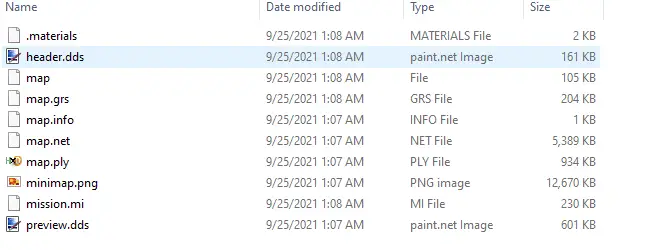
Файл minimap.png представляет собой изображение миникарты для карты. Я не буду объяснять это здесь, но есть и другие руководства по созданию миникарт для ваших карт, если вы хотите. Если у вас есть файл minimap.png, поместите его в соответствующую папку миссии.
Шаг 10. Загрузите
Если все сделано правильно, ваш мод должен быть готов к игре. Теперь нам осталось только загрузить его.
Загрузчик находится по адресу:
C:\Program Files (x86)\Steam\steamapps\common\Call to Arms\binaries\x64
и называется «call_to_arms_workshop.exe», откройте его и нажмите «Создать» справа. В качестве «каталога для загрузки» выберите основную папку ваших модов, «Изображение для предварительного просмотра» должно быть файлом jpeg размером 512 × 512.
На данный момент сделайте «название» мода просто «test1», а «описание» также просто «test», этот загрузчик очень разборчив и может не загрузить файл, если название и описание более сложные, чем это. Не волнуйтесь, его можно изменить на что-то лучшее после загрузки. В разделе «Видимость» пока выберите «Частный», затем нажмите, какие теги относятся к вашему моду, установите флажок рядом с пунктом «Я принимаю условия соглашения об участии в мастерской Steam». Затем, наконец, нажмите «Опубликовать», и если все пойдет хорошо, он должен завершиться и появиться в вашей мастерской, видимой только вам.
Шаг 11: Последние штрихи
После всего этого перейдите в свой профиль Steam и выберите «Предметы мастерской», а затем нажмите на мод, который вы только что загрузили. В правой части страницы модов нажмите «Изменить название и описание», и теперь вы можете редактировать название и описание по своему вкусу. Вы также можете нажать «Добавить/отредактировать изображения и видео», чтобы добавить несколько изображений и видео вашего мода. Несколько изображений могут значительно проинформировать людей о вашем моде и повысить вероятность того, что они захотят в него поиграть. Наконец, как только вы получите страницу мода, выглядящую так, как вы хотите, выберите «Изменить видимость» и нажмите «Общедоступно», люди теперь смогут играть в ваш мод и, надеюсь, получать от него удовольствие!
Это все, чем мы делимся сегодня для этого Призыв к оружию гид. Это руководство было первоначально создано и написано хикип922. Если нам не удастся обновить это руководство, вы можете найти последнее обновление, следуя этому ссылке.
Если вы считаете, что какой-либо контент на этом сайте нарушает ваши права, включая ваши права на интеллектуальную собственность, немедленно свяжитесь с нами, используя нашу контактную форму.
Call to Arms — Gates of Hell Editor является инструментом для создания собственных карт в стратегической игре Call to Arms. В этой статье мы подробно рассмотрим процесс запуска редактора и начала работы с ним.
Шаг 1: Установка редактора
Перед тем, как начать работать с редактором, необходимо установить его на компьютер. Для этого:
- Зайдите в Steam и выберите вкладку «Библиотека».
- Найдите игру Call to Arms — Gates of Hell и щелкните на ней правой кнопкой мыши.
- В выпадающем меню выберите «Свойства».
- Перейдите на вкладку «Локальные файлы» и на ней нажмите «Обзор локальных файлов».
- В папке с игрой найдите папку «SDK» и зайдите в нее.
- Запустите файл «CTA_Editor.exe», чтобы открыть редактор.
Шаг 2: Создание новой карты
После того, как вы запустили редактор, необходимо создать новую карту. Для этого:
- Нажмите на вкладку «File» в верхней части окна.
- Выберите «New Map».
- В окне «New Map» задайте параметры для новой карты, такие как ее имя, размер и тип территории.
- Нажмите «Create» для создания новой карты.
Шаг 3: Добавление объектов и юнитов на карту
После того, как вы создали новую карту, можно начать добавлять на нее объекты и юнитов. Для этого:
- Нажмите на вкладку «Map» в верхней части окна.
- Выберите нужный объект или юнит из списка и щелкните на нем правой кнопкой мыши.
- Переместите объект или юнит на нужную позицию на карте с помощью мыши.
Шаг 4: Настройка свойств объектов и юнитов
После того, как вы добавили объекты и юнитов на карту, можно настроить их свойства. Для этого:
- Щелкните на нужном объекте или юните правой кнопкой мыши.
- В контекстном меню выберите «Properties».
- В окне «Properties» можно настроить различные параметры объекта или юнита, такие как его характеристики, внешний вид и поведение.
Шаг 5: Предварительный просмотр и тестирование карты
После того, как вы добавили объекты и юнитов на карту и настроили их свойства, можно приступать к тестированию карты. Для этого:
- Нажмите на вкладку «Map» в верхней части окна.
- Выберите «Map Preview» для предварительного просмотра карты.
- Если все работает корректно, можно сохранить карту и начать использовать ее в игре Call to Arms.
Вывод
Call to Arms — Gates of Hell Editor является интуитивно понятным и легким в использовании инструментом для создания собственных карт в игре Call to Arms. С помощью этой статьи вы сможете начать работу с редактором и создавать уникальные и захватывающие карты для игры.