Руководство пользователя BOSE Soundlink Revolve
ВАЖНЫЕ ИНСТРУКЦИИ ПО БЕЗОПАСНОСТИ
Пожалуйста, прочтите и сохраните все инструкции по безопасности и эксплуатации.
Важные инструкции по безопасности
- Прочтите эти инструкции.
- Сохраните эти инструкции.
- Обратите внимание на все предупреждения.
- Следуйте всем инструкциям.
- Не устанавливайте рядом с какими-либо источниками тепла, такими как радиаторы, обогреватели, печи или другие устройства (включая ampлифтеры), выделяющие тепло.
- Используйте только приспособления / аксессуары, указанные производителем.
- Отключайте устройство от сети во время грозы или когда не используете его в течение длительного времени.
- Поручите все обслуживание квалифицированному персоналу. Обслуживание требуется, если устройство было повреждено каким-либо образом, например, поврежден шнур питания или вилка, в устройство упали предметы, он не работает нормально или его уронили.
ПРЕДУПРЕЖДЕНИЯ / ПРЕДУПРЕЖДЕНИЯ:
Этот символ означает наличие неизолированной опаснойtage внутри корпуса продукта, что может привести к поражению электрическим током.
Этот символ означает, что в данном руководстве содержатся важные инструкции по эксплуатации и обслуживанию.
Этот продукт содержит магнитный материал. Проконсультируйтесь с врачом, может ли это повлиять на ваше имплантируемое медицинское устройство.
- Держите изделие подальше от огня и источников тепла. ЗАПРЕЩАЕТСЯ ставить источники открытого огня, например зажженные свечи, на изделие или рядом с ним.
- ЗАПРЕЩАЕТСЯ вносить несанкционированные изменения в этот продукт.
- НЕ используйте с этим продуктом инвертор мощности.
- Используйте этот продукт только с поставляемым блоком питания.
- Если в качестве отключающего устройства используется сетевая вилка или приборный соединитель, отключающее устройство должно оставаться в рабочем состоянии.
- Не подвергайте изделия, содержащие батареи, чрезмерному нагреванию (например, при хранении под прямыми солнечными лучами, огнем и т.п.).
- Этикетка продукта расположена внизу продукта.
НОРМАТИВНАЯ ИНФОРМАЦИЯ
ЗАМЕТКА: Это оборудование было протестировано и признано соответствующим ограничениям для цифровых устройств класса B в соответствии с частью 15 правил FCC. Эти ограничения разработаны для обеспечения разумной защиты от вредных помех при установке в жилых помещениях. Это оборудование генерирует, использует и может излучать радиочастотную энергию и, если оно установлено и используется не в соответствии с инструкциями, может создавать вредные помехи для радиосвязи. Однако нет гарантии, что помехи не возникнут при конкретной установке. Если это оборудование действительно создает недопустимые помехи для приема радио или телевидения, что можно определить путем включения и выключения оборудования, пользователю рекомендуется попытаться устранить помехи одним или несколькими из следующих способов:
- Изменить ориентацию или местоположение приемной антенны.
- Увеличьте расстояние между оборудованием и приемником.
- Подключить оборудование к розетке в цепи, отличной от той, к которой подключен приемник.
- Обратитесь за помощью к дилеру или опытному радио / телевизионному технику.
Изменения или модификации, явно не одобренные Bose Corporation, могут лишить пользователя права на эксплуатацию этого оборудования.
Это устройство соответствует части 15 правил FCC и стандартам RSS, не требующим лицензирования ISED Canada. Эксплуатация возможна при соблюдении следующих двух условий: (1) это устройство не может создавать вредных помех, и (2) это устройство должно принимать любые принимаемые помехи, включая помехи, которые могут вызвать нежелательную работу.
Это устройство соответствует ограничениям на радиационное воздействие FCC и ISED Canada, установленным для населения в целом. Это оборудование следует устанавливать и эксплуатировать на расстоянии не менее 20 см между радиатором и вашим телом. Этот передатчик не должен располагаться рядом или работать вместе с какой-либо другой антенной или передатчиком.
Отвечает требованиям IMDA.
КАНАЛА ICES-3 (B) / NMB-3 (B)
Положение об управлении маломощными радиочастотными устройствами
Статья XII
В соответствии с «Положением об управлении маломощными радиочастотными устройствами» без разрешения NCC ни одной компании, предприятию или пользователю не разрешается изменять частоту, повышать мощность передачи или изменять исходные характеристики, а также производительность до утвержденного низкого уровня. силовые радиочастотные устройства.
Статья XIV
Радиочастотные устройства малой мощности не должны влиять на безопасность воздушного судна и препятствовать законной связи; В случае обнаружения пользователь должен немедленно прекратить работу до тех пор, пока не исчезнут помехи. Упомянутая легальная коммуникация означает радиосвязь, функционирующую в соответствии с Законом о телекоммуникациях.
Радиочастотные устройства малой мощности должны быть восприимчивы к помехам от законных средств связи или устройств, излучающих радиоволны ISM.
НЕ пытайтесь извлечь литий-ионную аккумуляторную батарею из этого продукта. Обратитесь к местному торговому представителю Bose или другому квалифицированному специалисту для удаления.
Утилизируйте использованные батареи надлежащим образом в соответствии с местными правилами.
Не сжигайте.
Этот символ означает, что продукт нельзя выбрасывать вместе с бытовыми отходами, его следует доставить в соответствующий пункт сбора для переработки. Правильная утилизация и переработка помогают защитить природные ресурсы, здоровье человека и окружающую среду. Для получения дополнительной информации об утилизации и переработке этого продукта обратитесь в местный муниципалитет, службу утилизации или магазин, в котором вы купили этот продукт.
Извлечение литий-ионной аккумуляторной батареи из этого продукта должно производиться только квалифицированным специалистом. Пожалуйста, свяжитесь с вашим местным торговым представителем Bose или посетите products.bose.com/static/compliance/index.html для получения дополнительной информации.
Продукт в соответствии с требованиями к экологическому проектированию для продуктов, связанных с энергетикой, Директивы 2009/125 / EC, соответствует следующим нормам или документам: Регламент (ЕС) № 1275/2008 с поправками, внесенными Регламентом. (ЕС) № 801/2013.
Техническая информация о внешнем источнике питания
Внешний источник питания, поставляемый с продуктом, в соответствии с требованиями к экодизайну для продуктов, связанных с энергетикой, Директивы 2009/125 / EC, соответствует следующим нормам или документам: Регламент Комиссии (ЕС) 2019/1782 .

Для Европы:
Диапазон рабочих частот от 2400 до 2483.5 МГц.
Максимальная мощность передачи менее 20 дБм EIRP.
Максимальная мощность передачи ниже нормативных пределов, поэтому тестирование SAR не требуется и исключается в соответствии с применимыми правилами.
Таблица ограничений по содержанию опасных веществ в Китае
Таблица ограничений по содержанию опасных веществ Тайваня
Пожалуйста, заполните и сохраните для своих записей
Серийный номер и номер модели расположены внизу динамика.
Серийный номер: _______________________________________________________
Номер модели: ______________________________________________________
Сохраните квитанцию вместе с руководством владельца. Сейчас хорошее время для регистрации вашего продукта Bose.
Вы можете легко сделать это, перейдя в global.Bose.com/register
Информация, относящаяся к безопасности
Этот продукт может автоматически получать обновления безопасности от Bose при подключении к приложению Bose Connect. Чтобы получать обновления безопасности через мобильное приложение, вы должны завершить процесс настройки продукта в приложении Bose Connect. Если вы не завершите процесс установки, вы будете нести ответственность за установку обновлений безопасности, которые Bose делает доступными через btu.bose.com
Дата производства: Восьмая цифра серийного номера указывает год выпуска; «0» — это 2010 или 2020 год.
Китай Импортер: Bose Electronics (Shanghai) Company Limited, Part C, Plant 9, No. 353 North Riying Road, China (Shanghai) Pilot Free Trade Zone.
Импортер из ЕС: Bose Products BV, Gorslaan 60, 1441 RG Purmerend, Нидерланды
Тайваньский импортер: Тайваньский филиал Bose, 9F-A1, № 10, секция 3, Minsheng East Road, Taipei City 104, Тайвань Телефон: + 886-2-2514 7676
Мексика Импортер: Bose de México, S. de RL de CV, Paseo de las Palmas 405-204, Lomas de Chapultepec, 11000 México, DF Телефон: +5255 (5202) 3545
ЛЕГАЛЬНАЯ ИНФОРМАЦИЯ
Android и Google Play являются товарными знаками Google LLC.
Apple, логотип Apple, iPad, iPhone, iPod и Siri являются товарными знаками Apple Inc., зарегистрированными в США и других странах. App Store является знаком обслуживания Apple Inc. Торговая марка «iPhone» используется в Японии по лицензии Aiphone KK.
Словесный знак и логотипы Bluetooth® являются зарегистрированными товарными знаками, принадлежащими Bluetooth SIG, Inc., и любое использование таких знаков корпорацией Bose осуществляется по лицензии.
N-Mark является товарным знаком или зарегистрированным товарным знаком NFC Forum, Inc. в США и других странах.
Штаб-квартира корпорации Bose: 1-877-230-5639
© Корпорация Bose, 2020 г. Никакая часть этой работы не может быть воспроизведена, изменена, распространена или использована иным образом без предварительного письменного разрешения.
ПРИЛОЖЕНИЕ BOSE® CONNECT
Загрузите бесплатное приложение Bose® Connect, чтобы легко управлять соединениями Bluetooth®, разблокировать функции и получать доступ к будущим обновлениям.
Особенности
- Легко подключайтесь к нескольким мобильным устройствам и переключайтесь между ними одним касанием.
- Отключите голосовые подсказки.
- Настройте параметры динамика, например язык голосовых подсказок.
- Настройте динамики для воспроизведения в режиме вечеринки или стерео.
- Совместим с большинством систем Apple и Android ™.
- Держите динамик в актуальном состоянии с помощью новейшего программного обеспечения.
НАЧАЛО РАБОТЫ
Распаковка
Осторожно распакуйте картонную коробку и убедитесь, что в комплект входят следующие детали:
* Блоки питания USB и адаптеры питания переменного тока могут незначительно отличаться. Используйте адаптер переменного тока для вашего региона.
Если какая-либо часть повреждена, не используйте ее. Обратитесь к авторизованному дилеру Bose® или в службу поддержки клиентов Bose (см. Стр. 29).
Правила размещения
- Для оптимальной работы Bluetooth® разместите мобильное устройство на расстоянии не более 33 м (10 футов) от динамика и убедитесь, что между вами и динамиком есть прямая видимость. Перемещение устройства подальше или отсутствие прямой видимости может повлиять на качество звука, и ваше устройство может отключиться от динамика.
- Держите другое беспроводное оборудование на расстоянии не менее 3 футов (1 м) от динамика.
- Размещайте динамик и устройство вне металлических шкафов, других аудио / видео компонентов и прямых источников тепла и вдали от них.
ПРЕДОСТЕРЕЖЕНИЯ:
- Поставьте динамик на подставку. Установка динамика с любой другой стороны может привести к повреждению динамика и ухудшить качество звука.
- Не ставьте динамик на влажные или грязные поверхности.
Подключение к источнику питания
Ваш динамик поставляется с частично заряженным. Перед первым использованием динамика подключите его к розетке переменного тока. Ваш динамик не требует полной зарядки, но для активации аккумулятора требуется первоначальное подключение.
- Подключите меньший конец USB-кабеля к USB-разъему micro-B на динамике.
- Другой конец подключите к источнику питания USB.
- Подключите блок питания USB к розетке переменного тока.
Внимание: При необходимости подключите адаптер переменного тока вашего региона к розетке переменного тока. Индикатор заряда батареи мигает желтым, а динамик издает звуковой сигнал. При полной зарядке горит зеленым.
Включение / выключение динамика
На кнопочной панели нажмите кнопку питания.
- При первом включении динамика индикатор Bluetooth® загорается синим, и вы слышите голосовую подсказку о выборе языка (см. Стр. 16).
- Если вы уже включили динамик и подключили хотя бы одно мобильное устройство, индикатор Bluetooth® мигает белым и подключается к двум последним сопряженным мобильным устройствам. Вы услышите «Батарея» процентов. Подключен к . » Индикатор Bluetooth® постоянно светится белым.
КНОПКИ УПРАВЛЕНИЯ
Панель кнопок позволяет включить динамик и управлять воспроизведением динамика, громкостью и громкой связью.
Внимание: Некоторые мобильные устройства могут не поддерживать эти функции.
Многофункциональная кнопка управляет источниками музыки и звонками по громкой связи на мобильном устройстве через динамик.
Функции воспроизведения мультимедиа
Функции вызова
Доступ к голосовому управлению
Микрофон в динамике действует как расширение микрофона в вашем смартфоне. С использованием · • · на динамике вы можете получить доступ к голосовому управлению на своем мобильном устройстве, чтобы совершать / принимать звонки, воспроизводить музыку, сообщать вам погоду, выставлять вам очки в игре и многое другое.
Нажмите и удерживайте для доступа · • · голосовое управление на вашем устройстве. Вы услышите тональный сигнал, указывающий на то, что голосовое управление активно.
Голосовые оповещения
Ваш динамик определяет входящих звонков (если применимо). Чтобы отключить эту функцию, см. Стр. 16.
НАСТРОЙКА ГОЛОСОВЫХ ПРЕДЛОЖЕНИЙ
Голосовые подсказки проведут вас через процессы сопряжения и подключения Bluetooth®.
Предустановленные языки
· Английский
· Испанский
· Французкий язык
· Немецкий
· Мандаринский
· Японский
· Корейский
· Итальянский
· Португальский
· Шведский
· Нидерландский язык
· Русский
· Польский
Выбор языка
1. Нажмите — или +, чтобы просмотреть доступные языки.
2. Когда вы услышите предпочитаемый язык, нажмите и удерживайте многофункциональную кнопку. · • · для его выбора.
Вы услышите звуковой сигнал и «Готово к сопряжению».
Смена языка
- Одновременно нажмите и удерживайте кнопку и кнопку режима ввода, пока не услышите голосовую подсказку для выбора первого языка.
- Нажмите — или +, чтобы просмотреть доступные языки.
- Когда вы услышите свой язык, нажмите и удерживайте · • · и «Подключено к . » пока вы не услышите звуковой сигнал,
Отключение голосовых подсказок
Одновременно нажмите и удерживайте и +, пока не услышите «Голосовые подсказки отключены».
Внимание: Повторите, чтобы снова включить голосовые подсказки.
ТЕХНОЛОГИЯ BLUETOOTH®
Беспроводная технология Bluetooth® позволяет передавать музыку с мобильных устройств, таких как смартфоны, планшеты и компьютеры. Прежде чем вы сможете транслировать музыку с устройства, вы должны выполнить сопряжение устройства с динамиком.
Выбор метода сопряжения
Вы можете подключить устройство к динамику с помощью беспроводной технологии Bluetooth или связи ближнего поля (NFC). Вы также можете использовать приложение Bose® Connect для сопряжения вашего устройства (см. Стр. 10).
Что такое NFC?
NFC — это технология, которая позволяет мобильным устройствам устанавливать беспроводную связь друг с другом, просто соединяя устройства вместе. Обратитесь к руководству владельца устройства, чтобы узнать, поддерживает ли ваша модель NFC.
Если ваше устройство не поддерживает сопряжение Bluetooth через NFC или вы не уверены: Следуйте инструкциям «Сопряжение мобильного устройства» на стр. 18.
Если ваше устройство поддерживает сопряжение по Bluetooth с помощью NFC: Следуйте инструкциям «Сопряжение мобильного устройства с NFC» на стр. 19.
Внимание: Если ваше устройство поддерживает сопряжение Bluetooth через NFC, вы можете использовать любой метод сопряжения.
Сопряжение вашего мобильного устройства
Когда вы включаете динамик в первый раз, динамик автоматически выполняет поиск вашего мобильного устройства.
- На вашем устройстве включите функцию Bluetooth®.
Функции: Функция Bluetooth обычно находится в меню «Настройки». - Выберите динамик Bose® Revolve SoundLink® из списка устройств.
После сопряжения вы услышите «Подключено к , », И индикатор Bluetooth будет гореть белым.
Внимание: Чтобы выполнить сопряжение дополнительного устройства, см. Стр. 20.
Сопряжение мобильного устройства с NFC
Внимание: При первом включении динамика убедитесь, что выбран язык, прежде чем сопрягать мобильное устройство с NFC.
- Разблокируйте мобильное устройство и включите функции Bluetooth® и NFC. Обратитесь к руководству владельца вашего устройства, чтобы узнать больше об этих функциях.
- Коснитесь и удерживайте точку касания NFC на устройстве в центре верхней части динамика. Целевая область — логотип Bose®.
Ваше устройство может предложить вам принять сопряжение.После сопряжения вы услышите «Подключено к , », И индикатор Bluetooth будет гореть белым.
Сопряжение дополнительного мобильного устройства
В списке сопряжения динамиков можно сохранить до восьми сопряженных мобильных устройств.
- Нажмите и удерживайте кнопку Bluetooth®, пока индикатор Bluetooth не замигает синим и не услышите сообщение «Готово к сопряжению с другим устройством». Подключите свое устройство к динамику (см. Стр. 18).
- Если ваше устройство поддерживает сопряжение через NFC, см. «Сопряжение мобильного устройства с NFC» на стр. 19.
Отключение устройства
- Выключите функцию Bluetooth на своем устройстве.
- Если ваше устройство поддерживает сопряжение через NFC, коснитесь и удерживайте точку касания NFC на вашем устройстве в центре верхней части динамика. Целевая область — логотип Bose®.
Повторное подключение устройства
При включении динамик пытается восстановить соединение с двумя последними подключенными устройствами.
Внимание: Устройства должны находиться в пределах досягаемости и должны быть включены.
Если ваше устройство поддерживает сопряжение через NFC, коснитесь и удерживайте точку касания NFC на вашем устройстве в верхней части динамика. Целевая область — логотип Bose.
УПРАВЛЕНИЕ НЕСКОЛЬКИМИ ПОДКЛЮЧЕНИЯМИ
Вы можете сохранить до восьми сопряженных мобильных устройств в списке сопряжения динамиков, и ваш динамик может быть активно подключен к двум мобильным устройствам одновременно.
Примечание. Одновременно можно воспроизводить звук только с одного устройства.
Определение подключенных мобильных устройств
Нажмите кнопку Bluetooth®, чтобы услышать, какие устройства в настоящее время подключены.
Переключение между двумя подключенными устройствами
1. Приостановите звук на первом устройстве.
2. Включите звук на втором устройстве.
Подключение ранее сопряженного устройства
- Нажмите, чтобы услышать, какое устройство в данный момент подключено.
- Нажмите в течение двух секунд, чтобы подключиться к следующему устройству в списке сопряженных динамиков.
- Повторяйте, пока не услышите название нужного устройства. Вы услышите тональный сигнал, указывающий, что устройство подключается.
- Воспроизвести звук на подключенном устройстве.
Очистка списка сопряженных динамиков
- Нажмите и удерживайте в течение 10 секунд, пока не услышите «Список устройств Bluetooth® очищен». Готовы к соединению ». Все устройства очищены, и ваш динамик готов к сопряжению с новым устройством.
- Удалите динамик из списка Bluetooth на вашем устройстве.
Использование приложения Bose® Connect
Вы также можете легко управлять несколькими подключенными устройствами с помощью приложения Bose® Connect (см. Стр. 10).
ПРОВОДНЫЕ СОЕДИНЕНИЯ
Вы можете подключить аудиовыход смартфона, планшета, компьютера или мобильного устройства другого типа к разъему AUX или разъему micro-B USB.
Подключите стереокабель 3.5 мм.
Разъем AUX предназначен для подключения стереокабеля 3.5 мм (не входит в комплект).
- С помощью стереокабеля 3.5 мм подключите мобильное устройство к разъему AUX на динамике.
- Нажмите кнопку питания на динамике.
- Нажмите и отпустите кнопку режима ввода, пока не услышите «AUX audio».
Подключите кабель USB
- С помощью кабеля USB подключите устройство к разъему micro-B USB на динамике.
- Нажмите на динамик.
- Нажимайте и отпускайте, пока не услышите «USB-аудио».
РАБОТА ОТ АККУМУЛЯТОРА
Режим защиты батареи
Если динамик отключен от сети и не используется более трех дней с оставшимся зарядом менее 10 процентов, он переходит в режим защиты аккумулятора для сохранения заряда аккумулятора. Чтобы снова включить динамик, подключите его к источнику переменного тока (сети).
Когда динамик не используется, храните его в прохладном месте.
ВНИМАНИЕ: Не храните динамик в течение длительного времени, если он полностью заряжен или индикатор батареи мигает красным.
Настройка автоотключения
Ваш динамик отключается через 30 минут бездействия (звук из динамика отсутствует) при использовании следующих подключений и источников питания:
- Подключение AUX, работающее от батареи или переменного тока (сети).
- Соединение Bluetooth®, работающее от батареи.
Отключение автоотключения
1. Нажмите и удерживайте + и кнопку режима ввода. Вы услышите «Автоотключение отключено».
2. Повторите эти действия, чтобы снова включить функцию автоматического отключения.
ИНДИКАТОРЫ СОСТОЯНИЯ
В верхней части динамика есть ряд индикаторов, которые светятся в зависимости от состояния системы.
Индикатор батареи
Показывает уровень заряда аккумулятора. Каждый раз, когда вы включаете динамик, индикатор батареи отображает уровень заряда батареи в течение двух секунд, а голосовая подсказка сообщает об уровне заряда батареи.
Чтобы проверить уровень заряда аккумулятора, нажмите и удерживайте кнопку питания в течение трех секунд во время проверки. .
Внимание: Срок службы батареи зависит от воспроизводимого контента и уровня громкости, на котором он воспроизводится. При обычном использовании батареи динамика хватает до 12 часов.
Индикатор Bluetooth®
Показывает состояние подключения мобильного устройства.
Индикатор ввода
Показывает состояние подключения устройства, подключенного с помощью кабеля USB AUX или micro-B.
Для получения дополнительной информации об использовании кабеля для подключения устройства см. Стр. 22.
СОПРЯЖЕНИЕ ДИНАМИКОВ BOSE® ВМЕСТЕ
Вы можете соединить динамики Bose® вместе, чтобы играть в следующих режимах, используя приложение Bose Connect (рекомендуется) или кнопки управления динамиками:
- Режим вечеринки (левый и правый динамики играют в унисон)
- Стерео режим (левый и правый динамики работают отдельно)
Вы можете настроить это с помощью приложения Bose® Connect (рекомендуется) или кнопок управления динамиком.
Обратитесь к руководству пользователя Bose, чтобы определить, поддерживает ли ваш дополнительный динамик эти режимы.
Сопряжение динамиков с помощью приложения Bose® Connect (рекомендуется)
Для получения дополнительной информации загрузите приложение Bose Connect.
Сопряжение динамиков вручную
Если вам не удается получить доступ к приложению Bose Connect, следуйте приведенным ниже инструкциям.
Режим вечеринки
- Убедитесь, что оба динамика включены.
- Убедитесь, что к вашему мобильному устройству подключен динамик.
- На динамике, подключенном к вашему устройству, одновременно нажмите и удерживайте кнопку Bluetooth® и +.
- Отпустите кнопки, когда услышите «Одновременно нажмите кнопки Bluetooth и уменьшения громкости на втором устройстве Bose».
- На другом динамике одновременно нажмите и удерживайте кнопку Bluetooth® и -.
- Отпустите кнопки, когда динамик издаст звуковой сигнал. Через 10 секунд вы услышите «Режим вечеринки» одновременно из обоих динамиков. Режим вечеринки включен. Теперь вы можете воспроизводить звук в унисон с помощью своего устройства.
- Для оптимального звучания расположите динамики: · В одной комнате или на открытом воздухе · Так, чтобы между ними не было препятствий. Внимание: Производительность может варьироваться в зависимости от мобильного устройства, расстояния и факторов окружающей среды.
Стерео режим
- Настройте динамики для режима вечеринки (см. Стр. 26).
- На динамике одновременно нажмите и +.
- Отпустите кнопки, когда услышите «Стерео режим». Вы услышите «Левый» из левого динамика и «Правый» из правого динамика. Стерео режим включен. Теперь вы можете воспроизводить звук в стерео с помощью мобильного устройства.
- Для оптимального восприятия расположите динамики:
- В той же комнате или на открытом воздухе
- На расстоянии не более 10 футов друг от друга, без препятствий
- Чтобы ваше расстояние до каждого динамика было одинаковым
Внимание: Производительность может варьироваться в зависимости от мобильного устройства, расстояния и факторов окружающей среды.
Переключение между режимом вечеринки и режимом стерео
На любом из динамиков одновременно нажмите кнопку Bluetooth® и +.
Отключение режима вечеринки или стереорежима
Выполните одно из следующих действий на любом из динамиков:
- Нажмите и удерживайте, пока не услышите «Динамики Bose отключены».
- Нажмите и удерживайте многофункциональную кнопку · • · и + одновременно, пока не услышите «Динамики Bose отключены».
- Нажмите кнопку питания, чтобы выключить динамик.
УХОД И ОБСЛУЖИВАНИЕ
Уборка
- Очистите поверхность динамика мягкимamp ткань (только вода).
- Не используйте аэрозольные баллончики рядом с динамиком. Не используйте растворители, химикаты или чистящие растворы, содержащие спирт, аммиак или абразивные вещества.
- Не допускайте попадания жидкостей в отверстия.
Отдел обслуживания клиентов
Для получения дополнительной помощи при использовании динамика:
- Войти global.Bose.com/Support/SLR
- Обратитесь в службу поддержки Bose®. См. Контактный лист в картонной коробке.
Ограниченная гарантия
На ваш динамик распространяется ограниченная гарантия. Посетите наш webсайт global.Bose.com/warranty для получения подробной информации об ограниченной гарантии.
Инструкции по регистрации продукта см. На сайте global.Bose.com/register. Отсутствие регистрации не повлияет на ваши права на ограниченную гарантию.
Техническая информация
Vol входtagе: 5 В ∼
Входной ток: 1.6A
УСТРАНЕНИЕ
Если у вас возникли проблемы с динамиком Bluetooth®:
- Проверьте индикатор заряда батареи (см. Стр. 25). При необходимости зарядите динамик.
- Убедитесь, что все кабели надежно подключены.
- Проверьте состояние индикаторов состояния (см. Стр. 25).
- Разместите динамик в соответствии с рекомендациями по размещению (см. Стр. 12).
- Убедитесь, что ваше мобильное устройство поддерживает Bluetooth или сопряжение с помощью технологии NFC (см. Стр. 17).
Если вам не удалось решить проблему, см. Таблицу ниже, чтобы определить симптомы и решения распространенных проблем. Если вы не можете решить свою проблему, обратитесь в службу поддержки клиентов Bose®.
Общие решения
В следующей таблице перечислены симптомы и возможные решения распространенных проблем.

Сброс динамика
Сброс к заводским настройкам удаляет сопряженные мобильные устройства и языковые настройки с динамика и возвращает их к исходным заводским настройкам.
1. Включите динамик.
2. Нажмите и удерживайте кнопку питания в течение 10 секунд. Динамик выключится.
3. Нажмите кнопку питания.
Индикатор Bluetooth® загорится синим, и вы услышите голосовую подсказку для выбора языка (см. Стр. 16).
© Корпорация Bose, 2020 г.
100 Горная дорога
Фрамингем, Массачусетс 01701-9168 США
AM773386 Ред. 04
Документы / Ресурсы
Рекомендации
Bose SoundLink Revolve Manual
IMPORTANT SAFETY INSTRUCTIONS
Please read and keep all safety and use instructions.
Important Safety Instructions
- Read these instructions.
- Keep these instructions.
- Heed all warnings.
- Follow all instructions.
- Do not install near any heat sources such as radiators, heat registers, stoves, or other apparatus (including amplifiers) that produce heat.
- Only use attachments/accessories specified by the manufacturer.
- Unplug this apparatus during lightning storms or when unused for long periods of time.
- Refer all servicing to qualified personnel. Servicing is required when the apparatus has been damaged in any way, such as power-supply cord or plug is damaged, objects have fallen into the apparatus, does not operate normally, or has been dropped.
WARNINGS/CAUTIONS:
This symbol means there is uninsulated, dangerous voltage within the product enclosure that may constitute a risk of electrical shock.
This symbol means there are important operating and maintenance instructions in this guide.

- Keep the product away from fire and heat sources. Do NOT place naked flame sources, such as lighted candles, on or near the product.
- Do NOT make unauthorized alterations to this product.
- Do NOT use a power inverter with this product.
- Use this product only with the power supply provided.
- Where the mains plug or an appliance coupler is used as the disconnect device, the disconnect device shall remain readily operable.
- Do not expose products containing batteries to excessive heat (e.g. from storage in direct sunlight, fire or the like).
- The product label is located on the bottom of the product.
REGULATORY INFORMATION
NOTE: This equipment has been tested and found to comply with the limits for a Class B digital device, pursuant to Part 15 of the FCC Rules. These limits are designed to provide reasonable protection against harmful interference in a residential installation. This equipment generates, uses, and can radiate radio frequency energy and, if not installed and used in accordance with the instructions, may cause harmful interference to radio communications. However, there is no guarantee that interference will not occur in a particular installation. If this equipment does cause harmful interference to radio or television reception, which can be determined by turning the equipment off and on, the user is encouraged to try to correct the interference by one or more of the following measures:
- Reorient or relocate the receiving antenna.
- Increase the separation between the equipment and receiver.
- Connect the equipment into an outlet on a circuit different from that to which the receiver is connected.
- Consult the dealer or an experienced radio/TV technician for help.
Changes or modifications not expressly approved by Bose Corporation could void the user’s authority to operate this equipment.
This device complies with part 15 of the FCC Rules and with Industry Canada license-exempt RSS standard(s). Operation is subject to the following two conditions: (1) This device may not cause harmful interference, and (2) this device must accept any interference received, including interference that may cause undesired operation.
This device complies with FCC and Industry Canada radiation exposure limits set forth for general population.
This equipment should be installed and operated with a minimum distance of 20 cm between radiator and your body. This transmitter must not be co-located or operating in conjunction with any other antenna or transmitter.
Meets IDA Requirements.
CAN ICES-3(B)/NMB-3(B)
Management Regulation for Low-power Radio-frequency Devices
Article XII
According to «Management Regulation for Low-power Radio-frequency Devices» without permission granted by the NCC, any company, enterprise, or user is not allowed to change frequency, enhance transmitting power or alter original characteristic as well as performance to an approved low power radio-frequency devices.
Article XIV
The low power radio-frequency devices shall not influence aircraft security and interfere legal communications; If found, the user shall cease operating immediately until no interference is achieved. The said legal communications means radio communications operated in compliance with the Telecommunications Act.
The low power radio-frequency devices must be susceptible with the interference from legal communications or ISM radio wave radiated devices.
DON’T attempt to remove the rechargeable lithium-ion battery from this product. Contact your local Bose retailer or other qualified professional for removal.



| Names and Contents of Toxic or Hazardous Substances or Elements | ||||||
| Toxic or Hazardous Substances and Elements | ||||||
| Part Name | Lead (Pb) | Mercury (Hg) | Cadmium (Cd) | Hexavalent (CR(VI)) | Polybrominated Biphenyl (PBB) |
Polybrominated diphenylether (PBDE) |
| PCBs | X | O | O | O | O | O |
| Metal Parts | X | O | O | O | O | O |
| Plastic Parts | O | O | O | O | O | O |
| Speakers | X | O | O | O | O | O |
| Cables | X | O | O | O | O | O |
|
This table is prepared in accordance with the provisions of SJ/T 11364. O: Indicates that this toxic or hazardous substance contained in all of the homogeneous materials for this part is below the limit requirement of GB/T 26572. |
 |
|||||
| X: Indicates that this toxic or hazardous substance contained in at least one of the homogeneous materials used for this part is above the limit requirement of GB/T 26572. |
Date of Manufacture: The eighth digit in the serial number indicates the year of manufacture; «7» is 2007 or 2017.
China Importer: Bose Electronics (Shanghai) Company Limited, Part C, Plan 9, No. 353 North Riying Road, China
(Shanghai) Pilot Free Trade Zone
EU Importer: Bose GP, Castleblayney Road, Carrickmacross, County Monaghan, Ireland
Taiwan Importer: Bose Taiwan Branch, 9F-A1, No.10, Section 3, Minsheng East Road, Taipei City 104, Taiwan Phone Number: 886 2 2514 7977
Mexico Importer: Bose de México, S. de R.L. de C.V. , Paseo de las Palmas 405-204, Lomas de Chapultepec, 11000 México, D.F. Phone Number: 001 800 900 2673
U.S. Phone Number: 1-877-841-2673
Android, Google Now, Google Play and the Google Play logo are trademarks of Google Inc.
Apple, the Apple logo, iPad, iPhone, iPod, and Siri are trademarks of Apple Inc., registered in the U.S. and other countries. App Store is a service mark of Apple Inc. The trademark «iPhone» is used with a license from Aiphone K.K.
The Bluetooth® word mark and logos are registered trademarks owned by Bluetooth SIG, Inc. and any use of such marks by Bose Corporation is under license.
The N-Mark is a trademark or registered trademark of NFC Forum, Inc. in the United States and in other countries.
©2017 Bose Corporation. No part of this work may be reproduced, modified, distributed or o therwise used without prior written permission.
THE BOSE® CONNECT APP
Download the free Bose® Connect app to easily manage Bluetooth® connections, unlock features and access future updates.
Features
- Easily connect to and switch between multiple mobile devices with a single swipe.
- Disable voice prompts.
- Customize speaker settings, like voice prompt language.
- Configure your speakers to play in Party mode or Stereo mode.
- Compatible with most Apple and Android™ systems.
- Keep your speaker up-to-date with the latest software.
GETTING STARTED
Unpacking
Carefully unpack the carton and confirm that the following parts are included:
SoundLink® Revolve
USB power supply
USB cable
AC power adapters

If any part is damaged, do not use it. Contact your authorized Bose® dealer or Bose customer service.
Placement guidelines
- For best Bluetooth® performance, place your mobile device within 33 ft. (10 m) of your speaker, and make sure there is a clear line of sight between you and your speaker. Moving your device farther away, or not having a clear line of sight may impact sound quality, and your device may disconnect from your speaker.
- Keep other wireless equipment at least 3 ft. (1 m) away from your speaker.
- Place your speaker and your device outside of and away from metal cabinets, other audio/video components and direct heat sources.
- Stand your speaker on its base. Standing your speaker on any other side may cause damage to your speaker and affect sound quality.
- Avoid placing your speaker on wet or dirty surfaces.
Connecting to power
Your speaker ships with a partial charge. Before using your speaker for the first time, connect it to an AC (mains) outlet. Your speaker does not need to be fully charged, but it does require the initial connection to activate the battery.
- Plug the small end of the USB cable into the micro-B USB connector on your speaker.
- Plug the other end into the USB power supply.
- Plug the USB power supply into an AC (mains) outlet.
Note: If necessary, plug the AC adapter for your region into the AC (mains) outlet. The battery indicatorblinks amber, and your speaker emits a tone. When fully charged,
glows green.
Powering on/off your speaker
On the button pad, press the Power button 
- The first time you power on your speaker, the Bluetooth® indicator glows blue, and you hear a voice prompt to select a language.
- If you have already powered on your speaker and paired at least one mobile device, the Bluetooth® indicator blinks white and connects to the last two paired mobile devices. You hear «Battery <number> percent. Connected to <mobile device name>.» The Bluetooth® indicator glows solid white.
CONTROL BUTTONS
The button pad enables you to power on your speaker and control your speaker’s playback, volume and speakerphone.
Note: Certain mobile devices may not support these functions.
The Multi-function button 
Media playback functions
Call functions
| Function | What to do |
| Make a call | Press and hold  to activate voice control on your mobile device. See «Accessing voice control.» to activate voice control on your mobile device. See «Accessing voice control.» |
| Switch a call from speakerphone to your mobile device, while on a call | Press and hold  . . |
| Answer a call | Press  . . |
| Reject a call | Press and hold  . . |
| End a call | Press  . . |
| Mute a call | Press and hold – and + simultaneously. Press and hold again to unmute. |
| Switch between calls | While on a call, press  to answer a second call. Press to answer a second call. Press  twice to switch between the calls. twice to switch between the calls. |
Accessing voice control
The microphone in the speaker acts as an extension of the microphone in your smartphone. Using 
Press and hold 
Voice alerts
Your speaker identifies incoming callers (when applicable). To disable this feature, see information below.
SETTING UP VOICE PROMPTS
Voice prompts guide you through the Bluetooth® pairing and connecting processes.
Pre-installed languages
- English
- Spanish
- French
- Portuguese
- Dutch
- Danish
- Swedish
- Finnish
- Norwegian
- German
- Italian
- Mandarin
- Cantonese
- Japanese
- Korean
- Arabic
- Russian
- Polish
To check for additional languages
Visit: global/Bose.com/Support/SLR
You can also use the Bose® Connect app.
If your language preference is not available, see «Disabling voice prompts.»
Selecting a language
- Press – or + to scroll through available languages.
- When you hear your language preference, press and hold the Multi-function button
to select it.
You hear a beep and «Ready to pair.»
Changing the language
- Press and hold – and the Input mode button
simultaneously until you hear the voice prompt for the first language option.
- Press – or + to scroll through available languages.
- When you hear your language preference, press and hold
until you hear a beep, and «Connected to <mobile device name>.»
Disabling voice prompts
Press and hold – and + simultaneously until you hear «Voice prompts off.»
Note: Repeat to re-enable voice prompts.
BLUETOOTH® TECHNOLOGY
Bluetooth® wireless technology lets you stream music from mobile devices such as smartphones, tablets and computers. Before you can stream music from a device, you must pair the device with your speaker.
Choosing your pairing method
You can pair your device with your speaker using Bluetooth wireless technology or Near Field Communication (NFC).
You can also use the Bose® Connect app to pair your device.
What is NFC?
NFC is a technology that enables mobile devices to establish wireless communication with each other by simply tapping the devices together. Refer to your device owner’s guide to see if your model supports NFC.
| If your device does not support Bluetooth pairing via NFC or if you are unsure: | Follow the instructions for «Pairing your mobile device». |
| If your device supports Bluetooth pairing using NFC: | Follow the instructions for «Pairing a mobile device with NFC». |
Note: If your device supports Bluetooth pairing via NFC, you can use either pairing method.
Pairing your mobile device
When you power on your speaker for the first time, the speaker automatically searches for your mobile device.
- On your device, turn on the Bluetooth® feature.
Tip: The Bluetooth feature is usually found in the Settings menu. - Select your Bose® Revolve SoundLink® speaker from the device list.
Once paired, you hear «Connected to <mobile device name>,» and the Bluetooth indicator glows solid white.
Note: To pair an additional device, see information below.
Pairing a mobile device with NFC
Note: When you power on your speaker for the first time, make sure a language is selected before you pair your mobile device with NFC.
- Unlock your mobile device, and turn on the Bluetooth® and NFC features.
Refer to your device owner’s guide to learn more about these features. - Tap and hold the NFC touchpoint on your device to the top center of your speaker. The target area is the Bose® logo.
Your device may prompt you to accept pairing.
Once paired, you hear «Connected to <mobile device name>,» and the Bluetooth indicator glows solid white.
Pairing an additional mobile device
You can store up to eight paired mobile devices in the speaker pairing list.
- Press and hold the Bluetooth® button
until the Bluetooth indicator blinks blue, and you hear, «Ready to pair another device.» Pair your device to the speaker.
- If your device supports pairing via NFC, see «Pairing a mobile device with NFC».
Disconnecting a device
- Turn off the Bluetooth feature on your device.
- If your device supports pairing via NFC, tap and hold the NFC touchpoint on your device to the top center of your speaker. The target area is the Bose® logo.
Reconnecting a device
When powered on, your speaker tries to reconnect with the two most recently connected devices.
Note: The devices must be within range and powered on.
If your device supports pairing via NFC, tap and hold the NFC touchpoint on your device to the top of your speaker. The target area is the Bose logo.
MANAGING MULTIPLE CONNECTIONS
You can store up to eight paired mobile devices in the speaker pairing list, and your speaker can be actively connected to two mobile devices at a time.
Note: You can only play audio from one device at a time.
Identifying connected mobile devices
Press the Bluetooth® button 
Switching between two connected devices
- Pause audio on your first device.
- Play audio on your second device.
Connecting a previously paired device
- Press
to hear which device is currently connected.
- Press
within two seconds to connect to the next device in your speaker’s pairing list.
- Repeat until you hear the desired device name. You hear a tone that indicates the device is connecting.
- Play audio on the connected device.
Clearing the speaker pairing list
- Press and hold
for 10 seconds, until you hear «Bluetooth® device list cleared. Ready to pair.» All devices are cleared and your speaker is ready to pair a new device.
- Delete your speaker from the Bluetooth list on your device.
Using the Bose® Connect app
You can also easily manage multiple connected devices using the Bose® Connect app.
WIRED CONNECTIONS
You can connect the audio output of a smartphone, tablet, computer or other type of mobile device to the AUX connector or micro-B USB connector.
Connect the 3.5mm stereo cable
The AUX connector accepts a 3.5 mm stereo cable plug (not provided).
- Using a 3.5 mm stereo cable, connect your mobile device to the AUX connector on your speaker.
- Press the Power button
on your speaker.
- Press and release the Input mode button
until you hear «AUX audio.»
Connect the USB cable
- Using the USB cable, connect your device to the micro-B USB connector on your speaker.
- Press
on your speaker.
- Press and release
until you hear «USB audio.»
OPERATING ON BATTERY POWER
Battery protection mode
When your speaker is unplugged and unused for more than three days with a remaining charge of less than 10 percent, it enters battery protection mode to preserve battery power. To reactivate your speaker, connect it to AC (mains) power.
When not in use, store your speaker in a cool place.
Do not store your speaker for extended periods when fully charged or when the battery indicator 
Auto-off setting
Your speaker powers off after 30 minutes of inactivity (no sound coming from your speaker) while using the following connections and power sources:
- AUX connection operating on battery or AC (mains) power.
- Bluetooth® connection operating on battery power.
Disabling auto-off
- Press and hold + and the Input mode button
simultaneously. You hear «Auto-off disabled.»
- Repeat to re-enable the auto-off feature.
STATUS INDICATORS
The top of the speaker has a series of indicators that glow according to system state.
Battery indicator
Shows the battery charge level. Each time you power on your speaker, the battery indicator 
To check the battery charge level, press and hold the Power button 

Note: Battery performance varies with the content played and the volume level at which it is played. In typical use, the speaker battery lasts up to 12 hours.
| Indicator activity | System state |
| Solid green | Medium to full charge |
| Blinking amber | Charging |
| Solid amber | Medium charge |
| Blinking red | Need to charge |
Bluetooth® indicator
Shows the connection status of a mobile device.
| Indicator activity | System state |
| Blinking blue | Ready to pair |
| Blinking white | Connecting |
| Solid white | Connected |
Input indicator
Shows the connection status of a device connected with an AUX or micro-B USB cable.
| Indicator activity | System state |
| Solid white | Speaker is ready to play content from a device |
PAIRING BOSE® SPEAKERS TOGETHER
You can pair your Bose® speakers together to play in the following modes using the Bose Connect app (recommended) or the speakers’ control buttons:
- Party mode (left and right speakers in unison)
- Stereo mode (left speaker and right speaker separate)
Refer to your Bose owner’s guide to determine if your secondary speaker supports these modes.
Pairing the speakers using the Bose® Connect app (recommended)
For information about the Bose Connect app, see Features.
Pairing the speakers manually
If you are unable to access the Bose Connect app, follow the instructions below.
Party mode
- Make sure both speakers are powered on.
- Make sure a speaker is connected to your mobile device.
- On the speaker connected to your device, press and hold the Bluetooth® button
and + simultaneously.
- Release the buttons when you hear «Press the Bluetooth and volume down buttons simultaneously on a second Bose device.»
- On the other speaker, press and hold the Bluetooth® button
and – simultaneously.
- Release the buttons when the speaker emits a tone.
After 10 seconds, you hear «Party mode» from both speakers simultaneously. Party mode is enabled. You are now able to play audio in unison using your device. - For an optimal experience, position your speakers:
- In the same room or outdoor area
- So there are no obstructions between them
Note: Performance may vary based on mobile device, distance and environmental factors.
Stereo mode
- Configure your speakers for Party mode.
- On a speaker, press
and + simultaneously.
- Release the buttons when you hear «Stereo mode.» You hear «Left» from the left speaker and «Right» from the right speaker.
Stereo mode is enabled. You are now able to play audio in stereo using your mobile device. - For an optimal experience, position your speakers:
- In the same room or outdoor area
- Within 10 feet of each other, free from obstructions
- So that your distance to each speaker is equal
Note: Performance may vary based on mobile device, distance and environmental factors.
Switching between Party mode and Stereo mode
On either speaker, press the Bluetooth® button 
Disabling Party mode or Stereo mode
Do one of the following on either speaker:
CARE AND MAINTENANCE
Cleaning
- Clean the surface of the speaker with a soft, damp cloth (water only).
- Do not use any sprays near the speaker. Do not use any solvents, chemicals, or cleaning solutions containing alcohol, ammonia or abrasives.
- Do not allow liquids to spill into any openings.
Customer service
For additional help using your speaker:
- Visit global/Bose.com/Support/SLR
- Contact Bose® customer service.
Limited warranty
Your speaker is covered by a limited warranty. Details of the limited warranty are provided on the warranty card in the carton. Please refer to the warranty card for instructions on how to register. Failure to register will not affect your limited warranty rights.
The warranty information provided with this product does not apply in Australia or New Zealand. See our website at www.bose.com.au/warranty or www.bose.co.nz/warranty for details of the Australia and New Zealand warranty.
Technical information
Input Voltage: 5V ⎓
Input Current: 1.6A
TROUBLESHOOTING
If you experience problems with your Bluetooth® speaker:
- Check the battery indicator
. Charge your speaker if necessary.
- Make sure all cables are securely attached.
- Check the state of status indicators.
- Place your speaker according to placement guidelines.
- Make sure your mobile device supports Bluetooth or pairing via NFC technology.
If you could not resolve your issue, see the table below to identify symptoms and solutions to common problems. If you are unable to resolve your issue, contact Bose® customer service.
Common solutions
The following table lists symptoms and possible solutions to common problems.
| Symptom | Solution |
| No power (battery) |
|
| Battery does not charge |
|
| Speaker does not pair with mobile device |
|
| Speaker does not pair with NFC |
|
| Bose speakers do not pair together manually | Download the Bose Connect app for an additional method for pairing your Bose speakers. |
| No sound |
|
| No sound from a cabled device |
|
| Poor sound quality |
|
| Poor sound quality from a cabled device |
|
| Audio plays from the wrong device (when two devices are connected) |
|
| Speaker powers off |
|
Resetting your speaker
Factory reset clears paired mobile devices and language settings from your speaker and returns it to the original factory settings.
- Power on your speaker.
- Press and hold the Power button
for 10 seconds, until the Bluetooth® indicator glows blue, and you hear a voice prompt to select a language.
©2017 Bose Corporation, The Mountain,
Framingham, MA 01701-9168 USA
AM773386 Rev. 00
Videos
Bose Soundlink Revolve Review Video
Documents / Resources
References
Download manual
Here you can download full pdf version of manual, it may contain additional safety instructions, warranty information, FCC rules, etc.
Download Bose SoundLink Revolve Manual
Посмотреть инструкция для Bose SoundLink Revolve бесплатно. Руководство относится к категории колонки, 30 человек(а) дали ему среднюю оценку 7.8. Руководство доступно на следующих языках: русский, английский. У вас есть вопрос о Bose SoundLink Revolve или вам нужна помощь? Задайте свой вопрос здесь
Не можете найти ответ на свой вопрос в руководстве? Вы можете найти ответ на свой вопрос ниже, в разделе часто задаваемых вопросов о Bose SoundLink Revolve.
Когда звук считается слишком громким?
Уровень звука выше 80 децибел может нанести вред слуху. Уровень звука выше 120 децибел может нанести прямое повреждение слуху. Вероятность повреждения слуха зависит от частоты и продолжительности прослушивания.
Могут ли устройства разных марок подключаться друг к другу при помощи Bluetooth?
Да, Bluetooth — универсальный метод, позволяющий различным устройствам, оснащенным Bluetooth, подключаться друг к другу.
Что такое Dolby Atmos?
Dolby Atmos — это технология, которая обеспечивает отражение звука от потолка к месту нахождения слушателя. Это позволяет создать эффект 5.1 при помощи всего лишь одного динамика.
Что такое Bluetooth?
Bluetooth — это способ обмена данными по беспроводной сети между электронными устройствами с помощью радиоволн. Расстояние между двумя устройствами обменивающимися данными в большинстве случаев составляет не более десяти метров.
Какой вес Bose SoundLink Revolve?
Bose SoundLink Revolve имеет вес — g.
Какая высота Bose SoundLink Revolve?
Bose SoundLink Revolve имеет высоту 152 mm.
Какая ширина Bose SoundLink Revolve?
Bose SoundLink Revolve имеет ширину 82 mm.
Какая толщина Bose SoundLink Revolve?
Bose SoundLink Revolve имеет толщину 82 mm.
Какой тип USB-подключения Bose SoundLink Revolve имеет?
Bose SoundLink Revolve имеет Micro-USB B подключение.
Инструкция Bose SoundLink Revolve доступно в русский?
Да, руководствоBose SoundLink Revolve доступно врусский .
Не нашли свой вопрос? Задайте свой вопрос здесь
-
Page 1
Owner’s Guide Brugervejledning Bedienungsanleitung Gebruikershandleiding Guía del usuario Käyttöohje Notice d’utilisation Manuale di istruzioni Kezelési útmutató Brukerveiledning Podręcznik użytkownika Manual do Proprietário Bruksanvisning Руководство владельца SOUNDLINK REVOLVE ®… -
Page 2: Important Safety Instructions
I M P O R TA N T S A F E T Y I N S T R U C T I O N S Please read and keep all safety and use instructions. Important Safety Instructions 1. Read these instructions. 2.
-
Page 3
• Connect the equipment into an outlet on a circuit different from that to which the receiver is connected. • Consult the dealer or an experienced radio/TV technician for help. Changes or modifications not expressly approved by Bose Corporation could void the user’s authority to operate this equipment. -
Page 4
Taiwan Importer: Bose Taiwan Branch, 9F-A1, No.10, Section 3, Minsheng East Road, Taipei City 104, Taiwan Phone Number: 886 2 2514 7977 Mexico Importer: Bose de México, S. de R.L. de C.V. , Paseo de las Palmas 405-204, Lomas de Chapultepec, 11000 México, D.F. Phone Number: 001 800 900 2673 U.S. -
Page 5: Table Of Contents
Identifying connected mobile devices …………..18 Switching between two connected devices …………18 Connecting a previously paired device …………..18 Clearing the speaker pairing list……………… 18 Using the Bose® Connect app ………………18 E N G L I S H — 5…
-
Page 6
Battery indicator ………………….. 22 Bluetooth® indicator ………………….22 Input indicator ……………………22 Pairing Bose® Speakers Together Pairing the speakers using the Bose® Connect app (recommended) ..23 Pairing the speakers manually ………………23 Party mode ……………………23 Stereo mode ………………….. 24 Switching between Party mode and Stereo mode ………. -
Page 7: The Bose® Connect App
T H E B O S E ® C O N N E C T A P P Download the free Bose® Connect app to easily manage Bluetooth® connections, unlock features and access future updates. Features • Easily connect to and switch between multiple mobile devices with a single swipe.
-
Page 8: Getting Started
The USB power supply and AC power adapters may vary slightly. Use the AC power adapter for your region. If any part is damaged, do not use it. Contact your authorized Bose® dealer or Bose customer service (see page 26).
-
Page 9: Placement Guidelines
G E T T I N G S TA R T E D Placement guidelines • For best Bluetooth performance, place your mobile device within 33 ft. (10 m) of your ® speaker, and make sure there is a clear line of sight between you and your speaker. Moving your device farther away, or not having a clear line of sight may impact sound quality, and your device may disconnect from your speaker.
-
Page 10: Connecting To Power
G E T T I N G S TA R T E D Connecting to power Your speaker ships with a partial charge. Before using your speaker for the first time, connect it to an AC (mains) outlet. Your speaker does not need to be fully charged, but it does require the initial connection to activate the battery.
-
Page 11: Control Buttons
C O N T R O L B U T T O N S The button pad enables you to power on your speaker and control your speaker’s playback, volume and speakerphone. Note: Certain mobile devices may not support these functions. Power button Bluetooth®…
-
Page 12: Media Playback Functions
C O N T R O L B U T T O N S The Multi-function button controls music sources and speakerphone calls on your mobile device from your speaker. Media playback functions Function What to do Play Press Pause Press Note: In Input mode, pressing mutes the audio…
-
Page 13: Setting Up Voice Prompts
• Arabic To check for additional languages Visit: global/Bose.com/Support/SLR You can also use the Bose® Connect app (see page 7). If your language preference is not available, see “Disabling voice prompts.” Selecting a language 1. Press – or + to scroll through available languages.
-
Page 14: Bluetooth® Technology
You can pair your device with your speaker using Bluetooth wireless technology or Near Field Communication (NFC). You can also use the Bose® Connect app to pair your device (see page 7). What is NFC? NFC is a technology that enables mobile devices to establish wireless communication with each other by simply tapping the devices together.
-
Page 15: Pairing Your Mobile Device
1. On your device, turn on the Bluetooth® feature. Tip: The Bluetooth feature is usually found in the Settings menu. 2. Select your Bose® Revolve SoundLink® speaker from the device list. Once paired, you hear “Connected to <mobile device name>,” and the Bluetooth indicator glows solid white.
-
Page 16: Pairing A Mobile Device With Nfc
Refer to your device owner’s guide to learn more about these features. 2. Tap and hold the NFC touchpoint on your device to the top center of your speaker. The target area is the Bose® logo. Your device may prompt you to accept pairing.
-
Page 17: Pairing An Additional Mobile Device
• Turn off the Bluetooth feature on your device. • If your device supports pairing via NFC, tap and hold the NFC touchpoint on your device to the top center of your speaker. The target area is the Bose® logo. Reconnecting a device When powered on, your speaker tries to reconnect with the two most recently connected devices.
-
Page 18: Managing Multiple Connections
2. Delete your speaker from the Bluetooth list on your device. Using the Bose Connect app ® You can also easily manage multiple connected devices using the Bose® Connect app (see page 7). 1 8 — E N G L I S H…
-
Page 19: Wired Connections
W I R E D C O N N E C T I O N S You can connect the audio output of a smartphone, tablet, computer or other type of mobile device to the AUX connector or micro-B USB connector. Connect the 3.5mm stereo cable The AUX connector accepts a 3.5 mm stereo cable plug (not provided).
-
Page 20: Operating On Battery Power
O P E R AT I N G O N B AT T E R Y P O W E R Battery protection mode When your speaker is unplugged and unused for more than three days with a remaining charge of less than 10 percent, it enters battery protection mode to preserve battery power.
-
Page 21: Status Indicators
S TAT U S I N D I C AT O R S The top of the speaker has a series of indicators that glow according to system state. Battery indicator Bluetooth® Input indicator indicator E N G L I S H — 2 1…
-
Page 22: Battery Indicator
S TAT U S I N D I C AT O R S Battery indicator Shows the battery charge level. Each time you power on your speaker, the battery indicator displays the battery charge level for two seconds and a voice prompt announces the battery charge level.
-
Page 23: Pairing Bose® Speakers Together
P A I R I N G B O S E ® S P E A K E R S T O G E T H E R You can pair your Bose® speakers together to play in the following modes using the Bose Connect app (recommended) or the speakers’…
-
Page 24: Stereo Mode
P A I R I N G B O S E ® S P E A K E R S T O G E T H E R 5. On the other speaker, press and hold the Bluetooth® button and – simultaneously. 6.
-
Page 25: Switching Between Party Mode And Stereo Mode
On either speaker, press the Bluetooth® button and + simultaneously. Disabling Party mode or Stereo mode Do one of the following on either speaker: • Press and hold until you hear “Bose speakers unlinked.” • Press and hold the Multi-function button and + simultaneously until you hear “Bose speakers unlinked.”…
-
Page 26: Care And Maintenance
Failure to register will not affect your limited warranty rights. The warranty information provided with this product does not apply in Australia or New Zealand. See our website at www.bose.com.au/warranty or www.bose.co.nz/warranty for details of the Australia and New Zealand warranty. Technical information…
-
Page 27: Troubleshooting
• Make sure your mobile device supports Bluetooth or pairing via NFC technology (see page 14). If you could not resolve your issue, see the table below to identify symptoms and solutions to common problems. If you are unable to resolve your issue, contact Bose® customer service. Common solutions The following table lists symptoms and possible solutions to common problems.
-
Page 28
T R O U B L E S H O O T I N G Symptom Solution No sound • On your mobile device, turn the Bluetooth® feature off and then on. Remove your speaker from the Bluetooth list on your device. Pair your device again. -
Page 29: Resetting Your Speaker
T R O U B L E S H O O T I N G Resetting your speaker Factory reset clears paired mobile devices and language settings from your speaker and returns it to the original factory settings. 1. Power on your speaker. 2.
-
Page 30
©2017 Bose Corporation, The Mountain, Framingham, MA 01701-9168 USA AM773386 Rev. 00…
Инструкцию для Bose SoundLink Revolve Black на русском языке, в формате pdf можно скачать с нашего сайта. Наш каталог предоставляем Вам инструкцию производителя фирмы Bose, которая была взята из открытых источников. Ознакомившись с руководством по эксплуатации от Bose, Вы на все 100% и правильно сможете воспользоваться всеми функциями устройства.
Для сохранения инструкции «Беспроводная акустика Bose SoundLink Revolve Black» на русском языке на вашем компьютере либо телефоне, нажмите кнопку «Скачать инструкцию». Если активна кнопка «Инструкция онлайн», то Вы можете просмотреть документ (manual), в своём браузере онлайн.
Если у Вас нет возможности скачать инструкцию по эксплуатации либо просмотреть её, Вы можете поделиться ссылкой на эту страницу в социальных сетях и при удобном моменте скачать инструкцию. Либо добавьте эту страницу в закладки Вашего браузера, нажав кнопку «Добавить страницу в закладки браузера».











 После сопряжения вы услышите «Подключено к , », И индикатор Bluetooth будет гореть белым.
После сопряжения вы услышите «Подключено к , », И индикатор Bluetooth будет гореть белым. После сопряжения вы услышите «Подключено к , », И индикатор Bluetooth будет гореть белым.
После сопряжения вы услышите «Подключено к , », И индикатор Bluetooth будет гореть белым.














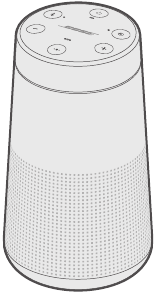
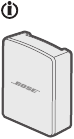
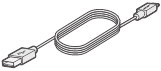
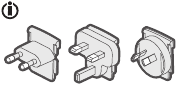
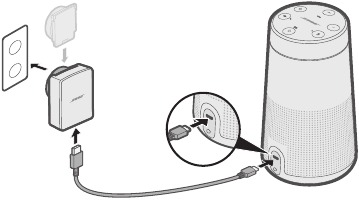
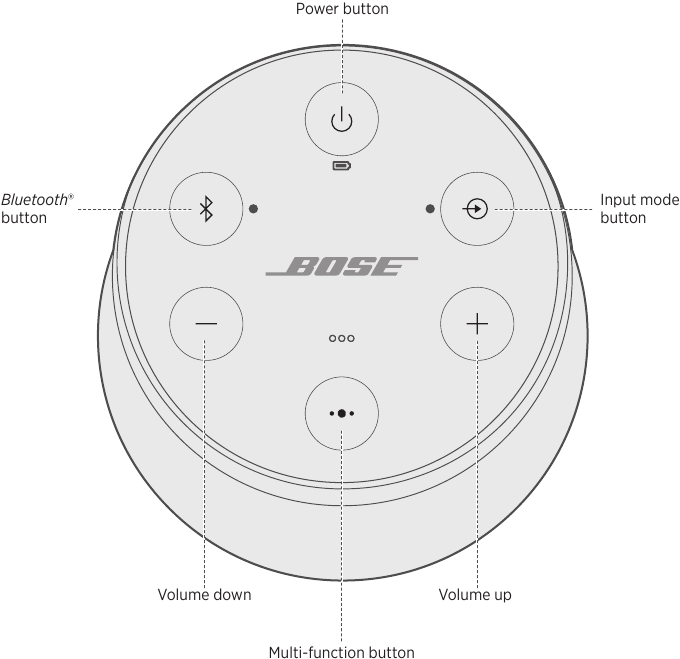
 simultaneously until you hear the voice prompt for the first language option.
simultaneously until you hear the voice prompt for the first language option.
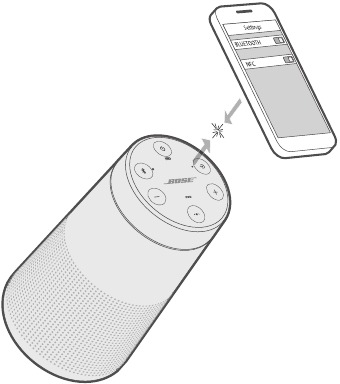
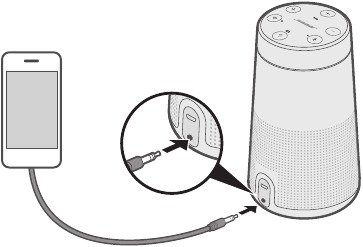
 on your speaker.
on your speaker. until you hear «AUX audio.»
until you hear «AUX audio.»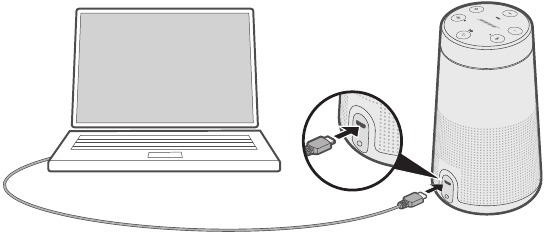
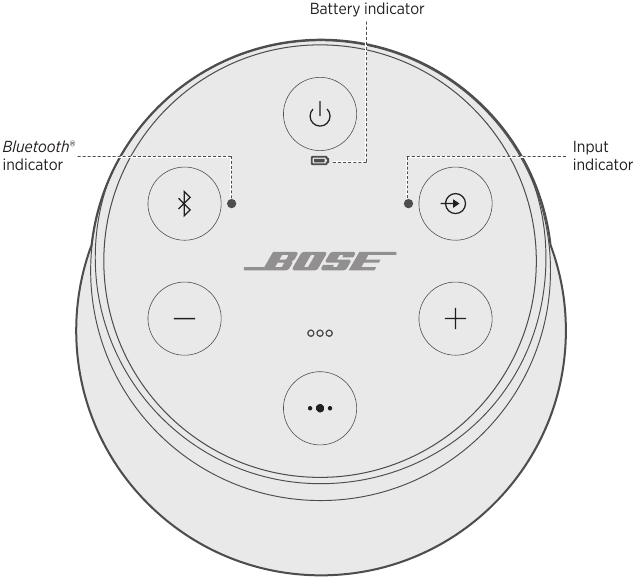
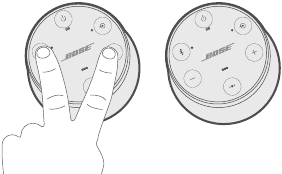
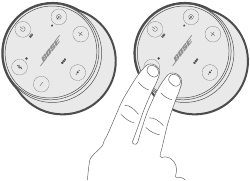
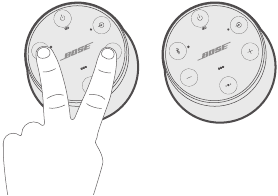
 to hear the connected mobile device. Make sure you are using the correct device.
to hear the connected mobile device. Make sure you are using the correct device. until the Input indicator glows white.
until the Input indicator glows white.