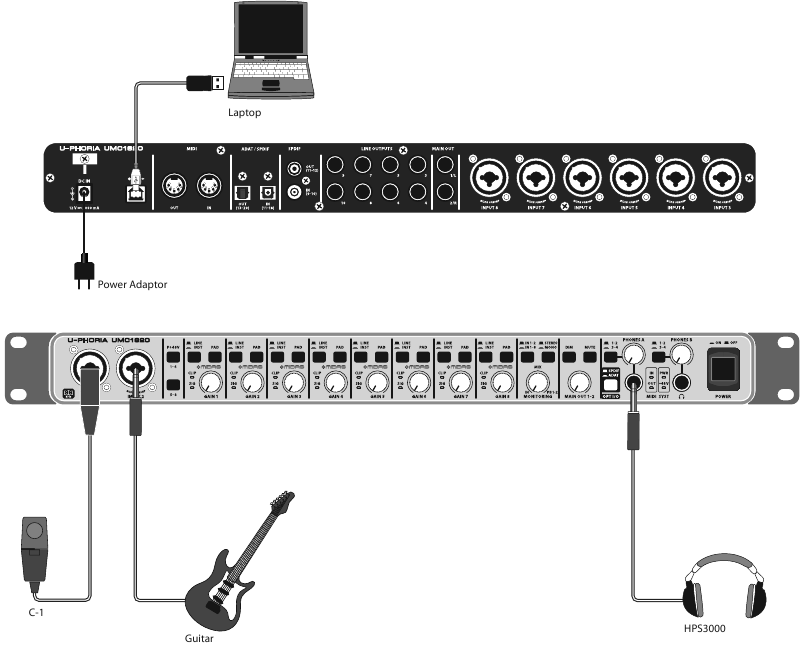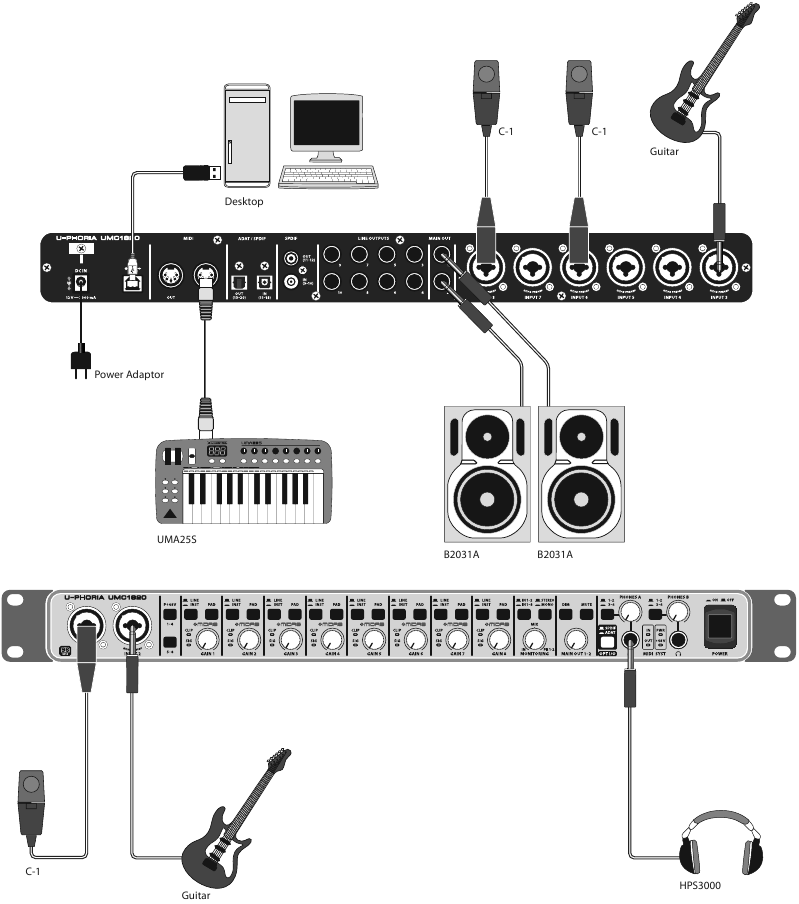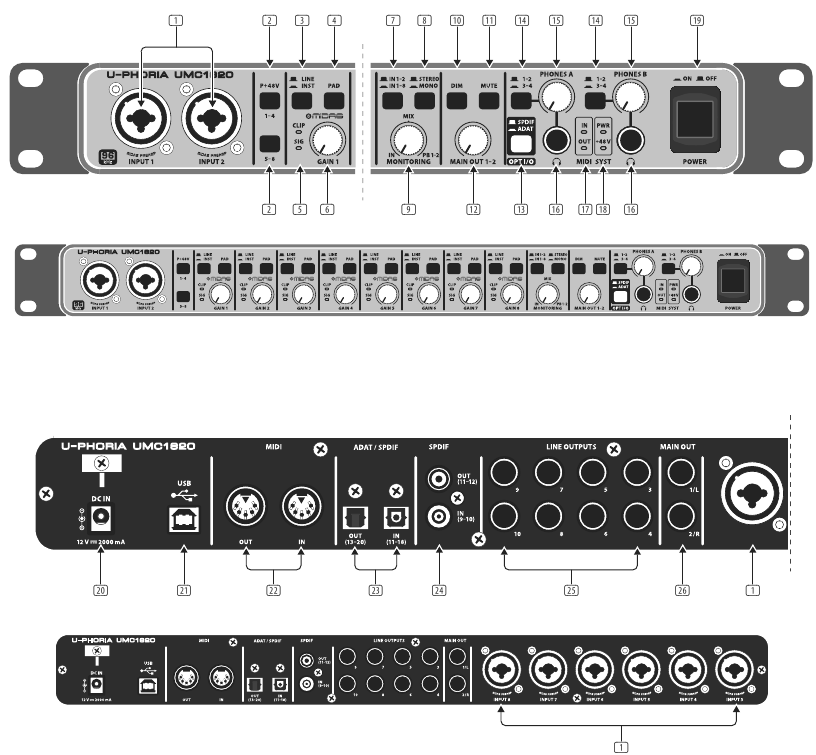Behringer U-PHORIA UMC1820 — USB Audio/MIDI Quick Start Guide
Important Safety Instructions
RISK OF ELECTRIC SHOCK!
DO NOT OPEN!
Terminals marked with this symbol carry electrical current of sufficient magnitude to constitute risk of electric shock.
Use only high-quality professional speaker cables with ¼» TS or twist-locking plugs pre-installed. All other installation or modification should be performed only by qualified personnel.
This symbol, wherever it appears, alerts you to the presence of uninsulated dangerous voltage inside the enclosure — voltage that may be sufficient to constitute a risk of shock.
This symbol, wherever it appears, alerts you to important operating and maintenance instructions in the accompanying literature. Please read the manual.
To reduce the risk of electric shock, do not remove the top cover (or the rear section). No user serviceable parts inside. Refer servicing to qualified personnel.
To reduce the risk of fire or electric shock, do not expose this appliance to rain and moisture. The apparatus shall not be exposed to dripping or splashing liquids and no objects filled with liquids, such as vases, shall be placed on the apparatus.
These service instructions are for use by qualified service personnel only. To reduce the risk of electric shock do not perform any servicing other than that contained in the operation instructions. Repairs have to be performed by qualified service personnel.
- Read these instructions.
- Keep these instructions.
- Heed all warnings.
- Follow all instructions.
- Do not use this apparatus near water.
- Clean only with dry cloth.
- Do not block any ventilation openings. Install in accordance with the manufacturer’s instructions.
- Do not install near any heat sources such as radiators, heat registers, stoves, or other apparatus (including amplifiers) that produce heat.
- Do not defeat the safety purpose of the polarized or grounding-type plug. A polarized plug has two blades with one wider than the other. A grounding-type plug has two blades and a third grounding prong. The wide blade or the third prong are provided for your safety. If the provided plug does not fit into your outlet, consult an electrician for replacement of the obsolete outlet.
- Protect the power cord from being walked on or pinched particularly at plugs, convenience receptacles, and the point where they exit from the apparatus.
- Use only attachments/accessories specified by the manufacturer.
- Use only with the cart, stand, tripod, bracket, or table specified by the manufacturer, or sold with the apparatus. When a cart is used, use caution when moving the cart/apparatus combination to avoid injury from tip-over.
- Unplug this apparatus during lightning storms or when unused for long periods of time.
- Refer all servicing to qualified service personnel. Servicing is required when the apparatus has been damaged in any way, such as power supply cord or plug is damaged, liquid has been spilled or objects have fallen into the apparatus, the apparatus has been exposed to rain or moisture, does not operate normally, or has been dropped.
- The apparatus shall be connected to a MAINS socket outlet with a protective earthing connection.
- Where the MAINS plug or an appliance coupler is used as the disconnect device, the disconnect device shall remain readily operable.
- Correct disposal of this product: This symbol indicates that this product must not be disposed of with household waste, according to the WEEE Directive (2012/19/EU) and your national law. This product should be taken to a collection center licensed for the recycling of waste electrical and electronic equipment (EEE). The mishandling of this type of waste could have a possible negative impact on the environment and human health due to potentially hazardous substances that are generally associated with EEE. At the same time, your cooperation in the correct disposal of this product will contribute to the efficient use of natural resources. For more information about where you can take your waste equipment for recycling, please contact your local city office, or your household waste collection service.
- Do not install in a confined space, such as a book case or similar unit.
- Do not place naked flame sources, such as lighted candles, on the apparatus.
- Please keep the environmental aspects of battery disposal in mind. Batteries must be disposed-of at a battery collection point.
- Use this apparatus in tropical and/or moderate climates.
LEGAL DISCLAIMER
MUSIC Group accepts no liability for any loss which may be suff ered by any person who relies either wholly or in part upon any description, photograph, or statement contained herein. Technical specifications, appearances and other information are subject to change without notice. All trademarks are the property of their respective owners. MIDAS, KLARK TEKNIK, LAB GRUPPEN, LAKE, TANNOY, TURBOSOUND, TC ELECTRONIC, TC HELICON, BEHRINGER, BUGERA and DDA are trademarks or registered trademarks of MUSIC Group IP Ltd. © MUSIC Group IP Ltd. 2016 All rights reserved.
Hook-up
Controls
- INPUTS accept XLR or ¼ » connections from microphones, instruments, or line level audio sources.
- P+48V switches turn on +48 Volt Phantom Power to XLR inputs 1 to 4, and 5 to 8. Carefully read your microphone’s documentation before turning on phantom power, as it can damage some microphones.
- LINE / INST selects line level or instrument level input source at the ¼ » connector.
Select INST when connecting a guitar directly. - PAD reduces the level of input signals from the XLR and ¼ » inputs. For example, this is useful if the XLR input is not from a microphone.
- SIG LED indicates an audio signal is present.
The CLIP LED turns on if the audio input signal is too high. - GAIN knob adjusts the input level. Adjust so the CLIP LED does not turn on, even during the highest peaks.
- IN 1-2 or 1-8 selects direct analog input sources 1-2 or 1-8 for monitoring.
- STEREO/MONO selects stereo or mono monitoring.
- MONITORING knob adjusts the mix between the direct inputs and computer playback:
IN: only direct inputs (0 ms latency)
MIX: 50/50 mix of inputs and playback from computer
PB 1-2: only playback from computer - DIM switch reduces the MAIN OUT output level.
- MUTE switch cuts the MAIN OUT signal.
- MAIN OUT knob controls the MAIN OUT output level.
- OPT I/O selects the operation of the rear panel optical and coaxial RCA I/O ports: SPDIF: Optical input S/PDIF 9-10, Optical output S/PDIF 11-12. Coaxial input off, Coaxial output S/PDIF 11-12.
ADAT:
(@ 96 or 88.2 kHz) Optical input S/MUX 11-14, optical output S/MUX 13-16. Coaxial input S/PDIF 9-10, Coaxial output S/PDIF 11-12.
(@ 48 or 44.1 kHz) Optical input ADAT 11-18, optical output ADAT 13-20. Coaxial input S/PDIF 9-10, Coaxial output S/PDIF 11-12.
Do not change between S/PDIF and ADAT modes while operating your DAW/ music program, because the UMC1820 does a quick re-boot. Close all applications before changing modes, and then wait until the unit has been recognized again by your operating system before restarting your music application. - PHONES source selector switch:
1-2: Listen to the stereo MIX signal channels 1-2 from the monitoring section.
3-4: Listen to the playback signal from computer output channels 3-4. - PHONES level adjustment. Start at minimum and then turn up to a comfortable and safe listening level.
- PHONES ¼ » TRS stereo headphone outputs.
- MIDI I/O LEDs indicates MIDI activity.
- POWER LED is on if the power switch is pressed in and the unit is powered via the supplied power adaptor.
+48V LED is on if either phantom power switch (1-4 / 5-8) is on. - POWER switch. Press in to turn on the unit.
The POWER LED will turn on.
Rear Panel
- POWER IN connect to the supplied power adaptor only. Connect the power adaptor to an AC mains supply that is properly confi gured for the unit. A cable holder above the input prevents the power connection from being accidentally pulled out.
- USB type B connector. Connect to a computer USB port with the supplied USB cable.
- MIDI IN/OUT connect to external MIDI controllers and modules.
- ADAT or S/PDIF Optical I/O ports support S/PDIF, ADAT, S/MUX. Input channels are 11 to 18, outputs are 13 to 20. The front panel OPT I/O-switch (13) selects the operation of these ports.
- S/PDIF I/O ports: RCA coaxial S/PDIF inputs come in from external sources as input channels 9 to 10. S/PDIF output channels are 11 and 12.
- LINE OUT 3-10 balanced ¼ » TRS outputs for additional monitoring and recording.
The output signals come directly from the computer after being converted to analog by the UMC1820. The output levels are only controlled by the DAW. - MAIN OUT balanced ¼ » TRS outputs connect to powered studio monitors for playback and mixing. Adjust the source using the front panel MONITORING controls, and adjust the level using the front panel MAIN OUT controls.
Getting started
- Windows* users: Please visit behringer.com and download the latest UMC1820 USB driver. Unzip the file, double-click the setup.exe and follow the on-screen instructions. Mac* users: For OS X*, no drivers are needed.
- Connect instruments and audio sources to the UMC1820. Connect to a computer via the provided USB cable. Connect a
- MIDI keyboard, controller, or other MIDI device via the MIDI ports on the rear panel. Connect a pair of studio monitors to the MAIN OUTPUTS. Connect a pair of studio headphones to monitor input levels and playback from your audio software.
- Start with the GAIN, MONITORING, and PHONES level at minimum.
- Turn on the UMC1820 first, followed by any other external equipment.
- Check to see if any of your microphones require Phantom Power.
- Make sure your DAW software recognizes the UMC1820 as the audio and MIDI input and output device. While playing a source, such as a guitar, or singing into a microphone, adjust the GAIN of each analog input. You can first make it clip, and then turn the GAIN down just enough so the CLIP LED does not come on, even during the highest peaks.
- Listen to your playing in the headphones or studio monitors, and adjust the PHONES or MAIN OUT volume controls to a comfortable and safe listening level.
- On your DAW, make sure that all input and MIDI channels are working correctly, with audio and MIDI present. Play each channel one at a time to confirm it is present in your DAW.
- Verify that the playback from your DAW is reaching the UMC1820. Adjust the MIX knob in the monitoring section to hear the playback. Note that the volume level of the other outputs 3 — 10 and the digital outputs is adjusted only by the DAW.
- Enjoy playing along and making recordings on your DAW.
Playback and listen in your studio monitors or headphones. Adjust the monitoring MIX control as desired.
*Mac and OS X are trademarks of Apple Inc. Windows is either a registered trademark or trademark of Microsoft Corporation in the United States and/or other countries.
Specifications
| Input | |
| Preamps | 8 x MIDAS-designed |
| Type | XLR / TRS combo connector (Mic/Line/Instrument), 2 front / 6 rear |
| Input level attenuation | 8 x pad switch |
| Frequency response | 10 Hz – 85 kHz (+0/-3 dB) / direct monitor |
| Impedance | Mic in: 3 kΩ / Instrument in: 1 MΩ |
| Max. input level | Mic: 11 dBu / Line: 11 dBu / Instrument: 18 dBu |
| Phantom power | +48 V switchable inputs 1-4 and 5-8 |
| Output | |
| Type | 8 x ¼ » TRS, line outputs 2 x ¼ » TRS, main outputs 2 x ¼ » TRS stereo, headphone outputs |
| Frequency response | 10 Hz – 85 kHz (+0/-3 dB) / direct monitor |
| Max. output level | +16 dBu line outputs +16 dBu main outputs +21.5 dBu headphone outputs |
| System Data | |
| Dynamic range | 106 dB, A-weighted |
| Frequency response | 10 Hz – 40 kHz (+0/-3 dB) @ 96 kHz sampling rate |
| Digital Audio I/O | |
| Type | Coaxial: RCA – 1 In, 1 Out Optical: TOSLINK – 1 In, 1 Out |
| Supported formats | ADAT, S/PDIF, S/MUX |
| MIDI I/O | |
| Type | 5-pin DIN, 1 in / 1 out |
| Monitoring | |
| Direct monitor control | Mix control (inputs/playback 1-2) Source select (analog inputs 1-2/1-8) Stereo/Mono select |
| Main L/R control | Output Level 1/L – 2/R control, dim and mute switch |
| Headphones DJ cueing | Monitor switches (monitor mix 1-2 / playback out 3-4) |
| Digital Processing | |
| Converter resolution | 24-bit |
| Supported sample rates | 44.1, 48, 88.2, 96 kHz |
| Digital I/O Routing | |
| S/PDIF selected (OPT I/O switch out) | RCA In = off Optical In = S/PDIF (ch. 9-10) RCA Out + Optical Out = S/PDIF (ch. 11-12) |
| ADAT selected (OPT I/O switch in) |
RCA In = S/PDIF (ch. 9-10) RCA Out = S/PDIF (ch. 11-12) |
| Computer Bus Connectivity | |
| Type | USB 2.0, type B |
| Software Support | |
| Operating systems |
Fully compatible with Windows XP or higher 10.8 (Mountain Lion) + 10.7 (Lion): After changing the «OPT I/O» mode with the front panel switch, you must refresh the OS X Audio-Midi-Setup window to get the correct I/O channel numbers indicated. 10.6 (Snow Leopard): The UMC1820 can only be used in S/PDIF mode («OPT I/O» switch not pressed in). 10.5 + earlier versions are not supported |
| Drivers | Mac: No driver required (CoreAudio/CoreMIDI compliant) Windows: 2 drivers are available: one driver for Windows XP or Windows Vista one driver for Windows 7 to 10 Download the correct driver for your system from behringer.com |
| Power Supply / Voltage | |
| Voltage | 12 V DC (from supplied AC/DC adapter) |
| Power consumption | 20 W |
| Dimensions / Weight | |
| Dimensions (H x W x D) | 46 x 483 x 130 mm (1.8 x 19 x 5.1″) |
| Weight | 1.8 kg (4.0 lbs) |
Other Important Information
- Register online. Please register your new MUSIC Group equipment right after you purchase it by visiting behringer.com. Registering your purchase using our simple online form helps us to process your repair claims more quickly and efficiently. Also, read the terms and conditions of our warranty, if applicable.
- Malfunction. Should your MUSIC Group Authorized Reseller not be located in your vicinity, you may contact the MUSIC Group Authorized Fulfiller for your country listed under «Support» at behringer.com.
Should your country not be listed, please check if your problem can be dealt with by our «Online Support» which may also be found under «Support» at behringer.com.
Alternatively, please submit an online warranty claim at behringer.com BEFORE returning the product. - Power Connections. Before plugging the unit into a power socket, please make sure you are using the correct mains voltage for your particular model.
Faulty fuses must be replaced with fuses of the same type and rating without exception.
LIMITED WARRANTY
For the applicable warranty terms and conditions and additional information regarding MUSIC Group’s Limited Warranty, please see complete details online at music-group.com/warranty.
FEDERAL COMMUNICATIONS COMMISSION COMPLIANCE INFORMATION
Responsible Party Name: MUSIC Group Services NV Inc.
Address: 5270 Procyon Street Las Vegas, NV 89118 USA
Phone Number: +1 702 800 8290
This device complies with Part 15 of the FCC rules. Operation is subject to the following two conditions:
- this device may not cause harmful interference, and
- this device must accept any interference received, including interference that may cause undesired operation.
Documents / Resources
References
Behringer | Home
Download manual
Here you can download full pdf version of manual, it may contain additional safety instructions, warranty information, FCC rules, etc.
Download Behringer U-PHORIA UMC1820 — USB Audio/MIDI Quick Start Guide
Behringer
U-PHORIA UMC1820 Постер
Популярность:
4354 просмотры
Подсчет страниц:
1 страницы
Тип файла:
Размер файла:
4.78 Mb
Behringer
U-PHORIA UMC1820 Постер
Популярность:
4227 просмотры
Подсчет страниц:
1 страницы
Тип файла:
Размер файла:
4.78 Mb
инструкцияBehringer U-PHORIA UMC1820

Audiophile 18 x 20, 24-Bit/96 kHz USB Audio/MIDI Interface with
MIDAS Mic Preampli ers
Quick Start Guide
Посмотреть инструкция для Behringer U-PHORIA UMC1820 бесплатно. Руководство относится к категории Hi-Fi системы, 8 человек(а) дали ему среднюю оценку 9.4. Руководство доступно на следующих языках: английский. У вас есть вопрос о Behringer U-PHORIA UMC1820 или вам нужна помощь? Задайте свой вопрос здесь
Главная
| Behringer | |
| U-PHORIA UMC1820 | U-PHORIA UMC1820 | |
| Hi-Fi система | |
| 4033653170918 | |
| английский | |
| Руководство пользователя (PDF), Техническая спецификация (PDF) |
Свойства
| Формат | Настольный/монтаж в стойку |
| Вход аудио | 18 |
| Выход аудио | 20 |
| Цвет товара | Черный |
| Материал корпуса | Металл |
Порты и интерфейсы
| Интерфейс устройства | USB |
| Версия USB | 2.0 |
| Входы XLR combo | 8 |
| 6,35 мм (1⁄4-дюйм) дифференциальные выходы | 8 |
| 6.35 мм (1/4 дюйма) выход | 12 |
| S/PDIF порт входа | Да |
| Порт выхода S/PDIF | Да |
| MIDI вход | Да |
| MIDI выход | Да |
| Количество портов USB | 1 |
ЦА/АЦ преобразователь
| Преобразование из цифрового в аналоговый | 24-разрядный/192кГц |
| Поддерживаемый частоты семплирования | 44.1, 48, 88.2, 96 kHz |
Энергопитание
| Источник питания | Кабель переменного тока |
| Потребляемая мощность (в обычном режиме) | 20 W |
Системные требования
| Поддерживаемые операционные системы Windows | Windows 10, Windows 7, Windows 8, Windows Vista, Windows XP |
| Поддерживаемые операционные системы Mac | Mac OS X 10.11 El Capitan, Mac OS X 10.12 Sierra, Mac OS X 10.13 High Sierra, Mac OS X 10.14 Mojave, Mac OS X 10.5 Leopard, Mac OS X 10.6 Snow Leopard, Mac OS X 10.7 Lion, Mac OS X 10.8 Mountain Lion, Mac OS X 10.9 Mavericks |
Вес и размеры
| Высота | 46 mm |
| Ширина | 483 mm |
| Глубина | 130 mm |
| Вес | 1800 g |
Предусилитель микрофона
| Встроенный предусилитель микрофона | Да |
| Количество предусилителей | 8 |
| Фантомное питание 48В | Да |
| Входной уровень предусилителя микрофона (максимальный) | 11 dBu |
| Входной импеданс предусилителя микрофона | 3000 Ω |
показать больше
Не можете найти ответ на свой вопрос в руководстве? Вы можете найти ответ на свой вопрос ниже, в разделе часто задаваемых вопросов о Behringer U-PHORIA UMC1820.
Какой вес Behringer U-PHORIA UMC1820?
Когда звук считается слишком громким?
Могут ли устройства разных марок подключаться друг к другу при помощи Bluetooth?
Как лучше всего выполнять чистку Hi-Fi система?
Какая высота Behringer U-PHORIA UMC1820?
Какая ширина Behringer U-PHORIA UMC1820?
Какая толщина Behringer U-PHORIA UMC1820?
Инструкция Behringer U-PHORIA UMC1820 доступно в русский?
Не нашли свой вопрос? Задайте свой вопрос здесь
-
Contents
-
Table of Contents
-
Bookmarks
Quick Links
Quick Start Guide
U-PHORIA UMC1820
Audiophile 18 x 20, 24-Bit/96 kHz USB Audio/MIDI Interface with
MIDAS Mic Preamplifi ers
Related Manuals for Behringer U-PHORIA UMC1820
Summary of Contents for Behringer U-PHORIA UMC1820
-
Page 1
Quick Start Guide U-PHORIA UMC1820 Audiophile 18 x 20, 24-Bit/96 kHz USB Audio/MIDI Interface with MIDAS Mic Preamplifi ers… -
Page 2: Legal Disclaimer
This symbol, wherever it appears, TC ELECTRONIC, TC HELICON, BEHRINGER, BUGERA especifi cados por el fabricante. the apparatus. When a cart descripciones, fotografías o afi rmaciones contenidas en alerts you to the presence of uninsulated…
-
Page 3: Garantie Limitée
Toutes les marques appartiennent à auszuschließen, darf die Geräteabdeckung Attention Stative, Halter oder Tische, des présentoirs, des pieds BEHRINGER, BUGERA und DDA sind Warenzeichen oder leurs propriétaires respectifs. MIDAS, KLARK TEKNIK, bzw. Geräterückwand nicht abgenommen werden. die vom Hersteller benannt Ce symbol signale les consignes et des surfaces de eingetragene Warenzeichen der MUSIC Group IP Ltd.
-
Page 4: Instruções De Segurança Importantes
TANNOY, TURBOSOUND, TC ELECTRONIC, TC HELICON, Atenção especifi cados pelo BEHRINGER, BUGERA e DDA são marcas ou marcas fabricante ou vendidos De forma a diminuir o risco de choque registradas do MUSIC Group IP Ltd. © MUSIC Group com o dispositivo.
-
Page 5
U-PHORIA UMC1820 Quick Start Guide U-PHORIA UMC1820 Hook-up Step 1: Hook-Up (EN) Studio Paso 1: Conexión (ES) Etape 1 : Connexions (FR) Schritt 1: Verkabelung (DE) Guitar Passo 1: Conexões (PT) Desktop Small Studio Laptop Power Adaptor UMA25S Power Adaptor… -
Page 6
U-PHORIA UMC1820 Quick Start Guide U-PHORIA UMC1820 Controls Step 2: Controls (EN) (1) INPUTS accept XLR or ¼ » connections from the unit has been recognized again by your microphones, instruments, or line level operating system before restarting your audio sources. -
Page 7
U-PHORIA UMC1820 Quick Start Guide U-PHORIA UMC1820 Controls Paso 2: Controles Etape 2 : Réglages (ES) (10) Interruptor DIM — reduce el nivel de salida de Panel trasero (FR) (10) Bouton DIM – permet de réduire le niveau Face arrière MAIN OUT. -
Page 8
U-PHORIA UMC1820 Quick Start Guide U-PHORIA UMC1820 Controls Schritt 2: Passo 2: Controles (DE) (10) DIM-Taste – verringert den Rückseite (PT) (10) Botão DIM – reduz o nível de saída Painel Traseiro MAIN OUT-Ausgangspegel. MAIN OUT. Bedienelemente (20) NETZEINGANG – Schließen Sie hier nur (20) POWER IN –… -
Page 9: Step 3: Getting Started
U-PHORIA UMC1820 Quick Start Guide U-PHORIA UMC1820 Getting started Step 3: Getting Paso 3: Puesta en (EN) Windows* users: Please visit Listen to your playing in the headphones (ES) Usuarios de ordenadores Windows*: Escuche su interpretación a través de los behringer.com and download the latest…
-
Page 10: Schritt 3: Erste Schritte
U-PHORIA UMC1820 Quick Start Guide U-PHORIA UMC1820 Getting started Etape 3 : Mise en Schritt 3: Erste (FR) Sous Windows*: Connectez-vous à Écoutez le signal avec le casque ou les (DE) Windows*-Nutzer: Bitte laden Sie auf Hören Sie Ihre Performance über die behringer.com et téléchargez le dernier…
-
Page 11
Passo 3: Primeiros (PT) Usuários Windows*: Favor, acessar o Ouça o que está tocando nos fones de website behringer.com e fazer o download ouvido ou monitores de estúdio, e ajuste os Passos do driver UMC1820 USB mais atual. controles de volume PHONES ou MAIN OUT Descompacte o arquivo, dê… -
Page 12: Specifications
+21.5 dBu headphone outputs Drivers one driver for Windows XP or Windows Vista one driver for Windows 7 to 10 System Data Download the correct driver for your system from behringer.com Dynamic range 106 dB, A-weighted Power Supply / Voltage Frequency response 10 Hz –…
-
Page 13: Federal Communications Commission Compliance Information
“Support” de nuestra ist. Sollte Ihr Land nicht aufgelistet sein, prüfen Sie página web behringer.com. En caso de que su país no bitte, ob Ihr Problem von unserem „Online Support“ aparezca en ese listado, acceda a la sección “Online Support”…
-
Page 14
Dedicate Your Life to Music…
Audiophile 18×20, 24-Bit/96 kHz
USB Audio/MIDI Interface with
MIDAS Mic Preamplifi ers
Computer Audio Interfaces
U-PHORIA
UMC1820
Product Information Document
The incredible U-PHORIA UMC1820
bridges the gap between your
creativity and your fans. This blazingly
fast USB 2.0 studio-in-a-box will have
you recording your next masterpiece
in minutes with all the connectivity
required for your microphones, guitars,
keyboards and even MIDI devices.
Record the perfect vocal right to your
computer-based DAW thanks to the
8 astonishingly clear, world-class MIDAS-designed mic preamps, which
include +48 Volt phantom power for condenser microphones, all going
through studio-grade 24-Bit/96 kHz converters for the best possible sound
quality. It also provides I/O support for S/PDIF, ADAT and S/MUX formats.
Whether you’re a singer-songwriter, producer on the go, or just need a rock-
solid interface for running backing tracks at a gig, the ultra-dependable
U-PHORIA UMC1820 will help you shine in the digital domain.
Studio in a Little Black Box
When it’s time to make recording history
on your Mac or Windows computer, plug in
microphones, instruments or line level sources
to the UMC1820’s 8 combination XLR/TRS
inputs for the ultimate in studio fl exibility!
Connect and communicate with MIDI devices
to add the benefi t of control surfaces to your
studio workfl ow. And since the UMC1820
is compatible with all popular recording
software including Avid Pro Tools*, Ableton
Live*, Steinberg Cubase, and others – it’s ready
for anything.
#
18×20 USB2.0 Audio/MIDI Interface
with ADAT I/O for recording
microphones and instruments
#
Audiophile 24-Bit/96 kHz resolution
for professional audio quality
#
Compatible with popular
recording software including
Avid Pro Tools*, Ableton Live*,
Steinberg Cubase*, etc.
#
Streams 18 inputs and 20 outputs
of ultra-low latency audio to your
computer, supporting Mac OS X and
Windows XP or higher
#
8 state-of-the-art, MIDAS designed
Mic Preamplifi ers with +48 V
phantom power
#
Optical I/Os supporting S/PDIF,
ADAT and S/MUX formats up
to 96 kHz
#
Simultaneous use of all analog,
coaxial S/PDIF, optical ADAT and
MIDI signals
#
Zero-latency direct monitoring of all
analog inputs while recording
#
ADAT input allows for combination
with BEHRINGER ADA8200
(not included) for expanding to
a total of 16 MIDAS designed
Mic Preamplifi ers
#
Input/Playback Mix control
and Stereo/Mono switch for
direct monitoring
#
Powerful dual Phones outputs
with individual Level controls
and Monitor A/B source select
for DJ-style cueing
U-PHORIA UMC1820 – легкий путь соединения Вашего творчества с Вашими поклонниками. Этот быстрый интерфейс поможет Вам создать очередной шедевр в считанные минуты, благодаря возможности подключения всего необходимого оборудования: микрофонов, гитар, клавиш и даже MIDI устройств. Нет ничего проще записать идеальный вокал прямо на компьютер, благодаря 8 мирового класса микрофонным предусилителям от MIDAS, которые имеют +48В фантомного питания для конденсаторных микрофонов.

Чтобы добиться лучшего звукового качества сигнал проходит через студийного класса 24-бит/96 кГц преобразователи. Вы относитесь к своим трекам серьезно, и UMC1820 уважает это, предусмотрев разрешение до 96 кГц для самого требовательного применения. Работайте с удовольствием и уверенно в любимом программном обеспечении для профессионального результата. Интерфейс совместим со всеми популярными программными обеспечениями, включая Avid Pro Tools, Ableton Live, Steinberg Cubase и др.

В UMC1820 для прямого мониторинга с нулевой задержкой предусмотрен регулятор mix, который позволяет музыкантам слышать свое исполнение в возвращающемся сигнале чисто без отставания и задержки. Выход phone имеет собственный регулятор уровня и выбор монитора А/В для ди-джей реплик. UMC1820 имеет 18 входов и 20 выходов плюс встроен MIDI вход/выход. На задней панели расположен USB 2.0 порт и аналоговые выходы, включая 1/4″ TRS, RCA и XLR. Встроенный MIDI вход/выход позволяет подключать клавиатуры и другое MIDI оборудование. ADAT вход дает возможность подключения ADA8200, тем самым расширить систему до 16 MIDAS микрофонных предусилителей. Плюс интерфейс поддерживает все стандартные форматы, включая S/PDIF, ADAT, S/MUX и аналоговые.

- 18×20 USB 2.0 Audio/MIDI интерфейс с ADAT входом/выходом для записи микрофонов и инструментов
24-бит/96 кГц разрешение для профессионального качества аудио
Совместимость с популярными программными обеспечениями, включая Avid Pro Tools, Ableton Live, Steinberg Cubase и др.
Одновременное использование всех аналоговых, коаксиальных S/PDIF, оптических ADAT и MIDI сигналов
Прямой мониторинг всех аналоговых входов во время записи с нулевой задержкой
ADAT вход позволяет подключать ADA8200 для полных 16 MIDAS предусилителей
Input/Playback Mix регулятор и Stereo/Mono переключатель для прямого мониторинга
18 входов и 20 выходов с ультра низким уровнем задержки
8 MIDAS микрофонных предусилителей с фантомным питанием +48В
Оптические входы/выходы поддерживающие S/PDIF, ADAT и S/MUX форматы до 96 кГц
Двойной Phones выход с индивидуальным регулятором уровня
Основные выходы с затуханием, приглушением и регулятором громкости
Устойчивый к ударам, металлический корпус 19“, 1U с кронштейнами для рэка
Системные требования
Mac: Mac OS 10.5 или более поздние версии
Windows: Windows XP + более поздние версии



инструкцияBehringer U-PHORIA UMC1820

Audiophile 18 x 20, 24-Bit/96 kHz USB Audio/MIDI Interface with
MIDAS Mic Preampli ers
Quick Start Guide
Посмотреть инструкция для Behringer U-PHORIA UMC1820 бесплатно. Руководство относится к категории hi-fi системы, 8 человек(а) дали ему среднюю оценку 9.4. Руководство доступно на следующих языках: английский. У вас есть вопрос о Behringer U-PHORIA UMC1820 или вам нужна помощь? Задайте свой вопрос здесь
Behringer U-PHORIA UMC1820 — это настольный/монтированный в стойке аудио-интерфейс, который позволяет подключать до 18 аудиоисточников и имеет 20 аудиовыходов. Корпус выполнен из металла, а интерфейс подключения — USB с версией 2.0. Устройство имеет 8 комбинированных XLR входов, 8 сбалансированных выходов 6,35 мм (1/4 дюйма) и 12 выходов также с разъемами 6,35 мм. Есть порты входа и выхода коаксиального кабеля S/PDIF, а также вход и выход MIDI. Устройство имеет 1 USB-порт для подключения к компьютеру.
Плотный металлический корпус аудио-интерфейса Behringer U-PHORIA UMC1820 обеспечивает защиту от повреждений и основательность в эксплуатации. Устройство обладает высоким уровнем функциональности благодаря наличию большого количества аудио-входов и-выходов, коаксиального входа и выхода, а также подключения MIDI. Пользователи могут легко подключить устройство к компьютеру через USB-интерфейс версии 2.0. С помощью 8 комбинированных XLR входов также возможно обрабатывать звук с различных источников. 8 сбалансированных выходов 6,35 мм (1⁄4 дюйма) могут использоваться для качественной обработки звука и сохранения кристально чистой звуковой картинки. Устройство имеет возможность подключения MIDI, что делает его функциональным для подключения синтезаторов и других MIDI-устройств. В целом, Behringer U-PHORIA UMC1820 — это надежное и удобное устройство для обработки аудио, которое подойдет для любого музыкального проекта, где требуется качественная и профессиональная обработка звука.
Главная
| Behringer | |
| U-PHORIA UMC1820 | U-PHORIA UMC1820 | |
| hi-fi система | |
| 4033653170918 | |
| английский | |
| Руководство пользователя (PDF), Техническая спецификация (PDF) |
Свойства
| Формат | Настольный/монтаж в стойку |
| Вход аудио | 18 |
| Выход аудио | 20 |
| Цвет товара | Черный |
| Материал корпуса | Металл |
Порты и интерфейсы
| Интерфейс устройства | USB |
| Версия USB | 2.0 |
| Входы XLR combo | 8 |
| 6,35 мм (1⁄4-дюйм) дифференциальные выходы | 8 |
| 6.35 мм (1/4 дюйма) выход | 12 |
| S/PDIF порт входа | Да |
| Порт выхода S/PDIF | Да |
| MIDI вход | Да |
| MIDI выход | Да |
| Количество портов USB | 1 |
ЦА/АЦ преобразователь
| Преобразование из цифрового в аналоговый | 24-разрядный/192кГц |
| Поддерживаемый частоты семплирования | 44.1, 48, 88.2, 96 kHz |
Энергопитание
| Источник питания | Кабель переменного тока |
| Потребляемая мощность (в обычном режиме) | 20 W |
Системные требования
| Поддерживаемые операционные системы Windows | Windows 10, Windows 7, Windows 8, Windows Vista, Windows XP |
| Поддерживаемые операционные системы Mac | Mac OS X 10.11 El Capitan, Mac OS X 10.12 Sierra, Mac OS X 10.13 High Sierra, Mac OS X 10.14 Mojave, Mac OS X 10.5 Leopard, Mac OS X 10.6 Snow Leopard, Mac OS X 10.7 Lion, Mac OS X 10.8 Mountain Lion, Mac OS X 10.9 Mavericks |
Вес и размеры
| Высота | 46 mm |
| Ширина | 483 mm |
| Глубина | 130 mm |
| Вес | 1800 g |
Предусилитель микрофона
| Встроенный предусилитель микрофона | Да |
| Количество предусилителей | 8 |
| Фантомное питание 48В | Да |
| Входной уровень предусилителя микрофона (максимальный) | 11 dBu |
| Входной импеданс предусилителя микрофона | 3000 Ω |
показать больше
Не можете найти ответ на свой вопрос в руководстве? Вы можете найти ответ на свой вопрос ниже, в разделе часто задаваемых вопросов о Behringer U-PHORIA UMC1820.
Какой вес Behringer U-PHORIA UMC1820?
Behringer U-PHORIA UMC1820 имеет вес 1800 g.
Когда звук считается слишком громким?
Уровень звука выше 80 децибел может нанести вред слуху. Уровень звука выше 120 децибел может нанести прямое повреждение слуху. Вероятность повреждения слуха зависит от частоты и продолжительности прослушивания.
Могут ли устройства разных марок подключаться друг к другу при помощи Bluetooth?
Да, Bluetooth — универсальный метод, позволяющий различным устройствам, оснащенным Bluetooth, подключаться друг к другу.
Что такое Bluetooth?
Bluetooth — это способ обмена данными по беспроводной сети между электронными устройствами с помощью радиоволн. Расстояние между двумя устройствами обменивающимися данными в большинстве случаев составляет не более десяти метров.
Что такое HDMI?
HDMI расшифровывается как «интерфейс для мультимедиа высокой четкости». Кабель HDMI используется для передачи аудио- и видеосигналов между устройствами.
Как лучше всего выполнять чистку hi-fi система?
Для удаления отпечатков пальцев лучше всего использовать слегка влажную салфетку для уборки или мягкую чистую ткань. Пыль в труднодоступных местах лучше всего удаляется потоком сжатого воздуха.
Что такое Dolby Atmos?
Dolby Atmos — это технология, которая обеспечивает отражение звука от потолка к месту нахождения слушателя. Это позволяет создать эффект 5.1 при помощи всего лишь одного динамика.
Какая высота Behringer U-PHORIA UMC1820?
Behringer U-PHORIA UMC1820 имеет высоту 46 mm.
Какая ширина Behringer U-PHORIA UMC1820?
Behringer U-PHORIA UMC1820 имеет ширину 483 mm.
Какая толщина Behringer U-PHORIA UMC1820?
Behringer U-PHORIA UMC1820 имеет толщину 130 mm.
Инструкция Behringer U-PHORIA UMC1820 доступно в русский?
К сожалению, у нас нет руководства для Behringer U-PHORIA UMC1820, доступного в русский. Это руководство доступно в английский.
Не нашли свой вопрос? Задайте свой вопрос здесь
Audiophile 18×20, 24-Bit/96 kHz
USB Audio/MIDI Interface with
MIDAS Mic Preamplifi ers
Computer Audio Interfaces
U-PHORIA
UMC1820
Product Information Document
The incredible U-PHORIA UMC1820
bridges the gap between your
creativity and your fans. This blazingly
fast USB 2.0 studio-in-a-box will have
you recording your next masterpiece
in minutes with all the connectivity
required for your microphones, guitars,
keyboards and even MIDI devices.
Record the perfect vocal right to your
computer-based DAW thanks to the
8 astonishingly clear, world-class MIDAS-designed mic preamps, which
include +48 Volt phantom power for condenser microphones, all going
through studio-grade 24-Bit/96 kHz converters for the best possible sound
quality. It also provides I/O support for S/PDIF, ADAT and S/MUX formats.
Whether you’re a singer-songwriter, producer on the go, or just need a rock-
solid interface for running backing tracks at a gig, the ultra-dependable
U-PHORIA UMC1820 will help you shine in the digital domain.
Studio in a Little Black Box
When it’s time to make recording history
on your Mac or Windows computer, plug in
microphones, instruments or line level sources
to the UMC1820’s 8 combination XLR/TRS
inputs for the ultimate in studio fl exibility!
Connect and communicate with MIDI devices
to add the benefi t of control surfaces to your
studio workfl ow. And since the UMC1820
is compatible with all popular recording
software including Avid Pro Tools*, Ableton
Live*, Steinberg Cubase, and others – it’s ready
for anything.
#
18×20 USB2.0 Audio/MIDI Interface
with ADAT I/O for recording
microphones and instruments
#
Audiophile 24-Bit/96 kHz resolution
for professional audio quality
#
Compatible with popular
recording software including
Avid Pro Tools*, Ableton Live*,
Steinberg Cubase*, etc.
#
Streams 18 inputs and 20 outputs
of ultra-low latency audio to your
computer, supporting Mac OS X and
Windows XP or higher
#
8 state-of-the-art, MIDAS designed
Mic Preamplifi ers with +48 V
phantom power
#
Optical I/Os supporting S/PDIF,
ADAT and S/MUX formats up
to 96 kHz
#
Simultaneous use of all analog,
coaxial S/PDIF, optical ADAT and
MIDI signals
#
Zero-latency direct monitoring of all
analog inputs while recording
#
ADAT input allows for combination
with BEHRINGER ADA8200
(not included) for expanding to
a total of 16 MIDAS designed
Mic Preamplifi ers
#
Input/Playback Mix control
and Stereo/Mono switch for
direct monitoring
#
Powerful dual Phones outputs
with individual Level controls
and Monitor A/B source select
for DJ-style cueing