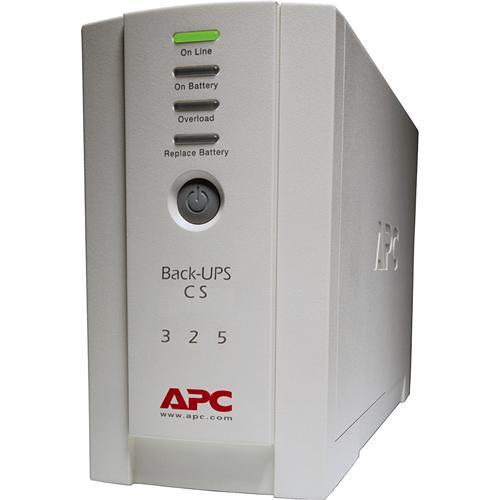Back-UPS
™
325I/475I
User’s Manual
990-2114A 2/03
Installation
2
Connect Equipment
The rear panel of the Back-UPS consists of the
following elements:
Battery Back Up Outlets (qty. of 3). These
outlets provide battery back-up, surge protection,
and Electro-magnetic Interference (EMI) filtering.
In case of power outage, battery power is
automatically provided to these outlets. Power
(utility or battery) is not supplied to these outlets
when the Back-UPS is switched Off. Connect a
computer, monitor, and external disk or CD-ROM
drive to these outlets.
Surge Only Outlet. This outlet is always On
(when utility power is available) and is not
controlled by the On/Off switch. This outlet does
not provide power during a power outage. Connect
a printer, fax machine or scanner to this outlet.
Note: Allow the Back-UPS to charge for a full eight
hours prior to use.
Press the push-button on Back-UPS front panel.
Observe that the following events occur after pressing
and releasing the push-button:
• The green On-Line indicator flashes.
• The yellow On Battery indicator lights while the
Self-Test is being performed.
• When Self-Test has successfully completed, only
the green On Line indicator will be lit.
• If the internal battery is not connected, (see Step 1
above) the green On Line indicator and red
Replace Battery indicator will light. The Back-
UPS will also emit a chirping sound.
ON LINE
ON BATTERY
OVERLOAD
REPLACE BATTERY
There are four status indicators (lights) on the front
panel of the Back-UPS (On Line, On Battery,
Overload, and Replace Battery).
On Line (green)
— is lit whenever utility
power is powering the Battery Backup
outlets.
ON LINE
ON BATTERY
OVERLOAD
REPLACE BATTERY
On Battery (yellow)
— is lit whenever
the battery of the Back-UPS is powering
equipment connected to the Battery
Backup Outlets.
Four Beeps Every 30 Seconds — this
alarm is sounded whenever the Back-
UPS is running On Battery. Consider
saving work in progress.
Continuous Beeping — this alarm is
sounded whenever a low battery
condition is reached. Battery run-time is
very low. Promptly save any work in
progress and exit all open applications.
Shutdown the operating system,
computer and the Back-UPS.
Overload (red)
— is lit whenever
power demand has exceeded the
capacity of the Back-UPS.
Continuous Tone — this alarm is
sounded whenever the Battery Backup
outlets are overloaded.
Circuit Breaker — the circuit
breaker button located on the rear
panel of the Back-UPS will stick
out if an overload condition forces
the Back-UPS to disconnect itself
from utility power. If the button
sticks out, disconnect non-
essential equipment. Reset the
circuit breaker by pushing the
button inward.
Status Indicators and Alarms
1
Placement / Power
3
Switch on the
Back-UPS
Avoid placing the Back-UPS in:
• Direct sunlight
• Excessive heat
• Excessive humidity or in contact with fluids
of any type
Plug the Back-UPS into a wall outlet, as shown.
• The Back-UPS charges the internal battery
any time it is connected to a wall outlet.
Your computer’s power cord.
Replace Battery (red)
— is lit when-
ever the battery is near the end of its use-
ful life, or if the battery is not connected
(see above). A battery that is near the
end of its useful life has insufficient run-
time and should be replaced.
Chirps for 1 Minute Every 5 Hours —
this alarm is sounded whenever the
battery has failed the automatic
diagnostic test.
CS
®
to the Back-UPS
Replace the Internal Battery
To replace the internal battery, proceed as follows:
Note: Replacing the battery is a safe procedure. However, small sparks may occur
during the process. This is normal.
Slide the new battery into the battery compartment.
2
Pull the battery out, exposing the battery terminals
and wires. Disconnect the wires from the terminals.
Place the unit on its side. Slide the battery
compartment cover upward and off of the UPS.
1
3
4
Align the battery compartment cover with the grooves
Connect the battery wires to the terminals as follows: in the UPS. Slide the cover down until it locks.
Black wire to Ground (-) terminal
Red wire to Positive (+) terminal
APC and Back-UPS are registered trademarks of American Power Conversion
All other trademarks are property of their respective owners.
Transfer Voltage Adjustment (optional)
In situations where the Back-UPS or connected equipment appears too sensitive to input voltage, it may
be necessary to adjust the transfer voltage. This is a simple task requiring use of the front panel
pushbutton. To adjust the transfer voltage, proceed as follows:
1. Plug the Back-UPS into the utility power source. The Back-UPS will be in a Standby Mode (no
indicators lit).
2. Press the front panel pushbutton fully inward for 10 seconds. All indicators on the Back-UPS will
flash to acknowledge going into Programming Mode.
3. The Back-UPS will then indicate its current Lower Transfer Voltage, as shown in the following table.
4. To select 160 volts as the Lower Transfer Voltage, press the pushbutton until 1 indicator is flashing.
5. To select 180 volts as the Lower Transfer Voltage, press the pushbutton until 2 indicators are flashing.
6. To select 196 volts as the Lower Transfer Voltage, press the pushbutton until 3 indicators are flashing.
7. Once in Programming Mode, if the pushbutton is not pressed within 5 seconds, the Back-UPS will
exit the Programming Mode, and all indicators will extinguish.
Indicators Lit
Lower Transfer Voltage
Use When
1
2
3
160 VAC
180 VAC (factory default)
196 VAC
Back-UPS frequently goes On Battery due to
Normal power conditions exist.
Connected equipment is sensitive to low voltage.
low input voltage.
Back-UPS Storage
Before storing, charge the Back-UPS for at least eight hours. Store the Back-UPS covered and upright in a
cool, dry location. During storage, recharge the battery in accordance with the following table:
Please contact APC Technical Support to troubleshoot the unit before returning it to APC.
Storage Temperature Recharge Frequency Charging Duration
-5
o
to 30
o
C (23
o
to 86
o
F)
30
o
to 45
o
C (86
o
to 113
o
F)
Every 6 months
Every 3 months
8 hours
8 hours
The typical battery lifetime is 3-6 years (depending on the number of discharge cycles and operating
temperature). A replacement battery can be ordered over the phone from APC, or the battery can be ordered
on-line from the APC web site (see below, a valid credit card is required).
When ordering, please specify Battery Cartridge RBC2.
Order Replacement Battery
Источники бесперебойного питания производства “American Power Conversion” (АРС) по праву считаются лучшими в своем сегменте. При помощи устройств этого производителя организации по всему миру обеспечивают непрерывную работу офисов и производств, а также осуществляют защиту программного обеспечения и данных.
Содержание
- 1 Инструкции к ИБП
- 2 Схемы
- 3 Программы
- 4 Что делать и о чем это говорит, если ИБП издает контрольный сигнал (“пищит”)?
Инструкции к ИБП
Бесперебойники APC – средство надежной защиты от:
- перебоев в энергоснабжении;
- изменений напряжения в сети;
- провалов напряжения;
- скачков тока.
Вместе с тем, они, как и любые другие устройства, не лишены определенных недостатков.
Справиться с ними, а также разобраться в правилах использования бесперебойника поможет инструкция.
- ссылка 1;
- ссылка 2.
В официальной инструкции последовательно представлены руководства по использованию устройства на всех этапах, включая:
- описание бесперебойника;
- схему бесперебойника и информацию об источниках питания;
- правила установки бесперебойника;
- советы по распаковке и размещению;
- рекомендации по присоединению устройства;
- руководства по эксплуатации;
- режимы питания (UPS On Battery);
- настраиваемые параметры;
- рекомендации по хранению, техническому обслуживанию и транспортировке;
- правила установки и отсоединения батареи;
- рекомендации по поиску и устранению неисправностей;
- рекомендации по ремонту оборудования;
- информацию о стандартах и гарантийных обязательствах;
- прочее, в том числе описание решения ситуации, когда UPS постоянно пищит.
Схемы
К инструкции бесперебойника прикладывается схема.
Ниже представлены стандартные схемы наиболее распространенных источников бесперебойного питания производства APC.
Схема бесперебойника APC 300.
Схема бесперебойника APC 500.
Схемы бесперебойников APC 250i, 400i, 600i.
Схема бесперебойника APC Back-UPS CS 500.
Программы
Помочь пользователю правильно эксплуатировать, а также проводить мониторинг и контроль ИБП APC призваны многочисленные программы.
Ниже представлена таблица с указанием названия программы, ее назначение и ссылки на ее загрузку.
| №
п/п |
Название программы: | Назначение программы: | Ссылка: |
| 1. | PowerChute Personal Edition | программное обеспечение для администрирования бесперебойника (версия для личного использования) | https://www.apc.com/shop/ru/ru/categories/power/uninterruptible-power-supply-ups-/ups-management/powerchute-personal-edition/N-1b6nbpp |
| 2. | PowerChute Business Edition | программное обеспечение для администрирования бесперебойника (версия для корпоративного использования) | https://www.apc.com/shop/ru/ru/categories/power/uninterruptible-power-supply-ups-/ups-management/powerchute-business-edition/N-o29ysx |
| 3. | ИБП APC Smart 3.4.0.9 | программное обеспечение для администрирования бесперебойника, осуществления мониторинга, настройки удаленного включения/отключения, настройки расписания работы, настройки определенных сценариев событий при отключении электроэнергии или падении напряжения, управление несколькими устройствами, подключенными по локальной сети | http://freesoft.ru/upravlenie_ibp_apc_smart |
| 4. | Best Power CheckUPS II | базовые функции администрирования, мониторинг состояния | http://powerquality.eaton.ru/products-services/power-management/software-drivers/onlinet-checkups.asp |
| 5. | IMV PowerFLAG | отслеживание множества параметров работы устройства, администрирование, мониторинг, настройка сценариев наступления определенных событий | http://www.brothersoft.com/powerflag-download-294695.html |
| 6. | Liebert MultiLink 2 | администрирование и мониторинг нескольких ИБП, подключенных по локальной сети (платное ПО) | http://www.emerson.com/en-us/catalog/solahd-multilink |
| 7. | MGE UPS: Solution-Pac | базовое и продвинутое программное обеспечение для администрирования и мониторинга одного или нескольких источников бесперебойного питания | http://powerquality.eaton.ru/Russia/Products-services/Power-Management/Software-Drivers/RU-Solution-Pac.asp |
| 8. | Powerware: LanSafe III | администрирование источников бесперебойного питания с использованием механизма Plug&Play (доступна бесплатная демо-версия) | http://powerquality.eaton.ru/Russia/Products-Services/Power-Management/Software-Drivers/RU-Lansafe6.asp |
Интересное видео про ИБП
Что делать и о чем это говорит, если ИБП издает контрольный сигнал (“пищит”)?
Источники бесперебойного питания производителя APC в большинстве своем обладают системами световой и звуковой индикации неисправностей. В инструкции описаны механизмы оповещения о проблемах при помощи различных сигналов, посылаемых индикаторами. Датчик звуковой индикации настроен таким образом, чтобы систематически подавать сигнал при нормальном функционировании ИБП.
Это свидетельство не проблемы, а напротив, показатель корректной работы.
С другой стороны, если бесперебойник “пищит” в непрерывном режиме, то это показатель неисправности. Использовать такое устройство категорически запрещается. Необходимо обратиться в сервисную поддержку.
Таким образом, в инструкции присутствует вся необходимая информация об установке, зарядке и эксплуатации (в том числе с использованием оригинального и стороннего софта для администрирования и мониторинга работы устройства) источников бесперебойного питания производителя APC, включая описание всевозможных проблем, их определения, решения, возможности эксплуатации при их наличии или необходимости обратиться в сервис.
Back-UPS
™
325I/475I
User’s Manual
990-2114A 2/03
Installation
2
Connect Equipment
The rear panel of the Back-UPS consists of the
following elements:
Battery Back Up Outlets (qty. of 3). These
outlets provide battery back-up, surge protection,
and Electro-magnetic Interference (EMI) filtering.
In case of power outage, battery power is
automatically provided to these outlets. Power
(utility or battery) is not supplied to these outlets
when the Back-UPS is switched Off. Connect a
computer, monitor, and external disk or CD-ROM
drive to these outlets.
Surge Only Outlet. This outlet is always On
(when utility power is available) and is not
controlled by the On/Off switch. This outlet does
not provide power during a power outage. Connect
a printer, fax machine or scanner to this outlet.
Note: Allow the Back-UPS to charge for a full eight
hours prior to use.
Press the push-button on Back-UPS front panel.
Observe that the following events occur after pressing
and releasing the push-button:
• The green On-Line indicator flashes.
• The yellow On Battery indicator lights while the
Self-Test is being performed.
• When Self-Test has successfully completed, only
the green On Line indicator will be lit.
• If the internal battery is not connected, (see Step 1
above) the green On Line indicator and red
Replace Battery indicator will light. The Back-
UPS will also emit a chirping sound.
ON LINE
ON BATTERY
OVERLOAD
REPLACE BATTERY
There are four status indicators (lights) on the front
panel of the Back-UPS (On Line, On Battery,
Overload, and Replace Battery).
On Line (green)
— is lit whenever utility
power is powering the Battery Backup
outlets.
ON LINE
ON BATTERY
OVERLOAD
REPLACE BATTERY
On Battery (yellow)
— is lit whenever
the battery of the Back-UPS is powering
equipment connected to the Battery
Backup Outlets.
Four Beeps Every 30 Seconds — this
alarm is sounded whenever the Back-
UPS is running On Battery. Consider
saving work in progress.
Continuous Beeping — this alarm is
sounded whenever a low battery
condition is reached. Battery run-time is
very low. Promptly save any work in
progress and exit all open applications.
Shutdown the operating system,
computer and the Back-UPS.
Overload (red)
— is lit whenever
power demand has exceeded the
capacity of the Back-UPS.
Continuous Tone — this alarm is
sounded whenever the Battery Backup
outlets are overloaded.
Circuit Breaker — the circuit
breaker button located on the rear
panel of the Back-UPS will stick
out if an overload condition forces
the Back-UPS to disconnect itself
from utility power. If the button
sticks out, disconnect non-
essential equipment. Reset the
circuit breaker by pushing the
button inward.
Status Indicators and Alarms
1
Placement / Power
3
Switch on the
Back-UPS
Avoid placing the Back-UPS in:
• Direct sunlight
• Excessive heat
• Excessive humidity or in contact with fluids
of any type
Plug the Back-UPS into a wall outlet, as shown.
• The Back-UPS charges the internal battery
any time it is connected to a wall outlet.
Your computer’s power cord.
Replace Battery (red)
— is lit when-
ever the battery is near the end of its use-
ful life, or if the battery is not connected
(see above). A battery that is near the
end of its useful life has insufficient run-
time and should be replaced.
Chirps for 1 Minute Every 5 Hours —
this alarm is sounded whenever the
battery has failed the automatic
diagnostic test.
CS
®
to the Back-UPS
Replace the Internal Battery
To replace the internal battery, proceed as follows:
Note: Replacing the battery is a safe procedure. However, small sparks may occur
during the process. This is normal.
Slide the new battery into the battery compartment.
2
Pull the battery out, exposing the battery terminals
and wires. Disconnect the wires from the terminals.
Place the unit on its side. Slide the battery
compartment cover upward and off of the UPS.
1
3
4
Align the battery compartment cover with the grooves
Connect the battery wires to the terminals as follows: in the UPS. Slide the cover down until it locks.
Black wire to Ground (-) terminal
Red wire to Positive (+) terminal
APC and Back-UPS are registered trademarks of American Power Conversion
All other trademarks are property of their respective owners.
Transfer Voltage Adjustment (optional)
In situations where the Back-UPS or connected equipment appears too sensitive to input voltage, it may
be necessary to adjust the transfer voltage. This is a simple task requiring use of the front panel
pushbutton. To adjust the transfer voltage, proceed as follows:
1. Plug the Back-UPS into the utility power source. The Back-UPS will be in a Standby Mode (no
indicators lit).
2. Press the front panel pushbutton fully inward for 10 seconds. All indicators on the Back-UPS will
flash to acknowledge going into Programming Mode.
3. The Back-UPS will then indicate its current Lower Transfer Voltage, as shown in the following table.
4. To select 160 volts as the Lower Transfer Voltage, press the pushbutton until 1 indicator is flashing.
5. To select 180 volts as the Lower Transfer Voltage, press the pushbutton until 2 indicators are flashing.
6. To select 196 volts as the Lower Transfer Voltage, press the pushbutton until 3 indicators are flashing.
7. Once in Programming Mode, if the pushbutton is not pressed within 5 seconds, the Back-UPS will
exit the Programming Mode, and all indicators will extinguish.
Indicators Lit
Lower Transfer Voltage
Use When
1
2
3
160 VAC
180 VAC (factory default)
196 VAC
Back-UPS frequently goes On Battery due to
Normal power conditions exist.
Connected equipment is sensitive to low voltage.
low input voltage.
Back-UPS Storage
Before storing, charge the Back-UPS for at least eight hours. Store the Back-UPS covered and upright in a
cool, dry location. During storage, recharge the battery in accordance with the following table:
Please contact APC Technical Support to troubleshoot the unit before returning it to APC.
Storage Temperature Recharge Frequency Charging Duration
-5
o
to 30
o
C (23
o
to 86
o
F)
30
o
to 45
o
C (86
o
to 113
o
F)
Every 6 months
Every 3 months
8 hours
8 hours
The typical battery lifetime is 3-6 years (depending on the number of discharge cycles and operating
temperature). A replacement battery can be ordered over the phone from APC, or the battery can be ordered
on-line from the APC web site (see below, a valid credit card is required).
When ordering, please specify Battery Cartridge RBC2.
Order Replacement Battery
User Manual for APC Back-UPS CS 325 without Auto Shutdown SoftwareClick to enlarge the picture Contents of the user manual for the APC Back-UPS CS 325 without Auto
|
||||||||||||||||||||||||||||||||||||||||||||||||||
|
User manual for the APC Back-UPS CS 325 without Auto contain basic instructions that need to be followed during installation and operation. Before starting your appliance, the user manual should be read through carefully. Follow all the safety instructions and warnings, and be guided by the given recommendations. User manual is an integral part of any APC product, and if it is sold or transferred, they should be handed over jointly with the product. Following the instructions for use is an essential prerequisite for protecting health and property during use, as well as recognition of liability on the part of the manufacturer for possible defects should you make a warranty claim. Download an official APC user manual in which you will find instructions on how to install, use, maintain and service your product. And do not forget – unsuitable use of a APC product will considerably shorten its lifespan! |
||||||||||||||||||||||||||||||||||||||||||||||||||
Product descriptionThe Back-UPS CS 325 without Auto Shutdown Software from APC provides professional power protection and battery backup for computer systems. The UPS features 4 outlets, 3 of which provide battery backup. Its battery provides 23.4 minutes of run time at half-load capacity.
UPC: 731304120506 In the Box APC Back-UPS CS 325 without Auto Shutdown Software User Manual PDF 267.8kbbcveaduzrssxatvqyvtzbyyqsu Table of Contents |
||||||||||||||||||||||||||||||||||||||||||||||||||
Upload User Manual Have you got an user manual for the APC Back-UPS CS 325 without Auto Shutdown Software in electronic form? Please send it to us and help us expand our library of instruction manuals. To upload the product manual, we first need to check and make sure you are not a robot. After that, your «Submit Link» or «Upload File» will appear.   Please enter here the link to the user manual of this product:
Enter here the file with the user manual of this product from your computer/phone: 0%
Technical parametersAPC 325 Specs
Rating70% users recommend this product to others. And what about you? This product has already been rated by 01 owners. Add your rating and experience with the product. Discussion Ask our technicians if you have a problem with your settings, The discussion is empty — enter the first post Post a new topic / query / comment: Items marked with * are required. Your name *: E-mail : Subject *: Message *: Your email address will not be displayed. Do not forget to fill it in if you want to receive a reply to your enquiry/contribution. |
| Request for user manual |
|
You can’t find the operation manual you are looking for? Let us know and we will try to add the missing manual:
I’m looking for a manual / Request for manual Current requests for instruction manuals: DC-ZS70… Prosim za navodila za uporabo računalnika ci329 nano po e-mailu ter tudi natančne tehnične podatke kot je oblika ssd diska in kako le tega nadgrad… OYB120 Bi-Color On-Camara Light… Lorex E841CA… Stem mini extreme user manual … |
| Discussion |
|
Latest contributions to the discussion:
Password — Change Foot bedal fsb 106a RCF 8003 The Manual to repair Bulbs & batteries Can I use the pom gear power2go 10400 in a foreign country? Thanks, |
What our users say about us:
Peter Morgan: «Thanks for this website! With help from your instructions I’ve got my dishwasher working again.»
Nick Jackson: «Your site’s been a massive help because the user manual didn’t come with the product. Thanks a lot.»
Leslie Scott: «I finally found the user’s guide with you that I couldn’t find anywhere else! Totally happy!»
- About
- Blog
- Projects
- Help
-
Donate
Donate icon
An illustration of a heart shape - Contact
- Jobs
- Volunteer
- People
Bookreader Item Preview
texts
APC Back-UPS CS 325 w/o SW
- Addeddate
- 2021-06-14 12:42:34
- Identifier
- manualzilla-id-7179782
- Identifier-ark
- ark:/13960/t2r617f3s
- Ocr
- tesseract 5.0.0-alpha-20201231-10-g1236
- Ocr_autonomous
- true
- Ocr_detected_lang
- en
- Ocr_detected_lang_conf
- 1.0000
- Ocr_detected_script
- Latin
- Ocr_detected_script_conf
- 1.0000
- Ocr_module_version
- 0.0.13
- Ocr_parameters
- -l eng+Latin
- Ppi
- 300
comment
Reviews
There are no reviews yet. Be the first one to
write a review.
6
Views
DOWNLOAD OPTIONS
Uploaded by
chris85
on
SIMILAR ITEMS (based on metadata)
Product Distribution
United Arab Emirates, Albania, Armenia, Angola, Austria, Azerbaijan, Bosnia & Herzegovina, Burkina Faso, Bulgaria, Bahrain, Burundi, Benin, Botswana, Belarus, Congo — Kinshasa, Switzerland, Côte d’Ivoire, Cameroon, Serbia and Montenegro, Cyprus, Czechia, Germany, Djibouti, Denmark, Algeria, Estonia, Egypt, Eritrea, Spain, Ethiopia, Finland, France, Gabon, United Kingdom, Georgia, French Guiana, Ghana, Gambia, Guadeloupe, Greece, Hong Kong SAR China, Croatia, Hungary, Ireland, Israel, Iraq, Iceland, Italy, Jordan, Kenya, Cambodia, Kuwait, Kazakhstan, Lebanon, Liberia, Lithuania, Luxembourg, Latvia, Morocco, Madagascar, North Macedonia, Mali, Mongolia, Martinique, Mauritania, Malta, Mauritius, Malawi, Mozambique, Namibia, Nigeria, Netherlands, Norway, Oman, Pakistan, Poland, Portugal, Qatar, Réunion, Romania, Rwanda, Saudi Arabia, Sweden, Slovenia, Slovakia, Sierra Leone, Senegal, Somalia, Suriname, Turks & Caicos Islands, Togo, Tajikistan, Turkmenistan, Tunisia, Turkey, Tanzania, Ukraine, Uganda, Uzbekistan, Yemen, Mayotte, South Africa, Zambia, Zimbabwe