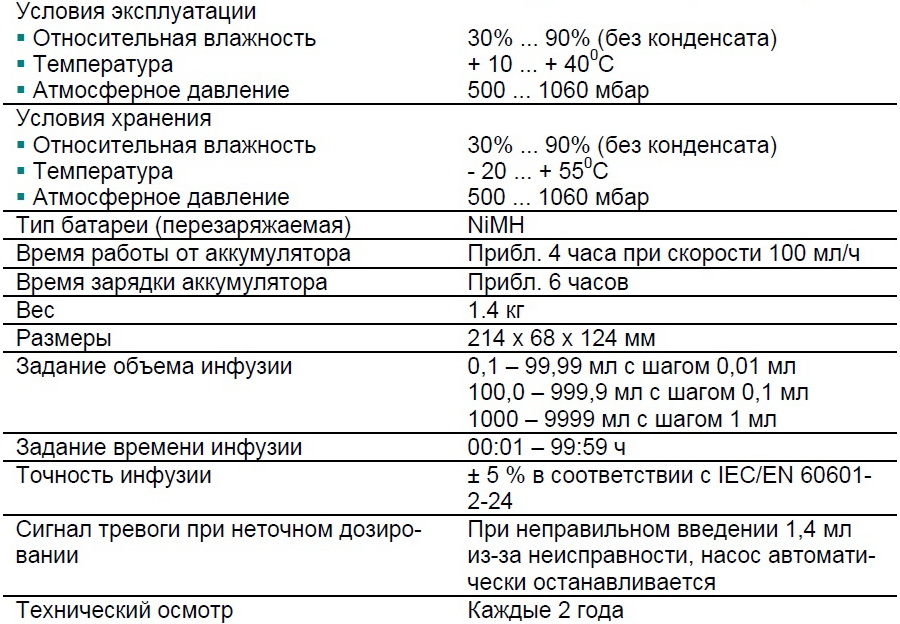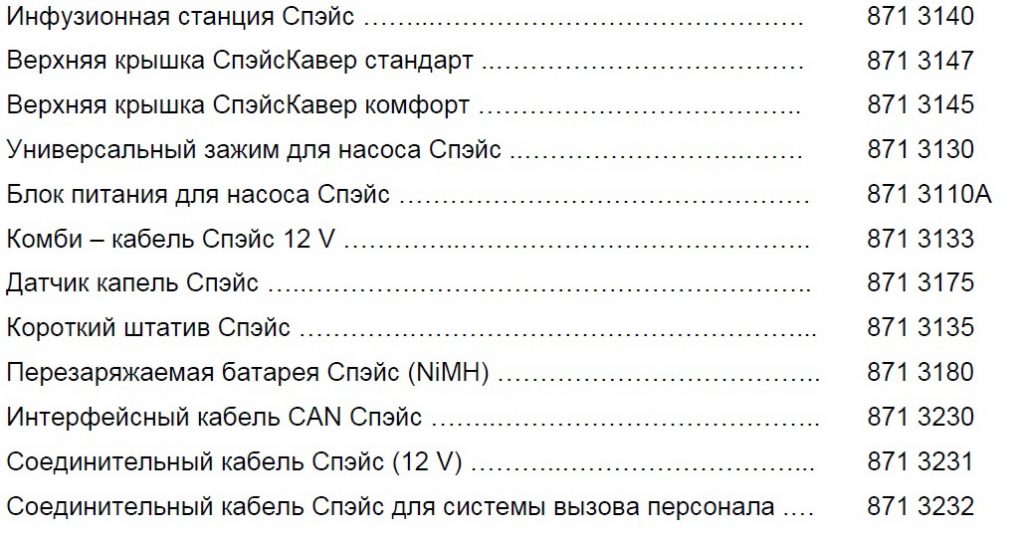- Manuals
- Brands
- B. Braun Manuals
- Medical Equipment
- Infusomat Space
- Instructions for use manual
-
Contents
-
Table of Contents
-
Bookmarks
Quick Links
Infusomat® Space
and Accessories
Instructions for Use
It is recommended that all pumps at
your ward are equipped with the
same software version.
GB
Valid for software 686J
Related Manuals for B. Braun Infusomat Space
Summary of Contents for B. Braun Infusomat Space
-
Page 1
Infusomat® Space and Accessories Instructions for Use It is recommended that all pumps at your ward are equipped with the same software version. Valid for software 686J… -
Page 2: Patient Safety
CONTENTS Infusomat® Space Overview………………..3 Symbols on Product ……………………5 Patient Safety ……………………6 Menu Structure / Navigation ………………..11 Chapter 1 Operation ………………….13 1.1 Start of Infusion…………………….13 1.2 Entry With Different Combinations of Rate, VTBI (= Volume To Be Infused) and Time ……………………….15 1.3 Bolus Application……………………16 1.4 Infusion Line Change and New Therapy Start …………..17 1.5 End of Infusion ………………………17…
-
Page 3: Infusomat® Space Overview
INFUSOMAT SPACE® OVERVIEW I N F U S O M AT ® S PA C E O V E R V I E W Arrow up and -down Press to reset single values Scroll through menus, change setting of numbers from…
-
Page 4
INFUSOMAT® SPACE OVERVIEW Pressure sensor sensor Safety Line guide Upstream- clamp cover Opening lever Signal lamp sensor Fixaton of PoleClamp (Universal Clamp) Line up bar of pump with bar of PoleClamp and slide PoleClamp forward until locking mechanism clicks. To remove, press release button on frame, push handle down and pull PoleClamp backwards. -
Page 5: Symbols On Product
S Y M B O L S O N P R O D U C T Symbol Explanation Caution, general warning symbol Caution, see documentation supplied with the product Type CF unit with defibrillation protection Protection class II device Labeling of electric and electronic devices according to directive 2002/96/EC (WEEE) CE mark compliant to Directive 93/42/EEC…
-
Page 6: Patient Safety
Use. Operation • The initial training of the Infusomat® Space is to be performed by B. Braun sales personnel or other authorized persons. After each software update, the user is required to inform himself about the changes to the device and accessories in the instructions for use.
-
Page 7
PATIENT SAFETY • Only connect to patient once the line has been correctly inserted and completley primed. Interrupt connection during line change to prevent incorrect dose delivery. • Select infusion line/catheter suitable for use with the intended medical application. • Position the infusion line free of kinks. •… -
Page 8
PATIENT SAFETY Enteral Nutrition The Infusomat Space may be used for entaral nutrition, too. Do not use enteral fluids for intravenous infusion as this may harm your patient. For this reason only use disposables dedicated and labelled for enteral nutrition. -
Page 9
TCI and properly trained in using the present device. • The use of TCI with B. Braun Space does not limit the responsibility of the anaesthetist for administration of drugs. They need to be fully aware of the available literature for any parameter set used in association with a drug and need to refer to the prescribed information for rate and dosing limits. -
Page 10
PATIENT SAFETY • It is possible to completely switch off the TCI mode to avoid the use of TCI accidentally. • By using Infusomat® Space a change of drug concentration will not be possible within the same therapy. -
Page 11: Menu Structure / Navigation
MENU STRUCTURE / NAVIGATION MENU STRUCTURE / NAVIGATION Cutline On/Off button Clear button Door open button OK button Start/Stop button Keypad with arrow up, -down, -left, -right button Bolus button Connection button All display screen shots are examples and may be different when related to an individual patient and individualized therapy.
-
Page 12
MENU STRUCTURE / NAVIGATION Display Meaning All status information is available in the bottom line of the display. The desired information can be selected by using and will be displayed permanently thereafter (e. g. drug long name, etc.). has been pressed while the pump is infusing. -
Page 13: Chapter 1 Operation
OPERATION Chapter 1 OPERATION 1.1 Start of Infusion • Ensure that the pump is properly installed. Check the equipment for completeness and damages. Do not attach the infusion bottle below the pump level. • Put the spike vertically into the infusion bottle. Fill the bottom part of the drop chamber by max.
-
Page 14
OPERATION Chapter 1 Insert the infusion line from right to the left. Make sure that the line is routed straight. At first, route the line through the upstream sensor. Then, insert the two-hole clip. In the next step, attach the white clip without twisting the line. -
Page 15: And Time
OPERATION Chapter 1 pump jumps to the Main Menu. If you select with no drop sensor connected, you must first enter a VTBI which is smaller than the container filling and confirm it with k. Note: At rates smaller 1 ml/h the detection of a closed roller clamp cannot always be ensured due to physical reasons.
-
Page 16: Bolus Application
OPERATION Chapter 1 2.) Infusion with volume limit Enter rate and VTBI: The infusion time will be calculated and displayed on the bottom of the display. Target: VTBI 3.) Infusion with time limit Enter rate and time: The infusion volume will be calculated and displayed on the bottom of the display.
-
Page 17: Infusion Line Change And New Therapy Start
OPERATION Chapter 1 Note: The infused volume during bolus with volume preselection counts up. In order to purge the line at any time while the pump is stopped press Answer the following question by pressing in order to start the purge process.
-
Page 18: Standby Mode
OPERATION Chapter 1 • Press for 3 sec to switch off the pump. Note: The settings will be permanently saved by the switched off device. 1.6 Standby Mode In the case of extended interruption, the user has the option to maintain the set values. •…
-
Page 19: Chapter 2 Advanced Operations
ADVANCED OPERATIONS Chapter 2 ADVANCED OPERATIONS 2.1 Status Request of Pump when Infusion is Running Press to switch between run display and Main Menu while the device is infusing. Navigate through the menu using to check parameters. In order to check the menu parameters in the Status-/Options Menu, select «Status»…
-
Page 20: Chapter 3 Special Functions
SPECIAL FUNCTIONS Chapter 3 SPECIAL FUNCTIONS 3.1 Dosing Units and Dose Rate Calculation (Overview) The following table shows the dosing units of the gram and unit family and their conversion used in the pump: Gram family µg 1 mg Unit family 1 IU In addition to these dosing units the user can choose: •…
-
Page 21: Drug Library
SPECIAL FUNCTIONS Chapter 3 a Set the patient weight with and confirm with k. a Select the dose prescription with and confirm it with l. a Set the dose with and confirm with k. The rate will be automatically calculated and displayed at the bottom of the display. a Check the calculated rate and if necessary the adapted parameters with on plausibility before starting the infusion with a Check the parameters with…
-
Page 22
SPECIAL FUNCTIONS Chapter 3 Loading a drug (including the according parameters) from the Main Menu: • Go to Special Functions Menu and press l. • Open the drug library by pressing l. • Navigate through the list with and select the Care Area with l. If you have already set the Care Area once on your pump this step will be skipped for the next time. -
Page 23: Patient Controlled Analgesia (Pca)
SPECIAL FUNCTIONS Chapter 3 The infusion is within the range of the maximum soft limit The infusion is within the range of the minimum soft limit Violation of the upper soft limit Violation of the lower soft limit No soft limit is defined Only a drug name is available (It is possible to select a drug name only from the drug library) The limits of the drug library have to comply with the limits of the pump and…
-
Page 24
SPECIAL FUNCTIONS Chapter 3 After the selection the pump offers additional drug related Information which are confirmed by l. Select profile PCA by using and confirm with .The therapy settings stored in the drug list are displayed *. The therapy can be started now with in case all values are defined. -
Page 25: Target Controlled Infusion (Tci)
SPECIAL FUNCTIONS Chapter 3 Hint: It is possible to start a therapy in continuous mode and switch over to PCA later on (in case the drug is dedicated for use with continuous and PCA application). 3.5 Target Controlled Infusion (TCI) Introduction In TCI the user is defining a desired concentration of drug in the human body (target) rather than an infusion rate.
-
Page 26
SPECIAL FUNCTIONS Chapter 3 B. Braun Space is offering two modes for TCI: • TCI by targeting the plasma concentration In this mode the user selects the desired concentration of a drug in the blood plasma and the PK model is used to calculate the infusion rates required to achieve that concentration as quick as possible (unless there is no restriction defined by the user). -
Page 27
SPECIAL FUNCTIONS Chapter 3 TCI with B. Braun Space is possible with two drugs: Propofol and Remifentanil. For Propofol the user can choose between two parameter sets. The parameter sets used for these drugs are (Not all parameter sets allow effect-site targeting):… -
Page 28
Minto Important note: Before installing an additional drug list please contact your local B. Braun representative! Setting up the pump For TCI a drug list with at least one drug activating the profile TCI is necessary. The drug list in this version is pre-defined. By this the conditions for an effective and safe therapy are defined. -
Page 29
SPECIAL FUNCTIONS Chapter 3 As a next step select the correct dilution (concentration) of the drug to be administered as well as the parameter set (model) and the Mode (Effect-Site Targeting or Plasma Targeting) These steps are only necessary in case there are different options for that drug. Input of patient data Depending on the parameter set one or more of the following data are necessary: •… -
Page 30
SPECIAL FUNCTIONS Chapter 3 Confirm target with k. TCI can be started now with After TCI is started the screen looks the following: Mode-Indicator Drug short name Current plasma an effect-site concentration Target and unit In the top line there is an icon indicating the parameter set and the mode (Mode Indi- cator) with following meaning: •… -
Page 31: Barcoding
SPECIAL FUNCTIONS Chapter 3 Finishing TCI There are two possibilities to finish the TCI Therapy (reversion of anaesthesia or sedation): • Set Target= 0 • Stop pump It is recommended to simply stop the pump by pressing Pressing the pump offers additional information – in this case the information is modified the following way: Pressing again shows up the…
-
Page 32: Piggyback Function
SPECIAL FUNCTIONS Chapter 3 Piggyback Function The piggyback-mode offers the possibility to interrupt the current (primary) infusion temporarily in order to administer a piggyback (secondary) infusion. Above the pump the piggyback-infusion line is connected with a Y-connector to the administration set. The secondary infusion is supposed to be located approx. 20 cm higher than the primary infusion.
-
Page 33
SPECIAL FUNCTIONS Chapter 3 • Go to „Set new Piggyback” in the Special Functions Menu and confirm with l. Note: Resetting the data of the last secondary will also reset VTBI… -
Page 34: Ramp And Taper Mode
SPECIAL FUNCTIONS Chapter 3 3.8 Ramp and Taper Mode The Ramp and Taper Mode is designed to deliver infusions with gradual ramp up and taper down rates. The pump automatically calculates the rate increase and decrease required to match the total volume, time and ramp up/ramp down time parameters.
-
Page 35
SPECIAL FUNCTIONS Chapter 3 Starting Ramp and Taper via Drug Library: Note: Ramp and Taper settings have been configured in the Drug List Manager before and have been uploaded into the pump. • Switch on pump with and wait until self-check is finished. •… -
Page 36
SPECIAL FUNCTIONS Chapter 3 Taper phase The pump linearly decreases the rate in the predefined time until it reaches the KVO rate Note: After starting infusion it is only possible to change rates, time and VTBI in the continuous phase. By editing (increasing/decreasing) the plateau rate, the therapy is recalculated. -
Page 37: Program Mode
SPECIAL FUNCTIONS Chapter 3 3.9 Program Mode Program Mode is for infusion requiring a non-standard delivery pattern. The user defines a series of intervals (max. 12 intervals) by certain parameters (rate, time, volume) for each cycle. The pump automatically gives each programmed period, one after the other. Example: Program Mode should only be performed by an experienced user being familiar with the principles of the Program Mode function and properly trained in using the present…
-
Page 38
SPECIAL FUNCTIONS Chapter 3 In the following screen the user has to confirm the number of steps for the therapy with k. The settings for the steps of the infusion are shown on the display. These settings, configured in the Drug List Editor, need to be confirmed with r. •… -
Page 39: Intermittent Mode
SPECIAL FUNCTIONS Chapter 3 Number of cycles is defined by VTBI. Take care to set the VTBI in the correct relation to the volume of one Cycle. VTBI may needs to be adjusted after Changing the intervals. The Main menu informs about the current interval. The configerd paramters can be checked by Program Parameter Menu in Main.
-
Page 40
SPECIAL FUNCTIONS Chapter 3 Starting Intermittent Mode via Drug Library: Note: Intermittent Mode settings have been configured in the Drug List Manager before and have been uploaded into the pump. • Switch on pump with and wait until self-check is finished. •… -
Page 41: Dose Over Time
SPECIAL FUNCTIONS Chapter 3 During infusion it is possible to change the bolus volume, amount, VTBI as well as the time interval. • Press • Use to navigate through the parameter list and select the parameter to be changed with l. •…
-
Page 42
Note: The feature Dose Over Time always requires the usage of dosing units (i.e., mg or mg/kg patient weight). Before using Dose Over Time contact your local B. Braun representative! Starting Dose Over Time via Drug Library: Note: Dose Over Time settings have been configured in the Drug List Manager before and have been uploaded into the pump. -
Page 43
SPECIAL FUNCTIONS Chapter 3 Run Menu: The time is used to control the therapy. For this reason the remaining time is shown big digits in menu Run. The parameter in the lower left corner can be scrolled. Set to Rate when leaving the pump. Note: It is always possible to press the key in the Run Menu and edit or… -
Page 44: Chapter 4 Options
OPTIONS Chapter 4 O P T I O N S The options functions may be selected and changed while the pump is infusing or stopped. To edit a menu item, select “Options” in the Main Menu and press l. Then select desired function with and follow the Instructions for Use as described.
-
Page 45: Bolus Rate
OPTIONS Chapter 4 Event Level 1 Level 2 Level 3 with code for Change of disposable level 1/2 Start of infusion Change of parameters % Stop of infusion Switching off pump / Standby …
-
Page 46: Alarm Volume
OPTIONS Chapter 4 • Open the KVO-mode in the Options Menu with l. • Answer the Yes/No question with to enable the KVO-mode. 4.5 Contrast / Display Light / Keypad Light Contrast as well as display- and keypad light can be adjusted individually according to the lighting conditions.
-
Page 47: Language
OPTIONS Chapter 5 4.9 Language This function enables a change of the pump language. • Open language in the Options Menu with l. • Select language with then press l. • Confirm Yes/No question with u. 4.10 Upstream Occlusion Pressure The device is equipped with an upstream pressure sensor that detects an occlusion (e.g.
-
Page 48: Chapter 5 Alarms
ALARMS Chapter 5 ALARMS The Infusomat® Space is equipped with a audible and optical alarm signal. Alarm- Audible Optical signal Staff call User confirmation type signal Red LED Yellow LED Text Device flashes flashes device alarm Press and follow Alarm and alarm the instruction on the code…
-
Page 49
ALARMS Chapter 5 Display message Pre-alarm reason “VTBI near end“ The preselected volume is nearly infused. “Time near end“ The preselected time is almost over. “Battery nearly empty“ The battery is almost discharged. “KVO active“ VTBI/time are reached and the pump continues the infusion at the KVO-rate. -
Page 50
ALARMS Chapter 5 “Battery cover removed“ The battery cover is not properly engaged on the battery compartment. When pushing on the battery cover listen for “click”. “Standby time expired“ The set standby time has ended. Set new time or continue with previously set therapy. “No battery inserted“… -
Page 51: Reminder Alarms
ALARMS Chapter 5 Check the line for damage and make sure that the line is correctly inserted. «Flow» Drop chamber is completely filled or leak in the system. Examine the line for damage and check the drop chamber. “Data were reset” Therapy and pump settings could not be restored.
-
Page 52: Alarm Hints
ALARMS Chapter 5 5.4 Alarm Hints If inproper entries are made the display states corresponding hints (e.g. “Attention! Rate is out of range”; “The parameter can not be modified”) and an audible tone so- unds. These hints disappear after a few seconds and don’t need to be confirmed.
-
Page 53: Chapter 6 Battery Operation And Maintenance
BATTERY OPERATION AND MAINTENANCE Chapter 6 BATTERY OPERATION AND MAINTENANCE The Infusomat® Space is equipped with the latest NiMH-battery. It has an operating lifetime of 4 hours at 100 ml/h when new. For optimal treatment of the battery, the device is equipped with protection against overcharge and deep depletion. The battery pack is charged by the pump during connection to mains.
-
Page 54
BATTERY OPERATION AND MAINTENANCE Chapter 6 Caution: Batteries may explode or leak if they are opened or incinerated. Consider disposal directions! Battery maintenance: To accurately balance the battery capacity a cyclical battery maintenance is necessary. The pump asks the user to perform a battery maintenance every 30 days. The battery maintenance mode detects a possible capacity loss (e.g. -
Page 55: Chapter 7 Start Up Graphs And Trumpet Curves
START UP GRAPHS AND TRUMPET CURVES Chapter 7 START UP GRAPHS AND TRUMPET CURVES Start Up Graphs Trumpet Curves The graphs show the accuracy/uniformity of flow in relation to time. They allow for the following: The delivery behaviour or delivery precision is essentially influenced by the type of the disposable used.
-
Page 56: Technical Data
Moisture protection IP 22 (drip protected for horizontal usage) External power supply: • Rated voltage Via B. Braun SpaceStation or optional mains adaptor (rated voltage 100 … 240 V AC~, 50/60 Hz) for stand alone operation • External low voltage 11 ……
-
Page 57
Delivery rate < 10 ml/h: KVO-rate 1 ml/h Delivery rate < 1 ml/h: KVO-rate = set rate (default setting 0.1 ml/h) Computer connection USB connection in combination with B. Braun interface lead CAN SP (8713230) including electrical insulation. Please pay attention to safety notices. Air detector… -
Page 58
TECHNICAL DATA Chapter 8 Note: The technical data stated in this Instructions for Use manual were determined with the Infusomat® Space lines as of «Type Standard» (870 0036 SP). These technical data can change when using set configurations. -
Page 59: Chapter 9 Warranty / Training / Tsc** / Service / Cleaning / Disposal
• the Technical Safety Checks are carried out regularly. Warranty B. Braun provides 24 months warranty, as from the date of delivery, for every Infusomat® Space (12 months for every Battery-Pack SP). This covers repair or replacement of parts damaged as a result of design/manufacturing errors or material defects.
-
Page 60
Disposal The pumps as well as battery packs can be returned to B. Braun for further disposal. When taking care of disposing of disposables as well as infusion solutions, please consider the applicable hygiene and disposal regulations. -
Page 61: Chapter 10 Instructions For Use Accessory
Comfort additionaly includes a central alarm management and alarm LEDs. PoleClamp SP (8713130) A maximum of three B. Braun Space pumps and one SpaceControl can be stacked together when used with the PoleClamp SP. For detailed instructions on secure fixation of the PoleClamp SP please refer to «Overview Infusomat®…
-
Page 62
INSTRUCTIONS FOR USE ACCESSORY Chapter 10 Drop Sensor SP (8713175) The drop sensor provides an additional safety function and is therefore particularly recommended in connection with low delivery rates. The connection of the Drop Sensor SP on the pump is located at the rear of the device, in the lower left corner. -
Page 63
INSTRUCTIONS FOR USE ACCESSORY Chapter 10 Connection Lead SP (12 V) (8713231) Install the Connection Lead SP (12 V) in the following way: 1.) Connect plug to socket P2 on back of pump or F3 on SpaceStation respectively. 2.) Put the connection lead into the car socket. 3.) If necessary, remove red adaptor of motor vehicle connector by slightly turning and simultanously pulling. -
Page 64
INSTRUCTIONS FOR USE ACCESSORY Chapter 10 turned off turned on turned off static Operating Alarm without Alarm Off- Alarm * Operation dynamic 1 sec Alarm without Off–Alarm Operation dynamic 1 sec 1 sec Alarm with Off-Alarm Operation in the mode static without Off-Alarm, the staff call can be surpressed with Caution: The user should always closely observe the local pump alarms as well. -
Page 65
INSTRUCTIONS FOR USE ACCESSORY Chapter 10 P C A — A C C E S S O R I E S • Space PCA-Kit (REF 8713554) consisting of: : — Demand button — Hook and loop tape for fixation of the demand button at the patient s arm — Line fixation connection between hook and loop tape… -
Page 66: Ordering
ORDERING Art. No. B. Braun Infusomat® Space (100 — 240 V) ………..871 3050 Recommended accessories for the B. Braun Infusomat® Space: SpaceStation…………………..871 3140 SpaceCover Standard………………871 3147 SpaceCover Comfort………………871 3145 PoleClamp SP ………………….871 3130 Power Supply SP (Euro Plug) …………….871 3110A Power Supply SP (UK Plug) …………….871 3111A…
-
Page 67
Cyto-Set Line, Neutrapur® with integrated BCV……A 25811 NF Cyto-Set Line Neutrapur® …………… A 25812 NF Application Infusomat Space® Lines Cyto Set Neutrapur®, with 3 Safesite valves……..825 0910 SP Cyto Set Neutrapur, with 5 Safesite valves ……..825 0812 SP Cyto Set Neutrapur®… -
Page 70
Manufactured by B. Braun Melsungen AG B. Braun Melsungen AG Sparte Hospital Care 34209 Melsungen 34209 Melsungen Germany Germany Tel +49 (0) 56 61 71-0 Tel.: +49 (0) 56 61 71-0 38911794 • Drawing No. M686 70 02 01 F04 Fax: +49 (0) 56 61 71-20 44 1110 •…
Автоматизированная волюметрическая инфузионная система Инфузомат Спэйс B braun состоит из переносного электронного волюметрического насоса, специальных инфузионных систем и принадлежностей к насосу. Система предназначена для проведения терапии у взрослых, детей и новорожденных. Инфузомат Спэйс B braun предназначен для проведения периодического или непрерывного парентерального или энтерального введения растворов через клинически обусловленные доступы. Перечень доступов включает венозный, ирригационный/абляционный и энтеральный, но не ограничивается только ими.

Система Инфузомат Space B braun применяется для введения медикаментов, предназначенных для инфузионной терапии, включая коллоиды и кристаллоиды, кровь и ее компоненты, полное парентеральное питание, липиды, энтеральные смеси, но не ограничивается только ими. Автоматизированная волюметрическая инфузионная система Инфузомат Спэйс B braun предназначена для применения подготовленным медицинским персоналом в стационарных и амбулаторных лечебных учреждениях, на дому и в санитарном транспорте.
Инфузомат Спэйс B braun обзор
Передняя панель
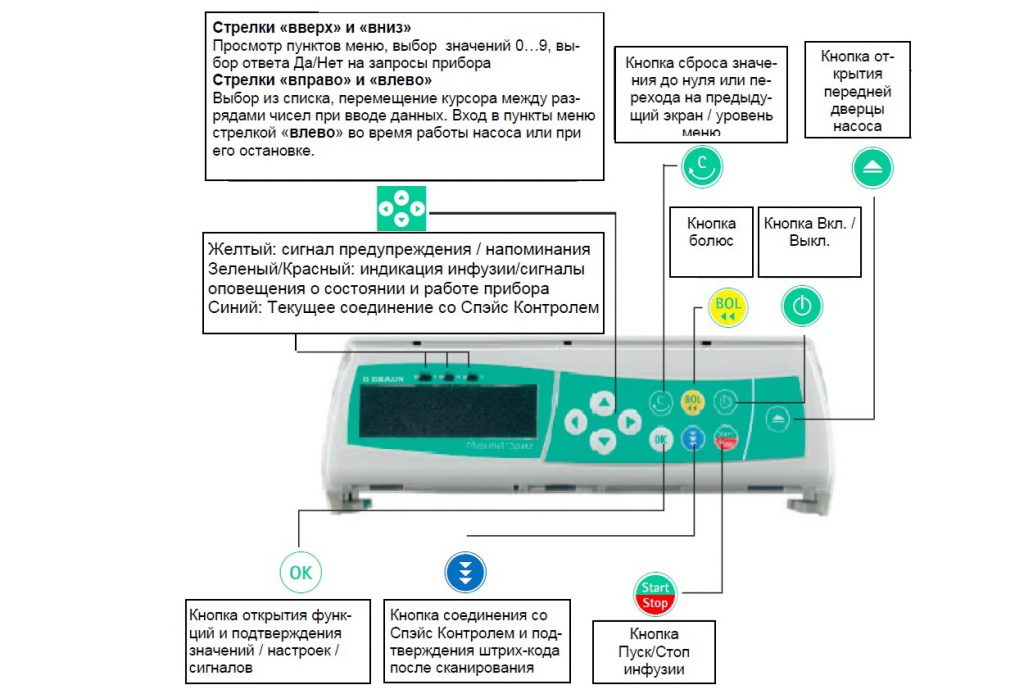
Вид сзади

Установка линии Инфузомат Спэйс B braun
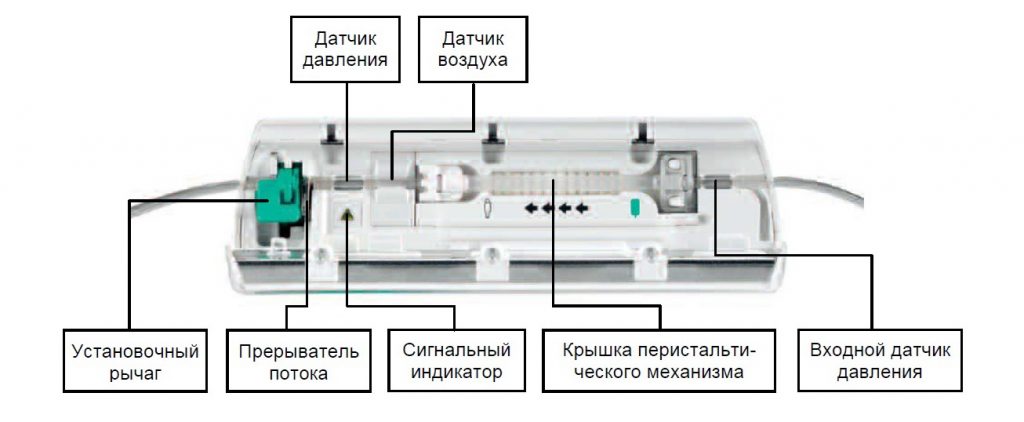
Список лекарств Инфузомат Спэйс B braun
До 720 наименований лекарств, включая параметры инфузии и информацию о лекарстве, могут быть сохранены в 15 категориях. Загрузка списка в насос может быть произведена с помощью отдельной компьютерной программы “Drug List Editor Space” (Редактор Списка Лекарств Спэйс).
Список лекарств доступен из Меню Пуск и Меню Специальные функции. Перед началом применения Списка, Пользователь должен убедиться, что Список лекарств в насосе соответствует данной группе пациентов. Наименование Списка лекарств будет отображен на экране насоса.
Существует несколько способов вызова Списка лекарств из Меню для последующего применения. Это возможно как во время инфузии, так и при остановке насоса. С одной стороны, наименование лекарства со всеми параметрами инфузии может быть выбрано из Списка лекарств. С другой стороны, если скорость, объем и/или время уже были заданы в Главном меню, загружаются наименование лекарства и вновь заданные параметры инфузии. Если расчет дозы уже начат, последующее использование наименования лекарства из списка все равно возможно.
Сигналы и тревоги
Инфузомат Спэйс оснащен звуковой и визуальной сигнализацией тревоги.
Сигналы неисправности прибора
При появлении сигнала неисправности прибора инфузия немедленно прекращается. Нажмите кнопку включения для отключения прибора. Затем включите прибор снова. При повторном сигнале тревоги, закройте роликовый зажим, отсоедините пациента, откройте переднюю дверцу насоса и выньте систему. Прибор необходимо передать в сервисную службу.
Сигналы предупреждения и сигналя оповещения
Сигналы предупреждения:
Предупреждения подаются за несколько минут (в зависимости от сервисных установок) перед сигналами оповещения. Сигнал предупреждения включает звуковой тон, мигающий желтый индикатор и активирует систему вызова персонала (опция). Текстовое сообщение зависит от причины тревоги. Звуковой тон и система вызова персонала отключаются нажатием кнопки «ОК». Экран и индикатор остаются в режиме предупреждения вплоть до отключения сигнала оповещения. Во время подачи сигнала предупреждения инфузия не прерывается.
Объем почти введен
Введение заданного объема близко к завершению.
Время истекает
Заданное время инфузии скоро истечет.
Батарея разряжается
Батарея почти разряжена.
KVO активен
Объем введен/Время истекло и насос продолжает ин-фузию в режиме KVO — Открытая вена.
Ошибка соединения
Насос установлен в систему, хотя бы один из приборов в которой несовместим или неисправен. Применение этого прибора в системе не разрешается. Систему необходимо передать для проверки в сервисную службу.
Сигналы оповещения:
Сигналы оповещения приводят к прерыванию инфузии. Подается звуковой сигнал, мигает красный индикатор и активируется система вызова персонала. На экране появляется сообщения «Тревога» и информация о причине сигнала тревоги. Звуковой сигнал и система вызова персонала могут быть отключены кнопкой «ОК». Коррекция должна быть произведена в соответствие с причиной сигнала тревоги.
Объем введен
Заданный объем введен. Продолжите инфузию или введите новые параметры.
Время истекло
Заданное время инфузии истекло. Продолжите инфузию или введите новые параметры.
Батарея разряжена
Батарея разряжена. Подключите прибор к сети и/или замените батарею. Сигнал о разрядке батареи длится 3 минуты, после этого насос автоматически отключается.
Высокое давление
Обнаружена окклюзия в системе. Достигнут установленный уровень давления. Насос автоматически понижает скорость введения. Проверьте отсутствие петель и перегибов инфузионной системы и проходимость инфузионного фильтра и в/в катетера. Увеличьте уровень окклюзионного давления если необходимо.
KVO остановлен
Время работы в режиме KVO истекло. Продолжите инфузию или введите новые параметры.
Крышка батарейного отсека удалена
Крышка батарейного отсека установлена неправильно. Переустановите крышку до щелчка.
Время паузы истекло
Установленное время паузы истекло. Задайте новое время паузы или возобновите предыдущую инфузию.
Батарея не установлена
Использование насоса без батареи невозможно. Отключите прибор и установите батарею.
Привод блокирован
Шаговый двигатель не работает из-за высокого давления в системе. Отсоедините систему от пациента и переустановите ее.
Откалибруйте прибор
Параметры калибровки насоса были изменены (например, после обновления программного обеспечения). Выполните калибровку через сервисную программу. Выполняется Сервисной службой.
Датчик капель отсоединен
Прерван контакт с датчиком капель во время работы насоса. Проверьте правильность крепления датчика капель на капельной камере инфузионной магистрали. При необходимости переустановите датчик капель или задайте объем и продолжайте инфузию.
Проверьте линию на входе
Сигнал тревоги от входного датчика давления. Убедитесь, что роликовый зажим открыт и отсутствуют перегибы инфузионной линии между флаконом и насосом.
Воздушные пузырьки / Аккумулированный воздух
Воздух в системе. Осмотрите инфузионную систему, отключите ее от пациента и повторите ее заполнение при необходимости.
Нет капель
Датчик капель не обнаруживает капель. Возможные причины: инфузионный флакон пуст, роликовый зажим закрыт, датчик капель не установлен на капельную камеру. Проверьте отсутствие перегибов инфузионной системы, конденсацию на капельной камере (для удаления конденсата, встряхните капельную камеру).
Слишком мало капель
Количество падающих капель меньше заданной скорости инфузии. Возможные причины: отрицательное давление в стеклянном инфузионном флаконе. Для устранения — откройте вентиляционный клапан на капельной камере. Другие причины: инфузионный флакон пуст, роликовый зажим открыт не полностью, перегибы инфузионной линии. При обнаружении – устраните указанные препятствия.
Слишком много капель
Количество падающих капель больше заданной скорости инфузии. Возможные причины: инфузионная система повреждена, неправильно установлена в насос, либо не герметично подсоединена к катетеру.
Свободный поток
Капельная камера заполнена жидкостью или протечка в системе. Проверьте герметичность системы. Проверьте датчик капель.
Данные сброшены
Данные инфузии и насоса не возможно восстановить. Введите данные инфузии и настройки насоса заново.
Данные инфузии сброшены
Параметры инфузии не возможно восстановить. Введите параметры инфузии заново.
Время паузы истекло
Установленное время паузы истекло. Задайте новое время паузы или возобновите предшествующую инфузию.
Блок данных
Была попытка остановить или отключить насос без ввода кода. Введите правильный код для соответствующего продолжения инфузии или выключите насос.
Внимание: Если на экране появляется символ гаечного ключа и/или одновремен-но мигают желтый, красный и синий индикаторы – насос находится в сервисном режиме и его использование для лечения пациентов запрещено. Насос должен быть проверен сервисной службой.
Работа от батареи и обслуживание
Инфузомат Спэйс оснащен современной NiMH-батареей. Время работы насоса с новой батареей составляет 4 часа при скорости инфузии 100 мл/ч. Для оптимальной работы батареи, насос имеет защиту от перегрузки и полной разрядки. Батарея заряжается при включении прибора в сеть. При отключении от сети или в случае падения напряжения, насос автоматически переходит на питание от батареи.
Перед длительным хранением насоса (более 2-х недель без использования), батарея должна быть полностью заряжена, а затем извлечена из насоса. Перед извлечением (сменой) батареи всегда отсоединяйте насос от пациента и отключайте прибор.
Индикатор заряда батареи отображается на экране (низкий, средний, полный заряд). Для получения более детальной информации о состоянии батареи (время работы в часах и минутах) необходимо в меню «Статус» войти в раздел «Батарея».
Важная информация о самотестировании батареи:
Если символ батареи мигает во время работы от сети, батарея либо разряжена, либо быстро разряжается. В этом случае насос не должен отключаться от сети. Если необходимо экстренно отключить насос от сети, убедитесь, что остаточный заряд батареи достаточен для применения. Если символ батареи мигает непрерывно (>1ч), батарея должна быть проверена техническим персоналом и заменена при необходимости.
Обслуживание батареи
Для точной регулировки емкости батареи необходимо ее циклическое обслуживание. Насос запрашивает Пользователя о проведении обслуживания батареи каждые 30 дней. В режиме обслуживания батареи определяется возможная потеря емкости (например, из-за старения батареи) и затем емкость и время работы от батареи пересчитываются заново. После длительного хранения или длительной работы без обслуживания батареи, может случиться так, что время подачи предупредительного сигнала больше не будет поддерживаться. В этом случае необходимо проведение обслуживания батареи.
Для инициализации полной разрядки батареи на экране появляется запрос «Обслуживание батареи» и отображается кнопка «ОК». Для того, чтобы запустить процесс разрядки батареи нажмите кнопку «ОК» и кнопку «ВВЕРХ». При включении насоса процесс прерывается. Если обслуживание батареи необходимо продолжить, необходима повторная активация режима обслуживания. После полной разрядки батареи происходит ее полная зарядка. Полное обслуживание батареи длится приблизительно двенадцать часов.
Инфузомат Спэйс B braun Технические характеристики
Ниже представлены технические характеристики Инфузомата Спэйс B braun.
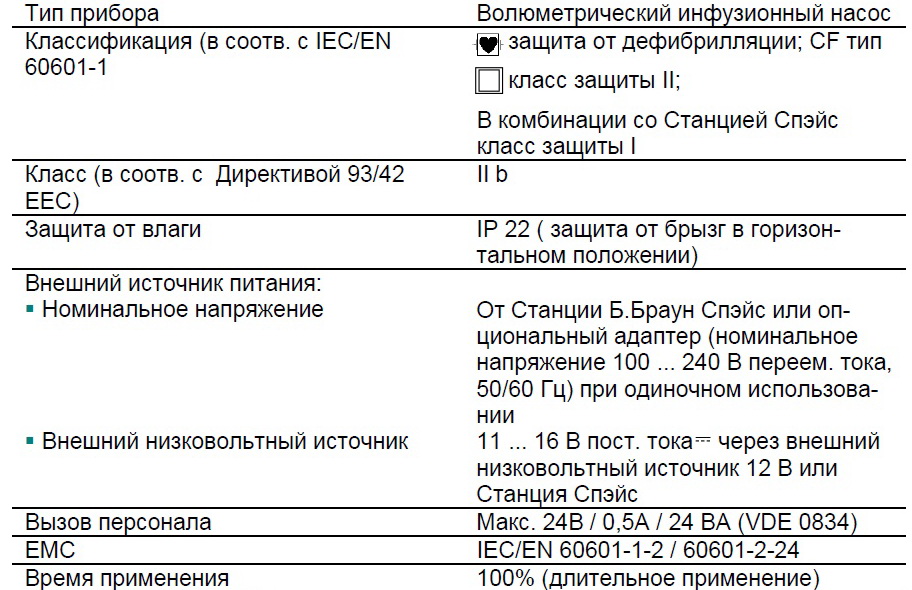
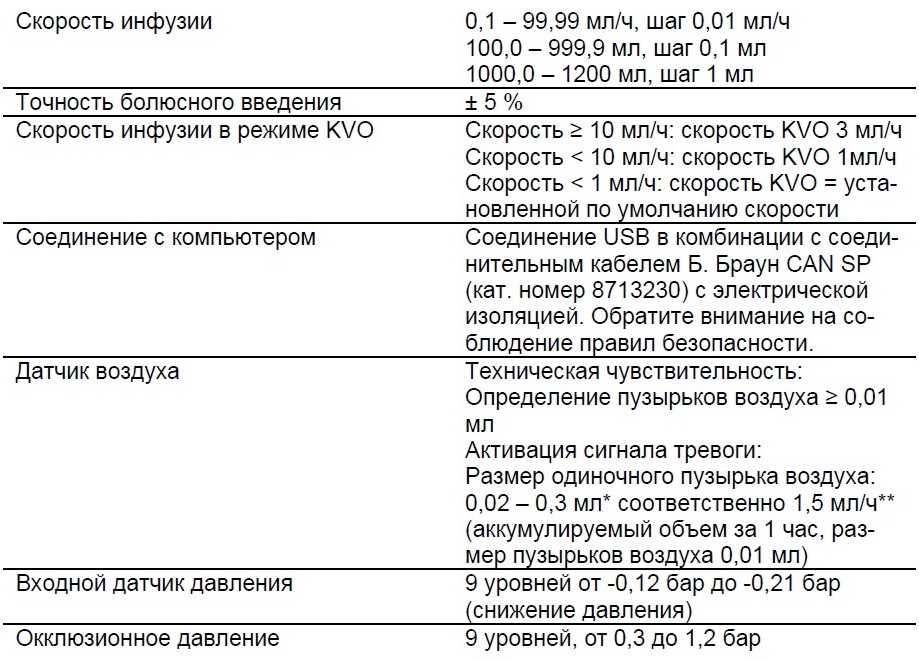
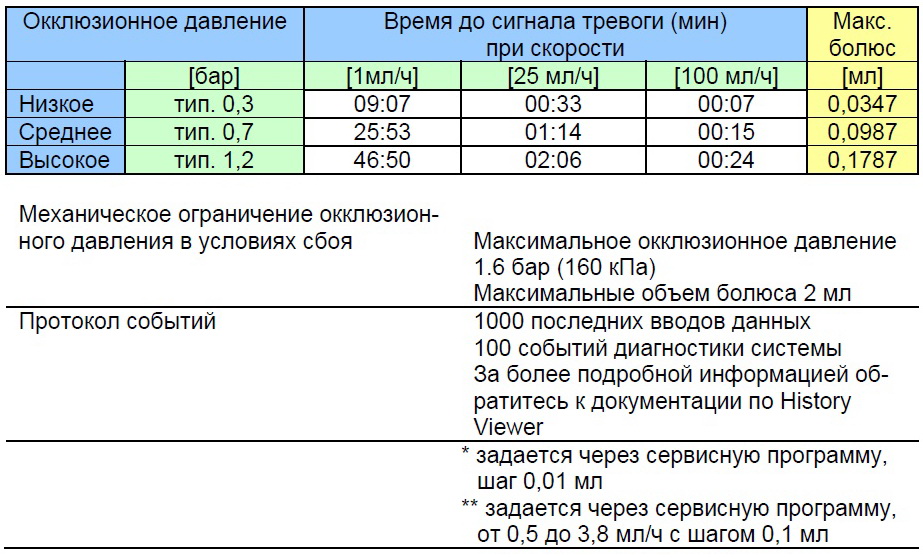
Гарантия Инфузомат Спэйс B braun
Компания Б. Браун предоставляет 24 месяца гарантии, с момента поставки на каждый Инфузомат Спэйс (12 месяцев на каждый аккумулятор (Battery Pack SP)). Гарантия предусматривает ремонт или замену отдельных частей, вышедших из строя в результате конструкторских или производственных ошибок, а так же дефектов материала. Срок действия гарантии прекращается в случае модернизации или ремонта, проведенных Пользователем или посторонними лицами.
Гарантия не распространяется на устранение дефектов, вызванных неправильным / неумелым обращением или нормальным износом прибора.
Каталожные номера Инфузомат Спэйс B braun и принадлежности
Б. Браун Инфузомат Спэйс (100 — 240 V) …………………………… 871 3050
Рекомендуемые принадлежности для насоса Б. Браун Инфузомат Спэйс:
Инфузионные системы Инфузомат Спэйс:
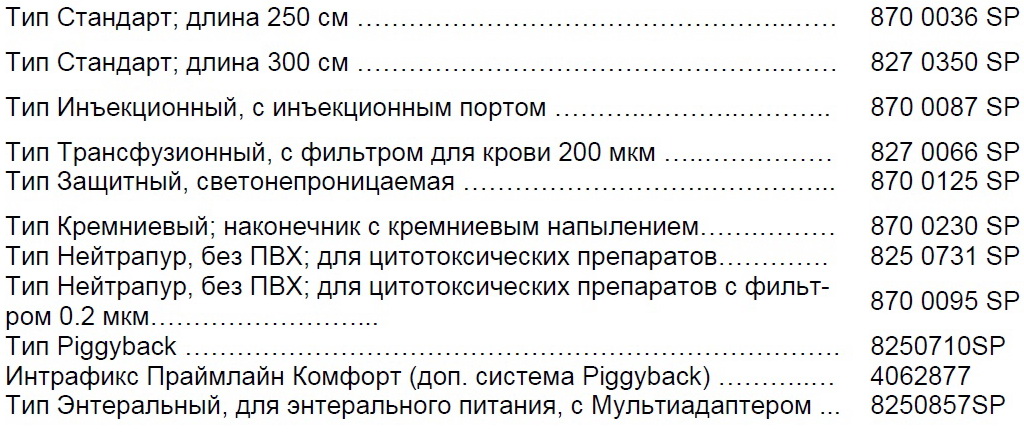
Скачать инструкцию на Инфузомат Спэйс B braun
Скачать инструкцию и другую документацию на Инфузомат Спэйс B braun можно здесь.
Руководство пользователя ( user manual ) на русском языке Инфузомат Спэйс B braun скачать.
Регистрационное удостоверение Инфузомат Спэйс B braun скачать.
Так же смотрите Модуль Space Control ( Спэйс Контроль ) для SGC терапии.
B.Braun Space – насос инфузионный перистальтический (инфузомат)
Инфузионный перистальтический инфузомат B. Braun Space являет собой волюметрический насос для введения в вену лекарственных препаратов или же для обеспечения питания пациентов, которые не могут употреблять еду самостоятельно. Питательные смеси подаются с помощью гастростомы.
Минимальные габариты (21,4 х 6,8 х 12,4 см) и малый вес (всего 1,4 кг) упрощают транспортировку аппарата, позволяют разместить его в небольшом помещении.
Диапазон устанавливаемого времени инфузии довольно широкий – от 1 минуты до 99 часов 59 минут. При этом расчет скорости и дозировки происходит автоматически, что упрощает работу медицинского персонала. Болюсная подача жидкости происходит по требованию, с заданным объемом или дозой либо через интервал от 1 минуты до 24 часов.
Преимущества перистальтического насоса
В виду возможности задать невысокую скорость инфузии, а также гарантируемой точности дозировки препарата, устройство широко используется в педиатрии. Также аппарат незаменим в интенсивной терапии, применяется при обезболивании во время операций.
Преимущества модели Space перистальтического насоса:
-
Режим Piggyback позволяет проводить попеременно две инфузии с разными скоростями.
-
Болюсное (внутривенное) введение с функцией корректировки настроек по умолчанию и введения необходимых параметров вручную.
-
Возможность выбора ограничений дозировки препарата разной степени.
-
Пауза продолжительностью от 1 минуты до 24 часов, активируемая нажатием одной кнопки.
-
Выбор лекарства в специальной библиотеке, которая включает 1 500 наименований – 30 категорий.
-
Система защиты от попадания влаги при инфузии в горизонтальном положении, а также предотвращение дефибрилляции (нарушения ритма сердцебиения в процессе инфузионной терапии).
Если в процессе инфузии включается тревога по давлению, либо же система обнаруживает окклюзию, открытые дверцы или смену системы, настройки корректируются автоматически. Срабатывают прерыватели свободного потока жидкости, уменьшается скорость внутривенного введения, нормализуется входное давление. Все это повышает безопасность терапии, упрощает работу медицинских специалистов. Для конкретных препаратов можно задать звуковые сигналы тривоги.
Чтобы получить больше информации об оборудовании и сделать заказ, свяжитесь со специалистами магазина «Бравокислород». Мы заключаем договор с покупателем и гарантируем качество аппаратов. Поможем подобрать инфузомат с оптимальними характеристиками для вашого медицинского учреждения.
Гарантия: 1 год
(Ocr-Read Summary of Contents of some pages of the B. Braun Infusomat Space Document (Main Content), UPD: 03 July 2023)
-
22, 22 Loading a drug (including the according parameters) from the Main Menu: • Go to Special Functions Menu and press l. • Open the drug library by pressing l. • Navigate through the list with t and select the Care Area with l. If you have already set the Care Area once on your pump this step will be skipped for the next time. • Change the Care Area by navigating through the list until …
-
62, B. Braun Infusomat Space 62 Chapter 10 INSTRUCTIONS FOR USE ACCESSORY Drop Sensor SP (8713175) The drop sensor provides an additional safety function and is therefore particularly recommended in connection with low delivery rates. The connection of the Drop Sensor SP on the pump is located at the rear of the device, in the lower left corner. At the time of delivery the port of the drop sensor is protected by a cover. Use a screw driver to break off the cover for furthe…
-
42, total dose and the remaining time. In the Main Menu total dose, time and VTBI can be changed, also during RUN-Mode. Other parameters (dose rate, basal rate, concentration, patient weight and patient height) cannot be changed. Note: The KVO function and Bolus function are disabled during Dose Over Time. Note: The feature Dose Over Time always requires the usage of dosing units (i.e., mg or mg/kg patient we…
-
24, 24 Chapter 3 SPECIAL FUNCTIONS The therapy can be started now with sf in case all values are defined. Depending on the pre-defined settings the therapy is started with an initial bolus and a basal rate or not. Before leaving the patient the pump should be put into DataLock level 3 with q in Menu “Options”. This is necessary especially in case non-authorised access to the settings can be anticipated. The code is entered with q and confirmed with k. In this state the patient is all…
-
18, 18 Chapter 1 OPERATION • Press o for 3 sec to switch off the pump. Note: The settings will be permanently saved by the switched off device. 1.6 Standby Mode In the case of extended interruption, the user has the option to maintain the set values. • Press sf to stop the infusion. Then press o for less than 3 sec. • Confirm that the pump is supposed to switch to standby by pressing u. • The pump is no…
-
53, 53 BATTERY OPERATION AND MAINTENANCE Chapter 6 BATTERY OPERATION AND MAINTENANCE The Infusomat® Space is equipped with the latest NiMH-battery. It has an operating lifetime of 4 hours at 100 ml/h when new. For optimal treatment of the battery, the device is equipped with protection against overcharge and deep depletion. The battery pack is charged by the pump during connection to mains. When disconnected from mains or in case of power failure, the pump …
-
17, 17 Chapter 1 OPERATION Note: The infused volume during bolus with volume preselection counts up. In order to purge the line at any time while the pump is stopped press nb. Answer the following question by pressing u in order to start the purge process. Cancel by pressing k or any other key. Caution: Take care not to overdose! Given a bolus rate of 1200 ml/h, 1 ml will be administered in just 3 sec. To cancel bolus infusion at any time pres…
-
34, B. Braun Infusomat Space Chapter 3 SPECIAL FUNCTIONS 34 3.8 Ramp and Taper Mode The Ramp and Taper Mode is designed to deliver infusions with gradual ramp up and taper down rates. The pump automatically calculates the rate increase and decrease required to match the total volume, time and ramp up/ramp down time parameters. It consists of 3 phases. • Ramp phase: the pump rate is linearly increased until it reaches a predefined rate (plateau rate) in a predefined time (Up-Time) • Continuous phase: the plateau rat…
-
41, 41 During infusion it is possible to change the bolus volume, amount, VTBI as well as the time interval. • Press C. • Use t to navigate through the parameter list and select the parameter to be changed with l. • Enter the new value and press k. The pump continues infusion. Changing the bolus after start: If the user edits the bolus the therapy progression changes. • Press C. • Use t to select Bolus and press l. • Change Bolus by using t and press k to con…
-
63, B. Braun Infusomat Space 63 Connection Lead SP (12 V) (8713231) Install the Connection Lead SP (12 V) in the following way: 1.) Connect plug to socket P2 on back of pump or F3 on SpaceStation respectively. 2.) Put the connection lead into the car socket. 3.) If necessary, remove red adaptor of motor vehicle connector by slightly turning and simultanously pulling. The green LED of the electronic box shows the operating voltage. The mains conne…
-
27, 27 TCI with B. Braun Space is possible with two drugs: Propofol and Remifentanil. For Propofol the user can choose between two parameter sets. The parameter sets used for these drugs are (Not all parameter sets allow effect-site targeting): Chapter 3 SPECIAL FUNCTIONS Drug / Parameter V 1 [Litre] Propofol Remifentanil k 12 [min -1 ] 0,112 0,119 k 13 [min — 1 ] 0,0419 k 21 [min -1 ] 0,055 k 31 [min -1 ] 0,0033 k e0 [min -1 ] 0,26 Reference Marsh et al., B…
-
14, 14 OPERATION Chapter 1 • Make sure the line is properly inserted into the sensors (especially the air-sensor needs an accurately inserted line). • Close the pump door. Then select the inserted line with t and confirm it with l. Open the roller clamp. Caution: If a wrong line is selected the time until the pump goes into a pressure alarm may be prolonged. • Press u if the prime function is enabled to prime the infusion line with the rate disp…
-
29, 29 These steps are only necessary in case there are different options for that drug. Input of patient data Depending on the parameter set one or more of the following data are necessary: • Weight • Height • Gender • Age The editing window appears with the initial setting “0” to make sure editing a value takes place (exemption: initial setting for gender is “male”). Using effect-site targeting the weight may be limited due to the constraints …
-
4, INFUSOMAT® SPACE OVERVIEW 4 Transport A maximum of three pumps (Infusomat® Space or Perfusor® Space) plus one SpaceControl may be stacked together (in ambulance cars and helicopters only one pump). Avoid external mechanical influence. Locking Devices Together Line up the bar of the lower pump with the bar of the pump above and slide the lower pump backwards until the lock clicks and the green buttons are above each other. To disconnect, push green locking …
-
59, 59 WARRANTY / TRAINING / TSC* / SERVICE / CLEANING / DISPOSAL Chapter 9 WARRANTY / TRAINING / TSC* / SERVICE / CLEANING / DISPOSAL Responsibility of the Manufacturer The manufacturer, assembler, installer or importer is responsible for the effects on safety, reliability and performance of the equipment only if: • assembly operations, extensions, re-adjustments, modifications or repairs are carried out by authorized personnel, • the electrical installation…
-
54, B. Braun Infusomat Space 54 Caution: Batteries may explode or leak if they are opened or incinerated. Consider disposal directions! Battery maintenance: To accurately balance the battery capacity a cyclical battery maintenance is necessary. The pump asks the user to perform a battery maintenance every 30 days. The battery maintenance mode detects a possible capacity loss (e.g. through ageing of the battery pack) and then the capacity/running time will be calculat…
-
50, 50 “Battery cover removed“ The battery cover is not properly engaged on the battery compartment. When pushing on the battery cover listen for “click”. “Standby time expired“ The set standby time has ended. Set new time or continue with previously set therapy. “No battery inserted“ It is not possible to use the pump without a battery pack. Turn off pump and insert battery pack according to description “Overview Infusomat® Space“. “Drive blocked“…
-
38, Chapter 3 SPECIAL FUNCTIONS 38 In the following screen the user has to confirm the number of steps for the therapy with k. The settings for the steps of the infusion are shown on the display. These settings, configured in the Drug List Editor, need to be confirmed with r. • To change the values, press l to change and k to confirm. • Adjust VTBI with q. The pump can be started now by pressing sf. Starting Program Mode via Special Function Menu: • Sw…