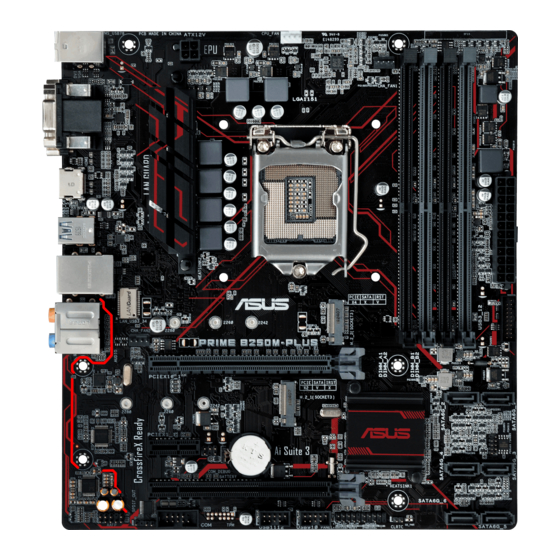Руководства пользователя
- Руководства пользователя
- Декларация соответствия
Версия T13571
1.72 MB
BIOS_Update_E-Manual(Traditional Chinese)
Версия J13571
1.13 MB
BIOS_Update_E-Manual(Japanese)
Версия E13571
1.6 MB
BIOS_Update_E-Manual(English)
Версия C13571
1.68 MB
BIOS_Update_E-manual(Simplified Chinese)
Версия T11133
1.73 MB
T11133_mb_pin_definition_manual(Traditional Chinese)
Версия C11133
1.68 MB
C11133_MB_PIN_DEFINITION Manual(Simplified Chinese)
Версия E11133
1.55 MB
E11133_MB_Pin_Definition Manual(English)
Версия J11133
1.59 MB
J11133_MB_Pin_Definition Manual(Japanese)
Версия J12098
1.55 MB
PRIME B250M-PLUS User’s Manual(Japanese)
Версия —
1.78 MB
DE172_200_Series_AI_Suite_3_Guide
Версия —
2.16 MB
DC172_200_Series_Ai_Suite_3_Manual
Версия —
2.35 MB
DT172_200_Series_Ai_Suite_3_Manual
Версия —
1.35 MB
DS172_200_Series_Ai_Suite_3_Guide
Версия —
1.26 MB
DR172_200_Series_Ai_Suite_3_Guide
Версия —
1.46 MB
DK172_200_Series_Ai_Suite_3_Guide
Версия —
848.1 KB
DJ172_200_Series_AI_Suite_3_Guide
Версия —
1.22 MB
DG172_200_Series_Ai_Suite_3_Guide
Версия —
1.21 MB
DF172_200_Series_Ai_Suite_3_Guide
Версия —
342.45 KB
DJ170_Windows_7_Setup_Guide
Версия —
1.22 MB
DT170_Windows_7_Setup_Guide
Версия —
460.3 KB
DG170_Windows_7_Setup_Guide
Версия —
1.2 MB
DE170_Windows_7_Setup_Guide
Версия —
1.2 MB
DC170_Windows_7_Setup_Guide
Версия T12098
1.65 MB
PRIME B250M-PLUS User’s manual ( TRADITIONAL CHINESE )
Версия Q12098
1.08 MB
PRIME B250M-PLUS Quick Start Guide for Multiple Languages
Версия G12098
1.52 MB
PRIME B250M-PLUS User’s manual ( GERMAN)
Версия F12098
1.56 MB
PRIME B250M-PLUS User’s manual ( FRENCH)
Версия E12098
2 MB
PRIME B250M-PLUS User’s manual ( ENGLISH )
Версия C12098
2.06 MB
PRIME B250M-PLUS User’s manual ( Simplified Chinese )
Версия —
15.18 MB
Windows_7_Setup_Guide_DVD
- Manuals
- Brands
- Asus Manuals
- Motherboard
- PRIME B250M-PLUS
- Manual
-
Contents
-
Table of Contents
-
Bookmarks
Quick Links
PRIME B250M-PLUS
E12098_PRIME_B250M-PLUS_UM.indb 1
2016-11-07 17:34:19
Related Manuals for Asus PRIME B250M-PLUS
Summary of Contents for Asus PRIME B250M-PLUS
-
Page 1
PRIME B250M-PLUS E12098_PRIME_B250M-PLUS_UM.indb 1 2016-11-07 17:34:19… -
Page 2
INCIDENTAL, OR CONSEQUENTIAL DAMAGES (INCLUDING DAMAGES FOR LOSS OF PROFITS, LOSS OF BUSINESS, LOSS OF USE OR DATA, INTERRUPTION OF BUSINESS AND THE LIKE), EVEN IF ASUS HAS BEEN ADVISED OF THE POSSIBILITY OF SUCH DAMAGES ARISING FROM ANY DEFECT OR ERROR IN THIS MANUAL OR PRODUCT. -
Page 3: Table Of Contents
Central Processing Unit (CPU) …………..1-8 System memory ………………1-9 Chapter 2: BIOS information BIOS setup program …………….. 2-1 EZ Mode ………………… 2-2 Advanced Mode ………………2-3 Exit menu ………………..2-4 Appendix Notices …………………..A-1 ASUS contact information ……………A-4 E12098_PRIME_B250M-PLUS_UM.indb 3 2016-11-07 17:34:19…
-
Page 4: Safety Information
Safety information Electrical safety before relocating the system. When adding or removing devices to or from the system, ensure that the power cables for the devices are unplugged before the signal cables are connected. If possible, disconnect all power cables from the existing system before you add a device. Before connecting or removing signal cables from the motherboard, ensure that all power cables are unplugged.
-
Page 5
Refer to the following sources for additional information and for product and software updates. ASUS websites The ASUS website provides updated information on ASUS hardware and software products. Refer to the ASUS contact information. Optional documentation that may have been added by your dealer. These documents are not part of the standard package. -
Page 6: Package Contents
® Supports Intel Turbo Boost Technology 2.0* * The Intel ® Turbo Boost Technology 2.0 support depends on the CPU types. ® ** Refer to www.asus.com for Intel CPU support list. Chipset Intel ® B250 Chipset memory*** Dual-channel memory architecture ®…
-
Page 7
Optane™ Technology is only supported when using 7th Generation Intel ® processors. Before using Intel ® Optane™ memory modules, ensure that you have updated your motherboard drivers and BIOS to the latest version from ASUS support website. ® Intel I219-V Gigabit LAN… -
Page 8
1 x COM header 1 x Clear CMOS header 128Mb Flash ROM, UEFI AMI BIOS, PnP, DMI3.0, WfM2.0, SM BIOS 3.0, ACPI 6.0, Multi-language BIOS, ASUS EZ Flash 3, CrashFree BIOS 3, F6 Qfan BIOS DRAM SPD (Serial Presence Detect) memory information… -
Page 9
Manageability WfM 2.0, DMI 3.0, WOL by PME, PXE Drivers ASUS Utilities Support DVD ASUS EZ Update Anti-virus software (OEM version) Windows ® 10 (64-bit only) ® Windows 8.1 (64-bit only)* OS Support Windows ® 7 (64-bit/32-bit)* * Windows ®… -
Page 10: Motherboard Overview
2280 2260 2242 PRIME B250M-PLUS USB3_12 PCIEX16_1 Intel M.2_1 I219-V PCIE SATA IRST SATA6G_2 SATA6G_1 2280 2260 2242 ® Intel Super B250 PCIEX1_1 SATA6G_4 SATA6G_3 PCIEX16_2 AAFP USB1112 USB910 SATA6G_6 SATA6G_5 CLRTC PANEL ASUS PRIME B250M-PLUS E12098_PRIME_B250M-PLUS_UM.indb 1 2016-11-07 17:34:20…
-
Page 11
ATX power connectors (24-pin EATXPWR, 4-pin ATX12V) Intel ® LGA1151 CPU socket ® ® ® ® Central Processing Unit (CPU) CPU and chassis fan connectors (4-pin CPU_FAN, 4-pin CHA_FAN1~2) DDR4 DIMM slots System memory USB 3.0 connectors (20-1 pin USB3_12) Chapter 1: Product introduction E12098_PRIME_B250M-PLUS_UM.indb 2 2016-11-07 17:34:20… -
Page 12
To erase the RTC RAM: PIN 1 System panel connector (20-5 pin PANEL) USB 2.0 connectors (10-1 pin USB910, USB1112) Serial port connector (10-1 pin COM) Digital audio connector (4-1 pin SPDIF_OUT) PIN 1 SPDIF_OUT ASUS PRIME B250M-PLUS E12098_PRIME_B250M-PLUS_UM.indb 3 2016-11-07 17:34:20… -
Page 13
Front panel audio connector (10-1 pin AAFP) PCI Express 3.0/2.0 x16 slots PCI Express operating mode PCIe 3.0/2.0 x16_1 (gray) PCIe 3.0/2.0 x16_2 Single VGA/PCIe card Dual VGA/PCIe cards PCI Express 3.0/2.0 x1 slot Chapter 1: Product introduction E12098_PRIME_B250M-PLUS_UM.indb 4 2016-11-07 17:34:20… -
Page 14
– – – – – – – – – – – – – – – – – – – – – – – – – – – – – – – – – ASUS PRIME B250M-PLUS E12098_PRIME_B250M-PLUS_UM.indb 5 2016-11-07 17:34:21… -
Page 15
1.2.2 Rear panel connectors 4 5 6 7 PS/2 Mouse/Keyboard combo port. Video Graphics Adapter (VGA) port. LAN (RJ-45) port. LAN port LED indications Speed Activity Link Activity/Link LED Speed LED Status Description Status Description LAN port Center / Subwoofer port (orange) Rear Speaker Out port (black) Line In port (light blue). -
Page 16
Port Headset 4.1 channel 5.1 channel 7.1 channel 2.1 channel USB 3.0 ports (blue, Type A) ® USB 5Gb/s Type C port HDMI port. DVI-D port. USB 2.0 ports. ASUS PRIME B250M-PLUS E12098_PRIME_B250M-PLUS_UM.indb 7 2016-11-07 17:34:22… -
Page 17: Central Processing Unit (Cpu)
Central Processing Unit (CPU) ® ® ® Installing the CPU Chapter 1: Product introduction E12098_PRIME_B250M-PLUS_UM.indb 8 2016-11-07 17:34:22…
-
Page 18: System Memory
System memory Overview Channel Sockets DIMM_A1 DIMM_A2 DIMM_B1 DIMM_B2 ® ® ® ® ® ® ® ® ® ASUS PRIME B250M-PLUS E12098_PRIME_B250M-PLUS_UM.indb 9 2016-11-07 17:34:22…
-
Page 19
Installing a DIMM To remove a DIMM Chapter 1: Product introduction E12098_PRIME_B250M-PLUS_UM.indb 10 2016-11-07 17:34:22… -
Page 20: Chapter 2: Bios Information
Entering BIOS Setup at startup To enter BIOS Setup at startup: Entering BIOS Setup after POST To enter BIOS Setup after POST: www.asus.com Load Optimized Defaults Motherboard overview BIOS menu screen EZ Mode Advanced Mode ASUS PRIME B250M-PLUS E12098_PRIME_B250M-PLUS_UM.indb 1 2016-11-07 17:34:23…
-
Page 21: Ez Mode
EZ Mode Advanced Mode(F7) Setup Mode Boot Displays the system properties of the selected mode. Click Displays the CPU/motherboard <Enter> to switch EZ System temperature, CPU voltage output, Selects the display Tuning modes CPU/chassis fan speed, and SATA language of the BIOS information setup program Displays the…
-
Page 22: Advanced Mode
Q-Fan control Menu bar MyFavorite Hot Keys Language Pop-up window Searches Sub-menu item General help Scroll bar settings Menu items Goes back to EZ Mode Displays the CPU temperature, CPU and memory voltage output ASUS PRIME B250M-PLUS E12098_PRIME_B250M-PLUS_UM.indb 3 2016-11-07 17:34:23…
-
Page 23: Exit Menu
Search on FAQ Exit menu Load Optimized Defaults Save Changes & Reset Discard Changes and Exit Launch EFI Shell from USB drives Chapter 2: Getting started E12098_PRIME_B250M-PLUS_UM.indb 4 2016-11-07 17:34:24…
-
Page 24: Appendix
: (1) cet appareil ne doit pas provoquer d’interférences et (2) cet appareil doit accepter toute interférence, y compris celles susceptibles de provoquer un fonctionnement non souhaité de l’appareil. ASUS PRIME B250M-PLUS E12098_PRIME_B250M-PLUS_UM.indb 1 2016-11-07 17:34:24…
-
Page 25
ASUS Recycling/Takeback Services ASUS recycling and takeback programs come from our commitment to the highest standards for protecting our environment. We believe in providing solutions for you to be able to responsibly recycle our products, batteries, other components as well as the packaging materials. -
Page 26
Slovensky Spoločnosť ASUSTeK Computer Inc. týmto vyhlasuje, že toto Cijeli tekst EU izjave o sukladnosti dostupan je na: www.asus.com/support zariadenie vyhovuje základným požiadavkám a ostatým príslušným ustanoveniam príslušných smerníc. Celý text vyhlásenia o zhode pre štáty EÚ… -
Page 27: Asus Contact Information
+1-510-739-3777 +1-510-608-4555 Web site http://www.asus.com/us/ Technical Support Support fax +1-812-284-0883 Telephone +1-812-282-2787 Online support http://qr.asus.com/techserv ASUS COMPUTER GmbH (Germany and Austria) Address Harkort Str. 21-23, 40880 Ratingen, Germany +49-2102-959931 Web site http://www.asus.com/de Online contact http://eu-rma.asus.com/sales Technical Support Telephone +49-2102-5789555 Support Fax…
-
Page 28
800 Corporate Way, Fremont Phone/Fax No: (510)739-3777/(510)608-4555 hereby declares that the product Product Name : Motherboard Model Number : PRIME B250M-PLUS Conforms to the following specifications: FCC Part 15, Subpart B, Unintentional Radiators Supplementary Information: This device complies with part 15 of the FCC Rules. Operation is subject to the…
Инструкцию для ASUS PRIME B250M-PLUS на русском языке, в формате pdf можно скачать с нашего сайта. Наш каталог предоставляем Вам инструкцию производителя фирмы ASUS, которая была взята из открытых источников. Ознакомившись с руководством по эксплуатации от ASUS, Вы на все 100% и правильно сможете воспользоваться всеми функциями устройства.
Для сохранения инструкции «Материнская плата ASUS PRIME B250M-PLUS» на русском языке на вашем компьютере либо телефоне, нажмите кнопку «Скачать инструкцию». Если активна кнопка «Инструкция онлайн», то Вы можете просмотреть документ (manual), в своём браузере онлайн.
Если у Вас нет возможности скачать инструкцию по эксплуатации либо просмотреть её, Вы можете поделиться ссылкой на эту страницу в социальных сетях и при удобном моменте скачать инструкцию. Либо добавьте эту страницу в закладки Вашего браузера, нажав кнопку «Добавить страницу в закладки браузера».
Посмотреть инструкция для Asus PRIME B250M-PLUS бесплатно. Руководство относится к категории материнские платы, 4 человек(а) дали ему среднюю оценку 8.2. Руководство доступно на следующих языках: английский. У вас есть вопрос о Asus PRIME B250M-PLUS или вам нужна помощь? Задайте свой вопрос здесь
Не можете найти ответ на свой вопрос в руководстве? Вы можете найти ответ на свой вопрос ниже, в разделе часто задаваемых вопросов о Asus PRIME B250M-PLUS.
Какая ширина Asus PRIME B250M-PLUS?
Asus PRIME B250M-PLUS имеет ширину 244 mm.
Какая толщина Asus PRIME B250M-PLUS?
Asus PRIME B250M-PLUS имеет толщину 224 mm.
Инструкция Asus PRIME B250M-PLUS доступно в русский?
К сожалению, у нас нет руководства для Asus PRIME B250M-PLUS, доступного в русский. Это руководство доступно в английский.
Не нашли свой вопрос? Задайте свой вопрос здесь
-
Драйверы
31
-
Инструкции по эксплуатации
8
Языки:
ASUS PRIME B250M-PLUS инструкция по эксплуатации
(18 страниц)
- Языки:Английский
-
Тип:
PDF -
Размер:
1.55 MB -
Описание:
E11133_MB_Pin_Definition Manual(English)
Просмотр
ASUS PRIME B250M-PLUS инструкция по эксплуатации
(11 страниц)
- Языки:Английский
-
Тип:
PDF -
Размер:
1.6 MB -
Описание:
BIOS_Update_E-Manual(English)
Просмотр
ASUS PRIME B250M-PLUS инструкция по эксплуатации
(18 страниц)
- Языки:Китайский
-
Тип:
PDF -
Размер:
1.68 MB -
Описание:
C11133_MB_PIN_DEFINITION Manual(Simplified Chinese)
Просмотр
ASUS PRIME B250M-PLUS инструкция по эксплуатации
(18 страниц)
- Языки:Японский
-
Тип:
PDF -
Размер:
1.59 MB -
Описание:
J11133_MB_Pin_Definition Manual(Japanese)
Просмотр
ASUS PRIME B250M-PLUS инструкция по эксплуатации
(18 страниц)
- Языки:Китайский
-
Тип:
PDF -
Размер:
1.73 MB -
Описание:
T11133_mb_pin_definition_manual(Traditional Chinese)
Просмотр
ASUS PRIME B250M-PLUS инструкция по эксплуатации
(11 страниц)
- Языки:Японский
-
Тип:
PDF -
Размер:
1.13 MB -
Описание:
BIOS_Update_E-Manual(Japanese)
Просмотр
ASUS PRIME B250M-PLUS инструкция по эксплуатации
(11 страниц)
- Языки:Китайский
-
Тип:
PDF -
Размер:
1.72 MB -
Описание:
BIOS_Update_E-Manual(Traditional Chinese)
Просмотр
ASUS PRIME B250M-PLUS инструкция по эксплуатации
(16 страниц)
-
Тип:
PDF -
Размер:
1.21 MB -
Описание:
DF172_200_Series_Ai_Suite_3_Guide
Просмотр
На NoDevice можно скачать инструкцию по эксплуатации для ASUS PRIME B250M-PLUS. Руководство пользователя необходимо для ознакомления с правилами установки и эксплуатации ASUS PRIME B250M-PLUS. Инструкции по использованию помогут правильно настроить ASUS PRIME B250M-PLUS, исправить ошибки и выявить неполадки.