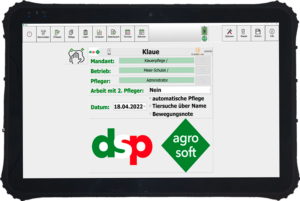AMTS.Farm.(Pro) has tutorial videos! Find them on our YouTube channel.
AMTS.Farm.Cattle(Pro) products
Developed for progressive nutritionists, mill operators, and feed industry professionals. The entire AMTS software suite uses the latest development tools with direct input from feed industry professionals from around the world.
AMTS.Farm.Cattle(Pro) is sold on subscription basis and includes free support and free updates. Updates are made continuously and new versions are released regularly (3-4 times annually). The ability to perform least cost optimization using a linear optimizer is standard with .Cattle(Pro).
This optional upgrade, the advanced optimizer uses a custom algorithm for diet optimization. By solving for a better diet you are allowed to maximize Income Over Feed Costs or Minimize Feed Cost. Read more below about optimization below.
Available as an upgrade to the basic subscription, this tool allows you to least-cost optimize a mix to meet ingredient and nutrient constraints.
Combine all the features of AMTS.Farm.Cattle(Pro)(ao) and AMTS.Farm.Cattle(Pro)(mo) into one bundle to reach your highest formulation power! This package includes the linear optimizer, the linear mix optimizer, and the advanced optimizer in one subscription.
AMTS’s ration formulation models are based on the latest science available. With the global license to the Cornell Net Carbohydrate and Protein System (CNCPS), our AMTS.Farm.Cattle(Pro) software stays up-to-date with the latest biology.
You are busy. Our cattle feeding software is designed to be efficient. We believe that users should only have to enter data once. Digital data (such as feed library analyses) can be electronically imported. Templates allow you to load data for common inputs. Using AMTS.FBM, AMTS.Farm.Cattle dairy and beef ration formulation software products can share data with major mill formulation programs.
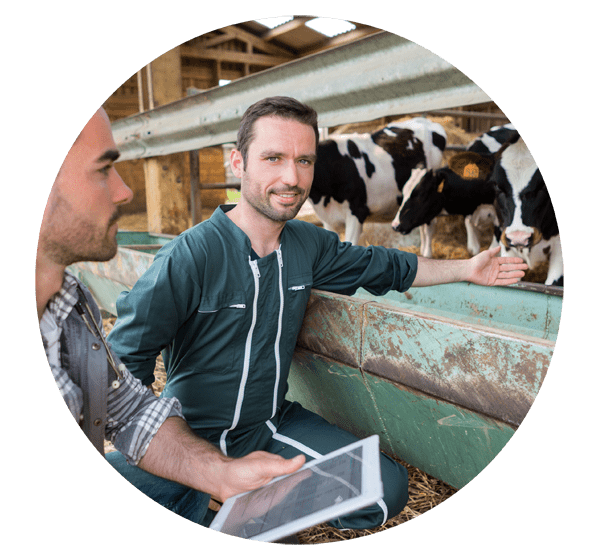
Time-Saving Benefits and Optimization
Data Imports
Import feed analysis data from participating labs
Recipe Updates
On many farms, the same base recipe is fed to multiple groups, differing only in the quantities offered. With .Cattle, you can model the herd using Recipes; assign that recipe as a ration to different groups, change the intake for the group, and evaluate the results. When you make a change to the recipe, it updates the ration for all groups it is fed to.
Common Feed Library
Get all feeds available to be used on a farm in the same file. No time wasting need to re-input the same data between files.
Standard Optimization
The basic subscription includes a linear optimizer that balances rations for a least cost solution with or without inclusion of limiting parameters such as inventory constraints, nutrient min/max considerations, et al. The linear optimization provides shadow prices and identifies the most limiting constraints.
Advanced Optimization
For an additional cost, AMTS.Farm.Cattle offers an advanced non-linear optimizer, .Cattle(ao). The Advanced Optimizer allows you to maximize Income Over Feed Costs or minimize Feed Cost. The complex algorithm starts with a base diet and works to iteratively make small changes to create a better diet. This method, unlike any other optimizer used today, gives you more decision-making control. It also presents a number of solutions so that you then pick from these solutions the diet you think is best! In this way, you, the professional nutritionist, can see the best diet for the farm.
Additionally, this new optimizer has two objective functions: Minimize Cost OR Maximize Income Over Feed Costs. Our experience and research have shown improvements in income over feed costs as high as 10%. With today’s feed costs as high as they are, imagine the feedback from your clients if you can increase their IOFC 10%!
Mix Optimization
For an additional cost, AMTS.Farm.Cattle(mo) offers the ability to perform a linear optimization of mix ingredients to develop a least-cost optimized mix that meets ingredient and nutrient constraints. It provides the user with a simple way to save cost on mixes while balancing for major chemical composition, minerals/vitamins, and additives.
Product Pricing and Bundle Discounts
We thrive on making AMTS Products the most trusted on the market.
$770/yr
- The linear optimization provides shadow prices and identifies the most limiting constraints. Subscriptions can be purchased for multiple years (locking in current prices).
AMTS.Farm.Cattle(Pro)(ao)
$935/yr
- Use advanced optimization to maximize Income over Feed Costs or minimize Feed Cost. The Advanced Optimizer essentially works to turn your diets into Better Diets!
AMTS.Farm.Cattle(Pro)(mo)
$935/yr
- The basic program with the addition of a least-cost optimizer on the Mix screen that allows you to balance for major chemical composition, minerals/vitamins, and additives. Preview the mix in diets before accepting the final formulation!
AMTS.Farm.Cattle(Pro)(ao+)
$1000/yr
- Adds the power of the Advanced Optimizer AND the Mix Optimizer together for one low price. Users get the most advanced formulation power available! Find out how much you have been leaving on the table; bundle and save.
| Single invoice purchase of AMTS.Farm.Cattle(Pro) Suite of products | Discount |
|---|---|
| Single invoice purchase 5-14 site licenses | 5% Discount |
| Single invoice purchase 15-24 site licenses | 10% Discount |
| Single invoice purchase 25-49 site licenses | 15% Discount |
| Single invoice purchase 50-99 site licenses | 20% Discount |
| Single invoice purchase 100+ site licenses | 25% Discount |
AMTS accepts the following forms of payment:
Checks ($ USD) • Electronic Transfer ($ USD) • Credit card over the phone • Credit card on-line • PayPal
Questions regarding billing should be submitted via email to registration@agmodelsystems.com, or call 1.607.898.2141
Tag Archives: Program features
New Release—Reorder Recipe Feature
About ten days ago AMTS released an update of the AMTS.Cattle™.Pro ration balancing program. Lynn sent you an email blast and (if you had downloaded the major update in April) your program informed you that there was a newer version of .Pro available for download. Most of you should have been able to update by just using a patch. If you had an older version of the program, you may have had to un-install AMTS.Pro (again, very simple—don’t worry, none of the Farm Files get deleted) and then download from the webpage.
Tom and Vijay have been doing a lot of behind the scenes work making sure the most current and correct CNCPS biology is incorporated. They are involved as the Cornell Group headed by Dr. Mike VanAmburgh researches and develops the model to improve performance predictions. The AMTS development group has added rates, digestibilies, and parameters to the input and output side of the program at pace with research as the Model evolves. Many of these program changes are not immediately noticeable as you use the program. Sometimes the program changes fix bugs or improve performance; these changes often are the result of suggestions and requests from .Pro users (so keep those recommendations coming). Lynn is a critical part of the planning process as she runs the front lines with users. This makes her the List Master, ask nicely and she will see that your requests get attention!
Obi wan Lynn–List Master
One of the new features this time around is the ability to Reorder Recipes. As you work diets, likely you find that, in a given farm, even though you may have multiple recipes that you feed to multiple groups, you routinely do 80% of your diet formulation in one recipe. It would be nice if the Recipes screen always opened in that diet. Well, now it does. Vijay tweaked the program to add a Reorder Recipes feature. You can set the program to display the diet you do most of your work in when you open the Recipes screen. On farms where there are many diets or you have many “trial” diets set up, this can be a helpful convenience. Not a big deal, but convenient. Here is an explanation of how that works.
Another, small but appreciated feature, in the latest version is the ability to easily ascertain when the last time you updated the program and when your license expires. This is something Lynn campaigned for and got. It makes it easy for Lynn to have clients check that information if they call for technical assistance.
New Release AMTS.Cattle™.Pro v 3.5.05
We are pleased to announce an updated AMTS.Cattle™.Pro release of our popular CNCPS based ration software. Throughout the year many small updates are incorporated into the program; these changes are pulled into the program whenever a user selected the check for updates option under the Help drop-down menu. Often these small updates are minor changes to the program, bug fixes and added nutrients. Additionally, about twice a year we release a major upgrade to the program. The changes in the major releases are usually quite significant. The changes might include the addition of new features, improved user functionality, and major changes in the way the program looks. The creation and testing of major releases takes months. For me, it frequently involves a hugh revision of the manual; every time I think I am caught up I will get a little email casually stating that some check box has been added. That little check box will then require multiple new screen shots. I learned early on to save my images in both final and edit-able formats. Often Vijay will make major changes in the early process towards the new release that will greatly affect the look of the program. We are then in the position of working in the new testing version on our computers yet, when interacting with clients, needing to go back to the older released version. This is especially true for Lynn who probably installs, removes, and re-installs the testing version 10 times a week before it is finally out there.
This new release incorporates major changes in the way the program looks. Based on user feedback and whole company brainstorming, Vijay has moved some things around, cleaned up some screens, added new templates, incorporated additional analyses and reports, and improved the overall working of the program. Over the next few weeks I will highlight a few of the major changes.
Automatic Update Check
One of Lynn’s favorite additions, which you may barely notice, is that, on opening, the program will automatically check to see if there is a newer version than the one currently on your machine. If the program ascertains that there is indeed, a more recent version, you will then be asked if you would like to presently download the new version. I know, a little like iTunes or Adobe, constantly wanting to update—a bit annoying. Despite what may be a knee jerk reaction, “no, I don’t want a newer version, I haven’t figured out how to run the old”, you should always choose yes (unless you are without an internet connection). It usually does not take very long. The geeky, computer nerds among us will tell you it is important to do these updates, often they incorporate bug fixes or virus protection. This automatic check feature will, hopefully, save Lynn the question, “What version are you running?”. Not infrequently, she finds that when a customer calls her with a problem, it has been fixed in as update that they have not yet downloaded.
Apply R.O Templates with Values/ without Values
As Lynn and Vijay raved to me, this is a biggy. The Ration Output Templates feature was incorporated into the Recipe screen Ration Outputs a few revisions ago. The outputs list generated from running a diet is extensive and grows with every iteration of the program. Not all the outputs are important to every group. The information desired for a replacement heifer is vastly different from a lactating dairy cow. Ration Output Templates allow you to select which outputs you want to view by group. AMTS provides default templates that can be applied for each cattle type. Those templates can also be customized to suit your preferences and to incorporate min/max values. In the newest version of .Pro you can choose to apply the template with values or without values. What that means is that if you have set up outputs to have certain min/max values for output guidelines, you can apply the template (see only the output you have deemed critical) and automatically set up the guidelines using the Apply With Values choice. You can also view the critical outputs without the preset (by you) values being applied using Apply Without Values.
In what situation would you choose to apply a template without values? Consider that you have been working on a ration after inputting the ingredients and amounts, you have gone to the output side of the Recipes screen and set up guidelines for ranges in which you would like the final outputs to fall. You can then choose to optimize and consider alternative recipes. For ease of assessment you would like to apply a Ration Output Template. In the past, when you applied the templates all of the min/max values would revert to whatever ranges were set up for the templates—if your numbers in that particular situation were different, all the changes you had made when setting up the recipe would be lost. Now, using Apply Without Values, you can see desired output yet retain the guidelines you just created in that session. Nice!
Ration Output Templates are a very convenient, time saving tool allowing easy focusing on critical information. Once the application of these templates is mastered, it will one of those features that you will use time and again. I will cover more of their implementation is a subsequent post.
There are many other time saving and useful features newly incorporated into the latest version of AMTS.Cattle™.Pro. I will follow up tomorrow with a post about more changes. Coming up: Search feature in Feed edits box, deleting Farm feeds, date format changes, and more!
AMTS.Cattle.Pro v 3.4.7.1—The Last Bit about What is New
I got waylaid by much work up to the Holidays and then, Christmas itself; so I am much delayed in posting the final bit of information about what is new in the latest version.
There are various new outputs
Four Additional Outputs
- IOpurFC (Income Over purchased Feed Costs
- Purchased Cost/hd-
- Total Manure N (g)
- Total Manure P (g)
The first two are handy for evaluating feed costs
The latter two will be helpful as we look at excretions as a feed manageable parameter
These are input derived.
Starch Values are visible in the Feeds Screen
And in this screen
Also added is the ability to remove feeds
Only remove feed in not presently used in a recipe*
Allows for multiple feed removal
1. Click Clear All
to remove selection from all farm feeds
2. Select feeds you wish to remove from the farm
3. Click Remove Selected Feeds
A quick way to perform “Feed Housekeeping” and maintain manageable, uncluttered Farm Feedbanks
To finalize, Vijay also:
- Fixed a bug in the Feeds window that generated and error message when sorting feeds by Source
- Added company logos to the Feed and Composite Analysis Reports
- Fixed a bug in the Feeds screen that generated an error when re-ordering feeds
- Added additional vitamin/mineral values to total quantities of a vitamin/mineral contributed to the diet from Min/Vit or Commercial Min/Vit feeds
- Added a link to our blog AMTS Ruminations to the Help Menu
That sums it up. We had a company meeting at which we discussed the next round of changes. We really try to listen to user feedback for advice about how to make the program better. Keep the suggestions coming.
AMTS.Cattle.Pro v 3.4.7.1—More about What is New
So, the last post covered the newly added option that allows you to adjust the amount of data you are able to see as you look at certain screens. This ability to customize the windows allows users with smaller computers better viewing by focusing on the most critical parts of some of the more complex windows of the program.
Another feature added to the 3.4.7.1 release is the ability to add notes in certain screens. We had had a few windows, notably the Farm screen, that had a space for the user to key in notes specific to that farm. These notes were internal and did not carry the option for the user to print those notes. The note adding option in the new version is available in the following screens; Feed Screen, the Composite Screen, the Recipe Screen.
Notes in the Feed screen will be printed in the Feed Analysis Report. There are a few different ways to add notes to a feed from the Feed screen.
One way is by focusing directly on the feed you want to add notes to. There are three ways to add notes when working with the feed; you can do it from the Edit button, the Print button, and by Right Clicking on the feed. Note that the report printed from the Print bar in the Edit Feed screen only prints a comparison of the feed before and after editing. Notes that you have made while working in that window are saved but not view-able in that report.
The Report printed when the Print button is clicked will look like this: NOTICE–THIS HAS NO NOTES.
The Feed Analysis Report will show the notes if you have opted to print them by clicking the Include Feed Notes box.
The Notes will appear like this:
Notes are also available in the Composite window.
The final screen that now has the option to add printable notes is the Recipe screen.
After you have keyed in Notes for that specific group and hit save, you can find the Notes under the Reports Tab; by default, if there are Recipe Notes, that report will be ticked.
A few things should be observed about all the Additional Notes options.
- If any of the screens in which you key in notes have the option to SAVE, you should. If you do not, all the time you spent making notes will be for naught. They will disappear as soon as you close that screen. It is easy to forget this step if you have set your version of .Pro to be in the default auto-save mode. You get in the habit of being able to move from screen to screen without saving, you cannot do that with Notes.
- The Feed Notes and Composite Notes are Farm-wide notes, the Recipe notes are only specific to the group you are working with.
There are still more new features in this release. I will cover them in the next blog post. If you just can’t wait, make sure you have the latest version downloaded and check the message under help; it is all there. Spoilers, Sweetie!
AMTS.Cattle.Pro v 3.4.7.1—What’s New
November 7, Agriculture Modeling and Training Systems was pleased to roll out an update of the AMTS.Cattle.Professional software program. This version, 3.4.7.1, incorporates several new features, additional analyses based on the latest CNCPS biology, different view screen options, and improvements in areas that had some minor issues. As always, many of the changes were the result of feedback from our users. We are constantly seeking to make the program as robust and accurate as possible given our knowledge of ruminant nutrition. Given that goal, we also strive to make the program flow as user friendly as possible. This is an inherent challenge—getting the most accurate predictions requires detailed and exacting information gathering and inputting. As a nutritionist, you want a workable and reliable plan to present to your clients—this is how you build confidence in your abilities and increase your business. For this reason one of the best sources we have for program improvements are the suggestions made by our customers. This new version incorporates several nice features that our clients have requested.
One of the more significant additions Tom and Vijay made in this round of changes was to add the ability for the user to select how much and what information is viewable in several screens. Increasingly nutritionists are relying on tablets and smart devices while working away from their offices. Sure, a powerful laptop is nice when you are sitting and really crunching the data but lugging that behemoth around on farms and to meetings can get really old, fast. Small tablet and even smaller smart phones are a lot more enjoyable to work on when you are out and about. The problem with running our program on any of those devices is that the complexity of the program leads to pretty detailed report windows. Pushing your finger around the screen to look at all the data in a particular window can be a little bit like the blind men describing an elephant based on parts. View Screen Options located under the View Tab in the tool bar provides the option for users to change how much information is view-able in certain screens.
Clicking the Screen View Options line brings up a dialog box from which you can select the windows in which you would like to decrease the amount of viewable information.
Instructions for using this new functionality are available either by checking the manual, which has been updated for this release, or the Updates List, both accessible through the Help menu on the tool bar.
It is a good idea to check for Updates on a regular basis. It is inevitable that with as many users as we have and as complex as the program is that we should be constantly tweaking and adjusting the program as issues crop up and better information becomes available. We do a big release a couple of times a year, with much fanfare; little changes are made more frequently. The program can be set up to do that automatically for you. This selection is set up under Settings>Program Settings.
You can also do it manually under the help menu
These steps will ensure that you have to the most recent version running.
Sometimes the update is so extensive that you actually need to uninstall the version you are running, download the version on the Website, and then, after re-installation, run the Check for Updates through the help menu to ensure you have the latest version. This version is such a situation. In this case you needed to go into your program files and uninstall the older version.
After clicking the download Free Trial and inputting your information, the download will take place. When that is complete, open the downloaded file and follow the instructions to install it on your computer. After you have completed those steps, open the Help menu and Check for Updates. If necessary you will then be walked through the installation of the patch that makes the 3.4.7.1 installation complete.
Whenever we make major changes like this, we try to create a powerpoint that briefly directs you how to use the new features. Think of it as a mini manual only covering the new material. It is a good idea to check this list as you work in the program for the first time, it gives you a heads up regarding what to look for as you use the program. A more detailed explanation is usually in the manual—although, that may sometimes lag a little.
Well, this is the first of a couple of posts I will do about the new features. Check out the program, play around with the new screen options, and as always, give us feedback about what you think.
31 Days of Tips and Tricks—Day 30: Still More Cattle Screen Inputs
The final few inputs in the cattle screen are arguably the most important pieces of information in the Cattle screen. We have yet to cover the information about hair coat, mud exposure, and panting, which we will. But, by far, the most critical information in this window is the inputs regarding Body Weight.
Body weight is used to:
- Predict Intake
- Energy Maintenance
- Basal
- Adjustments for activity
- Protein Maintenance
- Scurf
- Urinary
- Passage Rates
- Growth
- Pregnancy
- Reserves
Inputted Bodyweight affects every section of the model!
The inputs for the Cattle screen are detailed and provide the brunt of the animal information used in the equations in the model. The better and more particular the numbers, the more useful and predictive the outputs can be.
31 Days of Tips and Tricks—Day 28: Milk Components, and more traveling
Tom spent some time earlier this month in Chile. While there he addressed a group about utilizing AMTS to help balance diets in systems based on grazing cattle. He addressed supplementing with properly balanced amino acids and added fats with an eye towards improved solids milk solids compositions. We will address more about working in this area of the world in future postings.
Just a quick tip about inputting milk and fat percentages in the Cattle screen, these numbers should be for the group—not the tank percentages.
Tomorrow we will finish up the series about cattle inputs.
31 Days of Tips and Tricks—Day 27: More Cattle Screen Inputs
The next group of inputs we will work on in the Cattle screen are Body Condition Score and how BCS and target BCS can be used to target gains in growth and milk production. The following inputs provide the model with information that allows for correct coefficient for model equations. Finally the last group of inputs we will address today focus on cattle physical features as they relate to environmental stresses.
BCS –Body Condition Score is used by the model to assist in predicting partitioning of energy and protein reserves. In the model, as tissue reserves are mobilized or replenished, the tissue is split between fat (energy) and protein, resulting in less energy available or required per change in condition score. If the target BCS is lower than the current BCS, ME and MP is added to the supply. If the target BCS is greater than the current BCS, ME, MP, and AA requirements are added. In other words, If you have a fresh cow at 3.0 BCS and you want it to peak and hold a desirable production level, do not set the Target BCS at 2.5 (even though fresh cows often milk off condition and may very well end up at 2.5). If you do that, the model will decrease the requirements for maintaining reserves and you will be feeding to lose weight if you follow the model. The model will predict based on your inputs. It is not the model’s fault if your cows lose weight (and production) if you have set it up to do so!
The multipliers used to calculate maintenance are much more variable in beef breeds than dairy due, in part, to the differences in breed milk production and milk components. For this reason the input of breed type will result in closer predictions.
Our final posting on Cattle screen inputs will cover the effects of environmental factors, pertaining to cold and heat stress, and weight measures as well as ADG.
31 Days of Tips and Tricks–Day 26: Cattle Screen Inputs Continued
Today I am inexplicably having problems with my computer connecting to the internet and so, have to resort to a back up computer for a blog posting. It will be short and sweet. I may be a little succinct until I get my computer up and working. If I miss a day, I will make up for it. Anyway…
The next set of inputs on the Cattle screen have to do with Lactation and the Energy and Protein requirements for Lactation, which are calculated from actual milk production and components. In the model Metabolizable Energy given in Mcal/d are calculated using the NRC 2001 equation.
- Milk yield*(((MilkFat*0.0929)+(MilkTrueProtein/0.93*0.0547)+(Lactose*0.0395))/0.644)
- Where the 0.644 is the efficiency of use from ME to NE
Metabolizable Protein, g/d, adapted from NRC 2001
- (10*Milk Yield*Milk Protein)/0.67
- Where the 0.67 is the efficiency of use from MP to NP
Until recently the program did not have equations for Lactating Beef Cattle, the requirements for lactation were estimated since milk production was usually not measured. Update to the program do contain a lactating beef model.
More, I hope, tomorrow. I may need to skip a day.
31 Days of Tips and Tricks—Day 25: More Cattle Screen Inputs
As a result of a request from one of our readers the new few post are spent looking into the Cattle screen inputs. This is the second of those posts.
Now we will look at the next section of Cattle screen inputs.
The information is needed for various equations in the model. Quite clearly the better the information in, the better the predictions out. Tomorrow we will examine the next group of inputs.
МЕЖДУНАРОДНЫЙ ВЫСТАВОЧНЫЙ
ОНЛАЙН-ЦЕНТР
к расписанию
AGRO
АГРОПРОМЫШЛЕННАЯ ВЫСТАВКА
посетить
BUILD
СТРОИТЕЛЬНАЯ ВЫСТАВКА
посетить
FERMA
ЖИВОТНОВОДЧЕСКАЯ ВЫСТАВКА
посетить
FOOD
ПИЩЕВАЯ ВЫСТАВКА
посетить
Извините, страница не найдена
ГК «МЕГАМИКС» представляет программный пакет динамической оптимизации рациона кормления жвачных животных и управления фермой NDS Professional. Программа разработана компанией RUM & N (Италия) в сотрудничестве с Корнелльским университетом с использованием новых знаний в сфере питания жвачных животных. Вы можете скачать бесплатную пробную версию на 30 дней. Скачать инструкцию по получению бесплатной демо-версии.
Программу используют в 25 странах мира. Цели внедрения — повышение рентабельности производства и улучшение качества молока и молочных продуктов благодаря применению модели CNCPS 6.55 и линейная/нелинейная оптимизация рационов.
Программное обеспечение на платформе CNCPS 6.55 разработали специалисты-практики, что позволяет точно моделировать групповую потребности в питательных веществах коров, а также буйволов, коз и овец. Интерфейс интуитивно понятен, поэтому с программой легко работать.
Что входит в программу
- Динамическое определение групповой потребности в питательных веществах рациона коров на основе динамической модели CNCPS 6.55.
- Прогнозирование pH рубца для контроля риска развития рубцового ацидоза.
- Моделирование переваримости отдельных питательных веществ рациона.
- Автоматическая загрузка протоколов NIR анализов кормов от лаборатории DairyOne (США) — мирового лидера по аналитике кормов и фуража для КРС.
- Контроль и прогнозы уровня жира и белка в молоке.
- Измерение потребления воды и оценка его влияния на лактацию.
- Оценка рисков для здоровья коров в периоды лактации и сухостоя.
- Расчет потребления и сортировки общего смешанного рациона на основе фактического содержания физически эффективной клетчатки.
- Калькулятор активности коров.
- Прогноз ежедневного потребления поголовьем сухого вещества на выпасе.
- Моделирование кормления телят молоком и ЗЦМ в молочный период.
- Контроль количества и качества концентратов, соответствующих продуктивности коровы при автоматической системе доения (AMS).
- Моделирование привеса отдельных частей туши в процессе откорма.
- Алгоритм ресемплинга данных питательности кормов по средним значениям.
Кроме того, для роботизированных ферм предусмотрен инструмент, контролирующий качество и количество концентратов, которые соответствуют продуктивности коровы при автоматической системе доения.
Что вы получаете в результате:
- Улучшение конверсии корма, снижение производственных потерь.
- Повышение качества молока.
- Прогнозируемые результаты кормления.
- Возможность долгосрочного планирования бизнес-процессов.
- Повышение иммунитета животных и снижение риска заболеваний.
- Оптимизация затрат на производство.
- Более высокую рентабельность конечной продукции.
Кормовая компания «МЕГАМИКС» — лицензированный распространитель программы NDS Professional. Предоставляем базовые обучающие материалы по программе. Свяжитесь с нами:
- через форму на сайте www.megamix.ru;
- по телефону: +7 (8442) 97-97-97;
- через электронную почту: KRS@megamix.ru
- Home /
- Products /
- Feed Software

Payment methods:
Cash, Cheque, Credit Card, Bank Transfer,
Designed with the Professional Nutritionist in mind, AMTS.Cattle.Pro incorporates the latest CNCPS Ver. 6.1 biology with an interface designed to minimize inputs. How is this done?
�
User interface utilizes a Farm/Location/Group structure. Inputs that are common to a group (for example, temperature within a barn) are inputted once at the Location level and inherited by all groups within that location.Common Feed Library for Farm: all feeds available to be used on a farm in the same file. No need to re-input the same data between files!Import feed analysis data from participating labsOn many farms, the same base recipe is fed to multiple groups. With AMTS.Cattle.Pro, you can model the herd using Recipes. Simply assign a recipe to different groups, change the inputted intake for the group, and evaluate the results! Plus, when you make a change to the recipe, it updates the recipe for all groups it is fed to!
Consultants using AMTS.Cattle.Pro have told us:
�
�The multi-group layout takes half the time to model and formulate a herd compared with competing products….�
�
What about optimization?
�
AMTS.Cattle.Pro utilizes the latest in optimization technology (a genetic algorithm). This method, unlike any other optimizer used today, gives you, the professional nutritionist, more decision making control. This is because, as a non-linear system, there is really no one perfect solution. Rather, you tell the optimizer �show me five (or 10, or 100) solutions�. You then pick from these solutions the diet you think is best! In this way, you, the professional nutritionist, has final say as to what the diet is.
�
Additionally, this new optimizer has two objective functions: Least Cost with constraints OR Maximize Income Over Feed Costs. AMTS experience and research has shown that just by changing the objective function like this, income over feed cost can be improved anywhere from 5 to 10%. Imagine the feedback from your clients, with today�s feed prices, if you improved their IOFC 10%.
�
Contact Information
Address:
418 Davis Rd, Cortland, N, 13045, USA
Phone Number:
1-607-4233327
AMTS.Farm.(Pro) has tutorial videos! Find them on our YouTube channel.
AMTS.Farm.Cattle(Pro) products
Developed for progressive nutritionists, mill operators, and feed industry professionals. The entire AMTS software suite uses the latest development tools with direct input from feed industry professionals from around the world.
AMTS.Farm.Cattle(Pro) is sold on subscription basis and includes free support and free updates. Updates are made continuously and new versions are released regularly (3-4 times annually). The ability to perform least cost optimization using a linear optimizer is standard with .Cattle(Pro).
This optional upgrade, the advanced optimizer uses a custom algorithm for diet optimization. By solving for a better diet you are allowed to maximize Income Over Feed Costs or Minimize Feed Cost. Read more below about optimization below.
Available as an upgrade to the basic subscription, this tool allows you to least-cost optimize a mix to meet ingredient and nutrient constraints.
Combine all the features of AMTS.Farm.Cattle(Pro)(ao) and AMTS.Farm.Cattle(Pro)(mo) into one bundle to reach your highest formulation power! This package includes the linear optimizer, the linear mix optimizer, and the advanced optimizer in one subscription.
AMTS’s ration formulation models are based on the latest science available. With the global license to the Cornell Net Carbohydrate and Protein System (CNCPS), our AMTS.Farm.Cattle(Pro) software stays up-to-date with the latest biology.
You are busy. Our cattle feeding software is designed to be efficient. We believe that users should only have to enter data once. Digital data (such as feed library analyses) can be electronically imported. Templates allow you to load data for common inputs. Using AMTS.FBM, AMTS.Farm.Cattle dairy and beef ration formulation software products can share data with major mill formulation programs.
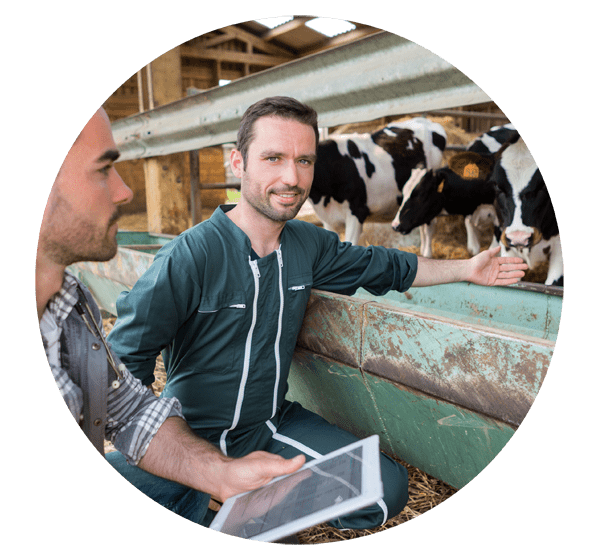
Time-Saving Benefits and Optimization
Data Imports
Import feed analysis data from participating labs
Recipe Updates
On many farms, the same base recipe is fed to multiple groups, differing only in the quantities offered. With .Cattle, you can model the herd using Recipes; assign that recipe as a ration to different groups, change the intake for the group, and evaluate the results. When you make a change to the recipe, it updates the ration for all groups it is fed to.
Common Feed Library
Get all feeds available to be used on a farm in the same file. No time wasting need to re-input the same data between files.
Standard Optimization
The basic subscription includes a linear optimizer that balances rations for a least cost solution with or without inclusion of limiting parameters such as inventory constraints, nutrient min/max considerations, et al. The linear optimization provides shadow prices and identifies the most limiting constraints.
Advanced Optimization
For an additional cost, AMTS.Farm.Cattle offers an advanced non-linear optimizer, .Cattle(ao). The Advanced Optimizer allows you to maximize Income Over Feed Costs or minimize Feed Cost. The complex algorithm starts with a base diet and works to iteratively make small changes to create a better diet. This method, unlike any other optimizer used today, gives you more decision-making control. It also presents a number of solutions so that you then pick from these solutions the diet you think is best! In this way, you, the professional nutritionist, can see the best diet for the farm.
Additionally, this new optimizer has two objective functions: Minimize Cost OR Maximize Income Over Feed Costs. Our experience and research have shown improvements in income over feed costs as high as 10%. With today’s feed costs as high as they are, imagine the feedback from your clients if you can increase their IOFC 10%!
Mix Optimization
For an additional cost, AMTS.Farm.Cattle(mo) offers the ability to perform a linear optimization of mix ingredients to develop a least-cost optimized mix that meets ingredient and nutrient constraints. It provides the user with a simple way to save cost on mixes while balancing for major chemical composition, minerals/vitamins, and additives.
Product Pricing and Bundle Discounts
We thrive on making AMTS Products the most trusted on the market.
$770/yr
- The linear optimization provides shadow prices and identifies the most limiting constraints. Subscriptions can be purchased for multiple years (locking in current prices).
AMTS.Farm.Cattle(Pro)(ao)
$935/yr
- Use advanced optimization to maximize Income over Feed Costs or minimize Feed Cost. The Advanced Optimizer essentially works to turn your diets into Better Diets!
AMTS.Farm.Cattle(Pro)(mo)
$935/yr
- The basic program with the addition of a least-cost optimizer on the Mix screen that allows you to balance for major chemical composition, minerals/vitamins, and additives. Preview the mix in diets before accepting the final formulation!
AMTS.Farm.Cattle(Pro)(ao+)
$1000/yr
- Adds the power of the Advanced Optimizer AND the Mix Optimizer together for one low price. Users get the most advanced formulation power available! Find out how much you have been leaving on the table; bundle and save.
| Single invoice purchase of AMTS.Farm.Cattle(Pro) Suite of products | Discount |
|---|---|
| Single invoice purchase 5-14 site licenses | 5% Discount |
| Single invoice purchase 15-24 site licenses | 10% Discount |
| Single invoice purchase 25-49 site licenses | 15% Discount |
| Single invoice purchase 50-99 site licenses | 20% Discount |
| Single invoice purchase 100+ site licenses | 25% Discount |
AMTS accepts the following forms of payment:
Checks ($ USD) • Electronic Transfer ($ USD) • Credit card over the phone • Credit card on-line • PayPal
Questions regarding billing should be submitted via email to registration@agmodelsystems.com, or call 1.607.898.2141
<strong>AMTS</strong>.Cattle program line. We may use this to point out tips or tricks that will help you as you navigate the program, to assist you in inputting information using the right calculations, or to highlight a feature that may be especially helpful. System Requirements <strong>AMTS</strong>.Cattle.<strong>Pro</strong> requires Windows 98 SE or later and the Microsoft .net Framework 3.5 or later installed. During setup, your system will be checked to determine if any additional files are required. If .NET framework 3.5 is NOT installed, you will be prompted and be taken to a Microsoft download site for this. Installation of .NET on computers running Microsoft Vista has been problematic. Windows 7 computers using a 64 bit processor has two different <strong>version</strong>s of the .NET Framework. <strong>AMTS</strong> programs require that the full .NET Framework be installed. To install the .NET Framework 4 (for both x86 and x64 systems) follow this link: http://go.microsoft.com/fwlink/?LinkId=181013 Contact Microsoft if you encounter errors associated with .NET. Install You can download .<strong>Pro</strong> from the <strong>AMTS</strong> website http://agmodelsystems.com/sw_updates/<strong>AMTS</strong>.Cattle.<strong>Pro</strong>fessional%20v.%203.2%20Setup.exe Insert screen shot Choose “Run” (or) “Save” the file to your desktop and double click on the <strong>AMTS</strong>.Cattle.<strong>Pro</strong>.exe file. Follow the prompts throughout installation. When finished downloading the program, download the non-linear optimizer: in the Agmodelsystems.com web page, click on Optimizer Full Version o Choose Run. o Follow prompts. o Enter your name and company. o Contact Caroline@agmodelsystems.com for a serial number and key code for the advanced optimizer. <strong>Pro</strong>gram Registration When you start the program, click on “Continue without Activation”. You have 30 days to use the program prior to activation. If after 30 days, you wish to purchase .<strong>Pro</strong> (or you fail to register .Cattle.<strong>Pro</strong> within 30 days), contact <strong>AMTS</strong> (caroline@agmodelsystems.com) and we can get you up and running again. <strong>AMTS</strong>.Cattle.<strong>Pro</strong>fessional ver. 3.3 Users Manual 2 of 82
At the time of purchase, select Fill Out Activation <strong>For</strong>m button, complete the form, copy it to the clipboard and paste the contents into an email to caroline@agmodelsystems.com. If you do not see a button taking you to the registration screen, follow these steps: Step 1. Choose Help in the pull down screen. Step 2. About <strong>AMTS</strong>.Cattle. <strong>Pro</strong>fessional Step 3. Click on button View License Details Step 4. Fill out activation form Step 5. Copy to Clipboard. Step 6. Open your Email program, paste the form Step 7. When the unlock code is sent back, copy and paste the code into the blank box. Step 8. Click button, <strong>Pro</strong>cess Activation Code Saving Your Work As with any <strong>AMTS</strong> product, there is no reason to worry about saving a file. Once an input is made, it is written to the file, automatically saving the entered data. When you open a file, as with other <strong>AMTS</strong> products, a copy of the farm file you are opening is placed in the Farms Backup/farm name folder. The file you end up working with is renamed automatically with the time and date stamp when opened as part of the name. You can always go back and open an old file just by browsing to the Farms Backup Folder. <strong>AMTS</strong>.Cattle.<strong>Pro</strong>fessional ver. 3.3 Users Manual 3 of 82
- Page 1: Introduction AMTS.Cattle.Pro Quick
- Page 5 and 6: Program Navigation To familiarize y
- Page 7 and 8: The name you entered for the farm w
- Page 9 and 10: Highlight the farm you want to work
- Page 11 and 12: NOTE: If you previously used .Pro v
- Page 13 and 14: Feeds Settings The actions you take
- Page 15 and 16: Recipe Screen Settings AMTS.Cattle.
- Page 17 and 18: Farm This is another tab that can b
- Page 19 and 20: Group/Ration Comparison Report This
- Page 21 and 22: When you create a new location, you
- Page 23 and 24: After you create and modify your fi
- Page 25 and 26: Water Sources Add water sample nutr
- Page 27 and 28: Mature full body weight would be an
- Page 29 and 30: AMTS.Cattle.Professional ver. 3.3 U
- Page 31 and 32: If the Slider is set to CPM this sc
- Page 33 and 34: Feed Summary Click on the Edit butt
- Page 35 and 36: In a perfect world (no errors in sa
- Page 37 and 38: The last item under Show Common Edi
- Page 39 and 40: Using the Feed Screen Icons Import
- Page 41 and 42: a good model is evolutionary and as
- Page 43 and 44: Tip: It is important that you doubl
- Page 45 and 46: Delete Feed Clicking on this icon r
- Page 47 and 48: Create Feedbank This function lets
- Page 49 and 50: numbers On this screen you create,
- Page 51 and 52: Tip: You can also get a composite a
- Page 53 and 54:
Create Recipe As shown below, click
- Page 55 and 56:
You can input amounts in either DM
- Page 57 and 58:
Options in the Recipe Window Menu I
- Page 59 and 60:
Options in the Recipe Output Window
- Page 61 and 62:
a (1) as part of the tab name. The
- Page 63 and 64:
� You can set the batch sheet to
- Page 65 and 66:
The Reorder feeds button displays a
- Page 67 and 68:
Composites AMTS has adopted Composi
- Page 69 and 70:
To create a new composite: Step 1.
- Page 71 and 72:
Edit Min/Max and Safe Min / Safe Ma
- Page 73 and 74:
Within the non-linear optimizer you
- Page 75 and 76:
AMTS optimization equations minimiz
- Page 77 and 78:
How to Make the Optimizer Work for
- Page 79 and 80:
Tips for Setting the Optimizer Nutr
- Page 81 and 82:
safety factors and lead feeding mus
Tag Archives: Program features
New Release—Reorder Recipe Feature
About ten days ago AMTS released an update of the AMTS.Cattle™.Pro ration balancing program. Lynn sent you an email blast and (if you had downloaded the major update in April) your program informed you that there was a newer version of .Pro available for download. Most of you should have been able to update by just using a patch. If you had an older version of the program, you may have had to un-install AMTS.Pro (again, very simple—don’t worry, none of the Farm Files get deleted) and then download from the webpage.
Tom and Vijay have been doing a lot of behind the scenes work making sure the most current and correct CNCPS biology is incorporated. They are involved as the Cornell Group headed by Dr. Mike VanAmburgh researches and develops the model to improve performance predictions. The AMTS development group has added rates, digestibilies, and parameters to the input and output side of the program at pace with research as the Model evolves. Many of these program changes are not immediately noticeable as you use the program. Sometimes the program changes fix bugs or improve performance; these changes often are the result of suggestions and requests from .Pro users (so keep those recommendations coming). Lynn is a critical part of the planning process as she runs the front lines with users. This makes her the List Master, ask nicely and she will see that your requests get attention!
Obi wan Lynn–List Master
One of the new features this time around is the ability to Reorder Recipes. As you work diets, likely you find that, in a given farm, even though you may have multiple recipes that you feed to multiple groups, you routinely do 80% of your diet formulation in one recipe. It would be nice if the Recipes screen always opened in that diet. Well, now it does. Vijay tweaked the program to add a Reorder Recipes feature. You can set the program to display the diet you do most of your work in when you open the Recipes screen. On farms where there are many diets or you have many “trial” diets set up, this can be a helpful convenience. Not a big deal, but convenient. Here is an explanation of how that works.
Another, small but appreciated feature, in the latest version is the ability to easily ascertain when the last time you updated the program and when your license expires. This is something Lynn campaigned for and got. It makes it easy for Lynn to have clients check that information if they call for technical assistance.
New Release AMTS.Cattle™.Pro v 3.5.05
We are pleased to announce an updated AMTS.Cattle™.Pro release of our popular CNCPS based ration software. Throughout the year many small updates are incorporated into the program; these changes are pulled into the program whenever a user selected the check for updates option under the Help drop-down menu. Often these small updates are minor changes to the program, bug fixes and added nutrients. Additionally, about twice a year we release a major upgrade to the program. The changes in the major releases are usually quite significant. The changes might include the addition of new features, improved user functionality, and major changes in the way the program looks. The creation and testing of major releases takes months. For me, it frequently involves a hugh revision of the manual; every time I think I am caught up I will get a little email casually stating that some check box has been added. That little check box will then require multiple new screen shots. I learned early on to save my images in both final and edit-able formats. Often Vijay will make major changes in the early process towards the new release that will greatly affect the look of the program. We are then in the position of working in the new testing version on our computers yet, when interacting with clients, needing to go back to the older released version. This is especially true for Lynn who probably installs, removes, and re-installs the testing version 10 times a week before it is finally out there.
This new release incorporates major changes in the way the program looks. Based on user feedback and whole company brainstorming, Vijay has moved some things around, cleaned up some screens, added new templates, incorporated additional analyses and reports, and improved the overall working of the program. Over the next few weeks I will highlight a few of the major changes.
Automatic Update Check
One of Lynn’s favorite additions, which you may barely notice, is that, on opening, the program will automatically check to see if there is a newer version than the one currently on your machine. If the program ascertains that there is indeed, a more recent version, you will then be asked if you would like to presently download the new version. I know, a little like iTunes or Adobe, constantly wanting to update—a bit annoying. Despite what may be a knee jerk reaction, “no, I don’t want a newer version, I haven’t figured out how to run the old”, you should always choose yes (unless you are without an internet connection). It usually does not take very long. The geeky, computer nerds among us will tell you it is important to do these updates, often they incorporate bug fixes or virus protection. This automatic check feature will, hopefully, save Lynn the question, “What version are you running?”. Not infrequently, she finds that when a customer calls her with a problem, it has been fixed in as update that they have not yet downloaded.
Apply R.O Templates with Values/ without Values
As Lynn and Vijay raved to me, this is a biggy. The Ration Output Templates feature was incorporated into the Recipe screen Ration Outputs a few revisions ago. The outputs list generated from running a diet is extensive and grows with every iteration of the program. Not all the outputs are important to every group. The information desired for a replacement heifer is vastly different from a lactating dairy cow. Ration Output Templates allow you to select which outputs you want to view by group. AMTS provides default templates that can be applied for each cattle type. Those templates can also be customized to suit your preferences and to incorporate min/max values. In the newest version of .Pro you can choose to apply the template with values or without values. What that means is that if you have set up outputs to have certain min/max values for output guidelines, you can apply the template (see only the output you have deemed critical) and automatically set up the guidelines using the Apply With Values choice. You can also view the critical outputs without the preset (by you) values being applied using Apply Without Values.
In what situation would you choose to apply a template without values? Consider that you have been working on a ration after inputting the ingredients and amounts, you have gone to the output side of the Recipes screen and set up guidelines for ranges in which you would like the final outputs to fall. You can then choose to optimize and consider alternative recipes. For ease of assessment you would like to apply a Ration Output Template. In the past, when you applied the templates all of the min/max values would revert to whatever ranges were set up for the templates—if your numbers in that particular situation were different, all the changes you had made when setting up the recipe would be lost. Now, using Apply Without Values, you can see desired output yet retain the guidelines you just created in that session. Nice!
Ration Output Templates are a very convenient, time saving tool allowing easy focusing on critical information. Once the application of these templates is mastered, it will one of those features that you will use time and again. I will cover more of their implementation is a subsequent post.
There are many other time saving and useful features newly incorporated into the latest version of AMTS.Cattle™.Pro. I will follow up tomorrow with a post about more changes. Coming up: Search feature in Feed edits box, deleting Farm feeds, date format changes, and more!
AMTS.Cattle.Pro v 3.4.7.1—The Last Bit about What is New
I got waylaid by much work up to the Holidays and then, Christmas itself; so I am much delayed in posting the final bit of information about what is new in the latest version.
There are various new outputs
Four Additional Outputs
- IOpurFC (Income Over purchased Feed Costs
- Purchased Cost/hd-
- Total Manure N (g)
- Total Manure P (g)
The first two are handy for evaluating feed costs
The latter two will be helpful as we look at excretions as a feed manageable parameter
These are input derived.
Starch Values are visible in the Feeds Screen
And in this screen
Also added is the ability to remove feeds
Only remove feed in not presently used in a recipe*
Allows for multiple feed removal
1. Click Clear All
to remove selection from all farm feeds
2. Select feeds you wish to remove from the farm
3. Click Remove Selected Feeds
A quick way to perform “Feed Housekeeping” and maintain manageable, uncluttered Farm Feedbanks
To finalize, Vijay also:
- Fixed a bug in the Feeds window that generated and error message when sorting feeds by Source
- Added company logos to the Feed and Composite Analysis Reports
- Fixed a bug in the Feeds screen that generated an error when re-ordering feeds
- Added additional vitamin/mineral values to total quantities of a vitamin/mineral contributed to the diet from Min/Vit or Commercial Min/Vit feeds
- Added a link to our blog AMTS Ruminations to the Help Menu
That sums it up. We had a company meeting at which we discussed the next round of changes. We really try to listen to user feedback for advice about how to make the program better. Keep the suggestions coming.
AMTS.Cattle.Pro v 3.4.7.1—More about What is New
So, the last post covered the newly added option that allows you to adjust the amount of data you are able to see as you look at certain screens. This ability to customize the windows allows users with smaller computers better viewing by focusing on the most critical parts of some of the more complex windows of the program.
Another feature added to the 3.4.7.1 release is the ability to add notes in certain screens. We had had a few windows, notably the Farm screen, that had a space for the user to key in notes specific to that farm. These notes were internal and did not carry the option for the user to print those notes. The note adding option in the new version is available in the following screens; Feed Screen, the Composite Screen, the Recipe Screen.
Notes in the Feed screen will be printed in the Feed Analysis Report. There are a few different ways to add notes to a feed from the Feed screen.
One way is by focusing directly on the feed you want to add notes to. There are three ways to add notes when working with the feed; you can do it from the Edit button, the Print button, and by Right Clicking on the feed. Note that the report printed from the Print bar in the Edit Feed screen only prints a comparison of the feed before and after editing. Notes that you have made while working in that window are saved but not view-able in that report.
The Report printed when the Print button is clicked will look like this: NOTICE–THIS HAS NO NOTES.
The Feed Analysis Report will show the notes if you have opted to print them by clicking the Include Feed Notes box.
The Notes will appear like this:
Notes are also available in the Composite window.
The final screen that now has the option to add printable notes is the Recipe screen.
After you have keyed in Notes for that specific group and hit save, you can find the Notes under the Reports Tab; by default, if there are Recipe Notes, that report will be ticked.
A few things should be observed about all the Additional Notes options.
- If any of the screens in which you key in notes have the option to SAVE, you should. If you do not, all the time you spent making notes will be for naught. They will disappear as soon as you close that screen. It is easy to forget this step if you have set your version of .Pro to be in the default auto-save mode. You get in the habit of being able to move from screen to screen without saving, you cannot do that with Notes.
- The Feed Notes and Composite Notes are Farm-wide notes, the Recipe notes are only specific to the group you are working with.
There are still more new features in this release. I will cover them in the next blog post. If you just can’t wait, make sure you have the latest version downloaded and check the message under help; it is all there. Spoilers, Sweetie!
AMTS.Cattle.Pro v 3.4.7.1—What’s New
November 7, Agriculture Modeling and Training Systems was pleased to roll out an update of the AMTS.Cattle.Professional software program. This version, 3.4.7.1, incorporates several new features, additional analyses based on the latest CNCPS biology, different view screen options, and improvements in areas that had some minor issues. As always, many of the changes were the result of feedback from our users. We are constantly seeking to make the program as robust and accurate as possible given our knowledge of ruminant nutrition. Given that goal, we also strive to make the program flow as user friendly as possible. This is an inherent challenge—getting the most accurate predictions requires detailed and exacting information gathering and inputting. As a nutritionist, you want a workable and reliable plan to present to your clients—this is how you build confidence in your abilities and increase your business. For this reason one of the best sources we have for program improvements are the suggestions made by our customers. This new version incorporates several nice features that our clients have requested.
One of the more significant additions Tom and Vijay made in this round of changes was to add the ability for the user to select how much and what information is viewable in several screens. Increasingly nutritionists are relying on tablets and smart devices while working away from their offices. Sure, a powerful laptop is nice when you are sitting and really crunching the data but lugging that behemoth around on farms and to meetings can get really old, fast. Small tablet and even smaller smart phones are a lot more enjoyable to work on when you are out and about. The problem with running our program on any of those devices is that the complexity of the program leads to pretty detailed report windows. Pushing your finger around the screen to look at all the data in a particular window can be a little bit like the blind men describing an elephant based on parts. View Screen Options located under the View Tab in the tool bar provides the option for users to change how much information is view-able in certain screens.
Clicking the Screen View Options line brings up a dialog box from which you can select the windows in which you would like to decrease the amount of viewable information.
Instructions for using this new functionality are available either by checking the manual, which has been updated for this release, or the Updates List, both accessible through the Help menu on the tool bar.
It is a good idea to check for Updates on a regular basis. It is inevitable that with as many users as we have and as complex as the program is that we should be constantly tweaking and adjusting the program as issues crop up and better information becomes available. We do a big release a couple of times a year, with much fanfare; little changes are made more frequently. The program can be set up to do that automatically for you. This selection is set up under Settings>Program Settings.
You can also do it manually under the help menu
These steps will ensure that you have to the most recent version running.
Sometimes the update is so extensive that you actually need to uninstall the version you are running, download the version on the Website, and then, after re-installation, run the Check for Updates through the help menu to ensure you have the latest version. This version is such a situation. In this case you needed to go into your program files and uninstall the older version.
After clicking the download Free Trial and inputting your information, the download will take place. When that is complete, open the downloaded file and follow the instructions to install it on your computer. After you have completed those steps, open the Help menu and Check for Updates. If necessary you will then be walked through the installation of the patch that makes the 3.4.7.1 installation complete.
Whenever we make major changes like this, we try to create a powerpoint that briefly directs you how to use the new features. Think of it as a mini manual only covering the new material. It is a good idea to check this list as you work in the program for the first time, it gives you a heads up regarding what to look for as you use the program. A more detailed explanation is usually in the manual—although, that may sometimes lag a little.
Well, this is the first of a couple of posts I will do about the new features. Check out the program, play around with the new screen options, and as always, give us feedback about what you think.
31 Days of Tips and Tricks—Day 30: Still More Cattle Screen Inputs
The final few inputs in the cattle screen are arguably the most important pieces of information in the Cattle screen. We have yet to cover the information about hair coat, mud exposure, and panting, which we will. But, by far, the most critical information in this window is the inputs regarding Body Weight.
Body weight is used to:
- Predict Intake
- Energy Maintenance
- Basal
- Adjustments for activity
- Protein Maintenance
- Scurf
- Urinary
- Passage Rates
- Growth
- Pregnancy
- Reserves
Inputted Bodyweight affects every section of the model!
The inputs for the Cattle screen are detailed and provide the brunt of the animal information used in the equations in the model. The better and more particular the numbers, the more useful and predictive the outputs can be.
31 Days of Tips and Tricks—Day 28: Milk Components, and more traveling
Tom spent some time earlier this month in Chile. While there he addressed a group about utilizing AMTS to help balance diets in systems based on grazing cattle. He addressed supplementing with properly balanced amino acids and added fats with an eye towards improved solids milk solids compositions. We will address more about working in this area of the world in future postings.
Just a quick tip about inputting milk and fat percentages in the Cattle screen, these numbers should be for the group—not the tank percentages.
Tomorrow we will finish up the series about cattle inputs.
31 Days of Tips and Tricks—Day 27: More Cattle Screen Inputs
The next group of inputs we will work on in the Cattle screen are Body Condition Score and how BCS and target BCS can be used to target gains in growth and milk production. The following inputs provide the model with information that allows for correct coefficient for model equations. Finally the last group of inputs we will address today focus on cattle physical features as they relate to environmental stresses.
BCS –Body Condition Score is used by the model to assist in predicting partitioning of energy and protein reserves. In the model, as tissue reserves are mobilized or replenished, the tissue is split between fat (energy) and protein, resulting in less energy available or required per change in condition score. If the target BCS is lower than the current BCS, ME and MP is added to the supply. If the target BCS is greater than the current BCS, ME, MP, and AA requirements are added. In other words, If you have a fresh cow at 3.0 BCS and you want it to peak and hold a desirable production level, do not set the Target BCS at 2.5 (even though fresh cows often milk off condition and may very well end up at 2.5). If you do that, the model will decrease the requirements for maintaining reserves and you will be feeding to lose weight if you follow the model. The model will predict based on your inputs. It is not the model’s fault if your cows lose weight (and production) if you have set it up to do so!
The multipliers used to calculate maintenance are much more variable in beef breeds than dairy due, in part, to the differences in breed milk production and milk components. For this reason the input of breed type will result in closer predictions.
Our final posting on Cattle screen inputs will cover the effects of environmental factors, pertaining to cold and heat stress, and weight measures as well as ADG.
31 Days of Tips and Tricks–Day 26: Cattle Screen Inputs Continued
Today I am inexplicably having problems with my computer connecting to the internet and so, have to resort to a back up computer for a blog posting. It will be short and sweet. I may be a little succinct until I get my computer up and working. If I miss a day, I will make up for it. Anyway…
The next set of inputs on the Cattle screen have to do with Lactation and the Energy and Protein requirements for Lactation, which are calculated from actual milk production and components. In the model Metabolizable Energy given in Mcal/d are calculated using the NRC 2001 equation.
- Milk yield*(((MilkFat*0.0929)+(MilkTrueProtein/0.93*0.0547)+(Lactose*0.0395))/0.644)
- Where the 0.644 is the efficiency of use from ME to NE
Metabolizable Protein, g/d, adapted from NRC 2001
- (10*Milk Yield*Milk Protein)/0.67
- Where the 0.67 is the efficiency of use from MP to NP
Until recently the program did not have equations for Lactating Beef Cattle, the requirements for lactation were estimated since milk production was usually not measured. Update to the program do contain a lactating beef model.
More, I hope, tomorrow. I may need to skip a day.
31 Days of Tips and Tricks—Day 25: More Cattle Screen Inputs
As a result of a request from one of our readers the new few post are spent looking into the Cattle screen inputs. This is the second of those posts.
Now we will look at the next section of Cattle screen inputs.
The information is needed for various equations in the model. Quite clearly the better the information in, the better the predictions out. Tomorrow we will examine the next group of inputs.
Agricultural Modeling and Training Systems.
AMTS.Cattle.Pro is a software program for evaluating and formulating rations in dairy and beef cattle production systems. AMTS is a licensed version of the Cornell Net Carbohydrate and Protein System (CNCPS) and is used worldwide.

The reliable software for ration calculation
Livestock feeding software is designed to be efficient. The user only has to enter the data once. Digital data (such as feed library analyses) can be imported electronically. Templates allow you to load data for common inputs. With AMTS.FBM, AMTS.Farm.Cattle dairy and fattening formulation software products can exchange data with main mill formulation programs.
It is designed for advanced feeding specialists, mill operators and feed industry professionals. All AMTS software uses the latest development tools with direct input from feed industry professionals from around the world.
Advantages at a glance

- uses CNCPS license
- Calculation for dairy and beef rations
- Input from experts from around the world
- Farm specific management
- Subscription incl. free of charge support and updates
- incl. linear standard optimizer
- Health development analysis
- electronic data import (feed library analyses)
- Data transfer (animal data based on feed or husbandry groups) from HERDEplus
Optimization according to
your requirements
AMTS.Farm.Cattle provides two optimizers. Customers can either keep the standard least-cost ration optimization included in the software or upgrade to AMTS.Farm.Cattle(ao). Customers can also upgrade the Mixtures feature to allow linear ingredient optimization in AMTS.Farm.Cattle(mo). To unlock the full optimization power, they can purchase a package with AMTS.Farm.Cattle(ao+).

Advanced optimizer

Mix optimizer

Advanced + Mix Optimizer
Testimonials
“AMTS.Cattle.Pro keeps me on top of the latest science.”
Bernd Broich
Feeding consultant
Try AMTS.Cattle.Pro now easily and without obligation
Convince yourself!
You might also be interested in
Controlling for farm consultants
Farm management for veterinarians
Clawdocumentation
for Hoof trimmers
Feed calculation
based on DLG